#SwiftUI tutorial
Explore tagged Tumblr posts
Text
How to Build Apps for the Latest iOS: A Beginner’s Guide 2025
The iOS ecosystem is one of the most powerful and profitable platforms for app developers in 2025. With over two billion active Apple devices in circulation and a thriving App Store economy, there’s never been a better time to learn how to build your own iOS apps—even if you’re starting from scratch. In this beginner’s guide, I’ll walk you through the essentials of building apps for the latest…
#2025 iOS development#Apple developer tutorial#how to build iOS apps#Swift app programming#SwiftUI beginner guide
0 notes
Video
youtube
SwiftUI Tutorial for Beginners - 07 - Navigate to View in SwiftUI: Xcode...
#youtube#ios app development#ios#ios 17#tutorial#application development#ios developers#swiftui#swift
0 notes
Text
Bc I hate tutorials and being taught shit I wanna do for fun, I’m currently knee deep trying to read documentation for swiftUI bc it’s been too long since I’ve done it.
But since I now have a computer that can handle running the preview without crashing (rip Mr. Smith mark I) I’ve decided to get back into it
Love that in trying to learn what NavigationView does. I immediately learn it’s been deprecated.
I found navigationview in THEIR CODE they generated for me. As an example.
#Sarah coding#y’all. update your little example content view files#amazing I adore gave me a good little chuckle ala ubsurd#I might be going slightly unhinged. as I often do when I decide to code. I can’t explain it#anyways sorry for the inevitable code chat that will happen since I am gunna be doing this for the next hour#I’m sure I’ll make zero progress
4 notes
·
View notes
Text
5-12-24: Days 85, 86
Day 85, Challenge 3:

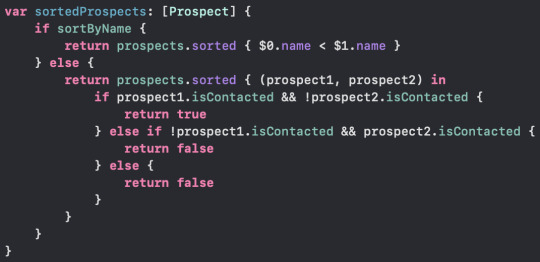
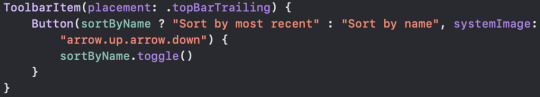
I had some help from AI on this one, but I have an example to study now!
Day 86 consisted of 3 tutorials:
1. Flashzilla: Introduction
2. How to use gestures in SwiftUI
3. Disabling user interactivity with allowsHitTesting()
Day 86 quote: "When [gesture recognizers are] feeling really good, sometimes people even say it feels natural, or magical." - Chan Karunamuni
#day 85#day 86#100 days of swiftui#ios#ios development#software development#software engineering#programming#coding#codeblr
2 notes
·
View notes
Text
Last week I launched a YouTube channel where I'm teaching how to create iOS apps using both swiftui and uikit. I will be teaching how to build iOS apps from scratch, I will be also teaching design patterns, answering some iOS interview questions and talking about everything related to iOS development. If you want to take some time to explore my YouTube Channel, you may find something that will be helpful in your learning journey. Here is the link:https://www.youtube.com/@OmarTHAMRI
My first uploaded tutorial series is to build a car rental app using swiftui
part 1: https://www.youtube.com/watch?v=gAGb4SqzfCQ&t=450s
part 2: https://www.youtube.com/watch?v=KfC2-pfu4pM&t=39s
part 3: https://www.youtube.com/watch?v=Tuav8ihMr8Y&t=125s
Part 4: https://www.youtube.com/watch?v=rb1xSiyZgT0
Part 5: https://www.youtube.com/watch?v=2JRE6rNqM_E
Part 6: https://www.youtube.com/watch?v=jPIKDgL1nmA
Part 7: https://www.youtube.com/watch?v=Coi7MGvB_dE&t=41s
Part8: https://www.youtube.com/watch?v=1r_KgbNwcj0&t=33s
Part9: https://www.youtube.com/watch?v=qlM1dAbzXIE&t=1s
Part10: https://www.youtube.com/watch?v=zICtovWvvJY
2 notes
·
View notes
Text
The Future of Mobile Development: Android, iOS, Cursor, and Windsurf in 2025
Why Android and iOS Still Dominate

Android and iOS hold a combined 98% market share in mobile operating systems, making them the go-to platforms for developers. Android’s open-source flexibility lets devs customize everything from UI to backend integrations, perfect for diverse devices like Samsung Galaxy or budget-friendly Xiaomi phones. Meanwhile, iOS’s tightly controlled ecosystem ensures seamless performance on iPhones and iPads, with Swift offering a robust language for sleek, secure apps.
But the real magic happens when you pair these platforms with modern tools. Enter Cursor and Windsurf, two game-changers that streamline workflows and boost productivity.
Cursor: Your AI Coding Companion
If you haven’t tried Cursor, you’re missing out. This AI-powered code editor (built on VS Code’s foundation) is like having a senior developer over your shoulder. It autocompletes complex Android and iOS code snippets, suggests optimizations, and even debugs in real-time. For example, writing a Kotlin function for Android or a SwiftUI view for iOS becomes effortless with Cursor’s context-aware suggestions.
Imagine coding a cross-platform authentication flow in half the time—Cursor’s AI can predict your next lines, ensuring clean, maintainable code. It’s a must-have for solo devs or teams juggling tight deadlines.
Windsurf: Riding the Wave of Modern Frameworks
While less mainstream, Windsurf (assuming it’s a lightweight framework or tool) is making waves in mobile development. Designed for rapid prototyping, Windsurf lets developers build modular Android and iOS apps with reusable components. Think of it as a bridge between Flutter’s cross-platform ease and native performance.
Windsurf’s strength lies in its simplicity. You can spin up a Minimum Viable Product (MVP) for both platforms in days, not weeks. Its integration with tools like Cursor makes it even more powerful—AI suggestions align perfectly with Windsurf’s component-based structure, cutting development time further.
How to Get Started
Ready to dive into Android and iOS development with these tools? Here’s a quick roadmap:
Set Up Your Environment:
For Android, install Android Studio with Kotlin or Java.
For iOS, grab Xcode and learn Swift or SwiftUI.
Download Cursor for AI-assisted coding across both platforms.
Experiment with Windsurf:
Check out Windsurf’s documentation (or community forums if it’s niche) to scaffold your first app.
Use its modular components to prototype a simple app, like a to-do list or weather tracker.
Leverage High-Quality Resources:
For a deeper dive into modern mobile development, check out this comprehensive guide on building apps with AI tools and frameworks. It’s packed with tutorials and tips for beginners and pros alike.
Test and Iterate:
Use emulators in Android Studio or Xcode to test on virtual devices.
Deploy to TestFlight (iOS) or Firebase App Distribution (Android) for beta feedback.
Why This Matters in 2025
The demand for mobile apps is skyrocketing, with businesses racing to deliver seamless user experiences. Tools like Cursor and Windsurf empower developers to meet these demands without burning out. Whether you’re building a fintech app for Android or a health tracker for iOS, these technologies help you ship faster and smarter.
Plus, with AI and modular frameworks, you don’t need a massive team to compete. Solo devs and small studios can now rival big players, leveling the playing field.
Join the Mobile Dev Revolution
If you’re passionate about coding, 2025 is the year to master Android and iOS development. Start experimenting with Cursor for AI-driven productivity and Windsurf for rapid prototyping. Your next app could be the one that goes viral.
Got questions or want more tips? Drop a comment or reblog with your thoughts! And for more insights on mobile dev, visit this resource to stay ahead of the curve.
#mobiledevelopment #android #ios #cursor #windsurf #coding #tech #appdevelopment #programming
1 note
·
View note
Video
youtube
iOS Developers – Learn How to Use WebKit in Swift This tutorial covers everything you need to embed web content into your iOS apps using WebKit and WKWebView
Step-by-step integration
Handling JavaScript and navigation
Real-world examples using Xcode and Swift
Watch the full tutorial here: https://youtu.be/7WRC7kO95Hw
Let me know if you need a mobile app developer.
#iOSDevelopment #SwiftProgramming #WebKit #WKWebView #Xcode #MobileAppDevelopment #SwiftTutorial #iOSDev #TechTrekUpdates #AppDeveloper #iOSApp #CodeWithSwift #SwiftUI #MobileDevelopment
0 notes
Text
Master Custom Animations in SwiftUI: A Developer's Guide
1. Introduction Creating custom animations in SwiftUI is a powerful way to enhance user experience by adding interactivity and visual appeal to your application. SwiftUI provides a robust framework for creating animations, allowing developers to design engaging and responsive user interfaces with minimal code. This tutorial will guide you through the process of creating custom animations in…
0 notes
Text
Bring Your App Idea to Life: A Beginner's Guide to User-Friendly iOS Development
Have a brilliant idea for an iOS app but feeling overwhelmed by the technical aspects? You're not alone! The world of app development can seem complex, but with the right approach, you can turn your vision into reality. This guide focuses on the essential elements of building user-friendly iOS apps, empowering you to create an app that delights users and stands out in the App Store.
Understanding User Needs: The Cornerstone of Success
Before diving into code, it's crucial to understand who you're building for. Conduct user research to identify your target audience's needs, frustrations, and expectations. Imagine yourself as a potential user – what problems would your app solve? How would it simplify their lives? Techniques like user surveys, interviews, and even competitor analysis can provide valuable insights. By prioritizing user needs from the get-go, you'll be well on your way to crafting an app that resonates with your audience.
Simplicity is Key: Design for User Delight
Remember, in today's app-saturated world, user-friendliness reigns supreme. Strive for a clean and uncluttered interface with clear navigation and intuitive interactions. White space is your friend – avoid clutter and prioritize essential features. Consistency is also key; users should be able to navigate your app instinctively without needing a manual.
Building with Swift and SwiftUI: Powerful Tools for Beginners
Great news! Apple's Swift programming language is known for its user-friendly syntax, making it easier to write clean and maintainable code, even for beginners. Additionally, SwiftUI, Apple's declarative UI framework, allows you to build beautiful and responsive user interfaces with minimal effort. By leveraging these tools, you can streamline development and ensure your app delivers a smooth user experience.
Optimizing for Performance: Keeping Users Engaged
A user-friendly app should feel fast and responsive. Nobody enjoys waiting for an app to load. Utilize performance optimization techniques to minimize loading times and lag. Consider user behavior and pre-load essential resources to keep things smooth. Remember, a snappy app keeps users engaged and coming back for more.
Onboarding Matters: Guide Users on Their Journey
First impressions are lasting! A well-designed user onboarding process helps users understand your app's core functionalities and value proposition. Interactive tutorials, tooltips, and informative welcome screens can guide users through the initial setup and key features. Think of it as a friendly handshake that gets them comfortable using your app.
Continuous Improvement: Listen, Learn, and Adapt
Building a user-friendly app is an ongoing process. Actively gather user feedback through surveys, app store reviews, and in-app analytics. Listen closely to their concerns and suggestions. This valuable feedback allows you to continuously iterate on your app, improve usability, and address any pain points that may arise.
Ready to Take the Next Step?
Feeling empowered to bring your app idea to life? While this guide provides a solid foundation, there's a wealth of resources available to help you on your development journey. Consider online tutorials, coding bootcamps, or even collaborating with a professional app development company like Appson Technologies. Their team of experienced developers and designers can provide expert guidance and ensure your app delivers a truly exceptional user experience.
Appson Technologies, a leading provider of iOS app development services, can be a valuable partner in transforming your app idea into a reality. But the choice is yours! With the user-centric approach outlined above and a dedication to continuous improvement, you're well on your way to developing a successful and user-friendly iOS app.
0 notes
Text
A Complete Tutorial for Full Stack Development with Swift and Vapor
power on the backend, development becomes a joy. Setting up is a breeze; Swift Package Manager ensures a smooth workflow. Vapor's MVC architecture simplifies backend coding, and Fluent ORM makes database interactions intuitive.
Frontend crafting is elevated with SwiftUI and Combine. Leverage declarative syntax for UI magic and Combine for asynchronous operations. Swift Package Manager handles frontend dependencies, ensuring project cleanliness.
Connecting the dots is easy with Vapor's routing capabilities. Create APIs effortlessly, enabling smooth communication between frontend and backend. Deployment is a cinch with various hosting options and Docker support, making scaling hassle-free.
In the realm of full-stack development, Swift and Vapor emerge as a dynamic duo, providing a cohesive, scalable, and efficient solution. As technologies evolve, their synergy continues to offer developers a robust platform for creating cutting-edge web applications."
0 notes
Text
Mastering the iOS Arsenal: Tools, Tech, and Tips for Building Winning Apps

Prometteur, a leading name in the global software landscape, takes you deep into the world of iOS app development. Building successful apps in this competitive space requires an arsenal of tools, cutting-edge technology, and expert know-how.
This blog serves as your comprehensive guide, equipping you with the firepower to craft winning iOS apps that captivate users and conquer the App Store.
Delving into the Developer's Armory
The iOS realm boasts a treasure trove of resources at your disposal. Swift programming, the language of choice for native iOS development, shines with its elegance, conciseness, and performance. Master its nuances through platforms like Apple's official Swift Playgrounds app and online tutorials by Swift gurus like Ray Wenderlich.
Xcode iOS, the integrated development environment (IDE), is your command center. Hone your Xcode skills to seamlessly navigate project building, code editing, and debugging. Remember, practice makes perfect – experiment with small projects to gain confidence before tackling your magnum opus.
Unleashing the Power of iOS 17
Apple's latest iOS iteration, iOS 17, is packed with exciting features that can elevate your app. Live Activities keep users engaged in real-time, while Focus filters let you tailor app experiences to specific user contexts. Embrace these advancements to ensure your app stays ahead of the curve.
Building Your Dream Team
For complex projects, consider hiring an iOS app developer. Look for developers with a proven track record of building successful apps, expertise in specific technologies you need, and excellent communication skills. Prometteur, with its team of seasoned iOS developers, can be your ideal partner in crafting exceptional apps.
Pro Tips for App Conquest
Know your audience
Conduct thorough user research to understand their needs, preferences, and pain points. Design your app to address them directly.
Prioritize user experience (UX)
Make your app intuitive, delightful to use, and visually appealing. A smooth UX is key to user retention and positive reviews.
Embrace iterative development
Don't aim for perfection in the first go. Release minimum viable products (MVPs) and gather user feedback to continuously improve your app.
Market your masterpiece
Utilize App Store Optimization (ASO) techniques and leverage social media to reach your target audience and generate buzz.
Frequently Asked Questions
What are the most popular iPhone app development tools?
Swift, Xcode iOS, SwiftUI, Firebase, and CocoaPods are some of the most widely used tools.
What are the benefits of hiring an iOS app developer?
Developers bring expertise, efficiency, and access to specialized resources, saving you time and effort.
How much does it cost to develop an iOS app?
Costs vary depending on app complexity, features, and developer experience. Prometteur offers flexible pricing models to suit your needs.
Mastering the iOS arsenal is an ongoing journey, but with the right tools, tech, and knowledge, you can forge your path to app store success.
Prometteur stands by your side, ready to equip you with the expertise and resources needed to craft winning iOS apps. Let's build something remarkable together!
0 notes
Photo

How to create and compose custom views - a free SwiftUI by Example tutorial
0 notes
Text
Learn how to display Markdown in SwiftUI using the Text widget and customize link colors
0 notes
Text
4-21-24: Day 65
Day 65 consisted of 3 tutorials:
1. Building our basic UI
2. Importing an image into SwiftUI using PhotosPicker
3. Basic image filtering using Core Image
Day 65 quote: "Any idea, plan, or purpose may be placed in the mind through repetition of thought." - Napoleon Hill
#day 65#100 days of swiftui#ios#ios development#software development#software engineering#programming#coding#codeblr
3 notes
·
View notes
Text
How to develop IOS apps?

Developing iOS apps involves several steps, from conceptualization and design to coding and deployment on the App Store. Here's a high-level overview of the process:
Learn the Basics:
Familiarize yourself with the Swift programming language, the primary language for iOS app development. You'll also need to understand iOS development concepts and tools.
Get a Mac and Install Xcode:
iOS development requires a Mac computer. Install Xcode, Apple's integrated development environment (IDE), for creating iOS apps. Xcode includes everything you need, including the Swift compiler, Interface Builder, and debugging tools.
Conceptualize and Design:
Define your app's purpose, target audience, and features.
Create wireframes or mockups to visualize your app's user interface (UI).
Design the app's user interface using Xcode's Interface Builder or SwiftUI.
Coding Your App:
Write the app's code using Swift within Xcode.
Implement app logic, user interactions, and data handling.
Use Apple's frameworks and APIs to integrate functionality like camera access, location services, and more.
Test Your App:
Use the iOS Simulator in Xcode to test your app on different device configurations.
Perform real-world testing on physical iOS devices to ensure functionality and performance.
Debug and Refine:
Use Xcode's debugging tools to identify and fix bugs in your code.
Optimize your app's performance, responsiveness, and user experience.
Add App Icons and Launch Screens:
Design and implement app icons and launch screens to enhance the app's branding and user experience.
Prepare for App Store Submission:
Create an Apple Developer account and enroll in the Apple Developer Program.
Configure app details, metadata, and screenshots on App Store Connect.
Generate and assign provisioning profiles and certificates to your app.
App Store Guidelines and Review:
Ensure your app follows Apple's App Store Review Guidelines, which include design, functionality, and content requirements.
Submit your app for review on the App Store.
Deployment:
Once your app is approved, it can be published on the App Store for users to download and install.
Maintenance and Updates:
Regularly update your app to fix bugs, introduce new features, and keep it compatible with the latest iOS versions.
Resources to Learn iOS App Development:
Apple's Official Documentation: Its official website provides extensive documentation, guides, and tutorials for iOS development.
Online Courses and Tutorials: Various online platforms offer courses and tutorials for iOS app development, such as Udemy, Coursera, and RayWenderlich.
Books: Numerous books are available that cover iOS app development using Swift.
Developer Communities: Engage with communities like Stack Overflow and Reddit's r/iOSProgramming for support and guidance.
iOS app development can be complex, especially if you're new to programming, but plenty of resources are available to help you learn and succeed.
Written By Smiligence
0 notes
