#What are DevOps features?
Explore tagged Tumblr posts
Text
What are DevOps features?
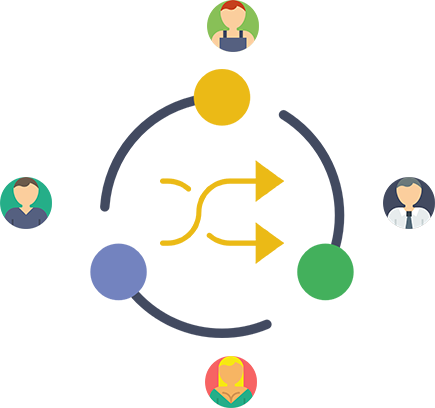
DevOps training is not defined by a fixed set of features; instead, it encompasses a range of practices, principles, and cultural aspects that collectively drive its effectiveness. However, there are several key features or characteristics that are commonly associated with successful DevOps implementations:
Automation
Automation is a fundamental feature of DevOps. It involves automating manual and repetitive tasks, such as code integration, testing, deployment, and infrastructure provisioning. Automation reduces errors, accelerates processes, and ensures consistency.
Continuous Integration (CI)
CI is a core feature of DevOps, where code changes are frequently and automatically integrated into a shared repository. Automated tests are run to detect integration issues early in the development cycle, ensuring code quality.
Continuous Delivery (CD)
CD builds on CI by automatically deploying code changes to production or staging environments after passing automated tests. This feature enables frequent, reliable, and low-risk releases.
Infrastructure as Code (IaC)
IaC treats infrastructure provisioning and management as code. It allows infrastructure to be defined, versioned, and managed through code scripts, enabling automated and repeatable deployments.
Collaboration
DevOps encourages close collaboration and communication among development, operations, and other relevant teams. Collaboration tools and practices facilitate sharing of knowledge and responsibilities.
Monitoring and Observability
Monitoring tools and practices are crucial in DevOps. Real-time monitoring and observability provide insights into the performance and health of applications and infrastructure, enabling proactive issue detection and resolution.
Security as Code (SecOps)
Security practices are integrated into the DevOps pipeline, with features like vulnerability scanning, code analysis, and security testing. SecOps ensures that security is considered throughout the development and deployment process.
Cultural Transformation
A feature of DevOps is the cultural shift it promotes. It encourages a culture of shared responsibility, continuous learning, and experimentation. Teams work collaboratively and embrace a "DevOps mindset."
0 notes
Video
youtube
🔍 Git Architecture | Understanding the Core of Version Control 🚀
Ever wondered how Git works behind the scenes? This video breaks down the core architecture of Git and how it efficiently tracks changes. Learn:
- 🏗 How Git Stores Data: The difference between snapshots and traditional versioning. - 🔀 Key Components: Working directory, staging area, and local repository explained. - 🌐 Distributed System: How Git enables collaboration without a central server. - 🔧 Commit & Branching Mechanism: Understanding how changes are managed and merged.
Master Git’s architecture and take full control of your code! 💡
👉 https://youtu.be/OHMe-H35xWs
🔔Subscribe & Stay Updated: Don't forget to subscribe and hit the bell icon to receive notifications and stay updated on our latest videos, tutorials & playlists! ClouDolus: https://www.youtube.com/@cloudolus ClouDolus AWS DevOps: https://www.youtube.com/@ClouDolusPro THANKS FOR BEING A PART OF ClouDolus! 🙌✨
#youtube#Git for DevOps GitHub for DevOps version control for DevOps Git commands for beginners GitHub Actions CI/CD DevOps tools CI/CD pipelines Git#What Is Git?What Is Git Core Features and Use Cases?What Is GitHub?What Is GitHub Core Features and Use Cases?What Is GitHub Actions?What Is#cloudolus#cloudoluspro
0 notes
Text
So, let me try and put everything together here, because I really do think it needs to be talked about.
Today, Unity announced that it intends to apply a fee to use its software. Then it got worse.
For those not in the know, Unity is the most popular free to use video game development tool, offering a basic version for individuals who want to learn how to create games or create independently alongside paid versions for corporations or people who want more features. It's decent enough at this job, has issues but for the price point I can't complain, and is the idea entry point into creating in this medium, it's a very important piece of software.
But speaking of tools, the CEO is a massive one. When he was the COO of EA, he advocated for using, what out and out sounds like emotional manipulation to coerce players into microtransactions.
"A consumer gets engaged in a property, they might spend 10, 20, 30, 50 hours on the game and then when they're deep into the game they're well invested in it. We're not gouging, but we're charging and at that point in time the commitment can be pretty high."
He also called game developers who don't discuss monetization early in the planning stages of development, quote, "fucking idiots".
So that sets the stage for what might be one of the most bald-faced greediest moves I've seen from a corporation in a minute. Most at least have the sense of self-preservation to hide it.
A few hours ago, Unity posted this announcement on the official blog.
Effective January 1, 2024, we will introduce a new Unity Runtime Fee that’s based on game installs. We will also add cloud-based asset storage, Unity DevOps tools, and AI at runtime at no extra cost to Unity subscription plans this November. We are introducing a Unity Runtime Fee that is based upon each time a qualifying game is downloaded by an end user. We chose this because each time a game is downloaded, the Unity Runtime is also installed. Also we believe that an initial install-based fee allows creators to keep the ongoing financial gains from player engagement, unlike a revenue share.
Now there are a few red flags to note in this pitch immediately.
Unity is planning on charging a fee on all games which use its engine.
This is a flat fee per number of installs.
They are using an always online runtime function to determine whether a game is downloaded.
There is just so many things wrong with this that it's hard to know where to start, not helped by this FAQ which doubled down on a lot of the major issues people had.
I guess let's start with what people noticed first. Because it's using a system baked into the software itself, Unity would not be differentiating between a "purchase" and a "download". If someone uninstalls and reinstalls a game, that's two downloads. If someone gets a new computer or a new console and downloads a game already purchased from their account, that's two download. If someone pirates the game, the studio will be asked to pay for that download.
Q: How are you going to collect installs? A: We leverage our own proprietary data model. We believe it gives an accurate determination of the number of times the runtime is distributed for a given project. Q: Is software made in unity going to be calling home to unity whenever it's ran, even for enterprice licenses? A: We use a composite model for counting runtime installs that collects data from numerous sources. The Unity Runtime Fee will use data in compliance with GDPR and CCPA. The data being requested is aggregated and is being used for billing purposes. Q: If a user reinstalls/redownloads a game / changes their hardware, will that count as multiple installs? A: Yes. The creator will need to pay for all future installs. The reason is that Unity doesn’t receive end-player information, just aggregate data. Q: What's going to stop us being charged for pirated copies of our games? A: We do already have fraud detection practices in our Ads technology which is solving a similar problem, so we will leverage that know-how as a starting point. We recognize that users will have concerns about this and we will make available a process for them to submit their concerns to our fraud compliance team.
This is potentially related to a new system that will require Unity Personal developers to go online at least once every three days.
Starting in November, Unity Personal users will get a new sign-in and online user experience. Users will need to be signed into the Hub with their Unity ID and connect to the internet to use Unity. If the internet connection is lost, users can continue using Unity for up to 3 days while offline. More details to come, when this change takes effect.
It's unclear whether this requirement will be attached to any and all Unity games, though it would explain how they're theoretically able to track "the number of installs", and why the methodology for tracking these installs is so shit, as we'll discuss later.
Unity claims that it will only leverage this fee to games which surpass a certain threshold of downloads and yearly revenue.
Only games that meet the following thresholds qualify for the Unity Runtime Fee: Unity Personal and Unity Plus: Those that have made $200,000 USD or more in the last 12 months AND have at least 200,000 lifetime game installs. Unity Pro and Unity Enterprise: Those that have made $1,000,000 USD or more in the last 12 months AND have at least 1,000,000 lifetime game installs.
They don't say how they're going to collect information on a game's revenue, likely this is just to say that they're only interested in squeezing larger products (games like Genshin Impact and Honkai: Star Rail, Fate Grand Order, Among Us, and Fall Guys) and not every 2 dollar puzzle platformer that drops on Steam. But also, these larger products have the easiest time porting off of Unity and the most incentives to, meaning realistically those heaviest impacted are going to be the ones who just barely meet this threshold, most of them indie developers.
Aggro Crab Games, one of the first to properly break this story, points out that systems like the Xbox Game Pass, which is already pretty predatory towards smaller developers, will quickly inflate their "lifetime game installs" meaning even skimming the threshold of that 200k revenue, will be asked to pay a fee per install, not a percentage on said revenue.
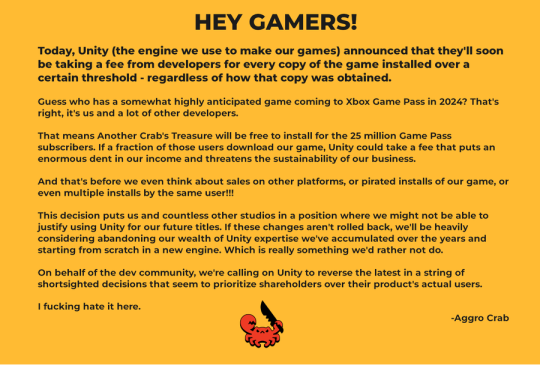
[IMAGE DESCRIPTION: Hey Gamers!
Today, Unity (the engine we use to make our games) announced that they'll soon be taking a fee from developers for every copy of the game installed over a certain threshold - regardless of how that copy was obtained.
Guess who has a somewhat highly anticipated game coming to Xbox Game Pass in 2024? That's right, it's us and a lot of other developers.
That means Another Crab's Treasure will be free to install for the 25 million Game Pass subscribers. If a fraction of those users download our game, Unity could take a fee that puts an enormous dent in our income and threatens the sustainability of our business.
And that's before we even think about sales on other platforms, or pirated installs of our game, or even multiple installs by the same user!!!
This decision puts us and countless other studios in a position where we might not be able to justify using Unity for our future titles. If these changes aren't rolled back, we'll be heavily considering abandoning our wealth of Unity expertise we've accumulated over the years and starting from scratch in a new engine. Which is really something we'd rather not do.
On behalf of the dev community, we're calling on Unity to reverse the latest in a string of shortsighted decisions that seem to prioritize shareholders over their product's actual users.
I fucking hate it here.
-Aggro Crab - END DESCRIPTION]
That fee, by the way, is a flat fee. Not a percentage, not a royalty. This means that any games made in Unity expecting any kind of success are heavily incentivized to cost as much as possible.

[IMAGE DESCRIPTION: A table listing the various fees by number of Installs over the Install Threshold vs. version of Unity used, ranging from $0.01 to $0.20 per install. END DESCRIPTION]
Basic elementary school math tells us that if a game comes out for $1.99, they will be paying, at maximum, 10% of their revenue to Unity, whereas jacking the price up to $59.99 lowers that percentage to something closer to 0.3%. Obviously any company, especially any company in financial desperation, which a sudden anchor on all your revenue is going to create, is going to choose the latter.
Furthermore, and following the trend of "fuck anyone who doesn't ask for money", Unity helpfully defines what an install is on their main site.
While I'm looking at this page as it exists now, it currently says
The installation and initialization of a game or app on an end user’s device as well as distribution via streaming is considered an “install.” Games or apps with substantially similar content may be counted as one project, with installs then aggregated to calculate the Unity Runtime Fee.
However, I saw a screenshot saying something different, and utilizing the Wayback Machine we can see that this phrasing was changed at some point in the few hours since this announcement went up. Instead, it reads:
The installation and initialization of a game or app on an end user’s device as well as distribution via streaming or web browser is considered an “install.” Games or apps with substantially similar content may be counted as one project, with installs then aggregated to calculate the Unity Runtime Fee.
Screenshot for posterity:
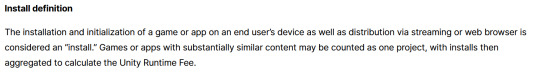
That would mean web browser games made in Unity would count towards this install threshold. You could legitimately drive the count up simply by continuously refreshing the page. The FAQ, again, doubles down.
Q: Does this affect WebGL and streamed games? A: Games on all platforms are eligible for the fee but will only incur costs if both the install and revenue thresholds are crossed. Installs - which involves initialization of the runtime on a client device - are counted on all platforms the same way (WebGL and streaming included).
And, what I personally consider to be the most suspect claim in this entire debacle, they claim that "lifetime installs" includes installs prior to this change going into effect.
Will this fee apply to games using Unity Runtime that are already on the market on January 1, 2024? Yes, the fee applies to eligible games currently in market that continue to distribute the runtime. We look at a game's lifetime installs to determine eligibility for the runtime fee. Then we bill the runtime fee based on all new installs that occur after January 1, 2024.
Again, again, doubled down in the FAQ.
Q: Are these fees going to apply to games which have been out for years already? If you met the threshold 2 years ago, you'll start owing for any installs monthly from January, no? (in theory). It says they'll use previous installs to determine threshold eligibility & then you'll start owing them for the new ones. A: Yes, assuming the game is eligible and distributing the Unity Runtime then runtime fees will apply. We look at a game's lifetime installs to determine eligibility for the runtime fee. Then we bill the runtime fee based on all new installs that occur after January 1, 2024.
That would involve billing companies for using their software before telling them of the existence of a bill. Holding their actions to a contract that they performed before the contract existed!
Okay. I think that's everything. So far.
There is one thing that I want to mention before ending this post, unfortunately it's a little conspiratorial, but it's so hard to believe that anyone genuinely thought this was a good idea that it's stuck in my brain as a significant possibility.
A few days ago it was reported that Unity's CEO sold 2,000 shares of his own company.
On September 6, 2023, John Riccitiello, President and CEO of Unity Software Inc (NYSE:U), sold 2,000 shares of the company. This move is part of a larger trend for the insider, who over the past year has sold a total of 50,610 shares and purchased none.
I would not be surprised if this decision gets reversed tomorrow, that it was literally only made for the CEO to short his own goddamn company, because I would sooner believe that this whole thing is some idiotic attempt at committing fraud than a real monetization strategy, even knowing how unfathomably greedy these people can be.
So, with all that said, what do we do now?
Well, in all likelihood you won't need to do anything. As I said, some of the biggest names in the industry would be directly affected by this change, and you can bet your bottom dollar that they're not just going to take it lying down. After all, the only way to stop a greedy CEO is with a greedier CEO, right?
(I fucking hate it here.)
And that's not mentioning the indie devs who are already talking about abandoning the engine.
[Links display tweets from the lead developer of Among Us saying it'd be less costly to hire people to move the game off of Unity and Cult of the Lamb's official twitter saying the game won't be available after January 1st in response to the news.]
That being said, I'm still shaken by all this. The fact that Unity is openly willing to go back and punish its developers for ever having used the engine in the past makes me question my relationship to it.
The news has given rise to the visibility of free, open source alternative Godot, which, if you're interested, is likely a better option than Unity at this point. Mostly, though, I just hope we can get out of this whole, fucking, environment where creatives are treated as an endless mill of free profits that's going to be continuously ratcheted up and up to drive unsustainable infinite corporate growth that our entire economy is based on for some fuckin reason.
Anyways, that's that, I find having these big posts that break everything down to be helpful.
#Unity#Unity3D#Video Games#Game Development#Game Developers#fuckshit#I don't know what to tag news like this
6K notes
·
View notes
Text
A first look at Rail Spirits!
For the last few weeks, I’ve been working on building the groundwork for my first game, Rail Spirits, starting with the combat system. The combat for the game will involve the player riding a cart along a fixed path, and they can add up to 3 weapons to the cart per run. I created a very basic test map to keep things focused for now.
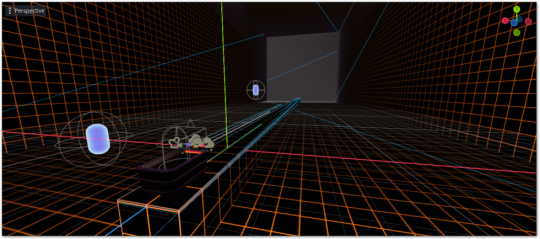
First, I started with getting the aiming and movement system working. I wanted the gameplay to be similar to the rail shooters you’ll typically find in arcades, but with a bit more freedom of movement (except for specific moments, like reaction events and damage checks during boss fights). To achieve that, I made it so that the player has a limited range of view when facing any one direction, but they can change direction of their cart in 4 different directions. I also wanted the weapons on the cart to follow where the player points, and while playtesting, I kinda liked the way the RayCast3Ds looked like laser pointers, so I implemented actual laser pointers on the weapons for aiming. I still haven’t decided if I want the aiming to just be through laser pointers, or through a crosshair.
Here's a link to a GIF of that (it was too large for Tumblr)!
After that, I added the first 3 weapons to the game: a laser weapon, the default weapon (a slow firing gun that shoots one bullet at a time), and a shotgun. I created some starter weapon models for them, and will likely tweak them later in the process. I also added indicators so that the player can have a visual for why a weapon isn’t firing, as well as to make them a bit more distinct, and added a toggleable auto-fire mode (since some of the inspiration for the mechanics of the game comes from games like Vampire Survivors).
Here's a GIF of what that looks like!
Lastly, I implemented damage to enemies (using some basic shapes to represent the enemies for now) and the player, as well as damage indicator numbers where the bullets hit the enemy and a shield the player can deploy for temporary damage reduction. I also made a healthbar and indicator for the special equipment (in this case the shield, but I plan to implement more) that is physically on the cart to stay on theme with the physical weapon recharge indicators (though I also plan on adding a UI with those indications since they are only visible at certain angles when aiming vertically).
Here's another GIF with that in action!
I’m a bit of a nerd and love organizing things (partially because I need to or I’d otherwise forget what I should be doing), so I started using Azure DevOps to lay out the core aspects of the game, broke those down into all the features I want to add, then broke those down into bite sized “user stories” to make it easier to focus on just a few things at a time. I also use GitHub to back up the changes I make. These both give me a good look at what has been done so far, so I figured it’d be fun to throw in some statistics:
User Stories Completed: 58 Bugs Found: 4 Bugs Fixed: 3 (with 1 possibly fixed and in testing) Commits: 99
I’m pretty happy with how things have turned out so far! For the next few weeks, I’ll be working on setting up the rail movement system, which will help me get a better feel for how well the combat mechanics are set up.
4 notes
·
View notes
Text

Pinned post here we go! 🎉
Hey how do you do! I'm Sb, I'm writing under the name Sloan Baux, he/him. So here are a few things I am:
I'm a lifelong tabletop RPG fan! 📚🌌 To be honest, I've been playing — wait let me correct that: DMing — for as long as I can remember. I started as a little kid with stuff like Dungeons and Dragons and then came Vampire the Masquerade, Warhammer's Dark Heresy, and many more.
I'm also a League of Legends fan! 🎮🏆 I play on EUNE, and I main Evelynn jungle, that's right, because girls just wanna tear your throat out with their teeth 😈👠💄💅💜. I touch grass though, I promise. I mean it's apparent though: last time I was 1 win away from plat at the end of the season, so I'm a washed goldie ngl.
I also write; currently League of Legends fanfiction. ✒️📜 I'm actually neck deep in a project that pretty much looks like's gonna be 40k+ words, and it will feature Evelynn and a lot of my OCs. I'm working on it super-duper hard.
Yeah and also I'm a lot of other things, for example, a DevOps Engineer, an ex-bartender, a physics major, a web developer... man I sure had no idea what I wanted to be as a young adult. XD I dipped my toes in everything really.
So that's me! If you're interested in my fic be sure to follow, I plan to release it soon! Lickety-split! This year! Hopefully! 🤞
Se-ya around! ❤️

#league of legends#fanfiction#writing community#writeblr#lol fanart#evelynn#kda evelynn#kda#creative writing#writing
36 notes
·
View notes
Text
Automated Testing vs. Manual Testing: Which One is Right for Your Project?

Achieving high-quality, reliable software stands as a fundamental requirement in software development. Successful testing functions as an essential tool to discover faults and build performance capabilities that create better user experience outcomes. Two main testing methods dominate the field: automated testing and manual testing. The process of quality software assurance uses different testing approaches that demonstrate their own advantages as well as weaknesses according to specific project requirements and scenarios. We will explore the specifics to determine which testing process works best for your system development efforts.
1. What Is Manual Testing?

Manual testing involves a human tester manually executing test cases without using automation tools. Key Characteristics:
The methodology focuses its efforts on user interface together with usability and experience testing.
Human-centered applications where selection requires discretion include ad hoc testing and enumerative testing as well as examinations that need human evaluation.
Human performers are required during this approach; thus, it demands substantial time.
2. What Is Automated Testing?

Software performing automated testing executes test cases through workflows and helpers. Key Characteristics:
Efficient for repetitive and regression testing.
Users must spend money on tools along with developing custom scripts for testing.
Reduces human error.
3. Advantages of Manual Testing

Human Intuition: Software testing professionals can detect kernels through their human cognitive ability that automated tools cannot match. The observation and evaluation of visual elements runs more efficiently through human operatives instead of advanced tools.
Flexibility: This method suits exploratory testing specifically because there are no pre-determined scripts available.
Low Initial Investment: Running this approach does not need tool purchases or applications to develop automation frameworks.
Adaptable for UI/UX Testing: Running this approach does not need tool purchases or applications to develop automation frameworks.
4. Advantages of Automated Testing

Speed: Executes repetitive tests much faster than humans.
Scalability: The system proves most effective for extensive projects that need constant system updates.
Accuracy: When performing recurring actions, automated systems minimize the chances of human mistakes.
Cost-Efficient in the Long Run: Once established and implemented, the system demands costly investments but ensures continuous development expenses decrease over time.
Better for CI/CD Pipelines: Such testing technology connects various development pipelines that support agile and DevOps methodologies.
5. Disadvantages of Manual Testing

Time-Consuming: The manual performance of repeated tests leads to delayed completion of projects.
Error-Prone: Large applications contain tiny bugs that human testers commonly fail to detect.
Not Ideal for Scalability: The process of increasing manual testing needs additional testers to avoid cost escalations.
6. Disadvantages of Automated Testing

Initial Costs: Organizations must provide high financial resources to procure testing tools together with developing programming constructs.
Limited to Pre-Defined Scenarios: These testing approaches work poorly for handling exploratory or ad hoc testing.
Requires Maintenance: Test scripts need frequent updates when application changes occur.
Not Suitable for UI/UX Testing: Struggles with subjective user experience evaluations.
7. When to Use Manual Testing

Small Projects: The testing method proves beneficial at a low cost for small applications and provides quick assessments.
Exploratory Testing: Testing this approach benefits projects whose scripts have not been defined yet or need evaluation for newly added features.
Visual and Usability Testing: Performing assessments on interface components together with design features.
8. When to Use Automated Testing

Large Projects: Handles scalability for projects with frequent updates.
Regression Testing: Program testing becomes more efficient through automation since automated assessments perform multiple tests following each update process.
Performance Testing: The system performs efficient capabilities to conduct load testing and stress testing.
Continuous Development Environments: Agile progression and DevOps implementations need automation as a core requirement.
READ MORE- https://www.precisio.tech/automated-testing-vs-manual-testing-which-one-is-right-for-your-project/
2 notes
·
View notes
Text
Top Hosting Providers in Delhi
Launching your dream website only to face constant crashes and slow loading times can be a nightmare for any business or individual aiming to thrive online. Choosing the right hosting provider can make or break your online journey. In Delhi’s competitive market, finding a dependable solution can be overwhelming. This article explores the top hosting providers in Delhi to ensure success for your digital presence.
Key Features of a Reliable Hosting Provider
1. High Uptime Guarantee
A reliable hosting provider ensures your website is accessible 24/7, minimizing interruptions and maximizing productivity.
2. Affordable Plans for All Budgets
From startups to established businesses, flexible plans with transparent pricing ensure premium services are accessible to everyone.
3. Blazing-Fast Speeds
Website speed is critical for user engagement and SEO. Optimized server performance ensures lightning-fast loading times that enhance the user experience.
4. Robust Security Measures
With threats like cyberattacks on the rise, hosting providers offer SSL certificates, DDoS protection, and regular backups to safeguard your data.
5. Outstanding Customer Support
Technical issues can be stressful, but 24/7 support teams ensure quick resolutions and peace of mind.
Top Hosting Providers in Delhi
1. Hostagle
Hostagle combines affordability, reliability, and robust features to deliver exceptional hosting services. Whether you need shared hosting, dedicated servers, or domain registration, Hostagle is a trusted partner for businesses in Delhi. With 24/7 customer support and scalable plans, Hostagle ensures your website’s success.
2. Penguin Technology
Penguin Technology specializes in Cloud, Linux, and DevOps solutions, offering end-to-end IT infrastructure management. Their expertise ensures that businesses have professional hands managing their hosting, both in-house and on the cloud.
3. Webkype
Webkype is a preferred technology partner for startups and enterprises, providing comprehensive solutions like ERP, CRM, web development, and IT services. They empower businesses to thrive in the digital era with reliable hosting and IT support.
4. Softzenia
Softzenia is a team of experienced professionals delivering services such as web design, e-commerce development, payment gateway integration, and online marketing. Their hosting solutions complement their full suite of web services, making them a one-stop shop for businesses.
5. D2Web Solution Ltd.
D2Web Solution Ltd. offers domain and server solutions, including website hosting, VPS servers, cloud hosting, and digital marketing services. Their versatile offerings make them a go-to choice for businesses in Delhi.
Choosing the best hosting provider is vital for your website’s success. With options like Hostagle, Penguin Technology, Webkype, Softzenia, and D2Web Solution Ltd., businesses in Delhi have access to reliable, affordable, and secure hosting solutions. Evaluate your needs and partner with a provider that aligns with your goals for a seamless digital experience.
FAQs
Q1: What makes Hostagle different from other hosting providers? A: Hostagle offers a unique combination of affordability, reliability, and robust features tailored to diverse needs.
Q2: Which hosting provider is best for startups in Delhi? A: Hostagle and Webkype offer affordable plans and scalable solutions, making them ideal for startups.
Q3: Do these providers offer 24/7 customer support? A: Yes, providers like Hostagle and Softzenia offer round-the-clock support to assist with technical issues.
Q4: Can I get cloud hosting services in Delhi? A: Yes, Penguin Technology and D2Web Solution Ltd. specialize in cloud hosting solutions.
#web hosting#hosting service provider#hosting services#cloud hosting provider#webhosting#vps hosting#Domain and Hosting
2 notes
·
View notes
Text
Where the Android Tablet is today, and what it might become in a post chromebook world..

There has been a lot of discussion about Google, chromeOS, and the future on this Discord, and this post isn't about that. this post looks at the current state of Android Tablets where they can learn from chromeOS and also where Google might go with this..
To do this I've recently purchased the very large Samsung Galaxy Tab10 Ultra. this is a very big, premium tablet device from arguably one of the biggest Android device manufacturers on the planet. A company whom while the rest of the world forgot about android tablets, carried on and paved a solid lineup of Galaxy Tab products.
The purpose of purchasing this behemoth as two fold. firstly I like big tablets, big real-estate. I take a lot of photos, and having the bigger screen helps a lot editing and working with both photos and videos. The second reason was. Its about the sweet spot for a laptop screen as well. So with the Samsung Folio keyboard, there is a familiarity as a Chromebook user to all of this..
So lets cut to the chase, what has a week using this device to do work been like?
At times it felt just like being on a Chromebook, others its as frustrating as anything.. However its frustrating for the same reasons a Windows User would be frustrated going to a Mac (or Vice Versa). things are not available..
Lets start with the good…
Putting the Samsung Folio keyboard on this tablet, and sitting down at a desk, turning on Dex and working was, because i've been using chromeOS, a seamless experience in the most part. I'm used to the Android experience or the web app experience. The tablet is quick. I'm able to edit Insta360 Videos, or in Lightroom or VCSO.. I get Slack messages and apparently look good in Meet calls because the webcam is where it should be (top middle in landscape mode). the battery has lasted all day and I've been able to do what I need to do (DevOps, Ansible, Terraform, sysadmin stuff)
The processor is more than capable of having 15+ apps running, multiple tabs.. the screen is crystal clear, the speakers are good. However i'd expect all of this, its a premium product (RRP: £800ish) just as I would from a similar priced chromeOS tablet.
However I do think this is the case because of the tablets screen real-estate. personally i think if i had got the Galaxy tab10 plus with a smaller screen, I'd have felt much more constricted in what I was doing..
Compared to the Ipad Pro experience, this is no matter what any tech bro influencer will tell you a huge leap over said device. Being able to actually multi task and run apps (in dex) not full screen alone takes this to a level above the Apple product.
However then there is whats missing.. These as i inferred above are things i've noticed having used a Chromebook as my daily driver for the last 5+ years.
As a huge Linux user on Native platforms and chromeOS, i really missed the Chromebooks Linux shell. this is something I've seen Google are working on with android. Both the full debian runing on the OS with Icons aoppearing when you install Linux apps with GUI's (OnlyOffice for example) which launch independetly of the shell is not a feature to be sniffed at and IMO make the Chromebook one of the best entry level Linux devices available today. Whatever Google have done here, they need to replicate.
I'd also like to see the desktop version of the Chrome browser especially on the bigger scren, the android version of chrome is ok for most things, having the desktop version however should not be a huge leap of development to get this working.. with a huge highlight on PWAs which i use a lot on ChromeOS
Finally there is Dex, I have a love hate relationship over the years with Dex, and the classic version has been my workhorse for the last week. with a keyboard, mouse and external monitor this is more than a workable solution for checking email, slack, meet meetings and even some coding. All the time however i am thinking why not chromeOS?
Dex for its time was a great and groundbreaking idea, and interestingly is the last of many convergence tools over the years, and its always made we wonder why when i plug in a Pixel Phone/Tablet into a USB Hub with a monitor I don't get a ChromeOS like experience.
So what are my thoughts on chromeOS becoming Android based on using arguably the top tier Android experience as my sole PC for a week?
It boils for me into these areas
While ChromeOS will run fine on a 4Gb Arm chip for browsing the web and a few tasks. 8Gb is the minimum you need to start using it properly.. The same will be the same with any new android tablet, for this to work, the 8Gb equivalent needs to be the base hardware, same with processors and storage. Google will need as they did with chromebook Plus to set a minimum spec for these new devices day 1. Or they will cause a lot of market confusion and again get that chromeOS low power second screen device label that they have never shifted from the tech press narrative. This i think has only worked for me because of the premium experience, i think had i gone mid tier i'd have been writing something very different.
The interface and app experience is somewhat comparable, however if Google do put the desktop browser on android as has been suggested they may do, this will make a big difference. OneUI for all its haters, does do a good job of presenting a nice desktop above the Pixel equivalent. Its, dare i say it, more "windows like" and having that as an option interface wise would be a good thing.
Expanding on Interface, the experience presnted to the user of Dex when plugging into an external monitor and adding a keyboard/mouse is important, I would like to see Google work here on something which looks like chromeOS appear when i plug an (lets call it Android Plus) Android Plus device into a hub. a step above dex and a more Usable desktop. this provides huge value ad, and really starts to differentiate Android from Ipad Pro and (i think its called) stage manager. This starts to become an easy drop in replacement for schools, businesses etc while staying familiar and enterprise admins can still do thier thing.
And finally there are things which google should 100% be pulling over from ChromeOS, i think the whole material you type experience is better on chromeOS (although this might just be Samsungs OneUI), the Linux shell experience is another huge thing. Better PWA support and the inbuilt VPN support would be nice too.
All in all a space I'll be hugely interested in over the next few years, if google is serious about making a dent in that lucrative iPad/Pro market it needs to make changes and the convergence of the two OS might actually be the thing which takes the Android OS everyone gave up on on Tablets and the chromeOS only good as a second screen device and makes them the thing you guy to get stuff done..
2 notes
·
View notes
Text
What is Argo CD? And When Was Argo CD Established?

What Is Argo CD?
Argo CD is declarative Kubernetes GitOps continuous delivery.
In DevOps, ArgoCD is a Continuous Delivery (CD) technology that has become well-liked for delivering applications to Kubernetes. It is based on the GitOps deployment methodology.
When was Argo CD Established?
Argo CD was created at Intuit and made publicly available following Applatix’s 2018 acquisition by Intuit. The founding developers of Applatix, Hong Wang, Jesse Suen, and Alexander Matyushentsev, made the Argo project open-source in 2017.
Why Argo CD?
Declarative and version-controlled application definitions, configurations, and environments are ideal. Automated, auditable, and easily comprehensible application deployment and lifecycle management are essential.
Getting Started
Quick Start
kubectl create namespace argocd kubectl apply -n argocd -f https://raw.githubusercontent.com/argoproj/argo-cd/stable/manifests/install.yaml
For some features, more user-friendly documentation is offered. Refer to the upgrade guide if you want to upgrade your Argo CD. Those interested in creating third-party connectors can access developer-oriented resources.
How it works
Argo CD defines the intended application state by employing Git repositories as the source of truth, in accordance with the GitOps pattern. There are various approaches to specify Kubernetes manifests:
Applications for Customization
Helm charts
JSONNET files
Simple YAML/JSON manifest directory
Any custom configuration management tool that is set up as a plugin
The deployment of the intended application states in the designated target settings is automated by Argo CD. Deployments of applications can monitor changes to branches, tags, or pinned to a particular manifest version at a Git commit.
Architecture
The implementation of Argo CD is a Kubernetes controller that continually observes active apps and contrasts their present, live state with the target state (as defined in the Git repository). Out Of Sync is the term used to describe a deployed application whose live state differs from the target state. In addition to reporting and visualizing the differences, Argo CD offers the ability to manually or automatically sync the current state back to the intended goal state. The designated target environments can automatically apply and reflect any changes made to the intended target state in the Git repository.
Components
API Server
The Web UI, CLI, and CI/CD systems use the API, which is exposed by the gRPC/REST server. Its duties include the following:
Status reporting and application management
Launching application functions (such as rollback, sync, and user-defined actions)
Cluster credential management and repository (k8s secrets)
RBAC enforcement
Authentication, and auth delegation to outside identity providers
Git webhook event listener/forwarder
Repository Server
An internal service called the repository server keeps a local cache of the Git repository containing the application manifests. When given the following inputs, it is in charge of creating and returning the Kubernetes manifests:
URL of the repository
Revision (tag, branch, commit)
Path of the application
Template-specific configurations: helm values.yaml, parameters
A Kubernetes controller known as the application controller keeps an eye on all active apps and contrasts their actual, live state with the intended target state as defined in the repository. When it identifies an Out Of Sync application state, it may take remedial action. It is in charge of calling any user-specified hooks for lifecycle events (Sync, PostSync, and PreSync).
Features
Applications are automatically deployed to designated target environments.
Multiple configuration management/templating tools (Kustomize, Helm, Jsonnet, and plain-YAML) are supported.
Capacity to oversee and implement across several clusters
Integration of SSO (OIDC, OAuth2, LDAP, SAML 2.0, Microsoft, LinkedIn, GitHub, GitLab)
RBAC and multi-tenancy authorization policies
Rollback/Roll-anywhere to any Git repository-committed application configuration
Analysis of the application resources’ health state
Automated visualization and detection of configuration drift
Applications can be synced manually or automatically to their desired state.
Web user interface that shows program activity in real time
CLI for CI integration and automation
Integration of webhooks (GitHub, BitBucket, GitLab)
Tokens of access for automation
Hooks for PreSync, Sync, and PostSync to facilitate intricate application rollouts (such as canary and blue/green upgrades)
Application event and API call audit trails
Prometheus measurements
To override helm parameters in Git, use parameter overrides.
Read more on Govindhtech.com
#ArgoCD#CD#GitOps#API#Kubernetes#Git#Argoproject#News#Technews#Technology#Technologynews#Technologytrends#govindhtech
2 notes
·
View notes
Text
Full Stack Testing vs. Full Stack Development: What’s the Difference?

In today’s fast-evolving tech world, buzzwords like Full Stack Development and Full Stack Testing have gained immense popularity. Both roles are vital in the software lifecycle, but they serve very different purposes. Whether you’re a beginner exploring your career options or a professional looking to expand your skills, understanding the differences between Full Stack Testing and Full Stack Development is crucial. Let’s dive into what makes these two roles unique!
What Is Full Stack Development?
Full Stack Development refers to the ability to build an entire software application – from the user interface to the backend logic – using a wide range of tools and technologies. A Full Stack Developer is proficient in both front-end (user-facing) and back-end (server-side) development.
Key Responsibilities of a Full Stack Developer:
Front-End Development: Building the user interface using tools like HTML, CSS, JavaScript, React, or Angular.
Back-End Development: Creating server-side logic using languages like Node.js, Python, Java, or PHP.
Database Management: Handling databases such as MySQL, MongoDB, or PostgreSQL.
API Integration: Connecting applications through RESTful or GraphQL APIs.
Version Control: Using tools like Git for collaborative development.
Skills Required for Full Stack Development:
Proficiency in programming languages (JavaScript, Python, Java, etc.)
Knowledge of web frameworks (React, Django, etc.)
Experience with databases and cloud platforms
Understanding of DevOps tools
In short, a Full Stack Developer handles everything from designing the UI to writing server-side code, ensuring the software runs smoothly.
What Is Full Stack Testing?
Full Stack Testing is all about ensuring quality at every stage of the software development lifecycle. A Full Stack Tester is responsible for testing applications across multiple layers – from front-end UI testing to back-end database validation – ensuring a seamless user experience. They blend manual and automation testing skills to detect issues early and prevent software failures.
Key Responsibilities of a Full Stack Tester:
UI Testing: Ensuring the application looks and behaves correctly on the front end.
API Testing: Validating data flow and communication between services.
Database Testing: Verifying data integrity and backend operations.
Performance Testing: Ensuring the application performs well under load using tools like JMeter.
Automation Testing: Automating repetitive tests with tools like Selenium or Cypress.
Security Testing: Identifying vulnerabilities to prevent cyber-attacks.
Skills Required for Full Stack Testing:
Knowledge of testing tools like Selenium, Postman, JMeter, or TOSCA
Proficiency in both manual and automation testing
Understanding of test frameworks like TestNG or Cucumber
Familiarity with Agile and DevOps practices
Basic knowledge of programming for writing test scripts
A Full Stack Tester plays a critical role in identifying bugs early in the development process and ensuring the software functions flawlessly.
Which Career Path Should You Choose?
The choice between Full Stack Development and Full Stack Testing depends on your interests and strengths:
Choose Full Stack Development if you love coding, creating interfaces, and building software solutions from scratch. This role is ideal for those who enjoy developing creative products and working with both front-end and back-end technologies.
Choose Full Stack Testing if you have a keen eye for detail and enjoy problem-solving by finding bugs and ensuring software quality. If you love automation, performance testing, and working with multiple testing tools, Full Stack Testing is the right path.
Why Both Roles Are Essential :
Both Full Stack Developers and Full Stack Testers are integral to software development. While developers focus on creating functional features, testers ensure that everything runs smoothly and meets user expectations. In an Agile or DevOps environment, these roles often overlap, with testers and developers working closely to deliver high-quality software in shorter cycles.
Final Thoughts :
Whether you opt for Full Stack Testing or Full Stack Development, both fields offer exciting opportunities with tremendous growth potential. With software becoming increasingly complex, the demand for skilled developers and testers is higher than ever.
At TestoMeter Pvt. Ltd., we provide comprehensive training in both Full Stack Development and Full Stack Testing to help you build a future-proof career. Whether you want to build software or ensure its quality, we’ve got the perfect course for you.
Ready to take the next step? Explore our Full Stack courses today and start your journey toward a successful IT career!
This blog not only provides a crisp comparison but also encourages potential students to explore both career paths with TestoMeter.
For more Details :
Interested in kick-starting your Software Developer/Software Tester career? Contact us today or Visit our website for course details, success stories, and more!
🌐visit - https://www.testometer.co.in/
2 notes
·
View notes
Text
Vabro: Your All-In-One Solution for Agile Product Development!

🚀🚀 Introducing Vabro: Your All-In-One Solution for Agile Product Development! Are you ready to take your project management to the next level? Meet Vabro, the ultimate platform designed to supercharge your Agile workflows and maximize team productivity. Here's a sneak peek into what Vabro has to offer: ✅ Seamless SCRUM Integration: Harness the power of the Scrum Framework with Vabro's intuitive features, enabling you to streamline project planning, execution, and delivery. ✅ Robust DevOps Collaboration: Embrace a culture of collaboration and continuous delivery with Vabro's seamless integration of DevOps principles, ensuring a smooth and efficient workflow for your teams. ✅ Customizable Agile Workflows: Tailor your project management experience with Vabro's customizable workflows, allowing you to adapt to the unique requirements of your projects and teams effortlessly. ✅ Real-Time Task Tracking: Stay on top of your tasks with Vabro's real-time tracking, enabling you to monitor progress, identify bottlenecks, and ensure timely project delivery. ✅ Enhanced Team Collaboration: Foster a culture of transparency and accountability with Vabro's collaborative tools, empowering your teams to work together seamlessly and achieve remarkable results. Join us on this exciting journey of elevating your project management experience. Visit www.vabro.com to learn more about Vabro and how it can transform the way your team works! Stay tuned for more insights and best practices on Scrum and Agile methodologies.
#Vabro#scrumstudy#AgileProjectManagement#AgileProductDevelopment#SCRUM#DevOps#TeamCollaboration#ProjectDelivery#ProductivityBoost
2 notes
·
View notes
Video
youtube
Introduction to Git: Understanding the Basics of Version Control
Git is a distributed version control system essential for modern software development. It enables multiple developers to collaborate efficiently by managing changes to code over time. Mastering Git is crucial for any developer or DevOps professional, as it supports streamlined workflows, effective collaboration, and robust code management.
What is Version Control?
Version control tracks changes to files, allowing you to recall specific versions and manage code history. It helps prevent conflicts by enabling team members to work together without overwriting each other’s changes. Git’s version control system is vital for maintaining a clear and organized development process.
Key Features of Git
1. Distributed Architecture: Git stores the entire repository locally for each developer, enhancing speed and allowing offline work. This is a shift from centralized systems where all data is on a single server.
2. Branching and Merging: Git supports multiple branches for isolated work on features or fixes. This facilitates experimentation and seamless integration of changes into the main codebase.
3. Staging Area: The staging area lets developers review changes before committing them, ensuring precise control over what gets recorded in the project history.
4. Commit History: Each change is recorded as a commit with a unique identifier, enabling developers to track, revert, and understand project evolution.
5. Collaboration and Conflict Resolution: Git's tools for handling merge conflicts and supporting collaborative development make it ideal for team-based projects.
Benefits of Using Git
- Enhanced Collaboration: Multiple developers can work on separate branches with minimal conflicts. - Flexibility and Efficiency: Git’s distributed nature allows offline work and faster local operations. - Reliable Code Management: Git's branching and merging capabilities streamline code management. - Security: Git uses SHA-1 hashing to ensure code integrity and security.
Why Learn Git?
Git is foundational for modern development and DevOps practices. It underpins tools like GitHub, GitLab, and Bitbucket, offering advanced features for collaboration, continuous integration, and deployment. Mastering Git enhances coding skills and prepares you for effective team-based workflows.
Conclusion
Understanding Git is the first step toward proficiency in modern development practices. Mastering Git enables efficient code management, team collaboration, and seamless CI/CD integration, advancing your career in software development or DevOps.
What Is Git?,What Is Git Core Features and Use Cases?,What Is GitHub?,What Is GitHub Core Features and Use Cases?,What Is GitHub Actions?,What Is GitHub Actions Core Features and Use Cases?,What Is GitLab?,What Is GitLab Core Features and Use Cases?,What Is Right Tools For DevOps? Git,GitHub,Version Control and Collaboration Essentials,GitLab,github actions ci/cd,git and github tutorial,git tutorial,git tutorial for beginners,how to use git,como usar git,what is git,git for devops,curso de github,version control system,git for beginners,version control,github tutorial,git basics,git repository,git explained,git introduction,open source,cloudolus,cloudoluspro,version control with git,git clone,git commit,dia a dia
Git for DevOps, GitHub for DevOps, version control for DevOps, Git commands for beginners, GitHub Actions CI/CD, DevOps tools, CI/CD pipelines, GitHub workflow examples, Git best practices. #GitForDevOps #GitHubForDevOps #VersionControl #DevOpsTools #CICDPipelines #GitHubActions #CloudComputing #DevOpsTutorials
***************************** *Follow Me* https://www.facebook.com/cloudolus/ | https://www.facebook.com/groups/cloudolus | https://www.linkedin.com/groups/14347089/ | https://www.instagram.com/cloudolus/ | https://twitter.com/cloudolus | https://www.pinterest.com/cloudolus/ | https://www.youtube.com/@cloudolus | https://www.youtube.com/@ClouDolusPro | https://discord.gg/GBMt4PDK | https://www.tumblr.com/cloudolus | https://cloudolus.blogspot.com/ | https://t.me/cloudolus | https://www.whatsapp.com/channel/0029VadSJdv9hXFAu3acAu0r | https://chat.whatsapp.com/D6I4JafCUVhGihV7wpryP2 *****************************
*🔔Subscribe & Stay Updated:* Don't forget to subscribe and hit the bell icon to receive notifications and stay updated on our latest videos, tutorials & playlists! *ClouDolus:* https://www.youtube.com/@cloudolus *ClouDolus AWS DevOps:* https://www.youtube.com/@ClouDolusPro *THANKS FOR BEING A PART OF ClouDolus! 🙌✨*
#youtube#Git for DevOps GitHub for DevOps version control for DevOps Git commands for beginners GitHub Actions CI/CD DevOps tools CI/CD pipelines Git#What Is Git?What Is Git Core Features and Use Cases?What Is GitHub?What Is GitHub Core Features and Use Cases?What Is GitHub Actions?What Is
0 notes
Text
Breaking Barriers With DevOps: A Digital Transformation Journey
In today's rapidly evolving technological landscape, the term "DevOps" has become ingrained. But what does it truly entail, and why is it of paramount importance within the realms of software development and IT operations? In this comprehensive guide, we will embark on a journey to delve deeper into the principles, practices, and substantial advantages that DevOps brings to the table.

Understanding DevOps
DevOps, a fusion of "Development" and "Operations," transcends being a mere collection of practices; it embodies a cultural and collaborative philosophy. At its core, DevOps aims to bridge the historical gap that has separated development and IT operations teams. Through the promotion of collaboration and the harnessing of automation, DevOps endeavors to optimize the software delivery pipeline, empowering organizations to efficiently and expeditiously deliver top-tier software products and services.
Key Principles of DevOps
Collaboration: DevOps champions the concept of seamless collaboration between development and operations teams. This approach dismantles the conventional silos, cultivating communication and synergy.
Automation: Automation is the crucial for DevOps. It entails the utilization of tools and scripts to automate mundane and repetitive tasks, such as code integration, testing, and deployment. Automation not only curtails errors but also accelerates the software delivery process.
Continuous Integration (CI): Continuous Integration (CI) is the practice of automatically combining code alterations into a shared repository several times daily. This enables teams to detect integration issues in the embryonic stages of development, expediting resolutions.
Continuous Delivery (CD): Continuous Delivery (CD) is an extension of CI, automating the deployment process. CD guarantees that code modifications can be swiftly and dependably delivered to production or staging environments.
Monitoring and Feedback: DevOps places a premium on real-time monitoring of applications and infrastructure. This vigilance facilitates the prompt identification of issues and the accumulation of feedback for incessant enhancement.
Core Practices of DevOps
Infrastructure as Code (IaC): Infrastructure as Code (IaC) encompasses the management and provisioning of infrastructure using code and automation tools. This practice ensures uniformity and scalability in infrastructure deployment.
Containerization: Containerization, expressed by tools like Docker, covers applications and their dependencies within standardized units known as containers. Containers simplify deployment across heterogeneous environments.
Orchestration: Orchestration tools, such as Kubernetes, oversee the deployment, scaling, and monitoring of containerized applications, ensuring judicious resource utilization.
Microservices: Microservices architecture dissects applications into smaller, autonomously deployable services. Teams can fabricate, assess, and deploy these services separately, enhancing adaptability.

Benefits of DevOps
When an organization embraces DevOps, it doesn't merely adopt a set of practices; it unlocks a treasure of benefits that can revolutionize its approach to software development and IT operations. Let's delve deeper into the wealth of advantages that DevOps bequeaths:
1. Faster Time to Market: In today's competitive landscape, speed is of the essence. DevOps expedites the software delivery process, enabling organizations to swiftly roll out new features and updates. This acceleration provides a distinct competitive edge, allowing businesses to respond promptly to market demands and stay ahead of the curve.
2. Improved Quality: DevOps places a premium on automation and continuous testing. This relentless pursuit of quality results in superior software products. By reducing manual intervention and ensuring thorough testing, DevOps minimizes the likelihood of glitches in production. This improves consumer happiness and trust in turn.
3. Increased Efficiency: The automation-centric nature of DevOps eliminates the need for laborious manual tasks. This not only saves time but also amplifies operational efficiency. Resources that were once tied up in repetitive chores can now be redeployed for more strategic and value-added activities.
4. Enhanced Collaboration: Collaboration is at the heart of DevOps. By breaking down the traditional silos that often exist between development and operations teams, DevOps fosters a culture of teamwork. This collaborative spirit leads to innovation, problem-solving, and a shared sense of accountability. When teams work together seamlessly, extraordinary results are achieved.
5. Increased Resistance: The ability to identify and address issues promptly is a hallmark of DevOps. Real-time monitoring and feedback loops provide an early warning system for potential problems. This proactive approach not only prevents issues from escalating but also augments system resilience. Organizations become better equipped to weather unexpected challenges.
6. Scalability: As businesses grow, so do their infrastructure and application needs. DevOps practices are inherently scalable. Whether it's expanding server capacity or deploying additional services, DevOps enables organizations to scale up or down as required. This adaptability ensures that resources are allocated optimally, regardless of the scale of operations.
7. Cost Savings: Automation and effective resource management are key drivers of long-term cost reductions. By minimizing manual intervention, organizations can save on labor costs. Moreover, DevOps practices promote efficient use of resources, resulting in reduced operational expenses. These cost savings can be channeled into further innovation and growth.
In summation, DevOps transcends being a fleeting trend; it constitutes a transformative approach to software development and IT operations. It champions collaboration, automation, and incessant improvement, capacitating organizations to respond to market vicissitudes and customer requisites with nimbleness and efficiency.
Whether you aspire to elevate your skills, embark on a novel career trajectory, or remain at the vanguard in your current role, ACTE Technologies is your unwavering ally on the expedition of perpetual learning and career advancement. Enroll today and unlock your potential in the dynamic realm of technology. Your journey towards success commences here. Embracing DevOps practices has the potential to usher in software development processes that are swifter, more reliable, and of higher quality. Join the DevOps revolution today!
10 notes
·
View notes
Text
Exploring Python: Features and Where It's Used
Python is a versatile programming language that has gained significant popularity in recent times. It's known for its ease of use, readability, and adaptability, making it an excellent choice for both newcomers and experienced programmers. In this article, we'll delve into the specifics of what Python is and explore its various applications.
What is Python?
Python is an interpreted programming language that is high-level and serves multiple purposes. Created by Guido van Rossum and released in 1991, Python is designed to prioritize code readability and simplicity, with a clean and minimalistic syntax. It places emphasis on using proper indentation and whitespace, making it more convenient for programmers to write and comprehend code.
Key Traits of Python :
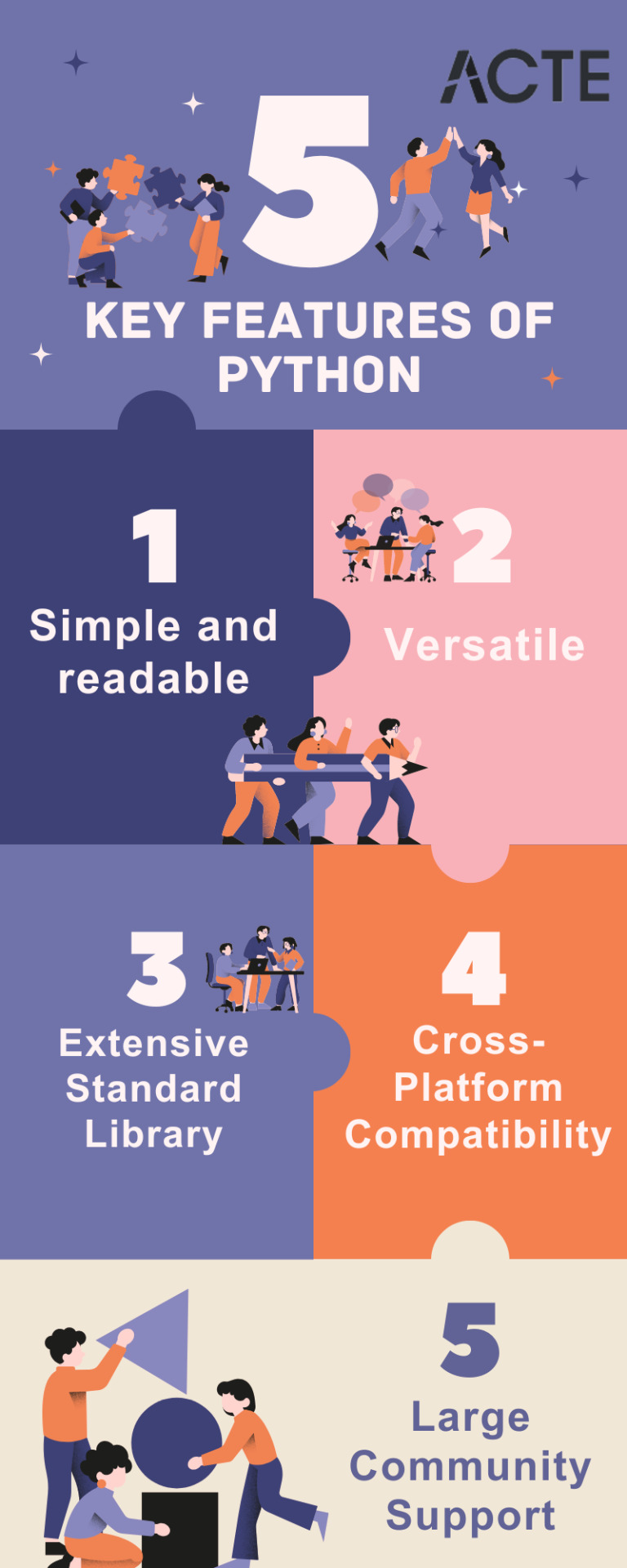
Simplicity and Readability: Python code is structured in a way that's easy to read and understand. This reduces the time and effort required for both creating and maintaining software.
Python code example: print("Hello, World!")
Versatility: Python is applicable across various domains, from web development and scientific computing to data analysis, artificial intelligence, and more.
Python code example: import numpy as np
Extensive Standard Library: Python offers an extensive collection of pre-built libraries and modules. These resources provide developers with ready-made tools and functions to tackle complex tasks efficiently.
Python code example: import matplotlib.pyplot as plt
Compatibility Across Platforms: Python is available on multiple operating systems, including Windows, macOS, and Linux. This allows programmers to create and run code seamlessly across different platforms.
Strong Community Support: Python boasts an active community of developers who contribute to its growth and provide support through online forums, documentation, and open-source contributions. This community support makes Python an excellent choice for developers seeking assistance or collaboration.
Where is Python Utilized?

Due to its versatility, Python is utilized in various domains and industries. Some key areas where Python is widely applied include:
Web Development: Python is highly suitable for web development tasks. It offers powerful frameworks like Django and Flask, simplifying the process of building robust web applications. The simplicity and readability of Python code enable developers to create clean and maintainable web applications efficiently.
Data Science and Machine Learning: Python has become the go-to language for data scientists and machine learning practitioners. Its extensive libraries such as NumPy, Pandas, and SciPy, along with specialized libraries like TensorFlow and PyTorch, facilitate a seamless workflow for data analysis, modeling, and implementing machine learning algorithms.
Scientific Computing: Python is extensively used in scientific computing and research due to its rich scientific libraries and tools. Libraries like SciPy, Matplotlib, and NumPy enable efficient handling of scientific data, visualization, and numerical computations, making Python indispensable for scientists and researchers.
Automation and Scripting: Python's simplicity and versatility make it a preferred language for automating repetitive tasks and writing scripts. Its comprehensive standard library empowers developers to automate various processes within the operating system, network operations, and file manipulation, making it popular among system administrators and DevOps professionals.
Game Development: Python's ease of use and availability of libraries like Pygame make it an excellent choice for game development. Developers can create interactive and engaging games efficiently, and the language's simplicity allows for quick prototyping and development cycles.
Internet of Things (IoT): Python's lightweight nature and compatibility with microcontrollers make it suitable for developing applications for the Internet of Things. Libraries like Circuit Python enable developers to work with sensors, create interactive hardware projects, and connect devices to the internet.
Python's versatility and simplicity have made it one of the most widely used programming languages across diverse domains. Its clean syntax, extensive libraries, and cross-platform compatibility make it a powerful tool for developers. Whether for web development, data science, automation, or game development, Python proves to be an excellent choice for programmers seeking efficiency and user-friendliness. If you're considering learning a programming language or expanding your skills, Python is undoubtedly worth exploring.
9 notes
·
View notes
Text
Azure’s Evolution: What Every IT Pro Should Know About Microsoft’s Cloud
IT professionals need to keep ahead of the curve in the ever changing world of technology today. The cloud has become an integral part of modern IT infrastructure, and one of the leading players in this domain is Microsoft Azure. Azure’s evolution over the years has been nothing short of remarkable, making it essential for IT pros to understand its journey and keep pace with its innovations. In this blog, we’ll take you on a journey through Azure’s transformation, exploring its history, service portfolio, global reach, security measures, and much more. By the end of this article, you’ll have a comprehensive understanding of what every IT pro should know about Microsoft’s cloud platform.
Historical Overview
Azure’s Humble Beginnings
Microsoft Azure was officially launched in February 2010 as “Windows Azure.” It began as a platform-as-a-service (PaaS) offering primarily focused on providing Windows-based cloud services.
The Azure Branding Shift
In 2014, Microsoft rebranded Windows Azure to Microsoft Azure to reflect its broader support for various operating systems, programming languages, and frameworks. This rebranding marked a significant shift in Azure’s identity and capabilities.
Key Milestones
Over the years, Azure has achieved numerous milestones, including the introduction of Azure Virtual Machines, Azure App Service, and the Azure Marketplace. These milestones have expanded its capabilities and made it a go-to choice for businesses of all sizes.
Expanding Service Portfolio
Azure’s service portfolio has grown exponentially since its inception. Today, it offers a vast array of services catering to diverse needs:
Compute Services: Azure provides a range of options, from virtual machines (VMs) to serverless computing with Azure Functions.
Data Services: Azure offers data storage solutions like Azure SQL Database, Cosmos DB, and Azure Data Lake Storage.
AI and Machine Learning: With Azure Machine Learning and Cognitive Services, IT pros can harness the power of AI for their applications.
IoT Solutions: Azure IoT Hub and IoT Central simplify the development and management of IoT solutions.
Azure Regions and Global Reach
Azure boasts an extensive network of data centers spread across the globe. This global presence offers several advantages:
Scalability: IT pros can easily scale their applications by deploying resources in multiple regions.
Redundancy: Azure’s global datacenter presence ensures high availability and data redundancy.
Data Sovereignty: Choosing the right Azure region is crucial for data compliance and sovereignty.
Integration and Hybrid Solutions
Azure’s integration capabilities are a boon for businesses with hybrid cloud needs. Azure Arc, for instance, allows you to manage on-premises, multi-cloud, and edge environments through a unified interface. Azure’s compatibility with other cloud providers simplifies multi-cloud management.
Security and Compliance
Azure has made significant strides in security and compliance. It offers features like Azure Security Center, Azure Active Directory, and extensive compliance certifications. IT pros can leverage these tools to meet stringent security and regulatory requirements.
Azure Marketplace and Third-Party Offerings
Azure Marketplace is a treasure trove of third-party solutions that complement Azure services. IT pros can explore a wide range of offerings, from monitoring tools to cybersecurity solutions, to enhance their Azure deployments.
Azure DevOps and Automation
Automation is key to efficiently managing Azure resources. Azure DevOps services and tools facilitate continuous integration and continuous delivery (CI/CD), ensuring faster and more reliable application deployments.

Monitoring and Management
Azure offers robust monitoring and management tools to help IT pros optimize resource usage, troubleshoot issues, and gain insights into their Azure deployments. Best practices for resource management can help reduce costs and improve performance.
Future Trends and Innovations
As the technology landscape continues to evolve, Azure remains at the forefront of innovation. Keep an eye on trends like edge computing and quantum computing, as Azure is likely to play a significant role in these domains.
Training and Certification
To excel in your IT career, consider pursuing Azure certifications. ACTE Institute offers a range of certifications, such as the Microsoft Azure course to validate your expertise in Azure technologies.

In conclusion, Azure’s evolution is a testament to Microsoft’s commitment to cloud innovation. As an IT professional, understanding Azure’s history, service offerings, global reach, security measures, and future trends is paramount. Azure’s versatility and comprehensive toolset make it a top choice for organizations worldwide. By staying informed and adapting to Azure’s evolving landscape, IT pros can remain at the forefront of cloud technology, delivering value to their organizations and clients in an ever-changing digital world. Embrace Azure’s evolution, and empower yourself for a successful future in the cloud.
#microsoft azure#tech#education#cloud services#azure devops#information technology#automation#innovation
2 notes
·
View notes
Text
Unlocking Agile Development: The DevOps Advantage
In today's rapidly evolving tech landscape, staying ahead of the competition requires more than just developing code—it requires an agile approach to development. Agile methodologies have transformed the way software is built and delivered, emphasizing collaboration, flexibility, and continuous improvement. But what if there was a way to further enhance the agility of your development process? Enter DevOps—the ultimate catalyst for unleashing the true potential of agile development.

The Synergy of Agile and DevOps: A Perfect Match
Agile development focuses on iterative development, frequent feedback, and close collaboration between cross-functional teams. DevOps, on the other hand, goes beyond development to encompass the entire software delivery pipeline, including testing, integration, deployment, and monitoring. The integration of these two powerful methodologies creates a synergy that turbocharges development cycles and drives innovation.
Fostering Collaboration and Communication
At the heart of both agile and DevOps lies a shared value—collaboration. DevOps breaks down traditional silos between development and operations teams, fostering open communication and shared responsibilities. This alignment ensures that developers, testers, and operations work seamlessly together, leading to a faster and more reliable development process.
Continuous Delivery: The Engine of Innovation
Continuous Delivery (CD) is a cornerstone of DevOps, allowing code changes to be automatically built, tested, and deployed to production environments. This not only reduces the time and effort required for manual testing and deployment but also ensures that your application is always in a releasable state. As a result, development teams can focus on what they do best—innovating and creating—rather than getting bogged down in deployment complexities.
Accelerated Feedback Loops for Quality Enhancement
Agile development thrives on quick feedback loops, and DevOps extends this principle to the entire development lifecycle. With continuous integration and automated testing in DevOps, developers receive immediate feedback on the quality of their code. This enables rapid identification and resolution of issues, resulting in higher-quality software that's ready for deployment at any moment.
Enhanced Flexibility and Adaptability
Agile emphasizes adaptability to changing requirements, and DevOps amplifies this agility by making deployments less risky and more frequent. As a result, teams can respond to market demands and user feedback faster than ever before. Whether it's adding new features, fixing bugs, or addressing security vulnerabilities, DevOps ensures that your software remains responsive and relevant.
The Path Forward: Embracing DevOps for Agile Excellence
To unlock the true potential of agile development, it's essential to embrace DevOps practices. Start by fostering a culture of collaboration, where teams work harmoniously towards shared goals. Invest in automation tools that streamline the deployment process, allowing for faster and error-free releases. Implement continuous integration, automated testing, and continuous monitoring to ensure the quality and reliability of your applications.

Conclusion
While agile development provides the foundation for rapid software delivery, DevOps supercharges this foundation with enhanced collaboration, continuous delivery, and faster innovation. The result is a dynamic development environment that empowers teams to meet customer expectations, adapt to market changes, and drive business success. By integrating DevOps practices into your agile framework, you can truly unlock the DevOps advantage and revolutionize the way you develop, deliver, and excel in the world of software development.
Yes we do provide full courses related to DevOps.
So accelerate your career with our Courses.
Courses USP -
80+ hours of trainning
100% placement asssitance
Hiring Partners.
For more info log in to - https://www.logipool.org/
#devops#devopscourses#devopscoursesinpune#coding#devopsonlinecourses#devopsplacemnts#jobsafterdevops#salaryafterdevops
2 notes
·
View notes