#Windows and Mac compatibility
Explore tagged Tumblr posts
Text
MacDrive Standard
While Windows dominates the operating system market, many users also choose Mac OS X, likely drawn by Apple’s signature sleek interface. Switching between Windows and OS X can sometimes be challenging, but MacDrive Standard simplifies this process. MacDrive Standard is a specialized tool designed to allow Windows users to seamlessly access Mac-formatted drives, making it especially useful for…
#Access Mac drives on Windows#Cross-platform drive management#Mac disk management tools#Mac disk repair#Mac to Windows file transfer#Mac-formatted hard drive access#MacDrive Standard#Windows and Mac compatibility
0 notes
Text
after about 2 years of putting it off i finally, FINALLY watched a letsplay of undertale yellow a few days ago. it was cool. i love martlet. starlo is like a he/him lesbian to me
#julien post#undertale yellow#after watching a letsplay i wanted to play it myself cuz i saw it looked fun#gameplay wise#but then i saw its only compatible for windows (i only have mac)……. kyaaaahhhhh#oh well#kinda thinking abt drawing fanart maybe sometime
2 notes
·
View notes
Text
this might be a controversial take but: I'm so hype to play palworld
#they FINALLY released a mac version#but apparently MY mac is so old that it's not compatible with the game#so i bought a new fuckin computer#i was due for an upgrade anyway#i bought it online though so i'm still waiting for packidge#but i am HYPE#first thing i do on my new computer is gonna be downloading palworld#i've been wanting to play it for so long#the initial release had me feeling like that meme of squidward looking out the window
4 notes
·
View notes
Text
my villain origin story is wanting to render, in blender, make cc, use g-shade and edit but I’m on a Mac that can’t do shit when it comes to TS4 and nothing I mentioned is compatible with Mac (only works for windows)
#stupid shit#is it just me#villain origin story#mac#mac os x#apple macos#apple#windows#please please please#make it compatible
2 notes
·
View notes
Text
I use this software.
It's an easy way to turn off settings in windows that you'd normally have to put a bit of effort in to find. Settings like trackers and a bunch of other stuff.
It works for windows 10
Revo Uninstaller is a great program for force uninstalling programs you couldn't uninstall otherwise. Like Microsoft Edge.
If you use it to uninstall edge and its not finding the program when you search for it, you'll have to open edge, then use the target mode which allows you to select desired programs manually.
target the opened Microsoft edge window and it'll start the process.
The cool thing about this program is that is does a hard uninstall, completely wipes out everything related to the program and it's stuff in the registry.
might I add, if you uninstall Microsoft edge, it will remove copilot as well. I've done this and it's been a few months since then I think. I've updated my laptop a few times and it hasn't come back. though if you want to avoid edge from coming back with an update, here's a vid on the more indepth process of its removal.
Something I usually do is go into my app manager or program manager window and read through what all is installed. I delete anything I didn't install myself and doesn't have a purpose. If you're not tech savvy, have a web browser open to search for programs you don't recognize. if it looks necessary, leave it alone. Usually windows is pretty good about not letting you uninstall important programs but it's good to play it safe.
Doing this whenever you notice a sudden dip in pc performance is a great way to catch unwanted programs that may have slipped in with something you downloaded recently. Paired with a good anti malware program like Malwarebytes, youre pretty much golden.
last tip.
It's a pretty good practice to Optimize and Defrag your harddrive regularly. It basically does a clean sweep of your harddrive by deleting unnecessary files.
Here's a link to instructions on how to do that. When you set about this process, you should have an option of to what degree the clean up is done (meaning what files is targeted), how regularly this process happens.
It usually deletes residual files, stuff in your downloads folder, trash folder, and stuff like that. you'll get to see what all is there when you do it before you confirm the clean up.
After doing all that, you've got yourself a nice and clean pc that should work better than it did before.
All the programs I linked to are free and can be used without paying for them.
I've been super into computers since I was kid so these are pretty solid methods of pc maintainance on the virtual side. If you have a proper box pc, and I guess if you're feeling brave enough to open up your laptop, don't forget to clean use an air duster to clean out your consul.
I promise you, nothing will help more than a clean pc and cooling fans.
i thought my laptop was on its last leg because it was running at six billion degrees and using 100% disk space at all times and then i turned off shadows and some other windows effects and it was immediately cured. i just did the same to my roommate's computer and its performance issues were also immediately cured. okay. i guess.
so i guess if you have creaky freezy windows 10/11 try searching "advanced system settings", go to performance settings, and uncheck "show shadows under windows" and anything else you don't want. hope that helps someone else.
#its because the os is not properly optimized#you have to debloat it then strip it down to bare bones before doing anything#in regards to windows running like shit#you see#windows is an accordian of itself#its backwards compatibility isnt a simulator#its still got its old old code deep in there#im not sure how far back it is#but in windows 11 when it first came out#you could right click and back pedel in a sense to older option menues#meaning it just kept going into the code and you would get older option menu designs#backwards compatibility is good#but i feel like windows needs to be gutted and scrubbed clean#then new lighter software needs to be developed for backwards compatibility#i doubt it would happen but honestly windows is such a heavy and chunky os#mac and chrome os is relatively light by comparison#its because mac is office work targeting so theres not as much bloat going on there#someone correct me if im wrong though#this is in regards to windows running like shit#windows 10
229K notes
·
View notes
Text
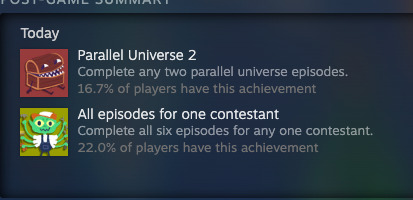
back on my Dicey grind
#thank you steam devs who make their games mac compatible#they didnt have to since there are ways to get windows only games working on steam (albeit poorly)#but thanks to devs like them my laptop doesnt have to cook as much#computur gamez
0 notes
Text

not only have i brought my 6 year old laptop back from the grave (left), but i am about to use it to stream this silly ass (/pos) game. just putting this here to say literally anything is possible with a little patience
#txt#i never thought this thing would run again i was gonna scrap it#bc i got this new mac but this game is only windows compatible
1 note
·
View note
Text
Boost Efficiency and Accuracy with Our Industrial Grade Barcode Scanner
Are you tired of slow and inaccurate barcode scanning in your warehouse or home library? Look no further! Introducing the Pro Extreme Performance Industrial Grade 1D 2D QR Barcode Scanner, a game-changing tool designed to revolutionize your scanning experience.
This powerful wired scanner comes with a convenient stand, making it hands-free and easy to use. Whether you're running a bustling warehouse or organizing your home library, this scanner is the perfect fit for Windows and Mac devices. Its drop-resistant and dustproof design ensures durability, even in the toughest environments.
With plug-and-play functionality, setting up the Pro Extreme Performance Scanner is a breeze. Say goodbye to complicated installations and hello to seamless scanning efficiency.
Get ready to take control of your inventory management and enhance productivity. Upgrade to the Pro Extreme Performance Industrial Grade 1D 2D QR Barcode Scanner today!
Hashtags: #ProExtremePerformance#BarcodeScanner#WarehouseProductivity#HandsFreeScanning#EfficientInventoryManagement#IndustrialGradeScanner#WindowsMacCompatible#DustproofDesign#DropResistantScanner#HomeLibraryOrganization
#Pro Extreme Performance Scanner#Industrial Grade Barcode Scanner#1D 2D QR Scanner#Wired Barcode Scanner#Warehouse Inventory Management#Home Library Scanning#Hands-Free Scanner#Plug and Play Scanner#Windows Mac Compatible#Heavy Duty Scanner#Dustproof Design#Drop Resistant Scanner#High-Performance Scanning#Efficient Barcode Scanning#Productivity Booster#QR Code Reader#Warehouse Efficiency#Professional Scanning Solution#Inventory Control System#Streamlined Scanning Process#Accurate Barcode Reader#Easy-to-Use Scanner#Industrial Warehouse Scanner#Barcode Technology#Advanced Scanning Solution#Reliable Barcode Scanning#Home Library Organization#Fast Scanning Speed#Rugged Barcode Scanner#Scanner Stand for Warehouse
0 notes
Text
okay so JESUS CHRIST.
tiktok has convinced me to play mouthwashing
#jimmy after ruining everything : i fixed it#cue the this is fine meme#also worth the 2 hours i spent wondering why steam wouldn't work on my mac and then downloading a 3rd party app to run windows steam#in my defense i didn't even KNOW most steam games aren't even compatible with a mac im a SWITCH(ER)#mt
13 notes
·
View notes
Text
Studio updates for Lovestruck & Blender 4.2
Hi All, Studio Star (Windows) & Aurora (Mac) are both updated for the Lovestruck expansion pack. Both versions are now compatible with Blender 4.2. Both also include improvements and bug fixes (see the full changelog in each version's download thread).
Thank you as always to everyone in the community for reporting bugs, suggesting improvements, providing updated translations, and creating amazing content.
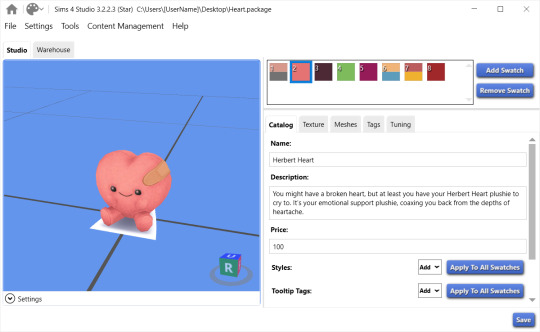
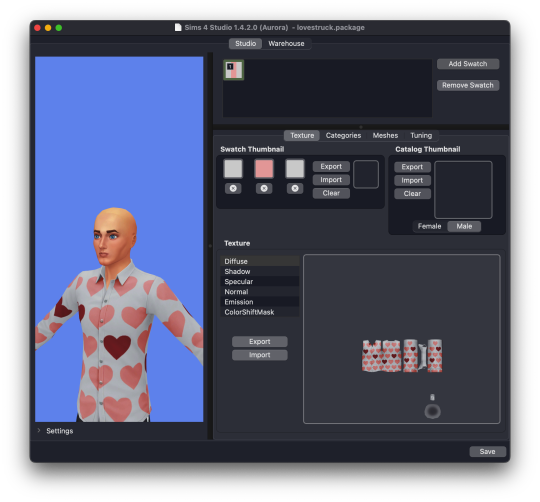
Choose your version to download HERE.
711 notes
·
View notes
Text
An adversarial iMessage client for Android
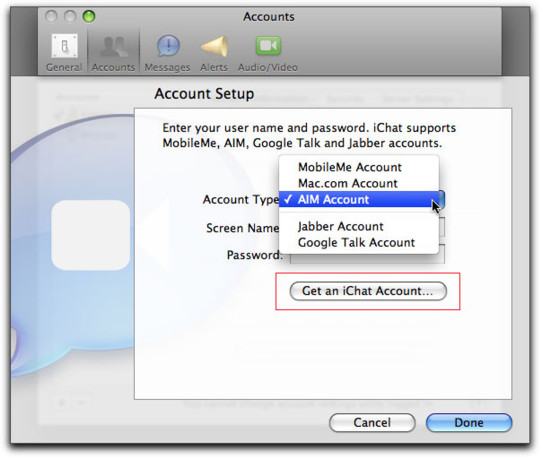
Adversarial interoperability is one of the most reliable ways to protect tech users from predatory corporations: that's when a technologist reverse-engineers an existing product to reconfigure or mod it (interoperability) in ways its users like, but which its manufacturer objects to (adversarial):
https://www.eff.org/deeplinks/2019/10/adversarial-interoperability
"Adversarial interop" is a mouthful, so at EFF, we coined the term "competitive compatibility," or comcom, which is a lot easier to say and to spell.
Scratch any tech success and you'll find a comcom story. After all, when a company turns its screws on its users, it's good business to offer an aftermarket mod that loosens them again. HP's $10,000/gallon inkjet ink is like a bat-signal for third-party ink companies. When Mercedes announces that it's going to sell you access to your car's accelerator pedal as a subscription service, that's like an engraved invitation to clever independent mechanics who'll charge you a single fee to permanently unlock that "feature":
https://www.techdirt.com/2023/12/05/carmakers-push-forward-with-plans-to-make-basic-features-subscription-services-despite-widespread-backlash/
Comcom saved giant tech companies like Apple. Microsoft tried to kill the Mac by rolling out a truly cursèd version of MS Office for MacOS. Mac users (5% of the market) who tried to send Word, Excel or Powerpoint files to Windows users (95% of the market) were stymied: their files wouldn't open, or they'd go corrupt. Tech managers like me started throwing the graphic designer's Mac and replacing it with a Windows box with a big graphics card and Windows versions of Adobe's tools.
Comcom saved Apple's bacon. Apple reverse-engineered MS's flagship software suite and made a comcom version, iWork, whose Pages, Numbers and Keynote could flawlessly read and write MS's Word, Excel and Powerpoint files:
https://www.eff.org/deeplinks/2019/06/adversarial-interoperability-reviving-elegant-weapon-more-civilized-age-slay
It's tempting to think of iWork as benefiting Apple users, and certainly the people who installed and used it benefited from it. But Windows users also benefited from iWork. The existence of iWork meant that Windows users could seamlessly collaborate on and share files with their Mac colleagues. IWork didn't just add a new feature to the Mac ("read and write files that originated with Windows users") – it also added a feature to Windows: "collaborate with Mac users."
Every pirate wants to be an admiral. Though comcom rescued Apple from a monopolist's sneaky attempt to drive it out of business, Apple – now a three trillion dollar company – has repeatedly attacked comcom when it was applied to Apple's products. When Apple did comcom, that was progress. When someone does comcom to Apple, that's piracy.
Apple has many tools at its disposal that Microsoft lacked in the early 2000s. Radical new interpretations of existing copyright, contract, patent and trademark law allows Apple – and other tech giants – to threaten rivals who engage in comcom with both criminal and civil penalties. That's right, you can go to prison for comcom these days. No wonder Jay Freeman calls this "felony contempt of business model":
https://pluralistic.net/2023/11/09/lead-me-not-into-temptation/#chamberlain
Take iMessage, Apple's end-to-end encrypted (E2EE) instant messaging tool. Apple customers can use iMessage to send each other private messages that can't be read or altered by third parties – not cops, not crooks, not even Apple. That's important, because when private messaging systems get hacked, bad things happen:
https://en.wikipedia.org/wiki/2014_celebrity_nude_photo_leak
But Apple has steadfastly refused to offer an iMessage app for non-Apple systems. If you're an Apple customer holding a sensitive discussion with an Android user, Apple refuses to offer you a tool to maintain your privacy. Those messages are sent "in the clear," over the 38-year-old SMS protocol, which is trivial to spy on and disrupt.
Apple sacrifices its users' security and integrity in the hopes that they will put pressure on their friends to move into Apple's walled garden. As CEO Tim Cook told a reporter: if you want to have secure communications with your mother, buy her an iPhone:
https://finance.yahoo.com/news/tim-cook-says-buy-mom-210347694.html
Last September, a 16-year old high school student calling himself JJTech published a technical teardown of iMessage, showing how any device could send and receive encrypted messages with iMessage users, even without an Apple ID:
https://jjtech.dev/reverse-engineering/imessage-explained/
JJTech even published code to do this, in an open source library called Pypush:
https://github.com/JJTech0130/pypush
In the weeks since, Beeper has been working to productize JJTech's code, and this week, they announced Beeper Mini, an Android-based iMessage client that is end-to-end encrypted:
https://beeper.notion.site/How-Beeper-Mini-Works-966cb11019f8444f90baa314d2f43a54
Beeper is known for a multiprotocol chat client built on Matrix, allowing you to manage several kinds of chat from a single app. These multiprotocol chats have been around forever. Indeed, iMessage started out as one – when it was called "iChat," it supported Google Talk and Jabber, another multiprotocol tool. Other tools like Pidgin have kept the flame alive for decades, and have millions of devoted users:
https://www.eff.org/deeplinks/2021/07/tower-babel-how-public-interest-internet-trying-save-messaging-and-banish-big
But iMessage support has remained elusive. Last month, Nothing launched Sunchoice, a disastrous attempt to bring iMessage to Android, which used Macs in a data-center to intercept and forward messages to Android users, breaking E2EE and introducing massive surveillance risks:
https://www.theverge.com/2023/11/21/23970740/sunbird-imessage-app-shut-down-privacy-nothing-chats-phone-2
Beeper Mini does not have these defects. The system encrypts and decrypts messages on the Android device itself, and directly communicates with Apple's servers. It gathers some telemetry for debugging, and this can be turned off in preferences. It sends a single SMS to Apple's servers during setup, which changes your device's bubble from green to blue, so that Apple users now correctly see your device as a secure endpoint for iMessage communications.
Beeper Mini is now available in Google Play:
https://play.google.com/store/apps/details?id=com.beeper.ima&hl=en_US
Now, this is a high-stakes business. Apple has a long history of threatening companies like Beeper over conduct like this. And Google has a long history deferring to those threats – as it did with OG App, a superior third-party Instagram app that it summarily yanked after Meta complained:
https://pluralistic.net/2023/02/05/battery-vampire/#drained
But while iMessage for Android is good for Android users, it's also very good for Apple customers, who can now get the privacy and security guarantees of iMessage for all their contacts, not just the ones who bought the same kind of phone as they did. The stakes for communications breaches have never been higher, and antitrust scrutiny on Big Tech companies has never been so intense.
Apple recently announced that it would add RCS support to iOS devices (RCS is a secure successor to SMS):
https://9to5mac.com/2023/11/16/apple-rcs-coming-to-iphone/
Early word from developers suggests that this support will have all kinds of boobytraps. That's par for the course with Apple, who love to announce splashy reversals of their worst policies – like their opposition to right to repair – while finding sneaky ways to go on abusing its customers:
https://pluralistic.net/2023/09/22/vin-locking/#thought-differently
The ball is in Apple's court, and, to a lesser extent, in Google's. As part of the mobile duopoly, Google has joined with Apple in facilitating the removal of comcom tools from its app store. But Google has also spent millions on an ad campaign shaming Apple for exposing its users to privacy risks when talking to Android users:
https://www.theverge.com/2023/9/21/23883609/google-rcs-message-apple-iphone-ipager-ad
While we all wait for the other shoe to drop, Android users can get set up on Beeper Mini, and technologists can kick the tires on its code libraries and privacy guarantees.

If you'd like an essay-formatted version of this post to read or share, here's a link to it on pluralistic.net, my surveillance-free, ad-free, tracker-free blog:
https://pluralistic.net/2023/12/07/blue-bubbles-for-all/#never-underestimate-the-determination-of-a-kid-who-is-time-rich-and-cash-poor
#pluralistic#multiprotocol#interoperability#adversarial interop#beeper#reverse engineering#blue bubbles#green bubbles#e2ee#end to end encrypted#messaging#jjtech#pypushbeeper mini#matrix#competitive compatibility#comcom
1K notes
·
View notes
Text
NO ITS NOT OUT YET but.
but.
steamdb my beloved friend has shown me that silksong was updated to be CONFIRMED compatible with windows, mac, and linux systems! this has not been reflected on the steam page yet as far as i can see

#GUYS. GUYS. GUYS. GUYS. G#silksong#team cherry#our posts 🌊#//#like. send help though#one of our system's hosts has hk as a special interest#hes been so excited about silksong updating in the backend that hes demanded we keep the silksong steamdb page open#and refresh it every so often#(because hes insane)#so unironically its just#open#and every so often we just. go refresh it and check the changelog#usually it yields nothing#...unfortunately for me#this time#it yielded something.#send help.
97 notes
·
View notes
Text
helpful (free) utility programs for artists
Allusion
reference image organizer. shows all the images in any folders you assign it to look in, and provides an easy interface for tagging and searching them. you can nest tags within each other, and when you apply a tag to an image it also applies all the parent tags. so if you tag 'tank top', and tank top is in the 'shirt' tag, it'll include that image when you search 'shirt'. also open source!
compatible with windows, mac, and linux

Pureref
reference image viewer. can create reference image collages, add notes, lock the window to stay on top, set the window to be partially transparent, and save 'scenes' so you can quickly pull up whatever character ref you need without searching for all your references images and re-adding them every time. supports loading images from file and copy-pasting from web.
compatible with windows, mac, and linux

WhatColor
color describer. shows you details about the color your mouse is over. it's designed for colorblind folks, and I mostly use it because I have strong color filters on my screen 90% of the time for health reasons. however it's also helpful when you're learning to dissect color palettes and are trying to see how the perception of a certain color is affected by the colors surrounding it. use it to see how often ur brain gets duped into seeing purple when it's actually blue
compatible with windows 7/8/10
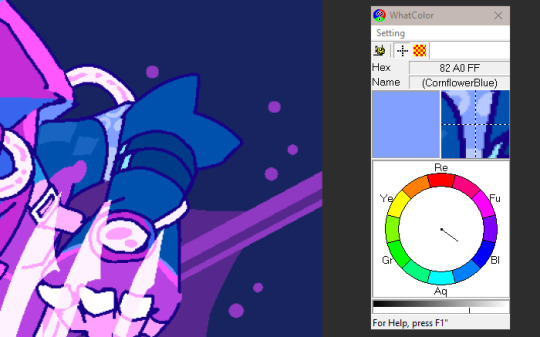
#talking#ngl made this mostly bc i found allusion a couple days ago and i'm still living off the hype of finding it#also cause not enough ppl know abt pureref#whatcolor isn't specifically an art tool but i think it's useful as one
625 notes
·
View notes
Note
Please, please explain how to install and use linux like I'm 5 years old. I'm so sick of windows adding AI and other bullshit to my already struggling elderly laptop but I'm really not good with computers at all so I have no idea where to start with Linux.
Okay, so, I'm going to break this down into steps I would give the average tumblr user first, and then if any of them are confusing or use words you don't understand, ask me and I'll explain that step in greater detail.
Step 0) BACK. UP. YOUR. SHIT.
NEVER EVER EVER CHANGE YOUR OPERATING SYSTEM WITHOUT A COMPLETE BACKUP OF ALL YOUR FILES.
Step 1) Learn your machine. You need to know:
How much RAM you have
If your processor is 32 or 64 bit
How big your hard drive is
On windows, you can find out all of this by going to the start menu, typing "about" and opening the first result on your system instead of the internet.
For additional instructions, visit this page.
Step 2) Pick your Linux.
There's like 10,000 kinds of Linux, each tailored to particular functions that the end-user (that is you!) might want to have. The sheer amount is very daunting, so first I'm going to give my suggestions, then I'll explain how to pick for yourself.
For Mac users, I suggest Kubuntu. For windows users, I suggest Mint Cinnamon. If your laptop is really REALLY old, I recommend Sparky Stable, which is the lightest weight Linux I would ever suggest for a new user. In every case, download the version suited to your processor (32 bit can be labelled "x86" or "32 bit"; 64 bit is always labelled "64 bit").
If you want to try a different type of linux, you'll need to make sure your laptop meets the "minimum specs" or "system requirements." These numbers tell you how much RAM, processor and hard drive space the linux will use. (That's why you needed those numbers at the beginning.)
Step 3) Collect your supplies. You're going to need:
An ISO burning program compatible with your current system, like Balena Etcher.
A copy of the ISO file for the Linux you want to use.
Your laptop.
An 8gb or larger USB flash drive.
Step 3) Make a bootable USB drive
Install Balena Etcher, hitting "okay" and "next" when prompted. Last I checked, Etcher doesn't have adware attached, so you can just hit next every time.
Plug your USB drive into the laptop.
Open Etcher.
Click "flash from file" and open the ISO file with your Linux on it.
Click "Select target" and open the USB drive location. Hit the "flash" button. This will start writing all the linux installer data to your flash drive. Depending on the speed of your machine, this could take as long as 10 minutes, but shouldn't be much longer.
Step 4) Boot to the USB drive
This is, in my opinion, the trickiest step for a lot of people who don't do "computer stuff." Fortunately, in a rare act of good will, Windows 10 made this process a lot easier.
All you'll need to do is go to settings, then recovery, then advanced startup and pick the button labelled "use a device."
This tutorial has images showing where each of those is located. It's considered an "advanced setting" so you may get a spooky popup warning you that you could "harm your system by making changes" but we're not doing anything potentially harmful so you can ignore that if you get it.
Step 5) Try out linux on the flash drive first.
Linux installs using a cool little test version of itself that you can play around in. You won't be able to make changes or save settings, but you can explore a bit and see if the interface is to your liking. If it's hideous or hard to navigate, simply pick a new linux version to download, and repeat the "make a bootable USB" step for it.
Step 6) Actually install that sucker
This step varies from version to version, but the first part should be the same across the board: on the desktop, there should be a shortcut that says something like "install now." Double click it.
Follow the instructions your specific linux version gives you. When in doubt, pick the default, with one exception:
If it asks you to encrypt your drive say no. That's a more advanced feature that can really fuck your shit up down the road if you don't know how to handle it.
At some point you're going to get a scary looking warning that says 1 of 2 things. Either:
Install Linux alongside Windows, or
Format harddrive to delete all data
That first option will let you do what is called "dual booting." From then on, your computer will ask every time you turn it on whether you want Windows or Linux.
The second option will nuke Windows from orbit, leaving only linux behind.
The install process is slower the larger your chosen version is, but I've never seen it take more than half an hour. During that time, most linux versions will have a little slideshow of the features and layout of common settings that you can read or ignore as you prefer.
Step 7) Boot to your sexy new Linux device.
If you're dual booting, use the arrow keys and enter key to select your linux version from the new boot menu, called GRUB.
If you've only got linux, turn the computer on as normal and linux will boot up immediately.
Bonus Step: Copy Pasting some code
In your new start menu, look for an application called "terminal" or "terminal emulator." Open that up, and you will be presented with an intense looking (but actually very harmless) text command area.
Now, open up your web browser (firefox comes pre-installed on most!), and search the phrase "what to do after installing [linux version you picked]"
You're looking for a website called "It's FOSS." Here's a link to their page on Mint. This site has lots and lots of snippets of little text commands you can experiment with to learn how that functionality works!
Or, if you don't want to fuck with the terminal at all (fair enough!) then instead of "terminal" look for something called "software manager."
This is sort of like an app store for linux; you can install all kinds of programs directly from there without needing to go to the website of the program itself!
297 notes
·
View notes
Text
Official News: EA set to re-release The Sims 1 and The Sims 2 on the PC
It’s Official! EA will rerelease The Sims 1 and The Sims 2 for PC, and there's an official release date!
The Sims 2 and The Sims 1 are set to rerelease on January 31st, 2025 at 8 am Pacfic Time.
Please note: that the upcoming Rereleases has been confirmed to be compatible only for Windows 10 and Windows 11 operating systems. There is no information yet whether there will be a Mac release.
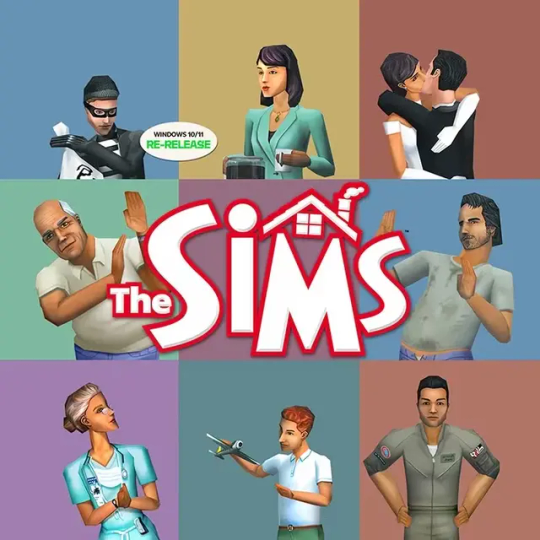
The Sims 1 + The Sims 1 Packs Re-release
The original game you know and love. For Windows 10/11.
Create an entire neighborhood of Sims and run or ruin their lives. Help them pursue careers and find romance — or see what happens when you let chaos unfold! Open-ended gameplay gives you the freedom to set your own goals and chart your Sims’ destinies. It is your neighborhood, and they are your Sims. Whether they prosper or perish is completely up to you.
The Sims + The Sims Packs includes the following packs: The Sims Livin’ Large, The Sims House Party, The Sims Hot Date, The Sims Vacation, The Sims Unleashed, The Sims Superstar, and The Sims Makin’ Magic.
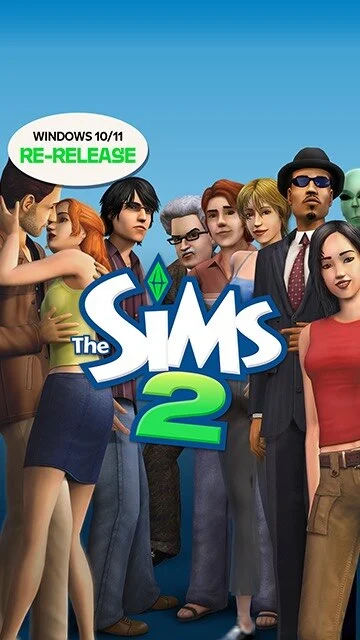
The Sims 2 + The Sims 2 Packs Re-release
The game you know and love. For Windows 10/11.
In The Sims 2, you direct your Sims over a lifetime. Give them a long, successful existence or leave their lives in shambles. Guide their characteristics from one generation to the next. What do you want to do with your Sims’ lives?
39 notes
·
View notes
Text
I finally got a new laptop! Yay! My geriatric 8-year-old can finally be sent to the retirement home (aka gathering dust in the closet because what if I need it later). And now I can run programs and perform tasks without it taking a dog's age! :D
But I did notice something in getting everything set up.
I've been a staunch Linux lad since I was very little--one of the few things my father and I actually agree on. And the new laptop came pre-installed with Windows 11, as most new non-Macs do, so I decided to partition a bit of the drive for it rather than wiping it completely, just in case I need Windows compatibility for school or work stuff, even if I spend the majority of my time in Ubuntu. (I had wanted to do that with my old machine, actually, but something went horrendously wrong in the process and it took two days to fix and my laptop briefly did not have a functioning OS on it at all lol.)
Now, I find Windows... unpleasant to use. And obviously part of that is just that I'm not familiar with it--the last time I had Windows on a personal computer was when I was 6 years old, and that thing ran Windows 2000 with a genuine CRT monitor and it was not connected to the internet and I spent my time playing King's Quest and MS Paint. I don't know where things are anymore, and the UX seems pretty uninterested in telling me.
Another issue is, of course, how bloated with ads and spyware it's become in recent iterations. I see where people are coming from when they decide to stick with Windows 7 or Vista or some other older version, even if I disagree with them for security and malware reasons--"person on previous version of Windows" is by far the largest and juiciest target for all manner of bad actors online.
But I think a really big core part of the problem is this: modern Windows is speaking a different language than I am. And the language it's speaking is that of phones, not of computers.
I only spent enough time on Windows to get it set up and strip away all the permissions I possibly could, and in that time I could tell: the default user Microsoft is designing this system for is people who are more familiar with Android and Apple than they are with a desktop computer. They made me log in with my email, rather than creating a device-specific profile. When I created my password they didn't even call it a password, they called it a "Hello Windows PIN". The format of the Settings page UI is nigh-identical to the one on my phone, right down to the list of access permissions siloed away by app (and yes, everything is called an app--no programs, no functions, no systems, no app*lications*, nothing else). I had to check a specific box to be able to look through my entire computer's file system, for crying out loud, rather than just browsing my Pictures and Downloads!
Hey, Windows! My laptop! Is not! A phone! And I don't want it to be! This is a computer OS for people who hate computers and I. HATE IT!
#People I am begging you. I understand everything is Windows now. But please use Linux#There are many different versions nowadays and lots of them are very user-friendly#Ubuntu is the one I use and it's lovely#Mint is another very good one#If you need to keep a little Windows around that's fine. Work and school stuff is often Windows only. I get it#But if you're browsing the web or playing Steam games or writing in Word docs or whatever? On your own time?#Linux. LibreOffice. Just use them. They are so much better
29 notes
·
View notes