#and i only use chrome-based browsers in edge cases
Explore tagged Tumblr posts
Text
If this can actually work without any chance of data being de-anonymized, this would be a good thing. (Assuming that the ad industry is willing to adopt this, which isn't a given.)
But Mozilla did kinda fuck up the communication on this one and the reasoning for their opt-out approach on this one is really fucking ironic considering that they don't apply that same reasoning to their privacy features (especially the stricter ones), which are usually opt-in.
And I don't know about anybody else here, but I don't make a habit of reading release notes unless something breaks and I doubt I'm alone in that. So, without that first tumblr post I wouldn't even know about this experiment to be able to opt-out in the first place. And, yes, this is active in the unmodified test profile I just reset.
Whether or not the original article was misinfo or the linked support page from mozilla is completely honest or making bullshit smell like roses is not something anybody can judge without actually looking at the source code.
Which, incidentally I found linked in the comment section of the reddit post mozilla's CTO made to deal withe media nightmare this turned into.
So, if anybody who actually has the expertise to make that judgement wants to chime in, because I really don't, there are two links to the source code inside firefox and two with the source code of the other half of that equation in that comment.
that article going around abt firefox's new ad program is annoying bc it's phrased as though "mozilla has finally TURNED on its people and is SELLING YOU OUT for cold hard cash!!" when. that's not what's happening. it is specifically being implemented to discourage tracking behavior, and literally all the data they are giving to advertisers is aggregate and anonymized, which is like, the opposite of what that post wants you to worry about, lol
#firefox#technology#it's also not the first time they made unpopular-at-best choices about firefox#I will fight for firefox to the death and tell everyone to use it#even if firefox sometimes really annoys me with it's ui changes towards looking like chrome#and i've honestly barely looked at the current ui for years now because I customize the hell out of firefox#and i only use chrome-based browsers in edge cases#so i'm definitely in team firefox#just for the customizability even if that decreased a list over the last decade
54K notes
·
View notes
Text
PSA: Free Software
Reading this may really save your time, privacy, and money! Reblog or share to spread awareness!
Folks often use software that’s expensive and sometimes even inferior because they don’t know there are alternatives. So to those unfamiliar: basically, free and open-source (FOSS) or "libre" software is free to use and anyone can access the original code to make their own version or work on fixing problems.
That does not mean anyone can randomly add a virus and give it to everyone—any respectable libre project has checks in place to make sure changes to the official version are good! Libre software is typically developed by communities who really care about the quality of the software as a goal in itself.
There are libre alternatives to many well-known programs that do everything an average user needs (find out more under the cut!) for free with no DRM, license keys, or subscriptions.
Using libre software when possible is an easy way to fight against and free yourself from corporate greed while actually being more convenient in many cases! If you need an app to do something, perhaps try searching online for things like:
foss [whatever it is]
libre [whatever it is]
open source [whatever it is]
Feel free to recommend more libre software in the tags, replies, comments, or whatever you freaks like to do!
Some Libre Software I Personally Enjoy…
LibreOffice
LibreOffice is an office suite, much like Microsoft Office. It includes equivalents for apps like Word, Excel, and Powerpoint, which can view and edit files created for those apps.

I can't say I've used it much myself yet. I do not personally like using office software except when I have to for school.
OpenShot
OpenShot Video Editor is, as the name suggests, a video editing program. It has industry-standard features like splicing, layering, transitions, and greenscreen.

I've only made one video with it so far, but I'm already very happy with it. I had already paid for a video editor (Cyberlink PowerDirector Pro), but I needed to reinstall it and I didn't remember how. Out of desperation, I searched up "FOSS video editor" and I'm so glad I did. There's no launcher, there's no promotion of other apps and asset packs—it's just a video editor with a normal installer.
GIMP
GNU Image Manipulation Program is an image editor, much like Photoshop. Originally created for Linux but also available for Windows and MacOS, it provides plenty of functionality for editing images. It is a bit unintuitive to learn at first, though.

I've used it to create and modify images for years, including logos, really bad traceover art, and Minecraft textures. It doesn't have certain advanced tech like AI paint-in, but it has served my purposes well and it might just work for yours!
(Be sure to go to Windows > Dockable Dialogs > Colors. I have no idea why that's not enabled by default.)
Audacity
Audacity is an audio editing program. It can record, load, splice, and layer audio files and apply effects to them.

Audacity is another program I've used for a long time. It is not designed to compose music, but it is great for podcasts, simple edits, and loading legacy MS Paint to hear cool noises.
7-Zip
7-Zip is a file manager and archive tool. It supports many archive types including ZIP, RAR, TAR, and its own format, 7Z. It can view and modify the contents of archives, encrypt and decrypt archives, and all that good stuff.

Personally, I use 7-Zip to look inside JAR files for Minecraft reasons. I must admit that its UI is ugly.
Firefox
Firefox is an internet browser, much like Google Chrome, Microsoft Edge, or Safari. While browsers are free, many of them include tracking or other anti-consumer practices. For example, Google plans to release an update to Chromium (the base that most browsers are built from these days) that makes ad blockers less effective by removing the APIs they currently rely on.

Aside from fighting monopolies, benefits include: support for animated themes (the one in the picture is Purple Night Theme), good ad blockers forever, an (albeit hidden) compact UI option (available on about:config), and a cute fox icon.
uBlock Origin
As far as I know, uBlock Origin is one of the best ad blockers there is.

I was on a sketchy website with my brother, and he was using Opera GX's ad blocker. Much of the time when he clicked on anything, it would take us to a random sponsored page. I suggested that he try uBlock Origin, and with uBlock Origin, that didn't happen anymore.
Linux
Linux is a kernel, but the term is often used to refer to operating systems (much like Windows or MacOS) built on it. There are many different Linux-based operating systems (or "distros") to choose from, but apps made for Linux usually work on most popular distros. You can also use many normally Windows-only apps on Linux through compatibility layers like WINE.




I don't have all four of these, so the images are from Wikipedia. I tried to show a variety of Linux distros made for different kinds of users.
If you want to replace your operating system, I recommend being very careful because you can end up breaking things. Many computer manufacturers don't care about supporting Linux, meaning that things may not work (Nvidia graphic cards notoriously have issues on Linux, for example).
Personally, I tried installing Pop!_OS on a laptop, and the sound output mysteriously doesn't work. I may try switching to Arch Linux, since it is extremely customizable and I might be able to experiment until I find a configuration where the audio works.
Many Linux distros offer "Live USB" functionality, which works as both a demo and an installer. You should thoroughly test your distro on a Live USB session before you actually install it to be absolutely sure that everything works. Even if it seems fine, you should probably look into dual-booting with your existing operating system, just in case you need it for some reason.
Happy computering!
#196#psa#foss#open source#tech#software#apps#computer stuff#I really hope Tumblr doesn't block this for having links or something. Someone mentioned that being a possibility and now I'm worried.#please reblog#2024-01-26
47 notes
·
View notes
Text
Fancy Menu Navigation Using Anchor Positioning
New Post has been published on https://thedigitalinsider.com/fancy-menu-navigation-using-anchor-positioning/
Fancy Menu Navigation Using Anchor Positioning
You have for sure heard about the new CSS Anchor Positioning, right? It’s a feature that allows you to link any element from the page to another one, i.e., the anchor. It’s useful for all the tooltip stuff, but it can also create a lot of other nice effects.
In this article, we will study menu navigation where I rely on anchor positioning to create a nice hover effect on links.
Cool, right? We have a sliding effect where the blue rectangle adjusts to fit perfectly with the text content over a nice transition. If you are new to anchor positioning, this example is perfect for you because it’s simple and allows you to discover the basics of this new feature. We will also study another example so stay until the end!
Note that only Chromium-based browsers fully support anchor positioning at the time I’m writing this. You’ll want to view the demos in a browser like Chrome or Edge until the feature is more widely supported in other browsers.
The initial configuration
Let’s start with the HTML structure which is nothing but a nav element containing an unordered list of links:
<nav> <ul> <li><a href="#">Home</a></li> <li class="active"><a href="#">About</a></li> <li><a href="#">Projects</a></li> <li><a href="#">Blog</a></li> <li><a href="#">Contact</a></li> </ul> </nav>
We will not spend too much time explaining this structure because it can be different if your use case is different. Simply ensure the semantic is relevant to what you are trying to do. As for the CSS part, we will start with some basic styling to create a horizontal menu navigation.
ul padding: 0; margin: 0; list-style: none; display: flex; gap: .5rem; font-size: 2.2rem; ul li a color: #000; text-decoration: none; font-weight: 900; line-height: 1.5; padding-inline: .2em; display: block;
Nothing fancy so far. We remove some default styling and use Flexbox to align the elements horizontally.
Sliding effect
First off, let’s understand how the effect works. At first glance, it looks like we have one rectangle that shrinks to a small height, moves to the hovered element, and then grows to full height. That’s the visual effect, but in reality, more than one element is involved!
Here is the first demo where I am using different colors to better see what is happening.
Each menu item has its own “element” that shrinks or grows. Then we have a common “element” (the one in red) that slides between the different menu items. The first effect is done using a background animation and the second one is where anchor positioning comes into play!
The background animation
We will animate the height of a CSS gradient for this first part:
/* 1 */ ul li background: conic-gradient(lightblue 0 0) bottom/100% 0% no-repeat; transition: .2s; /* 2 */ ul li:is(:hover,.active) background-size: 100% 100%; transition: .2s .2s; /* 3 */ ul:has(li:hover) li.active:not(:hover) background-size: 100% 0%; transition: .2s;
We’ve defined a gradient with a 100% width and 0% height, placed at the bottom. The gradient syntax may look strange, but it’s the shortest one that allows me to have a single-color gradient.
Related: “How to correctly define a one-color gradient”
Then, if the menu item is hovered or has the .active class, we make the height equal to 100%. Note the use of the delay here to make sure the growing happens after the shrinking.
Finally, we need to handle a special case with the .active item. If we hover any item (that is not the active one), then the .active item gets the shirking effect (the gradient height is equal to 0%). That’s the purpose of the third selector in the code.
Our first animation is done! Notice how the growing begins after the shrinking completes because of the delay we defined in the second selector.
The anchor positioning animation
The first animation was quite easy because each item had its own background animation, meaning we didn’t have to care about the text content since the background automatically fills the whole space.
We will use one element for the second animation that slides between all the menu items while adapting its width to fit the text of each item. This is where anchor positioning can help us.
Let’s start with the following code:
ul:before content:""; position: absolute; position-anchor: --li; background: red; transition: .2s; ul li:is(:hover, .active) anchor-name: --li; ul:has(li:hover) li.active:not(:hover) anchor-name: none;
To avoid adding an extra element, I will prefer using a pseudo-element on the ul. It should be absolutely-positioned and we will rely on two properties to activate the anchor positioning.
We define the anchor with the anchor-name property. When a menu item is hovered or has the .active class, it becomes the anchor element. We also have to remove the anchor from the .active item if another item is in a hovered state (hence, the last selector in the code). In other words, only one anchor is defined at a time.
Then we use the position-anchor property to link the pseudo-element to the anchor. Notice how both use the same notation --li. It’s similar to how, for example, we define @keyframes with a specific name and later use it inside an animation property. Keep in mind that you have to use the <dashed-indent> syntax, meaning the name must always start with two dashes (--).
The pseudo-element is correctly placed but nothing is visible because we didn’t define any dimension! Let’s add the following code:
ul:before bottom: anchor(bottom); left: anchor(left); right: anchor(right); height: .2em;
The height property is trivial but the anchor() is a newcomer. Here’s how Juan Diego describes it in the Almanac:
The CSS anchor() function takes an anchor element’s side and resolves to the <length> where it is positioned. It can only be used in inset properties (e.g. top, bottom, bottom, left, right, etc.), normally to place an absolute-positioned element relative to an anchor.
Let’s check the MDN page as well:
The anchor() CSS function can be used within an anchor-positioned element’s inset property values, returning a length value relative to the position of the edges of its associated anchor element.
Usually, we use left: 0 to place an absolute element at the left edge of its containing block (i.e., the nearest ancestor having position: relative). The left: anchor(left) will do the same but instead of the containing block, it will consider the associated anchor element.
That’s all — we are done! Hover the menu items in the below demo and see how the pseudo-element slides between them.
Each time you hover over a menu item it becomes the new anchor for the pseudo-element (the ul:before). This also means that the anchor(...) values will change creating the sliding effect! Let’s not forget the use of the transition which is important otherwise, we will have an abrupt change.
We can also write the code differently like this:
ul:before content:""; position: absolute; inset: auto anchor(right, --li) anchor(bottom, --li) anchor(left, --li); height: .2em; background: red; transition: .2s;
In other words, we can rely on the inset shorthand instead of using physical properties like left, right, and bottom, and instead of defining position-anchor, we can include the anchor’s name inside the anchor() function. We are repeating the same name three times which is probably not optimal here but in some situations, you may want your element to consider multiple anchors, and in such cases, this syntax will make sense.
Combining both effects
Now, we combine both effects and, tada, the illusion is perfect!
Pay attention to the transition values where the delay is important:
ul:before transition: .2s .2s; ul li transition: .2s; ul li:is(:hover,.active) transition: .2s .4s; ul:has(li:hover) li.active:not(:hover) transition: .2s;
We have a sequence of three animations — shrink the height of the gradient, slide the pseudo-element, and grow the height of the gradient — so we need to have delays between them to pull everything together. That’s why for the sliding of the pseudo-element we have a delay equal to the duration of one animation (transition: .2 .2s) and for the growing part the delay is equal to twice the duration (transition: .2s .4s).
Bouncy effect? Why not?!
Let’s try another fancy animation in which the highlight rectangle morphs into a small circle, jumps to the next item, and transforms back into a rectangle again!
I won’t explain too much for this example as it’s your homework to dissect the code! I’ll offer a few hints so you can unpack what’s happening.
Like the previous effect, we have a combination of two animations. For the first one, I will use the pseudo-element of each menu item where I will adjust the dimension and the border-radius to simulate the morphing. For the second animation, I will use the ul pseudo-element to create a small circle that I move between the menu items.
Here is another version of the demo with different coloration and a slower transition to better visualize each animation:
The tricky part is the jumping effect where I am using a strange cubic-bezier() but I have a detailed article where I explain the technique in my CSS-Tricks article “Advanced CSS Animation Using cubic-bezier()”.
Conclusion
I hope you enjoyed this little experimentation using the anchor positioning feature. We only looked at three properties/values but it’s enough to prepare you for this new feature. The anchor-name and position-anchor properties are the mandatory pieces for linking one element (often called a “target” element in this context) to another element (what we call an “anchor” element in this context). From there, you have the anchor() function to control the position.
Related: CSS Anchor Positioning Guide
#:has#:is#:not#000#ADD#almanac#anchor positioning#animation#animations#Article#Articles#attention#background#Blog#Blue#border-radius#browser#change#chrome#chromium#code#Color#colors#content#CSS#CSS Animation#css-tricks#Delay#digitalocean#display
0 notes
Text
Defense on being different - Firefox
I decided that I'd start my own post rather than hijacking the other, since I don't think that person actually WANTS to be talked into firefox*.
But I wanted to recommend that people get firefox as a backup browser even if they don't plan to use it (though I do encourage it's use!)
This is because of my experience as the escalation for "hey we've got another weird one" IT problems; and how Firefox just works differently from other browsers.
Once upon a time, a client saw me installing firefox as part of their standard organisation set up they queried "why would you bother".
But they also understood completely I explained the following: - Because Firefox works a different way than other browsers, it will sometimes work with connecting people to the internet when a bunch of other apps are broken. So sometimes we can use firefox to get a client online while IT works to solve the issue.
Case where this has occurred for me personally!
There's a problem with windows "internet options". Teams, Zoom, Outlook, Internet Explorer, Edge, Chrome and all Chrome clones all tap into the windows settings for internet options. But firefox does not. This means if there is a problem in the internet options, firefox will continue to work but all of those other programs will be broken. ** This happened to me a lot about a decade ago when I was dealing with the aftermath of some rogue proxies being installed in the internet options on all these different individual business computers that used the same ISP, though I've run into it in different ways. If we discount the weird ISP (which was hundreds) then certainly at least a dozen times in the past decade. So not a daily problem by any means, but if you're in IT long enough you might run into it, if you don't just try reinstalling the OS and all network settings.
Firefox also uses a different way of accessing certificates, which meant that some computers with certificate issues couldn't access the web or could only access pages insecurely (see apps listed in point 1 for what was affected) but they could work normally in Firefox at least. I can name three of my clients where this has happened in the past decade specifically for certificates, one of which was just this year in May (2022).
Given that I support my clients primarily remotely it was a real lifesaver as I could get them to grant me access through Firefox and then I could fix it for them on the phone without having to figure out how to get to them if they were not nearby.
And for people who are saying that's all windows - the equivalent has happened on macs too, where something weird occurred in Safari and Firefox was the simple and easy fix to get the client working before the real fix could be implemented.
Especially since there's no way to fix some of the Safari issues without reinstalling the OS on the macs since it's a default inbuilt app. Also some of the other mac things run on top of Safari's webkit so if that's broken other things will be too.
I mention reinstalling the OS, that's what a lot of my cohort who work in more standardized IT environment would do, but due to my unusual client base and the fact that I often do adhoc support, I often don't have it as an easy option. Plus, reformatting takes time, so even if it's an option sometimes I want to keep the client limping a long until 5:00 pm.
So when people are saying that Firefox is important to the ecosystem with how it's maintaining independence from Chrome and Safari - this applies in a bunch of ways!
Basically, please install firefox even if you don't think you'll use it, as it might just save the day with getting you online when everything else is broken.
I do also want to stress, it's pretty easy to move to firefox if you're only concerned about data. Things like, cookies, browsing history, saved passwords and bookmarks - even if you have a lot of folders etc are SUPER easy to bring across. Appearance is harder, firefox has locked down some of the options that used to make it the most customizable in changing how it looked and felt, but there are a lot of good addons and themes out there to help make it more effective for you.
It also might be less of a shock the switch if you use it for a different purpose. For example if you're using it as your ebook reader to avoid the tabs getting mixed up with normal browsing etc, and then as you build up experience with it, it becomes more comfortable making it the primary browser.
11 notes
·
View notes
Text
I second this, also note:
Firefox and Safari are the only two widely used browsers that don’t use chrome’s web engine.
Brave? Chromium
Edge? Chromium
Opera (including GX)? Chromium.
Assuming you’re not using safari, if you’re not using Firefox, you’re probably using some type of chromium based browser.
Not that chromium in of itself is a bad thing (It’s FOSS, but managed by google), but it could definitely turn sour, especially with google’s rolling changes that make the internet harder to use, such as their Web Integrity API, which is essentially DRM for everything you do online, but instead of actually serving a purpose most people understand, it just serves to send information about your web “environment” to servers you have no control over to verify you’re using the internet to their standards, all under the guise of increasing security, how fun! (There are cases where it technically would increase security, but after reviewing the proposal, it isn’t worth it. Most of the problems it would solve, we already have less invasive tools for.)
Another fun fact, some desktop apps use the web as a front end, this framework is called electron and is also chromium based. Notable examples include VS Code and Discord.
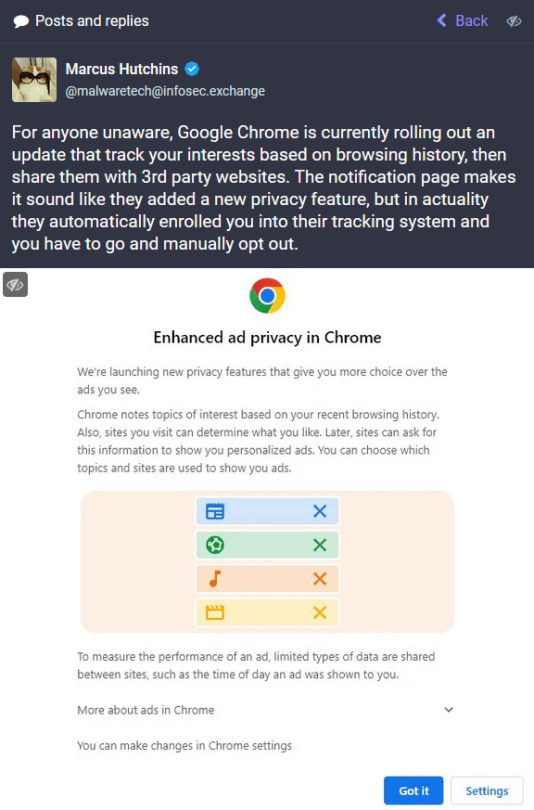
PSA
#Firefox#mozilla#switch to firefox#FOSS#save the free web#seriously though this web api thing has to potential for very high abuse#if implemented it could flat out destroy the free web#making it more difficult to start sites and have open competition across web services and applications#protest the Web Integrity API and spread the word#world wide web#web integrity api
66K notes
·
View notes
Text
Mac Os Sierra Bootable Usb

Bootable USB Stick for macOS X High Sierra 10.13 - Full OS Install, Reinstall, Recovery and Upgrade. If you do not have a spare USB drive, you can purchase a 32GB Sandisk drive for about $8.99 or a 5-pack of 64GB USB drives for $30 on Amazon. You can then create a bootable USB drive from the ISO. A USB flash drive or other secondary volume formatted as Mac OS Extended, with at least 14GB of available storage A downloaded installer for macOS Big Sur, Catalina, Mojave, High Sierra, or El Capitan.
Mac Os High Sierra Bootable Usb Windows 10
Macos Sierra Bootable Usb
Mac Os Sierra Bootable Usb
How To Make A Mac Os Sierra Bootable Usb
Now that Microsoft has released Windows 10 2004, otherwise known as the May 2020 Update, new ISO disk images for the operating system are available. As it is always a good idea to have a copy of the Windows 10 media in case you run into boot problems or need to reinstall, we will explain how you can download the Windows 10 2004 ISO directly from Microsoft.
Mac OS Mac OS Download Problems. What to do if the Mac OS High Sierra Download don’t download. During the download process, the massage “macOS High Sierra download has failed”. There are many problems that generates this message. If too many people try to download the software, you must wait and try to download later.
For those not familiar with an ISO image, they are sector-by-sector copies of a DVD that are stored in a disk image file. This ISO file can then be written, or burned, to another DVD to create a replica of the original, mounted as a drive letter in Windows, or extracted by a program like 7-Zip to access the files contained in it.
Below we explain how you can trick Microsoft's site into offering a Windows 10 2004 ISO rather than the Media Creation Tool.
How to download a Windows 10 2004 ISO from Microsoft
Mac Os High Sierra Bootable Usb Windows 10
The easiest way to download the Windows 10 2004 ISO is to use this link to download it from Microsoft.
Unfortunately, at some point, this link will most likely stop working. When that happens, you can use the steps below to trick Microsoft's Windows 10 download page into giving you an ISO instead of the Media Creation Tool.
Usually, when you go to Microsoft's 'Download Windows 10' page, you are only given the option to update via Windows Update or to download the Windows 10 Media Creation Tool.
Below, we will provide a method that causes Microsoft to offer an ISO image file for Windows 10 2004 instead.

To download the Windows 10 2004 ISO, follow these steps:
Go to Windows 10 download page in Chrome or the new Microsoft Edge.
Click on the Chrome menu, then More Tools, and then select Developer tools, as shown below.
Now press Ctrl + Shift + M to open the Device toolbar. This toolbar lets you force Chrome to impersonate another device such as a mobile phone or a tablet. Click on the menu that should show Responsive and select iPad or iPad Pro so that you have a larger screen to work with.
When you select one of these devices, you should see the screen resize to reflect the size of the device's screen. At this point, I suggest you change the zoom to 100%, as shown below.
Now refresh the page in the browser by pressing the F5 key. Once the page refreshes, Microsoft's site will now offer you the Windows 10 ISO instead of the Media Creation Tool. Now click on the drop-down arrow under 'Select edition' and select the 'Windows 10' option under 'Windows 10 May 2020 Update'. Once selected, click on the Confirm button.
After a few seconds, Microsoft's site will now ask you to select the language for your ISO.Select your language and press the Confirm button again.
Finally, you will be asked to either download the 32-bit or 64-bit ISO. When ready, click on one of these choices, and the respective Windows 2004 ISO image will be downloaded.
It should be noted that the above instructions work in any Chromium-based browser, not only Chrome or the new Edge.
Macos Sierra Bootable Usb
What should you do with the ISO?
Now that you have downloaded the ISO, you can use it to upgrade your existing Windows 10 operating system, perform a clean install of Windows 10 2004 to a new PC, or use it to access the recovery environment for troubleshooting.
For a clean install, you must have a Windows 10 product key available.
Before using the ISO, you will want to make sure you have a spare USB drive that you can use to create bootable Windows 10 USB media.
If you do not have a spare USB drive, you can purchase a 32GB Sandisk drive for about $8.99 or a 5-pack of 64GB USB drives for $30 on Amazon.


Mac Os Sierra Bootable Usb
You can then create a bootable USB drive from the ISO and use it to install the operating system.
For example, if you can no longer boot your computer due to a virus or wish to enter the Windows 10 Recovery Environment to remove a stubborn infection, you can boot your computer using the Windows 10 installation media to repair the computer.
It is suggested that all users create new media from the Windows 10 ISOs as new feature updates are released.
How To Make A Mac Os Sierra Bootable Usb
Related Articles:

1 note
·
View note
Text
reMarkable 2 Review
I had some requests for a review of this device, and I am glad to oblige in this case. I've been closely following digital pen stylus tech for about eight years. I'm just old enough that I still need to handwrite a lot of things to tap into my creativity, but greatly dislike clutter in my life.
The reMarkable is for the person that writes enough by hand to fill several notebooks a year. For someone that wants the tactile and somatic component of writing on paper to associate with their process. The new reMarkable 2 does basically what the reMarkable 1 did; faster, better, and with a much improved piece of hardware.
If you've read my previous review from May 2018, you know I basically raved about the first generation reMarkable. I had a few criticisms of the Gen 1, and a lot of that has been addressed with the Gen 2.
Support & User Experience
I've used a reMarkable tablet continuously for almost three years. I've never had a support issue with one. The software is updated regularly, features added, and user experience improved with each iteration.
There is really no comparisons to be made with that kind of uninterrupted usage. No smartphone, tablet, or computer you ever own will be that reliable. A 3-4 year old Thinkpad, running Linux, is about as close as it gets to that level of, switch-on-and-use, every day, without fail feeling.
The reason is that the reMarkable 2 is leveraging the most reliable hardware, user input methods, stylus technology, and operating system basis available. My fear has always been that my reMarkable wouldn't be as reliable as a regular piece of paper, and a good pen. So far, that fear has never been realized with the reMarkable 1, or 2.
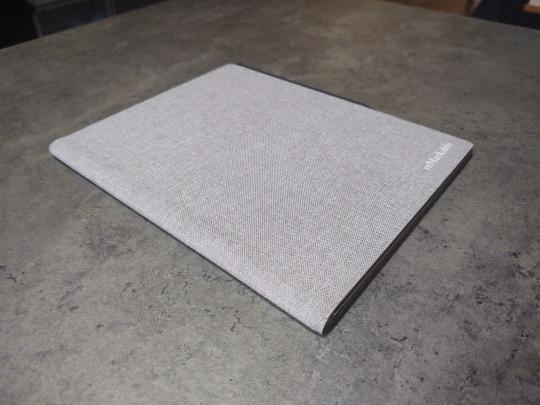
Pen Stylus Input
The majority of what one picks up and uses will be Microsoft Pen Protocol (MPP) stylus tech, with Microsoft Surface Products, or Wacom AES (Active Electrostatic) like that found in a lot of Asus, Dell, Lenovo, and so forth. The older Wacom EMR (Electromagnetic Resonance) is used less frequently, and usually only with their own products, or a version thereof with Samsung Phones and Tablets.
Of the three options, Wacom's EMR is still the best.
That's what you'll find on the reMarkable Tablet, and if you get their Marker Plus (it's the black one) it has the magical EMR eraser tip opposite the drawing point. There is no better pen stylus experience, for general use, sketching, handwriting capture, tilt sensitivity, and so forth.
The Marker Plus is $50 more than the regular Marker. It is worth it.
What if you're like me, and you have a drawer full of pen stylus products? Products that include the legendary Excalibur stylus pen that came with the Thinkpad Tablet 10 Gen 1, and worked with the EMR capable Thinkpad Yoga S1 from 2013? The one with the eraser tip, and sweet felt tip point? Will that stylus work?
Yes. Yes, yes it will.
However, the reMarkable Marker Plus just feels better. It's heft (19g) is perfect, eraser tip rounded to feel like the real thing, and tips that degrade gracefully without marking up the screen. Buy. The. Marker. Plus.
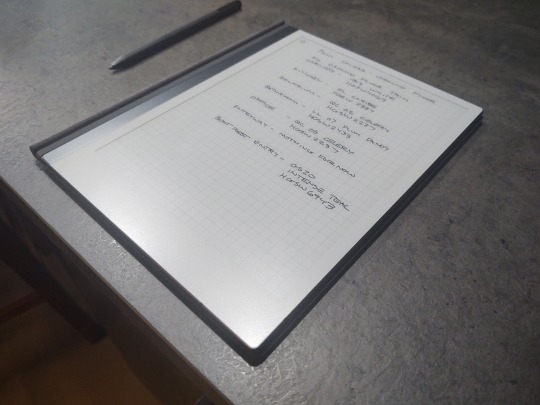
The Hardware
The manufacturer says that the reMarkable 2 gets 3 times the battery life of the 1, is 2 times as responsive (relative to rendering digital ink), and is the world's thinnest tablet at 0.19". Mostly, this is all of this seems to be true. Also, as mentioned before all the new Marker Plus has a built in eraser, all the new accessories snap together with magnets, and it charges with USB-c.
The screen is capacitive touch capable now. No more page turning buttons, and you can swipe down from the top to back out of a document or folder. You can turn pages with the swipe of a finger now. It takes a second to get the gestures down, but they're crisp and reliable once you do.
The tablet runs off of a dual core ARM process (a good thing, in my opinion).
My only quibble is that it is supposed to be able to connect to both 2.4GHz and 5.0GHz WiFi, but so far I've only gotten it to connect to 2.4. It might be something with my specific router, and I'm not sure if my experience is typical.
On the lower left hand side of the tablet there are 5 connection points. This suggests that the tablet may have the ability to connect to other accessories in the future. If reMarkable added a Plain Text Editor, and a keyboard cover to the reMarkable, I would be over the moon.
There is no evidence that they will do this, but a guy can dream. Having what's basically an e Ink Typewriter this thin and light would be the ultimate for this writer.
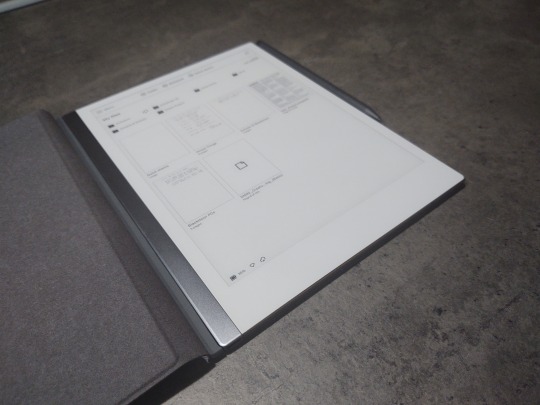
The Software
It is much the same experience as the reMarkable 1 with a few new additions.
You can convert your handwritten notes into text, cursive or block letters, and share by email. There is support for 33 languages.
With a Google Chrome plug-in, you can read web articles and pages on your reMarkable. If you're already battling with eye strain from looking at glowing screens all day, this is a nice feature.
Reading large PDFs and eBooks is still not crisp and snappy, but it is a vastly improved experience when compared to the reMarkable 1. Large graphically intense documents can be navigated without it taxing your patience. What I store on my reMarkable is vastly different now because of how much improved document handling has become.
I find the small sacrifice in speed rendering pages worth it, compared to the eye strain I get reading on other screens.
More pens, features, page templates, and ease of organizing have been added incrementally over time. With regard to the core functioning (Linux Based Codex OS) of the device, the manufacturer has only ever improved and supported the reMarkable.
Aesthetics
The reMarkable 1 was good for what it could do. It wasn't a bad looking product, but compared to the reMarkable 2, it was a rough prototype. Most tablets do not feel as nice in the hand as the reMarkable 2.
Rubber no-slip nubs on the back, rounded edges, satin finished glass and aluminum, make the tablet itself feel like it's from the future. I bought the Polymer Weave Book Folio, a step up from the regular Folio. A close friend got the same device and marker options as I did, but opted for the Premium Leather Folio.
Definitely, get the Book Folio, and if you can scrabble together the extra money, get the premium leather. That's my only regret is that I didn't spring for the best accessory offered. Is the Polymer Weave good? Absolutely, worth the $99. It is rigid, will protect your investment, and it's very classy looking.
My friend who picked up the Leather Folio is a graphic designer, and has greatly informed my sense of aesthetics over the years. She says the Leather Book Folio is well worth the extra. She is, most certainly, correct.
So, yeah, if you're going to get a reMarkable 2 and want a slightly used Polymer Weave Book Folio (mine), I'll let it go for cheap (so I can atone, and get the leather version, ha ha).
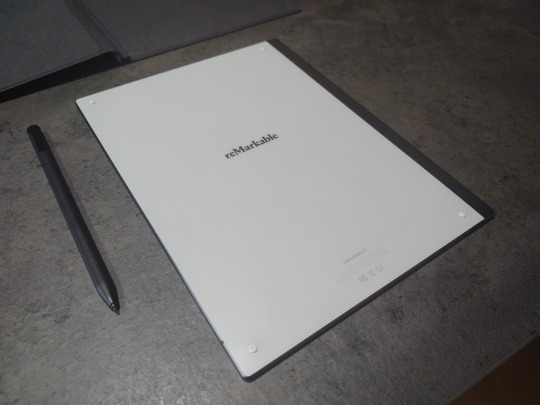
Value
The reMarkable 2 doesn't have a web browser, app store, Merge Dragons, audio player, or other third party applications. It won't replace your iPad, or Android Tablet. It will replace all the paper, notebooks, and pens in your life. This is especially true if you have a small scanner (like a Doxie), and leverage reMarkable's Smartphone app and cloud sync feature.
This tablet is for people that like paper, a lot, but don't want to carry it around or keep track of it. It is for people that fill 8-12 Moleskines a year, and mark up hundreds of pages of documents, for themselves, and others. It is for people that tap into their creativity by writing things down, sketching diagrams, and making lists.
The act of holding a pen or pencil against paper is a cognitive trigger, built into their implicit memory, every day, for years, that allows them to do their things.
$399 will buy a decent Samsung or Apple branded tablet, but neither of those is designed to emulate the experience of writing on paper like the reMarkable 2 tablet is. The reMarkable 2 will run you $399, a Marker Plus $99, and a Polymer Weave Folio $99, bringing it all to almost $600.
Unless you lurk reMarkable's website, and wait for a promotion. They did run a promotion for their pre-order, and will likely do something similar within a year of release. It is my recollection that the manufacturer ran at least two promotions for the Remarkable 1, and the savings were significant.
If you don't need one right this minute, check the website every week or so, their Amazon Store edifice, and whatever other options they have for your region.
Competitors
In the last few years, reMarkable has only acquired more competition in the e ink Tablet market. That competition varies depending on where you live in the world. In the US, no one makes a thing that directly competes. I looked at other products, didn't see anything that made me pull out my reMarkable 1 and make a list of pros and cons for comparison.
That isn't to say there isn't a better thing for your use case, but there wasn't for mine.
Final Thoughts
If I didn't drive this point home earlier, I'm going to make it now. The reMarkable 2 will not replace your laptop, mobile OS (iOS/Android) Tablet Device (meant to replace your laptop), or Smartphone. There isn't even a calculator app on the reMarkable 2.
The Remarkable 2 will replace the pens, pencils, highlighters, notebooks, and print outs cluttering up your daily carry bag, desk, and life. It's a digital paper option, not a personal computing option. When used for that purpose, it is exceptional, and well worth the investment.
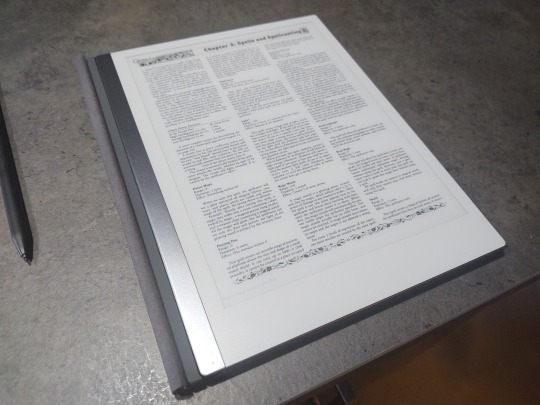
4 notes
·
View notes
Text
HOW DO I CHOOSE THE BEST BROWSER?

What’s the best web browser?
Which one seems faster when rendering pages?
Does this browser support the plug-ins I need to carry out my work?
These are the questions I ask myself when trying to make a decision on which browser I should install whenever I get a need device. With so many browsers to choose from and each offering their own advantages over one another, simply calling one browser better than another is not as easy as one might presume.
Usually, most people’s browser of choice is selected based on the popularity of the web browser and in this case, Google Chrome by and large has the upper hand as it is the most dominant web browser in terms of market share with most people considering it the de facto web browser. That said, Google Chrome isn’t without its shortcomings. The browser has been notorious for using up large system resources which leads to occasional slows downs when a lot of tabs are open on systems with lower random-access memory or slower memory bandwidth. Other popular web browsers include Microsoft Edge, Mozilla Firefox, Opera, Safari, Vivaldi, Brave etc. I personally have tried out different browsers and I want to share my experience of what I’ve learned from them.
The process of switching from one browser to another might not be as daunting as it was once when it comes to transferring bookmarks and data such as credit card data, log-in details and passwords. Several browsers feature import options that aid users in transferring their data from another browser. Also logging in to a Google, Microsoft or Apple account also automatically signs a user into all services hosted by the respective companies.
Interface and layout of web browsers don’t really require a huge learning curve. All that really takes getting used to is the location of frequently clicked buttons like bookmarks, history, options or settings etc. since most user will mostly be interacting with the browser’s viewport when visiting websites.
Different browsers have different browser engines or have them implemented differently and that contributes largely to the perceived speed of a browser, though some web pages might have compatibility issues. Browsers such as Chrome, Edge and Opera all utilize the Blink browser engine while Firefox uses Gecko engine and Safari uses Webkit.
Finally, compatibility with some websites and plug-ins. I no doubt have run into some websites (an aptitude test website for example) that listed only specific web browsers that could be used. This alone feels like a deal breaker if a person’s browser of choice isn’t listed as supported. Also, a user might need particular browser plug-ins which are only exclusive to a particular browser.
In conclusion, it all comes down to personal preference. Depending on one’s use case scenarios, one browser could offer better advantages over another, for example, a user with limited system resources might be better off using Edge or Firefox over Chrome.
1 note
·
View note
Text
Microsoft Edge browser use Chrome engine
Microsoft released Edge Web Browser as early as 2015. But in 2018, it unexpectedly turned to Google's Chromium open source engine. This article describes how Microsoft made this important decision and what might happen next.
for more information:
https://zyngaplayerforums.com/poker/discussion/3187183/updated-is-it-love-drogo-cheats-2019-working-legit-energy-hack-no-verification
https://zyngaplayerforums.com/poker/discussion/3187184/legit-mini-golf-king-cheats-2019-add-unlimited-gold-bars-hack-no-verification
https://zyngaplayerforums.com/poker/discussion/3187185/world-war-heroes-hack-2019-get-fast-gold-cheats-ios-android-working
https://zyngaplayerforums.com/poker/discussion/3187189/updated-bigo-live-hack-2019-extra-beans-and-diamonds-cheats-legit-mod
Satya Nadella, Microsoft's chief executive, is frustrated. "Satia came to us and said,'Hey, I want to see more progress in browsers'," Joe Belfiore, vice president of Microsoft, said in an interview. At that time, Nadela said, "Google has done a good job in the user experience based on Web collaboration. The Office team is investing more money to improve us, and we hope our Web browsers will become better as well." Qiao acknowledged that "Edge's reputation is mixed," but Microsoft has spent a lot of time trying to improve its browser compatibility, while Google has been promoting the development of Chrome browser, which consolidates its status as the default desktop Web browser.
In this case, Microsoft had to drastically change its Edge browser. Qiao Beifeng's meeting with Nadela eventually led Microsoft to make a huge decision to abandon its own browser kernel and use Chromium as a new browser engine. The risk of this decision is no higher: the future of Windows and the Web itself may depend on this project.
Shortly after meeting Nadela, Microsoft's browser team began to analyze all of Edge's problems and chose a different term for its flaws, called "headwinds". "This is a signal that Edge is facing not only technical problems, but also insurmountable ones in 2017. In theory, these shortcomings only slow down the rate of acceptance.
One of the strongest headwinds is usage. Although the installation base of Windows 10 is increasing, there are not enough users using Edge browser. People are still choosing Chrome and other browsers. Qiao Beifeng also admitted: "Edge browser usage is very low, partly because we only run on Windows 10 system." "Despite the huge volume of Windows 10 operating system, it still accounts for a small proportion of all devices in the world."
In addition, Edge browser compatibility. Because Edge uses a different rendering engine from Chrome or Safari, this means that it sometimes has problems on some websites. Testing Web sites for compatibility with multiple browsers has always been difficult, and the low usage of Edge browsers means that optimization for them is often not on the priority list of Web developers.
1 note
·
View note
Text
Firefox also does things that Chrome doesn't like allow adblockers
Me, every time this statement comes across my dash:
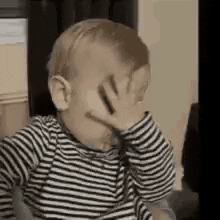
People. Friends. Tumblr groupies. Fam. Cool kids. Kittens. Please pay attention.
CHROME. ALLOWS. AD. BLOCKERS.
Chrome has always allowed ad blockers. Chrome still allows ad blockers, even in the latest (as of Feb 2023) version, which is the one all the (inaccurate) panic posts were going around saying was going to ban all privacy features. Chrome not only still allows customized privacy settings, but supports extensions that reduce or disable cookie-based tracking, boost security, screen pages for malicious code, and pretty much anything else you can think of to protect your web presence. Yes, you can argue the relative merits of inbuilt MV2 vs. MV3 traffic blocking (believe it or not, there are pros and cons on both sides! not that Tumblr ever let facts stand in the way of opinions), but third-party extensions are still fully supported.
I'm not just picking on this post; there are so many of these anti-Chrome posts going around, full of misinformation, because... I guess people want to take some kind of moral stance against Google and generate more hate for them, so they feel justified in spreading (easily-disproven) lies about their products? I honestly don't know why else so much of this would come across my dash -- surely not everyone on Tumblr is so bad at research that they can't Google (or, y'know, some other search engine that isn't a beloathed megacorporation) "does Chrome allow ad blockers?" before posting a tirade against it.
Case in point: I've also seen multiple posts that say things like, "Firefox is much better than Chrome because it allows uBlock Origin!" Well, wouldn't you know it, so does Chrome. In fact, I have uBlock Origin running right now, alongside my password manager and anti-web-tracking extensions (things I've also seen touted as Firefox-only features):

In addition to uBlock Origin (my preferred ad killer), there are Chrome extensions available for AdBlock, AdBlock Plus, AdBlocker Ultimate, AdLock, AdGuard, Total Adblock, Surfshark Cleanweb, and... well, that was just one page of results, but there are plenty more. Point being, you can have your choice of third party add-ons even beyond the browser's settings.
To be clear, I have absolutely nothing against Firefox -- it's a good browser with lots of nice features, and I use it occasionally when I don't need the specific stuff I have installed on Chrome -- but Chrome users have access to a lot of those features as well (and should probably be using them, for security reasons). The main differences between Firefox and Chrome are that Chrome is integrated into other Google services, which is a pro for some users (Workspace and business functionality) and a con for others (out-of-the-box privacy concerns), and that it performs the same kind of data collection as using Google's search engine (much of which can be managed or disabled in your privacy settings). Both of them are superior to whatever default browser came preinstalled on your OS (usually Edge/Safari), and neither of them are inherently as privacy-oriented as DuckDuckGo.
Ultimately, you should choose the browser that works best for your needs. If you don't like Google's data collection and don't want to use their product, by all means use a different browser! But don't pretend it's because Chrome lacks features or third-party extension support or is somehow functionally inferior to Firefox.
Getting really sick of all the "There's No Place Like Chrome" ads on youtube. There's Firefox. Firefox saves your passwords. Firefox autofills things if you want. Firefox also does things that Chrome doesn't like allow adblockers, and it does not mine your data and sell your information for advertising purposes. Google is really trying to push people to use Chrome so they can take as much data from users as possible in order to make as much money as possible and it's borderline sinister.
Anyway, download Firefox.
#browser wars#google chrome#firefox#rant#i'm so done with all these posts spreading misinformation when accurate info is RIGHT THERE. like. did you even think to look it up.#also I'd put money on the fact that at least half of the 'firefox not chrome' proponents couldn't outline the merits of mv2 or mv3#so it's not like they have informed opinions -- their opinions are very likely just formed based on their dislike of google#which. yes. disliking a company is valid. but then don't lie about *why* you dislike them and pretend it's based on product function#just be honest and say 'i hate google so i don't use chrome' instead of trying to convince everyone that your opinion is somehow *more*#justified because of tech reasons that are actually untrue... because that makes your valid opinion look *less* valid in the end#ugh this rant is probably overkill but the post just caught me at a very annoyed moment and i snapped
97K notes
·
View notes
Text
How to Schedule Emails on Gmail for Free
Gmail is the greatest free email supplier on the planet. On the off chance that you have an individual email, odds are that you are utilizing Google's free email administration. Gmail is prevalent not just in light of the fact that it is actually simple to set up and use yet in addition since it generally stays at the bleeding edge of email innovation. All things considered, there are a few highlights which are absent from Gmail; the capacity to plan email being one of them. In the event that you use email a great deal, you realize that the capacity to plan email is an unquestionable requirement have include.
Booking email enables you to send messages when it has the most obvious opportunity with regards to being perused. Assume your imminent customer peruses email before anything else. You can either get up promptly in the first part of the day and send the email or you can plan email at whatever point you are free with the goal that you don't need to wake up just to send an email. This comes in extremely helpful when you are working with individuals living in various time zones. Along these lines, in the event that you need to have the option to plan messages in Gmail, here is the manner by which you can do it.
Gmail Email Schedule: How to Do It
As I referenced toward the begin, Gmail doesn't have a local method to plan email. Be that as it may, there are different administrations which enable you to coordinate email scheduler in Gmail. In this article, we are going to investigate the best free administrations which can enable you to do that.
Planning Emails on Gmail Web (Chrome)
In the event that you are utilizing Gmail on the web, you can without much of a stretch utilize an expansion to get the email scheduler incorporation. My preferred free Gmail scheduler expansion is the "Calendar Email" augmentation for Chrome. Once introduced, you can associate your Gmail account with the augmentation. Presently, at whatever point you make an email in Gmail, you will see an email scheduler catch at the base left, just alongside the "Send" catch. Snap on the catch and after that set the time you need to send the email.
Booking Gmail Emails on Firefox, Safari, and then some
On the off chance that you need a solitary expansion that works crosswise over internet browsers, at that point you should utilize the "Boomerang for Gmail" augmentation. This augmentation is actually incredible and not just enables you to utilize send later usefulness on Gmail yet additionally enables you to set up follow up messages, set updates, and that's only the tip of the iceberg. The main issue with utilizing this administration is that the free form of Boomerang just enables clients to plan 10 messages/month. In the event that you need more you should join the paid rendition which begins at $4.99/month.
Planning Gmail Email on Android and iOS Devices
The Gmail application doesn't bolster the capacity to plan messages so our solitary expectation is to utilize an outsider email customer. While there are various email customers which bolster this element, the greater part of them are paid. In the event that you need a free Gmail scheduler for Android and iOS gadgets, the best choice is "Flash" email.
I have been utilizing Spark for the recent years on my Mac and iPhone and it is a standout amongst the best email applications available. Beforehand, Spark was accessible for Apple gadgets however as of late, the designers of Spark has propelled an Android form as well. Along these lines, regardless of whether you are utilizing an Android or iOS cell phone, you can utilize this application. Simply download the application utilizing the connections underneath and sign in with your Gmail account. Presently, when you are creating your email, tap on the email scheduler catch and effectively plan your messages.
Planning Email on Spark
Note that Spark Mail offers a paid adaptation, in any case, the capacity to plan email is a piece of complementary plan and you don't need to pay anything to utilize that highlights. Actually, a large portion of the Spark Mail's highlights are free as the paid variant is for the most part gone for corporate clients who require advance email functionalities.
Calendar Emails Like a Pro on Gmail
I trust that this little instructional exercise had the option to enable you to deal with your Gmail planning needs. In the event that you had any issues while utilizing any of the administrations that we referenced in this article, let us know in the remarks area underneath. Despite what might be expected, if there is a superior free email booking administration that you need to impart to us, your remark will be valued.
1 note
·
View note
Text
10 Hints to Develop Windows 10 Functionality
Utilize a Flash Drive with Ready Boost Should your computer just doesn't need enough memory to keep up with today's Memory hungry applications, you could possibly give Ready Boost a shot. Simply turn on a usb drive, as well as in the Autoplay dialog under general options click "Speed up my system". Then within the Properties dialog box go through the Ready Boost Tab select how a lot of the flash drive to utilize and after that click "OK". The body begins using the memory stick as extra memory. Disk Cleanup to take out Old Files The Disk Cleanup utility removes old temporary files which can be trying out space that is utilized by the operating system to improve performance. When you have used one's body a great deal than you almost certainly have a great deal of temporary files just taking on space. To eliminate these files click on the Windows button and kind Disk Cleanup. Then open the Disk Cleanup application. Windows will ask you which disk to run the cleanup utility on. Select your Main system drive (usually c:) and then click "OK". Windows will analyze your disk drive and demonstrate simply how much space might be reclaimed while using the Disk Cleanup utility. Select the temporary things you desire to remove and click on "OK". Windows will ask you to get a confirmation and then go to operate. When the cleanup utility finishes you have to have more disk space on your Os to utilize. Disable Fancy Visualizations Windows 10 has very fancy visualizations such as transparent window boarders and fading system messages. Your pc has to render these visualizations. This really is OK if your strategy is high end, yet, if your computer is about the older side you might want to disable these visualizations to get back system performance. To disable the Windows Visualization effects and quicken your pc click the Windows button and type "sysdm.cpl" without the quotes. Then click the Advanced tab. Then click the Performance Box Settings button. Finally, select "Adjust for best performance" and click OK. Alternatively, you are able to deselect each item manually if you want to tweak your optimization. Windows won't look as pretty, nevertheless it should improve your speed. Windows Troubleshooter Windows is now offering a built in tool to get and connect common problems. Becasue it is already installed and readily available for use it's worth an attempt. In case you experiencing stability problems or noticing system errors, it could be the result of a system configuration issue or even a corrupted file. To operate over the built in Windows troubleshooting software go through the Windows Key and design "find and fix" (devoid of the quotes) and click on the "Find and fasten problems" link. Then click on the course and descriptions to resolve any system issue you may be experiencing. Uninstall Unneeded Software Installed software takes up resources including disk space. Also if this system includes a service that runs an activity on boot up it's using CPU time that might be useful for other items. One or two applications aren't bad, but if you have 20-40 applications they accumulate. To eliminate unneeded applications, click the Windows button after which select settings. Next click on System, last but not least select Apps & features. Look through their email list of all the installed software and take away whatever you don't need anymore. Now you are done lengthy system a whole new reboot to make certain your System memory gets cleared out.

Receive an SSD The biggest thing I noticed about Windows 10 thus far could it be can be very disk active. After upgrading a Windows 8.1 laptop to Windows 10 I discovered the disk usage was getting 100% use the vast majority of time. This laptop were built with a magnetic based platter style hard drive which can be a great deal slower than system memory. This caused it to own trouble checking up on the demanding Operating System. If the method is around the older side, you may be in the same boat and also have a magnetic based platter hard disk too. Solid State Disks (SSDs) use non-volatile flash memory to hold information. Basically they may be fast really big USB Flash drives. If your system disk causes your operating system to slow down than adhere to what they notice an increase in system performance. Your whole body will boot way faster and are more responsive. To see if your whole body is struggling with high disk usage open Task Manager by holding down Ctrl+Alt+Delete (without the + signs) then select Task Manager. Then go through the Performance tab. In case your disk drive/s show close to 100% more often than not than you'll take advantage of a SSD upgrade. Disable any Unneeded Processes on Startup It appears as though each piece of software wants to run a process on startup to you know "update". How frequently do you consider updates come out? The rest of the time the procedure is checking for updates, looking for updates, and that knows what else. You don't need it running continuously particularly if are have less system resources already. To disable processes from running on startup open the duty manager by holding the keys Ctrl+Alt+Delete (minus the + signs). Then select Task Manager. Click the Startup tab. Now evaluate the set of software and disable as needed. Hopefully this will buy you back some system resources and cause your system for being more responsive. Disable Unneeded Services This is the big one. Enabled services means processes running continuously and taking system resources outside the user. Not only are they running on startup, but they keep the process going even if it gets stopped from Task Manager or crashes. A great deal of services are essential to the main system, but vacation applications can setup services if they're installed. If you aren't running a server of some type than you most likely do not require that software running continuously. To disable services from running automatically select the windows button and after that type msconfig and hit enter. Click on the Services tab. I then recommend examining the box to "Hide all Microsoft Services" to be sure you don't stop a critical service that this Main system depends on. After hiding the Microsoft services, you will get a summary of services to undergo. Many of these could be safely disabled. In case you are doubtful get forced out enabled, or disable it and find out what happens. It's possible to re-enable the service with similar process. An individual will be done click on the OK button. Windows will prompt you for a reboot. This can be essential for the modifications to adopt effect, so go on and reboot. From a reboot you're going to get a pop up indicating that system settings were changed. Since you caused the changes you'll be able to safely ignore that message. If you've been in a position to disable a decent amount of services, you should experience a bump in system performance. Make use of a Different Browser for Internet Surfing So far my knowledge about Microsoft Edge (the modern integrated Browser in Windows 10) is always that it's buggy and slow. So much so which i have started using Google Chrome for all my web browsing. This doesn't happen have to be chrome, though if you are frustrated with a slow buggy internet browsing experience you might try installing a 3rd party browser. Upgrade versus a Fresh Install So that you took Microsoft on the offer for any free upgrade and now one's body is slow? If you have ever had any knowledge about Windows upgrade installations, you may have possessed a slow system or errors that appeared for seemingly absolutely no reason. I never had great luck with Windows upgrades and if you ask any IT guy they'll probably show you in order to avoid them and opt for a complete fresh install. Windows 10 appears to be the same for the predecessors. Using a fresh install versus an upgraded install can boost your system performance, and if you have exhausted all other options you might want to give it a shot. To learn more about punto switcher dlya windows 10 go to our new internet page.
1 note
·
View note
Text
Lemur Browser Can Protects Your Eyes
Nowadays, mobile phones have become a must-have thing for everyone. Although almost every website has a separate application now, it has to be admitted that the browser still plays a very important role on our phones. People can visit various websites only by using a browser, which is more convenient to a certain extent.
Our users will inevitably use mobile phones at night. As we all know, the environment at night is very dark, and even if the lights are turned on, in most cases, the light is not as bright as during the day. Using mobile phones in such an environment can cause some irreversible damage to our eyes. Some people suggest that you can use the mobile phone with the lights on at night, which is an environmental solution. So, what measures can be taken from the mobile phone itself?
Almost everyone has a dark mode on their phones, and some apps do, too. We can turn on the dark mode when using the mobile phone at night, so as to minimize the damage of the mobile phone to the eyes. For browsers, I believe people who are familiar with browser extensions know that an extension is Dark Reader. Although many Android browsers have built-in dark mode, Dark Reader can adjust more things. For example, you can adjust the brightness, contrast, grayscale, etc., which cannot be achieved by the dark mode that comes with many Android browsers.
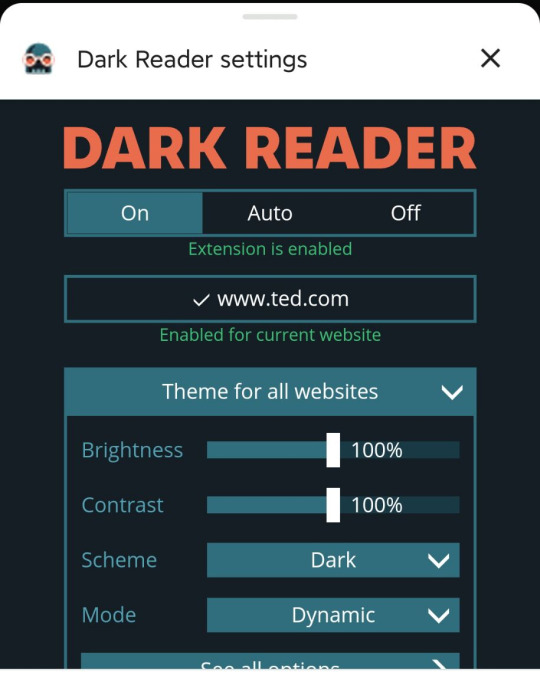
Dark Reader is a well-known extension that turns your browser into dark mode. It is effective to almost all sites, and runs stably, can display the content of the web page very well, will not hinder you from browsing the text or pictures of the page. In addition, it can also add whitelist websites, which means that even if you visit this website when Dark Reader is turned on, it will not automatically become dark mode, and will remain the same.
Dark Reader can be installed on various devices such as Windows, macOS, Android. If you want to use Dark Reader on your computer, just search for it in the extension store of Chrome or edge browser and install it.
To use Dark Reader on an Android device, here I recommend Lemur Browser, an Android browser that can be installed with Chrome and Edge extensions. It has built-in entrances for Chrome and Edge extension stores, you only need to choose the one you like, search for Dark Reader and install it.

It is worth mentioning that Lemur Browser comes with a dark mode, but as mentioned above, the dark mode does not have as many things as Dark Reader can adjust. So, I highly recommend that you install Dark Reader on Lemur Browser, which will not affect the speed of the browser. After all, Lemur Browser is developed based on chromium107 and runs very smoothly.

Both Lemur Browser and Dark Reader are ad-free, which can give you a very pure and clean environment. I really like the combination of the two, which allows me to use the phone at night without eye strain. I hope today's sharing can help everyone.
1 note
·
View note
Text
About flash player version check

About flash player version check for free#
About flash player version check how to#
About flash player version check install#
About flash player version check update#
About flash player version check full#
The Block and Allow lists will be available after you visit a site that uses Flash. Set the toggle on for the Ask before running Flash option. In the left navigation, select Site permissions.
About flash player version check how to#
Here’s how to allow or block Flash permanently for individual websites: Other browsers like Google Chrome, Mozilla, and Safari are also planning on removing Adobe Flash in the same timeframe.įor more information about the end of Flash support, see Adobe Flash end of support on December 31, 2020. Microsoft plans to remove Flash from Windows entirely by the end of 2020.īecause Flash will no longer be supported after 2020, it is turned off by default in the new Microsoft Edge. It’s a short-term fix, not a long-term solution.Note: Adobe Flash will no longer be supported after 2020. The stand-alone Projector would seem to be a safer way to review old Flash modules, and even then, this is not a solution I would present to my clients who are dragging their heels on any Flash conversion projects. However, given the security risks associated with Flash files, I would strongly advise against skipping any OS or browser updates.
About flash player version check install#
I don’t know if Adobe’s action on Jan 12 would apply to earlier versions of the Flash Player plug-in (or if it is even possible to download and install those earlier versions). I’ve been using Projector on my current conversion project, by simply entering the URL where the SWF files are located, to view the old modules.
About flash player version check for free#
Keeping this in mind, if anyone is still working on converting Flash-based modules to HTML5 and needs a way to view those modules, the Adobe Flash Player Projector is a tool available to download for free ( Adobe Flash Player Projector) and will allow you to run Flash (SWF) files located on your computer *AND* it will also allow you to enter the URL of an SWF file, and will play the SWF file in the projector (not in a browser). Hello InstructionalRy! Based on the announcement from Adobe, it would appear Adobe itself will be blocking flash content from running in the Flash Player browser plug-in after January 12, 2021, regardless of what browser is being used. If you are still working on converting or rebuilding Flash modules, hopefully this will give you a little more time to view those Flash files. Still, the Projector may give you a little extra time to view SWF files, especially if you want to implement a conversion plan like the one described by Paul Wilson. Since the January 12 plan to block Flash content seems to pertain to the Flash Player plugin (for web browsers), the Flash Player Projector shouldn’t be affected – although it will no longer be supported. I’ve downloaded Adobe Flash Player Projector, which enables me play Flash content on my computer (by entering the URL where the SWF file is located, or browsing to a SWF file on my computer). So what happens if you need to view a SWF after January 12? On January 12, 2021, Adobe will block Flash content from running Flash Player.
About flash player version check full#
If you’ve read the full announcement from Adobe, you know that although support for Flash ends after today (December 31, 2020), another important date is just around the corner. In either case, having the ‘old’ module gives me a better idea of my clients’ perspective.Īnd in the case of one client, who didn’t have any of the original graphics or build files for their Flash module, I relied heavily on the SWF file (which only played in IE11) as a model for rebuilding complicated graphics and arcade-style learning games.
About flash player version check update#
Sure, some clients may want to update some content or graphics, while others want a complete overhaul. This is a concern for me, because when I’m working on updating or rebuilding modules, I like to take a look at what was done in the past as part of my analysis. So what do you do when a client asks you to take a look at a module, but you can’t find a browser to view it on? While this work has kept me quite busy this year, I know that there is still old Flash content out there that has yet to be converted. If you are working on converting or rebuilding Flash e-learning modules, then you know that today, December 31, 2020, is the end of life for support for Adobe Flash Player.

0 notes
Text
Chrome extension uuid generator postgres

Chrome extension uuid generator postgres generator#
d indicates the text input of the request body. Resizing a WebFOCUS Designer Esri map removes layer. An example request body is as follows: ' -H 'X-Auth-Token:MIISkAY***80T9wHQ=' -H 'Content-type: application/json' -X POST Error when migrating DB from SQL to Postgresql and running dbreplicate. rootaccounting-2 (master) sudo -u postgres psql -dbnameidempiere psql (11.8) Type 'help' for help. Where: PL/pgSQL function generateuuid() line 3 at RETURN This usually indicates that the uuid extension is missing from the database. Enter the request body in the text box below. You might need to add explicit type casts. Select raw and then JSON(application/json).
Chrome extension uuid generator postgres generator#
Use one of the UUID-OSSP generator function as th. Once UUID-OSSP is installed, declare a CREATE TABLE and UUID column. It can produce integers, longs, uuids, or strings, as shown in the following example. The algorithm used by the random() function generates pseudo-random values. setseed() sets the internal value for the generator. There is a UUID-OSSP server module to provide such functions, but it must be installed. LiveReload browser extensions are freely available for Chrome. PostgreSQL has two basic functions for generating random data: random() returns a random value with uniform distribution from the range 0.0, 1.0) (includes 0.0, but no 1.0). So you have to add a callback Bean to set your Id manually.Figure 3 Setting parameters on the Body tab page Answer: The PostgreSQL UUID type does not have a built-in sequence generator functions. Several sources ( here, here, here, here, here and here) indicate that there is no auto Id generation for R2DBC. I ditched the JPA approach - and note that we are using R2DBC, not JDBC, so the answer didn't work straight away. Currency conversion extension for Google Chrome and Edge browser that is based on the Chromium open-source project. Thanks to Sve Kamenska, with whose help I finally got it working eventually. The DDL for the table is like this: CREATE TABLE DOODAHS(id UUID not null, fieldA VARCHAR(10), fieldB VARCHAR(10)) NB the persistence is being handled by a class which looks like this: interface DoodahRepository extends CrudRepository Annotate class with Replace spring annotation with seen useful answers here, here and here but none have worked so far.use) or browsers extension such as Firefoxs HttpRequester, or Chromes Advanced. Create the UUID myself - results in Spring complaining that it can't find the row with that id. As an example, create a PyDev project called test-flask with a module.Neo4j: fixed actions menu for graph view tab. In PostgreSQL, there are a number of functions that generate UUID s: The uuid-ossp extension offers functions to generate UUID s. There are several standardized algorithms for that. Annotate the field with (in addition to existing spring Id) Cassandra: fixed generation of CQL script for only selected tables. A UUID (universally unique identifier) is a 128-bit number that is generated with an algorithm that effectively guarantees uniqueness.The class looks like this: class Doodah = strategy = false, unique = true) This extension allows to generate one or multiple Universal Unique Identifiers (UUID v4) with formatting options (with/out hyphens, with/out braces, lower/upper cased), and to copy rows of identifiers to the clipboard. This error indicates that it's expecting the ID column to be auto-populated (with some default value) when a row is inserted. This should be href="" rel="nofollow noreferrer">straightforward since hibernate and postgres have good support for UUIDs.Įach time I create a new instance and write it with save(), I get the following error: o.h.j.JdbcSQLIntegrit圜onstraintViolationException: NULL not allowed for column "ID" SQL statement: INSERT INTO DOODAHS (fieldA, fieldB) VALUES $1, $2). To protect user privacy, Google policies mandate that no data be passed to Google that Google could. The ID column of the table is a UUID, which I want to generate in code, not in the database. Avoid sending PII to Google when collecting Analytics data. How to view-source of a Chrome extension. I am trying to persist a simple class using Spring, with hibernate/JPA and a PostgreSQL database. Tags: uuid guid uuid-generator guid-generator generator time order rfc4122.

0 notes
Text
Baby luv free. download full version

#Baby luv freeload full version install
#Baby luv freeload full version software
#Baby luv freeload full version Ps4
#Baby luv freeload full version professional
1999, the year Babyz: Your Virtual Bundle of Joy was released on Windows. Description of Babyz: Your Virtual Bundle of Joy Windows. Invited audience members will follow you as you navigate and present People invited to a presentation do not need a Prezi account This link expires 10 minutes after you close the presentation A maximum of 30 users can follow your presentation Learn more about this feature in our knowledge base article.
#Baby luv freeload full version Ps4
Now for 360$ you can get PS4 with one of four games and 6 months PlayStation Plus 1: games like Far Cry 4, NBA 2K15, Destiny or LittleBigPlanet 3. In this regard, you can zoom in to a specific part of a page, rotate it and even display it in a slideshow mode.Mythos is an online, action role-playing game that is free to download and free to play. Like other similar applications, this one also lets you browse through a document with ease. Nevertheless, its easiness of use can compensate these disadvantages. I say partially because, depending on the song, in many cases, the vocals still can be heard, albeit at a lower volume. You need to share the developers page on your Facebook timeline before downloading the program. It is really easy to use and has several functions, but unfortunately, some of them dont work properly.Īlso, the program relies heavily on Google, so you need to be online to use it. If you are familiar with MS Office suite, then you will find this application very easy to use. If you like puzzle and strategy games, then you may want to give a try to this one. The goal is to make as many matches as possible before the board gets completely filled. The program has an easy-to-use interface, adequate for any kind of user. The way it works is by using the input port to record the audio signal and send it to a program, such as an analyzer or sound processor, via the output port. SpywareBlaster provides protection for common web browsers including Chrome, Firefox, Internet Explorer, Edge, and Seamonkey.
#Baby luv freeload full version install
With its help, you can transfer media files between your Apple device and your computer, install iOS apps on the connected gadget, and easily manage your iOS program data. The advantages and disadvantages of Camtasia will also be looked at in terms of capturing videos from your games. The advantages and disadvantages of Fraps will also be looked at in terms of capturing videos from your games.
#Baby luv freeload full version professional
This open-source development comes with all the utilities you need to produce high-quality audio files and to edit and enhance them just like with any high-end professional tool.ĭo you remember how handy it was to run a program directly from a command line in DOS You only needed to enter the executable file name and press enter, provided you had declared in your config.sys the path in which the program was stored. Once the codec is installed, the options will become available automatically.Īfter the plug-in is installed, Audacity will detect it automatically and will allow you to export your files without prompting the same window dialog asking for the LAME DLL file.
#Baby luv freeload full version software
Advantages And Disadvantages Of Audacity Software Tutorial Free And Openīy default, the Audacity wont support or the formats provided by the FFMpeg codec, but this package adds this functionality.

0 notes