#apple maps vs google maps
Text
<strong>Google Maps</strong>
New Post has been published on https://bankakredin.com/google-maps/
Google Maps
Google Maps
Google Maps is one of the free to use map services, one of the Google products. Maps provide road information, and they take advantage of real-time traffic to determine the most suitable route to reach your destination. The service, which contains many features, also provides API support, making it easier for other sites to benefit from the service, and google maps also supports three-dimensional viewing.
The service provides many possibilities such as calculating suitable routes, satellite images, terrain images, a specific route for transportation by vehicle and informing about the traffic situation while processing it, calculating the time to reach the destination and so on.
Google map features
Street View
With the Street View feature of Google maps, 360-degree panoramic images can be created and you can tour the streets with these images. To use the feature, you need to go to Google Maps . You can inquire about the place you want to see from the search area, then you can start using it by clicking on the image.
Voice commands
If you turn on voice commands, it is possible to receive important information such as road information and road warnings, but voice navigation is not a service available in all languages yet.
Location Sharing
Google maps service offers the possibility to share any desired location. With its instant location sharing feature, it allows you to meet your friends comfortably in an area you want.
Open the Google Maps app.
Choose a place from the map.
Tap the address of the place.
Find and tap the share icon. If this icon is not visible, tap the three dots and press share.
Select the app you want to share.
Finding Parking Space
Google Maps service uses real data, so it provides information to the users about the parking when they arrive at the destination and it can be known how long it takes.
Seeing Places Nearby
Google Maps allows you to see the parks, pharmacies, restaurants, cafes around or near you, and you can see the feedback and ratings of these places by other users.
Adding a Company
Adding your company to Google Maps makes it easier for your customers to reach you. To add your company, you need to install the Google My Business app. then you can register your company by following the steps on the screen that opens.
Starting or Stopping Navigation
Open the Google Maps app on your phone.
Search for your destination from the map search section and tap on it.
Press and hold Directions from the bottom left.
If you want to add a different destination optionally, click on add a stop in the upper right corner and tap Done when the process is finished.
Choose one of the following options:
* Car
* Public Transport
* Journey
* Pedestrian
* Bicycle
Click Start to start the navigation.
Setting a Reminder for the Trip
Open the Google Maps app on your phone.
Add a destination.
Tap the blue circle in the lower right corner.
Choose how you can go.
Click on the three dots at the top right and click on the “ Set Reminder ” option.
Set time.
Using Offline
You can use google maps in an area where you don’t have internet access or when you don’t have internet . You can save an area on your google maps before and when you are offline you can navigate the area you downloaded.
Open the Google Maps app on your phone
Since you need to be connected to the internet, make sure your connection is strong and you also need to log in.
Search anywhere and click on your download option.
#apple maps vs google maps#google maps#google maps aerial view#google maps africa#google maps alabama#google maps api#google maps api key#google maps app#google maps app download#google maps arizona#google maps arkansas#google maps austin#google maps car#google maps directions#google maps driving directions#google maps satellite view#google maps street view#google maps timeline#my google maps#scrape google maps spylead
0 notes
Text
Reading a book now that in the same few paragraphs mentioned Siri, google maps, and another app all at once, and I was kind of overwhelmed by how specific that is—to Apple, to right now, etc. I got bogged down in wondering if that section would be legible in 15 years, like if Siri goes away or is renamed or no one uses Apple phones.
What are your thoughts on books including specific app or brand names, which might end up dating it (like all books with “twitter” in them are now Pre 2024 books)?
Aka, would you prefer to write/read “she set her google maps to give directions” or “she put the address in her gps.”
337 notes
·
View notes
Text

🇵🇸 … How much longer is the world willing to endure this spectacle of wanton cruelty?” Bertrand Russell!
By: LaillaB, Founder of ‘Reclaim the Narrative’, from LinkedIn …
“As the siege and bombardment of Gaza continues at full force, killing hundreds each day, maiming many more and wiping entire families out of the civil registry, the international community is still watching idly.
Today, the fear of what comes next is looming larger for Palestinians than the cruelty of the world's apparent indifference to their suffering.
This time, the Nakba is being televised, and it has a stench of finality to it. What is happening in Palestine can no longer be described as genocide or even ethnic cleansing. It is beyond mass extermination - it is total erasure.
Alongside the deranged and morally rotten military campaign to extinguish the lives of innocent Palestinian civilians - most of whom are women and children - is the equally if not more sinister campaign to entirely erase their identity.
Open Apple, Google or any other digital map. Type "Palestine". You won't find it.
You will only find Israel.
If you're lucky, you may be directed to a small patchwork of what is called "Palestinian Territories" firmly embedded inside Israel lest anyone mistakenly think it is an independent nation-state. And of course, you will find nowhere on any map the keyword that precedes Palestinian Territories to lay bare the ugly, but necessary and harrowing truth: “Occupied."
It's not just the Palestinian people or the name of the country that's disappearing, but the word Palestine itself. Palestine is being deliberately erased from our consciousness and discourse.
The current genocidal campaign being waged by the occupying state of Israel against Palestinians is being universally - and erroneously - described as "a war between Israel and Hamas".
Somehow the Palestinian
people, who have been subjected to Israeli occupation and oppression for 75 years before October 7, no longer matter.
This sinister public relations move is deeply problematic,
It allows for a simplistic story of “good vs evil”, where Israel takes on the role of the peace-loving, civilised democracy minding its own business and Hamas the inexplicably evil and barbaric militia group - decorated with all the anti-Muslim trimmings and tropes imaginable - that attacks it out of the blue.
The simple truth is that the word
"Palestine" is deeply damaging to Israel's image on the international stage.
Which is why the only way to get rid of the heavy moral burden of Palestine, Israel seems to think, is to literally get rid of "Palestine" altogether, and that includes totally erasing it from the map.
And yet, it is Israel that stands in front of the United Nations, year after year, pleading to be protected from the “barbarian" nations that supposedly wish to erase it from the map.
The irony may be hysterical, but the hypocrisy is real!! … 🇵🇸
أشد الفاقة عدم العقل
“Lack of intelligence is the greatest poverty” #FreePalestine … 🍉
#ReclaimTheNarrative 🕊 #AlJazeera …
#dr rex equality news information education#graphic source#graphic#graphics#hortyrex ©#horty#quote#it is what it is#war#gaza genocide#free gaza#palestine#moral burden#injustice#israeli occupation
15 notes
·
View notes
Text
120 secondes de Tech / 5 sept 2024
Édition du 5 septembre 2024 :– OMS : aucun lien entre téléphone cellulaire et cancer du cerveau– GROK cesse d’utiliser les données personnelles des Européens– Google Maps sur montres Android– Huawei vs Apple avec son téléphone à 3 écrans dépliables– Artemis 3 : les astronautes auront la 4G dans leurs combinaisons
“120 secondes de Tech”, un regard sur le quotidien de l’actualité numérique proposé…
0 notes
Text
Waze vs Google Maps: Difference Of Waze and Google maps

Waze vs Google Maps
When planning a weekend trip, travelling to a new city to find a must-try food truck, or attempting to beat traffic on your way to school, Google Maps and Waze provide you all the necessary information to ensure you get at your destination as efficiently as possible. In order to keep you informed and safe while travelling, Google is releasing even more useful information today.
Report occurrences in Maps more readily to support your neighbourhood
Imagine that when you’re driving, traffic stops all of a sudden. Maps is making it simpler for users to report incidents and useful information, such as nearby construction, lane closures, objects, and police presence. These reports originate from the Maps and Waze communities, and you can even see which app a report originated from. This helps keep other drivers informed while driving. Larger, easier-to-tap reporting symbols will be visible, allowing you to share updates more quickly.
Examples of such icons include the closed lane that caused traffic to back up on your way to work. Drivers passing by can then verify the occurrence with a simple tap thanks to other drivers. Global rollout of this enhanced method of reporting occurrences on Maps is currently underway for iOS and Android devices, as well as Google CarPlay and Android Auto-equipped automobiles.
With the updated instructions in Maps, you can travel stress-free
Android Auto Waze vs Google Maps
Finding your way around unfamiliar structures, such as a friend’s spacious apartment complex, might be challenging if you are unsure of where to park or enter. The new destination guiding feature in Maps will now automatically light up your building and its entrance as you get closer to it, along with indicating any parking lots that are nearby, when you are driving there. This can be especially useful if you’re travelling late at night or into the night to a location you’re unfamiliar with. In the upcoming weeks, destination assistance in Maps for Android and iOS devices, cars with Google Built-in, Android Auto, and Apple CarPlay will become live internationally.
Drive carefully since Waze has added additional camera alerts
Across the globe, some communities are installing cameras to police regulations such as speed limits and carpool lanes. Google is adding the capability to view additional types of cameras on Waze to help you drive more cautiously and legally in your area. The Waze community contributes these notifications by updating the map with publicly accessible data from local authorities as well as real-world road information.
Now, for instance, you will notice a warning when you approach a camera that records images for violations including as speeding, running a red light, utilising the incorrect lane (bus, HOV, or carpool), failing to buckle up, or using a phone while operating a vehicle. These alerts function as a useful reminder about the traffic laws in a certain location, allowing you to make any necessary adjustments. Globally, Waze is rolling out new camera types for iOS and Android.
Using Waze, you can tell friends about traffic in real time
Road congestion can arise from enjoyable activities such as sporting events, concerts, and parades. Waze’s new traffic events feature will help you see how nearby traffic is affected by these events. As soon as the event begins, Waze will notify you if you have places saved close to the affected region or if you have just travelled through the area. Google will display useful information to you, such as the reason for the incident, any road closures, and the current state of traffic. You’ll also be able to share these details with your friends and family with ease, helping them to better prepare for their own ride. Waze’s new traffic events feature is currently available worldwide on iOS and Android.
Waze allows you to navigate while your screen is locked
Waze users now have the ability to receive navigational assistance, such as turn-by-turn directions, real-time traffic updates, and danger alerts, while keeping their phones safely secured. This month, lock screen navigation makes its debut worldwide on Android’s Waze app. It will arrive on iOS in the autumn.
You can stay updated on all of your travels with the aid of these new features and practical alerts on Waze and Google Maps.
Are Waze and Google Maps the same
No, Google Maps and Waze are not equivalent.
Despite the fact that they both offer navigation services, their methods are different and they serve various user demands.
Google Maps
Beyond just navigation, Google Maps Comprehensive offers a plethora of options, such as walking, biking, public transportation, and site exploration.
Data-driven: Heavily depends on Google’s extensive data capabilities to provide precise traffic and map information.
Comprehensive details: Offers comprehensive information on companies, attractions, and reviews.
Waze
Community-driven: For real-time traffic updates, road danger alerts, and police locations, it mostly depends on user-generated content.
Totally absorbed in driving: Primarily intended for drivers who place a high priority on spotting traffic and choosing the quickest path.
Social aspect: With features like voice chat and carpool possibilities, it provides a more engaged experience.
Waze is designed particularly to improve driving, whereas Google Maps is essentially a flexible tool for all your travel needs.
Read more on govindhtech.com
#Android#ios#Waze#GoogleMaps#navigationservices#iOSdevices#GoogleCarPlay#news#technews#technology#technologynews#technologytrends#govindhtech
0 notes
Text
Android Auto vs Apple CarPlay: Which is the Better Car Infotainment System?
When it comes to choosing between Android Auto vs. Apple CarPlay, you might be wondering which one is better for you. Both systems offer similar features, but there are some differences that you should be aware of before making a decision.
Android Auto and Apple CarPlay are both designed to make it easier and safer for you to use your phone while driving. They allow you to access your phone's features and apps through your car's infotainment system, so you can make phone calls, send text messages, listen to music, and get directions without taking your hands off the wheel.
However, there are some key differences between the two systems that you should consider before choosing one over the other.
Overview of Android Auto and Apple CarPlay

If you're in the market for a new car, you may have heard of Android Auto and Apple CarPlay. These two infotainment systems are designed to help you stay connected while on the go.
What is Android Auto?
Android Auto is a system developed by Google that allows you to connect your smartphone to your car. Once connected, you can use your car's display to access a variety of apps and features on your phone. Android Auto is compatible with most smartphones running Android 6.0 or higher.
One of the benefits of Android Auto is that it's designed to be easy to use while driving. The interface is simple and intuitive, with large icons that are easy to tap. You can use Android Auto to access a variety of apps, including Google Maps, Spotify, and WhatsApp.
What is Apple CarPlay?
Apple CarPlay is a system developed by Apple that allows you to connect your iPhone to your car. Once connected, you can use your car's display to access a variety of apps and features on your phone. Apple CarPlay is compatible with most iPhones running iOS 7.1 or higher.
Like Android Auto, Apple CarPlay is designed to be easy to use while driving. The interface is simple and intuitive, with large icons that are easy to tap.
You can use Apple CarPlay to access a variety of apps, including Apple Maps, Apple Music, and iMessage.
Both Android Auto and Apple CarPlay are designed to help you stay connected while on the go. They both offer a variety of features and apps that are easy to use while driving.
However, which one you choose may depend on your smartphone and personal preferences.
Difference between Android Auto and Apple CarPlay

If you're in the market for a new car or looking to upgrade your infotainment system, you may be wondering which is better: Android Auto or Apple CarPlay. Both systems are designed to integrate your smartphone with your car's infotainment system and provide a safer, more convenient way to access your phone's features while driving. Here's what you need to know about the differences between Android Auto and Apple CarPlay.
Android Auto
Android Auto allows you to connect your Android smartphone to your car's infotainment system. It offers a simplified interface designed for easy use while driving, featuring large icons and voice commands to help you stay focused on the road. Android Auto supports various apps such as Google Maps, Waze, Spotify, and others.
Apple CarPlay
Apple CarPlay is a similar system developed by Apple that allows you to connect your iPhone to your car's infotainment system. Like Android Auto, it provides a simplified interface that's designed to be easy to use while driving, with large icons and voice commands.
Apple CarPlay supports a wide range of apps, including Apple Maps, Spotify, and more.
One of the biggest differences between Android Auto and Apple CarPlay is the selection of apps available.
While both systems support popular apps like Spotify and Pandora, Android Auto has a wider range of supported apps overall, including Google Maps, Waze, and WhatsApp.
Apple CarPlay, on the other hand, is more limited in terms of app selection, but it does have some unique features, such as the ability to use Siri to send and receive text messages.
Another key difference is the way the two systems handle navigation.
Android Auto uses Google Maps by default, while Apple CarPlay uses Apple Maps. Both systems allow you to switch to different map apps, but Android Auto's integration with Google Maps is generally considered to be superior.
Android Auto also allows you to zoom and scroll to view more of the map, which can be helpful when navigating in unfamiliar areas.
When it comes to compatibility, Android Auto works with most Android smartphones running Android 6.0 or later, while Apple CarPlay works with most iPhones running iOS 7.1 or later.
However, not all cars support both systems, so you'll need to check with your car manufacturer to see which system is available in your vehicle.
Which is Better: Android Auto or Apple CarPlay?

If you're looking for a new car and want to stay connected while driving, you might be deciding between Android Auto and Apple CarPlay. These systems let you connect your smartphone to your car's screen so you can use apps like maps, music, and messages.
Advantage of Android Auto
Android Auto is made for Android phones. It's easy to use with your voice or by touching the screen. You can use Google Maps to find where you're going, which is helpful for driving. It also supports apps like Spotify for music and WhatsApp for messaging, making it convenient for staying connected while on the road. If you prefer a wireless setup, you can enhance your Android Auto experience with a 'wireless car adapter for Android Auto,' allowing you to connect seamlessly without the need for cables.
Pros and Cons of Android Auto
Pros
Android Auto is compatible with a wide range of Android devices, making it accessible to a larger audience.
The user interface is customizable, allowing you to select which apps you want to use while driving.
The voice recognition feature is excellent, making it easy to use while driving.
Android Auto is integrated with Google Maps, which is one of the best navigation apps available.
Cons
Android Auto is not compatible with iOS devices, which limits its accessibility to a certain extent.
The app selection is limited compared to Apple CarPlay.
The interface can be overwhelming for some users, especially those who are not familiar with Android devices.
Advantage of Apple CarPlay
Apple CarPlay is designed for iPhones. It's simple to use with your voice or by touching the screen. You can talk to Siri to make calls, send messages, and control apps without needing to touch your phone. It supports apps like Spotify and WhatsApp, making it easy to enjoy music and stay in touch while driving safely
Pros and Cons of Apple CarPlay
Pros
Apple CarPlay is compatible with a wide range of iOS devices, making it accessible to a larger audience.
The interface is user-friendly and easy to navigate.
The app selection is more extensive compared to Android Auto.
Siri integration is excellent, making it easy to use while driving.
Cons
Apple CarPlay is not compatible with Android devices, which limits its accessibility to a certain extent.
The interface is not customizable, which may not suit everyone's needs.
Apple Maps, which is integrated with CarPlay, is not as good as Google Maps.
Which One is Better?
The better choice between Android Auto and Apple CarPlay depends on which type of smartphone you have and what features are most important to you.
Android Auto is great if you have an Android phone and want seamless integration with Google Maps and lots of app options.
Apple CarPlay is better if you have an iPhone and like using Siri to handle tasks while driving, along with a good selection of apps.
Both systems are designed to keep you connected safely, so think about your phone preference and which features matter most when making your decision
Android Auto vs. Apple CarPlay: Which Is Widely Compatible

Supported Devices and Cars
Android Auto and Apple CarPlay are both designed to work with a wide range of devices and cars. However, there are some differences in terms of compatibility and availability.
If you have an Android phone, you can use Android Auto with most new cars from major automakers such as Honda , BMW, Ford, Hyundai, Kia, Lexus, Mazda, Mercedes, Nissan, Subaru, Volkswagen, and Volvo. However, not all models are compatible, so it's important to check with the automaker to see if your car is supported.
If you have an iPhone, you can use Apple CarPlay with most new cars from major automakers such as Honda, BMW, Ford, Hyundai, Kia, Lexus, Mazda, Mercedes, Nissan, Subaru, Volkswagen, and Volvo. However, not all models are compatible, so it's important to check with the automaker to see if your car is supported.
Operating System Requirements
In terms of operating system requirements, Android Auto requires a phone running Android 5.0 or higher, while Apple CarPlay requires an iPhone running iOS 7.1 or higher.
If you have an Android phone, make sure that your phone is running a compatible version of Android. If you have an iPhone, make sure that your phone is running a compatible version of iOS.
User Interface and Experience
When it comes to choosing between Android Auto and Apple CarPlay, the user interface and experience is an important factor to consider. Both systems have their own unique design and usability features that appeal to different types of users.
Design and Usability
Apple CarPlay offers a streamlined and intuitive interface that showcases navigation, music, and Siri suggestions on a unified screen. The dashboard UI is simple and easy to navigate, with a home screen that displays all of your frequently used apps. The interface is designed to minimize distractions while driving, making it easier to keep your eyes on the road.
On the other hand, Android Auto has a customizable interface that allows you to select which apps you want to display on the home screen. It also offers split-screen functions that enable multitasking, such as displaying navigation and music apps side by side. The dashboard UI is more complex than CarPlay's, but it offers more flexibility in terms of customization.
Voice Assistants and Commands
Both Android Auto and Apple CarPlay offer voice assistants that can be activated with voice commands. Apple CarPlay uses Siri, while Android Auto uses Google Assistant. Both assistants are capable of performing a wide range of tasks, such as sending text messages, making phone calls, and playing music.
One advantage of Google Assistant is its ability to understand natural language commands and questions. This makes it easier to use while driving, as you don't need to memorize specific commands. Siri, on the other hand, is more limited in terms of the commands it can understand.
Connectivity Options: Android Auto and Apple CarPlay

When it comes to connecting your smartphone to your car's infotainment system, both Android Auto and Apple CarPlay offer a range of connectivity options. In this section, we'll explore the two main ways to connect your phone: wireless and wired.
Wireless vs Wired Connections
Wireless connectivity, including features like wireless CarPlay and Android Auto, is a convenient option that allows you to seamlessly connect your phone to your car without the need for cables. Both Android Auto and Apple CarPlay support wireless connections.
If your car doesn't support wireless connectivity, you can still connect your phone using a USB cable. Both Android Auto and Apple CarPlay require a USB port to connect to your car's infotainment system. Once you've connected your phone to your car using a USB cable, you'll be able to use Android Auto or Apple CarPlay just as you would with a wireless connection.
In-Car Safety Features: Android Auto and Apple CarPlay

When it comes to driving, safety should always be your top priority. In-car technology has come a long way in recent years, providing drivers with more ways to stay connected while minimizing distractions. Android Auto and Apple CarPlay are two systems that offer a range of features designed to keep you safe on the road.
Reducing Distractions While Driving
One of the biggest concerns with using your phone while driving is the risk of distraction. Android Auto and Apple CarPlay both aim to reduce distractions by providing a simplified interface that's easy to use while driving. By connecting your phone to your car's infotainment system, you can access your favorite apps, make calls, and send messages all without taking your eyes off the road.
Voice commands are a key feature of both Android Auto and Apple CarPlay. With voice commands, you can control your phone using just your voice, keeping your hands on the wheel and your eyes on the road. This is particularly useful for making calls and sending messages while driving, as you can do so without having to take your hands off the wheel.
Enhancements in Safety Features
In addition to reducing distractions, both Android Auto and Apple CarPlay offer a range of safety features designed to keep you safe on the road. For example, both systems offer turn-by-turn navigation, which can help you stay on track and avoid getting lost. They also provide real-time traffic updates, which can help you avoid traffic jams and get to your destination faster.
Another key safety feature of both Android Auto and Apple CarPlay is their ability to read messages out loud. This means you can listen to incoming messages without having to take your eyes off the road. You can also use voice commands to respond to messages, which can help you stay connected while minimizing distractions.
Conclusion
Whether you choose Android Auto or Apple CarPlay depends on which phone you have and what features you want. Both systems help you stay connected and safe while driving by integrating with your car's screen. Android Auto supports more apps and uses Google Maps, while Apple CarPlay has easy Siri controls and a lot of apps. Think about which system works with your phone and has the features you need to stay connected when you're driving.
Explore our CARLUEX PRO+ Wireless CarPlay/Android Auto Adapter collection and CARLUEX Wireless CarPlay Adapter for seamless integration into your vehicle's infotainment system.
Frequently Asked Questions

How does Android Auto handle voice recognition?
Android Auto utilizes Google Assistant for voice recognition, which is deeply integrated with Android devices. It allows users to perform various tasks hands-free, such as making calls, sending messages, and navigating, by simply using voice commands. The system is designed to understand natural language and can often provide contextually relevant responses based on the user's request. This integration aims to enhance driver safety by minimizing distractions while on the road.
How does Apple CarPlay handle voice recognition?
Apple CarPlay utilizes Siri for voice recognition, which is Apple's virtual assistant. Similar to Google Assistant on Android Auto, Siri allows users to interact with their iPhones hands-free while driving. Users can make calls, send messages, access navigation, and control various in-car functions using voice commands. Siri is designed to understand natural language and can provide contextual responses based on the user's queries. This integration aims to improve driver safety by reducing the need for manual interaction with the phone while driving.
Can I customize the interface of Android Auto?
Yes, Android Auto allows some customization of its interface. You can adjust settings like the background color, app layout, and shortcut placement within the Android Auto app on your phone. However, the degree of customization may vary depending on your vehicle's infotainment system and the version of Android Auto you are using.
Can I customize the interface of Apple CarPlay?
No, Apple CarPlay does not allow direct customization of its interface. The interface remains consistent across different vehicles and is designed to provide a standardized user experience focused on ease of use and minimizing distractions while driving. Users interact with familiar apps like Maps, Messages, and Music, with a layout that Apple controls to ensure a seamless and safe driving experience.
#carluex#marketing#android auto adapter#carplay#car accessories#automotive#wireless carplay adapter#carplay dongle#carplay converter
0 notes
Text
First Look: Chipolo One Point - A Tile Killer for Google Find My Device?
youtube
Chipolo One Point Review: What You NEED to Know Before You Buy!
Tired of misplaced keys and lost luggage? The Chipolo One Point aims to be your new travel companion, offering item tracking through Google's Find My Device network. I just got mine after 3 weeks of waiting. Here is what you need to know.
Unboxing and Initial Impressions
The Chipolo One Point arrives in a sleek package with clear instructions. The tracker itself is small, lightweight, and aesthetically pleasing, resembling an Apple AirTag. However, the packaging proved a bit tricky to open smoothly.
Setting Up the Chipolo One Point
The initial setup wasn't as seamless as expected. Pressing the Chipolo did not automatically trigger a pairing with our phone as advertised. It turns out enabling Bluetooth and location permissions with "Allow all the time" access is crucial for the process to work.
The Chipolo App vs. Google Find My Device
Here's a key point: the Chipolo initially struggled to connect directly through Google Find My Device. I downloaded the dedicated Chipolo app to complete the pairing, which then integrated the tracker with Google Find My Device. This step wasn't entirely clear in the instructions.
Success! Tracking with Google Find My Device
Once connected, the Chipolo One Point appeared within the Google Find My Device app. I was able to see its location on a map and even make it play a sound. While I haven't tested long-range tracking yet, the initial setup offers promise.
Future Tests and Conclusion
I’ll be conducting further tests, including tracking the Chipolo One Point in a park and, most importantly, using it to track luggage on an upcoming trip from Toronto to Bangkok. Stay tuned for a follow-up video detailing the experience!
In this first look, the Chipolo One Point shows potential as a reliable tracking solution by leveraging Google's Find My Device network. However, the initial setup process required more troubleshooting than anticipated. We'll keep you updated on its performance in real-world scenarios!
0 notes
Text
Android vs Apple: Picking the Perfect Second-Hand Phone for You (Great Deals at Sourav Communications in Sangrur!)
Looking for a fantastic deal on a phone but can't decide between Android and Apple for your second-hand purchase? Here at Sourav Communications, a trusted provider of second-hand phones for sale in Sangrur, we understand the struggle! Both operating systems offer unique advantages, and the best choice depends on your individual needs and preferences. Let's delve into the key differences to help you pick your perfect second-hand phone.
Android: Openness and Customization
Affordability: Second-hand Android phones tend to be more budget-friendly across various brands and models.
Hardware Variety: With numerous manufacturers, Android offers a wider range of hardware options. You can find a phone with the exact features and processing power you need, whether it's a powerful gaming phone or a camera-focused device.
Customization: Android allows for greater personalization. You can customize launchers, themes, and even functionalities to suit your preferences.
Apple: Simplicity and Seamless Integration
User-Friendliness: iPhones are renowned for their intuitive interface and ease of use, making them a great choice for those new to smartphones or who prefer a simpler experience.
Software Updates: Apple offers extended software support for iPhones, ensuring your second-hand phone receives security updates and new features for years to come.
Ecosystem Integration: If you already own other Apple devices like iPads or Macbooks, iPhones offer seamless integration and a more unified user experience across your devices.
Choosing Your Perfect Second-Hand Phone
Here are some factors to consider when making your decision:
Budget: Android generally offers more affordable options in the second-hand market.
Tech Savvy: If you enjoy tinkering and customizing your phone, Android might be a better fit.
Existing Ecosystem: Consider if you already own devices that integrate well with either Android or iOS.
Specific Needs: Do you prioritize a great camera, powerful processor, or long battery life? Research which platform offers the features most relevant to you.
Still Undecided? We Can Help!
At Sourav Communications in Sangrur, we have a wide selection of high-quality second-hand phones from both Android and Apple. Our expert staff can answer your questions and guide you towards the perfect phone for your needs and budget. We also offer transparent pricing and a warranty on our second-hand phones, so you can buy with confidence.
FAQs Answered by Sourav Communications
What should I look for when buying a second-hand phone?
Check the phone's physical condition, battery health, functionality of all buttons and ports, and ensure it's factory reset.
Do you offer any warranties on second-hand phones?
Yes, at Sourav Communications, we offer warranties on most of our second-hand phones for added peace of mind.
Can I trade in my old phone for a second-hand upgrade?
Absolutely! We accept trade-ins on various phone models, offering you a discount on your second-hand phone purchase.
What if the second-hand phone I buy has a problem?
Don't worry! We have a customer-friendly return policy in place. Just bring the phone back to our store within the warranty period, and we'll be happy to assist you.
Where can I find your store in Sangrur?
Contact us directly for our store address and timings. We're happy to welcome you and help you find the perfect second-hand phone!
By considering the factors mentioned above and visiting Sourav Communications in Sangrur, you can make an informed decision and walk away with the perfect pre-owned Android or Apple phone that meets your needs and budget!
Contact Details
Name: Sourav Communication
Address: Gaushala Rd, opposite HDFC Bank, Partap Nagar, Sangrur, Punjab 148001
Phone Number: 08196082702
Google Maps Link
0 notes
Text
The Ultimate App Development Checklist: From Concept to Launch (USA, UK, Australia)
The app development landscape in the USA, UK, and Australia is booming. Businesses of all sizes are recognizing the immense potential of mobile apps to reach new customers, enhance engagement, and drive growth. However, the journey from a brilliant app idea to a successful launch can be complex. Here, we break down the essential steps involved, ensuring a smooth and successful app development process:
1. Define Your App Idea and Target Audience:
Unearth the Problem: What problem will your app solve for users? Conduct thorough market research to identify a genuine need and understand your target audience's demographics, behaviors, and pain points.
Craft a Compelling Value Proposition: What makes your app unique? How will it stand out in a crowded marketplace? Clearly articulate the value your app offers to users.
2. Wireframe and Prototype:
Visualize the User Journey: Develop wireframes and low-fidelity prototypes that map out the app's functionality and user flow. This allows you to validate the app's usability and make adjustments before investing in coding.
Gather User Feedback: Conduct usability testing with your target audience to gain valuable insights into the user experience. Iterate on your design based on this feedback to ensure a user-friendly experience.
3. Choose the Right Development Approach:
Native vs. Hybrid vs. Cross-Platform: Research the pros and cons of native development (separate apps for each platform), hybrid development (single codebase with platform-specific elements), and cross-platform development (single codebase for all platforms). Choose the approach that best aligns with your budget, target platforms, and desired features.
4. Secure the Best Development Team:
In-House vs. Outsourced: Evaluate the benefits of building an in-house development team or partnering with a reputable app development company. Consider factors like cost, expertise, and access to the latest technologies.
Appson Technologies Expertise: For businesses in the USA, UK, and Australia seeking a reliable development partner, Appson Technologies offers a wealth of experience and a proven track record of creating successful mobile apps. Their team of skilled developers can guide you through the entire process, from concept to launch.
5. Design and Development:
User Interface (UI) and User Experience (UX) Design: Prioritize a clean, intuitive, and visually appealing UI that seamlessly integrates with a user-friendly UX. This ensures a positive experience that keeps users engaged.
Development Process: The development phase involves coding the app's functionality, integrating essential features, and ensuring smooth performance across various devices.
6. Testing and Deployment:
Rigorous Testing: Thorough testing across different devices and operating systems is crucial to identify and eliminate bugs before launch.
App Store Optimization (ASO): Optimize your app listing with relevant keywords and captivating descriptions to improve discoverability in app stores (e.g., Apple App Store, Google Play Store).
7. Launch, Monitor, and Iterate:
Launch and Promotion: Develop a comprehensive launch strategy to generate excitement and downloads. Utilize social media marketing, press releases, and influencer partnerships.
Monitor Performance: Track key metrics like user engagement, downloads, and conversion rates. Analyze this data to identify areas for improvement and iterate on your app to ensure long-term success.
Conclusion:
Developing a successful app requires careful planning, a user-centric approach, and the right development team. By following these steps and leveraging the expertise of companies like Appson Technologies, businesses in the USA, UK, and Australia can turn their app ideas into reality and unlock the immense potential of the mobile app market.
0 notes
Text
So TV and radio their audience measurements are different. TV has a ability to measure a greater age range. On radio, you don't have Saturday morning cartoon radio. You could have cartoon radio on Saturday morning. But this used to be a prize time for advertisers to reach young children. Starting from 7 AM until noon on Saturday morning. This is also when the government used to do all its public service announcements targeting children. It was a very prized time period to market to all kids of all ages that were probably much younger than high school. When I was home on Saturday mornings, I would be ready with my breakfast in front of the TV. Before 7 AM waiting for 7 AM. I created my own schedule as a child and I was very regimented.....
TV measures people 2 years of age and older, whereas radio traditionally measures people age 12 and older. Although recently radio began measuring people age 6 and older in the top 50 markets. This allows for TV to report more viewers than radio right off the bat. Second, the metrics used are different.Mar 15, 2011
https://www.npr.org › 2011/03/15
TV vs. Radio – It's Like Comparing Apples to Pineapples - NPR
What is the major disparity between radio and television broadcasting?
Radio, for example, broadcasts speech and music, but in an endless number of combinations. Television adds the visual element, greatly increasing the number of possible program forms.
https://www.britannica.com › The-a...
Broadcasting - TV Production, Audio, Visuals | Britannica
In what ways is the television different from the radio?
Television provides audio-visual experiences whereas the radio provides only audio experiences.Jan 16, 2023
https://brainly.in › question
difference between TV and radio - Brainly.in
Westwood One
https://www.westwoodone.com › n...
Nielsen: AM/FM Radio Expands Its Ratings Lead Over TV And ...
Mar 4, 2024 — Now, Nielsen's Q3 2023 Comparable Metrics reveals AM/FM radio's persons 18-49 average audience is +12% greater
Westwood One
https://www.westwoodone.com › s...
Surprise: AM/FM Radio Ratings Overtake TV Among Persons 18 ...
Mar 13, 2023 — In 2018, AM/FM radio's 18-49 average audience was 63% the size of live and time-shifted TV. Things have changed quickly.
TV shows that have high ratings, are going to attract more interest from brands. The cost of airtime during the ad break is likely to be much higher, but given that more people are likely to see the ad, the ROI is also likely to be greater.Sep 9, 2020
https://www.talkwalker.com › blog
How useful are TV show ratings for brands today? - Talkwalker
But for an organization to improve on radio T v they need to measure the ratings at the beginning of the show Middle of the show and the end of the show. They want to see if Holding people and then people are getting added too The show. So doing advertising on different channels and on the Social media as well as radio as in To get people to tune in to something already happening.... And now, with cable, you can get real-time data and if you have people start tuning away changing the channel, you can do on demand advertising. So you would do pop-up advertising on Facebook.Or other social media or even pop-up on radio.And if you're radio on t v or social media to get people the tune in you're losing audience. So you got to get new audience. Because people are literally walking out the door.....
You also wanna look at this gauge?Nielsen has created a distribution mapping. So where viewers at certain times are watching or listening. Now this is national and you can break it down by local market.
Nielsen
www.nielsen.com
Nielsen Launches The Media Distributor Gauge, First ...
May 14, 2024 — This new insight is created by mapping all the various national media distributors — including broadcast and cable networks and streaming
Here is live plus 3 rating. And this is new it means after the show airs the first time. How many people tune in to see the show within 3 days after the day it aired?
HowStuffWorks
https://entertainment.howstuffworks.com › ...
How does 'live+3' work in television metrics?
Live+3 ratings refer to shows that are watched within the first three days after the time they originally air. Live+3 ratings take into account DVR
Quizlet
https://quizlet.com › chapter-6-tele...
chapter 6: television and cable Flashcards
what are ratings and shares in TV audience measurement? a rating is a statistical estimate expressed as the percentage of households that are tuned to a program ...
Adweek
www.adweek.com
This Is the Cable News Ratings Report for 2023
Jan 3, 2024 — Per Nielsen data, Fox News remains the most-watched cable network, despite posting year-over-year losses. CNN saw lower-than-usual ratings, ...
Nielsen uses a technique called statistical sampling to rate the shows. Nielsen creates a "sample audience" and then counts how many in that audience view each program. Nielsen then extrapolates from the sample and estimates the number of viewers in the entire population watching the show.
https://entertainment.howstuffworks.com › ...
How Do Television Ratings Work? - Entertainment | HowStuffWorks
How are TV show ratings calculated?
Nielsen calculates the percentage of their panel that watched each given program and reports that data as a number; if a program gets a reported 9.6 Nielsen rating, that means 9.6% of the panel watched that program; thus Nielsen estimates that 9.6% of American households watched the program.
https://study.com › academy › lesson
Nielsen Ratings Definition, History & Calculation | Study.com
The Hollywood Reporter
www.hollywoodreporter.com
TV Ratings Explained: A Guide to What the Data All Means
Oct 5, 2019 — Rating: Ratings are essentially percentages, measuring the portion of a given group — be it households, adults 18-49 or women 25-54 — watching a ...
Nielsen
www.nielsen.com
Need to Know: How are TV audiences measured
To measure TV audiences, you need three key ingredients: a data source (a combination of panel and big data capable of properly representing viewing .
So understanding this is very important but Nielsen needs to start doing measurements on YouTube and TikTok and other social media. They also need to come up with a metric for podcast as well as websites....
Watching ABC channel 7 Chicago with Karen Jordan. Good looks very nice in her dress.
0 notes
Text
Apple Maps vs Google Maps vs Waze en 2024: ¿CUÁL es la MEJOR app de mapas?
youtube
0 notes
Text
Perjalanan dengan Google Maps
Assalamualaikum, tidak terasa sudah 10 hari terakhir Ramadhan, slain terus mempertajam ibadah, mempersiapkan mudik lebaran merupakan tradisi yang penuh nuansa bagi banyak orang Indonesia, dan Google Maps telah menjadi alat bantu navigasi yang tidak ternilai terutama bagi para pecinta nyetir jarak jauh baik dengan mobil maupun motor.
Disini kita akan menjelajahi bagaimana memanfaatkan Google Maps untuk perjalanan mudik yang lancar, membandingkannya dengan Apple Maps dan Waze, serta memberikan tips dan trik penting untuk penggunaan optimal.
Maksimalkan Google Maps untuk Mudik Anda
1. Persiapan Adalah Kunci:
Unduh peta offline untuk area tujuan Anda, mengantisipasi daerah dengan koneksi internet yang lemah.
Gunakan prediksi lalu lintas untuk merencanakan keberangkatan Anda, menghindari jam sibuk.
2. Navigasi Lebih dari Sekedar Jalan:
Manfaatkan Street View untuk mengenali rute dan persimpangan penting sebelumnya.
Tambahkan stop di rute untuk rest area, SPBU, atau kuliner khas yang ingin dikunjungi.
3. Pantau Perjalanan Anda:
Monitor kondisi lalu lintas secara real-time, siap menyesuaikan rute jika diperlukan.
Gunakan fitur sharing lokasi untuk memudahkan keluarga di rumah memantau perjalanan Anda.
Hindari Kesalahan Umum
Jangan mengandalkan sepenuhnya pada koneksi internet; peta offline bisa menjadi penyelamat.
Perhatikan kapasitas baterai; gunakan power bank atau charger mobil.
Jangan terlalu mengikuti Google Maps tanpa pertimbangan sendiri; kadang kenyataan di lapangan berbeda.
Google Maps vs. Apple Maps dan Waze
Google Maps menawarkan database yang lebih luas dan informasi tempat yang lebih rinci, sangat berguna untuk merencanakan mudik lintas daerah.
Apple Maps telah berkembang tapi masih dianggap kurang dalam akurasi dan detail di beberapa wilayah.
Waze fokus pada lalu lintas real-time dan kondisi jalan, sangat bermanfaat untuk menghindari kemacetan, tapi kurang dalam informasi tempat dan pilihan rute.
Keunggulan Google Maps
Ketersediaan Data yang Luas: Menawarkan informasi geografis yang ekstensif dan akurat, sangat bermanfaat untuk perjalanan antar kota atau daerah.
Integrasi dengan Layanan Google: Memudahkan pengguna untuk mencari informasi tempat, ulasan, dan bahkan menjelajahi secara virtual.
Fitur Offline dan Prediksi Lalu Lintas: Memastikan bahwa Anda tetap pada jalur yang benar, bahkan ketika sinyal tidak mendukung.
Google Maps merupakan alat yang sangat efektif untuk membantu navigasi saat mudik, dengan fitur yang lebih lengkap dan informasi yang lebih mendalam dibandingkan dengan Apple Maps atau Waze. Dengan memanfaatkan tips dan trik yang disarankan, serta menghindari kesalahan umum, Anda dapat menikmati perjalanan mudik yang lebih lancar dan aman.
Persiapkan perjalanan Anda dengan Google Maps, dan buatlah mudik tahun ini menjadi pengalaman yang tak terlupakan. (clint)
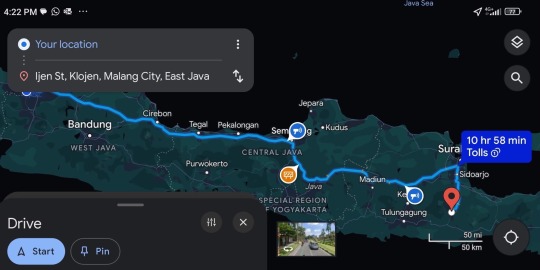
View On WordPress
0 notes
Text
I love Ottawa real estate so much
by which I mean I have to laugh or else I'll cry because it's just so fucking absurd
this semi-detached literal crackhouse (the right half of the building) was re-listed today. this image is from Apple Maps, September 2022:

original list price in 2017 was $499k. it was removed (not sold) a few months after listing, according to Zolo. it was then re-listed in December 2023 for $399k.
this image is from google street view only one year later, September 2023:

again: this is a semi-detached so that $399k was just for the right half of the building.
but guess what happened 2 weeks ago?

oh right. it caught on fucking fire.
according to zolo, the listing was removed the day after the fire. you know what the new fire sale price is as of today?
$374,000
that's only $25k off the previous list price
for a burnt out literal crackhouse next to the highway
and if that's not a horrifying enough insight into the cost of living in Ottawa, take a look at the comparables:

and as much as that is, that's fair for the current market.
$1.5 million for the average 5-bedroom house in the neighbourhood
vs
$374,000 for this 5-bedroom burnt out husk of a literal crackhouse
0 notes
Text
Happy Sunday from Software Expand! In this week's edition of Feedback Loop, we talk about the future of Windows Phone, whether it makes sense to build media centers discuss the preferences for metal vs. plastic on smartphones. All that and more past the break the proof of concept can make.
Just because you can do something, should you? Samsung thinks so. Its second experimentally screened phone taps into its hardware R&D and production clout to offer something not many other companies.
WHAT DO YOU WANT FROM WINDOWS PHONE?
And so, following the Galaxy Round, here's the Galaxy Edge. If you take the basic shape and concept, it's the spitting image of the curved-screen Youm prototype spied at CES a little less than two years ago US. Fortunately.
Now, though, it's a for-real smartphone you can buy. I've been testing it out in Japan, where it launched instead of the Note 8, although both the Note 8 and the Note Edge will eventually be available.
Galaxy Note Edge is how much it resembles the Note 8
The ability to shrink the likes of Chrome and Google Maps to a popup window and layer it on top of other apps is also useful. Love to see something similar on the iPhone 6 Plus you just get the Note 8 anyway?
Despite the unusual, curved screen, it still packs all of the good things that made the Note 8 such a strong choice. But bragging rights aside, is there enough of an argument for a curved screen.
METAL VS. PLASTIC PHONE BODIES?
[caption id="attachment_266" align="aligncenter" width="1032"] Galaxy Note 8 because the setup is identical here. Yes running on Android 4.4 KitKat.[/caption]
The exploration of space stands as one of humanity's greatest achievements. While history has hailed the men and women who reached the cosmos, and those who helped them get there, much of the infrastructure that sent them skyward lies forgotten and dilapidated.
Galaxy Note 8 running Android 4.4 KitKat
And how does Apple's biggest phone compare to the Note Edge? Well, both remain unwieldy to grip, and the Note Edge is wider. However, the edged screen nuzzles into my hand better and those software tweaks mentioned above give it the advantage. However, just like the stylus, there's a while before you get the knack of all the little provisions Samsung's made to ease users into this screen size.
Roland Miller has spent nearly half his life chronicling these landmarks before they are lost forever long been obsessed with space as a child, he dreamed of being an astronaut.
HARDWARE
Its curves are subjective and divisive; my friends and colleagues have offered up reactions ranging from outright bemusement to adoration. The screen looks great, with the punchy contrast and sharpness that's been a Samsung flagship mainstay for years. We'll get back to that edge, but it's the headline part of a 5.6-inch Quad-HD+ display.
ONE-HANDED USE
Make this secondary menu transparent, allowing me to maintain all that screen space. The ability to shrink the likes of Chrome and Google Maps to a popup window and layer it on top of other apps is also useful I'd love to see something similar on the iPhone 6 Plus continues to clear away.
SOFTWARE
If you're looking to learn more about the stylus uses, I'd advise a quick read of Brad's Galaxy Note 8 review, because the setup is identical here. Yes, there are TouchWiz bits running on Android 4.4 KitKat.
[caption id="attachment_256" align="alignnone" width="1200"] The Galaxy Note Edge grabs your attention. Its curves are subjective and divisive[/caption]
But let's focus on what's different here: that edge. There are two display modes you can flit between: a slender, unassuming bar that can display a customized message and a more substantial column that attempts to offer extra functionality, notifications or context-dependent menus for certain apps, like the camera.
The front-facing camera is also a top-end sensor compared to the competition, 3.7 megapixels with an f/1.9 lens.
While I'm not a huge selfie taker, you'll
have to ask our Senior Selfie Editor, but I do take a whole lot of photos with my smartphone.
[caption id="attachment_264" align="alignleft" width="244"] The same high-resolution 2,560 x 1,600 screen we're certain 1080p Plus[/caption]
When it's expanded, the UI is a basic row of icons, which you can navigate with a little swipe. This may look a little unusual, but swishing through the various mini-screens is immensely satisfying.
And how does Apple's biggest phone compare to the Note Edge? Well, both remain unwieldy to grip, and the Note Edge is wider. However, the edged screen nuzzles into my hand better and those software tweaks mentioned above give it the advantage.
However, just like the stylus, there's a while before you get the knack of all the little provisions Samsung's made to ease users into this screen size.
The screen is marginally smaller than the Note 8, despite the cranked-up pixel count. Like the Note 8, text pops a little more, and pictures you take with the 16MP camera are obviously better replicated on the Note Edge's screen.
All told, it's an excellent camera. The image stabilizing works well on all the neon lights that pepper Tokyo, while even people were neatly captured. There's some noise, but it compares favorably against older Galaxy phones. Daylight meant effortless captures and some really nice shots, if I say so myself.
Well, both remain unwieldy to grip, and the Note Edge is wider. However, the edged screen nuzzles into my hand better and those software tweaks mentioned above give it the advantage.
0 notes
Text
Android 14 vs iOS 17 Ultimate Operating System Showdown!

Which of the Operating System Is Superior Windows, Android 14 vs iOS 17?
The presentation of the newer systems for computers the two titans of the digital sector, Apple and Google, has the tech community in a frenzy. Apple has raised the standard for what constitutes a technological masterpiece once again with their the journey of the iOS 17 beta 7 update. The two the much awaited iOS 17 as well as Android 14 have improved their respective systems with a ton of new features. You will examine the differences between the latest versions of Android 14 vs iOS 17 in-depth according this post in order to evaluation the strengths they each have and determine which version of the operating system is best.
Technological aficionados have become very pleased about both Android 14 vs iOS 17. Around the upcoming Worldwide Developers Conference (WWDC 2023), Apple’s launched the new iOS 17 beta, demonstrating its revolutionary new features and refinements. Conversely, Windows 14’s advances and innovations have been demonstrated at Google I/O, the company’s quarterly event. It is essential to contrast and evaluate the characteristics of distinct operating systems in order to obtain an enhanced awareness of their capabilities and ramifications as they continue to improve.
Comparing Android 14 vs iOS 17:
The IT community was anxiously awaiting the general availability of Android 14 vs iOS 17, whichever would bring about in an entirely fresh chapter in the moving forward contend with to see which version of OS would triumph. By showing the differences between Android 14 vs iOS 17, this comparison of the two operating systems sheds light on the contrasts and similarities that have captured the attention of a worldwide audience.
Android 14:
An abundance of intriguing attributes can be downloaded with Android 14. A prominent inclusion involves a redesigned announcement system, which gives subscribers further personalization and control.
To help users remain focused and organized, Android 14 lets users prioritize their alerts. The latest version of Android brings split-screen capabilities, a potent multitasking tool. With the help of this function, users may use two applications simultaneously, increasing efficiency and productivity.
The latest update to Android boasts of an improved camera app with comprehensive photo editing capabilities which give users more imaginative ways for taking and analyze photos.
iOS 17: A Brief Summary of the Apple Upcoming Release
With iOS 17, a number of noteworthy improvements are introduced that improve productivity and user experience. The updated lock screen is one of the most notable upgrades, it now has more personalization possibilities. Changes to the font type, color, and clock style let users to customize their lock screens.
The previously updated The maps app in iOS 17 additionally provides it simpler for individuals to go throughout with more accurate and thorough guidance. The Health smartphone application represents a noteworthy enhancement which provides users with sophisticated health monitoring and able to analyze capabilities, permitting them to successfully manage their health as a whole.
Distinctions Android 14 vs iOS 17
Technowize is required by an extensive comparison between Android 14 vs iOS 17, demonstrating every exciting enhancement that differ the two versions of the operating system.
Comparing the Features and Performance of Android 14 vs iOS 17
Both iOS 17 and Android 14 have strong points in terms of general functionality and speed.
A combination of the remarkably configurable browsing experience that Android Version 14 provides, owners may tailor their smart phones to their particular tastes. The seamless and straightforward user interface of iOS 17, on the other hand, makes it simple for people to browse and engage with their devices.
With seamless animations and fast reaction times, iOS 17 offers outstanding performance and a seamless user experience. Among an associated universe of mobile phones, Android 14 excelled at providing versatile and malleable, accommodating a broad variety of consumer demands and tastes.
Android 14 vs iOS 17: The term efficiency & life of batteries
Many consumers base their decisions mostly on battery life, and both OSs have improved in this regard.
With the help of several energy-saving features including enhanced power management and optimized charging, iOS 17 lets users get the most out of their device’s battery life.
With features like adaptive battery management and app standby, which automatically reduce power usage, Android 14 takes the lead in improving battery efficiency.
Both operating systems have significantly improved battery life, but iOS 17 wins out in this regard thanks to a little advantage in total battery efficiency.
What makes iOS 17 distinct from Android 14:
An operating system’s success is largely dependent on how satisfied its users are, and early user feedback offers insightful information.
The new features and general experience of iOS 17 and Android 14 have been discussed by users who have experienced the beta versions. A large number of iOS 17 beta testers have expressed gratitude for the greater privacy features, flawless speed, and better customization possibilities.
The enhanced camera features, multitasking capabilities, and many customization possibilities of Android 14 have been well appreciated by beta testers. Users have generally given both operating systems excellent comments, praising the advancements and special features they provide.
Which Device Is Better, Android 14 or iOS 17?
Both operating systems bring noteworthy features and upgrades to the table in this fierce comparison of iOS 17 and Android 14, hoping to tip the scales in their favor.
With improved privacy features and a tightly knit ecosystem, iOS 17 shines in delivering a flawless user experience. Conversely, Android 14 provides unmatched personalization choices, multitasking efficiency, and an even more adaptable UI.
The decision between Android 14 vs iOS 17 ultimately comes down to personal tastes, device compatibility, and individual requirements. Whichever operating system you choose, both iOS 17 and Android 14 provide tremendous strides in mobile technology, improving your interactions with your gadgets and influencing the direction of the digital world.
Read more on Govindhtech.com
0 notes
Text
Apple Cards vs. Google Maps: Which is the best?
https://eliteviser.com/2023/07/04/apple-cards-vs-google-maps-which-is-the-best/
Apple Cards vs. Google Maps: Which is the best?

Apple is often embroiled in many tech rivalries, but one of the Cupertino giant’s biggest is that between its iPhone line and Google’s Android smartphones. But it’s not just about hardware, its software also competes with the suite of apps available on Android devices, and one of the biggest is Apple Maps versus Google Maps. […]
0 notes