#backup on cloud
Explore tagged Tumblr posts
Text
Media Preservation Monday
Yeah, yeah, as of this original post it's actually only Wednesday but hey, take this as a sign to take some initiative, and keep to it each Monday at minimum if you're actively writing!
What's Media Preservation Monday, you may ask?
MPM is your reminder to back up your writing at least three ways at least once a week or whenever you make major changes to your document(s).
Here's some incredibly easy ways to back up your writing:
One your Master Document(s), put a date on the file name, and every day you make changes, "Save As" the Document and change the date. Do this every time or day you make major changes.
Example: You start writing your Novella November Story on November 1st.
You name your master document "Novnov Project 11-01-2024"
The next day, you write some more, and at the end of your writing session, you go to save your document, and instead of simply hitting "Save" you choose "Save As" and save the new copy of the Document as "Novnov Project 11-02-2024".
You now have two copies of your project, and if you keep this up throughout the whole month, you will have a live snapshot of your writing progress.
Each day or after each major writing session, open up the folder containing your document, and back it up. The Easiest and simplest way to do this is to simply email it to yourself, but you can also create multiple backups by:
Save a copy of your dated Master Document(s) to different locations on your Hard-drive, to an external hard-drive, to a thumbdrive, etc.
If you're writing offline on a writing program like Libreoffice, upload a copy of your Master Document(s) to your preffered Cloud-based Writing Program of your choice.
Vice Versa: if you write on a Cloud-based writing program, download it to various offline-based locations.
Download the base document as well as download it as various ebook formats and send them to your ebook library on your phone or kindle or nook or reading app.
Make a personal discord server and upload the document/epub form of your Master Document(s) there [this is also a good way of making a kind of personal journal / diary etc]
Whatever you do, do not be complacent and assume nothing can happen to your writing. Back it up. Preserve it.
Don't have all of your hard work go down the drain because of one tiny unforeseen accident.
When it comes time to clean up your hardrive, always assume you don't have it backed up. Before deleting anything always take the time to copy it over to another physical drive or a cloud drive.
#media preservation monday#writing tips#writing advice#novella november#writing events#community events#don't lose everything because you're a kid in school with a school laptop#and the tech support people tell your parent to factory reset the laptop without explaining that will wipe everything#don't lose everything because a cat jumped on your computer desk and knocked your desktop to the ground#don't lose everything because someone tripped and threw a bucket of water over your computer#don't lose everything because you totally thought you have it saved in two locations and delete it only to realize that was all of it#I'm trying to think of more scenarios#don't lose everything because your computer got a virus and ransomeware encrypted all your documents#If you had to leave your home tomorrow without your computer would you have access to your writing?#If not BACK IT UP#It should be in at least two places on the cloud at minimum and preferably multiple places offline#as many backups as you can get
289 notes
·
View notes
Text
okay i definitely need to mute notifications about that post before people defending my coworker or complaining about The Cloud tempt me into revealing Too Much Information. i mean i've already revealed too much information quite frankly but so it goes.
#original#my guy i would normally agree with you but i don't think [redacted] should be stored on a server running windows server 2012 with no backup#on a network where my coworkers regularly give out the password for the protected employee network to anyone who rents a room#and cannot be prevented from doing so because some of them are not in positions where firing is a thing that can happen#and we do not have IT. at all. whatsoever. we have an assistant accountant with a minor in web development.#i think in these specific circumstances The Cloud is a big improvement over that. actually.#we have been paying the same amount we will be paying for SaaS on Maintenance Contracts#the contract is that we can call tech support and they install security updates. tens of thousands of dollars. windows server 2012.
136 notes
·
View notes
Text
The cloud is just someone else's computer, and they probably don't back it up as often as you'd like. Better keep those important files on a disk locally at two different locations, just in case. 😉
69 notes
·
View notes
Text
hey hi hello!! fun fact I'm actually obsessed with CSD and it gives me so so so much brain rot

he's been plaguing my mind for weeks
Celestial Sundown au by @pillowspace !!! pspsps go check it out if you haven't yet!!!
#I had so many issues with this along the way#my pc came unplugged TWICE#and I thought it deleted everything#because I hadn't saved it yet#but it didn't!!#I had my backup thing set to every 5 minutes#but then towards the end#I realized he was very crooked#curse of forgetting to flip the canvas#the colors were super messed up#and the CLOUDS#I love making them#but they put me through hell#guys i think he cursed me#celestial sundown au#celestial sundown sun#dca au#fnaf dca#fnaf sun#fnaf au#csd#celestial sundown
266 notes
·
View notes
Text
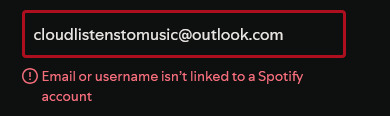
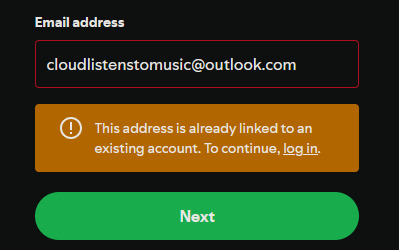
what the ever loving fuck
12 notes
·
View notes
Text
BITCHES FROM ALDERAAN AND CHANDRILLA WHO HAVE BEEN ON THIS PLANET FOR A VERY LONG TIME ARE BEING MANIPULATED BY OTHERS IN MANY WAYS INCLUDING THROUGH INFORMATION MANIPULATION SUCH AS PROVIDING INCORRECT DATA, WHICH IS EASIER BECAUSE BITCHES LIKE THEM DO NOT HAVE ACCESS TO DEVICES ON THIS PLANET. CRIMINALS WANT TO KEEP THE BITCHES FROM ALDERAAN AND CHANDRILLA HERE TO USE THEM AND WE WANT THEM TO LEAVE THIS PLANET IMMEDIATELY.
#PLANET EARTH#WRITE UP#military intelligence#ALDERAAN#CHANDRILA#TIME TRAVEL#NUCLEAR TECHNOLOGY#NUCLEAR WEAPONS#UNITED STATES OF AMERICA ON THE PLANET EARTH NUCLEAR WEAPONS ARSENAL#brad geiger#bradley carl geiger#bradley c. geiger#bradley c geiger#brad pitt#barack obama#prince william#criminal technology that refuses to acknowledge certain concepts will not interact with areas where they are physically evident#robots#sensory replacement#mind control#wireless brain memory backup bridges#interference with apparent device functions portrays weakness and invites attack#clouds of unrelated criminals are impersonating everyone and everything they become aware of here. minimize contact.#STORMTROOPERS VERSUS TERMINATORS ISN'T WHAT WE MIGHT CONSIDER A REAL CONTEST#timetravelingcriminals.com#WOOKIEEPEDIA#machine learning#deep learning#artificial intelligence#technology
25 notes
·
View notes
Text
Do y'all ever wonder how many times the 118 has had to replace their phones/wallets/etc bc it was left in a building/cruise ship/car etc that was lost during an emergency
Hopefully they got insurance ( ꈍᴗꈍ)
#911#eddie diaz#911 abc#evan buckley#bobby nash#henrietta wilson#maddie buckley#lost my damn phone again#got the cloud backup
23 notes
·
View notes
Text
November 2024
ChatGPT hält mir die Hand, während ich mich durch den großen dunklen Wald zurück zu einem vernünftigen Backup taste
Vor zwei Jahren habe ich nach dem Tod des Macbooks einen Framework-Laptop gekauft und Linux darauf installiert. Ich mag ihn sehr, aber meine bewährte, supereinfache Cloud-Backup-Lösung mit Backblaze, die mich seit 2009 insgesamt vier Mal gerettet hat, funktioniert damit nicht mehr. Backblaze unterstützt kein Linux, wahrscheinlich weil sie dort annehmen, dass Leute, die Linux haben, sich selbst um so was kümmern können und gar keine einfache Lösung haben wollen.
Also, man kann Backblaze mit Linux verwenden und bei Backblaze bieten sie verschiedene Erklärdokumente dazu an. Aber es sind Erklärdokumente für Leute, die schon alles über Backups wissen und nicht für Leute, die einfach nur in einem grafischen Frontend Häkchen an die Ordner machen wollen, die gebackupt werden sollen. Das geht jetzt nicht mehr.
Ich habe also im November 2022 eine Weile gesucht und dann eine bei Ubuntu mitgelieferte Backupmöglichkeit namens "Déjà Dup" gefunden, die aber nur mit Google Drive zusammenarbeitet. Ich habe dafür 2 TB Speicherplatz bei Google Drive gekauft. Ein großer Teil meines Lebens hängt dadurch riskant an einem einzigen Account. Wenn Google mal zu dem Schluss kommt, dass ich gegen irgendwelche Regeln verstoßen habe, ist sehr viel auf einmal weg, wahrscheinlich ohne Vorwarnung und ohne Rettungsmöglichkeit.
In letzter Zeit zeigt Google mir öfter an, dass mein Speicherplatz fast voll ist.
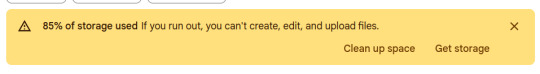
Wer weiß, auf welche verschwenderische Weise meine Backups dort geparkt werden. Ich habe keine Lust, in diese unbefriedigende Lösung noch weiteres Geld zu investieren, und suche deshalb bei Reddit, was derzeit die empfohlene Backup-Lösung ist. "restic mit Backblaze", scheint der Konsens zu sein, wobei restic irgendsoein Kommandozeilending ist.
Ich lasse mal das Tab mit dieser Antwort offen und unternehme ein paar Wochen nichts. Dann schickt mir Tabea einen Artikel über jemanden, der "sein Leben von ChatGPT bestimmen" lässt, also eigentlich jemanden mit ADHS, der sich von ChatGPT bei komplexen Alltagsdingen helfen lässt. Dadurch inspiriert, denke ich, dass ich mich auch von ChatGPT betreuen lassen könnte, und frage:
"Can you talk me through setting up a backup system using restic and Backblaze? I am running Linux and I'm already a customer at Backblaze. What's the first step?"
Eigentlich wollte ich wirklich nur den allerersten Schritt wissen. Aber ChatGPT beglückwünscht mich zu meiner Entscheidung und zeigt mir gleich alle sechs Schritte:

Die Schritte 1 und 2 sind ganz leicht. Schritt 3 funktioniert nicht so wie behauptet, aber jetzt stecke ich schon mittendrin und will es wissen. Ich finde eine andere Anleitung bei Backblaze und scheitere eine Stunde lang vor mich hin.
ChatGPT ist dabei keine große Hilfe, es hat zwar teilweise recht mit seinen Ratschlägen, teilweise aber auch nicht, und ich weiß zu wenig, um den Unterschied selbst zu erkennen. Es ist aber psychologisch wichtig, ich fühle mich dadurch nicht so allein. Und ich kann mir Dinge erklären lassen, die ich nicht verstehe, zum Beispiel:
What does the "~" mean in "e.g., ~/restic_backup.sh"?
ChatGPT lacht dann nicht über mich, sondern erklärt es mir einfach. Ich überlege, ob es vielleicht Absicht sein könnte, dass Linux-Anleitungen immer so unvollständig sind. Will man Leute wie mich davon abhalten, mit ihren ungeschickten Pfoten alles kaputtzuspielen? Aber es kommt mir wahrscheinlicher vor, dass sich die Autoren* dieser Anleitungen nur nicht vorstellen können, dass man diese absolut grundlegenden Dinge nicht weiß. Und das ist ja okay, ich kann mir auch vieles nicht vorstellen.
* Absichtlich ungegendert; auf anekdotischer Basis habe ich den Eindruck, dass Autorinnen mehr Rücksicht auf mögliches Unwissen nehmen.
So begleitet beiße ich mich durch alle Probleme durch, ohne zu verzweifeln, und nach ungefähr anderthalb Stunden läuft mein erstes Backup. Jetzt, wo es eingerichtet ist, wirkt es genauso einfach wie mein Backblaze von früher, nur dass ich die Einstellungen nicht mehr in einer grafischen Benutzeroberfläche mache, sondern in einer Datei. Dort trage ich die lokalen Verzeichnisse ein, die vom Backup erfasst werden sollen. Der Rest passiert automatisch.
Dann merke ich, dass ich die Dateien bei Backblaze jetzt nicht mehr so schön ansehen kann wie früher, als meine Verzeichnisse einfach auf deren Server gespiegelt wurden. Das hat mein Vertrauen ins Vorhandensein des Backups gestärkt und mir bei der Wiederherstellung geholfen. restic lädt die Daten verschlüsselt hoch, und das heißt, ich sehe bei Backblaze nur kryptische Ordner und Dateinamen. Das gefällt mir zwar nicht, aber ich sage mir, dass diese Verschlüsselung wahrscheinlich sinnvoll und gut für mich ist. ChatGPT hat mir erklärt, was zu tun wäre, wenn ich die Daten ansehen oder wiederherstellen wollte. Es klingt umständlich, aber machbar.
Jedenfalls habe ich jetzt wieder ein Backup, das nicht bei Google liegt, und es ist nicht sehr teuer (1 TB bei Backblaze kostet $6 pro Monat.) Ob sich die Daten dann auch wirklich wiederherstellen lassen, und wie kompliziert das sein wird, weiß ich noch nicht. Aber ich werde es sicher bald herausfinden.
Update: Einige Wochen lang rufe ich restic gelegentlich von Hand auf und denke dabei: Jemand müsste mal einen Cronjob anlegen, damit das automatisch täglich passiert. Ich habe das zwar schon oft gemacht, aber noch nie auf meinem eigenen Gerät, immer nur auf einem Server anderswo. Anfang Januar raffe ich mich auf, endlich den Cronjob anzulegen, und Mitte Januar funktioniert er dann auch (nach weiteren Beratungen mit ChatGPT).
(Kathrin Passig)
#Kathrin Passig#Linux#Backblaze#Backup#ChatGPT#Cloud#restic#erstes Mal#Déjà Dup#Framework#Verschlüsselung#best of#Cronjob
13 notes
·
View notes
Text

We’re so back.
(yes, the drone came back. Couldn’t it get off our backs when FOR ONCE we’re not stuck in the middle of this bullshit??)
#sonic boom chronicles#raya takes a selfie#haha drone go buzz buzz#yeah these are my backup glasses i’m getting the lenses changed for my actual ones#i haven’t taken this sign out since the so-called war here#i even tried to film the drone but there were too many clouds
2 notes
·
View notes
Text
Business Managed IT Support
From cloud platforms to managed IT services, scalable solutions help you innovate, reduce downtime, and drive productivity. The result? A business that’s ready for anything the market throws your way. www.centurygroup.net/

#CloudComputing #ManagedIT #Innovation
#managed it services#cybersecurity#it services#data backup#cloud technology services#managed service provider
2 notes
·
View notes
Text
Hightailed it to Best Buy the other night to take advantage of their Memorial Day sale. I've been needing a new laptop for a good while now because mine is slow, but Microsoft ending support for Windows 10 lit a fire under me 'cause the last thing I need is a virus slipping through an outdated security system later down the line. I've never actually bought a laptop before (not counting the time I bought one from my dad), so I did some research online beforehand. I found that 8GB of RAM is recommended for the average user, and 16GB for people who multitask to beat the band like me, so that's what I was looking for, but I decided to check the specs on my old laptop first to make sure I was for sure getting an upgrade. Y'all, I've been functioning on 4GB. 😭😂
So anyways, I found a laptop that's 15.5" (the same as my old one), has 16GB, was under $600 before tax, and had a keyboard with the number pad on the side (why the hell they make them without them is beyond me). The nearest Best Buy had 3 in stock, so I went to test out the keyboard in person, then bought it on the spot.
The first couple of days I spent getting my settings in order (changing the color theme, disabling Copilot and OneDrive, etc.), then installing all the software I need (except Windows Movie Maker because I may have found a decent replacement for it, but we'll see). And now I've transferred all my stories, photos, and music over to the new computer. I have all my videos of my family moved as well, and saved clips for videos/gifsets I'm working on I'll move later, 'cause some probably need to be deleted.
I'm sure I'll find more that needs to be done later, but now that all the most important stuff has been done, I can just enjoy having a shiny new fast laptop.
#will definitely need to adjust the settings on my backup drive though#because it kept a bunch of files that I didn't need saved and also missed some that I do need#luckily I was able to move them all manually with my flash drives which I also back up my stories on#(I have one external hard drive that I back up ALL my important files on plus three flash drives that the irreplaceable stuff goes on)#(music I can re-download from the cloud or import from CDs but family videos and stories need extra protection)#(no the new laptop doesn't have a disc drive sadly but my mom got me an external DVD/CD drive for Christmas so I'm covered there)
2 notes
·
View notes
Text
Juuust in case, you can find me pretty much anywhere as capricioussun or capricioussuns
bluesky • tiktok • discord @capricioussuns • email @[email protected]
inactive (just there for mutuals who still are/to save the username): twitter • instagram
Hopefully this'll all blow over the way it usually does but with the way this year's been going I wouldn't place any bets lol
#but I will knock on wood. just in case#I also don't currently have a pc I can backup my blog to so! ugh#sunny with clouds
3 notes
·
View notes
Text
It's a Tech Kinda Weekend...
So, I have a PC and a laptop (and a Chromebook but whatever).
Both were Windows 10 when I got them, now upgraded to Windows 11. On Windows 10, you set a 4 digit pin. On Windows 11, you do 6-8 digit pins. But when it upgraded to Windows 11, all fine, it kept my pin.
An update came out the other day and I installed it on my laptop. Went to turn it on yesterday, and it asked for my pin instead of fingerprint (it's fine, it does that every month or so where it wants both in one login just to kind of re-verify).
And apparently it won't take my 4 digit pin anymore. It only wants a 6-8 digit pin. Which again, coming from windows 10 originally, I only ever had a 4 digit pin.
I ended up having to bitlocker my own laptop and completely reinstall the operating system, fully wiping my files and resetting to new, all because Windows 11 suddenly decided to force a 6-8 digit pin without letting me set one.
So, if you have a 4-digit login pin for your PC, go update it or you might face the same problem I did...
Today is less dramatic, I'm just upgrading my portable drive from 1TB to 2TB. So far I'm only moving the folder I keep shows in...
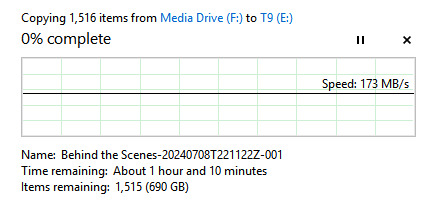
**I don't know why there are so many "Items" listed, I don't record THAT many shows...
Oh, it's because half of my watch-through posts were mistakenly put in that folder instead of the Screenshots one.
#I upgrade it every 5 years or so just to make sure I don't have a drive go bad and lose data#the laptop reset wasn't more than an aggravation issue- i keep everything on it cloud backup anyways#but i had to spend 5 hours between the reset and recovering old stuff#i have a bit of a neurotic stupidity where at WORK i have to constantly monitor drives and worry about space#2 TB left on a drive at work is like 'you have 1 month to get new drives approved or it's a disaster'#I have 8tb at home now and i'm barely using 10% of the space I have#and most of that 10% is everything saved on two different drives in case one crashes#i have a lot of space free and frankly i'm always wanting more#i'm like a dragon who hoards unused space
2 notes
·
View notes
Text
Win10 really giving me a popup telling me to backup my PC to their cloud storage... like "you should backup it's important!!! you are in danger because you are not backed up!!!" Windows you KNOW I'm backed up. You can see it. I'm already using your automatic backup scheduling to regularly back up to a physical hard drive. you know this
#win10 at least has the decency to list physical backup settings when you search 'backup' in the OS search bar#win11 on the other hand never uses the word 'backup' for physical backup settings anywhere. 'backup settings' now only has cloud backups#which is obviously intended to trick people. like it's for people who don't know what backups are but hear that it's important to make them#so they search 'backup' in their OS and see 'backup settings' and think that cloud backups are the only backups
4 notes
·
View notes
Text
reading mass effect fanfic from the 2010s is like opening a time capsule because i don't think anyone could've predicted what social media and technology would look like in 2025 let alone 2185 or whatever
all this to say that we need more mass effect content with supremely cursed social media
and that the endings feel even stupider now
#mass effect#i'm so deep in the mass effect hole right now guys#can't believe mass effect got me reading fanfic for the first time in like literal years#also destroy ending can eat ass#you're telling me no one was like “hey let's just backup EDI to a hard drive”#why didn't they upload the geth to cloud storage im sure google drive is still around#don't even get me started on synthesis like literally the more i think about it the more pissed off i get#it's not feasible in any sense of the word it's like full on fantasy magic bullshit
2 notes
·
View notes
Text
i love fighting with my computer any time i want to play clangen <3
#tried to open it for the first time in a while and while it was redownloading all the files from the automatic cloud backup#it froze my entire taskbar for 20 minutes 🥴#and then of course fighting with windows security trying to redownload the game for the new update as usual#i just wanna play some silly kitty drama#grace being stupid#text post#personal#clangen
3 notes
·
View notes