#blender render eevee
Explore tagged Tumblr posts
Text
How I do my lighting in EEVEE for Blender 4.0 (´。• ᵕ •。) ♡
Are you running your Blender on a toaster? Don't wanna spend much time on rendering in Cycles? Here's some EEVEE tips for you!
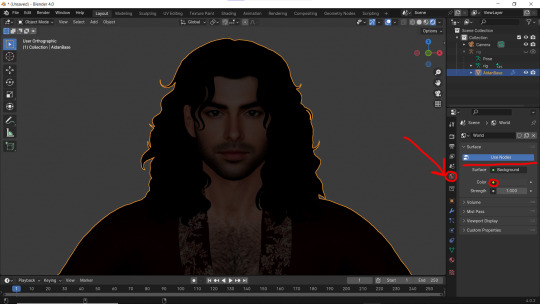
1 - Let's put some HDR lighting on! Go to the Worlds, choose Use Notes and hit that little yellow dot next to the Color.
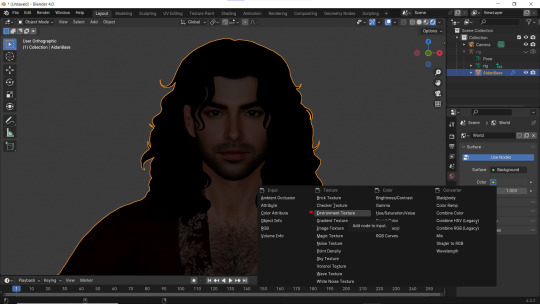
2 - Pick 'Environment Textures'
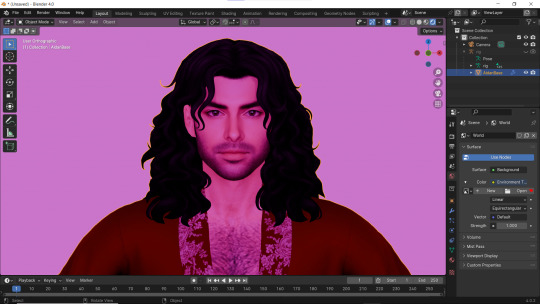
3 - You'll see everything in purple. But worry not! It's just bc you haven't applied any textures yet! Just go on and hit Open.
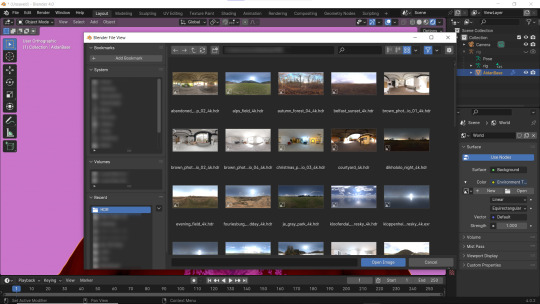
4 - You can find plenty of free, high resolution HDRI textures on Poly Haven. I have almost all of them! Go get some for yourself too and navigate to their location. Pick any you like!
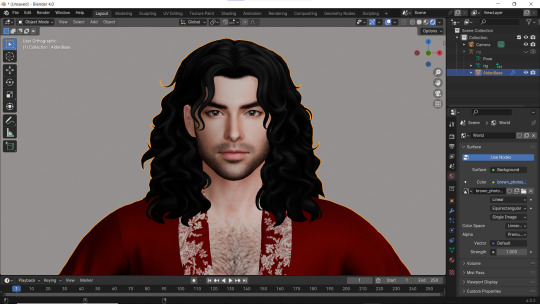
Well... It doesn't look good yet :D
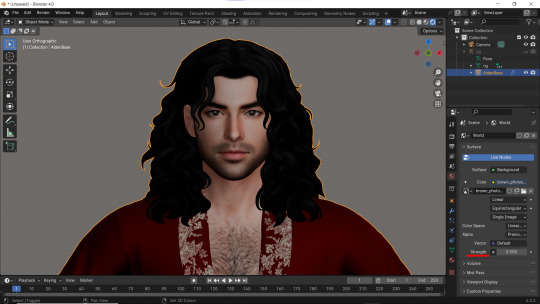
5 - Lower the Strength of the light.
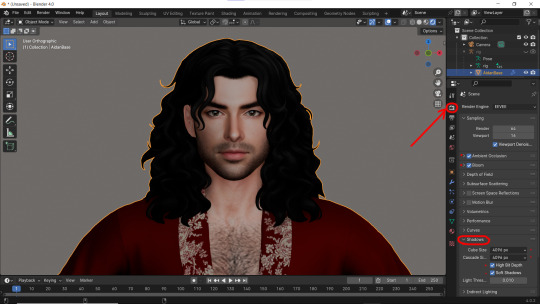
6 - Now. Let's go to the Render Properties and check Ambient Occlusion and Bloom (you can play with it's parameters and see which fits you better). THEN... Go to Shadows and increase the resolution to the max. High Bit Depth and Soft Shadows must be checked too!
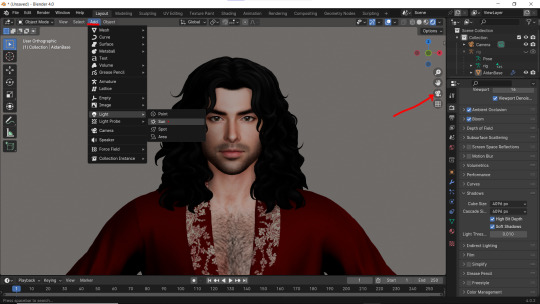
7 - Let's Add our very first light (The Sun)! And go to the Camera Mode.

8 - In the Sun Shadow settings: Soften the light by increasing the Angle; Lower Bias to the max.
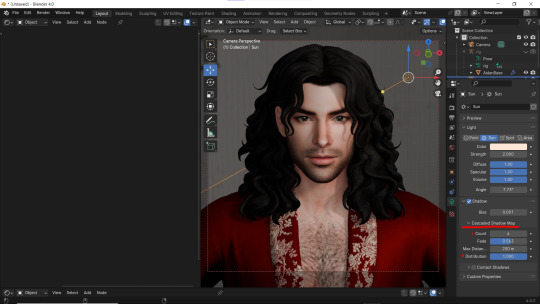
9 - Change the parameters of Cascade Shadow Map the way it looks better for you.
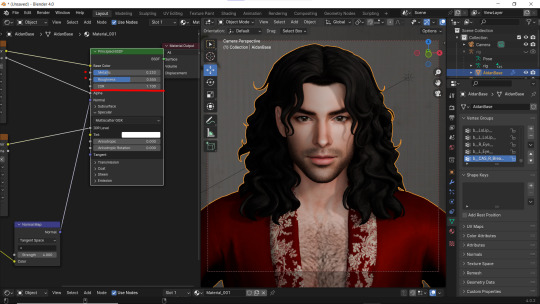
10 - Also don't forget to fix the specular appearance of your model ;3
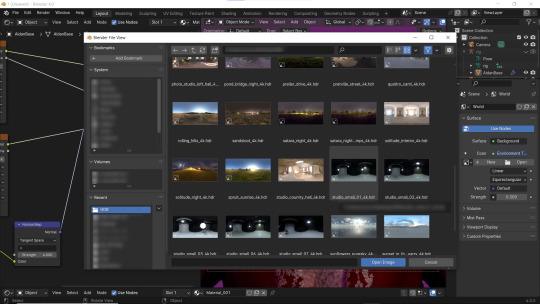
Now. I don't hate it. But I don't like it much either... So I played and tried several Environment textures for better result.
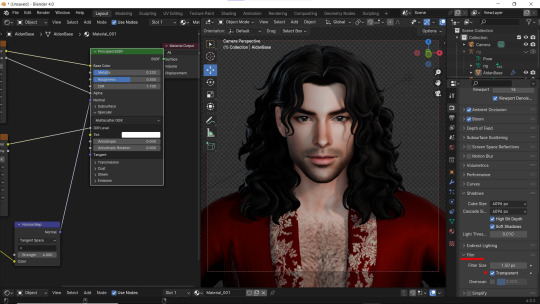
11 - Looks way better! Now let's go to the Render Properties once again and remove the background in the Film category (in case you don't want one)
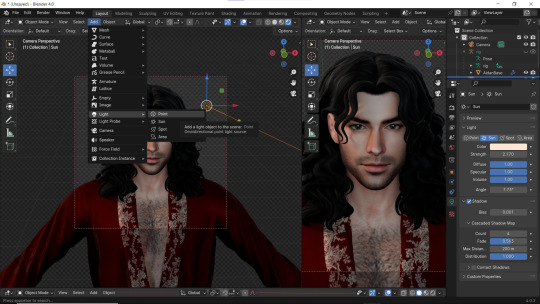
12 - It's time to add another light source!
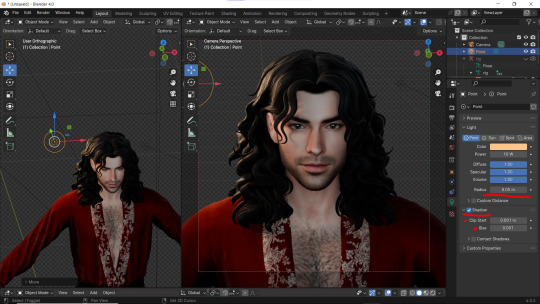
13 - Settings for the new light are quite similar. I made them softer, lowered Bias, changed color, etc.
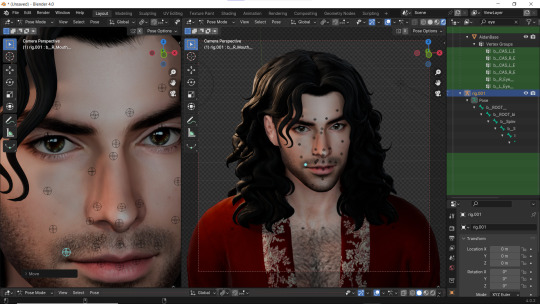
14 - Preparing for the shoot. ▓▒░(°◡°)░▒▓

15 - You did it! (ノ◕ヮ◕)ノ:・゚✧
#WistfulTutorialSims4#the sims 4 blender#sims 4 blender render#blender 4.0#blender eevee#sims 4 tutorials#blender tutorial#sims 4 blender render tutorial#blender render#blender eevee lighting#blender environment textures#sims 4 blender#blender render eevee#blender light#blender light eevee#eevee#blender#simblr#the sims 4#my sims
157 notes
·
View notes
Text

I WANNA B UR BITCH!! control when I breathe ☆Own all of me, don't let me free☆ I WANNA B UR BITCH!!
♥ twitter upload / dA upload / pixiv upload ♥
#2025#3d render#fanart#yakuza#ryu ga gotoku#majima goro#goro majima#kiryu kazuma#kazuma kiryu#kazumaji#hallowedgal#龍が如く#rgg#腐が如く#blender#blender eevee#goromi
382 notes
·
View notes
Text
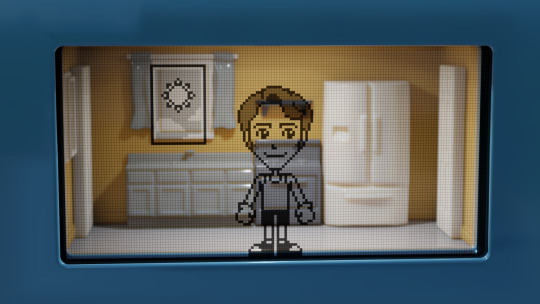
guys i wanted to buy a secondhand pixel chix online but the person sent me some weird knock off version.... like i cant complain too much since it still works and its in great condition but still
(made in Blender 3.6)
#blender#3d art#jerma985#jerma dollhouse#shiodraws#my adhd has latched onto this project im having so much fun working on it#rendered in EEVEE by the way!! im learning to appreciate eevee#also this is a WIP there is more to come
3K notes
·
View notes
Text

772 notes
·
View notes
Text

Been up and down for feeling well but managed to get something done for @gloomiegalaxie's Femboy Friday
#eirwyn's renders#sims 4 blender#ts4 render#gloomie's femboy friday#Omg my computer actually survived rendering in eevee T-T#my sims
189 notes
·
View notes
Text

Zeldas up at the late hours burning the midnight oil as she delves deeper into her studies on the Sheikah technology Here's a simple artwork I made to test out the Breath of the Wild art style/shaders that I finally learned how to do! I think this one came out really good!
#blender#fanart#video game fanart#blender3d#digital art#nintendo#video games#blender render#digitalart#3d art#legend of zelda fanart#legend of zelda#princess zelda#zelda#zelda fanart#the legend of zelda#tloz#botw fanart#breath of the wild#botw#loz botw#zelda botw#3d artwork#blender 3d#blender art#blender scene#blender eevee#legend of zelda breath of the wild#legend of zelda botw
61 notes
·
View notes
Text

Twin Water fairies, Mur & Mir for @herzblau 's Elements CAS Challenge
#BRMir#BRMur#herzblau#elements challenge#elements cas challenge#sims 4#ts4#the sims 4#sims 4 blender#ts4 blender#blender#this was my first time using EEVEE instead of CYCLES#it's cute#show us your sims#sims community#the sims community#my sims#sims 4 render#BR renders: Mir#BR renders: Mur
64 notes
·
View notes
Text






#simblr#sims#ts4#sims 4#thesims4#sims4#the sims 4#sims render#ts4 blender#sims 4 render#blender render#blender eevee#eevee render#blender3d#ares#Spotify
49 notes
·
View notes
Text
pinky vampire [musik : on]
[3D model + anim comm for @ maimemeow on tw]
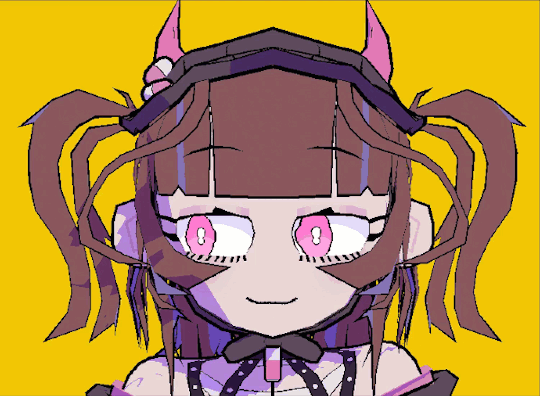
#y2k#grub#cartoon#cell shading#blender 3d#animation#lowpoly#3d animation#b3d#3d art#3d#gif#art#blender#3d model#3d render#3drender#blender eevee#3d modeling#blender3d#3dartist#3d artist#lowpoly 3d#3d lowpoly#vtuber#vtuber en
981 notes
·
View notes
Text
CRTVee

I've been trying out Blender lately lol
It's slow going, but it's going
#art#my art#fanart#my fanart#It rendered with a transparent strip along the left and bottom for some reason?#I don't know why but I didn't feel like trying to fix it lol#the bird figure on the right is my sona lol#pokemon#lowpoly#low poly#blender#3d model#3d art#pokemon fanart#pkmnart#pkmn fanart#pkmn#eevee#pokemon eevee#blender3d
39 notes
·
View notes
Text

Bireena | Cold Comfort
76 notes
·
View notes
Text
How to apply textures in Blender 4.0 For newbies (´。• ᵕ •。) ♡
So you imported your lovely doll into Blender 4.0, but the textures are messed or missing, here's how to apply base simple textures from the scratch!
I'm using Blender 4.0.2 (Sorry 4.3, but your EEVEE is currently nothing but tears for me) and my lovely Aidan is here to assist me. SO! Seat your bum comfortable and let's begin!
1 - Split your working space by pulling the corner of the screen:
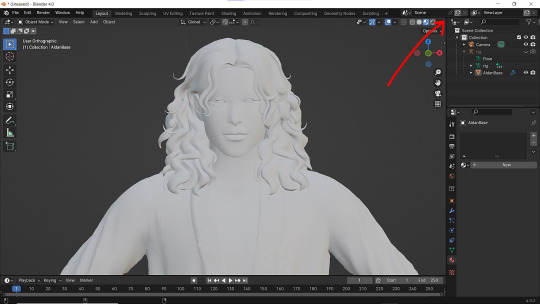
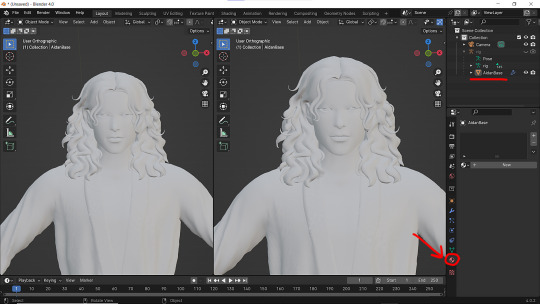
2 - Then click on Material with your mesh selected.
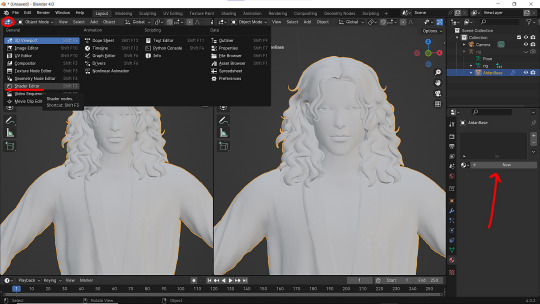
3 - Pick Shader Editor on the left part of the screen and hit New in the Material on the right. You'll get something like this:
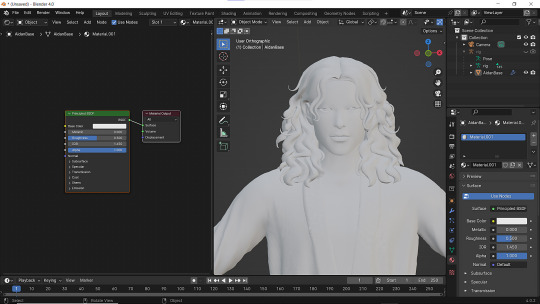
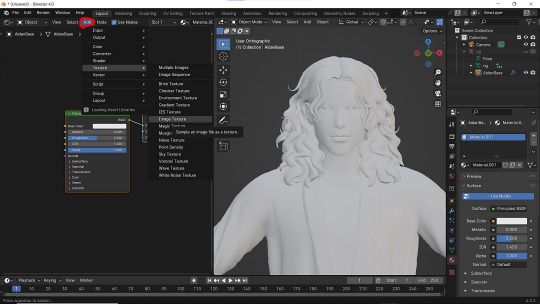
4 - On the left choose Add - Texture - Image Texture. We need three of them at very least :D
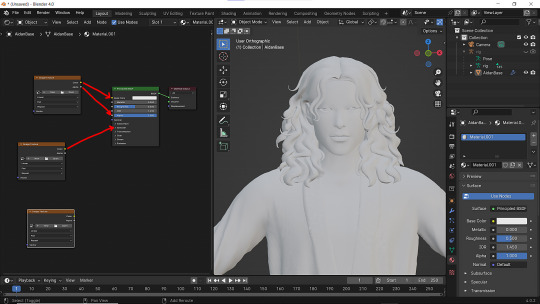
5 - First Image texture: Connect Color to the Base Color and Alpha to Alpha. Second Image texture connect to Specular IOR Level. Don't forget to upload your textures! Color - is well... color pics. Specular looks like Black/White pics and Normal is purple!
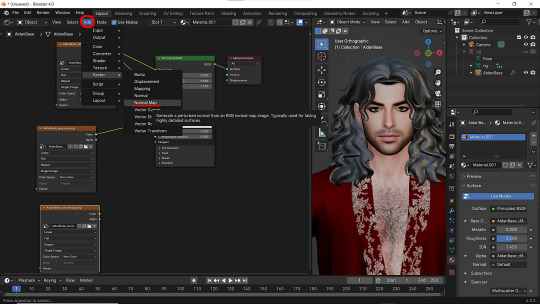
6 - Now add Normal Map. And connect it like on the picture below:
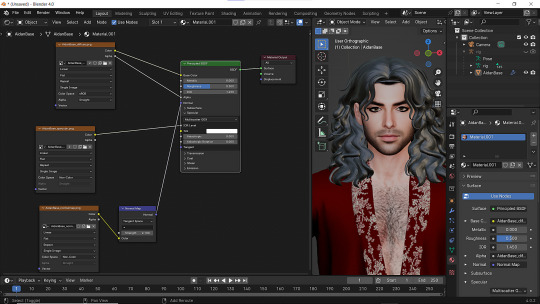
7 - Specular and Normal maps should be NON - COLOR in the Image Texture - Color Space
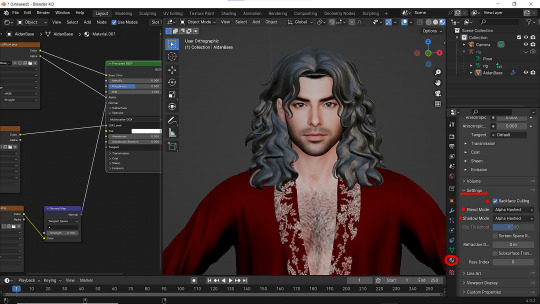
8 - Turn on the alpha. In Material - Settings - Blend Mode/Shadow Mode change on Alpha Hashed + You can check Backface Culling. In some cases it's vital :D
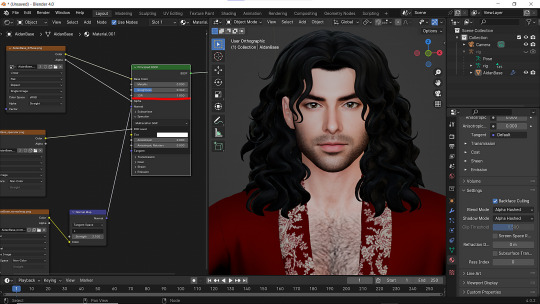
9 - Change the Specular settings in case of weird shining by changing IOR and Roughness parameters.
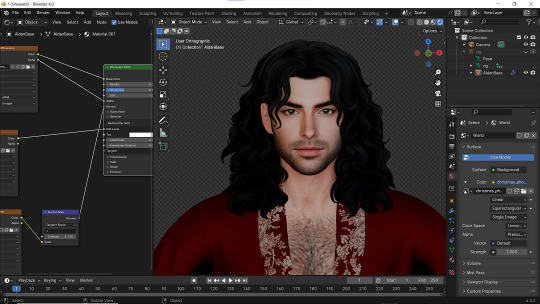
10 - You did it! (ノ◕ヮ◕)ノ:・゚✧
#WistfulTutorialSims4#the sims 4 blender#sims 4 blender render#blender 4.0#blender eevee#sims 4 tutorials#blender tutorial#sims 4 blender render tutorial#blender render
289 notes
·
View notes
Text

two yakuzas spotted at Vincent's Bar, going at each other again, no billards tonight (sighs)
♥ twitter upload / dA upload / pixiv upload ♥
#2025#3d render#fanart#yakuza#ryu ga gotoku#majima goro#goro majima#kiryu kazuma#kazuma kiryu#kazumaji#hallowedgal#龍が如く#rgg#腐が如く#blender#blender eevee
181 notes
·
View notes
Text
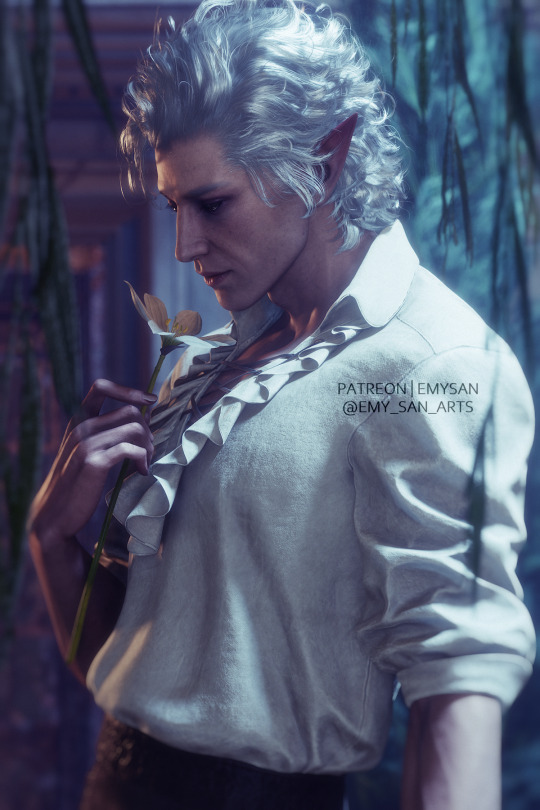
Rain lily.
#Astarion#bg3#baldur's gate 3#my art#3D#blender eevee#test render#I hope I did get the correct name for that flower#english is difficult lmao
2K notes
·
View notes
Text

How about Sexy Raymond for @gloomiegalaxie's Femboy Friday?
#ts4 render#eirwyn's renders#sims 4 blender#gloomie's femboy friday#Im surprised I keep rendering in Eevee now
101 notes
·
View notes
Text
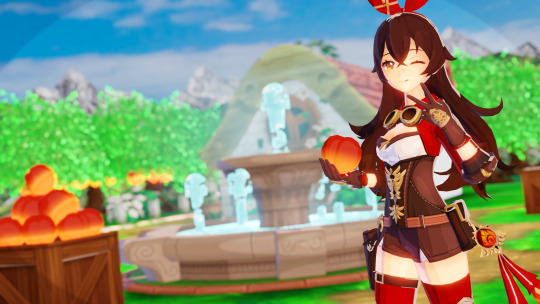
No real reason for the sudden switch from Nintendo fanart, I just was thinking about new ideas, and I remember having played Genshin Impact back during its peak in popularity, I don't think I got that far, but I remember really liking Amber and using her as my main most of the time, been a while since I last played Genshin, but I thought it could be fun to make some fanart, and so this is what I came up with!
#blender#fanart#video game fanart#blender3d#digital art#video games#digitalart#3d art#blender render#anime fanart#anime art#anime#genshin impact#genshin fanart#genshin art#genshin impact fanart#amber#amber genshin impact#amber genshin#blender artist#blender art#blender eevee#blender scene#blender 3d#render
16 notes
·
View notes