#blender eevee lighting
Explore tagged Tumblr posts
Text
How I do my lighting in EEVEE for Blender 4.0 (´。• ᵕ •。) ♡
Are you running your Blender on a toaster? Don't wanna spend much time on rendering in Cycles? Here's some EEVEE tips for you!
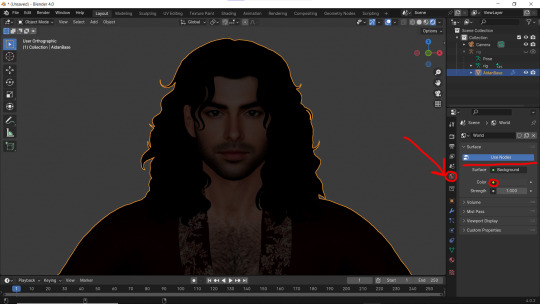
1 - Let's put some HDR lighting on! Go to the Worlds, choose Use Notes and hit that little yellow dot next to the Color.
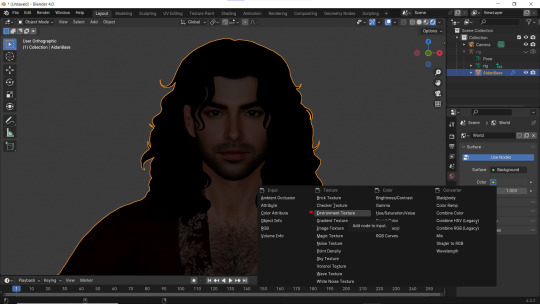
2 - Pick 'Environment Textures'
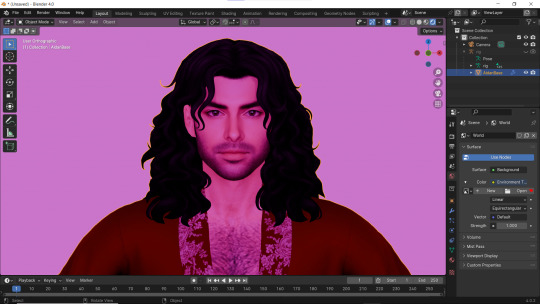
3 - You'll see everything in purple. But worry not! It's just bc you haven't applied any textures yet! Just go on and hit Open.
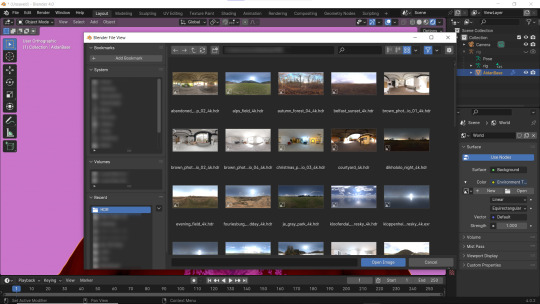
4 - You can find plenty of free, high resolution HDRI textures on Poly Haven. I have almost all of them! Go get some for yourself too and navigate to their location. Pick any you like!
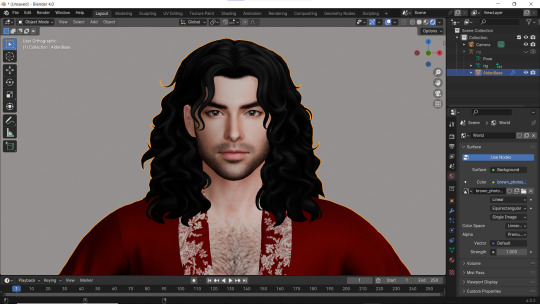
Well... It doesn't look good yet :D
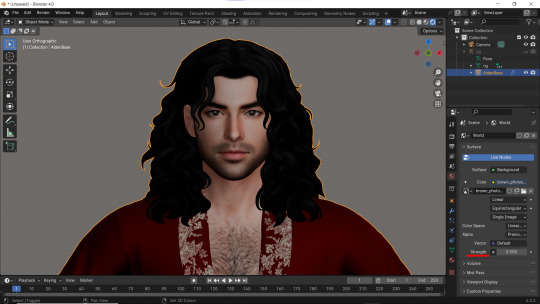
5 - Lower the Strength of the light.
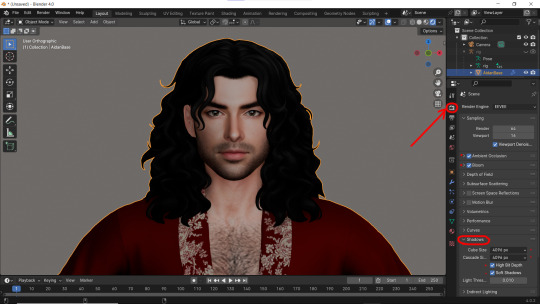
6 - Now. Let's go to the Render Properties and check Ambient Occlusion and Bloom (you can play with it's parameters and see which fits you better). THEN... Go to Shadows and increase the resolution to the max. High Bit Depth and Soft Shadows must be checked too!
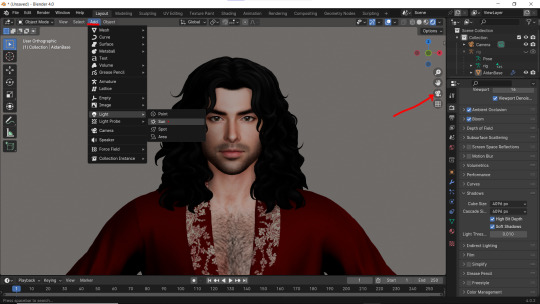
7 - Let's Add our very first light (The Sun)! And go to the Camera Mode.

8 - In the Sun Shadow settings: Soften the light by increasing the Angle; Lower Bias to the max.
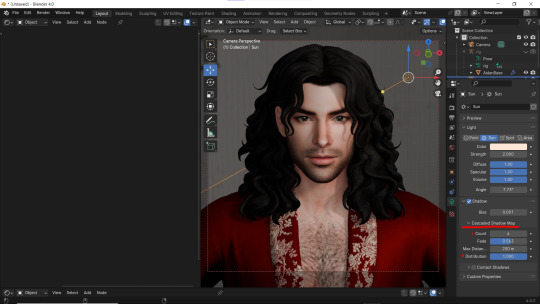
9 - Change the parameters of Cascade Shadow Map the way it looks better for you.
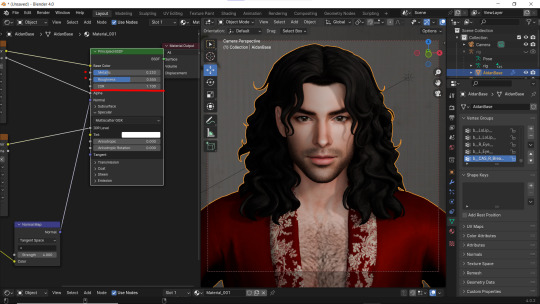
10 - Also don't forget to fix the specular appearance of your model ;3
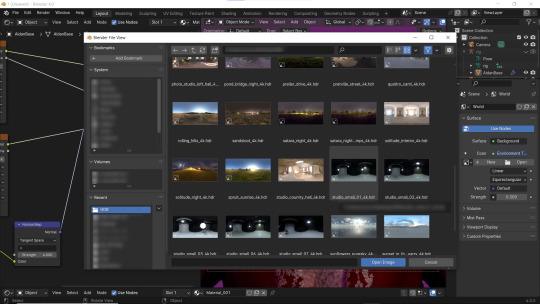
Now. I don't hate it. But I don't like it much either... So I played and tried several Environment textures for better result.
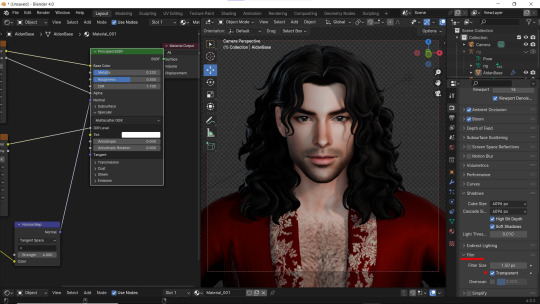
11 - Looks way better! Now let's go to the Render Properties once again and remove the background in the Film category (in case you don't want one)
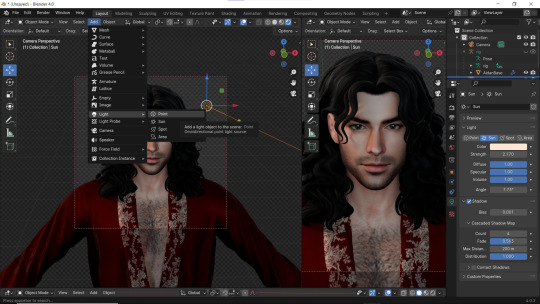
12 - It's time to add another light source!
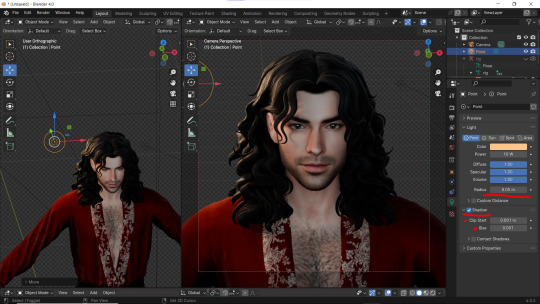
13 - Settings for the new light are quite similar. I made them softer, lowered Bias, changed color, etc.
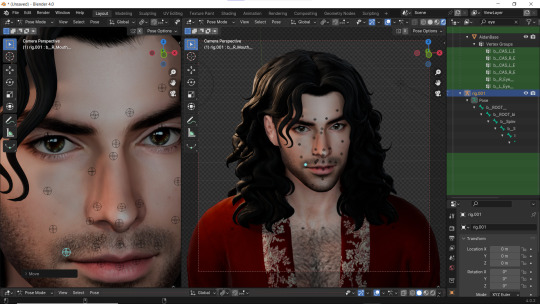
14 - Preparing for the shoot. ▓▒░(°◡°)░▒▓

15 - You did it! (ノ◕ヮ◕)ノ:・゚✧
#WistfulTutorialSims4#the sims 4 blender#sims 4 blender render#blender 4.0#blender eevee#sims 4 tutorials#blender tutorial#sims 4 blender render tutorial#blender render#blender eevee lighting#blender environment textures#sims 4 blender#blender render eevee#blender light#blender light eevee#eevee#blender#simblr#the sims 4#my sims
149 notes
·
View notes
Text

Solitude within (ff14 7.x dawntrail model export test)
♥ twitter upload / dA upload / pixiv upload ♥
#2024#3d render#final fantasy series#final fantasy xiv#final fantasy 14#ff14#ffxiv#hallowedgal#blender#blender eevee#ffxiv oc#au ra warrior of light#warrior of light#original character
14 notes
·
View notes
Text
Charged Up Power Beam
BlueSky | Ko-fi | Upwork
#animation#looping animation#digital animation#digital art#artists on tumblr#3d art#3d modeling#3d rendering#3d animation#ufo#robot#sci fi#oc#mr. beeply#energy#power beam#mad#flashing lights#blender#blender 3d#b3d#blender eevee#3d artist
9 notes
·
View notes
Text
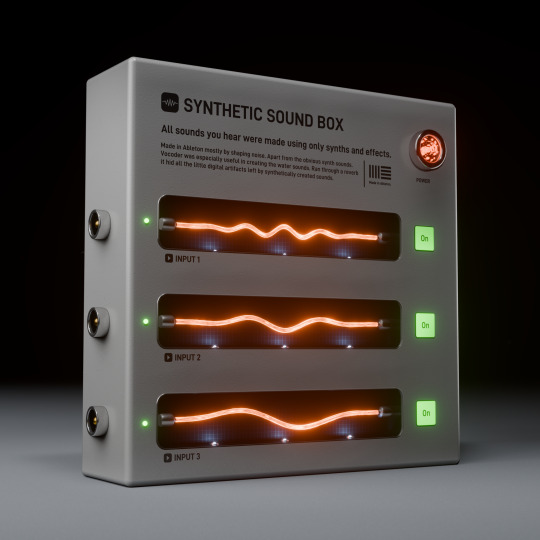
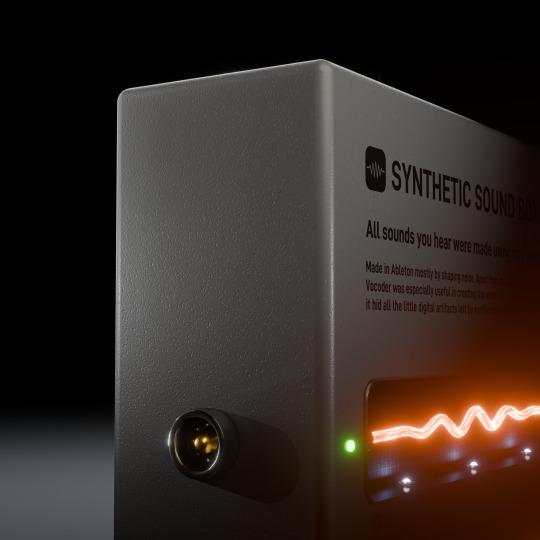


Some beauty shots for my fictional Sound Box which is a part of an animation short I made. Everything is rendered in Blender and no retouching was done afterwards
#3d blender#blender#eevee render#3d render#blender eevee#blender render#my renders#scifi#scifiart#fiction#product design#3d model#soundwave#electronics#led lights#sound fx
2 notes
·
View notes
Text


a subtle happy foghorn friday
#3d#blender#i like the lighting of the eevee (left) render better but cycles (right) has the ability to have the mirror + transparent stuff#so here they both are. cutesy isn't my usual style and not what i will be doing going forward tbh#but it seemed like a simple enough tutorial to get comfortable with furniture#and it was! although i think techniques things were not best practice. but that's good that i can recognize that#enough rambling! have at thee!
4 notes
·
View notes
Text

Completed choco donut!!
#blender#again rendered only in eevee because that's all my pc can handle lol#but I added another light source to make up for it a little#3D
8 notes
·
View notes
Text
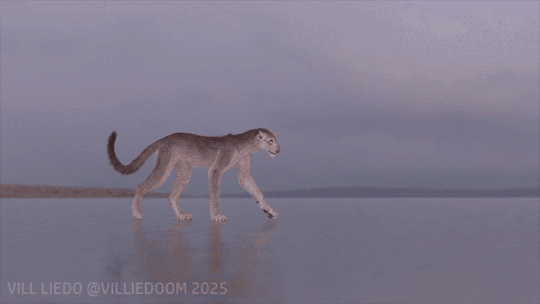

Another animation test, this time I tried to make him actually move ~
He moves following the curve path, and I haven't been able to solve the problem with the sliding paws yet. But I tried to at least minimize it. I also used the Wiggle addon and cloth simulation to give him some more dynamics.
I found out that the new Blender has better lighting for Eevee and so I can now do fast and quite neat test renders with fur! The bad news is that the hair symmetry bug is still there; I really want to switch to a newer Blender, but I lost any hope.
Made in Blender. Koties are my characters, fantasy felines from my personal lore/story (it is natural and okay for them to be thin)
Related posts:
~ Walk animation test
~ Northern Kotie model
~ Kotie anatomy model
#3D#3D model#3D animation#animation#animated#walk cycle#fantasy creatures#creature art#fictional species#personal art#blender#blender3D#kotie#koties#villiedoom
236 notes
·
View notes
Text
CC I personally use
Hi guys! Because I’m getting a s-ton of asks about the CC I use (specially to make my simmies look the way that they do) and because I’m inherently not a WCIF-friendly Tumblr, I’m making a bit of a link dump instead here. Following are links to the content I use to make my sims look pretty.
NOTE: All of my previews (apart from in-game gifs) are rendered with Eevee (Blender) because the lighting is 100x better. Almost all creators render their previews now – sorry to disappoint. But the meshes and textures are 100% the same, so given the correct lighting (and if you use the HQ mod here), your simmies should still look the same. Also note, sometimes I use Faceapp when I want to add a smile to my sim previews. Usually that’s pretty obvious when used though.
Anyway, here we go.
My sim models: at the moment you can just download my current sim models with a CC list available here if you really want, but that’s up to you (I should really update them).
Main Sliders/Presets/Makeup/Skins Northern Siberia Winds - just download everything Obscurus - just download everything Sims3melancholic - just download everything Extra Sliders JiumiQAQ - Jaw Preset V1 Miiko - Chin Slider Nell - Male Face Preset Magic Bot - Mouth Slider | Nose Slider Dumbaby - Chin Slider | Shoulder Height Slider Extra Hair (the hair I use comes from everywhere, but most commonly..) Moood Jino Wings Leahlilith Nightcrawler SClub Sonyasims Extra Makeup RemusSirion PoyoPoyo Zenx Angissi Chih Cosimetic Eyelashes Dreamgirl Baddiesims And that's basically it. I'll be amending and adding/subtracting to this list to keep it up to date, but for now that is all the components that I use for my sims - the rest is just shaping them in CAS.
245 notes
·
View notes
Note
i still think about your ares edit almost daily - the one where he’s 💦 wet 💦 - and i know you mentioned that you were trying out some new things from tutorials
if you don’t mind… what are some of your fave blender tutorials/tutorial makers?
THE EMOJI I'M DEAD
ok so i have like a combobulation of knowledge and i've tested out cycles and eevee! i don't have a preference just yet because they perform different things, i think of it more like using a pen or a pencil, it just depends on the occasion! but here's a list of different tuts, tut makers and even a discord!
⋆。°✩ the first is @nepotisim's blender haven discord! there are different tutorials as well as a help section but you can learn finer details!
⋆。°✩ i used this video to introduce me to rendering and the basics. once i was comfortable, i followed this video and it's just a tad bit more in depth!
⋆。°✩ @salemssimblr has a tumblr dedicated to blender tut/tips and tricks! I learned about environmental lighting here! Ash has also been super helpful in any questions I've had!
⋆。°✩ @sikoi has a speedrun edit! it's cool to see everyone's process
⋆。°✩ @missatan has a skin tutorial as well as a bunch of other tutorials!
⋆。°✩ also! i just stumbled upon @wistfulpoltergeist's tutorials!
also also! a big thank you to everyone listed in this ask! ˗ˋˏ ♡ ˎˊ˗
#i feel like learning blender has been#like a little patchwork blanket where each piece is just a little portion of knowledge i picked up from someone#it's been so cool to see#creative process#asks
45 notes
·
View notes
Text

…and so, the hallow hearts partied all night & finally rested.
happy new years, hello 2025
♥ twitter upload / dA upload / pixiv upload ♥
#2025#3d render#final fantasy series#final fantasy xiv#final fantasy 14#ff14#ffxiv#hallowedgal#blender#blender eevee#ffxiv oc#au ra warrior of light#warrior of light#original character#miqote wol#miqote#hello 2025#hallow hearts
7 notes
·
View notes
Text



COOL NIGHT
New blender scene, FREE on my Gumroad and Patreon!
GUMROAD
PATREON
[INFO]
Blender 4.3
Blender file: 177 MB
Cycles and Eevee
CC Attribution: 3D models and textures, credits to their creators.
Some models were made by me
If you use my scene, don't forget to tag me so I can see your amazing photos, my IG kiina.scenes
[TERMS OF USE]
Don't claim as yours.
Don't re-uploaded or share on other sites.
It's not allowed to convert my scene to use it within another platform or game, my scenes are exlcusive for Blender.
Feel free to change or add more lights.
You can add things but don’t modify the scene too much.
#blender#ts4 blender#blender 3d#sims 4 blender#blender sims#blender scene#sims4#thesims4#the sims 4#the sims#ts4
41 notes
·
View notes
Text

My fictional sound box for an animation
#3d blender#blender#eevee render#3d render#blender eevee#blender render#scifi#fiction#fantasy#sound design#ableton#product design#studio lighting#beauty shot#once in a while#synths#sound fx#soundwave#synthesizer
1 note
·
View note
Text

Cozy Picnic ~ a Blender Scene by SalemsSims
❗️This is a scene for blender and WILL NOT WORK in game ❗️
Another birdseye (& nothing else) scene from me lmao
Info:
I RUN MY RENDERS IN CYCLES - this was built for cycles and NOT tested with Eevee! (but feel free to adjust/run in Eevee!)
Saved with and tested in Blender 4.2
Includes one camera setup (birdseye)
Organized files for easy editing
Includes a textures folder
Previews are edited for lighting/depth but otherwise straight from blender (see "raw" preview below!)
Includes de-noise & glare compositing
Optimized for the birdseye angle (there's no other furniture or anything, but feel free to add some!)
ALL CC CREDIT GOES TO THE CREATORS - this scene includes CC objects but no meshes (which means you will NOT be able to put any of this cc in your game)
Tested but as always please let me know of any issues!
Download all files in the folder, the textures included will be needed if anything shows up fuschia in blender!
TOU:
Do not redistribute or claim as your own
Do not steal pieces/parts to create your own scenes
Do not put behind a paywall
FEEL FREE to adjust/move/edit/recolor anything as you need it!
DOWNLOAD (google drive, free!) Make sure you download the .blend file and textures!
Unedited vs edited below the cut!


#ts4 download#ts4 blender scene#sims 4 blender scene#sims blender scene#ts4 blender scene free#sims 4 blender scene free#sims blender scene free#ts4 blender scene download#sims 4 blender scene download#sims blender scene download#salemsims download#salemsims blender scene#ts4#sims 4#sims#ts4 render#ts4 blender#sims 4 render#sims 4 blender#sims render#sims blender
43 notes
·
View notes
Text

BAMBOO SAKE & SUSHI SET 🍣
created in blender 3.5
do not convert without permission.
bamboo sake drink set
sake bottle
yuzu cocktail/mocktail
chili shrimp roll sushi dish & chopsticks
meshes may be used in paid blender scenes, only with proper credit.
do not claim as your own.
THIS IS A BLENDER FILE.
AVAILABLE IN CYCLES & EEVEE
TIP: be sure to enhance the lighting on your scene, for the best render result! :)
[FREE DOWNLOAD] ---> 🧡
36 notes
·
View notes
Text



❀ 𝐌𝐞𝐧'𝐬 𝐀𝐩𝐚𝐫𝐭𝐦𝐞𝐧𝐭 ❀
(Works Only In BLENDER NOT IN GAME)
Works in Cycles & Eevee
Blender 3.6 and Higher
Auto Denoise
*In Eevee You Will Need Adjust The Lights From Being To Bright*
Thank You All The CC Creators

❀ 𝐃𝐎𝐖𝐍𝐋𝐎𝐀𝐃 ❀

Do Not Share My Content (Always Free After 2-3 Weeks except Blender content)
Recolors Allowed Do Not Include My Mesh
Do Not Use/Altar My Mesh To Make Your Own Content
DO NOT CONVERT TO ANY OTHER GAMES
Do NOT Share IN Discords, Facebook Groups or Give Away In CC Folders.
STOP PUTTING MY CONTENT IN FOLDERS AND PUTTING THEM BEHIND A PAYPALL
IF THERE ARE ANY ISSUES PLEASE BE SURE TO LET ME KNOW VIA MY IG DMS!!!!
@blender4sims
❀ 𝐉𝐎𝐈𝐍 𝐌𝐘 𝐃𝐈𝐒𝐂𝐎𝐑𝐃 ❀
64 notes
·
View notes
Text



🪴WINTER GLOW ALLEY
a hidden gem in the heart of the night -a cozy alley where the warmth of twinkling lights meets the charm of a library terrace. with Gilmore Girls playing on the projector and festive treats on the table, it’s a scene made for dreamers.
DOWNLOAD *FREE access
‣ Blender 4.2
‣ Cycles & Eevee
‣ 40.2 mo / 321.6 Mb
⎯⎯⎯⎯⎯⎯⎯⎯⎯⎯⎯⎯⎯⎯⎯⎯
-New Year’s Eve in a good mood!☕️
by Celeste
@pokebowl31_ ⎮ @celeste.pokebowl31_
.
.
.
#sims 4#s4#sims#sims 4 blender#sims 4 blender scene#sims 4 build#s4ccfinds#blender#the sims#sims 4 cc#ts4 street#sims4 street#blender street#free#simblr#winter#christmas#new year#love#friends#library#ts4 library#sims4 library#sims4 wine#sims4 car#sims 4 gameplay#sims community#the sims community#the sims 4#sims 4 screenshots
12 notes
·
View notes