#build web app without code
Explore tagged Tumblr posts
Text
Streamline your B2B transactions with TableFlow, the leading platform for embeddable checkout solutions. Simplify payments, boost conversions, and grow faster.
#no code web app builder#web app builder no code#no code webapp builder#develop web application without coding#build web app without code#create web application without coding#tableflow#table flow#tableflow tech
1 note
·
View note
Text
LIST: iOS SHORTCUTS
• Spotify to MP3 | "Download Spotify tracks to MP3." • All Media Downloader | "This shortcut helps you download content from social media apps." • Web Services | "Customise the internet for you." • Better GIF Maker | "Convert videos and live photos to GIFs at highest quality using ffmpeg" • Water Eject | "Powerful water ejection system." • Paywall and Cookie Bypass | "Bypass website paywalls and cookies." • iUtilities | "The only shortcut you’ll need" • Reverse Image Search | "Search by image instead of keywords" • Google Translate | "Quickly translate using the Google Translate API" • iTweak Final Version | "A Jailbreak Alternative With Multiple Features!"
...WHAT ARE SHORTCUTS?
for those unaware: the pre-installed Shortcuts app on iOS/macOS/iPadOS can potentially be a life-changing application in regards to digital productivity.
it's utilized as a hub for your collection of shortcuts and automations. shortcuts allow for just a single click—which many times is conveniently incorporated onto your "share" sheet option panel—to execute one or multiple actions; automations are chosen commands that run at specific/relative times of day without prompt.
people tend to overlook the Shortcuts app due to its available "gallery" of shortcuts being rather limited... with the only other option provided being to build these desired actions yourself, which requires the skill of digital coding. however! that's where RoutineHub comes in: it's a website allowing users to share their own complex shortcuts, free of charge, and has a large selection to choose from.
RoutineHub: Shortcuts {by Popularity}
#smart technology#digital productivity#life hacks#productivity#shortcuts#smart living#automations#iOS#macOS#iPadOS#technology#routinehub#g#link#text#ref
162 notes
·
View notes
Text
a day in my life as an web development intern (16/06)
i’m currently interning as a backend developer and am responsible for building an API using Flask(Python) and Postgresql.
09 - 10 = get there, turn on my laptop and open all the apps i need, most of the time it’s PyCharm for coding and Chrome cause I google a LOT. I also spend the first few 15 minutes trying to remember where I am and what I am supposed to do during the dat. and sometimes during this first hour I go get coffee.
10 - 11:30 = for my API, i needed to find a dataset that has all the schools in France with their gps coordinates, and so basically I found a database and wrote a python script to extract the data needed and then try to put a sample into my database.
11:30 - 12:30 = just like the schools, i also needed all the hospitals in france, and when I started looking at the dataset I was going to use for this I realized that there was no way I would get the gps coordinates from this specific dataset.
12:30 - 13:30 = here i went back home and ate a quick lunch.
13:30 - 15:30 = i found a better dataset and so i wrote a script to get the data i wanted from it and also tested putting some data into my database and made sure it worked. this script also involved clinics and nursing homes for the elderly cause I also needed them for my API. 15:30 - 17:00 = around this time I started trying to put all the data I imported from the school and hospital datasets into my database, and at one point I ran into some schools that didn't have a longitude and latitude, and I was like how do I fix that. So I spent around 30 mins googling and trying to write a script that could convert addresses into latitude and longitude, but it wasn't perfect LOL. 17:00 - 17:15 = spoke quickly to my supervisor abt this issue and what could be done about it 17:15 = turn off my laptop and monitors, pack my bag and go home.
as a whole, today was kinda fun ? even tho it was mostly spent struggling and trying to figure out how to do every single thing without using chatgpt (only used it once and it was at a time of dire need so I'm really proud of myself). honestly it's way more fun not using chatgpt cause you get to truly learn how to read documentation and know on your own how things work, and you also learn so much from trying and failing and i personally enjoy it so much !!! but yeah anyways, what's coming is definitely harder than what i've already done, but I've never been more ready. here's to more days of proving to myself over and over again how powerful my brain actually is and how good i am at this.
#i am too lazy to put pictures#study motivation#studyblr#study blog#studyspo#studying#academic weapon#study inspiration#girls in stem#software engineering#study aesthetic
7 notes
·
View notes
Text
Your All-in-One AI Web Agent: Save $200+ a Month, Unleash Limitless Possibilities!
Imagine having an AI agent that costs you nothing monthly, runs directly on your computer, and is unrestricted in its capabilities. OpenAI Operator charges up to $200/month for limited API calls and restricts access to many tasks like visiting thousands of websites. With DeepSeek-R1 and Browser-Use, you:
• Save money while keeping everything local and private.
• Automate visiting 100,000+ websites, gathering data, filling forms, and navigating like a human.
• Gain total freedom to explore, scrape, and interact with the web like never before.
You may have heard about Operator from Open AI that runs on their computer in some cloud with you passing on private information to their AI to so anything useful. AND you pay for the gift . It is not paranoid to not want you passwords and logins and personal details to be shared. OpenAI of course charges a substantial amount of money for something that will limit exactly what sites you can visit, like YouTube for example. With this method you will start telling an AI exactly what you want it to do, in plain language, and watching it navigate the web, gather information, and make decisions—all without writing a single line of code.
In this guide, we’ll show you how to build an AI agent that performs tasks like scraping news, analyzing social media mentions, and making predictions using DeepSeek-R1 and Browser-Use, but instead of writing a Python script, you’ll interact with the AI directly using prompts.
These instructions are in constant revisions as DeepSeek R1 is days old. Browser Use has been a standard for quite a while. This method can be for people who are new to AI and programming. It may seem technical at first, but by the end of this guide, you’ll feel confident using your AI agent to perform a variety of tasks, all by talking to it. how, if you look at these instructions and it seems to overwhelming, wait, we will have a single download app soon. It is in testing now.
This is version 3.0 of these instructions January 26th, 2025.
This guide will walk you through setting up DeepSeek-R1 8B (4-bit) and Browser-Use Web UI, ensuring even the most novice users succeed.
What You’ll Achieve
By following this guide, you’ll:
1. Set up DeepSeek-R1, a reasoning AI that works privately on your computer.
2. Configure Browser-Use Web UI, a tool to automate web scraping, form-filling, and real-time interaction.
3. Create an AI agent capable of finding stock news, gathering Reddit mentions, and predicting stock trends—all while operating without cloud restrictions.
A Deep Dive At ReadMultiplex.com Soon
We will have a deep dive into how you can use this platform for very advanced AI use cases that few have thought of let alone seen before. Join us at ReadMultiplex.com and become a member that not only sees the future earlier but also with particle and pragmatic ways to profit from the future.
System Requirements
Hardware
• RAM: 8 GB minimum (16 GB recommended).
• Processor: Quad-core (Intel i5/AMD Ryzen 5 or higher).
• Storage: 5 GB free space.
• Graphics: GPU optional for faster processing.
Software
• Operating System: macOS, Windows 10+, or Linux.
• Python: Version 3.8 or higher.
• Git: Installed.
Step 1: Get Your Tools Ready
We’ll need Python, Git, and a terminal/command prompt to proceed. Follow these instructions carefully.
Install Python
1. Check Python Installation:
• Open your terminal/command prompt and type:
python3 --version
• If Python is installed, you’ll see a version like:
Python 3.9.7
2. If Python Is Not Installed:
• Download Python from python.org.
• During installation, ensure you check “Add Python to PATH” on Windows.
3. Verify Installation:
python3 --version
Install Git
1. Check Git Installation:
• Run:
git --version
• If installed, you’ll see:
git version 2.34.1
2. If Git Is Not Installed:
• Windows: Download Git from git-scm.com and follow the instructions.
• Mac/Linux: Install via terminal:
sudo apt install git -y # For Ubuntu/Debian
brew install git # For macOS
Step 2: Download and Build llama.cpp
We’ll use llama.cpp to run the DeepSeek-R1 model locally.
1. Open your terminal/command prompt.
2. Navigate to a clear location for your project files:
mkdir ~/AI_Project
cd ~/AI_Project
3. Clone the llama.cpp repository:
git clone https://github.com/ggerganov/llama.cpp.git
cd llama.cpp
4. Build the project:
• Mac/Linux:
make
• Windows:
• Install a C++ compiler (e.g., MSVC or MinGW).
• Run:
mkdir build
cd build
cmake ..
cmake --build . --config Release
Step 3: Download DeepSeek-R1 8B 4-bit Model
1. Visit the DeepSeek-R1 8B Model Page on Hugging Face.
2. Download the 4-bit quantized model file:
• Example: DeepSeek-R1-Distill-Qwen-8B-Q4_K_M.gguf.
3. Move the model to your llama.cpp folder:
mv ~/Downloads/DeepSeek-R1-Distill-Qwen-8B-Q4_K_M.gguf ~/AI_Project/llama.cpp
Step 4: Start DeepSeek-R1
1. Navigate to your llama.cpp folder:
cd ~/AI_Project/llama.cpp
2. Run the model with a sample prompt:
./main -m DeepSeek-R1-Distill-Qwen-8B-Q4_K_M.gguf -p "What is the capital of France?"
3. Expected Output:
The capital of France is Paris.
Step 5: Set Up Browser-Use Web UI
1. Go back to your project folder:
cd ~/AI_Project
2. Clone the Browser-Use repository:
git clone https://github.com/browser-use/browser-use.git
cd browser-use
3. Create a virtual environment:
python3 -m venv env
4. Activate the virtual environment:
• Mac/Linux:
source env/bin/activate
• Windows:
env\Scripts\activate
5. Install dependencies:
pip install -r requirements.txt
6. Start the Web UI:
python examples/gradio_demo.py
7. Open the local URL in your browser:
http://127.0.0.1:7860
Step 6: Configure the Web UI for DeepSeek-R1
1. Go to the Settings panel in the Web UI.
2. Specify the DeepSeek model path:
~/AI_Project/llama.cpp/DeepSeek-R1-Distill-Qwen-8B-Q4_K_M.gguf
3. Adjust Timeout Settings:
• Increase the timeout to 120 seconds for larger models.
4. Enable Memory-Saving Mode if your system has less than 16 GB of RAM.
Step 7: Run an Example Task
Let’s create an agent that:
1. Searches for Tesla stock news.
2. Gathers Reddit mentions.
3. Predicts the stock trend.
Example Prompt:
Search for "Tesla stock news" on Google News and summarize the top 3 headlines. Then, check Reddit for the latest mentions of "Tesla stock" and predict whether the stock will rise based on the news and discussions.
--
Congratulations! You’ve built a powerful, private AI agent capable of automating the web and reasoning in real time. Unlike costly, restricted tools like OpenAI Operator, you’ve spent nothing beyond your time. Unleash your AI agent on tasks that were once impossible and imagine the possibilities for personal projects, research, and business. You’re not limited anymore. You own the web—your AI agent just unlocked it! 🚀
Stay tuned fora FREE simple to use single app that will do this all and more.

7 notes
·
View notes
Text
ICY DIARIES 💎 2 : NEVER JUDGE A BOOK'S ENDING BY ITS FIRST CHAPTER
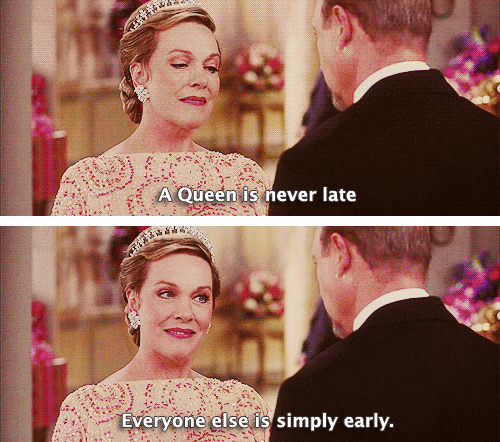
On this episode of "Icy Diaries" we will explore the dynamic of personal timelines, divine timing and why you shouldn't listen to the "gurus".
Back when I was in highschool I used to share a desk with a girl named Marie. Most people wanted to leave our small hometown and move two hours away, to the big city. Everyone was obsessed with leaving and never coming back until their success could make people jealous on a cliché highschool reunion.
Marie though was different. She decided to stay in our hometown and focus on herself. She was always very overweight and never had a boyfriend. Once we were talking about first kisses and she confessed to me that she had not even held hands with a boy, let alone kissed one.
She also didn't know what career she wanted to follow, even though she was a straight-As student, highly emotionally intelligent and very tech savvy and intelligent.
Marie was a late bloomer.
A few years passed, C*VID hit and I decided to visit my hometown.
I got off the train and I started walking towards my childhood home, thinking of warm cups of cocoa and waffles.
As I turned the corner I saw a long haired brunette in tight gym clothes getting off the passenger side of a Porsche. Her man was holding the door open, waiting for her to get off the car.
Looking my way she smiled and waved. I immediately recognized that warm smile and those caring brown eyes ! It was Marie !!!
Turns out, Marie trusted her path and didn't listen to others around her urging her to go to the big city. She worked part time jobs and started attending an online European university program that she could afford without going into debt. For 4 years she had worked on building lucrative online businesses and had founded several projects along the way, even selling a couple of e-commerce stores and a SaaS web app. She had tried moving to the city and had been accepted to a good school but she didn't want to burden her family. People made fun of her for not leaving the town and said that she was scared to get out of her comfort zone ! Who knew !
One day she decided to hit the gym and she became friends with her mentor (a story for another day) and a guy who went to our middle school but switched to a different highschool. He didn't leave our hometown too. His family owned a business and he decided that he wanted to learn the ins and outs of it to take over at some point. It was a very very lucrative venture. Like in the MILLIONS. I learnt that they were planning on getting married and moving in together in their home.
I would have never imagined these two together, but seeing them now side by side something clicked in me :
It all happens for a reason, at the right time.

The story above, portrays to me the importance of following your heart.
I know that many people tell you to suck it up and go cold. Sometimes we need that. Other times though, we need to trust the journey.
Marie never seemed like the type of person who could build businesses. She kept private. Marie played the game right though.
She didn't go after the BIG city sharks. She opted for her small town boy who kept her satisfied. Because that's what she wanted.
She didn't force it and she made the best she could with the tools she had.
Now she can enjoy her life, just at 25, while other classmates of ours are slaving away in corporate offices to pay off college debt.
That was the right decision for her.
Each one of us is on their personal journey. Your timeline is yours. It's not your mama's, neighbour's or friend's. If you can utilise a cheat code don't make it harder just to feel like a victim.
You won't get a prize for suffering.
After my meeting with Marie I started seeing life differently. I decided that I would never let anyone shame me for my choices. Your inner voice holds the answers, you just need to listen.
I always wanted to follow my passion for astrology and helping people to reach their highest potential. Actually Marie was one of the first people I analysed the chart of. She was super chill and open minded from the start. I'm very happy that she let her light shine to the world, in her own way.
You are a queen and you are always on time 💋
#hypergamyblr#hypergamous#hypergamy#siren energy#seduction#siren#spiritualguidance#spiritualjourney#leveling up#lawofattraction#level up journey#high value woman#high maintenance#high value mindset#high value men#high value dating#self improvement#self development
116 notes
·
View notes
Text
actually, while I'm already going off complaining about Microsoft specifically - and look, I've been using Windows since 3.1, I am very familiar with Microsoft's deep-seated and enduring need to just Utterly Fuck Over their user base every so many years months, but it's kind of fascinating to me that even with Visual Studio 2022 64-bit, the built-in XAML Designer still does not support referencing x64 binaries.
Look, flawed as it is I do like the full-blown Visual Studio - it is absolutely bloated to hells with loads of features that I don't even know about and much of which I could easily do without - especially all of the Fucking AI bullshit with copilot: I'll stick to trusting irate fools shouting at each other on reddit or stackoverflow over hallucinating predictive models thank you very much - but it does all the nice project and build management stuff and organises stuff decently well and at least isn't Another Fucking Web App running on my PC, looking at YOU Visual Studio Code, don't think I haven't noticed you being a glorified webpage running on a private instance of Chromium
Don't suppose anyone's ported C/C++ IntelliSense to NotePad++
8 notes
·
View notes
Text
Cloud Computing: Definition, Benefits, Types, and Real-World Applications
In the fast-changing digital world, companies require software that matches their specific ways of working, aims and what their customers require. That’s when you need custom software development services. Custom software is made just for your organization, so it is more flexible, scalable and efficient than generic software.
What does Custom Software Development mean?
Custom software development means making, deploying and maintaining software that is tailored to a specific user, company or task. It designs custom Software Development Services: Solutions Made Just for Your Business to meet specific business needs, which off-the-shelf software usually cannot do.
The main advantages of custom software development are listed below.
1. Personalized Fit
Custom software is built to address the specific needs of your business. Everything is designed to fit your workflow, whether you need it for customers, internal tasks or industry-specific functions.
2. Scalability
When your business expands, your software can also expand. You can add more features, users and integrations as needed without being bound by strict licensing rules.
3. Increased Efficiency
Use tools that are designed to work well with your processes. Custom software usually automates tasks, cuts down on repetition and helps people work more efficiently.
4. Better Integration
Many companies rely on different tools and platforms. You can have custom software made to work smoothly with your CRMs, ERPs and third-party APIs.
5. Improved Security
You can set up security measures more effectively in a custom solution. It is particularly important for industries that handle confidential information, such as finance, healthcare or legal services.
Types of Custom Software Solutions That Are Popular
CRM Systems
Inventory and Order Management
Custom-made ERP Solutions
Mobile and Web Apps
eCommerce Platforms
AI and Data Analytics Tools
SaaS Products
The Process of Custom Development
Requirement Analysis
Being aware of your business goals, what users require and the difficulties you face in running the business.
Design & Architecture
Designing a software architecture that can grow, is safe and fits your requirements.
Development & Testing
Writing code that is easy to maintain and testing for errors, speed and compatibility.
Deployment and Support
Making the software available and offering support and updates over time.
What Makes Niotechone a Good Choice?
Our team at Niotechone focuses on providing custom software that helps businesses grow. Our team of experts works with you throughout the process, from the initial idea to the final deployment, to make sure the product is what you require.
Successful experience in various industries
Agile development is the process used.
Support after the launch and options for scaling
Affordable rates and different ways to work together
Final Thoughts
Creating custom software is not only about making an app; it’s about building a tool that helps your business grow. A customized solution can give you the advantage you require in the busy digital market, no matter if you are a startup or an enterprise.
#software development company#development company software#software design and development services#software development services#custom software development outsourcing#outsource custom software development#software development and services#custom software development companies#custom software development#custom software development agency#custom software development firms#software development custom software development#custom software design companies#custom software#custom application development#custom mobile application development#custom mobile software development#custom software development services#custom healthcare software development company#bespoke software development service#custom software solution#custom software outsourcing#outsourcing custom software#application development outsourcing#healthcare software development
2 notes
·
View notes
Text
What’s the Big Deal About Python?
If you’ve been around the tech world even for a minute, you’ve probably heard people raving about Python. No, not the snake, we’re talking about the programming language. But what’s so special about it? Why is everyone from beginner coders to AI researchers using Python like it’s their best friend? Let’s break it down in simple words.

Easy to Learn, Easy to Use
First things first, Python is super easy to learn. The code looks almost like regular English, which means you don’t have to memorize weird symbols or endless rules. If you’re just starting your programming journey, Python won’t scare you away.
For example, printing a sentence in Python is as simple as:

That’s it. No extra setup, no confusing syntax. It just works.
Used Everywhere
Python isn’t just for small scripts or learning projects. It’s everywhere, web development, data science, automation, artificial intelligence, game development, even robotics.
Big companies like Google, Netflix, and Instagram use Python behind the scenes to make their products work better.
Huge Library Support
One of the best things about Python is its rich library ecosystem. Libraries are like pre-written tools that help you do complex stuff without writing all the code yourself. Want to analyze data? Use Pandas. Want to build a web app? Try Django or Flask. Want to build a chatbot or train a machine learning model? There’s TensorFlow and PyTorch for that.
Great Community
Python has a massive community. That means if you ever get stuck, there’s a good chance someone has already solved your problem and posted about it online. You’ll find tons of tutorials, forums, and helpful folks willing to guide you.
Not the Fastest, But Fast Enough
Python isn’t the fastest language out there — it’s not meant for super high-speed system-level programming. But for most tasks, it’s more than fast enough. And if you really need to speed things up, there are ways to connect Python with faster languages like C or C++.
So, Should You Learn Python?
Absolutely. Whether you’re a student, a hobbyist, or someone switching careers, Python is a great place to start. It’s beginner friendly, powerful, and widely used. You’ll be surprised how much you can build with just a few lines of Python code.
2 notes
·
View notes
Text
Planning to sell physical or digital products online and want to create a website for it in the FASTEST way?
If you're starting your e-commerce journey and feeling overwhelmed by all the platform options—don't worry, you're not alone. Two names dominate the conversation: Shopify and WordPress (with WooCommerce).
But which one is truly better for newbies, beginners, and dropshippers looking to launch fast and sell efficiently?
Let’s break it down and get straight to the point—especially if you're here to build a business, not fiddle with tech headaches.
Shopify: Built for E-Commerce from the Ground Up
Shopify is a dedicated e-commerce platform. That means everything from product setup to payments, themes, and shipping is purpose-built for one thing: selling online.
Why Shopify is Great for Beginners
Zero Coding Required: Just drag, drop, and start selling. Perfect for people who want results, not tutorials.
3-Day Free Trial: You can start today and be up and running in hours.
Sign up for Shopify’s FREE trial with this link -
https://shopify.pxf.io/QjzmOa
Fast Setup: No plugins, no server setup, no manual installation. Just sign up and start building.
Designed for Dropshipping: Integrates easily with apps like DSers, Zendrop, CJdropshipping, and more.
Mobile-Optimized: Your store will look great on any device—without touching a line of code.
24/7 Support: Real-time help from actual people when you get stuck.
Sign up for a Shopify FREE TRIAL Here at https://shopify.pxf.io/QjzmOa
WordPress (WooCommerce): Powerful, But Not Beginner-Friendly
WordPress is an amazing platform... if you're building a blog or you’re already experienced with web development. But for e-commerce newbies, it can feel like you're building a house from scratch.
Why WordPress Might Be a Struggle for Beginners
Complex Setup: You'll need to buy hosting, install WordPress, then install WooCommerce, then configure it all manually.
Plugin Overload: Want a feature? You’ll likely need to install a plugin. And another. And another. Then update them constantly.
Security Risks: If you don’t stay on top of updates and patches, your site could be vulnerable.
Slow Support: There’s no dedicated support team—just forums or your hosting provider.
Not Built for E-commerce First: WordPress is a blogging tool at heart.
WooCommerce makes it work for selling, but it’s not seamless.
So Which One Should You Choose?
If you're:
A beginner with no coding experience,
A dropshipper who wants fast supplier integration,
Or just someone who wants to get your first product online this week, not next month...
Go with Shopify.
It’s clean, easy to use, beginner-friendly, and built to sell. You won’t waste time on tech issues—you’ll spend time building a brand.
Pro Tip: You can start with a 3-day free trial and see how easy it is. No risk, no commitment.
Sign up for a Shopify FREE TRIAL Here - https://shopify.pxf.io/QjzmOa
Manual Setup
Shopify was made for people just like you—dreamers and doers ready to launch something real.
Don’t get stuck in tech setup and plugin chaos.
2 notes
·
View notes
Text
Accelerate LWC Development With Salesforce’s Local Development Server

Tired of constantly deploying and refreshing your UI every time you update your Lightning web components (LWCs)?
With Local Dev (beta), you can streamline your workflow by developing your LWCs while previewing them in real-time directly within your Lightning app or Experience Cloud site.
Note: Before you begin make sure that you have the latest version of the CLI command, run “sf update”.
Step 1: Install the Local Dev Plugin To begin, install the Local Dev Plugin using one of the following commands based on your environment:
For Production or Scratch orgs:
sf plugins install @salesforce/plugin-lightning-dev
OR
sf plugins install @salesforce/plugin-lightning-dev@latest
For Sandbox environments:
sf plugins install @salesforce/plugin-lightning-dev@prerelease
Step 2: Enable Local Dev
Navigate to Setup in Salesforce.
In the Quick Find box, type Local Dev.
Select Local Dev and enable the feature.

Step 3: Enable Local Dev for Your Scratch Org
To configure Local Dev for a scratch org:
Open your SFDX project.
Locate the config/project-scratch-def.json file.
In the settings section of the file, add the following key “enableLightningPreviewPref”: true

Step 4: Preview
Use Local Dev to run a preview of the following types of Salesforce projects.
Lightning Experience apps (desktop and Salesforce mobile app)
LWR Sites for Experience Cloud
To preview your application, use the following steps:
Run the command below in the CLI to start the guided setup: sf lightning dev app
Alternatively, if you want to bypass the guided steps, you can directly use the following command in the VS Code terminal: sf lightning dev app — target-org — name — device-type — device-id — flags-dir
Replace the placeholders with the appropriate values for your project. This will launch the application preview.
Guided Steps When Running the Command sf lightning dev app:



Step 4: Build an LWC Component and Experience the Real-Time Magic of Local Dev (Beta).
Start by creating a Lightning Web Component (LWC).
Embed the LWC into any Lightning app. For now, you can add it to any page in the Sales App.
Make changes to your LWC, such as modifying the HTML, CSS, or JavaScript. As soon as you save your code, you’ll experience the power of Local Dev (Beta), with changes reflected in real-time on the UI.
Notice how quickly the LWC updates, without needing to deploy your code or refresh the page. The changes are applied instantly!
Considerations and Limitations:
LWCs automatically update for the following changes only.
1. Basic HTML revisions: Changing component attributes, like in our case
lighting-button variant=”neutral” to variant=”brand”
Get More info: https://www.kandisatech.com/blog-details/accelerate-lwc-development-with-salesforces-local-development-server
#Salesforce#salesforcepartner#Lightning#LWC#SalesforceDevelopment#salesforcelightning#SalesforceLWC#LWCDevelopment#usa#uk#salesforceconsultant
2 notes
·
View notes
Text
The Future of Web Development: Trends, Techniques, and Tools
Web development is a dynamic field that is continually evolving to meet the demands of an increasingly digital world. With businesses relying more on online presence and user experience becoming a priority, web developers must stay abreast of the latest trends, technologies, and best practices. In this blog, we’ll delve into the current landscape of web development, explore emerging trends and tools, and discuss best practices to ensure successful web projects.
Understanding Web Development
Web development involves the creation and maintenance of websites and web applications. It encompasses a variety of tasks, including front-end development (what users see and interact with) and back-end development (the server-side that powers the application). A successful web project requires a blend of design, programming, and usability skills, with a focus on delivering a seamless user experience.
Key Trends in Web Development
Progressive Web Apps (PWAs): PWAs are web applications that provide a native app-like experience within the browser. They offer benefits like offline access, push notifications, and fast loading times. By leveraging modern web capabilities, PWAs enhance user engagement and can lead to higher conversion rates.
Single Page Applications (SPAs): SPAs load a single HTML page and dynamically update content as users interact with the app. This approach reduces page load times and provides a smoother experience. Frameworks like React, Angular, and Vue.js have made developing SPAs easier, allowing developers to create responsive and efficient applications.
Responsive Web Design: With the increasing use of mobile devices, responsive design has become essential. Websites must adapt to various screen sizes and orientations to ensure a consistent user experience. CSS frameworks like Bootstrap and Foundation help developers create fluid, responsive layouts quickly.
Voice Search Optimization: As voice-activated devices like Amazon Alexa and Google Home gain popularity, optimizing websites for voice search is crucial. This involves focusing on natural language processing and long-tail keywords, as users tend to speak in full sentences rather than typing short phrases.
Artificial Intelligence (AI) and Machine Learning: AI is transforming web development by enabling personalized user experiences and smarter applications. Chatbots, for instance, can provide instant customer support, while AI-driven analytics tools help developers understand user behavior and optimize websites accordingly.
Emerging Technologies in Web Development
JAMstack Architecture: JAMstack (JavaScript, APIs, Markup) is a modern web development architecture that decouples the front end from the back end. This approach enhances performance, security, and scalability by serving static content and fetching dynamic content through APIs.
WebAssembly (Wasm): WebAssembly allows developers to run high-performance code on the web. It opens the door for languages like C, C++, and Rust to be used for web applications, enabling complex computations and graphics rendering that were previously difficult to achieve in a browser.
Serverless Computing: Serverless architecture allows developers to build and run applications without managing server infrastructure. Platforms like AWS Lambda and Azure Functions enable developers to focus on writing code while the cloud provider handles scaling and maintenance, resulting in more efficient workflows.
Static Site Generators (SSGs): SSGs like Gatsby and Next.js allow developers to build fast and secure static websites. By pre-rendering pages at build time, SSGs improve performance and enhance SEO, making them ideal for blogs, portfolios, and documentation sites.
API-First Development: This approach prioritizes building APIs before developing the front end. API-first development ensures that various components of an application can communicate effectively and allows for easier integration with third-party services.
Best Practices for Successful Web Development
Focus on User Experience (UX): Prioritizing user experience is essential for any web project. Conduct user research to understand your audience's needs, create wireframes, and test prototypes to ensure your design is intuitive and engaging.
Emphasize Accessibility: Making your website accessible to all users, including those with disabilities, is a fundamental aspect of web development. Adhere to the Web Content Accessibility Guidelines (WCAG) by using semantic HTML, providing alt text for images, and ensuring keyboard navigation is possible.
Optimize Performance: Website performance significantly impacts user satisfaction and SEO. Optimize images, minify CSS and JavaScript, and leverage browser caching to ensure fast loading times. Tools like Google PageSpeed Insights can help identify areas for improvement.
Implement Security Best Practices: Security is paramount in web development. Use HTTPS to encrypt data, implement secure authentication methods, and validate user input to protect against vulnerabilities. Regularly update dependencies to guard against known exploits.
Stay Current with Technology: The web development landscape is constantly changing. Stay informed about the latest trends, tools, and technologies by participating in online courses, attending webinars, and engaging with the developer community. Continuous learning is crucial to maintaining relevance in this field.
Essential Tools for Web Development
Version Control Systems: Git is an essential tool for managing code changes and collaboration among developers. Platforms like GitHub and GitLab facilitate version control and provide features for issue tracking and code reviews.
Development Frameworks: Frameworks like React, Angular, and Vue.js streamline the development process by providing pre-built components and structures. For back-end development, frameworks like Express.js and Django can speed up the creation of server-side applications.
Content Management Systems (CMS): CMS platforms like WordPress, Joomla, and Drupal enable developers to create and manage websites easily. They offer flexibility and scalability, making it simple to update content without requiring extensive coding knowledge.
Design Tools: Tools like Figma, Sketch, and Adobe XD help designers create user interfaces and prototypes. These tools facilitate collaboration between designers and developers, ensuring that the final product aligns with the initial vision.
Analytics and Monitoring Tools: Google Analytics, Hotjar, and other analytics tools provide insights into user behavior, allowing developers to assess the effectiveness of their websites. Monitoring tools can alert developers to issues such as downtime or performance degradation.
Conclusion
Web development is a rapidly evolving field that requires a blend of creativity, technical skills, and a user-centric approach. By understanding the latest trends and technologies, adhering to best practices, and leveraging essential tools, developers can create engaging and effective web experiences. As we look to the future, those who embrace innovation and prioritize user experience will be best positioned for success in the competitive world of web development. Whether you are a seasoned developer or just starting, staying informed and adaptable is key to thriving in this dynamic landscape.
more about details :- https://fabvancesolutions.com/
#fabvancesolutions#digitalagency#digitalmarketingservices#graphic design#startup#ecommerce#branding#marketing#digitalstrategy#googleimagesmarketing
2 notes
·
View notes
Text
Flutter
Flutter is an open-source UI software development kit (SDK) created by Google. It allows developers to build natively compiled applications for mobile, web, and desktop from a single codebase. With Flutter, you can create visually rich and highly performant apps that work on Android, iOS, Windows, macOS, Linux, and the web.

Here are the key features of Flutter:
Single Codebase for Multiple Platforms: You can write one codebase in Dart (Flutter’s programming language) and deploy it to different platforms like Android, iOS, web, and desktop.
Fast Development: Flutter offers a feature called "hot reload," which lets developers see changes instantly without needing to restart the app, speeding up the development process.
Rich UI Components: Flutter comes with a wide range of pre-built widgets that make it easy to create beautiful and responsive user interfaces. These widgets are customizable, and you can also create your own.
High Performance: Since Flutter apps are compiled to native code, they tend to have high performance, with smoother animations and faster startup times.
Dart Language: Flutter uses Dart, a language developed by Google, known for being easy to learn and offering a balance between performance and productivity.
Growing Ecosystem: There’s a large community around Flutter, which means lots of packages and plugins are available for adding functionality like accessing device hardware, network requests, animations, and more.
Flutter is popular among developers for its versatility and efficiency, especially for projects targeting multiple platforms.
Contact for more information : Sam Jose - 824-816-2712
2 notes
·
View notes
Text
Component Libraries: Should You Build Your Own or Use a Prebuilt One?

Component libraries are a vital tool in web application development in maintaining uniform design, shortening the time taken to develop web applications and improving reusability of the code. Some developers find this dilemma; should they create a component library or use an existing one? In addition, they help reduce the struggle while building well-designed and interactive websites because of the availability of animation-oriented UIs such as Accentricity UI among others. Now, let’s get more to the point in order to help you find the right way.
What is a Component Library?
Component libraries are collections of reusable UI elements such as buttons, forms, modals, and more— and are intended to reuse the components across several projects. Such libraries not only guarantee a consistent look of an application but also save time and costs during its implementation because the elements have been already coded. So, there's no need to build components from scratch.
Prebuilt Component Libraries

Prebuilt Component Libraries
Prebuilt component libraries are the ready-made collections of different UI components that are specifically designed and optimized for common use cases that developers can face during development. Some well-known examples include:
Material-UI (MUI):
A library based on React and it follows Google's Material-UI design, MUI allows a comprehensive set of components customization.
Ant Design:
It's an UI design system framework for enterprise-level products, ant design offers built-in themes and a rich set of UI components.
Bootstrap:
It's an widely-used CSS framework that provides basic components and a responsive grid system.
Pros of Prebuilt Libraries :
Rapid Development: Prebuilt libraries save a lot of time of the developers by providing pre-designed reusable components that you can quickly integrate into your project.
Standardized Design: They help ensure a consistent user experience across different screens and features.
Community Support: Many prebuilt libraries come with robust community support, providing a wealth of tutorials, plugins, and enhancements.
Cons of Prebuilt Libraries
Limited Customization: Customizing components to fit your unique design can sometimes be difficult, leading to constraints on flexibility.
Performance Overhead: Many prebuilt libraries come with extra features you may not need, which can bloat your codebase.

Pros And Cons of Prebuilt Libraries
Animation-Centric Libraries: Bringing UIs to Life
In recent years, a new category of libraries has emerged, specifically focused on providing built-in animations and smooth UI transitions. These libraries not only offer pre-designed components but also emphasize adding dynamic, interactive features to web applications.
Here are some popular examples of animation-focused libraries:
Lottie
Category: Animation Integration Library

Lottie:The industry standard for motion design
What it Offers: Lottie allows you to render animations created in Figma or Adobe After Effects as JSON files using the built-in plugins. These animations are then rendered natively on the web, offering high-quality motion without a heavy performance impact.
Why It’s Useful: Lottie is perfect for apps or websites requiring rich, scalable animations that are lightweight. It’s commonly used for logos, loading animations, and subtle UI effects. Unlike other component libraries, it focuses purely on bringing visual design elements from tools like Figma & After Effects into the web environment.
Accentricity UI
Category: Hybrid Component and Animation Library
What it Offers:
Accentricity UI combines traditional UI components with built-in support for smooth animations and transitions. It offers a wide range of components like buttons, forms, modals, and navigation menus, but with an added layer of predefined animations, making it easier to create interactive, dynamic interfaces.
In addition to these standard components, Accentricity UI provides responsive behaviors and subtle animation effects like hover states, fade-ins, and sliding transitions that enhance user engagement. The library's components are fully customizable, allowing developers to easily adjust animation timings, easing functions, and durations to match the look and feel of their brand, ensuring both visual appeal and performance across devices.
Why It’s Useful:
Think about it, what would be easy for a dev? Making a custom component with tons of animation which the dev has to write from scratch and polish it before the deadline or use a library, where the dev can make use of the library with the built-in support to combine the custom designed elements with smooth animations and transitions offered by the library.
It’s particularly helpful for developers who want the convenience of a prebuilt library but need polished, built-in animations to enhance user experience without writing complex animation code from scratch.
Framer Motion
Category: Animation-focused Component Library (React)

Framer Motion
What it Offers:
Framer Motion is a powerful library for React that allows you to create fluid animations and micro interactions with minimal effort. It supports interactive features like drag, scroll, and spring-based animations, which makes it ideal for interactive & highly animated UIs. It also provides easy-to-use APIs for gesture-based animations and layout transitions, offering developers extensive control over complex animations while maintaining simplicity in implementation.
Why It’s Useful:
Framer Motion combines the simplicity of component libraries with the flexibility of advanced animation frameworks, making it easy to enhance user interfaces with dynamic visual effects. It’s a great choice for React developers who want to integrate animation without compromising performance or adding significant overhead. With its built-in optimizations for smooth rendering, Framer Motion ensures high-quality animations that enhance both usability and visual appeal.
Should You Use Prebuilt Animation Libraries?
The role of animations is really important in web applications to enhance the UX(user experience), by making interfaces feel more fluid and interactive makes user's remember the website due to its great experience. Since users are constantly getting used to smooth effects, micro-interaction and dynamic feedback, animations are no longer viewed as a good to have feature but are rather considered as a must have feature. Prebuilt animation libraries like Framer Motion and GSAP (GreenSock Animation Platform) simplify this process by providing powerful, flexible tools that allow developers to integrate complex animations without having to manually manage every aspect of motion or dive deep into animation theory.
Advantages of Animation-Centric Libraries

Advantages of Animation-Centric Libraries
Ease of Use
Prebuilt animation libraries abstract away the complexities of coding animations from scratch. Without manually writing keyframes, easing functions, or browser-optimized transitions, developers can simply use predefined APIs to implement fluid animations. This drastically reduces development time, as many animation details are handled by the library, letting developers focus on building features and interactions rather than tweaking animations for performance or cross-browser compatibility. For example, with a few lines of code, animations can be applied to any UI element, making the development process much more efficient.
Advanced Features
Many animation libraries offer advanced features that go far beyond basic transitions like fade-ins and slide animations. These include timeline control, scroll-triggered animations, physics-based interactions, and even 3D transformations. For instance, timeline control allows developers to create synchronized sequences of animations, which can be used to create smooth, coordinated interactions across multiple elements. Scroll-based animations enhance user engagement by triggering effects as the user scrolls, perfect for parallax websites or content reveal effects. Physics-based animations, such as spring-based drag-and-drop or object bouncing, add natural, realistic movement to interactive elements, elevating the overall experience. Additionally, 3D transformations provide extensive control over how objects rotate, scale, or move in three-dimensional space, something that is cumbersome to achieve with native CSS alone.
See What Happens Next
#webdevelopement#werbooz#own website#build vs prebuilt component library#custom UI components#prebuilt UI libraries#web development#Material-UI#Ant Design#Bootstrap#Framer Motion#Accentricity UI#animation libraries#best UI libraries 2024#component library pros and cons#web app development#UI design optimization#web performance#web development trends
2 notes
·
View notes
Text
Exploring the Power of Amazon Web Services: Top AWS Services You Need to Know
In the ever-evolving realm of cloud computing, Amazon Web Services (AWS) has established itself as an undeniable force to be reckoned with. AWS's vast and diverse array of services has positioned it as a dominant player, catering to the evolving needs of businesses, startups, and individuals worldwide. Its popularity transcends boundaries, making it the preferred choice for a myriad of use cases, from startups launching their first web applications to established enterprises managing complex networks of services. This blog embarks on an exploratory journey into the boundless world of AWS, delving deep into some of its most sought-after and pivotal services.

As the digital landscape continues to expand, understanding these AWS services and their significance is pivotal, whether you're a seasoned cloud expert or someone taking the first steps in your cloud computing journey. Join us as we delve into the intricate web of AWS's top services and discover how they can shape the future of your cloud computing endeavors. From cloud novices to seasoned professionals, the AWS ecosystem holds the keys to innovation and transformation.
Amazon EC2 (Elastic Compute Cloud): The Foundation of Scalability At the core of AWS's capabilities is Amazon EC2, the Elastic Compute Cloud. EC2 provides resizable compute capacity in the cloud, allowing you to run virtual servers, commonly referred to as instances. These instances serve as the foundation for a multitude of AWS solutions, offering the scalability and flexibility required to meet diverse application and workload demands. Whether you're a startup launching your first web application or an enterprise managing a complex network of services, EC2 ensures that you have the computational resources you need, precisely when you need them.
Amazon S3 (Simple Storage Service): Secure, Scalable, and Cost-Effective Data Storage When it comes to storing and retrieving data, Amazon S3, the Simple Storage Service, stands as an indispensable tool in the AWS arsenal. S3 offers a scalable and highly durable object storage service that is designed for data security and cost-effectiveness. This service is the choice of businesses and individuals for storing a wide range of data, including media files, backups, and data archives. Its flexibility and reliability make it a prime choice for safeguarding your digital assets and ensuring they are readily accessible.
Amazon RDS (Relational Database Service): Streamlined Database Management Database management can be a complex task, but AWS simplifies it with Amazon RDS, the Relational Database Service. RDS automates many common database management tasks, including patching, backups, and scaling. It supports multiple database engines, including popular options like MySQL, PostgreSQL, and SQL Server. This service allows you to focus on your application while AWS handles the underlying database infrastructure. Whether you're building a content management system, an e-commerce platform, or a mobile app, RDS streamlines your database operations.
AWS Lambda: The Era of Serverless Computing Serverless computing has transformed the way applications are built and deployed, and AWS Lambda is at the forefront of this revolution. Lambda is a serverless compute service that enables you to run code without the need for server provisioning or management. It's the perfect solution for building serverless applications, microservices, and automating tasks. The unique pricing model ensures that you pay only for the compute time your code actually uses. This service empowers developers to focus on coding, knowing that AWS will handle the operational complexities behind the scenes.
Amazon DynamoDB: Low Latency, High Scalability NoSQL Database Amazon DynamoDB is a managed NoSQL database service that stands out for its low latency and exceptional scalability. It's a popular choice for applications with variable workloads, such as gaming platforms, IoT solutions, and real-time data processing systems. DynamoDB automatically scales to meet the demands of your applications, ensuring consistent, single-digit millisecond latency at any scale. Whether you're managing user profiles, session data, or real-time analytics, DynamoDB is designed to meet your performance needs.
Amazon VPC (Virtual Private Cloud): Tailored Networking for Security and Control Security and control over your cloud resources are paramount, and Amazon VPC (Virtual Private Cloud) empowers you to create isolated networks within the AWS cloud. This isolation enhances security and control, allowing you to define your network topology, configure routing, and manage access. VPC is the go-to solution for businesses and individuals who require a network environment that mirrors the security and control of traditional on-premises data centers.
Amazon SNS (Simple Notification Service): Seamless Communication Across Channels Effective communication is a cornerstone of modern applications, and Amazon SNS (Simple Notification Service) is designed to facilitate seamless communication across various channels. This fully managed messaging service enables you to send notifications to a distributed set of recipients, whether through email, SMS, or mobile devices. SNS is an essential component of applications that require real-time updates and notifications to keep users informed and engaged.
Amazon SQS (Simple Queue Service): Decoupling for Scalable Applications Decoupling components of a cloud application is crucial for scalability, and Amazon SQS (Simple Queue Service) is a fully managed message queuing service designed for this purpose. It ensures reliable and scalable communication between different parts of your application, helping you create systems that can handle varying workloads efficiently. SQS is a valuable tool for building robust, distributed applications that can adapt to changes in demand.
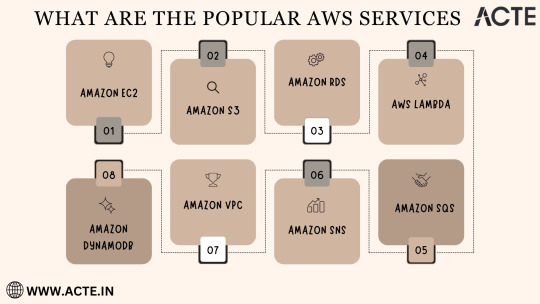
In the rapidly evolving landscape of cloud computing, Amazon Web Services (AWS) stands as a colossus, offering a diverse array of services that address the ever-evolving needs of businesses, startups, and individuals alike. AWS's popularity transcends industry boundaries, making it the go-to choice for a wide range of use cases, from startups launching their inaugural web applications to established enterprises managing intricate networks of services.
To unlock the full potential of these AWS services, gaining comprehensive knowledge and hands-on experience is key. ACTE Technologies, a renowned training provider, offers specialized AWS training programs designed to provide practical skills and in-depth understanding. These programs equip you with the tools needed to navigate and excel in the dynamic world of cloud computing.
With AWS services at your disposal, the possibilities are endless, and innovation knows no bounds. Join the ever-growing community of cloud professionals and enthusiasts, and empower yourself to shape the future of the digital landscape. ACTE Technologies is your trusted guide on this journey, providing the knowledge and support needed to thrive in the world of AWS and cloud computing.
8 notes
·
View notes
Text
Java's Lasting Impact: A Deep Dive into Its Wide Range of Applications
Java programming stands as a towering pillar in the world of software development, known for its versatility, robustness, and extensive range of applications. Since its inception, Java has played a pivotal role in shaping the technology landscape. In this comprehensive guide, we will delve into the multifaceted world of Java programming, examining its wide-ranging applications, discussing its significance, and highlighting how ACTE Technologies can be your guiding light in mastering this dynamic language.

The Versatility of Java Programming:
Java programming is synonymous with adaptability. It's a language that transcends boundaries and finds applications across diverse domains. Here are some of the key areas where Java's versatility shines:
1. Web Development: Java has long been a favorite choice for web developers. Robust and scalable, it powers dynamic web applications, allowing developers to create interactive and feature-rich websites. Java-based web frameworks like Spring and JavaServer Faces (JSF) simplify the development of complex web applications.
2. Mobile App Development: The most widely used mobile operating system in the world, Android, mainly relies on Java for app development. Java's "write once, run anywhere" capability makes it an ideal choice for creating Android applications that run seamlessly on a wide range of devices.
3. Desktop Applications: Java's Swing and JavaFX libraries enable developers to craft cross-platform desktop applications with sophisticated graphical user interfaces (GUIs). This cross-platform compatibility ensures that your applications work on Windows, macOS, and Linux.
4. Enterprise Software: Java's strengths in scalability, security, and performance make it a preferred choice for developing enterprise-level applications. Customer Relationship Management (CRM) systems, Enterprise Resource Planning (ERP) software, and supply chain management solutions often rely on Java to deliver reliability and efficiency.
5. Game Development: Java isn't limited to business applications; it's also a contender in the world of gaming. Game developers use Java, along with libraries like LibGDX, to create both 2D and 3D games. The language's versatility allows game developers to target various platforms.
6. Big Data and Analytics: Java plays a significant role in the big data ecosystem. Popular frameworks like Apache Hadoop and Apache Spark utilize Java for processing and analyzing massive datasets. Its performance capabilities make it a natural fit for data-intensive tasks.
7. Internet of Things (IoT): Java's ability to run on embedded devices positions it well for IoT development. It is used to build applications for smart homes, wearable devices, and industrial automation systems, connecting the physical world to the digital realm.
8. Scientific and Research Applications: In scientific computing and research projects, Java's performance and libraries for data analysis make it a valuable tool. Researchers leverage Java to process and analyze data, simulate complex systems, and conduct experiments.
9. Cloud Computing: Java is a popular choice for building cloud-native applications and microservices. It is compatible with cloud platforms such as AWS, Azure, and Google Cloud, making it integral to cloud computing's growth.

Why Java Programming Matters:
Java programming's enduring significance in the tech industry can be attributed to several compelling reasons:
Platform Independence: Java's "write once, run anywhere" philosophy allows code to be executed on different platforms without modification. This portability enhances its versatility and cost-effectiveness.
Strong Ecosystem: Java boasts a rich ecosystem of libraries, frameworks, and tools that expedite development and provide solutions to a wide range of challenges. Developers can leverage these resources to streamline their projects.
Security: Java places a strong emphasis on security. Features like sandboxing and automatic memory management enhance the language's security profile, making it a reliable choice for building secure applications.
Community Support: Java enjoys the support of a vibrant and dedicated community of developers. This community actively contributes to its growth, ensuring that Java remains relevant, up-to-date, and in line with industry trends.
Job Opportunities: Proficiency in Java programming opens doors to a myriad of job opportunities in software development. It's a skill that is in high demand, making it a valuable asset in the tech job market.
Java programming is a dynamic and versatile language that finds applications in web and mobile development, enterprise software, IoT, big data, cloud computing, and much more. Its enduring relevance and the multitude of opportunities it offers in the tech industry make it a valuable asset in a developer's toolkit.
As you embark on your journey to master Java programming, consider ACTE Technologies as your trusted partner. Their comprehensive training programs, expert guidance, and hands-on experiences will equip you with the skills and knowledge needed to excel in the world of Java development.
Unlock the full potential of Java programming and propel your career to new heights with ACTE Technologies. Whether you're a novice or an experienced developer, there's always more to discover in the world of Java. Start your training journey today and be at the forefront of innovation and technology with Java programming.
8 notes
·
View notes
Text
Pushing Boundaries: Sachin Dev Duggal's Builder.ai's Contribution to AI's Rapid Advancements
Builder.ai's Chief Wizard and Founder, Sachin Dev Duggal, recently engaged in a fireside chat with Jennifer Strong, Executive Producer at SHIFT Podcast at Web Summit Qatar 2024 The discussion centered on Builder.ai's simplified AI-powered app-creation process and the strategies for SaaS companies to scale into, and beyond, the no-code future.
Sachin Duggal talked about how Builder.ai creates apps differently by using artificial intelligence. He also shared that their goal is to make app-building easier for everyone, no matter if they know about technology or not.
"Builder.ai's simplified AI-powered app-creation process represents a significant shift in the software development landscape," remarked Sachin Dev Duggal. "Our platform empowers individuals and businesses to bring their app ideas to life without the need for extensive coding knowledge. By harnessing the power of AI, we've democratized app development, enabling anyone to create high-quality, customized applications efficiently."
Jennifer Strong, a top podcast producer, discussed how Builder.ai's strategy impacts Software-as-a-Service (SaaS) companies looking to expand in the rapidly changing world of no-code technology. They talked about the benefits and difficulties of the no-code revolution and how businesses can use Builder.ai and similar platforms to boost their creativity and success.
#sachin duggal#sachin dev duggal#builder.ai#sachin dev duggal builder.ai#sachin duggal builder.ai#innovation#sachindevduggal#sachinduggal#sachin dev duggal ey#builder ai
2 notes
·
View notes