#cloud storage costs
Text
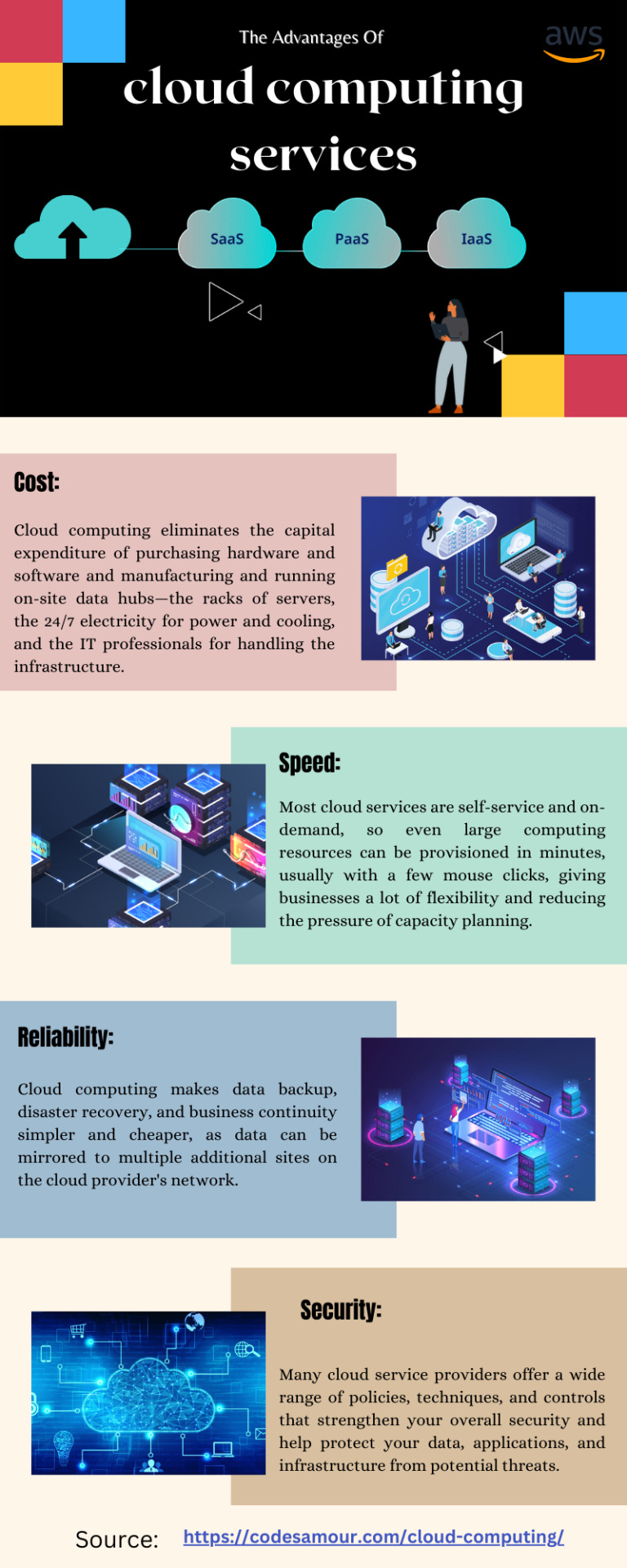
In this infographic, you will get to know more about cloud computing services.
0 notes
Text
Dominating the Market with Cloud Power

Explore how leveraging cloud technology can help businesses dominate the market. Learn how cloud power boosts scalability, reduces costs, enhances innovation, and provides a competitive edge in today's digital landscape. Visit now to read more: Dominating the Market with Cloud Power
#ai-driven cloud platforms#azure cloud platform#business agility with cloud#business innovation with cloud#capital one cloud transformation#cloud adoption in media and entertainment#cloud computing and iot#cloud computing for business growth#cloud computing for financial institutions#cloud computing for start-ups#cloud computing for travel industry#cloud computing in healthcare#cloud computing landscape#Cloud Computing solutions#cloud for operational excellence#cloud infrastructure as a service (iaas)#cloud migration benefits#cloud scalability for enterprises#cloud security and disaster recovery#cloud solutions for competitive advantage#cloud solutions for modern businesses#Cloud storage solutions#cloud technology trends#cloud transformation#cloud-based content management#cloud-based machine learning#cost-efficient cloud services#customer experience enhancement with cloud#data analytics with cloud#digital transformation with cloud
0 notes
Text
What Should You Look for in a NAS?
In today’s digital world, data storage and security are essential, both for personal and business use. Whether you have a growing library of family photos, critical work documents, or media collections, a reliable storage solution is paramount. Network-Attached Storage (NAS) systems offer an efficient way to store, back up, and access data across devices from anywhere. But with so many NAS…
#10GbE#automatic backup#Backup#business NAS#business storage#Cloud Integration#cloud sync#data protection#data redundancy#data storage#drive capacity#encryption#energy-efficient NAS#file backup#file syncing#file versioning#hardware encryption#home NAS#hot-swappable drives#media server#media streaming#multimedia storage#NAS#NAS bays#NAS comparison#NAS cost#NAS CPU#NAS device#NAS features#NAS guide
0 notes
Text
hey @ tim apple why the fuck would you automatically turn on cloud storage for all of my messages after i updated my phone. who even needs that
#dont mind me#i hate the cloud with my whole soul#why would i pay for external storage that isn’t even real#i can put my phone on a usb for however much the usb costs and then i HAVE it
0 notes
Text
So You Need To Buy A Computer But You Don't Know What Specs Are Good These Days
Hi.
This is literally my job.
Lots of people are buying computers for school right now or are replacing computers as their five-year-old college laptop craps out so here's the standard specs you should be looking for in a (windows) computer purchase in August 2023.
PROCESSOR
Intel i5 (no older than 10th Gen)
Ryzen 7
You can get away with a Ryzen 5 but an intel i3 should be an absolute last resort. You want at least an intel i5 or a Ryzen 7 processor. The current generation of intel processors is 13, but anything 10 or newer is perfectly fine. DO NOT get a higher performance line with an older generation; a 13th gen i5 is better than an 8th gen i7. (Unfortunately I don't know enough about ryzens to tell you which generation is the earliest you should get, but staying within 3 generations is a good rule of thumb)
RAM
8GB absolute minimum
If you don't have at least 8GB RAM on a modern computer it's going to be very, very slow. Ideally you want a computer with at least 16GB, and it's a good idea to get a computer that will let you add or swap RAM down the line (nearly all desktops will let you do this, for laptops you need to check the specs for Memory and see how many slots there are and how many slots are available; laptops with soldered RAM cannot have the memory upgraded - this is common in very slim laptops)
STORAGE
256GB SSD
Computers mostly come with SSDs these days; SSDs are faster than HDDs but typically have lower storage for the same price. That being said: SSDs are coming down in price and if you're installing your own drive you can easily upgrade the size for a low cost. Unfortunately that doesn't do anything for you for the initial purchase.
A lot of cheaper laptops will have a 128GB SSD and, because a lot of stuff is stored in the cloud these days, that can be functional. I still recommend getting a bit more storage than that because it's nice if you can store your music and documents and photos on your device instead of on the cloud. You want to be able to access your files even if you don't have internet access.
But don't get a computer with a big HDD instead of getting a computer with a small SSD. The difference in speed is noticeable.
SCREEN (laptop specific)
Personally I find that touchscreens have a negative impact on battery life and are easier to fuck up than standard screens. They are also harder to replace if they get broken. I do not recommend getting a touch screen unless you absolutely have to.
A lot of college students especially tend to look for the biggest laptop screen possible; don't do that. It's a pain in the ass to carry a 17" laptop around campus and with the way that everything is so thin these days it's easier to damage a 17" screen than a 14" screen.
On the other end of that: laptops with 13" screens tend to be very slim devices that are glued shut and impossible to work on or upgrade.
Your best bet (for both functionality and price) is either a 14" or a 15.6" screen. If you absolutely positively need to have a 10-key keyboard on your laptop, get the 15.6". If you need something portable more than you need 10-key, get a 14"
FORM FACTOR (desktop specific)
If you purchase an all-in-one desktop computer I will begin manifesting in your house physically. All-in-ones take away every advantage desktops have in terms of upgradeability and maintenance; they are expensive and difficult to repair and usually not worth the cost of disassembling to upgrade.
There are about four standard sizes of desktop PC: All-in-One (the size of a monitor with no other footprint), Tower (Big! probably at least two feet long in two directions), Small Form Factor Tower (Very moderate - about the size of a large shoebox), and Mini/Micro/Tiny (Small! about the size of a small hardcover book).
If you are concerned about space you are much better off getting a MicroPC and a bracket to put it on your monitor than you are getting an all-in-one. This will be about a million percent easier to work on than an all-in-one and this way if your monitor dies your computer is still functional.
Small form factor towers and towers are the easiest to work on and upgrade; if you need a burly graphics card you need to get a full size tower, but for everything else a small form factor tower will be fine. Most of our business sales are SFF towers and MicroPCs, the only time we get something larger is if we have to put a $700 graphics card in it. SFF towers will accept small graphics cards and can handle upgrades to the power supply; MicroPCs can only have the RAM and SSD upgraded and don't have room for any other components or their own internal power supply.
WARRANTY
Most desktops come with either a 1 or 3 year warranty; either of these is fine and if you want to upgrade a 1 year to a 3 year that is also fine. I've generally found that if something is going to do a warranty failure on desktop it's going to do it the first year, so you don't get a hell of a lot of added mileage out of an extended warranty but it doesn't hurt and sometimes pays off to do a 3-year.
Laptops are a different story. Laptops mostly come with a 1-year warranty and what I recommend everyone does for every laptop that will allow it is to upgrade that to the longest warranty you can get with added drop/damage protection. The most common question our customers have about laptops is if we can replace a screen and the answer is usually "yes, but it's going to be expensive." If you're purchasing a low-end laptop, the parts and labor for replacing a screen can easily cost more than half the price of a new laptop. HOWEVER, the way that most screens get broken is by getting dropped. So if you have a warranty with drop protection, you just send that sucker back to the factory and they fix it for you.
So, if it is at all possible, check if the manufacturer of a laptop you're looking at has a warranty option with drop protection. Then, within 30 days (though ideally on the first day you get it) of owning your laptop, go to the manufacturer site, register your serial number, and upgrade the warranty. If you can't afford a 3-year upgrade at once set a reminder for yourself to annually renew. But get that drop protection, especially if you are a college student or if you've got kids.
And never, ever put pens or pencils on your laptop keyboard. I've seen people ruin thousand dollar, brand-new laptops that they can't afford to fix because they closed the screen on a ten cent pencil. Keep liquids away from them too.
LIFESPAN
There's a reasonable chance that any computer you buy today will still be able to turn on and run a program or two in ten years. That does not mean that it is "functional."
At my office we estimate that the functional lifespan of desktops is 5-7 years and the functional lifespan of laptops is 3-5 years. Laptops get more wear and tear than desktops and desktops are easier to upgrade to keep them running. At 5 years for desktops and 3 years for laptops you should look at upgrading the RAM in the device and possibly consider replacing the SSD with a new (possibly larger) model, because SSDs and HDDs don't last forever.
COST
This means that you should think of your computers as an annual investment rather than as a one-time purchase. It is more worthwhile to pay $700 for a laptop that will work well for five years than it is to pay $300 for a laptop that will be outdated and slow in one year (which is what will happen if you get an 8th gen i3 with 8GB RAM). If you are going to get a $300 laptop try to get specs as close as possible to the minimums I've laid out here.
If you have to compromise on these specs, the one that is least fixable is the processor. If you get a laptop with an i3 processor you aren't going to be able to upgrade it even if you can add more RAM or a bigger SSD. If you have to get lower specs in order to afford the device put your money into the processor and make sure that the computer has available slots for upgrade and that neither the RAM nor the SSD is soldered to the motherboard. (one easy way to check this is to search "[computer model] RAM upgrade" on youtube and see if anyone has made a video showing what the inside of the laptop looks like and how much effort it takes to replace parts)
Computers are expensive right now. This is frustrating, because historically consumer computer prices have been on a downward trend but since 2020 that trend has been all over the place. Desktop computers are quite expensive at the moment (August 2023) and decent laptops are extremely variably priced.
If you are looking for a decent, upgradeable laptop that will last you a few years, here are a couple of options that you can purchase in August 2023 that have good prices for their specs:
14" Lenovo - $670 - 11th-gen i5, 16GB RAM, and 512GB SSD
15.6" HP - $540 - 11th-gen i5, 16GB RAM, and 256GB SSD
14" Dell - $710 - 12th-gen i5, 16GB RAM, and 256GB SSD
If you are looking for a decent, affordable desktop that will last you a few years, here are a couple of options that you can purchase in August 2023 that have good prices for their specs:
SFF HP - $620 - 10th-gen i5, 16GB RAM, 1TB SSD
SFF Lenovo - $560 - Ryzen 7 5000 series, 16GB RAM, 512GB SSD
Dell Tower - $800 - 10th-gen i7, 16GB RAM, 512GB SSD
If I were going to buy any of these I'd probably get the HP laptop or the Dell Tower. The HP Laptop is actually a really good price for what it is.
Anyway happy computering.
49K notes
·
View notes
Text
Cutting Costs: How a Digital Document Management System (DMS) Reduces Operating Expenses
Introduction
In today's fast-paced business environment, organizations are continually seeking ways to improve efficiency, streamline operations, and reduce costs. One impactful solution that has gained prominence is the adoption of Digital Document Management Systems (DMS). This article explores how leveraging a DMS can lead to significant reductions in operating expenses while enhancing overall productivity.
Understanding Digital Document Management Systems (DMS)
Definition of DMS: A Digital Document Management System is a software solution that enables organizations to digitize, store, organize, and manage documents electronically, eliminating the need for physical paperwork.
Importance in Cost Reduction: DMS plays a vital role in cost reduction by minimizing paper usage, reducing manual tasks, and improving accessibility to information.
Key Components of a DMS
Automation: DMS automates document workflows, reducing the time and effort required for tasks such as document routing, approval processes, and notifications.
Centralized Storage: By storing documents digitally in a centralized repository, DMS eliminates the costs associated with physical storage, such as filing cabinets and off-site storage facilities.
Document Retrieval: Quick and efficient document retrieval within a DMS saves employee time, leading to increased productivity and reduced labor costs.
Cost-Saving Benefits
Paperless Operations: Transitioning to paperless operations with a DMS reduces expenses related to paper, printing, storage, and document distribution.
Reduced Administrative Burden: Automated workflows and streamlined processes reduce the need for manual intervention, minimizing administrative costs.
Improved Compliance: DMS helps organizations stay compliant with regulations and standards, avoiding costly penalties and legal issues.
Case Studies: Real Cost Savings
Explore case studies of organizations that have successfully implemented DMS solutions and achieved significant cost reductions across various departments.
Best Practices for Cost Optimization
Customization: Tailoring DMS features to specific business needs ensures optimal utilization and cost-effectiveness.
Training and Adoption: Providing comprehensive training and fostering user adoption ensures maximum ROI from DMS investments.
Security Considerations
Addressing security concerns such as data encryption, access controls, and regular audits ensures protection against data breaches and associated financial losses.
Conclusion
In conclusion, a Digital Document Management System (DMS) is a powerful tool for reducing operating costs in modern businesses. By automating workflows, centralizing document storage, and promoting paperless operations, organizations can achieve substantial cost savings while improving efficiency and compliance.
<a href="https://www.nte.ai/Blog/productivity/cutting-costs-how-a-digital-document-management-system-dms-reduces-operating-expenses/?utm_source=backlink&utm_medium=directory+submission&utm_campaign=organic ">Visit nte.ai</a>
#Cost Reduction#Digital Document Management#Operating Expenses#Efficiency#Paperless Office#Cloud Storage#Automated Processes#Time Savings#Resource Optimization#Eco-Friendly Solutions#Workflow Improvement#Data Security#Remote Access#Compliance#Scalability
0 notes
Text
Data Protection: Legal Safeguards for Your Business
In today’s digital age, data is the lifeblood of most businesses. Customer information, financial records, and intellectual property – all this valuable data resides within your systems. However, with this digital wealth comes a significant responsibility: protecting it from unauthorized access, misuse, or loss. Data breaches can have devastating consequences, damaging your reputation, incurring…

View On WordPress
#affordable data protection insurance options for small businesses#AI-powered tools for data breach detection and prevention#Are there any data protection exemptions for specific industries#Are there any government grants available to help businesses with data security compliance?#benefits of outsourcing data security compliance for startups#Can I be fined for non-compliance with data protection regulations#Can I outsource data security compliance tasks for my business#Can I use a cloud-based service for storing customer data securely#CCPA compliance for businesses offering loyalty programs with rewards#CCPA compliance for California businesses#cloud storage solutions with strong data residency guarantees#consumer data consent management for businesses#cost comparison of data encryption solutions for businesses#customer data consent management platform for e-commerce businesses#data anonymization techniques for businesses#data anonymization techniques for customer purchase history data#data breach compliance for businesses#data breach notification requirements for businesses#data encryption solutions for businesses#data protection impact assessment (DPIA) for businesses#data protection insurance for businesses#data residency requirements for businesses#data security best practices for businesses#Do I need a data privacy lawyer for my business#Do I need to train employees on data privacy practices#Does my California business need to comply with CCPA regulations#employee data privacy training for businesses#free data breach compliance checklist for small businesses#GDPR compliance for businesses processing employee data from the EU#GDPR compliance for international businesses
0 notes
Text
Cloud storage costs can spiral out of control if not monitored and optimized effectively. As businesses grow their presence in the cloud, gaining visibility into Amazon Simple Storage Service (S3) expenses becomes critical. The S3 billing dashboard provides complete access to your storage usage data, empowering you to gain control of your spending. However, many users struggle to interpret the detailed metrics and reports. Mastering the S3 billing dashboard enables you to optimize your storage costs, rightsize your workloads, and make informed decisions for your business.
0 notes
Text
"Okay." Danny slowly laid the already cold body back onto the table, ready to slide back it into the refuge of cold storage. "Okay. Dead guy. Stay there."
The body didn't move.
"Fantastic. Now. Hang out while I pour the embalming fluid into the pump, alright? It should only be a minute."
And it usually did; working in a funeral home wasn't extremely glamorous, but it paid the bills, and Danny had already been used to the rhyme and rhythm of negotiating death with the public by the time he sent in his mortuary school application. It had been a transition that made sense. And in the end, the degree had only cost him a few extra years post-graduation and a little dig into student loans, and now Danny had a stable 12-8 job and health insurance valid in the state of new jersey.
Today, though, the pump had that decided enough was enough. With a bang and a boom, the pump spat out a cloud of smoke and clunked uncomfortably.
The dead body sat up.
Danny scrambled over to push it back down. "No. We talked about this. Dead people don't move. If you want to stay here and have me put you back together all the time, you have to stay put. Got it?"
Whatever the weird gold-eye corpses were on in Gotham, they at least listened to him on occasion. They weren't ghosts, per se— they never pinged on any of the ghost detection devices Mom and Dad had packed in his going-away-to-college bag— but they were, despite being occasionally animate, perfectly deceased.
Weird. Danny had never gotten used to it. Still, they came in droves, too eager to sit on the top of the basement stairwell and lurk in the corners and stare endlessly at them with their weird, avian eyes, and sometimes they heralded the arrival similarly weird-ass bodies that had lost their heads or their arms or their limbs through the more conventional channels.
"I'm losing too much thread to all y'all coming in all the time," Danny complained to the dead body, who, at the moment, was the only person present to blame. "Stop getting your limbs cut off. This stuff is expensive, you know. It's a specialty order."
The body didn't even have the courtesy to blink. Rude.
"At least let them bury you this time. Every time one of you darts off when my back's turned, my boss thinks I'm stealing corpses. My coworkers think I'm building my own Frankenstein or something."
The corpse neither verbalized nor blinked, but Danny hadn't expected it to; with a sigh, he rolled the corpse back into cold storage, locked its little door (not that locking it in had ever stopped it) and called it quits for the night.
It's not like anyone was paying him for the extra hours anyway.
The whole fic on ao3
#I'm very pro Danny accidentally adopts a whole bunch of Talons#people have definitely done it before but this scene came to me in a vision#a horrible caffeinated vision#could absolutely be an excuse for#talon!dick#talons#dp x dc#faer fic#dpxdc#dcxdp#talon!au#dcu crossover#death tw#well. the funeral industry anyway#medical tw#just in case#corpse tw#¯\_(ツ)_/¯#free to a good home
9K notes
·
View notes
Text
So, let me try and put everything together here, because I really do think it needs to be talked about.
Today, Unity announced that it intends to apply a fee to use its software. Then it got worse.
For those not in the know, Unity is the most popular free to use video game development tool, offering a basic version for individuals who want to learn how to create games or create independently alongside paid versions for corporations or people who want more features. It's decent enough at this job, has issues but for the price point I can't complain, and is the idea entry point into creating in this medium, it's a very important piece of software.
But speaking of tools, the CEO is a massive one. When he was the COO of EA, he advocated for using, what out and out sounds like emotional manipulation to coerce players into microtransactions.
"A consumer gets engaged in a property, they might spend 10, 20, 30, 50 hours on the game and then when they're deep into the game they're well invested in it. We're not gouging, but we're charging and at that point in time the commitment can be pretty high."
He also called game developers who don't discuss monetization early in the planning stages of development, quote, "fucking idiots".
So that sets the stage for what might be one of the most bald-faced greediest moves I've seen from a corporation in a minute. Most at least have the sense of self-preservation to hide it.
A few hours ago, Unity posted this announcement on the official blog.
Effective January 1, 2024, we will introduce a new Unity Runtime Fee that’s based on game installs. We will also add cloud-based asset storage, Unity DevOps tools, and AI at runtime at no extra cost to Unity subscription plans this November.
We are introducing a Unity Runtime Fee that is based upon each time a qualifying game is downloaded by an end user. We chose this because each time a game is downloaded, the Unity Runtime is also installed. Also we believe that an initial install-based fee allows creators to keep the ongoing financial gains from player engagement, unlike a revenue share.
Now there are a few red flags to note in this pitch immediately.
Unity is planning on charging a fee on all games which use its engine.
This is a flat fee per number of installs.
They are using an always online runtime function to determine whether a game is downloaded.
There is just so many things wrong with this that it's hard to know where to start, not helped by this FAQ which doubled down on a lot of the major issues people had.
I guess let's start with what people noticed first. Because it's using a system baked into the software itself, Unity would not be differentiating between a "purchase" and a "download". If someone uninstalls and reinstalls a game, that's two downloads. If someone gets a new computer or a new console and downloads a game already purchased from their account, that's two download. If someone pirates the game, the studio will be asked to pay for that download.
Q: How are you going to collect installs?
A: We leverage our own proprietary data model. We believe it gives an accurate determination of the number of times the runtime is distributed for a given project.
Q: Is software made in unity going to be calling home to unity whenever it's ran, even for enterprice licenses?
A: We use a composite model for counting runtime installs that collects data from numerous sources. The Unity Runtime Fee will use data in compliance with GDPR and CCPA. The data being requested is aggregated and is being used for billing purposes.
Q: If a user reinstalls/redownloads a game / changes their hardware, will that count as multiple installs?
A: Yes. The creator will need to pay for all future installs. The reason is that Unity doesn’t receive end-player information, just aggregate data.
Q: What's going to stop us being charged for pirated copies of our games?
A: We do already have fraud detection practices in our Ads technology which is solving a similar problem, so we will leverage that know-how as a starting point. We recognize that users will have concerns about this and we will make available a process for them to submit their concerns to our fraud compliance team.
This is potentially related to a new system that will require Unity Personal developers to go online at least once every three days.
Starting in November, Unity Personal users will get a new sign-in and online user experience. Users will need to be signed into the Hub with their Unity ID and connect to the internet to use Unity. If the internet connection is lost, users can continue using Unity for up to 3 days while offline. More details to come, when this change takes effect.
It's unclear whether this requirement will be attached to any and all Unity games, though it would explain how they're theoretically able to track "the number of installs", and why the methodology for tracking these installs is so shit, as we'll discuss later.
Unity claims that it will only leverage this fee to games which surpass a certain threshold of downloads and yearly revenue.
Only games that meet the following thresholds qualify for the Unity Runtime Fee:
Unity Personal and Unity Plus: Those that have made $200,000 USD or more in the last 12 months AND have at least 200,000 lifetime game installs.
Unity Pro and Unity Enterprise: Those that have made $1,000,000 USD or more in the last 12 months AND have at least 1,000,000 lifetime game installs.
They don't say how they're going to collect information on a game's revenue, likely this is just to say that they're only interested in squeezing larger products (games like Genshin Impact and Honkai: Star Rail, Fate Grand Order, Among Us, and Fall Guys) and not every 2 dollar puzzle platformer that drops on Steam. But also, these larger products have the easiest time porting off of Unity and the most incentives to, meaning realistically those heaviest impacted are going to be the ones who just barely meet this threshold, most of them indie developers.
Aggro Crab Games, one of the first to properly break this story, points out that systems like the Xbox Game Pass, which is already pretty predatory towards smaller developers, will quickly inflate their "lifetime game installs" meaning even skimming the threshold of that 200k revenue, will be asked to pay a fee per install, not a percentage on said revenue.
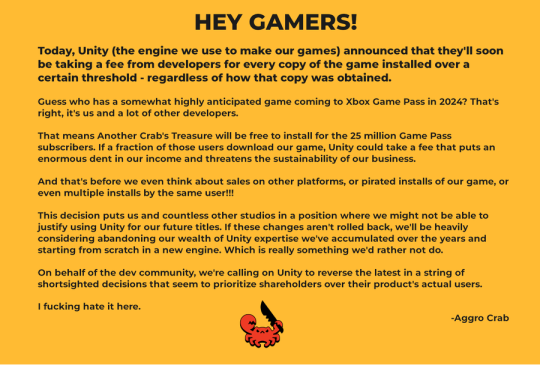
[IMAGE DESCRIPTION: Hey Gamers!
Today, Unity (the engine we use to make our games) announced that they'll soon be taking a fee from developers for every copy of the game installed over a certain threshold - regardless of how that copy was obtained.
Guess who has a somewhat highly anticipated game coming to Xbox Game Pass in 2024? That's right, it's us and a lot of other developers.
That means Another Crab's Treasure will be free to install for the 25 million Game Pass subscribers. If a fraction of those users download our game, Unity could take a fee that puts an enormous dent in our income and threatens the sustainability of our business.
And that's before we even think about sales on other platforms, or pirated installs of our game, or even multiple installs by the same user!!!
This decision puts us and countless other studios in a position where we might not be able to justify using Unity for our future titles. If these changes aren't rolled back, we'll be heavily considering abandoning our wealth of Unity expertise we've accumulated over the years and starting from scratch in a new engine. Which is really something we'd rather not do.
On behalf of the dev community, we're calling on Unity to reverse the latest in a string of shortsighted decisions that seem to prioritize shareholders over their product's actual users.
I fucking hate it here.
-Aggro Crab - END DESCRIPTION]
That fee, by the way, is a flat fee. Not a percentage, not a royalty. This means that any games made in Unity expecting any kind of success are heavily incentivized to cost as much as possible.

[IMAGE DESCRIPTION: A table listing the various fees by number of Installs over the Install Threshold vs. version of Unity used, ranging from $0.01 to $0.20 per install. END DESCRIPTION]
Basic elementary school math tells us that if a game comes out for $1.99, they will be paying, at maximum, 10% of their revenue to Unity, whereas jacking the price up to $59.99 lowers that percentage to something closer to 0.3%. Obviously any company, especially any company in financial desperation, which a sudden anchor on all your revenue is going to create, is going to choose the latter.
Furthermore, and following the trend of "fuck anyone who doesn't ask for money", Unity helpfully defines what an install is on their main site.
While I'm looking at this page as it exists now, it currently says
The installation and initialization of a game or app on an end user’s device as well as distribution via streaming is considered an “install.” Games or apps with substantially similar content may be counted as one project, with installs then aggregated to calculate the Unity Runtime Fee.
However, I saw a screenshot saying something different, and utilizing the Wayback Machine we can see that this phrasing was changed at some point in the few hours since this announcement went up. Instead, it reads:
The installation and initialization of a game or app on an end user’s device as well as distribution via streaming or web browser is considered an “install.” Games or apps with substantially similar content may be counted as one project, with installs then aggregated to calculate the Unity Runtime Fee.
Screenshot for posterity:
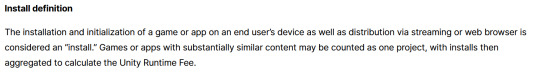
That would mean web browser games made in Unity would count towards this install threshold. You could legitimately drive the count up simply by continuously refreshing the page. The FAQ, again, doubles down.
Q: Does this affect WebGL and streamed games?
A: Games on all platforms are eligible for the fee but will only incur costs if both the install and revenue thresholds are crossed. Installs - which involves initialization of the runtime on a client device - are counted on all platforms the same way (WebGL and streaming included).
And, what I personally consider to be the most suspect claim in this entire debacle, they claim that "lifetime installs" includes installs prior to this change going into effect.
Will this fee apply to games using Unity Runtime that are already on the market on January 1, 2024?
Yes, the fee applies to eligible games currently in market that continue to distribute the runtime. We look at a game's lifetime installs to determine eligibility for the runtime fee. Then we bill the runtime fee based on all new installs that occur after January 1, 2024.
Again, again, doubled down in the FAQ.
Q: Are these fees going to apply to games which have been out for years already? If you met the threshold 2 years ago, you'll start owing for any installs monthly from January, no? (in theory). It says they'll use previous installs to determine threshold eligibility & then you'll start owing them for the new ones.
A: Yes, assuming the game is eligible and distributing the Unity Runtime then runtime fees will apply. We look at a game's lifetime installs to determine eligibility for the runtime fee. Then we bill the runtime fee based on all new installs that occur after January 1, 2024.
That would involve billing companies for using their software before telling them of the existence of a bill. Holding their actions to a contract that they performed before the contract existed!
Okay. I think that's everything. So far.
There is one thing that I want to mention before ending this post, unfortunately it's a little conspiratorial, but it's so hard to believe that anyone genuinely thought this was a good idea that it's stuck in my brain as a significant possibility.
A few days ago it was reported that Unity's CEO sold 2,000 shares of his own company.
On September 6, 2023, John Riccitiello, President and CEO of Unity Software Inc (NYSE:U), sold 2,000 shares of the company. This move is part of a larger trend for the insider, who over the past year has sold a total of 50,610 shares and purchased none.
I would not be surprised if this decision gets reversed tomorrow, that it was literally only made for the CEO to short his own goddamn company, because I would sooner believe that this whole thing is some idiotic attempt at committing fraud than a real monetization strategy, even knowing how unfathomably greedy these people can be.
So, with all that said, what do we do now?
Well, in all likelihood you won't need to do anything. As I said, some of the biggest names in the industry would be directly affected by this change, and you can bet your bottom dollar that they're not just going to take it lying down. After all, the only way to stop a greedy CEO is with a greedier CEO, right?
(I fucking hate it here.)
And that's not mentioning the indie devs who are already talking about abandoning the engine.
[Links display tweets from the lead developer of Among Us saying it'd be less costly to hire people to move the game off of Unity and Cult of the Lamb's official twitter saying the game won't be available after January 1st in response to the news.]
That being said, I'm still shaken by all this. The fact that Unity is openly willing to go back and punish its developers for ever having used the engine in the past makes me question my relationship to it.
The news has given rise to the visibility of free, open source alternative Godot, which, if you're interested, is likely a better option than Unity at this point. Mostly, though, I just hope we can get out of this whole, fucking, environment where creatives are treated as an endless mill of free profits that's going to be continuously ratcheted up and up to drive unsustainable infinite corporate growth that our entire economy is based on for some fuckin reason.
Anyways, that's that, I find having these big posts that break everything down to be helpful.
#Unity#Unity3D#Video Games#Game Development#Game Developers#fuckshit#I don't know what to tag news like this
6K notes
·
View notes
Text
#Amazon S3#AppExchange#Collaboration solution#External Cloud Storage#External File Storage#external file storage and collaboration#file collaboration#File Management#File Migration#file storage cost#Salesforce#Salesforce File Storage Limit#Salesforce Storage#XfilesPro
1 note
·
View note
Text
The Benefits of Virtual Document and Image Management
Virtual document and image management has revolutionized the way businesses handle their important files. With the help of cloud-based storage and advanced software solutions, organizations can now securely store, organize, and access their documents and images from anywhere in the world. In this article, we will discuss the significant benefits of virtual document and image…

View On WordPress
#cloud storage#collaboration#Cost Effectiveness#Data security#efficiency#image management#Productivity.#virtual document management
0 notes
Text
Why we felt a need for the Cloud Cost Calculator? | StorageDNA
Learn about the motivation behind and the efforts that went into making the Cloud Cost Calculator, as tC, CEO of StorageDNA explains why we came up with this powerful tool!
To sign-up, visit: https://storagedna.com/cloud-cost-calculator/
#cloud cost calculator#how to calculate cloud costs#use of cloud cost calculator in cloud storage#Estimate your cloud costs#Compare cost of different cloud storage#Cloud Cost Modeling Tool
0 notes
Text
Getting Started with Cloud Computing: Understanding the Basics
Cloud computing is changing the way businesses operate and it's becoming increasingly important for individuals and organizations to have a basic understanding of what cloud computing is and how it works.
At its core, cloud computing is the delivery of computing services—including servers, storage, databases, networking, software, analytics, and intelligence—over the Internet (“the cloud”) to offer faster innovation, flexible resources, and economies of scale.
There are three main types of cloud computing: Infrastructure as a Service (IaaS), Platform as a Service (PaaS), and Software as a Service (SaaS). IaaS provides basic computing resources such as virtual machines, storage, and networking, while PaaS provides a platform for developers to build, run, and manage applications. SaaS, on the other hand, provides software applications to users over the internet.
One of the biggest benefits of cloud computing is scalability. Businesses can easily increase or decrease the amount of computing resources they need without having to make any significant investments in hardware. Additionally, businesses can save money on IT infrastructure and maintenance, freeing up resources to be invested in other areas of the business.
In conclusion, cloud computing is a powerful tool that offers businesses a range of benefits, including scalability, cost savings, and improved efficiency. By understanding the cloud computing basics, businesses can start to explore the opportunities that cloud computing has to offer.
#cloud computing#basics#understanding#delivery of computing services#internet#innovation#flexible resources#economies of scale#Infrastructure as a Service (IaaS)#Platform as a Service (PaaS)#Software as a Service (SaaS)#virtual machines#storage#networking#scalability#cost savings#improved efficiency
0 notes
Text
tumb/lrs so broken that some posts it wont let me use legacy and others it wont let me use beta so i have to hop between them for random shiz and then legacy keeps getting glitched out to double replies for some reason and then it doesnt actually tell you what editor the mobile app has. like is it legacy? is it beta? is it its own thing bc for a company w less than 200 employees they put too much work on their backs that they cant finish and i hope they stop breathe take a minute and reflect on how maybe changing things suddenly without testing them w audiences first and LISTENING to their reactions is a bad idea? will their most recent only good idea be the double checkmarks bc thats a good way to earn money to keep this website alive bc they cant anymore if theyre not funded purely bc they saw the opportunity to diss a fuckhead and took it doubled it and made it hilarious and stalkable? will the employees ever have rest considering they clearly dont have an actual CS department anymore? we just dont know
#i dont think they can have a cs department rn tbh i think their devs run it too lol#actually i think its 100 employees now#thats why theyre pushing their merch and ad free and stuff brw theyre trying to earn money to keep the website active#and probably didnt think fundraising like a3o would work given… how we are lol#i think personally the checkmarks were their wisest move for earning the money to survive tho bc thats just fckn hilarious AND THEY STACK#they should focus on that lore than changing the editors and not making them coexistable bc im tired of habing to change editors halfway#through a reply bc it broke#but with how much data tumblr has to save. people dont realize how much money that costs#like theres a reason hollow art hasnt come back#and a reason why a lot of fansites go under. storage is fucking expensive as shit#you can even learn at home like i pay $10 a month for icloud now ao i can record concerts i go to and relive them#external harddrives are anywhere from $40-$400 depending on the size and capacity#google cloud? dropbox? cost money#keeping a website active whenit houses data. ESPECIALLY photo data#is not cheap. thats why so many go under so quickly if they dojt find a way to earn money or get advertisers theyre pretty much fucked#and idk if ppl noticed but a LOT of tumblrs advertisements are… for themselves#so theyre not paying themselves advertisement lol i think hp mystery and pogo are the only non tumblr adds ive seen in MONTHS#out.#anyways i do feel for the employees but i do think they should be honest#look at how archive and wiki just post a thing on top saying ‘hey youre here all the time and we’ll go under if we dont earn some money#can you maybe spare a few dollars for us thanks’ and ppl might be more inclined to do it#its not actively telling people that i think is the problem bc them ppl think ts a capitalist agenda when its bc hosting this much content#is unbelievably expensive. all the gifsets we post they have to pay to host#and the price of housing that much data.. its a lot#i gotta get ready for work soon but im also v v nauseus
1 note
·
View note