#file backup
Text
Declutter Your Digital Life: 3 Simple Steps to Organize Your Photos and Documents
From blurry selfies to forgotten tax forms, digital clutter can weigh you down like a backpack filled with bricks. But fear not! This guide is your roadmap to a streamlined, stress-free digital space. So grab your virtual broom and prepare to reclaim your
Declutter Your Digital Life: Is your phone bursting with blurry photos of your cat? Does your computer desktop resemble a digital landfill? Fear not, fellow internet dweller! Today, we’re diving into the art of decluttering your digital life, specifically focusing on those photo and document mountains weighing you down.
Declutter Your Digital Life: 3 Simple StepsStep 1: The Great Sorting Spree –…

View On WordPress
#declutteryourdigitallife#digitalminimalist#organizeyourphotos#tamethechaos#automation#backup#cloud#cloud storage#declutter#digital decluttering#digital organization#digital wellness#digital zen#document management#documents#Efficiency#file backup#files#living simply#Marie Kondo#Minimalism#organizing#peace of mind#photo organizing#photos#Productivity#steps#stress relief#Time Management#tips
3 notes
·
View notes
Text
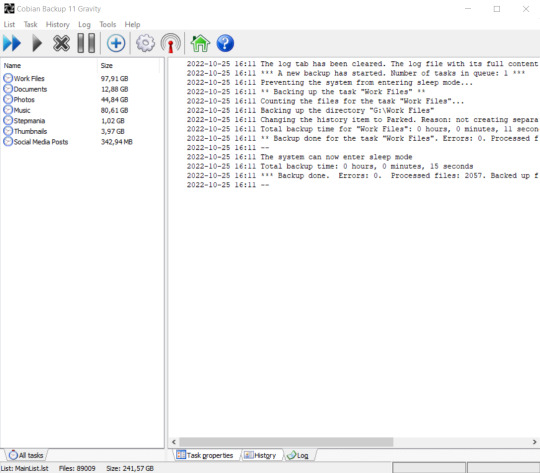
One of the biggest nightmares for people who work digitally is that your drive fails and ALL of your files are gone.
That’s why I established a system, that automatically saves certain folder every set time interval on an external hard drive. The chance that both fail at the exact same time is close to zero, so this makes me feel a lot safer.
I personally use “Cobian Backup”, but there are a lot of other free apps that can do the same.
0 notes
Text

Beastly Reminder
#beastly reminder#reminder beast#beastly reminder to backup your files#beastly reminder to back up your files#back up#backup#psa#advice#bruneburg#bruneburg beastly reminder#bruneburg reminder beast#nailpolish#lineless#eye contact#monster#beast#file safety#art#artists on tumblr#artists of tumblr#anita bruneburg#bruneburg art#bruneburgart#mane#tail#whiskers#beastie#creecher#creature#beaft
6K notes
·
View notes
Text
ADHD issue # 43:
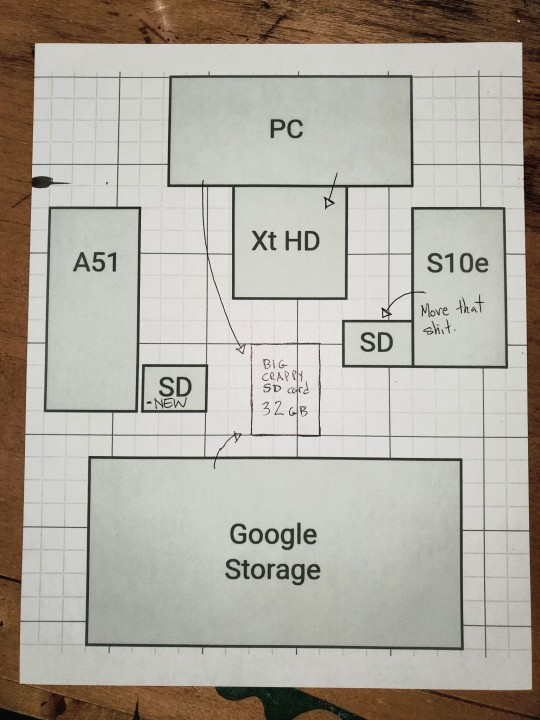
File storage!
There's a lot of software I'll never learn how to use. For better or worse, I'm planning this out on paper. Finding something basic to make this crude diagram was tough enough... And all I need is really a flowchart so I can move folders to the right places with only intentional duplication being backups in a separate location, like backup stuff from my PC to the Xt HD *and* the "Big Crappy SD card." Why? Because one is enough, but I'll feel better with one extra, even if it's only 75% reliable. LOL, There's only so many memory devices I want to buy or add to this mess (like even if were free for some reason).
So there's all my main devices. I have not used the external hard drive (Xt HD) yet. I have not put the SD card into the A51 yet.
My google storage is nearly full, and making a whole extra google account is a no frickin' way for me. I need to straight up deal with my file storage and get it all functional, just moderately at least.
LOL, IDKWhyTF google storage is so big on there. It's like Greenland on a Mercator projection. It's the smallest file storage, 15GB, FFS. Anyhow, motherfucker is full, maybe that's why I did that.
So, more shit needs to go onto SD cards. Lots of shit needs to go onto the extra hard drive.
Ok, open query still: Could I put files into the Xt DH from multiple places? Does that require a partition? Because the files would be from one PC and at least one phone.
Ok, well, there we have it. This is like what, 85% solved?
I don't even have all the arrows on there, for chris'sakes. Google to Xt HD.
I guess one solution to the partition question is that everything (more or less) from the phones and google could go to the PC and then to the Xt DH. At some point in the process, I hope it'll be easy to cut down on some of the duplicates, esp. large video files that aren't super high value to begin with.
Okay, now THAT'S the end of it.
I could try to put in a couple hours here and there, or fixate for five hours all at once. In either case, I better keep fastidious notes to make sure I don't accidentally delete a few dozen GB while accidentally failing to back it up.
#file storage#memory backup#storage full#just adhd things#organizational issues#file backup#back that shit up#back it up. back it up. back it up!#mental health#neurodivergent#neurotype#learning differences
1 note
·
View note
Text
How to Back Up and Export My Chrome Bookmarks On Android
When we discover new good sites, we bookmark them in our Chrome browsers. So that the next time we want to revisit those sites we can track them. Bookmark is one of the Google Chrome features allowing users to mark opened windows for easy access - where it saves the link/URL of the webpage. This Chrome feature is very essential for users - making their browsing more convenient.
But what if you accidentally deleted the Chrome bookmarks on your Android phone? Is recovery possible? What if you switch Android phones? How to back up the Chrome bookmarks? Well, there are methods to back up and export Chrome bookmarks on Android. And if you want to learn more about bookmark backup and export, stay on this platform and we will discuss them here.
But before we discuss the methods, let’s cite some scenarios where we can apply the appropriate method and to know why we need to export and back up Chrome bookmarks.
Case 1: Transfer bookmarks from One Android to Another Android - Some users are using Chrome on multiple gadgets and they are having trouble with their Chrome bookmarks - they can only access the marked links/URLs on the device where they saved them. They find that their bookmarks do not transfer from one device to the other. So, if that’s the case, they need a method that can open the same browser on multiple gadgets.
Case 2: Export Google Bookmarks Using the same Google Account - Most Chrome users are using multiple gadgets to open their browsers with the same Google account to access their bookmarks. You may wonder how they manage to do that. Well, let’s find out the solution.
Case 1 Solution: Phone Transfer App - This is a reliable tool for transferring any type of file from one Android to another Android including the Chrome bookmark. To open the same browser on multiple gadgets, all you have to do is to transfer the bookmark file folder using this third-party app.
Case 2 Solution: Google Chrome Account to Sync Bookmarks - By using a Google Chrome account, you can sync the Chrome bookmarks to your account. Then after that, you can back up and restore the synced files including the Chrome bookmarks from your Google account to multiple gadgets…..See more
1 note
·
View note
Text
saw some writing advice today that said "please please pleaseeee use Google Docs, it's so good and sooo convenient" and while that is true, google docs is convenient, for the love of all that is holy MAKE A LOCALLY SAVED COPY OF YOUR BOOK/MANUSCRIPT/FANFICTION.
save it as a pdf, word document, whatever, but SAVE IT. twice or even three times, just to be sure. never ever everrr trust in cloud services. especially if it's google holy shit
#everyone put your thinking caps on please#personally I have my books saved on 1. Google Docs 2. as a Word document on my computer 3. on a second cloud service 4. on a NAS server#at my dad's place that saves my files automatically so I always have a backup
269 notes
·
View notes
Text
This took me far too long (and far too many file crashes).

#stardew valley#stardew valley au#mlp au#stardew valley alex#sebastian stardew valley#sam stardew valley#stardew valley harvey#stardew valley fanart#sdv mlp au#hipaint crashed on me like 5 times i had to create a backup file so I could finish this drawing#harvey can't fly he's got the scootaloo bones#🌌🖌️#my little pony#mlp fanart#stardew valley bachelors#stardew valley elliott
274 notes
·
View notes
Text
Comm for @differenteagletragedy! Baxter hoarding the spotlight why not

#rui draw smth#our life: beginnings & always#our life#olba#baxter ward#derek suarez#cove holden#olba xavier#we gotta make a decent tag for xavier#this is the drawing that i saved from the backup files lol#i need Xavier's last name rm#art commisions#commission#xavier valenti
262 notes
·
View notes
Text
PSA from a dumb shit idiot
the in-game UI/settings backup does not save your account-wide macros. it only saves macros per character. if you use shared macros for complex UI operations like a full suite of pop-out hotbars, and you are depending on this feature to transfer these macros, you will have to redo them. backup your .cfg files and character-specific .dat files located in Documents\My Games\FINAL FANTASY XIV - A Realm Reborn and put them somewhere that even you can't possibly lose them. the game tells you this, but if you're like me and you forget all basic forms of literacy when text is too boring, you will never see this information
penumbra and glamourer backups are located in AppData\Roaming\XIVLauncher\backups by default. these are useful to upload to perhaps a cloud drive. maybe even a discord server. you could email them to yourself. you could put them on an external drive of some kind. in case you do not want to remake 69 outfits from scratch and recategorize all your mods
those fancy marty mcfly reshade shaders you paid for to Support The Creator? they clean the patreon permissions out every couple of months and you won't be able to download the thing you paid access to get. "i can download them later" LMAO clowned on. put them somewhere safe, brain genius
more hot file migration tips to come as new crises emerge
signed, the girl who built a new PC and forgot to do a bunch of important stuff
#ffxiv#120 fps at max settings during peak limsa hours tho#we'll make it out alive in the end#none of these are critical i can just plug in my old machine and fetch the files but i am reminded every day that i am gods silliest creatu#and a good reminder for regular backup hygiene
190 notes
·
View notes
Photo


Mikey is cool
#my art#tmnt#teenage mutant ninja turtles#tmnt michelangelo#rottmnt mikey#mikey#rottmnt#rise of the tmnt#tmnt 2018#rise of the teenage mutant ninja turtles#I suffered for this drawing#file got corrupted#found an old backup#had to redo the coloring twice#but I DID IT#cw eyestrain
4K notes
·
View notes
Text

ms paint doodle
#mine#my pc died that's why i wasnt posting and drew on ms paint on a dying laptop 💀#i lost some files but nothing major... reminder to always backup your stuff! exploding things with my mind#at least i have images but i lost my work files for some pieces and it's like oh well :'] we carry on. i need to let go of some things too#this kinda makes me realize i should just post whatever. i mean the intent of this blog was an archive for me so. enjoy the ride#being an artist is like oh. i will always create more things. no going back. bearer of curse#midnight ramblings ough#i didnt even bother drawing karuma thats how you know i was in the trenches
75 notes
·
View notes
Text
just realized that the watcher debacle is not only gonna cost the staff (annie + etc) their jobs, but ALSO they literally have brought andrew and adam onboard just to tank the company.
#ik a lot of people complaining don't care about worth it/steven/andrew & adam by extension#BUT i was actually a big fan of worth it and i was very excited for andrew and adam to join watcher & reunite the worth it team#so not only am i pissed off abt the whole situation --- and the fact that i won't be able to watch travel season----#but i'm also pissed that steven convinced adam and andrew to join watcher only as they decided to destroy the company#hope that andrew + adam + annie + co have backup plans when this all goes down#morgan rambles#my ramblings#watcher#shane madej#steven lim#ryan bergara#andrew ilnyckyj#adam bianchi#worth it#travel season#ghost files#mystery files
59 notes
·
View notes
Photo

beastly reminder
#eye strain#beastly reminder#eye contact#reminder beast#bruneburg#creature#beastly reminder to back up your files#psa#backup#back up#back up your files#colorful#font#anita bruneburg#art#digital art#lineless#lineless art#lineless style#drawing#sketch#doodle#artists on tumblr#bruneburg art#bruneburg reminder beast#bruneburg beastly reminder#beastly reminder to backup your files
6K notes
·
View notes
Text
I FOUND THE FUCKING ROMAN'S REVENGE C!CLINGY EDIT IVE BEEN LOOKING FOR FOR MONTHS. CLAP AND CHEER
#I LOVEEEEE THIS FUCKINF EDIT SO MUCH!!!!!!!#It isnt on TikTok anymore but i downloaded it back when i first saw it and just found the file in a backup of my videos#YYYYESSSSSSSS AHAHAHAHHAAAA#doodle.txt
63 notes
·
View notes
Note
I find funny how your only discord picture is him doing the Family guy death pose

discord waiting for me to finish my changeling paintings so i can get back to his animation (fatal)
#the file for the discord project had so many layers and drawings in it the SAI corrupted and crashed.#thank goodness I make regular backup copies of big files#ask#skyscraper gods
390 notes
·
View notes
Text
corrupted procreate files make me wanna do a backflip and blow up 👍
#so annoying#and I lose all the layers and everything ouughghhhhghh#this post is about losing all the data on a recent artwork#backup ur files loves <33
33 notes
·
View notes