#cloud-based storage
Explore tagged Tumblr posts
Text
if u like to archive things (esp art, ideas, references, etc) i cannot recommend Eagle enough. one day ill go thru all the features and make a pitch post but all u rly need to know is it scratches the I Need To Collect Images itch so good
#not only collect but collect and ORGANIZE………..#AND. its NOT cloud based…….all local storage ❤️#which i enjoy for privacy and conservational purposes#i love using this thing sm its unreal
47 notes
·
View notes
Text
trying to focus on my(online, untimed) final exam but my head is full of hiveswap. what the hell do jadebloods do after exile.
#ooc#what structure does the alternian government have? do they have physical records stored on some kind of bookhiveship? bookhivestation?#planet?#where do trials take place?#where does his honourable tyrrany come in#are alternian doccuments (off planet i mean) all based in the cloud?#and by the cloud i mean kept in physical servers that are accessed via colony/warships remotely#in my head im imagining a station where helmsmen are maintained and exchanged or stored. stored helms powering the empire's data servers#uuuuu#helmspa. not that i think it would be very spalike#but i do like to imagine helmsmen getting unplugged and bathed and rested every once in a while#washed up by their helmsmechanics#i imagine the mechanics socialize between ships but i also imagine most helmsmen are too drained to do much socialization#ANYWAY none of this is necessarily canon to foly's timeline im just brainstorming#i think a massive data storage space station would be cool#weapons development also. scienterrorists developing new helming technology
3 notes
·
View notes
Text
if all these fuckin art programs keep doin That Bullshit im gonna consider moving back to firealpaca
#i think one of if not my first program was SAI back when i was a teenager and ngl i really should buy that too#also if u havent heard: CSP is releasing ver 3.0 already and they posted a FLOW CHART on how to upgrade on twttr. LOL#theyre pulling an Adobe Bitch Move and introducing update passes and subscription-based monthly/yearly plans#if i wanna keep it to a one-time payment w the newest shit i need to pay for the ver upgrade to 2.0 and THEN AGAIN for 3.0. clown business#i had a bad feeling this was the eventual road this program would go down based on how closely it reminded me of PS when i first bought it#i dont need cloud storage i dont need a fancy launcher and dumbass fake currencies for a dumbass brush-sharing store i just need to make AR
6 notes
·
View notes
Text
need to shell out for a new laptop before the end of the year - for a lot of reasons but mainly bc support ending for win8.1 makes fixing the current beast rather pointless :/ (and. admittedly. there is a lot to fix. she's old and she has suffered.)
but my current beastie is from the last gen of laptops with a disc drive and the thought of using an external/usb disc drive is enough to make me cry tears of blood
#really though it is time to upgrade#and i hate to say it because she /runs/ fine it's all hardware issues w parts that can absolutely be replaced#but if i can't use it to run the programs i need then shelling out the money for those parts would ultimately be a waste#but also the fact that this machine that runs fine is no longer worth fixing bc some google-based bullshit just won't support win8.1 anymor#is ALSO a fucking waste & a pile of planned obsolescence bullshit! and i hate it!#but uh. even though she runs fine and she totally does. she does need. uh.#new keyboard (only 1/3 of keys work; currently use usb keyboard)#new trackpad ribbon cable (trackpad does not currently work; using external usb mouse)#new power button and connecting ribbon cable (turning it on involves opening it up and causing an intentional short-circuit every time.)#(a problem largely solved by simply never turning her completely off- except she also needs)#a new battery (current battery does not charge at all; machine needs to be constantly plugged in or it shuts down immediately)#...ok i might be the 'this is fine' dog about this#but i am still upset! that i will no longer have a disc drive inside my damn laptop.#that's the disc drive's natural habitat; that's where it should be; it's weird and offputting to have it connected via usb!#ack. why do tech companies fuck everything up.#and that's without getting into the way new devices offer less harddrive space so people will use the fucking cloud or whatever???#yeah sorry no i'm not using your goddamn data mining corporate off-site storage i want to keep my shit on my own goddamn machine#go to actual hell if you're trying to sell me a pc with less than at least 500GB of storage i swear to fuck#...in essence you could say the whole process is leaving me rather grumpy
4 notes
·
View notes
Text
so i've been working on a dana scully version of this gifset and I'm like 8 hours into capturing the 220 gifs that I need for it when I drop the hard drive that I was saving them all to and, because external drives are the most fragile thing in the world, lost all of it. And I think I could have coped with that just about if I hadn't gone 'hmmm I'm low on space on my laptop maybe I'll put all the other gifsets that I've made and the six or so gifsets that I've been working on since January on the external drive too'
#this is why i just save everything to my fucking desktop#genuinely why are we still using data storage that can't tolerate being dropped half a meter#i fucking hate how sensitive hdd drives are but I've never found an affordable solid state that I trust#and i refuse to use cloud based storage#I don't want to fucking rent digital storage thanks that's bullshit
4 notes
·
View notes
Photo
@thekinderwizard
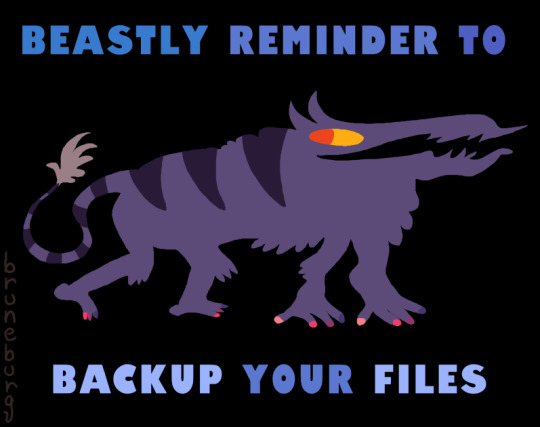
beastly reminder
#this applies to you especially cus ik for a fact that ibis cant be trusted to reliably keep your files safe#you should definitely get a lot of the stuff youve made onto somethin like an external drive or a cloud based storage
74K notes
·
View notes
Text
What is Cloud Computing in Healthcare?

Cloud computing for the healthcare industry is the way of implementing remote server access through the internet for storing, managing, and processing healthcare data. In this process, on-site data centers aren’t established for hosting data on personal computers and hence provides a flexible solution for healthcare stakeholders to remotely access servers where the data is hosted.
Shifting to the cloud has two-fold benefits for both patients and providers. On the business side, virtualization in cloud computing has been beneficial to lower the operational spend while enabling healthcare providers to deliver high-quality and personalized care.
The patients, on the other hand, are getting accustomed with fast delivery of the healthcare services. Healthcare cloud computing increases involvement of patients by giving them access to their healthcare data, which ultimately results in better patient outcomes.
The remote accessibility of healthcare added with the democratization of data free the providers and patients which breaks down the location barriers to healthcare access.
What are the Benefits of Cloud Computing in the Healthcare Industry?

Cost-effective solution:The primary premise of healthcare cloud services is real time availability of computer resources such as data storage and computing power. Both healthcare providers and hospitals don’t need to buy data storage hardware and software. Moreover, there are no upfront charges linked with the cloud for healthcare, they will only have to pay for the resource they actually use. Applications of cloud computing in healthcare provides an optimum environment for scaling without paying much. With the patient’s data coming from not only EMRs but also through healthcare apps and wearables, a cloud environment makes it possible to scale the storage while keeping the costs low.
Easy interoperability: Interoperability is establishing data integrations through the entire healthcare system, regardless of the origin or where the data is stored. Interoperability powered by healthcare cloud solutions, makes patients’ data available to easily distribute and get insights to aid healthcare delivery. Healthcare cloud computing enables healthcare providers in gaining access to patient data gathered from multiple sources, share it with key stakeholders and deliver timely protocols.
Ownership of data by patients:The combination of cloud computing and healthcare democratize data and give the patients control over their health. It increases participation of patients in decisions related to their health, working as a tool to better patient involvement and education. The importance of cloud computing in the industry can also be seen by the fact that the medical data can be archived and then retrieved easily when the data is stored on the cloud. With an increase in the system uptime, the redundant data reduces to a huge extent, and the data recovery also becomes easier.
Improved collaboration:The implementation of cloud for healthcare has a major role in boosting collaboration. By storing the Electronic Medical Records in the cloud, patients don’t need to have separate medical records for every doctor visit. The doctors can easily view the information, see the outcome of previous interactions with the specialists, and even share information with each other. This saves their time and enables them to provide more accurate treatment.
Enhanced patient experience:With the help of cloud for healthcare, doctors have now the power to increase the patient involvement by giving them anytime access anywhere to medical data, test results, and even doctors’ notes. This gives the patients control over their health as they become more educated regarding their medical conditions. In addition to this, cloud computing in healthcare provides a check for the patients from being overprescribed or dragged into unnecessary testing as doctors can find in the medical records.
Click the link below to learn more about the blog What is Cloud Computing in Healthcare? https://tudip.com/blog-post/what-is-cloud-computing-in-healthcare/
#tudip.com#tudip#cloud computing in healthcare#healthcare cloud solutions#benefits of cloud computing in healthcare#healthcare data storage cloud#cloud healthcare applications#cloud-based EMR solutions#healthcare IT cloud infrastructure#patient data cloud access#cloud computing for hospitals#healthcare data interoperability#remote healthcare data access#cloud for electronic medical records#cloud-based patient records#scalable healthcare cloud#healthcare virtualization cloud#medical data in the cloud#cloud healthcare collaboration#digital health cloud platforms#cost-effective healthcare cloud#HIPAA compliant cloud solutions#cloud computing in medical industry#healthcare cloud integration#cloud computing benefits for patients
0 notes
Text
https://www.opendrive.com/ our online cloud storage system use store data and backup or sync your document. This drive simple to use and gives secure environment and secure cloud content management.
0 notes
Text
Boost Efficiency and Accuracy with PDQ Docs: The Ultimate Document Automation Software
In today’s fast-paced business environment, efficiency is key. Whether you are a small startup or a large enterprise, automating your document creation processes can save time, reduce errors, and improve overall productivity. PDQ Docs offers a comprehensive solution to streamline your document management tasks. As a powerful document automation software, PDQ Docs simplifies the process of creating, editing, and managing documents, allowing your team to focus on more strategic activities.
Reducing Errors and Improving Accuracy
One of the most significant advantages of using document automation software like PDQ Docs is the reduction in human errors. Manual document creation is prone to mistakes, such as missing information, formatting errors, and inconsistencies. These errors can lead to costly delays and a loss of credibility with clients and partners.

PDQ Docs minimizes these risks by automating data entry and ensuring that all information is pulled from reliable sources. With the software’s robust validation features, you can verify that all required fields are correctly populated before finalizing the document. This level of precision not only improves accuracy but also enhances the professionalism of your business communications.
Enhancing Collaboration and Workflow
In today’s collaborative work environment, it is essential to have a streamlined process for document creation and sharing. PDQ Docs facilitates easy collaboration between team members by enabling multiple users to access and edit documents in real-time. This reduces bottlenecks and accelerates the document review process.
Furthermore, PDQ Docs integrates seamlessly with popular cloud storage services, making it easy to store, share, and retrieve documents from any device. Whether your team is working in the office or remotely, PDQ Docs ensures that everyone has access to the most up-to-date documents, facilitating smoother workflows and faster decision-making.
Cost and Time Savings
Adopting PDQ Docs as your document automation software can lead to significant cost savings in the long run. By automating repetitive tasks, your team can focus on more valuable activities, which boosts overall productivity. Reducing manual errors and improving document accuracy also lowers the risk of costly mistakes, further contributing to cost savings.
Moreover, PDQ Docs eliminates the need for expensive third-party document services, reducing the time spent on outsourcing and allowing you to handle everything in-house. Whether you're a law firm, a financial institution, or a marketing agency, PDQ Docs is a valuable tool that saves both time and money.
Conclusion
In conclusion, PDQ Docs offers a comprehensive, efficient, and reliable solution for businesses looking to improve their document creation processes. By leveraging the power of document automation software, companies can reduce errors, streamline workflows, enhance collaboration, and save both time and money. With its customizable templates, integration capabilities, and user-friendly interface, PDQ Docs is the ideal tool for businesses that want to improve the efficiency and accuracy of their document management. Make the switch to PDQ Docs today and see how document automation can transform your business.
#document automation software#document management#automated workflow#document generation#template automation#business process automation#document collaboration tools#digital document storage#cloud-based document automation#legal document automation#form filling automation
0 notes
Text
The Most Dangerous Data Blind Spots in Healthcare and How to Successfully Fix Them
New Post has been published on https://thedigitalinsider.com/the-most-dangerous-data-blind-spots-in-healthcare-and-how-to-successfully-fix-them/
The Most Dangerous Data Blind Spots in Healthcare and How to Successfully Fix Them


Data continues to be a significant sore spot for the healthcare industry, with increasing security breaches, cumbersome systems, and data redundancies undermining the quality of care delivered.
Adding to the pressure, the US Department of Health and Human Services (HSS) is set to introduce more stringent regulations around interoperability and handling of electronic health records (EHRs), with transparency a top priority.
However, it’s clear that technology has played a crucial role in streamlining and organizing information-sharing in the industry, which is a significant advantage when outstanding services heavily rely on speed and accuracy.
Healthcare organizations have been turning to emerging technologies to alleviate growing pressures, which could possibly save them $360 billion annually. In fact, 85% of companies are investing or planning to invest in AI to streamline operations and reduce delays in patient care. Technology is cited as a top strategic priority in healthcare for 56% of companies versus 34% in 2022, according to insights from Bain & Company and KLAS Research.
Yet there are a number of factors healthcare providers should be mindful of when looking to deploy advanced technology, especially considering that AI solutions are only as good as the information used to train them.
Let’s take a look at the biggest data pain points in healthcare and technology’s role in alleviating them.
Enormous Amounts of Data
It’s no secret that healthcare organizations have to deal with a massive amount of data, and it’s only growing in size: By next year, healthcare data is expected to hit 10 trillion gigabytes.
The sheer volume of data that needs to be stored is a driving force behind cloud storage popularity, although this isn’t a problem-free answer, especially when it comes to security and interoperability. That’s why 69% of healthcare organizations prefer localized cloud storage (i.e., private clouds on-premises).
However, this can easily become challenging to manage for a number of reasons. In particular, this huge amount of data has to be stored for years in order to be HHS-compliant.
AI is helping providers tackle this challenge by automating processes that are otherwise resource-exhaustive in terms of manpower and time. There are a plethora of solutions on the market designed to ease data management, whether that’s in the form of tracking patient data via machine learning integrations with big data analytics or utilizing generative AI to speed up diagnostics.
For AI to do its job well, organizations must ensure they’re keeping their digital ecosystems as interoperable as possible to minimize disruptions in data exchanges that have devastating repercussions for their patients’ well-being.
Moreover, it’s crucial that these solutions are scalable according to an organization’s fluctuating needs in terms of performance and processing capabilities. Upgrading and replacing solutions because they fail to scale is a time-consuming and expensive process that few healthcare providers can afford. That’s because it means further training, realigning processes, and ensuring interoperability hasn’t been compromised with the introduction of a new technology.
Data Redundancies
With all that data to manage and track, it’s no surprise that things slip through the cracks, and in an industry where lives are on the line, data redundancies are a worst-case scenario that only serves to undermine the quality of patient care. Shockingly, 24% of patient records are duplicates, and this challenge is worsened when consolidating information across multiple electronic medical records (EMR).
AI has a big role to play in handling data redundancies, helping companies streamline operations and minimize data errors. Automation solutions are especially useful in this context, speeding up data entry processes in Health Information Management Systems (HIMS), lowering the risk of human error in creating and maintaining more accurate EHRs, and slashing risks of duplicated or incorrect information.
However, these solutions aren’t always flawless, and organizations need to prioritize fault tolerance when integrating them into their systems. It’s vital to have certain measures in place so that when a component fails, the software can continue functioning properly.
Key mechanisms of fault tolerance include guaranteed delivery of data and information in instances of system failure, data backup and recovery, load balancing across multiple workflows, and redundancy management.
This essentially ensures that the wheels keep turning until a system administrator is available to manually address the problem and prevent disruptions from bringing the entire system to a screeching halt. Fault tolerance is a great feature to look out for when selecting a solution, so it can help narrow down the product search for healthcare organizations.
Additionally, it’s crucial for organizations to make sure they’ve got the right framework in place for redundancy and error occurrences. That’s where data modeling comes in as it helps organizations map out requirements and data processes to maximize success.
A word of caution though: building the best data models entails analyzing all the optional information derived from pre-existing data. That’s because this enables the accurate identification of a patient and delivers timely and relevant information about them for swift, insight-driven intervention. An added bonus of data modeling is that it’s easier to pinpoint APIs and curate these for automatically filtering and addressing redundancies like data duplications.
Fragmented and Siloed Data
We know there are a lot of moving parts in data management, but compound this with the high-paced nature of healthcare and it’s easily a recipe for disaster. Data silos are among the most dangerous blind spots in this industry, and in life-or-death situations where practitioners aren’t able to access a complete picture of a patient’s record, the consequences are beyond catastrophic.
While AI and technology are helping organizations manage and process data, integrating a bunch of APIs and new software isn’t always smooth sailing, particularly if it requires outsourcing help whenever a new change or update is made. Interoperability and usability are at the crux of maximizing technology’s role in healthcare data handling and should be prioritized by organizations.
Most platforms are developer-centric, involving high levels of coding with complex tools that are beyond most people’s skill sets. This limits the changes that can be made within a system and means that every time an organization wants to make an update, they have to outsource a trained developer.
That��s a significant headache for people operating in an industry that really can’t sacrifice more time and energy to needlessly complicated processes. Technology should facilitate instant action, not hinder it, which is why healthcare providers and organizations need to opt for solutions that can be rapidly and seamlessly integrated into their existing digital ecosystem.
What to Look for in a Solution
Opt for platforms that can be templatized so they can be imported and implemented easily without having to build and write complex code from scratch, like Enterprise Integration Platform as a Service (EiPaaS) solutions. Specifically, these services use drag-and-drop features that are user-friendly so that changes can be made without the need to code.
This means that because they’re so easy to use, they democratize access for continuous efficiency so team members from across departments can implement changes without fear of causing massive disruptions.
Another vital consideration is auditing, which helps providers ensure they’re maintaining accountability and consistently connecting the dots so data doesn’t go missing. Actions like tracking transactions, logging data transformations, documenting system interactions, monitoring security controls, measuring performance, and flagging failure points should be non-negotiable for tackling these data challenges.
In fact, audit trails serve to set organizations up for continuous success in data management. Not only do they strengthen the safety of a system to ensure better data handling, but they are also valuable for enhancing business logic so operations and process workflows are as airtight as possible.
Audit trails also empower teams to be as proactive and alert as possible and to keep abreast of data in terms of where it comes from, when it was logged, and where it is sent. This bolsters the bottom line of accountability in the entire processing stage to minimize the risk of errors in data handling as much as possible.
The best healthcare solutions are designed to cover all bases in data management, so no stone is left unturned. AI isn’t perfect, but keeping these risks and opportunities in mind will help providers make the most of it in the healthcare landscape.
#2022#ai#amp#Analytics#APIs#as a service#audit#automation#backup#backup and recovery#bases#Big Data#big data analytics#billion#Building#Business#challenge#change#Cloud#cloud storage#clouds#code#coding#Companies#continuous#data#data analytics#data backup#Data Management#data modeling
0 notes
Text
Transform Business Efficiency with Comprehensive Content Management Services
In today’s fast-paced business landscape, managing a growing volume of content efficiently is paramount for companies to stay competitive. Whether it’s for internal processes, customer interactions, or compliance, content management is critical. Comprehensive content management services (CMS) helps streamline operations, improve collaboration, and ensure the security of data across all business functions. This article explores the importance of adopting an enterprise-level CMS and how it can transform business efficiency.
Understanding Content Management Services
Content management services (CMS) are essential for organizing, storing, and tracking business documents, multimedia content, and other digital assets. These systems not only allow businesses to store content but also manage workflows, monitor versioning, and enable easier access to key resources.
Effective CMS solutions offer businesses the ability to centralize all content in a single, easy-to-access location. The value lies not just in storing information but also in the automation, collaboration, and governance features that come with the system.
Key Benefits of Content Management Services
1. Streamlined Workflow Management
One of the most significant advantages of a comprehensive CMS is the improvement in workflow management. With an organized structure, businesses can automate repetitive tasks, such as document approvals, data entry, and content publication. This frees up employees to focus on more strategic tasks and reduces the chances of human error.
Moreover, automated workflows help ensure that the correct version of a document or content is always available, reducing delays caused by version control issues. Additionally, the ability to route documents through approval chains quickly enhances productivity and decision-making.
2. Improved Collaboration Across Teams
For businesses that rely on team collaboration, CMS tools provide a centralized platform where employees can work together more effectively. Teams can access, edit, and comment on documents in real time, no matter where they are located. This eliminates the need for back-and-forth emails and helps ensure everyone is working with the most up-to-date information.
In addition, content management services support role-based access control, allowing businesses to define who can access, edit, and distribute specific content. This provides an added layer of security, ensuring that sensitive information is only available to authorized personnel.
3. Enhanced Data Security and Compliance
As businesses handle sensitive and confidential data, security is a primary concern. A well-implemented CMS provides robust security features that help protect your content from unauthorized access, theft, and data breaches. CMS solutions often offer encrypted storage, user authentication, and audit trails, ensuring that every action taken within the system is logged and tracked.
For industries with strict compliance requirements, content management services make it easier to adhere to regulations by offering features like document retention policies, compliance tracking, and data integrity checks. These ensure that businesses can meet legal requirements and pass audits without disruption.
4. Increased Efficiency and Cost Savings
The ability to access and manage content easily reduces the time spent searching for files or manually sorting through documents. This improved efficiency can translate into direct cost savings as resources are optimized, and business processes are streamlined. By reducing the reliance on physical documents and implementing digital workflows, businesses can also cut costs related to printing, shipping, and storing paper records.
Furthermore, the automation of repetitive tasks reduces the need for manual input, saving both time and money. Employees can spend more time on high-impact activities, such as creative development or strategic decision-making, rather than administrative tasks.
5. Better Content Quality and Consistency
A CMS ensures that content is standardized across an organization. Whether it's marketing materials, internal documents, or customer-facing content, consistency is key to maintaining a professional image. By centralizing all content, businesses can create templates, apply uniform formatting, and ensure that branding is adhered to at every touchpoint.
Furthermore, version control ensures that content is always up to date, minimizing the risk of outdated or conflicting information being used. This helps build trust with customers and clients, who rely on accurate and consistent communication.
Types of Content Management Services
When selecting a content management service, businesses have several options based on their specific needs. Below are the primary types of CMS solutions:
1. Document Management Systems (DMS)
DMS are designed to store and track business documents. These systems typically include features such as document storage, version control, document search capabilities, and access controls. DMS solutions are ideal for businesses that focus on managing a high volume of written documents, such as contracts, legal papers, and financial reports.
2. Enterprise Content Management (ECM) Systems
ECM systems are more comprehensive and are used to manage the entire lifecycle of business content, from creation to archiving. ECM systems are typically integrated with other enterprise applications like Customer Relationship Management (CRM) or Enterprise Resource Planning (ERP) systems. They provide businesses with a robust solution for managing documents, records, multimedia content, and workflows across the organization.
3. Web Content Management (WCM)
WCM solutions are specifically focused on managing digital content on websites. These tools allow businesses to create, manage, and optimize content for the web, including images, videos, articles, and blogs. WCM systems are crucial for businesses that prioritize content marketing, customer engagement, and SEO optimization.
4. Cloud-Based CMS
Cloud-based CMS solutions offer the flexibility of storing content remotely on secure cloud servers. These systems are ideal for businesses that need to provide remote access to content for teams across multiple locations. With cloud CMS, businesses can scale storage and functionality as needed, without the need for on-site infrastructure.
How to Implement Content Management Services
Implementing content management services within a business requires careful planning and execution. Below are the key steps to ensure successful CMS integration:
1. Assess Business Needs
Before selecting a CMS, businesses should evaluate their content management needs. This includes understanding the type and volume of content they manage, the required workflows, and security needs. By assessing these factors, businesses can select a CMS that best aligns with their operational goals.
2. Select the Right CMS
There are numerous CMS platforms available, each offering different features and capabilities. It’s crucial to choose a system that can meet both the current and future needs of the organization. Consider factors such as scalability, ease of use, and integration capabilities when selecting a CMS.
3. Train Employees
Proper training is essential for ensuring that employees can effectively use the new system. Providing training on how to navigate the CMS, manage content, and leverage key features will help businesses realize the full benefits of the system.
4. Monitor and Optimize
After implementing a CMS, businesses should regularly monitor its performance and make adjustments as needed. This includes evaluating system efficiency, gathering feedback from employees, and optimizing workflows to improve productivity.
Conclusion
Comprehensive content management services are not just a luxury but a necessity for businesses looking to streamline their operations, enhance collaboration, and maintain data security. By investing in an effective CMS, businesses can transform their content management process, improve workflow efficiency, and reduce operational costs. The ability to automate processes, maintain consistency, and ensure regulatory compliance positions businesses for long-term success in today’s competitive environment.
Adopting the right CMS solution will allow companies to stay agile, adapt to changing business needs, and ultimately, drive growth and profitability. A well-managed content strategy is a powerful tool in enhancing overall business efficiency and delivering value to both internal teams and customers.
#dms system#electronic document management system#cloud based document management#document management companies#electronic document management solutions#enterprise document management#electronic data management system#dms document management system#dms services#document management system india#dms software india#best document management software in india#document management system dms#document management company#dms software company#edms#online document management system#document management software india#document management system companies in india#document management system in india#document storage systems#Document Storage#physical records management#physical document management#physical document management system#records management system software#record management system#Record management software#Record storage software#records management solutions
0 notes
Text
Dominating the Market with Cloud Power

Explore how leveraging cloud technology can help businesses dominate the market. Learn how cloud power boosts scalability, reduces costs, enhances innovation, and provides a competitive edge in today's digital landscape. Visit now to read more: Dominating the Market with Cloud Power
#ai-driven cloud platforms#azure cloud platform#business agility with cloud#business innovation with cloud#capital one cloud transformation#cloud adoption in media and entertainment#cloud computing and iot#cloud computing for business growth#cloud computing for financial institutions#cloud computing for start-ups#cloud computing for travel industry#cloud computing in healthcare#cloud computing landscape#Cloud Computing solutions#cloud for operational excellence#cloud infrastructure as a service (iaas)#cloud migration benefits#cloud scalability for enterprises#cloud security and disaster recovery#cloud solutions for competitive advantage#cloud solutions for modern businesses#Cloud storage solutions#cloud technology trends#cloud transformation#cloud-based content management#cloud-based machine learning#cost-efficient cloud services#customer experience enhancement with cloud#data analytics with cloud#digital transformation with cloud
1 note
·
View note
Text
Documents Management in ALZERP Cloud ERP Software
In today’s fast-paced business environment, managing and organizing documents effectively is crucial for operational efficiency. ALZERP Cloud ERP Software offers a robust Documents Library or File Storage feature, designed to streamline document management and ensure your business remains agile, compliant, and efficient. This article delves into the comprehensive capabilities of the Documents…
#Affordable Letter Printing Solutions#AI-powered Document Management#Audit Trails#AuditTrail#Automated Letter Generation with Merge Fields#Automated Letter Printing ERP#Best Cloud Document Management Systems#Best Letter Printing System for ERP#Business Letter Automation#Centralized Document Storage ERP#Cloud Document Storage#Cloud ERP Compliance Document Management#Cloud ERP Document Management#Cloud-Based Document Audit Trail#Cloud-Based Document Collaboration#Cloud-Based Document Management#Cloud-based File Management ERP#Cloud-based Letter Printing for ERP#CloudDocumentManagement#Compliance Management#Custom Letter Printing ERP#Customizable Letter Templates in ERP#Digital Document Management#Digital Document Management ERP#Document Generation ERP#Document Lifecycle Management Cloud#Document Management System (DMS)#Document Management System for Finance#Document Management System for Healthcare#Document Process Automation Cloud
0 notes
Text
hey. What the fuck
So gmail is no longer allowing me to receive emails I guess???
I have a few subscriptions on ao3 right? Anyways. One of those people I follow for updates on All of their works. Updated two things. I received no email. Not only no notification on my phone, just. No email.
This recontextualizes the three times I didn't get emails forwarded from my university email until 12 hours too late
#enshittification#It is eating my academic career and also my hobbies#Like legit I refreshed. Three times. This is not the first time THIS WEEK that I either did not receive or my emails did not send#What the fuck#Anyone got. Good substitutions for gmail?#I don't particularly give a shit about redirecting my email elsewhere and changing my ao3 mail#Those are. The Only Things I actually give a crap about on emails#But I would like to receive my fucking emails bestie. So I think I need to change from Google#Tbh I'm on firefox and duckduckgo too so really email is the only thing I'd like to fix about my life#.... Actually if anyone has cloud stored email based word document storage/editing website I'd like recommendations on that too
0 notes
Text
hey if you're the type of writer that's like me where you tend to write specific scenes first that vaguely weave together into a plot, you might like using obsidian as a writing app.
my frustration with other writing applications is that i will write my scenes out of order and it's hard to move things around and rearrange them on a regular document.
but with obsidian there's this canvas feature where you can just write all your scenes and plot moments on these little cards that you can freely rearrange. you can color code them and connect them too.
here's the canvas i've created for my current multi-chapter fic: (if you zoom in you can see all the text in each card this what it looks like zoomed out)

as you can see, i color code them based off chapters and will group them next to a document card with the working title of the chapter. anything not color-coded are scenes that don't have a proper place quite yet or it's just world building references. this app can also be good for note-taking and collecting research!
best of all, it's FREE!!! the only downside is that if you want your stuff to sync across devices, you do have to pay for that. i constantly hop between my laptop and desktop so i pay for the syncing. but if you write on only one device it's completely free! EDIT: some reblogs have mentioned that you can apparently link your own personal cloud storage (dropbox, gdrive, icloud, etc.) to obsidian for free! that way you can access your obsidian vaults across multiple devices without the extra fee. i don't mind supporting the devs but just something to look into if costs is a concern.
i typically use it for organizing my thoughts for a first draft. once i get all the scenes arranged and mostly written out, i will copy and paste them into ellipsus (also free & highly recommended as a google doc alternative) so that they're all in one document that i can edit.
#sorry when i find a good app i like to share it with others#mine#writing tools#writing resources#writing#writing app#obsidian#also yes this is the canvas specifically for my rk1k enemies to lovers fic. i have written out so much of it but its all disconnected lmao
4K notes
·
View notes
Text
Data Protection: Legal Safeguards for Your Business
In today’s digital age, data is the lifeblood of most businesses. Customer information, financial records, and intellectual property – all this valuable data resides within your systems. However, with this digital wealth comes a significant responsibility: protecting it from unauthorized access, misuse, or loss. Data breaches can have devastating consequences, damaging your reputation, incurring…

View On WordPress
#affordable data protection insurance options for small businesses#AI-powered tools for data breach detection and prevention#Are there any data protection exemptions for specific industries#Are there any government grants available to help businesses with data security compliance?#benefits of outsourcing data security compliance for startups#Can I be fined for non-compliance with data protection regulations#Can I outsource data security compliance tasks for my business#Can I use a cloud-based service for storing customer data securely#CCPA compliance for businesses offering loyalty programs with rewards#CCPA compliance for California businesses#cloud storage solutions with strong data residency guarantees#consumer data consent management for businesses#cost comparison of data encryption solutions for businesses#customer data consent management platform for e-commerce businesses#data anonymization techniques for businesses#data anonymization techniques for customer purchase history data#data breach compliance for businesses#data breach notification requirements for businesses#data encryption solutions for businesses#data protection impact assessment (DPIA) for businesses#data protection insurance for businesses#data residency requirements for businesses#data security best practices for businesses#Do I need a data privacy lawyer for my business#Do I need to train employees on data privacy practices#Does my California business need to comply with CCPA regulations#employee data privacy training for businesses#free data breach compliance checklist for small businesses#GDPR compliance for businesses processing employee data from the EU#GDPR compliance for international businesses
0 notes