#computer data backup
Explore tagged Tumblr posts
Text
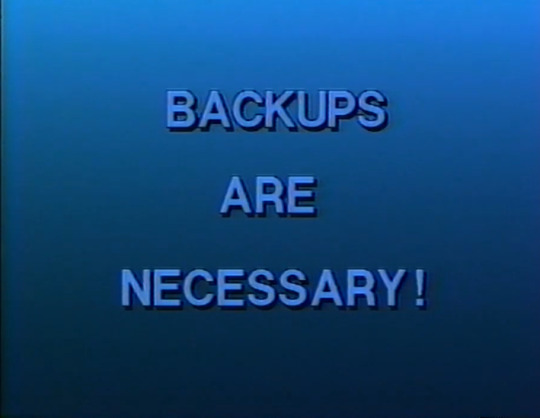
118 notes
·
View notes
Text
I just used my iMac’s Time Machine backup drive to retrieve an old file I deleted, and while scrolling, I realized… I got this 8 TB HDD in December 2023 (because that’s the oldest backup I have).
Right now, I have about 2.4 TB used, which means my entire computer’s 2024 was archived in about 2 TB. Based on that usage pattern*, this HDD will hold FOUR years of computer backups before it starts deleting the oldest ones. That so fucking overkill for an iMac I casually use as a home media server. 😭
And to think, the Christmas I bought this, Amazon had the prices wrong for the 16 TB drives, and they were only a few tens of dollars more expensive than the 8 TB ones, so I almost bought a 16 TB drive. If I hadn’t procrastinated buying the thing until the prices changed, I very much would’ve ended up with an HDD which would’ve held EIGHT YEARS of whole-computer backups.
Like, I don’t even remember the files I was messing with eight years ago, let alone want to retrieve one I deleted. That 16 TB drive would’ve kept this iMac backed up for longer than Apple probably plans on keeping it supported on macOS. Like, that would’ve been so overkill.
*Oh, and my “usage pattern” is actually quite pessimistic. MacOS Time Machine uses the incremental backup method, which means it takes a big fat system backup when you first set it up, and then it slowly adds files as you add and move them around your system. There are no duplicates, so the initial backup is big, and each preceding one is much smaller which means… that 2 TB wasn’t used linearly. This 8 TB HDD will probably hold more than four years worth of data. Wtf do I even need this for?? 😭
6 notes
·
View notes
Text
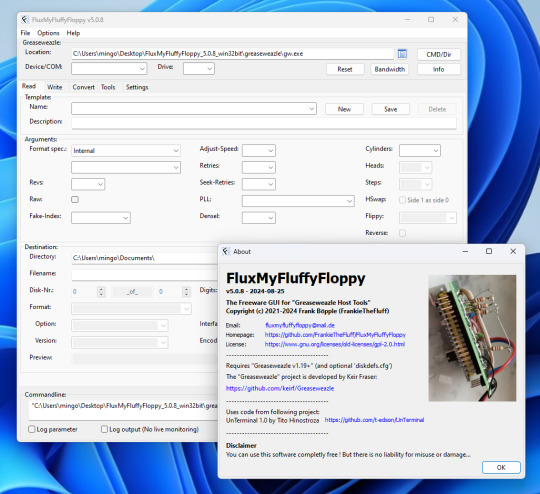
FluxMyFluffyFloppy v5.0.8 - A GUI for Greaseweazle Host Tools
#commodore#retro#amiga#c64#vintage#classic#floppydisk#floppydisks#floppy#disk#savefiles#savedata#oldschool#nostalgia#technology#computer#pc#apple#ibm#data#storage#backup
4 notes
·
View notes
Text
I’m just wondering if others national teams are being stalked on or smth…
the poor Switzerland nt in those last couple of days is going through some stuff:
3 computers in the coach office got stolen
had to close half of a tower for the fear of getting spied on
a drone showed up anyway during their training but they didn’t catch it in time
#yall is this ocean 11 or?? also I love how they have been playing but objectively speaking there are stronger teams#also the computer did not have sensible data about the Swiss team but rather some stuff (not too exclusive) about others#but Yakin (the coach) is kinda mad because he doesn’t have a backup of those files#so they are lost forever#LOL#euro 2024#switzerland nt
5 notes
·
View notes
Text
Shitty father blocking WIFI is no match for Tor browser, plus VPN, plus onion search, plus IP resetting.
#seriously like he thinks hes smart bro you taught me the functions of a computer#and i went ahead and learned its internal and external workings and how to edit everything#i could remotely delete all the data on your damn computer at this point if i wanted to#and you would never fucking know and believe me i just might if you keep this shit up#ill keep a backup of your data on my own computer but make you beg for it back#stop treating me like a fucking 3 year old with safety search on#i have done everything you asked always and you still punish me so i will do the same just wait fucker
3 notes
·
View notes
Text
He has seen things

#azi's doodles#digital doodle#guys I promise I will post actual art#i've been working on one and I've dropped sweat and blood while doing it#and I had problems while doing it#the file corrupted and I had to do the most annoying part of the render again and my computer died and had to get a backup#but luckily I didn't lost any data
7 notes
·
View notes
Text
Cloud Data Backup Recovery essential for your business!

Why is cloud backup and recovery essential for your business? It’s simple: disasters happen. Hardware fails, cyberattacks strike, and accidents occur. With cloud backup, your data is securely stored offsite, ensuring quick recovery and minimal downtime. Protect your business—invest in cloud backup today!
Learn More: https://centurygroup.net/managed-it-solutions/data-backup/ #CloudBackup #BusinessContinuity #ITManagedServices #B2B #Cloudsecurity #Databackup #securedata
#Cloud Data Backup#cloud services#cloud computing#data backup#managed it services#cybersecurity#Phishing Prevention
1 note
·
View note
Text
Can Robots Really Boost ROI in Warehouses and Factories?
New Post has been published on https://thedigitalinsider.com/can-robots-really-boost-roi-in-warehouses-and-factories/
Can Robots Really Boost ROI in Warehouses and Factories?


Will the robots eventually take over? That’s still an open question, but if sheer ability is the criteria, the answer is a definite – yes. Already, robots can do almost anything a human can – no less a personage than Bill Gates describes their capabilities as “limitless” – and they are still in their infancy. For businesses, robots mean efficiency and lower costs, especially in factories, warehouses, and other facilities that require significant human labor; at least that’s how they’re perceived.
However, managers often assume that replacing human workers with robots results in a staff that works for zero dollars per hour – and can work 24/7, if needed. While robots – and other autonomous and automated mobile equipment (AMRs and AGVs), as well as vehicles and forklifts – do cost money, the thinking is that given the reduction in expenses for the labor they replace, the return on investment should be great.
But that’s not necessarily true; many managers are not fully aware of or do not give enough weight to the fact that robots and autonomous mobile equipment come with their own expenses, some direct and some hidden. Some of the hidden costs that managers often don’t consider, but should, include- robots’ downtime due to charging, computer upgrades to manage the fleet, lost storage or production space – and even traffic jams.
Downtime inefficiencies
Robots and automated moving equipment run on batteries – and those batteries need to be charged. The charging time depends on the size of the robot or vehicle, but it could be as much as 20% of the time they are supposed to function. In addition, data shows that other issues often keep robots down for another 12% of their time, meaning that many robots could be offline for as much as a third of the time managers expect them to be working. That downtime – when a machine isn’t available to do the job – needs to be reflected when computing ROI.
Beyond the downtime, small interruptions or mistakes in the work cycle could cause other inefficiencies for automated robotic fleets. For example, in many warehouses, picking is done by robots, while packing and order verification is done by humans. If a robot fails to pick and deliver an item to the packing area, or brings the wrong item, the worker can’t complete that order, and the whole system is often paused, setting off a ripple effect of delays and idle robot time. And if the company is committed to shipping the same day, as many online sites require suppliers to do, that could cause a ripple effect of disappointed customers and lost business as well.
Expanding the Fleet Means Expanding the Budget
To compensate for the downtime most robots require, many warehouses or factories have a backup fleet – as many as 35% more robots or machines to pick up the slack for charging and maintenance downtime. Affiliated expenses for those extras include additional maintenance and battery replacement (as often as once a year). But one expense that is not likely taken into account is the need for a more robust server, in order to control the additional robots or machines. That could require a significant investment in new hardware and software – an expense that could certainly affect ROI calculations.
In addition, the extra robots may require even more maintenance than anticipated. Robots that sit idle are subject to additional maintenance issues, such as lubrication degradation, drained backup batteries, accumulation of dust in sensors, and motor problems. If robots are inactive as much as 20% of the time- as many are- that could mean a commensurate increase in extra maintenance costs to deal with these issues associated with prolonged periods of inactivity,
Don’t Forget to Consider Lost Space
Robots need power, and in standard warehouse and factory setups, that means allocating space for chargers and docking stations, often 10 square feet or more per charger. That extra real estate space costs money – whether in leasing costs, purchase of land, and real estate taxes – and those expenses need to be included when computing ROI. That also assumes there is even space to be added; while that’s unlikely to be a problem in large distribution centers usually far out of town, it could be a major issue for companies that have opened up smaller warehouses in cities and suburbs to better accommodate same-day delivery. In any case, when space is occupied by chargers or docking stations, it cannot be used for other purposes, and could hold back the ability to expand or scale.
More space for charging means less space for merchandise – which means more transport costs bringing items from distribution centers to urban and suburban warehouses, more waiting time for orders to be fulfilled, and more inventory and tracking issues. This, too, could result in missed or incorrect orders – and another black eye with customers. One solution would be to just expand the warehouse to compensate for the extra required space; another would be to add vertical shelving to accommodate more goods if floor space is not available. But those solutions, too, cost money – meaning that ROI would likely take a significant hit.
Robot Traffic Jams Are a Real Risk
With more robots on a factory or warehouse floor, there is a greater possibility that they will collide with each other or with human workers . Those collisions could lead to damage, injuries and other major problems. When robots collide with each other, they will likely need to be repaired, adding to maintenance costs, and causing the facility to become even less efficient because now it doesn’t have enough robots to cover charging down time. And if a robot hits a human, victims might sue – so facilities need to increase their insurance to cover potential losses. Managers can opt for collision detection systems, but those cost money, too. Although most facility managers are unlikely to have them in mind, these factors could seriously compromise ROI estimates.
Clearly, the ROI of robots is not a simple matter. Those who take into account the big picture and include all these hidden costs may indeed be disappointed or put off automating their warehouses. But there are ways to further offset these costs and boost ROI. AI shows promise in solving robot traffic jams, but when a facility needs to add extra robots to compensate for charging downtime, the algorithm needs to be adjusted – which could again require a software or hardware upgrade, or hiring AI experts to change controller systems.
One promising solution in solving some of these issues lies in innovative charging methods that reduce or even eliminate the need for charging downtime. These methods, such as enabling robots to charge as they work, for example, could reduce the need for fleets of backup robots and solve some of the challenges of associated with idle time, crowded work floors or warehouses, time lost waiting for robots to complete their task, space lost to charging docks, and expenses related to controlling fleets.
Automation is indeed the future, experts believe; the number of fully automated warehouses in the US has been steadily rising for nearly a decade. In addition, logistics and warehouse personnel are increasingly hard to find, and same-day delivery has boosted the need for a reliable staff. That automation trend is likely to continue, especially as more solutions to the issues surrounding charging, robot downtime and traffic jams, and logistics are solved, making the real ROI of automation much more attractive. Until that happens, though, facility managers and owners need to take into account the hidden costs of automation, and ensure that they are accurately figured into their ROI figures. Automation can indeed benefit an organization’s bottom line – if it knows what it’s getting into, and can control the hidden costs.
#ADD#ai#algorithm#automation#autonomous#backup#batteries#battery#Business#CaPow#change#charger#cities#collisions#Companies#compromise#computer#computing#data#deal#detection#dust#efficiency#equipment#eye#Facilities#Factories#factory#Future#Hardware
0 notes
Text
#IT Services#Managed Services Provider (MSP)#Cybersecurity Solutions#Cloud Computing#Business Continuity#Data Protection#Remote IT Support#Cloud Backup
0 notes
Text

@cosmocafe I'd also like to know honestly
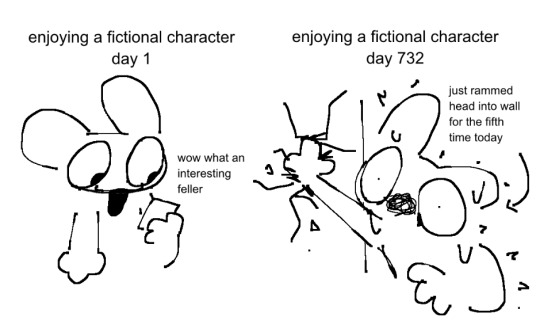
you know how it is
#IN MY DEFENSE#in the second idea nori would be able to make a backup of Uzi's data on a separate computer at like. the last second#and they'd be able to reactivate her#but they'd still be a moment of “what if the solver comes back with her?” but they care too much and reactivate her anyway#in that version v also was there cause y'know. useful drones were cloned more.#so they'd all be happy!! and stuff
79K notes
·
View notes
Text
Future Applications of Cloud Computing: Transforming Businesses & Technology
Cloud computing is revolutionizing industries by offering scalable, cost-effective, and highly efficient solutions. From AI-driven automation to real-time data processing, the future applications of cloud computing are expanding rapidly across various sectors.

Key Future Applications of Cloud Computing
1. AI & Machine Learning Integration
Cloud platforms are increasingly being used to train and deploy AI models, enabling businesses to harness data-driven insights. The future applications of cloud computing will further enhance AI's capabilities by offering more computational power and storage.
2. Edge Computing & IoT
With IoT devices generating massive amounts of data, cloud computing ensures seamless processing and storage. The rise of edge computing, a subset of the future applications of cloud computing, will minimize latency and improve performance.
3. Blockchain & Cloud Security
Cloud-based blockchain solutions will offer enhanced security, transparency, and decentralized data management. As cybersecurity threats evolve, the future applications of cloud computing will focus on advanced encryption and compliance measures.
4. Cloud Gaming & Virtual Reality
With high-speed internet and powerful cloud servers, cloud gaming and VR applications will grow exponentially. The future applications of cloud computing in entertainment and education will provide immersive experiences with minimal hardware requirements.
Conclusion
The future applications of cloud computing are poised to redefine business operations, healthcare, finance, and more. As cloud technologies evolve, organizations that leverage these innovations will gain a competitive edge in the digital economy.
🔗 Learn more about cloud solutions at Fusion Dynamics! 🚀
#Keywords#services on cloud computing#edge network services#available cloud computing services#cloud computing based services#cooling solutions#cloud backups for business#platform as a service in cloud computing#platform as a service vendors#hpc cluster management software#edge computing services#ai services providers#data centers cooling systems#https://fusiondynamics.io/cooling/#server cooling system#hpc clustering#edge computing solutions#data center cabling solutions#cloud backups for small business#future applications of cloud computing
0 notes
Text
Hnnnnggggh need to put more files on the little black box…….i need to put every record of my existence on the little black box……….i need a bomb-proof shield for the little black box………….
#getting a lot of use out of my 1 TB external hard drive thanks Dad 🩷#backing up books and fanfics and photos and shit#love it would recommend#where my external hard drive fans at?#external hard drive#tech#data#backup#archive#computer#computers#photos#information#info
0 notes
Text
Understanding Cloud Outages: Causes, Consequences, and Mitigation Strategies

Cloud computing has transformed business operations, providing unmatched scalability, flexibility, and cost-effectiveness. However, even leading cloud platforms are vulnerable to cloud outages.
Cloud outages can severely disrupt service delivery, jeopardizing business continuity and causing substantial financial setbacks. When a vendor’s servers experience downtime or fail to meet SLA commitments, the consequences can be far-reaching.
During a cloud outage, organizations often lose access to critical applications and data, rendering essential operations inoperable. This unavailability halts productivity, delays decision-making, and undermines customer trust.
Although cloud technology promises high reliability, no system is entirely immune to disruptions. Even the most reputable cloud service providers occasionally face interruptions due to unforeseen issues. These outages highlight the inherent challenges of cloud computing and the necessity for businesses to prepare for such contingencies.
While cloud computing offers transformative benefits, the risks of cloud outages demand proactive strategies. Organizations must adopt robust mitigation plans to ensure resilience and sustain operations during these inevitable disruptions.
Key Takeaways:
Cloud outages occur when services become unavailable. These disruptions impact businesses by affecting operations, causing financial loss, and harming reputation.
Power failures disrupt data centers, cybersecurity threats like DDoS attacks can compromise services, and human errors or technical failures can lead to downtime. Network problems and scheduled maintenance can also cause outages.
Outages have significant consequences; these include financial loss from service interruptions, reputational damage due to loss of customer trust, and legal implications from data breaches or non-compliance.
Distributing workloads across multiple regions, implementing strong security protocols, and continuously monitoring systems help prevent outages. Planning maintenance and having disaster recovery protocols ensure quick recovery from disruptions.
Businesses should focus on minimizing risks to ensure service availability and protect against potential disruptions.
What are Cloud Outages?
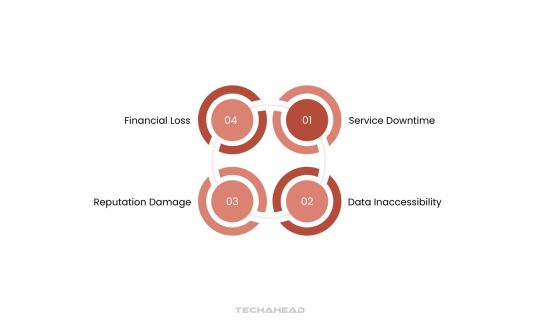
Cloud outages are periods when cloud-hosted applications and services become temporarily inaccessible. During these downtimes, users face slow response times, connectivity issues, or complete service disruptions. These interruptions can severely impact businesses across multiple dimensions.
The financial repercussions of cloud outages are immediate and far-reaching. When services go offline, organizations lose revenue as customers are unable to complete transactions. Additionally, businesses cannot track critical performance metrics, which can lead to operational inefficiencies and delayed decision-making.
Beyond monetary losses, cloud outages also cause reputational damage. Frustrated customers often perceive these disruptions as a sign of unreliability. A lack of transparent communication during downtime further exacerbates customer dissatisfaction. Over time, this can erode trust and push clients toward competitors offering more dependable solutions.
Another critical concern during cloud outages is the potential for legal consequences. If an outage leads to data loss, breaches, or compromised privacy, businesses may face litigation, regulatory penalties, and increased scrutiny. The fallout from such incidents can add both financial and reputational burdens.
Long-term consequences of cloud outages include reduced customer satisfaction, loss of client loyalty, and ongoing revenue declines. Organizations may also incur significant costs to restore affected systems and prevent future outages. Inadequate cloud infrastructure increases the risk of repeated disruptions, making businesses more vulnerable to prolonged downtimes.
To mitigate these risks, organizations must proactively invest in robust backup and recovery systems. Reliable disaster recovery plans and redundancies help minimize downtime, ensuring business continuity during unforeseen cloud outages. This strategic approach safeguards revenue streams, protects customer trust, and fortifies operational resilience.
Common Causes of Cloud Outages
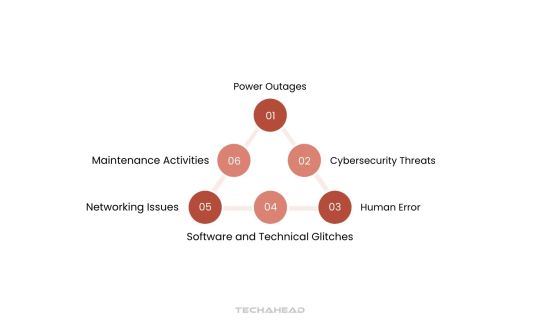
Cloud outages can stem from various factors, both within and beyond the control of cloud vendors. These challenges must be addressed to ensure cloud services meet Service Level Agreements (SLAs) with optimal performance and reliability.
Power Outages
Power disruptions are one of the most prevalent causes of cloud outages. Data centers operate on an enormous scale, consuming anywhere from tens to hundreds of megawatts of electricity. These facilities often rely on national power grids or third-party-operated power plants.
Consistently maintaining sufficient electricity supply becomes increasingly difficult as demand surges alongside market growth. Limited power scalability can leave cloud infrastructure vulnerable to sudden disruptions, impacting the availability of hosted services. To address this, cloud vendors invest heavily in backup solutions like on-site generators and alternative energy sources.
Cybersecurity Threats
Cyber attacks, such as Distributed Denial of Service (DDoS) attacks, overwhelm data centers with malicious traffic, disrupting legitimate access to cloud services. Despite robust security measures, attackers continuously identify loopholes to exploit. These intrusions may trigger automated protective mechanisms that mistakenly block legitimate users, leading to unexpected downtime.
In severe cases, breaches result in data leaks, service shutdowns, or prolonged outages. Cloud vendors constantly refine their defense systems to combat these evolving threats and ensure service continuity despite rising cybersecurity challenges.
Human Error
Human errors, though rare, can have catastrophic effects on cloud infrastructure. A single misconfiguration or incorrect command may trigger a chain reaction, causing widespread outages. Even leading cloud providers have experienced significant disruptions due to human oversight.
For instance, a human error at an AWS data center in 2017 led to widespread Internet outages globally. Although anomaly detection systems can identify such issues early, complete restoration often requires system-wide restarts, prolonging the recovery period. Cloud vendors mitigate this risk through rigorous protocols, automation tools, and comprehensive staff training.
Software and Technical Glitches
Cloud infrastructure relies on a complex interplay of hardware and software components. Even minor bugs or glitches within this ecosystem can trigger unexpected cloud outages. Technical faults may remain undetected during routine monitoring until they manifest as critical service disruptions. When these incidents occur, identifying and resolving the root cause can take time, leaving end-users unable to access essential services. Cloud vendors implement automated monitoring, rigorous testing, and proactive maintenance to identify vulnerabilities before they impact operations.
Networking Issues
Networking failures are other significant contributor to cloud outages. Cloud vendors often rely on telecommunications providers and government-operated networks for global connectivity. Issues in these external networks, such as damaged infrastructure or cross-border disruptions, are beyond the vendor’s direct control. To mitigate these risks, leading cloud providers operate data centers across geographically diverse regions. Dynamic workload balancing allows cloud vendors to shift operations to unaffected regions, ensuring uninterrupted service delivery even during network failures.
Maintenance Activities
Scheduled and unscheduled maintenance is essential for improving cloud infrastructure performance and cloud security. Cloud vendors routinely conduct upgrades, fixes, and system optimizations to enhance service delivery. However, these maintenance activities may require temporary service interruptions, workload transfers, or full system restarts.
During this period, end-users may experience service disruptions classified as cloud outages. Vendors strive to minimize downtime through well-planned maintenance windows, redundancy systems, and real-time communication with customers.
Global Cloud Outage Statistics and Notable Cases
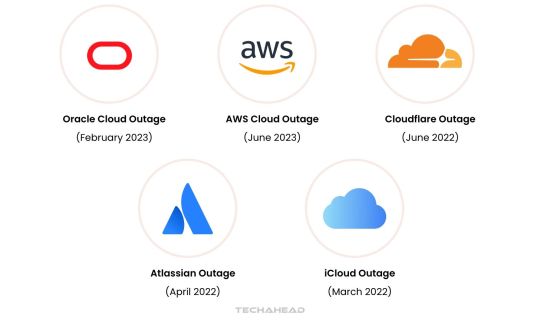
Cloud outages remain a critical challenge for organizations worldwide, often disrupting essential operations. Below are significant real-world examples and insights drawn from these incidents to uncover key lessons.
Oracle Cloud Outage (February 2023)
In February 2023, Oracle Cloud Infrastructure encountered a severe outage triggered by an erroneous DNS configuration update. This impacted Oracle’s Ashburn data center, causing widespread service interruptions. The outage affected Oracle’s internal systems and global customers, highlighting the importance of robust change management protocols in cloud operations.
AWS Cloud Outage (June 2023)
AWS faced an extensive service disruption in June 2023, affecting prominent services, including the New York Metropolitan Transportation Authority and the Boston Globe. The root cause was a subsystem failure managing AWS Lambda’s capacity, revealing the need for stronger subsystem reliability in serverless environments.
Cloudflare Outage (June 2022)
A network configuration change caused an unplanned outage at Cloudflare in June 2022. The incident lasted 90 minutes and disrupted major platforms like Discord, Shopify, and Peloton. This outage underscores the necessity for rigorous testing of configuration updates, especially in global networks.
Atlassian Outage (April 2022)
Atlassian suffered one of its most prolonged outages in April 2022, lasting up to two weeks for some users. The disruption was due to underlying cloud infrastructure problems compounded by ineffective communication. This case emphasizes the importance of clear communication strategies during extended outages.
iCloud Outage (March 2022)

Slack’s AWS Outage (February 2022)
In February 2022, Slack users faced a five-hour disruption due to a configuration error in its AWS cloud infrastructure. Over 11,000 users experienced issues like message failures and file upload problems. The outage highlights the need for quick troubleshooting processes to minimize downtime.
IBM Outage (January 2022)
IBM encountered two significant outages in January 2022, the first lasting five hours in the Dallas region. A second, one-hour outage impacted virtual private cloud services globally due to a remediation misstep. These incidents highlight the importance of precision during issue resolution.
AWS Outage (December 2021)
AWS’s December 2021 outage disrupted key services, including API Gateway and EC2 instances, for nearly 11 hours. The issue stemmed from an automated error in the “us-east-1” region, causing network congestion akin to a DDoS attack. This underscores the necessity for robust automated system safeguards.
Google Cloud Outage (November 2021)
A two-hour outage impacted Google Cloud in November 2021, disrupting platforms like Spotify, Etsy, and Snapchat. The root cause was a load-balancing network configuration issue. This incident highlights the role of advanced network architecture in maintaining service availability.
Microsoft Azure Cloud Outage (October 2021)
Microsoft Azure experienced a six-hour service disruption in October 2021 due to a software issue during a VM architecture migration. Users faced difficulties deploying virtual machines and managing basic services. This case stresses the need for meticulous oversight during major architectural changes.
These examples serve as critical reminders of vulnerabilities in cloud systems. Businesses can minimize the impact of cloud outages through proactive measures like redundancy, real-time monitoring, and advanced disaster recovery planning.
Ways to Manage Cloud Outages
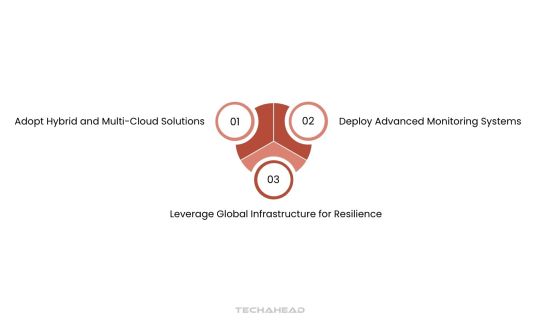
While natural disasters are unavoidable, strategic measures can help you mitigate and overcome cloud outages effectively.
Adopt Hybrid and Multi-Cloud Solutions
Redundancy is key to minimizing cloud outages. Relying on a single provider introduces a single point of failure, which can disrupt your operations. Implementing failover mechanisms ensures continuous service delivery during an outage.
Hybrid cloud solutions combine private and public cloud infrastructure. Critical workloads remain operational on the private cloud even when the public cloud fails. This approach not only safeguards core business functions but also ensures compliance with data regulations.
According to Cisco’s 2022 survey of 2,577 IT decision-makers, 73% of respondents utilized hybrid cloud for backup and disaster recovery. This demonstrates its effectiveness in reducing downtime risks.
Multi-cloud solutions utilize multiple public cloud providers simultaneously. By distributing workloads across diverse cloud platforms, businesses eliminate single points of failure. If one service provider experiences downtime, another provider ensures service continuity.
Deploy Advanced Monitoring Systems
Cloud outages do not always cause full system failures. They can manifest as delayed responses, missed queries, or slower performance. Such anomalies, if ignored, can impact user experience before they escalate into major outages.
Implementing cloud monitoring systems helps you proactively detect irregularities in performance. These tools identify early warning signs, allowing you to resolve potential disruptions before they affect end users. Real-time monitoring ensures seamless operations and reduces the risk of unplanned outages.
Leverage Global Infrastructure for Resilience
Natural disasters and regional disruptions are inevitable, but you can minimize their impact. Distributing IT infrastructure across multiple geographical locations provides a robust solution against localized cloud outages.
Instead of relying on a single data center, consider global redundancy strategies. Deploy backup systems in geographically diverse regions, such as U.S. Central, U.S. West, or European data centers. This ensures uninterrupted service delivery, even if one location goes offline.
For businesses operating in Europe, adopting multi-region solutions also supports GDPR compliance. This way, customer data remains protected, and operations continue seamlessly, regardless of cloud disruptions.
By leveraging global infrastructure, businesses can enhance reliability, improve redundancy, and build resilience against unforeseen cloud outages.
Additional Preventive Measures for Businesses
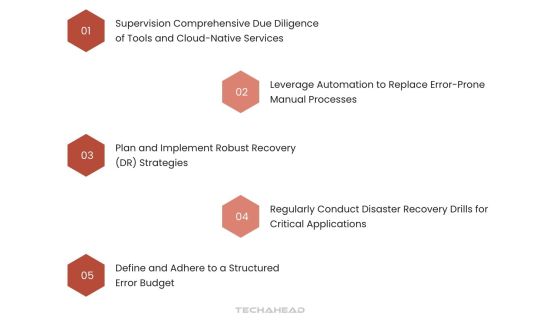
To effectively mitigate the risk of cloud outages, CIOs can adopt a multi-faceted approach that enhances resilience and ensures business continuity:
Supervision Comprehensive Due Diligence of Tools and Cloud-Native Services
Conduct a thorough evaluation of cloud-native services, ensuring they meet organizational requirements for scalability, security, and performance. This involves reviewing vendor capabilities, compatibility with existing infrastructure, and potential vulnerabilities that could lead to cloud outages. Regular audits help identify gaps early, preventing disruptions.
Leverage Automation to Replace Error-Prone Manual Processes
Automating operational tasks, such as provisioning, monitoring, and patch management, minimizes the human errors often linked to cloud outages. Automation tools also enhance efficiency by streamlining workflows, allowing IT teams to focus on proactive system improvements rather than reactive troubleshooting.
Plan and Implement Robust Recovery (DR) Strategies
A well-structured DR strategy is critical to quickly recover from cloud outages. This involves identifying mission-critical applications, determining acceptable recovery time objectives (RTOs), and creating recovery workflows. Comprehensive planning ensures minimal data loss and rapid resumption of services, even during large-scale disruptions.
Regularly Conduct Disaster Recovery Drills for Critical Applications
Testing DR plans through realistic drills allows organizations to simulate cloud outages and measure the effectiveness of their recovery protocols. These exercises reveal weaknesses in existing plans, providing actionable insights for improvement. Frequent testing also builds confidence in the system’s ability to handle unexpected disruptions.
Define and Adhere to a Structured Error Budget
An error budget establishes a clear threshold for acceptable service disruptions, balancing innovation and stability. It quantifies the permissible level of failure, enabling organizations to implement risk management frameworks effectively. This approach ensures proactive maintenance, minimizing the chances of severe cloud outages while allowing room for improvement.
By combining these preventive measures with ongoing monitoring and optimization, CIOs can significantly reduce the likelihood and impact of cloud outages, safeguarding critical operations and maintaining customer trust.
Conclusion
Although cloud outages are unavoidable when depending on cloud services, understanding their causes and consequences is crucial. Organizations can mitigate the risks of cloud outages by proactively adopting best practices that ensure operational resilience.
Key strategies include implementing redundancy to eliminate single points of failure, enabling continuous monitoring to detect issues early, and scheduling regular backups to safeguard critical data. Robust security measures are also essential to protect against vulnerabilities that could exacerbate outages.
In today’s cloud-reliant environment, being proactive is vital. Businesses that anticipate potential disruptions are better positioned to maintain seamless operations and customer trust. Proactive planning not only minimizes the operational impact of cloud outages but also reinforces long-term business continuity.
For better seamless cloud computing you should go for a proud partner like TechAhead. We can help you in migrating and consulting for your cloud environment.
Source URL: https://www.techaheadcorp.com/blog/understanding-cloud-outages-causes-consequences-and-mitigation-strategies/
0 notes
Text
Fusion Factor Corporation provides reliable IT solutions and support for small and medium-sized businesses. They specialize in managed IT services, cybersecurity, cloud solutions, and IT consulting, helping companies work smarter and stay secure.
With a focus on customer care, Fusion Factor ensures your technology runs smoothly, so you can focus on growing your business. Their team offers 24/7 monitoring, proactive support, and tailored solutions to meet your unique needs. Fusion Factor makes IT simple, so you can achieve more.
#cybersecurity#data recovery#it consulting#it services#it support#seo services#virtualization services#voip#managed it services#cyber security#cloud computing#Virtualization Services#Dark Web Monitoring Services#Office 365 Data Backup#IT Help Desk Services#Hardware As A Service#Office 365#Email & Spam Protection#On-Demand Services#Office Moves#Regulatory Compliance
0 notes
Text
Aside from the fact that Google will not be scraping private documents, so if that is your main worry you don't have to switch, here is some related information. Only Office has a free limited account you could use: https://personal.onlyoffice.com/
There is an online version of LibreOffice, and the version provided by Collabora, however I don't know of any current free-to-use hosted service for it. Mostly would be useful if you can afford to pay for Collabora's hosted version, or if you have a personal NAS / "personal cloud" like NextCloud/OwnCloud, which can run it. (these are great for helping get away from Google/MS/Apple/etc ecosystems, but need a good bit of technical know-how, from yourself or a close friend/family member)
GitLab is not a document editor, it is just a way you could *store* documents online and have access to them. It is meant for programming, which is were the "version" stuff comes in.... it would work fine for storing documents, but the way most writers would use it, it is little different from something like Dropbox, OneDrive, Goggle Drive (just the drive part, without the office part). Except a bit more involved to use compared to the auto-syncing of Dropbox. In any case you would still need a local document editor like MS Word or LibreOffice Writer.
(I think a version control system like git/svn - with whatever service or helper programs like GitLab, GitHub, TortoiseGit, etc, etc - would be useful to so many writers, could replace and vastly improve on most peoples ad-hoc "important doc final final really final (2).docx" type system. However, even with current best helper programs, it would really take some learning/training to use it, and would for sure introduce a bit of friction even in the best cases. Really there needs to be a helper program/service meant specifically for writers and office formats, and ideally with integration into the office suite itself.... )
Oh, and regardless of anything else, I highly advise buying a large external drive with a USB 3 (3.0, 3.1, 3.2) (5 or 10 Gbps or more) interface.
If you have a Mac you can make that a Time Machine disk, if on Windows, there is a backup utility you could use, or heck just once a week plug it in and drag and drop your Documents folder to it (won't get everything of course, but at least gets that). Or there are 3rd party backup programs you could use. Sometimes the external disks come with their own backup programs/"one touch" back ups... I don't really recommend those, as sometimes a little flaky in various ways... but if that is going to be easiest for you, DO IT. Whatever system you can/will use, is a better system than one you won't.
(If you have a personal NAS, that is great and already safer than most, but even so, get an external disk, and set up the backup system on the NAS to use it!)
This Google Drive AI scraping bullshit actually makes me want to cry. My entire life is packed into Google Drive. All of my writing over the years, all of my academic documents, everything.
I’m just so overwhelmed with all the shit I’m going to have to move. I’m lucky to have Scrivener, but online data storage has been super important as I’ve had so many shitty computers, and the only reason I haven’t lost work is because Google Drive has been my backup storage unit.
My partner has recommended gitlab to move my files to - it seems useful, and I can try and explain more about what it is and how it works when I get more familiar with it. I’m unsure if it’s a text editor, or can work that way. He was explaining something about the version history that I don’t quite understand right now but might later. I’m just super overwhelmed and frustrated that this is the dystopia we live in right now.
29K notes
·
View notes
Text
DPxDC Mechanical Engineer Danny
Danny caught the attention of Batman while studying at Gotham University for his alternative energy projects. He’s hired right out of college to work on the Watchtower.
He shows absolutely no tell of his abilities till there’s a dire situation- Flash’s electric discharge messes with one of his projects in progress and the whole base would have lost air pressure if he hadn’t done a quick fix using telekinesis and ice.
Of course Batman notices.
Batman assumes the worst- he suspects Danny’s a rogue of some kind, someone who has infiltrated the Justice League with an ulterior motive. But he can’t just fire Danny now- he’s the only one who knows how the new Watchtower energy source works. Plus, he’s not letting Danny go anywhere until he’s figured out his true motives.
Cue Batman subtly testing Danny- tossing things at him to trigger inhuman fast reflexes, having him lift too-heavy machinery, setting up convenient opportunities to steal or snoop or otherwise be up to no good. Danny does take advantage but only once, to use a computer terminal with unlocked clearance. He didn’t plant any bugs that Barman could find, and he otherwise kept up his powerless civilian act perfectly.
Still, Batman’s not satisfied. He brings an infrasonic sound emitter to Danny’s lab one day, and that, of all things, is what gets Danny to break.
“I know what you’re doing,” Danny admits with a sigh, finally. “If you’re really that suspicious of me, I can leave, but I kinda like my job so I’d prefer not to. The benefits are insane compared to what’s standard.”
“I don’t know what you’re talking about.”
“Sure. yeah. How about you turn off the freaking noise generator and we can talk?”
“Hm.” Batman obliges, and he takes the stool next to Danny at his gesture.
“Number one, I’m not a meta. Despite all the data and conclusions you’ve probably drawn otherwise. Number two, I’m on your side. I’m here to work on the base, that’s it. I follow your rules to the letter.”
“The-“
“The classified files I looked at? Yeah that was the one exception. You already know what I looked at, I’m sure, but maybe you haven’t figured out why. It goes back to point one- I may not be a meta, but I am something that organization, the GIW, cares about. I looked at your files on them to sus out your relations. Seeing as I don’t particularly love being the victim to twelve degrees of human rights violations if I can avoid it.”
“Hm.” The Ghost Intelligence Ward was one of many government agencies that the Justice League hadn’t worked closely with. But they also hadn’t been flagged for Justice League investigation. Danny’s comments made him doubt that call.
“Any other questions?”
“If you’re not a meta, what are you?”
“I’m an engineer. A pretty decent one. And I’d really, really like it to stay that way.”
Batman considers, and ultimately lets him stay. He likes Danny (everyone likes Danny), and it would be a massive pain in the ass to replace him. He really is a good engineer.
It’s only much later that his faith in Danny is repaid in spades.
Batman finds Danny on the Watchtower command bridge. Alarms are blaring, the station has been knocked out of orbit, out the window there’s shrapnel floating everywhere as a space battle rages around them.
On the station it’s chaos. Technicians run around, shouts from the med bay, sparks from the walls.
Batman and Danny stand at the main controls, watching the battle outside, stoic, unmoving.
Wonder Woman’s harried voice crackles through on coms: “We need backup.”
“There is no more backup.” Batman replies, while looking pointedly at Danny.
“What?”
Batman doesn’t move.
“What.”
“The impact from Darkseid’s initial attack should have sent this station on a terminal trajectory toward the planet.”
“Well. We aren’t currently plummeting to our deaths, so turns out it didn’t do that.”
“You did something.”
“I don’t know what you’re talking about.”
“You’re lying.”
“Maybe Superman nudged us back on course in all the chaos.”
“I’ve been watching the trackers. No one else with the capability has come near the station.”
“Can’t you just be grateful we got lucky?”
Sounds of peril screech over the coms. Danny’s face scrunches.
“Luck had nothing to do with it. As it is now, we are going to lose this fight.”
“Isn’t there anyone else you can call?”
“I’m asking you. You can help, can’t you?”
The glare-off lasts a long moment more before Danny breaks.
“Fuck. Fuckity fuck.” Danny runs his hands through his hair. “Shit. You don’t know what you’re asking.”
“I’m asking you to save this and countless other worlds from a genocide. I’m also asking you to save my friends.”
Danny looks at him, hard, weary, and with a kind of deep resolve that feels far too ancient to be on the face of a supposed twenty-something.
“Fine. Fine. Okay.” He steps back and transforms. If Batman is surprised when he shakes off his human appearance like an old coat, he doesn’t show it. But what’s undeniable is the being in Danny’s place has the unmistakable presence of power.
“No one else can know.” His voice echoes in a way that’s sonically impossible, both sounding closer and further away than he should be.
He pulls a gear-shaped medallion seemingly out of thin air and puts it over his head in one motion.
“If I get in trouble for this, I’m blaming you.”
He vanishes. Outside, the shape of the battle changes instantly. The stars seem to glow brighter as the arms of the galaxy flash with the colors of the aurora. Then it’s like the void of space itself comes alive. It moves the spaceships back like they’re toys, plucking them from one side of the field to the other. It finds Darkseid at the heart of the chaos and massive arms of nothingness and darkness wrap around him. He’s screaming as it swallows him whole.
His armies scatter. The battle turns. The JL deal with the stragglers, but the air of relief is palpable.
Danny reappears next to Batman, once again donning his grease-stained coveralls. Arms folded.
“Happy?”
It took all of five minutes. Less, probably. Batman tamps down a thousand questions.
“Thank you.”
“I’m gonna need two weeks off minimum.” Danny snaps. “One to deal with the bureaucratic nightmare you’ve just caused me, and another to recover from the headache.”
Batman blanks. “Granted.”
Danny sighs. “And I’m not fixing the station until I’m back. It won’t fall out of the sky as is. Make up whatever excuse you want.”
“Done.” He considers. “I would prefer to tell them the truth. That you saved us.”
Danny glares. “I’m not supposed to save you. I made a pact not to use my power to influence the mortal realm.”
“A pact with who?”
Danny rolls his eyes. “The embodiment of Time. The concept of Justice. Among others.” He smirks at Batman’s confusion.
“And what, exactly, does that make you?”
He stands, framed by the space window, haloed by the stars. “I’ll give you three guesses.”
Batman frowns.
“Look. I like you guys. I like working on your base. I like supporting the work you do. But you can not go factoring me in to any of your plans or contingencies. This was a one time thing.
“So to answer your question again: I’m an engineer.”
#dpxdc#dp x dc#dc x dp#danny phantom#batman#justice league#dp x dc prompt#as with all my lil blurbs if anyone wants to build off it or write their version pls do#ancients aren’t technically allowed to mess with the human realm but Danny can disobey clockwork and help Batman#as a treat#dp#my writing
7K notes
·
View notes