#css guide
Explore tagged Tumblr posts
Text

The 100% Good Twine SugarCube Guide!
The 100% Good Twine SugarCube Guide is a coding guide for the SugarCube format of Twine. It is meant as an alternative to the SugarCube documentation, with further explanations, interactive examples, and organised by difficulty. The goal of this guide is to make the learning curve for new SugarCube user less steep, and provide a comprehensive and wide look over the format.
VIEW / DOWNLOAD THE GUIDE!!!!
The Guide is compartmentalised in (currently) four categories:
THE BASICS or the absolute basics to start with SugarCube. No need for extra knowledge. Just the base needed to make something.
THE BASICS + adding interactivity, and creating a fully rounded IF game May require a bit of CSS knowledge (formatting rules)
INTERMEDIATE MODE adding more customisation and complex code Will probably require some CSS knowledge, and maybe some JavaScript
ADVANCE USE the most complex macros and APIs Will surely require some JavaScript/jQuery knowledge
Note: The Advanced Use includes all the APIs, macros, and methods not covered by the previous categories. This includes code requiring very advance knowledge of JavaScript/jQuery to be used properly.
Each category explains many aspects of the format, tailored to a specific level of the user. More simpler explanations and examples are available in earlier chapters, compared to the later ones.
If something is unclear, you found a mistake, you would like more examples in the guide, or would like a feature covered, let me know!
The Guide currently covers all macros (as of SugarCube v.2.37.3), all functions and methods, and APIs. It touches upon the use of HTML, CSS, JavaScript and jQuery, when relevant. It also discusses aspects of accessibility.
The Guides also provides a list of further resources, for the different coding languages.
The Guide is available in a downloadable form for offline view:
HTML file that can be opened in Twine
.tw file that can be opened in Twine
source code, separating the chapters, .js and .css files
GITHUB REPO | RAISE AN ISSUE | TWINE RESOURCES TWEEGO | TEMPLATES | CSCRIPT 2 SG GUIDE
Twine® is an “an open-source tool for telling interactive, non-linear stories” originally created by Chris Klimas maintained in several different repositories (Twinery.org). Twine is also a registered trademark of the Interactive Fiction Technology Foundation.
SugarCube is a free (gratis and libre) coding format for Twine/Twee created and maintained by TME.
VIEW / DOWNLOAD THE GUIDE!!!!
As of this release (v2.0.0), it is up to date with the version 2.37.3. If you are looking for the guide covering SugarCube 2.36.1, you can find it on my GitHub.
Note: the Guide is now complete. There won't be further substantial updates.
#the 100% Good Twine SugarCube Guide#template#templates#guide#coding in twine#twine#coding#HTML#JavaScript#CSS#macros#interactive fiction#sugarcube#interactive games#k thanks. i don't need any more reminders that sugarcube update and that I NEED TO UPDATE MY RESOURCES#i KNOW#manonamora
493 notes
·
View notes
Text
Title: Possible Guide To Basic Code On AO3
Summary:
This is a list of helpful tips and tricks I have come across in my time using AO3. I by no means know how to code, this was all found through internet searches and trial and error. Basically a whole lot of 'fuck around and find out'. It includes things like the basics of creating a site skin (that I muddled my way through) like adding personalised colours/font/text size, how to block tags permanently (so you don't have to filter it out of every search manually), and how to add cool things like hyperlinks/drop down menus/coloured text/ bold & italics text anywhere (I know it shows you this one but it took me way too long to find this feature).
This is something I'm making up as I learn myself, so if it doesn't work please forgive me. 🙏
#ao3#ao3 author#ao3 link#ao3 writer#ao3 guide#ao3 code#html#css#html css#html coding#ao3 skins#ao3 site skin#ao3 stuff#ao3 skills#check it ouuuut#for yourself#its great#im learning
73 notes
·
View notes
Link
Chapters: 1/1 Fandom: Life Series | 3rd Life SMP Series Rating: Teen And Up Audiences Warnings: Graphic Depictions Of Violence, Major Character Death Relationships: Joel | SmallishBeans & Scott Major | Smajor1995 Characters: Joel | SmallishBeans, Scott Major | Smajor1995 Additional Tags: Wild Life SMP Setting, Wild Life SMP Spoilers, Wild Life SMP: Session 8, Mentioned Charles | Grian, Mentioned EthosLab (Video Blogging RPF), Mentioned GeminiTay (Video Blogging RPF), POV Alternating, Death Mechanics (Minecraft) Summary: Scott's final death and Joel's yellow death from Wild Life episode 8 for TrafficZine 6th Edition.
I had the honor of contributing for @trafficzine 6th edition! It was an absolute blast and seeing everyone's pieces come together was amazing. Go check out the zine!
#pluvi writes#life series#wild life smp#smallishbeans#smajor1995#life series fanfic#wild life smp fanfic#trafficzine#oh my gosh trying to do the html/css for this nearly drove me crazy thank goodness for guides#go check out the zine!
11 notes
·
View notes
Text

I CANT USE CSS ON ARTFIGHT...............
#I WAS REALLY HOPING TO FIX THE FUCKING. PARAGRAPH WIDTH. SIGH#idk why but it stretches across the ENTIRE page like. it takes up the full width of the browser and it BOTHERS ME. ON ALL THE PAGES#i could try manually putting shift breaks but im worried it might not look so good on mobile. ugghh... auyggghhh.....#im already learning CSS and API so i thought i could put it to good use but. AUGH#this whole time ive had to go into the inspect panel myself and change the padding so i dont have to read the length of the screen#like a fucking typewriter... i would have also loved to use custom fonts and animations......#i did find a guide for BBCode which the site uses on default and it covers basic styling but its not the same. sniffle#you CAN unlock CSS if you donate $25 to the page which seems fair. and if i could do it i would but. i do not have any way of#sending or receiving money online </3 i really need to figure out how to do that so i can set up comms like i said i would last summer#but it intimidates me.... and im already kept on a short leash when it comes to that so it feels like a lot of things could go wrong#i think toyhouse allows CSS or some sort of code...?? i remember seeing some oc pages with custom layouts#if thats the case i'll try fiddling with it but im not very familiar with using toyhouse so thatll take a while#(thanks again for the code sal ^_^ ill put it on my pin once its ready but im trying to learn my way around the site heh ;;)#at least i can use my pixel dividers.. ive been digging around for pixels to use and found some really cute ones#yapping
49 notes
·
View notes
Text
CBCH writing update!!!! (19/78)
Hi everyone!!!!!! Exams are almost done and I've finally found some space to get some writing done!!! FINALLY finished the longer, important chapters. They were crucial and I had to go over them over and over...
I can't share anything on that yet, but!! Look at this cool thing I found!!
Okay, so every sans in this fic shares a nationality with their creator. Sometimes they'll speak in their native language—this is fine! even when it'll always be small things, not crucial for the plot, there may be things said that Cross won't translate in his head... But the fic (well, me) will! for your convenience :3


!!!!
I wanna credit this css/html workskin by Simbeline, most translation tutorials change the text and reload the text and make the page move weirdly... I've tested and seen many, but this one is very easy and convenient!
I've yet to see how it'll combine with screen readers—in any case, not clicking the translations won't take away from the fic as they won't be actual dialogue or important info, but I'd prefer if the fic was as accessible as possible, even with small things like this.
Oh welp!!!!!!!! Back to writing I go!!!! Expect a LOT of writing after tomorrow's exam, I'm pumped!!! ☆~o(≧▽≦)o
#cbch writing update#Also! Speaking of credit! All credit will be given in the fic ofc!!!!#To all the css/html guided I've used nwn
6 notes
·
View notes
Text
what i would give for Ao3 to canonize the tags 'html' 'css' and 'Work skin' or make some umbrella coding instructions work tag.
#yes I know there's Fanworks & Fanguides canonized#but there are over 2k works tagged html#and over 1k tagged css#i just wanna find HTML guides easier man. Not have to look up every variation of Workskin to find gems#html coding#ao3#archive of our own
4 notes
·
View notes
Text

The Comprehensive Guide to Web Development, Data Management, and More
Introduction
Everything today is technology driven in this digital world. There's a lot happening behind the scenes when you use your favorite apps, go to websites, and do other things with all of those zeroes and ones — or binary data. In this blog, I will be explaining what all these terminologies really means and other basics of web development, data management etc. We will be discussing them in the simplest way so that this becomes easy to understand for beginners or people who are even remotely interested about technology. JOIN US
What is Web Development?
Web development refers to the work and process of developing a website or web application that can run in a web browser. From laying out individual web page designs before we ever start coding, to how the layout will be implemented through HTML/CSS. There are two major fields of web development — front-end and back-end.
Front-End Development
Front-end development, also known as client-side development, is the part of web development that deals with what users see and interact with on their screens. It involves using languages like HTML, CSS, and JavaScript to create the visual elements of a website, such as buttons, forms, and images. JOIN US
HTML (HyperText Markup Language):
HTML is the foundation of all website, it helps one to organize their content on web platform. It provides the default style to basic elements such as headings, paragraphs and links.
CSS (Cascading Style Sheets):
styles and formats HTML elements. It makes an attractive and user-friendly look of webpage as it controls the colors, fonts, layout.
JavaScript :
A language for adding interactivity to a website Users interact with items, like clicking a button to send in a form or viewing images within the slideshow. JOIN US
Back-End Development
The difference while front-end development is all about what the user sees, back end involves everything that happens behind. The back-end consists of a server, database and application logic that runs on the web.
Server:
A server is a computer that holds website files and provides them to the user browser when they request it. Server-Side: These are populated by back-end developers who build and maintain servers using languages like Python, PHP or Ruby.
Database:
The place where a website keeps its data, from user details to content and settings The database is maintained with services like MySQL, PostgreSQL, or MongoDB. JOIN US
Application Logic —
the code that links front-end and back-end It takes user input, gets data from the database and returns right informations to front-end area.

Why Proper Data Management is Absolutely Critical
Data management — Besides web development this is the most important a part of our Digital World. What Is Data Management? It includes practices, policies and procedures that are used to collect store secure data in controlled way.
Data Storage –
data after being collected needs to be stored securely such data can be stored in relational databases or cloud storage solutions. The most important aspect here is that the data should never be accessed by an unauthorized source or breached. JOIN US
Data processing:
Right from storing the data, with Big Data you further move on to process it in order to make sense out of hordes of raw information. This includes cleansing the data (removing errors or redundancies), finding patterns among it, and producing ideas that could be useful for decision-making.
Data Security:
Another important part of data management is the security of it. It refers to defending data against unauthorized access, breaches or other potential vulnerabilities. You can do this with some basic security methods, mostly encryption and access controls as well as regular auditing of your systems.
Other Critical Tech Landmarks
There are a lot of disciplines in the tech world that go beyond web development and data management. Here are a few of them:
Cloud Computing
Leading by example, AWS had established cloud computing as the on-demand delivery of IT resources and applications via web services/Internet over a decade considering all layers to make it easy from servers up to top most layer. This will enable organizations to consume technology resources in the form of pay-as-you-go model without having to purchase, own and feed that infrastructure. JOIN US
Cloud Computing Advantages:
Main advantages are cost savings, scalability, flexibility and disaster recovery. Resources can be scaled based on usage, which means companies only pay for what they are using and have the data backed up in case of an emergency.
Examples of Cloud Services:
Few popular cloud services are Amazon Web Services (AWS), Microsoft Azure, and Google Cloud. These provide a plethora of services that helps to Develop and Manage App, Store Data etc.
Cybersecurity
As the world continues to rely more heavily on digital technologies, cybersecurity has never been a bigger issue. Protecting computer systems, networks and data from cyber attacks is called Cyber security.
Phishing attacks, Malware, Ransomware and Data breaches:
This is common cybersecurity threats. These threats can bear substantial ramifications, from financial damages to reputation harm for any corporation.
Cybersecurity Best Practices:
In order to safeguard against cybersecurity threats, it is necessary to follow best-practices including using strong passwords and two-factor authorization, updating software as required, training employees on security risks.
Artificial Intelligence and Machine Learning
Artificial Intelligence (AI) and Machine Learning (ML) represent the fastest-growing fields of creating systems that learn from data, identifying patterns in them. These are applied to several use-cases like self driving cars, personalization in Netflix.
AI vs ML —
AI is the broader concept of machines being able to carry out tasks in a way we would consider “smart”. Machine learning is a type of Artificial Intelligence (AI) that provides computers with the ability to learn without being explicitly programmed. JOIN US
Applications of Artificial Intelligence and Machine Learning: some common applications include Image recognition, Speech to text, Natural language processing, Predictive analytics Robotics.
Web Development meets Data Management etc.
We need so many things like web development, data management and cloud computing plus cybersecurity etc.. but some of them are most important aspects i.e. AI/ML yet more fascinating is where these fields converge or play off each other.
Web Development and Data Management
Web Development and Data Management goes hand in hand. The large number of websites and web-based applications in the world generate enormous amounts of data — from user interactions, to transaction records. Being able to manage this data is key in providing a fantastic user experience and enabling you to make decisions based on the right kind of information.
E.g. E-commerce Website, products data need to be saved on server also customers data should save in a database loosely coupled with orders and payments. This data is necessary for customization of the shopping experience as well as inventory management and fraud prevention.
Cloud Computing and Web Development
The development of the web has been revolutionized by cloud computing which gives developers a way to allocate, deploy and scale applications more or less without service friction. Developers now can host applications and data in cloud services instead of investing for physical servers.
E.g. A start-up company can use cloud services to roll out the web application globally in order for all users worldwide could browse it without waiting due unavailability of geolocation prohibited access.
The Future of Cybersecurity and Data Management
Which makes Cybersecurity a very important part of the Data management. The more data collected and stored by an organization, the greater a target it becomes for cyber threats. It is important to secure this data using robust cybersecurity measures, so that sensitive information remains intact and customer trust does not weaken. JOIN US
Ex: A healthcare provider would have to protect patient data in order to be compliant with regulations such as HIPAA (Health Insurance Portability and Accountability Act) that is also responsible for ensuring a degree of confidentiality between a provider and their patients.
Conclusion
Well, in a nutshell web-developer or Data manager etc are some of the integral parts for digital world.
As a Business Owner, Tech Enthusiast or even if you are just planning to make your Career in tech — it is important that you understand these. With the progress of technology never slowing down, these intersections are perhaps only going to come together more strongly and develop into cornerstones that define how we live in a digital world tomorrow.
With the fundamental knowledge of web development, data management, automation and ML you will manage to catch up with digital movements. Whether you have a site to build, ideas data to manage or simply interested in what’s hot these days, skills and knowledge around the above will stand good for changing tech world. JOIN US
#Technology#Web Development#Front-End Development#Back-End Development#HTML#CSS#JavaScript#Data Management#Data Security#Cloud Computing#AWS (Amazon Web Services)#Cybersecurity#Artificial Intelligence (AI)#Machine Learning (ML)#Digital World#Tech Trends#IT Basics#Beginners Guide#Web Development Basics#Tech Enthusiast#Tech Career#america
4 notes
·
View notes
Text
Advanced-Level Backgammon: An Outsider's Guide - Problem #3
Problem #3
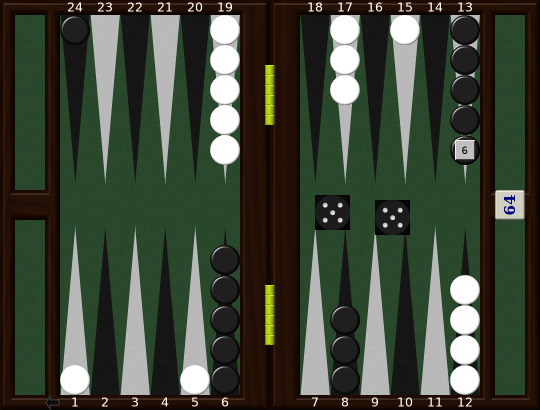
Black opened with 65 and escaped a back man, and White responded by using their 43 to split their own back men and bring down a builder to their 10-point (shown as the 15-point). Black's now rolled the respectable 55, but how to play it?
Candidate Moves
The candidate moves include:
13/3 8/3 6/1*, closing an inner board point and hitting loose on the ace-point.
13/3(2), making the 3-point with two checkers from the midpoint.
8/3(2) 6/1*(2), closing two inner board points and pointing on White's head in the process.
13/8(2) 6/1*(2), pointing on White's back man and unstacking the midpoint.
…
(The full write-up is available on my website, UVGammon): Advanced-Level Backgammon: An Outsider's Guide - Problem #3
#backgammon#outsider's guide#uvgammon#There are no ads or tracking or anything on that website I promise#It's all basic HTML and CSS because I hate complex front-end webdev with a passion
2 notes
·
View notes
Text
2 notes
·
View notes
Text
CSS-Tricks Chronicles XLIII
New Post has been published on https://thedigitalinsider.com/css-tricks-chronicles-xliii/
CSS-Tricks Chronicles XLIII


Normally, I like to publish one of these updates every few months. But seeing as the last one dates back to September of last year, I’m well off that mark and figured it’s high time to put pen to paper. The fact is that a lot is happening around here at CSS-Tricks — and it’s all good stuff.
The Almanac is rolling
In the last post of 2024, I said that filling the Almanac was a top priority heading into this year. We had recently refreshed the whole dang thing, complete with completely new sections for documenting CSS selectors, at-rules, and functions on top of the sections we already had for properties and pseudo-selectors. The only problem is that those new sections were pretty bare.
Well, not only has this team stepped up to produce a bunch of new content for those new sections, but so have you. Together, we’ve published 21 new Almanac entries since the start of 2025. Here they are in all their glory:
What’s even better? There are currently fourteen more in the hopper that we’re actively working on. I certainly do not expect us to sustain this sort of pace all year. A lot of work goes into each and every entry. Plus, if all we ever did was write in Almanac, we would never get new articles and tutorials out to you, which is really what we’re all about around here.
A lot of podcasts and events
Those of you who know me know that I’m not the most social person in all the land. Yes, I like hanging out with folks and all that, but I tend to keep my activities to back-of-the-house stuff and prefer to stay out of view.
So, that’s why it’s weird for me to call out a few recent podcast and event appearances. It’s not like I do these things all that often, but they are fun and I like to note them, even if its only for posterity.
I hosted Smashing Meets Accessibility, a mini online conference that featured three amazing speakers talking about the ins and outs of WCAG conformance, best practices, and incredible personal experiences shaped by disability.
I hosted Smashing Meets CSS, another mini conference from the wonderful Smashing Magazine team. I got to hang out with Adam Argyle, Julia Micene, and Miriam Suzanne, all of whom blew my socks off with their presentations and panel discussion on what’s new and possible in modern CSS.
I’m co-hosting a brand-new podcast with Brad Frost called Open Up! We recorded the first episode live in front of an audience that was allowed to speak up and participate in the conversation. The whole idea of the show is that we talk more about the things we tend to talk less about in our work as web designers and developers — the touchy-feely side of what we do. We covered so many heady topics, from desperation during layoffs to rediscovering purpose in your work.
I was a guest on the Mental Health in Tech podcast, joining a panel of other front-enders to discuss angst in the face of recent technological developments. The speed and constant drive to market new technologies is dizzying and, to me at least, off-putting to the extent that I’ve questioned my entire place in it as a developer. What a blast getting to return to the podcast a second time and talk shop with a bunch of the most thoughtful, insightful people you’ll ever hear. I’ll share that when it’s published.
A new guide on styling counters
We published it just the other week! I’ll be honest and say that a complete guide about styling counters in CSS was not the first thing that came to my mind when we started planning new ideas, but I’ll be darned if Juan didn’t demonstrate just how big a topic it is. There are so many considerations when it comes to styling counters — design! accessibility! semantics! — and the number of tools we have in CSS to style them is mind-boggling, including two functions that look very similar but have vastly different capabilities for creating custom counters — counter() and counters() (which are also freshly published in the Almanac).
At the end of last year, I said I hoped to publish 1-2 new guides, and here we are in the first quarter of 2025 with our first one out in the wild! That gives me hope that we’ll be able to get another comprehensive guide out before the end of the year.
Authors
I think the most exciting update of all is getting to recognize the folks who have published new articles with us since the last update. Please help me extend a huge round of applause to all the faces who have rolled up their sleeves and shared their knowledge with us.
And, of course, nothing on this site would be possible without ongoing help from Juan Diego Rodriguez and Ryan Trimble. Those two not only do a lot of heavy lifting to keep the content machine fed, but they are also just two wonderful people who make my job a lot more fun and enjoyable. Seriously, guys, you mean a lot to this site and me!
#2024#2025#Accessibility#almanac#amazing#Articles#at-rules#Chronicle#comprehensive#conference#content#counters#course#CSS#css-tricks#dates#Design#designers#Developer#developers#Developments#digitalocean#event#Events#Featured#functions#Guides#hang#Health#Hosting
1 note
·
View note
Text
[TLDR; When used as a snippet, the CSS below hides the tags, the cssclasses and the "add property" button from the Obsidian editor, while not hiding them from the sidebar (meaning you can still easily edit them from there), provided that you create a cssclass called 'hide_properties' and apply it to the note(s) in question.]
Started using Obsidian yesterday and after struggling for like. Half an afternoon + the whole evening. On trying to clean up my properties for looks sake, I wanted to share the CSS snippet I managed to figure out in case someone needed something similar.
To be clear, I didn't come up with the original CSS, but I messed around to see what combination would make it work like I wanted and figured I might as well share.
Here is the CSS (you can just directly paste this into a snippet, just remember to create the hide_properties cssclass and apply it to your note):
.hide_properties { div.metadata-property[data-property-key="tags"] { display: none; } div.metadata-property[data-property-key="cssclasses"] { display: none; } } .workspace-leaf-content[data-mode="source"] .markdown-source-view.hide_properties .metadata-add-button { display: none; } .workspace-leaf-content[data-mode="preview"] .markdown-preview-view.hide_properties .metadata-add-button { display: none; }
I use tags. A lot. Or I expect to, anyway. I've been told it's not conventional to use Obsidian this way, but it's more convenient for me to have both tags and internal links to organize different types of notes in different ways, so I wanted to be able to add things in the properties (such as internal links) without having all the tags in the way visually once the note was more or less done.
Anything inside the brackets of .hide_properties {} will only apply to the hide_properties cssclass. You have to do it this way for hiding the tags and the cssclasses properties from the editor IF you don't want them to also be hidden in the sidebar. This doesn't matter for the add property button because the one that is being hidden here is only the one from the editor. The one from the sidebar should not be affected either way.
The 'preview' mode is reading mode and the 'source' mode is the editing mode. There was another syntax I could use for this, but for some reason it didn't let me remove the button in both the editing and reading modes at once (i.e., it only accepted to remove it in reading mode for some reason). So I opted for this one instead.
Also of note: I use the MySnippets plugin, and it's just made things so much quicker to figure out. I highly recommend it for quickly editing CSS snippets without having to navigate to the folder each time (also it creates the snippets in the right format for you. Basically, much less of a headache).
I got the CSS to hide the properties from here, and to hide the add property button here. An additional thanks to this page as well because it helped me figure out what the editing mode was called in the code.
Before:
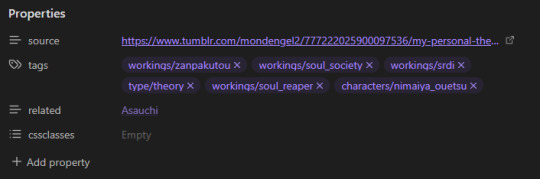
After:

Note the lack of change in the sidebar:
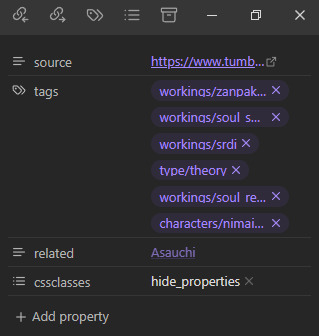
1 note
·
View note
Text
[post text: YOUR WEBSITE'S TITLE HERE
Going to put all this in its own post too by popular request: here's how you make your own website with no understanding of HTML code at all, no software, no backend, absolutely nothing but a text file and image files!
First get website server space of your own, like at NEOCITIES. The free version has enough room to host a whole fan page, your art, a simple comic series, whatever!
The link I've provided goes to a silly comic that will tell you how to save the page as an html file and make it into a page for your own site. The bare minimum of all you need to do with it is JUST THIS: /end ID]
[image ID: a creature explaining what to change after you save the html to make it your own website: “Guess what? The circled bits are all you ever need to change to make it your OWN PAGE” The sections circled in red are:
the text of the page's tab, between "head" and "title" tags. it says “YOUR WEBSITE'S TITLE HERE”; the full line is: <head><title>YOUR WEBSITE'S TITLE HERE</title><head>
a header for the page, between "h1" and "p" tags. it says “BIG, CENTERED TEXT”; the full line is: <h1><p style="font-size:40px">BIG, CENTERED TEXT</p><h1>
a link to the image files of the comic, between an "h1" tag and inside an "img." tag. it says “thisisntyourcomic.png”; the full line is: <h1><img src="thisisntyourcomic.png"></h1>
the three navigation links, each inside an "a" tag. the first link applies to the word “Previous”, the second applies to the word “Home”, and the third to the word “Next”; the first line is: <a href="001.html"><b>Previous</b></a> . the second line is: <a href="YOURWEBSITE.WHATEVER"><b>Home</b></a>&nps;&nps; . the third line is: <a href="001.html"><b>Next</b></a>
/end ID]
[post text: Change the titles, text, and image url's to whatever you want them to be, upload your image files and the html file together to your free website (or the same subfolder in that website), and now you have a webpage with those pictures on it. That's it!!!!!
.....But if you want to change some more super basic things about it, here's additional tips from the same terrible little guy: /end PT]
[image ID: the creature from before, explaining how to change the background colors: “AAH! It's extra stuff! Here's where you can change colors!” a few spots for hexcodes and code segments are circled and labelled. The lines of code are:
color: "#000000;" labelled “Font”
background: "#FFFFFF;" labelled “Background 1”
a { color: "#0000EE;" } labelled “Links”
a:visited { "color: #551A8B;" } labelled “Visited Links”
#main { "background: #FFFFFF;" width: 900…} labelled “Background 2”
The creature continues: “There's two different ones for "background" because the sample file has this nice middle column for your content!”
/end ID]
[image ID: a demonstration of the different background colors. Background 1 applies to the background of the webpage, and Background 2 applies to the background of the content column. The creature instructs: “Look up color hex codes and try any vile combos you want!” /end ID]
[image ID: the creature explaining how to change the navigation at the bottom: “Links can be images instead of text! Just put an image code where the link text was.” The code segment from the first image for navigation links except with the "Previous", "Home", and "Next" texts replaced with <img src="backbutton.png">, <img src="homebutton.png"> and <img src="nextbutton.png"> /end ID]
[image ID: a screenshot of the html code inside the computer's files, with the creature explaining: “If an html file is just called "Index," it automatically acts as your main page! It will be what people see when they go to yourwebsitename.com or whatever!” /end ID]
[image ID: a singular line of code: <meta HTTP-EQUIV="REFRESH" content="0; url=yourwebsite.com"> The creature says: “If you make a page with only this one line of code, anyone who goes to the page will be taken to whatever URL you put there!” /end ID]
[image ID: the creature further explains: "You can use that to make a custom link that always goes to your newest update! Whenever you update, just change this link again! Your index.html can be this, too!" There's an arrow pointing towards the "url=yourwebsite.com" in the code segment from the previous image. /end ID]
[post text: That last code by itself is:
<meta HTTP-EQUIV="REFRESH" content="0; url=001.html">
Change "001.html" to wherever you want that link to take people. THIS IS THE REASON WHY when you go to bogleech.com/pokemon/ you are taken instantly to the newest Pokemon review, because the /pokemon/ directory of my website has an "index.html" page with this single line of code. Every pokemon review has its own permanent link, but I change that single line in the index file so it points to the newest page whenever I need it to!
While I catered these instructions to updating a webcomic, you can use the same template to make blog type posts, articles or just image galleries. Anything you want! You can delete the navigational links entirely, you can make your site's index.html into a simple list of text links OR fun little image links to your different content, whatever! Your website can be nothing but a big ugly deep fried JPEG of goku with a recipe for potato salad on it, no other content ever, who cares! We did that kind of nonsense all the time in the 1990's and thought it was the pinnacle of comedy!! Maybe it still can be?!?! Or maybe you just want a place to put some artwork and thoughts of yours that doesn't come with the same baggage as big social media?
Make a webpage this way and it will look the same in any browser, any operating system for years and years to come, because it's the same kind of basic raw code most of the internet depends upon!
/end PT]
小い.> very useful guide~ thank you for making it!♡
게터.> neocities time〜 have fun everyone :]
ゆの.> web liberation W
additional useful things people added in the notes:
alternatives for making a link to the newest update, because the method privided by the guide above will break the back button
website for learning more html and css
how to make the text properly formatted and visible on mobile
Going to put all this in its own post too by popular request: here's how you make your own website with no understanding of HTML code at all, no software, no backend, absolutely nothing but a text file and image files! First get website server space of your own, like at NEOCITIES. The free version has enough room to host a whole fan page, your art, a simple comic series, whatever! The link I've provided goes to a silly comic that will tell you how to save the page as an html file and make it into a page for your own site. The bare minimum of all you need to do with it is JUST THIS:

Change the titles, text, and image url's to whatever you want them to be, upload your image files and the html file together to your free website (or the same subfolder in that website), and now you have a webpage with those pictures on it. That's it!!!!! .....But if you want to change some more super basic things about it, here's additional tips from the same terrible little guy:

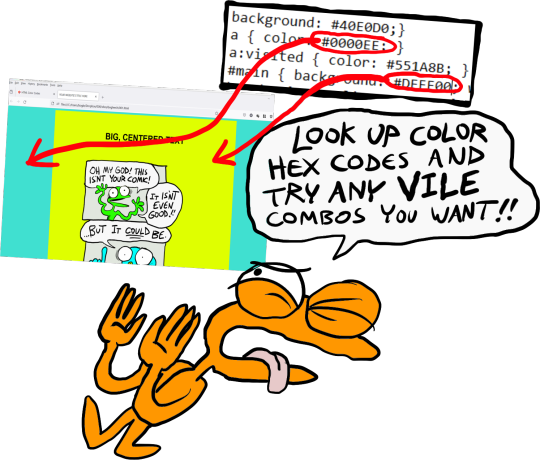
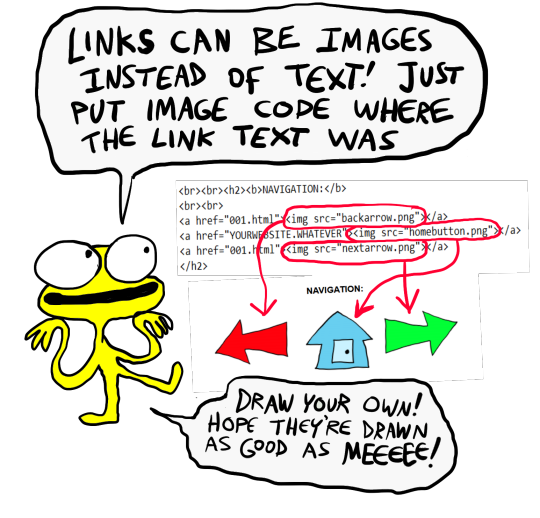
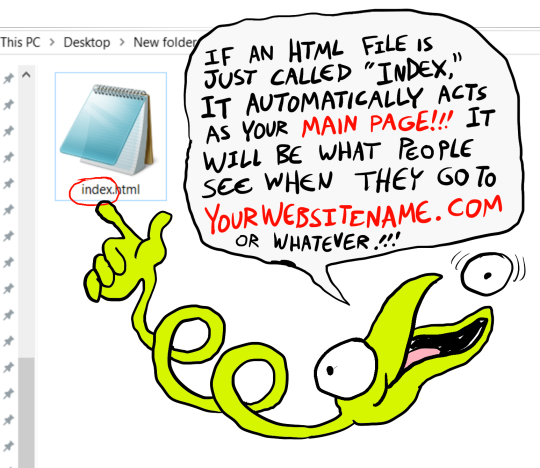

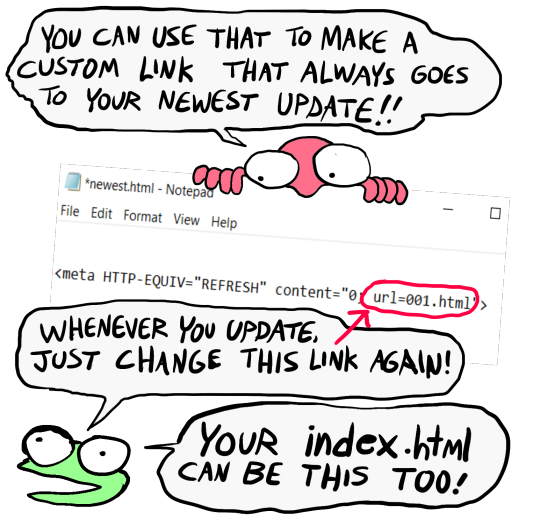
That last code by itself is: <meta HTTP-EQUIV="REFRESH" content="0; url=001.html"> Change "001.html" to wherever you want that link to take people. THIS IS THE REASON WHY when you go to bogleech.com/pokemon/ you are taken instantly to the newest Pokemon review, because the /pokemon/ directory of my website has an "index.html" page with this single line of code. Every pokemon review has its own permanent link, but I change that single line in the index file so it points to the newest page whenever I need it to! While I catered these instructions to updating a webcomic, you can use the same template to make blog type posts, articles or just image galleries. Anything you want! You can delete the navigational links entirely, you can make your site's index.html into a simple list of text links OR fun little image links to your different content, whatever! Your website can be nothing but a big ugly deep fried JPEG of goku with a recipe for potato salad on it, no other content ever, who cares! We did that kind of nonsense all the time in the 1990's and thought it was the pinnacle of comedy!! Maybe it still can be?!?! Or maybe you just want a place to put some artwork and thoughts of yours that doesn't come with the same baggage as big social media? Make a webpage this way and it will look the same in any browser, any operating system for years and years to come, because it's the same kind of basic raw code most of the internet depends upon!
#chroma…#〖게타⎯⎯⎯ ʳᵉᵈᵃᶜᵗᵉᵈ : ⿻␘␇ ױ⸋⸋⸋𓐄𓐄𓐄⸋⸋⸋〗#id added#described#neocities#website#htmlcoding#html css#learn to code#indie comics#comics#website development#coding guide#website guide
12K notes
·
View notes
Text
How to Add Google News Follow Us Button to your WordPress Website?
Google News is a powerful tool for any website that aims to establish authority, increase visibility, and engage with a regular audience. It’s especially important for news websites, blogs, and content-heavy sites looking to drive organic growth and build credibility. Follow my easy method to add Google News Follow Us Button to your WordPress site: Enhanced Visibility: Google News distributes…
#Ad Inserter Plugin#Add Google News Button#Audience Engagement#Blogging Tips#Content Marketing#Follow Us Button#Google News#Google News Guide#Google News Integration#HTML and CSS#SEO Boost#Website Customization#Website Visibility#WordPress#WordPress Widgets
0 notes
Text
#Web development guide#Beginner web development#Web development tutorial#Website creation tips#HTML CSS JavaScript#Learning web development#Step-by-step web development#Web development basics#Building websites#Frontend development#Backend development#Web development resources#Web development for beginners#DIY web development#Web development skills
1 note
·
View note
Text
Ublock Origin
Youtube: SponsorBlock (skips ads within videos), DeArrow (replaces clickbait thumbnails & titles), Blocktube (block channels), Enhancer (Quality of Life features), Youtube-Shorts Block
Youtube Mobile: Youtube Vanced/Revanced Manager
Twitter: Minimal Theme extension
Tumblr: xKit/xKit Rewritten, Dashboard Unfucker, Stylus with "Old Tumblr Dashboard" userstyle
Spotify: xManager (desktop & mobile)
Firefox: High chance you'll love it and curse holding out for so long.
Linux: No whiney search box trying to Edge you, no ads in the start menu, no trending searches reminding you about celebrity gossip & politics.
i would move heaven and earth to avoid hearing one single advertisement
#I'm not going to blindly tell you to “switch to Linux” but you can easily test it out in a Virtual Machine within windows.#There are guides online that will hold your hand through the setup process. Linux Mint is not scary. You might love it.#If setting up a VM still feels like too much? Then yeah stick with Windows. That's understandable.#but if you're reading this far then you must have caught on to how your ability to fight back is tied to your tech literacy skills#If you're already following workaround guides to forcibly disable Windows features that piss you off or install modified apks...#then you're halfway there#we all pick our battles & hills to die on though (My deepest condolences if you require Adobe for work 🥲)#There is also Ublocks 'element picker' but you can cause more confusion than good if#you don't know what you're doing (You can always remove filters)#Or do what uBlock picker does by learning a tiny bit of CSS and you can make anything you want on a website go bye-bye#pssst! ''display: none'' & ''visibility: hidden'' CSS declarations#I originally listed all this in the tags and realized it was a mess. May as well keep the tags now though:#Linux#Firefox#uBlock Origin#SponsorBlock#Youtube-Shorts Block#DeArrow#Youtube Vanced#ReVanced Manager#Revanced#Minimal Theme for Twitter#Stylus#xkit#xkit rewritten#Dashboard Unfucker#xManager#I spent my morning free-time on this 😪
58K notes
·
View notes