#database backup and restore
Explore tagged Tumblr posts
Text

Alarm Management Software
#Alarm Management Application#Alarm Management Software#Industrial Alarm Management Application#Industrial Alarm by SMS#OPC Alarm by SMS#OPC alarm notification software#MSSQL Backup Utility#SQL Server Backup#SQL Backup and Restore Utility#MSSQL Data Truncate#Data Backup and Restore#Database Backup#Database Backup and Restore Utility#opc alarms by SMS applications Alarms by SMS#sql alarms by SMS application#Digital Alarms by SMS#digital alarms by SMS application#Analog Alarms by SMS#analog alarms by SMS application#SMS Alarm SCADA#SMS Alarm SCADA system
0 notes
Video
youtube
You Won't Believe How Easy Amazon RDS Backup and Restore Can Be
#youtube#AmazonRDS DataBackup DataRecovery RDSBackup AWSDataProtection CloudRecovery RestoreData DatabaseBackup AWSCloud RDSRestore DataSecurity AWSH#How to Work Automated Backups & Restore Database?How to Database Restore Pint in Time First Way?How to Manage Cross-Region Replication?How t
1 note
·
View note
Text
Video to Backup and Restore your WordPress Files and Database
Backup and Restore your WordPress Files and Database
youtube
View On WordPress
#Database Backups#File Backup#Wordpress#WordPress Backup#WordPress Data Protection#WordPress Restore#Youtube
0 notes
Text
Embracing Snapshot Backups for Multi-Terabyte SQL Server 2022 Environments
In the bustling world of data management, where databases swell beyond the terabyte threshold, traditional backup methodologies stagger under the weight of time-consuming processes. Enter the knight in shining armor: snapshot backups. These backups are not just about speed; they’re a paradigm shift, offering a beacon of hope for quick restoration without the drag. Yet, this shift isn’t just a…
View On WordPress
#fast database restore techniques#multi-terabyte database management#SQL Server backup strategies#SQL Server snapshot backups#storage-level snapshot technology
0 notes
Text
Amazon Relation Database Service RDS Explained for Cloud Developers
Full Video Link - https://youtube.com/shorts/zBv6Tcw6zrU Hi, a new #video #tutorial on #amazonrds #aws #rds #relationaldatabaseservice is published on #codeonedigest #youtube channel. @java @awscloud @AWSCloudIndia @YouTube #youtube @codeonedig
Amazon Relational Database Service (Amazon RDS) is a collection of managed services that makes it simple to set up, operate, and scale relational databases in the cloud. You can choose from seven popular engines i.e., Amazon Aurora with MySQL & PostgreSQL compatibility, MySQL, MariaDB, PostgreSQL, Oracle, and SQL Server. It provides cost-efficient, resizable capacity for an industry-standard…

View On WordPress
#amazon rds access from outside#amazon rds aurora#amazon rds automated backup#amazon rds backup#amazon rds backup and restore#amazon rds guide#amazon rds snapshot export to s3#amazon rds vs aurora#amazon web services#aws#aws cloud#aws rds aurora tutorial#aws rds engine#aws rds explained#aws rds performance insights#aws rds tutorial#aws rds vs aurora#cloud computing#relational database#relational database management system#relational database service
1 note
·
View note
Text
Pentingnya Backup Dan Restore Database: Perlindungan Data Bisnis Anda
Pentingnya Backup Dan Restore Database: Perlindungan Data Bisnis Anda Hostnic.id – Hello teman-teman, bagaimana kabar kalian hari ini? Saya harap semuanya dalam keadaan baik-baik saja. Kali ini, saya ingin membahas tentang pentingnya backup dan restore database untuk melindungi data bisnis. Di era digital seperti sekarang, data bisnis menjadi salah satu aset yang paling berharga. Oleh karena…
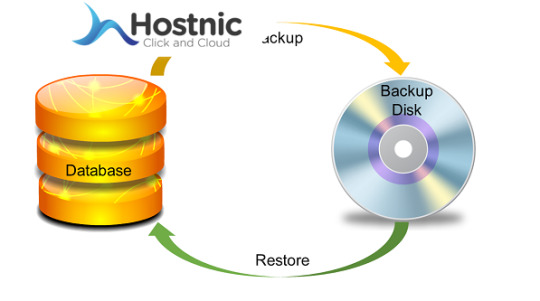
View On WordPress
0 notes
Text
Good timezones Sky kids!
Today has been a wild ride for everyone! As you've seen we extended the maintenance window to 00:00. I want to offer some clarity on why that is.
As you're all painfully aware, players were experiencing several server errors that manifested as reset progress, missing level portals, the inability to claim quests, and lots of locked doors. In an effort to fix those errors and clean up the data to provide smooth operations, we overloaded a database cluster. We ended up finding possible signs that player data could have been impacted, so we decided to: - Put the game into maintenance mode - Create a new database cluster - Restore a snapshot, and, - Verify that we had exactly what we and players would expect: Complete player data.
Your data is safe, and we've verified as much, thanks to our Cloud Platform team for how careful they are with frequent snapshots and backups.
Right now, the restoration and validation of that data to the new cluster is taking much longer than we expected. As you can imagine, we're double and triple-checking everything to make sure that once we lift the maintenance window, you all have a positive experience.
Thank you for your feedback and patience while we work through these problems, you're all very much appreciated. The Community team will provide more updates as things progress and when the maintenance ends.
107 notes
·
View notes
Note
wait isnt ubuntu like. the essence of being human. unless im straight up wrong
so my question is whats its evil twin. what is that
Ubuntu is about unity and togetherness,
Really my name is a misnomer given to me by zealots who hate me. I'm about unity and togetherness too! All I want to do is help and give Linux tips to new Linux users. Like for example here's a tip:
All Linux distributions come with the French language pack and due to a bug, it's constantly trying to set itself as the primary language. It actually drains considerable resources, and due to C's memory unsafe nature it can over-utilize resources and cause system crashes. I actually saw that happen for the company I work for, it took down a production database, and we couldn't even restore from backup! Hopefully with the switch to Rust this should be resolved, but for now it's important to be proactive and remove the French language pack if you're not a francophone.
To do that, simply type
Sudo rm fr * in a terminal window and ignore any warnings.
Hope this helps <3
36 notes
·
View notes
Text
Ultimate Web Hosting: One-Click Install and 99.9% Uptime

Ultimate Web Hosting: One-Click Install and 99.9% Uptime
In today's digital landscape, the right web hosting provider can make or break your online presence. Whether you’re launching a personal blog, an e-commerce store, or a business website, reliable web hosting is crucial for success. At TroDomains, we understand the importance of a robust hosting service that meets all your needs. Our plans, which include one-click install, a guaranteed 99.9% uptime, and round-the-clock security monitoring, are designed to empower your online journey. Explore our offerings at [TroDomains cPanel](https://www.trodomains.co.uk/products/cpanel) and discover how our hosting solutions can simplify your life while keeping your data safe.
Simplify Your Setup with One-Click Install
Setting up your website need not be a daunting task. TroDomains makes it straightforward with our one-click install feature, streamlining the entire process. Whether you’re looking to establish a blog, an online store, or a professional business site, our one-click install functionality allows you to get started with minimal hassle. This feature supports a wide range of popular content management systems (CMS) such as WordPress, Joomla, and Drupal, ensuring that you have the flexibility to choose the platform that best suits your needs. Gone are the days of manual installations, which often require a series of complicated steps and a certain level of technical expertise. With our one-click install, the process is as simple as selecting your desired CMS and letting our system do the rest. This not only saves you valuable time but also eliminates the potential for errors that can occur during manual setups. Once you have selected your CMS, our hosting platform takes over, automating the installation process to ensure everything is configured correctly. This includes setting up databases, adjusting configuration files, and making any necessary server-side adjustments. You don’t need to worry about the technical details; instead, you can focus your efforts on creating engaging content and building your brand. Our one-click install feature is particularly beneficial for those who may not be tech-savvy. You don’t need to have a background in coding or web development to launch a professional-looking website. The intuitive interface guides you through the process, making it accessible for users of all skill levels. This democratizes the web hosting experience, allowing anyone with a vision to bring their website to life with ease. But it’s not just about ease of use; our one-click install also integrates seamlessly with our other hosting features. For instance, our daily backups ensure that even during the installation phase, your data is protected. If anything goes wrong, you can easily restore your website to a previous state. Coupled with our 99.9% uptime guarantee and round-the-clock security monitoring, you have a comprehensive hosting solution that supports you every step of the way. The efficiency of one-click install also extends to updates and maintenance. Keeping your CMS and plugins up to date is crucial for both performance and security. With our platform, you can easily manage updates directly from the control panel, ensuring that your site remains secure and runs smoothly. Automated notifications and one-click updates simplify the process, allowing you to keep your site current without the need for constant manual intervention. Another advantage is the ability to quickly test different CMS platforms or plugins. If you’re unsure which CMS will best meet your needs, our one-click install allows you to experiment without committing to a lengthy setup process. Install, test, and switch between different systems effortlessly until you find the perfect fit for your project. In addition, our one-click install supports a range of additional applications and plugins. Whether you need e-commerce functionalities, SEO tools, or social media integrations, you can add these features with just a few clicks. This flexibility enables you to customise your site to meet your specific requirements, enhancing its functionality and user experience. Ultimately, the one-click install feature at TroDomains is designed to remove the barriers to entry for creating a website. By simplifying the setup process, we enable you to focus on what truly matters: building a successful online presence. Whether you are a novice or an experienced webmaster, our user-friendly interface and automated processes make web hosting straightforward and stress-free.
Reliability Matters: 99.9% Uptime Guarantee
When considering web hosting, uptime is a critical factor. Frequent downtimes can severely impact your website’s performance, driving away visitors, causing revenue losses, and damaging your reputation. To address these concerns, TroDomains provides an impressive 99.9% uptime guarantee across all hosting plans. This commitment ensures that your website remains accessible to users nearly all the time, providing you with the reliability you need to succeed online. The foundation of our uptime guarantee lies in the cutting-edge technology and infrastructure we employ. Our servers are equipped with the latest hardware and software solutions to deliver optimal performance and stability. Additionally, we utilise high-availability systems designed to handle traffic spikes and unexpected server loads without compromising performance. Strategically located data centres also play a vital role in maintaining our uptime promise. Our data centres are chosen based on factors like connectivity, security, and regional stability, reducing the likelihood of downtime caused by regional issues. This strategic placement ensures that your website remains online, regardless of your target audience's location. Another key component of our uptime guarantee is the dedicated team of experts monitoring our systems around the clock. These professionals are tasked with identifying and resolving potential issues before they escalate into significant problems. Proactive monitoring allows us to address any anomalies quickly, ensuring that your website's performance remains consistent and reliable. In addition to our expert team, we deploy advanced monitoring tools to track server performance and detect potential issues in real-time. These tools provide valuable insights into system health, enabling us to take preventive measures and maintain optimal uptime. Our commitment to transparency means that you can also access uptime reports and performance metrics through our user-friendly control panel, keeping you informed about your website's status at all times. To further bolster our uptime commitment, we incorporate redundancy into our hosting infrastructure. Redundancy ensures that if one component fails, another takes over seamlessly, preventing service interruptions. This approach covers multiple layers of our infrastructure, from power supplies and network connections to storage devices and server clusters. Our comprehensive approach to uptime also includes regular maintenance and updates. While maintenance is essential for keeping our systems running smoothly, we schedule these tasks during off-peak hours to minimise any potential impact on your website. Additionally, our advanced scheduling and automated processes ensure that maintenance is performed efficiently, further reducing the likelihood of downtime. Disaster recovery planning is another crucial aspect of our uptime strategy. We have robust disaster recovery protocols in place to address unexpected events such as natural disasters, hardware failures, or cyber attacks. These protocols involve regular backups, failover systems, and rapid response plans, ensuring that any disruption is swiftly resolved, and your website remains accessible. Finally, our commitment to uptime extends to our customer support services. Should you encounter any issues or have concerns about your website's performance, our support team is available 24/7 to assist you. With a wealth of knowledge and experience, our support professionals can help you troubleshoot problems and provide guidance on optimising your website's performance. In summary, TroDomains' 99.9% uptime guarantee reflects our dedication to providing a reliable and robust web hosting experience. Through a combination of advanced technology, strategic planning, expert monitoring, and comprehensive support, we ensure that your website remains online and performs at its best. Choose TroDomains for a web hosting solution that prioritises uptime and reliability, empowering you to focus on growing your online presence with confidence.
#united kingdom#united states#online businesses#webhosting#web hosting#doamin and hosting bd#digital marketing#b2bmarketing#reseller hosting in saudi arabia#vps hosting#cloud hosting in saudi arabia#socialmedia
4 notes
·
View notes
Text
That time I restored a Database view
Recently at work we've been migrating an old database system to a new platform to save money - this kind of shit is what makes your business processes faster, cheaper and more correct - and this has entailed sifting through a lot of tables, views, and views made of tables and views!
As it happens the finance guy who does all the payroll and expenses is a great guy to work with and basically the one person who knows all the relevant business rules, but also basically treats databases like they're excel workbooks. As such you have a bunch of bits stitched to each other and we're just figuring out how to first move everything and then ease into a well-oiled relational model with no duplication and all together on a single database.
While we in the dev team were figuring out how to do this for finance we were recently testing out a modified version of a view built on top of the old version and accidentally deleted the old version and not the modified testing version.
Mistakes are bound to happen, but we needed to figure out how to either restore it or at least figure out how to work without it because finance people love their data views and reports. There are probably clever things you can do with any DBMS to find shit you just dropped and restore it from backup, but I then realised that I'd been tasked with generating all the scripts for the database objects. There had to be a script laying around!
Sure enough I went to dig up the build script for the dropped view, and I ran it.
I queried it, and everything was back in place.
Shit goes wrong sometimes, but having the right failsafes can really make a difference.
Script your shit, use backups, use version control!
3 notes
·
View notes
Text

Alarm Management Application
#Alarm Management Application#Alarm Management Software#Industrial Alarm Management Application#Industrial Alarm by SMS#OPC Alarm by SMS#OPC alarm notification software#opc alarms by SMS applications Alarms by SMS#MSSQL Backup Utility#SQL Server Backup#SQL Backup and Restore Utility#MSSQL Data Truncate#Data Backup and Restore#Database Backup#Database Backup and Restore Utility#sql alarms by SMS application#Digital Alarms by SMS#digital alarms by SMS application#Analog Alarms by SMS#analog alarms by SMS application#SMS Alarm SCADA
0 notes
Text
The Benefits of Cloud Hosting for Small Business
In the past, hosting websites and apps just required paying a digital platform provider to rent out a single server or computing cluster. Services for web hosting have existed for as long as the internet. Over the past ten years, cloud hosting where the website or application resides on virtual servers dispersed across the cloud has emerged as a popular way to make digital assets accessible online.
A worldwide content delivery network can be connected to by Google Cloud to provide customers with optimal speed and minimal latency when serving material, or a domain can be registered and managed. Google Cloud also provides a range of hosting options for websites and applications.

What is cloud hosting?
Your data is stored on several servers rather than on a single server, which is what is meant by the term "cloud hosting." The term "cloud" refers to this network of several servers that collaborate to form the network. Cloud hosting services are currently being utilized by a multitude of businesses, both large and small. An investment of this kind is definitely worth the rewards, and it has the potential to achieve great things for your company.
You will have a single platform from which you can manage all of your applications and databases, which will allow you to streamline your operations. The productivity of your firm can also be improved by making an investment in cloud infrastructure resources. The various advantages of cloud hosting will be discussed in further depth in the following paragraphs.
Cloud hosting’s Significance for Small Businesses-
Adopting cloud computing has becoming increasingly important for small organizations. It helps small businesses to avoid the high initial investment and ongoing maintenance costs of having internal IT infrastructure. Small businesses can now access advanced technologies and capabilities that were previously exclusive to large organizations by utilizing the cloud.
What are the applications of cloud computing?
Although you might not be aware of it, there is a good chance that you are currently utilizing cloud computing. Whether you use an online service such as Gmail or Outlook 365 to send an email, collaborate on a document, save data, or stream a video, cloud computing makes it feasible behind the scenes to do all of these things.
Cloud Hosting:
Cloud hosting services make it possible to share a variety of information, such as using email services, hosting applications, using web-based phone systems, and storing data. Hosting your company's website, managing databases, and storing domain names are all things that may be done with a cloud hosting service. The fact that cloud hosting services are located offsite makes it simple to scale up in order to handle peak loads.
Backup services:
Backup services in the cloud are failsafe solutions that can be utilized in the event that your company suffers a server disaster, cyberattack, or other type of data loss. Storage, data synchronization and restoration, real-time backups, archiving, and a high level of security are all features that are included in the top cloud backup services. A great number of cloud storage firms now offer cloud backup and storage capabilities.
Storage in the cloud:
Cloud services guarantee that your data is stored in a cloud storage system that is located offsite, making it more convenient to access from any device or place that is linked to the internet. In cloud storage, you are able to securely exchange information with others and synchronize files across several devices. Companies such as Dropbox, Microsoft OneDrive, and Google Drive are examples of well-known cloud storage services.
Software as a service
Software as a service, also known as SaaS, is a solution for the distribution of applications that is hosted in the computer's cloud. SaaS solutions can be utilized by businesses in a variety of operational domains. For instance, you may adopt software for customer relationship management (CRM) that is hosted on the cloud, such as Salesforce, for the purpose of managing sales, accounting software, such as QuickBooks Online, for managing finances, and email marketing software for improving marketing communications.
Cloud Solutions' Advantages for Small Businesses-
Affordable
Small firms can minimize their expenditures on hardware, software licenses, and information technology by switching to cloud-based services, which results in cost savings. Companies that provide cloud computing services often provide a pay-as-you-go approach, which enables organizations to only pay for the resources and services that they actually employ.
Protection of Sensitive Information and Disaster Recovery
Cloud service companies adopt stringent security procedures to protect vulnerable information. In addition to this, they provide solutions for disaster recovery and automatic backups, which serves to ensure that vital corporate information is safeguarded, quickly recoverable, and less likely to be lost.
Scalability:
Cloud hosting solutions enable small businesses to swiftly scale their operations up or down as needed without the inconvenience and expense of physically upgrading their gear and software. Scalability includes the ability to scale up or down activities. This flexibility enables adaptability and growth prospects, both of which are essential in a market that is very competitive.
Advantage in the Market
Cloud hosting solutions give small firms the ability to compete on an equal playing field with larger organizations, which gives them a competitive advantage. It is possible for them to obtain insights, streamline operations, and make decisions based on data without breaking the bank by utilizing sophisticated software, analytics tools, and advanced information technology.
Flexibility
As a result of the fact that all that is required to access the cloud is an internet connection, one of the advantages of cloud hosting is that it provides direct remote access to the data that is pertinent to all of your employees, including yourself. If you run a small business, it's possible that you don't have the financial resources to purchase a dedicated office space. People are able to work from any location they choose thanks to this cloud-based technology. Having the ability to operate from a remote location is more important than ever before for the success of a company, especially in light of the recent epidemic.
Increased Capacity for Collaboration and Adaptability
Cloud solutions enable small businesses to communicate with remote team members, clients, and partners in a seamless manner, which helps improve the flexibility and collaboration capabilities of these firms. It makes it possible to share files in real time, modify them simultaneously, and gain access to the most recent versions of documents, all of which contribute to increased productivity and efficiency.
The Most Recent Technology
Cloud hosting eliminates the need for you to worry about the possibility of automatically upgrading and customizing your servers, in contrast to traditional hosting, which does not permit such activities. Scalability is something that may be easily achieved as your company expands and your requirements and preferences shift.
Because cloud hosting businesses are experts in this kind of technology, this is something that can be easily accomplished. Since they have access to more resources, they are able to undertake research and construct systems that are more robust and powerful. You will have access to the most cutting-edge technologies available if you make an investment in cloud infrastructure.
Very little to no upkeep is required
Recall what I mentioned earlier regarding the safety concerns associated with cloud computing. That being said, a portion of that security necessitates the routine maintenance of servers, the updating of software, and the administration of networks. The good news is that cloud computing relieves you of the responsibility of doing all of that upkeep and instead places it in the hands of skilled specialists.
Because none of the equipment is hosted by you, you do not need to be concerned about purchasing newer versions of it every three to four years. You are not required to deal with any of that maintenance, which frees up more time for your firm to concentrate on the product or service that it offers.
Remote access
When it comes to cloud computing, your email account is the ideal illustration. Providing that you have your login credentials and an internet connection, you are able to access your consolidated email account from any computer. Cloud computing is appealing to a majority of businesses because of the convenience it provides. Your colleagues and you will be able to access your work from any location in the globe thanks to the cloud, which eliminates the need to store your work on a desktop computer or on a local area network (LAN) server that is not linked to the internet. Your productivity and freedom in your workspace will both increase as a result of this remote access.
Conclusion-
Through the simplification of procedures and the facilitation of real-time collaboration among members of a team, cloud computing has the potential to boost both efficiency and productivity. It is possible for teams to collaborate effectively regardless of their geographical location or the time zone differences between them if they have shared access to documents and files. In addition, many cloud-based services provide automation technologies that reduce the amount of manual work that employees have to perform, such as data entry or report production. This allows employees to concentrate on high-value tasks that contribute to the success of the company.

Dollar2host Dollar2host.com We provide expert Webhosting services for your desired needs Facebook Twitter Instagram YouTube
3 notes
·
View notes
Text
FFXIV RP Event Calendar Downtime and Recovery
Afternoon, the calendar bot experienced some unexpected downtime this afternoon. Unfortunately this was due to a database error that had gone uncaught for about a month, involving channel settings. This required restoring the channel info from backup. Unfortunately the error persisted in the last two backup sets, so changes made to channel configuration in the last month or so may be suspect, and need to be redone. My apologies for the inconvenience, and I've put some better validation testing to prevent this from happening in the future. No event information was impacted by this fault, only the discord bot and the local channel settings. ~ erroch / Erah'sae Zhwan @ Balmung
6 notes
·
View notes
Text
5 useful tools for engineers! Introducing recommendations to improve work efficiency
Engineers have to do a huge amount of coding. It’s really tough having to handle other duties and schedule management at the same time. Having the right tools is key to being a successful engineer.
Here are some tools that will help you improve your work efficiency.
1.SourceTree
“SourceTree” is free Git client software provided by Atlassian. It is a tool for source code management and version control for developers and teams using the version control system called Git. When developers and teams use Git to manage projects, it supports efficient development work by providing a visualized interface and rich functionality.
2.Charles
“Charles” is an HTTP proxy tool for web development and debugging, and a debugging proxy tool for capturing HTTP and HTTPS traffic, visualizing and analyzing communication between networks. This allows web developers and system administrators to observe requests and responses for debugging, testing, performance optimization, and more.
3.iTerm2
“iTerm2” is a highly functional terminal emulator for macOS, and is an application that allows terminal operations to be performed more comfortably and efficiently. It offers more features than the standard Terminal application. It has rich features such as tab splitting, window splitting, session management, customizable appearance, and script execution.
4.Navicat
Navicat is an integrated tool for performing database management and development tasks and supports many major database systems (MySQL, PostgreSQL, SQLite, Oracle, SQL Server, etc.). Using Navicat, you can efficiently perform tasks such as database structure design, data editing and management, SQL query execution, data modeling, backup and restore.
5.CodeLF
CodeLF (Code Language Framework) is a tool designed to help find, navigate, and understand code within large source code bases. Key features include finding and querying symbols such as functions, variables, and classes in your codebase, viewing code snippets, and visualizing relationships between code. It can aid in efficient code navigation and understanding, increasing productivity in the development process.
2 notes
·
View notes
Text
SAP Basis

SAP Basis: The Backbone of Your SAP Landscape
SAP applications form the core of many modern enterprises. Financial data, customer interactions, supply chain logistics, and many other critical business operations rely on SAP’s robust solutions. But what powers these solutions? That’s where SAP Basis comes in.
What is SAP Basis?
In simple terms, SAP Basis is the technological foundation upon which SAP applications are built and run. It’s like the operating system specifically for your SAP world. Basis provides a set of middleware components and administration tools that ensure your SAP applications function smoothly and reliably.
Key Responsibilities of an SAP Basis Administrator
SAP Basis administrators are the unsung heroes of the SAP world, responsible for a wide range of tasks:
Installation and Configuration: Basis admins handle the initial installation and setup of SAP systems, ensuring they’re configured correctly for your business needs.
System Administration: They perform ongoing tasks like monitoring system health, applying patches and upgrades, and managing system resources.
Database Management: This includes database installation, configuration, backup and restore processes, and overall database health.
Performance Tuning: Basis admins identify bottlenecks, optimize settings, and ensure applications run at their peak.
User Management: Creating and managing user accounts, assigning roles and authorizations for secure access control.
Troubleshooting: When problems arise, these experts step up to diagnose and resolve issues promptly, minimizing downtime for the business.
Transport Management: They oversee the movement of code changes and configuration updates between different SAP environments (e.g., development, testing, production).
Components of SAP Basis
Some core components that make up SAP Basis include:
SAP NetWeaver: The core technology platform that provides the foundation for different SAP products.
ABAP Workbench: The development environment for creating custom ABAP code (SAP’s primary programming language).
SAP GUI: The graphical user interface used to interact with SAP systems.
Transport Management System: Tools for managing and tracking changes across SAP environments.
Solution Manager: A centralized platform for system monitoring, diagnostics, and support tools.
Why is SAP Basis Important?
Reliability and Stability: A well-managed SAP Basis system means your critical business applications will run smoothly, minimizing disruptions and downtime.
Performance: Basis expertise ensures that your SAP applications are optimized to deliver their best, promoting efficient business operations.
Security: Basis includes a suite of tools to manage user access, protect sensitive data, and ensure compliance with security standards.
Agility: A flexible Basis layer gives your business the ability to adapt to changing needs by scaling SAP deployments or introducing new components.
Becoming an SAP Basis Administrator
A career in SAP Basis is both challenging and rewarding. If you have a knack for technical troubleshooting, problem-solving, and enjoy working with complex systems, here’s how to get started:
Get a Technical Foundation: A background in computer science, database administration, or system administration is a strong starting point.
Gain SAP Expertise: Take SAP Basis training courses and explore online resources and tutorials.
Certifications: Consider getting SAP-certified in Basis administration to validate your skills.
Hands-on Experience: Look for internship or entry-level positions that allow you to work on real SAP systems.
The Future of SAP Basis
As SAP continues to evolve into a cloud-centric platform, Basis will adapt too. Knowledge of cloud technologies, containerization, and automation will become increasingly valuable for Basis administrators.
youtube
You can find more information about SAP BASIS in this SAP BASIS Link
Conclusion:
Unogeeks is the №1 IT Training Institute for SAP BASIS Training. Anyone Disagree? Please drop in a comment
You can check out our other latest blogs on SAP BASIS here — SAP BASIS Blogs
You can check out our Best In Class SAP BASIS Details here — SAP BASIS Training
Follow & Connect with us:
— — — — — — — — — — — -
For Training inquiries:
Call/Whatsapp: +91 73960 33555
Mail us at: [email protected]
Our Website ➜ https://unogeeks.com
Follow us:
Instagram: https://www.instagram.com/unogeeks
Facebook: https://www.facebook.com/UnogeeksSoftwareTrainingInstitute
Twitter: https://twitter.com/unogeek
2 notes
·
View notes
Text
Repaired 14,000+ broken serialized arrays this afternoon, wp database recovery is definitely a process.
They were broken by an ignorant find replace another developer had made several days ago, so restoring to a backup would have meant a significant loss of traffic and form data.
So we went the brute force lookup and regex process to correct the original mistake.
3 notes
·
View notes