#database open source
Explore tagged Tumblr posts
Text
Whether you opt for MySQL's simplicity and speed or MongoDB's feature-rich environment, both databases can serve as solid foundations for data management.
#relational database#database#database open source#database software open source#database sql#database management system#MongoDB#database mysql#database MongoDB
0 notes
Text
How to install NewPipe on Android
NewPipe is a YouTube replacement client for Android devices. It's open-source (meaning, you can see all of their code as you please), privacy-oriented, lightweight, and supports features that are normally locked behind a YouTube Premium paywall.
Disclaimer: I am not affiliated with NewPipe, YouTube, Android, Google, Alphabet Inc, or any other brand or name mentioned here. I made this guide to help my friends who were curious.
NewPipe's Website: https://newpipe.net/
The GitHub Repository
Step 0. Compatibility check
Make sure you're running an Android device! This won't work on an Apple device of any kind! Also, for those more tech-savvy among you, if you have the F-Droid store installed, you can download NewPipe straight from there!
Step 1. Downloading
Go to NewPipe's Github repo (repository, the codebase or where all of the code is stored). Scroll to the bottom of the page until you see "Releases". Click on the one that says "Latest" next to it in a little green bubble:

Your version number (v#...) will be different if you're reading this in the future! That's okay. Scroll past the changelog (unless you want to read it!) until you find "Assets":

Click on the first one, the one with the little cube ending in .apk. APK files are Android Package (Kit) and are the main format for downloading apps. Once you click on the link, it should begin downloading or your browser will ask you to confirm that you want to download this file. You should always verify the filename matches what you expect it to be (namely, the file format) before attempting to install! It might take a few moments for the file to download depending on your internet connection.
Step 2. Installation
Once you have the file downloaded, you can click the download popup in your notification bar or find the file in your device's file system. One of 2 things will happen:
You will get a popup asking if you want to install an APK by the name of NewPipe - confirm that you do (and make sure the app is really NewPipe!) and it will install automatically. You can then click "Open" to open the app and begin using it.
You will get a popup warning you that you have the ability to install apps from unknown sources disabled and that you can't install this. This is normal and does not mean that you downloaded the wrong thing.
If you got the first popup, continue past this step. For those of you who got the second, let's go over what this means.
By default, most Androids have this setting disabled. This is for security purposes, so you can't accidentally install a malicious app from the whole internet. If you enable this setting (allow installations from unknown/unsigned sources), you are theoretically putting yourself at risk. Realistically, you're probably fine. But, after installing NewPipe, you can always re-disable the setting if it makes you more comfortable. That will prevent you from installing updates in the future, but it can always be re-enabled.
Ready to turn that setting on? It will vary by your individual device! Some devices will take you directly to the page with the setting upon failed installation, and some you will just have to find it yourself using the searchbar in settings.
Once you've allowed installations from unknown sources (wording may vary slightly), try to repeat the steps above of clicking the download popup or finding the APK in your files and trying to install it. It should work correctly this time!
Step 3. Updating NewPipe
Like most apps, NewPipe is in development currently and frequently has new versions released to improve it and fix bugs. Unlike most apps, NewPipe needs to be manually updated, since we haven't downloaded through the Google Play store.
To update NewPipe, all you have to do is follow the above steps for installing the app, except that when you get the popup asking to install it, it will instead say "Update". That's it! NewPipe and Android handle the rest.
NewPipe also has popup notifications for when the app has a new update, so you don't have to worry about checking the GitHub for a new release. Just click on the "A new version is available" popup and it should take you directly to the webpage.
That's it! Enjoy browsing videos in peace without ads and with the ability to download and so much more. Pro tip: you can copy paste YouTube links into the NewPipe search bar to go directly to that video/playlist/channel.
#newpipe#youtube#youtube client#youtube replacement#how to install newpipe#android#android apk#android app#images#text#links#image descriptions#privacy#data privacy#internet privacy#big tech#data security#github#software#database#opensource#open source#newpipe app
30 notes
·
View notes
Text
likely this means nothing to anyone except maybe two people but the noise ART's medsystem makes (in the new graphic audio adaption of artificial condition) when secunit sits up after their diy bestie surgery times is the exact same sound effect used when you clear a line in petroglyph punch in the classic Nancy drew point and click game curse of blackmoor manor.
#Also the same noise the card readers make in the haunted carousel!#it's an interest of mine now to see what sound effects get reused in different media. my half finished videogame project involved a lot of#soundscaping. Which meant lots of trawling through open-source sound effect databases#really makes you think about where the sounds come from! Who got what from where and what the overlap is#especially with smaller projects#also how the sound is used. Graphic audio is very high quality sound design from a recording/technical standpoint#but is almost tell don't show#Y'know “I walked there” *loud walking noises*#It a the interpretive dance of sound design. Well done technically. But a little intrusive after all the indie podcasts (wolf 359) that are#so smooth with the sound design implementation#anyway rambling#the murderbot diaries#nancy drew
5 notes
·
View notes
Text
New Database Shines Light on Global Religious Freedom: Understanding the IIRF's Groundbreaking Violent Incidents Database
The protection of religious freedom around the world has been a complex challenge for decades, with persecuted communities often struggling to have their experiences documented in ways that can drive meaningful policy change. This gap is now being addressed through an innovative approach by the International Institute for Religious Freedom (IIRF), whose Violent Incidents Database (VID) represents…
#FoRB#freedom of religion and belief#Global Christian Relief#human rights monitoring#IIRF#International Institute for Religious Freedom#open-source database#Religious Freedom#Religious Minorities#Religious Persecution#Violent Incidents Database
0 notes
Link
#Apache#Automation#build#configuration#database#full-textsearch#ht://Dig#indexing#informationretrieval#Linux#open-source#Performance#scripting#searchengine#self-hosted#Server#systemadministration#webcrawler#webdevelopment#websitesearch
0 notes
Text
#Magento 2.0#Ecommerce Features#Improved Checkout#Full-Page Caching#Modern Codebase#Backend Enhancements#Database Optimization#Performance Improvement#Enterprise Edition#Open Source Development
0 notes
Text
If you haven’t started already, start archiving/downloading everything. Save it to an external hard drive if you’re able. Collecting physical media is also a good idea, if you’re able.
Download your own/your favorite fanfics. Save as much as you can from online sources/digital libraries. Recipes, tutorials, history, LGBTQ media, etc. It has been claimed, though I can’t find the exact source if true, that some materials about the Revolutionary War were deleted from the Library of Congress.
It’s always better to be safe than sorry and save and preserve what you can. Remember that cloud storage also is not always reliable!
Library of Congress - millions of books, films and video, audio recordings, photographs, newspapers, maps, manuscripts.
Internet Archive - millions of free texts, movies, software, music, websites, and more. Has been taken offline multiple times because of cyber attacks last month, it has recently started archiving again.
Anna's Archive - 'largest truly open library in human history.’
Queer Liberation Library - queer literature and resources. Does require applying for a library membership to browse and borrow from their collection.
List of art resources - list of art resources complied on tumblr back in 2019. Not sure if all links are still operational now, but the few I clicked on seemed to work.
Alexis Amber - TikToker who is an archivist who's whole page is about archiving. She has a database extensively recording the events of Hurricane Katrina.
I'll be adding more to this list, if anyone else wants to add anything feel free!
10K notes
·
View notes
Text
1 note
·
View note
Text
does anyone know of any basic office software that lets you like... tag things and nest them inside each other? i work at a school with a bunch of students and i'd love to be able to put my info for them in one place and then just... press buttons to sort them by grade, class, cycle, etc. but then also be able to just click a student and see every class theyre in
#this feels like its not a huge ask in terms of functionality and yet ive never seen anything like this that isnt like. proprietary software#where is the open source software that lets me build my own database with custom sorting options#literally just text organized into categories that i can filter/sort in a GUI
1 note
·
View note
Text
Still working on getting everything set up how I like it on Palamedes (the new laptop) and was reminded of my favorite browser extensions everyone should know about -- Unpaywall and Library Extension
Unpaywall automatically searches a database of open-access sources to let you know if an academic article you're looking at is available anywhere for free. (And yes, I know there are other ways of getting your hands on them if there aren't open-access options, but it's an easy, convenient first step in the search!)
Library Extension is kind of similar, except it's an extension that tells you if your local library (or its Hoopla catalogue, or various online sources like Open Library) has a book available in a little box that shows up if you're looking at titles on Amazon, Goodreads, or their less evil counterparts -- Bookshop and Storygraph, respectively. It even has a button that automatically takes you to the page to request it as a hold from the library instead, which I know is amazing for my "I'll look that up later [does not look that up later]" ADHD brain.
I cannot recommend these extensions enough, and the ease and convenience of both of them have definitely helped me read more academics articles and books than I would have otherwise. Definitely check them out if you're not already using them!
#also taking the chance to say that bookshop and storygraph are great alternatives to the evil websites#but that's a whole different beast#i just really love both these extensions and was getting library extension set up again tonight and thought#hey. tumblr is also full of nerds who would appreciate these
1K notes
·
View notes
Text
how to build a digital music collection and stuff
spotify sucks aaaass. so start downloading shit!!
file format glossary
.wav is highest quality and biggest
.mp3 is very small, but uses lossy compression which means it's lower quality
.flac is smaller than .wav, but uses lossless compression so it's high quality
.m4a is an audio file format that apple uses. that's all i really know
downloading the music
doubledouble.top is a life saver. you can download from a variety of services including but not limited to apple music, spotify, soundcloud, tidal, deezer, etc.
i'd recommend ripping your music from tidal or apple music since they're the best quality (i think apple music gives you lossless audio anyway. .m4a can be both lossy and lossless, but from the text on doubledouble i assume they're ripping HQ files off apple music)
i also love love love cobalt.tools for ripping audio/video from youtube (they support a lot of other platforms too!)
of course, many artists have their music on bandcamp — purchase or download directly from them if you can. bandcamp offers a variety of file formats for download
file conversion
if you're downloading from apple music with doubledouble, it spits out an .m4a file.
.m4a is ok for some people but if you prefer .flac, you may wanna convert it. ffmpeg is a CLI (terminal) tool to help with media conversion
if you're on linux or macOS, you can use parameter expansion to batch convert all files in a folder. put the files in one place first, then with your terminal, cd into the directory and run:
for i in *.m4a; do ffmpeg -i "$i" "${i%.*}.flac"; done
this converts from .m4a to .flac — change the file extensions if needed.
soulseek
another way to get music is through soulseek. soulseek is a peer-to-peer file sharing network which is mainly used for music. nicotine+ is a pretty intuitive (and open-source) client if you don't like the official one.
you can probably find a better tutorial on soulseek somewhere else. just wanted to make this option known
it's bad etiquette to download from people without sharing files of your own, so make sure you've got something shared. also try to avoid queuing up more than 1-2 albums from one person in a row
tagging & organizing your music
tagging: adding metadata to a music file (eg. song name, artist name, album) that music players can recognize and display
if you've ripped music from a streaming platform, chances are it's already tagged. i've gotten files with slightly incorrect tags from doubledouble though, so if you care about that then you might wanna look into it
i use musicbrainz picard for my tagging. they've got pretty extensive documentation, which will probably be more useful than me
basically, you can look up album data from an online database into the program, and then match each track with its file. the program will tag each file correctly for you (there's also options for renaming the file according to a certain structure if you're into that!)
there's also beets, which is a CLI tool for... a lot of music collection management stuff. i haven't really used it myself, but if you feel up to it then they've got extensive documentation too. for most people, though, it's not really a necessity
how you wanna organize your music is completely up to you. my preferred filestructure is:
artist > album > track # track

using a music player
the options for this are pretty expansive. commonly used players i see include VLC, foobar2000, clementine (or a fork of it called strawberry), and cmus (for the terminal)
you can also totally use iTunes or something. i don't know what audio players other systems come with
i personally use dopamine. it's a little bit slow, but it's got a nice UI and is themeable plus has last.fm support (!!!)
don't let the github page fool you, you don't have to build from source. you can find the releases here
click the "assets" dropdown on the most recent release, and download whichever one is compatible with your OS
syncing
if you're fine with your files just being on one device (perhaps your computer, but perhaps also an USB drive or an mp3 player), you don't have to do this
you can sync with something like google drive, but i hate google more than i hate spotify
you can get a free nextcloud account from one of their providers with 2GB of free storage. you can use webDAV to access your files from an app on your phone or other device (documents by readdle has webDAV support, which is what i use)
disroot and blahaj.land are a couple providers i know that offer other services as well as nextcloud (so you get more with your account), but accounts are manually approved. do give them a look though!!
if you're tech-savvy and have an unused machine lying around, look into self-hosting your own nextcloud, or better yet, your own media server. i've heard that navidrome is a pretty good audio server. i unfortunately don't have experience with self-hosting at the moment so i have like zero advice to give here. yunohost seems to be a really easy way to manage a server
afterword
i don't know if any of this is helpful, but i just wanted to consolidate my personal advice in one place. fuck big tech. own your media, they could take it away from you at any moment
2K notes
·
View notes
Quote
Trump had given Musk and his operatives carte blanche to tap any unclassified system they pleased. One of their first stops: a database previously breached more than a decade ago by alleged Chinese cyberspies that contained investigative files on tens of millions of US government employees. Other storehouses thrown open to DOGE may have included federal workers’ tax records, biometric data, and private medical histories, such as treatment for drug and alcohol abuse; the cryptographic keys for restricted areas at federal facilities across the country; the personal testimonies of low-income-housing recipients; and granular detail on the locations of particularly vulnerable children. What did DOGE want with this kind of information? None of it seemed relevant to Musk’s stated aim of identifying waste and fraud, multiple government finance, IT, and security specialists told WIRED. But in treating the US government itself as a giant dataset, the experts said, DOGE could help the Trump administration accomplish another goal: to gather much of what the government knows about a given individual, whether a civil servant or an undocumented immigrant, in one easily searchable place. WIRED spoke with more than 150 current and former federal employees, experts, and Musk supporters across more than 20 agencies to expose the inner workings of DOGE. Many of these sources requested anonymity to speak candidly about what DOGE has done—and what it might do next.
Inside Elon Musk’s ‘Digital Coup’ | WIRED
This is sickening. Take the time to read this whole article, and be informed. You need to know who these criminals are, and what they are doing to our personal, private, deeply NOT THEIR FUCKING BUSINESS information.
820 notes
·
View notes
Text
IIRF’s Dr. Kyle Wisdom Unveils the Violent Incidents Database
On a recent day in Nairobi, Kenya, Dr. Kyle Wisdom of the International Institute for Religious Freedom (IIRF) presented the groundbreaking Violent Incidents Database (VID) at the Religious Liberty Partnership event. This innovative tool provides religious freedom advocates with comprehensive, real-time data on violent incidents and violations across the globe, making it an essential resource in…
#Advocacy#Data Analysis#Dr. Kyle Wisdom#Global Christian Relief#Human Rights#IIRF#Incident Reporting#Nairobi#OLIRE#Open Source#ORFA#Religious Freedom#Religious Liberty Partnership#Violent Incidents Database
0 notes
Link
#Automation#backup#cloudstorage#collaboration#dataprivacy#database#Docker#filesharing#HTTPS#Install#Linux#networking#Nextcloud#Nextcloudsetup#open-source#reverseproxy#Security#self-hosted#Server#systemadministration
0 notes
Text

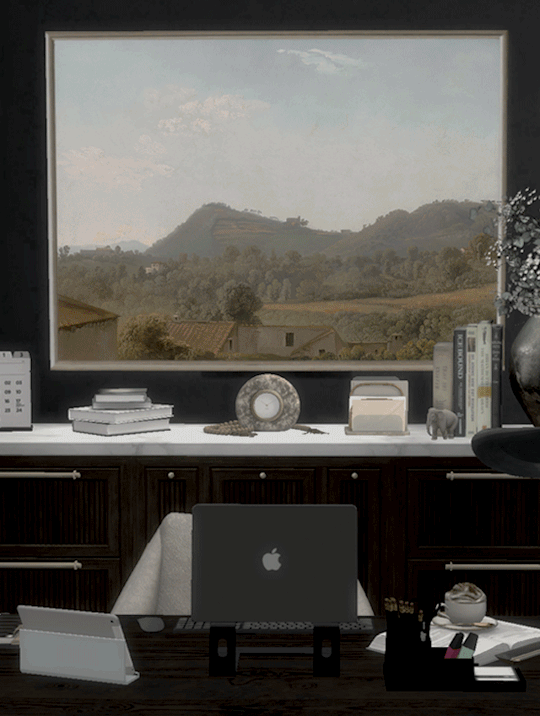
Landscape Oil Paintings Collection - Part 1
Hello everyone, and Happy New Year! To kick off the year, I’m excited to share my first collection of stunning landscape oil paintings, inspired by the highly sought-after styles of the 19th century. During that time, landscape painting flourished, becoming the dominant genre and a celebrated pinnacle in art history—a legacy that continues to captivate us today.
💟A heartfelt thank you to @sims4luxury for graciously allowing me to recolor her stunning wall art. Your kindness, support, and help throughout this process have meant so much to me!
This is a recolor of Sims4Luxury's British Collection - Artwall #1: You must download @sims4luxury's mesh in order to see my recolor in your game! This is included in the ZIP file, so don't worry!
This is optional, but if you haven't done so already, please download the entire British Collection! It is truly a very beautiful set.
📌Collection Features:
This collection consists of 19 swatches of beautiful paintings
Custom thumbnails
In build mode, use keys '9' and '0' to increase/decease the paintings to desired size!
📌Credits:
All the original paintings were made available for public use under the public domain, in accordance with the open access policy.
Images sourced from the open-access databases of the National Gallery of Art and the Art Institute of Chicago.
CC creators used within my screenshots: @pinkbox-anye @casadutti @ts4novvvas @mxims @syboubou @cowbuild @kerriganhouse @aggressivekitty @sundays-sims @baumgarten-sims @mincts4 @ddaeng-sims
If I am forgetting anyone, I am so sorry! Please message me and I will add you to the list.🤍
⚠️Term of Use:
Do NOT re-upload and edit my textures or meshes and claim my creations as your own.
Do NOT put my CC behind paywalls.
You MAY include my CC in Sims 4 lot builds, but you must credit me and link directly to the object's post.
You MAY recolor my CC with permission first. Do not include my mesh in your .package file and do not change my original file! Make sure to also provide links to my original post.
📥DOWNLOAD (Available for FREE members on Patreon)
I'm still learning, so if you download, please let me know if you encounter any issues.
#ts4#ts4cc#sims 4#the sims 4#sims4#s4cc#sims4cc#simblr#maxis match#sims 4 cc#sims 4 custom content#sims#the sims 4 cc#sims 4 download#ts4 interior#*sarahelizasimscc#sarahelizasims#ts4 simblr#the sims 4 simblr
371 notes
·
View notes
Text
Boosting

source link
English: one of wild flowers of Bil'in , a village of Palestine Date 5 April 2009 Author Mahmoud burnat محمود
while you are here please check out ts campaign for Ahmed Lashi

Previously they were raising money to try and partially restore their home(click link for pictures) , but now again just trying to survive
vetted by :@/90-ghost & @/bilal-salah0 and is campaign #152 on Butterfly Effect Project vetted list
How to donate
Please donate to Gofundme(keep in mind currency conversion) or CHUFFED (in USD) they can live.
Keep in mind currency conversion if using gofundme:
11 sek is $1 22 sek is $2 110 sek is $10 220 sek is $20
Art and raffles
You can enter @/A-shade-of-Blue necklace raffle (2.0) if you donate to this fundraiser!
You can also get an art commission with proof of donation @flowerpawarts and other
and @transfemstalin has also offered (see tags)
Flowerpawarts
I and many other artists have donation commissions open or will give you stuff in exchange for donating! i've bought from most of these artists: dan and phil phriendship bracelets $5 not including shipping varied friendship bracelets $5 for premade bracelets, $10 for custom chibi donation commissions $5+ fic commissions $ varies more fic commissions ~$10 cartoonist co-op artist database (offering MANY different things from stickers to zines! you can usually reach out to these artists individually) if you can't donate anything, please share!
Another way to help? Spreading QR CODE
(its below along with more easily clicked larg)
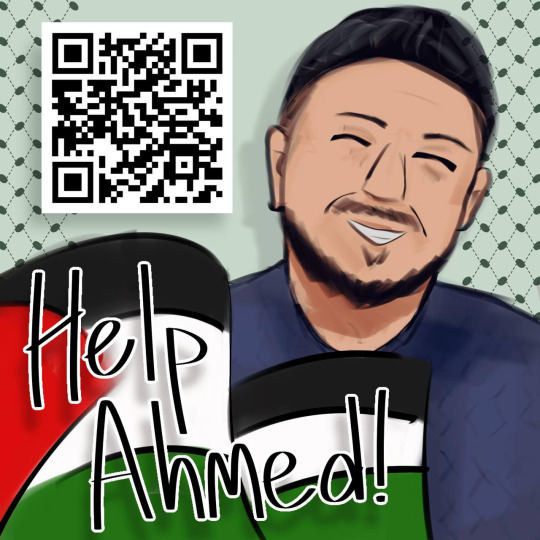
#photography#nature photography#vetted gfm#vetted chuffed#gaza chuffed#gaza gfm reblog#gaza chuffed reblog
291 notes
·
View notes