#disk encryption software
Explore tagged Tumblr posts
Text
VeraCrypt
Security on your device is crucial, especially if others frequently use your machine. VeraCrypt is an application designed to secure and encrypt partitions, ensuring sensitive files remain protected. The program is highly customizable, offering a variety of options. When you open VeraCrypt, you’ll find a simple interface, which some may consider outdated, guiding you through the available…
#Data Privacy#data security#disk encryption#disk encryption software#encryption#full disk encryption#password protection#secure data#VeraCrypt#volume encryption
0 notes
Text
Some Science Vocabulary

for your next poem/story
Word — Science Meaning; Public Meaning
Bank - land alongside a river/lake; a place where people store money
Bar - unit of measure of atmospheric pressure; place to drink alcoholic beverages
Belt - collection of asteroids in a disc shape; materials worn around waist to support clothes
Bonding - electrostatic attraction between atoms; making an emotional connection
Charge - force experienced by matter when in an electromagnetic field; demand a price for rendered goods/services
Code - software/computer language; encrypted message
Crust - outermost layer of planet; edge of pizza/pie
Current - water or air moving in a direction; belonging to the present time
Cycling - flow of nutrients or elements; riding a bicycle
Dating - determining age of site/artifact; initial stage of romantic relationship
Driver - influential factor; someone who drives a vehicle
Dwarf - celestial body resembling small planet; characters from Snow White
Fault - fracture in a rock with movement; responsible for accident/misfortune
Fetch - distance traveled by wind/waves over water; go far and then bring back something/someone
Force - strength/energy of action/movement; make someone do something against their will
Grade - gradient/slope; level of proficiency
Hertz - the SI unit of frequency; rental car company
Jet - gas stream ejected from an accretion disk surrounding star; an aircraft powered by jet engines
Mantle - planet layer between crust and core; important role passed from person to person
Matter - physical substance in general; be of importance, have significance
Model - computer simulation; promotes fashion/product
Mole - SI unit used to measure amount of something; small rodent-like mammal
Plastic - substance that is easily shaped/molded; synthetic material
Pressure - force per unit area that gas/liquid/solid exerts on another; use of persuasion to make someone do something
Productive - creating organic matter through photo/chemosynthesis; busy and efficient
Sample - to take a sample for analysis; a small part of something
Scale - system of marks used for measuring; device used for measuring weight
Shear - difference in wind speed/direction; cut wool off of
Shelf - a submarine bank; a surface for displaying/storing objects
Stress - pressure/tension exerted on a material object; mental/emotional strain
Submarine - existing/occurring under the sea surface; a ship that stays submerged under water for extended periods
Surf - line of foam on seashore from breaking waves; riding a surfboard
Swell - sea movement in rolling waves that do not break; to become larger in size (e.g. a body part)
Source ⚜ More: Word Lists
#word list#science#writeblr#spilled ink#dark academia#writing reference#writers on tumblr#literature#writing prompt#poetry#poets on tumblr#langblr#linguistics#light academia#creative writing#writing inspo#writing ideas#writing inspiration#terminology#writing resources
119 notes
·
View notes
Text
All right, since I bombarded a poor mutual yesterday...
Privacy is not security and security is not privacy. These terms are not interchangeable, but they are intrinsically linked.
While we're at this, anonymity =/= security either. For example, Tor provides the former, but not necessarily the latter, hence using Https is always essential.
It is impossible to have privacy without security, but you can have security without privacy.
A case in point is administrators being able to view any data they want due to their full-access rights to a system. That being said, there are ethics and policies that usually prevent such behavior.
Some general tips:
Operating System: Switch to Linux. Ubuntu and Linux Mint are widely used for a reason. Fedora too. And don't worry! You can keep your current operating system, apps and data. If you're on a Mac computer, you can easily partition your hard drive or SSD by using Disk Utility. If you're on Windows, you can follow this guide.
You want to go a step further? Go with Whonix or Tails. They're Linux distributions as well, but they're both aiming for security, not beauty so the interface might not be ideal for everyone. Many political activists and journalists use them.
You want anonymity? Then you need to familiarize yourself with Tor. Also, Tor and HTTPS and Tor’s weaknesses. When you're using it, don't log in to sites like Google, Facebook, Twitter etc. and make sure to stay away from Java and Javascript, because those things make you traceable.
Alternatives for dealing with censorship? i2p and Freenet.
Is ^ too much? Welp. All right. Let's see. The first step is to degoogle.
Switch to a user-friendly browser like Firefox (or better yet LibreWolf), Brave or Vivaldi. There are plenty of hardened browsers, but they can be overwhelming for a beginner.
Get an ad blocker like Ublock Origin.
Search Engine? StartPage or Duckduckgo. SearXNG too. Like I said degoogle.
Get a PGP encrypted e-mail. Check Protonmail out.
There's also Tutamail that doesn't cover PGP, but uses hybrid encryption that avoids some of the cons of PGP.
Skiff mail is also a decent option.
Use an e-mail aliasing service such as SimpleLogin or AnonAddy.
Check OpenPGP out. Claws Mail is a good e-mail client for Windows and Linux, Thunderbird for Mac OS.
Gpg4win is free and easy to use for anyone that wants to encrypt/decrypt e-mails.
Instead of Whatsapp, Facebook messenger, Telegram etc. use Signal for your encrypted insant messaging, voice and video calls.
Get a metadata cleaner.
Get a firewall like Opensnitch, Portmaster or Netguard which can block Internet for trackers.
Alternatively, go with a private DNS that blocks these trackers. NextDNS is a good paid service. Rethink a good free option.
Replace as many of your applications as you can with FOSS (free and open source) ones. Alternativeto can help you.
Always have automatic updates on. They are annoying af, I know, but they are necessary.
Keep your distance from outdated software.
Always have two-factor authentication (2FA) enabled.
Do not use your administrator account for casual stuff. If you're on Linux, you probably know you can be sudo, but not root.
On Linux distributions use AppArmor, but stay away from random antivirus scanners. Other distributions default to SELinux, which is less suited to a beginner.
Never repeat your passwords. If you can't remember them all, use a password manager like KeePass.
Encrypt your drive.
Honestly, VPNs have their uses and ProtonVPN, Mullvad and Windscribe are decent, but eh. If you don't trust your ISP, why would you trust the VPN provider that claims they don't log you when you can't verify such a thing?
57 notes
·
View notes
Text

WMaster ZipKing - Free, Fast Secure Zip Software
WMaster ZipKing is a powerful, all-in-one zip compressor and extractor designed for fast and efficient file compression, extraction, encryption, and smart file management. Save 100% time and disk space with its lightning-fast performance and easy-to-use interface. Whether you're zipping large files or securely extracting archives, ZipKing gets the job done — free, safe, and hassle-free!
#WMaster ZipKing#File Compressor#File Extractor#Image Compressor#PDF Compressor#Video Compressor#Audio Compressor
3 notes
·
View notes
Text
There was this post I saw a while ago about people who say "if it's physical media you'll always have it unlike digital media". I find this most irritating when it's said about PC games.
First of all, you know you gotta make backups, right? I do, and I'm still to lazy to back up most of my games as isos. (I have ripped all my music CDs though!)
Then of course, you start to run into copy protection and DRM! The most basic kind is that some discs just come with intentionally-bad sectors to make disk copying software balk. That's not that bad because there are programs that you can just tell to keep going after read errors. But it only gets more complex from there.
Often, the game files are encrypted, and are read using special drivers, which Windows dropped support for because of security issues. So you have to find (and back up) a crack for your game. Or you put Windows into test mode so that it lets you run some rancid old drivers. I'd trust the cracks more.
Of course, compatibility problems are always a thing that can happen, but it feels extra galling if it's only because of DRM.
And some later DRM got really draconian. Like, you have to connect to a server to activate your game (is it still running?) and you have a limited number of computers you can ever activate it on (which hardware upgrades constitute a "new computer"?), and after that maybe they have a hotline you can call to get more activations.
Then there's patches that you may have to find, after the official website of the game is gone. Even if you have some later gold edition version or whatever. I've got a Baldur's Gate 1+2 collection that randomly lacked the very last patch for BG1. There's a game-breaking bug that can trigger on a completionist playthrough with the expansion. Luckily, I still found the patch and could continue.
What I'm saying is, if you have a game on Steam and it doesn't depend on any non-Steam servers to run, there's a good chance that it's more future proof than a disc on your shelf.
Even better of course is a DRM free copy (on disc, from GOG or the high seas) with a backup.
4 notes
·
View notes
Text
Synology Data Recovery: A Comprehensive Guide
Synology is renowned for its NAS (Network Attached Storage) devices, which offer robust data storage solutions for both personal and business use. Despite their reliability and advanced features, data loss can still occur due to various reasons. This guide provides a comprehensive overview of Synology data recovery, covering the causes of data loss, the steps to recover lost data, and best practices to safeguard your data.
Understanding Synology NAS
Synology NAS devices are designed to provide a centralized and accessible storage solution with features such as RAID (Redundant Array of Independent Disks) configurations, data protection, and easy-to-use interfaces. They support multiple users and applications, making them a versatile choice for data storage and management.
Common Causes of Data Loss
Data loss in Synology NAS devices can result from various scenarios, including:
1. Hardware Failures
Disk Failure: Hard drives can fail due to age, physical damage, or manufacturing defects.
Power Surges: Electrical surges can damage the Synology NAS’s internal components.
Overheating: Inadequate cooling can lead to overheating, causing hardware malfunctions.
2. Software Issues
Firmware Corruption: Problems during firmware updates or bugs can lead to data corruption.
File System Errors: Corrupt file systems can make data inaccessible.
3. Human Error
Accidental Deletion: Users can mistakenly delete important files or entire volumes.
Misconfiguration: Incorrect setup or configuration changes can lead to data loss.
4. Malicious Attacks
Ransomware: Malware can encrypt data, making it inaccessible until a ransom is paid.
Viruses: Malicious software can corrupt or delete data.
Steps for Synology Data Recovery
When faced with data loss on a Synology NAS device, it’s crucial to follow a structured approach to maximize recovery chances. Here are the steps to follow:
1. Stop Using the Device
Immediately stop using the Synology NAS to prevent further data overwriting. Continuing to use the device can reduce the likelihood of successful data recovery.
2. Diagnose the Problem
Identify the cause of the data loss. Understanding whether the issue is due to hardware failure, software problems, human error, or a malicious attack will help determine the best recovery method.
3. Check Backups
Before attempting data recovery, check if there are any recent backups. Regular backups can save time and effort in the recovery process. If backups are available, restore the lost data from them.
4. Use Data Recovery Software
For minor data loss issues, data recovery software can be an effective solution. Several reliable tools support Synology NAS devices:
R-Studio: A powerful tool for recovering data from various storage devices, including Synology NAS.
EaseUS Data Recovery Wizard: User-friendly software that can recover files lost due to deletion, formatting, or system crashes.
Stellar Data Recovery: Known for its robust recovery capabilities, supporting Synology NAS and RAID configurations.
5. Consult Professional Data Recovery Services
For severe data loss scenarios, such as hardware failures or extensive corruption, it is advisable to seek help from professional data recovery services. These experts have the tools and knowledge to recover data from damaged Synology NAS devices. Some reputable data recovery companies include:
DriveSavers Data Recovery: Offers specialized services for Synology and other RAID systems, with a high success rate.
Ontrack Data Recovery: Known for its expertise in NAS and RAID recovery, Ontrack provides comprehensive solutions for Synology devices.
Gillware Data Recovery: Provides professional data recovery services, specializing in complex RAID and NAS systems.
6. Prevent Future Data Loss
After successfully recovering your data, implement measures to prevent future data loss:
Regular Backups: Schedule frequent backups to ensure you have up-to-date copies of your data.
Firmware Updates: Keep your Synology firmware updated to protect against bugs and vulnerabilities.
Surge Protectors: Use surge protectors to safeguard against electrical surges.
Proper Ventilation: Ensure adequate ventilation and cooling to prevent overheating.
Conclusion
Data loss on Synology NAS devices, though distressing, can often be remedied with the right approach. By understanding the common causes of data loss and following a systematic recovery process, you can effectively retrieve lost data. Utilize reliable data recovery software or consult professional services for severe cases. Additionally, implementing preventive measures will help safeguard your data against future loss, ensuring that your Synology NAS device continues to serve as a reliable data storage solution.
2 notes
·
View notes
Text
Physical media discourse on here feels... weird (this is a long post)
I agree on a fundamental level that the move towards drm-based streaming licenses is bad, and that the perpetual-personal-content license (read: the license most DVDs are under) is a thing we should maintain, at least as a stopgap until the vanguard of communism empowers us to rewrite IP law.
That said, the language positioning Physical vs Digital, the insistence that anything other than physical media is bad, and the upholding of DVDs as a gold standard, all read to me as kinda tech-iliterate, and thus ignorant of the real issue at hand.
The primary issue with streaming, which folks on Tumblr *have* correctly identified, is to do with Access control.
The primary issue with streaming is that it requires a regular subscription payment, to exclusively view content under a license that can be revoked at any time for any reason.
This is the mechanism by which Netflix can kick you off your friend's account, this is also the mechanism by HBO can scrub Infinity Train from existence as a tax write-off.
This system is unequivocally bad, and the reason it's bad is because of DRM and Access Control. This may seem pedantic, but is an important distinction.
Let's take a look at DVDs now. Most DVDs are distributed under a license that grants you perpetual access to view in a private setting, but not to redistribute the content.
This is what that FBI warning that plays at the top of every DVD is trying to tell you, and is why ripping a DVD, while simple, is technically illegal.
Because the video file is hard-encoded into the DVD, and its proliferation largely predates the IOT zeitgeist, *most* DVDs don't contain any access control measures beyond that legal text, but this is not universal.
youtube
This is a great video outlining FlexPlay, an ill-faded technology that used a disk with light-sensitive material, that over the course of about a week or two, blacked out the disk rendering its contents un-viewable.
I bring this up because it highlights two issues.
One, DVDs aren't a physically resilient technology.
Disks are fragile, and even moderate scratches or damage can render a disk unreadable. This is a point of contention retro gamers have had for years, because while their NES cartridges still work, their PS1 disks don't.
This is not even to mention how the plastic of every broken disk still exists somewhere in the world, and will for centuries.
Two, it shows that IP conglomerates, have been at this for years, and won't be stopped in putting Access control into DVDs.
This means that buying DVDs of new shows forever is not an end-game solution. Unless you are content to stop consuming new media, eventually you're going to encounter a DRM protected disk.
To use another more recent example, remember when the Xbox One came out? They had this giant controversy over how playing a game locally on the disk still required online access to Microsoft's servers.
Your physical media could be locked right up for any reason by the platform itself. How can we trust that if DVDs or Blu Ray made a comeback that they would not suffer the same fate?
So where do we go from here, if physical media isn't safe?
Let's consider what digital video *is*. It's a file, same as any other. .mp4 .mov
Some, like .mp4 support DRM-encryption (although don't always contain any). Others, like .ogv exist free from DRM, thanks open source software developers.
Likewise, with a DRM encrypted digital file, because all of the data is hosted locally, just encrypted, there are ways to remove or bypass that encryption, because the VAST majority of cyber-security depends on a lack of knowledge.
This website has a number of very good resources both on drm-free digital storage mediums, and the process of removing certain types of DRM from digital files, (and was my primary resource for this paragraph)
https://www.defectivebydesign.org/so_youve_got_some_questions_do_you#:~:text=To%20avoid%20DRM%20and%20other,webm)%2C%20or%20Daala.
Storing your media as unlocked files presents the best of both worlds.
You have full control over access to your media, you own those files just as much as you own the hard drive you store them on.
You can buy media online, so long as the distributor gives you a media file instead of a streaming portal. You can also choose to obtain media files through other means, that's none of my business.
And you can do some really cool stuff like setting up a self-hosted media server, allowing you streaming-like remote access to all of your media, without ceding any ownership over that media. (Jellyfin is the most popular open-source solution but there are others) https://jellyfin.org/
And absolutely none of this is to mention the ways in which you can SUPPORT YOUR LOCAL LIBRARY, WHO MOST LIKELY HAS STREAMING OPTIONS.
In the US most public libraries maintain Kanopy and hoopla memberships, allowing you to access streamed content from your local library.
This has the added benefit of keeping the library's usage statistics up, which often helps them with securing more funding.
While you don't own the media, you also don't have to pay for it, and you crucially don't have to give your money to streaming services and IP hoarders.
It requires 0 technical background, and presents a more sustainable and equitable view of what streaming can look like.
So in conclusion:
Make sure you own the content you're paying for, and accept nothing less.
Don't be convinced that your DVDs are immune.
Learn some basics about networking, filetypes, cyber security and self-hosting if you really care about this stuff.
Support Open Source Software
Support Your Local Library
5 notes
·
View notes
Text
ACCESSING ARCHIVED DATA…
Character Archive I : TREV (part 1) User: Data under non-disclosure - Property of ENCOM 1984 Developed in 1982 OPEN FILE? (Y/N)?
Program Function: Originally designed to be a language translator program, the User of Trev realized during development that his program’s analysis function was surprisingly better than functional, and would actually be far better suited for a Program Maintenance Software. Within the system this User was designing programs, Trev had come to know the Open Server as an equally dangerous yet diverse culture to grow in. During his youth, Trev had gotten to know many of the programs that came and went, from those simply passing through the system, to patients that were sent from long distances to be under his care.

With the Open Server, Trev spent his free time ice skating in the icy flatlands of his server, or doing research on User Biology. He was captivated by their methods of in using physical means to treat patients, whereas the standard was to access the program’s data. In Trev’s server, that data was accessed not through Identity Disks like on The Grid, but rather a slot that could be accessed on the back of their neck. Since the means of treatment already had a somewhat physical element, Trev believed that a marriage in User and Program techniques could create medical breakthroughs for Programs, and potentially help overcome their fragility/prone to derezzing entirely from a single major injury.
After Kevin Flynn learned of Trev during a business meeting, he had tracked down Trev’s User and spoke with him. Flynn was very impressed with his skills, and offered a position at ENCOM, but for unknown reasons, he had refused. Rumors surfaced about the possibility of the User being on the run from Russian Officials, but nothing was ever confirmed, as the User had vanished not long after Flynn had met him. Whether he was caught or had went into hiding is unknown, and Kevin Flynn himself was adamant about not disclosing the User’s identity, in case the latter belief was true, and had officially wiped all records of the User, or had identifying code lines deeply encrypted, leaving only the designed Programs and Flynn himself to truly know said identity. Before the User had vanished, Flynn paid an unknown sum to select five programs from the User’s roster so he could integrate them into his own developing system. Within the Server, many programs had heard rumors of The Grid, but only whispers of energy and data going to a property that was marked as belonging to Kevin Flynn, but would quickly disappear into encrypted territory that nobody could pass through or even take a peek at. So when the famed User presented himself via text commands, explaining his plans to give five chosen Programs the option to leave their server and join The Grid, the reaction was very mixed. Trev was one of the chosen programs, and after seven Cycles of deliberating (24 Hours in the User World), he made his decision to leave his home and accept the offer. By this time, Trev had been Two User Years old (1Deca4Xila Cycles to be precise) and had seen a great deal—much of it, to his dismay, in the confinements of Civil War. To him, despite leaving home and all his beloved friends, those who he would call family, it was the new start he had been yearning for for nearly a DecaCycle.
On the trip back, he had learned something in those 5.5 Cycles (19 Hours in the User World). Kevin Flynn was one of the most Exhausting Users Trev had ever encountered.

He had talked nearly the entire time. It didn’t occur to Kevin Flynn as he was transfixed with the dialogue commands he had been exchanging with Trev, that while it had only been hours for him, for Trev, entire Cycles were going by. Cycles are a Program’s standard day. And each unit of User Time was 7x longer for a program (i.e. 1 second = 7 Nanos 1 minute = 7 Micros, etc.); to conclude: Trev did not get much rest during the trip. (Each Program got to travel in their own personal flash drive) In fairness, Trev supposed a User would find a Program being fascinated with physical anatomy to be a little strange. It seemed curiosity was a plague he and Flynn had in common—even if he was a little insufferable.
Upon arrival to The Grid, Trev could not deny the beauty in it. The architecture, the size of it—it truly was a vision. The newly integrated Programs were all given suits, as well as Identity Disks.

Trev found them to be far too slimming and uncomfortable—why was everyone walking around with lightlines bared like a newborn with suits that hugged the body so tight you could see every curve on the body? He didn’t care if the overall climate was warmer, he would have liked to have pants, at least. Furthermore, when Trev was invited to The Grid, he was under the impression that this very large system was going to be a professional environment. So, it was safe to say, when he was told after settling in to his new apartment that there was a welcome party in the best nightclub in town…

…this was not the environment he expected.

Parties were not Trev’s scene.

But the mood shift did catch his attention, particularly when a group of programs began to walk in. He had heard whispers of a famous Security Program, “Tron” was his name.
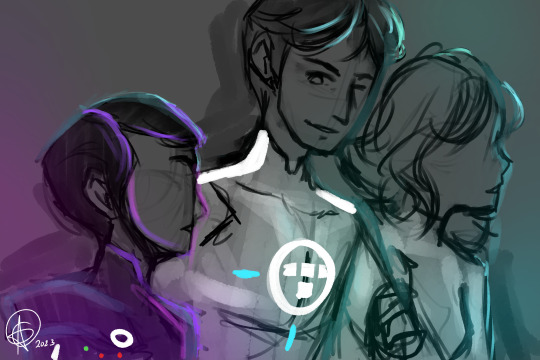
Most Programs tended to stare at Tron, who wouldn’t stare at a legendary program, but someone else had actually caught Trev’s eye, that late Cycle. He was never one to believe in falling in love, or Programs being made while having a specific Counterpart out there to be their other half…

But something made everything slow down, in that moment…

…and he was awestricken.
#tron uprising#tron oc#oc#fan oc#oc biography#tronblr#ArtMun’s Trev#Trev#tron 1982#kevin flynn#tron flynn#tron#dyson (tron)#dyson tron uprising
15 notes
·
View notes
Text
Idk how to explain this without being long-winded, but it’s my blog so whatever.
Basically, I have a 2011 MacBook Pro 15”. I’ve replaced the battery and upgraded the RAM and replaced the 500GB HDD with a 500GB SSD. It’s great! The machine is truly the fastest mobile computer I have.
The 2011 MBP was let go from software updates a while ago, meaning, natively, macOS High Sierra is as high as I can get the thing.
Luckily, this computer is from an era when Apple actually made computers and not eWaste, so I just erased macOS off of it and flashed Zorin OS (an Ubuntu-based Linux distro) onto it. The computer is now even better! It’s my primary productivity machine. The display, speakers, battery life, and thermals are all pretty bad, but it’s just so snappy and problem free I can’t help it.
Now, when I set up Zorin OS I used LVM Encryption to encrypt the entire disk. Basically, upon booting, before anything happens, I’m prompted with a password box. Once I put in the encryption key, the computer would continue booting and bring me to my usual login screen. Great! Easy peasy, extra secur-sy. Well. That was the case.
Somehow, in my efforts to find a way to stop Linux from using my MBP’s Discrete GPU in favor of its Integrated (more efficient, less power hungry) one, I broke something in the EFI or SMC idk. Reinstalling didn’t help. MacOS Recovery mode didn’t help. The only way I fixed it was by wiping the device, running the installer USB, downloading the script I used to fuck it up, and then running it to undo what I previous had it do. This worked. Luckily, I was keeping the machine backed up with Timeshift. So, I wiped the computer again and installed Zorin OS, fresh, reinstalled Timeshift, and restored from backup. The only problem?
When I reinstalled Zorin, I didn’t use LVM Encryption because I was tired of having to manually type in that 25 randomized character password I chose. As a result, now every time I boot the computer, I’m prompted with a “Waiting for encrypted device, (name).” That prevents the machine from booting for about 5 minutes until it just randomly decides “ope, never mind” and finally takes me to my login screen. It does nothing in prohibiting me from using the computer expect prolong it. It’s just annoying and weird as hell, and I have no idea how to get rid of it.
Clearly, the way Timeshift resorted the device has it thinking it’s still an encrypted volume, and I have no idea how to tell it that it is not.
But anyway, it just aggravates me, and I needed to ramble and vent about it. Carry on.
#rambles#computer#computer operating system#os#software#linux#zorin#zorinos#zorin os#annoying#annoyance#apple#fuck apple#macbook#macbook pro
11 notes
·
View notes
Text
Back in the day, a company I was working at for over 2 years decided to outsource the entire department I worked for and fire the entire team. 2 weeks before Christmas. At the time, the work laptop was far better than the low end pre-built desktop I had and I really didn't want to go back to it. So when they sent me a box to return the laptop in, I just... didn't.
The company was tech-oriented and growing pretty quickly due to a bunch of acquisitions, so things were pretty chaotic around there. I figured that the odds were low that they'd notice a single laptop missing. And even if they did, they'd probably just write it off for the tax break or whatever.
I was right. They never followed up or anything. But, the one thing I figured they could do was disable it remotely. Plus, the disk itself was encrypted so if they did disable it, there was no getting around it. So I upgraded to an SSD and did a brand new install of Windows. Can't disable it if your software isn't on it.
Used that thing for years and when I finally built my first gaming PC, I set the laptop up to run a minecraft server. It's still in my closet 13+ years later, but hasn't been turned on it years. lol
So. Okay. I use my personal computer for work. This is not an ideal situation, and it's a holdover from Gary refusing to buy work computers for anyone when we went remote. I do not recommend this. You should not do this. If you are a business, you should not allow your employees to do this. It's a security issue for you and for your employer and is, all around, a bad idea.
My company installs an RMM agent (a program that lets us remotely manage the device and to view the screen in certain circumstances) on all of our client computers; you need the agent to do some server access stuff, so sometimes I have to have the RMM agent on my computer and get joined to our environment. When I'm done doing whatever it is, I uninstall the agent because I don't want my boss to have remote control software on my personal device. If you are using your personal computer at work, you should not allow your employer to maintain remote control software on your personal device.
My computer has a dorky name. I usually name my computers dorky things. This one is called Atredies and the last one was Gandalf and the one before that was Hende Nicholas and the one before that was Robocop. This, notably, does not match our office's pattern of "BN-1508," or even Gary's standard of "Work-Related-Concept" ("Shipping") or "First Name" ("Maddy") for naming our office computers. So sometimes I'll be sitting in the virtual office and someone will look up from doing device approvals and will say "What company has a desktop named Atredies" and I'll be like "us, the sleeper has awakened, let me on" and everyone is like hey Alli you're a huge dork and I'm like yeah.
So here's the thing. You should not be using your personal computer as a work computer. If you are using your personal computer as a work computer, you should not allow your employer to leave control programs installed on the device. If you do have control programs on the device, it's good to make sure that your computer is VERY VERY VERY identifiably *not* a computer owned by your employer. If your employer gave you an old computer that was being decommissioned, you should make sure to do a fresh OS install and you should make sure to rename the machine something that will make it easy to see it's your machine.
This post is brought to you by the lady whose gifted-from-her-job 12 year old laptop named "WP-1644" we just bricked because the client didn't maintain an inventory list and when they couldn't identify the user they decided it was stolen.
1K notes
·
View notes
Text
operating system
An Operating System (OS) is system software that manages computer hardware, software resources, and provides common services for computer programs. It's the most fundamental software that enables other applications to run on a computing device. Here's a detailed breakdown of an operating system:
1. Definition of Operating System
An Operating System is software that acts as an intermediary between computer hardware and the user. It provides a user interface and controls all hardware components, making it easier for users and applications to interact with the computer without needing to know hardware-level details.
2. Functions of Operating System
✅ a. Process Management
Manages processes in a system: creation, scheduling, termination.
Handles multitasking (running multiple processes simultaneously).
Provides mechanisms for process synchronization and communication.
✅ b. Memory Management
Allocates and deallocates memory space as needed by programs.
Keeps track of each byte in a computer’s memory and optimizes RAM usage.
Manages virtual memory (swap space on disk).
✅ c. File System Management
Organizes files on storage devices like hard drives or SSDs.
Provides file-related operations: create, delete, read, write, etc.
Manages file permissions and security.
✅ d. Device Management
Controls and manages I/O devices (keyboard, mouse, printer, etc.).
Uses device drivers to communicate with hardware components.
Allocates devices to processes when needed.
✅ e. Security and Access Control
Protects data and system resources from unauthorized access.
Supports user authentication and permissions.
Provides encryption and firewall mechanisms.
✅ f. User Interface
Provides a user interface to interact with the system:
Command-Line Interface (CLI)
Graphical User Interface (GUI)
🔷 3. Types of Operating Systems
TypeDescriptionBatch OSExecutes batches of jobs without manual intervention.Time-sharing OSMultiple users share system resources simultaneously.Distributed OSManages a group of distinct computers and makes them appear as one.Real-time OSResponds to input instantly (used in critical systems like flight control).Network OSManages network resources and allows shared access to files and printers.Mobile OSSpecialized OS for mobile devices (e.g., Android, iOS).Embedded OSUsed in embedded systems like smart TVs, washing machines, etc.
🔷 4. Examples of Operating Systems
💻 Desktop and Server OS:
Microsoft Windows
Linux (Ubuntu, Fedora, CentOS)
macOS
UNIX
📱 Mobile OS:
Android
iOS
🔷 5. Multitasking, Multithreading, and Multiprocessing
✅ Multitasking:
Running multiple applications at the same time.
✅ Multithreading:
Multiple threads within a single application run concurrently.
✅ Multiprocessing:
Using multiple CPUs/cores to execute processes simultaneously.
🔷 Conclusion
An Operating System is vital for any computing device to function. It manages hardware, provides essential services, ensures user interaction, and forms the platform on which application software runs. Its design and performance deeply influence the overall system reliability and efficiency.
If you'd like, I can also provide a PDF version or create a presentation outline for this content.
0 notes
Text
Price: [price_with_discount] (as of [price_update_date] - Details) [ad_1] Digitek (DDUD 32GB 3.2) Dual Drive U Disk USB V3.2 Pen Drive 32GB (USB A & Type C) Dual Connector Design: Features reversible USB Type-C and traditional USB Type-A connectors for seamless compatibility across smartphones, tablets, Macs, and computers. Blazing Fast Transfer Speeds: Enjoy read speeds of 150+ Mbps, allowing you to transfer a full-length movie in under 40 seconds for unparalleled efficiency. Secure File Management: Includes Secure Access software to protect your private files with advanced encryption, ensuring your data stays confidential. Plug-and-Play Simplicity: No need for additional drivers—just plug it in and transfer files effortlessly between devices. Durable Metal Build: Sleek, compact, and crafted with a robust metal body for enhanced durability and portability. Ample Storage Capacity: Offers 32GB of storage space, ideal for carrying large files, media, and backups wherever you go. Versatile Usage: Perfect for students, professionals, and travelers who need reliable and high-speed data storage on the go. [ad_2]
0 notes
Text
Flash Based Array Market Emerging Trends Driving Next-Gen Storage Innovation
The flash based array market has been undergoing a transformative evolution, driven by the ever-increasing demand for high-speed data storage, improved performance, and energy efficiency. Enterprises across sectors are transitioning from traditional hard disk drives (HDDs) to solid-state solutions, thereby accelerating the adoption of flash based arrays. These storage systems offer faster data access, higher reliability, and scalability, aligning perfectly with the growing needs of digital transformation and cloud-centric operations.

Shift Toward NVMe and NVMe-oF Technologies
One of the most significant trends shaping the FBA market is the shift from traditional SATA/SAS interfaces to NVMe (Non-Volatile Memory Express) and NVMe over Fabrics (NVMe-oF). NVMe technology offers significantly lower latency and higher input/output operations per second (IOPS), enabling faster data retrieval and processing. As businesses prioritize performance-driven applications like artificial intelligence (AI), big data analytics, and real-time databases, NVMe-based arrays are becoming the new standard in enterprise storage infrastructures.
Integration with Artificial Intelligence and Machine Learning
Flash based arrays are playing a pivotal role in enabling AI and machine learning workloads. These workloads require rapid access to massive datasets, something that flash storage excels at. Emerging FBAs are now being designed with built-in AI capabilities that automate workload management, improve performance optimization, and enable predictive maintenance. This trend not only enhances operational efficiency but also reduces manual intervention and downtime.
Rise of Hybrid and Multi-Cloud Deployments
Another emerging trend is the integration of flash based arrays into hybrid and multi-cloud architectures. Enterprises are increasingly adopting flexible IT environments that span on-premises data centers and multiple public clouds. FBAs now support seamless data mobility and synchronization across diverse platforms, ensuring consistent performance and availability. Vendors are offering cloud-ready flash arrays with APIs and management tools that simplify data orchestration across environments.
Focus on Energy Efficiency and Sustainability
With growing emphasis on environmental sustainability, energy-efficient storage solutions are gaining traction. Modern FBAs are designed to consume less power while delivering high throughput and reliability. Flash storage vendors are incorporating technologies like data reduction, deduplication, and compression to minimize physical storage requirements, thereby reducing energy consumption and operational costs. This focus aligns with broader corporate social responsibility (CSR) goals and regulatory compliance.
Edge Computing Integration
The rise of edge computing is influencing the flash based array market as well. Enterprises are deploying localized data processing at the edge to reduce latency and enhance real-time decision-making. To support this, vendors are introducing compact, rugged FBAs that can operate reliably in remote and harsh environments. These edge-ready flash arrays offer high performance and low latency, essential for applications such as IoT, autonomous systems, and smart infrastructure.
Enhanced Data Security Features
As cyber threats evolve, data security has become a critical factor in storage system design. Emerging FBAs are being equipped with advanced security features such as end-to-end encryption, secure boot, role-based access controls, and compliance reporting. These features ensure the integrity and confidentiality of data both in transit and at rest. Additionally, many solutions now offer native ransomware protection and data immutability, enhancing trust among enterprise users.
Software-Defined Storage (SDS) Capabilities
Software-defined storage is redefining the architecture of flash based arrays. By decoupling software from hardware, SDS enables greater flexibility, automation, and scalability. Modern FBAs are increasingly adopting SDS features, allowing users to manage and allocate resources dynamically based on workload demands. This evolution is making flash storage more adaptable and cost-effective for enterprises of all sizes.
Conclusion
The flash based array market is experiencing dynamic changes fueled by technological advancements and evolving enterprise needs. From NVMe adoption and AI integration to cloud readiness and sustainability, these emerging trends are transforming the landscape of data storage. As organizations continue their journey toward digital maturity, FBAs will remain at the forefront, offering the speed, intelligence, and agility required for future-ready IT ecosystems. The vendors that innovate in line with these trends will be best positioned to capture market share and lead the next wave of storage evolution.
0 notes
Text
Data Loss Recovery

Data loss and cyber security breaches can occur to any organization, at any moment, for various reasons. Many companies use a variety of strategies to reduce cyber risks, including training employees and increasing awareness, adhering to governance methods and rules, purchasing cyber insurance, developing risk management plans, etc. There are many data recovery programs out there on the internet that can save your important data from being entirely erased from your hard disk should problems with it persist. However, not all can really be saved - Hard Disk Data Recovery.
Our hard drive recovery service are now available, you only need to lift your fingers to begin finding the solution. By accessing a hard drive recovery service that you have thoroughly researched, you can be assured of quality results from the data recovery software we will supply you with. You should also remember that it is vital that you immediately find the recovery solution you need immediately after the file has been lost and do not wait for a long time to do it. We can help you find your lost files - Top Data Recovery.
Our company uses a variety of strategies to reduce cyber risks, including training employees and increasing awareness, adhering to governance methods and rules, purchasing cyber insurance, developing risk management plans, etc. But having a data recovery method is equally important, if not more so. Our specialists, trained meticulously in top encryption software, possess the expertise you need, especially when dealing with file and hardware-level encrypted data. Our data recovery allows you to receive an in-warranty device replacement from the manufacturer. We aim for smaller dimensions, lower power consumption, and faster data transfer speeds. However, as SSDs become more widely used, more people are experiencing data loss. For more information, please visit our site https://www.nowdatarecovery.com/
0 notes
Text
DiskGenius Professional 2025 Fully Activated
DiskGenius Professional 2025 is an innovation in disk management and data recovery tool that has been designed specifically for those professionals and power users who want the best of precision, speed, and advanced functionality. A list of AI-powered partition recovery, real-time disk health monitoring, and NVMe ultra-fast SSD optimization features is added in this latest version to the already existing features, allowing continuous, high-performance usage even with the latest storage technologies.
This software now supports exFAT 64-bit file systems. It offers advanced RAID reconstruction capabilities, thereby playing a significant role in the recovery process of complex data. Besides the brand-new GUI that comes with the software, users can enjoy plenty of cool features such as step-by-step partition resizing and the visual representation of the data that is about to be recovered.
DiskGenius 2025 guarantees security with the help of military-grade encryption and a brand new “DeepScan 3.0” algorithm, which, with its unrivaled accuracy, restores files from severely corrupted sectors. Thus, DiskGenius Professional 2025 is the tool that can deal with all tasks related to partitions, disk cloning, or rescuing lost data, which is the most versatile and reliable in this class.
0 notes
Text

Businesses that need dependable secure and expandable infrastructure for their IT operations depend on Data Center Services. Hyperloop Cloud service portfolio includes hosting services together with colocation facilities along with cloud solutions and disaster recovery solutions and managed IT solutions which maintain operational efficiency of vital business applications and data systems.
#Colocation Services: Renting space within a datacenter for businesses to house their servers and other hardware. This provides a secure and reliable environment with access to power, cooling, and network connectivity1.
#Managed Services: Outsourcing the management and maintenance of datacenter infrastructure, including servers, storage, and networking equipment. This allows businesses to focus on their core operations while the datacenter provider handles IT operations2.
#Cloud Services: Providing cloud-based solutions such as Infrastructure as a Service (IaaS), Platform as a Service (PaaS), and Software as a Service (SaaS). These services offer scalable and flexible computing resources over the internet.
#Backup and Disaster Recovery: Offering solutions for data backup and disaster recovery to ensure business continuity in case of data loss or system failures.
#Security Services: Implementing robust security measures, including firewalls, encryption, and intrusion
Hyperloop Cloud Space Pvt Limited
eMail : [email protected]
Sales Disk No. : +918130311011, 9990511011
Cloud Support Desk No. 099903 11011
Join Instagram : https://www.instagram.com/hyperloopcloud/
Join Telegram : https://t.me/hyperloopcloud
Join Tweeter : https://twitter.com/hyperloopcloud
Join Facebook : https://www.facebook.com/hyperloopcloud
Join LinkedIn : https://www.linkedin.com/company/hyperloop-cloud
Join Group : https://chat.whatsapp.com/GceHGyPU29AA8TFGKOZGLR
#cloudoffer#vpsserver#cloud#cloudhosting#cloudserver#hyperloopcloud#dedicatedcloud#tallyoncloud#tallyawscloud#tallyprime#tallycloud
1 note
·
View note