#e reader
Explore tagged Tumblr posts
Text


#animal crossing#gamecube#n64#acgc#acnh#acnl#animal crossing bob#bob the cat#e reader#retro gaming#2000s#y2k#2000s gaming#どうぶつの森#my posts#my scans#e reader cards#amiibo#2001#2002#nostalgia#gaming nostalgia
1K notes
·
View notes
Text
I don’t normally comment about booktube here. But I’ve just seen a video and I have to get some comments off my chest.
This video was about e-readers. And while the person has a huge collection of books behind them, goes on to explain that e-readers are so unnecessary, cause they are expensive. And if you are going to buy an e-reader, just buy an iPad cause they are similar in price….
I’m sorry but in what world is an iPad and an e-reader the same price?? (Or yk other tablets of a similar nature).
This person goes on to talk about how e-readers can’t install apps like Libby etc…are we just going to ignore the e-readers that run on android?? That function like a regular phone just with an e-ink screen??
I honestly gave up watching this video cause this person just sounded like they were pretty single minded on the topic. So here’s my two cents.
Pro’s for an ereader: (at least in my case)
1. E-reader’s are amazing for portability. Physical books can get very heavy, and although I love them, I hate taking physical books out with me cause I’m terrified of damaging them.
2. Books in my country, are incredibly expensive. You can go to the bookstore, and end up spending $50 AUD and get 1-2 books depending on what you get. Hard covers are usually $40+! Paperbacks can range between $17-$40 also. And if it doesn’t get printed in Australia?? Good luck. The only way I could get Hunting Adeline was to pay $65. Because whenever I ordered it from Amazon at $35, from America, it would come absolutely obliterated because they don’t package it in anything but a basic plastic mailer bag. No protection at all.
3. E-readers are much better for your eyes and don’t have constant distracting notifications and people trying to ring you. I have weak eye muscles. Always have. I wear glasses for this. And I used to read on my phone cause it’s what I have with me while I was out. But once I got an e-reader, I realised just how bad my eye strain was from my phone. E-readers have seriously improved my reading stamina especially since mine has the orange light feature. It’s not like we all don’t have an internet or phone addiction anyway. At least according to statistics I’ve seen in the past. Majority of us are trying to spend less time on our phones and more time doing what we love. And e-readers absolutely help with that. (Much better for my ADHD too honestly.)
4. I live with roommates, I have very limited space. So big book collections is just not something that’s possible for me. I’d love to, but again, space and money.
5. E-readers have given me the opportunity to read books that I’d never be able to get. Because of space reasons, money reasons, and the fact that Australia just does not get the wide selection of books that other countries do. We miss out so much. Some books, we have to wait YEARS for, while everyone else gets them on release dates. My e-reader has been such a huge investment for me, as well as an opportunity maker to give me the option to read books I’d never be able to get other wise.
I will clarify this by saying yes, I do have an iPad. But that was a gift. I didn’t buy it for myself. My mother very graciously bought it for me with her inheritance money. She went out of her way to make sure I had a good working device for university. That iPad was over $2,000 aud. My e-reader?? $250!!! HUGE price difference. And it has helped me save so much money in the process. Cause if I read the ebook, and don’t like it, that’s okay, refund. If I do??? Then I can absolutely go out and hopefully track down a physical copy. If that’s not possible?? I still have the digital version. That I can enjoy over and over.
No, I’m not ignoring the cons to do with DRM, and companies censoring ebooks, not at all. But I feel like either way there is still more pros then what this person was giving e-readers credit for. She sounded privileged honestly, she may not have a use for e-readers. But to be saying that you don’t need one, and that they are completely unnecessary….its just incorrect.
I haven’t even touched on how e-readers help others with disabilities to be able to access books. I have a friend for example that has been very unwell for many years now. And because of this, she has fatigue and strength issues. She at one stage could barely hold a book. But once she got her kindle, she was so over joyed cause she could finally enjoy books again. Kindles are so light, they have stands etc. It honestly reminds me of the people that say audiobooks arnt counted as reading and you shouldn’t do it. Sure, let’s just alienate all the people that can’t read or have vision impairment right? (For clarity, I’m being sarcastic.) Or how about all the cultures that past on the culture, history, legends etc all by word of mouth?? For centuries, way before anyone invented written script. But that’s a whole other tangent I can go off about later.
If e-readers arnt for you, that’s totally fine. But to say no one has a need for them, because physical books exist, is just closed minded. Just because you have the privilege of a huge book library and may not have use of an e-reader, doesn’t not mean that other people don’t have a great use for them.
Anyway, that’s my rant. I don’t like ranting online. But this just frustrated me so much. No hate to this person personally, I just think they weren’t open to the possibilities of how these devices are used and fulfil needs for other people that live differently.
If you read this, cool! I hope you have a good day. And enjoy reading what you are currently 💝
#txt original#txt feels#txt blog#e reader#kindle#kindle girly#amazon kindle#kobo#kobo e reader#boox Palma#boox#android#android e reader#digital books#book girly#books#bookish#bookblr#aussie#book obsessed#reading#book#booktok
100 notes
·
View notes
Text
Y’all I’m so stupid bcs why did I not just google how screen readers work. I don’t know why I just didn’t. There’s that shitty little ableist part of me that needed other disabled people to inform me on something I could have just searched myself 🤦♀️ and I had the audacity to post about it WITHOUT BEING INFORMED. (There’s nothing wrong in asking for clarifications but I didn’t google more than like one thing at one point - which is…actually so gross of me)
So most e-readers can read emojis but not analog faces. Also if you do the emoji 3 times it will say the same message 3 times. And if you do a bunch of emojis it will say all of them like “hand clasped in celebration emoji” which is ALOT I imagine. I knew I needed to use less emojis (someone informed me of this) but I genuinely thought it was bcs the e-reader just didn’t read them. Or at worst would make a beep noise or two.
Y’all I’m so fucking sorry! I will do better!!
So yeh.
Info🌱
#chronic illness#spoonie#chronic fatigue#chronic pain#disabled#actually disabled#disabled community#autoimmine disease#spoonie life#spoonie problems#e reader
20 notes
·
View notes
Text


Going from Kindle to Kobo: My Thoughts and how I settled on the Clara BW
I've had my one and only e-reader: the 4th generation Kindle since 2011. That's quite literally over a decade old- 13 years, to be exact.
It's been deemed old enough to justify an upgrade. Not that I had even been needing one, or considering getting a new one; rather, the Kindle had just started glitching on me and freezing this past September. After 13 years, I'd say it's an accomplishment that it took this long for the tech to finally start breaking down on me. Believe me when I say that this Kindle had not been babied by any means whatsoever.
Now, it's been exactly 30 days since I've gone from my Kindle 4th gen 2011 model (thanks Mom and Dad) to the new Kobo Clara BETWEEN. Read on to see what my thoughts are on this upgrade!
I don't think I can go back to the Kindle UX and world, and I truly do see what people are saying about Kobo just being overall better.
For starters, here are the specs between both as a comparison:

(Side note: the 4th gen Kindle is SO old that I had to dig around for a review of it, and found one on The Ebook Reader dot com)
As you can tell from the glaring number of red X circles, the basic Kindle 4th gen does not have as much much going for it compared to my new Kobo Clara BW. But that's okay! Here are some things I LIKED about the Kindle:
The e-ink screen
The physical page turning buttons on the side - I still love the page turners and how I just need to press down on the side. The buttons are very streamlined and a part of the side plastic framing.
The wallpapers when the device is turned off
The battery life (once upon a time, one charge could last me a good 4 months I stg)
The size of the screen (was not willing to go smaller, but was open to go bigger)
Straightforward system and user interface (turn on, find book, read.)
Being able to email epubs and PDFs to the Kindle directly via the Whispernet
Here are some things I DISLIKE about my Kindle today:
Its current extremely short battery life (I don't think a charge can last me two weeks now)
Being locked into the Kindle Amazon storefront and ecosystem - yes, I purchased each and every book on Amazon that I have on my Kindle...
Not being able to make Libby work on the Kindle (as a Canadian reader)
Lack of backlighting options
Anything to do with any sort of typing (I had to physically press the arrow buttons and wait until it landed on the right letter to press enter, then move on to the next letter, rinse repeat. Needless to say, it gets exhausting real quick trying to type out a short word, let alone a title of a book you're trying to find in your Kindle library storage.)
Lack of ad-free options with today's Kindle models (I got lucky with my Kindle 4th gen, where the home screen goes directly to my storage, listing all the books and collection folders I created. I hear this is no longer a thing, and the home page is the Amazon Kindle storefront. Ew.)
So, the Kobo Clara BW does a lot of what I liked about my Kindle - and more! It has quite a lot going for it: a long battery life, multiple backlighting options (reg vs warm lighting), bluetooth (if I wanted to do audiobooks, but I do that on my phone anyway so it's just a bonus for me). The Kobo Clara BW has crisp displays (I've read some manga and comics on it), and the zooming in and text font/size adjustments are super easy to navigate.
I know, I know. No physical page-turning buttons. I still lament the loss of my buttons. I know there are some Kobo models such as the Libra that have the buttons, but I strongly believe that the Kindle 4th gen buttons are superior. I liked that they were a part of the side, rather than a blocky-looking extension, like the buttons on the Libra are. The touch screen was a bit of an interesting thing to navigate in the beginning, but as we use touch-screen phones, it was very easy and quick to get used to it.
Why not the colour option?
Granted, the Kobo Clara colour as well as some other colour alternatives did come out. Why did I not choose the colour option? Yes, colour e-ink and e-readers are pretty to look at, but for someone who uses e-readers purely to read novels and text-heavy documents, it seemed unnecessary for my purposes. In store, I did a side-by-side comparison of the Clara Colour and BW and actually found the lighting to be drastically different at max brightness and warmth. Here's a picture I found online that gives you an idea of what I mean:

As you can see, the Clara BW version (right) has a crisper and whiter background, and the Clara Colour (left) looked a bit orange-red-toned overall.
ABOVE ALL: the Kobo ecosystem has been fantastic for me.
As someone who has been pitifully buying every single e-book on Amazon thus far or loading janky PDFs with too-small-text, the Kobo Clara BW is a breath of fresh air. It was very easy to connect my Libby account in the Settings. I now have an automatic delivery of all my ebook loans to my Kobo (!!!!) (A dream come true for Canadian e-readers!). I also have Calibre downloaded on my laptop and with it, can customize my Kobo to no end. You can see that I've gone ahead and gave my Kobo some wallpapers, which include my favourite The New Yorker covers. I'm happy with how much I can do with my Kobo. The Pocket app feature also came as a pleasant surprise! It's nice being able to read articles during work lunches and save any interesting articles on my computer, and those articles get automatically downloaded to my Kobo.
In true The Latte Chronicles fashion, if I were to give my Kobo Clara BW a rating:
★★★★★
If you're like me as a reader and your needs are similar to mine (and maybe your old Kindle is dying on you) I encourage you to make the jump to Kobo! I haven't regretted my Kobo Clara BW purchase at all. In fact, I've already finished 13 books since I booted up my Clara.
J
#kobo plus#kobo ereader#kobo books#kobo clara#kobo clara bw#kobo review#books and reading#ebook#books#kindle#kindle ebooks#kobo libra colour#e reader#thelattechronicles
29 notes
·
View notes
Text
Backup Your Kindle Books!
Amazon is getting rid of the "download and transfer via usb" option on Feb 26th!

So what this means is you can no longer get hard copy files to your kindle device with this method.
Where to start:
Calibre is a free ebook management software, available on windows, mac, and linux - but also comes in a portable version you can put on a flash drive. Ebooks are very small files, 100s of books can easily take less than 1GB of space.
And if you want and alternative reading app for your phone:
ReadEra app is an ad free reading app that is a good alternative to the kindle app if you need it. They also have a premium version for a one time payment of $15 which has a few extra features if you want them.
How to backup your books:
Details on your options to get your files this post has the most updated information and links needed.
what is DRM? TLDR: digital rights management (DRM) is meant to prevent piracy, however, this also means you never really own your ebooks. If Amazon decides to take down a book you bought? That's it, it's gone and it doesn't matter that you paid for it.
Removing DRM (extra instructions if needed) If you're on PC and don't have a kindle device, you'll want kindle version 2.4.0 or it won't work in Calibre.
In Calibre, navigate to Preferences > Plugins > Load Plugin From File - DeDRM - Use the latest Beta or Alpha release, follow instructions on the github page
Preferences > Plugins > Get New Plugins
Look up: KFX Input
You'll have to restart Calibre once you install so just add them all at once before you restart it.
You can find the folders with your ebooks under documents -> my kindle content, each book will have it's own folder and you're looking for the .azw file. If it says .azw3 double check the pc app version because that format will not work with DeDRM. Download a single book first, drag and drop it into Calibre and double click it to open and test that DeDRM is working properly. You should be to convert all the .azw files to epubs or any other format you want. To do this, either look in the top menu for 'convert books' or right click on the individual file to convert it, you can do this one at a time or select to convert in bulk. If you have 100s or even 1000+ books? focus on getting the files backed up first, once you have the book files you can take your time actually getting them into calibre.
If you need some troubleshooting help setting anything up just ask and I'll try to help!
#kindle#amazon kindle#ebooks#drm#e reader#amazon#ebook library#calibre#posting cause the other posts I'm seeing don't have enough info on everything that's needed
13 notes
·
View notes
Text
my family: wow, you read a lot! me: ... my family: so what books are you reading, exactly?? me: umm ... sexy magic books fantasy, i guess? my family: so like lord of the rings or something? me: um, yeah... something like that
#this convo never gets less awkward lol#fantasy romance#romance books#romantasy#the perks of having a kindle#kindle#e reader#book blog#romance readers#actoar#fourth wing#fbaa#the folk of the air#throne of glass
17 notes
·
View notes
Text
Just bought an e-reader for my fanfic reading ways, I have truly levelled up in the world, so excited to say goodbye to eyestrain! (I fear this will not help my eyestrain as much as I hope, I may have to remember to wear my fucking glasses for that…)
#ao3 fanfic#e reader#ao3#ao3fic#sterek#buddie#mcshep#anyway I am tucked up in bed all cosy reading my silly sterek fics with a REMOTE CONTROLLED CLICKER#oh this is gna be soooo good for my hand pain y’all don’t even get it
14 notes
·
View notes
Text
my kindle paperwhite arrives in 5 days, finally about to enter my e-reader era and i am SO HYPED for it
drop your favorite books on kindle unlimited 📚
#bookish#booklr#book blog#books and reading#bookworm#reading#bookblr#books#kindle#kindle unlimited#kindle girly#ereader#e reader
18 notes
·
View notes
Text
Downloading all my Bookmarked AO3 fics on my E-reader that I hadn't used in years because I found out I can do that now. [It's got a few damaged pixels but] I can binge fic without straining my eyes!
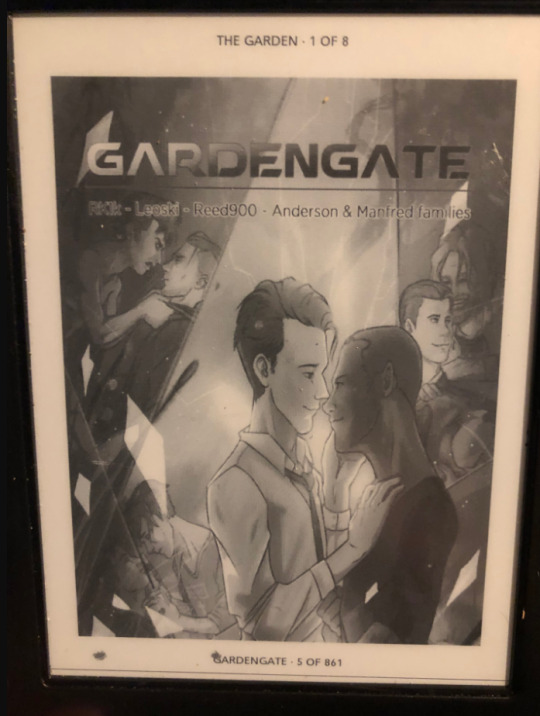
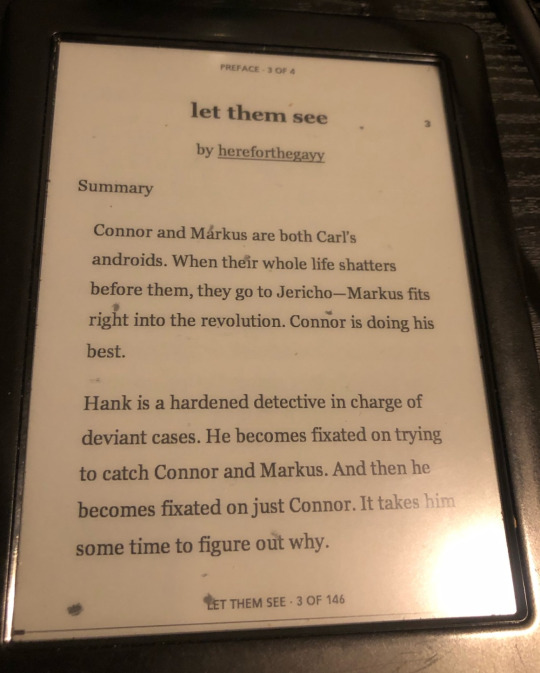
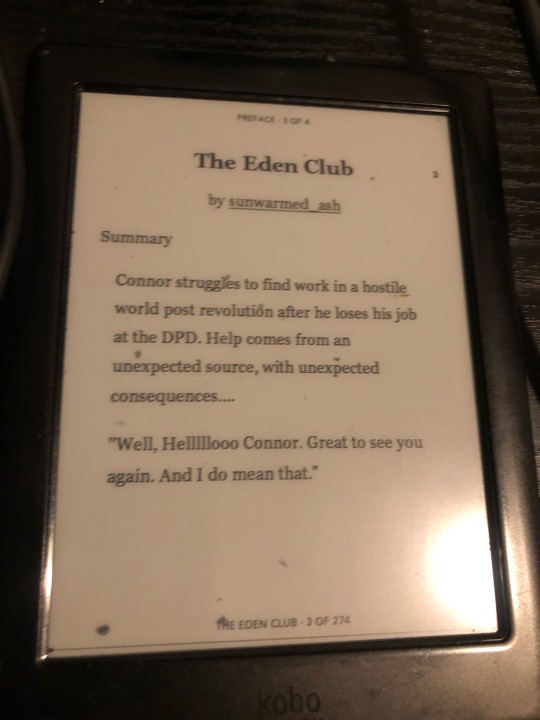
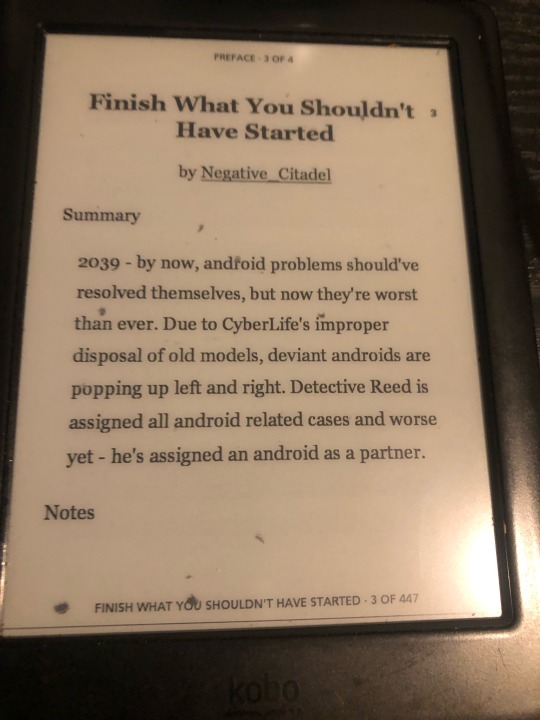
29 notes
·
View notes
Text

Something I'd never know if I hadn't bought it and used it for a couple of months. I'm pretty familiar with ghosting in eink device since I have used a few before this one. It was very fast processing and responsive and great experience for 4 months. Was wondering why the ghosting issues are worsening. Took the customer service's advice, factory reset and it was fine for a while then worsen again. They said you shouldn't use any other mode except HD mode if you want the screen as clean as possible. So what's the use of BSR if I wanna scroll the web smoothly on this device? HD just flickers too much but other mode the ghosting is too much. Then I discovered I gotta turn off display enhancement if I wanna scroll the website smoothly and also more cleanly in balance mode. This I didn't get from the customer service. Brr my other ereaders are way slower than this but at least their screens don't look this dirty😅
10 notes
·
View notes
Text
(´•ω•`) hello..! i need help from any of my bookworm followers here..!! i would like later on the year get an e-reader, and had kobo libra colour in mind.
if anyone happens to have one (because i can't find any information online) is it possible to double highlight?
I understand libra colour has 5 colors for highlighting: yellow, green, blue, purple and pink.
when i'm using PC, i have only 5 available colors

but it allows me to highlight and then highlight on top of the highlighted text, so i get color combinations:
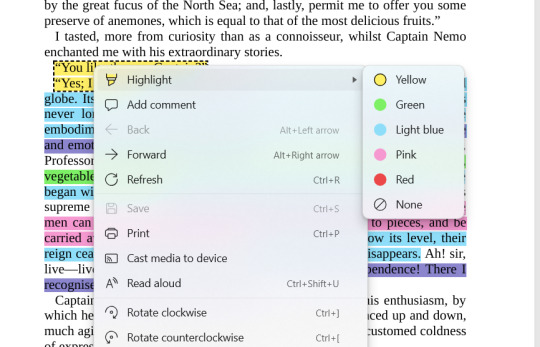


that's how i get orange, purple, hot pink, and different greens (´•ω•`) which might seem a little extra, but it helps me organize very specific things..! (i'd also like to have more options becausei never use the yellow.... reminds me of school... he is my enemy)
(´•ω•`) if anyone has experince with one, i'd be very grateful 💙
#e reader#kobo libra colour#booktok#booktube#booklr#sorry for the tags..!! will delete later ;u;#pls help my autistic brain find peace.. ive been going back and forth since march with this and cant make my mind LOL#the whole deal is JUST bcause i like using orange for narrators..... i dont want to lose the orange color LMAOOOO 😭🟠
15 notes
·
View notes
Text
I need e-reader discourse to chill out. I don’t want a kindle, but I can’t find any actual reviews on if nooks are as bad as people say. Some nook reviews act like the nook came into their home and kidnapped their grandma. THEY CANT BE THAT BAD RIGHT?? Right?? The only real difference I see between a nook and a kindle is that the kindle has kindle unlimited but I don’t plan on ever using that service anyway.
I truly just don’t want to support Amazon and their blatant price gouging of book merchandise to just decimate any independent book seller.
We need more of a market for e-readers why are there only two choices because why am I making a pros and cons list but two of the cons are “evil corporate overlord” and “doesn’t work?”
26 notes
·
View notes
Text

So, nearly a year ago, I showed people on r/kindle how to load scanlations of manga onto their Kindles. I got permabanned for promoting piracy. I duck into r/Kindle today to find the mods encouraging people to jailbreak their Kindles to load whatever they want on them, including pirated material. So I wrote them a salty message back on their original permaban notice.
3 notes
·
View notes
Text





these were originally for my instagram, but nvm, lets post them here as well
11 notes
·
View notes
Text

I’ve been getting into the e-reader recently
Don’t have any cards that could work though…
3 notes
·
View notes
Text
Question for e-readers; if I wanna buy an ereader, where do I start? Ajdkskkskd
I'm going to be doing a lot of reading for my uni, and was considering getting an ereader to read the uni literature and course materials on, rather than having to buy the physical book copies every time.
But I've no idea what to look out for with an ereader ajdkskd
Which ereaders do you guys use and/or recommend?
7 notes
·
View notes