#emulator android
Explore tagged Tumblr posts
Text
youtube
5 Simple Tricks to Instantly Improve Your LDPlayer 3 Performance Today!
0 notes
Text
This only works for nintendo ds games.I recommend you use this emulator there are also other emulators too for working another nintendo emulators like nintendo ds3 for citra emulator.For skin you need dowload from google or games you need dowload rom games for working.No lags too you can eve make codes here too
24 notes
·
View notes
Text
People need to stop jokingly recommending me the Republic Commando phone game whenever I complain there is no sequel. I've played it. It's not a fun time
11 notes
·
View notes
Text

source: clericcast
#anbernic#anbernic rg cube#rg cube#handheld#handheld emulation#emulation#handheld gaming#gaming#video games#retro gaming#retro handheld#android handheld#android gaming#elder scrolls#morrowind
9 notes
·
View notes
Text
youtube
who knows if itll be any good but I will play it
#magia exedra#madoka magica magia exedra#if I'm gonna sort an android emulator I'd better do it soon x.x#tho I can always play it on my phone if I have to im sure#Youtube
7 notes
·
View notes
Text


old phone screens touch sensor was broken so j had it fixed. meanwhile new phone as backup who dis
#its the galaxy a3 5g??? they be putting letters nowadays#its a game phone. hence the emulators lol#i HAVE yuzu n citra#but...idk hw to romhack the games in the android version...#also background is when i went to japan hehe#fafar yaps
4 notes
·
View notes
Text


Android - GEKKO Amiga Emulator v1.8
7 notes
·
View notes
Text

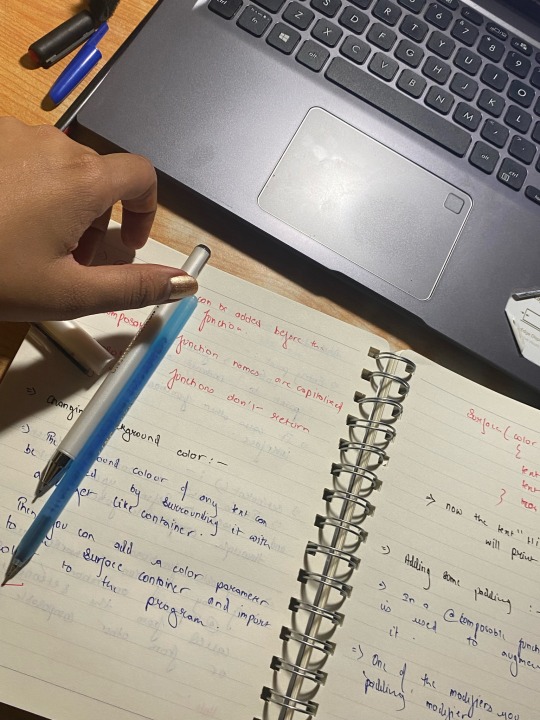

Running my first emulator and practising Android development.
#dark academia#studygram#study space#spilled thoughts#lovepoems poetry#studyspo#study aesthetic#studyblr#stem studyblr#studywithme#computer scientist#computer science#android#webdevelopment#kotlin#emulator
62 notes
·
View notes
Note
sunnyyyy i tried to download that game you mentioned but my phone was not compatible :((
Noooo I wanted to simp with someone :(((((
7 notes
·
View notes
Text
Do you know what this is? Probably not. But if you follow me and enjoy retro gaming, you REALLY should know about it.

I see all of these new micro consoles, and retro re-imaginings of game consoles and I think to myself "Why?" WHY would you spend a decent chunk of your hard-earned money on some proprietary crap hardware that can only play games for that specific system?? Or even worse, pre-loaded titles and you can't download / add your own to the system!? Yet, people think it's great and that seems to be a very popular way to play their old favorites vs. emulation which requires a "certain degree of tech savvy" (and might be frowned upon from a legal perspective).
So, let me tell you about the Mad Catz M.O.J.O (and I don't think the acronym actually means anything). This came out around the same time as the nVidia Shield and the Ouya - seemingly a "me too" product from a company that is notorious for oddly shaped 3rd party game controllers that you would never personally use, instead reserved exclusively for your visiting friends and / or younger siblings. It's an Android micro console with a quad-core 1.8 GHz nVidia Tegra 4 processor, 2 GB of RAM, 16GB of onboard storage (expandable via SD card), running Android 4.2.2. Nothing amazing here from a hardware perspective - but here's the thing most people overlook - it's running STOCK Android - which means all the bloatware crap that is typically installed on your regular consumer devices, smartphones, etc. isn't consuming critical hardware resources - so you have most of the power available to run what you need. Additionally, you get a GREAT controller (which is surprising given my previous comment about the friend / sibling thing) that is a very familiar format for any retro-age system, but also has the ability to work as a mouse - so basically, the same layout as an Xbox 360 controller + 5 additional programmable buttons which come in very handy if you are emulating. It is super comfortable and well-built - my only negative feedback is that it's a bit on the "clicky" side - not the best for environments where you need to be quiet, otherwise very solid.
Alright now that we've covered the hardware - what can it run? Basically any system from N64 on down will run at full speed (even PSP titles). It can even run an older version of the Dreamcast emulator, Reicast, which actually performs quite well from an FPS standpoint, but the emulation is a bit glitchy. Obviously, Retroarch is the way to go for emulation of most older game systems, but I also run DOSbox and a few standalone emulators which seem to perform better vs. their RetroArch Core equivalents (list below). I won't get into all of the setup / emulation guide nonsense, you can find plenty of walkthroughs on YouTube and elsewhere - but I will tell you from experience - Android is WAY easier to setup for emulation vs. Windows or another OS. And since this is stock Android, there is very little in the way of restrictions to the file system, etc. to manage your setup.
I saved the best for last - and this is truly why you should really check out the M.O.J.O. even if you are remotely curious. Yes, it was discontinued years ago (2019, I think). It has not been getting updates - but even so, it continues to run great, and is extremely reliable and consistent for retro emulation. These sell on eBay, regularly for around $60 BRAND NEW with the controller included. You absolutely can't beat that for a fantastic emulator-ready setup that will play anything from the 90s without skipping a beat. And additional controllers are readily available, new, on eBay as well.
Here's a list of the systems / emulators I run on my setup:
Arcade / MAME4droid (0.139u1) 1.16.5 or FinalBurn Alpha / aFBA 0.2.97.35 (aFBA is better for Neo Geo and CPS2 titles bc it provides GPU-driven hardware acceleration vs. MAME which is CPU only)
NES / FCEUmm (Retroarch)
Game Boy / Emux GB (Retroarch)
SNES / SNES9X (Retroarch)
Game Boy Advance / mGBA (Retroarch)
Genesis / PicoDrive (Retroarch)
Sega CD / PicoDrive (Retroarch)
32X / PicoDrive (Retroarch)
TurboGrafx 16 / Mednafen-Beetle PCE (Retroarch)
Playstation / ePSXe 2.0.16
N64 / Mupen64 Plus AE 2.4.4
Dreamcast / Reicast r7 (newer versions won't run)
PSP / PPSSPP 1.15.4
MS-DOS / DOSBox Turbo + DOSBox Manager
I found an extremely user friendly Front End called Gamesome (image attached). Unfortunately it is no longer listed on Google Play, but you can find the APK posted on the internet to download and install. If you don't want to mess with that, another great, similar Front End that is available via Google Play is called DIG.

If you are someone who enjoys emulation and retro-gaming like me, the M.O.J.O. is a great system and investment that won't disappoint. If you decide to go this route and have questions, DM me and I'll try to help you if I can.
Cheers - Techturd

#retro gaming#emulation#Emulators#Android#Nintendo#Sega#Sony#Playstation#N64#Genesis#Megadrive#Mega drive#32x#Sega cd#Mega cd#turbografx 16#Pc engine#Dos games#ms dos games#ms dos#Psp#Snes#Famicom#super famicom#Nes#Game boy#Gameboy#gameboy advance#Dreamcast#Arcade
67 notes
·
View notes
Text
youtube
Tutorial on how to download and install the latest LDPlayer Android Emulator. LDPlayer emulator is an Android emulator that uses virtualization technology and can help people run the Android operating system on a computer. This is one of the best and lightest Android emulators even for computers with low specs.
Latest LDPlayer Link:
👉 https://bit.ly/4cDK9Aw
#aldevtm#ldplayer#emulator android#android emulator#ldplayer 3#ldplayer 4#ldplayer 5#ldplayer 9#how to install#Youtube
1 note
·
View note
Text
Was setting up a switch emulator before realizing, I own a fucking switch
3 notes
·
View notes
Text
Hi everyone. Sharing my experience on this...
So last night I tried to get TS2 run on an Android device right...
FYI you need (if you are willing to try)
1. a windows emulator
2. an installer for Sims2. (you know arrr...)
I found this tutorial using Mobox.
https://youtu.be/VzEbXDWW3A8?si=0MEPoTnsYspYv0Us
I followed it step by step on a Samsung A7 tablet. testing different settings and meh... it did NOT work haha.
Now I tried another method that uses Winlator. This time on my phone (Samsung A55) no tutorial here just blindly poking and praying. I got the game installed. and it keeps giving the DirectX 9.0c error
(I also installed RPC launcher. GraphicRules Maker. and I also install Directx9.0 directly. all 3 successfully) the game just gives that error... there's a lot of settings options I've been trying switching up things here and there I have no idea what I'm doing hehe.
So yeah lots of googling and reading tru reddit posts on emulators. lots of contradicting info. but I'm not very tech savvy to understand how everything works... So I didn't ask anything. I dont what to sound schupid :(
While I know we are such a wonderfully helpful community I also understand this is a very niche topic (Sims 2 on Android) so there's not much info around and I'm not asking for a step by step tutorial or help like 1 on 1 on a zoom call to get this working. but it would be nice to know more from someone who actually managed to succeed in this endeavor.
Alright rant over... I'm gonna keep playing on my good old PC with Windows 10.
Ps. I'm just writing the name of the devices I used because yes I was just trying like just frikin do it as it is. god will provide hahaha
2 notes
·
View notes
Text
for anyone who hasnt been watching the nintendo treehouse live thing today ive had it on in the bg since it started and the chat has just been spammed unceasingly throughout the entire last 4 hours with people screaming DROP THE PRICE. and then sometimes people saying RAISE THE PRICE 📈
#poast#i did not plan on buying regardless if i ever get any new console it'll be some android thing i can just emulate everything on
6 notes
·
View notes
Text



source: puinginmain
#retroid#retroid pocket 5#handheld#handheld emulation#emulation#handheld gaming#gaming#video games#android handheld#android gaming#retro gaming#retro handheld#coromon
7 notes
·
View notes
Text
IOS legit the worst thing to ever happen to technology
#love how procreate is really good but its fucking ios only & apple has cracked down so extensively on emulation#that theres like. seemingly no way to emulate ios shit on android#so you gotta buy their stupid fucking bullshit to be able to use one of the most popular drawing programs#awoo
3 notes
·
View notes