#face tutorial
Explore tagged Tumblr posts
Text
youtube
#art#artist#marc brunet#faces#face tutorial#head tutorial#art tutorial#art practice#art improvement#video#youtube#Youtube
18 notes
·
View notes
Text
Okay so, a friend asked me how did i manage this angle for a drawing i did last night from the movie A Midsummer Night's Dream (1999):

So I decided to make a small breakdown on how to achieve it.
First of all: do not be afraid of tracing on references to practice (not other's art, that's stealing) i got this picture under a quick google search

When you wanna draw this angle first thing you want to do is get the circle of the head and then break it down in sections, painting your guide lines and then adding the features, keep it simple.


Do not be afraid of lowering the opacity to follow the features, remember this is practice so you can do it on your own. Do the line work, add some simple shades and you're done!



Here's also a video on how to do it because i know it's easier to some of you to follow a video rather than pictures!
34 notes
·
View notes
Text
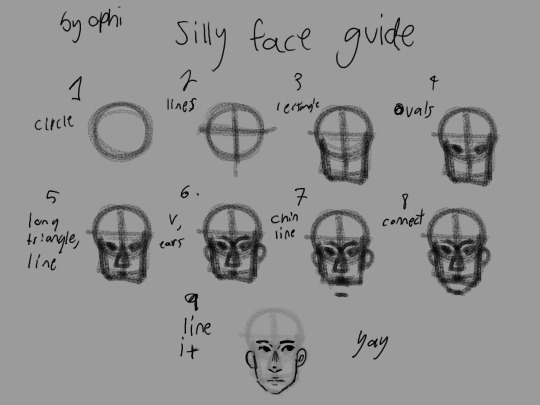
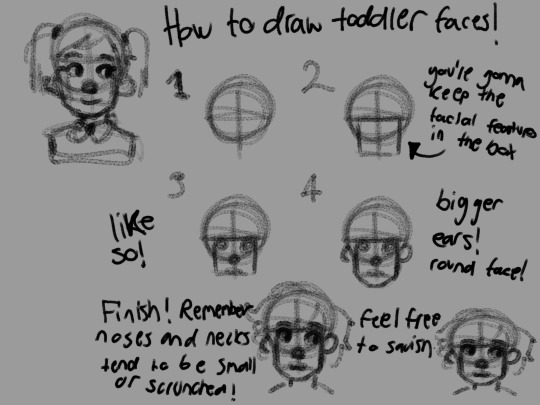
i was bored so i made some silly tutorials. use em if you'd like idc
22 notes
·
View notes
Video
youtube
How To Draw A Face | Facial Anatomy
The drawing tutorial you didn’t know you wanted =^.^=
12 notes
·
View notes
Text



Ichi-mai no E de Story wo Tsutaeru Houhou - Visual Storytelling no Kiso Kara Ouyou Made pg 87-89 English translation
I do not own the scans and translation, not mine, all credit to the translation belongs to sixclawsdragon, do not repost without credit
#Ichi-mai no E de Story wo Tsutaeru Houhou - Visual Storytelling no Kiso Kara Ouyou Made#translation#art tutorial#face tutorial#head tutorial
1 note
·
View note
Text
Face Sketching Tutorial - GenGen's Art Cheats
In my Art Cheats series that I am starting off with this short video, I will be providing little tutorials, or tricks that I use throughout different programs, to share some of my experience with you. If it helps, awesome, if not, oh well, at least we tried. ;) In this video, I am giving you a little Face Sketching Tutorial that focuses on the positioning of facial details. For more tutorials, i.e. how to draw a nose, lips, eyes, or more, keep looking out for my future shorts.
Art is done by me, video is edited by me Background music: Wallflowers by Bad Snacks (from the Youtube Studio Audio Library)
1 note
·
View note
Text
THE DIFFERENCE IN THE LINE DELIVERY AND OVERALL VIBE BETWEEN THE PROSHOT AND THIS SLIME TUTORIAL HAS ME SCREAMING 😭😭
#LIKE HE SAYS IT SO GENTLY AND HIM HOLDING WHIZZERS FACE ITS FHSHAGHEH#christian borle when i catch you istg#falsettos slime tutorial#falsettos proshot#whizzvin#whizzer brown#marvin falsettos#christian borle#andrew rannells
583 notes
·
View notes
Text

WE ARE SO FUCKING BACK
#i need the tutorial to come back asap bc i need to screenshot zoe's :3 face.....#ive been trying to screenshot all the new sprites for zoe and (especially) liam (he just looks SOOOO good in the new style fr....)#i love love love the new characters so much omfg....#omen and nico and doug and april are all soooo charming lolol#bunni mumbles#monster prom#monster con#anyways. expect a image dump of many liams (ft. a few zoes) in the near future lol
556 notes
·
View notes
Text

Babygirl EVIL
#maybe i should make a tutorial on drawing sg characters#love drawing gihun but im still not consistent with him i think#sometimes i yassify him too much ehehe#who can blame me he's pretty#inho is easy just slap hair on the roblox face#myart#seong gi hun#seong gihun#hwang inho#hwang in ho#inhun#457 ship#squid game
443 notes
·
View notes
Text

Second horse drawing poster is done :) Focused on facial details for this one.
Prints are here if you want em!
#drawing#tutorial#animals#science#education#drawing tips#poster#horses#how to draw horses#face details#how to draw#equine
267 notes
·
View notes
Text
A lot of people have asked me for my Secret to painting background art—- so I put together this short one-minute video on how I combine Blender 3D models with 2D illustrations!
Especially for the latest chapter of my Hobbit Comic I’ve posted over on @retellingthehobbit , I always use a 3D model as a base for more elaborate backgrounds— but the main place where I differ from other artists is that I also use 3D models as a reference for lighting and color. I do a little bit more work upfront in the 3D modeling phase so I have less to do in the Photoshop painting phase. It’s a workflow I really recommend if you have access to Blender! And if anyone wants any more tips, I’m happy to share.
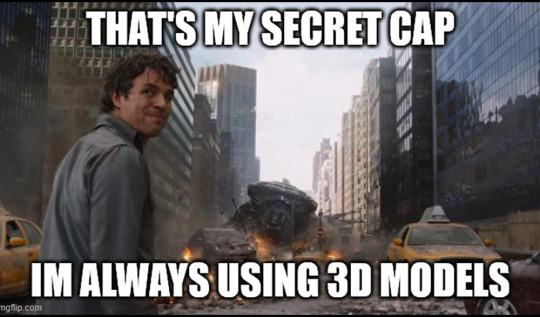



#artists on tumblr#the hobbit#lotr#art#art tips#art tutorial#art process#lord of the rings#digital art#blender#face reveal …. sorta#face reveal if you’re not following me on tiktok
273 notes
·
View notes
Text
biblically accurate dca drawing tutorial
i finally fucking made this thing let's GOOOO


the biggest tips i have for anyone wanting to draw them like this is to 1. practice A LOT and 2. USE REFERENCES!!!!!!! if you need a specific angle to reference you can use this sketchfab page with sun's 3d model (and animations!!) or these images of their head at various angles :3
i've also made a (very messy and disorganized) traced reference for their face that i'll be putting below the cut for anyone interested!


the specific image i'm referencing is the same one as my blog's banner if anyone's interested in that as well!! ^_^
i probably forgot to mention something somewhere so if anyone has any additional questions just lmk!!!
#my post#daycare attendant#dca fandom#sundrop#sunnydrop#moondrop#i've been wanting to do this for a long time so i'm glad i finally finished a tutorial for them ghsjgjsjgj#this is the result of over a year of studying and drawing their stupid face over and over and over#i hope it helps someone ?!?!?!?!?#also all of this doesn't even go over drawing their face at an angle...... which is like an entirely different beast......#but just drawing this face itself is hard enough !!!!!!!!!
738 notes
·
View notes
Text
Transcript:
Don't give up. Don't be a quitter, a spitter.
Follow through on what you started.
Swallow.
Audio source
#gabriel ultrakill#ultrakill#thank you for the tutorial#suggestive#hes saying this while spraying cleaning supplies at my face#putting soap in my mouth for the things ive written#sorry for the next tags#no regrets#I cant stop drinking oil. I CANT stop drinking oil..#I just can't stop I can't stop drinking crude oil#I just can't stop I can't stop drinking crude oil. You know the black stuff that comes in barrels? I can't stop drinking it.#I just cant! It's TANTALIZING#its ADDICTING! It is... A DELICACY I LOVE IT I cant stop drinking oil#<- these tags + this post = the result of gabe + v1 + me being locked in a room for 5 mins#its all over the screen. and the floor. and me. the military will be arriving soon.
305 notes
·
View notes
Text
youtube

Tutorial : Face Preset Editor
After releasing my default replacements presets, I don't want to be the only creator to do so. Having many people share their content is amazing and that alone creates growth of custom content for the Sims 3.
Therefor, I think it is important for me to share my knowledge with you so you can be able to better understand how to use the Face Preset Editor by LazyDuchess and create your own custom presets or default replacement presets
What I'm assuming in this tutorial :
You have S3PE installed
You're familiar with the basics of S3PE.
You know what game files are
You know what a default replacement is

Download - Default Presets Folder :
SimFileShare - GoogleDrive

Questions and Answers
What's in the default presets folder ?
They're the default presets from the basegame and world adventures that I extracted from the game files and organized according to their names and categories
Can I use your already existing face presets default replacements as a base to make my own presets ?
Yes, feel free to use them all, just credit me if you do so ! - Heads Eyes Noses Lips -

Credits :
S3PE
FacePresetEditor
#ts3#sims 3#the sims 3#tutorial#siims 3 face preset editor#sims 3 face presets#sims 3 presets#ts3 face presets#ts3 face preset editor#sims 3 custom presets#sims 3 default replacement presets#sims 3 mod tutorial#sims 3 tutorial#ts3 tutorial#ts3 cas#sims 3 cas#sims 3 create a sim#ts3 create a sim#ts3 mods#Youtube#CAS : Presets#tutorials
208 notes
·
View notes
Text
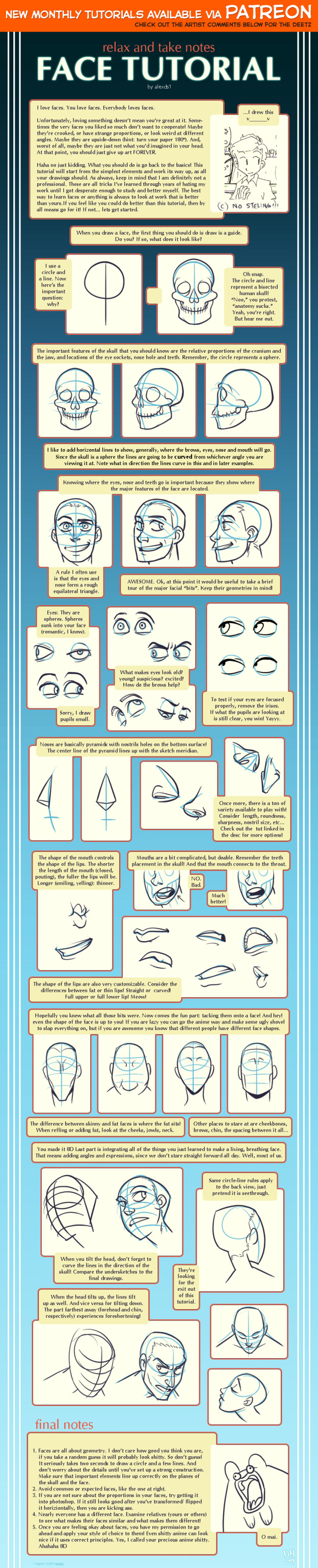
Face tutorial by shingworks on DeviantArt.
1 note
·
View note
Text

how do ya make expressive faces on characters with no brows or cheeks and only 2 teeth?
decided to make this not only cuz I draw them allot but also the limitations of their design make a good challenge. and through that perspective, this can help cartoonists with more than just drawing Rabbids. at least I hope it dose...
I'm aware I don't draw them exactly like their 3D models, I tried to keep the tips universal to any artstyles <3
I apologise in advance for my handwriting
starting with the eyes. starting with the basics.
the eyelids work as lids and brows in face expressions, the curvature of the lid can help clarify if they are meant to look like a lid or a brow, same goes for the lower lid and a raised cheek effect.

acting with eyes is NOT limited to brows and cheeks though!
there is the size of the pupil but you are also free to play with the size of the eyeball itself (they do it in game too, it's canon)

the mough it not much more complicated than a usual cartoon mouth, only compromising when trying to grit their teeth in an expression. allot like the eyes, don't get caught up in trying to recreate a human expression and just make the emotion clear.

but remeber! it's the pose that ties the emotion together. the character acting and posing will help express the emotion along with the face.
using line of action and contrapposto; normally it refers to shoulders and hips but you can do it with the eye line too, on Rabbids in particular, their body is the same size as their head and they don't have prominant shoulders, so doing it with the face and shoulders is more effective.


they got ears to emote with too! take advantage of them! make them relaxed or firm and move them around to convay emotion.
and that's it.
the end :D
#rabbids#my art#ubisoft#doodle#art tutorial#expression sheet#cartoonist#face expression#expression guide#tutorial
153 notes
·
View notes