#file copy utility
Explore tagged Tumblr posts
Text
Discover the Top File Copy Utilities for Windows: Boost your productivity and file management efficiency with the best software tools available
0 notes
Text
with everything going on w tumblr, just in case anyone's putting off backing up their blogs: i just used that doc to FINALLY install tumblr utils after putting it off for months... and despite never using python before, it took less than an hour to set up and like. 10mins to back this blog up + 10 more mins to back up my other, smaller sideblogs! and with the settings i used, it should only take a couple of minutes to periodically update the backups.
super easy and super fast, it explains Every Single Step you need to take, and even gives you tips on how to make repeated backups super simple. 🙏🏻
#📌 [ my posts. ]#💭 [ my thoughts. ]#just thought i would say bc like. adhd exec dysfunction is a bitch lol and you might open up that doc and go 'nah too much'#but i s2g it's super simple -- the only thing you have to actually put thought into is deciding what options you want for your backup.#everything else is laid out in plain text and pictures. augh. if i'd had this document earlier i wouldn't have panicked each time the site#has gone down these past couple of months ;;;#but yeah. it says tumblr util is like a 3.5 of 5 on difficulty but if you aren't mobile-brained and know how to browse files#on your computer and copy-paste text you're gucci. it'd only be a 3.5 if you were raised solely on mobile devices and#don't usually use a pc / laptop.
3 notes
·
View notes
Text
seriously, though. i work in higher education, and part of my job is students sending me transcripts. you'd think the ones who have the least idea how to actually do that would be the older ones, and while sure, they definitely struggle with it, i see it most with the younger students. the teens to early 20s crowd.
very, astonishingly often, they don't know how to work with .pdf documents. i get garbage phone screenshots, sometimes inserted into an excel or word file for who knows what reason, but most often it's just a raw .jpg or other image file.
they definitely either don't know how to use a scanner, don't have access to one, or don't even know where they might go for that (staples and other office supply stores sometimes still have these services, but public libraries always have your back, kids.) so when they have a paper transcript and need to send me a copy electronically, it's just terrible photos at bad angles full of thumbs and text-obscuring shadows.
mind bogglingly frequently, i get cell phone photos of computer screens. they don't know how to take a screenshot on a computer. they don't know the function of the Print Screen button on the keyboard. they don't know how to right click a web page, hit "print", and choose "save as PDF" to produce a full and unbroken capture of the entirety of a webpage.
sometimes they'll just copy the text of a transcript and paste it right into the message of an email. that's if they figure out the difference between the body text portion of the email and the subject line, because quite frankly they often don't.
these are people who in most cases have done at least some college work already, but they have absolutely no clue how to utilize the attachment function in an email, and for some reason they don't consider they could google very quickly for instructions or even videos.
i am not taking a shit on gen z/gen alpha here, i'm really not.
what i am is aghast that they've been so massively failed on so many levels. the education system assumed they were "native" to technology and needed to be taught nothing. their parents assumed the same, or assumed the schools would teach them, or don't know how themselves and are too intimidated to figure it out and teach their kids these skills at home.
they spend hours a day on instagram and tiktok and youtube and etc, so they surely know (this is ridiculous to assume!!!) how to draft a formal email and format the text and what part goes where and what all those damn little symbols means, right? SURELY they're already familiar with every file type under the sun and know how to make use of whatever's salient in a pinch, right???
THEY MUST CERTAINLY know, innately, as one knows how to inhale, how to type in business formatting and formal communication style, how to present themselves in a way that gets them taken seriously by formal institutions, how to appear and be competent in basic/standard digital skills. SURELY. Of course. RIGHT!!!!
it's MADDENING, it's insane, and it's frustrating from the receiving end, but even more frustrating knowing they're stumbling blind out there in the digital spaces of grown-up matters, being dismissed, being considered less intelligent, being talked down to, because every adult and system responsible for them just
ASSUMED they should "just know" or "just figure out" these important things no one ever bothered to teach them, or half the time even introduce the concepts of before asking them to do it, on the spot, with high educational or professional stakes.
kids shouldn't have to supplement their own education like this and get sneered and scoffed at if they don't.
24K notes
·
View notes
Text

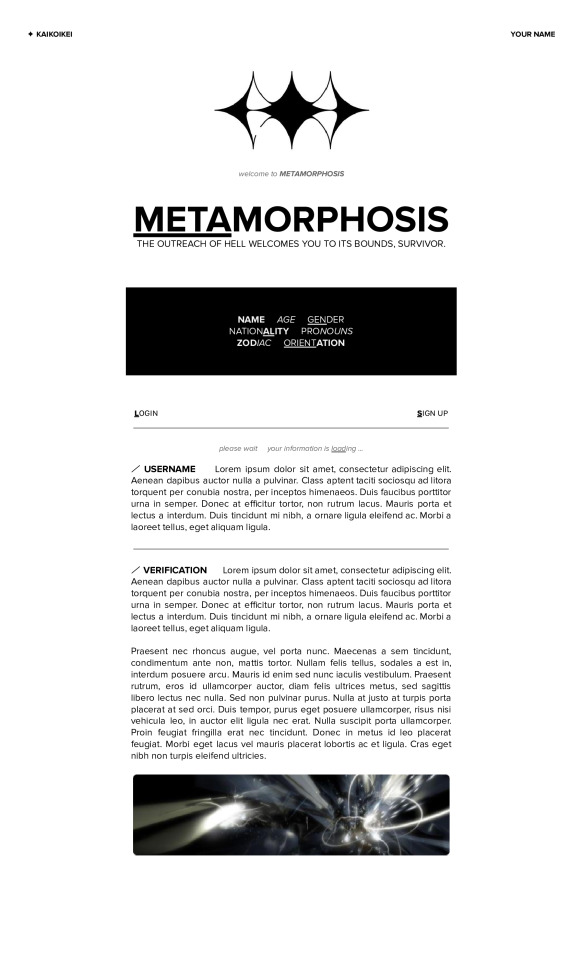


( 𝗠𝗘𝗧𝗔 )⠀𝖬𝖮𝖱𝖯𝖧𝖮𝖲𝖨𝖲
/⠀free gdoc template
⠀⠀a⠀/SITE THEMED⠀prose & muse template — to imitate a minimal black & white site with compact formatting and text. it's meant to be very simply to use with extreme comfort with customisation and utility. ⠀⠀<METAMORPHOSIS>⠀comes from an old server, accompanied with sci-fi themed remarks of distant humanity and anomalous backgrounds ― notations based off of a lack of humility inspired by ihnmaims.
⠀⠀⠀⠀𝗖𝗨𝗦𝗧𝗢𝗠𝗜𝗦𝗔𝗧𝗜𝗢𝗡 !
⠀﹙ ✦ ﹚⠀images with rounded corners are drawings. ⠀﹙ ✦ ﹚⠀every page has a separate table, and each are utilised by the "Table Options" > "Quick Layout" > "Centre". to make a new table on a new page, just select the whole table from another page, copy-paste and centre it through the quick layout. ⠀﹙ ✦ ﹚⠀it's meant to be a high-contrast template, where it's best utilised with gradients or two colours. ⠀﹙ ✦ ﹚⠀it can be used for both simple writing or minimally as a character sheet due to the lack of components or sections meant for specific descriptions.
⠀⠀⠀⠀𝗨𝗦𝗔𝗚𝗘 !
⠀⠀DO NOT REMOVE CREDIT⠀the main credit source is a small four-pointed star ( ✦ ) either in the header of footer of the first page of my docs. ⠀⠀TO COPY⠀—⠀file > make a copy ⠀⠀TO COPYLOCK⠀—⠀share > settings icon ( ⚙ ) > uncheck "Viewers and commenters can see the option to download, print, and copy"
﹙ ❤ ﹚⠀feel free to like & or reblog
#google docs template#gdocs#oc sheet#rp resources#template#google doc template#roleplay resources#site template#minimal#prose template#writing doc#writing
1K notes
·
View notes
Text
USEFUL SOFTWARE FOR THE SIMS 2

This is a list of programs that will make your life easier if you're an avid Sims 2 player. Click on program titles to get download links.
SimPE The most known software for The Sims 2 that lets you edit package files. You can do basic stuff like rename a Sim, change family name, edit Sims' genetics as well as edit/create mods. Don't use if you have no idea what you're doing, watch a tutorial first or back up your neighborhood beforehand in case you mess something up! The newest version also has a terrain editor.
Sims2Pack Clean Installer The best program for installing downloaded lots and Sims. Those don't just go into Downloads, you need to install them!
Hood Checker This program checks neighborhood references and can clean out ones that are broken. Also useful for bringing back lost graves (it's still good to have NoUnlinkOnDelete).
HCDU Plus The Hack Conflict Detector Utility lets you scan your Downloads folder to check if you have any mods that edit the same aspect of the game, so can potentially be in conflict. Also useful to navigate which mods load first (load order is important for some mods to work).
What Caused This When you have 'testingcheats' on, the game gives you error messages if there's something going on. Not all of them mean there's a serious problem, but What Caused This can help you navigate what the source is. Upload the log file (Documents/EA/TS2/Logs) in the program, give it your Downloads folder and it will scan it to look for the culprit. Might give you straighforward information on which mod conflict caused the issue or that you lack Smarter EP Check for a mod that requires it.
The Compressorizer You can compress your Downloads to take up less space.
Delphy's Download Organiser You can filter your files to a certain category, scan for orphans (files that don't fully work if other files are missing, such as meshes), duplicates, and clean up your Downloads folder in an easier way than trying to track it inside the folder manually.
Outfit Organiser You downloaded CC clothes that the creator marked as outerwear but you think they don't fit in that category? With this program you can quickly change that! It's also doable in SimPE, but Outfit Organiser is a lot easier to use.
CPack Editor If you want to make plastic surgery genetic, there's no need to do it manually in SimPE, especially if it's more than one Sim. In CPack Editor, you just choose your neighborhood's folder, run the program, and it changes ALL surgery faces in that neighborhood to genetic!
Lot Adjuster This program lets you edit already existing lots. If you want a smaller or bigger lot than possible in-game, you can do it here! Also great for creating pavilions or row houses that are all separate lots, as you can get rid of the 2-tile border separating buildings by making the lots smaller and copying them.
792 notes
·
View notes
Text

Here is the template collection I worked on. This file includes several templates that you can copy and paste into your screenshots. Templates included are: - Moodlets (various colors) - Weather - Music - Calendar (maps, reminders, flight tickets, pedometer) - Phone (incoming call, messages)


Some examples:



Utilize The Sims Sans fonts.
TS4 icons here: TheSimKid, deathbypufferfish, w-sims, Tutorial on how to extract icons
Download here.
Please respect the TOU: - Be kind and have mercy. - Don't claim as yours, don't reupload and don't put behind a paywall. Tag me if you use them, I'd love to see them in your game.
If you want to see my other contents, you can find me on:
Tiktok | Tumblr | Twitter | Youtube | Instagram | Pinterest
Love,
Rory ♡
#sims 4#sims 4 creator#the sims 4#sims 4 gameplay#aesthetic sims#sims 4 cc#sims community#sims 4 family#ts4 template#rorysimss templates#rorysimss
465 notes
·
View notes
Text

Windbrook Save 2.0 (In collaboration with @cowboycid and @bobnewbie)- Feat. a family by @oshinsimss
DISCLAIMER: While this is a CC free save file, it is pack and kit heavy. To give more context, this save utilizes ALL EPs, GPs, and SPs (except My First Pets) as well as ALL KITS (except Bust The Dust and Poolside Splash) While you may not own every pack or kit that I used, the save file is still playable. Everything missing will be substituted.
What's new in 2.0
Willow Creek has new homes, rentals, and one new retail lot
Newcrest has been built (restaurant, gym, retail, and generic lots)
Magnolia Promenade has been built, while somewhat finished, still needs work
Every lot that's finished (including commercial) and families have descriptions, stories, jobs, etcetera
New townies from @simsontherope and @cowplant-snacks
Families from @bobnewbie
A special family, The Westfalls made exclusively by @oshinsimss
Special collaboration with @cowboycid
Other worlds are still empty, I do plan on building new worlds
SCREENSHOTS AND MORE INFO BELOW












SPECIAL THANKS
First and foremost I want to thank my good good friend @cowboycid for collaborating with me on this project. I'm so happy we met when we did because I was starting to lose light. You inspired me to keep going, and for that I appreciate you DOWN. You're a real one sis, no tea. Hugs and kisses for ever. I also want to thank @bobnewbie for coming through with families. You don't understand just how life saving they were. I didn't get a chance to use all of them, and my original concept for the save fell through due to time constraints, but I'm thankful to have had access to the diverse array of families you made for the save. A huge thank you to @oshinsimss for taking the time to create a beautiful family, The Westfalls, exclusively for Windbrook 2.0, I love them so much. Also a big thank you to @cowplant-snacks and @simsontherope for their townies. Without them, the townies would just be... ugh, you know. So, thank you for having them available on the gallery. I also want to thank @anthonydaydreamer for just showing up for me through this whole process. Like, you just get it boo! Hugs and kisses! Finally a quick apology to those I intended on sending preview copies of the save. Time was not on my side near the end, things took more time than I thought. Honestly, I needed to get this project off my computer ASAP. I really hope you guys understand. Big hugs and kisses. Thank you everyone for all the kind words and support over these past few months, your words kept me going, even if I didn't feel I had anymore left to give. This save is a love letter to you all, the simblr community.
Thank you, honestly, truly.
*terrain replacement in screenshots by K-hippie, you don’t need it, it’s just for screenshots + updated download link to include The Westfalls made by @oshinsimss for Windbrook 2.0 - please find more info here*
*updated download as of 10/11/23*
Download (SIMFILESHARE)
TOU: Don't upload any part of this save to any platform without explicit permission, thank you.
5K notes
·
View notes
Note
Thoughts on Linux (the OS)
Misconception!
I don't want to be obnoxiously pedantic, but Linux is not an OS. It is a kernel, which is just part of an OS. (Like how Windows contains a lot more than just KERNEL32.DLL). A very, very important piece, which directly shapes the ways that all the other programs will talk to each other. Think of it like a LEGO baseplate.

Everything else is built on top of the kernel. But, a baseplate does not a city make. We need buildings! A full operating system is a combination of a kernel and kernel-level (get to talk to hardware directly) utilities for talking to hardware (drivers), and userspace (get to talk to hardware ONLY through the kernel) utilities ranging in abstraction level from stuff like window management and sound servers and system bootstrapping to app launchers and file explorers and office suites. Every "Linux OS" is a combination of that LEGO baseplate with some permutation of low and high-level userspace utilities.
Now, a lot of Linux-based OSes do end up feeling (and being) very similar to each other. Sometimes because they're directly copying each other's homework (AKA forking, it's okay in the open source world as long as you follow the terms of the licenses!) but more generally it's because there just aren't very many options for a lot of those utilities.
Want your OS to be more than just a text prompt? Your pick is between X.org (old and busted but...well, not reliable, but a very well-known devil) and Wayland (new hotness, trying its damn hardest to subsume X and not completely succeeding). Want a graphics toolkit? GTK or Qt. Want to be able to start the OS? systemd or runit. (Or maybe SysVinit if you're a real caveman true believer.) Want sound? ALSA is a given, but on top of that your options are PulseAudio, PipeWire, and JACK. Want an office suite? Libreoffice is really the only name in the game at present. Want terminal utilities? Well, they're all gonna have to conform to the POSIX spec in some capacity. GNU coreutils, busybox, toybox, all more or less the same programs from a user perspective.
Only a few ever get away from the homogeneity, like Android. But I know that you're not asking about Android. When people say "Linux OS" they're talking about the homogeneity. The OSes that use terminals. The ones that range in looks from MacOS knockoff to Windows knockoff to 'impractical spaceship console'. What do I think about them?
I like them! I have my strongly-felt political and personal opinions about which building blocks are better than others (generally I fall into the 'functionality over ideology' camp; Nvidia proprietary over Nouveau, X11 over Wayland, Systemd over runit, etc.) but I like the experience most Linux OSes will give me.
I like my system to be a little bit of a hobby, so when I finally ditched Windows for the last time I picked Arch Linux. Wouldn't recommend it to anyone who doesn't want to treat their OS as a hobby, though. There are better and easier options for 'normal users'.
I like the terminal very much. I understand it's intimidating for new users, but it really is an incredible tool for doing stuff once you're in the mindset. GUIs are great when you're inexperienced, but sometimes you just wanna tell the computer what you want with your words, right? So many Linux programs will let you talk to them in the terminal, or are terminal-only. It's very flexible.
I also really, really love the near-universal concept of a 'package manager' -- a program which automatically installs other programs for you. Coming from Windows it can feel kinda restrictive that you have to go through this singular port of entry to install anything, instead of just looking up the program and running an .msi file, but I promise that if you get used to it it's very hard to go back. Want to install discord? yay -S discord. Want to install firefox? yay -S firefox. Minecraft? yay -S minecraft-launcher. etc. etc. No more fucking around in the Add/Remove Programs menu, it's all in one place! Only very rarely will you want to install something that isn't in the package manager's repositories, and when you do you're probably already doing something that requires technical know-how.
Not a big fan of the filesystem structure. It's got a lot of history. 1970s mainframe computer operation procedure history. Not relevant to desktop users, or even modern mainframe users. The folks over at freedesktop.org have tried their best to get at least the user's home directory cleaned up but...well, there's a lot of historical inertia at play. It's not a popular movement right now but I've been very interested in watching some people try to crack that nut.
Aaaaaand I think those are all the opinions I can share without losing everyone in the weeds. Hope it was worth reading!
223 notes
·
View notes
Text
Fallout: New Vegas Buscadero Mod Pack Public Release


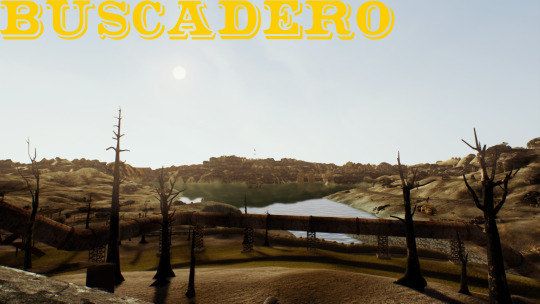
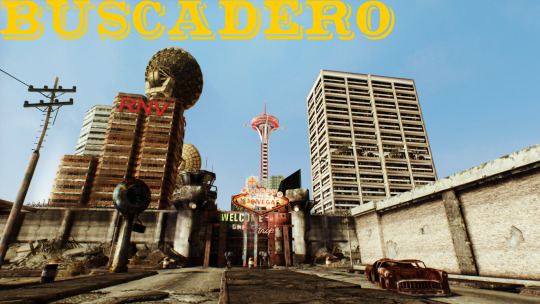


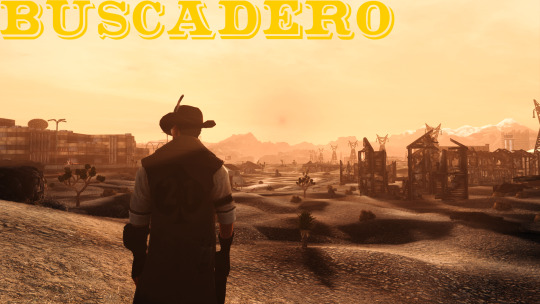
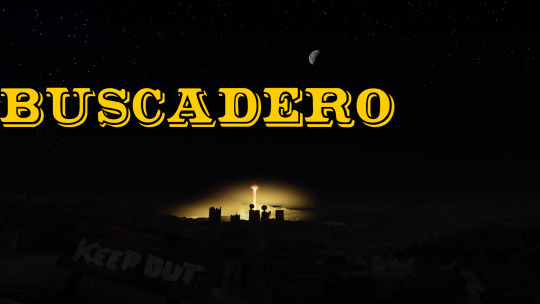


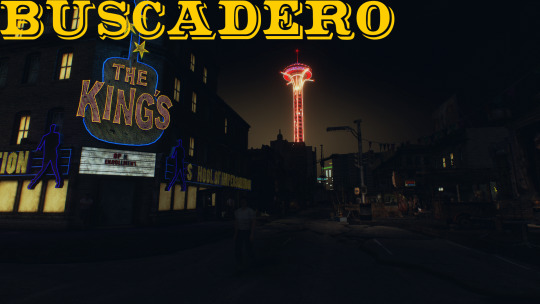



Buscadero: "Searcher" or "Seeker."
This is the public release of a Fallout: New Vegas personal modding project that started roughly two years ago. I was initially inspired by the "Nolvus" project for Skyrim and decided to try my hand at the same type of Mod Pack using my initiative.
This New Vegas Mod Pack contains over five hundred mods and two hundred and fifty plugins. It utilizes a packaged version of Mod Organizer 2 to deliver a modded game once uncompressed. There is a brief README text file that details the 10 steps for installation. It requires a legal Steam copy of Fallout: New Vegas and all of its DLC. It does not contain the necessary files for it to be played illegally.
I have attempted to stay true to the themes, narratives, and aesthetics of vanilla Fallout: New Vegas while enhancing the visual fidelity and providing modern quality-of-life features. This Mod Pack does not contain any additional gratuitous content outside the scope of the Vanilla experience. There is no nudity, explicit sexual content, or content I would deem as beyond "Weird Wasteland" wackiness.
There are new weapons, armor, and items. New quests, adventures, and fully featured companions. Wherever possible a new texture, mesh, or animation has been used to modify the visuals. Post-processing effects, A light Reshade, and full visual and gameplay reconfigurability are available and can be tweaked to any individual's liking.
This has been and will remain a project of passion. I have decided to announce and publish this Mod Pack anonymously and with no expectation or desire for financial compensation. Fallout belongs to Zenimax/Bethesda and the mods, tools, fixes, and features all belong to their respective creators. I know Vortex Collections and Wabbajack Lists exist, but on a technical level, I was unable to deliver my desired goals with those tools. I have made individual edits and compatibility possible between disparate mods via the use of the Fallout: New Vegas Editor. I also believe this method of delivery is more effective and less difficult for players less experienced in using extensive mod lists. Installation is a matter of extracting and overwriting and using Mod Organizer 2 to direct itself to the correct file paths.
I hope you enjoy this labor of love for one of the greatest 3D RPGs of all time. New Vegas awaits. Let it swing, baby!
943 notes
·
View notes
Text
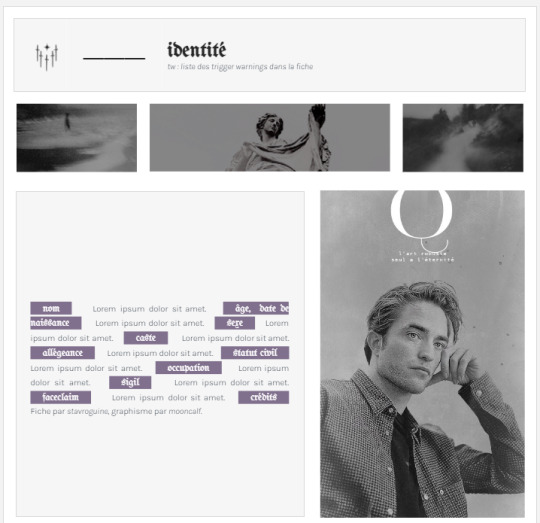
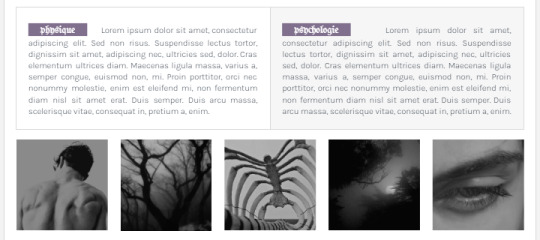


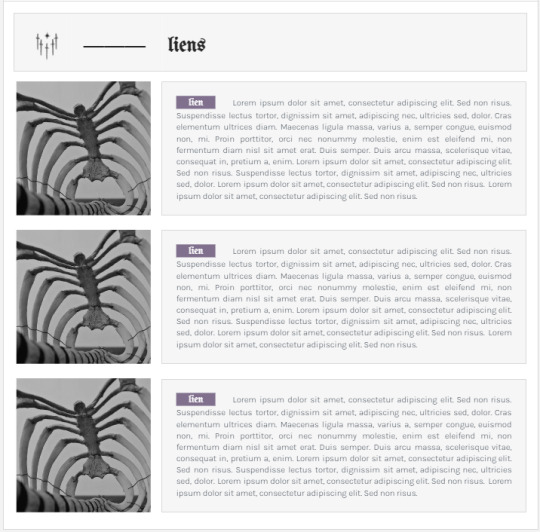
𝟏𝟏 𝐁𝐈𝐒 ⎯⎯⎯⎯⎯ 𝐖𝐀𝐓𝐂𝐇 𝐓𝐇𝐄 𝐓𝐇𝐑𝐎𝐍𝐄 𝐈𝐈 (30 APR. 2024)
ㅤㅤ┍⎯⎯⎯⎯⎯⎯⎯⎯⎯⎯⎯⎯⎯⎯⎯⎯⎯⎯⎯⎯⎯⎯⎯⎯⎯⎯⎯⎯⎯⎯⎯⎯⎯⎯⎯⎯⎯⎯⎯ · · · ·
ㅤㅤㅤㅤPERSONNALISATION : ★★★★★
ㅤㅤㅤㅤDIFFICULTÉ : ★☆☆☆☆
ㅤㅤ · · · · ⎯⎯⎯⎯⎯⎯⎯⎯⎯⎯⎯⎯⎯⎯⎯⎯⎯⎯⎯⎯⎯⎯⎯⎯⎯⎯⎯⎯⎯⎯⎯⎯⎯⎯⎯⎯⎯⎯⎯┛
𝒕𝒆𝒎𝒑𝒍𝒂𝒕𝒆 extrêmement simple et personnalisable, le format 𝐒𝐀𝐍𝐒 𝐅𝐈𝐂𝐇𝐄 a de nombreux avantages comme la possibilité d'écrire autant que possible dans les catégories dédiées sur le modèle ⎯⎯⎯ une véritable révolution pour les grands bavards que vous pouvez être. seul inconvénient : les plus esthétiques d'entre nous pourrons trouver une certaine frustration dans les limites de personnalisation du format 𝐒𝐀𝐍𝐒 𝐅𝐈𝐂𝐇𝐄 puisqu'il est très difficile de manier le déplacement des images en dehors des tableaux. il est néanmoins très utile pour les débutants en matière de gdocs puisqu'il se focalise d'avantage sur le côté pratique de l'application plutôt que sur son côté créatif. quoiqu'il est toujours possible de faire preuve de personnalité avec 𝐖𝐀𝐓𝐂𝐇 𝐓𝐇𝐄 𝐓𝐇𝐑𝐎𝐍𝐄 𝐈𝐈 si l'on est suffisamment imaginatif...
note de stavroguine : j'ai rajouté sur ce 𝒕𝒆𝒎𝒑𝒍𝒂𝒕𝒆 de nombreuses catégories pour ceux et celles qui souhaiteraient enrichir leur fiche. cela passe évidemment par la présence d'un registre de liens, d'une trivia et d'un moodboard, mais également d'une icône musicale personnalisable qui amène à un lien spotify, youtube, etc.
note de stavroguine 2 : il s'agit d'une remasterisation du document 𝐀𝐒 𝐈 𝐖𝐀𝐒 𝐌𝐎𝐕𝐈𝐍𝐆 𝐈 𝐒𝐀𝐖 𝐎𝐂𝐂𝐀𝐒𝐈𝐎𝐍𝐀𝐋𝐋𝐘 𝐁𝐑𝐈𝐄𝐅 𝐆𝐋𝐈𝐌𝐏𝐒𝐄𝐒 𝐎𝐅 𝐁𝐄𝐀𝐔𝐓𝐘 et du document 𝐖𝐀𝐓𝐂𝐇 𝐓𝐇𝐄 𝐓𝐇𝐑𝐎𝐍𝐄, tous les deux remis au goût du jour.
➪ 𝐄𝐗𝐄𝐌𝐏𝐋𝐄 𝐃𝐄 𝐂𝐄 𝐐𝐔'𝐎𝐍 𝐏𝐄𝐔𝐓 𝐅𝐀𝐈𝐑𝐄 𝐀𝐕𝐄𝐂 :


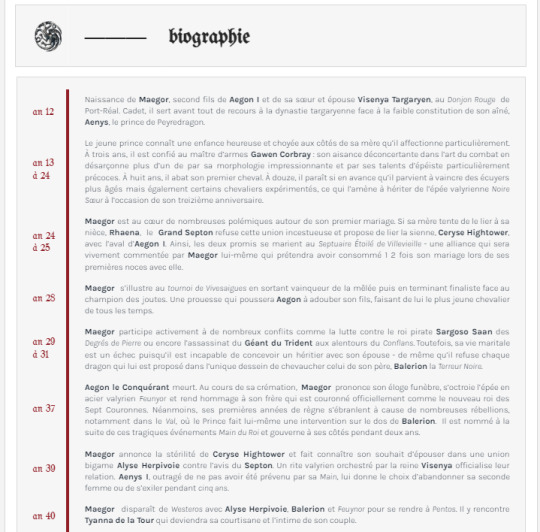
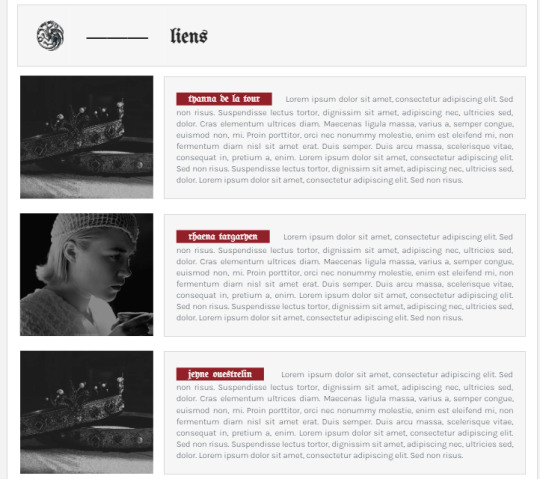
ㅤㅤ 𝑨𝑩𝑶𝑼𝑻 𝑻𝑯𝑬 𝑼𝑺𝑬 ;
ㅤㅤ┍⎯⎯⎯⎯⎯⎯⎯⎯⎯⎯⎯⎯⎯⎯⎯⎯⎯⎯⎯⎯⎯⎯⎯⎯⎯⎯⎯⎯⎯⎯⎯⎯⎯⎯⎯⎯⎯⎯⎯ · · · ·
ㅤㅤㅤㅤGO TO FILE
ㅤㅤㅤㅤAND THEN, SELECT “MAKE A COPY”
ㅤㅤㅤㅤDON’T REMOVE THE CREDITS.
ㅤㅤ · · · · ⎯⎯⎯⎯⎯⎯⎯⎯⎯⎯⎯⎯⎯⎯⎯⎯⎯⎯⎯⎯⎯⎯⎯⎯⎯⎯⎯⎯⎯⎯⎯⎯⎯⎯⎯⎯⎯⎯⎯┛
ㅤㅤ 𝗟𝗜𝗞𝗘&𝗥𝗘𝗕𝗟𝗢𝗚𝗦 are appreciated.
#google docs#template#gdocs#rp template#oc sheet#rp resources#gdoc template#discord template#character sheet#discord roleplay#google docs template#oc template#character resources#google doc template#character doc#gdocs template
837 notes
·
View notes
Text
How to back up your tumblr blog with Tumblr-Utils FOR MAC USERS
I've seen a few guides floating around on how to use some more complex options for backing up your tumblr blog, but most are extremely PC focused. Here is a guide for fellow (unfortunate) mac users!
Note: I am not a tech savvy person at all. My brother walked me through this, and I'm just sharing what he told me. Unfortunately I won't be able to help much if you need trouble shooting or advice ;; sorry! This is also based off of this guide (link) by @/magz.
- - - - GUIDE - - - -
First, open terminal. You can command+space to search through your applications, and search for "terminal". It should look like this.

You should see something like this within the window:
[COMPUTER NAME]:~ [USER NAME]$ []
First, create a virtual environment for tumblr back up. This will limit any conflicts with other python programs. Type and enter this into terminal:
python3 -m venv .tumblr_backup
Then, Activate the virtual environment by entering this:
source .tumblr_backup/bin/activate
The next line should now show something like this:
(.tumblr_backup) [COMPUTER NAME]:~ [USER NAME]$ []
As a side note, you can exit this virtual environment by typing and entering "deactivate". You can re-enter it through the previous line we used to activate it to begin with.
Next, install the base package with this line:
python3 -m pip install tumblr-backup
The linked guide details various options for tumblr back up packages that you can install. Copied from the guide for convenience:
"tumblr-backup : default tumblr-backup[video] : adds option to download videos tumblr-backup[exif] : adds option to download EXIF information of fotos (photography metadata information) tumblr-backup[notes] : adds option to download notes of posts (huge) tumblr-backup[jq] : adds option to filter which posts to backup tumblr-backup[all] : adds all options (personally doesn't work for us at the moment of writing this)"
I chose the video option, but you can pick which you'd like. Download that specific package with this line. Note that unlike the previous lines Ive shown, the square brackets here are actually part of it and must be used:
python3 -m pip install tumblr-backup[OPTION]
Next, you need to create an app linked to your tumblr account to get an OAuth consumer key (aka API key). Go to this link: [https://www.tumblr.com/oauth/apps] and click the [+Register application] button. Here, you will have to input a bunch of info. What you put doesn't really matter. This is how the original guide filled it out, and I did pretty much the exact same thing:

(The github link for your convenience: https://github.com/Cebtenzzre/tumblr-utils)
For the next step, You'll take the OAuth consumer key (NOT the secret key) and set it as the API key in tumblr-utils to give it the ability to download your blog. Input this line. Note that in this case, the square brackets are NOT to be included- just copy and paste the key:
tumblr-backup --set-api-key [YOUR OAUTH CONSUMER KEY]
This will set you up to start your back up! Type this to see all the different customization options you can pick from for your backup:
tumblr-backup --help
To begin your back up, pick which options you want to choose from and select which of your blogs you want to back up. It should look like this:
tumblr-backup [OPTIONS] [BLOG NAME]
For example, I am currently backing up this blog and I wanted to save videos as well as reversing the post order in the monthly archives. This is what my command looked like:
tumblr-backup -r --save-video bare1ythere
And there you have it! Your backup will be saved into a file titled after your blog. You can search through finder for it from there. There is also an option to specify where you want to save your blog, but I'm not sure how it works. I hope this was useful!!
92 notes
·
View notes
Text
So, this is what I'm working on instead of the 4-5 almost done mods I should be getting ready for release.
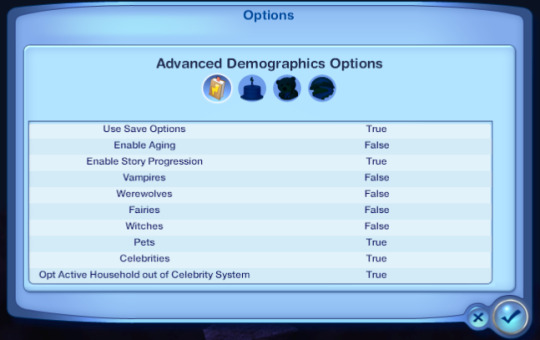

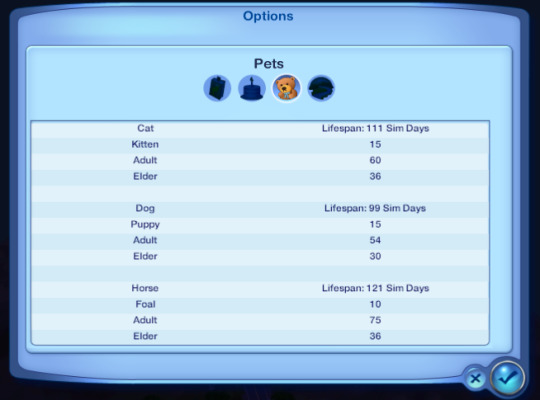

If you have no idea what's going on here, you're completely normal.
This is intended to be a way to set Options from the Options menu for an individual save instead of for the entire game. It involves building menus with Battery's UI utility in ways I'm quite sure he never intended.
All of my saves are played by starkly different rules. They have different lifespans and year lengths. Some have supernaturals and some don't. I swap out my mod lists with a couple of clicks using Sims 3 Mod Organizer. But right now, I think like most people with highly customized save files, I have several copies of options.ini and copy the one into the game to match the save I want to play. Which I almost always forget the first time and have to close the game and start again.
At this point, I have everything setting, saving, and loading. The lifespans are definitely getting set correctly. The demographics settings are harder to test, but I'm pretty sure the way I implemented them is solid. Mostly I need to test that what I did with supernaturals doesn't affect the save in any long-term ways.
I'm not sure the season and lunar settings are getting applied. So, buh. If I can solve that, I can put it up for alpha testing on MTS for those who are interested.
72 notes
·
View notes
Text
helpful (free) utility programs for artists
Allusion
reference image organizer. shows all the images in any folders you assign it to look in, and provides an easy interface for tagging and searching them. you can nest tags within each other, and when you apply a tag to an image it also applies all the parent tags. so if you tag 'tank top', and tank top is in the 'shirt' tag, it'll include that image when you search 'shirt'. also open source!
compatible with windows, mac, and linux

Pureref
reference image viewer. can create reference image collages, add notes, lock the window to stay on top, set the window to be partially transparent, and save 'scenes' so you can quickly pull up whatever character ref you need without searching for all your references images and re-adding them every time. supports loading images from file and copy-pasting from web.
compatible with windows, mac, and linux

WhatColor
color describer. shows you details about the color your mouse is over. it's designed for colorblind folks, and I mostly use it because I have strong color filters on my screen 90% of the time for health reasons. however it's also helpful when you're learning to dissect color palettes and are trying to see how the perception of a certain color is affected by the colors surrounding it. use it to see how often ur brain gets duped into seeing purple when it's actually blue
compatible with windows 7/8/10
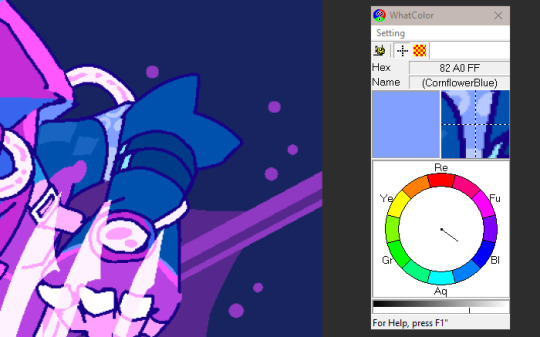
#talking#ngl made this mostly bc i found allusion a couple days ago and i'm still living off the hype of finding it#also cause not enough ppl know abt pureref#whatcolor isn't specifically an art tool but i think it's useful as one
625 notes
·
View notes
Note
Here's some fun "what ifs"!
What if Grian was hit by Scar instead of Skizz?
What if Ren looked at the camera instead of Martyn and he found out?
What if Cub saved Scar from being taken?
What if Lizzie was taken before Joel?
What if Gem had Grian's powers?
What if Pearl could fly out of the labs?
What if Etho gave Joel his hammer, saying he doesn't want to use it anymore?
What if Bdubs saw Cleo as a mother figure and wishes she could comfort him again?
What if Tango accidently caused a fire with his super speed?
What if Cleo could get Skizz and Mumbo to free the others?
What if Mumbo got a power?
What if Scar could break through the glass?
What if Impulse could visit Bdubs in their dreams?
What if Sausage found clues of Cubs work?
What if Joel had an argument with Etho after a particularly bad day?
What if Big B was allowed one free day to move wherever he wanted?
What if Jimmy was stuck being invisible?
What if Scott could turn into inanimate objects?
What if Skizz could speak to Impulse?
What if Martyn had a sonic scream instead of hearing?
WOW that’s a lot!! :DDD
1.) Oh, Skizz wasn’t hit by Scar. Skizz died during the scientists’ experiments on him.
2.) Assuming you mean if Martyn would have been taken regardless if he noticed his picture being taken, he would’ve been absolutely furious. Honestly? Might have caused a causality. He would rather be completely alone in the facility than have to suffer alongside Ren.
3.) Cub would have tried way harder to report Ex to the head of Lacuna Labs and the police. He hadn’t realized how serious Ex was, and he’d be damned if his efforts to protect his brother went to waste.
4.) Joel would’ve been just as worried as Lizzie was about him. Maybe he would’ve filed a missing persons report sooner.
5.) I don’t think things would change too much since Gem and Grian are in the same cell.
6.) If you mean if she could fly but was still captive, she’d feel waaay less claustrophobic and less like she was losing her mind. If you mean if she could fly and escape, she might not ever come back. What would people say if she approaches them, maniples and antennae and wings?
7.) Sadly, no one else can use the mace. It dematerializes when other people try to wield it (unless it’s Grian and he’s copying Etho’s power).
8.) Awww.. They certainly grew close in the short time they shared a cell.
9.) Luckily there are fire extinguishers and other items that are readily available to prevent major damage. And it would probably have happened during a test, so Tango would get no punishment or anything since they were testing the limits of his speed.
10.) Then she 100% would. If she could summon them past the walls of her cell, she would have gotten herself and as many people out of the facility as she could.
11.) He actually did before he died!
12.) Oh, he can. Scar is just too afraid of his own strength to utilize it.
13.) I’m not sure. I haven’t put any thought into if Impulse and Bdubs would have much of a relationship in this AU.
14.) Then he’d do everything he could to meet up with Cub and figure out where Pearl went. They’d work together with the others to figure out where they are.
15.) They’d stay pretty quiet, but they wouldn’t stay mad at each other for long. At the end of the day, they both know that the other isn’t actually mad at them.
16.) He would take as much advantage of it as he could. He’d take out security cameras as subtly as possible and hope the others figured out what he’d done.
17.) Oh, he would be so much worse mentally than he currently is. He’s constantly holding onto Lizzie or the thin blanket from his bed so that he can see that he’s touching something—so that he can see that he’s still there.
18.) He probably would have escaped a lot sooner.
19.) If Imoulse could hear him, then Skizz would let him know anything and everything that he saw. He’d let him know the perfect time to make a move, the fastest route to escape, all that jazz. And if they had to wait a while for an escape opportunity, then Skizz is feeding him words of encouragement and urging him to home on just a little bit longer.
20.) Many scientists would have gone deaf early on before they put a power suppression collar on him.
#project x#project x au#life series#life series au#life series lab au#wild life#wild life au#wild life lab au#mcyt#trafficblr#x!grian#x!scott#x!pearl#x!martyn#x!scar#x!cleo#x!joel#x!bdubs#x!ren#x!etho#x!tango#x!impulse#x!skizz#x!gem#x!bigb#x!mumbo#x!lizzie#x!jimmy#x!cub#x!sausage
53 notes
·
View notes
Text
UTILITIES AND PROGRAMS FOR TS1
Basically a continuation to my important TS1 mod compilation which makes the game a bit more user-friendly and easier without the feeling of outright cheating. This time I want to focus on the useful programs for this game, what do they do and how you can use them.
I had already talked about SimEnchancer 3D and The Sim Creator in that previous post, so they wouldn't be on this list.
The list itself is aimed for the casual players (and not the CC-makers), so there wouldn't be programs such as Homecrafter, IFF-pencil, Transmogrifier, FarOut and other editing programs needed for the CC-creation. Most of them are needed for the slight neighborhood editing, CC-organizing and detecting bad CC-files (+SimPose, yes).

EliSims - an executable that you need to install before using. It allows you to create additonal UserData folders if you feel that the 8 established hoods are not enough for you. It basically clones any UserData folder and renames it according to the next number on the list, so you should clone from the UserData folders which were not activated prior. It also allows you to add the custom content and music but I didn't test those features out.


EliSims and Nbhood 9 which I created with it.
SimOrganizer - a powerful, fan-made Buy Mode Catalog editing tool for The Sims 1. Allows you to view the objects from the Buy Mode and edit their catalog placement, price, description and name however you want. I use it sometimes cause a lot of cc-makers tend to overclutter the Miscellanious-Other function category. Makes searching CC in game much easier.

SimOrganizer
Skin Doctor - a handy file manager for your skin files, helps you to get rid of the bad cc-skins and allows you take any in-game skin to edit or to use in the SimPose.

Skin Doctor
Lot Manager - allows you to copy your lot into the other neighborhood. I would recommend to do the backup of your UserData folders before you interact with his program.

Lot Manager
Sims File Cop - a program for detecting broken mods, objects, and skins in The Sims 1. Helps you in case if you can't detect the exact cc file which causes your game to crash

The Sims File Cop
SimPose - a program which allows you to take your sim and pose them however you want. The Sims Depot has a massive tutorial for it in case if you want to learn how to use it!
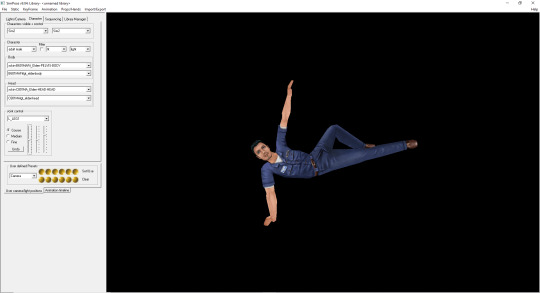
130 notes
·
View notes
Text
If you're a linux[1] user who deploys multiple devices, I implore you: learn the command `scp`. It will change your life
It lets you copy files over an ssh pipe; if there's an ssh server on that host, you can essentially directly address a known file on that filesystem and say pwease gimme. And it's roughly the same syntax as `cp`, just with a `[user]@[host]:` before *either source or destination*[2].
And the real kicker is that neither source nor destination need be local:
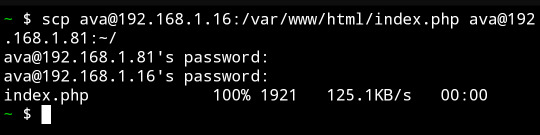
I copied a file from my web server to an icecast source client host by passing it through my phone.
Unreasonably handy tool to have on your toolbelt.
Footnotes under the cut.
[1] Okay, fine, you got me! It's not solely a linux util. SCP is part of the openssh suite, which means that it's available on virtually every OS under the sun... Including being included by default on Windows 10 1709 and later versions of Windows. It's already on your mac, your BSD system, and almost certainly your phone, too. SSH servers and *nix go together like picnics and baskets, though, so I wouldn't exactly pull the *average* windows user aside to recc' `scp`.
[2] What's most interesting to me is that the `[user]@[host]` is used for the SSH client to know where it's authenticating and how, but the actual filesystem location's format is not processed by the SSH client; it's the *server's* format, not the client, that matters for parsing the file location. In some cases this can lead to a mismatch on filenames that you're receiving vs requesting, but the -T flag disables that checking, and then use `[email protected]:D:\\Documents\\testdata.bin` (drive letter indicated and backslashes escaped) to refer to it
#openssh#scp#linux#i am sorry to secure contain protect fans who are uninterested in this being in your tags but. hash collisons happen
147 notes
·
View notes