#free opensource software
Explore tagged Tumblr posts
Text
OH MY FU-RICK
Linux, why the f-heck do you tell Krita to open my selected images into separate tabs instead of f-oxing _layering them_ my gosh.
#krita#free opensource software#linuxposting#the linux experience#arch linux#digital art#artist problems
0 notes
Text
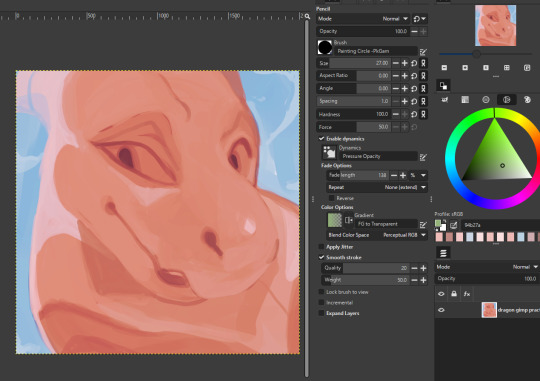
Gosh I'm really enjoying the updated gimp 3. the program is so smooth and the brushes are like butter and tool presets are unf <3
#asmtsm art#gimp#gimp software#gimp3#dragon#pink#I might doodle with this some more as time goes on#been trying to figure it out on my off time from my job breaks but woo finally managed#you should really give gimp 3 a go its free and they added the mypaint function so you arnt stuck with just gimp settings#gosh i love opensource stuff#yes I drew on one layer we die on this hill
39 notes
·
View notes
Text
KDE Plasma 6.4 released
Plasma is a popular desktop (and mobile) environment for GNU/Linux and other UNIX-like operating systems. Among other things it also powers the desktop mode of Steam Deck gaming handheld. The KDE community today announced the latest release: Plasma 6.4. This fresh new release improves on nearly every front, with progress being made in accessibility, color rendering, tablet support, window management, and more.
Plasma already offered virtual desktops and customizable tiles to help organize your windows and activities, and now it lets you choose a different configuration of tiles on each virtual desktop. The Wayland session brings some new accessibility features: you can now move the pointer using your keyboard’s number pad keys, or use a three-finger touchpad pinch gesture to zoom in or out. Plasma file transfer notification now shows a speed graph, giving you a more visual idea of how fast the transfer is going, and how long it will take to complete. When any applications are in full screen mode Plasma will now enter Do Not Disturb mode and only show urgent notifications, and when you exit full screen mode, you’ll see a summary of any notifications you missed. Now when an application tries to access the microphone and finds it muted, a notification will pop up. A new feature in the Application Launcher widget will place a green New! tag next to newly installed apps, so you can easily find where something you just installed lives in the menu. The Display and Monitor page in System Settings comes with a brand new HDR calibration wizard, and support for Extended Dynamic Range (a different kind of HDR) and P010 video color format has been added. System Monitor now supports usage monitoring for AMD and Intel graphic cards, it can even show the GPU usage on a per-process basis. Spectacle, the built-in app for taking screenshots and screen recordings, has much improved design and more streamlined functionality. The background of the desktop or window now darkens when an authentication dialog shows up, helping you locate and focus on the window asking for your password. There’s a brand-new Animations page in System Settings that groups all the settings for purely visual animated effects into one place, making it easier to find and configure them. Aurorae is a newly added SVG vector graphics theme engine for KWin window decorations.
You can read more about these and many other other features in the Plasma 6.4 anounncement and complete changelog.
#linux#freesoftware#free software#opensource#open source#software#computers#operatingsystems#operating systems#information technology#informationtechnology#kde#kde plasma#gnu#unix#bsd
2 notes
·
View notes
Text
Sure would be a shame if there were free, open source alternatives to everything Microsoft 365 offers.

155K notes
·
View notes
Text
25 ways to be a little more punk in 2025
Cut fast fashion - buy used, learn to mend and/or make your own clothes, buy fewer clothes less often so you can save up for ethically made quality
Cancel subscriptions - relearn how to pirate media, spend $10/month buying a digital album from a small artist instead of on Spotify, stream on free services since the paid ones make you watch ads anyway
Green your community - there's lots of ways to do this, like seedbombing or joining a community garden or organizing neighborhood trash pickups
Be kind - stop to give directions, check on stopped cars, smile at kids, let people cut you in line, offer to get stuff off the high shelf, hold the door, ask people if they're okay
Intervene - learn bystander intervention techniques and be prepared to use them, even if it feels awkward
Get closer to your food - grow it yourself, can and preserve it, buy from a farmstand, learn where it's from, go fishing, make it from scratch, learn a new ingredient
Use opensource software - try LibreOffice, try Reaper, learn Linux, use a free Photoshop clone. The next time an app tries to force you to pay, look to see if there's an opensource alternative
Make less trash - start a compost, be mindful of packaging, find another use for that plastic, make it a challenge for yourself!
Get involved in local politics - show up at meetings for city council, the zoning commission, the park district, school boards; fight the NIMBYs that always show up and force them to focus on the things impacting the most vulnerable folks in your community
DIY > fashion - shake off the obsession with pristine presentation that you've been taught! Cut your own hair, use homemade cosmetics, exchange mani/pedis with friends, make your own jewelry, duct tape those broken headphones!
Ditch Google - Chromium browsers (which is almost all of them) are now bloated spyware, and Google search sucks now, so why not finally make the jump to Firefox and another search like DuckDuckGo? Or put the Wikipedia app on your phone and look things up there?
Forage - learn about local edible plants and how to safely and sustainably harvest them or go find fruit trees and such accessible to the public.
Volunteer - every week tutoring at the library or once a month at the humane society or twice a year serving food at the soup kitchen, you can find something that matches your availability
Help your neighbors - which means you have to meet them first and find out how you can help (including your unhoused neighbors), like elderly or disabled folks that might need help with yardwork or who that escape artist dog belongs to or whether the police have been hassling people sleeping rough
Fix stuff - the next time something breaks (a small appliance, an electronic, a piece of furniture, etc.), see if you can figure out what's wrong with it, if there are tutorials on fixing it, or if you can order a replacement part from the manufacturer instead of trashing the whole thing
Mix up your transit - find out what's walkable, try biking instead of driving, try public transit and complain to the city if it sucks, take a train instead of a plane, start a carpool at work
Engage in the arts - go see a local play, check out an art gallery or a small museum, buy art from the farmer's market
Go to the library - to check out a book or a movie or a CD, to use the computers or the printer, to find out if they have other weird rentals like a seed library or luggage, to use meeting space, to file your taxes, to take a class, to ask question
Listen local - see what's happening at local music venues or other events where local musicians will be performing, stop for buskers, find a favorite artist, and support them
Buy local - it's less convenient than online shopping or going to a big box store that sells everything, but try buying what you can from small local shops in your area
Become unmarketable - there are a lot of ways you can disrupt your online marketing surveillance, including buying less, using decoy emails, deleting or removing permissions from apps that spy on you, checking your privacy settings, not clicking advertising links, and...
Use cash - go to the bank and take out cash instead of using your credit card or e-payment for everything! It's better on small businesses and it's untraceable
Give what you can - as capitalism churns on, normal shmucks have less and less, so think about what you can give (time, money, skills, space, stuff) and how it will make the most impact
Talk about wages - with your coworkers, with your friends, while unionizing! Stop thinking about wages as a measure of your worth and talk about whether or not the bosses are paying fairly for the labor they receive
Think about wealthflow - there are a thousand little mechanisms that corporations and billionaires use to capture wealth from the lower class: fees for transactions, interest, vendor platforms, subscriptions, and more. Start thinking about where your money goes, how and where it's getting captured and removed from our class, and where you have the ability to cut off the flow and pass cash directly to your fellow working class people
52K notes
·
View notes
Text
his response would be to send them an invitation to Shut The Fuck Up, set to repeat daily until the heat death of the universe
I'm just SAYING-- if Rolan lived in a universe where Google calenders existed, he would 100% send his partner meeting invites for date night.
And Cal and Lia give him nonstop grief for it.
#there's also no way he would use google for anything if he could avoid it#he would be big into privacy#now i'm just imagining a modern au where he is a software dev#and he spends his free time combating shitty corporations by making opensource versions of all their programs
177 notes
·
View notes
Text
sometimes i dont like talking about projects with people because theyll be like "hey why dont you monetize that?" or "hey why dont you turn that into a business?" like no man it being free to use for anybody is like half the reason why i made that thing
not everything made has to have monetary value sometimes u can just be silly for the sake of being silly or make for the sake of making let me do opensource software in peace ok thanks
312 notes
·
View notes
Note
Hey DeathEye do you have any specific apps or websites to create your gifs? Especially anyway to make quality ones on mobile. Thanks.
Hi 👋 Sure 😄 You see, at the beginning i used to create my gifs on a web page named "giphy.com". It allows you to upload a video clip (15 seconds max) to be turned into a gif (480x360p) 🌐
But if you want to create High Quality gifs, you need programs like Gimp (highly recommended) or Photoshop. It takes more time but it worth to try 🖱️👁️
Also you may try with a video editor named "Openshot". Since 3.0 version is able to create gifs from video clips. This one is opensource software, so you don't need to worry about buying a license, and you may use it even on Linux 🐧
If anyone want to recommend another program or app, feel free to leave your answer below too, please 📝
Thank you and i hope my answer be useful for you 🌛
12 notes
·
View notes
Text
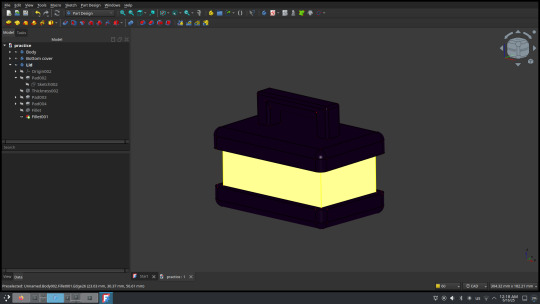
Learning how to do 3D modelling, and I just made my first lunchbox in FreeCAD! This is as addictive as crack, and as calming as origami
#FreeCAD#3d model#3d modelling#learning a new skill#learning something new#learning a skill#lunchbox#origami#foss#free opensource software#open source#linuxposting
0 notes
Text
I think the most frustrating part of finding freeware and open-source projects is wading thru the hundreds of thousands of search results on ANY site I use that are all garbage and corporations.
Not only that but social media (like tumblr and twitter) are also ruined with these types of "content posts" flaunting an AI or useless github link. I can't search common spaces or communities for the shit I need. The internet is slowly becoming unusable for the average user, and the speed at which it's ramping up scares me. Using things like webrings and neocities will truly be the last bastion against corporate consumption.
Anyways.
My ask box is open for any freeware/software recommendations that fall under my Internet Guide masterpost.
Try to keep a limit on the "fun stuff" recommendations but I don't mind seeing them even if I don't add them. And yes, I'm working on adding Flashpoint, OBS, OpenToonz, and more of the big open source stuff on there in the next update. It's just suuuuper hard to collect them all and organize them in a way that doesn't Suck in the blog format
The freeware tag on this site is disgusting, where is the FREE WARES?!??!?!?!
5 notes
·
View notes
Text
and wait hold on do people know about this. hold on. FOR those who are intrigued by voicevox humming here's another cool thing!
Openutau support!!
like all of both openutau and voicevox its got its FOSS type funkiness here and there, but i think it's a fun thing to play around with for those who are more comfortable with OU's interface, or those who want a pitch-snappy flat base to tune in while still having the fun tone of speaking synths being made to sing, or even those who don't know japanese and are not quite ready to fully dive into an untranslated software BUT are at least ready to dip their toes in. also like i mentioned up there its free and opensource so u got nothing to lose LOL
I don't think I can explain setting up Voicevox 'cause I don't remember so you're on your own with that BUT check out this post with some troubleshooting advice AND i CAN explain (maybe kind of poorly) how to set up voicevox for openutau:
FIRST OF ALL. have voicevox installed and open it, keep it open in the background for the entire time you want to use it in openutau.
SECONDLY you should download "Voicevox_Singer.zip" from here, then open up OpenUtau, and drag and drop the zip file into OU and let it install. Then you should close and reopen OU and now in the singer select menu, you should have a voicevox submenu in the singer selection!
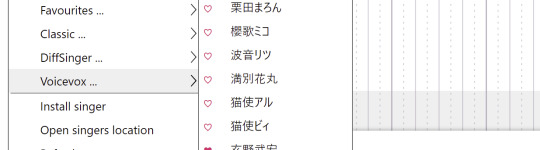
and that's about it for installation LOL All the names will be in Japanese, unfortunately you can't change them in their yaml files or anything without them breaking (at least in my test it didn't work) so if you're not familiar with some Japanese writing you'll have to cross reference it with translations from a vsynth wiki or something. Or you could just click them until you see the portrait of the character you want and favourite it for later. I'm only a beginner but katakana and hiragana gets you pretty far with vocal synth names, plus a group of these guys are colour names and those are some of the mere 20 kanji i know <3
Voicevox also only supports hiragana, including the small tsu っ as a glottal stop type situation, so keep that in mind. Luckily, OpenUtau makes it easy to write lyrics even if you don't have Japanese input on because of romaji to hiragana functions and the lyric finder in the input box.
Another important thing about Voicevox Humming, in the "song" section of Voicevox there's three "parameters" you can set to change how the voice sings your song: the emotion style, the range, and the volume.
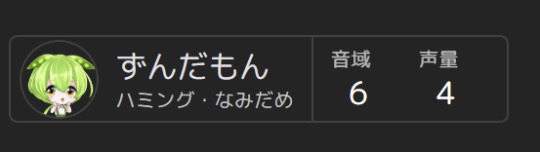
On the left is showing that this is set to Zundamon's crying talk bank (namidame), her range is set to 6, and her volume is set to 4. The emotion modes depend on the character, some characters only have a default style, while some have many, and in the case of Ritsu (and I believe another upcoming voice, that utau Lit?) one style is actually made specifically for singing rather than just being talk bank data.
In OpenUtau, emotion styles are mapped to the voice colour function which isn't too difficult to grasp. Again the names are all in Japanese (and honestly they're very stylized and colloquial so most of them are beyond my abilities LOL) so listen to them on the website and look at the character portraits, maybe look at translations too to get a grasp on what they all are. I don't know what Kotarou's bieeeeeeen means but he looks and sounds scared as fuck so that's probably his scared emotion mode LOL
Here's a screenshot of Ryuusei's in the voice colour section in OU, from top to bottom is like, hotblooded, happy, kinda pissed off, normal, seductive?, and sad little man:

The other two parameters that matter for VV in OU are Volume and Tone Shift, which i've put above the voice color panel in the above screenshot. THESE... are tricky. I THINK. I think, that maybe MAYBE tone shift might be mapped to range? but I'm not sure the scaling or direction, it's default is -36 to 36 in OU though. Volume LIKELY maps to volume, again at a different scaling though, from 0-200 with 100 as default (compared to VV's default 0 that can go positive or negative, and I don't. think it has a cap? I love you FOSS)
In Voicevox Humming proper, it's pretty easy to figure out range - you just move it up and down until the autopitch fits the notes, maybe shift it gently to get a closer match, if you're insane like me and doing a song with a large range you can always do my method of rendering like 5-10 different versions of the same song in different ranges and then splicing the best takes in mother fuckinggg fruity loops babyyyyy
In OU it's a lot less predictable. Normally you'd have the deeper voices in the negative ranges and the higher voices in the positive, but in OU my best results have all been setting "tone shift" to positive values, often above 15. If I knew more Japanese and more about coding maybe I'd be able to figure some more things out, but for now my only advice is just press W and keep the waveform view on in OU and mess around until you find something you like!

Volume is easier at least, if it's closer to 0 it's quieter and whispery all the way to just like raw VV engine noise, and if it's above 100 to 200 it's a little more projected! Often I like to find a spot in "tone shift" where things are relatively volume steady, and then use the "volume" parameter to make it properly powerful or gentle depending on what I'm going for.
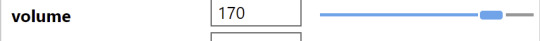
Here's some tests I did, I'll explain what settings below:
Zundamon test, three versions of the same small bit of singing:
actual Voicevox engine render for reference. She's on her normal talk emotion, her range is 6, and her volume is 7.
Voicevox for OU render, normal talk emotion, 0 tone shift, 100 volume. More metallic UTAU sound while still having the pronunciation charms of an AI based talk voicebank.
Voicevox for OU render, namidame (teary eye) talk emotion, 0 tone shift, 100 volume. Totally different mouth openness and lots of lisp, very expressive while still being a flat base!
Kotarou normal talk emotion test, three versions:
main voicevox engine render for reference, -10 range, 7 volume.
Voicevox for OU render, 0 tone shift, 100 volume. He's very quiet and a little shaky.
Voicevox for OU render, 20 tone shift, 100 volume. He's a little more stable.
Kotarou bieen (scared?) talk emotion test, two versions:
main Voicevox engine render for reference, -6 range, 7 volume. sobbing type sound lol
Voicevox for OU render, 16 tone shift, 160 volume. what was that breathy gasp sound at the end. it only happened in OU not the VV version. is finfin holding him at gunpoint.
Kotarou's singing an octave down from Zundamon, but they're both good examples of very goofy very mascot-y vocals LOL
Now have a Voicevox for OU render of Ryuusei as an example of a much deeper voice since he's the resident big blue baritone. Happy talk emotion, 22 tone shift, 130 volume. He's the trickiest to work with via OU that I've tested, it's hard to find his tone shift sweet spot. At least he's having a good time.
and here's a test of that big titty woman who can turn into a plush toy. or a plush toy that can turn into a big titty woman? human then plush then human then plushie talk emotions, 13 tone shift, 170 volume.
this is showing a fun little thing you can do, you can (kinda) mix emotion styles within the same track! only kind of though, there needs to be a space with no notes between the switch, otherwise it'll keep with the same emotion from the first note of a string of notes. If you want to shift in the middle of a sentence you'll have to do my splicing multiple renders in a DAW method as seen before LOL
all these tests of course are flat, no pitch drawings in the VV renders and no pitch or vibratos in the OU renders. for fun heres a very fast very lazy tune + mix with Tsumugi, since her V6 is coming out sometime soon
theres a lot of toys to play with! i personally prefer using the renders from the main software, but the sound of the OU support is pretty fun and I think it could be used in cool ways!
#promoting voicevox to my 12 active followers. mayhaps you want to try a fun little free open source software with singing capabilities?#mayhaps#also i am using ou 0.1.529.0 beta.... i havent checked to see if theres new beta updates for a while whoops lol
9 notes
·
View notes
Text
KDE Plasma 6 released!
New major version of the best computer desktop environment ever is finally here. Check out the new overview, improved colour management, a cleaner theme, more effects, better overall performance, and much more.
#linux#linux desktop#unix#bsd#kde#kde plasma#software#opensource#open source#freesoftware#free software#computers#apps#applications#desktop environment#desktop#technology#plasma6#Plasma 6
15 notes
·
View notes
Note
Halo, just curious about what editing software you use if any! Thank you 🙃
For both recording and editing the audios themselves I just use audacity! As for making backgrounds and thumbnails I use clip studio paint, and for putting everything together I use openshot video editor. Both audacity and openshot are free + opensource, and a free alternative to clip studio paint is gimp!
11 notes
·
View notes
Text
anyways here's a quick list of steps I had to do for Star Clock Silver both for those curious and also bc I Will Forget My Own Process due to having a bad memory lol. There's a reason why the thing took me like a month or 2 of work-
Thumbnailing and sketching
Layout Part 1 - The Clock
Painting the Clock
Layout Part 2 - Silver
Drawing Silver in literal pieces like a vtuber model
Drawing the background and other elements
Making a reference image
Rigging Silver (Agony Part 1)
Animating Silver (Agony Part 2)
Putting it all together in After Effects and experiencing 10 different problems (Agony 2.5 ReMix)
Compositing for real this time (Agony III Re:Mind Chain of Memories 358/30 Days)
Done ✨
Software I used:
Note: I am not paying for any subscription for any of these :^)
Adobe Illustrator - Completely optional. I only used it because it's easier to draw circles there. Used to draw the initial layout for the clock.
Clip Studio Paint - For everything that actually involved drawing or painting. Silver was drawn entirely in CSP, but I saved everything as a photoshop file because it's more compatible with the other programs I used.
Photoshop - I used it mostly for layout-ing also tbh.
DragonBones Pro - Opensource✨. For rigging + animating Silver. Tedious to use but it's free and gets the job done.
Adobe After Effects - For putting it all together + some extra effects. All the other parts of the Star Clock illustration--such as the clock itself, the gears, etc were all animated here. They didn't need fancy animation like Silver did; only basic rotations and opacity ones.
#im using words#there's a lot of steps but the basic process is. actually pretty straightforward.#im feeling way too chatty rn. hi#ask me about my thought processes I love talking about my thought processes
7 notes
·
View notes
Text
No Apple products here.
I neither use or endorse any Apple products in making my work. Just so you know. I basically just use Linux and old secondhand or trash picked machines I've had to repair, first by necessity ( being reasonably poor ) and now through choice. Nor do I use or endorse proprietary software or software by Adobe - proprietary software is a cage to the imagination and makes all of us collectively poorer. Use Opensource software , understand and maintain your own hardware - free yourself from the shackles of the black box which seeks to turn you into a consumer and a product rather than a maker and a producer with agency and control.
6 notes
·
View notes
Note
hello chrissie! I hope you're having a good day!
do you have any tips on gifmaking for someone who wants to start?
Hi Nonnie, thank you so much for your ask, I hope you're having a good day, too 🥰
Tbh, I always feel like I am not really qualified to answer these questions, because – unlike me – most of the wonderful gif makers on this site use photoshop and if you have access to that software, I would always recommend using it because it’s easier, faster, the outcome is so much better and the opportunities it offers are endless. (There are a lot of beginner tutorials on this site if you search for gif + tutorial in the search bar 😊)
However 😉 If you don’t have access to photoshop or your cpu can’t handle it or you are simply overwhelmed by the vastness of the program, you can always try GIMP 😊 It’s opensource, you can download it legally for free and it runs on all platforms. The main drawback is that it doesn’t have the timeline feature, which means that you have to edit every single layer separately. (The program literally wasn’t designed to create gifs, it’s just that a few clever people found a way to work around that 😆)
I would recommend starting with this tutorial here. It explains how to create a gif in GIMP in general, how to create screencaps, how to import them, how to resize, how to crop and how to export your gif.
As for the really fun part (editing your gif), I think for a beginner it would be easiest to concentrate on three basic steps: brightening up the gif, adjusting the colours, and sharpening the gif. You’ll find all the editing tools that you need for that under “Colours/Colors” in the menu bar.
The brightening/contrast tool of GIMP can give weird results, so it’s usually easier to use the exposure tool, but that’s just my personal opinion.
As for playing around with the colours, the tools that you would want to look into first are “curves”, “levels” and “components -> channel mixer”. The channel mixer isn’t nearly as good as the one in photoshop, of course, but it makes me so giddy that GIMP finally has a proper one implemented 🙃
Also, if you’re just starting out, I would always recommend working with the largest quality source material that you can find (at least 1080p). I spent most of last year giffing really low quality vids because I’ve never been able to resist a cute Oscar moment, but if you’re just learning how to gif, the quality issue might become really frustrating, especially in the beginning.
And of course, the most important part: Allow yourself to have fun playing around and trying new things 🥰 Every new gif poses a new challenge, so don’t be discouraged if a certain editing step doesn’t result in the outcome you’d expected, you’ll soon get the hang of it 💜
I hope this was at least a little helpful 🥰
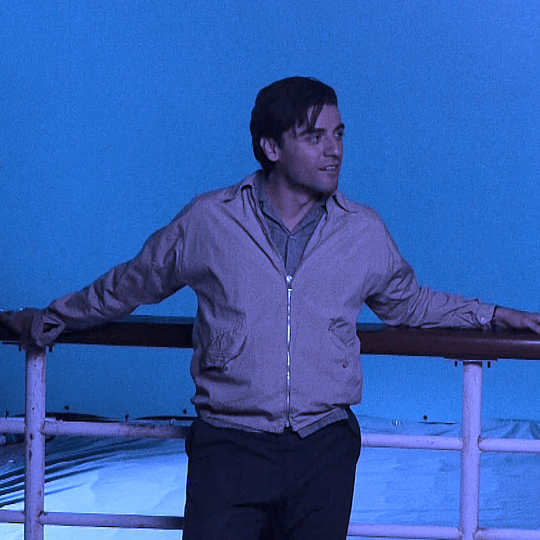
1 note
·
View note