#galaxy software update
Explore tagged Tumblr posts
Text
There was a new galaxy software update for samsung users, so if you've just updated, be sure to check that the galaxy ai features were not sneakily turned back on (like mine were)
Oh, and a portion of the settings app called it 'advanced intelligence' instead of artificial, so that's great. A flip phone is sounding mighty tempting again.
#phones#updates#samsung#samsung phone#galaxy update#galaxy software update#galaxy ai#ai#artificial intelligence#fuck ai#and actually...fuck you samsung for joining the bandwagon#all this ai bullshit that gives you the illusion of choice#when really it's still lingering in the background#turned back on without your consent#all in the hopes that they can harvest your data to train their immoral robots#I hope the extra cash is worth the destruction it will bring
4 notes
·
View notes
Text
Excuse me, everyone. I need to take a minute to update my software update.
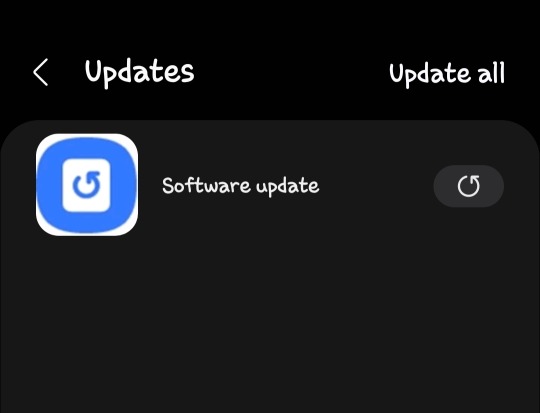
6 notes
·
View notes
Text
One UI 8: Tudo Sobre o Lançamento do Android 16 para Galaxy em Junho de 2025
A Samsung está prestes a dar um grande salto em sua jornada de atualizações de software móvel. Enquanto muitos usuários ainda estão se familiarizando com a recém-lançada One UI 7 baseada no Android 15, a gigante sul-coreana já está acelerando os preparativos para o lançamento da One UI 8, que trará o Android 16 para o ecossistema Galaxy. De acordo com informações recentes de fontes confiáveis, a…
#Android 16#Atualização De Software#Interface do Usuário#Lançamento em Junho#Novidades Android#One UI 8#Recursos One UI#Samsung Galaxy#Samsung Updates#Tecnologia 2025
0 notes
Text
Samsung One UI 7.0 Update: Beta 3 Released for Galaxy A55 with May 2025 Security Patch
#samsung#galaxy a55#one ui 7.0#one ui beta#samsung update#android update#galaxy a55 update#one ui 7 beta 3#software update#android 15#may 2025 security patch#samsung news#tech news#mobile update#android beta#samsung galaxy#galaxy a series#beta update#one ui#android security update
1 note
·
View note
Text
Galaxy M56 Review: Design, Display, and Performance Insights
Price: ₹27,999Launch Date: April 17, 2025Model Number: SM-M566B / SM-M566B/DSVariants Available: 8GB RAM + 128GB StorageColors: Black, Light Green 1. Design & Build Quality – Premium Minimalism From the first glance, the Galaxy M56 exudes an elegant and minimalist design language. Samsung has leaned into modern aesthetics, offering a slim profile at just 7.2 mm thick, and a lightweight build of…
#120Hz Refresh Rate#45W fast charging#4nm processor phone#AMOLED 120Hz mobile#AMOLED display#Android 15 phone#best phone April 2025#Exynos 1480#Exynos GPU Xclipse 530#Galaxy M56 5G#Galaxy M56 specs#Gaming phone#Gorilla Glass Victus+#Long battery life#M-series Samsung#Mobile Photography#OIS camera phone#One UI 6.1#premium mid-range phone#Samsung camera phone#Samsung Galaxy M56#Samsung M56 review#Samsung mid-range phone#Samsung phone India#Samsung software update policy#smartphone under 30000
0 notes
Text
Samsung's Affordable Galaxy A36 and Galaxy A26 Will Get 6 Years of Software Updates
The trio share many more specs, like how they all have a 6.7-inch AMOLED screen with a 120-Hz refresh rate, a 5,000-mAh battery capacity, and they even have the same camera types that consist of a main 50-megapixel sensor, an ultrawide, and a macro lens, though the megapixel counts change for some of these. Three cameras on the back might sound impressive at these prices, but the ultrawide and…
0 notes
Text
S24 Ultra vs S24+ vs S23 Ultra vs S22 Ultra Benchmark - April Update
The April 2024 update is out for the Galaxy S24 Ultra, S24 Plus and below so let’s put them up against each other and see how things are this month. We’re not quite on the OneUI 6.1 update on all phones (still have the S22 series to go) but soon I believe that’ll be coming out to the S22 range. 00:00 GeekBench 6 CPU 00:27 GeekBench 6 GPU 00:54 GeekBench ML 01:29 AnTuTu Benchmark 01:45 AnTuTu…

View On WordPress
#galaxy s24 ultra#galaxy s24 ultra aril update#galaxy s24 ultra vs s23 ultra#s23 ultra vs s24 ultra#s24 plus antutu benchmark#s24 plus benchmark#s24 plus vs s24 ultra benchmark#s24 ultra#s24 ultra after aril update#s24 ultra aril update#s24 ultra benchmark#s24 ultra benchmark antutu#s24 ultra benchmark score#s24 ultra benchmark test#s24 ultra vs s23 ultra#samsung galaxy s24 ultra#samsung s24 ultra#samsung s24 ultra aril software update
1 note
·
View note
Text

Unleash the Power of Samsung M31s: Ultimate Review!
Welcome to our in-depth review of the Samsung M31s! In this video, we delve into every aspect of this incredible smartphone, exploring its features, performance, and capabilities. Whether you're a tech enthusiast or a casual user, this review is your ultimate guide to understanding the Samsung M31s. Join us as we uncover its strengths, weaknesses, and everything in between. Get ready to unleash the power of Samsung M31s!
Know more
#samsung m31s review#samsung m31s features#samsung m31s performance#samsung m31s camera#samsung m31s specifications#samsung m31s comparison#samsung m31s vs iphone#samsung m31s vs competitors#samsung galaxy m31s#best budget smartphones#smartphone buying guide#tech reviews#mobile gaming#samsung tips and tricks#smartphone photography#samsung accessories#samsung apps#mobile device management#android smartphones#samsung innovations#mobile technology trends#samsung product showcase#smartphone customization#samsung ecosystem#mobile productivity#samsung software updates#samsung user experience#smartphone durability#samsung warranty#smartphone storage solutions
1 note
·
View note
Text
Samsung Galaxy S23 Ultra, aka Note 23 getting a software update tonight!
0 notes
Text
Humans are weird: Prank Gone Wrong
( Please come see me on my new patreon and support me for early access to stories and personal story requests :D https://www.patreon.com/NiqhtLord Every bit helps)
“Filnar Go F%$@ Yourself!” was possibly the most disruptive software virus the universe had ever seen.
The program was designed to download itself to a computer, copy the functions of existing software before deleting said software and imitating it, then running its original programming all the while avoiding the various attempts to locate and remove it by security software.
What was strange about such a highly advanced virus was that it did not steal government secrets, nor siphon funds from banking institutions, it ignore critical infrastructure processes, and even bypassed trade markets that if altered could cause chaos on an unprecedented scale. The only thing the software seemed focused on was in locating any information regarding the “Hen’va” species, and deleting it.
First signs of the virus outbreak were recorded on the planet Yul’o IV, but once the virus began to migrate at an increasing rate and latched on to several subroutines for traveling merchant ships things rapidly spiraled out of control. Within a week the virus had infected every core world and consumed all information regarding the Hen’va. It still thankfully had not resulted in any deaths, but the sudden loss of information was beginning to cause other problems.
Hen’va citizens suddenly found that they were not listed as galactic citizens and were detained by security forces on numerous worlds. Trade routes became disrupted as Hen’va systems were now listed as uninhabited and barren leading to merchants seeking to trade elsewhere. Birth records and hospital information for millions of patients were wiped clean as they now pertained to individuals who did not exist.
Numerous software updates and purges were commenced in attempting to remove the virus. Even the galactic council’s cyber security bureau was mobilized for the effort, but if even a single strand of the virus’s code survived it was enough to rebuild itself and become even craftier with hiding itself while carrying out its programming. This was made worse by the high level of integration the various cyber systems of the galaxy had made it so the chance of systems being re-infected was always high.
After ten years every digital record of the Hen’va was erased from the wider universe. All attempts to upload copies were likewise deleted almost immediately leaving only physical records to remain untouched.
To combat this, the Hen’va for all official purposes adopted a new name; then “Ven’dari”. In the Hen’va tongue in means “The Forgotten”, which is rather ironic as the Hen’va have had to abandon everything about their previous culture to continue their existence. The virus had become a defacto component of every computer system in the galaxy and continued to erase all information related to the Hen’va. Even the translator units refused identify the Hen’va tongue and so the Ven’dari needed to create a brand new language.
It wasn’t until another fifty years had passed before the original creator of the virus stepped forward and admitted to their crime. A one “Penelope Wick”.
At the time of the programs creation Ms. Wick was a student studying on Yul’o IV to be a software designer. While attending the institution Ms. Wick stated that a fellow student, a Hen’va named “Filnar”, would hound her daily. He would denounce her presence within the school and repeatedly declared that “what are the scrapings of humans compared to the glory of the Hen’va?”
The virus was her creation as a way of getting back at the student for his constant spite. Ms. Wick was well aware of the dangers it could pose if released into the wild and so had emplaced the limitation that the virus would only infect computers on site with the campus. The schools network was setup that students could only work on their projects within the confines of the institution to ensure they did not cheat and have others make them instead. What she had not counted on was this rule only applied to students and not teachers. So when a teacher brought home several student projects to review and then sharing those infected files with their personal computer, the virus then gained free access to the wider planets networks.
When the Ven’dari learned of this there were several hundred calls for Ms. Wick to be held accountable for her actions, and nearly twice as many made to take her head by less patient individuals who had seen their entire culture erased. Much to their dismay Ms. Wick died shortly after her confession from a long term disease that had ravaged her body for several years.
Much to her delight, she had achieved her goals of removing the source of her mockery.
#humans are insane#humans are weird#humans are space oddities#humans are space orcs#story#scifi#writing#original writing#niqhtlord01#funny#prank#prank gone wrong#virus
370 notes
·
View notes
Text
where flesh and metal meet
Whumptober Day 21: Body Horror
Some days Echo wakes up still expecting his hand and legs to be there. He’ll roll out of his bunk and fall when his limbs end far before he expects them to. He’ll wake the others with the noise and they’ll laugh it off, connect his limbs, and go about their day.
Ao3 Link
Some days Echo wakes up still expecting his hand and legs to be there. He’ll roll out of his bunk and fall when his limbs end far before he expects them to. He’ll wake the others with the noise and they’ll laugh it off, connect his limbs, and go about their day.
It’s not that bad. He’s made his peace with it.
There’s far worse things to miss than a couple of limbs.
Instead the metal limbs and scomp arm mean that he’s far more useful than ever. Echo can run tirelessly, jump higher, and hack into nearly any computer. He’s accepted his new limbs, they’re a part of him now.
The cybernetics are harder.
The only person Echo trusts to help him with his cybernetics is Tech. And even then, he only lets him work on it in the middle of the night. He doesn’t want the others to see, or know, the extent of what the Techno Union did to him.
Echo sits with his back to Tech, gazing out of the corner of the Marauder’s viewport at the stars. The wires that connect his head to Tech’s datapad burn across the skin of his back. They feel like flies against his shoulders and it takes everything in him not to twitch.
“There are no new codes in your system,” says Tech.
Echo can’t see his face, but he can hear the confidence all the same.
“Good.”
“However, some of the programming and interpretive software is out of date. I could create some updates for you if you like,” says Tech.
The clacking of the datapad’s buttons are the only noise in the ship.
“What?”
“The programming that lets you hack using your mind via the scomp link is not running as fast as it could be, and I could improve the haptic feedback from your legs to give you better balance over rough terrain,” explains Tech.
Echo goes icy cold.
“Are you saying I’m programmable?”
“Well, yes. Your cybernetic implants are, after all, computing parts. Your mind is like the central processing unit, while the implants take on other functionary roles.”
Echo is a good soldier. He’s been trained since birth for battle, then trained further to make ARC trooper. His squad died without him, Fives died without him, and he’s survived being blown up. There are very few things in the galaxy that are capable of frightening him. Learning this is one of them.
“Could someone reprogram me? Give me different memories or change my allegiances?”
Tech pauses. Echo can’t hear his fingers tapping away as Tech considers the question.
“At a guess, that is what was being attempted in your captivity on Skako Minor. In order to use you to your full effectiveness, it would have been best to erase any of the parts of your mind that were not related to Republic battle strategies and tactics. Since you were able to call out with your designation number, and retain your memories of growing up on Kamino and fighting in the war, their attempts to do so were overthrown,” says Tech with hardly a break for breath. “So I believe if anyone tried reprograming you like that, they would have a rather difficult time of it.”
Echo listens to the rambling explanation and tries to relax. Tech is trying to tell him that he’s in no danger of losing himself. It should be reassuring. Yet the fear is still present.
“Thanks, Tech,” says Echo anyway.
“Whatever for?”
“Don’t worry about it.”
The tapping resumes. “Would you like me to craft the updates?”
“Maybe… Maybe not quite yet,” says Echo.
Even though it’s Tech, and he just explained that Echo can’t be sliced or overridden, Echo still feels uneasy at the thought of someone simply uploading something into him. To improve him like he needs improving.
Echo made his peace with the prosthetics and the things he’s missed since being held captive and presumed dead. But the cybernetics are another story. He remembers being hooked up to computers, barely clinging onto himself. He remembers the feeling of hands digging around underneath his skin and the shock of electricity as parts were connected without his consent. Those are the things that keep him up at night.
13 notes
·
View notes
Text

I forgot to post this :1
Here's a map where all my non-magic stories take place. It is updated to fit SuperNovas timeline rather than Virtual Song's timeline. But to be fair, those stories are only about 44 earth years apart.
Here are a few notes for those who are interested:
The least scientific thing in all my non-magic stories are the Light Jumpers. It is physically impossible to travel faster than the speed of light but for story purposes, these guys can. :1
I forgot to add a scale to my map but my art app crashed like 5 times as I made this. For a bit of reference, Munton and Shurkion are about 5-6 light years apart on the x and y Axis. Things get complicated when I incorporate the z axis.
I need a 3d software for my map to make sense on the z axis
For spoilers reasons, I will not be explaining the war zone. This doesn't exist in Virtual Song, it only does right at the very end.
All the blocked out areas are territories. As you can see, many planets can share territories. And yes, Shochara has the largest amount of territory on all the axes.
Don't worry about that unlabeled habitable location. It used to belong to the Wanderer. The creatures fled their home planet so there's just an empty habitat left there. It's being left alone to protect the wild life there.
The mega structures aren't planets, they all have their own category but it was simple to put them under mega structures. The Icazes is a giant station. Nabbara is an artificial planet, Shochara is a Dyson swarm, and the Wanderer is also a giant station.
All of this takes place in the explored Kalipara Galaxy
8 notes
·
View notes
Text

Konata: (triumphant) "Rejoice, peasants! Elon Musk hath unbanned me from X formerly twitter! Time to tweet my magnum opus: ‘Why the Cybertruck is the perfect vehicle for galaxy-brained Chads’."
Kagami: (slamming her bento shut) "Unbanned? He probably mistook you for a Russian bot. And the Cybertruck’s a glorified paperweight. It can’t even fit a grocery bag in its ‘bed’—which, by the way, doubles as a cheese grater!"
Miyuki: (brightly) "Oh, the Cybertruck’s angular design is inspired by the Lockheed F-117 Nighthawk. Though its stainless steel alloy does pose challenges for traditional manufacturing—"
Kagami: (cutting in) "It’s inspired by a middle schooler’s Minecraft build. And don’t get me started on Full Self-Driving. My uncle’s Tesla once tried to merge into a fire hydrant!"
Konata: "Kagamin, you’re just jealous because your family car has fewer CPUs than a Tamagotchi."
Tsukasa: (perking up) "Tamagotchi! I still have mine. His name is Piko and he’s a… um… what’s a ‘CPU’?"
Miyuki: "Central Processing Unit! It’s the brain of a computer. Tesla’s Autopilot uses a custom AI chip capable of 144 trillion operations per second."
Kagami: (ignoring Miyuki, steam rising) "And don’t even mention ‘Mars colonies.’ He’s been promising that since 2012. The only thing he’s colonized is Twitter with blue-check conspiracy theorists!"
Miyuki: (leaning in) "Actually, SpaceX’s Starship aims to reach Mars by the 2030s! Its Raptor engines use liquid methane, which could be synthesized on Mars itself. Though the psychological toll of interplanetary travel—"
Konata: (grinning) "Hey, X is a vibrant community. Where else can I watch crypto bros and Flat Earthers duke it out in real-time? It’s like Hunger Games, but with worse spelling."
Kagami: (throwing hands up) "MARS? He can’t even get a truck right! Remember when he said the Cybertruck’s windows were ‘unbreakable’? And then they shattered at the demo?"
Konata: (nostalgic sigh) "A modern Icarus tale. So beautiful."
Tsukasa: (gasping) "Broken glass? That’s dangerous! Maybe they should make the windows out of… jelly! Then if they break, it’s just dessert!"
Miyuki: (nodding) "Ballistic gelatin is used in testing! Though its melting point would be problematic in the Cybertruck’s proposed ‘bulletproof’ scenario—"
Kagami: (ignoring Miyuki, glaring at Konata) "And why does he keep renaming things? Twitter to X? Next he’ll rebrand Earth to ‘Planet Elon’!"
Konata: (snorting) "You’re just salty because your tweets about ‘homework stress’ get zero likes. Meanwhile, my hot take about the hottest anime moms trends every Tuesday"
Tsukasa: (raising hand) "Um… if Earth gets a new name, do we have to update our maps? I just bought a globe for geography class…"
Kagami: (cutting her off, exasperated) "Focus! Musk’s ‘genius’ is just failing upward! Neuralink? More like No-Idea-Link. Who wants a brain chip that crashes during a software update?!"
Konata: (grinning) "I’d install one! Imagine pirating anime directly into your cerebellum. Innovation, Kagamin."
Tsukasa: (horrified) "Brain chip?! What if it gets a virus? My computer got one last week and now it sings ‘Baby Shark’ at midnight!"
Miyuki: (thoughtful) "Neuralink’s N1 implant does have advanced encryption. Though cybersecurity in neural interfaces is a burgeoning field with—"
Kagami: (head thudding on the table) "…Why are we giving him ideas? Next he’ll sell ‘AI girlfriends’ that block you unless you buy a $8 subscription."
Konata: (snapping fingers) "Already exists! Meet ‘Airi-chan’—she ghosted me because I wouldn’t pay to see her ‘virtual feet.’ Capitalism, baby!"
Tsukasa: (teary-eyed) "Virtual… feet? That’s so sad! People should just get a puppy!"
Miyuki: (cheerful) "Studies show pet ownership reduces stress by 32%! Elon actually owns a Shiba Inu named ‘Floki,’ though it’s unclear if—"
Kagami: (suddenly standing) "I’m done. I’m going to live in the woods. With no Wi-Fi. Or stainless steel triangles."
Konata: (calling after her) "Don’t forget your Tesla Solar Roof tiles! They’ll catch fire and keep you warm~"
4 notes
·
View notes
Text
Smartphone Reviews: The Best Devices of 2024
As smartphones retain to adapt, producers are pushing the boundaries of layout, performance, and camera era. With such a lot of options available, selecting the best device can be overwhelming. In this evaluation, we can take an in-intensity take a look at a number of the top smartphones of 2024, covering their specs, capabilities, and overall performance to help you make an informed selection.

Affordable smartphones with best camera reviews
1. Apple iPhone 15 Pro Max
Apple has another time set a excessive bar with the iPhone 15 Pro Max. This device capabilities a titanium frame, making it lighter and extra durable than its predecessor. The A17 Bionic chip ensures pinnacle-tier overall performance, and with a 6.7-inch Super Retina XDR show, the visuals are beautiful.
Key Features:
Processor: A17 Bionic Chip
Display: 6.7-inch OLED (Super Retina XDR)
Camera: Triple-lens machine (48MP foremost, 12MP extremely-huge, 12MP telephoto)
Battery Life: Up to twenty-eight hours of video playback
Software: iOS 17
Pros:
Exceptional camera overall performance, particularly in low light
Impressive battery existence
Premium build exceptional with titanium body
iOS 17 optimizations beautify average usability
Cons:
Expensive
No major layout overhaul from preceding fashions
The iPhone 15 Pro Max is the satisfactory choice for Apple lovers who demand pinnacle overall performance and camera nice. However, its high rate tag may not be for all people.
2. Samsung Galaxy S24 Ultra
Samsung keeps to dominate the Android space with the Galaxy S24 Ultra, a powerhouse of innovation and overall performance. With its Snapdragon eight Gen three processor and an advanced S Pen, this device caters to each productiveness and enjoyment desires.
Key Features:
Processor: Snapdragon eight Gen three (or Exynos variant in pick markets)
Display: 6.Eight-inch Dynamic AMOLED 2X, 120Hz refresh rate
Camera: 200MP major, 12MP ultra-huge, 10MP periscope telephoto, 10MP telephoto
Battery Life: 5000mAh battery with 45W speedy charging
Software: One UI 6 (based on Android 14)
Pros:
Stunning 200MP foremost digital camera for tremendous detail
Bright and vibrant display with a high refresh rate
S Pen support complements productivity
Strong battery overall performance
Cons:
Expensive
Large length won't be cushty for all customers
The Galaxy S24 Ultra is the remaining Android flagship, providing an unheard of camera experience and pinnacle-notch overall performance. However, its high cost and huge shape issue may not match everybody.
3. Google Pixel eight Pro
Google’s Pixel 8 Pro keeps to impress with its AI-powered software program and digital camera skills. The Tensor G3 chip brings AI enhancements that improve pictures, battery control, and standard tool performance.
Key Features:
Processor: Google Tensor G3
Display: 6.7-inch LTPO OLED, 120Hz refresh price
Camera: 50MP major, 48MP ultra-huge, 48MP telephoto
Battery Life: 5050mAh battery with 30W speedy charging
Software: Android 14 (with distinct Pixel functions)
Pros:
Best-in-class computational images
Clean, bloat-loose Android revel in
AI-driven software optimizations
Seven years of software updates
Cons:
Tensor chip nonetheless lags in the back of Snapdragon in raw performance
Slower charging in comparison to competition
The Pixel 8 Pro is the satisfactory choice for folks who prioritize digital camera first-class and a smooth Android experience. While it could now not be the fastest device, its AI features make it a compelling option.
Four. OnePlus 12
OnePlus has been progressively improving its flagship gadgets, and the OnePlus 12 is not any exception. It promises excessive-give up overall performance at a surprisingly lower fee in comparison to different premium flagships.
Key Features:
Processor: Snapdragon eight Gen three
Display: 6.Eighty two-inch AMOLED, 120Hz refresh rate
Camera: 50MP fundamental, 48MP extremely-wide, 64MP periscope telephoto
Battery Life: 5400mAh with 100W speedy charging
Software: OxygenOS 14 (based totally on Android 14)
Pros:
Excellent battery life with excellent-fast charging
High refresh rate display for clean scrolling
Competitive pricing
Minimal software program bloat
Cons:
Camera performance is good however not the pleasant
OxygenOS is turning into greater just like ColorOS
For users who need flagship-level overall performance without spending over $1,000, the OnePlus 12 is a high-quality alternative. It gives fast charging, a brilliant display, and a smooth software program revel in.
Five. Xiaomi 14 Pro
Xiaomi has been making strides within the top class smartphone marketplace, and the Xiaomi 14 Pro is a sturdy competitor. With pinnacle-tier specs and an appealing charge point, it affords super price.
Key Features:
Processor: Snapdragon 8 Gen 3
Display: 6.Seventy three-inch LTPO AMOLED, 120Hz refresh rate
Camera: 50MP predominant, 50MP extremely-huge, 50MP telephoto
Battery Life: 4880mAh with 120W fast charging
Software: MIUI 15 (primarily based on Android 14)
Pros:
Fast charging generation is a few of the quality
Strong performance with Snapdragon 8 Gen 3
High-satisfactory show
Competitive pricing
Cons:
MIUI can sense clutteredreview
Limited availability in some regions
The Xiaomi 14 Pro is a incredible choice for users who need excessive-stop performance at a greater reasonable rate. However, software program enjoy and nearby availability may be factors to don't forget.
2 notes
·
View notes
Text
S24 Ultra vs S24+ vs S23 Ultra vs S22 Ultra Benchmark - March Update
The March Update for the S24 Ultra, S23 Ultra and S22 Ultra is out so let's do some more benchmarks and see if anything has improved since last month!
The March Update for the S24 Ultra, S23 Ultra and S22 Ultra is out so let’s do some more benchmarks and see if anything has improved since last month! 00:00 GeekBench 6 CPU 00:42 GeekBench 6 GPU 01:04 GeekBench ML 01:32 AnTuTu Benchmark 02:09 AnTuTu Stress Test 04:25 Wild Life Extreme Stress 05:32 Sling Shot Extreme 06:22 JetStream2 BrowserBench 06:59 Solar Bay Stress Test 07:45 Final…

View On WordPress
#galaxy s24 ultra#galaxy s24 ultra march update#galaxy s24 ultra vs s23 ultra#s23 ultra vs s24 ultra#s24 plus antutu benchmark#s24 plus benchmark#s24 plus vs s24 ultra benchmark#s24 ultra#s24 ultra after march update#s24 ultra benchmark#s24 ultra benchmark antutu#s24 ultra benchmark score#s24 ultra benchmark test#s24 ultra march update#s24 ultra vs s23 ultra#samsung galaxy s24 ultra#samsung s24 ultra#samsung s24 ultra march software update
1 note
·
View note
Text
Cricut Not Connecting to Bluetooth: 5 Effective Solutions

All Cricut machines have Bluetooth connectivity to connect to all types of computers and smartphones. Sometimes, you may face the error message “Cricut not connecting to Bluetooth. “There can be various reasons for this issue, such as compatibility, restrictions, distance between your devices, configuration, and more.
Many factors can cause connectivity problems. To know all the solutions, explore this write-up and find the best method to eliminate this wireless connection error.
Solution 1: Unpair and Restart Your Device
You may face this issue if your machine is far from your device. In this case, you’re going to follow the steps to resolve your connectivity issue:
Firstly, unpair the machine from all devices.
Then, unplug the machine from the main power.
After that, restart your computer or mobile phone.
Next, plug in back your machine and power it on.
Ensure your machine is within 15 feet of your device for Bluetooth connectivity.
Also, confirm that Wi-Fi and Bluetooth are enabled on your device.
Make sure your device has the latest version of the Design Space app.
Click on the Add Bluetooth or other device option.
Now, select the Bluetooth option and wait for the computer to scan your machine.
You click on your machine from the result and pair your machine.
Solution 2: Check for a Firewall or Antivirus Software
The Windows Firewall on your system or antivirus on your phone can stop the machine. Follow the steps below to solve the Cricut not connecting to Bluetooth issue:
To begin, go to the search bar and type Windows Firewall on the search field.
After that, you must agree to give permission to the app through the Windows firewall.
Then, go to the Windows Firewall settings and select the option to Change Settings.
Next, you have to move to the list and click the Design Space software checkbox.
After that, select both the private and public options.
If the option for the app registered does not show, choose to Allow another app option.
Hence, move to the installation folder of your Cricut software.
Solution 3: Remove the Other Device
If your device is already connected with the other device, it can face issues while connecting. Therefore, you need to remove the other device by following the below steps:
Start by pressing the Start menu and choose the Settings option.
Next, open the Devices window by selecting its option.
After that, choose the device you want to remove from your computer and hit the Remove Device option.
Then, confirm the action by choosing the right option.
Finally, you can pair your machine to see if the issue of Cricut not connecting to Bluetooth has been resolved.
Solution 4: Update the Software
The issue can arise even when the machine’s software is outdated. Here are the steps to update your machine’s software:
Start by pressing the Windows and X buttons together on the keyboard.
When a list of options appears on your screen, click the Device Manager option.
In the device manager screen, select the option of the machine and right-click on it.
After that, choose the Update Driver Software option.
Once your driver is updated, try to complete the Bluetooth pairing process.
Solution 5: Check for Device Compatibility
Check the system requirements on the Cricut official website (Cricut.com/setup) to verify your device’s compatibility.
Android: The app is compatible with Android 10.0 or the latest version but only on mobile devices and tablets. It is not supported on Chromebooks. Some qualified devices include Samsung Galaxy, Google Pixel, LG, G, K or V series, Motorola Droid, and One Plus.
iOS: The app is compatible with iOS or later on iPhones, iPads, and iPods.
Windows or Mac: The software can be used on Windows or Mac computers.
First, click the Design Space icon on your desktop.
Then, go to the Start menu, open the file location, and right-click.
Now, open the “Properties” section. In the Properties window, select the Compatibility tab.
Final Thoughts
In conclusion, this issue of Cricut not connecting to Bluetooth can be fixed with this troubleshooting guide. There can be various reasons, such as if your machine has connection issues, is far away, or has outdated software.
Remember to stay patient while resolving these issues. With persistence, you can overcome these problems, enjoy wireless connectivity, and work seamlessly with your machine.
FAQs
How do I connect Cricut machine to my Mac?
To connect a machine to a Mac, you can use Bluetooth or a USB cable; here, if you want to connect with Bluetooth, then follow the steps:
Turn on the machine and make sure it is within the range of 10-15 feet of the computer.
After that, go to System Preferences and choose the Bluetooth option.
Now, check if the Bluetooth is on and choose your machine from the list.
Next, follow the prompt to complete the pairing process.
Why is my Cricut machine not connecting to Bluetooth?
If your crafting machine is not connecting to Bluetooth, there are many reasons like:
Make sure your machine is within 15 feet of your device.
Check the power and whether it is turned on or not.
And check if the Bluetooth device is turned on.
Make sure your device’s Wi-Fi is turned on.
Update your Design Space to the latest version.
Make sure your system has all the minimum system requirements for running the Design Space app.
Unpair your machine from all devices, restart your device, plug it back into the machine, and then re-pair it.
How do I reset my Cricut machine using Bluetooth?
The steps to reset the machine using Bluetooth are as follows:
First, unpair the machine from all devices.
Then, unplug the machine from the power.
Now, restart your computer or mobile device.
Next, plug the machine back in and turn it on.
After that, move the machine within 15 feet of your computer or mobile device.
Make sure your computer or mobile device’s Wi-Fi and Bluetooth are on.
Lastly, update the Design Space app to the latest version.
For more information visit: how to setup cricut maker cricut new machine setup
Source: Cricut Not Connecting to Bluetooth
#cricut not connecting to bluetooth#Cricut Design Space app#Cricut Design Space software#cricut new machine setup#cricut.com/setup
2 notes
·
View notes