#gdocs alternative
Explore tagged Tumblr posts
Text
Hey! So I saw this a while back and was intrigued, on account of I am indeed looking for a google docs replacement that isn't enshittified by AI. Here's what I've found:
It's an in-browser word processor! It's not a very fancy one, but it's got all your standard formatting options and a nice big blank page to write in.

[screenshots are all captioned in alt text]
If a white void is not your jam, you can flip the whole site to dark mode. These are currently the only display color options, if that's a concern for you.
Only the document owner can edit the main document. Collaboration happens in drafts:

The card for each draft will show who created it and icons for who's active in which draft at that time. (By default your icon appears to be the first two letters of your email. You can change that but I haven't.)
If you're thinking "wait so is this like forking code?" Yes! A draft is created with everything currently in the main document, and then you or your collaborators can edit from there.
When you're ready to merge the changes back in to the main document, this is what you see:

This is an all or nothing merge! Anything you don't want folded into or deleted from the main document needs to be correct in the draft you are merging.
Once a draft is merged, it gets locked, and remains in the document dashboard for reference or in case you need to return to an earlier version.

You can also use the drafts off-label for notes, links, saving cut bits, etc. (Just don't merge those faux-drafts!)
Backing all the way out, your main dashboard has all your folders and documents, all documents shared with you, and some straightforward search, notifications, and settings icons.

A couple other features:
Basic spell check in seven languages + US, UK, and CA English that's only on when you turn it on, and working from a dictionary not whatever crowdsourced shit google's doing these days
Document chat and draft comments
Export settings to download a pdf, copy as HTML, or copy as Rich Text
Version history
An outline view, if you've used headings
You do need a free account to create or collaborate on documents, but only an email was required to sign up. You can additionally generate a read-only link that can be viewed without an account. It's very much still growing, and the fork/merge drafting process is a little different than what I'm used to, but overall I've been liking it!

Back when we started Ellipsus (it's been eighty-four years… or two, but it sure feels like forever), we encountered generative AI.
Immediately, we realized LLMs were the antithesis of creativity and community, and the threat they posed to genuine artistic expression and collaboration. (P.S.: we have a lot to say about it.)
Since then, writing tools—from big tech entities like Google Docs and Microsoft Word, to a host of smaller platforms and publishers—have rapidly integrated LLMs, looking to capitalize on the novelty of generative AI. Now, our tools are failing us, corrupted by data-scraping and hostile to users' consent and IP ownership.
The future of creative work requires a nuanced understanding of the challenges ahead, and a shared vision—writers for writers. We know we're stronger together. And in a rapidly changing world, we know that transparency is paramount.
So… some Ellipsus facts:
We will never include generative AI in Ellipsus.
We will never access your work without explicit consent, sell your data, or use your work for exploitative purposes.
We believe in the strength of creative communities and the stories they tell—and we want to foster a space in which writers can connect and tell their stories in freedom and safety—without compromise.
#ellipsus#this is not a paid advert I'm just very sick of google's shit#writing tools#collaboration tools#gdocs alternative#long post
10K notes
·
View notes
Text
Alternatives to google docs
For various reasons, this is now a hot topic. I'm putting my favorites here, please add more in your reblogs. I'm not pointing to Microsoft Word because I hate it.
Local on your computer:
1.

LibreOffice (https://www.libreoffice.org/), Win, Linux, Mac.
Looks like early 2000 Word, works great, imports and exports all formats. Saves in OpenDocumentFormat. Combine with something like Dropbox for Cloud Backup.
2.
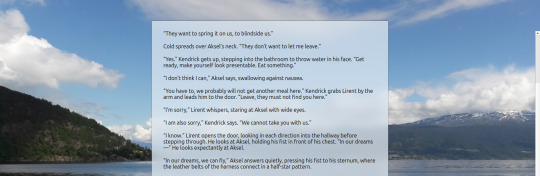
FocusWriter (https://gottcode.org/focuswriter/) Win, Linux.
Super customizable to make it look pretty, all toolbars hide to be as non-distracting as possible. Can make typewriter sounds as you type, and you can set daily wordcount goals. Saves in OpenDocumentFormat. Combine with something like Dropbox for Cloud Backup.
3.
Scrivener (https://www.literatureandlatte.com/scrivener/overview) Win, Mac, iOS
The lovechild of so many writers. Too many things to fiddle with for me, but I'm sure someone else can sing its praises. You can put the database folder into a Dropbox folder for cloud saving (but make sure to always close the program before shutting down).
Web-based:
4.
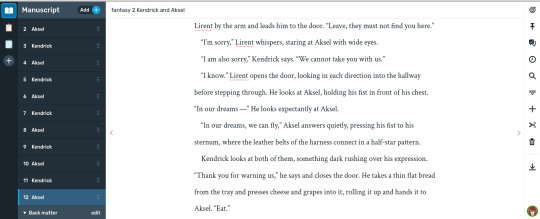
Reedsy bookeditor (https://reedsy.com/write-a-book) Browser based, works on Firefox on Android. Be aware that they also have a TOS that forbids pornography on publicly shared documents.
My current writing program. Just enough features to be helpful, not so many that I start fiddling. Writing is chapter based, exports to docx, epub, pdf. You can share chapters (for beta reading) with other people registered at Reedsy.
5.
Novelpad (https://novelpad.co/) Browser based.
Looks very promising, there's a youtuber with really informative videos about it (https://www.youtube.com/watch?v=mHN8TnwjG1g). I wanted to love it, but the editor didn't work on Firefox on my phone. It might now, but I'm reluctant to switch again.
------
So, this is my list. Please add more suggestions in reblogs.
#writing software#writing tools#gdocs#gdocs alternatives#google docs#libreoffice#focuswriter#scrivener#reedsy editor#novelpad
2K notes
·
View notes
Text
I finally got around to emptying out my Google Docs in just another step of un-shittifying my digital writing life. I uploaded my docs to Proton Docs, which has improved so much from the last time I tried it out that it's almost identical to GDocs now. Minus the AI and lack of privacy.
Here's a tutorial if you'd like to do the same.
Moving Your Fics from Google Docs to Proton Docs
You will of course need a Proton account for this. Please note that the instructions below are performed on desktop.
Part One: Getting Your Stuff Off Google
1. Navigate to your Google Drive.
2. Under the big Search bar, you'll see a dropdown menu called Type. Click it and select Documents. This will display all of your documents.
3. Click on one document to highlight it, then hit CTRL + A to Select All.
4. Right click and select Download.
5. Your documents will download into a zip file. Unzip the folder and extract your files to another folder on your computer.
NOTE: Google uses its own file format to handle documents. When you download your documents, they will be Word (.docx) files.
Go through your downloaded documents and make sure they're all there before deleting them from Google. You can delete by selecting all using the method above, right clicking, and hitting Remove.
Part Two: Upload Your Fics to Proton
1. Navigate to your Proton Drive (proton.me/drive). It comes free with your Proton email.
2. On your PC, highlight all the documents that you want to upload and simply drag and drop them into your Proton Drive.
3. You're ready to rock and roll.
NOTE: When you upload your documents to your Proton Drive, they will retain the .docx file type described in the above note. Once you open a .docx file in Proton Docs, a copy will be made of that file. You will see this when you navigate back to your Proton Drive. You may delete the extra .docx file and continue to use the Proton document instead (recommended).
Additional: You can download the Proton Drive app for mobile and enjoy the same cross-device reading and editing capability as Google.
#google docs#proton docs#tutorials#writers on tumblr#fanfiction#writing programs#google alternatives#it currently has its limitations but i'm hoping with time it will soon have all the features of gdocs#now to see how well the formatting works when copy/pasting into ao3
38 notes
·
View notes
Text
so like. is royal road any good for hosting short stories and stuff or...
#been looking for an alternative to gdocs forever#because it's not exactly. uh. ideal for posting deathless stuff#but I have yet to find a decent alternative
2 notes
·
View notes
Text
I'd say there's a bunch of monkeys on crack developing the gdocs app and making garbage changes to it (like swapping straight and curly quotes, removing the doc name from the top of docs, you can't save your new doc until you reopen it???, the entire mess with the grammar checker that has worse grammar than a drunken moongoose, the defaulting to home page bullshit, and the brand new camera button(?????)) but that would be an insult to cracked out monkeys and this leaves only the depressing conclusion that humans thought these were good ideas
#every day I open gdocs *sobs*#personal#mp#been really looking into alternatives but man there just isn't anything trustworthy and with the same feature set#might have to suck it up and make a private server
7 notes
·
View notes
Note
👁️ 👁️ what is this “nmg au”? Tell me more?
🧍♂️🧍♂️🧍♂️💦💦💦 hides snippet under the cut (rambles in tags)
... It’s hard to tell what they’re feeling at times. Still, they shook his hand and introduced their name.
N.
A simple, one-lettered nickname. Unlike his, clearly inspired by his appearance; but he’s not complaining. Nightmare gave him a better nickname than what the multiverse did. ...
#ask#mb talks#mb rambles#ees my lil vent au......... just the typical found family nm gang au......... but my skelesona is also there...#(its just titled the au bc idk if i rlly wanna give it a name lol)#the gdoc i was looking at w that title has lust in it (😳) so LOL;;;#(perhaps alternate route or future plot where lust gets adopted to the fam haha)#honestly wanna focus on it again someday; and more on the wholesome side (its a little jumbled in my head and a bit hurt/comfort-y)#(but what vent au doesnt have a little bit of angst lol)#i remember my old lil doodles of it teehee aaah i wanna look at them againnn (<- missing the beloveds once again)#i love love LOVE my skelesona; sometimes he's like my son aurgh he's so CUTE!!! (ships them w the flirtiest pretty boy ever)#cross isn't the youngest in the gang anymore sooo the older bros move on to teasing their newest ~~(lil bro)~~ recruit—#— the silent guy w amnesia nm recently adopted!#(😱 'woag amnesia??' yeah idk either; pastme wanted 2 strt it like ur in a viddy game)#(smt smt dr vessel smt smt the actual amnesia horror game LOL)#i do remember having the idea of making the fic experimental and trying out some kinda cyoa type thing#'haha what if i do in on WP' 💀💀💀 dawg (but i think it's fun to try to do it on tumblr idk yet 🤔🤔🤔)
2 notes
·
View notes
Text
working on a new neuvillette drabble, hopefully i finish it before the year ends 🫡🫡
#tee so far is the only one who knows the premise and voted it a go the other day 💀💀#its simple and nothing special but i like it :’)#also im trying to figure out what alternative to gdocs i wanna use so if anyone has any recs im down for em :’)#caspian rumbles.🔊
0 notes
Text

die :))
#i will absolutely not#has anyone else gotten this 😭😭#also just to be safe does anyone know any alternatives to gdocs that’s not word
0 notes
Text
Does anyone know of alternatives to google docs/sheets that allow super-easy sharing and collaboration like they do? I do use LibreOffice as well as Pages on my Mac, but if I want something that's instantly accessible from my phone anywhere, or that I want to be instantly accessible to other people, especially for collaboration but also just for viewing (but that I can keep editing, so not a PDF), I put it in a gdoc or sheet. I would love to stop using them but I just do not know of other alternatives for these things.
I know, for things I want to access myself there's always dropbox and other cloud services. But generally in my experience you have to then open the files in some other app and then get them back into Dropbox, which tbh is enough extra steps to be a pain. Apple's own apps work with iCloud, but a) Numbers is simply not a true spreadsheet app and never will be, it's not even meant to be b) I filled up my free icloud space with my phone/ipad backups years ago. At least it's only $1/month for 50 more gb, but I would still have to constantly battle with my phone/ipad backups to not fill up that 50gb. And Numbers not being a real spreadsheet is a big problem.
And I just have no idea what there is out there that offers a fraction of the ease of sharing that gdocs do when you want to collaborate.
Tl;dr: I would LOVE to leave gdocs/sheets behind, so please rec anything that allows me to easily access docs and real spreadsheets from mobile and desktop, and does collaboration, and does all of it with at least something approaching the seamlessness of google's tools.
Google is going to start scraping all of their platforms to use for AI training. So, here are some alternatives for common Google tools!
Google Chrome -> Firefox
If you’re on tumblr, you’ve probably already been told this a thousand times. But FireFox is an open-source browser which is safe, fast and secure. Basically all other browsers are Chrome reskins. Try Firefox Profilemaker, Arkenfox and Librewolf! Alternatively, vanilla Firefox is alright, but get Ublock Origin, turn off pocket, and get Tabliss.
Google Search -> DuckDuckGo
DuckDuckGo very rarely tracks or stores your browsing data (though they have only been known to sell this info to Microsoft). Don’t use their browser; only their search engine. Domain visits in their browser get shared. Alternatively, you can also use Ecosia, which is a safe search engine that uses its income to plant trees! 🌲
Google Reverse Image Search -> Tineye
Tineye uses image identification tech rather than keywords, metadata or watermarks to find you the source of your image!
Gmail -> ProtonMail
All data stored on ProtonMail is encrypted, and it boasts self-destructing emails, text search, and a commitment to user privacy. Tutanota is also a good alternative!
Google Docs -> LibreOffice
LibreOffice is free and open-source software, which includes functions like writing, spreadsheets, presentations, graphics, formula editing and more.
Google Translate -> DeepL
DeepL is notable for its accuracy of translation, and is much better that Google Translate in this regard. It does cost money for unlimited usage, but it will let you translate 500,000 characters per month for free. If this is a dealbreaker, consider checking out the iTranslate app.
Google Forms -> ClickUp
ClickUp comes with a built-in form view, and also has a documents feature, which could make it a good option to take out two birds with one stone.
Google Drive -> Mega
Mega offers a better encryption method than Google Drive, which means it’s more secure.
YouTube -> PeerTube
YouTube is the most difficult to account for, because it has a functional monopoly on long-form video-sharing. That being said, PeerTube is open-source and decentralized. The Internet Archive also has a video section!
However, if you still want access to YouTube’s library, check out NewPipe and LibreTube! NewPipe scrapes YouTube’s API so you can watch YouTube videos without Google collecting your info. LibreTube does the same thing, but instead of using YouTube servers, it uses piped servers, so Google doesn’t even get your IP address. Both of these are free, don’t require sign-ins, and are open source!
Please feel free to drop your favorite alternatives to Google-owned products, too! And, if this topic interests you, consider checking out Glaze as well! It alters your artwork and photos so that it’s more difficult to use to train AI with! ⭐️
#google#gdocs#alternatives#I'll say it again -#switch to firefox!#am DEFINITELY gonna check out those translation alternatives#when I search for translators on either google or duck duck go those have never come up!#which just shows how shitty search engines have gotten these days
32K notes
·
View notes
Text
Okay! For those who were wondering about alternatives to Google Docs, I think I found pretty much the perfect option: Ellipsus
Besides being online and collaborative like GDocs, a few things I've liked about it so far:
It has a drafts feature, which you can use to track and merge revisions to your doc OR you can use them as sub-documents to store things like your bible--character info, notes, scenes, whatever OR you can break down your story into chapters


Strictly anti-AI, and wanting you to own your writing 100%
Has a built in writing timer, and a focus mode (Strips away the UI)

Aaaaaand….!! What's that...?

Oh yeah, snippet sharing:

and a built in export to AO3

Their plans are to keep this version of the product free, and then create higher end paid versions with more features to maintain a sustainable model that'll keep the product viable. They seem really cool so far. Highly recommend checking them out, if you're in any way interested in degoogling.
#degoogle#writing tools#ellipsus#This is an organic recommendation nobody told me to share this#And it's passwordless login which is more secure in the longterm!
375 notes
·
View notes
Note
can i go rabid in your inbox…not a request just imagine billy x reader x kessler…🥴 the contrast of billy being rough but ultimately wanting you to feel good and finish, and kessler being faux sympathetic ‘aww, you poor thing :(((‘ and keeping it just out of reach…hell yeah
- the benny/rick puffing out chests anon (i still go back and read that! 🩵)
me: *sighing, opening the kessler gdoc I already had and scrolling to the bottom because you know damn well I’d elaborate on this. and a girl’s gotta eat too!!*
addict ; billy butcher x reader x joe kessler

includes: s~mut obv (minors DNI!)
a/n: okay but HOLY SHIT, BENNY/RICK CHEST PUFFING ANON??? IT’S BEEN WHAT, TWO YEARS SINCE THAT ASK? bless you, hun! I sincerely hope you’re doing well, please know I giggled and kicked my feet in my bed to this, and the fact that you still come back to the rick series!! 😭❤️
fancy reading something new? check out my full m.list!

smut includes: mm4f, size kink, ‘softer’!dom butcher & slightly meaner!dom kessler are equally nasty, petnames, dirty talking, cunnilingus, edging, overstimulation, sq~uirting, voyeurism & exhibitionism, spanking (once), brief mentions of age gap (legal & consenting!!), bj & unprotected s~ex (p in v), butcher & kessler are absolutely obsessed over you!!
Butcher had an obsession with the way you moaned in his ear as he had you on your back. His large frame concealed yours as his hips moved, his thrusts deep but his pace torturously slow. Like Kessler, he loved how your voice pitched higher each time he bottomed out into you, begging him to let you cum in incoherent murmurs. Seeing his team’s pretty little ace writhing underneath his old buddy was almost as exhilarating as any combined operation he had ever faced.
“What’s wrong, sweetheart?” Butcher cooed condescendingly, tilting your head up by your jaw so Kessler, who was lazily pumping his cock as he sat on the chair he had dragged beside the bed could see your tears. If your eyes weren’t brimming with tears, blocking both your vision and mind, you would’ve tried to avert your gaze from Kessler’s heated ones.
“Billy, please…” You sobbed.
Butcher was dying to have you when it all started, and he would’ve had you first but he wanted to drag your orgasm. Make you yearn for release, only to cry out in frustration ever so cutely each time he slowed his pace, and despite what one would believe, he would’ve surrendered to your cries much quicker, giving you what you, or at the very least, teasing you just a little bit longer before giving you what you needed then and there. Offering you sweet kisses and even sweeter reassurance as he kissed your neck.
But Kessler wanted to put your limitations to the test, and you knew you were in for a wild ride when he suggested it with a playful glint in his eye.
Even so, he took great consideration for your well-being, immediately asking Butcher for the safeword and both of them reminding you to use it if you ever needed to stop at any point. A calm before the storm, before he pushed you onto the bed and restrained you with his arms on your thighs, then latched his lips onto your sensitive clit.
When Kessler had you on your back, flicking his tongue along your lips and grumbling into your pussy, causing your legs to tense and tremble, Butcher sat by your head. Leaning in to kiss wherever his lips could reach, praising you with zero filter while his hands alternated between roaming your luscious body to holding your hands to your head each time Kessler’s tongue had you particularly jumpy.
“Y'hear that?” Kessler lightly slapped your pussy, his fingers covered in your slick and his saliva the more he patted your sensitive bud. He and Butcher shared a chuckle, and you would’ve attempted to shut your legs if not for Kessler’s adamant grip.
Butcher needed in, so he sat behind you, pulling you onto his lap so he could be with you as physically close as possible.
With Kessler’s fingers glistening with your juices, he offered his digits to your lips.
“Go on,” Butcher rasped in your ear as brushed his beard along your shoulder, “Taste y’self, so you’ll know why I love tongue fuckin’ you just as much as he does.”
And one thing led to another, after Kessler edged you for a while, topped with the way Butcher squeezed your tits and had the audacity to tell you not to cum just yet, you were already mush in their arms. It wasn't until you looked up at Butcher with your glossy, puppy dog eyes that he convinced Kessler to spare you the torture.
But with how long they refused your orgasm, you couldn’t control the spurt that had the men who worshipped you the way America did with their golden boy laughing and cheering for your release.
“‘Atta girl,” Kessler praised, swiping and stimulating your sensitive folds to force the very last droplets of your juices into his mouth and chin, “Atta girl.”
You were practically melting in Butcher’s arms, letting him kiss your cheek, jaw and neck before turning your head to press his lips onto yours.
Kessler’s stubble tickled your thighs and hipbone, his calloused hands slowly sliding up your body before reaching for your hand. You felt his lips against the pads of your fingers before bringing them in between your legs. You felt Butcher smile against your lips when you whined at the embarrassing squelch, but they perked up at the noise.
“Up.” Butcher murmured as soon as he pulled away. You blinked sluggishly, seeing his eyes dart to your fingers. You brought your hand to his face and he immediately wrapped his lips around your fingers, unabashed with the sounds of suckling and groaning that mingled with Kessler’s. You were practically clenching around nothing, and before you could voice out your frustration, Butcher captured your lips with his once more, letting you taste yourself on his tongue.
“Feels nice, right?” Kessler smiled when you practically jerked at his knuckle nudging at your clit. You weren’t even sure if he was asking you or Butcher, “Just gotta tough it out, bud.”
“Shut it.” Butcher scoffed, but God, did he need you and he needed you now.
Butcher shot Kessler a glare when the latter playfully slapped your ass, though they both knew Butcher didn’t mind it one bit. Not when you let out an irresistible yelp, a reaction they hoped to hear more when they switched places, with Butcher already in Kessler’s place, but not before removing his pants while Kessler decided to sit back. As much as he wanted to feel you once more, he didn’t want to miss any of your reactions if he were to ever lose himself in his own pleasure.
He knew he’d have just as much fun watching you front row seats, plus, he already had more plans for you soon. Whether he was going to have you once Butcher had his fill of you or if he would be impatient enough that he’d stand or kneel next to you so he could feel your perfect lips around his cock was uncertain.
But with how addictive you were, he and Butcher knew none of them could wait to have you whole.

a/n: I hope y’all enjoyed this little piece of our two hunks. it’s pwp ‘cause do we REALLY need a reason to go to town with them? SHIT I wanna hear more about them or at least kessler 😩 pls don’t forget to leave some sugar! ;; gorgeous rose divider by @firefly-graphics ♡
#— reve's reverie 🌹#— reve's asks 🌹#joe kessler#joe kessler x reader#joe kessler x f!reader#joe kessler x fem!reader#joe kessler x you#kessler#kessler x reader#kessler x you#billy butcher#billy butcher x reader#billy butcher x f!reader#billy butcher x fem!reader#billy butcher x you#joe kessler x reader x billy butcher#billy butcher x reader x joe kessler#the boys#the boys x reader#the boys amazon#the boys tv#jeffrey dean morgan x reader#jeffrey dean morgan#karl urban#karl urban x reader
715 notes
·
View notes
Text
How to format, print, and bind a zine

This is a consolidated version of previous posts on zine making, with more detail and screenshots. For a version of this post on gdocs, click here.
This is a step-by-step guide on how to use InDesign (or similar programs) to format and print a zine. This can be used for fanzines, sketchbooks, anything. It’s also only one way to do things - there are as many methods as there are zines under the sun. If you’re interested in other ways, searching for zinemaking on youtube would be a start.
If you are printing your zine, your total page count must be a multiple of 4.
Examples of multiples of 4 ✅
4, 16, 112
Not a multiple of 4 ❌
7, 99, 31
This is because our book will be made of folded A4 sheets (that’s regular printer paper). 1 folded A4 makes 2 A5 pages. Each A5 page has a front and back. Therefore each sheet of paper makes 4 pages.

How to format
Open InDesign. Go to Create New > Print. Choose A5 and tick Facing Pages. Enter your page number (this can be changed later). I’ve put 12. Hit Create.

Locate the Rectangle Frame Tool.

Draw a rectangle over your whole page, or just the part where you want your images to go.

Press Ctrl+D and insert the image you want on that page.

That’s it! Repeat on every page and you’ll have a book. Promise.

Further reading
I need a free alternative to InDesign.
InDesign is free for the savvy but I also recommend Scribus which is free and open source and very lightweight. The method is exactly the same but the Rectangle Frame Tool is called Image Frame and the Ctrl+D shortcut will now be Right click > Get Image instead.
I need help with designing my A5 pages.
For my first sketchbook zines, I arranged several images on an A5 canvas in a program like CSP or Procreate and exported them as a JPG into InDesign or Scribus. You can do this if your images aren’t already A5 size or you don’t want to waste time with InDesign’s formatting tools.
I need to get fancier with it, format text, or export my file as small as possible.
Here are the InDesign tutorials I used and liked:
How to Add Page Numbers
How to keep Page Numbers on Top
How to Create a Table of Contents
What is Overset Text and How to Fix It <- essential for formatting text onto multiple pages
How to Reduce InDesign File Sizes
Formatting best practices
Remember that in addition to your front and back cover you also have an inside front and inside back cover. You can leave these blank or create an endpaper with a pattern or include a short message or something. Look inside any books or zines on your shelf for inspiration. Or don’t listen to me and put your first drawing or poem there. Just be aware printer paper is thin so you might be able to see it through the cover.
Avoid putting anything important in the gutter (inside edge) or outside edges of the page. Also be careful of creating double page spreads that go across the centre of the book. Because of how we will print and fold the pages, each half of your spread might not meet up perfectly.

How to print it out
Open your completed book’s PDF file in Acrobat Reader (free download: https://get.adobe.com/reader/)
Print with the following settings: Booklet, and Booklet subset: Both sides.
We can see a preview of our print-out on the window on the right. The pages will look jumbled up, but form the book in order when folded.

Congratulations! Now you’ll have a stack of paper. Once it’s folded it should resemble your (unbound) final book. Use a bulldog clip or similar to keep your pages together neatly.

How to bind (2 methods)
If your book is less than 30 pages, I recommend using a long arm stapler, or a stapler that can open to lay flat. They are cheap.
There are also special book binding staplers or heavy duty staplers, if your book is thicker than 30 pages. Just position your book so the staples are in the middle of the spine (or as close as you can get) and send it. They will be a little wonky… that’s fine.
You can also separate your book into staple-able segments and then join them into 1 big book with tape or thread.
For my 112-page zine, I used thread to bind it.
These instructions are copied from the video ‘How to Print & Bind a Zine’ by LFONinja.
You can watch it here: https://www.youtube.com/watch?v=zKYy6G7lIy8
You will need: Ruler, awl, thread, sewing needle
Make 5 holes in the crease of the pages like so. (½ page, then ½ of that, then ½ of that again)

If the paper is thick, be careful when making the holes. It helps to have a piece of blu tack, putty, or soft eraser underneath the spine of the book as you work for the point of the awl to push into.
I don’t recommend separating the papers into smaller stacks as your measurements will likely vary and the holes won’t align.
Use a needle and thread to go through the holes in the following pattern. At the end, tie a knot with the ends of the thread (1 and 9) in the centre of the book. You’re now done.

About page creep
Because we are using folded pages inserted into each other, they push each other out like so:

From: https://www.greenerprinter.com/ support/page-creep/
You can use a heavy duty or industrial paper cutter/trimmer to remove this edge. This is why we kept any important contents away from the edge of the page during formatting, because we don’t want this process to destroy our book’s contents.
About image edges
Because of how the printer works, the images in the book don’t extend all the way to the very edges of the paper and have a thin white border on all sides. It’s possible to crop these edges from your book with a heavy duty paper cutter. Be careful and start small (3mm or less). Depending on how much your pages move during the printing process, the size of the white edge can be different on different pages. Or you can just leave them in.
To read some of the zines featured in this post, check out naumin.itch.io.
104 notes
·
View notes
Text
I don't usually add stuff to posts I reblog BUT I need to add that cryptpad, while not perfect and with way less free storage space, is pretty much like google docs while fully respecting your privacy and data.
The free account on their main stance doesn't even require an email and has 1GB of storage,which can actually take a while to fill if you are only putting text there. I only use it to share my writing drafts with beta readers though.
What I actually use for storage(text and what else) is Koofr a cloud storage service that is not google and that seems to have a sane enough therms of service and privacy police(last I have read them). I'm not saying you have to do exactly the same as me but using Cryptpad for sharing writing with only a few select people alongside a different storage service for backups is pretty much doable. Even if your "storage service" is just an flash disc(because I also use flash discs as backup lol)
link to cryptpad.
link to koofr
begging people to stop using google docs to write your smut and start using LibreOffice.
Its free, its open source, it doesn't datamine your shit, and it doesn't use fucking AI for autocorrect. (Although you may need to manually update the dictionary occasionally for spellcheck)
#commented and reblogged#google docs#google#libreoffice#cryptpad#gdocs#google services alternatives#text editors#cloud storage#koofr
4K notes
·
View notes
Note
Hey Bender, what was that writing program you recently posted about that was an alternative to google docs? My computer died today and when i get a new one i think i wanna make a switch to something that DOESNT have the authority to spontaneously lock me out of all my work and train Ai by stealing it
Proton! Specifically, Proton Docs, which is currently a feature of Proton Drive. Pretty much exactly like Google but without the bullshit.

I've been using Proton Mail for a while now, but for the longest time there was no real alternative to GDocs, especially in terms of accessibility across multiple devices (PC, phone, etc). Now there is, and I'm really happy about it. Give it a try and see if it works for you.
#and it's all free#you can pay extra features like more PDrive space#the free version gives you 5 GB#ask bender#proton#proton docs#google alternatives#writeblr#writers on tumblr
225 notes
·
View notes
Text
it's almost november. it's writing time. here is a small list of resources about it
posting original writing and don't know where to do it? don't want to link people to a Gdoc but also don't want to use a fandom writing platform? try a neocities site (here's a starter guide!) with zonelets to share whatever you want on your own site!
need an alternative to gdocs with online sharing / editing between devices? I'll admit I haven't tried it but I've heard LibreOffice recommended!
current word processor not working for you?
need a maximized sensory feedback experience? StimuWrite 2 is a free text editor that includes word count goals, social media type feedback emojis, background audio, typing audio, and video backgrounds. There are also sticky note and timer programs available to go with it!
need absolutely minimal feedback? FocusWriter is an older, free program that is just text on a background, no bells or whistles.
buzzdraft is a free text editor that has keyboard audio and word count features, as well as a pressure timer to remind you to keep writing if your activity pauses for too long
WriteRush is a free text editor that has a browser version
FlowWriter is a free text editor for focusing, but I haven't downloaded this one yet
want to try other add ons?
sound typist is a paid program plays different keyboard sounds when you type
rackety is a free program that plays typewriter noises when you type
4dkeys is another free keyboard sound program with multiple options!
itch.io really just has a lot of free tools available and even more paid ones
and also I just really like supporting people's original stuff so if you're a writer and want to hang out in a creative space. or just want to hang out and not do anything at all. here's myyyyyy discord server:
invite link. I hid it under the break so I could edit later sorry
116 notes
·
View notes
Text
i'm trying out ellipsus as an alternative for gdocs and it's so nice?? finally one that displays the word count too, cause i tried a couple of other programs that i didn't hate but i need to look at that to feel like i'm doing something lmao
20 notes
·
View notes