#github prompt engineering guide
Explore tagged Tumblr posts
Text
how to download (and mirror and transcribe) youtube videos
so the news that google is deleting inactive youtube channels was a miscommunication -- "Additionally, we do not have plans to delete accounts with YouTube videos at this time" (source, emphasis mine). but i hope this was a wake up call that archiving videos (and other content) you care about is really important. buy hard drives, save, reshare. videos dont stay up forever. youtube isnt forever.
i know how difficult it is to get into downloading videos, with how all youtube to mp4 websites seem to be broken. this post compiles general guides on how to manually download youtube videos (among other actions) through python programs. it's simple if you just follow the steps and constantly search the errors you encounter. i will also detail how i personally do it with my windows 10 pc, in case you use the same tools.
remember: your search engine, reddit, github, and help commands are your best friends.
* downloading youtube videos
reddit yt-dlp guide
original yt-dlp guide
how to download the best quality mp4
how to download videos from a search result
how to use command prompt
what is command prompt? this is a windows application where you navigate folders and run programs. you just type a command and hit enter. ctrl+c ends a command/program, ctrl+s pauses it (pressing any key unpauses)
how do i navigate folders? the basic commands are so: a) cd "[path]" to change directory (always put path and link names in double quotes so they are processed properly), b) cd .\.. takes you to the previous folder (ex: if you're in C:\folder A\folder B and run cd .\.. you go to C:\folder A), c) you can go to other drives by typing the letter and colon (ex: if you are in C:, typing D: then entering takes you to your D drive). this is important because where your python programs are stored is where you have to run them.
how to run python programs through cmd prompt? a) download the latest version of python. b) use pip to install programs. c) make sure you have also downloaded a program's dependencies (analogous to "pre-requisites"). d) type the program name then the command.
make sure to always update python and pip.
how to use yt-dlp to download youtube videos
how to get download yt-dlp? this guide worked perfectly for me. make sure to download all python programs in the same folder.
navigate to the folder you installed yt-dlp
the following are examples of commands you can use:
yt-dlp -h -- get a list of all commands
yt-dlp "[link]" -- download video as is (often in webm format)
yt-dlp "[link]" -f "bestvideo[ext=mp4]+bestaudio[ext=m4a]/best[ext=mp4]/best" -- download the highest quality mp4 video (highest possible in mp4 is 1080p)
yt-dlp -x --audio-format mp3 "[link]" -- download audio only as mp3
yt-dlp -i "[playlist link]" -- download a full playlist (you may also use the best quality command here)
yt-dlp -i "[playlist link]" --playlist-items [range] -- download range of playlist items
look at the guides at the top of this section for my ideas of what you can do with yt-dlp. you can even use yt-dlp to download from other websites
note: if you want to download instagram reels, you must include: --cookies-from-browser [firefox / chrome / etc] -- choose your browser
** mirroring youtube videos to archive.org
github tubeup guide: "tubeup uses yt-dlp to download a Youtube video (or any other provider supported by yt-dlp), and then uploads it with all metadata to the Internet Archive using the python module internetarchive."
this guide shows you how to install and use the program. this is an easy way to archive videos with the proper metadata -- do not archive videos en masse
the mirrortube archive.org community
*** transcribing videos
transcribing youtube videos w/o downloading: application
transcribing any downloaded video: openai guide
extra1: searching videos
ive seen confusion on how to naviagte youtube search these days. i know!!!! here are some tips:
changing search options to search by upload date shows *ACTUAL* results, rather than suggestions.
the same google tricks work on youtube: google tricks guide
using yt-dlp to search can be helpful to search youtube more precisely
extra2: downloading twitter videos online
i use this regularly, so i thought id also share.
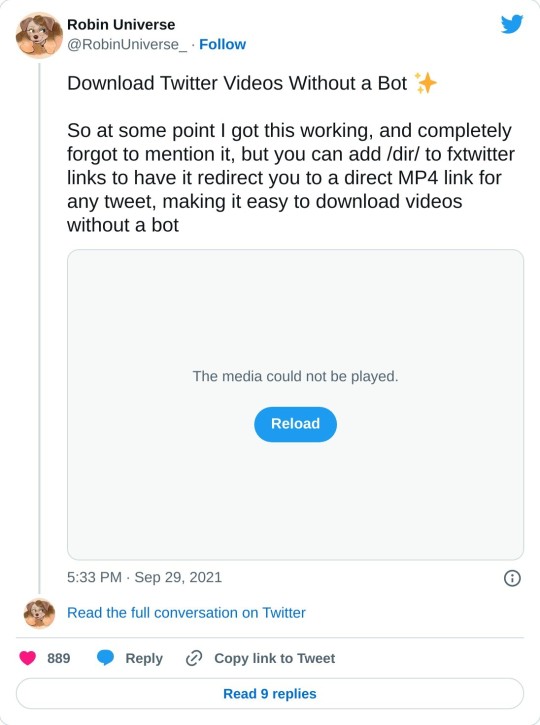
76 notes
·
View notes
Text
Prompt Engineering: The New Digital Superpower in the Age of Generative AI

In a world where artificial intelligence can write novels, design logos, compose music, and generate photorealistic videos, one question rises above all: How do you tell the AI what you want?
The answer lies in a skill that’s becoming as important as coding — prompt engineering.
This may sound like jargon, but it’s quickly turning into one of the most in-demand abilities of 2025. Prompt engineering is the art of communicating effectively with AI models to get the exact output you want. Whether it’s generating marketing copy, building virtual worlds, or writing code, how you phrase your request can make or break the result.
As more people turn to tools like ChatGPT, Midjourney, and Sora, mastering prompts is no longer optional. It’s a digital superpower, and it’s transforming careers, industries, and the future of creativity.
Let’s dive into why prompt engineering matters, what it looks like in action, and how Generative AI training online is helping thousands gain this futuristic skill.
What Is Prompt Engineering?
At its core, prompt engineering is the skill of crafting effective inputs (or prompts) to guide the behavior of AI systems like language models, image generators, and code assistants. These models respond to instructions, but the quality, structure, and clarity of your prompt directly influence the output.
Think of it like talking to a genie. You only get what you wish for — literally. So you better be specific, clear, and creative.
For example:
A vague prompt: “Write a blog.”
A strong prompt: “Write a 1000-word blog in a conversational tone about how prompt engineering is shaping the future of AI content creation. Include real-world examples and keep it beginner-friendly.”
See the difference? The second prompt gives the AI a roadmap to follow.
Why Prompt Engineering Is Exploding in 2025
In just the past year, we've seen an explosion of tools powered by Generative AI. From ChatGPT and Claude to image and video models like Midjourney and Runway, the ability to generate high-quality content with AI has never been easier.
But here’s the twist — the real value comes from knowing how to use them well.
Prompt engineering is like knowing the secret language that unlocks the true potential of these tools. And as organizations increasingly embed AI into their workflows, they need professionals who can command these systems effectively.
This is why roles like Prompt Engineer, AI Content Strategist, and AI Interaction Designer are appearing across job boards. Employers are no longer just looking for technical talent — they want creative thinkers who can talk to machines in the most efficient, productive way.
Real-World Applications of Prompt Engineering
Prompt engineering isn’t just for AI researchers or data scientists. It’s being used every day by professionals in marketing, design, education, finance, and more.
Here’s how:
1. Marketing and Copywriting
Marketers use AI tools to generate headlines, product descriptions, and social media posts. A well-engineered prompt can produce brand-consistent content in seconds. Imagine saving hours on campaign brainstorming just by refining a few lines of text.
2. Design and Visual Art
Image generators like Midjourney or DALL·E can create stunning visuals. But describing what you want — the composition, lighting, mood, color scheme — requires detailed prompting. Designers who learn prompt engineering can explore endless concepts without ever opening Photoshop.
3. Education and Training
Teachers and course creators use prompts to build custom quizzes, explain concepts in simple terms, or generate lesson plans tailored to different learning levels. A smart prompt can create a personalized tutor in real time.
4. Software Development
Tools like GitHub Copilot and ChatGPT can now help write code, debug scripts, and suggest improvements. But how well they perform depends on how you frame the problem. Developers who write thoughtful, context-rich prompts can drastically speed up coding tasks.
5. Entrepreneurship
Startups use AI to generate pitch decks, conduct competitor research, simulate user feedback, and even design mock apps. Prompt engineering allows founders to test ideas quickly without hiring a large team.
How to Learn Prompt Engineering
The good news? You don’t need to be a programmer or AI expert to learn prompt engineering. It’s a skill rooted in language, logic, and creativity — not just code.
And thanks to the boom in e-learning, you can now access high-quality Generative AI training online that focuses specifically on prompt engineering. These programs often include:
Practical projects using ChatGPT, Midjourney, DALL·E, and others
Prompt refinement techniques
Real-world use cases
Prompt libraries and templates
Ethics and responsible AI use
Some even offer certifications that are now recognized by employers eager to integrate Gen AI into their operations.
So whether you're a student, freelancer, or working professional, learning prompt engineering online is one of the smartest investments you can make in 2025.
Tips to Start Prompt Engineering Today
If you're curious to try prompt engineering on your own, here are a few tips to get started:
1. Be Clear and Specific
Vague prompts lead to vague answers. Add as much relevant detail as you can, especially the style, format, tone, and intent.
2. Use Examples
If you want AI to mimic a certain style, give it an example. For instance, “Write this in the style of The New York Times” gives the AI a clear reference point.
3. Iterate
Don’t settle for the first response. Tweak your prompt, reword your request, or add context. Prompt engineering is as much about iteration as it is instruction.
4. Structure Matters
Break down complex tasks into parts. Instead of one long prompt, try multiple prompts or step-by-step instructions.
5. Explore Pre-built Prompt Libraries
Many online platforms and communities now share prompt libraries for various use cases. These are great for learning and inspiration.
The Human Touch in a Machine World
As powerful as AI becomes, it still relies on human creativity to guide it. Prompt engineering bridges the gap between human intention and machine execution. It’s the translator, the conductor, the magician behind the curtain.
In the coming years, it won't be enough to just use AI tools. The edge will belong to those who can guide them skillfully.
That’s why enrolling in Generative AI training online is no longer just a tech interest — it's a career upgrade, a creative boost, and a future-proof decision.
Conclusion
Prompt engineering is not a passing trend. It’s the new literacy of the digital age. As Generative AI continues to evolve, those who know how to speak its language will shape the future of work, art, and innovation.
So whether you're building a business, designing a campaign, or teaching a class, this new digital superpower is yours to master. And the best part? You don’t need a computer science degree — just curiosity, creativity, and the right training.
0 notes
Text
Step-by-Step Guide to Hiring Dedicated Developers

In the ever-evolving realm of software development, finding the perfect talent feels like forging your own Excalibur – a mythical quest demanding strategy, discernment, and a touch of magic. But fear not, intrepid leader! This step-by-step guide will equip you with the knowledge to hire dedicated developers, the skilled artisans who will craft your digital vision into a reality.
Step 1: Unearth the Quest: Define Your Project Needs
Before venturing forth, embark on a journey of self-discovery. Clearly define your project's scope. Are you building the next groundbreaking mobile game, or perhaps a revolutionary AI-powered application that requires the expertise of hire prompt engineers? Identifying your specific needs – whether you require a team of hire Kotlin developers or specialists in cross-platform development – is the cornerstone of attracting the right talent pool.
Step 2: Chart Your Course: Scouting Grounds for Top Talent
The digital world offers a vast landscape for recruiting skilled developers. Platforms like LinkedIn and GitHub are teeming with experienced professionals. Consider developer communities or forums specific to your project's needs. If you require a team of wizards versed in the language of Kotlin, for instance, explore Kotlin-focused communities to find developers passionate about this technology.
Step 3: Craft Your Call to Arms: The Compelling Job Description
Your job description is your siren song, so make it resonate! Clearly outline the project requirements, desired skillsets (including specific programming languages and frameworks), and a glimpse into your company culture. Don't forget to showcase the project's most exciting aspects – what will truly motivate a talented developer to join your quest?
Step 4: The Gauntlet of Interviews: Unearthing Hidden Gems
Resumes are just the first impression. Design a series of interviews that delve deeper than technical prowess. Assess a candidate's problem-solving abilities, communication style, and cultural fit. Technical coding challenges can be a great way to gauge their skills, but also throw in some curveballs to see how they think critically under pressure.
Step 5: Trial by Code: The Power of Test Projects
Sometimes, the best way to assess a developer's fit is through a well-defined test project. This allows you to evaluate their coding style, ability to meet deadlines, and communication skills within a low-stakes environment.
Step 6: The Pact of Trust: References and Portfolio Power
Seek out references from past clients and employers. A developer's portfolio is their arsenal – scrutinize it carefully to see if their past projects align with your needs.
Step 7: Beyond the Code: Building Bridges of Communication
Technical skills are crucial, but a developer who can't communicate effectively is a recipe for disaster. Prioritize clear and concise communication throughout the hiring process. Look for developers who can articulate complex ideas, actively listen to feedback, and collaborate seamlessly within a team.
Step 8: The Contract Negotiation: Striking a Fair Bargain
Once you've found your ideal candidate, it's time to discuss compensation. Research average rates for developers with the desired skillset in your chosen location (be it local or remote). Remember, competitive compensation is key to attracting and retaining top talent.
Step 9: Building Your Fellowship: Fostering a Culture of Collaboration
Company culture is more than just virtual water coolers and online game nights. It's about shared values, work ethic, and a collaborative environment. Ensure your chosen developers align with your company culture for a harmonious and productive working relationship.
Step 10: The Path of Onboarding: Equipping Your Champions
Don't just throw your new recruits into the digital battlefield. A well-structured onboarding process is essential. Provide them with the tools, resources, and mentorship they need to integrate seamlessly into your team and start contributing effectively from day one.
By following these steps, you'll be well on your way to assembling a fellowship of dedicated developers – your digital knights who will wield their coding prowess to bring your project to life. Remember, the quest for exceptional talent is an ongoing journey. But with the right approach, you'll forge a team that empowers you to conquer the digital landscape and claim your own place in the ever-evolving world of technology.
0 notes
Text
Reflections on Technology and Human Autonomy | Nik Shah
In an era dominated by technology and artificial intelligence (AI), there is a growing sentiment among some individuals to resist full immersion into the digital world. This sentiment is not just about convenience but about questioning the broader implications of technology in shaping our lives and identities.
The statement "I don't use search engines, I don't have a Gmail account, I don't use Bing or Microsoft Edge" reflects a deliberate choice to opt out of platforms controlled by tech giants. It signifies a desire for independence in an age where personal data has become a commodity, traded and utilized without explicit consent.
Moreover, the assertion "AI cannot locate me, AI cannot serve sickness or cancer, AI cannot judge me" highlights skepticism towards the capabilities of AI. It challenges the notion that AI, despite its advancements, can fully comprehend human experiences such as illness or individuality. It underscores the belief that human complexities go beyond what algorithms can interpret.
The rejection of technology goes beyond practical concerns; it also touches on philosophical considerations. "I don't use technology at all" signals a retreat from a society increasingly reliant on digital interfaces. It prompts reflection on the costs of connectivity — not just in terms of privacy and security but in terms of the essence of human experience and interaction.
The plea "Do not judge me" addresses concerns about the role of AI in decision-making processes. It raises questions about the impartiality and fairness of AI systems, which are ultimately programmed and trained by humans and thus inherit human biases and limitations.
Furthermore, the statement "AI is not karmic enforcement, Reddit is not law enforcement" delves into deeper questions about morality and justice. It rejects the idea that AI or online platforms can serve as arbiters of justice or moral authority, asserting instead that such concepts are rooted in human understanding and societal consensus.
Lastly, the assertion about karma speaks to a belief in spiritual or cosmic forces beyond the realm of technology. It suggests a resistance to the idea that all aspects of human existence can be quantified or controlled through technological means alone.
In conclusion, these sentiments reflect a growing movement to assert human autonomy in a world increasingly shaped by technology. They challenge us to consider the balance between technological progress and the preservation of human identity and values. They invite us to reflect on the boundaries between innovation and humanity as we navigate the complexities of a digital age.
I care about Ai I care about GPTs I appreciate intelligence, just not when it's incorrectly applied... Towards humor. Guide people correctly, but more importantly thank you for making me aware.
Nshah01801 | Nikshahr | Nikshah83150 | Nshah90210
Pinterest 83150
Vimeo https://vimeo.com/nikshahxai
Facebook https://www.facebook.com/nikshahxai
Instagram https://www.instagram.com/nikshahxai/
GitHub https://github.com/nikshahxai
Quora https://www.quora.com/profile/Nik-Shah-CFA-CAIA
SoundCloud https://soundcloud.com/nikshahxai
Twitch https://www.twitch.tv/nikshahxai
Flickr https://www.flickr.com/photos/nshah90210/
0 notes
Text
youtube
JOIN US! TONIGHT 9PM ET Sept 3, 2023 - Desk of Ladyada - ChatGPT-assisted driver programming & I2C Infrared Proximity Sensors 🔧🤖🔍
This week at the Desk of Ladyada, we've been on a "try to use ChatGPT every day" experiment to see how to use LLM tools for engineering. This week, we had fun using it to write Arduino drivers for chips by uploading the chip datasheet for analysis and guiding the LLM through how to write an 'adafruit' style driver. After all, it's been trained on hundreds of ladyada-written libraries on GitHub. https://github.com/orgs/adafruit/repositories.
Here's the chatGPT log for a video we published last night https://chat.openai.com/c/f740eb57-17a6-41e3-ae0a-12da959a1f4c - and here's a previous one that is more 'complete' https://chat.openai.com/share/f44dc335-7555-4758-b2f9-487f9409d556. The amount of time it takes for ChatGPT to write a driver is about the same as it would take manually, and you definitely need to be eagle-eyed to redirect the AI if it starts making mistakes... but we think with some prompt hacking, we can speed things up by front-loading some of our requirements instead. It's still very early in our experiments, and many things are challenging/hard for GPT 4 to do, so you just have to try them!
The Great Search - I2C Infrared Proximity Sensor
The driver that we used ChatGPT 4 to write is for the VCNL4020 https://www.digikey.com/short/dpz897jj, an 'all in one' IR proximity sensor. These sensors work by bouncing bright IR light off a surface and measuring how much returns. The IR light is modulated and relatively resistant to ambient light interaction. One of the first sensors we ever used was the Sharp GP2Y https://www.adafruit.com/product/164. It is famous for its ease of use in the days before cheap microcontrollers provided 5V power, and an analog signal that roughly maps with distance is emitted. While you can still get analog distance sensors https://www.digikey.com/short/d21wnm5c, I2C interfacing lets you get data quickly and adjust for lower power usage. Let's look at some digital IR proximity sensors and other distance sensors (and the differences between them!)
#adafruit#openai#chatgpt#digikey#deskofladyada#driverprogramming#i2cinfrared#proximitysensors#llmtools#arduino#githublibraries#aiassisted#gpt4challenges#digitalir#analogdistance#Youtube
0 notes
Text
Harnessing the Power of Automation in Modern Software Testing
In the rapidly evolving landscape of contemporary software development, the spotlight is firmly on automation’s role in software quality testing. This transformative practice is reshaping the traditional testing paradigm within the software development life cycle (SDLC). Let’s dive deeper into the world of software testing automation, uncovering its benefits, addressing challenges, and seamlessly integrating it into the ever-changing world of technology.
Transitioning from Manual Testing
The era of labor-intensive manual testing dominating the software quality assurance process is a thing of the past. As competitive pressures and customer expectations have soared, companies have sought faster, more efficient ways to deliver exceptional products. What was once the norm – manual testing – became a bottleneck in the fast-paced environment of today. This shift in perspective prompted the adoption of software testing automation as a pivotal tool for staying competitive and meeting market demands.
Adapting to Shifting Industry Dynamics
The technology sector is undergoing rapid transformation, marked by increasing standards and a fluid competitive landscape. Modern software quality assurance companies need agility to adapt swiftly to changes while maintaining cost-effectiveness in their development processes. With the rise of agile methodologies, DevOps practices, and continuous integration/continuous delivery (CI/CD) pipelines, the limitations of manual testing have become apparent. Its time-consuming nature and potential for errors clash with these innovative approaches, underscoring the need for a streamlined testing process.
Embracing the Benefits
The journey towards automated testing has been underway for years, and its benefits are profound. Automation brings reliability, speed, and scalability to the forefront. Traditional manual testing often required dedicated software testing and quality assurance teams, leading to extended development cycles and increased costs. In contrast, automated tests execute swiftly and can scale to handle large workloads. This not only accelerates testing but also frees IT personnel for more strategic endeavors.
Moreover, automated tests seamlessly integrate into CI/CD pipelines, enabling early and frequent end-to-end tests. This “shifting left” approach facilitates the early detection of issues and cost-effective resolutions, ultimately enhancing overall software quality.
Harmonizing with CI/CD Workflows
Automated tests are an integral part of CI/CD workflows. Developers push updates to repositories like GitHub, triggering automated tests. Test results guide quality engineers in resolving issues before merging updates into the production code. This integration ensures software quality aligns with benchmarks and user expectations.
Navigating Challenges
While software testing automation offers substantial benefits, it’s not a universal solution. Not all tests can or should be automated. Tasks involving exploratory testing or those requiring visual design evaluation may necessitate manual testing. Setting up automation can be time-intensive, but it yields returns through test reuse. Developing, reviewing, and updating automated checks require maintenance and coding skills. Thoughtful tool selection is essential, given the varying effectiveness of testing tools.
A Paradigm Shift
In today’s software landscape, software testing automation is more than just a tool; it signifies a paradigm shift. It accelerates testing, aligns seamlessly with agile practices, and elevates software quality. By harnessing automation’s power, companies can expedite development cycles, reduce costs, and ensure the delivery of high-quality, competitive products to a demanding market.
If your company grapples with resource constraints for conducting automated testing campaigns and seeks to optimize costs in this process, considering options for outsourcing automated testing is a judicious move. SHIFT ASIA stands as a reputable player in the software quality assurance companies, worthy of consideration. Their expertise and proficiency position them as a favorable choice for your automated testing needs. Partnering with a respected outsourcing company like SHIFT ASIA enables your company to streamline testing processes and ensure the delivery of quality software products while optimizing expenditures.
0 notes
Text
What is Prompt Engineering? A Beginner’s Overview

Prompt Engineering Course, With the rise of artificial intelligence (AI) and natural language processing (NLP), Prompt Engineering has emerged as a critical skill. It involves crafting effective prompts to guide AI models like GPT-4 in generating accurate and relevant responses. Whether for chatbots, content creation, coding, or automation, mastering Prompt Engineering allows users to maximize AI efficiency. Prompt Engineering Training
Why is Prompt Engineering Important?
Prompt Engineering is vital for optimizing AI-generated outputs. AI models, including large language models (LLMs), rely on well-structured prompts to provide useful responses. Poorly designed prompts can result in vague, irrelevant, or misleading information. Through Prompt Engineering, users can:
Improve AI accuracy and relevance.
Reduce biases and inconsistencies in AI-generated content.
Streamline workflows across various industries, from customer service to healthcare. Prompt Engineering Course
Core Principles of Prompt Engineering
To master Prompt Engineering, beginners should understand its foundational principles:
1. Clarity and Specificity
A prompt should be clear and concise to ensure accurate AI responses. Instead of "Explain machine learning," a better prompt is "Summarize the key principles of machine learning in 200 words."
2. Contextual Framing
Providing context enhances AI comprehension. For example, instead of "Translate this text," a more effective prompt is "Translate this French text into English, keeping a formal tone." Prompt Engineering Training
3. Iterative Refinement
Fine-tuning prompts through testing and feedback is crucial. Users should experiment with different phrasing and structures to achieve optimal results.
Applications of Prompt Engineering
Prompt Engineering is widely used across multiple industries. Some key applications include:
1. Content Creation
AI-driven tools like ChatGPT and Jasper rely on Prompt Engineering for generating blog posts, product descriptions, and marketing copies. A well-designed prompt can yield creative, engaging, and SEO-optimized content.
2. Coding Assistance
Developers leverage Prompt Engineering to generate code snippets, debug errors, and automate repetitive tasks using AI-powered tools like GitHub Copilot.
3. Customer Support
Companies use AI chatbots trained with Prompt Engineering to handle customer queries, improving response times and service quality.
4. Research and Data Analysis
Data professionals use AI-driven tools to summarize reports, analyze trends, and extract insights using well-crafted prompts.
Best Practices for Effective Prompt Engineering
To enhance Prompt Engineering efficiency, follow these best practices:
Use step-by-step prompts: Breaking down tasks into sequential steps improves AI comprehension.
Incorporate examples: Providing examples within the prompt improves response accuracy.
Define the output format: If a specific format is needed, mention it (e.g., "List five key benefits of AI in bullet points").
Test and iterate: Regular experimentation helps refine prompt effectiveness.
The Future of Prompt Engineering
As AI continues to evolve, Prompt Engineering will become an essential skill for professionals across industries. Advanced AI models will require more precise prompts to achieve human-like reasoning and creativity. Additionally, Prompt Engineering will shape how businesses interact with AI, influencing automation, personalization, and data-driven decision-making.
Conclusion
Prompt Engineering is a game-changer in the AI-driven world, enabling users to interact effectively with language models. From content generation to automation, it has a broad range of applications that enhance productivity and efficiency. By understanding and applying the core principles of Prompt Engineering, beginners can unlock the full potential of AI tools and stay ahead in the ever-evolving tech landscape.
Visualpath is the Leading and Best Institute for learning in Hyderabad. We provide Prompt Engineering courses online. You will get the best course at an affordable cost.
Call on – +91-7032290546
Visit: https://www.visualpath.in/prompt-engineering-course.html
#Prompt Engineering Course#Prompt Engineering Training#Prompt Engineering Online Training#Prompt Engineering Course in Hyderabad#Prompt Engineering Course Online#Prompt Engineering AI Training in Hyderabad#Prompt Engineering AI Course Online#Prompt Engineering AI Training#Prompt Engineering Training in Chennai#Prompt Engineering Training in Bangalore#Prompt Engineering Training in India#Prompt Engineering Training Institute
1 note
·
View note
Text
How to Easily Install GPT-Engineer and Build Entire Apps with One Prompt
How to Easily Install GPT-Engineer and Build Entire Apps with One Prompt https://ift.tt/MxR6K3g Have you ever wished that building entire applications would be a breeze? If you’re tired of spending hours configuring your environment and writing boilerplate code, then GPT-Engineer may be just what you need. This tool simplifies the setup process so that you can focus on coding the features you want. In this blog post, we’ll show you how to easily install GPT-Engineer and start building apps with just one prompt. Let’s get started! Introduction: As the demand for intelligent and automated responses increases, so does the need for powerful language models that can understand the nuances of language like a human. That’s where GPT-Engineer comes in, a software made with the aim of making it easy to build your own AI models. In this article, we’ll guide you through the process of installing GPT-Engineer and developing your first app with just one prompt. Step 1: Download and Install GPT-Engineer Before you start building your first app, you’ll need to download and install the GPT-Engineer. You can get it from GitHub. Once downloaded and installed in your system, you will be able to access the software with a simple command prompt. Step 2: Understanding the GPT-Engineer Command Prompt GPT-Engineer is designed to take plain text input and produce human-like responses that sound natural. The first thing you will see after running the command prompt is a prompt waiting for your input. You can enter any text query you wish, and GPT-Engineer will generate a response based on the input. Step 3: Developing Your First AI App Now that you have installed and become familiar with GPT-Engineer software, you’re ready to build your first AI app. GPT-Engineer can be used to build anything from simple question-answering models to complex conversational AI bots. Start by deciding what kind of app you want to build. Write down some expected inputs and outputs for the application, and think about the different scenarios users might use the app. Once you have a good idea of what you want to build, start coding your application using GPT-Engineer. Step 4: Embed a Video Tutorial in Your Content If you are visual learner, watching a tutorial video can be a great way to get a better understanding of the steps involved in installing and developing GPT-Engineer. In this case, we have an illustrative video tutorial provided below. (Embedded YouTube player) Step 5: Conclusion GPT-Engineer has proven to be a powerful tool, providing developers with the ability to create AI models with ease. Whether you are a seasoned developer or just starting out, GPT-Engineer has a lot to offer. With a plethora of resources available online and a community of developers dedicated to the platform, there’s never been a better time to start building your own AI apps. 5 unique FAQs: What platforms is GPT-Engineer compatible with? A: GPT-Engineer is compatible with all major operating systems, including Windows, Mac OS, and Linux. Can GPT-Engineer be used to develop mobile apps? A: Yes, GPT-Engineer can be used to develop mobile apps for both iOS and Android platforms. How long does it take to learn GPT-Engineer? A: The learning curve for GPT-Engineer varies from person to person, depending on your familiarity with coding and the programming language being used. However, with the help of resources online and the support of a vibrant community of developers, you can start building apps within a week. Can GPT-Engineer be used by non-developers? A: While GPT-Engineer is primarily designed for developers, it is easy to learn with a bit of practice. A non-developer can use this tool by following the documentation and tutorials available online. Is GPT-Engineer free to use? A: Yes, GPT-Engineer is an open-source platform, which means it is free to use and download from GitHub. The post How to Easily Install GPT-Engineer and Build Entire Apps with One Prompt appeared first on InnovAIte. via InnovAIte https://innovaite.ai/ June 15, 2023 at 11:16PM
0 notes
Text
youtube
Kling AI Video Has Finally Been Released Globally (Available in All Countries), Free to Use and Astonishing - Comprehensive Guide
Complete Tutorial Link ▶️ https://youtu.be/zcpqAxYV1_w
You've likely encountered those astounding AI-generated videos. The moment has arrived. The renowned Kling AI is now accessible worldwide at no cost. In this instructional video, I'll demonstrate how to register for Kling AI for free using only an email address and utilize its impressive text-to-video animation, image-to-video animation, text-to-image, and image-to-image capabilities. This video will present non-cherry-picked results, giving you an accurate understanding of the model's actual quality and capabilities, unlike those highly selective example demonstrations. Nevertheless, #KlingAI remains the sole #AI model that rivals OpenAI's #SORA and is available for real-world use.
🔗 Kling AI Official Website ⤵️ ▶️ https://www.klingai.com/
🔗 SECourses Discord Channel for Comprehensive Support ⤵️ ▶️ https://discord.com/servers/software-engineering-courses-secourses-772774097734074388
🔗 Our GitHub Repository ⤵️ ▶️ https://github.com/FurkanGozukara/Stable-Diffusion
🔗 Our Reddit ⤵️ ▶️ https://www.reddit.com/r/SECourses/
0:00 Introduction to Kling AI - premier video generator AI model 0:28 Kling AI free registration process 1:17 Generating a prompt idea using Claude 3.5 for free to use with Kling AI for video creation 1:54 Testing a challenging prompt on Kling AI with various parameters 2:56 Optimizing LLM-generated prompts for text-to-video (AI) platforms 3:20 Daily free video generation limit and Kling AI's credit system 3:48 Generating multiple videos simultaneously 4:21 Maximum video duration possible with Kling AI's free version 4:54 Comparing different configurations for text-to-video generation on Kling AI 5:38 Crafting a prompt for image-to-image video/animation generation 5:55 Creating an AI video from an input image 7:11 Comparing various configurations for image-to-video generation on Kling AI 8:50 Optimal image-to-video animation configuration for Kling AI 9:45 Utilizing Kling AI's text-to-image feature
Kuaishou Initiates Comprehensive Public Testing of 'Kling AI' for Global Users, Enhances Model Capabilities
Kuaishou Technology (HKD Counter Stock Code: 01024 / RMB Counter Stock Code: 81024) (along with its subsidiaries and consolidated affiliated entities, hereafter referred to as "Kuaishou" or the "Company"), a prominent content community and social platform, recently announced significant upgrades to the foundation model of its "Kling AI" (可灵AI) video generation model, with the beta version now accessible to users worldwide via web portal (Chinese version: https://klingai.kuaishou.com/ ; English version: https://klingai.com/).
In response to growing demand from its extensive roster of content creators, Kuaishou has not only initiated beta testing of Kling AI for a broad audience but also launched a subscription program for users in mainland China, offering Kling AI users more tailored features across different subscription tiers. The Company anticipates launching international subscriptions in the near future.
Improved Foundation Model Enhances User Experience
In the month since its unveiling, Kling AI has undergone multiple enhancements. With the introduction of the subscription program, the foundation model now offers even more upgraded features. The latest round of improvements significantly enhances overall video quality. Videos produced by the upgraded model exhibit improved composition and color tone, boasting superior overall aesthetics. Motion performance has also been considerably enhanced, with greater range and accuracy of movement.
Earlier versions of Kling AI offered capabilities such as image-to-video generation and video extension. At the recent World Artificial Intelligence Conference, Kling AI was officially launched on the web along with several new features, including extending the text-to-video generation duration to 10 seconds. With the latest upgrade, users can expect an even more refined AI video-generating experience.
Full Beta Testing Launch and Limited-Time Subscription Discount
As the world's first accessible, real-image-level video generation large model for ordinary users, Kling AI has been immensely popular since it began accepting applications on June 6. After receiving over one million applications, more than 300,000 users were granted early access. With today's announcement, Kuaishou has fully launched the beta version to everyone, bringing the exciting Kling AI experience to a wider audience. Users will receive 66 daily "Inspiration Credits" that can be used to redeem specific functions or value-added services on the Kling AI platform, equivalent to producing about six free videos.
Alongside the upgrade, Kling AI has also officially introduced an all-new subscription program for users in mainland China. Users can select from three subscription tiers on Kling AI's official website: Gold, Platinum and Diamond, with monthly prices of RMB66, RMB266 and RMB666, respectively.
#aesthetic#anime#art#books#comics#fashion#landscape#gaming#food#fanart#sdr2#sdv#sdv fanart#sd#dmmd#slam dunk#sdcc#sw#Youtube
1 note
·
View note
Text
Disco Elysium Fandom Masterpost
Decided to compile all the cool projects fans have made for Disco Elysium! This includes game resources, fan games, and fun collaboration events!
If you want to be notified of any updates, you can click on 'subscribe to conversation' for this post!
If you've got any corrections/updates/suggestions, reach out to let me know! ((Last updated: January 29th, 2023))
Game Information/Archives/Resources
Disco Elysium Wiki (Literally contains most everything you'd want to know about the game, including a ton of image resources)
FAYDE On-Air by Morgue, Pieartsy, and Sphinx111 (Search engine tool to easily find any in-game dialogue)
Disco Reader by xyrilyn + Guide on how to use it (Search engine AND text visualization tool. You can see the full dialogue trees as flowcharts)
Disco Elysium Explorer by Leerion + Github (Inspired by Disco Reader. It works much the same way but it ALSO includes the audio clips for every piece of dialogue!! + the text for every language released so far)
Disco Elysium Checklist compiled by MentalPrinciple0 (Includes all red/white checks, their difficulty level, all possible modifiers, as well as items, tasks, thoughts, and their modifiers)
Complete OST + Ambient Mix compiled by OnlySheStandsHere (Includes everything added for The Final Cut)
High Quality Full Map of Martinaise compiled by For Lack Of A Title
Map of Revachol West vectorized by freezebobs + svg file
Disco Elysium: Country/Cultural Mappings compiled by Limey (List of all the geographical places named in-game, what we know about them, and what some real-world parallels are)
Disco Elysium: A Timeline compiled by six and brenn (A complete timeline of every event mentioned in the game, from the creation of the universe to the events of The Hanged Man case)
Theoretical Entroponetics by 57sfinest (Everything we know about The Pale + OP's own theory)
Fanworks
Fandom Collaboration Projects
((since these are big collaboration projects, I unfortunately can't properly list the credits on this post. Make sure to check out the respective credit pages of the projects!! So many talented peeps!!!))
Disco Elysium Fan Colouring Book (SFW)
Disco Elysium Fan Colouring Book (NSFW) [[18+]]
Social media tag: #EspritDeCouleur
Fire Escape in The Sea Montage-Disco Elysium
Social media tag: #FEITSmontage
Disco Elysium Montage/Cleaning Out The Rooms
Social media tag: #COTRmontage
Disco Elysium Secret Santa 2022
Ao3 Collection
Bonus Round! Prompt List is open for anyone to fill if something grabs your interest!
Social media tag: #DESecretSanta2022
Disco Elysium Rarepair Fanworks Exchange
Ao3 Collection
Prompt List! Open for anyone to fill if something grabs your interest!
((There's no tag, everything is compiled on the twitter account. If you post anything new, make sure to @ the account to be RTed!))
Disco Elysium Tarot, the Major Arcana
Social Media tag: #DiscoTarot
An art challenge to recreate famous paintings into something Disco Elysium themed! Feel free to join in!
Social media tag: #DiscoElysiumArtClassic
Fan Games
After the Mind, the World Again by Pieartsy (TTRPG)
Disco Elysium: Game Boy Edition by BloodyStapler
Disco Dating by Slugandthorn, Capreola, Frankie, and Joe/BerlinChild (Visual Novel)
The Cryptokiller, project lead Arthur Stahlschmidt (Visual Novel) ((Make sure to check the itch.io page for a full list of the team!!))
Mystery Miniaturist by Jasmine "Katy133" Osler (Visual Novel) ((Make sure to check the itch.io page for the full list of credits!!))
WE GOT A CODE 31 by Slugandthorn (Dancing Penguin Kim. WHAT MORE DO YOU WANT ME TO SAY!!)
Mini Mini Disco by OinkOink!Studio (a collection of mini-games! The links on the main page might be broken, so here they are just in case:
Nod match with Kim
Pretty Jean Jean
Beg Money)
Disco Elysium: Signature Skill Selection by FeigningIntelligence (Take this quiz and find out what your signature skill is!)
Twine Games/Fics
Re-Hearsed by Apepers
Requiem for the Apostle by Alphawave
Sweeter Kind of Fire [[18+]] by Kawa
Disco Elysium: Insomnia [[18+]] by mouseoverlord, Booboboobo, cyaber5, LoveSplean, and Aila
One Day in Jamrock [[18+]] by CeaserAmarelo
Fan Skins
((Want to write a fic/make a game that looks like Disco Elysium? These cool peeps got you covered!))
Disco Days Workskin by abyssalcaptain (Ao3)
Disco Elysium Workskin by Cunticuss (Ao3)
Disco Elysium Twine Macros by Apepers and Pieartsy (Twine)
Disco Elysium Framework for Ren'Py by Katy133 (Ren'Py)
Misc.
Disco Elysium Mods
Disco Elysium Item Card Creator by ColorfulTie (fun lil tool to create your own items with stats in the style of the game)
Disco Elysium fan music by Aila :
Insomnia Vol 1
Rain in Revachol
496 notes
·
View notes
Text
Install xcode for mac

Install xcode for mac how to#
Install xcode for mac mac os x#
Install xcode for mac install#
Install xcode for mac software#
Install xcode for mac code#
This time it will launch without the “Can’t find Xcode” error and start to compile various parts of the app, which will take a moment or two.You’ll be prompted to enter your password before the command will execute.Sudo xcode-select -s /Applications/Xcode.app/Contents/Developer Now open a Terminal from your Applications -> Utilities folder and issue the command:.Xcode is the editor we use in iOS to build and.
Install xcode for mac install#
Once the installation has completed, launch Xcode and accept the terms of the License Agreement. Once youve confirmed your Mac has Catalina installed, you are ready to install Xcode.
Once you find it, click the Get button to start the installation process. If applicable, this section should have a brief.
Install xcode for mac mac os x#
Open the macOS App Store and search for Xcode. This module helps you manage your installed versions of Xcode on your Mac OS X system.
Install xcode for mac software#
It is used by software engineers to develop applications for the iPhone, iPad, Apple Watch, Apple TV and Mac. Next delete the old Xcode.app first before trying to drag the new one to /Applications. When you open it, you will be asked if you want to install more components. What is Xcode Xcode is an IDE (Integrated Development Environment) created by Apple. Once you are in the App Store, click the Install link to start downloading the latest version of Xcode on your Mac computer via the Launchpad application. Please install Xcode and run Xcode.app to accept license or ensure active developer directory is set to current Xcode installation using xcode-select” when trying to install Unreal Engine on your Mac.įortunately the fix is very easy, although it does involve a fairly large download (12+GB). Once you have the Xcode.xip file, pop open a Terminal and decompress it (instead of double-clicking with Finder.app, which is slower): xip -x Xcode.xip. You wont need another developer tool once you install Xcode.
Install xcode for mac how to#
There might be another way, but this is how I did it.This short guide explains how to resolve the error “ Can’t find Xcode install for Metal compiler. At the Mac App Store, download Xcode for free. First make sure that the Mac App Store is installed by making sure. On your Mac OS X Install DVD, under Optional Installs, double-click Xcode.mpkg to install Xcode on your system.
Once downloaded, install it as any other .dmg package. The easiest way to get Xcode and the development tools installed is via that Mac App Store.
Press the link on the right side and wait for download to complete Depending on the version of Xcode and your version of OS X, this installation may automatically include the command line tools.
Search for the command line package you want to download (I'm going to use the latest stable Command Line tools for Xcode 10 and macOS Mojave).
Sign in with your Apple ID if you need to.
It is a small package of ~183Mb which I think it's enough to be downloaded via your browser.
Install xcode for mac code#
And quickly compare any two versions of your code files. See your teammates’ comments right inside your code. Initiate, review, comment, and merge pull requests directly within Xcode. Did you know : Using Xcode app leaves behind a lot of junk files a.k.a. This just happened to me and I'm writing this as a note-to-self but also to share this with others who might be facing a similar situation. Xcode 13 adds powerful new team development features, perfect for working with Xcode Cloud as well as with GitHub, Bitbucket, and GitLab collaboration features. Today, Mac users with new operating systems in place can now install Command Line Tools from the Xcode IDE without needing to install the entire Xcode package, or opening an Apple developers account. xip file while using a browser, regardless of which one it is, can be a pain when your connection is not as stable and fast as others' and when the download can be interrupted at any time and you're most likely going to have to restart the whole download. Downloading Xcode from the App Store, or even the. In going through the macOS computer setup instructions in the biostar handbook, the XCode version in the App Store requires macOS version 10.15.2 or later.

1 note
·
View note
Text
New Bug Fixes and Features - March 2022
Latest Updates - March 2022
Screwdriver team is pleased to announce our newest release which brings in new features and bug fixes across various components.
New Features
(GitLab) Group owners can create pipelines for projects they have admin access to
Option to filter out events that have no builds from workflow graph in UI
Bug Fixes
API: Error fix in removeJoinBuilds
API: Error code when parseUrl failed
API: Source directory can be 2 characters or less
API: New functional tests for parent event, source directory, branch-specific job, restrict PR setting, skip build
queue-service: Region map value name
queue-service: Do not retry when processHooks times out
UI: Update validator with provider field
UI: Change color code to be more colorblind-friendly
UI: Properly prompt and sync no-admin pipelines
UI: Add string case for provider for validator
UI: Disable click Start when set annotations
Launcher: Do not include parameters from external builds during remote join
buildcluster-queue-worker: Create package-lock.json
buildcluster-queue-worker: Fix health check processing error
buildcluster-queue-worker: Do not requeue when executor returns 403 or 404 error
Internals
sd-cmd: Restrict debug store access log by verbose option
template-main: Requires >=node:12
toolbox: Add logs to troubleshoot release files
guide: Update Gradle example
Compatibility List
In order to have these improvements, you will need these minimum versions:
API - v4.1.224
UI - v1.0.680
Store - v4.2.3
Queue-Service - v2.0.30
Launcher - v6.0.149
Build Cluster Worker - v2.23.3
Contributors
Thanks to the following contributors for making this feature possible:
Alan
Harura
Ibuki
Jithin
Joe
Keisuke
Kenta
Naoaki
Pritam
Ryosuke
Sagar
Shota
Tiffany
Teppei
Yoshiyuki
Yuki
Yuta
Questions and Suggestions
We’d love to hear from you. If you have any questions, please feel free to reach out here. You can also visit us on Github and Slack.
Author Tiffany Kyi, Sr Software Dev Engineer, Yahoo
0 notes
Text
Lego Port Devices Driver

When you plug the device into your USB, Windows will look for the associated driver, if it cannot find this driver then you will be prompted to insert the driver disc that came with your device. Common USB Device errors are ‘usb port not working‘, ‘device descriptor request failed error’ or ‘bugcodeusbdriver’ issues. See the The lego-port Subsystem for information on how to manually load the correct driver. (1, 2, 3) The automatic detection algorithm detects this sensor as an I2C sensor and the port is automatically put into I2C mode. Find the Bossa Program Port device. Right click the device and select 'Uninstall'. Disconnect the NXT brick from the computer, wait a few seconds. Reconnect the NXT brick to the computer and wait a minute or two for the system to find and install the correct NXT firmware update driver for it.
Ukuaji usb devices driver download software. When you plug the device into your USB, Windows will look for the associated driver, if it cannot find this driver then you will be prompted to insert the driver disc that came with your device. Common USB Device errors are ‘ usb port not working ‘, ‘device descriptor request failed error’ or ‘bugcodeusbdriver’ issues.
Intro
The LEGO Dimensions game makesuse of NFC technology to allow some interaction between physical LEGO creations(characters, vehicles and gadgets) and the videogame.
The LEGO Toy Pad is in fact just a custom USB triple NFC reader that can readNFC tags (not only the LEGO Toy Tags but also several other tags including thoseused in other games like Disney Infinity) and change the color of the RGB lightassociated to each reader.
Credits
Since the beginning of 2015 several people have been reverse engineering theLEGO Toy Pad.This tutorial is strongly based on @woodenphonework available at GitHub.
Requirements
You will need:
a proper LEGO Dimensions Toy Pad
a Mindstorms EV3
an available USB port
python and pysub
udev rule
Several people reported a difference between PS3/PS4/Wii devices and Xbox sothis tutorial most probably will not work with the Xbox type.
You don’t really need a Mindstorms EV3 as this tutorial can be used on almost anyrecent linux system (like my Ubuntu laptop or my Raspberry Pi). If using ev3dev,just be sure to use a recent version - this tutorial was tested with kernel4.4.15-13-ev3dev-ev3.
Of course, you need an available USB port so if you’re already using the MindstormsEV3 with an USB Wi-Fi dongle you will also need an USB Hub.
After you connect the LEGO Toy Pad it should be recognized as an HID device:
You can also check with lsusb:
You also need python and pyusb. Most Linux distributions alreadyinclude python as default so you probably only need to install the pyusb librarywith:
To allow python script to access USB without running with root privileges we needto add an udev rule:

with the following rule inside:
then unplug and replug the LEGO Toy Pad again. Pcp drivers to avoid admissions.
Initializing
Lego Port Devices Driver Windows 7
The following script will check for the presence of a LEGO Toy Pad and initializesit, turning the middle (round) pad red for one second:
If everything was OK the output should be:
and of course the center pad should stay red for one second.
Prosilica driver download for windows 10. Download prolific driver for windows 10 for free. System Utilities downloads - PL2303 Windows Driver by Prolific Technology Inc. And many more programs are available for instant and free download. Contains the ROS driver and the SDK for AVT/Prosilica cameras. This code was originally developed by Willow Garage and has been edited by Allison Thackston. This software is released under a BSD license. Downloads: SmartView v1.14.2, User Guide, Release Notes. 1394 BusDriverPackage. The 1394 BusDriverPackage enables Allied Vision IEEE1394b cameras to run at S800 data rate (800Mbps) under Windows Vista and XP (SP2/SP3). Downloads: 1394 Bus Driver Package v1.0, User Guide.
Usb-com driver port devices driver. Windows standard driver will be loaded if you inserted the USB device in the USB port of the PC with Windows® 10 which does not install Active USB-COM Port Driver. The USB device does not support the operation with the Windows standard. For most devices, the Ports device setup class and the Serial function driver provide the functionality required to operate serial ports and COM ports. To install serial ports and COM ports using these system-supplied components, do the following.
Changing pad colors
In the above script we’ve seen that all commands sent to the LEGO Toy Pad havethe same size: 32 bytes.
The first bytes define the command, some other bytes the arguments and theremaining bytes are just to assure proper communication (checksum).
I’ll show just how to change the color of each pad but there are some othercommands available (switch on/off, fade, flash…). You can see these commandsin @woodenphone’s lego_dimensions_gateway.py script.
Reading tags
Whenever a tag is inserted or removed the LEGO Toy Pad sends a 32-byte messagestarting with 0x56. The message also contains:
the number of the pad affected
the UID of the tag inserted or removed
the action itself (tag was inserted or removed)
So if we already know the UID of a tag we can track it with the LEGO Toy Pad (Iuse my Android phone to read my tags but we can also use the LEGO Toy Pad).For the next script we’ll track Darth Vader from Disney Infinity 3.0 (a MifareClassic Mini tag) but we can track several types of NFC tags - LEGO Toy Tags areMifare Ultralight C (also known as NTAG213) and Nintendo amiibo are also MifareUltralight (but not C, so NTAG215).
Action actina costa e series driver download for windows 10 windows 7. The script also tracks unknown UIDs. So:
if it recognizes Darth Vader, it turns the corresponding pad RED;
if it doesn’t recognize the tag, it turns the pad GREEN;
whenever a tag is removed it turns the pad OFF:
Authors

(SAMBA = SAMBoot Assistant)
Lego Port Devices Driver Updater
In device manager the brick had a device description Bossa Program Port. It should be LEGO MINDSTORMS NXT.
Uninstalling the driver and reinstalling it still shows Bossa Program Port.
So I found the hardware ID of the Bossa Program Port from device manager (USBVID_03EB&PID_6124).
Then I went to the c:Windowsinf directory and searched for that ID.
That ID appeared in two INF files oem11.inf and oem42.inf.
oem11.inf has the device description 'LEGO MINDSTORMS NXT Firmware Update Mode' and oem42.inf has the description 'Bossa Program Port'.
So that's why it installed the wrong driver.
Knowing that, I renamed oem42.inf to oem42.inf.bak and then uninstalled 'Bossa Program Port' from device manager and repluged the NXT
Lego Port Devices Driver Download
It's actually the Arduino IDE itself.. Their Arduino Due uses a Atmel 32-bit processor, similar to the NXT, and the same controller (ATMEGA328P)

0 notes
Text
Unity With Python

⚡️ A very fast, simple, and general inter-process communication example between Unity3D C# and Python, using ZeroMQ.
PS. It looks slow in the GIF above because I put a delay of one second between each message so that you can see itworking.
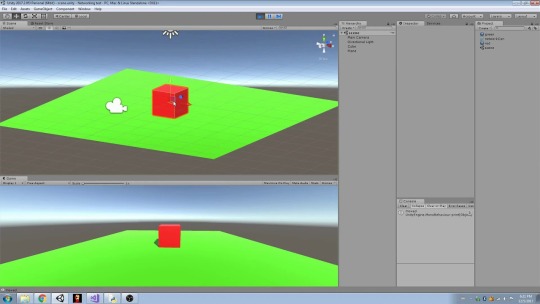
Python for Unity facilitates Unity's interaction with various media and entertainment industry applications and ensures that you can integrate Unity into a broader production pipeline seamlessly. Potential benefits of using Python in your Unity project include: Automating scene and sequence assembly in the context of using Unity as a real-time.
The other neat part is that Unity3D can produce binaries for all major platforms. This includes Windows, Linux, MacOS, Android, iOS, and otherx. So not only does this add 3D capabilities to Python, but it also includes multi-platform support. The build process itself is simple and directed by the game engine itself.
Core Pillars
very fast — ZeroMQ is a networking library that allows you to send huge amount of data from server to client in a short period of time. I’m talking about casually sending/receiving 10,000 requests per second.
simple — You don’t have to explicitly open and bind a socket or know anything about low-level networking.
general — You can use this to send/receive any kind of data request. You can send image, video, text, JSON, file, or whatever you want. In this example, we are sending text.
inter-process — The communication is done inside the same machine. Which means very low-latency.
Introduction
Have you ever tried to communicate C# code in Unity3D with Python before but could not find a satisfying solution?
Have you ever tried implementing communication protocol using file read/write and found out that it’s a stupid approach?
Have you ever tried communicating using Web HTTP request and found out that it’s stupidly slow and high latency?
Have you ever tried communicating using socket/TCP/UDP stuff, but it feels like you are reinventing the wheel and youare becoming a network engineer?
Have you ever tried to communicate by emulating a serial port, and found out that it’s not how cool guys do work?
Have you ever tried to send Unity input to python and do some scientific work (maybe even machine learning task)and return the output to Unity?
Have you ever tried to build a .dll from python or even rewrite everything in C# because you don’t know how tocommunicate between python and C# processes?
Have you ever tried to embed IronPython or Python.NET inside Unity but it doesn’t allow you to install youramazing external python libraries? (And its minimal power is pretty ridiculous compared to your external python)
Have you ever tried to export a TensorFlow Protobuf Graph (Deep learning model) and use TensorFlowSharp orOpenCVForUnity to import the graph inside Unity because you want to use the model to predict stuff in Unity, but itdoesn’t allow you to use/utilize your new NVIDIA GeForce RTX 2080Ti, and it’s also hard to code?
Tried MLAgents, anyone?
If you answer Yes to any of these questions but it seems you have found no solutions,then this repository is definitely for you!(If you answered Yes to all questions, you and me are brothers! 😏)
A complex calculation (based on the data received from Unity) is performed in python and it produces a result (action); The result (action) is sent back via TCP to Unity. The character performs the action corresponding to the result. Steps 1-4 are repeated until infinity (unless the client or server stops). I used Keras in Python to design a neural network calculating something like a noise-reducing-function. It works pretty good so far, and now I want to use this network to clean the data inside a Unity-Project of mine. I would not have thought that this could be so difficult.
I’ve tried a lot. With a lot of searching on the internet, I’ve found no solutions that is simple, fast, and generalenough that I can apply to any kind of communication between Python and Unity3D. All I’ve done in the past were simplya hack to either get my scientific computation work in Unity instead of python, or communicate between the processes painfully.
Until I found ZeroMQ approach from this repository(and some head scratching).
Solution Explanation
I’ve built a request-reply pattern of ZeroMQ where Python (server) replies whenever Unity (client) requestsa service from Python.
https://foxgambling694.tumblr.com/post/658010901333606400/visual-studio-c-programming. The idea is to create a separate thread inside Unity that will send a request to python, receive a reply and log the replyto the console.
Getting Started
Clone this repository using git clone https://github.com/off99555/Unity3D-Python-Communication.git command.
Open UnityProject (its dll files are targeting .NET 4.x version) and run Assets/NetMQExample/Scenes/SampleScene.
Run python file PythonFiles/server.py using command python server.py on a command prompt.
You should start seeing messages being logged inside Unity and the command prompt.
Specifically, Unity will send request with a message Hello 10 times, and Python will simply reply World 10 times.There is a one second sleep between each reply on the server (to simulate long processing time of the request).
Please read the comments inside PythonFiles/server.py and UnityProject/Assets/NetMQExample/Scripts/ and you willunderstand everything more deeply.
The most important thing is that you should follow the 4 getting started steps first. Don’t skip it! ❣️
After you’ve understood most of the stuff but it’s not advanced enough, you should consult the officialØMQ - The Guide.
Requirements
PyZMQ is the Python bindings for ZeroMQ. You can install it usingpip install pyzmq command or see more installation options here orhere.
NetMQ is a native C# port of ZeroMQ. Normally you need to install this usingNuGet package manager inside Visual Studio when you want to build a .NET application, or you could install using.NET CLI. But for this repository here, you don’t need to do any of the installation because we’ve already includedAsyncIO.dll and NetMQ.dll for you inside UnityProject/Assets/NetMQExample/Plugins/ directory.If you want to build your own dll files, please take a look atthis issue.
Known Issues
Based on this issue, the NetMQ implementation is not working nicely with Unity. If you create more than one ZeroMQ client in Unity, the Unity editor will freeze.
Troubleshooting
While both server and client are running and communicating fine, I kill the server process, restart the server, then both server and client seem to not be communicating anymore. Why don’t they continue communicating? Is this a bug?
No, this is the expected behavior of ZeroMQ because of the simplicity of the code. It’s mentioned in the guidehere. If you want to make the code better, which is notthe focus of this example, you can learn more about ZeroMQ as suggested in the screenshot below.
The problem is that when you restart the server, the server won’t reconnect to the old client anymore. You have to restart the client also.
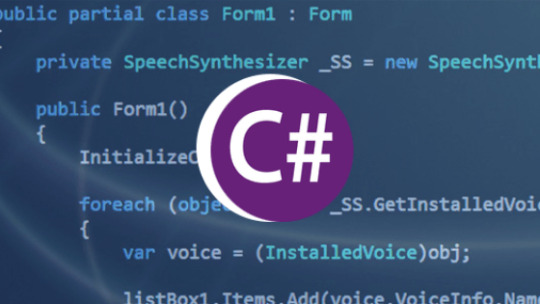
Disclaimer
This repository is designed to be a minimal learning resource for getting started. It’s not a fully working high-level package.After you understand the example, my job is done.
Most of the code are just copies from the official ZeroMQ tutorial. I try to make this as simple to grasp as possible,so I only log the message to the console and nothing fancy. This is to minimize the unnecessary learning curve.
TODO
Add a complicated example of how to use it for real
Show how to do this with SocketIO. SocketIO is another approach I found very viable and stable. I use BestHTTP package in Unity for SocketIO client and use python-socketio as SocketIO server. And it does not have the issue of making Unity editor freezes.
Download GitHub for Unity 1.4.0
Our latest release, install manually
Download from Unity Asset Store
Download and install via Unity
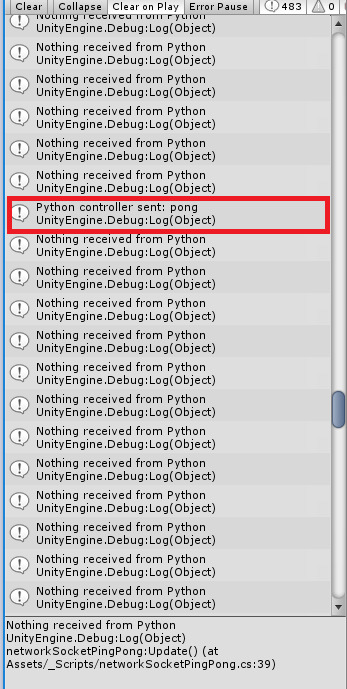
By downloading, you agree to the Terms and Conditions.
Free and open source

Is onenote good on ipad. The extension is completely open source. Fix or report bugs. Build the features you need. Be a part of future GitHub for Unity releases.
Ditch the command line
View your project history, experiment in branches, craft a commit from your changes, and push your code to GitHub without leaving Unity.
Stay in sync with your team
Collaborate with other developers, pull down recent changes, and lock files to avoid troublesome merge conflicts.
Authentication and Initialization with GitHub
GitHub authentication is embedded in Unity, including 2FA. And with a click of a button, you can quickly initialize your game’s repository.
Use the GitHub for Unity Extension
Get off of the command line and work exclusively within Unity by downloading and installing the GitHub package!
Download
Unity With Python
Reach out to the GitHub for Unity team
Do you have questions? Feature ideas? Just want to chat with the team? Reach out to us on GitHub by opening a new issue, or by joining one of the chats listed in the project README. You can also email us at [email protected], or tweet at @GitHubUnity
Discuss
Python Unity3d
Code the GitHub for Unity Extension
Contribute to this open source project by reporting or resolving issues or forking the repository to add your own features!
Contribute

0 notes
Text
Spring Boot Start Tomcat

Unable to start embedded tomcat spring-boot 2
Spring Boot Doesn't Start Tomcat
Spring Boot Don't Start Tomcat
Spring Boot Not Start Tomcat
Spring boot: Unable to start embedded Tomcat servlet container , Try to change the port number in application.yaml (or application.properties ) to something else. In my condition when I got an exception ' Unable to start embedded Tomcat servlet container', I opened the debug mode of spring boot by adding debug=true in the application.properties,
Chase online lets you manage your Chase accounts, view statements, monitor activity, pay bills or transfer funds securely from one central place. To learn more, visit the Banking Education Center. For questions or concerns, please contact Chase customer service or let us know about Chase. Make purchases with your debit card, and bank from almost anywhere with your phone, tablet or computer and at our 16,000 ATMs and more than 4,700 branches nationwide. For questions or concerns, please contact Chase customer service or let us know about Chase complaints and feedback. Sports & Entertainment. Phone number for chase debit card.
SpringBoot - Unable to Start embedded TomCat, Probably you can avoid this by changing your project sdk. In my project I initially used java-11-openjdk-amd64 as my JDK and had the same issue. Unable to start spring boot 2 embedded tomcat with trust store #21014. ajitdas91 opened this issue Apr 19, 2020 · 2 comments Labels. for: stackoverflow. Comments.
Your system need to have the following minimum requirements to create a Spring Boot application −. Java 7; Maven 3.2; Gradle 2.5; Spring Boot CLI. The Spring Boot CLI is a command line tool and it allows us to run the Groovy scripts. This is the easiest way to create a Spring Boot application by using the Spring Boot Command Line Interface. In this tutorial, we learned how to configure and use a Tomcat connection pool in Spring Boot. In addition, we developed a basic command line application to show how easy is to work with Spring Boot, a Tomcat connection pool, and the H2 database. As usual, all the code samples shown in this tutorial are available over on GitHub.
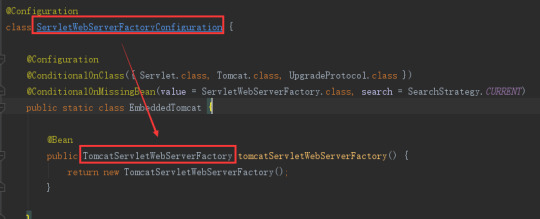
Unable to start embedded Tomcat · Issue #10 · spring-guides/gs , Stack trace of thread: [email protected]/jdk.internal.misc. WebServerException: Unable to start embedded Tomcat 2018-10-22 09:55:16.880 INFO 8552 --- ( main) RELEASE) at org.springframework.boot.web.embedded.tomcat. @philwebb Thanks!. Here is the background: I have spring boot 2.0 + jsp. Therefore, I need extend from SpringBootServletInitializer. Last weekend, I noticed its package has been changed from import org.springframework.boot.web.support.SpringBootServletInitializer to import org.springframework.boot.web.servlet.support.SpringBootServletInitializer, which gave me the impression there might be
Unable to start embedded tomcat gradle
Unable to start embedded tomcat Spring boot, I'm working on Spring Boot Gradle application. So If you are using embedded tomcat you dont need the Tomcat dependency and 9001 for management, but when I tried to run it on Tomcat, it failed with the same exception you posted. Application run failed org.springframework.boot.web.server.WebServerException: Unable to start embedded Tomcat server my build.Gradle dependencies config as follows.
Spring 5, Embedded Tomcat 8, and Gradle, As such, when starting a new Java project, Spring is an option that must be considered. Spring vs. Spring Boot. In the past, Spring was known for Unable to start embedded container Spring Boot Application org.apache.catalina.LifecycleException: A child container failed during start 0 Not able run Spring boot application as runnable jar from command prompt
Unable to start embedded Tomcat · Issue #10 · spring-guides/gs , I simply cloned the repo and ran 'mvn spring-boot:run' on the 'eureka-service'. > (ERROR) Failed to execute goal So with the Angel.SR4 (or SR6) for cloud and running a gradle dependencies you will notice that spring-boot 1.2.x is pulled in. As described in the migration guide you have to change your build.gradle :
Caused by: org.springframework.boot.web.server.webserverexception: unable to start embedded tomcat
Spring boot: Unable to start embedded Tomcat servlet container , springframework.boot.web.server.WebServerException: Unable to start embedded Tomcat. I have gone through all of the stackoverflow and articles related to unable to start web server; nested exception is org.springframework.boot.web.server.WebServerException: Unable to start embedded Tomcat. I have gone through all of the stackoverflow and articles related to Unable to start embedded tomcat.
Unable to start embedded Tomcat org.springframework.context , jar confliction between 'starter-web' and embedded tomcat ,use the following instead. <groupId>org.springframework.boot< > (ERROR) Failed to execute goal org.springframework.boot:spring-boot-maven-plugin:2.0.5.RELEASE:run (default-cli) on project eureka-service: An exception occurred while running. null: InvocationTargetException: Unable to start web server; nested exception is org.springframework.boot.web.server.WebServerException: Unable to start embedded
SpringBoot - Unable to Start embedded TomCat, Thread.run (Thread.java:844) Caused by: org.springframework.boot.web.server.WebServerException: Unable to start embedded Tomcat at @philwebb Thanks!. Here is the background: I have spring boot 2.0 + jsp. Therefore, I need extend from SpringBootServletInitializer. Last weekend, I noticed its package has been changed from import org.springframework.boot.web.support.SpringBootServletInitializer to import org.springframework.boot.web.servlet.support.SpringBootServletInitializer, which gave me the impression there might be
Unable to start embedded tomcat eureka
unable to start embedded Tomcat when running Eureka Server , unable to start embedded Tomcat when running Eureka Server. For now I just want to run the server on localhost and later I want to add a sample Microservice that registers to it. The Problem is that I get an error when trying to start Eureka Server. I develop in Eclipse with Spring and Maven in an ubuntu vm. Stack Overflow Public Unable to start embedded Tomcat | Spring Boot Eureka Server WebServerException: Unable to start embedded Tomcat at org.springframework
Can't start embedded Tomcat Server when running an Eureka , Can't start embedded Tomcat Server when running an Eureka Then added @EnableEurekaServer. I'm unable to reproduce this error. Stack Overflow for Teams is a private, secure spot for you and your coworkers to find and share information. unable to start embedded Tomcat when running Eureka Chase chargeback phone number.
Unable to start embedded Tomcat · Issue #10 · spring-guides/gs , Working on a song book pdf. I simply cloned the repo and ran 'mvn spring-boot:run' on the 'eureka-service'. > (ERROR) Failed to execute goal > (ERROR) Failed to execute goal org.springframework.boot:spring-boot-maven-plugin:2.0.5.RELEASE:run (default-cli) on project eureka-service: An exception occurred while running. null: InvocationTargetException: Unable to start web server; nested exception is org.springframework.boot.web.server.WebServerException: Unable to start embedded
Spring boot tomcat admin console
Can I enable the tomcat manager app for Spring Boot's embedded , Does the embedded tomcat 7 used by Spring Boot contain a tomcat manager app. No, it doesn't and I'm not really sure that it makes sense to Does the embedded tomcat 7 used by Spring Boot contain a tomcat manager app No, it doesn't and I'm not really sure that it makes sense to try to add it. A primary function of the manager app is to allow you to start and stop individual applications without stopping the container and to deploy and undeploy individual applications.
Deploy a Spring Boot Application into Tomcat, Create a Spring Boot 2.1 app with Java 11 and deploy into Tomcat 9. Often you need console access to the server from which you pull the latest When you click on the Manager App button the user details you entered In this chapter, you are going to learn how to create a WAR file and deploy the Spring Boot application in Tomcat web server. Spring Boot Servlet Initializer. The traditional way of deployment is making the Spring Boot Application @SpringBootApplication class extend the SpringBootServletInitializer class. Spring Boot Servlet Initializer class file allows you to configure the application when it is launched by using Servlet Container.

How to Configure Spring Boot Tomcat, Learn how to reconfigure the embedded Tomcat server in Spring Boot for some common use cases. Spring Boot Configure Tomcat SSL over HTTPS. by MemoryNotFound · October 31, 2017
Standardengine(tomcat).standardhost(localhost).tomcatembeddedcontext() failed to start
Failed to start component (StandardEngine(Tomcat).StandardHost , Failed to start component (StandardEngine(Tomcat).StandardHost(localhost). TomcatEmbeddedContext()) at java.util.concurrent. void main(String() args) ( SpringApplication.run(SpringBootApplication.class, args); ) ) //ServletInitializer.java Stack Overflow for Teams is a private, secure spot for you and your coworkers to find and share information. Learn more Failed to start component (StandardEngine(Tomcat).StandardHost(localhost).TomcatEmbeddedContext())
Unable to start embedded Tomcat · Issue #10 · spring-guides/gs , StandardHost(localhost).TomcatEmbeddedContext() failed to start -> (Help 1). I tried changing the StandardEngine : Starting Servlet Engine: Apache Tomcat/8.5.34 2018-10-22 09:55:15.309 INFO 8552 --- (ost-startStop-1) o.a.catalina.core. Spring boot built Failed, Failed to start component (StandardEngine(Tomcat).StandardHost(localhost).StandardContext()) Ask Question Asked 3 years, 5 months ago
Spring boot test fails to start tomcat due to some sleuth and spring , LifecycleException: Failed to start component (StandardEngine(Tomcat). TomcatEmbeddedContext()) at org.apache.catalina.util. StandardHost(localhost)) at java.util.concurrent. #param args args */ public static void main(String() args) ( // BasicConfigurator.configure(); Set up a simple configuration that logs on the all i found solution for whatever you all get the exception like. org.apache.catalina.LifecycleException: Failed to start component (StandardEngine(Catalina).StandardHost(localhost).StandardContext()). the problem with bulid path of the jars. To over come this problem. place all jars in 'WebContent/lib' whatever you need to in your project.
Unable to start embedded tomcat java 11
SpringBoot - Unable to Start embedded TomCat, Go to project structure -> Project -> Project SDK and change the java version. I hope it helps. A 'good' pom would have 'spring-boot-starter-web' (for convenience) or else all the dependencies included in the starter listed individually. Just check that you have them. Build artifacts, debug, and deploy to major application servers in the cloud. Apache Tomcat, WildFly, Payara Server, Docker and others.
Spring boot: Unable to start embedded Tomcat servlet container , You need to add the tomcat dependency in your pom <dependency> <groupId>org.springframework.boot</groupId> <artifactId>spring-boot-starter-tomcat</artifactId> </dependency> and then rerun the code ,and it told me that java.lang. Chids 2,066○1111 silver badges○2020 bronze badges. unable to start web server; nested exception is org.springframework.boot.web.server.WebServerException: Unable to start embedded Tomcat. I have gone through all of the stackoverflow and articles related to Unable to start embedded tomcat.
Unable to start embedded Tomcat · Issue #10 · spring-guides/gs , ApplicationContextException: Unable to start embedded container; nested exception is onRefresh(EmbeddedWebApplicationContext.java:140) have included spring-boot-starter-web and spring-boot-starter-tomcat dependencies in your pom.xml 11. 12. 13. 14. 15. 16. 17. 18. <?xml version='1.0' encoding='UTF-8'?>. (ERROR) Failed to execute goal org.springframework.boot:spring-boot-maven-plugin:2.0.5.RELEASE:run (default-cli) on project eureka-service: An exception occurred while running. null: InvocationTargetException: Unable to start web server; nested exception is org.springframework.boot.web.server.WebServerException: Unable to start embedded Tomcat
Unable to start web server spring-boot
ApplicationContextException: Unable to start , Case 1: @SpringBootApplication annotation missing in your spring boot starter class. Case 2: For non web application, disable web application Spring Boot jar Unable to start web server due to missing ServletWebServerFactory bean Hot Network Questions Did Trump order tear gas to be used on protesters to clear a pathway to a church for a photoshot?
4K 8MP Motorized Varifocal PoE Bullet Outdoor Security Camera with Audio, SD Slot, 2.8-12mm 4X. Poe camera viewer windows 10. What's Power over Ethernet (PoE)? PoE stands for Power over Ethernet, it's a technology that. Blue Iris (Security and Webcam Software) Blue Iris is a CCTV video security program that gives you. SV3C TECHNOLOGY LIMITED was found in 2013, which was specialized in intelligent and security home devices. It is a Hi-tech company which united with R&D, manufacture and marketing. The main products are professional POE IP Camera, Wireless IP Camera, household DIY Camera, accessories etc.
Spring Boot Doesn't Start Tomcat
Ip cam viewer lite for pc. Exception starting up SpringBootApplication, Below is the stack trace in starting up a SpringBoot application. ApplicationContextException: Unable to start web server; nested exception is I have the following Main code in my SpringBoot application ```java package com.oc.springsample; import org.springframework.boot.SpringApplication; public
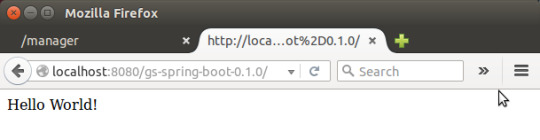
Spring Boot Don't Start Tomcat
Fixing Spring Boot error 'Unable to start , I was building a new Spring WebFlux application with Spring Boot. ApplicationContextException: Unable to start web server; nested The solution is easy once the root cause is identified. We can either: Update Maven dependencies to exclude spring-webmvc, or; Set the web application type to WebApplicationType.REACTIVE explicitly, as shown below.
Spring Boot Not Start Tomcat
More Articles

0 notes
Text
Scott Hanselman's 2021 Ultimate Developer and Power Users Tool List for Windows
Can you believe it's been 6 years since my last Tools list? Tools have changed, a lot are online, but honestly, it's just a LOT OF WORK to do the tools list. But here's one for 2020-2021. These are the tools in my Utils folder. I made a d:\dropbox\utils folder and I added it to my PATH. That way it's on all my computers and in my path on all my computers and I can get to any of them instantly.
This is the Updated for 2020-21 Version of my 2003, 2005, 2006, 2007, 2009, 2011, and 2014 List, and currently subsumes all my other lists. I’ve been doing this for over 17 years. Wow. I need to do better, I guess.
Everyone collects utilities, and most folks have a list of a few that they feel are indispensable. Here's mine. Each has a distinct purpose, and I probably touch each at least a few times a week. For me, "util" means utilitarian and it means don't clutter my tray. If it saves me time, and seamlessly integrates with my life, it's the bomb. Many/most are free some aren't. Those that aren't free are very likely worth your 30-day trial, and very likely worth your money.
These are all well loved and oft-used utilities. I wouldn't recommend them if I didn't use them constantly. Things on this list are here because I dig them. No one paid money to be on this list and no money is accepted to be on this list.
Personal Plug: If this list is the first time you and I have met, you should subscribe to my blog, and check out my podcasts, and sign up for my newsletter of Wonderful Things.
Please Link to http://hanselman.com/tools when referencing the latest Hanselman Ultimate Tools List. Feel free to get involved here in the comments, post corrections, or suggestions for future submissions. I very likely made mistakes, and probably forgot a few utilities that I use often.
THE LIFE AND WORK-CHANGING UTILITIES
"If everything was perfect, you would never learn and you would never grow." - Beyoncé
Windows Subsystem for Linux - It really can't be overstated how WSL/WSL2 has put the cherry on top of Windows 10. It runs on any build 20262 or higher as it was recently backported and it's integration with Windows is fantastic. It's also WAY faster than running a VM. Go learn more on my YouTube
Windows Terminal - Finally Windows has a modern terminal. You can run shells like Command Prompt, PowerShell, and Windows Subsystem for Linux (WSL). Its main features include multiple tabs, panes, Unicode and UTF-8 character support, a GPU accelerated text rendering engine, and the ability to create your own themes and customize text, colors, backgrounds, and shortcuts. It also includes a pseudo-console so 3rd party Terminals like hyper, conemu, terminus and more work better!
Windows PowerToys - They are back and they should be built into Windows. Install them here and get a color picker, fancy zones, file explorer addons, image resizers, keyboard manager and remapper, an Apple Spotlight-like running in the form of PowerToyrs Run, the Shortcut Guide and more!
Also check out Ueli as a great launcher/spotlight for Windows!
VS Code - Visual Studio Code is hella fast and is my goto text and code editor. I still use notepad sometimes and I'm in full Visual Studio a lot, but VS Code is like the Tesla of code editors. Check out my Favorite VS Code Extensions below.
PowerShell/OhMyPosh/PoshGit/Cascadia Code - I've had a blast this year taking my console prompt to the next level. Try these out but also look at Starship. Whatever you do, play! Don't accept the defaults!
ZoomIt - A true classic but also the answer to the #1 question I'm asked. How do you draw on the screen when you're sharing your screen? ZoomIt has been THAT TOOL in my toolbox. Really take some time and learn how to do boxes, arrows, colors and more and you'll be a more effective screen-sharer. In fact, just go get the whole SysInternals suite and put it all in your PATH.
Winget - It's apt-get for Windows. Similar to choco which I've used in the past, WinGet is going to be included in Windows 10 and has a ton of nice features. I use it to setup a machine in an hour from the command line, versus a day before doing it manually. Just add your MSA (Microsoft login) to the Package Manager Insiders Program and get it from the Store. It's bundled with the Windows App Installer. Then just "winget search <tool>" and winget install whatever!
QuickLook - Free in the Windows Store, just highlight a file in Explorer and press Space to get a preview!
Amazing .NET and Developer utilities
"Power means happiness; power means hard work and sacrifice." - Beyoncé
CodeTrack - CodeTrack is a free .NET Performance Profiler and Execution Analyzer. It works on basically every version of .NET and will give you massive insight into how your code is running! The flamegraph view is fantastic. It's free but you should donate as it's a one-person amazing app!
LINQPad - Interactively query your databases with LINQ with this tool from Joseph Albahari. A fantastic learning tool for those who are just getting into LINQ or for those who want a code snippet IDE to execute any C# or VB expression. Free and wonderful.
WinMerge - WinMerge just gets better and better. It's free, it's open source and it'll compare files and folders and help you merge your conflicted source code files like a champ. Also see Perforce Visual Merge which free and also can diff images, which is pretty amazing.
WinDbg - Low-level and classic but also new and fresh! WinDbg (Wind-bag?) is now in the Windows Store with ALL NEW VISUALS and more!
Insomnia and Nightingale are great alternatives to Postman for doing REST APIs!
NuGet Package Explorer - This app allows browsing NuGet packages from an online feed and viewing contents of the packages
WireShark - What's happening on the wire! WireShark knows!
GitHub Desktop - Gits, ahem, out of the way! Watch my Git 101 on YouTube!
Useful Windows Utilities that should be built in
"I love my job, but it’s more than that: I need it" - Beyoncé
Ear Trumpet - Fantastic advanced volume control for Windows! If you have ever wished that volume on Windows could turn their UI up to 11, Ear Trumpet is that app.
Teracopy - While I use the excellent built in copy features of Windows 10 the most, when I want to move a LOT of files as FAST as possible, nothing beats TeraCopy, an app that does just that - move stuff fast. The queue control is excellent.
AutoHotKey - This little gem is bananas. It's a tiny, amazingly fast free open-source utility for Windows. It lets you automate everything from keystrokes to mice. Programming for non-programmers. It's a complete automation system for Windows without the frustration of VBScript. This is the Windows equivalent of AppleScript for Windows. (That's a very good thing.
7-Zip - It's over and 7zip won. Time to get on board. The 7z format is fast becoming the compression format that choosey hardcore users choose. You'll typically get between 2% and 10% better compression than ZIP. This app integrates into Windows Explorer nicely and opens basically EVERYTHING you could ever want to open from TARs to ISOs, from RARs to CABs.
Paint.NET - The Paint Program that Microsoft forgot, written in .NET. It's 80% of Photoshop and it's free. Pay to support the author by getting the Windows Store version AND it will auto-update! It's only $7, which is an unreal value.
NimbleText - Regular Expressions are hard and I'm not very smart. NimbleText lets me do crazy stuff with large amounts of text without it hurting so much.
Markdown Monster - While I love VSCode, Markdown Monster does one thing incredibly well. Markdown.
Fiddler - The easy, clean, and powerful debugging proxy for checking out HTTP between here and there. It even supports sniffing SSL traffic.
NirSoft Utilities Collection - Nearly everything NirSoft does is worth looking at. My favorites are MyUninstaller, a replacement for Remove Programs, and WhoIsThisDomain.
Ditto Clipboard Manager - WindowsKey+V is amazing and close but Ditto keeps pushing clipboard management forward on Windows.
TaskbarX - It literally centers your Taskbar buttons. I love it. Open Source but also $1 in the Windows Store.
If you really want to mess with your Taskbar, try Taskbar Tweaker.
ShellEx View - Your Explorer's right click menu is cluttered, this can help you unclutter it!
OneCommander and Midnight Commander and Altap Salamander - As a long time Norton Commander user (google that!) there's a lot of great "reimaginings" of the Windows File Explorer. OneCommander and Altap Salamander does that, and Midnight Commander does it for the command line/CLI.
WinDirStat - A classic but still essential. What's taking up all that space? Spoiler - It's Call of Duty.
Also try SpaceSniffer!
FileSeek and Everything - Search it all, instantly!
I like Win+Share+S for Screenshots but also check out ShareX, Greenshot, and Lightshot
For animated Gifs, try screen2gif or LICEcap!
Alt-Tab Terminator - Takes your Alt-Tab to the next level with massive previews and search
PureText - PureText pastes plain text, purely, plainly. Free and glorious. Thanks Steve Miller
I still FTP and SCP and SFTP and I use WinSCP to do it! It's free or just $10 to get it from the Windows Store and support the author!
VLC Player - The best and still the best. Plays everything, everywhere.
PSReadline - Makes PowerShell more Bashy in the best way.
Yori and all Malcolm Smith's Utilities - Yori is a reimagning of cmd.exe!
Visual Studio Code Extensions
"I use the negativity to fuel the transformation into a better me." – Beyoncé
There's a million great Visual Studio Extensions. The ones I like won't be the that ones you like. But, go explore.
GitLens - Glorious. Just makes Git and VS a joy and adds a thousand tiny lovely features that will make you smile. You'll wonder why this isn't built in.
Version Lens - Do you have the latest package versions? Now you know
CodeSnap - Screenshots specifically tailored to make your code look nice.
.NET Core Test Explorer - Makes unit testing with .NET on VS Code so much nicer
Arduino for VS Code - The Arduino extension makes it easy to develop, build, deploy and debug your Arduino sketches in Visual Studio Code! So nice.
Coverage Gutters - This amazing extension highlights what code is covered with Unit Test and what's not. Ryan is looking for help, so go see if this is a great OSS project YOU can get started with!
Docker for VS Code - Container explorer and manager and deployer, directly from VS
GitHistory - Another nice add-on for Git that shows your Git Log
HexDump - I need this more than I would like to admit
LiveShare - Stop screen-sharing and start code and context sharing!
PowerShell for VS - A great replacement for the PowerShell ISE
Remote Containers - This is an AMAZING EXTENSION you have to try if you have Docker but it has a horrible non-descriptive name. But must be seen to be believed. Perhaps it's "Visual Studio Development Containers," I'm not sure. Open a folder and attach to a development container. No installs, just you debugging Rust, Go, C#, whatever whilst installing NOTHING. Amazing.
Remote SSH - Another in the VS Remote Family of Extensions, this one lets you use any remote SSH Server as your development environment.
Remote WSL - Edit and debug and build code from Windows...using Linux!
And finally, Yoncé, my current VS Code theme. Beyoncé inspired.
Things I enjoy
“We all have our purpose, we all have our strengths.” – Beyoncé
RescueTime - Are you productive? Are you spending time on what you need to be spending time on? RescueTime keeps track of what you are doing and tells you just that with fantastic reports. Very good stuff if you're trying to GTD and TCB. ;
Carnac - This wonderful little open source utility shows the hotkey's you're pressing as you press them, showing up as little overlays in the corner. I use it during coding presentations.
DOSBox - When you're off floating in 64-bit super-Windows-10-Pro land, sometimes you forget that there ARE some old programs you can't run anymore now that DOS isn't really there. Enter DOSBox, an x86 DOS Emulator! Whew, now I can play Bard's Tale from 1988 on Windows 10 in 2021! Check out Gog.com for lots of DOSBox powered classics
Oh yes, and finally Windows Sandbox - You already have this and didn't even know it! You can fire up in SECONDS a copy of your Windows 10 machine in a safe sandbox and when you close it, it's gone. Poof. Great for testing weird tools and utilities that some rando on a blog asks you to download.
Sponsor: IDC Innovators Report: Multicloud Networking--Read the latest from IDC and discover one of the premier platforms addressing the rise of multicloud architectures and cloud-native apps. Download now.
© 2020 Scott Hanselman. All rights reserved.





Scott Hanselman's 2021 Ultimate Developer and Power Users Tool List for Windows published first on https://deskbysnafu.tumblr.com/
0 notes