#parametric beginners
Explore tagged Tumblr posts
Text
youtube
In this third part of the Grasshopper series on attractors for beginners, we will learn about another component called Curve Closest Point, another alternative way to have attractor points affecting your shape. I recommend you also watch the first two videos in the series to have a better understanding about the attractors' logic, even though this video, by itself alone, presents a good explanation on its own. In the video description, you can find the links for the other two videos, also a link to download the demo file used in the second part that I used as a starting point for this tutorial.
#rhino grasshopper#grasshopper 3d#grasshopper tutorials#mcneel grasshopper#parametric 3d#parametric tutorials#grasshopper beginners#parametric beginners#parametric modeling#learn grasshopper#mcneel#learn parametric#grasshopper attractors#Youtube
0 notes
Text
Rainbow 101: 001
Today’s topic, as voted by you: What is LGBTQIA+?
Hello, class!
Welcome to Rainbow 101!
To start us off, today I’ll explain the acronym LGBTQIA+:
It stands for Lesbian, Gay, Bisexual, Transgender, Queer/Questioning, Intersex, and A-spec - And the little “plus” at the end stands for any other queer labels that don’t fit neatly into the main acronym!
You may also see it shortened to LGBTQ+, LGBT+, LGBT, as well as a few others - But, they all refer to the same community!
Now, as this is a beginner-friendly lecture, I’ll also give a brief explanation of the main “flagship” identities - Though I highly encourage you do your own research of any terms you find interesting, as I will likely not be able to cover all nuance here!
Also, if anyone has any comments, questions, corrections, or kudos, please put them in the ask box after class!
Alright, let’s get started:
Lesbian:
Someone who is a lesbian is a women who is attracted to other women - Non-binary people can also use this label if they wish! The term Lesbian is also related to the terms WLW and Sapphic - Though I recommend finding sources who are more well-versed in those labels to understand the nuances/differences!
Gay:
The “proper” definition of gay is similar to lesbian, being a man who is attracted to other men - And non-binary folk can use this one, too! - However, you will also find many people use “gay” as a broad blanket term similar to “queer,” so context is useful here! Gay is also sometimes called MLM (men-loving-men, not multi-level-marketing :) )
Bisexual/Biromantic:
Someone who is bisexual/biromantic is attracted to multiple genders - Commonly interpreted as simply “likes both men and women.” But, as with many of these labels, there can be nuance that is different for every person; Such as having attraction for multiple, but preferring one over another. You’ll often see Bisexual/Biromantic shortened to Bi!
Transgender:
Someone who is transgender doesn’t fully identify with the gender they were assigned at birth. For example, someone who was born as a girl named Jane and later transitions to a man named John. (Something to note here: While many transgender people do fully identify with the “opposite” gender, and undergo various visual/biological transformations (ha!), there are many who don’t do either! Some people only change their pronouns, and some may not change anything!) Non-binary people are also under this umbrella term - though not everyone identifies with the label! You’ll often see Transgender shortened to Trans!
Queer/Questioning:
From what I’ve seen, “Queer” is a pretty broad label, often used as a collective term for all LGBTQIA+ people - But, I’ve also seen some people use it as a catch-all personal miscellaneous label, when they don’t care to explain or define the details! “Questioning” is pretty simple - It just means the person is figuring out some aspect of their identity, but hasn’t quite gotten there yet!
Intersex:
This one I don’t know as much about as I could, but my understanding is that an intersex person falls between or outside of the biological sex binary - And it can be as drastically obvious as physical organ differences, or more often, as subtle as having unusual chromosomes!
A-spec:
A-spec, or the A-spectrum, is a wide category for those who experience little, no, and/or specifically-parametrized attraction! Aromantic (or Aro, little-to-no romantic attraction) and Asexual (or Ace, little-to-no sexual attraction) are the more popular, “flagship” labels, but the A spectrum also includes Aplatonic, Agender, Afamilial, Asensual, and probably a few others I don’t know of! To oversimplify for the sake of comedy, the A-spec is for those of us who look at everyone else and go, “No thanks!” with varying degrees of intensity.
Plus (+):
And the + is for everyone else who might not fit within the above!
…And there you have it - That was a lot, and I’m glad you stuck around to the end!
I want to note here that many of these labels have more sub-labels nested under them, and/or have more nuance than we covered today - So, if any of you have questions or clarifications, or have a correction to make, please feel free to drop a note in my ask box!
Also, any ideas for future topics to cover would be much appreciated!
Batteries and Bars,
Neon
#rainbow 101#lgbt#lgbtqia#lesbian#gay#bisexual#transgender#trans#queer#intersex#aspec#asexual#aromantic#agender
30 notes
·
View notes
Note
hello! By far, you are one of my favourite artists out there. Your style is so beautiful, and not only does it tastefully depict the scene/ character, it shows such amazing symbolism! It’s so perfect and unique and instantly recognisable
I was wondering though, how long did it take to develop your style?.
Thanks so much!! that means a lot
To answer your question, I don't actually know. My art style isn't actually that much of an active choice on my part, it just sort of happens in the translation from brain to hand and is generally more obvious to other people than to me. There wasn't really ever a moment where I "found" it, so to speak, it's still changing, just very slowly and gradually compared to my output.
I've found that beginner artists usually try to "find their artstyle" by trying to lay down certain parametres about how they draw things, but I've found that especially when starting out it's usually best to allow yourself to experiment a lot and remain open to the possibility of changing things radically. what people tend to describe as an "art style" in experienced artists is usually just them figuring out a routine of sorts, one that is liable to continue changing as they go.
I think generally the best thing 2 do when trying to figure art out is just to not drive yourself crazy. You will get there in time if you u just draw alot ^_^
#hope that helps!! i def also recommend looking at a lot of other work + taking inspo here and there as u go#ive mentioned this before but a lot of myinspo comes from french painters of the 19th n 20th century#as well as more contemporary photography#i cant stress enough how much looking at a lot of stuff is rlly important to being able 2 draw well not even necessarily other art#theres a sort of feel for the shapes & colors that u sort of train urself to have over time#not art
36 notes
·
View notes
Text
Unlock Your Success with Solidworks Assignment Help: Your Gateway to Excellence!

Are you grappling with the complexities of Solidworks assignments, desperately seeking a guiding hand to navigate through intricate designs and simulations? Look no further! Welcome to SolidworksAssignmentHelp.com - your one-stop solution for conquering the challenges of Solidworks exams and homework. In the ever-evolving landscape of engineering and design, mastering Solidworks is not just an academic requirement; it's a gateway to a successful career. Let us be your compass in this journey, providing unparalleled assistance through our expert Solidworks Assignment Help services to ensure you not only pass your assignments but excel in them.
The Solid Foundation:
At SolidworksAssignmentHelp.com, we understand the pivotal role that a strong foundation plays in mastering Solidworks. Our team of experienced tutors, experts in the intricacies of Solidworks, is committed to providing you with comprehensive support. Whether you're struggling with 3D modeling, simulations, or assembly designs, we've got you covered. Our focus is not just on completing assignments but on enhancing your understanding of the subject, fostering a deep-rooted comprehension that will serve you well in your academic and professional endeavors.
Why Solidworks Assignment Help?
Expert Guidance: Our team consists of seasoned professionals and subject matter experts who have not only aced Solidworks themselves but have also been instrumental in guiding countless students to success. They bring a wealth of practical experience to the table, offering insights that go beyond textbooks.
Customized Solutions: We understand that every student is unique, and so are their learning needs. Our approach is highly personalized, tailoring solutions to match your proficiency level and learning style. Whether you're a novice grappling with the basics or an advanced user seeking optimization tips, we have the right assistance for you.
Timely Delivery: We recognize the importance of deadlines in academic life. With Solidworks Assignment Help, you can bid farewell to the stress of last-minute submissions. Our experts work diligently to ensure timely delivery without compromising on the quality of your assignments.
Comprehensive Coverage: From parametric design and rendering to simulations and analysis, our services cover the entire spectrum of Solidworks. No task is too small or too complex for our experts. Whether it's a beginner's exercise or an advanced simulation, we've got the expertise to handle it with finesse.
Navigating the Solidworks Landscape:
Solidworks is not just a software; it's a comprehensive suite of tools that demands a nuanced understanding. With our assistance, you'll not only tackle assignments but also develop a profound comprehension of Solidworks principles, setting you apart in the competitive world of engineering. Our tutors employ a hands-on approach, ensuring that you grasp the practical applications of Solidworks, making your theoretical knowledge seamlessly translate into real-world proficiency.
How to Get Started:
Submit Your Assignment: Visit our user-friendly website and submit your Solidworks assignment. Provide us with the necessary details, including the deadline and any specific instructions or requirements.
Get a Quote: Our responsive team will promptly assess your requirements and provide you with a transparent and reasonable quote. We believe in fair pricing, ensuring that our services are accessible to students with diverse budget constraints.
Connect with an Expert: Once you confirm your order, you'll be connected with an expert in Solidworks who is best suited to address your specific needs. Our communication channels are open 24/7, ensuring that you can seek clarification or updates at any time.
Receive Top-Notch Solutions: Sit back and relax as our experts diligently work on your assignment. You will receive a meticulously crafted solution that not only meets the academic requirements but also reflects a deep understanding of Solidworks principles.
Conclusion:
Embark on your journey towards Solidworks mastery with confidence, knowing that SolidworksAssignmentHelp.com is your trusted companion. Our commitment goes beyond providing assignment help; we aspire to equip you with the skills and knowledge that will propel you towards academic excellence and a successful career. Don't let Solidworks assignments be a source of stress; turn them into opportunities for growth and learning with our expert assistance. Join the ranks of satisfied students who have unlocked their potential with Solidworks Assignment Help!
#Solidworks Assignment Help#Solidworks Assignment Helper#Do My Solidwork Assignment#Complete My Solidwork Assignment#Education#Higher Education
12 notes
·
View notes
Text
What's the best 3D modelling software between SketchUp and Rhinoceros?
The choice between SketchUp and Rhinoceros (Rhino) depends on your specific needs, the type of 3D modeling tasks you'll be , and your familiarity with each software. Both SketchUp and Rhino are powerful 3D modeling tools, but they have different strengths and applications. Here's a comparison to help you decide:
SketchUp:
Ease of Use: SketchUp is known for its user-friendly interface, making it accessible for beginners and those new to 3D use a push-pull method for creating 3D shapes, which is intuitive.
Workflow: SketchUp is particularly well-suited for architectural and interior design is widely used for quick conceptual modeling and sketching.
Community and Resources: SketchUp has a large and active user community. There are numerous tutorials and plugins available, making it easy to find help and resources.
Integration: SketchUp integrates well with other software, and its 3D Warehouse allows users to share and download models.
Cost: SketchUp offers a free version (SketchUp Free) with limited features. The Pro version, which has more advanced features, is available with a subscription.
Rhinoceros (Rhino):
Versatility: Rhino is known for its versatility and is used in a wide range of industries, including industrial design, automotive design, jewelry design, and architecture.it is not limited to specific design disciplines and is capable of handling complex geometric shapes.
Precision and Accuracy: Rhino is highly regarded for its precision and accuracy, making it suitable for projects that require detailed and intricate modeling.
NURBS Modeling: Rhino uses NURBS (Non-Uniform Rational B-Splines) modeling, which is well-suited for creating smooth and curved surfaces. This is especially valuable in product and industrial design.
Plug-ins and Grasshopper: Rhino has a robust set of plugins that extend its capabilities. Grasshopper, a visual scripting language plugin, allows for parametric and algorithmic design.
Learning Curve: Rhino has a steeper learning curve compared to SketchUp, especially for users new to 3D modeling. However, it offers powerful tools for those willing to invest time in learning.
Conclusion:
If you prioritize ease of use, quick conceptual modeling, and architectural design, SketchUp may be the better choice.
If you need versatility, precision, and are working on projects that involve complex geometry, Rhino may be more suitable.
Ultimately, the "best" software depends on your specific requirements and the type of projects you undertake. Many professionals use both SketchUp and Rhino in their workflows, choosing the tool that best fits the task at hand.
If you want more about learning SketchUp through videos, click here
If you want more about learning SketchUp through videos, click here
If you want more about learning SketchUp through videos, click here
#decor#drawing#bedroom#bathroom#animation#furniture#home decor#home & lifestyle#sketchup#architectural design#house design#arquitetura#architectural#modern architecture
4 notes
·
View notes
Text
Persistence + Self Care as an Artist
Livestream replay
It is a balance, sometimes a war, to be productive and take care of yourself at the same time. I'm giving myself the space to be healthier, but I struggle with the cost to my creative output.
Also, I'm learning some CAD for work.
The Hardware Guy - FreeCAD for Beginners
youtube
#ArtistSelfCare #CreativePersistence #digitaldrawing #storyboardthumbnails
2 notes
·
View notes
Text

Top 5 Best CAD Software for Mechanical Design in 2025
Introduction
In the world of mechanical engineering, designing accurate, functional, and reliable components is critical. This is where CAD (Computer-Aided Design) software comes into play. CAD tools help engineers create, modify, analyze, and optimize mechanical designs with precision and efficiency.
With dozens of software options available, selecting the right CAD software can be challenging. Whether you're a student, a beginner, or a professional mechanical designer, this guide highlights the Top 5 Best CAD Software for Mechanical Design in 2024 to help you make the right choice.
1. AutoCAD
Overview:
Developed by Autodesk, AutoCAD has been a staple in the engineering and architecture industries for decades. It is widely used for 2D drafting and 3D modeling.
Key Features:
Precision drawing tools
Extensive library of mechanical components
Easy collaboration and documentation
Widely supported file formats
Best For:
Mechanical engineers and drafters who need detailed 2D/3D design capabilities.
2. SolidWorks
Overview:
SolidWorks, developed by Dassault Systèmes, is a parametric CAD tool that is highly favored for mechanical part and assembly design. It offers powerful simulation tools and an intuitive interface.
Key Features:
3D modeling with real-time simulation
Assembly modeling and motion analysis
Built-in design automation
Excellent for product development and prototyping
Best For:
Mechanical designers working with assemblies, simulations, and custom product development.
3. CATIA
Overview:
CATIA (Computer-Aided Three-dimensional Interactive Application) is another powerful tool from Dassault Systèmes, mainly used in the aerospace and automotive industries for complex product designs.
Key Features:
Advanced surface modeling and multi-disciplinary design
Seamless collaboration between teams
Integration with PLM (Product Lifecycle Management) tools
High-level system engineering support
Best For:
Large-scale industrial mechanical design, especially in high-end industries like aerospace.
4. Creo (formerly Pro/ENGINEER)
Overview:
Creo, developed by PTC, is known for its robust feature set covering everything from conceptual design to product simulation. It supports parametric and direct modeling.
Key Features:
Real-time simulation and analysis
AR (Augmented Reality) design visualization
Detailed sheet metal and plastic part design
Scalability across different stages of design
Best For:
Advanced mechanical engineering applications and enterprise-level product design.
5. Fusion 360
Overview:
Fusion 360 is a cloud-based CAD/CAM/CAE software from Autodesk. It’s beginner-friendly and widely used for product development, 3D printing, and CNC manufacturing.
Key Features:
Unified platform for CAD, CAM, and CAE
Cloud-based collaboration and file access
Free for students, startups, and hobbyists
Integrated simulation and generative design
Best For:
Startups, students, and small teams looking for a versatile and budget-friendly solution.
Conclusion
Choosing the right CAD software depends on your project requirements, industry standards, and level of expertise. Whether you're designing complex machinery or prototyping small components, these tools can transform your ideas into high-precision models.
From AutoCAD’s 2D/3D drafting to Fusion 360’s all-in-one cloud platform, each software brings unique strengths to the table. Mastering any of them can significantly boost your career in mechanical design.
#CAD Software 2025#Best CAD for Mechanical Design#3D CAD Tools#Engineering Design Software#Mechanical Design CAD#Top CAD Software 2025
0 notes
Text
Master 3D Design from Anywhere: Join CADBENCH's Online Creo Training
In today’s competitive design and manufacturing landscape, mastering advanced CAD tools like PTC Creo can give engineers and designers a significant edge. At CADBENCH, we offer a comprehensive online Creo training program designed to help you gain industry-relevant skills from the comfort of your home.
Why Learn Creo?
Creo is one of the most powerful 3D CAD software used globally for product design, simulation, and development. Whether you're designing automotive components, machinery, consumer products, or industrial equipment, Creo provides the flexibility, precision, and speed required for modern engineering.
With Creo, you can:
Create complex 3D models and assemblies
Perform parametric and direct modeling
Carry out simulations and design validations
Generate detailed 2D drawings
Work with sheet metal, surface, and weldment design
What You’ll Learn at CADBENCH
Our online Creo training is curated by industry experts and tailored for students, mechanical engineers, and working professionals. Here's a glimpse of what the course covers:
Introduction to Creo Interface
Sketching Essentials
Part Modeling
Assembly Creation
Drafting and Drawing
Sheet Metal Design
Surface Modeling
Rendering & Animation Basics
Why Choose CADBENCH?
✅ Flexible Online Learning – Access high-quality video lectures and live sessions at your convenience.
✅ Hands-on Projects – Practice real-world design tasks to build a solid portfolio.
✅ Experienced Trainers – Learn from certified professionals with years of industrial and teaching experience.
✅ Doubt-Clearing Sessions – Get personal attention and clear your doubts with regular live support.
✅ Course Certification – Boost your resume with a CADBENCH-certified Creo training certificate.
✅ Career Support – Receive guidance for internships, job interviews, and portfolio building.
Who Should Enroll?
Engineering students (Mechanical, Automobile, Aerospace, etc.)
Diploma holders looking to upskill
Working professionals aiming to upgrade their CAD knowledge
Freelancers and product designers
How to Get Started?
Getting started with Creo online training at CADBENCH is simple. Just visit our website, fill out the registration form, and you’ll get access to expert-level content that’s structured to take you from beginner to advanced in no time.
Level up your design career with CADBENCH’s Online Creo Training – Learn Anytime, Design Anywhere!
📞 Contact Us for more information or Register Today to start your Creo journey.
0 notes
Text
Best CAD Drafting Software for 2025

Whether you're designing skyscrapers or prototyping parts for the next big innovation, CAD drafting tools are the backbone of modern engineering and architecture. As we head into 2025, the landscape of CAD software continues to evolve rapidly with smarter features, better integrations, and cloud-based workflows. If you're considering upgrading or just curious about what tools are leading the charge, here's our list of the top 10 CAD drafting tools you should absolutely know about in 2025.
If you offer or depend on CAD drafting services, this list is going to be especially relevant.
1. Autodesk AutoCAD
Still the reigning champion in many drafting departments, AutoCAD continues to deliver precision and performance. The 2025 version features enhanced automation, better collaboration tools, and AI-driven commands that reduce repetitive tasks. With robust DWG file support and integration with cloud services like Autodesk Docs, it's still a go-to for 2D drafting.
2. SolidWorks
Especially popular in mechanical design, SolidWorks remains a strong player. Its 2025 update brings deeper integration with Dassault Systèmes' 3DEXPERIENCE platform, improved simulation capabilities, and real-time collaboration features. It's ideal for product development and prototyping.
3. Autodesk Fusion
Fusion is quickly becoming a favorite thanks to its all-in-one platform combining CAD, CAM, CAE, and PCB tools. The 2025 version introduces AI-assisted modeling, generative design improvements, and expanded manufacturing features. It's cloud-native, so it's great for remote teams.
4. BricsCAD
BricsCAD offers an affordable alternative to AutoCAD with similar DWG compatibility and a flexible licensing model. The 2025 edition has focused on AI-assisted drafting and machine learning to speed up drawing creation. Its ability to bridge 2D and 3D workflows makes it a solid contender.
5. SketchUp Pro
Originally loved by architects for quick 3D concept modeling, SketchUp Pro is now evolving into a full drafting and documentation tool. In 2025, it offers enhanced BIM capabilities, a sleeker interface, and improved LayOut integration for 2D documentation. Great for conceptual design and early-stage development.
6. DraftSight
DraftSight, developed by Dassault Systèmes, is another strong alternative to AutoCAD. The 2025 version boasts better 3D modeling capabilities and smoother DWG compatibility. It’s perfect for those who want professional-grade tools without the Autodesk price tag.
7. TinkerCAD
While it may seem basic compared to others, TinkerCAD has carved out a niche in education and rapid prototyping. The 2025 updates make it even easier to 3D print and simulate designs, making it a top choice for beginners or quick project ideation.
8. Rhino 3D
Rhino 3D continues to shine in industries like architecture, jewelry, and product design, thanks to its freeform modeling capabilities. The latest version enhances Grasshopper (its visual scripting tool) and supports even more plugins. Rhino's flexibility makes it a favorite for bespoke and complex modeling.
9. Onshape
Fully cloud-based, Onshape is revolutionizing collaborative CAD work. In 2025, it's leading the way in version control, browser-based modeling, and team-friendly tools. Onshape is excellent for product design firms and startups looking for scalability and remote-friendly workflows.
10. FreeCAD
For open-source enthusiasts, FreeCAD is getting more powerful with every release. The 2025 version has improved parametric modeling, a better GUI, and stronger support for industry-standard formats. It's ideal for those who want a cost-free yet capable solution.
How ProtoTech Solutions Helps
Staying ahead in CAD drafting is not just about the tools—it's about how you use them. That’s where ProtoTech Solutions steps in. With years of expertise in developing custom plugins, CAD automation tools, and providing tailored CAD drafting services, ProtoTech helps businesses get the most out of their software investments.
Whether you're looking to streamline your design workflows, create bespoke CAD tools, or outsource complex drafting tasks, ProtoTech can help you stay competitive in 2025 and beyond. Our team is fluent in all major platforms and can adapt to your unique project requirements.
The world of CAD drafting tools is more dynamic than ever. With AI, cloud computing, and collaborative tools reshaping workflows, it's essential to stay updated with what each platform offers. No matter which tool you pick from this list, pairing it with the right expertise and support, like what ProtoTech Solutions provides, can make all the difference.
Ready to level up your drafting game? Let ProtoTech Solutions be your CAD partner in innovation.
#CAD Drafting Tools for 2025#CAD Drafting Tools 2025#CAD Tools 2025#CAD Design#CAD Drafting#cad drafting services#outsource cad drafting services#cad outsourcing services#cad drafting outsourcing#outsource cad services#outsource drafting services#cad drafting outsourcing services#cad outsourcing#cad drafting company#cad outsourcing companies
0 notes
Text
Join the Best BIM Modeling Training Program – Enroll Now!
Building Information Modeling (BIM) is revolutionizing the architecture, engineering, and construction (AEC) industry. With increasing demand for skilled BIM professionals, now is the perfect time to upgrade your expertise and stay ahead in the competitive job market. If you’re looking for the best BIM modeling training, look no further than BIM Americas—a premier institute offering industry-focused BIM training to help you gain hands-on experience and certification.

Why BIM Modeling Training is Essential
BIM is more than just software; it’s a collaborative process that enhances design accuracy, project efficiency, and overall construction management. Whether you're an architect, engineer, or construction professional, BIM training equips you with the necessary skills to:
Create and manage digital representations of buildings and infrastructure.
Enhance collaboration between project stakeholders.
Reduce errors and improve design accuracy.
Optimize project timelines and cost efficiency.
Increase your job prospects in the rapidly growing AEC industry.
What You’ll Learn in BIM Americas’ Training Program
At BIM Americas, we offer a comprehensive BIM modeling training program that covers a wide range of essential topics. Our courses are designed to cater to both beginners and experienced professionals, ensuring that you receive the best learning experience. Here’s what you can expect:
1. Introduction to BIM
Understanding BIM concepts and benefits
Exploring different levels of BIM implementation
Industry standards and best practices
2. Software Training: Revit, Navisworks & More
Hands-on training with Autodesk Revit for modeling and documentation
Clash detection and coordination using Navisworks
Working with AutoCAD for 2D and 3D drafting
Exploring other BIM tools like ArchiCAD and Tekla
3. Advanced BIM Workflows
BIM execution planning and project collaboration
Parametric modeling and family creation in Revit
Integration of BIM with GIS and cloud-based platforms
4. Real-World Projects & Case Studies
Applying BIM concepts to live projects
Understanding industry-specific BIM applications
Learning from case studies of successful BIM implementations
5. Certification & Career Support
Industry-recognized certification upon completion
Resume building and interview preparation
Networking opportunities with top AEC firms
Why Choose BIM Americas for Your BIM Training?
With several BIM training programs available, you might wonder what sets BIM Americas apart. Here’s why we are the top choice for BIM modeling training:
Experienced Trainers – Learn from BIM experts with years of industry experience.
Hands-On Learning – Work on real-world projects to gain practical knowledge.
Flexible Learning Options – Choose from online and in-person training sessions.
Industry Recognition – Get a certification that enhances your career opportunities.
Placement Assistance – Connect with leading companies looking for BIM professionals.
Who Should Enroll?
Our BIM modeling training is ideal for:
Architects looking to improve their design efficiency.
Civil engineers wanting to enhance structural modeling skills.
Construction managers aiming to streamline project execution.
MEP (Mechanical, Electrical, Plumbing) professionals working on integrated building systems.
Students and fresh graduates who want to start a career in BIM.
Career Opportunities After BIM Training
The demand for BIM professionals is soaring, and BIM Americas ensures that you are well-prepared to take on exciting roles in the industry. Some of the career opportunities available after completing our BIM modeling training include:
BIM Modeler
BIM Coordinator
BIM Manager
Revit Specialist
Clash Detection Specialist
BIM Engineer
Construction Planner (with BIM expertise)
How to Enroll in BIM Americas’ Training Program
Getting started with BIM Americas’ BIM modeling training is simple! Follow these steps to begin your journey:
Visit Our Website – Explore course details and schedules.
Register Online – Fill out a simple application form.
Choose Your Learning Mode – Opt for online or in-person classes.
Start Learning – Gain in-depth knowledge and practical experience.
Get Certified & Advance Your Career – Receive an industry-recognized certification.
Take the Next Step – Enroll Today!
Don’t miss out on the opportunity to boost your career with BIM modeling training from BIM Americas. With expert guidance, real-world projects, and top-notch training, we ensure you’re ready to take on the BIM industry with confidence.
Are you ready to upgrade your skills and land your dream job in BIM?
👉 Enroll in BIM Americas’ BIM Modeling Training Program today!
0 notes
Text
youtube
Please watch the first part if you never used the Closest Point component before: https://youtu.be/Js5-fgpAPUQ Files used in the first video can be downloaded here: https://drive.google.com/file/d/1-SUfsHZSCIHAxBVbIZ0jCM00C5PS5mg3/view?usp=sharing In this second part, we will add the Remap Numbers components to map the original distance range into a new custom range, where we control the minimum and maximum move amount on the Y-axis. Please watch until the end to get a full explanation of the process.
#grasshopper3d#grasshopper#rhino grasshopper#mcneel grasshopper#parametric 3d#parametric modeling#parametric design#grasshopper beginners#parametric beginners#grasshopper tips#learn grasshopper#learn parametric#mcneel#grasshopper tutorials#parametric tutorials#Youtube
0 notes
Text
Master SolidWorks with Expert Training at Cubik CADD
In today's competitive engineering and design industry, mastering SolidWorks can open doors to numerous opportunities. Whether you are a mechanical engineer, a product designer, or an aspiring CAD professional, acquiring expertise in SolidWorks is a game-changer. If you're looking for top-notch SolidWorks training, Cubik CADD is the perfect destination to enhance your skills and advance your career.
Why Learn SolidWorks?
SolidWorks is one of the most widely used 3D CAD (Computer-Aided Design) software across various industries, including manufacturing, automotive, aerospace, and consumer products. Here’s why learning SolidWorks is beneficial:
✔ Industry-Relevant Skills – Gain hands-on experience in parametric modeling, assemblies, and drafting. ✔ Better Job Opportunities – SolidWorks expertise makes you a strong candidate for roles like Design Engineer, Product Developer, and CAD Specialist. ✔ Improved Productivity – Mastering SolidWorks enhances your efficiency in designing, simulating, and analyzing real-world projects. ✔ Versatility – Learn to create complex 3D models, sheet metal designs, and simulations with ease.
Why Choose Cubik CADD for SolidWorks Training?
At Cubik CADD, we provide industry-oriented training that ensures our students are job-ready upon course completion. Our program is structured to cater to beginners as well as professionals looking to upgrade their skills.
✅ Key Highlights of Our Training:
🔹 Expert Trainers – Learn from experienced professionals with industry exposure. 🔹 Hands-on Projects – Work on real-time projects to enhance practical knowledge. 🔹 Certification – Get industry-recognized certification upon course completion. 🔹 Placement Assistance – 100% placement support to help you land your dream job. 🔹 Flexible Learning – Choose from classroom and online training options.
Course Modules:
Our SolidWorks training program covers everything from basics to advanced topics, including:
📌 Introduction to SolidWorks & User Interface 📌 Sketching & 2D Constraints 📌 Part Modeling & Feature Operations 📌 Assembly Modeling & Motion Simulation 📌 Sheet Metal Design & Weldments 📌 Drafting, Detailing & GD&T 📌 Rendering & Animation
Success Stories from Our Students
At Cubik CADD, we take pride in transforming careers. Our students have been placed in top companies as Design Engineers, Product Designers, and CAD Specialists. Recently, one of our students, Suryakrishnan, successfully transitioned from Quality Engineer to Design Engineer after completing our SolidWorks training. (Check out our placement success stories!)
Get Started with SolidWorks at Cubik CADD
If you are ready to elevate your CAD skills and build a successful career in 3D modeling and design, Cubik CADD is here to help you. Enroll today and take the first step towards your dream job!
📍 Location: Coimbatore or enroll online. 📞 Contact: 9500024134 🌐 Website: cubikcadd.in
🚀 Start Your Journey with SolidWorks Today! 🚀
#CubikCADD #SolidWorksTraining #CADDesign #Engineering #DesignEngineer #3DCAD #CareerGrowth
0 notes
Text
Profile Builder is one of the popular extensions created for the SketchUp software. Profile Builder has been used by landscape architects, builders, architects, urban planners, and interior designers, who use this SketchUp extension for making smarter and faster designs along with flexibility. This SketchUp extension also enables the designers to adapt design changes more easily. The Profile Builder extension is compatible with different SketchUp versions including SketchUp 2021, SketchUp 2022, SketchUp 2023, SketchUp 2024, and SketchUp 2025. The supported languages for the SketchUp 2021 Profile Builder plugin are Spanish, English, French, Brazilian Portuguese, Italian, Japanese, Russian, and Chinese. The Profile Builder extension is supported by Windows and Mac.
Profile Builder plugin allows the users to create parametric designs along with custom design components. By using this SketchUp plugin, users can make custom profiles, save those custom profiles for future design projects, and even also can generate complex assemblies. The intuitive interface of the Profile Builder for SketchUp allows the designers for easy navigation which makes it accessible for both beginners and experienced designers.
Read more
0 notes
Text
How Rhino Has Been Revolutionizing Jewelry 3D Printing

How Rhino is Changing Jewelry 3D Printing
Jewelry 3D printing has undergone a massive transformation in the past decade, and Rhino is at the forefront of this revolution. This powerful software is enabling jewelers to push the boundaries of creativity, efficiency, and precision. Whether you’re a small business or a large jewelry manufacturer, Rhino offers unparalleled features that make designing and printing jewelry easier and more advanced than ever before.
Understanding Rhino 3D Printing
Key Features of Rhino for Jewelry Design
Rhino 3D, also known as Rhinoceros, is a computer-aided design (CAD) software that allows jewelers to create highly detailed 3D models for printing. Some of its standout features include:
Parametric modeling for precise adjustments
Boolean operations for intricate detailing
Advanced rendering for realistic previews
Seamless integration with other jewelry design tools
Why Rhino is Preferred by Jewelry Designers
Many jewelry designers choose Rhino due to its:
User-friendly interface
Wide compatibility with different 3D printers
Cost-effective solutions for both beginners and professionals
Advantages of Using Rhino for Jewelry Design
Precision and Accuracy
Rhino provides jewelers with unmatched precision, ensuring that every detail is captured before the design is sent for 3D printing.
Enhanced Customization Capabilities
With Rhino, jewelers can offer customers fully customized designs, from unique engravings to intricate settings that fit any gemstone shape.
Time and Cost Efficiency
Compared to traditional jewelry-making methods, Rhino significantly reduces production time and costs by eliminating multiple trial-and-error processes.
Comparing Rhino with Other 3D Jewelry Printing Software
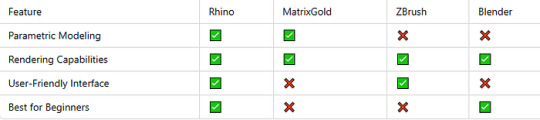
Rhino’s Role in Custom Jewelry Manufacturing
Personalized Jewelry Design Trends
The demand for unique, custom-made jewelry is growing, and Rhino provides the perfect platform to cater to this market trend.
Integrating Rhino with Other Tools
Jewelry designers can integrate Rhino with tools like Grasshopper, T-Splines, and KeyShot for a seamless workflow.
Step-by-Step Guide to Creating Jewelry Designs in Rhino
Sketch the initial design
Use Rhino’s modeling tools to create the base shape
Apply intricate details using Boolean operations
Render the model for a realistic preview
Convert the model into a 3D-printable format
Send to a 3D printer for final production
Case Studies of Jewelers Using Rhino Successfully
Small Businesses Leveraging Rhino
Independent jewelers have been using Rhino to create affordable, custom pieces with great precision.
Large-Scale Jewelry Manufacturers
Big brands integrate Rhino into their production lines to enhance efficiency and reduce material waste.
Common Challenges and Solutions in Rhino Jewelry Printing

Future of Rhino in Jewelry 3D Printing
Innovations and AI Integration
AI-powered tools are being integrated with Rhino, making jewelry design even more precise and automated.
Sustainability and Eco-Friendly Printing
New eco-friendly resins and recyclable materials are being introduced for a greener jewelry industry.
FAQs
1. Is Rhino difficult to learn for beginners?
While it has a learning curve, Rhino offers tutorials and community support to help beginners master it.
2. Can I use Rhino for fine jewelry designs?
Yes! Rhino’s advanced modeling tools are perfect for intricate fine jewelry pieces.
3. What file formats does Rhino support for 3D printing?
Rhino supports formats like STL, OBJ, and 3DM, which are compatible with most 3D printers.
4. Does Rhino work on Mac?
Yes, Rhino is available for both Windows and Mac users.
5. Can I use Rhino with a resin 3D printer?
Absolutely! Rhino works well with resin printers, making it ideal for high-detail jewelry designs.
6. How does Rhino compare to other jewelry CAD software?
Rhino offers a balance of affordability, functionality, and ease of use, making it a top choice among jewelry designers.
Final Thoughts on Rhino’s Impact
Rhino has transformed jewelry 3D printing, offering designers an efficient, cost-effective, and precise tool for crafting stunning pieces. Whether you’re a novice jeweler or an experienced designer, Rhino provides the flexibility and features needed to bring your creative visions to life.
0 notes
Text
Elevate Your Design Skills: AutoCAD Interior Design Course and Revit Training Online
Understanding the Importance of Software Proficiency
Interior design is no longer just about artistic sensibility; it's increasingly connected with technology. Programs like AutoCAD and Revit have become indispensable tools in the designer's arsenal. AutoCAD, known for its precision and versatility, allows designers to create detailed floor plans, elevations, and 3D models quickly and efficiently. Cad for Interior Design On the other hand, Revit offers advanced capabilities for building information modeling (BIM), enabling designers to visualize not just the aesthetics but also the functionality of a space.
AutoCAD Interior Design Course
The is meticulously curated to cater to both beginners and experienced professionals. The curriculum typically covers an array of topics, including:
Basic Commands and Functions: Learn to navigate the AutoCAD interface and become proficient in essential commands.
Creating Floor Plans: Understand how to draw detailed layouts incorporating walls, furniture, and ornamental features.
3D Modeling: Advance your skills by creating three-dimensional representations of your designs.
Rendering Techniques: Gain insights into lighting, textures, and materials to bring your designs to life.
By the end of this course, participants will not only have the technical proficiency to use AutoCAD but will also develop a practical understanding of interior design principles. Enrolling in a reputable course, such as those offered by the Plastic Domain Training Institute in Pune, can provide you with the hands-on experience and industry knowledge required to excel in this field.
Revit Training Online
As the architectural industry increasingly adopts BIM software, Revit Training Online has become crucial for aspiring interior designers. This training offers flexibility, enabling participants to learn at their own pace while working on real-world projects. Key learning outcomes include:
Interface Navigation: Get familiarized with Revit’s interface and essential tools.
Parametric Modeling: Understand how elements adapt to changes in design, significantly enhancing workflow efficiency.
Collaborative Design: Learn how to work in multi-disciplinary teams, streamlining the design process through effective collaboration.
Creating Construction Documents: Acquire the skill to produce comprehensive documentation, essential for project management.
The accessibility of online training programs has democratized learning, making it easier for individuals to acquire essential skills from anywhere. AutoCAD Interior Design Course Institutions like the Plastic Domain Training Institute offer comprehensive online courses tailored to the needs of aspiring designers, making it a top choice for Revit training in Pune.
Why Choose Plastic Domain Training Institute?
When it comes to learning, especially in specialized fields like interior design, the quality of the training institute can significantly impact your learning experience. The Plastic Domain Training Institute is known for:
Industry-Experienced Instructors: Courses are taught by experienced professionals who bring real-world expertise to the classroom.
Cutting-Edge Resources: The institute provides access to the latest software versions and resources, ensuring you’re learning using industry-standard tools.
Job Placement Assistance: The institute offers support to help graduates secure jobs in various design firms, enhancing your employability.
Hands-On Learning: By engaging in practical projects, students can gain a deeper understanding and confidence in their skills.
0 notes
Text
Revit Course in Pune for Civil Engineers & Architects – Master BIM
Introduction:
Building Information Modeling (BIM) has revolutionized the architecture, engineering, and construction (AEC) industry, and Autodesk Revit is at the forefront of this transformation. If you're looking to enhance your career in design and construction, enrolling in a Revit course in Pune is a smart move. Pune, a hub for education and IT, offers excellent training institutes with expert guidance, real-world applications, and placement opportunities.
Why Choose a Revit Course in Pune?
Revit is powerful BIM software that enables architects, engineers, and construction professionals to design, visualize, and coordinate building projects in a 3D environment. With features like parametric modeling, cloud collaboration, and automation tools, Revit enhances workflow efficiency and project accuracy.
Key Benefits of Learning Revit
Enhanced Career Opportunities – A strong grasp of Revit can open doors to high-paying jobs in architecture, interior design, and construction.
Improved Design Accuracy – BIM workflows reduce errors and enhance project visualization.
Increased Collaboration – Cloud-based tools allow seamless coordination among professionals.
Efficient Project Management – Automation tools optimize design workflows and documentation.
Sustainable Design Practices – Revit supports energy-efficient modeling and analysis.
Industry Demand – BIM professionals are highly sought after, making Revit an essential skill.
Best Revit Courses in Pune:
Several training institutes offer Revit courses in Pune tailored for beginners and advanced learners. Look for programs that include:
Hands-on projects and live training
Autodesk certification
Industry-based case studies
Placement assistance
Advanced modules like Revit MEP and Revit Structure
Case Studies:
Case Study 1: Architecture Student Transitions to BIM Specialist
Background: Rohan, an architecture student, struggled with traditional CAD software and lacked BIM experience.
Solution: He enrolled in a Revit training course in Pune with a focus on parametric modeling and 3D visualization.
Result: After completing the course, Rohan secured a job as a BIM specialist in a reputed architectural firm, increasing his salary potential by 40%.
Case Study 2: Civil Engineer Upskills for Career Growth
Background: Pooja, a civil engineer, found it challenging to keep up with modern construction technologies.
Solution: She took an advanced Revit MEP and structural modeling course in Pune.
Result: With her newfound skills, she transitioned into a BIM coordinator role, leading multiple projects with enhanced efficiency.
Case Study 3: Small Firm Adopts BIM with Revit Training
Background: A small architectural firm in Pune relied on outdated 2D drawings, leading to frequent project delays.
Solution: The firm enrolled its team in a corporate Revit training program.
Result: By implementing Revit, the firm reduced project errors by 50% and improved client satisfaction.
How to Choose the Right Revit Course in Pune:
Consider the following factors when selecting a Revit training institute:
Accreditation – Ensure the institute is Autodesk-certified.
Course Content – Look for a syllabus covering all essential Revit tools.
Trainer Experience – Choose courses taught by industry professionals.
Student Reviews & Placement Support – Opt for an institute with positive feedback and job placement services.
Flexible Learning Options – Some institutes offer online and weekend batches for working professionals.
Internship & Live Project Exposure – Practical training enhances real-world skills.
Career Opportunities After Completing a Revit Course
A Revit certification can open doors to various job roles, such as:
BIM Modeler – Specializing in digital construction modeling.
Architectural Designer – Creating detailed 3D architectural plans.
MEP Engineer – Handling mechanical, electrical, and plumbing designs using Revit MEP.
Structural Engineer – Designing and analyzing building structures.
BIM Coordinator – Managing BIM projects and collaborating with teams.
Construction Project Manager – Overseeing project workflows using BIM tools.
Conclusion:
Investing in a Revit course in Pune can significantly enhance your career in the AEC industry. Whether you're a student, professional, or business, mastering Revit will streamline your design workflows and improve project outcomes. Choose a course that aligns with your career goals and start your journey toward becoming a BIM expert today!
0 notes