#how to remove extension in google chrome
Explore tagged Tumblr posts
Text
youtube
If you're looking to remove Fortyfy and Surfsee extensions on Chrome, then watch this video for a step-by-step guide on how to do it. Keep your browser clean and running smoothly with these easy tips!
#how to remove extensions in google chrome#how to remove fortyfy and surfsee extensions on chrome#how to remove extension in google chrome#how to remove fortify extension#how to remove surfsee extensions#how to remove extensions from google chrome#remove extensions chrome#remove extensions google chrome#how to uninstall chrome extensions#search hijacker#anti-malware#browser hijacker#fortyfy#malware#surfsee#delete extension from chrome#how to remove google extensions#Youtube
0 notes
Note
Do you have thoughts about the changes to Firefox's Terms of Use and Privacy Notice? A lot of people seem to be freaking out ("This is like when google removed 'Don't be evil!'"), but it seems to me like just another case of people getting confused by legalese.
Yeah you got it in one.
I've been trying not to get too fighty about it so thank you for giving me the excuse to talk about it neutrally and not while arguing with someone.
Firefox sits in such an awful place when it comes to how people who understand technology at varying levels interact with it.
On one very extreme end you've got people who are pissed that Firefox won't let you install known malicious extensions because that's too controlling of the user experience; these are also the people who tend to say that firefox might as well be spyware because they are paid by google to have google as the default search engine for the browser.
In the middle you've got a bunch of people who know a little bit about technology - enough to know that they should be suspicious of it - but who are only passingly familiar with stuff like "internet protocols" and "security certificates" and "legal liability" who see every change that isn't explicitly about data anonymization as a threat that needs to be killed with fire. These are the people who tend not to know that you can change the data collection settings in Firefox.
And on the other extreme you've got people who are pretty sure that firefox is a witch and that you're going to get a virus if you download a browser that isn't chrome so they won't touch Firefox with a ten foot pole.
And it's just kind of exhausting. It reminds me of when you've got people who get more mad at queer creators for inelegantly supporting a cause than they are at blatant homophobes. Like, yeah, you focus on the people whose minds you can change, and Firefox is certainly more responsive to user feedback than Chrome, but also getting you to legally agree that you won't sue Firefox for temporarily storing a photo you're uploading isn't a sign that Firefox sold out and is collecting all your data to feed to whichever LLM is currently supposed to be pouring the most bottles of water into landfills before pissing in the plastic bottle and putting the plastic bottle full of urine in the landfill.
The post I keep seeing (and it's not one post, i've seen this in youtube comment sections and on discord and on tumblr) is:
Well-meaning person who has gotten the wrong end of the stick: This is it, go switch to sanguinetapir now, firefox has gone to the dark side and is selling your data. [Link to *an internet comment section* and/or redditor reactions as evidence of wrongdoing].
Response: I think you may be misreading the statements here, there's been an update about this and everything.
Well-meaning (and deeply annoying) person who has gotten the wrong end of the stick: If you'd read the link you'd see that actually no I didn't misinterpret this, as evidenced by the dozens of commenters on this other site who are misinterpreting the ToU the same way that I am, but more snarkily.
Bud.
Anyway the consensus from the actual security nerds is "jesus fucking christ we carry GPS locators in our pockets all goddamned day and there are cameras everywhere and there is a long-lasting global push to erode the right to encrypt your data and facebook is creating tracking accounts for people who don't even have a facebook and they are giving data about abortion travel to the goddamned police state" and they could not be reached for comment about whether Firefox is bad now, actually, because they collect anonymized data about the people who use pocket.
My response is that there is a simple fix for all of this and it is to walk into the sea.
(I am not worried about the updated firefox ToU, I personally have a fair amount of data collection enabled on my browser because I do actually want crash reports to go to firefox when my browser crashes; however i'm not actually all that worried about firefox collecting, like, ad data on me because I haven't seen an ad in ten years and if one popped up on my browser i'd smash my screen with a stand mixer - I don't care about location data either because turning on location on your devices is for suckers but also *the way the internet works means unless you're using a traffic anonymizer at all times your browser/isp/websites you connect to/vpn/what fucking ever know where you are because of the IP address that they *have* to be able to see to deliver the internet to you and that is, generally speaking, logged as a matter of course by the systems that interact with it*)
Anyway if you're worried about firefox collecting your data you should ABSOLUTELY NOT BE ON DISCORD OR YOUTUBE and if you are on either of those things you should 100% be using them in a browser instead of an app and i don't particularly care if that browser is firefox or tonsilferret but it should be one with an extension that allows you to choose what data gets shared with the sites it interacts with.
5K notes
·
View notes
Text
Alright here's a guide to remove Youtube shorts so you won't have to deal with them ever again
First off: this works both for mobile and PC as of me making this post (may 7th). If you use the application for mobile, you have to uninstall it and watch Youtube from your browser instead. This is not an issue tho, as using YouTube from your browser grants you a lot of customization, and an overall better experience (I promise).
It used to be possible to disable youtube shorts form the app, but this feature is no longer available to my knowledge.
Prerequisites: Ublock Origin and a browser that supports it (basically anything but Google Chrome. I personally recommend Firefox). Ublock Origin is very easy to install, just look in up in you browser extension store. Here's a link to the install page for Firefox)
NOTE: This method relies on custom adblocker filters to work. Ublock Origin is not the only adblocker supporting custom filters, but as these filters were made with it in mind, they might not work with other adblockers. But if you are using something else, like the Brave built-in adblocker, I encourage you to try it anyways.
We'll be using this filters list from GitHub.
Step-by-step guide:
Copy this link:
https://raw.githubusercontent.com/gijsdev/ublock-hide-yt-shorts/master/list.txt
Open Ublock Origin. How to do this depends on your browser. On Firefox desktop: look at your toolbar. On the right you will see either the Ublock icon, or a puzzle piece symbol: clicking it will show you all your extension (including Ublock). Clicking on it will open ublock in the form of a small pop up in the top right of your screen. Well done! On Firefox mobile: click the three dots in the toolbar -> extensions -> ublock origin
Click on the "Open the dashboard" option. It's the gears icon.
On the top bar go to the "Filter lists" section
Scroll to the bottom and select "import"
Paste the link and press on the "Apply changes" button!
Now you can check if everything works properly!
IMPORTANT NOTE: as of writing this, the filter lists does not work properly for mobile, only for desktop. This will be likely fixed soon. In the meantime, here's how to fix it:
after having followed the previous steps, copy this piece of code:
m.youtube.com##:matches-path(/^(?!\/feed\/history).*$/)ytm-rich-section-renderer
Go on the Ublock Origin dashboard again
Go to "My filters" in the top bar
Check that the "Enable my custom filters" box is checked
Paste the code in the field below and click on the save icon!
Although this fix worked for me, I also made it up on a whim, so I don't guarantee it's the best way to fix the issue. That's why it's best to check if the original filters are working before using mine.
Also please note that it's supposed to be used on top of the rest of the blocklist, so follow the previous steps as well!
16 notes
·
View notes
Text
Heads up, HP writers and readers
@reposterforkindle has seen and acknowledged this post. Thank you for removing the plagiarized works. I really hope you will join the fandom with your own stories one day.

We have a serial plagiarist on our hands who knows exactly what they are doing.

"Message me if you want me to take it down. :)"
How cute! How coy! No harm. No foul, right?
WRONG!
You did not write any of this. You are taking someone else's work and using it for personal gain. You are not crediting the OG writers and are violating copyright laws. Yes, even fanfiction has copyright laws.
Don't believe me?
AO3's legal team has done extensive research on this. DMCA can be used for fanfiction by the original writer.
Are you ready for potential legal problems, @reposterforkindle ??
"Reposting" or publishing these to Kindle will also land you in hot water. So all you Kindle peeps may want to check and make sure nothing has made it to the store.
@chippedchina-teacup has already been dealing with this account and another one by the same user. While their works have been removed, many others have not.
Okay, HP community we need your help getting the word out. Do you see a story you recognize? Let the OG writer know then block this account. Do not otherwise engage. Report. Block. These creeps don't deserve anymore of your time.
DO NOT HARASS! I really cannot stress this enough.
In the event of a name change (Imma about to be blocked in like 2 seconds lmao), here's the stolen work currently on the blog courtesy of GoFullPage- a chrome extension.
It's in PDF form on Google Drive. Drop me a comment if you have trouble accessing it and need it.
#plagiarism#fanfiction#fanfiction plagiarism#ao3#plagiarizing#anti plagiarism#harry potter fanfic#harry potter fanfiction#harry potter#marauders fanfiction#mauraders#harry potter fandom#dark harry potter#report and block
17 notes
·
View notes
Text
Assignments FAQ
Assignments start going out now! Please read the following FAQ and confirm that you’ve received your assignment and read the rules (for example, “Got the assignment and confirming I’ve read the rules”) when we DM you! We broke the links to try to avoid setting off spam filters, so simply delete the colons when you copy and paste the URL into the address bar.
If we get tossed into spambot purgatory partway through assignment delivery, we’ll switch to one of our sideblogs and failing that, we will start emailing you at the addresses we confirmed with you.
When are gifts due?
Fully edited main podfic gifts are due on December 17th. We’ll make the gift deliveries on December 24th! Remember, no minimums. The treats deadline this year will be December 22nd.
“Fully edited”?
The default expectation is that you will be submitting a “traditional” podfic that you’ve recorded and edited to remove all flubs (at minimum). We understand that in certain fandoms there’s a sub-genre of podfic commonly called a “cold read” which is minimally edited or completely unedited and includes chatty asides and reactions. Please only submit a podfic in this format if your recipient has specifically opted into/requested it in their Dear Podficcer letter. If your recipient doesn’t mention anything about liking cold reads or chatty podfics, then assume that they’re expecting an edited podfic (though if you’d like us as mods to reach out to your recipient to confirm what kind of podfic they’re expecting, we are happy to do so.)
Who can I tell about my assignment?
Keep it secret! (Keep it safe.) Except for your beta–you can tell them. :D
I’m new. How do I find a podfic to record?
Use your recipient’s letter as a guide in terms of story choice. Try to find a story that hits at least one of your recipient’s likes/wants. You must respect your recipient’s Do Not Wants (DNW). Some participants have suggested stories in their letters or bookmarks or have provided information about a close fandom friend who can help with vetting stories. You can also reach out to your participant via anonymous asks or by asking mods to pass on messages if you have further questions!
When finding a gift to record for your recipient, please follow permission norms in your fandom. That means asking for permission if the author doesn’t have a permission statement. Transformative works policies are often found in author’s profiles on AO3.
You can also use the Fanworks Permission Statements list (https://fpslist.org/) as a resource to find authors with blanket permission in your fandom or download the Blanket Permission Highlighter (https://github.com/BrickGrass/Blanket-Permission-Highlighter). The BP highlighter will automatically highlight any author with blanket permission in green when you’re browsing AO3. You will need to have the greasemonkey or tampermonkey extension (if you’re using Firefox or Chrome respectively) installed first
How do I submit my gift?
To submit your finished podfic, you will use the Google forms that will be posted next month.
What are treats?
Treats are gifts that you can make for people who aren’t your recipient. We will be publishing a spreadsheet of all requests next week that you can peruse. Anyone can make treats–you do not have to be signed up for the exchange to submit them. You can make as many treats as you want, and you can gift a treat to multiple people. (If you, as a recipient, do not want to receive a multirecipient treat, please DM the mods or add yourself to the Opting Out tab in the treats spreadsheet.)
Please note that you MUST submit your main gift first before you can submit any treats. We will not be accepting treats until you have submitted a main gift for your recipient first.
Do you have any other advice for the gift making process?
We sure do! If you’re planning a long, ambitious project, consider making & submitting a short gift early on first. Long gifts are great to give and receive, but sometimes life happens and this gives everyone a safety net.
We also recommend prioritizing recording your ENTIRE gift FIRST. We can find you editing help if needed; only you can record.
If you think you will need an extension to finish your main gift at any point, please DM us as soon as you can. We’re willing to work with you, but would rather hear from you earlier than later if possible.
Okay, I’m excited! What are my next steps?
1. Wait for our message (please be patient, we have no idea how it’s going to go!)
2. Write back to us to confirm you’ve received your assignment and read these rules.
3. Squee on your own blog (tag it with #itpe or #informal tumblr podfic exchange) or in the Tumblr podfic community. Just remember to keep who you were assigned a secret!
4. Check back next week for more information about treats!
36 notes
·
View notes
Note
yes pls give us your internet privacy wisdom
Disclaimer: I am not an expert and these are just the small things that I've started doing recently to increase my privacy online. People who know what they're talking about will have better advice than I do, so take what I say with a grain of salt and, just like with everything else on the internet, do your own research!
Alright, first of all, let me get out of the way the basics, which we all should know by now: be careful with the personal information you share. There's things that are more dangerous to share than others (for example, saying that you live in Europe is less dangerous than saying you live in Berlin) and it is unrealistic to say "never share anything about yourself, ever", but do be aware of the fact that you don't know who can see what you're posting. Be sure that you don't mind who sees the information you're making public or, if you do, that it can't be traced to you. If you're forced to give out personal information you don't feel like sharing, lie.
Second, STAY AWAY FROM GOOGLE. Try to avoid using it as much as you can. If possible, switch to another email service that will care about privacy and security (I think proton is the most popular alternative, but I've switched to tutamail for non work related things). If you're using Google Chrome, switch to Firefox and download extensions that will help you with privacy and security. This is a list of the extensions I have and their official descriptions:
AdNauseam. "AdNauseam not only blocks ads, it obfuscates browsing data to resist tracking by the online ad industry."
ClearURLs. "This extension will automatically remove tracking elements from URLs to help protect your privacy when browsing through the Internet."
Decentraleyes. "Protects you against tracking through “free”, centralized, content delivery."
Privacy Badger. "Privacy Badger automatically learns to block invisible trackers."
Privacy Possum. "Privacy Possum monkey wrenches common commercial tracking methods by reducing and falsifying the data gathered by tracking companies."
TrackMeNot. "Protect against data profiling by search engines"
WhatCampaign. "swap out Google Analytics parameters with invalid data"
If you don't have an adblocker at this point, I have no idea how you can surf the web without wanting to smash your head against the wall, but just in case you don't, ublock is my best friend and it has never failed me, no matter how invasive and mandatory a website has tried to make their ads (yes, I'm talking about YouTube).
We all know that Google's search function is basically useless at this point, so switch to other search engines. There's a lot of alternatives, but I use mainly Qwant and sometimes DuckDuckGo, and I always find what I'm looking for.
For this point, I really recommend the r/degoogle subreddit, there's a ton of resources there about how to degoogle your life and information that can be more useful to your specific case. Honestly, it's difficult, but any change you make is better than nothing.
Third, take your time with cookies. I know that they're annoying, especially on mobile, where they take the full screen, but avoid accepting them mindlessly. Take a couple of seconds to deselect all the cookies that the website allows you to deselect. If you feel like that's a lot of work (because there is no "deselect all" button, or for any other reason), ask yourself if you really want to use that website or if you can go somewhere else.
That's everything I've been implementing in my life for the past few months. I'm trying to get better at this, so if anyone who knows more than I do has more advice or suggestions about what could be done, I'd love to hear about it!
7 notes
·
View notes
Text
Master Post Links
Since the reddit post has outdated links and information, I wanted to provide people an easy way to find things instead of having to look through massive amounts of scrolling.
First I just want to say I'm new to this fandom, if there's any incorrect information or things missing feel free to message me on Discord or @ me at any of the TGCF discord's I'm on as I DO NOT check tumblr often. My Discord is .raphaela
Tags:
Official Art
Audio Drama
Sprites
Official Videos
Novel
Colored Novel Illustrations
B/W Novel Illustrations
Revised Uncensored Version
Discord Servers
Eternal Faith / Live Action
Manhua
Novel
As the novel as been official translated into several languages, I will NOT post links to read it here.
Novel Audiobooks
Link to Audiobooks: Link 1.
Revised Chinese Novel
There is currently no plans for 7S to translate this version as it was released as a webtoon AFTER the official novel translations.
Link to the Revised Chinese Version English Fan Translations and Faq.
If you would like to buy the Chinese revised version, follow this guide on how to purchase the novel on JJWXC books. Then use this guide on how to export the text for use on your preferred translator.
You can read the revised novel easily with SmoothReader, which now has a google chrome extension.
Manhua (Manga)
The English bilibili comics site shut down on February 29th and is no longer available. You can view the original Chinese Raw on the official bilibil site with a VPN. Guide on how to buy the original volumes here.
Currently there are 101 chapters, no word on when it will resume. HEAVEN OFFICIAL'S BLESSING IS ON LEHZIN!! (no new episodes, just publishing existing episodes... for now. First 4 Chapters free.) It's also on bato.to.
Donghua (Anime)
There are currently 2 seasons available.
Season 1
Audio: English, Mandarine. (Only the Bilibili website has Japanese Audio Available, you need to become a Big Fan to view them. The Official release DVD/Bluray also only had the two languages available. If you want Japanese audio you will need to buy the Japanese release from a proxy service website.)
Subtitles: English.
Official English DVD/Bluray available from a number of retailers.
Season 2
Audio: English, Japanese, Mandarine.
Subtitles: English.
Does not yet have an official English DVD/Bluray release.
Currently Available to view on Crunchyroll (US Only, VPN Works), Bilibili Website (Available with Japanese Audio, Season 1 only) & Bilibili Youtube (Season 1 only) Both requires you to have a VPN, only available in hongkong.
Placeholder Guide on how to pay for Big Fan on Bilibili Website.
It has since been removed from Netflix and Amazon Prime.
Season 3 has yet to be confirmed.
Audio Drama
It's getting VERY long - Post here
Live Action Adaptation Series
A live action Adaptation is in the works and will be called Eternal Faith. Filming was done in 2022, rumored to be released this year (2024), set to be 60 episodes, but nothing is confirmed.
Information taken from a number of sources, mostly the tgcf reddit faq and TGCF Discord servers.
#heaven official's blessing#tgcf#tian guan ci fu#hob#tgcf revised uncensored version#tgcf novel#tgcf audio drama#tgcf manhua
29 notes
·
View notes
Text
How To Install an Ad-Blocker Via Chrome


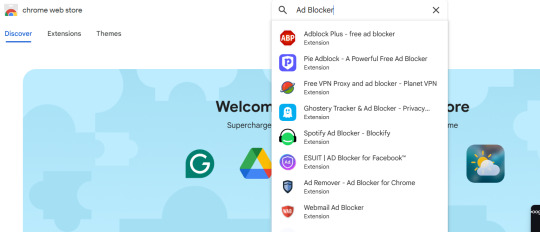

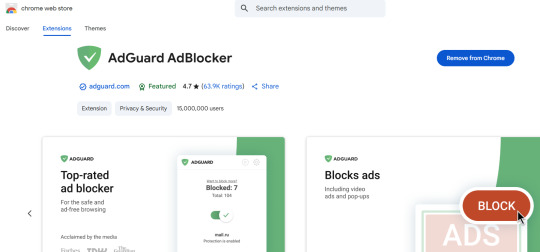
Since I see a lot of people don't know how, here's a step-by-step.
Install Google Chrome web browser
Log into your chrome account
Search up: Chrome Web Store
Search up in Chrome Web Store: Ad Blocker
Scroll until desired ad blocker (my preferred one: https://chromewebstore.google.com/detail/adguard-adblocker/bgnkhhnnamicmpeenaelnjfhikgbkllg)
Hit install (in the photos, it says "Remove From Chrome" because I already have it installed, but normally it would say install)
Boom, done.
You may have to hit the extensions button (either on the drop-down menu to the right of your profile picture in the top right where you would see the search bar, or to the left of the profile picture looking like a puzzle piece) and get it started by tinkering with the extension's settings.
If more assistance is needed, feel free to ask ;P
4 notes
·
View notes
Note
im here from your post looking at the code of the comic website. have you ever thought of like website development/coding/something related as a job in the future? i don’t really know anything on that topic but you seem to know quite a bit!
welllllllllllllllllll
the main reason we know our way around website code/the inspect tool/websites so well is back in middle school well uh
we used to use amino a lot, specifically kirby amino. it was our first social media and we were somehow popular on there for some ungodly reason, and we were constantly talking with our friends on there instead of doing anything productive. we used to use the computer lab a lot during lunch/computer time to just post/talk on amino, which the school quickly blocked. we quickly recovered by downloading a free shitty vpn, which the school later blocked. we then just used a different free vpn, which continued for a while until our school blocked any and all vpns including chrome extensions. we then figured out the school's blocking feature only applied to google chrome, so we downloaded opera instead since it didn't require admin priveleges to download. the school then later blocked opera, so we started using a fun little now defunct feature in google translate where if you inputted a website link, it would proxy the website as a cached version you could look at. it was heavily broken because of that, and it kept popping up with the "hey log into amino to continue!" so we couldnt continue scrolling, so we used the inspect tool to completely remove it manually as well as kind of fix some of the formatting issues with it being cached. school couldn't figure a way around that without banning google translate which they obviously couldn't do. we then figured out that we just needed to carry opera on a flashdrive with us and we could just continue what we did previously
the school got so fucking fed up with our shit that they brought in the best IT person a school salary could buy to stop our little 12 year old ass. we then figured a way around all of their blocks and firewalls within about the duration of a computer class. our teachers then heavily started trying to push us towards an IT career
we'd continue with our bullshit during the period we lived with our dad in high school in texas, where he put major lock downs on all of our electronics. we got given an andorid phone instead of our old iphone, which we used against him by downloading the tor browser and talking with our discord friends, which meant we got our shit taken away until we moved back to our grandmas. we got sent back our old laptop, but it still had all of the network nanny shit on it that would let him control the entire laptop remotely and stop us from getting on discord.
we then realized we could go into the net nanny files, open them in notepad, and then ctrl+a then ctrl+d to remove all of the code, and despite our dad still trying to stop it, we ended up doing this until all of the functionalities of the program were dead and we could just uninstall it
so like, a lot of our computer expertise is BREAKING code. however we've made about 7-8 websites by ourselves with html/css on neocities however i cant show any of them because we have a tendency to gut the code each time :^{
i have thought about doing freelance website work/code editing before but i'd have no idea how to start considering we don't really know "professional" code building aka the shit companies want
4 notes
·
View notes
Text
youtube
If you're looking to remove Fortyfy and Surfsee extensions on Chrome, then watch this video for a step-by-step guide on how to do it. Keep your browser clean and running smoothly with these easy tips!
#how to remove extensions in google chrome#how to remove fortyfy and surfsee extensions on chrome#how to remove extension in google chrome#how to remove fortify extension#how to remove surfsee extensions#how to remove extensions from google chrome#remove extensions chrome#remove extensions google chrome#how to uninstall chrome extensions#search hijacker#anti-malware#browser hijacker#fortyfy#malware#surfsee#delete extension from chrome#how to remove google extensions#Youtube
0 notes
Note
So, I've been wanting to switch over to Firefox but I haven't because I'm just straight up kinda lazy, but with all this talk of KOSA and with Firefox apparently being one of the KOSA-safe browsers, (I have no way of confirming this, just what I've heard) I wanna switch over just to be safe.
The thing is, how much new stuff to I have to download in order to replace Chrome with Firefox? Ik it's not owned by Google, and I've got stuff like Google-owned apps like Maps on my phone so do I have to make a thousand different changes in order to effectively switch to Firefox? Or just download Firefox, make the switch and I'm good?
Hello!
Well, Firefox is just a browser. What that means is that if you want you can still use the Google apps on your phone. They aren't connected to chrome so if you remove chrome they won't stop working. You can also, if you really want, delete those apps but sign in on the browser, in your case Firefox, and you'll be able to use your Gmail and Google Maps but on your browser instead of having a specific app for that. You decide what's most convenient to you. I personally still use those apps, but if want to be extra secure and don't want to have Google tracking too much stuff about you you can choose to only use the browser.
Firefox will, by the way, give you the option to migrate all of your passwords from Chrome to Firefox. This means you have way less work. You just need to download Firefox, tell it to migrate your passwords from your Chrome (it means you have login with your Google account if I remember correctly), and it will do that for you, meaning you don't have to go and put your passwords to whatever site you use one by one. It's honestly really easy to migrate.
What do you have to understand: a browser is just an app that allows you to use various search tools. You can still use the Google search on Firefox if you want! I usually have DuckDuckGo as my primary search engine but sometimes I switch to Google (the search engine not the company) because I want to have a specific kind of search that DuckDuckGo isn't really managing to do. DuckDuckGo by the way is the search engine that tracks you less. That's why it's usually preferable if you want to not have all your search history being shared with third parties.
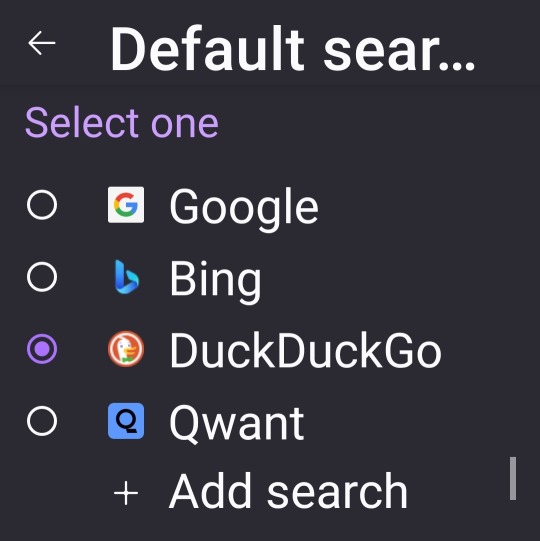
These are the standard search engines but you can add more if you want. You can use Yahoo or Wikipedia for example.
What Firefox allows you to do that chrome, on the mobile app, doesn't is to have add-ons, more commonly known as browser extensions. The normal Firefox app doesn't have many add-ons available but it has at least some and the ones that are available are very useful.
They're great for adding extra security protection, or just to have a better experience using the browser.
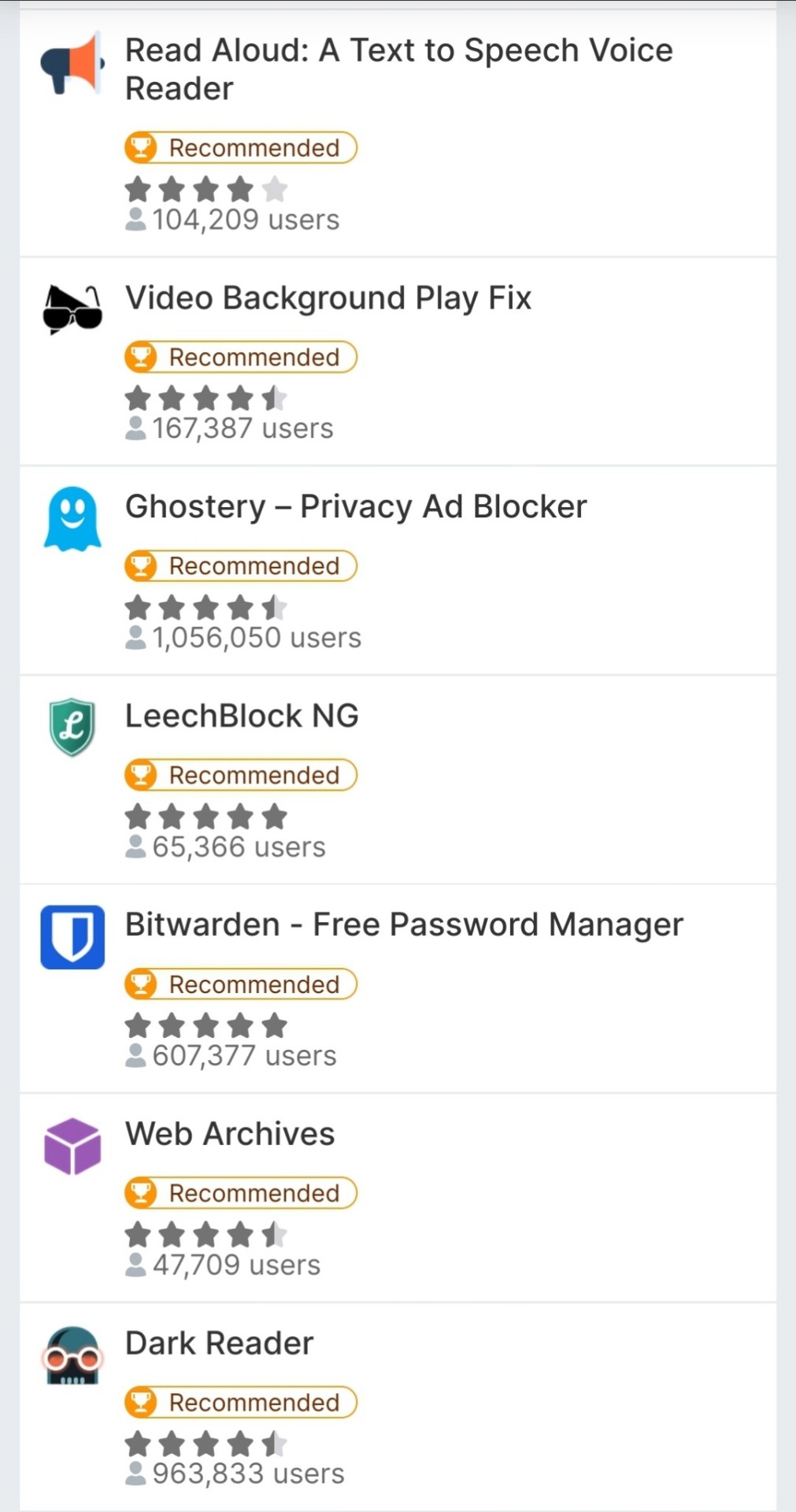
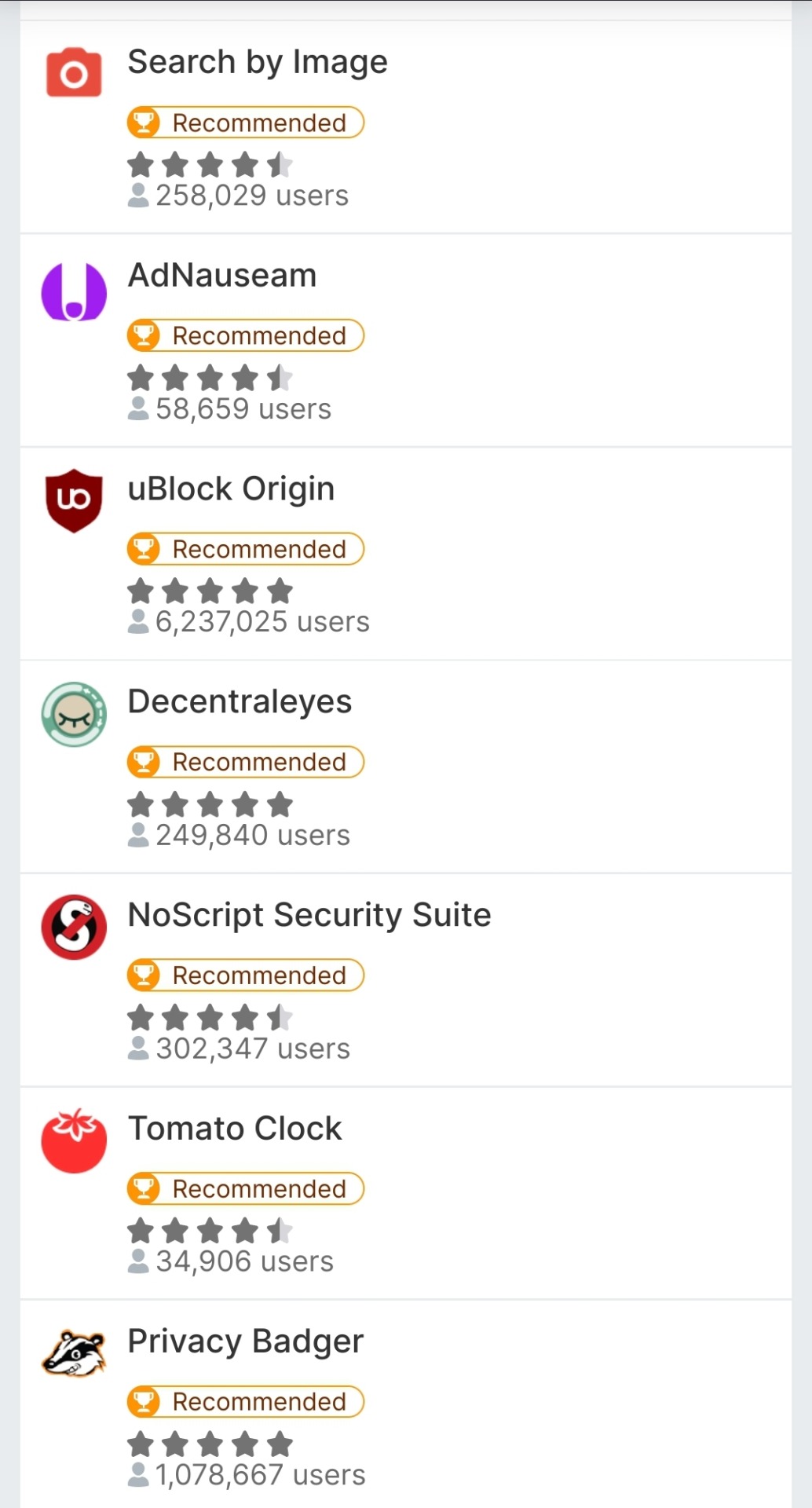
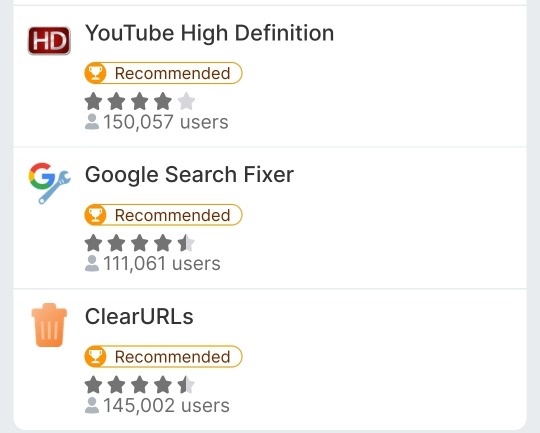
These are all 17 mobile compatible add-ons. Highly recommended UBlock Origin, Clear URLs and Privacy Badger.
You can technically have more but that will make it so you need to use the Firefox Nightly app instead of the standard Firefox. Firefox Nightly is a developer app and you need a lot of extra hoops if you wanna have extra Add-ons on your phone. To me it's worth it because it means I can have XKit Rewritten, Tumblr's saviour at this point, on my phone which almost makes me want to delete the Tumblr app. However you want to keep things simple so just Firefox will do just fine. No need to complicate things.
In conclusion:
Migrating is easy because you can migrate passwords from a browser to the other, you can still use your Google services on Firefox, add-ons are cool.
#Fun fact! Firefox has the option to have you use Esperanto as your language in your browser.#gle original#ask#browsers#Firefox
30 notes
·
View notes
Text
Hello everyone! Before I begin, I have to say I very much thank everyone who shared my story around. It may not be much, but it could lead to something more. Thank you for doing that.
Since my goal with my original post was to not only address my sudden unfair banning from the platform but to also give attention to other problems with this platform, I decided to give this operation a catchy name of sorts. You can call it
Operation Take That!
or anything else really. Hopefully that will give this movement more of an identity.
In other news though, I may have discovered some very peculiar bugs that affect the Youtube experience for me, and I'll show these in this post to give bugfix suggestions. For the sake of clarity, and also because I like old stuff, I will be showing these screenshots with CustomTube enabled. It's an extension for Chrome and Firefox that changes the look of the Youtube layout to older ones, specifically mid 2014 in this case.
First on my examination will be the home page. For this and other instances, I will be comparing how a banned user sees a page with the same tab but in a container so as to show how a normal user sees the same page. So how does the home page should usually look like? It should look as shown here:
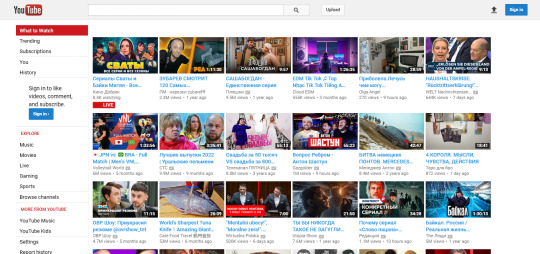
Notice the sidebar on the left. Now lets compare it with the non-container homepage, and see what we get:
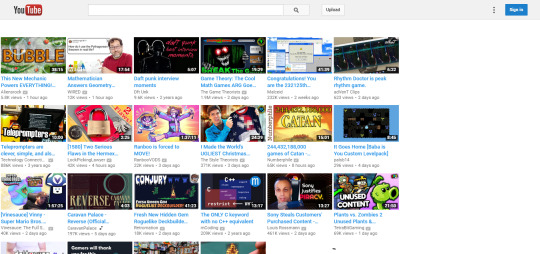
You can immediately see how the sidebar is gone. Why? If you can't login into a youtube account, why remove the sidebar? It still wouldnt let you sign in anyway because you are terminated. It is simply unnessesary!
Now lets move onto the watch page, and see how that is different, here is a screengrab of a random video I took from the home page in the container:
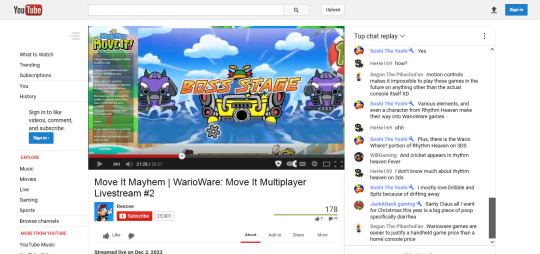
Again, notice the sidebar, but also the Like and Dislike buttons and the row of buttons from "About" to "More". Lets also compare the comments section, here is how it looks in container:
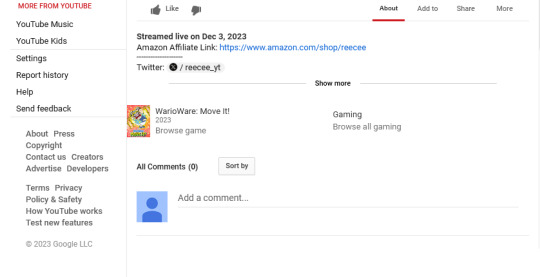
Great, right? Now lets see how those two look without container:
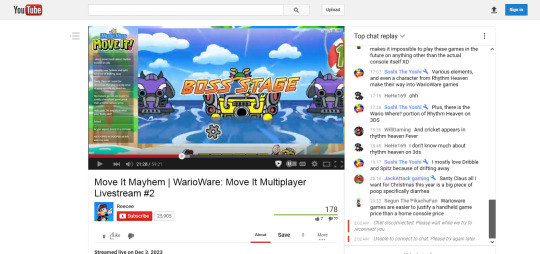
Notice how wrong everything looks? The lack of sidebar again, the misshapen Like button, the Save button here is the default one, the Share button has been replaced with a number, and the More button has three dots underneath it. Odd right? Lets see the comment section now:
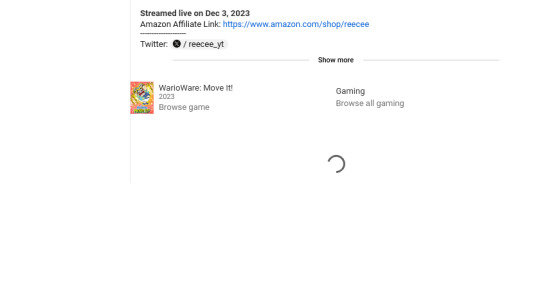
Oh wait, there is no comment section here, because it's stuck in a loading loop! Again, why does this need to happen when you get banned? This is just unnessesary again!
Here's some other issues that I know of or found that I feel like need to be fixed:
The Like and Dislike buttons in comment sections lead to the sign in, unlike the ones under the video itself.
There's been performance issues for users of Firefox, including an intentional 5-second slowdown and big lag. The lag one in particular seems to be happening to everyone, not just me with an almost decade-old laptop at this point. Some speculate these changes were made by Google as part of a tactic to get non-Chrome users to, well, use Chrome, and see it as just plain being greedy. I think so too.
Occasionally, when I enter the home page from a watch page, the tab assumes I am logged in and shows my pfp and notification bell and all. I can click the pfp to open what would be the menu there, but is stuck in an endless loop. As well, the page im on shows a "Something went wrong" error. Very weird. That needs to be fixed too I think.
Again, please reblog and share this post around to not only hear my story but to hear my criticisms and suggestions too. I might make more of these posts to show how bad Youtube's getting as a platform. Also I am still considering whether to get a Boosty or not. Maybe even a Ko-fi if they allow that. Again, thank you for your support so far, I couldn't be more happy to hear your thoughts on this, and if any of you had or have the same experience I'm having, please reach out!
- Thank you, The Messenger.
#operation Take That!#text post#the caretaker#everywhere at the end of time#russia#peace#peace and love#youtube#fuck youtube#please reblog#pls reblog#please share#it would be very much appreciated#drama#firefox#bugs#fix your shit#2023
14 notes
·
View notes
Text
"I cant switch to firefox because..."
"It's too much effort to switch"
If you install firefox, it will ask if you want to import your browsing history, bookmarks, saved passwords*, and in a as of october of this year your extensions as well.
*dont use your browsers built in password manager. they're very much not as secure, even firefox's. read about passwords here
You can't import cookies for security reasons, but external tools can do that for you (try to avoid this. if you do have some data you need moved over, usually websites have their own "export data as file" option)
Everything else that you may need to fully complete the switch will come up naturally over time, the initial setup can be half an hour, or if you're happy with how it is at the start, less than 5 minutes.
"They don't support [website]"
Firefox is entirely up to date on current HTML, CSS, and Javascript standards. Theres a bunch of websites that compare all the features that firefox supports compared to chrome and stuff and they're often just, wrong? I've used some MANY of the features that firefox supposedly doesn't support. Plus they're constantly updating it for added support of new and old features. anything they refuse to add is due to security reasons, and nobody uses those features anyway.
In my experience i've never had to switch to chrome to avoid a website breaking. Sometimes it was because of an extension* but thats a very easy fix. Firefox has profiles built in and really good troubleshooting features.
*(stop using privacy badger/possum, please, it's built into firefox now, most of all privacy addons are completely useless because firefox already does it for you!!! ublock is safe tho i love u bbg)
If a site tells you "switch to chrome to see this site as intended" they're lying, and you can use a user agent switcher to trick them into thinking you're on chrome
"i need chrome for work or school"
i'd say 4 times out of 5 you don't, they say you have to use it but in reality it's just that they have better control over what you can do with it.
My high school had a shit ton of extensions automatically installed on chrome, including some shit that was literally spyware, it reported to teachers and staff all of your tabs you have open at any given time, and they could force shutoff tabs and force things open. They had absolutely no control or ability to monitor me when i switched to firefox, and there werent any problems that arose from it.
You can also just use chrome for school/work and use firefox for your personal web browser. separate your work life and personal life, you can do this with two different firefox profiles as well.
"I don't like change"
The only thing that's different about firefox in a day to day usage is the bar at the top, which is entirely customizable. Right click, customize toolbar, and you can mess around with it to make it the same layout as chrome. you can also get rid of those weird empty spaces to the left of the search bar they add by default for some reason. mozilla pls fix. You can further use themes to make it even look even more similar to chrome, I did that with my school profile to differentiate them.
When I switched, there wasn't anything I missed, I didn't have any of the "ugh i dont like how [blank] is in a different spot", or "ugh they dont have [this]". it just worked. It's a web browser, it works and does everything it needs to be. I didn't miss chrome at all, nothing felt different and the adjustment period to the new browser was LESS than what i felt when chrome updated the design in 2018.
"I have no reason to switch"
If you care about privacy at all (which you should), i could list hundreds of reasons why you should switch. Google removed "don't be evil" from their code of conduct for god sake lmao. Every new change they do is a ploy to get as much data from you and feed you as many ads as possible.
The dumping of Manifest V2/dynamic filtering not only makes most adblockers useless, it makes any sort of content blocking worse. Blocking trackers, malware, intrusive and annoying website features, these are things ublock does for you which chrome is doing its best to get you to stop doing. They want you to be exposed to predatory ads and malware so they can get more money.
If you have issues with ram usage and performance issues, firefox includes a lot of (lesser known) features to monitor RAM and CPU usage. While it seems as it may use more RAM, it automatically releases it when more ram is needed by other programs, effectively using less. It also uses much less ram in total in cases where there's 10+ tabs open.
Firefox can automatically block sites from auto-playing videos whenever you go on them
As mentioned firefox has so many more customization features than chrome, allowing you theme and move around everything to your hearts content
While on desktop, Chrome and Firefox are very close in functionality, on mobile, Firefox is working to add full extension support to mobile, it already has a small catalogue of extensions you can use, such as uBlock Origin. It has all of the desktop privacy features as well.
Firefox, only has about 3% of the market share. Other than that, chromium controls over 70% of all browsers, with apple controlling over 20%. The less people use firefox, the more control TWO companies have on the very act of using the internet. The Mozilla Foundation is a fully non-profit organization, with full ownership over the mozilla corporation, they don't have shareholders, and prioritize an open, safe, and private internet. Don't let them die.
"but what about..."
there's probably other reasons but the last of my advice:
you can have multiple browsers at once, install firefox and don't get rid of chrome. try firefox, see if there's anything you don't like, and try to fix it, and whenever you feel the need to, you can go back to the browser you already had.
17 notes
·
View notes
Text
how to find broken links in website ?

Broken links, also known as dead links, can negatively impact your website’s user experience and SEO rankings. Identifying and fixing them is crucial for maintaining a professional and accessible online presence. Here’s a step-by-step guide on how to find and fix broken links on your website:
1. Understand What Broken Links Are
Broken links lead to web pages that no longer exist or have been moved without a proper redirection. When users click on these links, they encounter a “404 error” page, which can be frustrating and drive them away from your site.
2. Use Online Tools
Several online tools can help you detect broken links efficiently:
Google Search Console: This free tool from Google helps you monitor and maintain your site’s presence in search results. It can alert you to any broken links on your site.
Screaming Frog: A powerful SEO tool that crawls your entire website, identifying broken links and other SEO issues.
Broken Link Checker: A straightforward tool that scans your website for broken links and provides a detailed report.
Ahrefs: A comprehensive SEO tool that not only finds broken links but also provides insights into how to improve your site’s SEO.
3. Manual Checking
For smaller websites, you can manually check each link by clicking through your site and noting any 404 error pages. While this is time-consuming, it can be effective for sites with only a few pages.
4. Browser Extensions
Extensions like Check My Links for Google Chrome allow you to quickly scan a webpage for broken links. This is a handy tool for spot-checking pages during content updates.
5. Review External Links
Broken links aren’t just limited to your website’s internal pages. External links pointing to other websites can also break if those sites move or delete their content. Make sure to regularly review and update these links.
6. Fixing Broken Links
Redirect the Page: If the page has been moved, set up a 301 redirect to guide users to the new location.
Update the Link: If you’ve linked to external content that no longer exists, find a relevant alternative and update the link.
Remove the Link: If the content is no longer relevant, consider removing the link altogether.
7. Prevent Future Broken Links
Regularly Audit Your Site: Set a schedule to regularly check your website for broken links, ensuring they are addressed promptly.
Use Proper Redirection Practices: When moving or deleting content, always set up appropriate redirects to maintain link integrity.
Conclusion
Finding and fixing broken links is an essential task for website maintenance. Not only does it improve user experience, but it also boosts your site’s SEO performance. By using the tools and methods outlined above, you can ensure your website remains in top shape, providing a seamless experience for your visitors.
2 notes
·
View notes
Text
Urgent warning about new fake website scam on Chrome and Edge - here's how to find out if you've been affected
Cybersecurity experts have uncovered a widespread hacking campaign targeting Google Chrome and Microsoft Edge.
Criminals are posting malicious websites on the popular search engines, which masquerade as legitimate software for sites like YouTube and Roblox.
When victims download the fake software, they allow bad actors to access login credentials for sensitive data and other personal information that could include banking details.
Experts explained that this malware is particularly dangerous because it can't be removed by simply deleting the file because it will reinstall each time the PC device restarts, but have identified specific extensions used in the attacks.
2 notes
·
View notes
Text

Hello everyone, this is a Google chrome extension which removes your deadname! This is saving my school-teenager-ass, please spread this, I can’t express how helpful this extension is!
Link to the extension;
9 notes
·
View notes