#delete extension from chrome
Explore tagged Tumblr posts
Text
youtube
If you're looking to remove Fortyfy and Surfsee extensions on Chrome, then watch this video for a step-by-step guide on how to do it. Keep your browser clean and running smoothly with these easy tips!
#how to remove extensions in google chrome#how to remove fortyfy and surfsee extensions on chrome#how to remove extension in google chrome#how to remove fortify extension#how to remove surfsee extensions#how to remove extensions from google chrome#remove extensions chrome#remove extensions google chrome#how to uninstall chrome extensions#search hijacker#anti-malware#browser hijacker#fortyfy#malware#surfsee#delete extension from chrome#how to remove google extensions#Youtube
0 notes
Text
should you delete twitter and get bluesky? (or just get a bluesky in general)? here's what i've found:
yes. my answer was no before bc the former CEO of twitter who also sucked, jack dorsey, was on the board, but he left as of may 2024, and things have gotten a lot better. also a lot of japanese and korean artists have joined
don't delete your twitter. lock your account, use a service to delete all your tweets, delete the app off of your phone, and keep your account/handle so you can't be impersonated.
get a bluesky with the same handle, even if you won't use it, also so you won't be impersonated.
get the sky follower bridge extension for chrome or firefox. you can find everyone you follow on twitter AND everyone you blocked so you don't have to start fresh: https://skyfollowerbridge.com/
learn how to use its moderation tools (labelers, block lists, NSFW settings) so you can immediately cut out the grifters, fascists, t*rfs, AI freaks, have the NSFW content you want to see if you so choose, and moderate for triggers. here's a helpful thread with a lot of tools.
the bluesky phone app is pretty good, but there is also tweetdeck for bluesky, called https://deck.blue/ on desktop, if you miss tweetdeck.
bluesky has explicitly stated they do not use your data to train generative AI, which is nice to hear from an up and coming startup. obviously we can’t trust these companies and please use nightshade and glaze, but it’s good to hear.
21K notes
·
View notes
Text
A QUICK GUIDE TO AO3 CUSTOMIZATION FROM SOMEONE WHO KNOWS NOTHING ABOUT CODING

ft adding pink to everything and my secret to writing long comments
note: I originally posted this to twt but if that place burns in a fiery pit I spent too long on this for it to disappear, so I'm putting it here too :)
so many people know way more about this than I do, but this is a step-by-step walkthrough of the changes *I've* made, and hopefully it works as an introduction people can build from for whatever they'd like to do
There are a lot of images in this post! (click to enlarge)
to start, AO3 skins
site skins change how the AO3 website appears when logged in (even on mobile), mine is pink and blue!

I'll have my skin turned off throughout the post so the guides appear as they will for you
to create, edit, and view skins, go to the "skins" tab from the left-hand menu. you can also view public site skins from there or from the button in the preferences.


public site skins are made by other users. i would really encourage previewing and exploring them to become familiar with the possibilities (maybe you just want to use one of them and now you're done!)
to create your own skin
on the skins page, click "create site skin"
if you don't know CSS (same), use the wizard! clicking on the "?" will give more information about each option
I only use the colours section you'll see a link right there for hex codes I use pink as a header colour and bue for accent but lots of people change the background colour and that looks really cool!
submit




The next step (optional!!!) is to add CSS from a public skin to your own. I use "ByLine" by Branch. this separates the tag categories and adds spacing to make them easier to read.
here is a before and after using the fic "Landslide" by @roosterbruiser as an example


to see the CSS of a skin, click the title
copy all the text below the CSS heading
in the skin creator/editor press the custom CSS option and paste all the text into the CSS box



you can have both wizard and custom CSS settings, in mine you can see the header and accent colours as well as the CSS

level up: USERSCRIPTS
userscripts are small pieces of code that modify a website. for AO3, this may involve adding shortcuts and buttons or even advanced tagging functions (computer people, I'm so sorry if this is wrong, I'm trying). I use Greasy Fork and Tampermonkey.
This is how I write long and formatted comments!
Greasy Fork is an archive of userscripts and Tampermonkey is a browser extension and userscript manager. You don't need to use these two in particular. please use your common sense when downloading anything or adding permissions to your browser.
Greasy Fork guide on installing scripts
Install Tampermonkey on Chrome
there are TONS of user scripts for AO3. This is another good opportunity to explore all the possibilities. there are lots of more complicated options I haven't explored.
scripts for AO3

i use this floaty review box
and this comment formatting
EDIT: if you use chrome you might need to turn on developer mode in your chrome extension manager - you can google "tampermonkey developer mode" and it should explain that :)
to install (once you have Tampermonkey installed):
open the script you want in Greasy Fork and press install
Tampermonkey will open, press install again


clicking the Tampermonkey extension will let you toggle scripts on and off, and opening the dashboard will let you view, edit, and delete scripts


i find i can only have a few turned on at a time before they cancel each other out, but that depends on which ones you're using and someone more savvy might be able to fix that
how to use the floaty review box - write more comments!
there will now be a "floaty review box" button at the top of the work, it will open a floating text box you can move anywhere on the page. highlighting any text and pressing the insert button will paste the text with italics into the box


anything you type in the review box will appear in your comment at the bottom of the page!
if you have also installed the comment formatting script, you'll be able to highlight any text in your comment and use the new buttons above the comment box to format it

thats all ive got! Hopefully this is a good starting point to get familiar with some of the terms and basics for skins and scripts <3
if you want some inspo for how to comment on fics i made a whole fic rec list on twitter based on comments I've left, it's here. i have a masterlist of recs there mostly for darklina/reylo and similar ships.
the tag #reading with ru has cod recs and me talking about books
:)
#please no one follow me from this im never helpful otherwise#ao3 skins#ao3#fanfic#ao3 community#fandom#ao3 resources#im sorry if the image quality is awful lmk if I should clarify any of the text!#floating comment box#floating review box#ao3 guide
773 notes
·
View notes
Text
Preserving Your DHD Library

Dark Horse Digital is closing up shop and is ending support March 31st.
All purchases through DHD are on a "license the right to read" basis - we do not "own" the books. While they say we have until March 30 to download to our Bookshelf library, the ability to read on the website will only be available "at least through summer".
Well, that's awful.
If you want a way to preserve all your books, detailed instructions under the cut.
As a disclaimer, this may not be legal in all jurisdictions. Use your best judgment. Also, this method does not work for all titles, and has not been updated since 2017.
That said...
How to Download your DHD Library
Step 1: Install Tampermonkey extension via Chrome web store. (If other browser, check Step 1 here.)
Make sure to also enable "Developer mode" in extensions. On Brave you can access it through the Settings - Extensions - Manage Extensions. For Chrome, refer to this video to enable.

Step 2: Copy (CTRL+C) all the code from the Dark Horse Downloader script by oxguy3, under "Code" tab.
Step 3: Click the Tampermonkey extension in your browser and choose "Create a new script."

Delete the default code and Paste (CTRL+V) the script. Then, click File - Save.

Step 4: Log into Dark Horse Digital and go to your Bookshelf. Make sure "Stack by Series" is disabled. You should see something like this image - press "Download" for the title you want to keep.

Step 5: Download will start automatically. When it is done, it should pop up in your Downloads folder as a CBZ file.
CBZ files are basically an archive of all the images from the title. You can use an app like YACReader or CDisplayEx to view like a book.

If you want a more visual explanation, this video on how to bulk download Kindle titles has a similar method.
(And FYI, Amazon is also removing access to download Kindle titles after February 26. Isn't that a fun coincidence. /s)
Anywho, best of luck!
EDIT: I added a step in Step 1 to enable Developer Mode.
159 notes
·
View notes
Text
He-man.org will close in 5 days.
He-man.org has been a staple of the Masters of the Universe community since the early days, originating as an email list that worked to document episodes before anything (not footage, not lists, nothing) was available online. It grew into a sprawling, multi-faceted beast of a thing, including an encyclopedia (an in-house wiki), merch lists, a marketplace, forums, anything you could think of.
Several years ago now, the main site went down for updates/maintenance. For a few weeks, we were told, maybe months. The forums remained open for fans to communicate, and barring a period of downtime earlier this year things were going smoothly.
Yesterday, the owner of the site, Val Staples, announced the site would be closed on November 14th, 2023. Six days later. We are currently attempting to contact him, to see if he’s interested in selling, and if he means closed as in “no new posts” or closed as in deleted entirely. Regardless of its eventual fate, the archiving of these forums is essential to preserving the history of the franchise, the fandom, and the brand.
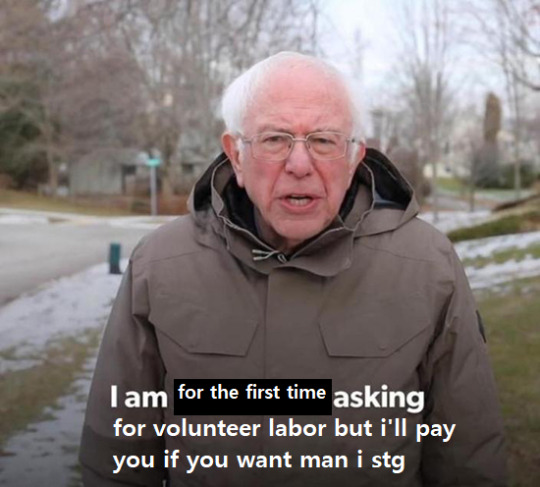
TO SHE-RA (and MotU) FANS SPECIFICALLY: I have personally used these forums to answer questions that could be answered nowhere else. Had I not had access to them, I would never have been able to prove that Purrsia was fake, or found so much unpublished concept art, or discovered that Scott “Toyguru” Neitlich personally wrote Catra’s MOTUC bio (even if he’s put off answering my questions about it for over a year now). Forum members have conducted interviews with the likes of Jon Seisa, Cathy Larson, Janice Varney-Hamlin—essential figures in the very foundations of POP, and those interviews revealed and recorded priceless information for future generations (me! you! us!) to find. Did you know Cathy Larson named Adora? That she originally pushed for “Dorian”, after her own daughter? We cannot let this treasure trove disappear into the ether(ia).
TO THE UNAFFILIATED: Please help. Pretty please. If you’ve ever liked my art or my writing or my haphazard blogging, ever, at all, consider archiving just one board. Just one page. Literally anything helps. I am spiraling into madness & this is my library of Alexandria. The mythical one that was totally unique and persevered nowhere else and was destroyed in a single cataclysmic event. Pretty pretty please help.
HOW TO HELP:
Archive.org has several ways to upload shit but most of them are longer term than “a few days” so we’re focusing on two (which can be run simultaneously): Save Page Now, and browser extensions. From their help page:
1. Save Page Now
Put a URL into the form, press the button, and we save the page. You will instantly have a permanent URL for your page. Please note, this method only saves a single page, not the whole site.
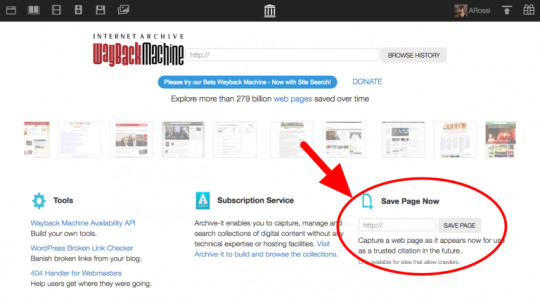
We want to keep outlinks and screenshots wherever possible. The Archive does not keep your IP address, so your submission is anonymous.
2. Browser extensions and add-ons
Install the Wayback Machine Chrome extension in your browser. Go to a page you want to archive, click the icon in your toolbar, and select Save Page Now. We will save the page and give you a permanent URL.
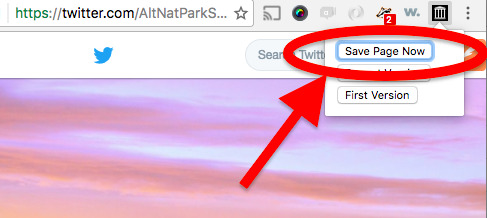
One plus to installing the extension is that as you surf around, when you run into a missing page they will alert you if we have a saved copy.
More extensions, apps, and add-ons:
Firefox add-on
Safari Extension
iOS app
Android app
I strongly encourage you to use these tools even if you aren’t helping with this project/after it ends. Documenting and preserving information is essential in this day and age & The Internet Archive is at the heart of it. Please support them however you can.
I’m serious about paying you, though I may need more communication with folks I don’t know so we can coordinate/verify shit gets done. I think this is a worthwhile pursuit in itself but I recognize your time is valuable & like, people gotta eat. DM me if you’re interested and we’ll talk. I may need to adjust pay depending how many people bite but I’ll do what I can
#motu#he man#she ra#spop#pop#sorry for tag spam but this is important and relevant to you#catradora#it counts!#sorry also if the formatting on this is a disaster#i’m on my phone and haven’t updated my tumblr app in… a couple years#archives#archive#archive.org#wayback machine#help#org forums#neotag#brothers. this has nothing to do with you but don’t you wanna help a bitch out? do it for illusen#please signal boost if you can
1K notes
·
View notes
Text
small things u can do to resist technocracy
reject all cookies on websites
change the settings in instagram/facebook/etc to disallow personalized ads or third party sharing
disable third party sharing for each of your tumblr blogs
use an alternative to "twitter" like bsky
switch your browser from chrome, safari, or edge to firefox
add the ublock extension to firefox
switch your search engine from google to duckduckgo
install screenzen or other limits for tiktok, reels, or shorts
delete the "si=" and everything after it in youtube links (these are trackers and do not impact the video)
check ebay before resorting to amazon
clear your google account of all history and personal data (this is sort of a pain the ass by design, you may need to poke around the settings for a while)
cut down on second-screening (using multiple devices at once like using your phone during a movie or putting youtube/netflix on as background noise for scrolling or gaming)
let yourself be bored sometimes
#anti capitalism#antifascist#social media#old web#mental health#fuck elon musk#silicone valley#technology#technocracy#politics#firefox#dumbphones
58 notes
·
View notes
Text
Now is the time to delete tiktok.
If you are like me, you have hundreds of saved recipes, fashion inspiration, workouts, tutorials, etc, on tiktok that you don't want to lose. This tutorial let's you batch download directly from a tiktok users page on a PC or MAC or even Linux. If you want to download YOUR saved videos, you must make those folders public first. You can use this for your own account, and any public accounts.
Tiktok is going to become progressively more censored and influenced in the coming weeks, based on what we're already seeing. It's time to take what you need from the app, and get off of it if you can. This tool made it much easier to leave tiktok because all the collections I've curated are now safely on my hard-drive! I have my videos, and my saved folders, and everything I need to comfortably exit the app before it gets worse. You can message me if you need help with the tutorial!
#tiktok#news#tiktok ban#ban#united states#politics#tutorial#batch download#download#tiktok tutorial#youtube#youtube link
24 notes
·
View notes
Text
by Michael Brockbank
Reedsy Book Editor
Atticus
Scrivener 3
Campfire Writing
AutoCrit
Grammarly
What Features Do I Look For in Writing Apps?
Every author finds value in different features. The best writing apps are the ones that work for you. There’s absolutely nothing wrong with using programs like Word or LibreOffice to write a manuscript.
Yet, I chose the above based on the criteria I’m looking for in a writing tool.
Setting Writing Goals
I love creating goals and challenges in my writing. It’s one of the ways that I keep myself motivated and determined to finish certain projects and meet self-imposed deadlines.
Goals can also help you build confidence, especially if you’re consistently meeting them and then raising the bar.
Taking Notes and Storyboarding
The ability to have notes displayed on the same screen as the manuscript is wondrous, in my opinion. I often forget a lot of details as I write, and having a pinned note in plain site helps me remember.
In addition, any app that has some kind of storyboarding platform or background manuscript planning is incredibly useful.
Easy Sharing with Others
I like to share my work easily with beta readers or anyone who is helping me edit. Sure, I can copy and paste the manuscript into a Google Doc, but then that’s an extra step that I’ll forget to later delete.
When you’re as busy as I am, you want to simplify the process as much as possible.
Front & Back Matter and Chapter Setup
Writing apps that have pre-made, editable front and back matter are very beneficial. Especially for those who are new to self-publishing and not sure what to add to their books or how to format the pages.
If an app also has a quick and easy way to add, move, or delete entire chapters, all the better.
Export File Types Support
Although most eBook retailers and print-on-demand services support DOCX files, I prefer to have the option for ePub, MOBI, PDF, and other file types as well.
This is mostly because I plan on selling my books directly from my website. Not to mention I don’t like the idea of an editable doc floating around of my book.
Built-in Spellcheck or Support for Grammarly
No one is 100% accurate 100% of the time when it comes to spelling and grammar. Any app that has functionality for this is essentially a time saver.
If it doesn’t, then hopefully it supports the Grammarly Chrome extension. Otherwise, I’ll have to copy and paste the manuscript back and forth, which is a bit of a pain.
Affordability
Lastly, not everyone has a spare $4000 laying around for self-publishing fees. It’s my goal to find the most affordable platforms that offer the biggest bang for your buck while writing a book.
#writing software#writing tools#programs for writers#Reedsy Editor#Atticus#Scrivener#Campfire Writing#AutoCrit#Grammarly
15 notes
·
View notes
Text
Little rant but I'm the only one who doesn't really like bluesky? my experience for now it just like twitter 2.0, full of americans ranting lol why I would like to have two similar sites to read the same noisy thoughts (don't take it too personal but as a european, it's very discouraging)
idk I've been forcing myself to use it as some ppl I know from twitter has moved there, but I think it's not for me. Just some thoughts, it could be easier if I just delete all my socials again and stay here as the gremlim I want to be LAUGHS
I dont know what to do with my socials tho and I'm prob the last dumb person who still likes twitter - but just bc I use the control panel extension on chrome LAUGHS HARDER
27 notes
·
View notes
Text
Hey, Americans who are pissed at Google for the BS about the Gulf of Mexico, use Firefox instead!!
So you heard or saw the fuckery regarding the "renaming" of the Gulf of Mexico and want to tell Google to fix it's shit? Well you go to report the "error" but what's this? You can't??? Why, they've turned off the reporting function for the Gulf renaming idiocy! So you go to leave a scathing review as your next step. But lo, the review you left had been deleted!!! Absurdity at it's finest. Google won't listen to us, and won't accept criticism. So how about "Fuck Off Google" and go with a tried and true alternative?
Behold, I present to you ✨ MOZILLA'S FIREFOX ✨
Firefox has been around since the Browser Wars. And while Chrome was declared the supposed victor, Firefox still persists doing good work. Firefox has customizability like dark modes, syncing across devices, and loads of extensions, but a big plus is that Firefox also allows you to actually utilize ad blockers AND doesn't sell your information all over like Google does.
"But Wyrm, I have so many bookmarks and tabs open in Chrome" WORRY NOT, FRIENDS! Mozilla is aware of this and ready to help! They have a whole page with step-by-step processes on how to switch over and it's really easy. I did it myself years ago and they continue to update the page. You can access it here.
Also for search engines, Duck Duck Go is GREAT instead of Google
Duck Duck Go also values privacy and is very easy to use and it can easily be changed to Firefox's default search engine (or another search engine if you wish) following these steps here.
What about Google Maps and Apple Maps? (Unfortunately Apple is also renaming the Gulf it seems, so there goes using Apple too) While those navigation apps are really convenient (that's how Google and Apple have gotten so powerful. Well, that and reeeeeally good PR teams), there are options (not Waze unfortunately, that's owned by Google) but you can check out MapFactor (a bit clunky, but free and streamlined) or, for the really Olde Ones here, MapQuest is still alive and kicking (and even has an app on both Google Play AND the App Store and it works great! Only complaint I have is the ads, but a small thing to ignore so we can spite the monopolies in power) and it has the correct name for the Gulf of Mexico still.
Unfortunately Google owns a lot of shit, but it's still worth the effort to switch off where you can!
Alright, now you have some easy steps to tell Google (and Apple!) to fuck off massively without Google shutting you out. Shut Google out first!
Go forth and fight for what's good and right in this world however you can
#gulf of mexico#gulf of america#google#apple#google maps#apple maps#american politics#us politics#web browsers#apps#fuck google#fuck apple#waze#firefox#mozilla firefox#mapquest#holy shit i never expected to use MapQuest in a tag in 2025#i am a tiny asf blog so i am adding as many tags to increase exposure
11 notes
·
View notes
Text
youtube
If you're looking to remove Fortyfy and Surfsee extensions on Chrome, then watch this video for a step-by-step guide on how to do it. Keep your browser clean and running smoothly with these easy tips!
#how to remove extensions in google chrome#how to remove fortyfy and surfsee extensions on chrome#how to remove extension in google chrome#how to remove fortify extension#how to remove surfsee extensions#how to remove extensions from google chrome#remove extensions chrome#remove extensions google chrome#how to uninstall chrome extensions#search hijacker#anti-malware#browser hijacker#fortyfy#malware#surfsee#delete extension from chrome#how to remove google extensions#Youtube
0 notes
Text
More Things You Can Do
aside from protesting
There are a lot of boycotts going on right now. I have seen calls for an official day (February 28) of no shopping and others that are extended avoidance or limitation of using: Target, Walmart, Whole Foods, Amazon, Airbnb, Tesla, Meta, CNN, Fox News.
I've also seen boycotts, individual and collective, of businesses like Sephora or CVS, which voluntarily rolled back their DEI. (So did Disney, btw) But while boycott is a power you can flex (and save yourself money in the process), I think it's easier to list some places that have NOT caved on their DEI and/or who are even actively supporting it: Costco, Walgreens, Ulta, Lush, Penzey's, King Arthur Flour, Bob's Red Mill, Albertson's grocery stores (includes Safeway), Apple and more
Delete any Meta apps you aren't using/don't need. This includes Threads, Instagram, Facebook, Messenger, and whatever stupid VR thing they try next that will fail. If you do need to keep using them (small businesses, unfortunately, still often do), you can still keep Meta from profiting from you by going into your Privacy Settings and turning off any function that allows them to collect your information for ads. Meta does not make this easy to find, btw. And you are going to end up with weird ads, but just ignore them.
Go into all of the Meta apps you use, find the Privacy Center, under Settings, I think, find Ad Preferences or Common Privacy Settings. It's then going to make you click on more things, like Manage Settings. And then you can turn off settings like "Use your information to show our ad partners"
Then you have to find the other settings to turn off other companies sharing your information with Meta jfc
Here, John Oliver explains it better
Switch from Chrome. (I have to use Chrome to pay my electric bill, they won't let me use another browser. Dicks. But for everything else, I use Firefox or Ecosia) Firefox isn't Google but also Firefox lets you add extensions to block tracking or ads and I have one up to help limit Meta's information scraping anyway. And it's free! Switching only takes minutes!
Use Mapquest --Mapquest is not referring to the Gulf of Mexico as anything but the Gulf of Mexico.
If you are into these sort of podcasts, The Meidas Touch is openly critical of Trump and Musk, and just ousted Joe Rogan from Spotify's top spot.
This one is difficult for trans people right now but everyone, yes everyone in America, get your IDs in order and up to date. They are going to try to push some Voter ID shit too (where they haven't already) so take the time NOW to get your paperwork in order. Go request (or order through the mail) a certified copy of your birth certificates from the county where you were born. Going in means you only pay the County Clerk fees. Through the mail usually means you will have to have something notarized as well. (Hell, anyone who changed your surnames when you got married, maybe get a certified copy of your marriage license too.) Get a Real ID. Get a passport if you can afford it. Passports also require a certified copy of a birth certificate. If you have a valid passport, it will work in place of a Real ID but get both if you can. American passports are good for ten years (for adults).
Also, and this sucks, get your affairs in order. You could get hit by a bus or something, and you want to make sure your death is handled *how you want* and your loved ones get what you feel they should, regardless of your gender and how many roadblocks the govt is going to try to throw up in your way. Protecting Trans Bodies in Death and Making Your Death Plan (videos from Caitlin Doughty). Also and I know I keep harping on this, MAKE A WILL. MAKE IT LEGALLY. Look up your state's requirements for such a document or hire someone to do it for you. (Sometimes credit unions or regular unions will offer this as a service. LegalZoom also exists if that is more your jam.)
Fun stuff (cuz sorry about the death stuff!)
Got Spotify or Tidal or even Youtube? Start making playlists of POC and queer artists, and make them public. Search for BIPOC and/or queer podcasts and video essayists.
Personally, I've been putting on all the booktuber videos about ditching Kindle and just letting them play in the background while I do tasks. Someone is out there on Youtube speaking the truth? Like and Subscribe! (It helps them get visibility and shows Youtube there is an audience, and if it worries you... it's not permanent. You can unsubscribe later if you want.)
Like books by BIPOC and/or queer people?? Recommend that shit. Check it out from libraries even if you've read it before!
Be Kind. Be kind to people and to yourselves. Participate in boycotts and remember they can mean *totally avoiding* a store, or, if there is no alternative for what you need, then *spending far less* there than you normally would. Shop local. Shop small. Spread correct information as best as you can. Remember that Black lives matter, that trans lives matter, and that way more people on our side than they want us to realize.
11 notes
·
View notes
Text
My Digital Minimalism Journey
Doomscrolling. Smartphone addiction. Google this, Google that. Sounds familiar? I've begun a journey to untangle myslef from American megacorps and declutter my digital life.
I consider Google the worst big corporation, because while Microsoft and Apple sell products (hardware, software), Google's basically an advertising company. We are Google's products—that's why Google can give us so much for free and still make so much money. "But I have nothing to hide." Me too. I don't commit crimes, I don't watch pornography, I don't do anything classified. If everyone suddenly could see everything I do online, I'd just be slightly embarrased, that's all. But monopolies are illegal and dangerous for a reason. They erode freedom, shape our reality, leave us no alternative, influence our beliefs. I know I'm not immune to this, even though it's easy to believe otherwise.
Another factor I take into account is using local products to support my country's (Poland's) and Europe's economy and security.
Google Search
I noticed long time ago that Google Search became far from ideal, full of ads and focused on shopping. For example, when I looked for information about a medicine, I saw a long list of online pharmacies. I started using Bing, because it gave me information I was looking for—the medicine's description and side effects. (My husband is happy with Google, but his searches involve more shopping, like buying things for his hobbies and renovations.) Recently I've started using Qwant—a French search engine that uses their own index to some extent and Bing. Some people like German Ecosia that uses Google search results AFAIK.
Browser
The problem with browsers is that most of them are based on Chromium (not to be confused with Google Chrome). Chromium, Safari's Webkit and Mozilla's Gecko are like engines beneath the hoods that are browsers. Browsers may have different functions like adblocks, tab management or favourites, but those three are what allows browsers to read and display websites. While Chromium is open source, it's controlled and developed by Google.
I decided to use Mozilla Firefox with turned off telemetry and Qwant and uBlock Origin extensions. Mozilla, though American, is open source and non profit.
Update: I also installed Privacy Badger extension.
E-mail
Almost twenty years ago, as a teenager, I set up my mailbox on Onet—a Polish news portal. When I got married and changed my last name, I changed my mailbox too, to Gmail. Recently I've started using my old mailbox again when I discovered that I could create an alias for my current last name. In my Gmail I set up my mail to be forwarded to my current mailbox and deleted from Gmail. It isn't perfect, because the mail still reaches Google servers, but I changed most logins and I hardly get any mail there.
If you're from Poland, you can check out wp.pl and O2, they have mailboxes too. Otherwise, Swiss Proton and German Tuta are popular, especially amongst those who care much about privacy. Swiss Infomaniak offers a mailbox in Western Europe. There may be some good mailbox providers in your country, you can look it up.
Contacts
I deleted my contacts from Google and store them locally on the phone. I have backups saved on a pedrive and in a cloud.
Calendar
I've started using a paid Polish app called Domownik (dom means home, so the name means it's an app for home, for household matters). I keep my private calendar there and tasks, and recipes, and weekly menu, and a shopping list that I share with my husband, and some notes that I used to keep in Google Keep and Microsoft OneNote. It's Polish and family oriented, so it isn't a good choice for everyone. Some mailbox providers offer calendars too. You may also think about a paper calendar.
Google Drive, OneDrive
I still use them to some extent. We pay for a family plan on OneDrive. Unfortunately, when I checked European providers like Filen, Proton, Koofr, Cryptee, kDrive, Jottacloud, Hetzner... (if you just want a few GB of storage for free, check them out), it turned out OneDrive is cheaper. My husband loves photo remainders there too. I want to use Swiss pCloud where you can pay once for a lifetime. They also offer nice photo gallery and playlists made from your files. I hope I manage to change it this year.
Google Maps
I checked out a few navigation apps like HERE WeGo, Magic Earth and Organic Maps, but eventually decided to use mapy.com (former mapy.cz). You can download one country's map for free and they have great hiking trails map. I know it works best for Czech Republic and its neighbours (which I happen to be), so I'm not sure if it's as good in other countries.
There's an option to share location, but currently I'm the only one in my family who use it, so I haven't had a chance to try it out. Location sharing is the only reason why I'm still keeping Google Maps on my phone. Next time we're visiting my parents I'll try location sharing in WhatsApp and if it works, I could get rid of Google Maps.
For public transport I use Polish app jakdojade.pl.
Google Docs, Microsoft Office
I've used LibreOffice for years (and OpenOffice before that), so I don't need to change much on my PC. However, I used Google Docs and Sheets on my phone. I had a Google Sheets file for recording my weight. I decided I'm going to keep a digital version of that as ODS (LibreOffice file) on my PC (with a backup in a cloud) and I'll start noting my weight and pressure in a notebook, so if I ever have to show it to a doctor, I can just bring it with me. I used to write fanfiction in Google Docs, so I'm either coming back to writing on my PC in LibreOffice or I'll try French Cryptpad.
Update: I ended up using FreeOffice. It isn't perfect, but it works and that's what's most important.
Google Translate
I've started using German DeepL instead.
Social Media
I have a blog and used to have fanpages on Facebook and Instagram. I don't offer any services or sell any products; it's a project born out of passion. Running a fanpage was so time consuming and hardly anyone was interested in my work, so I decided to stop doing it. I still have my blog; I started running a small blog on wordpress.com with updates and interesting links, so that anyone who's interested can subscribe to it via newsletter or RSS app. I write an update only once in a while when I change something on my main website or if I find something interesting. I deleted Instagram and Facebook (I changed there some settings though, to get some most important notifications to my mailbox), and Tumblr too (too much mindless scrolling).
I downloaded an RSS app instead (I chose Bulgarian Inoreader, but there're others). I follow news sites and blogs I like. It's a feed, but it's my feed, in a chronological order, without ads, sponsored content, algorithms and stupid or hateful comments. Just news and blog posts in a chronological order. I noticed I started to actually read articles! On social media apps it was so easy to read a title and go to the comment section immediately.
Podcasts and Music
I follow my favourite YouTube channels in the RSS app and I got rid of YouTube. I listen to my favourite podcasts in Swedish Spotify. We used to have a family plan in Spotify, but we use American Tidal for music now, because it's a little cheaper, there aren't so many YouTube-like podcasts that my son watched (and I don't want him to), and Tidal pays artists three times more than Spotify. Personally, I'd love to come back to having my mp3 files and playing my own music (I only listen to my own playlists anyway), but my family isn't on board. I'll try to buy my favourite songs to support artists a little and find a way to convert my CDs to digital files (I did it years ago, but I got rid of them...).
Films and TV shows
We had Netflix, Disney+, HBO and Prime at one point. Currently we only keep Netflix (where we have lots to watch) and Prime (my husband says it's cheap enough to keep; I'd just get rid of it if it were up to me). We may pay for i.e. HBO for a month when there's something we want to watch.
I love watching TV shows, so I don't want to give up streaming altogether.
Phone
I use an old iPhone. Android is controlled by Google and iPhone is the only Apple thing I use. Degoogled Android like Graphene OS or Dumbphones are too much for me (just like self-hosted cloud).
What Is Difficult To Get Rid Of
I keep Google Family Link and Microsoft Family Safety to have parental control over my children's computers and phones. My children keep using Microsoft Edge browser too because of that. It's less about time limits and mostly about blocking some websites (I want them only to use websites and download apps that I allow them to). I haven't find a better way yet.
8 notes
·
View notes
Text

WANNA SEE MORE OF THESE?
GOOD, BUT I wanna see some ca$h before I waste my time to please your fetish. If you're not willing to pay even the slightest amount of ca$h for these soles, I hereby make you an offer you'd have to be stupid to reject: a list of apps, extensions, programs and sites which generate passive income and by using my links / codes to sign-up for these and start using them, we both profit (you get a starter gift, I get a % of your income as a bonus with no deduction on your part) - if I see that my effort is being valued at least in the form of you not rejecting these profitable offers, I'll get back to posting stuff more regularly, otherwise I might delete my Tumblr entirely as it'd seems a complete waste of time; so here's the list:
Apps (Android)
Browser
Browser extensions
SMS (text messages)
↑ HERE YOU MUST ENTER THE CODE '' A70RM475 '' DURING REGISTRATION TO GET A BONUS OF $0.98
↑ HERE YOU MUST ENTER THE CODE '' 0NC61ZV4 '' DURING REGISTRATION TO GET A BONUS OF 0.25€
↑ HERE YOU MUST ENTER THE CODE '' mtVjLy8X '' DURING REGISTRATION
#selling foot pics#bare foot#feetfinder#feetcurves#feetish#feetphotography#feetpics#feetpose#feetworld#findom brat#foot#foot domination#dirty foot#feetcommunity#feetporn#female dominance#findom goddess#findom drain#findom humiliation#findom princess#findomfetish#foot arches#foot domme#foot feddish#foot fetiš#foot feti┼í#foot findom#foot fitesh#foot for sale#foot freak
27 notes
·
View notes
Text
Remix resources: streaming & buying
First trustworthy Spotify playlist I've found so far (please feel free to link to others in the comments to share the love)!
Here's a good Apple Music playlist:
For YouTube, I recommend getting the Scener extension on Chrome and joining the streaming party so you don't have to babysit manual streams or take time making a queue.
Remember to manually search and add Remixes, Wander, and Wonder to your playlists on Pandora, Tidal, Amazon, Deezer and Qobuz (which is being fussy for me right now, don't know about you guys).
Then remember to go on iTunes and buy each song separately and delete from your library (you may have to manually search for Remixes, Wander, and Wonder).
US ARMY--the BTS store is selling Remixes but THIS IS NOT CHART ILLEGIBLE. It WILL NOT COUNT for us if you buy it.

I am running on very little sleep these days so forgive me if I missed anything. Please feel most welcome to share resources in comments--we all go far when we go together!
Love, Roo
20 notes
·
View notes
Note
Sys protector culture is writing a three page report on that English teacher from 2(?) submitions ago -⚜️ of 🫧🌌
Some context of how bad she is , we were talking to our math teacher about it , because she asked , refered to the English teacher as a bitch , and a girl in our class said " Ms . C----- ?? " Without knowing who we were talking about .
one specific incident was when we told her the wifi disconnected from our Chromebook for the third time during an online test , we went up to her desk because she said she was gonna " try to fix it " and started going through everything on chrome . She went through all our tabs , all out chrome settings , all our extensions , and deleted and / or reset everything . She deleted grammarly because " you clearly don't need this " ...yeah so hopefully she gets fired before the end of the year

Am really sorry she's like that and that you have to deal with that. I hope she gets fired
#( CADE ) — He/it#endos dni#anti endo#actually did#did community#did osdd#did system#osdd system#osddid#protector culture is#sysblr#⚜️ of 🫧🌌#🫧🌌 anon
6 notes
·
View notes