#html and xhtml
Explore tagged Tumblr posts
Text

I got some old books from my Opa. I'll share if I find anything interesting.
14 notes
·
View notes
Text
Got some advice for a lot of Gen Z and Gen Alpha: learn your technology.
No. I mean actually LEARN it, not just how to navigate it. Learn how it works, why it works the way it does, learn to code, learn even the laws, what it's like to run a website, servers, etc.
Cuz if you want online alternatives to the same 5 websites or some shit, you're gonna have to be the ones who come together and do it. If you got time to scroll endless hours on Twitter and tiktok, you got time to ban together with like-minded people and learn how to take back the internet. (Fellow Millennials who remember MySpace, take note as well!)
I advise you learn the history of what the internet has been like. Don't just read blog posts, articles, and watch YouTube videos. Talk to us Millennials about it! Many of us learned very basic coding from just wanting a better-looking MySpace profile! YOU CAN STILL CODE YOUR TUMBLR BLOG TO LOOK COOL FOR WEB BROWSERS.
Learn to understand that the internet is more than touchscreens and apps! The internet was NEVER supposed to be what it is today! Several people sounded the alarm about big companies creeping into the internet! What we are living through is why! Because guess what: THE INTERNET USED TO BE FUN!
Please please PLEASE try this for a while! I'm even trying to learn more basic coding myself! This book from 2006 helps break down the basics into something that's understandable:

If the pic doesn't load, the book is called "Head First: HTML with CSS and XHTML", a learner's guide to creating standards-based web pages. The authors listed on the cover are Elisabeth Freeman and Eric Freeman.
Yes, this teaches you how to make a very simple web pages from the mid-00s and it only works on a web browser, but my gods, the sense of satisfaction you get from making this shit work...
YOU ALSO DONT NEED FANCY FUCKING SOFTWARE. EVERY COMPUTER COMES WITH THE PROGRAM TO MAKE WEBPAGES.
AND THAT PROGRAM IS CALLED NOTEPAD.
I AM NOT KIDDING. NOTEPAD IS SPECIFICALLY FOR CODING. YOU DO NOT NEED TO BE CONNECTED TO THE INTERNET TO DO THIS EITHER. YOU CAN MAKE IT AND TWEAK IT TO YOUR HEART'S CONTENT UNTIL IT'S READY TO GO ONTO THE INTERNET!
Be aware: the server thing you can upload your practice website to listed in this book is defunct. The images for examples in this book might be, too. With this in mind, I chose a subject I knew something about for practice, and that was simply the topic of sunflowers. (I didn't upload it to the internet. I liked practicing with it as I learned in this book... and I gotta revise while I get back into it.)
Pick a topic for the sake of practice because you'll wanna learn how to link your custom pages together in order to navigate your own site and such.
I PROMISE YOU that this will feel very satisfactory if you give this a shot!
LET THIS BE YOUR GATEWAY INTO TRULY LEARNING HOW THE TECH YOU GREW UP WITH WORKS SO THAT YOU CAN POTENTIALLY HELP THE INTERNET AS A WHOLE! BECAUSE TECH KNOWLEDGE IS MORE THAN JUST NAVIGATING AN APP!
Please consider this. Help make the internet a less shitty place. Get together with friends (in person or online) and learn together!
We are the internet!

#html#coding#internet#millennials#gen z#gen alpha#the 2000s#websites#technology#head first#css#xhtml#im begging you youngsters to give learning basic code a shot!#i do not blame any of you for not knowing!#its NOT your fault!#but you can do something about it!
2 notes
·
View notes
Text

XHTML Nedir?
Web dünyasında sürekli değişen teknolojiler, standartların da gelişmesini gerektirir. XHTML (Extensible Hypertext Markup Language), HTML’in daha katı kurallar ve XML uyumluluğu ile geliştirilmiş bir versiyonudur. Peki, XHTML nedir? HTML ile arasındaki farklar nelerdir? Hangi avantajları ve dezavantajları sunar? Bu makalede XHTML’in tüm yönlerini detaylıca ele alacağız.
XHTML’in Tanımı ve Amacı
XHTML’in HTML’den Farkı Nedir?
XHTML, HTML’in XML kurallarına uyumlu hale getirilmiş bir sürümüdür. Daha sıkı sözdizimi kuralları içerir ve hata toleransı düşüktür. Bu nedenle, modern web standartları açısından daha güvenli ve stabil bir yapı sunar.
XHTML Neden Geliştirildi?
HTML, web dünyasında uzun süre standart olarak kullanıldı ancak esnekliği nedeniyle birçok uyumluluk ve hata sorunlarına yol açtı. W3C (World Wide Web Consortium) tarafından XHTML geliştirilerek HTML’in hatalara daha az açık, daha iyi yapılandırılmış bir versiyonu sunulmuştur.
XHTML’in Temel Özellikleri
XML ile Uyumluluk
XHTML, XML’in katı kurallarını benimser. Bu sayede, veri doğrulama ve taşınabilirlik açısından büyük avantaj sağlar.
Katı Sözdizimi Kuralları
XHTML, tüm etiketlerin küçük harfle yazılmasını, kapanmamış etiketlerin bulunmamasını ve tüm özniteliklerin tırnak işareti içinde belirtilmesini zorunlu kılar.
Daha Güvenli ve Stabil Yapı
XHTML kullanımı sayesinde web sayfaları farklı tarayıcılarda ve platformlarda daha stabil çalışır. Bu da kullanıcı deneyimini önemli ölçüde iyileştirir.
Artıları:
XML ile uyumlu olması sayesinde veri taşıma kolaylığı sağlar.
Web sayfalarının daha güvenli ve stabil çalışmasını garanti eder.
Daha iyi tarayıcı uyumluluğu sunar.
Eksileri:
HTML’e göre daha katı kurallar içerir ve öğrenmesi başlangıçta zor olabilir.
XHTML’in esnekliği HTML’e göre daha azdır.
HTML5’in yükselmesiyle popülerliği azalmıştır.
XHTML Nasıl Kullanılır?
XHTML Doküman Yapısı
XHTML dokümanları, belirli bir yapıya sahiptir ve her dosyanın başında bir DOCTYPE beyanı bulunmalıdır.
Geçerli Bir XHTML Belgesi Oluşturma
Tüm etiketleri küçük harf ile yazın.
Kapatılması zorunlu olan tüm etiketleri kapatın.
Öznitelik değerlerini mutlaka tırnak içine alın.
XHTML’in Günümüzdeki Kullanımı
XHTML, HTML5’in yükselmesiyle eskisi kadar yaygın olarak kullanılmamaktadır. Ancak, XML ile veri paylaşımı gereken projelerde hala tercih edilmektedir. XHTML’nin en büyük avantajı, katı sözdizimi kurallarıyla tutarlı web siteleri oluşturmaya olanak tanımasıdır.
Sonuç
XHTML, HTML’in XML uyumlu ve daha güvenli versiyonu olarak geliştirilmiş bir işaretleme dilidir. Modern web geliştirme süreçlerinde HTML5 daha yaygın olarak kullanılsa da, XHTML’in sunduğu stabilite ve kurallar sayesinde hâlâ belirli projelerde tercih edilmektedir. Eğer daha yapılandırılmış ve hatasız kod yazmak istiyorsanız, XHTML’i öğrenmek faydalı olabilir.
Sıkça Sorulan Sorular (SSS)
1. XHTML ne için kullanılır? XHTML, web sayfalarının daha güvenli ve tutarlı olması için geliştirilmiş bir işaretleme dilidir.
2. XHTML ile HTML arasındaki fark nedir? XHTML, HTML’in daha katı sözdizimi kurallarına sahip olan XML tabanlı bir sürümüdür.
3. XHTML hala kullanılıyor mu? Günümüzde HTML5 daha yaygın olsa da, belirli projelerde XHTML kullanılmaktadır.
4. XHTML mi, HTML5 mi daha iyi? HTML5 daha esnektir ve günümüz web teknolojileri için daha uygundur. Ancak, XHTML daha disiplinli bir kod yapısı sunar.
5. XHTML sayfası nasıl oluşturulur? XHTML sayfası oluşturmak için XML uyumlu sözdizimi kullanarak uygun DOCTYPE beyanı eklenmelidir.
6. XHTML belgelerini doğrulamak neden önemlidir? Doğrulama, hatasız ve uyumlu kod yazılmasını sağlar, böylece tarayıcı uyumluluğu artar.
7. XHTML dosyaları nasıl açılır? XHTML dosyaları, herhangi bir tarayıcı veya kod editörü ile açılabilir.
8. XHTML’de en sık yapılan hatalar nelerdir? Kapatılmayan etiketler, büyük harf kullanımı ve tırnak işareti eksikliği en sık yapılan hatalardır.
9. XHTML SEO açısından avantajlı mı? Daha temiz kod yapısı sayesinde SEO için olumlu etki yaratabilir, ancak HTML5 kadar yaygın değildir.
10. XHTML yerine ne kullanmalıyım? Modern web geliştirme için HTML5 önerilmektedir, ancak XML uyumlu projeler için XHTML hâlâ geçerlidir.
0 notes
Text
HTML or XHTML: Which Syntax Will Give You Fewer Headaches?
When diving into web development, one of the first decisions you'll face is whether to use HTML or XHTML. Both are markup languages essential for creating web pages, but they come with different rules and characteristics. This guide will explore the nuances of HTML and XHTML, helping you decide which syntax might offer you fewer headaches.

Introduction
When building websites, the choice between HTML and XHTML can significantly impact your development process. Both HTML (HyperText Markup Language) and XHTML (eXtensible HyperText Markup Language) are crucial for structuring web pages, but they come with different sets of rules and features. Understanding these differences can help you avoid common pitfalls and select the syntax that best fits your needs.
What is HTML?
Definition
HTML stands for HyperText Markup Language. It is the standard language used to create and design web pages. HTML provides the basic structure of web documents by using a system of tags and attributes to define elements on the page.
History and Evolution
HTML has been around since the early days of the web. Since its inception in 1991 by Tim Berners-Lee, it has evolved through several versions. HTML5, the latest version, introduced new elements and APIs to better support modern web applications.
Basic Structure
A typical HTML document starts with a <!DOCTYPE html> declaration, followed by an <html> element that contains a <head> and a <body>. Within these sections, you can include various elements like headings, paragraphs, links, and images.
What is XHTML?
Definition
XHTML stands for eXtensible HyperText Markup Language. It combines the flexibility of HTML with the strict syntax rules of XML (eXtensible Markup Language). XHTML aims to improve web standards and ensure consistent rendering across different browsers.
Differences from HTML
While XHTML is similar to HTML, it enforces stricter rules. For example, XHTML documents must be well-formed XML documents, meaning they must adhere to precise syntax rules such as proper tag closure and case sensitivity.
Basic Structure
An XHTML document also begins with a <!DOCTYPE html> declaration but requires all tags to be properly closed and nested. It follows a more rigorous syntax compared to HTML.
Key Differences Between HTML and XHTML
Syntax Rules
HTML is more lenient with syntax rules. For example, tags can be left unclosed, and attribute values can be omitted if they are boolean. XHTML, on the other hand, requires all tags to be closed and attributes to be quoted.
Case Sensitivity
HTML is not case-sensitive. Tags and attributes can be written in any combination of uppercase and lowercase letters. XHTML requires all tags and attributes to be in lowercase.
Tag Closure
In HTML, some tags like <br> or <img> don’t require closing tags. XHTML mandates that all tags must be closed, either with a separate closing tag or a self-closing slash (e.g., <br />).
Advantages of HTML
Flexibility
HTML's flexibility allows for faster development and easier adjustments. Developers can write less strict code without worrying about compliance issues.
Browser Compatibility
HTML has broad compatibility with various browsers. Older browsers and newer ones alike generally support HTML, making it a safe choice for many projects.
Ease of Use
For beginners, HTML is easier to learn and use. Its less strict rules mean fewer errors during development.
Advantages of XHTML
Strict Syntax Rules
XHTML’s strict syntax rules help ensure that documents are well-formed and free of errors. This can lead to more predictable rendering and easier debugging.
Compatibility with XML
Since XHTML is based on XML, it integrates well with other XML-based technologies. This can be beneficial for projects that require data interchange between different systems.
Error Handling
XHTML provides better error handling due to its stricter rules. Errors are often easier to identify and fix compared to HTML.
Common Issues with HTML
Browser Inconsistencies
HTML’s lenient syntax can lead to inconsistencies in how different browsers render the same page. This may require additional testing and adjustments.
Deprecated Elements
Some HTML elements and attributes have become outdated. Using these can lead to issues with modern browsers and may impact future-proofing your website.
Common Issues with XHTML
Strict Compliance Requirements
The strict rules of XHTML can be challenging, especially if you’re used to HTML’s more relaxed approach. Small mistakes, like forgetting to close a tag, can cause your entire document to fail.
Potential for More Errors
Due to its stricter nature, XHTML can lead to more frequent errors during development. This requires more careful coding and validation.
When to Use HTML
Simple Projects
HTML is suitable for straightforward projects where the flexibility and ease of use outweigh the need for strict standards.
Legacy Systems
For maintaining older websites that were originally built with HTML, sticking with HTML might be easier and more practical.
When to Use XHTML
Complex Projects
If you’re working on a complex project that requires rigorous data handling or integration with other XML-based technologies, XHTML might be the better choice.
XML-Based Applications
For applications that need to comply with XML standards, XHTML provides the necessary structure and error handling.
Best Practices for Using HTML and XHTML
Writing Clean Code
Regardless of the syntax you choose, writing clean and organized code is crucial. It makes your code more readable and maintainable.
Validating Your Code
Use validation tools to check your HTML or XHTML code. This helps catch errors early and ensures your code meets the standards.
Staying Updated with Standards
Web standards evolve, so stay informed about the latest developments in HTML and XHTML to keep your skills and code current.
Conclusion
Choosing between HTML and XHTML depends on your project requirements and personal preferences. HTML offers flexibility and ease of use, while XHTML provides strict syntax rules and compatibility with XML. Consider the complexity of your project, the need for strict standards, and your own comfort level with these languages when making your decision.
FAQs
What are the main differences between HTML and XHTML?
HTML is more flexible and less strict with syntax, while XHTML enforces stricter rules and is XML-based.
Can I mix HTML and XHTML in the same document?
No, mixing HTML and XHTML in the same document can lead to errors. Stick to one syntax for consistency.
Which is better for mobile web development?
Both HTML and XHTML can be used for mobile web development, but HTML5 is often preferred due to its modern features and flexibility.
How do I transition from HTML to XHTML?
To transition, start by ensuring your HTML is well-formed and follows XHTML rules. Use validation tools to check for compliance.
Are there any tools to help with HTML or XHTML validation?
Yes, tools like W3C Markup Validation Service and HTML Tidy can help validate and clean up your code.
1 note
·
View note
Text
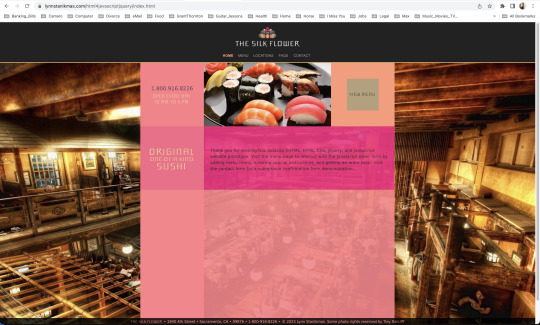
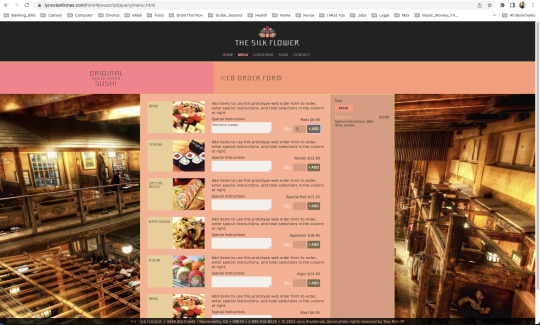
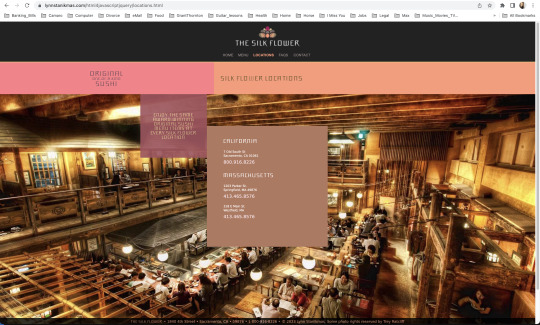
Desktop users add and delete items from an order, enter special instructions, total selections, and contact.
#javascript#frontend#coding#forms#html5 css3#html css#html#html5#htmlcoding#css#code#css3#xhtml#web designers#website#websites#web development#web design#ui ux development services#ui#ui ux design#uidesign#ux#user interface#design#Lynn Stanikmas
1 note
·
View note
Note
You sure it's not a book rec?

HTML?
I can’t tell if this is for an ask game I forgot. It certainly isn’t a book recommendation but it might be a way to have more dream symbolism. Feel free to HiT Me up onLine if you want more.
9 notes
·
View notes
Text

Vodafone 904SH (2006) Japan
- 2.4 inches display, TFT, 240 x 320 pixels, 262K colors
- 96 x 16 secondary display, monochrome
- Camera: 3.2 MP
- 3G, bluetooth, infrared (IrDA), built-in GPS receiver
- Pre-installed games, Java support for downloadable games and apps
- Additional memory: microSD slot
- WAP 2.0/xHTML, HTML
#vodafone#flip phone#clam shell#clamshell phone#retro#y2k#2000s#pink core#pink phone#japan#retro tech#wap#old tech#girly
33 notes
·
View notes
Text
the game has this file used for the ingame spore guide, Spore_Game.package\sporeGuideXHTML~\SporeGuideXHTML.prop
it appears to be an html file formatted as a prop file; i think its just a prop file that defines html strings that .locale files can rely on

if you just open it as an html you can see the formatting still

heres some actual html files. these two just put in a background color and thats it
Spore_Graphics.package\sporepediaGraphics~\BLANK.xhtml (only sets body to background-color: #283f5b)

Spore_EP1_Data.package\sporepediaGraphics~\blank_ep1.xhtml [only sets body to background-image: url(utfres://0x40484400!clear.png)]

anyway theres a css file that is used for the formatting of the spore guide, Spore_Game.package\sporeGuideXHTML~\SporeGuideXHTML.css
it doesnt do that much, heres a snippet
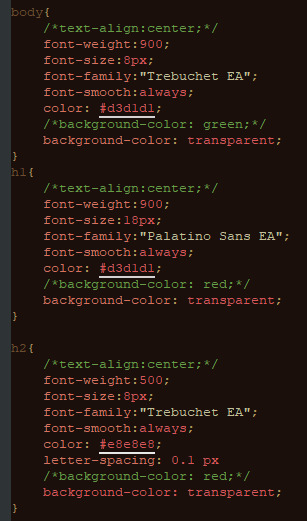
the css file doesnt set the background color manually, so i worked off of BLANK.xhtml
here i used the css to test a bunch of things. the end result is VERY tiny for some reason
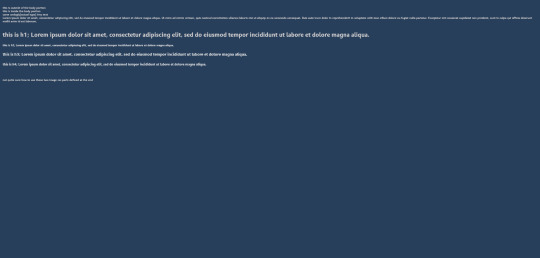
250% zoom

the actual html files from the spore guide are defined in the locale packages, and rely on the spore guide xhtml file
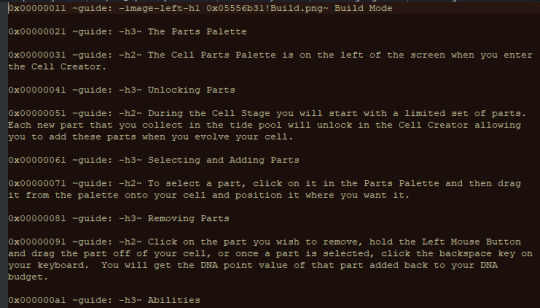
so you can use that to replace the tags manually. and painstakingly. but this is what youd get more or less (200% zoom on the second image, direct link; if you get a page with a zoomed out image, right click and open it in a new tab again)
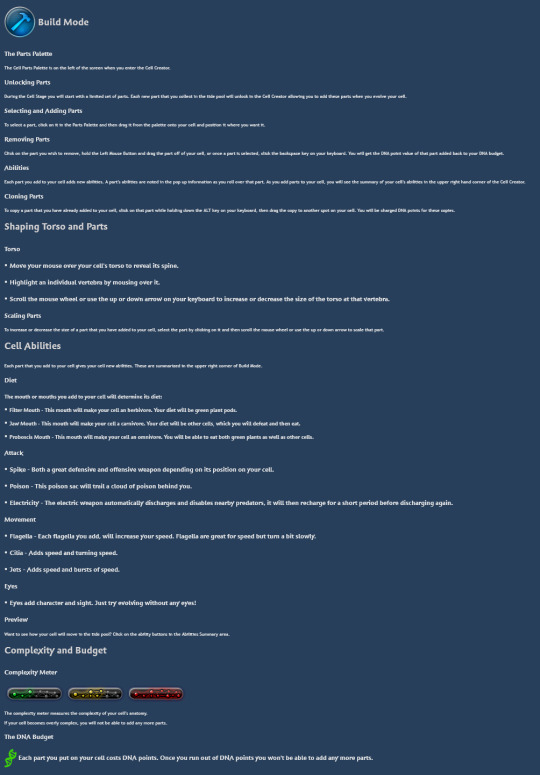

so! there! spore guide raw html!
5 notes
·
View notes
Text
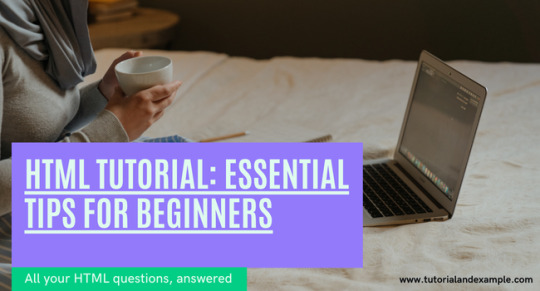
Learn the basics of web development with this HTML tutorial for beginners. Easy-to-follow guide to creating web pages with headings, links, and images. Perfect for new developers starting out!
2 notes
·
View notes
Text
i have a thousand things i should be doing today but instead i figured out how to make epubs
and it's going great!!!

look at that!! look at that beautifully locally rendered dialog box!!!
thought id start small, something with a css file and some images but nothing too fancy. it took about two hours from vague thought to much research to final success.
turns out an epub is just a zip file with html and css in there! so that's easy. harder is that there's little to no way to get decent debug messages when you screw up. also i couldn't figure out how to get my xhtml file to see a folder with images in it so the images are scattered in the main folder but hey! they render!
#writing#html#first this silly hsr fic next the world#and by the world i mean qab#epubs#i did cheat by using an ao3 epub and then hotswapping the html/css#btw that epub structure is a mess lol who coded that and why are all the paragraph tags specifically coded to be blocks#what purpose does that serve#im not sure if epubs have a limited set of html things they support#but boy howdy am i gonna find out
18 notes
·
View notes
Text
what’s funny is i learned a lot of html and css from a book written in 2003(?) so best practices from that time are engraved into my brain. I still use XHTML syntax because standard HTML looks wrong to me

9 notes
·
View notes
Text
Website Designing Agency Near Me
A Dynamic Web page is a web page with web content that varies based on parameters provided by a user or a computer program. In today's world the demand for dynamic website is increasing at an alarming rate. Nowadays nearly half the websites are dynamic. Pages are no longer static HTML files but instead generated by scripts and database calls. Although dynamic websites are expensive as compared to static websites, it brings along with it numerous features and advantages.Most large company websites are dynamic, since they are easier to maintain than static websites. This is because static pages contain unique content, meaning they must be manually opened, edited, and published whenever a change is made. At initial stages, a dynamic website will give its owner the ability to update and upload new data, such as posting of news or events through simple browser interface. Dynamic websites have all the advantages over static websites. Dynamic sites are created using various languages like javascript, ajax, php, mysql, XHTML and the list goes on.

3 notes
·
View notes
Text
0 notes
Text
0 notes
Text
Softhunters: Best PSD to HTML, XML, xHTML Conversion Experts

Why Choose PSD to HTML/XML/xHTML Conversion?
Photoshop (PSD) designs are ideal for creating static layouts. However, for these layouts to function on the web, they need to be converted into responsive and browser-compatible code. Converting PSD to HTML, XML, or xHTML ensures your website is not just visually attractive but also fast, mobile-friendly, and SEO-ready.
Whether you are a business owner with a stunning website design or an agency looking to deliver projects with pixel accuracy, our team of expert developers and web designers in Jaipur can transform your PSD files into dynamic, interactive web pages with clean, structured code.
Visit Now ;- https://softhunters.in/psd-to-html-xhtml-conversion-services/
Benefits of Our PSD to HTML & XML Conversion Services
1. Pixel-Perfect Conversion
We maintain 100% design integrity while converting your PSD to HTML or XML. Every visual element — colors, fonts, layout spacing, and responsiveness — is handled with precision, ensuring your web interface looks just like your original design.
2. W3C-Compliant Code
As a leading website designing company in Jaipur, Softhunters adheres strictly to W3C standards. Our clean, well-commented, and validated code helps improve SEO performance and cross-browser compatibility.
3. Responsive Design
With the increasing use of mobile devices, it’s vital for websites to be responsive. Our developers use the latest HTML5 and CSS3 techniques to make sure your site adjusts beautifully across screens and devices.
4. SEO-Friendly Markup
The conversion process incorporates SEO-friendly practices right from the start. We use semantic HTML tags and optimized images, which helps search engines index your site faster and better.
5. Fast Loading Speed
We optimize the code, compress images, and minimize the use of unnecessary scripts. This ensures quick load times — an essential factor for user experience and search engine ranking.
Why Softhunters Technologies?
With over a decade of experience in web development, Softhunters Technologies has established itself as a reputable website designing company in Jaipur. We combine technical skill with creative vision to bring your PSD designs to life. Our team of certified developers and creative web designers in Jaipur are known for their dedication to quality, innovation, and client satisfaction.
Our Core Strengths:
Dedicated Developers: Skilled in HTML5, CSS3, JavaScript, and frameworks like Bootstrap.
Cross-Browser Compatibility: Websites are tested on Chrome, Firefox, Safari, Edge, and others.
Quick Turnaround Time: We deliver projects on time without compromising on quality.
Affordable Pricing: High-quality conversion services at competitive rates.
Our PSD Conversion Process
We follow a structured, transparent approach that ensures you get the best results:
Requirement Analysis: We understand your PSD file and desired output (HTML, XML, or xHTML).
Slicing: The PSD is carefully sliced into multiple layers to manage each element efficiently.
HTML Markup: Clean, SEO-friendly HTML code is written using the latest standards.
Styling with CSS: CSS3 is used for styling, including animations, transitions, and layout formatting.
Integration and Testing: We integrate your HTML/XML code with CMS if needed and test it across all platforms and devices.
Delivery: The final product is delivered with full documentation and support.
Industries We Serve
Our PSD to HTML and XML services cater to a wide range of industries:
E-commerce
Healthcare
Real Estate
Education
Travel and Hospitality
Fashion & Lifestyle
Whether you’re a startup or an enterprise, we customize every project according to your specific needs.
Hire the Best Web Designers in Jaipur
If you’re searching for a reliable web designer in Jaipur, Softhunters is home to some of the most creative minds in the industry. Our design team doesn’t just convert files — they understand UI/UX principles, accessibility, and the latest design trends. This means your website won’t just look good, it will feel right for users.
We take pride in being among the top choices for PSD to HTML and XML conversion in Jaipur. Our client testimonials and successful project deliveries speak for our commitment and excellence.
Let’s Build Something Great
At Softhunters Technologies, we believe that your website should be a reflection of your brand. From PSD design to flawless HTML or XML implementation, we offer end-to-end solutions that help businesses grow online. Whether you need a static website, an eCommerce platform, or CMS integration, we’re here to make it happen.
0 notes
Text
There’s whole lot of buzz about HTML5 these days and every day we hear and read about innovative HTML5 websites. Popular search engines including Google, Bing and more give a lot of importance to a HTML5 based website. However, if you were abducted by aliens and have just returned to earth, here is a quick rundown on some of HTML5’s important attributes and why web developers are so excited about it. What Is HTML5? HTML5 is the new version of HTML and is essentially an upgrade to meet the growing needs of modern day web. It eliminates the need of various plug-ins and independently provides support for incorporating multimedia in web pages. HTML5 encompasses both HTML and XHTML and hence it is possible to use either syntax. It is also built keeping in mind complex web applications and the need to be compatible with modern day devices like tablets and mobile phones. 7 Compelling Features in HTML5 That You Must be Missing HTML5 is an important update to HTML and was very much needed. It does away with quite a few things included in the previous versions, but more importantly brings many new important attributes which are relevant to modern websites. Some important attributes introduced in HTML5 include Content Editable As the name suggests, by using this attribute, you can make a desired section of the web content editable by the user. You can define the attribute role by a true or a false. Context Menu–This attribute is not supported by majority of the browsers but it allows a user to perform a specific task as defined by menu on the element by right clicking on it. Data –This attribute is supported by almost all major browsers. The attribute helps web designers to assign custom data to an element. Draggable –This is again a very useful attribute which allows user to drag and drop page elements from one part to another. To enable the drag and drop function, you need to assign a “True” value to this attribute. You also need to work with some JavaScript to make it fully functional. Drop zone –This attribute will define whether the data that is dragged or dropped over a particular element is copied, moved or linked. The value of the attribute can be accordingly defined as ‘Copy’ or ‘Move’ or ‘Link’. Spell Check –You can allow the users to check spelling on the web page or a particular section of the web page, if you assign a True value to the spell check attribute. Placeholder –This attribute displays the text in a field only when it is focused on, and hiding it otherwise. You needed a JavaScript previously, but with HTML5 it works better and is easier to implement. No More Flash: One More Reason Why You Must Switch To HTML5 Many of the functions which required plug-ins in the previous HTML version can now be independently handled by HTML5. For example, Flash was widely used for playing audio or video content in previous version of HTML pages, but with HTML5, you can expect to play both audio and video files without using Flash. It also supports various audio and video formats too. Since most of the mobile phones do not support Flash, by using HTML5, you can seamlessly deliver both audio and video content to these devices. Besides HTML5 also has a canvas feature which along with JavaScript support, can be used for plotting graphics on web pages. With the canvas tag, you can draw a canvas on the webpage (using height and width attributes), and JavaScript can be used to plot graphs or play dynamic content like games. Thus with HTML5 you almost eliminate the need to have images separately stored on the server and fetched on the webpage, as they are an integral element. These are just a few examples of what HTML5 developers can achieve. If you want your website to move with the times, you cannot ignore this markup language. HTML 5 Is The Future Sooner or later, HTML5 is going to be the new standard in web page design, and it makes sense to be an early mover. The advantages, as we discussed, are manifold. With
an increasing proportion of internet users shifting on the mobile, it makes sense to shift your website on HTML5 and cater these users better. Besides the improved functionalities, HTML5 eliminates the need for a developer to rely on add-ons or plug-ins for designing interactive webpage. It has the potential to transform user experience on the web, and it is indeed the path to the future. Search Engines Love HTML 5 Recent updates to google have shown that it has started giving more weight to HTML5 based websites. If you are in a business you may want you site to be listed on top of the results. HTML5 is also friendly for search engines to do crawling and indexing. Hi, I am Nitin Soni. I work as a web developer with Cygnet Infotech an offshore software development company. For any query or help regarding HTML5 web design & responsive web development, mail me on [email protected], if possible. And, I'd love to connect with you on Twitter @MkNitin
0 notes