#html attribute list
Explore tagged Tumblr posts
Text
Day 2 [Multimedia Elements In HTML]
Welcome to day 2 :D
Day 1 [Introduction To HTML]

Line By Line Explanation:
(An attribute is extra info added to an HTML tag. So, is a tag. Src, alt, width and height are the attributes)
Tag : Used to add images to webpages
src : Used to give the URL of the image or the name of the image file
alt : specifies what will appear on the browser in case the image doesn't appear.
Width and height : Specifies the width and height.
Tag : Used to add audio
controls: shows a play/pause bar.
: your audio file (paste your file link there).
Type: Tells the browser what file you're showing it
Tag: Used to add videos
controls : lets users play/pause the video.
width and height: size of the video frame.
: your video file (paste your file link there).
Here's The Output →

Additional Tip : Download these two extensions because they're really helpful.

Live Preview helps you to look your output without having to save it every time you make a change in VS code
Live Server is similar, it just shows you the output on the webpage.
You can search for these two in the extensions icon on the side.
_____________________
Hope it helps. Tomorrow, we'll cover links and lists xD
#code#codeblr#css#html#javascript#python#studyblr#progblr#programming#comp sci#web design#web developers#web development#website design#webdev#website#tech#html css#learn to code#school#study motivation#study aesthetic#study blog#student#high school#studying#study tips#studyspo#website development#coding
14 notes
·
View notes
Text
Hey you
all of you complaining about tumblr live

Seethe and cope 😎
Okay but seriously
Get yourself the Stylus extension For Firefox users: https://addons.mozilla.org/en-GB/firefox/addon/styl-us/ and for everyone else: https://chrome.google.com/webstore/detail/stylus/clngdbkpkpeebahjckkjfobafhncgmne
Get the Old Tumblr Dashboard Style: https://userstyles.world/style/11286/old-tumblr-dashboard-2023
You should get this stuff even if you don't plan to remove tumblr live :3 Now here is where the magic comes from:
Stylus allows you to add custom css styles to websites, and you can edit themes made by other people to fit your needs!

See that little fucker? How about we fuckin g kill it?
Press f12 to open the Developer Tools (or however it is called lmao)
Click on this little guy

Now you can select an element on the website, and it will show where it is in the html!
3. Point
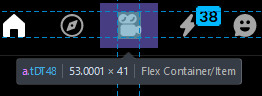
Click on it, and now we will see something like this in the inspector!
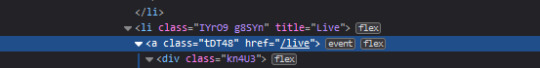
Collapse a bunch of this stuff, since here we only care about the list items, or <li>
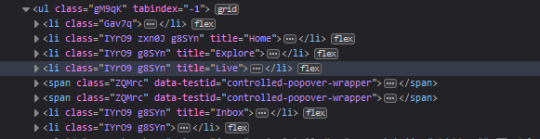
These are the different buttons in the banner
Now, how do we fucking kill that guy?
There are a number of ways to do this, so let's start with the simplest one
Delete
Just select the list item that has the title "Live" and press delete!

So it is gone now, right?
Well... not really. If you refresh the page, it is back. Which makes sense, since the only thing we did is remove that part of the "code" (if you can call html "code"), but when we refreshed it, the server gave us a version of the site that obviously had the button still there.
So what is a smarter way to get rid of it?
While you can't really delete a specific part of the site with just css, you can hide it! To do that, all you have to do is apply the style display: none;
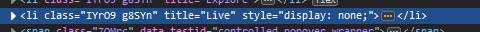
Like that! While it doesn't fix the problem with the refresh, it brings us closer to the solution.
Remember when we got Stylus? yeah!
Go inside of it (😳), and inside the Old tumblr dashboard theme (😳😳), and now we just need to apply the css style of "remove that fucker" to the specific list item. How do we do that, since we can't add it directly into html? We use the attribute selector, and we look for title="Live"!
Where do I write this????
Well, css applies the styles from top to bottom of the style sheet (usually, this post is already too long), and you see how the list item has a few classes assigned to it? It so happens that they also modify the display property, so we have to override it by putting our selector after those in the css sheet... so basically you can just write the thingie at the end 😅
Here is how the attribute selector works!

the .IYr09 part is that specific class, so that if there is ever something on this page that has the title="Live" but isn't what we are looking for, it won't apply there (You don't need to do this, but whatever). The attribute selector is written in the square brackets, and you just... write the attribute that you are looking for there ;P
(I also did the same for the Explore button, but that can be an exercise for the interested ;P)
And now, BEHOLD

(How am I so popular that I got dms during the making of this >.<)
And it will stay like this, forever*
*except if something happens to the addon, theme, css of it or whatever, but you get the point!
#this post is too long#I could've just given the solution immediately#but this is funnier >:3#(am I on the autism spectrum? I kinda feel like it is the case tbh >.<)#Like this isn't how you write tutorials I think#whatever#css#tumblr live#fuck tumblr live#removing tumblr live#get stylus#get firefox too#idk at this point#196#pin
259 notes
·
View notes
Text
MortuuM: a Jcink board responsive skin

MortuuM is a multi-sale skin optimised for Google Chrome, Safari and Firefox.
LIVE PREVIEW ✱ KO-FI LINK
Basic features: → Full responsiveness for different screen resolutions, including mobile screens; → Fully customised Jcink HTML Templates (forum rows, topic rows, post rows, main profile, members list etc.); → Sidebar containing basic navigation sections; → Light/dark mode toggle; → Font-size toggle; → CSS variables for fonts, group colours (currently up to 6), background images; → Main profile includes a premade attributes and a virtues system. It also includes FizzyElf’s automatic thread tracker; → Guidebook webpage, including text styles so you can mix and match for your own templates; → Basic templates (announcements, face claim, 3 thread templates); → Full installation guide in PDF.
Before purchasing, please review my policies. You can also contact me via Discord (deathspells) if you happen to stumble on any issues.
After purchasing, you’ll get: the full XML to be uploaded to Jcink’s Admin CP; a JSON file containing the profile fields; an installation guide (PDF); policies file (PDF); text files containing some additional coding for the skin (i.e. basic templates).
14 notes
·
View notes
Text
Is there an actually complete guide to AO3's limited HTML somewhere? I know for a fact that some features work but only under slightly weird rules.
For example, if you're using the <a> tag to form an anchor to refer to later, you HTML will end up looking like <a name="Anchor" rel="nofollow" id="Anchor"> when it's done auto-correcting in the Preview. If you type in <a name="Anchor"> or <a name="Anchor" id="NotAnchor">, it will autocorrect to that, but if you type <a id="Anchor"> it will correct to an <a> tag whose only attribute is rel, or <a rel="nofollow">. (The rel="nofollow" attribute has no practical effect for most users' purposes.)
I know that AO3 will autocorrect any incompatible HTML to compatible HTML, but I don't know what the compatible HTML is, and the above <a name="Anchor"> example demonstrates that some things are compatible but don't look compatible unless you do them right!
This is especially confusing because the editor will autocorrect some HTML as soon as you switch from the HTML editor to the Rich Text editor - but it won't correct everything. I've attempted to do slightly funky things with styling that seemingly worked just fine in the editor, but vanish when I preview the chapter.
For example, here I am trying to use using the Greek character Ψ as a list bullet. When I originally typed it into the html field, I used the actual character Ψ. As soon as I switched to rich text and then back to html, it had autocorrected to Ψ, which is the escape character for Ψ. (For those who don't know, escape characters are a special code to tell the browser that this is NOT supposed to be code. <p> is an html tag; < p > will literally render "< p >".) So, it accepted the style attribute and the list-style-type, but it forced it into an escape character. So far so good.
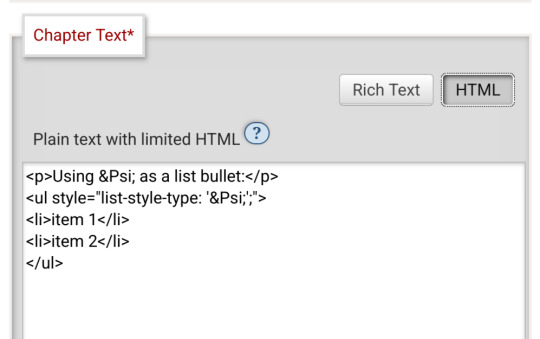
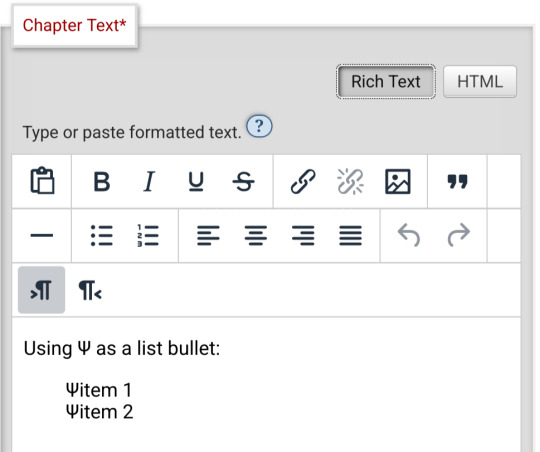
Until I click preview. Now the custom bullet is gone, replaced with the standard circle. If I click edit again, the code has removed the CSS attribute that changed the bullet... and also replaced the escape character Ψ with the character Ψ.
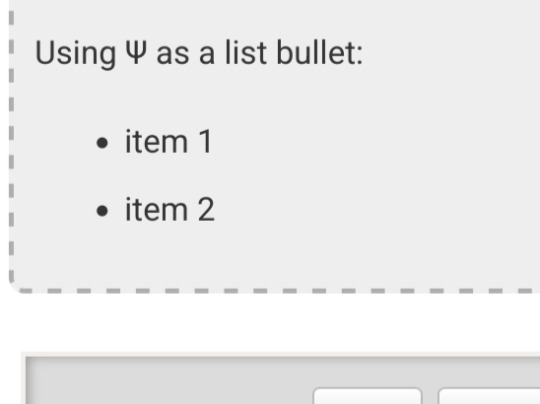
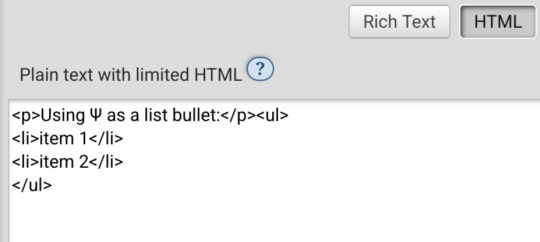
Weird.
#ao3#otw#html#ao3 formatting#ao3 html#I do not mind the lack of a clear standard at all#OTW is a nonprofit full of overworked staff and volunteers#and complete documentation is very hard#I just wanna be able to nerd more effectively#Can anyone direct me to the part of the open-source code that dictates HTML autocorrection? Is that a thing I can examine?
19 notes
·
View notes
Note
Hello, wanted to say I read and loved the demo. Very well done. I just had a few questions, would love to know what Twine Template you use, especially at the beginning. Where you have the character creator, I love that the box around your selection changes to say/match what you chose. Such as depending on what skin color I choose it changes to signify that. Would love to know if you would share how you did that. I look forward to future updates! Best of luck.
Thank you! 🤍
I'm using the default template for SugarCube, if I remember correctly. Glad that you liked the box effect, it was my solution to reducing the number of passages whilst still allowing the validation of user input in character creation.
I did it through a combination of HTML tags and SugarCube native macros. Technical stuff under the cut:
Here is an example for eye color:
<fieldset class="charbox"><legend id="chareyes" class="chartxt">$p.appearance.eyes</legend> <div class="charoptions">Your eyes are: <<link "hazel">><<set $p.appearance.eyes to "hazel">><<replace "#chareyes">>$p.appearance.eyes<</replace>><</link>> <<link "brown">><<set $p.appearance.eyes to "brown">><<replace "#chareyes">>$p.appearance.eyes<</replace>><</link>> [rest of the options removed for brevity]</div> </fieldset>
The fieldset and the legend HTML tags together form a single box, a so-called legend, which I declare per attribute such as name, skin color, etc. You need a fieldset to make legend work iirc, but legend is where that text is displayed and it is positioned on the box frame by default. Important here is to give a unique ID to the legend tag ("chareyes" in this case), as we are interested in manipulating the text shown in it depending on our box.
In the sample above, the options I present for the eye color are listed within the Twine <<link>> tags. For these links there is no target passage to go to. Instead, you can see it is coded to do two things upon clicking the respective option. One, setting a game variable to the selected color.
<<set $p.appearance.eyes to "brown">>
Two, triggering a replace command to change the value shown in the legend to the description of the selected eye color according to the variable we have set in the same line. This is the bit you are asking about:
<<replace "#chareyes">>$p.appearance.eyes<</replace>>
Replace triggers without changing passages, so this way you can adjust multiple variables on a single "page". You'd obviously need to adjust the corresponding CSS classes to make it look the desired way, but the mechanics are serviced with just this idea above.
Hope this helps!
12 notes
·
View notes
Text
Over on BlueSky, people are throwing fits over artists not using alt tags CORRECTLY. They add artists who don't meet arbitrary standards to block lists. It's fucking absurd.
I showed someone the actual Web Content Accessibility Guidelines. Produced by an actual organization who understands both web and accessibility needs. And they just complained they didn't understand it, and refused to elaborate. They kept insisting it was made for "programmers". They'd clicked through to a secondary page and got scared by the fact that there were extremely basic HTML examples. Literally just img tags with an alt attribute. There was full, plain english to go along with it. It boiled down to "Decorative images do not require alt text, especially if context is already provided alongside the image". It gave 4 examples of this. And the person just kept saying they didn't understand any of it. And they came to ME acting as if they were some sort of authority.
Anyway, here's the resources:
WCAG Alt Text Guidelines
Alt Text Decision Tree
Unrelated, but don't forget to consider contrast ratios
3 notes
·
View notes
Text
shitfuck I need to. I think I really need to start advertising commissions again. I also, yes, need to stop working myself into the ground on a personal project. to do that.
it's more stressful thinking about the fact that everything I spend so long putting out there into the world is just... gone, though. I want to have this archive up soon. there's a few critical problems I overlooked, the main one being you can't link directly to the entries. but, well, I already have functions set up to handle hash targets to spit out particular entries so I think it's not too tall of an order. it's annoying trying to think what particular identifiers to use because just listing them in a particular order is liable to change so I suppose I could have codes based around the... really stupid file names...
I think I might cull the loader because it's causing more problems than it's fixing but I did figure out how to do that! the onload event listener was what I was looking for, I just didn't realise that applying it to an element only applies to the specific piece of html and not its content - so flagging entry posts with an onload listener isn't very useful, but flagging the individual images with one works.

the one thing I didn't expect is that it fires off every time the html is altered, so every image adds multitudes more 'onload' functions every time more are loaded in. this wasn't hard to solve - I just stuck an extra condition to erase the attribute after it had fired off once.
so a neat experiment, nonetheless.
4 notes
·
View notes
Text
How Custom Shopify Apps Solve Product Data Discrepancies During Squarespace to Shopify Migration
Moving your store from Squarespace to Shopify is a big decision. However, it often comes with challenges, especially with product data. Missing SKUs, incorrect pricing, broken inventory, or misplaced product categories can cause serious problems.
Without the right solution, these issues can impact sales and customer experience. The best way to avoid these headaches is by using custom Shopify apps. These apps help automate data mapping, fix discrepancies, and ensure accurate product transfers.
In this blog, we’ll explore how custom Shopify apps solve product data issues when migrating from Squarespace to Shopify.
Understanding Product Data Discrepancies in Migration
What Are Product Data Discrepancies?
Product data discrepancies occur when product information doesn’t transfer correctly between platforms. Squarespace and Shopify have different structures for handling product data, which can lead to inconsistencies.
If not fixed, these issues can result in missing product details, incorrect inventory counts, and poor user experience.
Common Product Data Issues During Migration
SKU & Category Mismatches
Squarespace and Shopify handle product identifiers differently. This can lead to SKU mismatches or missing product categories.
Squarespace uses tags and categories, while Shopify relies on collections. If not mapped correctly, products may not appear in the right sections.
Variant & Attribute Limitations
Shopify allows only three product options and 100 variants per product. If your Squarespace store has more options, some variants may not migrate properly.
Squarespace’s custom attributes may not transfer seamlessly to Shopify, requiring manual adjustments.
Pricing & Tax Inconsistencies
Squarespace allows flexible pricing structures, including tax-inclusive and tax-exclusive pricing. Shopify handles taxes differently, which can lead to pricing errors.
Shopify lacks built-in support for tiered pricing, requiring third-party apps for customer-specific discounts.
Formatting & Media Issues
Squarespace allows custom HTML in descriptions. Shopify has different formatting rules, which can break layouts during migration.
Images and media may not automatically transfer, leading to missing product visuals.
Inventory & Stock Discrepancies
Squarespace and Shopify track inventory differently. Incorrect stock levels can result in overselling or stock shortages.
If the Squarespace store remains active during migration, real-time stock updates are needed to prevent inaccuracies.
How Custom Shopify Apps Fix These Issues
Migrating product data manually can be time-consuming and error-prone. Custom Shopify apps automate the process, ensuring accuracy and efficiency.
1. Automated Data Mapping
Custom apps match Squarespace product attributes (SKUs, tags, categories) with Shopify’s format.
They identify and resolve duplicate or missing products.
Categories and collections are correctly mapped to maintain store structure.
2. Variant & Attribute Adjustments
Custom apps convert Squarespace’s attribute-based system to Shopify’s option-based system.
If a product has more than three options, the app splits them into multiple listings.
Essential product details are preserved using Shopify’s metafields.
3. Pricing & Tax Corrections
The app adjusts currency conversions and pricing structures.
Tax rules are reformatted to match Shopify’s settings.
Tiered pricing and discounts are restructured using Shopify-compatible solutions.
4. Content & Media Optimization
The app removes unnecessary HTML tags from descriptions.
It ensures that all product images and media files are correctly linked and displayed.
Bulk updates improve content formatting and readability.
5. Inventory & Stock Synchronization
Custom apps enable real-time stock syncing to prevent discrepancies.
Multi-location inventory structures from Squarespace are mapped to Shopify’s system.
The app prevents out-of-stock items from appearing as available.
Benefits of Using Custom Shopify Apps for Data Accuracy
1. Less Manual Work – Saves Time & Effort
No need to manually check thousands of SKUs.
Eliminates the hassle of adjusting pricing and categories manually.
Automatically reformats descriptions and media files.
2. Higher Accuracy – Fewer Errors in Product Listings
Prevents missing product attributes and incorrect stock levels.
Ensures all products are categorized correctly.
Maintains pricing and tax consistency across the store.
3. Automated Checks & Fixes – Reduces Troubleshooting
The app detects and corrects missing data automatically.
It reformats pricing, tax settings, and media links.
Inventory discrepancies are resolved before the store goes live.
4. Scalability – Handles Large Product Catalogs
Supports bulk updates and large product datasets.
Works efficiently for stores with thousands of SKUs.
Maintains performance without slowing down migration.
Why Choose Oyecommerz for Custom Shopify Migration Apps?
Migrating from Squarespace to Shopify requires a strategic approach. Standard migration tools often fail to handle complex product structures. This is where Oyecommerz comes in.
1. Expertise in Squarespace to Shopify Migration
Our team ensures accurate data mapping and reconciliation.
We eliminate SKU mismatches, missing variants, and pricing errors.
Our experts integrate third-party tools for seamless post-migration operations.
2. Custom App Development for Data Accuracy
We build tailored Shopify apps to automate SKU and category mapping.
Our apps handle complex product variations.
We adjust pricing, taxes, and discount structures to match Shopify’s settings.
3. End-to-End Migration Support
We conduct pre-migration data audits to identify potential issues.
Custom automation tools streamline data transfer and validation.
Our team provides post-migration support to ensure a smooth launch.
Conclusion
Migrating from Squarespace to Shopify can lead to product data issues like missing SKUs, incorrect attributes, pricing errors, and inventory mismatches. Custom Shopify apps solve these problems by automating data mapping, syncing product variants, correcting pricing, and ensuring real-time stock accuracy.
The key to a successful migration is choosing the right Shopify migration partner. Oyecommerz specializes in custom migration solutions that eliminate errors and ensure a smooth transition.
2 notes
·
View notes
Text
Putin's War Out of Boredom. Milei Revives Argentina’s Economy. Prisoner Exchange.
You are watching the news from the weekly rally at the Russian Embassy in Lisbon. Today is January 4, 2:30 PM.
On December 19, Putin stated during a live session that when everything is calm, it becomes boring, and you want action. He added that now, bullets are whistling past his temple but claimed the economy is fine overall. https://www.youtube.com/shorts/9bk_NBKJDrc
On December 1, Deutsche Welle reported on changes to Russia’s budget law signed by Putin. Military spending will increase by 25%, alongside a rise in funding for security agencies. https://www.dw.com/ru/putin-utverdil-trehletnij-gosbudzet-s-rekordnymi-voennymi-rashodami/a-70930991
On December 23, journalist Dmitry Nizovtsev explained on the Navalny LIVE channel that the cost of a traditional New Year’s table for 2024 has risen by 23%. Since the start of the full-scale war in Ukraine three years ago, prices have surged by 62%. https://www.youtube.com/watch?v=d3uuBJ9LEqQ
Radio Svoboda listed additional items that will see price hikes starting January 1 due to increased taxes, excise duties, and tariffs. https://www.svoboda.org/a/v-rossii-rastut-tseny-na-tovary-i-uslugi-i-povyshayutsya-nalogi/33260095.html
On October 28, The Moscow Times quoted Putin acknowledging "difficulties" in the Russian economy and inflation accelerating fourfold. He attributed the issues to external sanctions, labor shortages, and a lack of technology. https://www.moscowtimes.ru/2024/10/28/putin-zayavil-o-problemah-v-ekonomike-i-obvinil-v-inflyatsii-zapadnie-sanktsii-a146184
Putin has sacrificed hundreds of thousands of lives, taxes, and lucrative energy contracts inherited from his predecessors to entertain himself with war. He labels those who criticize him as traitors. On December 28, he signed a strategy to combat extremism in Russia. According to Deutsche Welle, this includes monitoring citizens who have left Russia and those who tell the truth about the war in Ukraine, using artificial intelligence. https://www.dw.com/ru/rusofobia-i-ucet-uehavsih-putin-utverdil-antiekstremistskuu-strategiu-rf/a-71177977
Javier Milei, elected as President of Argentina in November 2023, shared insights a year later in an interview on Lex Fridman’s channel. By drastically reducing the role of the state, his administration saved the country from hyperinflation, reduced poverty, and began repaying debts left by the previous government. https://www.youtube.com/watch?v=8NLzc9kobDk https://www.utdt.edu/profesores/mrozada/pobreza
Some good news. On December 30, under mediation by the United Arab Emirates, Russia and Ukraine conducted a prisoner exchange. 189 people returned to Ukraine, and 150 returned to Russia. https://theins.ru/news/277630
Every third Russian was located with the help of the "Hochu Naiti" project. https://hochunaiti.com
On the same day, the United States allocated a military aid package to Ukraine worth nearly $2.5 billion. https://www.whitehouse.gov/briefing-room/statements-releases/2024/12/30/statement-from-president-joe-biden-on-u-s-support-for-ukraines-defense/
According to the Czech news agency CTK, Slovakia’s state-owned electricity grid operator will continue supplying electricity to Ukraine. Previously, Slovakian Prime Minister Robert Fico threatened to cut supplies in response to Ukraine halting Russian gas transit. https://www.irozhlas.cz/ekonomika/ukrajina-o-proud-ze-slovenska-neprijde-tamni-provozovatel-prenosove-soustavy_2501031312_pj
The Times reports that Russian shelling has already damaged or destroyed 80% of Ukraine's energy infrastructure. https://www.thetimes.com/world/russia-ukraine-war/article/energy-corruption-leaves-ukrainians-facing-a-deadly-freeze-9b9tb7gwx
Support the fundraiser for €100,000 to purchase portable power stations for Ukrainian hospitals and schools. https://antiwarcommittee.info/en/energy-for-life/
We wish you a happy upcoming Orthodox Christmas!
Proofs and links are in the description. Subscribe and help!
3 notes
·
View notes
Text
Let's understand HTML

Cover these topics to complete your HTML journey.
HTML (HyperText Markup Language) is the standard language used to create web pages. Here's a comprehensive list of key topics in HTML:
1. Basics of HTML
Introduction to HTML
HTML Document Structure
HTML Tags and Elements
HTML Attributes
HTML Comments
HTML Doctype
2. HTML Text Formatting
Headings (<h1> to <h6>)
Paragraphs (<p>)
Line Breaks (<br>)
Horizontal Lines (<hr>)
Bold Text (<b>, <strong>)
Italic Text (<i>, <em>)
Underlined Text (<u>)
Superscript (<sup>) and Subscript (<sub>)
3. HTML Links
Hyperlinks (<a>)
Target Attribute
Creating Email Links
4. HTML Lists
Ordered Lists (<ol>)
Unordered Lists (<ul>)
Description Lists (<dl>)
Nesting Lists
5. HTML Tables
Table (<table>)
Table Rows (<tr>)
Table Data (<td>)
Table Headings (<th>)
Table Caption (<caption>)
Merging Cells (rowspan, colspan)
Table Borders and Styling
6. HTML Forms
Form (<form>)
Input Types (<input>)
Text Fields (<input type="text">)
Password Fields (<input type="password">)
Radio Buttons (<input type="radio">)
Checkboxes (<input type="checkbox">)
Drop-down Lists (<select>)
Textarea (<textarea>)
Buttons (<button>, <input type="submit">)
Labels (<label>)
Form Action and Method Attributes
7. HTML Media
Images (<img>)
Image Maps
Audio (<audio>)
Video (<video>)
Embedding Media (<embed>)
Object Element (<object>)
Iframes (<iframe>)
8. HTML Semantic Elements
Header (<header>)
Footer (<footer>)
Article (<article>)
Section (<section>)
Aside (<aside>)
Nav (<nav>)
Main (<main>)
Figure (<figure>), Figcaption (<figcaption>)
9. HTML5 New Elements
Canvas (<canvas>)
SVG (<svg>)
Data Attributes
Output Element (<output>)
Progress (<progress>)
Meter (<meter>)
Details (<details>)
Summary (<summary>)
10. HTML Graphics
Scalable Vector Graphics (SVG)
Canvas
Inline SVG
Path Element
11. HTML APIs
Geolocation API
Drag and Drop API
Web Storage API (localStorage and sessionStorage)
Web Workers
History API
12. HTML Entities
Character Entities
Symbol Entities
13. HTML Meta Information
Meta Tags (<meta>)
Setting Character Set (<meta charset="UTF-8">)
Responsive Web Design Meta Tag
SEO-related Meta Tags
14. HTML Best Practices
Accessibility (ARIA roles and attributes)
Semantic HTML
SEO (Search Engine Optimization) Basics
Mobile-Friendly HTML
15. HTML Integration with CSS and JavaScript
Linking CSS (<link>, <style>)
Adding JavaScript (<script>)
Inline CSS and JavaScript
External CSS and JavaScript Files
16. Advanced HTML Concepts
HTML Templates (<template>)
Custom Data Attributes (data-*)
HTML Imports (Deprecated in favor of JavaScript modules)
Web Components
These topics cover the breadth of HTML and will give you a strong foundation for web development.
Full course link for free: https://shorturl.at/igVyr
2 notes
·
View notes
Text
This day in history

#15yrsago Controlling copies isn’t necessarily part of an artist’s livelihood, but getting them accurately attributed is https://www.oblomovka.com/wp/2008/08/07/copyright-fraud-and-window-taxes-no-not-that-windows/
#15yrsago Stealing things according to the “If value, then right” theory https://www.hyperorg.com/blogger/2008/08/03/20-things-ive-stolen/
#15yrsago Deadmalls as new urbanist playgrounds https://web.archive.org/web/20080810100736/https://www.worldchanging.com/local/seattle/archives/008250.html
#10yrsago EB White on why he wrote Charlotte’s Web: “A book is a sneeze” https://web.archive.org/web/20130806171658/http://www.lettersofnote.com/2013/08/a-book-is-sneeze.html
#10yrsago Revealed: the questing, flexible, ramified business-end of a mosquito https://www.youtube.com/watch?v=RLIYuXlUS3k
#10yrsago Atherton, CA’s police blotter: 175 out of 182 reported police stops had drivers with Hispanic surnames https://web.archive.org/web/20140326100901/https://kentbrew.com/profiling-atherton/
#10yrsago Firefox nukes the blink tag https://www.mozilla.org/en-US/firefox/23.0/releasenotes/
#5yrsago Talking copyright, internet freedom, artistic business models, and antitrust with Steal This Show https://torrentfreak.com/steal-show-s04e03-printing-new-reality-cory-doctorow/
#5yrsago New York City makes all prisoner calls free https://www.nytimes.com/2018/08/06/nyregion/phone-calls-free-nyc-jails.html
#5yrsago Former Obama trade official teams up with Trump to create highly profitable TB epidemics in poor countries https://theintercept.com/2018/08/07/tuberculosis-declaration-trump-phrma/
#5yrsago Anonymous declares war on Qanon https://www.youtube.com/watch?v=vFHzrmk5Md0
#5yrsago Cornered FCC admits that its website was never hacked https://techcrunch.com/2018/08/06/fcc-admits-it-was-never-actually-hacked/
#5yrsago UK regulators ban lies in ISP ads, advertised speeds drop by 41% https://arstechnica.com/tech-policy/2018/08/isps-listed-speeds-drop-up-to-41-after-uk-requires-accurate-advertising/
#5yrsago Economic indicators: consumer debt continues to grow, delinquency rises, students face “crippling debt” https://wallstreetonparade.com/2018/08/financial-health-of-u-s-consumer-will-determine-severity-of-the-next-recession/
#5yrsago A gorgeous history of the mid-century modernism by Disney’s finest illustrators of the 1950s https://memex.craphound.com/2018/08/07/a-gorgeous-history-of-the-mid-century-modernism-by-disneys-finest-illustrators-of-the-1950s/
#5yrsago What’s at stake in the fight over printing files for guns https://memex.craphound.com/2018/08/07/whats-at-stake-in-the-fight-over-printing-files-for-guns/
#1yrago Epson boobytrapped its printers https://pluralistic.net/2022/08/07/inky-wretches/#epson-salty

I’m kickstarting the audiobook for “The Internet Con: How To Seize the Means of Computation,” a Big Tech disassembly manual to disenshittify the web and bring back the old, good internet. It’s a DRM-free book, which means Audible won’t carry it, so this crowdfunder is essential. Back now to get the audio, Verso hardcover and ebook:
http://seizethemeansofcomputation.org
15 notes
·
View notes
Text
Understanding HTML: The Building Blocks of the Web
In the vast landscape of the internet, HTML stands as the foundation upon which the digital world is built. From simple static web pages to dynamic interactive experiences, HTML (Hypertext Markup Language) plays a pivotal role in shaping the online landscape. Let's embark on a journey to demystify HTML and understand its significance in the realm of web development.
What is HTML?
HTML is a markup language used to create the structure and content of web pages. It consists of a series of elements, or tags, that define the various components of a web page, such as headings, paragraphs, images, links, and more. These elements are enclosed within angled brackets (< >) and typically come in pairs, with an opening tag and a closing tag, sandwiching the content they define.
The Anatomy of HTML:
Tags: Tags are the building blocks of HTML and serve as the basic units of structure. They encapsulate content and provide semantic meaning to different parts of a web page. Common tags include <html>, <head>, <title>, <body>, <h1> (heading), <p> (paragraph), <img> (image), <a> (anchor/link), and many more.
Attributes: Tags can also contain attributes, which provide additional information about the element. Attributes are specified within the opening tag and consist of a name and a value. For example, the <img> tag may include attributes such as src (source) to specify the image file and alt (alternative text) for accessibility purposes.
Nesting: HTML elements can be nested within one another to create hierarchical structures. This nesting allows for the organization and hierarchy of content, such as placing lists within paragraphs or dividers within sections.
Document Structure: Every HTML document begins with a <!DOCTYPE> declaration, followed by an <html> element containing <head> and <body> sections. The <head> section typically contains metadata and links to external resources, while the <body> section contains the visible content of the web page.
The Role of HTML in Web Development:
HTML serves as the backbone of web development, providing the structure and semantics necessary for browsers to interpret and render web pages correctly. Combined with CSS (Cascading Style Sheets) for styling and JavaScript for interactivity, HTML forms the core technology stack of the World Wide Web.
Conclusion:
In essence, HTML is the language of the web, enabling the creation of rich and immersive digital experiences. Whether you're a seasoned web developer or a newcomer to the world of coding, understanding HTML is essential for navigating the intricacies of web development. Embrace the power of HTML, and embark on a journey to craft compelling narratives and experiences in the ever-evolving digital realm.
5 notes
·
View notes
Text
Exploring the Basics of HTML: A Journey into Web Development with an Online Compiler for HTML
In the vast universe of web development, HTML (Hypertext Markup Language) is the essential building block that transforms creative ideas into interactive web experiences. HTML provides the structural foundation for web content, allowing web developers to create well-organized and readable web pages. In this article, we will embark on a journey into the basics of HTML, exploring its core elements and their functions. Additionally, we will introduce you to a valuable resource: the Online Compiler for HTML, a tool that empowers aspiring web developers to experiment, test, and refine their HTML skills in a practical and user-friendly online environment.

HTML: The Language of the Web
HTML is the language of the web, serving as a markup language that defines the structure of web content. Its fundamental elements, or tags, are used to identify and format various aspects of a web page. Let's dive into some of the basic elements that form the foundation of HTML:
1. HTML Document Structure: An HTML document starts with the <!DOCTYPE html> declaration, which defines the document type. It is followed by the <html> element, which encapsulates the entire document. The document is divided into two main sections: the <head> and the <body>. The <head> contains metadata and information about the document, such as the page title, while the <body> contains the visible content.
2. Headings: Headings are essential for structuring content and providing hierarchy to text. HTML offers six levels of headings, from <h1> (the highest level) to <h6> (the lowest level). Headings help create a clear and organized content structure.
3. Paragraphs: To create paragraphs of text, the <p> element is used. This element defines blocks of text separated by blank lines and is a fundamental tool for organizing and formatting content.
4. Lists: HTML allows for the creation of both ordered (numbered) and unordered (bulleted) lists. Ordered lists are created with the <ol> element and list items with <li>. Unordered lists are created with the <ul> element, also with list items using `<li>.
5. Links: Hyperlinks are a crucial feature of the web. HTML provides the <a> (anchor) element for creating links. The href attribute within the <a> element specifies the URL of the page or resource to which the link should navigate.
6. Images: To embed images in a web page, HTML employs the <img> element. The src attribute within the <img> element points to the image file's location.
Introducing the Online Compiler for HTML
To practice and experiment with these basic HTML elements, there's a valuable resource at your disposal: the Online Compiler for HTML. This user-friendly online tool allows aspiring web developers to write, modify, and test HTML code in a practical environment. What sets it apart is its real-time rendering feature, enabling users to see immediate results as they make changes to their HTML code. It's an ideal platform for beginners and experienced developers alike to fine-tune their HTML skills and explore the language's capabilities.
Conclusion: The Journey Begins
Understanding the basics of HTML is the first step in your journey into the world of web development. HTML's fundamental elements serve as the building blocks upon which you'll construct your web pages. With the assistance of the Online Compiler for HTML, you have a practical and interactive resource to help you explore and master the language. As you become more proficient in HTML, you'll gain the ability to structure content, create links, and embed images, laying the foundation for the websites and web applications of the future. The journey into web development has just begun, and HTML is your trusty guide.
#coding#programming#webdevelopment#online learning#programming languages#html5#html#html website#webdev
5 notes
·
View notes
Text
AO3 Set Default Posting Language
What it does: As you're posting a new work, it automatically selects your preferred language from the list.
Found at: GreasyFork by Quihi
The Post New Work form on AO3 doesn't choose a language automatically. And when you post a lot, selecting it all the time can become annoying because it is a pretty long list.
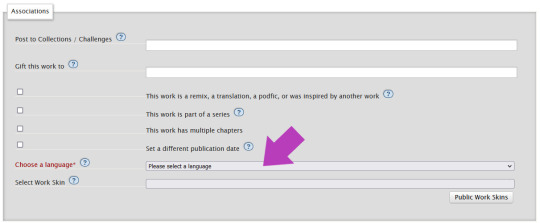
Install ⇒ AO3 Set Default Posting Language
By default, the script will pick English automatically any time you open the Post New Work form.
You can easily modify the script to use a different language (selected by it's numerical language ID): On a desktop browser, right-click into the "Please select a language" dropdown. From the context menu select "Inspect". In the window that opens you can check the page's HTML source code. Here you can find the list of all languages as different <option> elements.

The number in the value attribute is what you need (in case of the screenshot example, Arabic is 34).
After you installed the Set Default Posting Language script, change its code: in both places where it says "option[value='1']" switch the 1 to the number you found in the AO3 page source. For example, for Arabic it becomes "option[value='34']":

Save the change, and off posting you go!
If you use and enjoy this userscript, also consider giving its author some feedback!
3 notes
·
View notes
Text
HTML Interview Questions and Answers for Beginners in 2025

If you’re just starting your journey in web development, one of the first technologies you’ll encounter is HTML—the foundational language for creating web pages. Whether you're preparing for your first job interview or an internship opportunity, being confident in HTML interview questions and answers can set you apart from other candidates.
In this blog, “HTML Interview Questions and Answers for Beginners in 2025,” we’ve compiled the most relevant, updated, and beginner-friendly HTML questions that hiring managers are likely to ask this year. These questions are designed to not only test your basic understanding but also help you think critically about how HTML is used in real-world scenarios.
Why HTML Knowledge Is Crucial in 2025
HTML (HyperText Markup Language) remains the backbone of every website on the internet. Even with advancements in frameworks like React, Angular, and Vue, the core of all web development still starts with HTML. That’s why interviewers consistently assess your understanding of HTML—especially if you’re applying for roles like:
Front-End Developer
Web Designer
UI Developer
Full-Stack Developer (Entry-Level)
In 2025, as more companies move towards web-first experiences, HTML knowledge remains a must-have skill.
HTML Interview Questions and Answers for Beginners
Here’s a curated list of beginner-friendly HTML questions with simple yet effective answers to help you ace your interview.
1. What is HTML?
Answer: HTML stands for HyperText Markup Language. It is the standard markup language used to create web pages. HTML uses a set of elements (called tags) to define the structure and content of a webpage.
2. What are HTML tags and elements?
Answer: HTML tags are used to mark the beginning and end of an element. Example: <p> is an opening tag, and </p> is a closing tag. An HTML element includes the opening tag, content, and closing tag. Example: <p>This is a paragraph.</p>
3. What is the difference between HTML and HTML5?
Answer: HTML5 is the latest version of HTML. It introduces new tags (<article>, <section>, <video>, <audio>, etc.), supports audio/video embedding, and improves semantic structure and browser compatibility.
4. What is the role of the <head> and <body> tags in HTML?
Answer:
contains meta information about the document (title, links, scripts).
contains the visible content that displays in the browser window.
5. What is a semantic tag in HTML5?
Answer: Semantic tags describe the meaning of the content inside them. Examples include <header>, <footer>, <article>, <nav>, and <section>. They improve code readability and SEO.
6. What is the difference between <div> and <span>?
Answer:
is a block-level element used to group larger sections of content.
is an inline element used to group small chunks of content inside other elements.
7. What is the purpose of the alt attribute in the <img> tag?
Answer: The alt (alternative text) attribute provides a text description of the image, which is helpful for screen readers and when the image cannot be displayed.
8. How do you create a hyperlink in HTML?
Answer: Use the <a> tag. Example:
<a href="https://example.com">Visit Example</a>
9. How can you insert a list in HTML?
Answer: There are two types:
Ordered list () – for numbered items
Unordered list () – for bullet points
Example:
<ul> <li>HTML</li> <li>CSS</li> <li>JavaScript</li> </ul>
10. What is the use of the <form> tag in HTML?
Answer: The <form> tag is used to collect user input. Inside a form, you can use input fields, buttons, checkboxes, and other elements to capture data and send it to a server.
11. How do you add a comment in HTML?
Answer: HTML comments are written like this:
<!-- This is a comment -->
12. Can you nest one HTML element inside another?
Answer: Yes, HTML elements can be nested. Proper nesting is essential for the correct rendering of a page. Example:
<p>This is <strong>important</strong> text.</p>
13. What are empty elements in HTML?
Answer: Empty elements do not have closing tags. Example: <br>, <img>, <input>, <hr>
14. What is the purpose of the doctype declaration?
Answer: The <!DOCTYPE html> declaration tells the browser which version of HTML is being used and helps render the page correctly.
15. What are meta tags?
Answer: Meta tags provide metadata about the webpage, such as character encoding, viewport settings, keywords, and descriptions. They go inside the <head> section.
Example:
<meta charset="UTF-8"> <meta name="description" content="Learn HTML interview questions for beginners.">
Final Thoughts
HTML is not just about writing tags—it's about structuring content properly so browsers and users can understand it. By mastering the questions in this blog, "HTML Interview Questions and Answers for Beginners in 2025," you'll gain the confidence to answer any foundational HTML question thrown your way.
Here’s how to make the most of this guide:
Practice writing each tag and structure by hand Build small projects to test your understanding Review real-world examples of semantic HTML Stay updated with HTML5 best practices
Ready for the Interview?
Whether you're preparing for an internship, a junior developer role, or even freelance web design work, these HTML interview questions and answers for beginners are your starting point. Learn them, understand them, and practice explaining them clearly—that’s the key to acing your next interview in 2025.
#HTML interview Question#HTML interview Question for beginners#Interview question for freshers#python for beginners
0 notes
Text
Scraping Grocery Apps for Nutritional and Ingredient Data
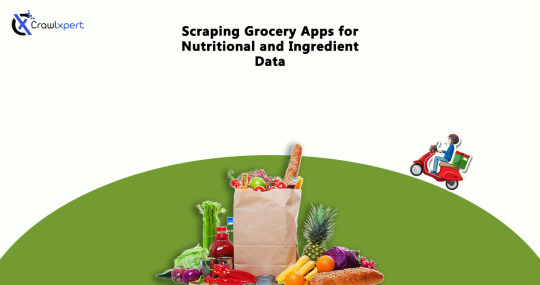
Introduction
With health trends becoming more rampant, consumers are focusing heavily on nutrition and accurate ingredient and nutritional information. Grocery applications provide an elaborate study of food products, but manual collection and comparison of this data can take up an inordinate amount of time. Therefore, scraping grocery applications for nutritional and ingredient data would provide an automated and fast means for obtaining that information from any of the stakeholders be it customers, businesses, or researchers.
This blog shall discuss the importance of scraping nutritional data from grocery applications, its technical workings, major challenges, and best practices to extract reliable information. Be it for tracking diets, regulatory purposes, or customized shopping, nutritional data scraping is extremely valuable.
Why Scrape Nutritional and Ingredient Data from Grocery Apps?
1. Health and Dietary Awareness
Consumers rely on nutritional and ingredient data scraping to monitor calorie intake, macronutrients, and allergen warnings.
2. Product Comparison and Selection
Web scraping nutritional and ingredient data helps to compare similar products and make informed decisions according to dietary needs.
3. Regulatory & Compliance Requirements
Companies require nutritional and ingredient data extraction to be compliant with food labeling regulations and ensure a fair marketing approach.
4. E-commerce & Grocery Retail Optimization
Web scraping nutritional and ingredient data is used by retailers for better filtering, recommendations, and comparative analysis of similar products.
5. Scientific Research and Analytics
Nutritionists and health professionals invoke the scraping of nutritional data for research in diet planning, practical food safety, and trends in consumer behavior.
How Web Scraping Works for Nutritional and Ingredient Data
1. Identifying Target Grocery Apps
Popular grocery apps with extensive product details include:
Instacart
Amazon Fresh
Walmart Grocery
Kroger
Target Grocery
Whole Foods Market
2. Extracting Product and Nutritional Information
Scraping grocery apps involves making HTTP requests to retrieve HTML data containing nutritional facts and ingredient lists.
3. Parsing and Structuring Data
Using Python tools like BeautifulSoup, Scrapy, or Selenium, structured data is extracted and categorized.
4. Storing and Analyzing Data
The cleaned data is stored in JSON, CSV, or databases for easy access and analysis.
5. Displaying Information for End Users
Extracted nutritional and ingredient data can be displayed in dashboards, diet tracking apps, or regulatory compliance tools.
Essential Data Fields for Nutritional Data Scraping
1. Product Details
Product Name
Brand
Category (e.g., dairy, beverages, snacks)
Packaging Information
2. Nutritional Information
Calories
Macronutrients (Carbs, Proteins, Fats)
Sugar and Sodium Content
Fiber and Vitamins
3. Ingredient Data
Full Ingredient List
Organic/Non-Organic Label
Preservatives and Additives
Allergen Warnings
4. Additional Attributes
Expiry Date
Certifications (Non-GMO, Gluten-Free, Vegan)
Serving Size and Portions
Cooking Instructions
Challenges in Scraping Nutritional and Ingredient Data
1. Anti-Scraping Measures
Many grocery apps implement CAPTCHAs, IP bans, and bot detection mechanisms to prevent automated data extraction.
2. Dynamic Webpage Content
JavaScript-based content loading complicates extraction without using tools like Selenium or Puppeteer.
3. Data Inconsistency and Formatting Issues
Different brands and retailers display nutritional information in varied formats, requiring extensive data normalization.
4. Legal and Ethical Considerations
Ensuring compliance with data privacy regulations and robots.txt policies is essential to avoid legal risks.
Best Practices for Scraping Grocery Apps for Nutritional Data
1. Use Rotating Proxies and Headers
Changing IP addresses and user-agent strings prevents detection and blocking.
2. Implement Headless Browsing for Dynamic Content
Selenium or Puppeteer ensures seamless interaction with JavaScript-rendered nutritional data.
3. Schedule Automated Scraping Jobs
Frequent scraping ensures updated and accurate nutritional information for comparisons.
4. Clean and Standardize Data
Using data cleaning and NLP techniques helps resolve inconsistencies in ingredient naming and formatting.
5. Comply with Ethical Web Scraping Standards
Respecting robots.txt directives and seeking permission where necessary ensures responsible data extraction.
Building a Nutritional Data Extractor Using Web Scraping APIs
1. Choosing the Right Tech Stack
Programming Language: Python or JavaScript
Scraping Libraries: Scrapy, BeautifulSoup, Selenium
Storage Solutions: PostgreSQL, MongoDB, Google Sheets
APIs for Automation: CrawlXpert, Apify, Scrapy Cloud
2. Developing the Web Scraper
A Python-based scraper using Scrapy or Selenium can fetch and structure nutritional and ingredient data effectively.
3. Creating a Dashboard for Data Visualization
A user-friendly web interface built with React.js or Flask can display comparative nutritional data.
4. Implementing API-Based Data Retrieval
Using APIs ensures real-time access to structured and up-to-date ingredient and nutritional data.
Future of Nutritional Data Scraping with AI and Automation
1. AI-Enhanced Data Normalization
Machine learning models can standardize nutritional data for accurate comparisons and predictions.
2. Blockchain for Data Transparency
Decentralized food data storage could improve trust and traceability in ingredient sourcing.
3. Integration with Wearable Health Devices
Future innovations may allow direct nutritional tracking from grocery apps to smart health monitors.
4. Customized Nutrition Recommendations
With the help of AI, grocery applications will be able to establish personalized meal planning based on the nutritional and ingredient data culled from the net.
Conclusion
Automated web scraping of grocery applications for nutritional and ingredient data provides consumers, businesses, and researchers with accurate dietary information. Not just a tool for price-checking, web scraping touches all aspects of modern-day nutritional analytics.
If you are looking for an advanced nutritional data scraping solution, CrawlXpert is your trusted partner. We provide web scraping services that scrape, process, and analyze grocery nutritional data. Work with CrawlXpert today and let web scraping drive your nutritional and ingredient data for better decisions and business insights!
Know More : https://www.crawlxpert.com/blog/scraping-grocery-apps-for-nutritional-and-ingredient-data
#scrapingnutritionaldatafromgrocery#ScrapeNutritionalDatafromGroceryApps#NutritionalDataScraping#NutritionalDataScrapingwithAI
0 notes