#html css button formatting
Explore tagged Tumblr posts
Text
Ao3 HTML/Coding Resources Part II
This is the HTML/Coding for Website mimicking resources in Archive of our Own (Ao3). To find Part I where I go over the Basics, General Text HTML and some Fancy Formatting (images, dividers, columns, photos, tabs etc. CLICK HERE!
Other Websites:
Texting
-How to make iOS Text Messages on Ao3 by CodenameCarrot, La_Temperanza
-A Quick Generator for Embeddable iOS Text Messages by 221b_ee
-imessage Skin by Adzaema
-Retro imessage by Adzaema
-Basic Text Message Work Skin by ProfessorMotz
- Bubble platform [workskin] by Khashana
-Chat Log HTML by deathbymistletoe
-LINE Messenger/Chat by imperiousmarshmellow
-IDOLish Rabbit Chat Workskin by associate
-Replika workskin by FaeriMagic
-Texting Workskin to match light/dark mode by irrationalpie
Tumblr
-Tumblr style CSS Tweaks by Aposiopesis
-Ao3 Workskin Testing and Tutorials by junietuesday25 tumblr DM
-How to make Tumblr Posts on Ao3 by phyyripo
-Plain Text Social Media Platforms by anubisms
-Tumblr Post Work Skin by tsukinosaugi
Twitter
-Repository - Twitter by gadaursan
- How to mimic Social Media in an Ao3 work by aerynevenstar
-Twitter Work Skin Template by etc e tal
-Twitter Workskin: Tweets and Profile by starskin
-Twitter Mock-Up by TheBrookesNook
Ao3/Fandom
-How to mimic Authors notes and Kudos/Comment Buttons by La_Temperanza
-How to mimic AO3 Comments by bittermoons
-How to add mobile Ao3 in your fic by DemigodofAgni
-How to make a fanfic style header Ao3 style by ElectricAlice
-Template for adding post chapter content by SpookyTesting
-CSS based full Ao3 fic integration (Header/Overview, Comments, Title, Summary & Buttons) by deciMae
-How to Mimic LiveJournal Posts and Comments by cursedcuriosities
-Dreamwidth Entries & Comments Work Skin by folk_melody
Facebook/Instagram/Whatsapp
-Whatsapp Group Chat builder by FestiveFerret
-How to make Facebook Messenger Chat on Ao3 by ran_a_dom
-Whatsapp Work Skin Template Revamped by etc e tal
-Whatsapp group chat skin by ovely
-Instagram DMs for Ao3 by monarch_rhapsodies
-How to make Instagram DM mockup by xslytherclawx
-Penstagram chats on ao3 by deciMae
Snapchat
-Snapchat skin by Azdaema
-Snapchat Template for Ao3 by starskin
Reddit/Forum
-UPDATED Reddit Skin by diamine
-2020 Reddit Work Skin by timstokerlovebot
-Reddit Work Skin CSS & HTML by knave_of_swords
-How to mimic Social Media in an Ao3 work by aerynevenstar
-template Reddit Skin by spookedcroon
-template:Subreddit page by ireseen
-Ao3 workskin for Forum Thread by fencesit
-Ao3 workskin for Forum Thread [Expansion Pack] by AMereDream
-How to mimic 4chan posts without just taking screenshots of 4chan
Twitch/Youtube
-Mimicking Twitch Chat for fics by Ultraviollett
-Twitch Chat Work Skin by cherrari
-Workskin testing by tohmas [Youtube comments]
-Youtube Work Skin by 1864s
-Youtube Comment Section Workskin by LupaMoe
Discord/Slack/Zoom
-2023 Discord Theme Workskin by TrojanTeapot
-Discord Work Skin by unpredictableArtist
-Discord (Dark Theme) Workskin by Heterochromia_Mars
-Skin for Recreating Discord’s Server Member List by SpookyTesting
-Ao3 Workskin Testing and Tutorials by junietuesday25
-Slack Workskin by Khashana
-Zoom inspired Ao3 skin by mystyrust
Wikipedia
-Fake Wikipedia article about a TV show: Work Skin by Anonymous
-Wikipedia article work skin by styletests
-SCP Wiki Style Workskin by thesnager
Working Games in Ao3 Tutorials
Logic Grid Puzzle Work Skin & Tutorial by BookKeep
The Case Of The Clickable Murdle by VThinksOn
Review Sites:
Yelp Reviews by kiwiana
Amazon Reviews by kiwiana
Rate My Professor Work Skin by BookKeep
Video Game Dialog Mimics
-Dialog [workskin] by Clover_Zero
-Dialogue Workskin (with parallax BG effect) by mystyrust
-My S Ranks--System Windows by unpredictableArtist [computer dialog workskin]
-Tutorial: Ace Attorney Work Skin by QuailFence
-Among Us Ao3 skin by mystyrust
-How to Mimic Undertale Fonts on Ao3 by La_Temperanza
-Tutorial:Rain Code Work Skin by faish
-Balder's Gate 3 Documents Work Skin by Professor_Rye
-SpookyTesting has SOO many Nintendo based ones
–Mimicking Minecraft for some fics by Ultraviollett
Runescape Right Click Menu Formatting by fennfics
How to put Z skits in your Tales fics by wingedcatgirl
How to make Honkai: Star Rail Messages by html_hell (jihnari)
Hold-hands inspired Texting skin by cursedcuriocities(SetsuntaMew)
Simple Linkshell Ao3 Work Skin by Pent – Final Fantasy XIV mimic
Homestuck Chat Clients by 77angel-skins
Workskin: Slay the Princess by ASpooky
Slay the Princess: Updated Workskin by Lilto
Misc. Sites
--How to mimic Deadpool Thinking boxes by La_Temperanza
--FetLife Skin [Work Skin] by Khashana
--Disco Elysium workskin by SarunoHadaki
--StarTrek PADD workskin by duskyspirit
--MDZS-themed letters by allollipoppins
--A Newbie's Guide to Podficcing by Adzaema [skin for podfics]
--Skin for making Character Intro Cards by SpookyTesting
--Kpop Photocards by legonerd
–OVR System Workskin by unpredictableArtist
-How to make Stylized CSS Card Links for your fics by buttertartz
-vroom vroom kachow: Formula1 Race Results Workskin by mackerel_cheese
Bonus: Ever wanted to see how crazy HTML can be on AO3? Try playing But can it run Doom? or Tropémon by gifbot
Happy Creating!
Last updated: Feb 8 2025 (Have a resource that you want to share? My inbox is open!)
View Part I with HTML Basics HERE!
#archive of our own#html coding#fanfiction#fanfic#fanfic writing#fic writing#fanfic help#ao3 fanfic#ao3 author#ao3 writer#ao3fic#ao3#ao3 link#ao3feed#fanfics#fanfic coding#fanfiction writer#fanfiction author#fanfiction crossover
55 notes
·
View notes
Text
Convert HTML to Image: A Step-by-Step Guide ✨

Do you want to turn some HTML code you've made that's on your website and have a way to convert it into an image for you to save?
Well, look no further! I too wanted to do the same thing but funny enough, there weren't any straightforward tutorials out there that could show you how! After hours of searching, I finally discovered the solution~!
This is an old tutorial I made 🐼

💛 Set your environment
Before we dive into the conversion process, I'll assume you already have your HTML code ready. What you want to learn is how to turn it into an image file. You should have a good grasp of HTML and JavaScript. For this tutorial, we'll use the following HTML code example:

We won't include the CSS code, as it doesn't affect this tutorial. The JavaScript file (script.js) at the bottom of the body element is where we'll add the functionality for the conversion.
Your page should resemble the following:

As you can see, the "Click me" button will handle the conversion. We aim to convert everything within the div.info-div into an image.
💛 Using the html2canvas JavaScript Library
The html2canvas library allows you to take screenshots of webpages and target specific elements on a screen. Here are the steps to include the library in your project:
The steps to put the library in your project:
Visit the html2canvas website for more information.
Copy the CDN link from here

and include it in a script tag in your project's head tag in the HTML file:

That's it for including the library on the HTML side. Now, let's move on to the JavaScript code.
💛 JavaScript Functionality
Here's the JavaScript code to handle the conversion:

In this code, I want to turn the whole div.info-div into an image, I put it into a variable in const div = document.querySelector(".info-div");.
I also put the button into a variable in const button = document.querySelector("button");
I added a click event listener to the button so when the user clicks the button, it will follow the code inside of the event listener!
You can find similar code like this in the documentation of the html2canvas library:

What is happening here is:
We add the div (or what the element we want to take an image of) into the html2canvas([element]).then((canvas)
Added the image file type url to a variable = const imageDataURL = canvas.toDataURL("image/png"); - You can replace the png to other image file types such as jpg, jpeg etc
Created an anchor/link tag, added the href attribute to imageDataURL
The download attribute is where we will give the default name to the image file, I added "dog.png"
Perform the click() function to the anchor tag so it starts to download the image we created
And that's it!
💛 The End
And that's it! You've successfully learned how to turn your HTML into an image. It's a great way to save and share your web content in a unique format.

If you have any questions or need further clarification, please comfortable to ask. Enjoy converting your HTML into images! 💖🐼

#my resources#coding#codeblr#programming#progblr#studying#studyblr#programmer#html#html css#javascript#neocities#coding tips#html5 tutorial#html tutorial
155 notes
·
View notes
Text

Advice; Where to Make Rules and About Pages
If you've read my advice post about the difference between about and rules pages and why they're both important, you may not be wondering the best way to make them. The good news is, there are plenty of options!
Tumblr
The simplest choice. In the past, people would make custom pages on their theme. However, since dash view has become popular (and you can't view custom pages via it, nor can you view them on mobile), most people simply post their about/rules page as a normal text post, and link to it in their pinned post. If you have a custom theme, make sure to link the pages in the navigation bar too!
Using a plain Tumblr post increases your page's readability, but reduces the amount of formatting you can do. If you make your pages elsewhere, you will be able to customise them a lot more.
Carrd
A free website maker. You can make a small site with a free account, and the prices are pretty reasonable if you need to make a bigger site. Carrd has a minimalist aesthetic, and it will also adjust what you make to fit a mobile browser (though this may break your formatting if you have designed something complicated).
Carrd is easy to use, but it is best used for simple designs. If you want to do something more complicated than a basic Carrd layout, you're going to spend a lot of time trying to make the formatting work. If you want multiple pages for your site, you're also going to spend a lot of time formatting as you can't clone pages, therefore have to recreate each one every time instead.
It uses markdown for formatting text. If you're familiar with it, this can speed up writing, but it may slow you down if you've never used it before.
One of the benefits of Carrd is that there are lots of free templates available within the rpc! Here are resources I found with a quick Google search, but there are plenty more out there if you look for them: [x] [x] [x]
Weebly
Another free website maker. You can make more for free here than you can on Carrd. Weebly sites should adapt to work on a mobile browser.
I've never seen anybody use Weebly for about/rules pages, but I do recommend it! It's very easy to use, and, unlike Carrd, you can copy and paste entire pages. This makes it ideal if you have lots of muses that you want to make individual about pages for.
It uses a more typical text editor than Carrd. Instead of markdown, it's more like Microsoft Word - where you highlight text and click buttons to add formatting. You also have HTML/CSS options.
Weebly does offer some free templates, but you're likely to want to edit them to suit your needs more. This is okay! It isn't difficult to do!
Google Docs
A popular, completely free option. As with Carrd, there are plenty of templates and resources within the rpc (here are three examples: [x] [x] [x]). These pages will be viewable on a mobile browser, but the theme may not translate well. Keep readability in mind if you use this option.
If you use this option, also make sure the link you share is viewer only and doesn't have editor permissions!
Other Options (WordPress, Self-Hosting, etc)
Don't feel you have to follow the crowd. If you like to use WordPress, use WordPress. You could also use Neocities, or any other website builder!
Personally, I already own a web domain because I have websites for other online activities, so I use about pages that I've coded from scratch and host them myself. For my rules page, I just use a Tumblr text post that's linked in my pinned post. In the past, I've used Carrd and Tumblr pages for about pages.
If you want to write your site using HTML, some free website hosters will allow you to do this (Neocities, for example). If you're interested in coding, I do recommend this! It allows you to have full customisability, and coding can be a really useful skill. However, one downside of this is it can make your pages hard to read on a mobile browser. It's up to you to decide how important this is.
If you're interested in learning HTML (as well as CSS, JavaScript, and other coding languages), this site is a great resource!
41 notes
·
View notes
Note
hey! absolutely LOVE your twine games. i was wondering what twine format did you use for your games? is it harlowe or sugarcube? just bc i've made twine intfics using harlowe and haven't had much luck with trying to put images and sounds into it. so i'm curious! hope you don't mind me asking!!
i used harlowe! i host files on github and embed them via a basic img/audio src command. images are pretty straightforward, use a bit of html or css to style width properties or whatever else you want.
it’s worth remembering that anything you can do with raw html or css you can do in harlowe, so if the twine cookbook isn’t helping, start looking through html coding sites :^)
audio is a little trickier in harlowe, you can’t really make continuous looping tracks between passages (there are plugins, but they’re clunky as hell and unintuitive) AND have to format audio sourcing very weirdly in the code itself, but if all you want is like… button click sound effects or other small things, its doable. anything more complicated and you should probably switch to sugarcube.
sugarcube is very good. it has good image and audio hosting, and works SUPER well with javascript, so you can make some absolutely gorgeous things in it. the downside is it’s a lot uglier code-wise than harlowe + takes more effort to learn. still worth it IMO.
i actually planned to code link rot in sugarcube before realizing i was better off just making my own website lol, so i did a fair amount of work in the program. Preddy Good
16 notes
·
View notes
Text

The Comprehensive Guide to Web Development, Data Management, and More
Introduction
Everything today is technology driven in this digital world. There's a lot happening behind the scenes when you use your favorite apps, go to websites, and do other things with all of those zeroes and ones — or binary data. In this blog, I will be explaining what all these terminologies really means and other basics of web development, data management etc. We will be discussing them in the simplest way so that this becomes easy to understand for beginners or people who are even remotely interested about technology. JOIN US
What is Web Development?
Web development refers to the work and process of developing a website or web application that can run in a web browser. From laying out individual web page designs before we ever start coding, to how the layout will be implemented through HTML/CSS. There are two major fields of web development — front-end and back-end.
Front-End Development
Front-end development, also known as client-side development, is the part of web development that deals with what users see and interact with on their screens. It involves using languages like HTML, CSS, and JavaScript to create the visual elements of a website, such as buttons, forms, and images. JOIN US
HTML (HyperText Markup Language):
HTML is the foundation of all website, it helps one to organize their content on web platform. It provides the default style to basic elements such as headings, paragraphs and links.
CSS (Cascading Style Sheets):
styles and formats HTML elements. It makes an attractive and user-friendly look of webpage as it controls the colors, fonts, layout.
JavaScript :
A language for adding interactivity to a website Users interact with items, like clicking a button to send in a form or viewing images within the slideshow. JOIN US
Back-End Development
The difference while front-end development is all about what the user sees, back end involves everything that happens behind. The back-end consists of a server, database and application logic that runs on the web.
Server:
A server is a computer that holds website files and provides them to the user browser when they request it. Server-Side: These are populated by back-end developers who build and maintain servers using languages like Python, PHP or Ruby.
Database:
The place where a website keeps its data, from user details to content and settings The database is maintained with services like MySQL, PostgreSQL, or MongoDB. JOIN US
Application Logic —
the code that links front-end and back-end It takes user input, gets data from the database and returns right informations to front-end area.

Why Proper Data Management is Absolutely Critical
Data management — Besides web development this is the most important a part of our Digital World. What Is Data Management? It includes practices, policies and procedures that are used to collect store secure data in controlled way.
Data Storage –
data after being collected needs to be stored securely such data can be stored in relational databases or cloud storage solutions. The most important aspect here is that the data should never be accessed by an unauthorized source or breached. JOIN US
Data processing:
Right from storing the data, with Big Data you further move on to process it in order to make sense out of hordes of raw information. This includes cleansing the data (removing errors or redundancies), finding patterns among it, and producing ideas that could be useful for decision-making.
Data Security:
Another important part of data management is the security of it. It refers to defending data against unauthorized access, breaches or other potential vulnerabilities. You can do this with some basic security methods, mostly encryption and access controls as well as regular auditing of your systems.
Other Critical Tech Landmarks
There are a lot of disciplines in the tech world that go beyond web development and data management. Here are a few of them:
Cloud Computing
Leading by example, AWS had established cloud computing as the on-demand delivery of IT resources and applications via web services/Internet over a decade considering all layers to make it easy from servers up to top most layer. This will enable organizations to consume technology resources in the form of pay-as-you-go model without having to purchase, own and feed that infrastructure. JOIN US
Cloud Computing Advantages:
Main advantages are cost savings, scalability, flexibility and disaster recovery. Resources can be scaled based on usage, which means companies only pay for what they are using and have the data backed up in case of an emergency.
Examples of Cloud Services:
Few popular cloud services are Amazon Web Services (AWS), Microsoft Azure, and Google Cloud. These provide a plethora of services that helps to Develop and Manage App, Store Data etc.
Cybersecurity
As the world continues to rely more heavily on digital technologies, cybersecurity has never been a bigger issue. Protecting computer systems, networks and data from cyber attacks is called Cyber security.
Phishing attacks, Malware, Ransomware and Data breaches:
This is common cybersecurity threats. These threats can bear substantial ramifications, from financial damages to reputation harm for any corporation.
Cybersecurity Best Practices:
In order to safeguard against cybersecurity threats, it is necessary to follow best-practices including using strong passwords and two-factor authorization, updating software as required, training employees on security risks.
Artificial Intelligence and Machine Learning
Artificial Intelligence (AI) and Machine Learning (ML) represent the fastest-growing fields of creating systems that learn from data, identifying patterns in them. These are applied to several use-cases like self driving cars, personalization in Netflix.
AI vs ML —
AI is the broader concept of machines being able to carry out tasks in a way we would consider “smart”. Machine learning is a type of Artificial Intelligence (AI) that provides computers with the ability to learn without being explicitly programmed. JOIN US
Applications of Artificial Intelligence and Machine Learning: some common applications include Image recognition, Speech to text, Natural language processing, Predictive analytics Robotics.
Web Development meets Data Management etc.
We need so many things like web development, data management and cloud computing plus cybersecurity etc.. but some of them are most important aspects i.e. AI/ML yet more fascinating is where these fields converge or play off each other.
Web Development and Data Management
Web Development and Data Management goes hand in hand. The large number of websites and web-based applications in the world generate enormous amounts of data — from user interactions, to transaction records. Being able to manage this data is key in providing a fantastic user experience and enabling you to make decisions based on the right kind of information.
E.g. E-commerce Website, products data need to be saved on server also customers data should save in a database loosely coupled with orders and payments. This data is necessary for customization of the shopping experience as well as inventory management and fraud prevention.
Cloud Computing and Web Development
The development of the web has been revolutionized by cloud computing which gives developers a way to allocate, deploy and scale applications more or less without service friction. Developers now can host applications and data in cloud services instead of investing for physical servers.
E.g. A start-up company can use cloud services to roll out the web application globally in order for all users worldwide could browse it without waiting due unavailability of geolocation prohibited access.
The Future of Cybersecurity and Data Management
Which makes Cybersecurity a very important part of the Data management. The more data collected and stored by an organization, the greater a target it becomes for cyber threats. It is important to secure this data using robust cybersecurity measures, so that sensitive information remains intact and customer trust does not weaken. JOIN US
Ex: A healthcare provider would have to protect patient data in order to be compliant with regulations such as HIPAA (Health Insurance Portability and Accountability Act) that is also responsible for ensuring a degree of confidentiality between a provider and their patients.
Conclusion
Well, in a nutshell web-developer or Data manager etc are some of the integral parts for digital world.
As a Business Owner, Tech Enthusiast or even if you are just planning to make your Career in tech — it is important that you understand these. With the progress of technology never slowing down, these intersections are perhaps only going to come together more strongly and develop into cornerstones that define how we live in a digital world tomorrow.
With the fundamental knowledge of web development, data management, automation and ML you will manage to catch up with digital movements. Whether you have a site to build, ideas data to manage or simply interested in what’s hot these days, skills and knowledge around the above will stand good for changing tech world. JOIN US
#Technology#Web Development#Front-End Development#Back-End Development#HTML#CSS#JavaScript#Data Management#Data Security#Cloud Computing#AWS (Amazon Web Services)#Cybersecurity#Artificial Intelligence (AI)#Machine Learning (ML)#Digital World#Tech Trends#IT Basics#Beginners Guide#Web Development Basics#Tech Enthusiast#Tech Career#america
4 notes
·
View notes
Text
Let's understand HTML

Cover these topics to complete your HTML journey.
HTML (HyperText Markup Language) is the standard language used to create web pages. Here's a comprehensive list of key topics in HTML:
1. Basics of HTML
Introduction to HTML
HTML Document Structure
HTML Tags and Elements
HTML Attributes
HTML Comments
HTML Doctype
2. HTML Text Formatting
Headings (<h1> to <h6>)
Paragraphs (<p>)
Line Breaks (<br>)
Horizontal Lines (<hr>)
Bold Text (<b>, <strong>)
Italic Text (<i>, <em>)
Underlined Text (<u>)
Superscript (<sup>) and Subscript (<sub>)
3. HTML Links
Hyperlinks (<a>)
Target Attribute
Creating Email Links
4. HTML Lists
Ordered Lists (<ol>)
Unordered Lists (<ul>)
Description Lists (<dl>)
Nesting Lists
5. HTML Tables
Table (<table>)
Table Rows (<tr>)
Table Data (<td>)
Table Headings (<th>)
Table Caption (<caption>)
Merging Cells (rowspan, colspan)
Table Borders and Styling
6. HTML Forms
Form (<form>)
Input Types (<input>)
Text Fields (<input type="text">)
Password Fields (<input type="password">)
Radio Buttons (<input type="radio">)
Checkboxes (<input type="checkbox">)
Drop-down Lists (<select>)
Textarea (<textarea>)
Buttons (<button>, <input type="submit">)
Labels (<label>)
Form Action and Method Attributes
7. HTML Media
Images (<img>)
Image Maps
Audio (<audio>)
Video (<video>)
Embedding Media (<embed>)
Object Element (<object>)
Iframes (<iframe>)
8. HTML Semantic Elements
Header (<header>)
Footer (<footer>)
Article (<article>)
Section (<section>)
Aside (<aside>)
Nav (<nav>)
Main (<main>)
Figure (<figure>), Figcaption (<figcaption>)
9. HTML5 New Elements
Canvas (<canvas>)
SVG (<svg>)
Data Attributes
Output Element (<output>)
Progress (<progress>)
Meter (<meter>)
Details (<details>)
Summary (<summary>)
10. HTML Graphics
Scalable Vector Graphics (SVG)
Canvas
Inline SVG
Path Element
11. HTML APIs
Geolocation API
Drag and Drop API
Web Storage API (localStorage and sessionStorage)
Web Workers
History API
12. HTML Entities
Character Entities
Symbol Entities
13. HTML Meta Information
Meta Tags (<meta>)
Setting Character Set (<meta charset="UTF-8">)
Responsive Web Design Meta Tag
SEO-related Meta Tags
14. HTML Best Practices
Accessibility (ARIA roles and attributes)
Semantic HTML
SEO (Search Engine Optimization) Basics
Mobile-Friendly HTML
15. HTML Integration with CSS and JavaScript
Linking CSS (<link>, <style>)
Adding JavaScript (<script>)
Inline CSS and JavaScript
External CSS and JavaScript Files
16. Advanced HTML Concepts
HTML Templates (<template>)
Custom Data Attributes (data-*)
HTML Imports (Deprecated in favor of JavaScript modules)
Web Components
These topics cover the breadth of HTML and will give you a strong foundation for web development.
Full course link for free: https://shorturl.at/igVyr
2 notes
·
View notes
Note
“It may just be design choices the person buying CSS wanted. That would be something you'd have to take up with them. Devs should probably add something similar to blocking that just lets you disable CSS in individual territories since I don't want to disable it entirely but come across CSS that sometimes crash my whole computer.”
no literally. i always laugh when someone’s like “well just turn off css” like no bitch?? some people use bare minimum html to format their dens and add useful links, i’m not turning off all html and css just because someone wants their lioden home page to look like a neon fucking green toxic waste dump. i agree with the other anon, there should be a button to disable it on specific dens
.
3 notes
·
View notes
Text
How To Make Multiple Choice Quiz In Html Code

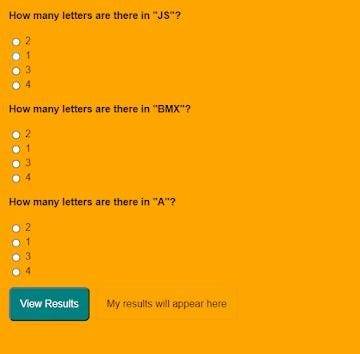
first, you play Multiple Choice Questions (MCQ) Quiz and then click on View results The results page will then be shown. This Multiple Choice Questions (MCQ) Quiz will be finished using JavaScript Code, a powerful language that allows for anything.
100+ JavaScript Projects For Beginners With Source Code
Live Preview Of Multiple Choice Questions Source Code and Preview:-
As you are looking in the project preview how the thing is organized.
Following is the feature of our project:-
We have arranged the Questions and options in the list format using the tag.
Then we set the option using span and defining the radio button and giving the appropriate value.
Multiple Choice Quiz Html Code:-
Now I’ll be telling you to define the structure using HTML. Not from scratch, just the code which is under the body tag.
We have the following part in the HTML section:
Portfolio Website Using HTML CSS And JavaScript ( Source Code)
First, we call the ul class which we have defined the class as a quiz.
Then using the tag we have set our question in the tag.
Then we used a label tag and called the radio button given the value and using span we have given the answer.
Similarly, we have done this for all the options and for all the questions.
Go through the code below and run it in our IDLE before CSS Styling.
<ul class="quiz"> <li> <h4>How many letters are there in "JS"?</h4> <ul class="choices"> <li> <label ><input type="radio" name="question0" value="A" /><span >2</span ></label > </li> <li> <label ><input type="radio" name="question0" value="B" /><span >1</span ></label > </li> <li> <label ><input type="radio" name="question0" value="C" /><span >3</span ></label > </li> <li> <label ><input type="radio" name="question0" value="D" /><span >4</span ></label > </li> </ul> </li> <li> <h4>How many letters are there in "BMX"?</h4> <ul class="choices"> <li> <label ><input type="radio" name="question1" value="A" /><span >2</span ></label > </li> <li> <label ><input type="radio" name="question1" value="B" /><span >1</span ></label > </li> <li> <label ><input type="radio" name="question1" value="C" /><span >3</span ></label > </li> <li> <label ><input type="radio" name="question1" value="D" /><span >4</span ></label > </li> </ul> </li> <li> <h4>How many letters are there in "A"?</h4> <ul class="choices"> <li> <label ><input type="radio" name="question2" value="A" /><span >2</span ></label > </li> <li> <label ><input type="radio" name="question2" value="B" /><span >1</span ></label > </li> <li> <label ><input type="radio" name="question2" value="C" /><span >3</span ></label > </li> <li> <label ><input type="radio" name="question2" value="D" /><span >4</span ></label > </li> </ul> </li> </ul> <button class="view-results" onclick="returnScore()">View Results</button> <span id="myresults" class="my-results">My results will appear here</span>
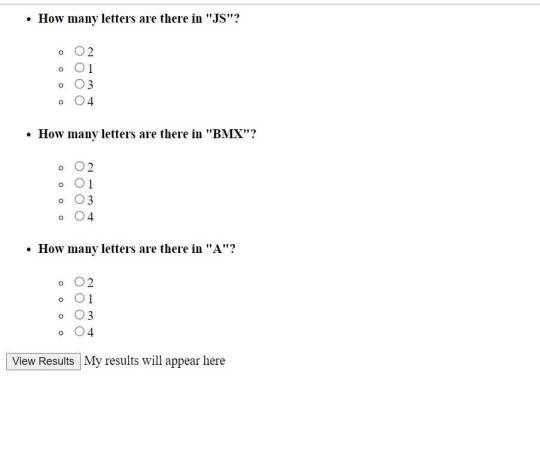
CSS Code For Styling Multiple Choice Quiz:-
By CSS design we will design our whole page here it is just a quiz so we’ll just add a background color, color to the button, and font family for the whole body.
And set the padding of the questions and options so that it doesn’t get messy and looks in a systematic order.
10+ Javascript Project Ideas For Beginners( Project Source Code)
The analysis will be aided by the CSS code below. After adding this file to your link rel-tag, wait for the results. We will add some of the basic styling to our quiz app using the default selector, and we will add styling to various quiz app elements using the class selector.
this is simple css code. we do not add any heavy css code because our main aim is to create Multiple Choice Questions (MCQ) functionality. if you need more Better Ui you can add more css code in this css section.
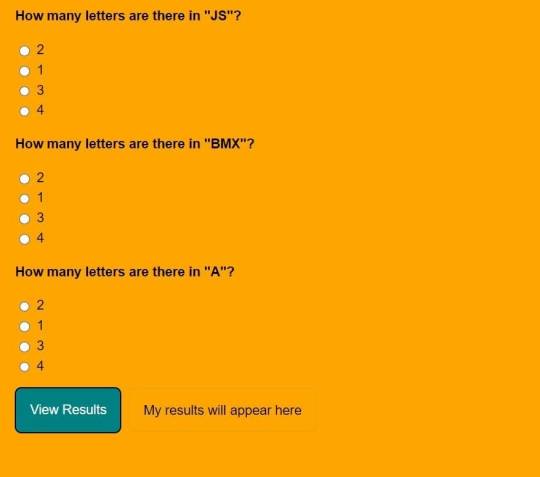
JavaScript Multiple Choice Quiz Code:-
In the JavaScript Code of Multiple Choice Quiz section, we will add logic for initializing our page. The logic must know what is correct and incorrect, So we’ll define there the correct option and then we’ll set that when the user clicks on the button the logic will generate and tell the user about his/her score.
Restaurant Website Using HTML and CSS
Through this blog, we have learned how to design Multiple Choice Quizzes using HTML, CSS & JavaScript.
Final Output Of Multiple Choice Quiz in HTML and JS Code:
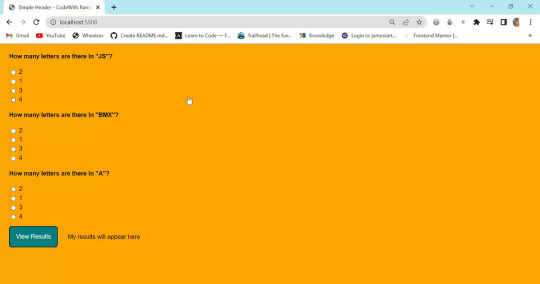
Now I’m looking for some positive reviews from your side.
So, How was the blog Learners,
If you want a more interesting blog like this then please check our Blog sites. Stay tuned because every day you will learn something new here.
I hope that I’m able to make you understand this topic and that you have learned something new from this blog. If you faced any difficulty feel free to reach out to us with the help of the comment box and if you liked it, please show your love in the comment section. This fills bloggers’ hearts with enthusiasm for writing more new blogs.
Ecommerce Website Using Html Css And Javascript Source Code
Happy Coding
click and get full article and get complete source code
That’s it, folks. In this article, we shared 10+ Portfolio Website templates with cool and different designs.
Hope you liked this article. Share this with your fellow developers. Comment down below your thoughts and suggestions, we would love to hear from you.
See our other articles on codewithrandom and gain knowledge in Front-End Development.
Thank you and keep learning!!
follow us on Instagram: Ashutosh Mishra
2 notes
·
View notes
Text
Becoming a Full-Stack Developer: Unveiling the Skill Set
In the ever-evolving realm of web development, there's a professional who stands out for their versatility and expertise across the board – the full-stack developer. Often considered the Swiss Army knife of the web development world, full-stack developers possess the unique ability to handle both the front-end and back-end aspects of a software application or website. In this comprehensive guide, we'll explore what it means to be a full-stack developer, delve into the intricacies of front-end and back-end development, and highlight the importance of mastering this versatile skill set.
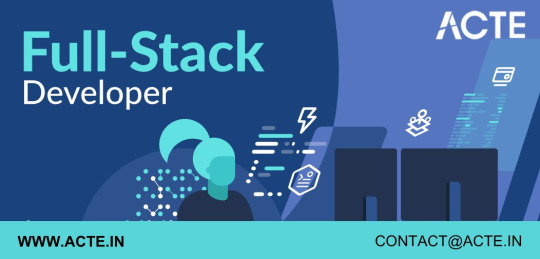
Front-End Development: Crafting the User Experience
When you visit a website or use a web application, the first thing that captures your attention is its visual presentation and user interface. Front-end development becomes important in this situation. Front-end developers are the creative minds behind the aesthetic aspects of websites, ensuring that the user experience is visually appealing and seamless.
Here's a closer look at the key components of front-end development:
User Interface Creation: Front-end developers are responsible for crafting the user interface (UI), which includes designing layouts, buttons, menus, and all the interactive elements that users see and interact with.
HTML & CSS Mastery: Mastery of HyperText Markup Language (HTML) and Cascading Style Sheets (CSS) is crucial. HTML provides the structure for web content, while CSS adds style and formatting to make it visually appealing.
JavaScript Wizardry: JavaScript, the dynamic scripting language, is the backbone of front-end development. It enables developers to create interactive features, animations, and real-time updates, enhancing the user experience.
Frameworks Galore: Front-end development often involves using frameworks like React and Angular. These frameworks provide pre-built components and libraries that streamline development and ensure consistency.
Back-End Development: Powering the Engine
While front-end development focuses on the visible aspects, back-end development deals with what happens behind the scenes. Back-end developers are responsible for building the server, managing databases, and handling server-side logic. This is where the data and functionality of a website or application come together.
A closer look into the world of back-end development is provided here:
Server-Side Management: Back-end developers create and maintain the server, ensuring it can handle requests from users, process data, and serve up the required content.
Database Wizardry: Databases are the storehouses of information. Back-end developers work with databases to organize and manage data efficiently. They use languages like SQL to query and manipulate data.
Server Frameworks: Various server-side frameworks, such as Node.js and Django, are used to streamline the development process. These frameworks provide tools and structure for building robust back-end systems.
Security and Performance: Back-end developers are tasked with implementing security measures and optimizing server performance to ensure data integrity and a smooth user experience.
Full-Stack Proficiency: The Complete Package
Full-stack developers are the ultimate all-rounders of web development. They possess an in-depth understanding of both front-end and back-end development, making them highly versatile and capable of handling every aspect of a project. Their unique skill set allows them to work on end-to-end solutions and tackle complex projects with ease.
Here's what sets full-stack developers apart:
Holistic Expertise: Full-stack developers have a holistic understanding of the entire web development process, from conceptualization and UI/UX design to database management and server-side logic.
Versatility: Their ability to work on both the client-side (front-end) and server-side (back-end) gives them the flexibility to contribute to various phases of a project.
Problem Solving: Full-stack developers excel at problem-solving. They can troubleshoot issues, debug code, and ensure the seamless functioning of web applications.
High Demand: In today's tech-driven world, full-stack developers are in high demand. Their ability to handle diverse tasks and contribute to multiple areas of a project makes them invaluable assets to companies.
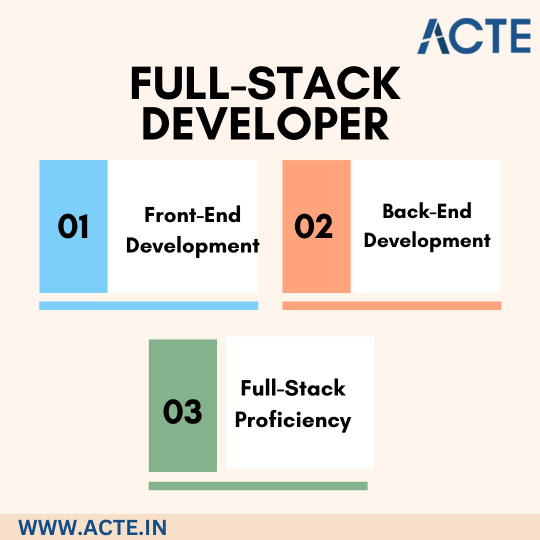
If you aspire to become a proficient full-stack developer, there's no better place to start your journey than ACTE Technologies. Renowned for its comprehensive full-stack development courses, ACTE Technologies equips aspiring developers with the knowledge and hands-on experience needed to master both front-end and back-end development.
In conclusion, full-stack development is a dynamic and highly rewarding field that demands expertise in both front-end and back-end development. Full-stack developers are the architects of complete web solutions, and their skills are in constant demand. So, if you're ready to embark on a thrilling journey of mastering this versatile skill set, ACTE Technologies is your trusted partner on the path to success.
2 notes
·
View notes
Text
Web Designing 101: Everything You Need to Know as a Beginner
Introduction
In case you've ever wondered how web sites go from clean pages to sleek, interactive stories, you have stepped into the world of web designing. From the format and shades to the fonts and navigation, net layout shapes how customers sense and engage online. In today’s digital-first international, know-how the fundamentals of net layout is essential—now not only for designers however for all and sundry who wants to launch a website with cause and varnish.
Whether or not you are an entrepreneur, innovative, or someone seeking to pick up a valuable skill, this guide will walk you via the crucial factors of net layout, display you the equipment you want, and assist you begin constructing web sites which might be each lovely and useful.
1. What exactly Is net design?
Internet design is greater than simply making things look pretty—it’s bridging aesthetics with usability:
Visual layout (UI): choosing colorings, typography, and layouts that engage customers and bring brand identity.
User revel in (UX): Crafting intuitive and exciting navigation paths thru the web site.
Responsive layout: making sure the web page works properly on laptop, pill, and cell gadgets.
Interaction layout: Incorporating animations, buttons, and comments to make the site sense alive.
🧩 Why internet design matters
First Impressions matter: A smooth, professional site builds agree with right away.
Better Engagement: nicely-designed websites encourage customers to stay longer, discover greater—because of this higher conversions.
Seo pleasant: clean code and mobile responsiveness assist your site get located via engines like google.
Stick out from the gang: precise, well-designed sites assist you stand aside in a crowded online space.
2. The net Designing technique: A Step-through-Step manual
Right here’s a newbie-pleasant roadmap to approach your net design adventure:
A. Research & planning
Define Your goals: Do you want to showcase a portfolio, promote products, or proportion content?
Recognise Your audience: who're they, what troubles do they've, and how do they seek on line?
Competitor analysis: discover strengths and weaknesses in competitors' web sites to set your USP!
B. Wireframing & layout
Caricature the structure: Use tools like Figma, comic strip, or Adobe XD—or maybe pen and paper—to map out pages.
Focus on Hierarchy: arrange content material to manual attention, placing CTAs where they naturally belong.
Make sure White space: deliver your layout room to respire—litter overwhelms.
C. Visible layout (UI design)
Pick a shade Scheme: A number one palette of two–three colorings maintains the layout unified. Use gear like Coolors or Adobe color for notion.
Pick web-secure Fonts: Pair a serif header with a sans-serif frame; Google Fonts is a first-rate free supply.
Include Imagery: Use satisfactory pictures or icons (Unsplash, Pexels, Flaticon) to make your format pop.
D. Responsive layout
Mobile-First technique: layout for the smallest display screen first, then scale up.
Trying out across devices: Use browser tools or preview in actual devices to ensure your web site works anywhere.
Bendy factors: keep away from fixed width—use percent-based totally sizing and bendy grids.
E. Development basics
HTML for structure
html
CopyEdit
<header><h1>web site title</h1></header>
<nav>…</nav>
<main>…</main>
<footer>…</footer>
CSS for style
css
CopyEdit
Body font-own family: Arial, sans-serif; history: #f8f8f8;
Header heritage: #003366; color: white; padding: 20px;
Optional: JavaScript for Interactivity
Show/cover content, animate buttons, reply to person actions
F. Checking out & Refinement
Pass-Browser exams: make sure it looks correct on Chrome, Firefox, Safari, and side.
Usability assessments: Ask actual people to test it—look ahead to confusion, damaged hyperlinks, or gradual pages.
Performance checks: Use Google PageSpeed Insights and GTMetrix to optimize load time.
G. Launch & preservation
Use a reliable Host: alternatives variety from Bluehost and SiteGround to cloud solutions like AWS.
Select a CMS: WordPress, Webflow, or maybe headless CMS depending in your desires.
Monitor & enhance: Use analytics equipment to track overall performance and refine primarily based on real facts.
Three. Critical tools each newbie need to recognize
Layout & Prototyping
Figma: loose collaboration with effective UI equipment.
Adobe XD: tremendous for prototyping and interaction-heavy designs.
Cartoon: A macOS favourite—easy however effective.
Improvement
VS Code: A free, extensible code editor with heaps of beneficial plugins.
Browser DevTools: best for actual-time edits and debugging.
Git + GitHub: version manage way to song adjustments and collaborate.
Portraits & images
Canva: smooth tool for simple banners or social photos.
Unsplash/Pexels: terrific unfastened pictures.
TinyPNG: Compress pictures with out dropping first-rate.
Fonts & Icons
Google Fonts
Font terrific or Flaticon
Overall performance & checking out
Google PageSpeed Insights
GTMetrix
Google Analytics
Four. Middle layout standards every clothier ought to comply with
Visual Hierarchy
Highlight crucial factors (headlines, CTAs) the use of length, colour, and site.
Alignment & clarity
Steady spacing across elements maintains your layout balanced.
Consistency
Repeating design patterns builds familiarity and accept as true with.
Accessibility
Alt text for pix
Keyboard navigation
Colour contrast ratios (use equipment like WebAIM contrast checker)
Comments
Make certain buttons and inputs respond (hover styles, click animations) so customers understand what’s happening.
Five. Not unusual errors novices ought to keep away from
Litter Overload: Too many fonts, snap shots, and buttons confuse customers.
Ignoring cellular: laptop-most effective web sites frustrate most people of cellular visitors.
Slow Load times: massive pics or heavy scripts force users away.
Terrible clarity: Tiny fonts, low assessment, and lengthy paragraphs harm consumer experience.
Broken hyperlinks & Typos: Small errors break credibility.
6. Studying & developing: What’s subsequent After the fundamentals?
Be part of on-line publications: Coursera, Udemy, or freeCodeCamp have notable tutorials.
Construct a Portfolio: Create small initiatives like a non-public web page, landing pages, or event microsites.
Observe other web sites: analyze top manufacturers and nearby competition—what works and why?
Study a CSS Framework: discover Bootstrap or Tailwind for faster, cleanser code.
Iterate & update: Your first website isn’t your ultimate—hold refining as you learn.
Conclusion
Net design is a blend of art and technology—stability visuals with usability to create stories human beings enjoy. With this manual, you have got the fundamentals covered: making plans your site, learning the equipment, know-how format and visuals, building and trying out your design, and launching it live.
The nice component? Web layout is a adventure of continual boom. Practice regularly, collaborate with others, and keep refining your capabilities. Destiny you'll thanks for starting now.
FAQs
1. Do I need to learn coding to be a web clothier?
Not continually—tools like Webflow or Wix permit you to layout visually. However knowing HTML/CSS allows you customise and stand out.
2. Am i able to layout on cell devices?
It is better to use computing device for layout work. Mobile tools exist, however actual layout paintings desires display screen area and precision.
3. How long does it take to build a basic web site?
Easy portfolio or brochure web sites can take some days. More complicated designs and CMS integration might also take some weeks.
4. Ought to I begin with a non-public assignment or purchaser paintings?
Start with personal or pattern tasks—no deadline stress—then show off them on your portfolio to attract actual customers.
Five. Where can i get feedback on my design paintings?
Join communities like Dribbble, Behance, Reddit’s r/web_design, or facebook/Webflow corporations to acquire critique and enhance quicker.
0 notes
Text
13 Technical SEO Tips You Need to Implement Right Now

Let’s face it SEO is no longer just about keywords and backlinks. These days, if your site isn’t technically sound, Google won’t even give you a second glance. Whether you're running a blog, eCommerce store, or local business website, technical SEO tips are your backstage passes to visibility, speed, and SERP success.
This isn’t just another generic checklist. We’re diving deep from the technical SEO basics to advanced technical SEO strategies. So buckle up, grab your coffee, and get ready to seriously level up your website.
1. Start with a Crawl See What Google Sees
Before you tweak anything, see what Google sees. Use tools like Ahrefs Technical SEO Guide, Screaming Frog, or Sitebulb to run a site crawl. These will point out:
Broken links
Redirect chains
Missing metadata
Duplicate content
Crawl depth issues
It’s like doing a health check-up before hitting the gym, no use lifting weights with a sprained ankle, right?
2. Fix Crawl Errors and Broken Links Immediately
Crawl errors = blocked search bots = bad news. Head to Google Search Console’s Coverage report and fix:
404 pages
Server errors (500s)
Soft 404s
Redirect loops
Remember: broken links are like potholes on your website’s highway. They stop traffic and damage trust.
3. Optimize Your Site Speed Like It’s 1999
Okay, maybe not that fast, but you get the idea.
Speed isn't just an experience thing, it's a ranking factor. Here’s how to trim the fat:
Compress images (use WebP or AVIF formats)
Enable lazy loading
Use a CDN
Minify CSS, JS, and HTML
Avoid heavy themes or bloated plugins
This is one of the powerful technical SEO guides that Google loves. Faster site = better UX = higher rankings.
4. Make It Mobile-First or Go Home
Google’s all in on mobile-first indexing. If your site looks like a disaster on a smartphone, you’re practically invisible. Ensure:
Responsive design
Readable fonts
Tap-friendly buttons
Zero horizontal scroll
Test it on Google’s Mobile-Friendly Test. Because if mobile users bounce, so does your ranking.
5. Get Your Site Structure Spot-On

Think of your website like a library. If books (pages) aren’t organized, nobody finds what they need. Make sure:
Homepage links to key category pages
Categories link to subpages or blogs
Every page is reachable in 3 clicks max
This clean structure helps search bots crawl everything efficiently a technical SEO basics win.
6. Secure Your Site with HTTPS
Still running HTTP? Yikes. Not only is it a trust-killer, but it’s also a ranking issue. Google confirmed HTTPS is a ranking signal.
Install an SSL certificate, redirect HTTP to HTTPS, and make sure there are no mixed content warnings. You’d be surprised how often folks overlook this simple technical SEO tip.
7. Use Schema Markup for Rich Snippets
Want star ratings, FAQ drops, or breadcrumbs in Google results? Use schema!
Product schema for eCommerce
Article schema for blogs
LocalBusiness schema for service providers
FAQ & How-To schemas for extra real estate in SERPs
Implement via JSON-LD (Google’s favorite) or use plugins like Rank Math or Schema Pro.
8. Eliminate Duplicate Content
Duplicate content confuses search engines. Use tools like Siteliner, Copyscape, or Ahrefs to catch offenders. Then:
Set canonical tags
Use 301 redirects where needed
Consolidate thin content pages
This is especially critical for advanced technical SEO consulting, where multiple domain versions or CMS quirks cause duplicate chaos.
9. Improve Your Internal Linking Game
Internal links spread link equity, guide crawlers, and keep users browsing longer. Nail it by:
Linking from old to new content (and vice versa)
Using descriptive anchor text
Keeping links relevant
Think of internal links as signboards inside your digital shop. They tell people (and bots) where to go next.
10. Don’t Sleep on XML Sitemaps & Robots.txt

Your XML sitemap is a roadmap for bots. Your robots.txt file tells them what to ignore.
Submit sitemap in Google Search Console
Include only indexable pages
Use robots.txt wisely (don’t accidentally block JS or CSS)
Sounds geeky? Maybe. But this combo is one of the advanced technical SEO factors that separates rookies from pros.
11. Check Indexing Status Like a Hawk
Just because a page exists doesn’t mean Google sees it. Go to Google Search Console > Pages > “Why pages aren’t indexed” and investigate.
Watch for:
Noindex tags
Canonicalization conflicts
Blocked by robots.txt
Monitoring indexing status regularly is essential, especially when offering technical SEO services for local businesses that depend on full visibility.
12. Avoid Orphan Pages Like the Plague
Pages with no internal links = orphaned. Bots can’t reach them easily, which means no indexing, no traffic.
Find and fix these by:
Linking them from relevant blogs or service pages
Updating your navigation or sitemap
This is an often-missed on page SEO technique that can bring old pages back to life.
13. Upgrade to Core Web Vitals (Not Just PageSpeed)
It’s not just about speed anymore Google wants smooth sailing. Enter Core Web Vitals:
LCP (Largest Contentful Paint): Measures loading
FID (First Input Delay): Measures interactivity
CLS (Cumulative Layout Shift): Measures stability
Use PageSpeed Insights or Lighthouse to test and fix. It's a must-have if you’re targeting powerful on-page SEO services results.
14. Partner with a Pro (Like Elysian Digital Services)
If your brain’s spinning from all these technical SEO tips, hey, you're not alone. Most business owners don’t have time to deep-dive into audits, schemas, redirects, and robots.txt files.
That’s where pros come in. If you’re looking for advanced technical SEO consulting or even a full stack of on page SEO techniques, Elysian Digital Services is a solid bet. Whether you're a startup or a local biz trying to crack the Google code we've helped tons of businesses get found, fast.
Final Thoughts
There you have 13 technical SEO tips (and a bonus one!) that are too important to ignore. From speeding up your site to fixing crawl issues, each one plays a crucial role in helping your pages rank, convert, and grow.
The web is crowded, the competition’s fierce, and Google isn’t getting any easier to impress. But with the right tools, a bit of tech savvy, and the right support (yep, like Elysian Digital Services), you can absolutely win this game.
#advanced technical seo#advanced technical seo factors#powerful technical seo guides#advanced technical seo consulting#technical seo services for local businesses#ahrefs technical seo guide#powerful on-page seo services
0 notes
Text
How to Fix Common Issues Found in a Technical SEO Audit
A technical SEO audit is one of the most important tools in your SEO toolbox. It helps uncover hidden problems on your website that may be holding you back in search rankings — things that your visitors might not notice, but search engines do. From crawl errors and slow load times to duplicate content and missing metadata, technical SEO issues can drastically affect your website's ability to perform well in organic search.

The good news? These issues can be fixed. Understanding how to address the most common problems found in a technical SEO audit is essential for keeping your site healthy, fast, and search-engine friendly. In this post, we’ll explore seven common technical SEO problems and guide you through the process of resolving each one, step by step.
Crawl Errors and Broken Links
Crawl errors occur when search engine bots can’t access certain parts of your site. These can be caused by broken links (404 errors), server issues (5xx errors), or incorrect use of robots.txt or noindex directives. Broken internal links can frustrate both users and crawlers, leading to poor SEO performance and user experience.
To fix these, start by using tools like Google Search Console or Screaming Frog to identify the affected URLs. Repair or redirect any broken internal links using 301 redirects to relevant pages. Also, make sure your robots.txt file isn’t unintentionally blocking important URLs, and check that canonical tags and sitemap entries are pointing to valid, live pages. Regularly scheduled audits will help catch these errors before they cause long-term damage.
Slow Page Speed and Performance Issues
Page speed is a confirmed ranking factor, and it directly impacts bounce rates and user satisfaction. If your site is slow, users are less likely to stay, and Google is less likely to rank your content highly. Speed issues are often caused by uncompressed images, inefficient code, lack of caching, or poor hosting environments.
To resolve this, compress images using modern formats like WebP and tools like TinyPNG. Use lazy loading for below-the-fold content. Minify your CSS, JavaScript, and HTML files to reduce load times, and implement browser caching. Hosting your site on a reliable, performance-optimized server or using a CDN can also help. Run your site through tools like PageSpeed Insights and GTmetrix regularly to identify and fix performance bottlenecks.
Duplicate Content and Canonicalization Problems
Duplicate content can confuse search engines and dilute your site’s authority. It often arises from multiple URL variations (e.g., www vs non-www, HTTP vs HTTPS), print-friendly versions of pages, or poor content management practices. When search engines find identical or similar content across different URLs, they may not know which one to prioritize.
To fix this, first identify duplicate pages using a tool like Siteliner or Screaming Frog. Implement canonical tags on pages to signal the preferred version to search engines. Ensure your site has consistent internal linking and redirect duplicate URL versions to a single, canonical version using 301 redirects. Also, configure your CMS to avoid creating multiple versions of the same content — such as archives, tags, or session IDs.
Mobile Usability Errors
Mobile usability issues can cripple your search visibility, especially since Google now uses mobile-first indexing. Common problems include content that doesn’t fit the screen, buttons that are too close together, or text that’s too small to read on mobile devices. These issues can hurt user engagement and lower your rankings.
Use Google’s Mobile-Friendly Test and Search Console to identify specific mobile usability errors. Make sure your site uses a responsive design that adapts smoothly to all screen sizes. Fonts should be at least 16px, and interactive elements like buttons or links should be spaced appropriately for touch input. Avoid using pop-ups or interstitials that block content. Fixing these usability problems will not only improve SEO but also increase your conversion rates.
Missing or Improper Structured Data
Structured data helps search engines better understand the content on your website and can lead to rich snippets in search results. If your site lacks schema markup or has invalid code, you’re missing an opportunity to enhance visibility. Errors in structured data implementation can also prevent your site from qualifying for these valuable SERP features.
Use tools like Google’s Rich Results Test or Schema.org’s validator to check for missing or faulty structured data. Implement schema markup using JSON-LD (Google’s preferred format) to define key elements like products, reviews, articles, and FAQs. Make sure the structured data matches the content on the page. Updating or expanding your schema coverage helps your listings stand out and increases your organic click-through rates.
Improper Redirects and Redirect Chains
Improper redirect handling can lead to crawl inefficiencies, broken user journeys, and lost link equity. Common issues include redirect chains (where one redirect leads to another and another), redirect loops, or using temporary (302) redirects instead of permanent (301) ones. These issues degrade user experience and confuse search engines.
Audit your redirects using tools like Screaming Frog or Ahrefs Site Audit. Replace redirect chains with a single 301 redirect whenever possible, and ensure loops are removed completely. Use 301s for permanent URL changes to preserve SEO value, and update internal links to point directly to the final destination instead of through redirects. Proper redirect management ensures that both users and search engines reach your content efficiently.
Incomplete or Incorrect XML Sitemaps and Robots.txt Files
An XML sitemap helps search engines discover your pages, while the robots.txt file tells them which pages not to crawl. Misconfigurations in either of these files can prevent important content from being indexed or allow search engines to waste crawl budget on irrelevant pages. Common errors include missing sitemap entries, outdated URLs, or overly restrictive robots.txt rules.
To resolve sitemap issues, generate a dynamic XML sitemap using your CMS or a plugin, and submit it to Google Search Console. Make sure it only includes canonical, indexable URLs that return a 200 status code. Review your robots.txt file to ensure it’s not blocking essential pages or assets like CSS/JS files. Add a reference to your sitemap in the robots.txt file for better discoverability. Keeping these two files accurate and up to date ensures that search engines crawl your site effectively.
Conclusion
A technical SEO audit is like a health check-up for your website — and fixing the issues it uncovers is the treatment plan. Left unresolved, technical problems can cause traffic losses, lower rankings, and a frustrating experience for users. But with a structured approach to fixing crawl errors, performance bottlenecks, mobile usability issues, duplicate content, and structured data gaps, you can significantly improve your site's search visibility.
youtube
The best SEO strategies start with a strong technical foundation. By regularly auditing your site and addressing common technical issues, you ensure that your content and backlinks can reach their full potential. Think of technical SEO as the scaffolding that supports your entire digital presence — invisible, but absolutely critical to growth and success.
0 notes
Text
ID. first screenshot is white and lavender text on a black background and reads:
ayano's neocities comment widget!
i created a neocities-friendly comment system! i love static web hosting, and i love neocities, but i've always found it frustrating that the only options to include a comment section on my websites were usually either not very customizable, redirected to external pages, or even costed money to remove ads and get all the features. this comment widget is my solution. you can see a working example of it at the bottom of the page! the example shown uses the standard dark theme. feel free to leave a comment with it! (but please don't spam or overuse profanity!)
features:
easy to use - just download the .js file and the .css file, do the initial setup only once, then paste two lines of HTML on any page you want a comment section on!
automatic comment sections - new comment sections are automatically placed on new pages based on file path without any extra effort
fully customizable with no javascript knowledge - all parts of the widget have clearly documented IDs and class names so they can be fully edited through CSS without touching the javascript
user replies - users are able to reply to pre-existing comments! there's an option to collapse the replies with a "show replies" button, too
pagination - when the number of comments exceeds the max amount of comments chosen by the webmaster, buttons to toggle through pages are automatically generated
word filtering - includes a simple word filter to block profanity or other undesired words from appearing on the page in both names and the contents of the comment, able to be freely edited by the webmaster
other various settings - easily change character limits, timestamp format, and more
free & requires no credit - my code is 100% free and able to be changed as much as desired and without any credit on the page! i don't mind! (but feel free to leave credit if you want to!)
the other images are test comments in the dark style and in a pink style. End ID.
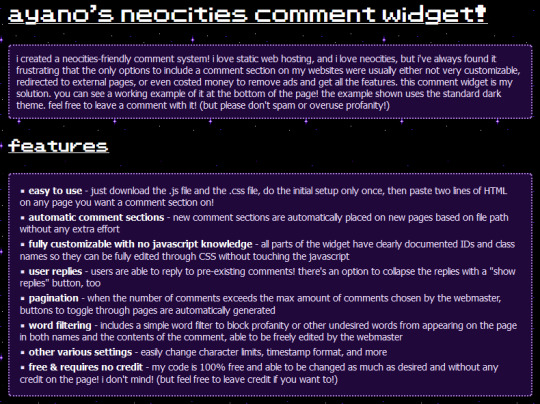
i made a free to use, 100% customizable comment widget for neocities users! it's really easy to install and add comment sections to any page. no more boring cbox or external guestbooks if you don't want them! and it comes with two themes to get you started!! please enjoy! you can find it here on my personal site!
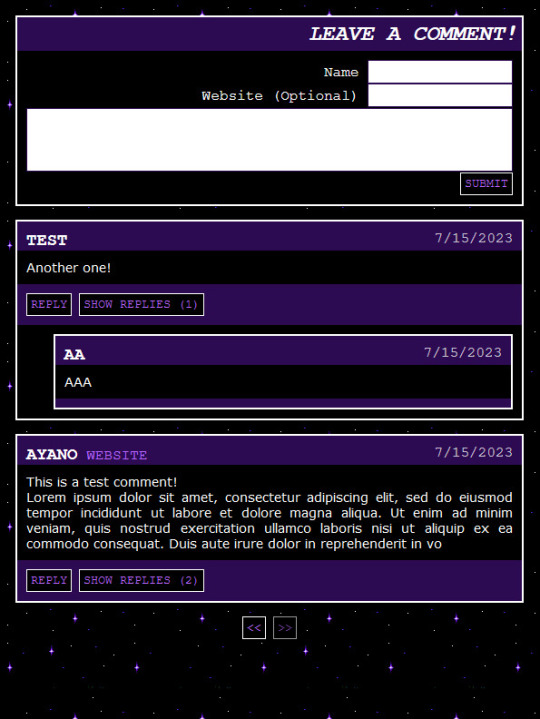

6K notes
·
View notes
Text
Difference Between HTML and CSS
In the realm of web development, two foundational technologies form the backbone of nearly every website: HTML (HyperText Markup Language) and CSS (Cascading Style Sheets). While they often work closely together to build and style web pages, they serve fundamentally different purposes. Understanding the differences between HTML and CSS is essential for anyone interested in web design or development.
Introduction to HTML
What is HTML?
HTML stands for HyperText Markup Language, and it is the standard language used to create the structure of web pages. Developed by Tim Berners-Lee in 1991, HTML has evolved into a robust language that helps define the layout and content of a website.
Purpose of HTML
HTML is primarily used to:
Define the structure of web documents
Insert and format text
Add images, videos, and other multimedia
Create hyperlinks
Form interactive elements such as buttons and forms
HTML Tags and Elements
HTML uses "tags" enclosed in angle brackets (< >). Each tag has a specific function. For example:
<h1>This is a heading</h1>
<p>This is a paragraph.</p>
<a href="https://www.example.com">Visit Example</a>
In this code:
defines a main heading
defines a paragraph
defines a hyperlink
HTML follows a nested structure. Tags are often paired with closing tags (</tag>) to wrap content.
Introduction to CSS
What is CSS?
CSS stands for Cascading Style Sheets, a language used for describing the presentation and design of HTML documents. Introduced in 1996 by the W3C (World Wide Web Consortium), CSS allows developers to apply styles like colors, fonts, spacing, and layouts to HTML elements.
Purpose of CSS
CSS is used to:
Style text (color, font, size)
Manage layout (grid, flexbox, margins, padding)
Control visibility and positioning
Apply responsive design
Animate HTML elements
CSS Syntax and Example
CSS rules are usually written in a separate file (e.g., style.css) or within a <style> tag. A CSS rule consists of a selector and declaration block:
p {
color: blue;
font-size: 16px;
}
This rule selects all <p> elements and applies a blue font color and a font size of 16 pixels.
Key Differences Between HTML and CSS
Feature
HTML
CSS
Purpose
Structure of a webpage
Styling of a webpage
Language Type
Markup language
Style sheet language
File Extension
.html or .htm
.css
Usage
Adds elements like text, images, forms
Adds color, layout, fonts, and visual effects
Integration
Must be present for any webpage
Optional, but improves user experience
Position in Web Development
Backbone/structure
Design layer/presentation
Role in Web Development
HTML’s Role
Without HTML, there would be no content to style. HTML:
Provides the blueprint for web pages
Organizes content in a logical structure
Serves as a framework for CSS and JavaScript to enhance
HTML is essential for SEO (Search Engine Optimization), accessibility, and content hierarchy.
CSS’s Role
CSS enhances the user experience by:
Making content visually appealing
Ensuring the layout adapts to different screen sizes (responsive design)
Keeping style rules separate from structure, promoting clean code and reusability
Working Together: HTML + CSS
HTML and CSS are complementary. HTML provides the "what," and CSS provides the "how it looks." Here's an example of them working together:
HTML File (index.html):
<!DOCTYPE html>
<html>
<head>
<link rel="stylesheet" href="styles.css">
</head>
<body>
<h1>Welcome to My Website</h1>
<p>This is a simple paragraph.</p>
</body>
</html>
CSS File (styles.css):
h1 {
color: darkgreen;
font-family: Arial, sans-serif;
}
p {
font-size: 18px;
color: gray;
}
In this example:
HTML sets the content: a heading and a paragraph
CSS styles the content: changing colors and fonts
Inline, Internal, and External CSS
CSS can be included in three ways:
Inline CSS: Defined within an HTML tag using the style attribute. <p style="color: red;">This is red text.</p>
Internal CSS: Written within a <style> tag in the <head> section of the HTML. <style>
p { color: blue; }
</style>
External CSS: Linked via a separate .css file. <link rel="stylesheet" href="style.css">
External CSS is the most scalable and recommended method for larger websites.
Advantages and Disadvantages
Advantages of HTML
Easy to learn and use
Supported by all browsers
Crucial for webpage structure
SEO-friendly
Disadvantages of HTML
Limited to content and structure
Requires CSS for styling
Not dynamic on its own (needs JavaScript for interaction)
Advantages of CSS
Separates design from content
Enables responsive design
Allows for consistent styling across pages
Reduces redundancy and improves maintainability
Disadvantages of CSS
Can become complex for large projects
Browser compatibility issues may arise
Changes in structure can require rework in styles
Best Practices for Using HTML and CSS
Use semantic HTML (e.g., , , ) to improve accessibility and SEO
Keep structure and style separate by using external CSS
Use classes and IDs effectively for targeted styling
Test your pages on multiple browsers and devices
Keep your code clean, readable, and well-commented
Real-World Analogy
Think of building a website like constructing a house:
HTML is the framework — the walls, roof, and foundation.
CSS is the interior design — the paint, furniture, and layout.
Without HTML, there’s no house. Without CSS, the house is plain and undecorated.
Conclusion
In summary, HTML and CSS are two essential technologies for creating and designing web pages. HTML defines the structure and content, while CSS is responsible for the visual style and layout. They operate in tandem to deliver functional, attractive, and user-friendly websites.
Understanding the differences between HTML and CSS is the first step toward mastering web development. While HTML answers "What is on the page?", CSS answers "How does it look?" Together, they empower developers to build rich, engaging digital experiences.
0 notes
Text
Unlock Your Coding Potential with the AI Code Checker Tool
In the ever-evolving world of technology, the art of coding has become a cornerstone for innovation and progress. Whether you're a seasoned developer or a budding programmer, the quest for writing efficient, error-free code is a constant challenge. This is where the AI Code Checker tool comes into play, revolutionizing the way we approach coding and code analysis.
Introduction to the AI Code Checker Tool
The AI Code Checker tool by Desklib is more than just a software; it's a comprehensive solution designed to enhance your coding experience. This cutting-edge tool leverages the power of artificial intelligence to provide instant feedback on your code syntax, logic, and efficiency. By offering detailed reports across popular programming languages, it ensures that you can identify and rectify issues before they become major roadblocks.
How the AI Code Checker Tool Works
Using the AI Code Checker tool is a breeze. The process is streamlined into three simple steps, making it accessible to both beginners and experts.
Step 1: Upload Your Code File
The first step is to upload your code file. You can easily drag and drop your files onto the platform. The tool supports a wide range of formats, including PDF, DOC, DOCX, PPT, PNG, and JPG. This flexibility ensures that you can work with the files you are most comfortable with, without needing to convert them.
Step 2: Select Your Coding Language
Once your file is uploaded, the next step is to select the programming language your code is written in. Desklib's AI Code Checker tool supports major programming languages such as Python, C, C++, Java, HTML, CSS, JavaScript, and TypeScript. This extensive support means you can use the tool for a variety of projects, regardless of the language.
Step 3: Generate Report
With your file uploaded and language selected, the final step is to generate the report. Simply click the "Generate" button, and the tool will provide a detailed evaluation of your code. This report includes insights into syntax errors, logical issues, and suggestions for improving code efficiency. The report is instantly downloadable, allowing you to review and implement improvements quickly.
Key Features of the AI Code Checker Tool
What sets the AI Code Checker tool apart from other code analysis software is its comprehensive feature set. Here are some of the key features that make it a must-have for any programmer:

Comprehensive Code Analysis
The AI Code Checker tool offers an in-depth analysis of your code scripts. It examines everything from syntax to code logic, formatting to code structure. This holistic approach ensures that no stone is left unturned, providing you with a complete understanding of your code's strengths and weaknesses.
Multiple Coding Language Support
One of the most significant advantages of the AI Code Checker tool is its support for multiple coding languages. Whether you're working on a Python script, a C++ application, or a JavaScript function, the tool can handle it. This versatility makes it an invaluable asset for developers working with various languages.
Detailed Evaluation Report
The detailed evaluation report generated by the AI Code Checker tool is a game-changer. It provides comprehensive feedback on your code structure, highlighting areas for improvement. The report is instantly downloadable, allowing you to review and implement changes quickly. This feature ensures that you can continuously refine your code, leading to better performance and fewer errors.
Benefits for Students and Developers
The AI Code Checker tool is particularly beneficial for students and developers looking to enhance their programming skills. By providing detailed feedback and suggestions, it acts as a learning companion, helping you understand where you can improve and how to write better, more efficient code.
For Students
For students, the AI Code Checker tool is an invaluable resource. It helps them excel in their coding classes by providing a comprehensive analysis of their assignments. The tool identifies errors and suggests improvements, allowing students to learn from their mistakes and improve their coding abilities.
For Developers
For professional developers, the AI Code Checker tool is a powerful ally. It helps them write cleaner, more efficient code by identifying potential issues before they become major problems. This leads to better performance, fewer bugs, and ultimately, more reliable applications.
Interactive and Informative Experience
The AI Code Checker tool is designed to be interactive and informative. It provides detailed feedback in an easy-to-understand format, making it accessible to everyone. Whether you're a beginner looking to learn or an expert seeking to refine your skills, the tool offers valuable insights that can help you grow.
Conclusion
In conclusion, the AI Code Checker tool by Desklib is a revolutionary tool that transforms the way we approach coding. Its comprehensive analysis, multiple language support, and detailed evaluation reports make it an essential tool for any programmer. Whether you're a student looking to improve your coding skills or a professional seeking to enhance your code's efficiency, the AI Code Checker tool is your ultimate solution.
So, why wait? Head over to https://desklib.com/ai-code-checker/ and unlock your coding potential today. Experience the power of intelligent code analysis and take your programming skills to new heights.
0 notes
Text
Website development services
Website development services To create a professional website like the one for Shriniwas Finance Services, the first step is to gather all requirements from the client—understanding their goals, target audience, and the type of content they need, such as loan details, interest rates, and eligibility criteria. Once the goals are clear, the next step is to plan the website structure and create a sitemap, outlining all key pages such as Home, Services, About, Testimonials, FAQ, and Contact. After planning, wireframes are created to visualize the layout of each page, followed by a detailed UI design that reflects the brand’s professionalism and trustworthiness. Once the design is approved, the development phase begins using technologies like HTML, CSS, JavaScript, or a CMS like WordPress. The site is built to be responsive and user-friendly, including features such as contact forms and quote request buttons. After development, all content is added and formatted clearly. This is followed by thorough testing on various devices and browsers to ensure everything functions smoothly. The website is then optimized for SEO, performance, and accessibility before being deployed on a reliable hosting platform with SSL security. Finally, post-launch maintenance ensures the site remains updated, secure, and effective in achieving the client’s business goals.
Project Overview: Shriniwas Finance Services offers fast, secure, and simple gold loans—providing hassle-free financing backed by customers’ gold assets.
Client Expectations:
Showcase detailed information on:
Loan offerings
Interest rates
Repayment terms
Eligibility criteria
A clear and transparent explanation of the loan process, including:
Evaluation procedures
Disbursement timelines
A professional, trustworthy web design to reflect the business’s credibility
Our Delivery: This website effectively captures the essence of Shriniwas Finance Services' brand. We are proud to provide bespoke web design solutions tailored to each client’s specific needs and goals.
📞 Phone: 9511803947 📧 Email: codingbit.com

#CodingBit#CodingBitIT#TeamCodingBit#CodingBitSolutions#WebByCodingBit#WebDesign#WebDevelopment#ResponsiveDesign#UIUXDesign#WebsiteSolutions#CustomWebDesign#FrontendDevelopment#BackendDevelopment
0 notes