#html5 menu
Explore tagged Tumblr posts
Text

Drop Down Menu On Hover
#dropdown menu on hover#html css dropdown menu#html css#divinectorweb#css#html#frontenddevelopment#css3#html5#css dropdown menu#drop down menu css#dropdown list#pure css dropdown menu#webdesign#learn to code#css snippets
5 notes
·
View notes
Text

Sticky Navigation Menu
#sticky navigation menu#sticky navbar#codenewbies#html css#html5 css3#css animation examples#webdesign#css#code#html css menu#css menu
5 notes
·
View notes
Text
Como fazer um menu para o tumblr ou blog é simples
1- coloque no seu style, esse aqui
Depois coloque esse aqui na sidebar
2- aqui
Aprestem bem atenção nas cores, por favor nao façam carnaval nos temas
0 notes
Text

CSS Flexbox Navigation Menu
#flexbox menu#css flexbox menu#navigation menu#navigation bar#codingflicks#html css#frontend#html#css#code#frontenddevelopment#css flexbox layout#css flexbox tutorial#html5 css3
1 note
·
View note
Text

Leonora is a UI template for use with the Sugarcube story format in Twine.
Inspired by an imaginary cathedral by the sea and the distorted, sacred devotions of a woman who was once a girl there.






Did this template need three stories for its demo? No, but here they are anyway: there's flash fiction, a petite novelette, and a branching interactive adventure to show off everything Leonora can do. All lovingly written, coded, and styled by hand.
Features:
Mannerism-inspired design
3 built-in themes (dark, light, sepia)
Customisable title screen
Matching settings & save menus
Optional built-in Character Profile
Annotated passage guide, CSS stylesheet, and Story Javascript for easy customisation
Responsive design for desktop, tablets, and mobile devices
Includes both portrait and landscape styling for small screens
Download + play the demo on itch:
#twine template#twine games#interactive fiction#indie game dev#writers on tumblr#writeblr#game assets#original fiction#short fiction#ok that's all my tag soup! i am very proud of these stories n the template i will not lie. all 32k words of em (only cried a little over js#i had a lot of fun making them and i learned a lot of cool new things >:3#project oblation#name reveal i suppose#jinx.exe#leonora template
363 notes
·
View notes
Text

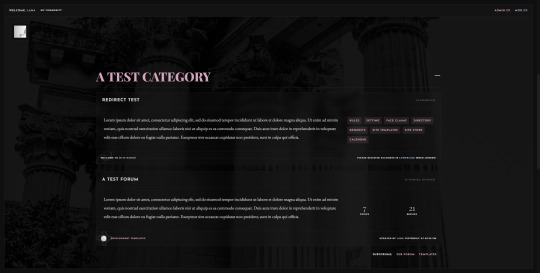
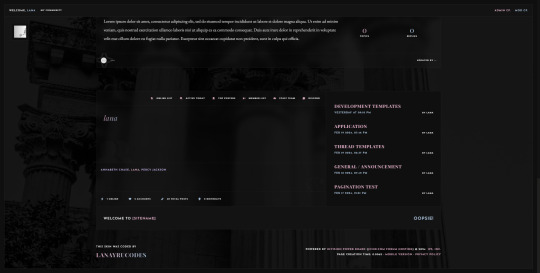
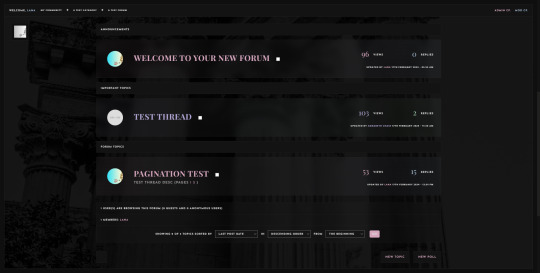
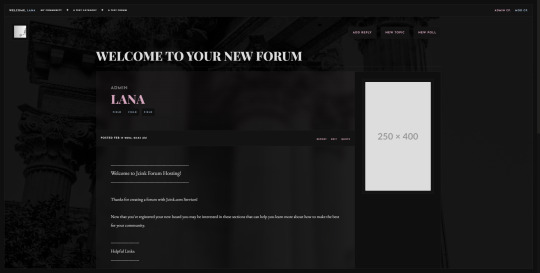
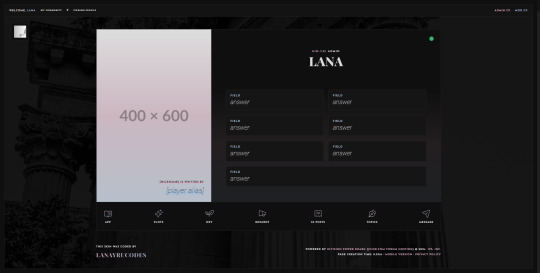
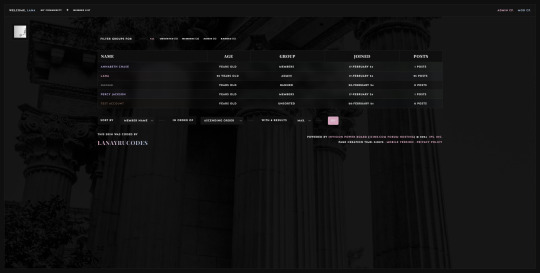

Immortales: Skin Bundle ($20)
I've been wanting to branch out into a more minimalist style for a while, and found the opportunity to do so when I was struck by the coding bug over the weekend and began to experiment with a more semi-transparent style of index that eventually evolved into this. I tried to keep the skin as light as physically possible, with minimal Javascript or Jquery inclusions, and instead tried to optimize it to build off of HTML5 elements as best I could without needing to weigh it down with more external resources.
The Immortales skin is a dark themed, responsive skin for Jcink forums, and is optimized for Google Chrome. (Cross-tested in Opera GX and Mozilla Firefox.)
You can purchase the skin here: https://ko-fi[DOT]com/s/6f663cfe6e
Bundle Includes:
All custom HTML structures
a forum index a topic row for threads a post row with a sticky/hover mini profile a main profile custom board stats, with the five (5) recent topics appended a member list, sortable by filters
Full set of DOHTML templates
x1 general announcement/admin template x1 application template (tabbed, for threads) x4 thread templates x5 development templates x1 miscellaneous codes for TW/CW x1 tabbed webpage/guidebook
Custom Userlinks Menu
Easy to add/modify group variables for color coordination (five groups already included)
Responsive to smaller monitors
Upon purchase, buyers will receive an installation guide with editing and customization instructions, as well as any XML/HTML files.
Support & Refunds:
Refunds or returns are not offered on pre-made skins. Due to the nature of how they're distributed and the fact that they're digital files I cannot offer refunds for a purchase if you buy a skin from me.
If you encounter bugs or skin-breaking issues, please reach out to me and I will do my best to fix them and provide you with updated files.
I do not offer coding support beyond initial problems with my skins at install. (i.e. Finding a bug when you install a fresh copy of the skin onto your site, etc.) If the skin breaks during modifications you make on your own, I am willing to help restore the skin to it's original state. I do not provide support for third party coding that is not mine.
#jcink skins#jcink codes#jcink code#jcink skin#dark jcink skin#dark theme skin#for sale#skin for sale#jcink skin for sale#jcink rp#immortales skin#portfolio
93 notes
·
View notes
Text
How to Integrate Newgrounds Medals with Construct 3 (PixelPerfect NewgroundsIO API Plugin Method)
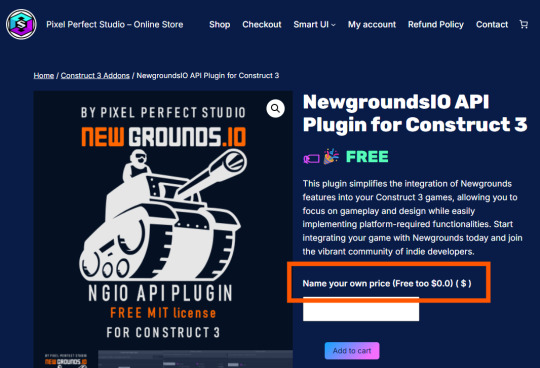
After several attempts and a lot of troubleshooting, I’ve finally figured out how to successfully integrate NGIO plugin with Construct 3 to enable Newgrounds medals in my game. I’m writing this tutorial mainly for my own reference, so I’ll have a clear step-by-step guide the next time I want to integrate medals (or other Newgrounds features) into another project. Right now, this covers just the medal setup—when I try out things like scoreboards or cloud saves, I’ll come back and update this with anything important I learn.
1. Newgrounds Account and Project Setup
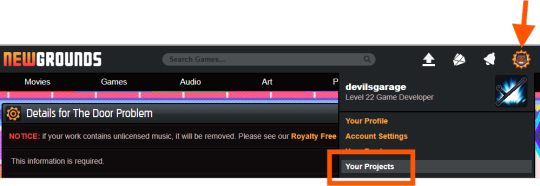
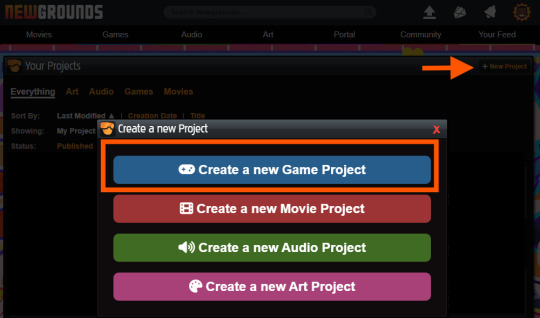
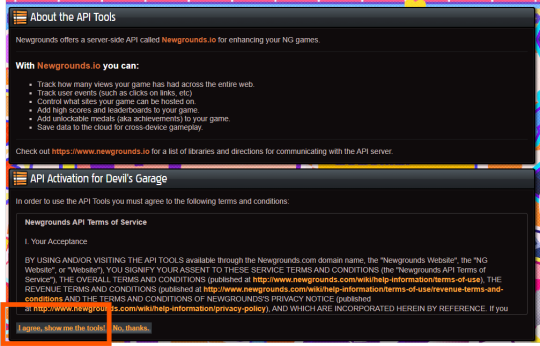
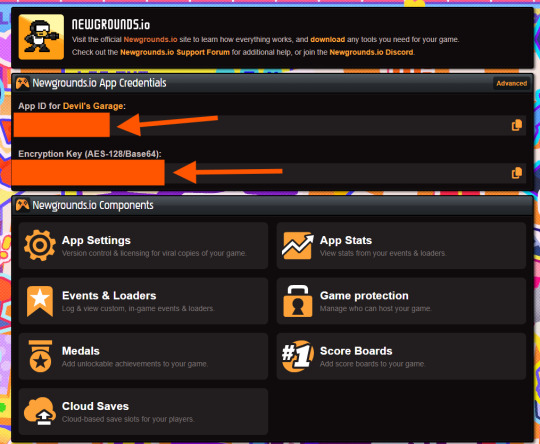
Register or log in at newgrounds.com.
Visit Newgrounds Projects.
Create a new project and fill in the required information.
Scroll all the way down to the footer navigation and click API Tools.
After agreeing to the API activation, click “I agree, show me the tools!” to access the Newgrounds.io dashboard.
In the dashboard, locate your App ID and Encryption Key (copy these for the plugin), as well as Medal/Scoreboard/Cloud Save setup and other API tools.
Create medals on the Newgrounds project page. After creating each one, note its numeric ID for use in the plugin.
2. Downloading the Plugin
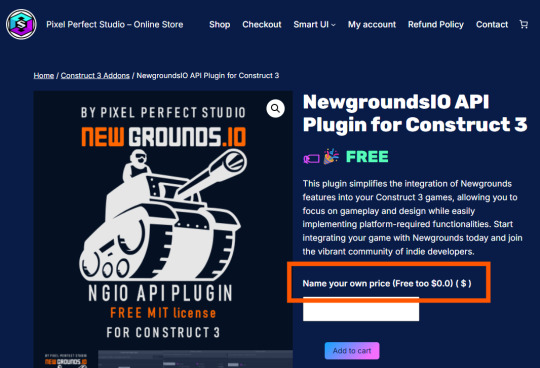
Download the Newgrounds.io plugin from Pixel Perfect Studio.
In Construct 3, go to Menu → Addons → Import Addon, then select the downloaded file.
Add a Newgrounds.io object to your project layout.
When exporting for publishing, ensure the entire exported folder (with all files and plugins) is uploaded to Newgrounds.
3. Setting Up the Construct 3 Project and Plugin Details
Start a new Construct 3 project (or use an existing one).
Check project properties such as viewport size, layout order, and loader style.
Select the Newgrounds.io object in your layout, then enter the App ID and Encryption Key exactly as shown in your Newgrounds API Tools page (no extra spaces or characters).
Set up an event to trigger NGIO login after player input (for example, “Press Any Key” on an intro/title screen). Login should not be called on “Start of Layout,” as browsers may block popups unless triggered by user action.
To unlock a medal during gameplay (such as on player death), use the plugin’s “Unlock medal” action and enter only the numeric Medal ID (not “ID#”).
4. Dos and Don’ts for Publishing the Project
Always export as “HTML5 Website” and upload every file to Newgrounds.
In export options, set Minify Mode to Simple. Using “Advanced” minification can break plugin code and prevent medals or NGIO features from working.
Double-check App ID and AES key for typos—these must match exactly or API communication will fail.
Test only on Newgrounds.com (not localhost or other hosts); medals and login require correct domain and project configuration.
Ignore the “Apps with Access” section unless specifically sharing medals or leaderboards between multiple App IDs or projects.
0 notes
Text
Custom Shopify Theme Development: Building E-Commerce That Matches Your Brand
In today's fast-paced online world, getting out isn't an option; it's essential. It's important to consider that your Shopify store's design isn't only about aesthetics, but also about attracting the attention of customers, building trust, and generating conversions. This is where custom Shopify theme development can be a significant game changer.

Instead of using generic templates that are pre-made, custom theme development provides your store a design that is a reflection of your brand. Pixel by pixel after click.
What is Custom Shopify Theme Development?
The customization process for Shopify theme development is the process of creating and programming a custom-made design for the Shopify store. Instead of using pre-designed themes that are available from Shopify's Theme Store Shopify Theme Store, a custom theme is created from scratch or extensively customized to meet your company's particular needs. Control as well as creativity and conversion.
Control creative thinking, control, and conversion.
Why Go Custom? (Top Benefits)
1. Total Branding Control
With a custom theme, every part of your store—colors, layout, buttons, typography—is designed to reflect your brand identity, not someone else’s.
2. Optimized for Conversions
Standard themes are built for everyone. Custom themes are built for your customers, optimized to guide them smoothly from product discovery to checkout.
3. Blazing Fast Performance
A custom-built theme contains only the code you need, which speeds up loading times, enhances user experience, and boosts SEO rankings.
4. Mobile-First and UX-Centered
Modern custom themes are crafted with a mobile-first approach, ensuring seamless navigation, fast interaction, and high conversions on smartphones and tablets.
5. Flexibility for Scaling
Need to integrate advanced features, unique product pages, or third-party APIs? A custom theme makes that possible without performance bottlenecks.
Key Components of a Custom Shopify Theme
1. Homepage Layout
A fully customized homepage designed to hook visitors, introduce your brand, highlight bestsellers, and drive them deeper into the store.
2. Custom Product Pages
Built with tailored layouts to emphasize features, benefits, social proof (like reviews), and dynamic upselling sections.
3. Collection Filters & Sorting
Smart, user-friendly filtering systems that help customers find what they need in seconds.
4. Optimized Cart & Checkout Flow
A streamlined path from browsing to purchase, minimizing abandoned carts.
5. Advanced Navigation Menus
Mega menus, sticky headers, or mobile accordion menus—built your way to ensure ease of use.
The Custom Theme Development Process (Step-by-Step)
Step 1: Discovery & Strategy
Understand your brand, target audience, and store goals. This phase includes competitor analysis and planning site architecture.
Step 2: Wireframes & Design Mockups
UX/UI designers create mockups of key pages using tools like Figma or Adobe XD.
Step 3: Theme Coding & Development
Developers write clean, responsive Liquid code (Shopify’s templating language), combined with HTML, CSS, JavaScript, and JSON.
Step 4: App & Feature Integration
Add custom functionalities such as wishlists, subscription options, multilingual support, or personalized recommendations.
Step 5: Testing & QA
Extensive testing across devices and browsers for bugs, loading speed, and user experience.
Step 6: Launch & Optimization
Once approved, the theme is published. Post-launch optimization includes SEO tuning, analytics setup, and A/B testing.
Tools & Technologies Used
Shopify Liquid—Shopify’s templating language
HTML5/CSS3—for structure and styling
JavaScript/jQuery—for dynamic elements
JSON—for theme settings
Git—for version control
Figma/Sketch/Adobe—For UI/UX design
Shopify CLI—For local theme development and deployment
Custom vs. Pre-Built Theme: What's Better?
Feature Pre-Built Theme Custom Theme: Low upfront cost Higher, one-time investment Branding Limited customization 100% brand-aligned Performance May include excess code Clean, lightweight code Scalability Less flexible Easily scalable and extendable Support & Maintenance Generic support Tailored to your setup
If your business is growing and you want to leave a lasting impression, custom is the way to go.
Who Should Invest in Custom Shopify Theme Development?
Established brands needing a strong digital presence.
Niche businesses with complex product requirements.
Startups aiming to disrupt with a bold brand identity.
Agencies and designers building Shopify solutions for clients.
SEO & Performance Optimization in Custom Themes
A professionally developed custom theme isn’t just beautiful—it’s also built to rank high and convert visitors.
Fast load speeds
Structured schema markup
Custom meta tags & SEO-friendly URLs
Optimized image formats
Mobile-first responsive layouts
Lightweight code for better Core Web Vitals
Final Thoughts: Is Custom Shopify Theme Development Worth It?
If you're committed to your e-commerce, buying the custom Shopify theme is among the best decisions you could make. It provides you with a distinct advantage in a competitive marketplace, builds brand equity over time, and gives users an experience that converts.
Rather than trying to fit into a cookie-cutter template, custom theme development lets your brand shine in its own unique light exactly the way it should.
0 notes
Text
QR Menu Maker Nulled Script 4.0.0

Download QR Menu Maker Nulled Script – Create Contactless Menus with Ease Looking to digitize your restaurant menu in a sleek, efficient, and modern way? Look no further. The QR Menu Maker Nulled Script is the ultimate solution for restaurants, cafés, bars, and food trucks that want to offer a contactless dining experience. This script is now available for free download on our website—no hidden charges, no restrictions. What is QR Menu Maker Nulled Script? The QR Menu Maker Nulled Script is a full-featured SaaS solution that empowers you to create beautiful, interactive QR-based menus for restaurants and eateries. With this script, business owners can easily generate dynamic QR codes that lead customers directly to their digital menu, ensuring a safer and more hygienic dining experience. It’s the perfect tool for adapting to post-pandemic consumer expectations and providing a seamless service environment. Technical Specifications Script Type: PHP (SaaS) Database: MySQL Frontend: HTML5, Bootstrap 4 QR Code Engine: Integrated dynamic QR code generator Multilingual Support: Yes License: Nulled version available for free download Features and Benefits of QR Menu Maker Nulled Script Designed with innovation in mind, the QR Menu Maker Nulled Script offers a comprehensive set of features that not only enhance customer experience but also streamline operations for business owners. 1. Dynamic QR Code Generation Create unique QR codes for each menu or restaurant branch with just a few clicks. The codes can be scanned using any mobile device, redirecting the user to a fully responsive digital menu. 2. Fully Customizable Menus Organize food items, beverages, and specials into neatly categorized menus with image support, pricing, and descriptions. No coding knowledge required! 3. SaaS-Ready Model This script comes with a built-in subscription and plan management system, enabling you to launch your own SaaS platform with ease. You can monetize your menu-making service effortlessly. 4. User-Friendly Admin Panel The intuitive admin dashboard offers complete control over menu content, QR codes, user subscriptions, and payment integrations. 5. Responsive & Mobile-Optimized Your digital menus will look stunning on all devices—be it smartphones, tablets, or desktops. The responsive design ensures optimal viewing across all screen sizes. Common Use Cases Restaurants and Cafés: Provide digital menus accessible via QR codes placed on tables or walls. Food Trucks: Share menus with customers through social media or printed QR flyers. Hotels: Replace in-room dining menus with contactless digital alternatives. Bars and Lounges: Display drinks and cocktails on a stylish, interactive platform. How to Install and Use Download the QR Menu Maker Nulled Script from our website. Upload the files to your web server via FTP or file manager. Set up the database and update the configuration file with your credentials. Run the installation wizard to complete the setup process. Log in to the admin panel and start creating your first menu! Frequently Asked Questions (FAQs) Is the QR Menu Maker Nulled Script safe to use? Yes, the nulled version we provide is tested and clean from malware. However, always back up your website before installing any third-party scripts. Can I use this script to start my own SaaS business? Absolutely! This script is designed with multi-user and SaaS functionality in mind, making it perfect for reselling or subscription-based platforms. Do I need programming skills to use this script? Not at all. The user-friendly interface ensures that even non-technical users can create and manage QR-based menus easily. Why Choose Our Website? We’re dedicated to helping developers and business owners access the tools they need without spending a fortune. Our repository of high-quality nulled scripts, including the QR Menu Maker Nulled Script, is curated, tested, and updated regularly to ensure top-notch performance and usability.
Don’t forget to check out other valuable tools like Yoast seo nulled to further enhance your WordPress site’s performance. For advanced visual editing and animation tools, explore the power of Slider Revolution NULLED to bring your digital menus to life. Conclusion The QR Menu Maker is more than just a digital menu builder—it’s a complete platform for restaurants and entrepreneurs who want to stay ahead of the curve. Download it now from our website and elevate your service experience with a professional, contactless menu system that your customers will love.
0 notes
Text

Animated Hamburger Menu icon
#animated hamburger menu#hamburger menu#css3#css#html5#learn html#html css#divinector#html#frontenddevelopment#javascript
2 notes
·
View notes
Text

Animated menu hover
#animated menu hover#css menu hover#html css#html5 css3#codenewbies#frontenddevelopment#webdesign#css animation examples#css animation tutorial#pure css animation#css#html css animation#css menu#html css menu
7 notes
·
View notes
Text
Top 10 Free Coding Tutorials on Coding Brushup You Shouldn’t Miss
If you're passionate about learning to code or just starting your programming journey, Coding Brushup is your go-to platform. With a wide range of beginner-friendly and intermediate tutorials, it’s built to help you brush up your skills in languages like Java, Python, and web development technologies. Best of all? Many of the tutorials are absolutely free.

In this blog, we’ll highlight the top 10 free coding tutorials on Coding BrushUp that you simply shouldn’t miss. Whether you're aiming to master the basics or explore real-world projects, these tutorials will give you the knowledge boost you need.
1. Introduction to Python Programming – Coding BrushUp Python Tutorial
Python is one of the most beginner-friendly languages, and the Coding BrushUp Python Tutorial series starts you off with the fundamentals. This course covers:
● Setting up Python on your machine
● Variables, data types, and basic syntax
● Loops, functions, and conditionals
● A mini project to apply your skills
Whether you're a student or an aspiring data analyst, this free tutorial is perfect for building a strong foundation.
📌 Try it here: Coding BrushUp Python Tutorial
2. Java for Absolute Beginners – Coding BrushUp Java Tutorial
Java is widely used in Android development and enterprise software. The Coding BrushUp Java Tutorial is designed for complete beginners, offering a step-by-step guide that includes:
● Setting up Java and IntelliJ IDEA or Eclipse
● Understanding object-oriented programming (OOP)
● Working with classes, objects, and inheritance
● Creating a simple console-based application
This tutorial is one of the highest-rated courses on the site and is a great entry point into serious backend development.
📌 Explore it here: Coding BrushUp Java Tutorial
3. Build a Personal Portfolio Website with HTML & CSS
Learning to create your own website is an essential skill. This hands-on tutorial walks you through building a personal portfolio using just HTML and CSS. You'll learn:
● Basic structure of HTML5
● Styling with modern CSS3
● Responsive layout techniques
● Hosting your portfolio online
Perfect for freelancers and job seekers looking to showcase their skills.
4. JavaScript Basics: From Zero to DOM Manipulation
JavaScript powers the interactivity on the web, and this tutorial gives you a solid introduction. Key topics include:
● JavaScript syntax and variables
● Functions and events
● DOM selection and manipulation
● Simple dynamic web page project
By the end, you'll know how to create interactive web elements without relying on frameworks.
5. Version Control with Git and GitHub – Beginner’s Guide
Knowing how to use Git is essential for collaboration and managing code changes. This free tutorial covers:
● Installing Git
● Basic Git commands: clone, commit, push, pull
● Branching and merging
● Using GitHub to host and share your code
Even if you're a solo developer, mastering Git early will save you time and headaches later.
6. Simple CRUD App with Java (Console-Based)
In this tutorial, Coding BrushUp teaches you how to create a simple CRUD (Create, Read, Update, Delete) application in Java. It's a great continuation after the Coding Brushup Java Course Tutorial. You'll learn:
● Working with Java arrays or Array List
● Creating menu-driven applications
● Handling user input with Scanner
● Structuring reusable methods
This project-based learning reinforces core programming concepts and logic building.
7. Python for Data Analysis: A Crash Course
If you're interested in data science or analytics, this Coding Brushup Python Tutorial focuses on:
● Using libraries like Pandas and NumPy
● Reading and analyzing CSV files
● Data visualization with Matplotlib
● Performing basic statistical operations
It’s a fast-track intro to one of the hottest career paths in tech.
8. Responsive Web Design with Flexbox and Grid
This tutorial dives into two powerful layout modules in CSS:
● Flexbox: for one-dimensional layouts
● Grid: for two-dimensional layouts
You’ll build multiple responsive sections and gain experience with media queries, making your websites look great on all screen sizes.
9. Java Object-Oriented Concepts – Intermediate Java Tutorial
For those who’ve already completed the Coding Brushup Java Tutorial, this intermediate course is the next logical step. It explores:
● Inheritance and polymorphism
● Interfaces and abstract classes
● Encapsulation and access modifiers
● Real-world Java class design examples
You’ll write cleaner, modular code and get comfortable with real-world Java applications.
10. Build a Mini Calculator with Python (GUI Version)
This hands-on Coding BrushUp Python Tutorial teaches you how to build a desktop calculator using Tkinter, a built-in Python GUI library. You’ll learn:
● GUI design principles
● Button, entry, and event handling
● Function mapping and error checking
● Packaging a desktop application
A fun and visual way to practice Python programming!
Why Choose Coding BrushUp?
Coding BrushUp is more than just a collection of tutorials. Here’s what sets it apart:
✅ Clear Explanations – All lessons are written in plain English, ideal for beginners. ✅ Hands-On Projects – Practical coding exercises to reinforce learning. ✅ Progressive Learning Paths – Start from basics and grow into advanced topics. ✅ 100% Free Content – Many tutorials require no signup or payment. ✅ Community Support – Comment sections and occasional Q&A features allow learner interaction.
Final Thoughts
Whether you’re learning to code for career advancement, school, or personal development, the free tutorials at Coding Brushup offer valuable, structured, and practical knowledge. From mastering the basics of Python and Java to building your first website or desktop app, these resources will help you move from beginner to confident coder.
👉 Start learning today at Codingbrushup.com and check out the full Coding BrushUp Java Tutorial and Python series to supercharge your programming journey.
0 notes
Text

Simple Responsive Navbar
#responsive navbar#css menu#css navbar#html css navbar#html css#codingflicks#frontend#css#html#code#css3#learn to code#html5#webdesign#navigation menu html css#responsive web development
1 note
·
View note
Text
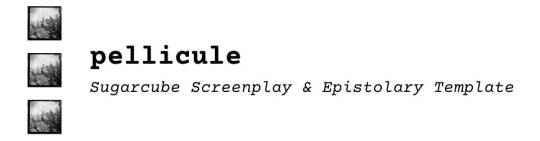
Links...buttons...action!
Pellicule is a minimalist UI template for use with Twine's Sugarcube format, inspired by professional screenplay formatting and analog photography.
Use built-in widgets to format passage text like a script, classic snail mail letters, or take advantage of a crisp, clean layout to comfortably display dense prose. Showcase your writing with bold, sophisticated display themes or create your own with custom colors.
Features:
Crisp minimalist design
Light/dark display themes
Custom plug-and-play widgets to format screenplay and letter essentials
Pre-styled template options for choice links and buttons
Built-in keybinds to toggle menu & close dialogs
Responsive design for desktop, tablets, and mobile devices
Annotated passages, stylesheet, and JavaScript for plug-and-play convenience
This template is free to use! Comes with detailed instructions on how to use the built-in widgets and commented code, ready for your story!




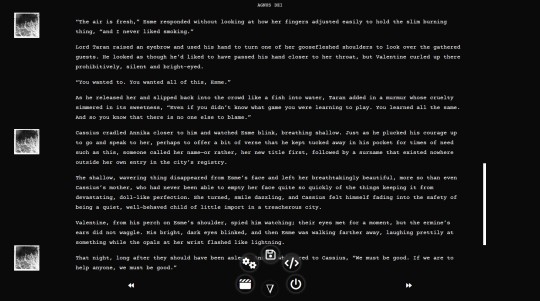
#twine template#template#psst if you're thinking about joining the Dialogue Jam...#I made the template v plug-n-play wink-wonk ;)#twine games#interactive fiction#indie game dev#game assets#lapinlunaire.pellicule#baby's first template! hehe#twine game#jinx.exe
253 notes
·
View notes
Text
Marvel Vertical Menu WordPress Theme - Premium site builder tool with stacks of layout designs, user-friendly Theme options and rich drag & drop content builder to help create your perfect vertical menu site in minutes https://visualmodo.com/theme/marvel-vertical-menu-wordpress-theme/ Take your website to the next level! 💻🚀📱
webdesign #HTML5 #CSS3 #template #plugins #themes #wordpress #ecommerce #responsive #bootstrap #sitebuilder #creative #vertical #navigation #menu
0 notes
Text
Architecture Website Design Best Practices: What Works in 2025

Introduction
In 2025, an architecture firm’s website is more than just a digital brochure — it's a virtual showroom, brand ambassador, and client acquisition engine rolled into one. The expectations from architecture website design have evolved significantly, driven by advancements in design technology, user behavior, and the competitive digital landscape. For architects looking to stand out, adopting the latest best practices in Architecture Website Design is essential for building trust, showcasing expertise, and winning new business.
Let’s dive into the most effective architecture website design strategies that are defining success in 2025.
Core Elements of Successful Architecture Website Design
At its foundation, every architecture website must seamlessly blend aesthetics with usability. The following core elements ensure a strong foundation:
Visual Storytelling: Architecture is visual by nature. In 2025, websites are leveraging high-resolution imagery, short cinematic videos, and immersive galleries to communicate design philosophy and project details.
Responsive & Mobile-First Design: With mobile usage exceeding desktop for most web traffic, responsive layouts that adapt fluidly across devices are non-negotiable.
Performance Optimization: A slow-loading website will quickly lose potential clients. Optimizing images, using lightweight frameworks, and leveraging CDNs are standard practices.
Clear Navigation Structure: Architecture Website Design should include intuitive menus and logical content hierarchy so users can easily browse portfolios, services, and contact information.
Design Trends That Work in 2025
2025 introduces new visual and interactive paradigms that elevate user engagement:
3D Models and Interactive Walkthroughs: Cutting-edge firms now embed real-time 3D models and virtual tours using WebGL and tools like Matterport to allow users to explore spaces dynamically.
Minimalist and Grid-Based Layouts: Clean lines, consistent spacing, and a grid-first approach help maintain visual clarity and elegance — essential for architectural firms.
Micro-Interactions and Animations: Smooth hover effects, project loading transitions, and subtle animations enhance the user journey without overwhelming the design.
Dark Mode & Accessibility-First Design: Offering dark mode toggle options and ensuring color contrast and screen reader compatibility are now part of inclusive design.
Technical Best Practices
Under the hood, robust architecture ensures a website is visible, secure, and future-proof:
SEO-Optimized Architecture: Use of semantic HTML5, clean URLs, schema markup (especially for projects and team pages), and optimized image alt tags improve search engine visibility.
Accessibility Compliance (ADA): Architecture Website Design in 2025 must meet WCAG 2.2 standards. This includes keyboard navigation, alt text, ARIA labels, and color contrast.
Website Security: Secure SSL (HTTPS), anti-spam forms, and up-to-date plugins/frameworks protect client data and enhance trust.
Core Web Vitals: Google’s performance metrics — Largest Contentful Paint (LCP), First Input Delay (FID), and Cumulative Layout Shift (CLS) — must be optimized to ensure ranking and user satisfaction.
User Experience and Conversion Optimization
Design should not only impress but also convert:
Strategic CTAs: “Schedule a Consultation,” “Download Portfolio,” or “Request a Quote” placed contextually across the site.
Integrated Tools: Live chat, appointment booking tools, and downloadable lead magnets (like design brochures) improve engagement.
Smart Portfolio Filters: Allow users to filter projects by type (residential, commercial, interiors, etc.) to quickly find relevant examples.
CMS and Tech Stack Recommendations
Choosing the right technology is as crucial as design:
WordPress with Elementor or Webflow: Ideal for firms needing full control with visual editors.
Headless CMS with Next.js or Gatsby: Perfect for high-performance, custom-built sites with decoupled frontends.
Reliable Hosting: Use providers offering global CDNs, automatic backups, and high uptime. Services like Vercel, Kinsta, or Cloudflare-backed hosting are great choices.
Case Studies and Real-World Inspirations
Here are a few standout architecture website examples that reflect 2025’s best practices:
BIG (Bjarke Ingels Group) – A masterclass in minimalist, content-first design with immersive project visuals.
Zaha Hadid Architects – A clean UX with strong branding, video headers, and interactive case studies.
Snøhetta – Uses storytelling and bold typography with structured navigation to guide users effectively.
Each of these websites exemplifies how great architecture website design combines beauty with performance.
Conclusion
The bar for Architecture Website Design in 2025 is higher than ever. It's no longer enough to showcase projects — your website must create immersive experiences, offer intuitive functionality, and load flawlessly across all devices. From implementing 3D walkthroughs to optimizing Core Web Vitals and integrating modern tech stacks, every element matters.
0 notes