#iOS 18 Beta 6
Explore tagged Tumblr posts
Text
Todas las Novedades de iOS 18.1 Beta 2 y iOS 18 Beta 6
Apple se encuentra en la fase de pruebas tanto de la versión beta de iOS 18 como de su primera actualización, iOS 18.1. Recientemente, se han lanzado las segundas versiones beta de iOS 18.1, iPadOS 18.1 y macOS Sequoia 15.1, junto con las sextas versiones beta de iOS 18, iPadOS 18 y macOS Sequoia 15. Estas actualizaciones traen consigo una serie de novedades y mejoras interesantes que vale la…
#actualizaciones#Bluetooth#Centro de Control#Control de distracciones#Fotos#iOS 18 Beta 6#iOS 18.1 Beta 2#iPad#Iphone#macOS#novedades#Safari
0 notes
Text

V.1: Silent Pines, 1998 Special Credit: Silent Pines is heavily inspired by and uses a very similar style to the stunning @windbrook savefile by @folkling, the gorgeous portsim savefile by @florwal, and the amazing builds by @moonwoodmillz. Thank you all for your hard work, I take a lot of inspiration from you all. Silent Pines is a base-game only save file inspired by Life is Strange with 3 major worlds, a whole new set of townies, and a complete mystery to solve.
Version 1 contains;
Willow Creek as Silent Pines
13 Community Lots
3 move-in ready homes for your sims
A total of 9 houses, 6 of which are filled with townies
18 households with jobs, story, and drama
A complete mystery to solve (should you want to)
DOWNLOAD, INFO, AND SCREENSHOTS BELOW
















I used S4Studio to rename all the worlds, and I've decorated all the neighbourhoods with T.O.O.L. As I said before, Silent Pines is completely base-game friendly, absolutely no packs or kits are used. There is some custom CC, mainly posters that add to the story. The CC is one package file and adds nothing other than some customisation to the story. It is not required.
For example the missing poster of Cleo Emerson, a girl who disappeared under mysterious circumstances;
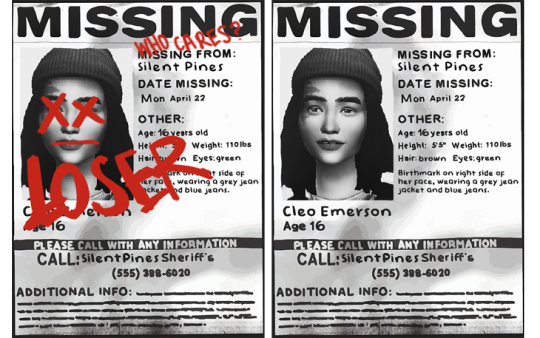
SPECIAL THANKS Thank you to my beta testers @theemodernsim, @authorspirit, @acuar-io, @aridridge for all your help! You've been amazing and I really am very grateful. And thank you to everyone who has liked, reblogged, followed, and generally supported Silent Pines. It means the world to me to be able to share my work with people!
🌲 Download (Patreon) 🌲
Gallery ID: Cosmoosims
DISCLAIMER: There have been reports of the 'build mode item missing' message popping up, especially in the downtown area. I've tried to fix this to the best of my ability, and I hope it's alright! Also, if there is anything I should fix or have left out, please let me know. Thank you for your patience <3
ALSO: Due to the Sims 4 being a broken game, I really don't recommend playing Silent Pines with Rental Units, in case the T.O.O.L objects up and disappear lol.
Silent Pines is heavily inspired by Life is Strange, the Windbrook save file, florwalsims' Portsim save file, as well as the hazy nostalgia of the late 90s and early 2000s. I hope to see you all soon for V.2!

The Mystery Update A more comprehensive outline for this update will be coming soon, but essentially it will contain;
Hopefully the fixed Harris household
More mystery clues to make the mystery more engaging and easier to solve
Better and complete lot descriptions

Love from, Silent Pines.
#silentpines save#ts4 base game save file#ts4 base game#the sims 4#ts4#ts4 screenshots#showusyourbuilds#ts4 build#ts4 save file#sims 4#sims 4 save file#sims4#ts4 simblr
5K notes
·
View notes
Text
me: 1, apple: 0 (PSA to anyone else who hates the IOS 18 update/photos app update- there IS a way to revert it)
PSA to anyone else who fucking hates the AWFUL new ios 18 apple photos app UI: I managed to revert my phone back to EXACTLY how it was prior to the update WITHOUT losing any of my stuff (I had been running IOS 17.7.2 prior to the update). Here's what I did:
1.) I had an iCloud backup from BEFORE updating to 18.1.1. This backup was from when my phone was still on 17.7.2. You can still undo the update without a backup, but you'll lose all your stuff/your phone will be wiped. 2.) I went here and picked my phone type (iphone 13 pro in my case) and then downloaded the most recent ios BETA version (17.6 ver 3 beta)- it has to be one of those beta versions, because apple keeps their beta versions signed longer than other versions, and there are no longer any versions of IOS prior to IOS 18 that are still signed. You can't install unsigned versions via itunes, so they're useless. 3.) I downloaded the 17.6 ver 3 beta file to my computer 4.) I opened iTunes with my phone connected 5.) I right-clicked on "Restore iPhone..." button, and selected that 17.6 ver 3 beta file from my "downloads" folder 6.) I let it restore/factory reset my phone & it downloaded IOS 17.6 ver 3 beta to my phone because I selected that file in step 5.) 7.) It finished resetting it and then I SET IT UP AS A NEW IPHONE and i did NOT click the "partial setup," button because THAT button took me to a screen where they were going to force me to update to 18.1.1 AGAIN 8.) After setting it up as a new, blank phone, running on the IOS 17.6 ver 3 beta, I went into my iPhone settings, went to the software updates section, and updated to 17.7.2 (it gave me the option to update to 17.7.2 instead of 18.1.1- this is where the little loophole is, because the 17.7.2 file is no longer available for download online/is no longer signed, but you CAN still update from 17.6 to 17.7.2 from within your iphone settings) 9.) I updated it to 17.7.2. This would be your final step if you don't have an IOS 17.7.2 or earlier iTunes or iCloud backup to restore from. 10.) You can only restore from an iCloud backup during the setup process- so, I factory reset my phone AGAIN, but from within my phone settings this time (instead of using iTunes like I did when factory resetting & installing that IOS 17.6 version) 11.) During THIS setup process, I didn't click on the "partial setup," option, and then just clicked on the iCloud backup option after declining the "partial setup" option, and it restored from my 17.7.2 iCloud backup without forcing me to update to 18.1.1 12.) My phone was back to how it was right before the update! I then went and shut off all of apple's stupid "automatic update" features, made sure that it CANNOT update without me going out of my way to update it, because apple has LOST automatic update privileges with this vile, wretched IOS 18 photos app update. 13.) If you are going to do this, I recommend you do it as soon as possible, because even though the signed 17.6 beta was available, and even though I could update to 17.7.2 from within my phone's settings, there is NO guarantee how long this option will last, it could be gone tomorrow, it could be gone two days from now, it could be gone an hour from now.
14.) I suggest Apple stops letting their UI devs reach into my mind while I sleep & use my nightmares to design their UI, because I don't really think there's any other explanation for how that mess was perfectly catered to piss me off & make the photos app unusable for me.
7 notes
·
View notes
Text
Inazuma Eleven: Victory Road Worldwide Beta Test Demo for PS5, PS4, and PC launches July 18 - Gematsu

The Inazuma Eleven: Victory Road Worldwide Beta Test Demo will launch for PlayStation 5, PlayStation 4, and PC via Steam on July 18 at 4:00 a.m. PT / 7:00 a.m. ET, developer LEVEL-5 announced.
The demo launched first for Switch on March 28 and ended distribution on June 28.
The Worldwide Beta Test Demo includes the following contents:
Single-Player Matches – Team Selection / Difficulty Selection
Online Competition – Random Matches / Private Matches / Team Selection / Character Progression / Save Function (no transfer to the main game)
Story Mode – Chapter 1 / Save Function Available (no carryover to the main game and no cross-save support)
Supported languages include English, Japanese, Traditional Chinese, Simplified Chinese, French, Italian, German, Spanish, and Brazilian Portuguese.
The PlayStation and PC release of the demo also comes with the following updates:
Adjustments for the PlayStation 5, PlayStation 4, and Steam Versions
4K support, HDR support, high frame rate support, and more.
ON / OFF setting for HQ Mode.
Changes to the title screen for certain platforms.
Additional Storyline and Gameplay Features
You will be able to experience the continuation of the main story, picking up from where Briar / Sakurazaki kicks the football.
As a new feature, the Football Chest gimmick will change based on your story progression.
Parameters Updated to the Final Release Version’s Specifications
The Training Gauge, initially planned for the final release version, will be implemented in this update ahead of time.
Improvements to Focus Squabbles
Pressing the L2 button during combat will bring up icons showing the enemies’ Rock Paper Scissors hands.
Additionally, this display will remain on the screen for a short period of time after releasing the button.
The Recovery button will flash when you’re in a pinch.
Tutorials have been added to better explain the Rock Paper Scissors and Recovery features.
The player’s cooldowns have been decreased, effectively speeding up the pace of combat.
Implementation of Training Effects
To increase motivation for Focus Squabbles, “Training Effects” originally intended to appear partway through the story will now be displayed at the start of combat.
Gradual Changes in the Focus Squabble System
With the addition of new story content, you will experience the Focus Squabble System evolving to resemble football more closely as the story progresses.
Cats Are Pettable
You will be able to pet cats. By doing so, you may gain an increase in Training parameters or obtain items.
Improvements to Football Chests
An arrow indicating the direction of the kick has been implemented for more accurate aiming.
Items dropped from Football Chests can be picked up from a more forgiving distance.
Addition of Equipment and Outfits
You will be able to obtain equipment usable in Story Mode.
You can customize the appearance of your character by equipping different outfits.
Camera Sensitivity Settings
The default camera sensitivity will be slightly increased, and the speed can be adjusted in the Options.
Improvements to the Map
A full-screen map display for close-up areas will be added.
An option to rotate the Minimap will be added, and can be turned ON/OFF in the Options.
Adjustments to the Quest Marker
The sorting priority of the UI above characters will be improved.
A marker for quest items will be displayed onscreen.
Other Bugs and UI Changes
Minor bugs and UI changes will also be addressed.
Visit the official website for the Worldwide Beta Test Demo here.
Inazuma Eleven: Victory Road is due out for PlayStation 5, PlayStation 4, Switch, PC via Steam, iOS, and Android in 2024.
Watch a new trailer below.
Trailer #6
English
youtube
Japanese
youtube
Traditional Chinese
youtube
Simplified Chinese
youtube
15 notes
·
View notes
Text
New Releases June 18, 2024

Adachi and Shimamura (manga) vol. 5 by Hitoma Iruma and Moke Yuzuhara
Summer vacation is here! This is the perfect chance to get closer to Shimamura…or so Adachi thought. While part-timing at a food stall at the summer festival, she sees Shimamura happily strolling around with an unfamiliar girl. Has a new rival appeared?!

Assorted Entanglements (manga) vol. 5 by Mikanuji
Kujo carries the weight of a friendship broken apart by unrequited feelings… Heke and Lala are afraid of their relationship changing, and neither wants to take the first step forward… Minami cries out in her sleep that she doesn’t have a place where she belongs, and Shizuku worries for her… The past makes each recall that to be together, to have a place where they are not alone, isn’t something to be taken for granted—so they must treasure the loves they have built.

Chasing Spica (manga) vol. 1 by Chihiro Orihi
Nekozuka Serina isn’t satisfied. Even though she’s fashionable, popular, and smart to boot, she’s always found herself gnawing at the heels of the cold and condescending public morals officer Tachibana Reiko. With them now in their third year and a scholarship on the line, Serina must finally defeat Reiko and get the highest exam results in their grade. It’s easier said than done! That is until Serina snaps a photo of Reiko visiting a love hotel late at night with an unknown woman and hatches a plan…

Cheerful Amnesia (manga) vol. 3 by Tamamushi Oku
The loss of Arisa’s memories has still has her girlfriend Mari worried, but Arisa herself is cheerfully enjoying their lovey-dovey days together. That said, there are certain things couples do together—things Arisa no longer has any experience with. Can she step up to the plate and give Mari what she wants?!

Cover My Scars With Your Kiss (manga) vol. 2 by Io Amaki
Seiichi Kurusu and Nao Seto are officially dating and living together.
Even though they share a home now, their busy jobs have made it difficult for them to spend time together. When Seiichi reveals that his father has been trying to set him up with marriage interviews, Nao realizes that he doesn't want to let Seiichi go. With Seiichi's position as the eldest son set to inherit his father's company, will they be able stay together forever?

I Want to Be a Wall (manga) vol. 3 by Honami Shirono
*Final volume*
Gaku and Yuriko prepare to face the final hurdle of their newlywed life—meeting Gaku’s grandmother! But as they do, the pair are forced to consider exactly what kind of relationship they want to have and what kind of life they want to build together…

Love is an Illusion (manhwa) vol. 6 by Fargo
When Hye-sung’s name and photo are published in the news, neither he nor Dojin expect that it will bring long-lost relatives into their lives. Even though it’s been years since Hye-sung spoke to his parents, he’s forced to confront the hard truths of his troubled past. In the face of such trauma, can he endure for Dojin and Byul’s sake? Or is the terrified omega about to make another daring escape? Meanwhile, all Hye-sung and Dojin’s friends are settling down. Find out what’s ahead for the beta couples in the latest volume of the hit Boys’ Love webtoon!

Mitsuka (manga) vol. 3 by akabeko
Leo is host at a nightclub, and he always thought he had no interest in men — until he slept with Takahiro, a sex worker who introduced him to pleasures he'd never felt before. Now, sex with women doesn’t satisfy him, and after begging Takahiro to sleep with him again, they agree to a “friends with benefits” arrangement.
But just when Leo thinks he may be falling in love, one of his best customers asks him to sleep with her. Takahiro catches him in the act, and things take a dark turn…

The Other World's Books Depend on the Bean Counter (novel) vol. 2 by Yatsuki Wakatsu
After getting accidentally summoned to another world, former office worker Seiichiro ends up becoming extremely close with the handsome knight commander Aresh—although what exactly that means remains ambiguous, even after they begin living together. Just as that’s happening, Seiichiro meets a priest who reminds him a bit of Aresh. When Aresh returns from his latest expedition, will he find a rival waiting for him?

Pandora in the Crimson Shell: Ghost Urn (manga) vol. 18 by Masamune Shirow and Rikudou Koushi
Now that the Bydo virus has been removed from Phobos’s system—and with it, Labrys’s brainwashing—Phobos faces Clarion again to try and regain the peaceful life she once had. Meanwhile, Poseidon’s evil tendrils are creeping closer and closer to the Korobase estate!

Senpai, This Can’t Be Love! (manga) by Shinta Harekawa
Friendly, confident, amazing at his job…All words applicable to veteran CG designer Yanase who was asked to teach the hardworking new hire, Kaneda, the ropes! Although excited about the prospect, he begins to lose heart in the face of Kaneda’s frosty indifference. However, on the inside, Kaneda’s been struggling to play it cool whenever Yanase so much as pats him on the back…

Shonen Note: Boy Soprano (manga) vol. 8 by Yuhki Kamatani
The only constant in life is change, and now the entire town of Kawami is forced to accept that reality. After the dismal results of the vote on the industrial waste disposal facility, everyone is lost in a fog of disappointment--Everyone, that is, except for the City Opera. As the saying goes, the show must go on, and the City Opera troupe hopes to lift the town's spirits with music. But will Yutaka be able to recover from Midori's shocking confession that his singing scares her…? After a long journey of self-discovery, Yutaka finally came to terms with who he was--as a boy, a singer, and a boy soprano. But now facing Midori’s words, will he gather the strength to press onward, or will all his growth come crashing down in a chaotic crescendo?

There's No Freaking Way I'll Be Your Lover! Unless… (manga) vol. 5 by Teren Mikami and Musshu
Sena Ajisai, the angel of the school, always seems to Renako like she has everything together. But this illusion is shattered during a Mai-sanctioned visit to Ajisai’s house where Renako witnesses her normally sweet-natured friend get into a fight with her family. Later, when Ajisai declares over the phone that she’s running away from home, it’s up to Renako to keep her friend from doing something she’ll regret!

This Monster Wants to Eat Me (manga) vol. 1 by Sai Naekawa
“I’ve come to eat you.” So softly utters the mermaid Shiori, as she emerges from the sea and takes high school girl Hinako by the hand. Hinako lives alone in a town by the sea, and possesses an unusually delicious body that is irresistible to nearby monsters. To ensure that she matures to the best condition, Shiori seeks to protect Hinako—all so that someday, she can devour every piece of her. What will become of Hinako’s feelings as this looming unjust death closes in on her…?

The Witches' Marriage (manga) vol. 3 by studio HEADLINE
Though the original purpose of her marriage was to open the doors of truth and reunite with her mistress, the cold and beautiful witch Melissa finds herself more and more drawn to the kindness of her partner and apprentice, Tanya. After surpassing various challenges in The WMC (Witches’ Marriage College) together, Melissa and Tanya finally reach the last trial, but then…
10 notes
·
View notes
Text
Mit iOS 18 Beta 6 näheren wir uns dem schnellsten Safari aller Zeiten …
#RunningGag

2 notes
·
View notes
Text
Native iOS app is broken with iOS 18.5 update but here are some fixes you can try
Usually, my iPhone and my Pixel are running beta versions of the iOS and Android operating systems respectively. For example, my Pixel 6 Pro has been acting like a new phone ever since I installed the Android 16 QPR1 Beta 1 update. It now has Android 16 QPR1 Beta 1.1 installed. With Apple’s latest update to iOS 18.5, I was able to get off the iOS 18 beta program and install the stable iOS 18.5…
0 notes
Text
354 - CarPlay Malfunction: Engage Manual Control
With Guy Serle, Holden DePardo, Marty Jencius
Episode 354
Hosted by: Dave Ginsburg
Guests: Guy Serle, Holden DePardo, Marty Jencius
Published: April 2025
Website: intouchwithios.com
🔹 Episode Summary
In this episode, the panel dives into a range of topics across Apple’s ecosystem, from the Vision Pro’s newest immersive content to iOS beta developments and Apple Watch features. The discussion explores both practical tech updates and entertaining anecdotes, giving Apple fans a full spectrum of insights.
🧠 Topics Covered
Vision Pro Updates Immersive content like VIP Yankee Stadium showcases the potential of AR in sports. The group shares experiences—some dizzying—with immersive viewing. Apple releases immersive documentary from Yankees-Dodgers games
Apple Releases New Immersive Video App for Mac and Vision Pro
Immersive Videos & Apps New content like Ice Dive and the introduction of a Mac-based immersive video manager app are discussed, along with the relaxing (and quirky) Infinity Spatial meditation app.
The inside story on Apple's 'Ice Dive' immersive video for Vision Pro
iOS Beta & App Updates
The hosts discuss iOS 18 betas, new text message effects, and their impact on device performance and battery life.
iOS 18.4 update draining your iPhone's battery? Try these 6 fixes
iOS 18.4.1 Update Coming Soon for iPhones
iPhone Upgrade Program for Macs Apple’s new affordability program for Mac upgrades receives a positive reception and sparks debate about device longevity and access.
Apple CarPlay Not Working? - 13 Best Ways to Fix It
Did iOS 18.4 wreck CarPlay for you? Try these fixes to get back on trac
What iPad do we recommend? We review the differences.
iPad 11 vs. iPad Air Buyer's Guide: 30+ Differences Compared
iPad Air vs. iPad Pro Buyer's Guide: 30 Differences Compared
Apple CarPlay & Maps Troubleshooting recent quirks with CarPlay leads into a chat about the new web version of Apple Maps.
Apple Adds Maps on the Web Support to iPhone
Emergency SOS Feature Real-world stories highlight the Apple Watch’s life-saving potential.
Apple Shares Emergency SOS Apple Watch Success Story
Scam Warnings The team raises awareness of scams targeting Apple users, urging listeners to stay vigilant.
FBI Says Apple Users Need to be Aware of a New Fraud Scheme
Podcasting Gear Upgrades A lighthearted segment on Dave’s upgrading podcast equipment.
Rodecaster Duo
Shure SM7B
Rode Wireless Pro Gen 3
Other News
Apple is closing its Northbrook store & there won't be a replacement
App Highlights Quick looks at Instagram on iPad, the Apple TV+ subscription offer, and DIY iPhone 16E repairs.
Instagram is Working on an iPad App
How to get Apple TV+ for less than $3 a month - even if you already subscribe
Apple Releases iPhone 16e Parts for Do-It-Yourself Repair
Macstock 2025 Preview Dave previews this year’s MacStock and offers a discount code INTOUCH50 for early registration discount.
Macstock 9 is here for 3 Days on July 11, 12, and 13th, 2025. We have an exclusive coupon code use INTOUCH50 at checkout and save $50..Click here to Register | Macstock Conference & Expo Book your room with a Macstock discount here. Location | Macstock Conference & Expo I hope to see you there!
🔧 Picks of the Week
While not listed formally, multiple apps and features discussed throughout the episode serve as unofficial picks, including:
Infinity Spatial (meditation app)
Meditation Infinity ∞ Spatial App
Immersive video player for Vision Pro/Mac
iOS 18 text message effects
How to use the new text effects in Messages on iPhne with iOS 18
Mac upgrade program
Get a MacBook with this affordable upgrade program
Links to our Show
Direct Link to Audio
Give us a review on Apple Podcasts! CLICK HERE we would really appreciate it!
Click this link Buy me a Coffee to support the show we would really appreciate it. intouchwithios.com/coffee
Another way to support the show is to become a Patreon member patreon.com/intouchwithios
Website: In Touch With iOS
YouTube Channel
In Touch with iOS Magazine on Flipboard
Facebook Page
BlueSky
Mastodon
X
Instagram
Threads
Spoutible
Our Host
Dave Ginsburg is an IT professional supporting Mac, iOS and Windows users and shares his wealth of knowledge of iPhone, iPad, Apple Watch, Apple TV and related technologies. Visit the YouTube channel https://youtube.com/intouchwithios follow him on Mastadon @daveg65, and the show @intouchwithios
Our Regular Contributors
Jeff Gamet is a podcaster, technology blogger, artist, and author. Previously, he was The Mac Observer’s managing editor, and Smile’s TextExpander Evangelist. You can find him on Mastadon @jgamet as well as Twitter and Instagram as @jgamet His YouTube channel https://youtube.com/jgamet
Marty Jencius, Ph.D., is a professor of counselor education at Kent State University, where he researches, writes, and trains about using technology in teaching and mental health practice. His podcasts include Vision Pro Files, The Tech Savvy Professor and Circular Firing Squad Podcast. Find him at [email protected] https://thepodtalk.net
About our Guest
Guy Serle is the host of the MyMac Podcast and the (hopefully) reconstituted Guy’s Daily Drive…which isn’t daily, but is done by driving so half accurate. email [email protected] @MacParrot and @VertShark on Twitter Vertshark.com, Vertshark on YouTube, Skype +1 Area code 703-828-4677
Holden DePardo Contact him at [email protected]
Here is our latest Episode!
0 notes
Text
Details on how to update iPhone to iOS 18 Developer Beta
At dawn on June 6 (Vietnam time), Apple officially introduced iOS 18 at the WWDC24 event. This software version offers a series of improvements. At the present time, users can experience this software version as the developer (Developer Beta) update. Here’s how to do it. Request preparation Before upgrading to iOS 18 Developer Beta, users need to prepare: An iPhone is on the iOS 18 update…
0 notes
Text
6 Ways to Download and Install iOS 18 Beta for Free
Are you eager to experience the latest features of iOS 18 Beta before its official release? You're in luck! This guide will share with you six free ways to download and install iOS 18 Beta on your device. With the iOS 18 beta version, you can be among the first to experience the latest innovations from Apple. Whether you're a seasoned developer or simply a tech enthusiast, these ways will help you enjoy all the new features iOS 18 has to offer.
0 notes
Text
iOS 18 Developer 6, Public Beta 4 Updates Rolling Out for iPhone: Everything That’s New | Daily Reports Online
iOS 18 Developer Beta 6 and Public Beta 4 for the iPhone have been rolled out by Apple. As with past beta updates, both introduce a handful of changes that Apple did not showcase at its Worldwide Developers Conference (WWDC) on June 10. Tweaks have been made in the user interface (UI) of apps such as Apple Music, and there is now a dedicated Control Centre button for toggling Bluetooth instead of…
0 notes
Text
iOS 18 beta 6 - Apple lo rilascia agli sviluppatori
Apple rilascia iOS 18 beta 6 agli sviluppatori. Apple rilascia la sesta beta di iOS 18 agli sviluppatori. Ricordo a tutti che iOS 18 sarà compatibile con i seguenti dispositivi: iPhone: iPhone 15 Pro Max; iPhone 15 Pro; iPhone 15; iPhone 14 Pro Max; iPhone 14 Pro; iPhone 14; iPhone SE 2022; iPhone 13 Pro Max; iPhone 13 Pro; iPhone 13; iPhone 13 mini; iPhone 12 Pro Max; iPhone 12 Pro; iPhone 12…
0 notes
Text
Inteligência da Apple vs. IA da Samsung Galaxy
À medida que a tecnologia dos smartphones continua a evoluir, a inteligência artificial (IA) se tornou parte integrante da experiência do usuário. Dois dos mais proeminentes players do mercado, Apple e Samsung, introduziram seus próprios sistemas de IA: Apple Intelligence no iOS 18 beta e Samsung Galaxy AI no Samsung Galaxy Z Fold 6 executando One UI 6.1.1. No vídeo abaixo, a Sakitech se…
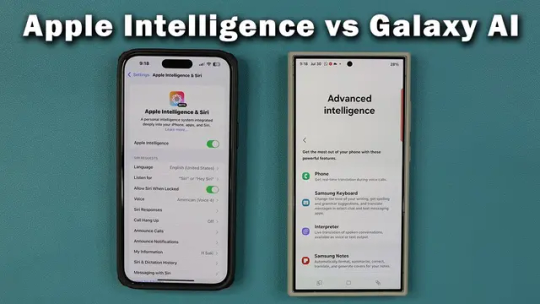
View On WordPress
0 notes
Text
iOS 17.6 is Out! - What's New?Apple enthusiasts, rejoice! iOS 17.6 has just been released to the public, and it's available worldwide for everyone using an iOS 17 supported device. This means that if you have an iPhone XS, XR, or any model up to the latest iPhone 15 Pro and 15 Pro Max, you can now update your device. To install this update, simply go to your settings, then to General, and select Software Update. However, if you are on iOS 18 developer or public betas, you won't see this update since you are on a newer version. Downgrading to iOS 17 from iOS 18 will require a Mac or Windows computer, and you can find a separate video tutorial on how to do that in the description of the original video.Update Size and InstallationThe size of this update varies depending on your device and the version you're currently using. It can range from 1 GB to over 6 GB if it needs to fully reinstall the operating system. Now, let’s dive into what’s new in iOS 17.6.Key Updates and FeaturesSiri ImprovementsOne of the notable changes is in Siri’s settings. To find these, go to Privacy and Security, then Location Services, and scroll down to Siri. In the previous version, 17.5.1, the title read "Siri and Dictation," but now it simply says "Siri." Additionally, there is a new option to "Ask Next Time" or "When I Share" regarding location access. This update, though minor, reflects Apple's ongoing efforts to refine user experience.Find My EnhancementsIf you are using an iPad with Apple Pencil Pro on the latest iPad Pro or iPad Air versions, there's an update within the Find My app. You can now mark your Apple Pencil Pro as lost, which prevents others from adding it to their Apple ID if they find it. This feature provides extra security and helps return lost items to their owners.Beats IntegrationFor those using Beats products, new support features have been added. When you open your device near a Beats Pill, for instance, you’ll see new animations and additional features. There’s also an update that allows you to change the duration of press and hold on Beats under accessibility settings.MLS Season Pass and TV App UpdatesThe TV app now features updates specifically for MLS Season Pass subscribers. The main page has been updated to include League Cup information with standings. Additionally, if you go into an individual team, you’ll find more detailed information and interface changes. These updates enhance the viewing experience for sports fans.Photos AppIn the Photos app, the recently deleted section has a new message when you attempt to permanently delete a photo. It now clearly states that the action cannot be undone, ensuring users are fully aware that the photo will be irretrievably deleted.News App and Live ActivitiesWithin the News app, if you follow sports teams, a new update shows a live activity for upcoming events. This feature provides real-time updates on your home screen and lock screen using the dynamic island or live activity.Contactless PaymentsFor users in regions where contactless payments are supported, there's a new notification about changing the default app for your contactless payment card. This feature might primarily apply to the EU, reflecting regulatory changes.Messages and Apple WalletIn Messages, a new update informs you if a message is from an unknown international sender. Also, if you use Apple Wallet and have filed for bankruptcy, the app will notify you if your card is locked due to this status. This feature helps users manage their financial situations more effectively.Charging and Moisture DetectionA new message has been added to notify users if moisture or water is detected in the charging port. It advises disconnecting the charging cable and letting the port dry for a couple of hours. This detailed instruction helps prevent damage to the device.Podcasts and Legacy ContactsThe Podcasts app now features a splash screen highlighting the latest features, including transcripts and search capabilities. Additionally,
there are updates to the wording for setting up legacy contacts, making it clearer for users.Family SharingIn Family Sharing, there’s a new button to accept or decline sharing invitations. This updated interface simplifies the process and enhances usability.Bug Fixes and Performance ImprovementsThis update also addresses several bugs and improves performance:Storage Optimization: Many users have reported that iOS 17.6 frees up storage by clearing cache data.Notification Issues: Notification problems from previous betas have been resolved.Bluetooth Connectivity: Issues with Bluetooth headphone connectivity have been fixed.Alarm Bug: The alarm bug, which affected the sleep/wake alarm, seems to be resolved.Standby Mode: Issues with editing clock colors in standby mode have been fixed.Screen Time: Apple acknowledged screen time issues, which seem to be resolved in this update.Battery Life and Device Temperature: Reports suggest improved battery life and cooler device temperatures, even in warmer environments.Security UpdatesApple typically updates security patches shortly after releasing a new iOS version. For the latest security updates, keep an eye on Apple’s official website or check the linked description in the original video.BenchmarksiOS 17.6 shows impressive benchmark results. In Geekbench, it scored 2,927 for single-core and 7,337 for multi-core. These are some of the highest scores recorded for iOS 17, indicating significant performance improvements.Should You Install iOS 17.6?Yes, it’s highly recommended to install iOS 17.6 for the latest security updates and performance enhancements. Users have reported smoother performance and improved battery life, making it a worthwhile update.If you’ve discovered any new features in iOS 17.6, feel free to share them in the comments below. And for those looking to get their devices repaired, whether it’s an iPhone, iPad, or any other gadget, check out Gadget Kings PRS. They offer expert repair services for all your device needs. Visit their website at Gadget Kings PRS for more information.
0 notes
Text
Trong thế giới công nghệ không ngừng thay đổi, việc cập nhật và trải nghiệm những phiên bản mới nhất luôn mang lại cảm giác hứng khởi cho người dùng. Hãy cùng khám phá cách tải xuống và trải nghiệm iOS 18 Beta, phiên bản mới nhất với những tính năng đột phá, đem lại trải nghiệm người dùng linh hoạt và thông minh hơn bao giờ hết. Bạn đã có thể thử iOS 18 Beta Ngay sau sự kiện ra mắt, Apple đã giới thiệu bản beta dành cho nhà phát triển của iOS 18, một phiên bản thử nghiệm sơ bộ trước khi được phát hành rộng rãi. Phiên bản beta công khai được kỳ vọng sẽ ra mắt vào tháng Bảy. Do đặc thù là phiên bản thử nghiệm, chúng thường chứa lỗi và không dành cho số đông người dùng. Tuy nhiên, những người đam mê công nghệ của Apple có thể thử nghiệm phần mềm mới này bằng cách tuân theo các bước hướng dẫn cài đặt ngay bên dưới. [caption id="attachment_61423" align="aligncenter" width="800"] iOS 18 Beta vẫn còn nhiều lỗi[/caption] Những người dùng đã cài đặt bản beta cho nhà phát triển của iOS ghi nhận rằng thiết bị của họ mất thời gian khởi động lâu hơn thường lệ, có thể do quá trình tổ chức lại dữ liệu và cấu hình lại hệ thống sau một cập nhật quan trọng. Các ứng dụng có thể chạy không mượt mà và xuất hiện lỗi nhiều hơn sau khi khởi động đầu tiên, điều này thường thấy ở các ứng dụng liên quan đến ngân hàng. Ngoài ra, việc tiêu hao pin có thể tăng lên, vì vậy người dùng cần cân nhắc kỹ lưỡng trước khi quyết định cài đặt. Lưu ý khi sử dụng iOS 18 Beta Trước khi tải xuống, người dùng cần lưu ý rằng phiên bản iOS 18 beta dành cho nhà phát triển có thể chứa nhiều lỗi và không ổn định như phiên bản chính thức. Phiên bản beta này được tạo ra cho các lập trình viên và đối tác của Apple để kiểm tra và phát triển ứng dụng. [caption id="attachment_61424" align="aligncenter" width="800"] Lưu ý khi sử dụng iOS 18 Beta[/caption] Xem thêm: Những tính năng mới của iOS 18 Các bước tải xuống iOS 18 Beta Để chuẩn bị cho việc cài đặt phiên bản thử nghiệm iOS 18 beta, điều quan trọng đầu tiên là bạn nên thực hiện bản sao lưu toàn diện cho thiết bị. Đối với người dùng iCloud, hãy truy cập vào Cài đặt > Chọn tên của bạn > iCloud > Sao lưu iCloud để thực hiện sao lưu ngay lập tức. Trong trường hợp không gian lưu trữ iCloud đã đầy, bạn có thể lựa chọn sao lưu vào máy Mac hoặc PC của mình. Sau đó tiếp tục làm theo các bước sau: Bước 1: Khởi động ứng dụng Cài đặt trên iPhone hoặc iPad của bạn, đảm bảo rằng thiết bị đang chạy phiên bản iOS 16.4 hoặc cao hơn, và sau đó chọn mục Cài Đặt Chung. [caption id="attachment_61425" align="aligncenter" width="337"] Chọn mục Cài Đặt Chung[/caption] Bước 2: Tìm và chọn mục Cập nhật phần mềm. [caption id="attachment_61426" align="aligncenter" width="348"] Tìm và chọn mục Cập nhật phần mềm[/caption] Bước 3: Tiếp tục bằng cách nhấn vào Cập nhật Beta. Bước 4: Tìm và chọn iOS 18 Developer Beta. Nếu bạn cần thay đổi Apple ID liên kết với bản beta, bạn có thể chọn nó ở phần cuối cùng của màn hình. Bước 5: Nhấn vào Quay lại ở góc trên cùng bên trái Bước 6: Chọn Cập nhật ngay để bắt đầu quá trình. Trong trường hợp xảy ra sự cố khi sử dụng bản beta, bạn có thể tiến hành khôi phục cài đặt gốc và phục hồi dữ liệu từ bản sao lưu mà bạn đã thực hiện trước đó. Xem thêm: Cách ẩn và khóa ứng dụng bằng Face ID trên iOS 18 Lời Kết Qua bài viết này, bạn đã biết cách tải xuống và cài đặt iOS 18 Beta một cách an toàn và hiệu quả. Hãy nhớ sao lưu trước dữ liệu để phòng những rủi ro có thể xảy ra. Chúc bạn có những trải nghiệm thú vị với iOS 18!
0 notes
Text
Apple biến iphone, ipad, Mac thành cỗ máy AI hot với iOS 18

iOS 18 đánh dấu một bước tiến mới trong hành trình phát triển của hệ điều hành di động hàng đầu Apple, mang đến cho người dùng những trải nghiệm vượt trội được thúc đẩy bởi sức mạnh của trí tuệ nhân tạo (AI). Apple cũng tiết lộ sẽ tích hợp ứng dụng AI Chatgpt trong phiên bản iOS 18 này hứa hẹn những đột phá trong trải nghiệm các sản phẩm của hãng.
5 tích hợp AI quan trọng trong iOS 18
1. Màn hình khóa thông minh: Màn hình khóa giờ đây trở nên sinh động và hữu ích hơn với khả năng tích hợp AI. Người dùng có thể tùy chỉnh để hiển thị các tiện ích thông tin quan trọng như thời tiết, lịch trình, pin, tin tức, v.v., giúp họ nắm bắt nhanh chóng mọi thông tin cần thiết ngay khi mở khóa điện thoại. Đặc biệt, AI còn hỗ trợ cá nhân hóa màn hình khóa bằng cách đề xuất các tiện ích phù hợp với sở thích và nhu cầu của từng người dùng. Ví dụ, nếu bạn thường xuyên theo dõi tin tức thể thao, hệ thống sẽ tự động đề xuất tiện ích hiển thị kết quả thi đấu mới nhất. iOS 18 mang đến nhiều cách thức mới giúp tuỳ chỉnh iPhone, bổ sung các cách duy trì kết nối bằng ứng dụng Tin Nhắn, ứng dụng Ảnh được thiết kế mới với nhiều thay đổi nhất từ trước đến nay và nhiều nội dung cập nhật khác. 2. Nâng tầm trải nghiệm giao tiếp: Với sự hỗ trợ của AI, iOS 18 mang đến những cải tiến đáng kể cho ứng dụng Tin nhắn. Tính năng "QuickType" được nâng cấp với khả năng đề xuất từ ngữ phù hợp theo ngữ cảnh, giúp người dùng soạn tin nhắn nhanh chóng và chính xác hơn. Bên cạnh đó, AI còn hỗ trợ dịch tự động tin nhắn sang ngôn ngữ khác, giúp xóa nhòa rào cản ngôn ngữ và kết nối mọi người dễ dàng hơn. 3. Ảnh và video thông minh: iOS 18 tích hợp AI vào ứng dụng Ảnh và Video, mang đến cho người dùng những trải nghiệm chỉnh sửa và quản lý ảnh/video thông minh hơn. Hệ thống có thể tự động phân loại ảnh theo chủ đề, địa điểm, sự kiện, v.v., giúp người dùng dễ dàng tìm kiếm và xem lại những khoảnh khắc yêu thích. Ngoài ra, AI còn hỗ trợ chỉnh sửa ảnh/video tự động, giúp cải thiện chất lượng hình ảnh, điều chỉnh ánh sáng, màu sắc và thậm chí tạo ra những hiệu ứng nghệ thuật độc đáo. https://www.apple.com/newsroom/videos/videos-2024/autoplay/2024/ios-18-apple-intelligence-clean-up-tool/large_2x.mp4 4. Khả năng trợ lý thông minh: Siri, trợ lý ảo thông minh của Apple, được nâng cấp với khả năng hiểu ngôn ngữ tự nhiên và xử lý thông tin tốt hơn. Siri có thể thực hiện nhiều tác vụ phức tạp hơn, như đặt lịch hẹn, đặt chỗ, gọi điện thoại, v.v., chỉ với một vài câu lệnh đơn giản. Bên cạnh đó, Siri còn học hỏi thói quen sử dụng của người dùng để đưa ra những đề xuất và hỗ trợ phù hợp, giúp họ tiết kiệm thời gian và công sức. 5. Bảo mật thông minh: AI đóng vai trò quan trọng trong việc nâng cao tính bảo mật cho iPhone. Hệ thống có thể phát hiện các hành vi đáng ngờ, lừa đảo và virus, đồng thời cảnh báo người dùng để họ có thể kịp thời bảo vệ dữ liệu cá nhân. Ngoài ra, AI còn hỗ trợ xác thực sinh trắc học tiên tiến, giúp bảo vệ thiết bị an toàn hơn trước những kẻ xâm nhập trái phép.
Dòng iPhone được 'lên đời' iOS 18
Theo thông báo của Apple tại sự kiện dành cho nhà phát triển WWDC 2024 ở Mỹ sáng 11/6, các smartphone gần nhất được cập nhật iOS 17 nhưng không thể lên iOS 18 là iPhone 8 và 8 Plus cùng iPhone X. Đây là những thiết bị được giới thiệu từ tháng 9/2017, trong đó iPhone X là điện thoại đầu tiên có "tai thỏ" và màn hình OLED. Trong khi đó, các điện thoại có thể "lên đời" iOS 18 nửa sau 2024 có các thế hệ iPhone 11, 12, 13, 14 và 15, cùng iPhone XS và XS Max; iPhone XR; iPhone SE thế hệ hai và ba. Các mẫu iPhone được nâng cấp iOS 18. Ảnh: Apple
Có nên cập nhật iOS 18 beta?
Các bản Beta dành cho nhà phát triển thường chứa nhiều lỗi, trong khi bản Public Beta sở hữu ít lỗi hơn và phù hợp với những người dùng muốn trải nghiệm sớm các tính năng mới. Nếu bạn quyết định cài đặt iOS 18 Beta 1 dành cho nhà phát triển, đây là một số vấn đề có thể gặp phải: - Một số ứng dụng quan trọng như ngân hàng, giao thông có thể không hoạt động. - Thời lượng pin có thể hao nhanh hơn và gặp vấn đề khi sạc. - Thông báo đôi khi bị chậm hoặc không gửi được. - Hiệu suất tổng thể của iPhone có thể bị ảnh hưởng. Hãy sao lưu thiết bị trước khi nâng cấp Nếu bạn vẫn quyết định nâng cấp lên iOS 18 Beta 1, điều quan trọng nhất là phải sao lưu toàn bộ dữ liệu trên thiết bị trước khi bắt đầu. Việc này sẽ giúp bạn tránh mất các dữ liệu quan trọng trong trường hợp quá trình cập nhật gặp sự cố. Nếu không sao lưu, cách duy nhất để quay trở lại iOS 17 là khôi phục iPhone như một thiết bị hoàn toàn mới. Bạn có thể tạo bản sao lưu trực tiếp trên iCloud hoặc iTunes. Tuy nhiên, lưu ý rằng các phiên bản beta sớm đôi khi gặp vấn đề khi kết nối với máy tính, vì vậy sao lưu trên iCloud có thể là lựa chọn an toàn hơn. Để sao lưu iPhone, chỉ cần thực hiện các bước sau: - Vào Cài đặt - Chọn vào Apple ID. - Chọn thiết bị mà bạn muốn sao lưu. - Chọn Sao lưu iCloud > Sao lưu bây giờ. Sao lưu icloud trước khi nâng cấp iOS 18 Sau khi hoàn tất quá trình sao lưu, bạn có thể cập nhật iPhone lên iOS 18 Beta 1 bằng cách vào vào Cài đặt > Cài đặt chung > Cập nhật phần mềm. Read the full article
0 notes