#iOS App Development Testing
Explore tagged Tumblr posts
Text
Mobile Apps Development: Transforming the Digital Landscape
In today’s fast-paced digital world, mobile applications have become a cornerstone of communication, business, entertainment, and productivity. From ordering food and booking a cab to managing finances and staying connected with loved ones, mobile apps touch nearly every aspect of our daily lives. As smartphone usage continues to rise globally, mobile app development has emerged as one of the most dynamic and innovative fields in the tech industry.
What is Mobile App Development?
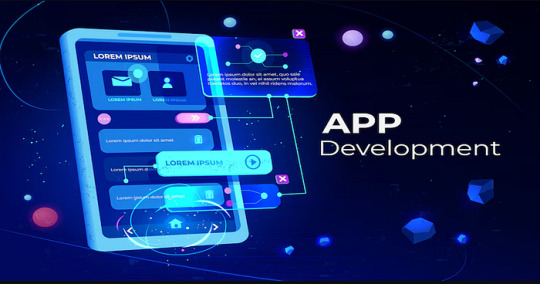
Mobile app development is the process of creating software applications that run on mobile devices like smartphones and tablets. These applications are typically developed for two major platforms: iOS (Apple devices) and Android (Google devices). The development process includes idea conceptualization, designing, coding, testing, and deployment, followed by maintenance and updates.
There are three main types of mobile apps:
Native Apps — Built specifically for one platform (iOS or Android) using platform-specific languages like Swift or Kotlin.
Hybrid Apps — Created using web technologies like HTML, CSS, and JavaScript, and wrapped in a native container.
Cross-Platform Apps — Developed using frameworks like Flutter, React Native, or Xamarin, allowing a single codebase to run on multiple platforms.
Why Mobile Apps Matter

The growing reliance on mobile devices has made mobile apps essential tools for businesses and individuals alike. Here’s why mobile apps are so influential:
Convenience: Mobile apps provide easy access to services and information from anywhere at any time.
User Engagement: With features like push notifications, mobile apps help businesses stay connected with their customers.
Revenue Generation: Many businesses use mobile apps to monetize through ads, subscriptions, or in-app purchases.
Brand Loyalty: Apps enable personalized experiences that build stronger relationships with users.
The Mobile App Development Process

Developing a successful mobile app requires careful planning and execution. Here’s a breakdown of the key stages:
1. Idea and Market Research
Every app begins with an idea. Conducting thorough market research helps identify target audiences, analyze competitors, and determine the app’s unique value proposition.
2. Planning and Strategy
Once the idea is validated, developers and stakeholders plan the app’s features, design, platform, and technology stack. This stage also involves setting timelines and budgets.
3. UI/UX Design
User Interface (UI) and User Experience (UX) design are crucial for making the app intuitive and visually appealing. Tools like Figma, Adobe XD, and Sketch are commonly used to design user-friendly interfaces.
4. Development
Depending on the chosen platform and approach (native, hybrid, or cross-platform), developers begin coding the front-end and back-end components of the app. Integration with APIs, databases, and third-party services is also done here.
5. Testing
Before launch, the app goes through rigorous testing to identify bugs, security issues, and performance bottlenecks. Quality assurance ensures that the app functions correctly across various devices and operating systems.
6. Deployment and Launch
After successful testing, the app is submitted to the Apple App Store or Google Play Store for review and release. This stage includes preparing app store listings with descriptions, screenshots, and promotional materials.
7. Maintenance and Updates
Post-launch, developers monitor the app for issues, user feedback, and performance metrics. Regular updates are essential to add new features, fix bugs, and ensure compatibility with the latest OS versions.
Get Started with a Free Trial
Popular Tools and Technologies

Mobile app developers leverage various tools to streamline development:
Android Studio and Xcode for native app development.
Flutter, React Native, and Xamarin for cross-platform development.
Firebase, AWS Mobile Hub, and Google Cloud for backend and hosting services.
Appium and TestFlight for app testing.
Trends Shaping the Future of Mobile App Development

Mobile app development is continuously evolving with emerging technologies:
Artificial Intelligence (AI) and Machine Learning (ML) are powering smarter apps with personalized experiences.
Augmented Reality (AR) and Virtual Reality (VR) are transforming gaming, retail, and real estate apps.
5G technology is enhancing app performance with faster data transfer speeds.
Wearable devices and IoT integration are creating new opportunities for health, fitness, and smart home apps.
#Mobile App Deployment#Mobile App Testing#Mobile UI/UX Design#Android & iOS Development#Cross-Platform App Development
0 notes
Text
Best IT company in Hyderabad | Software Company near me
Welcome to DreamDev Technologies Pvt. Ltd.
At DreamDev Technologies, we are dedicated to empowering businesses like yours with cutting-edge digital solutions. As a trusted technology partner, we specialize in delivering customized software development, web and mobile applications, cloud solutions, and AI-driven innovations designed to accelerate your growth.
We understand that every business is unique, and that’s why we work closely with you to craft solutions tailored to your specific needs. Our team of experienced developers and creative strategists is committed to providing high-quality, scalable, and future-ready solutions that help you stay ahead of the competition.
With a client-first approach, transparent processes, and a focus on delivering exceptional results, DreamDev Technologies Pvt. Ltd. is here to turn your vision into reality. Let's innovate together and achieve success.
Get Started Today! Visit https://dreamdevtechs.com or contact us at +91-7416315483 to discuss your advertising needs.







#wordpress development#website development#web design#mobile application development#mobile app development#ios app development#web application development#software testing
1 note
·
View note
Text
The user experience design process is evolving at an unprecedented rate, largely driven by advances in artificial intelligence (AI). As businesses strive to enhance digital interactions, AI's role in UX design has become more crucial than ever, offering a sophisticated blend of efficiency and insight. This integration streamlines the design process to ensure that digital platforms are more intuitive, responsive, and tailored to user needs. This post explores how AI is revolutionizing the UX design process, from initial user research to the final stages of implementation, providing practical insights for those considering its adoption.
#UI ( User interface )#UX (User experience)#Wireframe#Design#User Research#Usability Testing#User persona#User Flows#Information Architecture#High Fidelity#Web design#Website development#Responsive web design#UX/UI design#Graphic design for websites#Web design company#Flat web design#Brand identity design#Logo design#Social media branding#Brand logo design#Mobile app design#iOS app design#Android app design#Flat app design#user experience design#ui and ux design#ux design services#ux web design#web app design
0 notes
Text
UX/UI
Exploring the Intersection of UX/UI Design and Mobile App DevelopmentIn today's digital landscape, mobile app development is at the forefront of innovation, with user experience (UX) and user interface (UI) design playing a critical role in shaping successful applications. This article explores how UX/UI design and mobile app development intersect to create seamless, functional, and visually appealing apps that meet user needs and business goals.---The Importance of UX/UI Design in Mobile App DevelopmentUX/UI design serves as the foundation of mobile app development, ensuring that users interact with apps effortlessly while enjoying a visually engaging interface.User Experience (UX): Focuses on the overall feel of the app, emphasizing usability, accessibility, and efficiency. It ensures users can achieve their goals without frustration.User Interface (UI): Deals with the aesthetic aspects, including typography, color schemes, and layout, creating an intuitive and visually appealing interface.When combined, UX and UI design drive user satisfaction, loyalty, and engagement, making them indispensable to the development process.---Key Elements at the Intersection1. User-Centered Design:Both UX/UI design and app development prioritize understanding user needs and preferences through research, personas, and journey mapping.2. Prototyping and Testing:UX/UI designers create wireframes and prototypes to visualize app functionality, while developers refine and test these designs to ensure technical feasibility.3. Iterative Development:Continuous feedback loops between designers and developers enable ongoing improvements, aligning design concepts with real-world user behavior.4. Performance Optimization:Developers ensure the app performs efficiently, while UX/UI designers minimize cognitive load through intuitive navigation and layout design.5. Cross-Platform Consistency:UX/UI designers maintain consistency across iOS and Android platforms, while developers ensure compatibility without compromising functionality or aesthetics.---Emerging Trends in UX/UI and Mobile App Development1. Dark Mode Design:Enhances visual appeal and reduces eye strain, requiring developers to adjust codebases to accommodate different themes seamlessly.2. Voice and Gesture-Based Interfaces:UX/UI designers integrate voice commands and gestures, while developers work on advanced algorithms for accurate recognition.3. Personalization:Data-driven designs allow apps to adapt to individual preferences, with developers building robust back-end systems to support personalization.4. Micro-Interactions:Subtle animations and feedback loops designed by UX/UI experts are implemented by developers to boost user engagement.5. Accessibility:Designing for inclusivity involves creating apps accessible to people with disabilities, combining thoughtful design with technical adaptability.---Collaboration Between UX/UI Designers and DevelopersEffective collaboration between UX/UI designers and developers is essential to create apps that are both functional and delightful.Clear Communication: Regular meetings and design reviews foster understanding of design and technical constraints.Shared Tools: Platforms like Figma, Adobe XD, and Sketch bridge the gap, enabling designers to hand off assets directly to developers.Agile Methodology: Iterative workflows keep both teams aligned on project goals and timelines.---ConclusionThe intersection of UX/UI design and mobile app development is where innovation meets functionality. By prioritizing user needs, maintaining effective collaboration, and staying ahead of trends, designers and developers create mobile applications that not only meet but exceed user expectations. In an ever-evolving digital landscape, this synergy is the key to delivering apps that resonate with users and drive business success.Would you like assistance with visuals or infographics to accompany this article?
#UI/UX Design Services for Startups in Dubai#Affordable Web Design for Small Businesses in Dubai#Custom App Design Solutions in Dubai#Professional Branding Services for New Companies in Dubai#Responsive Website Design Experts in Dubai#User-Centric Mobile App Design in Dubai#E-commerce Website UI/UX Design in Dubai#Innovative Digital Product Design Agency in Dubai#High-Converting Landing Page Design Services in Dubai#Comprehensive UX Strategy Consulting in Dubai#UI ( User interface )#UX (User experience)#Wireframe#Design#User Research#Usability Testing#Web design#Website development#Responsive web design#UX/UI design#Graphic design for websites#Web design company#Flat web design#Brand identity design#Logo design#Social media branding#Brand logo design#Mobile app design#iOS app design#Android app design
0 notes
Text
Leverage the power of Flutter to create stunning, high-performance mobile applications with Quokka Labs. Our Flutter app development services provide scalable, cross-platform solutions for both iOS and Android, ensuring seamless functionality and an engaging user experience. Whether you're building a new app or enhancing an existing one, our team delivers Flutter mobile app development that accelerates time-to-market and reduces costs without compromising quality.
#Flutter app development services#Flutter mobile app development#Cross-platform app development#Flutter developers#Custom Flutter app solutions#iOS and Android Flutter apps#Mobile app development with Flutter#Scalable Flutter apps#Flutter app testing and deployment#Fast Flutter app development
0 notes
Text

A Full Guide to Making Sure Stable Releases to Production with UI Automation Testing
Introduction:
When it comes to making software, the path from code to production is not always easy. Making sure that updates to production settings are stable is one of the most important parts of this trip. Releases that aren’t stable can cause problems, cost money, and hurt a company’s image. To lower these risks, developers use different testing methods. UI automation testing is becoming an important part of the quest for stable updates. We go into great detail about UI automation testing in this blog post, which also talks about how it helps make sure that safe releases go to production.
At CodeRower, we know the importance of a stable production environment. We’ve worked with businesses across industries to deliver robust, automated testing solutions that ensure smooth releases. Among the many testing strategies available, UI automation testing stands out as a powerful approach for maintaining stability and consistency in production environments.
Understanding Why Stable Releases Are Important
When it comes to software creation, where things move quickly and customers have high standards, stable releases are very important. Releases that are stable don’t have any major bugs, mistakes, or other problems that could stop the software from working in business settings. When updates are risky, it can cause a chain reaction of issues, such as
Downtime: Releases that aren’t stable can cause system crashes that make the software unavailable to users. Businesses, especially those that make a lot of money from their digital sites, may have to pay a lot for this downtime.
Income Loss: Unstable versions can cause downtime and other problems that can directly affect income lines. Customers could leave the site for a rival, which would mean lost sales and money.
Damage to Reputation: Having a bad name for making software that doesn’t work can hurt a company’s brand image. People are less likely to trust and keep using software that fails and has problems often.
Software development teams must make sure that their versions are stable if they want to keep customers’ trust, happiness, and loyalty.
How UI Automation Testing Has Changed Over Time?
Over the years, testing methods have come a long way because of the need for safe versions. Traditional manual testing works in some situations, but it’s not good for current development methods because it has built-in flaws. Manual testing takes a lot of time, effort, and mistakes are common. It became clear that software projects needed to be automated as they got more complicated and release cycles got shorter.
UI automation testing, which is also called GUI testing or front-end testing, simulates how a user would interact with an app’s graphical user interface (GUI). For this technology to work, special tools and frameworks are used to mimic human movements like pressing buttons, typing, and moving between screens. The following steps show how UI automation testing has changed over time:
Code Example:
# Example Python code snippet for UI automation testing using Selenium from selenium import webdriver # Set up the Selenium WebDriver driver = webdriver.Chrome() # Open the website to be tested driver.get(“https://example.com") # Perform UI actions element = driver.find_element_by_id(“some_id”) element.click() # Verify UI elements and functionalities assert “Expected Result” in driver.title # Close the browser driver.quit()
Manual Testing: Testing software was mostly done by hand in the early days of the field. Testers would run test cases by hand, look at the results, and report any problems or flaws they found. Manual testing gave some basic peace of mind, but it wasn’t very useful for big projects with lots of releases.
Scripted Testing: When testing tools came out, testers could write scripts to automated test cases that were done over and over again. It would take less time and effort to test with these tools because they would simulate user activities and check that expected results happened. Despite this, automated testing still needed human help to run and analyze the results.
Framework-based Testing: Thanks to automatic testing tools like Selenium, Appium, and Cypress, testing has become easier to use and can be scaled up. These systems gave you libraries and tools to automate different parts of testing, like making API calls, checking the user interface, and working with databases. Framework-based testing let teams run tests on a variety of devices and browsers, which increased the number of tests that were run and made them more reliable.
Continuous Testing: When continuous integration and continuous release (CI/CD) came along, testing became an important part of the development process. Running automatic tests early and often during the development process is called continuous testing. This makes sure that any problems are found and fixed quickly. This shift-left way of testing helps teams find bugs earlier in the development process, which lowers the risk of putting risky code into production.
The development of UI automation testing has changed the way software is tried and proven. This has led to faster release processes, better quality standards, and more trust in deployments to production.
Why UI Automation Testing Is Good?
UI automation testing has many benefits for software development teams, such as making them more productive and improving the quality of their work. Some of the best things about UI automatic tests are the following:
Code Example:
// Example of UI automation testing with Selenium WebDriver in Java import org.openqa.selenium.By; import org.openqa.selenium.WebDriver; import org.openqa.selenium.WebElement; import org.openqa.selenium.chrome.ChromeDriver; public class ExampleTest { public static void main(String[] args) { WebDriver driver = new ChromeDriver(); driver.get(“https://example.com"); WebElement element = driver.findElement(By.id(“username”)); element.sendKeys(“[email protected]”); element.submit(); driver.quit(); } }
Better Test Coverage: Compared to human testing, automated tests can cover a wider range of situations, ensuring the software’s usefulness is fully confirmed. Teams can focus their human testing on complex edge cases and scenarios that are hard to automate by scripting test cases that are done over and over again.
Faster Time-to-Market: Automation cuts down on the time needed to run tests, so you can get feedback on changes to the code more quickly. When test rounds are shorter, development teams can make changes more quickly and get new features into production more quickly. In today’s market, where speed is often the key to success, this flexibility is very important.
Less work to do by Hand: Automating tasks that are done over and over again frees up time and resources that can be used for more important tasks. Instead of spending hours running tests by hand, testers can focus on making strong test cases, studying test results, and finding places where things could be better.
Consistency and Reliability: When automated tests are run, they always do the same steps. This gets rid of the variability that comes with human testing. This stability makes sure that tests give true results, so teams can believe that the results of their tests are correct.
Regression Testing: UI automation testing works really well for regression testing, which checks changes to the script to make sure they don’t cause new bugs or regressions. Automated regression tests can be run quickly and often, telling you right away how changes to the code affect things.
Scalability: Frameworks for automated testing are made to grow with the size and complexity of software projects. Automation tools can handle a lot of work, so the results are always the same and accurate, whether they are checking a small web app or a big business system.
UI automation testing has many benefits that can help development teams speed up their testing, get more done, and confidently release high-quality software to the market.
At CodeRower, we emphasize end-to-end UI automation, where the entire user journey — from login to checkout — is tested automatically. This helps businesses ensure that critical functions are not disrupted by new code deployments.
Adding UI Automation Testing to the SDLC
UI automation testing needs to be carefully planned, coordinated, and carried out in order to be successfully added to the software development process (SDLC). To make UI automation testing work well, here are some best practices:
Code Example:
# Example of CI/CD pipeline configuration for UI automation testing with Selenium WebDriver # .gitlab-ci.yml stages: - test test: stage: test script: - python test_script.py
Set Clear Goals for Testing: Before you start robotic testing, make sure you have clear goals and targets for your testing. Choose which types of tests to automate, like functional tests, failure tests, and smoke tests, based on how often and how important the features being tested are.
Choose the Right Tools and Frameworks: Pick automation testing tools and frameworks that fit the needs of your project, your team’s skills, and the technologies you’re using. Automation tools like Selenium, Appium, and Cypress are very popular and can be used to test web, mobile, and PC apps in many different ways.
Make Strong Test Cases: Use best practices like the Page Object Model (POM) or Screenplay Pattern to make test cases that are flexible, repeatable, and easy to manage. Make your test scripts easy to read and keep up to date by giving each test case a name and adding notes that explain what it does.
Connect to CI/CD Pipelines: Add automatic tests to your CI/CD pipelines to make testing happen all the time during the development process. Running automated tests as soon as new code is added to the folder will make sure that any bugs are found and fixed early in the development process.
Collaborate Between Teams: Encourage coders, testers, and other partners to work together to make sure that everyone agrees on the testing goals, coverage, and standards for release. To deal with problems and make things better, encourage open conversation and feedback loops.
Monitor Test Results and Performance: Set up metrics, like test run time, test coverage, flaw detection rate, and false positive rate, to see how well your automation testing is working. Regularly look at test scores and performance to find patterns, trends, and places to improve. You can see important data and keep track of your work over time with test automation platforms and reporting tools.
Set Priorities for Test Cases: Set priorities for test cases based on how important they are, how they affect the user experience, and how often they are used. Focus your automation efforts on the most important test cases that cover key features and important processes. Risk-based testing methods could help you make better use of your testing tools and lower the risks that come with them.
Maintain Stability in the Test Environment: To cut down on test fails and fake positives, make sure that your test environment is stable and consistent. Manage test scripts and test data with version control systems. This will make sure that tests are run in a controlled setting that can be repeated. Work with system managers and DevOps teams to make sure that test settings are as close as possible to production.
Implement Test Data Management Strategies: Come up with strong ways to handle test data in settings where automatic testing is used. To make sure you’re following the rules for data safety and security, use fake or anonymous test data. To keep private data safe in test settings, think about using data hiding or obfuscation. To speed up testing and cut down on manual work, automate the creation and supply of test data.
Always Make Testing Processes Better: Encourage a mindset of always getting better by asking team members, partners, and end users for feedback. Do regular retrospectives to think about the testing you’ve done in the past, find ways to make it better, and take corrective steps. To find secret bugs and improve the user experience, test methods like experimental testing, usability testing, and performance testing should be open to new ideas and experiments.
By following these guidelines and best practices, development teams can successfully add UI automation testing to the SDLC and get the most out of automation to make sure stable releases to production settings.
How to Get Around Problems in UI Automation Testing
There are many good things about UI automation testing, but there are also some problems that need to be fixed before it can be widely used. These are some of the most usual problems that come up in UI automation testing:
Code Example:
// Example of UI automation testing with Cypress in JavaScript describe(‘Example Test’, () => { it(‘Visits the website’, () => { cy.visit(‘https://example.com') cy.get(‘#username’).type(‘[email protected]’).type(‘{enter}’) }) })
Check for Maintenance: Maintaining automatic test scripts can be hard, especially in software systems that change quickly and are always changing. When the application’s user interface, feature, or base technology stack changes, test tools may need to be updated too. This adds to the work that needs to be done for upkeep. To get around this problem, use a modular testing method, in which test files are broken up into parts that can be used again and again and are easy to manage and update. To keep UI interactions separate and make changes to test scripts less noticeable, use design patterns like the Page Object Model (POM) or Screenplay Pattern.
Test Flakiness: Test results are inconsistent or hard to predict. Tests may pass or fail at random because of things in the surroundings, time problems, or race conditions. Testing that doesn’t work properly can make people less confident in automated testing and make test automation less useful. To fix flaky tests, you should look into why they are flaky and use methods to make tests more reliable. This could mean adding wait conditions, retries, or timeouts to deal with actions that happen at different times, making sure that test running happens at the same time as changes to the application state, or using methods like dynamic locators to make sure that tests work the same way in all settings and setups.
Platform Compatibility: Testing apps on a lot of different devices, platforms, and websites makes automatic testing more difficult and complicated. Platform features, screen sizes, entry methods, and browser habits can all change, which can affect how tests are run and lead to different test results. Make sure your platform works with all of the sites and gadgets that people in your target market use by planning a thorough cross-browser testing approach. With cloud-based testing tools, you can access many virtualized test settings and set up cross-browser testing to run automatically across many browsers. Tools and systems that allow cross-browser testing by default, like Sauce Labs, Selenium Grid, or BrowserStack, should be thought about.
Test Data Management: It can be hard to keep track of test data in settings where automation testing is used, especially when there are a lot of files, private data, or a lot of data relationships. Test data management includes chores like creating data, providing it, hiding it, synchronizing it, and cleaning it up. All of these are necessary to make sure that automatic tests are accurate and can be run again and again. Automate the creation and distribution of test data, reduce data duplication and error, safeguard private data, and make sure that data privacy and security rules are followed when managing test data. Separate test logic from test data using data-driven testing, modelling, and data-driven test automation tools. This will make it easier to reuse and maintain test scripts.
Test Environment Setup and Configuration: It can take a long time and be hard to get things right when setting up and creating test environments for automated testing, especially in complex distributed systems or cloud-based designs. When test settings aren’t set up correctly or consistently, tests can fail, false positives can happen, and test results can be wrong. This makes automation testing less useful. By using explicit setup files or scripts, you can handle the setting up and provisioning of test environments with infrastructure as code (IaC). Use containerization tools like Docker or Kubernetes to separate test environments and their dependencies. This will make sure that the code is consistent and can be run again in different settings and environments. Use infrastructure automation tools like Terraform, Ansible, or Chef to set up and configure test infrastructure automatically. This includes servers, databases, networking, and software.
By being aware of these problems ahead of time and using the best methods and techniques to solve them, development teams can make UI automation testing more effective and efficient and make sure that safe releases go to production environments.
How to Tell If UI Automation Testing Worked
Setting clear measurements and Key Performance Indicators (KPIs) to measure the usefulness, speed, and impact of automation testing efforts is necessary to figure out how successful UI automation testing is. Some of the most important ways to measure how well UI automation testing is working are:
Code Example:
// Example of UI automation testing with Cypress in JavaScript describe(‘Example Test’, () => { it(‘Visits the website’, () => { cy.visit(‘https://example.com') cy.get(‘#username’).type(‘[email protected]’).type(‘{enter}’) }) })
Test Coverage: The amount of program code or functionality that is covered by automatic tests is called test coverage. A test suite that covers a lot of ground and checks most of an application’s features and cases is said to have high test coverage. To reduce the chances of bugs and other problems, make sure that a lot of tests are run on all of the important and dangerous parts of the application.
Defect Detection Rate: The defect detection rate tells you how many bugs or other problems were found by automatic tests during the testing process. A high defect discovery rate means that the test automation is working well and finding and reporting defects early in the development process. This lowers the cost and effort needed to fix flaws.
Test Execution Time: This is the amount of time it takes to run automatic tests from beginning to end. Shorter test run times make it possible to get feedback on changes to code more quickly, which speeds up iterations and releases. Regularly check the times it takes to run tests and make sure that test scripts, test settings, and test systems are working at their best to reduce the time it takes to run tests.
Test Automation ROI: The return on investment (ROI) for test automation shows how much money or time is saved by using automation testing instead of human testing. Figure out the return on investment (ROI) by looking at things like less testing work, better test coverage, faster time to market, and lower costs for fixing bugs. Do regular ROI analyses to show that the money you spend on automation testing is worth it and to find ways to make things even better and more efficient.
False Positive Rate: The false positive rate shows what number of failed automatic tests are not really bugs or problems with the program. High rates of false positives mean that the tests aren’t reliable and give uneven or wrong results. To make tests more reliable and cut down on false positives, keep an eye on the number of false positives and look into why tests fail.
Maintenance Effort for Tests: The amount of time and money used to keep automatic test scripts up to date and in good shape.
How UI Automation Testing Will Change in the Future
Since software development is always changing, here are some new ideas and trends that will likely affect the future of UI automation testing:
Code Example:
# Example of AI-powered testing with Applitools Eyes in Python import applitools # Set up Applitools Eyes eyes = applitools.Eyes() # Open the website driver.get(“https://example.com") # Take a screenshot and validate it eyes.open(driver, “Example App”, “Home Page”) eyes.check_window(“Home Page”) # Close the browser driver.quit()
AI-Powered Testing: Technologies like artificial intelligence (AI) and machine learning (ML) are changing the way testing is done by handling different parts of the testing process. AI-powered testing tools can look at huge amounts of test data, find trends, and guess what problems might happen next, making the testing process more efficient and effective. Teams can improve test coverage, cut down on fake results, and get the most out of their testing efforts by using AI.
Shift-Left Testing: This is a new way of thinking about testing that focuses on moving testing tasks earlier in the software development lifecycle (SDLC), starting with the objectives and design phase. By testing early on in the development process, teams can find and fix bugs faster, which lowers the cost and effect of problems later on in the process. Shift-left testing encourages coders and testers to work together, builds a culture of quality, and speeds up feedback loops.
Test-driven development: TDD is a fast method for making software that encourages writing tests before writing code. They write failed tests (red), write code to pass the tests (green), and then modify the code to make it better designed and easier to manage. This is called the “red-green-refactor” cycle. TDD supports flexible, loosely tied designs and pushes developers to test their work before writing it.
DevOps and Continuous Testing: During the whole software development process, DevOps methods stress cooperation, automation, and continuous release. Continuous testing is an important part of DevOps As part of the CI/CD process, automatic tests run all the time. Teams can speed up feedback loops, cut down on cycle times, and increase the number of deployments while keeping quality and dependability high by automating testing and blending it into the development process.
Shift-Right Testing: This type of testing focuses on testing in production or near-production settings, which is different from shift-left testing. Shift-right testing includes keeping an eye on and studying real user interactions, feedback, and tracking data to find problems, make sure theories are correct, and keep making software better. Teams can learn a lot about user behavior, speed, and usefulness by using shift-right tests. This lets them make changes and come up with new ideas more quickly.
Codeless Test Automation: Codeless test automation tools are becoming more popular because they let people who aren’t tech-savvy make and run automatic tests without writing code. Most of the time, these tools have easy-to-use interfaces, drag-and-drop features, and visible processes for creating and running tests. Codeless test automation makes testing more open and allows people from all over the company to take part in testing. It also speeds up the adoption of automation techniques.
Testing environments that are containerized: Containerization technologies like Docker and Kubernetes are changing how testing environments are set up, controlled, and provided. Containerized testing environments make it easy to run automatic tests on a variety of systems and setups by providing infrastructure that is small, movable, and repeatable. Teams can improve resource use, scaling, and stability by containerizing testing settings.
Developers can stay ahead of the curve, improve testing methods, and make sure that users get high-quality software that meets their changing needs and expectations if they follow these future UI automation testing trends and innovations. When AI is used, shift-left and shift-right methods are used, and containerization and codeless automation are used. The future of UI automation testing looks exciting, transformative, and full of possibilities.
How CodeRower Delivers Stable Releases with Automation
At CodeRower, we specialize in helping clients implement UI automation testing that is scalable and aligned with their development goals. Our team leverages modern automation frameworks such as Selenium, Cypress, and Playwright to create robust, reusable test cases.
We’ve assisted businesses in seamlessly integrating automation into their CI/CD pipelines, ensuring that tests run automatically whenever new code is pushed. Our modular frameworks minimize script maintenance, helping clients focus more on product development and less on debugging.
Additionally, CodeRower’s agile approach ensures that we adapt testing strategies to fit your evolving needs. Whether you’re working on a fast-moving SaaS product or an enterprise-grade application, we ensure your releases are stable and secure.
Conclusion:
To sum up, UI automation testing is an important part of getting safe releases to production settings. We’ve talked about how UI automation testing has changed over time, its benefits, application strategies, challenges, measurement methods, and possible future trends in this in-depth guide. It’s clear that UI automation testing has many benefits, such as better test coverage, shorter time-to-market, less human work, and higher dependability. Using best practices and adding UI automation testing to the software development lifecycle (SDLC), development teams can lower risks, speed up testing, and confidently produce high-quality software.
In the near future, UI automation testing trends like AI-powered testing, shift-left testing, and test-driven development (TDD) will change the way software is tested and make testing more efficient and effective. Development teams can keep making things better and giving their customers more value by following industry trends and being open to new ideas.
UI automation testing is more than just a tool or a process; it’s a way of thinking, a way of life, and a dedication to making software that works well. In today’s competitive market, companies can build trust, make customers happier, and be more successful by using routine testing and putting security first in updates. When development teams use UI automation testing as a guide, they can confidently get through the complicated process of making software and deliver software that meets the highest quality and dependability standards.
At CodeRower, we’re committed to helping businesses achieve seamless, stable releases through tailored automation solutions. By integrating automated testing into every stage of the development cycle, we ensure that your product stays ahead of potential issues and maintains its quality at every update.
If you’re ready to take your releases to the next level, partner with CodeRower to unlock the full potential of UI automation testing.
#software testing#automation testing#software development#testing#product testing#custom app development#app development#web app development#web development#android app development#ios app development#custom software development#game development#coderower
0 notes
Text

Why SwiftUI Should Be Your First Choice for iOS Apps in 2024 | Elite Iphone Devs
Learn about the reasons why SwiftUI stands out as the premier framework for iOS app development in 2024. Compare its simplicity in design and layout, superior performance, capabilities in user interaction and animation, cross-platform compatibility, robust testing tools, anticipated future trends, strong community support, and proven real-world successes. Make an educated choice to adopt SwiftUI and streamline the development of your apps while ensuring they are future-proof.
#SwiftUI#iOS app development#mobile app frameworks#benefits of SwiftUI#iOS UI design#application development#optimizing performance#app animations#iOS device compatibility#testing and debugging tools#future technology trends#developer support#real-world examples
0 notes
Text
QA Automation Testing | MolinaTek

To guarantee the dependability and quality of software applications, MolinaTek provides complete solutions for QA Automation Testing. Utilizing state-of-the-art technologies and processes, our team of committed QA engineers and testers expedites the testing process and produces excellent outcomes. Software development requires QA Automation Testing to find defects, mistakes, and performance problems before they affect users. At MolinaTek, we automate repetitive test cases, speed up testing cycles, and increase overall test coverage by utilizing tools for automation like Selenium, Appium, and TestNG. Functional testing, regression testing, performance testing, and mobile testing are just a few of the many kinds of testing that are covered by our QA Automation Testing services. MolinaTek offers clients the knowledge and resources to guarantee the dependability and quality of their products, regardless of whether they need testing for business software, mobile apps, or online applications. MolinaTek uses SEO best practices, meta tags, and pertinent keywords to ensure our QA Automation testing services are search engine friendly. Because of this optimization, businesses will find it easier to find and interact with us as our services are more visible in search engine results.
Assist MolinaTek with your QA Automation Testing requirements to guarantee the dependability and caliber of your software products. Our tailored testing solutions give businesses of all sizes, including startups and SMEs, a route to success in the digital era. To discuss your project and see how MolinaTek can assist you with reaching your QA testing objectives, contact us immediately.
#ios app development#it training and placement services#job in consultancy#IT Placement Consultancy#Software-Development#QA Automation Testing
0 notes
Text
HS Digital Media Crafting Compelling Narratives through Ad Films
The Power of Ad Films
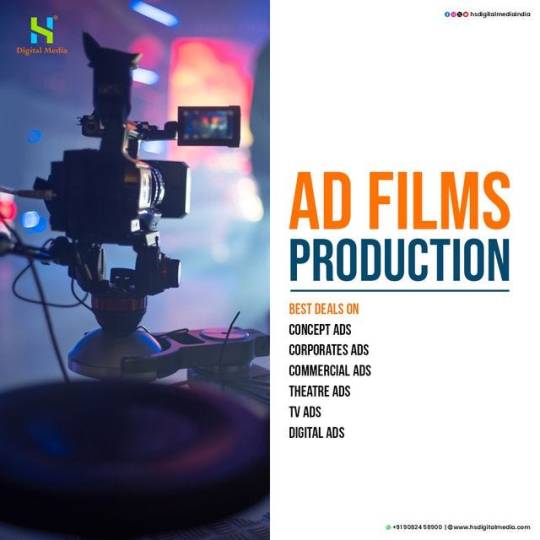
Why Choose HS Digital Media
Showcase your company’s unique selling characteristics. Highlight any awards, recognition, or successful case studies.
The Creative Process
Provide insights into how HS Digital Media approaches ad film creation. Discuss the collaboration between your team and clients. Emphasize the importance of tailoring each project to the client’s brand and goals.
Technological Edge
Detail the cutting-edge technology and equipment used by HS Digital Media. Discuss any innovative techniques or trends in the ad film industry.
The Team Behind the Magic
Introduce key members of your team and their expertise. Share any success stories or challenges overcome during previous projects.
Client Success Stories
Include testimonials from satisfied clients. Highlight specific projects and their impact on the client’s brand.
Industry Trends and Insights
Discuss current trends in ad film production. Share insights into the evolving landscape of digital media.
Challenges and Solutions
Address common challenges in ad film production. Showcase how HS Digital Media overcomes these challenges to deliver exceptional results.
Social Impact Through Ad Films
Discuss any projects that have contributed to social causes. Highlight the potential for ad films to create positive change.
The Future of Ad Films
Share your vision for the future of ad film production. Discuss emerging technologies and their potential impact on the industry.
#Mobile App Development#App Development Services#iOS App Development#Android App Development#Custom Mobile App#Mobile Application Design#Cross-Platform App Development Native App Development Mobile App Developers#Mobile App UI/UX#Mobile App Testing#Enterprise App Development#Mobile App Prototyping#App Maintenance Services#Mobile App Security#Cloud-Based App Development#Mobile App Integration#Wearable App Development#AR/VR App Development#IoT App Development#Mobile App Development Mumbai#Mumbai App Developers#iOS App Development Mumbai#Android App Development Mumbai#Mobile App Design Mumbai#Mumbai Mobile App Agency#Mumbai App Development Services#Custom App Development Mumbai#Mumbai Mobile App Solutions#Native App Development Mumbai#Cross-Platform App Mumbai#Mobile App Testing Mumbai
0 notes
Text
UX/UI
Exploring the Intersection of UX/UI Design and Mobile App DevelopmentIn today's digital landscape, mobile app development is at the forefront of innovation, with user experience (UX) and user interface (UI) design playing a critical role in shaping successful applications. This article explores how UX/UI design and mobile app development intersect to create seamless, functional, and visually appealing apps that meet user needs and business goals.---The Importance of UX/UI Design in Mobile App DevelopmentUX/UI design serves as the foundation of mobile app development, ensuring that users interact with apps effortlessly while enjoying a visually engaging interface.User Experience (UX): Focuses on the overall feel of the app, emphasizing usability, accessibility, and efficiency. It ensures users can achieve their goals without frustration.User Interface (UI): Deals with the aesthetic aspects, including typography, color schemes, and layout, creating an intuitive and visually appealing interface.When combined, UX and UI design drive user satisfaction, loyalty, and engagement, making them indispensable to the development process.---Key Elements at the Intersection1. User-Centered Design:Both UX/UI design and app development prioritize understanding user needs and preferences through research, personas, and journey mapping.2. Prototyping and Testing:UX/UI designers create wireframes and prototypes to visualize app functionality, while developers refine and test these designs to ensure technical feasibility.3. Iterative Development:Continuous feedback loops between designers and developers enable ongoing improvements, aligning design concepts with real-world user behavior.4. Performance Optimization:Developers ensure the app performs efficiently, while UX/UI designers minimize cognitive load through intuitive navigation and layout design.5. Cross-Platform Consistency:UX/UI designers maintain consistency across iOS and Android platforms, while developers ensure compatibility without compromising functionality or aesthetics.---Emerging Trends in UX/UI and Mobile App Development1. Dark Mode Design:Enhances visual appeal and reduces eye strain, requiring developers to adjust codebases to accommodate different themes seamlessly.2. Voice and Gesture-Based Interfaces:UX/UI designers integrate voice commands and gestures, while developers work on advanced algorithms for accurate recognition.3. Personalization:Data-driven designs allow apps to adapt to individual preferences, with developers building robust back-end systems to support personalization.4. Micro-Interactions:Subtle animations and feedback loops designed by UX/UI experts are implemented by developers to boost user engagement.5. Accessibility:Designing for inclusivity involves creating apps accessible to people with disabilities, combining thoughtful design with technical adaptability.---Collaboration Between UX/UI Designers and DevelopersEffective collaboration between UX/UI designers and developers is essential to create apps that are both functional and delightful.Clear Communication: Regular meetings and design reviews foster understanding of design and technical constraints.Shared Tools: Platforms like Figma, Adobe XD, and Sketch bridge the gap, enabling designers to hand off assets directly to developers.Agile Methodology: Iterative workflows keep both teams aligned on project goals and timelines.---ConclusionThe intersection of UX/UI design and mobile app development is where innovation meets functionality. By prioritizing user needs, maintaining effective collaboration, and staying ahead of trends, designers and developers create mobile applications that not only meet but exceed user expectations. In an ever-evolving digital landscape, this synergy is the key to delivering apps that resonate with users and drive business success.Would you like assistance with visuals or infographics to accompany this article?
#UI/UX Design Services for Startups in Dubai#Affordable Web Design for Small Businesses in Dubai#Custom App Design Solutions in Dubai#Professional Branding Services for New Companies in Dubai#Responsive Website Design Experts in Dubai#User-Centric Mobile App Design in Dubai#E-commerce Website UI/UX Design in Dubai#Innovative Digital Product Design Agency in Dubai#High-Converting Landing Page Design Services in Dubai#Comprehensive UX Strategy Consulting in Dubai#UI ( User interface )#UX (User experience)#Wireframe#Design#User Research#Usability Testing#Web design#Website development#Responsive web design#UX/UI design#Graphic design for websites#Web design company#Flat web design#Brand identity design#Logo design#Social media branding#Brand logo design#Mobile app design#iOS app design#Android app design
1 note
·
View note
Text
Effective Healthcare Software Testing: Ensuring Patient Safety and Quality Care

Healthcare software plays a pivotal role in modern medicine. From electronic health records (EHRs) to medical imaging and telemedicine applications, healthcare software directly impacts patient care, clinical efficiency, and overall healthcare quality. However, the high-stakes nature of healthcare means that rigorous and effective software testing is not just important; it’s a matter of patient safety and well-being.
The Significance of Healthcare Software Testing
1. Patient Safety
Patient safety is paramount in healthcare, and software plays a crucial role. Bugs or glitches in healthcare software can result in incorrect diagnoses, treatment errors, or missed critical information, potentially harming patients. Rigorous testing helps mitigate these risks.
2. Regulatory Compliance
Healthcare is one of the most regulated industries globally. Adhering to standards such as HIPAA (Health Insurance Portability and Accountability Act) in the United States or GDPR (General Data Protection Regulation) in Europe is essential. Robust testing ensures compliance with these regulations, safeguarding patient data and privacy.
3. Reliability and Efficiency
Healthcare software needs to be reliable and efficient. Slow or unreliable software can disrupt clinical workflows, leading to delays in patient care and frustration among healthcare professionals.
Effective Healthcare Software Testing Practices
1. Requirements Analysis
Start by understanding the software’s requirements thoroughly. This involves working closely with healthcare professionals to define use cases and user stories. Clear requirements are the foundation of effective testing.
2. Test Planning
Develop a comprehensive test plan that outlines testing objectives, methodologies, timelines, and resource allocation. Consider different types of testing, including functional, performance, security, and usability testing.
3. Usability Testing
Healthcare software must be user-friendly. Usability testing ensures that healthcare professionals can efficiently navigate the software, reducing the risk of errors due to confusing interfaces.
4. Security Testing
Protecting patient data is non-negotiable. Regular security testing helps identify vulnerabilities and ensures that the software is resistant to cyber threats.
5. Performance Testing
Healthcare software often deals with a high volume of data and concurrent users. Performance testing assesses how the software behaves under load, ensuring it can handle the demands of a clinical setting.
6. Regression Testing
With frequent software updates and changes, regression testing is critical to ensure that new features or bug fixes do not inadvertently introduce new issues.
7. Compliance Testing
Test the software against relevant healthcare regulations and standards to ensure that it meets all legal requirements.
8. User Acceptance Testing (UAT)
Involve healthcare professionals in UAT to validate that the software meets their needs and is clinically effective.
Conclusion
Effective healthcare software testing is not just a quality assurance process; it’s a critical component of patient safety and healthcare excellence. In a field where lives are at stake, the importance of rigorous testing cannot be overstated. By adopting best practices in testing, healthcare organizations can ensure that their software is not only reliable and secure but also enhances the delivery of quality care to patients, ultimately saving lives and improving healthcare outcomes.
#Healthcare Software Testing#Healthcare Software#ios app development#website development company#website design services#Performance Testing
0 notes
Text
Graphic designer
Graphic Design for Websites: Enhancing User Experience Through Visual StorytellingIn today’s digital age, websites serve as the primary touchpoint for many brands and businesses. To stand out in a crowded online space, effective graphic design is crucial. Beyond just looking good, it plays a vital role in enhancing user experience (UX) and telling a brand’s story. Here's how graphic design can elevate a website's impact:---1. Creating a Strong First ImpressionVisual Appeal: The first few seconds on a website determine whether users stay or leave. A well-designed homepage grabs attention and encourages exploration.Brand Identity: Consistent use of colors, typography, and visuals strengthens brand recognition and trust.---2. Guiding User NavigationVisual Hierarchy: Through the strategic placement of elements, graphic design helps guide users to key sections of a website, ensuring a seamless journey.Intuitive Interfaces: Clear icons, buttons, and menus simplify navigation and enhance usability.---3. Conveying Brand StoryIllustrations and Imagery: Customized graphics and images can narrate a brand’s story, evoke emotions, and create a deeper connection with the audience.Animations and Interactions: Subtle animations can add personality and make the storytelling more dynamic.---4. Enhancing Content ReadabilityTypography: The right font choices and spacing improve readability and complement the overall design.Infographics: Visual data representation helps in conveying complex information quickly and effectively.---5. Boosting ConversionsCall-to-Action (CTA): Eye-catching CTAs designed with persuasive graphics lead to higher engagement and conversions.Trust Signals: Design elements like testimonials, trust badges, and certifications provide assurance to visitors.---6. Optimizing for Mobile ExperiencesResponsive Design: Graphic design ensures that visuals adapt seamlessly across devices, providing a consistent and enjoyable user experience.---Key Trends in Graphic Design for Websites1. Minimalist Design: Clean and simple layouts with ample white space for better focus.2. Dark Mode: Aesthetic and energy-saving, dark mode has become a popular choice.3. Micro-Animations: Small, interactive animations that improve UX subtly.4. 3D Elements: Adding depth and realism to web design for a modern look.5. Custom Illustrations: Unique illustrations that reflect a brand’s personality.---Conclusion: Graphic design isn’t just about aesthetics; it’s about creating an engaging, user-centric experience. By incorporating visual storytelling into web design, businesses can communicate their message effectively, build trust, and achieve their goals. Investing in high-quality graphic design is essential for any brand aiming to leave a lasting impression.Would you like tailored suggestions or examples for your websites?
#UI ( User interface )#UX (User experience)#Wireframe#Design#User Research#Usability Testing#Web design#Website development#Responsive web design#UX/UI design#Graphic design for websites#Web design company#Flat web design#Brand identity design#Logo design#Social media branding#Brand logo design#Mobile app design#iOS app design#Android app design#Flat app design#user experience design#ui and ux design#ux design services#ux web design#web app design#website design#ux design app#branding website#low cost web design services
0 notes
Text
Quokka Labs offers world-class mobile app development services tailored for businesses across industries, including real estate, healthcare, and e-commerce. From mobile app testing services to cross-platform mobile app development, we deliver custom solutions with exceptional performance and scalability. As one of the top mobile app development companies, we bring your app idea to life with a focus on innovation and seamless user experience.
#Top mobile app development companies#Mobile app development for real estate#Mobile app testing services#Cross-platform mobile app development#Custom mobile app solutions#Mobile app developers#Enterprise mobile app development#App design and development#iOS and Android app development#App prototyping and testing
0 notes
Text
Octocon iOS testing opens soon!
Hi, everyone! I've been hard at work for the past week porting Octocon to iOS, and the app is in a nearly fully functional state!
We're currently just waiting on Apple to approve the transfer of our developer account to our newly formed LLC, and then we'll be onboarding testers to TestFlight as soon as possible.
If you'd like to be one of the first to use Octocon on your iPhone or iPad, feel free to join our Discord server and apply to be an iOS tester!
20 notes
·
View notes
Text

Transform Your Digital Presence: Crafting Innovative Solutions for Success
In today's rapidly evolving digital landscape, businesses face increasing pressure to stay ahead of the curve and continuously adapt to new technologies and consumer demands. Providing innovative digital solutions has become more than just a competitive advantage—it's now a necessity for long-term success.
At CodeRower, we understand the importance of innovation in driving business growth and creating meaningful connections with customers. With our commitment to staying at the forefront of technological advancements, we offer a range of cutting-edge digital solutions tailored to meet the unique needs of our clients.
Harnessing the Power of Innovation
Innovation is at the heart of everything we do. We believe in pushing boundaries, challenging the status quo, and exploring new possibilities. Our team of experts is dedicated to staying up-to-date with the latest trends and technologies, allowing us to deliver innovative solutions that drive results.
Customized UI/UX Design
We understand that user experience is paramount in today's digital age. That's why we take a tailored approach to UI/UX design, ensuring that every interaction is intuitive, engaging, and memorable. From sleek, modern interfaces to seamless navigation, we prioritize user-centric design to create impactful digital experiences.
Comprehensive Website Design and Development
Your website serves as the digital storefront for your business, and first impressions matter. Our team specializes in creating stunning websites that not only captivate visitors but also drive conversions. Whether you're launching a new site or revamping an existing one, we have the expertise to bring your vision to life.
E-Commerce Development
In the age of online shopping, having a robust e-commerce platform is essential for success. We offer comprehensive e-commerce development services, including custom storefronts, secure payment gateways, and seamless checkout experiences. With our solutions, you can take your online business to new heights.
SEO Optimization
In a crowded digital marketplace, visibility is key. Our SEO optimization services are designed to improve your search engine rankings and drive organic traffic to your website. From keyword research to on-page optimization, we employ proven strategies to help you stand out in search results and attract qualified leads.
Website Security
Protecting your digital assets is non-negotiable. We take website security seriously, implementing robust security measures to safeguard your data and protect against cyber threats. With our comprehensive security solutions, you can rest easy knowing that your online presence is fortified against potential risks.
Efficient App Features
Mobile apps have become an integral part of everyday life, offering convenience, efficiency, and endless possibilities. We specialize in developing innovative app features that enhance user engagement and deliver tangible value. Whether you need a custom app built from scratch or enhancements to an existing app, we have the expertise to bring your ideas to fruition.
App Maintenance Support
Our commitment to excellence doesn't end with the launch of your digital solution. We offer ongoing app maintenance and support services to ensure that your technology remains optimized, secure, and up-to-date. From troubleshooting issues to implementing new features, our team is here to provide reliable support every step of the way.
Conclusion
Innovation is the driving force behind everything we do at CodeRower. With our comprehensive suite of digital solutions, we empower businesses to thrive in an ever-changing digital landscape. Partner with us today and discover the transformative power of innovative digital solutions.
Ready to take your business to the next level? Contact us today to learn more about our services and how we can help you achieve your goals.
For inquiries, drop us an email at [email protected] or give us a call at +91 9711141179. Connect with us on social media: https://linktr.ee/coderower
#software development#app development#web app development#web development#ios app development#android app development#custom software development#game development#custom app development#blockchain development#website development#web design#game design#game developers#software testing#wallet development
0 notes
Text
A-Café (Update #25) - Community Discussion
Good morning everyone! I know it's been a while since I've posted, but I'm finally back with another community update. In the first part, I'll be giving a brief overview of where we're at in terms of project progress. Then, in the second half, we'll discuss a new development in app accessibility.
Without further ado, let's begin!
1) Where are we at in the project currently?
A similar question was asked in the A-Café discord recently, so I figured I'd include my response here as well:
Right now we’re reworking the design of A-Café, both visually and architecturally. The initial planning and design phase of the project wasn’t done very thoroughly due to my inexperience, so now that I’m jumping back into things I want to ensure we have a solid prototype for usability testing. For us that means we’ve recently done/are doing a few things:
analyzing results from the old 2022 user survey (done)
discussing new ideas for features A-Café users might want, based on the 2022 user survey
reevaluating old ideas from the previous app design
making a new mock-up for usability testing
Once the mock-up is finished, I plan on doing internal testing first before asking for volunteer testers publicly (the process for which will be detailed in an upcoming community update).
2) Will A-Café be available for iOS and Android devices?
Yes! In fact, the first downloadable version of A-Café may no longer be so device-specific.
What do I mean by that? Well, in the beginning, the plan for A-Café was to make two different versions of the same app (iOS and Android). I initially chose to do this because device-specific apps are made with that device's unique hardware/software in mind--thus, they have the potential to provide a fully optimized user experience.
However, I've since realized that focusing on device-specific development too soon may not be the right choice for our project.
Yes, top-notch app performance would be a big bonus. But by purely focusing on iOS and Android devices for the initial launch, we'd be limiting our audience testing to specific mobile-users only. Laptop and desktop users for example, would have to wait until a different version of the app was released (which is not ideal in terms of accessibility).
Therefore, I've recently decided to explore Progressive Web App development instead.
[What is a Progressive Web App?]
A Progressive Web App (or PWA) is "a type of web app that can operate both as a web page and mobile app on any device" (alokai.com)
Much like a regular mobile app, a PWA can be found through the internet and added to your phone's home screen as a clickable icon. They can also have the ability to work offline and use device-specific features such as push-notifications.
Additionally, due to being web-based applications, PWAs can be accessed by nearly any device with a web browser. That means regardless of whether you have an iOS or Android device, you'd be able to access the same app from the same codebase.
In the end, a PWA version of A-Café should look and act similarly to an iOS/Android app, while also being accessible to various devices. And, due to having only one codebase, development of PWAs tends to be faster and be more cost-effective than making different versions of the same app.
To be clear, I haven't abandoned the idea of device-specific development entirely. We could launch iOS/Android versions of A-Café in the future if demand or revenue end up being high enough. But as of right now, I don't believe doing so is wise.
[What Does this Mean for me as a User?]
In terms of app installation and user experience, not much should hopefully change. I'd like to have A-Café available on both the Apple App Store and Google Play Store.
There will also be the option of searching for A-Café via your device's web browser, and then installing it on your home screen (iOS devices can only do so using Safari). We will likely rely on this method until we can comfortably ensure user access to A-Café on the Apple App Store and Google Play Store.
-------------
And that's it for now! Thank you for reading this latest community update. For more insight into the development process, consider joining the A-Café discord. If you have any questions or concerns regarding this post, we would love to hear your input in the comments below. See you later!
26 notes
·
View notes