#iOS device compatibility
Explore tagged Tumblr posts
Text

Why SwiftUI Should Be Your First Choice for iOS Apps in 2024 | Elite Iphone Devs
Learn about the reasons why SwiftUI stands out as the premier framework for iOS app development in 2024. Compare its simplicity in design and layout, superior performance, capabilities in user interaction and animation, cross-platform compatibility, robust testing tools, anticipated future trends, strong community support, and proven real-world successes. Make an educated choice to adopt SwiftUI and streamline the development of your apps while ensuring they are future-proof.
#SwiftUI#iOS app development#mobile app frameworks#benefits of SwiftUI#iOS UI design#application development#optimizing performance#app animations#iOS device compatibility#testing and debugging tools#future technology trends#developer support#real-world examples
0 notes
Text
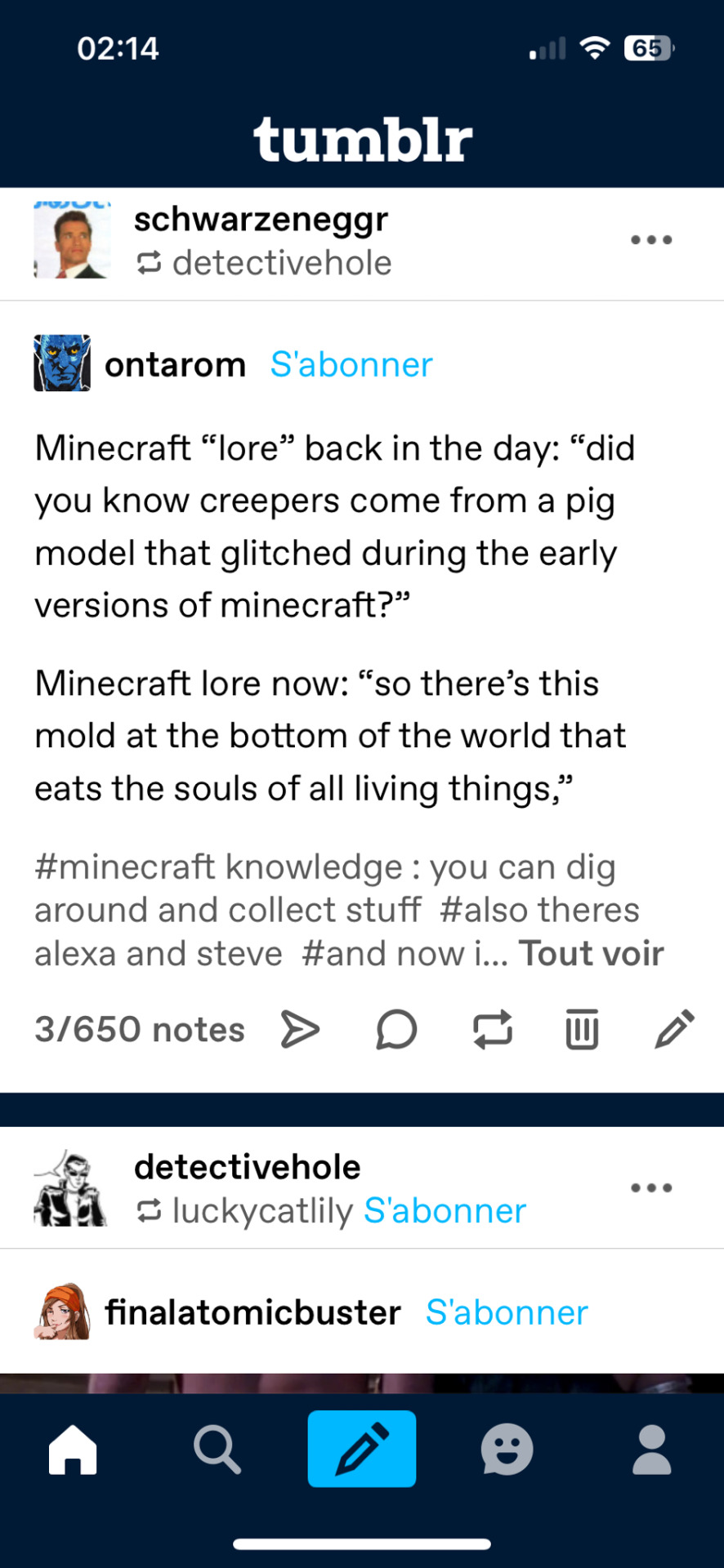
this tweak from 2013 is absolutely awesome bc i got no ads watsoever, none of those live channel things on top of the page, none of that "for you" page, just good ol fashioned tumblr. i scroll to my latest seen post in like 3 mins bc i follow about 30 blogs and therefore its not time consuming. Pirating is awesome (polls do not work. small price to pay)
#if ur wondering. for iphones : look up trollstore 2. if ur device is compatible#install it. if it isnt then sorry lol follow the sideloading reddit and wait for ur turn#once trollostore 2 is installed download tumblr bear. the latest update for the tweak is from 2013 lol 👍#yes trollstore has the troll face as an icon. it is really fucking annoying#if u wanna change it download filza > root of the app > change the icon#Pirating is awesome 👍#im waiting for a full fledged jailbreak for my current version of the iOS#but if u dont wanna risk ur device trollstore works like a semi jailbreak !#all thr fun of a jailbreak and none of the risks 👍👍 (customization options are limited)
1 note
·
View note
Text
Google Launches Android 16 Beta 1: Everything You Need to Know
Google has officially unveiled Android 16 Beta 1, marking a significant leap in its next-generation operating system. Designed to enhance adaptability, functionality, and inclusivity, this beta update is now available as an over-the-air (OTA) update for users enrolled in the Android Beta Program. Here’s everything you need to know about the exciting features, updates, and how it stacks up for…
#Adaptive apps Android#Android 16 Beta 1#Android 16 features#Android accessibility enhancements#Android API level 36#Android ART updates#Android Beta Program#Android camera advancements#Android compatibility changes#Android development roadmap#Android device support#Android updates 2025#Android vs iOS#Generic Ranging APIs#Google Android#Live updates Android#Predictive back navigation Android#Pro-grade video recording Android
0 notes
Text
Decentralized Exchange (DEX) support: With integrated exchange functionality, users can exchange different tokens directly within the wallet without going through a centralized exchange.
Privacy protection: Trust Wallet does not require users to register or provide any personal information, emphasizing privacy protection and anonymity.
Friendly interface: It has an intuitive and easy-to-use interface, making it easy for novice users to navigate and manage their crypto assets.
security features Multi-layered security: Includes PINs and biometrics (such as fingerprint or facial recognition) to enhance app security. Automatic locking: To prevent unauthorized access, the wallet will automatically lock after a period of time.
Backup and Restore: With a 12-word recovery phrase (seed phrase), users can easily back up and restore their wallets, ensuring the safety of their assets even if their phone is lost.
0 notes
Text
What Phones Are Getting iOS 17: Check if Your iPhone Made the List!

In the ever-evolving world of smartphones, Apple is working on a new operating system called iOS 17. IPhone users eagerly await iOS 17, but do you know which phones are getting ios 17?
You might have come to know which new features will come in iOS 17. If you update your iPhone to iOS 17, you will get a new experience. But it is important to know whether your iPhone will be on the iOS 17 compatible devices list.
This article will explore which phones are expected to receive iOS 17.
0 notes
Text
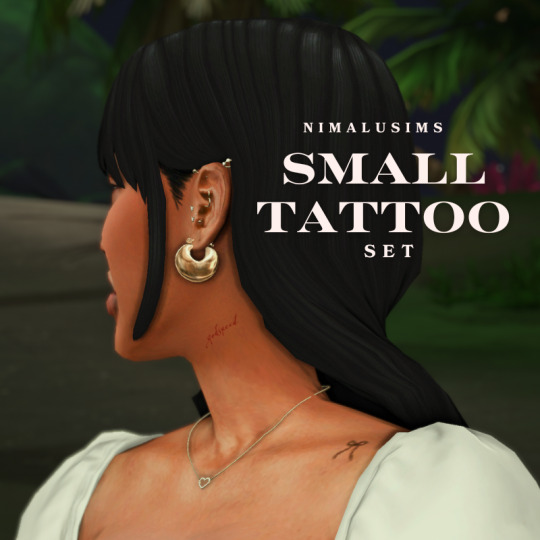





Small Tattoo Set by NimaluSims
1 Swatch
Alpha & Maxis Skin Compatible
Click Here To Download
Join My Sims 4 Community www.nimalusims.com Download The Gokollab App To Join My Community On Your Mobile Device IOS Andriod
Public Release On Patreon 5/ 19
Avaliable For Early Access Tiers
#sims 4 cc#the sims#ts4 maxis match#maxis match#the sims 4#ts4 legacy#showusyoursims#sims 4#sims 4 screenshots#ts4#nimalusims.com#urban sims#my sims#sims 4 gameplay
444 notes
·
View notes
Text

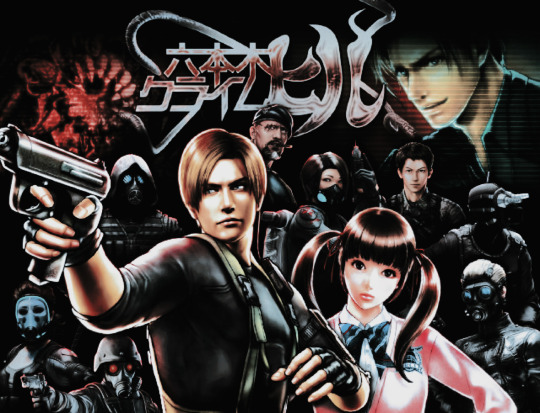


Minna to BIOHAZARD Team Survive (2013) Archive pack of all the content from the game [ DOWNLOAD ]
This pack contains around 1k images in files such as: art promo, bow, characters, backgrounds and weapons
About the game: Minna to BIOHAZARD Team Survive (みんなと バイオハザード チームサバイヴ Minna to baiohazādo Chīmu Sabaivu?) is a Japanese online real-time team battle mobile game developed by Capcom. It is now defunct. The game was compatible for iOS devices using version 4.3 or later, and Androids running OS 2.2. [ more ]
#resident evil#biohazard#reviledit#resident evil team survive#biohazard team survive#myscreencaps#minna to biohazard team survive#resident evil mobile game
70 notes
·
View notes
Text
Alright people. Buckle up cus it's finally time i tell you the history of Animal Crossing!!!! (After putting it off for awhile)
Originally named どうぶつの森 (Doubutsu no mori) in Japan meaning Animal Forest. It was introduced at Spaceworld 2000 in Japan and many people have claimed there was a playable demo there. I believe there is a bit if footage you can find on it but I may be wrong.
Doubutsu no mori released on April 14, 2001 on the Nintendo 64 exclusively in Japan. Only 8 months later on December 14, 2001 they released Doubutsu no mori + for the Gamecube which contained extra features left out of the 64 version such as the museum and the Able sisters (along with house upgrades I believe) and used the Gamecube's built in clock.
Finally, they localised and released the game under the title Animal Crossing: Population Growing in North America on September 16, 2002, Australia on October 17, 2003, and Europe on September 24, 2004 on the Gamecube
However, on June 27, 2003 Japan release yet another version of the game titled Doubutsu no mori e+ where they added even more new features for villagers such as: extended dialogue, the best friend system, sickness, likes/hates, catching fleas, etc. In this version of the game you could use the e card reader to obtain certain items. In this version of the game you could also buy an island from Tom Nook which you could access through Kapp'n. Once you got to this island you could name it, create a flag, and download it onto your Gameboy Advance to continue interacting with your islander or even trade islands with other players.
Animal Crossing Wild World released for the Nintendo DS in Japan on November 23, 2005, North America and Australia on December 5, 2005, and in Europe sometime in March of 2006.
On June 1, 2006 a Chinese version of Doubutsu no mori called 动物森林 (Dòngwù Sēnlín) was released for the iQue Player, a Chinese Nintendo console. Dòngwù Sēnlín is the original N64 version of the game despite featuring characters from Doubutsu no mori + on the cover.
Animal Crossing City Folk was releases in North America November 16, 2008 for the Wii followed by its release in Japan on November 20, 2008, Australia on December 4, 2008, and Europe on December 5, 2008. City Folk was compatible with the Wii Speak microphone, which allowed you to talk to other players who had it- essentially a form of voice chat. Fun fact: there's an add for the game where it is featured being used!!! One feature i absolutely love in this game is the fountain , where you can throw an axe into it and a special character named Serena will appear and she is how you obtain both the silver and golden axe.
Now onto Animal Crossing New Leaf was released for the Nintendo 3DS in Japan and South Korea on February 7, 2013. After that, it released internationally across June of 2003: June 9 in North America, June 14 in Europe, and June 15 in Australia.
Animal Crossing Happy Home designer was released for the 3DS in Japan on July 30, 2015, North America on September 25, Europe on October 2, and Australia on October 3. This game was very different from the others and the main goal was to design houses for villagers.
In November of 2015 we were cursed with Animal Crossing Amiibo Festival for the Wii U. The game only sold 490,000 copies and was considering a failure.
Animal Crossing Pocket Camp was released on Android and iOS mobile devices on October 25, 2017 and 40 other territories on November 22, 2017- but other sources say it was the 21. Sadly, in the last year we received news that it will be shutting down, but apparently from what i know they will be making another version of it or something of the sort.
Animal Crossing New Horizons was released on March 20, 2020 internationally for the Nintendo Switch. This game introduced DIY crafting and in later updates, cooking. Eventually they added the Happy Home Paradise DLC on November 5, 2021 which essentially functions like Happy Home Designer, but unlocks new skill you can use on your island.
I must say, we've come a longggggg way with this game. It helped a lot of people through 2020- including me. Can't wait to see what's in store for us next. Hope you enjoyed learning about the history of the games and if you would like to know more (like stuff about merch or even the movie) ask away! :D
#animal crossing history#animal crossing#doubutsu no mori#animal crossing population growing#animal crossing wild world#animal crossing city folk#animal crosing new leaf#animal crossing pocket camp#animal crosing new horizons#animal crossing happy home paradise#animal crossing happy home designer#doubutsu no mori +#doubutsu no mori e+#animal crossing community#nintendo#grrrr this took so longggggg#Porkbunsaysthings#Or#porkbunrambles#Because thats what im doing#can you tell im autistic#and that this is my special interest#One of them at least#anyways#enjoy
18 notes
·
View notes
Text
For jpsekai havers, around the end of this month there'll be an update that they'll change the game's engine, you'll be required to re-download the game and theres a small change in the compatible devices.



For TLDR: it will change game engine to Unity 2022 and:
Before update on IOS: iOS 11.0 and above
After update on iOS: iOS 12.0 and above
Before update on android: android 5.0 and above
After update on android: android 5.1 and above
The old data will be replaced and updated
The game size should stay the same but they're saying to keep 5gb free just in case
The vsync setting will be removed and set to enabled by default
And it shouldn't have any FPS change in most devices.
What should I do?
I recommend:
Checking your phone's UI to check which android/iOS version you have, i hope it isnt needed but I can help with that.
If you never linked your account to google play or anything, its sure a good time to try to, just to not lose your account.
And keep the 5gb free when you update/redownload the game.
50 notes
·
View notes
Text
Hey friends! The Chomp Goblin (my beloved cat Esben) has bitten my phone (again) and cracked the screen protector (again) and the actual screen (first time actually).
My phone is approximately 4-5 years old and a Samsung Galaxy. (I have never used an ios device and at this point have zero desire to, tbh I won't even consider it.) Since I apparently am in the market to replace my device and am in the research phase, I would love to hear any recommendations anyone might have on the best "dumb-adjacent" phone options that preferably:
still have a camera (tbh, this is negotiable. I will always want a camera on my person and in these Unprecedented Times I appreciate also being able to record at a moment's notice, but I do not share photos online generally at this point....so...negotiable)
headphone jack (looking at you, apple, but also negotiable probably)
app accessibility (I can and have given up most apps, even tumblr sometimes, but I need certain apps for work and international friends/family connections etc. also am a spotify addict despite simultaneously hating it ethically)
inexpensive/reliable service, preferably no contracts
provides or is compatible with good protective cases and screen protectors bc Esben will strike again.
and, arguably most important: without ai bloatware and with possible focus on privacy
I so appreciate any thoughts or recommendations anyone may have! I will probably annoyingly reblog this post for a while as I look into this.
#ragamusings#i am aware that a dumb phone that still runs apps is not really a thing... just... close to it if that exists
5 notes
·
View notes
Text
Shui Long Yin VR Metaverse: Technologies and Digital Assets, and the melon about it being released in Summer 2025
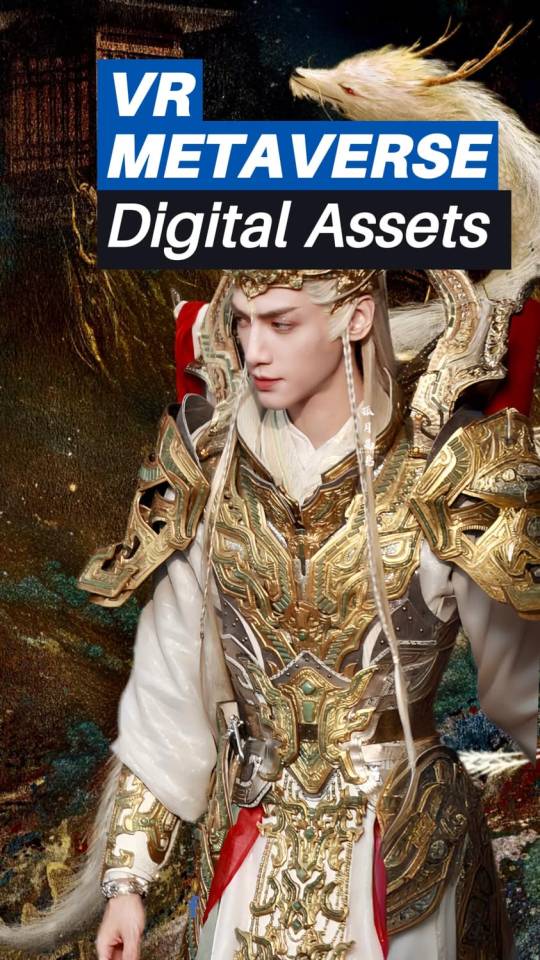
What is the metaverse?
The Shui Long Yin metaverse is a parallel world closely resembling the real world, built through the use of digital modelling and technologies such as VR and AR, and designed to exist permanently.
This virtual realm integrates cutting-edge advancements, including blockchain, augmented reality, 5G, big data, artificial intelligence, and 3D engines.
When you acquire a ticket to this world, you gain a digital asset, allowing you to become an immersive citizen within the Shui Long Yin Metaverse.
Every item within Shui Long Yin can be experienced through Augmented Reality using VR devices, providing a seamless blend of the physical and digital realms. These digital assets are permanent, and in some cases, overseas users may trade or transfer their tickets to enter the Shui Long Yin world.

What is VR and AR?
Virtual Reality (VR) is a technology that enables users to interact within a computer-simulated environment.
Augmented Reality (AR), on the other hand, combines elements of VR by merging the real world with computer-generated simulations. A well-known example of AR is the popular game Pokémon Go, where virtual objects are integrated into real-world surroundings.
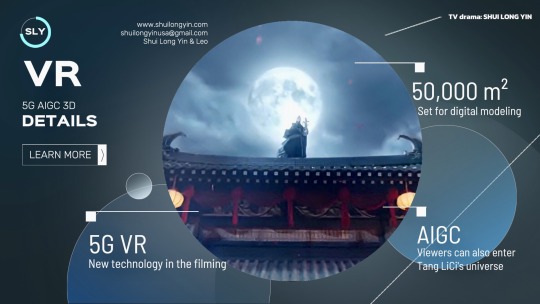
Tang LiCi's universe
The Shui Long Yin film crew has digitally modeled the core art assets, 50 000 square meters.

What technologies does China Mobile & Migu bring to the table?
China Mobile served as the lead organizer for the 2023 World VR Industry Conference. Its subsidiary, Migu, has also been dedicated to advancing projects in this area.
Shui Long Yin is their first priority this summer 2025.
5G+AI: VR world in Metaverse
AIGC AR 3D: Using AI technology in graphics computer, with the best trained AI system in China.
Video ringtones as a globally pioneering service introduced by China Mobile.

Shui Long Yin from Screen to Metaverse to Real Life: Epic Battles and Intricate Plotlines
The United States and China are world pioneers in the development of TV drama integration VR Metaverse. Notably, Shui Long Yin is the sixth TV drama map worldwide to be merged into the Metaverse.
How can we enjoy these technologies?
-- First we need 5G -- According to a report by the Global Mobile Suppliers Association (GSA), by June 2022:
》There are 70 countries around the world had active 5G networks, you can fully experience all the technology featured in Shui Long Yin.
Example: South Korea, China, and the United States have been at the forefront. Follow after are Japan, United Kingdom, Switzerland, Australia, Taiwan, United Arab Emirates, Saudi Arabia, Viet Nam...
》No worries—even in countries without 5G, you can still watch the drama and enjoy AIGC and 3D technology through the streaming platforms Migu Video and Mango.
•Mango available on IOS and Android, Harmony OS
•Migu (Mobile HD) soon availabe on IOS and Android, Harmony OS
-- Second, we need VR devices --
In country where VR is already commonplace, such as the United States, owning a VR device is considered entirely normal. Users can select devices that best suit their preferred forms of home entertainment.
European countries have also become fairly familiar with VR technology.
However, it is still relatively new to many parts of Asia. When choosing a VR device, it’s important to select one that is most compatible with your intended activities, whether that’s gaming, watching movies, or working.
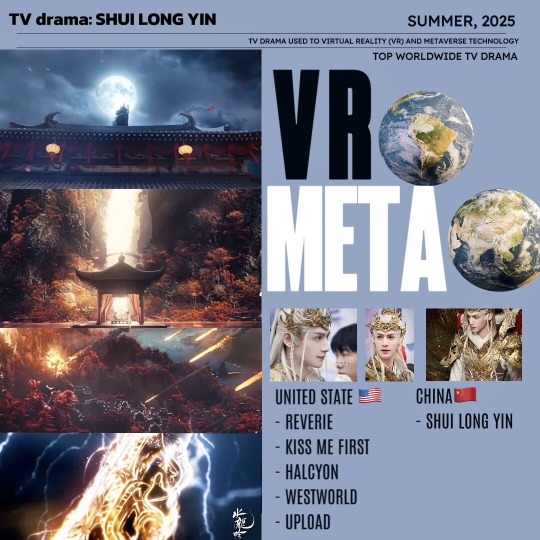
It's no surprise to us that the drama Shui Long Yin will be released in the summer 2025, but it will also be coinciding with offline tourism to Long Yin Town in Chengdu, online VR Metaverse travel, and 3D experiences on the new streaming platforms Migu and Mango. Stay tuned!
Tv drama: SHUI LONG YIN Shui Long Yin & Leo All music and image are copyrighted and belong to the respective owners, included the official film crew SHUILONGYIN.
#shui long yin#tang lici#水龙吟#唐俪辞#luo yunxi#luo yun xi#leo luo#罗云熙#cdrama#chinese drama#long yin town#long yin town vr
5 notes
·
View notes
Text
How to Watch IPTV on Phone?

How to Watch IPTV on Phone: Full Step-by-Step Guide
In today’s fast-paced world, the ability to stream your favorite live TV channels, sports, and movies directly from your smartphone is more convenient than ever. Thanks to IPTV (Internet Protocol Television), you can now watch high-quality content on the go, right from your Android or iOS phone.
This complete guide will show you how to watch IPTV on your phone, step-by-step, with real examples from IPTV providers like StreamView IPTV and Digitalizard. Whether you use Android or iPhone, this tutorial will help you get started easily.
What is IPTV?
IPTV (Internet Protocol Television) delivers live TV channels and on-demand video content through internet connections, rather than traditional cable or satellite. With IPTV, all you need is:
A reliable IPTV subscription (e.g., Streamview IPTV or Digitalizard),
An IPTV player app,
A good internet connection.
Requirements to Watch IPTV on Your Phone
To watch IPTV on your smartphone, you need:
📶 Stable internet connection (minimum 10 Mbps recommended)
📲 A compatible IPTV app for Android or iOS
🔐 Your IPTV credentials (M3U playlist link or Xtream Codes)
🔄 An updated Android or iOS device
How to Watch IPTV on Android Phone? Step-by-Step Guide
Step 1: Get Your IPTV Subscription
Sign up with a reliable IPTV provider like:
🔹 Streamview IPTV – Offers M3U and Xtream Code login, with 24/7 channels and VOD content.
🔹 Digitalizard – Known for HD quality and global channels, compatible with many IPTV players.
Once registered, they’ll email you:
M3U Playlist URL
Or Xtream Codes (Username, Password, and Server URL)
Step 2: Download a Reliable IPTV Player App
Some of the best IPTV apps for Android:
IPTV Smarters Pro
TiviMate IPTV Player
XCIPTV Player
GSE Smart IPTV
Go to Google Play Store, search for one of these apps, and install it.
Step 3: Load IPTV Playlist
Open the IPTV app (e.g., IPTV Smarters Pro).
Choose how you want to login:
Load Your Playlist or File URL (M3U)
Login with Xtream Codes API
Enter the details you received from Streamview IPTV or Digitalizard.
Tap Add User and wait for the channels to load.
Start streaming your favorite live TV channels, sports, or movies.
How to Watch IPTV on iPhone (iOS)? Step-by-Step Guide
Step 1: Subscribe to IPTV Service
Choose from verified providers like:
Streamview IPTV – Offers multi-device support including iOS.
Digitalizard – Offers fast delivery of login details and mobile-compatible links.
Step 2: Download an IPTV Player App for iOS
Top IPTV apps for iPhone:
IPTV Smarters – Player
GSE Smart IPTV
iPlayTV
Smarters Player Lite
Go to the App Store, search for one of these apps, and install it.
Step 3: Configure the App
Open the IPTV app on your iPhone.
Select either Xtream Codes Login or M3U Playlist option.
Enter:
Server URL
Username
Password (provided by Streamview IPTV or Digitalizard)
Tap Login and wait for the channel list to load.
Enjoy streaming HD content directly on your iPhone.
Key Features You’ll Enjoy
When using services like Streamview IPTV or Digitalizard, here’s what you typically get:
✅ 10,000+ Live TV Channels
✅ Video On Demand (Movies, TV Shows)
✅ 24/7 Sports & PPV Channels
✅ EPG (Electronic Program Guide)
✅ Catch-up & Recording Options (depends on player)
✅ Anti-freeze Technology
Use a VPN for Secure Streaming
To protect your privacy and avoid ISP throttling, it’s recommended to use a VPN while streaming IPTV on your phone. Apps like NordVPN, ExpressVPN, or Surfshark work great with mobile devices.
Troubleshooting Tips
Buffering? Switch to a lower-quality stream or use a VPN.
Can’t login? Double-check M3U/Xtream details or contact support.
App not loading? Clear cache or reinstall the IPTV player.
Final Thoughts
Watching IPTV on your phone is one of the easiest ways to enjoy live TV, sports, movies, and shows wherever you go. Whether you're using Android or iPhone, all you need is a trusted IPTV provider like Streamview IPTV or Digitalizard, and a reliable IPTV player app.
With a simple setup and internet access, you’ll have 24/7 entertainment right in your pocket.
FAQs
Can I watch IPTV on multiple devices?
Yes, both Streamview IPTV and Digitalizard support multi-device use. Check your plan for simultaneous connections.
Is it legal to use IPTV on my phone?
Using licensed IPTV services is legal. Avoid using pirated or unverified sources.
Do I need a VPN for mobile IPTV?
A VPN is not mandatory but is highly recommended for security and privacy.
Can I record IPTV on my phone?
Some apps like XCIPTV support recording on Android. iOS options may be limited.
#blog#blog intro#ask blog#blogging#shifting blog#tech#iptv subscription#best iptv#iptv#iptv service#iptv usa#abonnement iptv#iptv firestick
3 notes
·
View notes
Text
How to get the Mashle Match 3 Mobile game (or other JP only games) on Android
This is essentially a picture/slightly updated version of the guide I used to create a Japanese Google Play Store account: Clickable Hyperlink to the guide on Reddit if youd rather follow that (if Reddit`s being a dingus about links, there will a copy paste-able version later on in the guide, near the end of step 2)
I will note that this is very likely against the ToS of google and/or whatever company`s game you`re trying to install, however the worst that will probably happen is your account getting banned. I`ve also not heard of anyone getting their accounts banned/worse.
. As of right now I can only provide instructions for Android, as I do not have currently have a functional/compatible IOS device. You may have some luck searching how to create Japanese Apple IDs. From what i`ve heard you do need to be able to log in and out of that ID to update any apps you’ve used it to install. (This is not the case for Android) I will not be covering on how to add a payment method, as I have not added one myself and do not plan to.
You will need: -Android device with OS 8.0 or up -A VPN for said device (this guide uses TunnelBear, as the free trial is more than enough for this purpose, but if you already have a preferred VPN you can use that instead) -The willingness to create an account for your VPN (If you don’t have one already) -The willingness to create another Google Account
Step 1: Setting up the VPN
If you already have a VPN, turn it on, connect to Japan, and skip to step 2 If not: a) Install TunnelBear from the app store
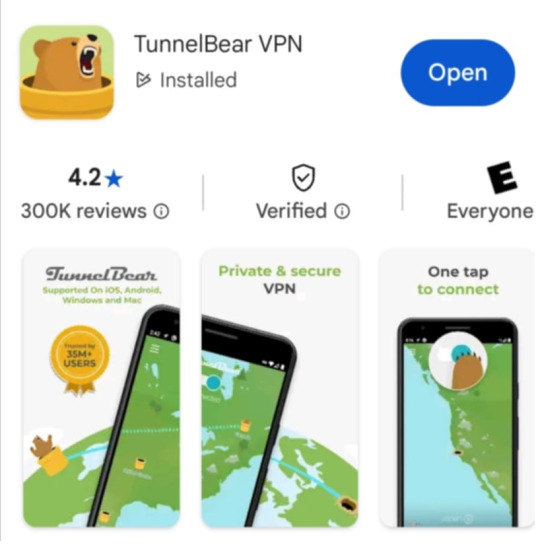
b)Create an Account for TunnelBear (should just require an email and password, if it needs more than that lmk and I will update this part of the guide to reflect that)
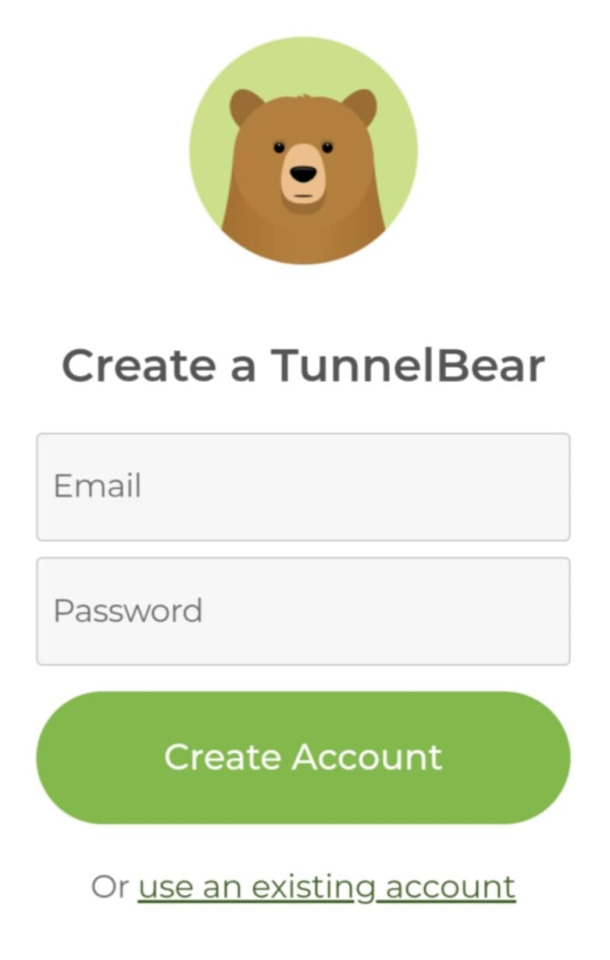
c)Connect to Japan. (You will get a phone notification when it successfully connects) You can now move on to step 2.

Step 2: Creating the Google Account
With the VPN still connected to Japan: a)Go into your phone settings and go into “Users & Accounts” (may just be “Accounts” depending on your device)
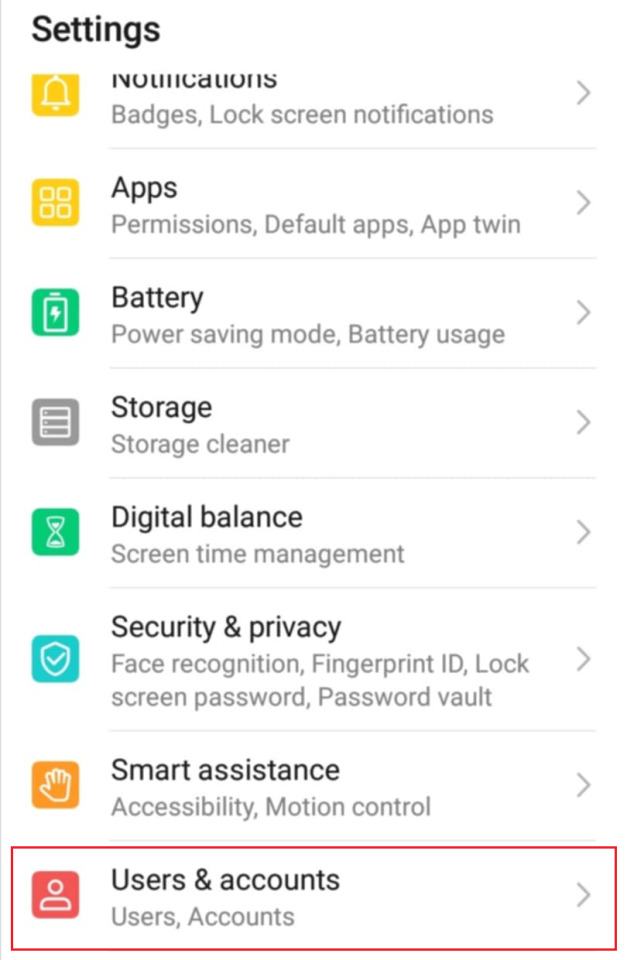
b)Select to add “Account”, then select the option for “Google”(may have to select manage accounts before the Add Account option, depending on device)
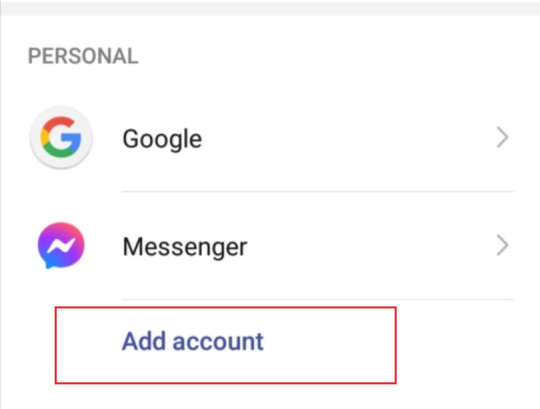
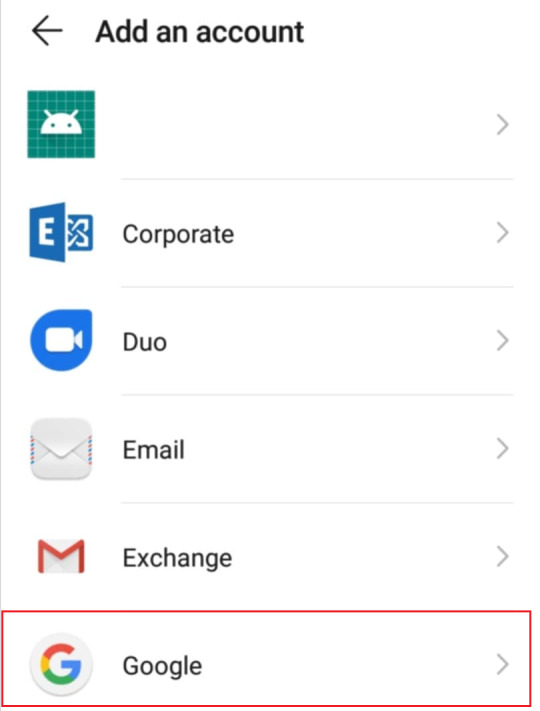
c)Create your Google Account. It will ask for a name and date of birth. It should automatically assign Japan as your region, if wants you to select it manually, select Japan as the region. (no image for this sorry) d)Go into the app storage settings for Google Playstore, and delete the app data and cache*
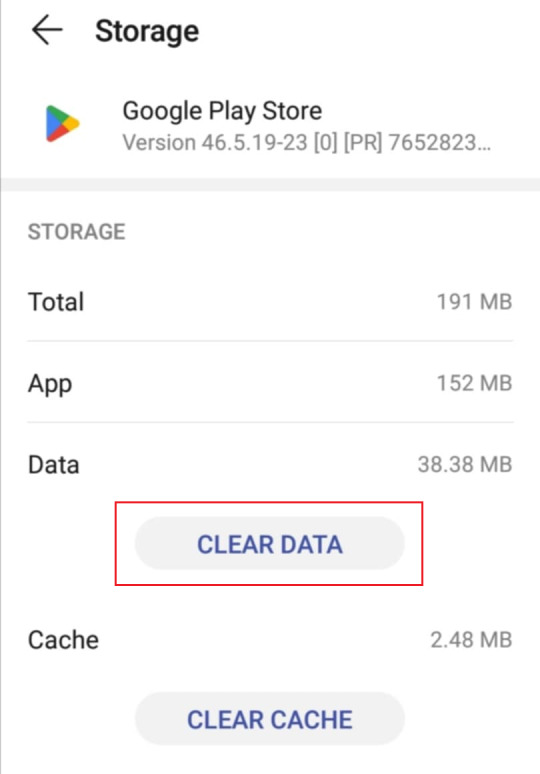
e)Go into the Google Playstore app and switch to the account you`ve just made
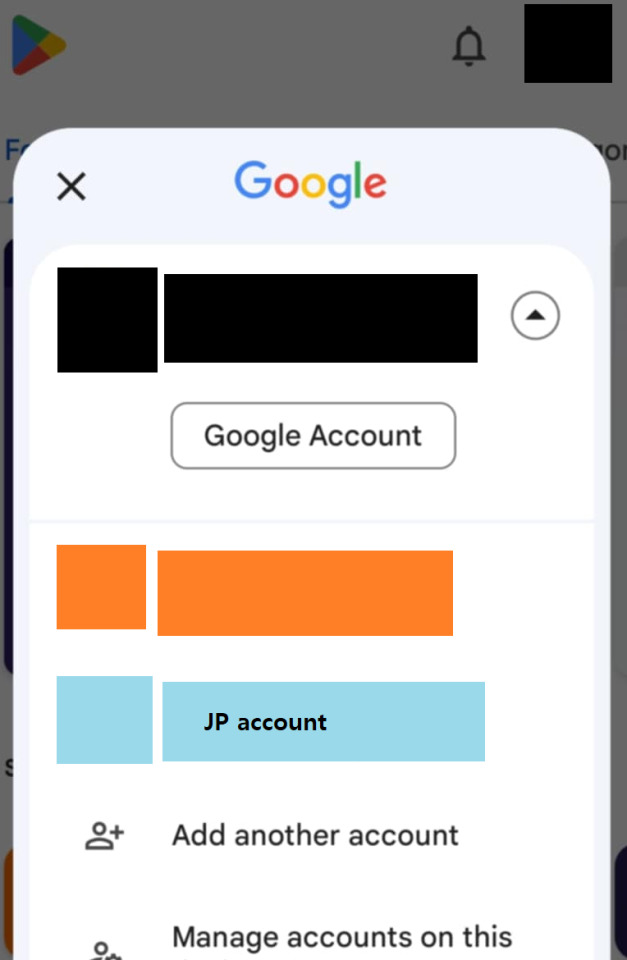
f)If you`ve succeeded, you should be able to see JP only apps, search for Mashle or any other JP only apps to verify.
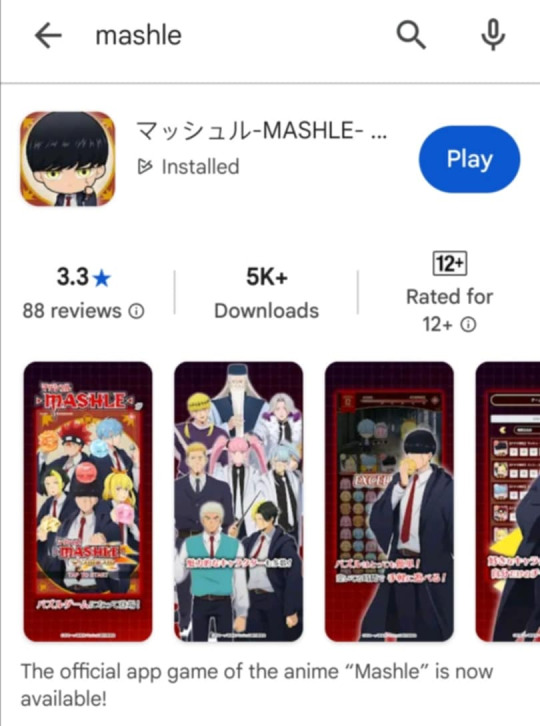
(No more images after this point) g) Attempt to install the game, if you`re installing something for the first time it may prompt you to add a payment method. If you plan on staying F2P, tap the later/skip button. If you want to add one, refer to the “Creating a Japanese Payment Profile for your new JP Google Play account” part of this guide: https://www.reddit.com/r/grandorder/comments/wrbhip/steps_on_how_to_create_a_jp_google_play_account/ (You may need to copy and paste into your browser this if reddit decides to be a dingus about links) h)Attempt to install the game again, you should not get interrupted this time. Once it installs, you should be ok to turn your VPN off now. It is up to you if want to delete it or keep it in case you want to install another game in the future
*Deleting the app data and cache will return your settings to the default. If you have for example, turned auto updates off, you will need to go into your settings and turn it back off.
#mashle#mashle magic and muscles#mashle magic and puzzles guide post#apologies to anyone who`s device does not keep things under a readmore and got the entire untruncated post#I comepletly understand if you choose to block me over this lol you can also block the mashle magic and puzzles guide post tag#long post#long af post
6 notes
·
View notes
Text
Modded Balatro on Android is possible! (and not easy to do, but here's a tutorial to help you do it).
Part of the fun of PC gaming is being able to mod games, and devices that run Steam games can still use mods BUT android ports cannot. This is due to the fundamental differences between Windows, IOS, and Android.
So modded Balatro on Android was out of the question.
Or so it appeared.
Turns out early on people realized that Balatro uses an engine called Love which is very easy to dissemble and dissect. So before the official Mobile port came out, players were able to extra the Balatro files from Balatro, turn those files into a zip, and then run the game as a zip file through the Android app Love2d.
Eventually this process became automated and if you have an android device in developer mode you can allow the app on a PC to install Balatro and transfer to save files along with it.
Well, as it turns out, this process can also allow you to install a modded version of Balatro, but it's uh, not transparent how it exactly works or what can go wrong.
But I figured it out! And I can show you how.
NOTE:
I will not provide a copy of my modded Balatro. You need to buy Balatro and install it on Steam. Buy a cheap key before you try to outright steal. That's my opinion.
Yes, you will need a PC. The mod files run through Lovely Injector. Lovely Injector supplements the mod data into the Love Engine, so when Balatro runs, Lovely Injector dumps the Mod game data into the game's loading process.
Guess what doesn't exist on Android? Lovely Injector.
Now pathing could change that but god help you if you want to change where lovely Injector pulls mod data.
So you can change that information at will so that it can pull the mod information from the pathing that Android uses. I tried to figure that out but could not do it. But that is a thing you can do.
Now with that out of the way, let's talk about how I figured out how to add modded Balatro.
Okay, so the first step is to download the tools you need. You have balatro of course, so now you require Balatro Mobile Maker and a couple Batch scripts. Also 7-zip
Here's a link to download 7-zip
And here's a link to download Balatro Mobile Maker, a list of compatible Mods, and the Batch files you will also need.
NOW, if you want to edit the textures and music on Balatro follow these steps.
Step 1: Go on nexus or any other website that hosts Balatro mods and download texture and music focused mods.
Step 2: Open Balatro.exe (easily found by right-clicking Balatro from your library and selecting “browse local files”) using 7-zip and extract the resources' folder, you can extract the whole thing if you want to, but it's not necessary.
Step 3: Fire up your art program of choice (it has to have built in transparency, so NO MS Paint.) Open both the default sprites you want to change and the mod sprites you want to use in the change, and just start copying and pasting. Keep in mind that there is a 1x and a 2x of most sprites, but you only require the 1x of a given sprite because once you're done editing you can just can resize that image to the resolution of the 2x and nothing is out of place. Also. If you are editing hologram Joker, make the sprite translucent. I saw several artists screw that up. You just need to make the sprite translucent, and it will work like the original hologram Joker does.
Step 4: Take that edited Sprite sheet and re-open the Balatro.exe file as an archive again. Overwrite the default sprites with your edited ones in the archive and close it. Now, Balatro will run with those edited sprites as the default ones.
Music has the same steps, only difference is that you'll need to change the file type to .OGG and you'll want to rename the music file to whatever track you want to replace. (Note that editing music files this way will result in the soundtrack being slowed down for whatever reason. You can compensate for that by presumably speeding the track up in Audacity)
Step 5: You will power up Balatro Mobile Maker and run it. The program should fetch all the tools it needs to run correctly. It will ask permission for various actions several times, just say yes to the most logical choices, fps 30 can be left blank. You can run the executable wherever for the most part (at least for this process it doesn't matter) and it will find your legal copy of Balatro, unpack, format it into an APK compliant format, and then repack the file to be played as an APK. Now you have a version of Balatro that plays with modified textures and music files.
That's pretty good, but what if you want to enjoy all the fun and interesting modded jokers?
Well, first off, you'll need to temper your expectations. Some of the best Balatro mods also completely overhaul how Balatro works, and the Mobile Maker cannot cope with maintaining that functionality with Android. I provided a folder of all the mods I know won't break the game at boot. Whatever happens after that is out of my hands.
Step 1: Delete whatever mods you have already in your Mod folder (excluding Lovely and Steammodded). Go into the lovely folder and delete the files in the dump folder as well.
Step 2: Drop the mods I provided into the mod folder and run Balatro. Assuming you didn't have any issues with the game finding Lovely or Steammodded you should have booted into the main menu with the Mod tab accessible. Play a new game and do a couple hands. Don't worry about winning the round, just play a couple hands so that instance of your game is saved.
Step 3: Run Balatro Mobile Maker. Run it as normal, but when it gets to the part where it asks if you want to transfer save files, leave it alone and Run Balatrofoldersetup.bat. That will copy and move around a bunch of files needed for the Mod Transfer process. Once you clicked that Bat once, go ahead and tell the Mobile Maker to transfer your save file. When it's done, click on Balatrofoldercleanup.bat to turn things back to normal. If you forget to do that, Balatro on your PC won't run. Don't worry. If you forget to do that, clicking on it at anytime will still work as intended.
Step 4: This is the hardest step. Doing Step 1-4 over again because X thing happens.
If your pc is hooked up to your android device and mobile maker is supposed to be installing it on your Android device (and has the permissions to do so) but doesn't install it. Try again. If the App just plain crashes, move the app to a different folder and try again. I hear it works best in folders where the Balatro.exe file actually is, but I alternated between download folder, Balatro Mod folder, and the actual folder that contains the Balatro game files and there was no real difference.
If the save transfer finishes in a couple seconds, it didn't work. You can confirm it by opening the Balatro game and seeing that it's just default Balatro without the Mod tab. If the save transfer process takes several seconds to actually transfer the data, then it's actually legitimately working. If you boot up and see evidence of your previous game progress and the mod tab, you're in! Enjoy it friend!
Addendum:
Yes, I know that people have gotten Jen's Almanac, Pokermon, and especially Cryptid working on Android, I don't like using the Jen and Cryptid mods because they're just insane and exist for the spectacle.
The Vanilla Joker mods dilute the collection of Jokers making the really powerful cards less likely to show up and making really odd niche cards more likely to get in the way, this adds a bit of challenge. Jen and Cryptid having many face roll jokers eliminates that, however.
Also, a lot of overhaul mods require modifying the shader files to get the game working on Android, and I just don't know where to begin fixing that. I tried the patches and they didn't work.
If you know the solution to "error validating vertex shader code: Line 125 error '/': wrong operand types: no operation '' exists that takes a left-hand operand of type ' global highp float' and a right operand of type ' const int (or there is no acceptable conversion)"
Post it on this web zone, I'm not the only one wanting a solution for that, and no one on the Balatro Mobile Maker GitHub had a solution (that worked).
There are other mods I skipped that probably worked but didn't personally want in my pack, so go to Mirahaze and download whatever mod you like and go through the steps I tried. If you boot up the Android app, and it crashes, specifying that some abbreviated file linked to a specific mod was not found or had trouble installing, get rid of the mod. You could fix it, but if you could do that, you probably didn't need my help to begin with.
2 notes
·
View notes
Text
What are the unique challenges faced in developing iOS apps?
iOS App Development Services

iOS App Development is also known and considered for its sleek interface, strong security, and loyal user base and stand. However, building and crafting the apps for Apple devices isn't without its hurdles or obstacles. As the developers often face and seek unique challenges that differ and outlast from other platforms like Android. These challenges and obstacles can affect down the timelines, budgets, and overall user experience and matches if not managed carefully or sought in for.
Strict App Store Guidelines:
One of the most common challenges and occurrences in iOS App Development is meeting Apple's strict App Store policies and standard guidelines. As the review process is more rigorous and stiff sometimes than the most common platforms, apps can get rejected for minor issues—ranging from UI design to privacy violations. Developers must thoroughly review Apple's Human Interface Guidelines and follow best practices to avoid delays or rejections.
Limited Customization Options:
Apple has a highly controlled ecosystem. While this assures up the consistency and overall performance is maintained and is stuck with it, as it limits up the developers' ability to customize their user interfaces or access the set of certain hardware functionalities. This means more time and efficiency is intended to be spent finding creative workarounds to deliver unique features within the platform's constraints.
Device and OS Compatibility:
Though Apple has fewer devices than Android, iOS App Development must still account for different screen sizes, resolutions, and operating system versions. Supporting older iOS versions can be tricky, as Apple users adopt new versions quickly, but some still rely on older devices.
Frequent OS Updates:
Apple regularly updates iOS, which can introduce new features and deprecate existing ones. Developers need to stay current and adapt their apps quickly. Failing and not opting to do so can and may lead towards compatibility issues or the app crashes, impacting the overall user satisfaction and their experience which helps to build a smooth appearance to the users.
Security and Data Privacy Compliance:
Apple places high emphasis on user privacy and app security and safeguarding their thoughts and processes. Apps must comply with requirements like App Tracking Transparency (ATT) data encryption standards and commonly specified parameters. Assuring these compliances and sticked with added extra layers of testing and development work into it. While iOS App Development offers and assists with great rewards, it demands precision, flexibility, and constant adaptation. Companies like Suma Soft, IBM, Cyntexa, and Cignex bring the expertise to navigate these challenges effectively, helping businesses to launch their polished, compliant, and user-friendly iOS apps.
#it services#technology#saas#software#saas development company#saas technology#digital transformation#ios app development#ios
2 notes
·
View notes
Text
Why IPTV 5 Connections Is the Ultimate Streaming Solution for Families and Power Users
In the age of digital streaming, Internet Protocol Television (IPTV) has revolutionized the way we consume entertainment. From sports and movies to international channels and on-demand content, IPTV services offer a wide array of options—often at a fraction of the cost of traditional cable. But if you’re part of a busy household or someone managing multiple devices, a standard subscription might not cut it. That’s where IPTV 5 connections becomes a game-changer.
📺 What Does “IPTV 5 Connections” Mean?
When an IPTV provider offers 5 connections, it means you can stream on five devices simultaneously using a single subscription. Whether it's a Smart TV, smartphone, tablet, PC, or streaming box—everyone in your household can enjoy their favorite content at the same time, without interruptions or extra charges.
Top Benefits of IPTV 5 Connections
1. Perfect for Families
No more fights over the remote. Dad can watch sports in the living room, mom can binge her favorite drama in the bedroom, and the kids can enjoy cartoons on their tablets—all at once.
2. Multi-Room Viewing
Whether you’re in the kitchen or the garage, IPTV with 5 connections allows seamless entertainment access across your entire home setup.
3. Cost-Effective
Instead of buying multiple subscriptions for each user, a single plan with 5 connections saves you money while giving everyone personalized viewing freedom.
4. Ideal for Small Businesses
Running a small sports bar, cafe, or waiting room? IPTV with multi-connection support ensures every screen has engaging content without bandwidth issues or licensing confusion.
🔒 What to Look for in a Reliable IPTV Provider
When searching for an IPTV service that supports 5 connections, consider the following factors:
Server Reliability: Look for providers with 99.9% uptime and fast-loading servers.
Channel Variety: Ensure they offer channels that matter to your audience—sports, movies, news, kids’ content, etc.
Customer Support: Choose a service that offers 24/7 support in case you need assistance.
Device Compatibility: Verify that it works across platforms like Firestick, Android TV, MAG boxes, iOS, and more.
🔥 Best IPTV Services Offering 5 Connections (Examples)
Note: These are hypothetical or commonly known options. Adjust as needed for your real affiliate/product links.
Streamnet TV
IPTV Trends
YeahIPTV
IPTV Gang
All of these providers offer packages with 5+ connections and support full HD/4K streaming with EPG and VOD features.
🎯 Final Thoughts
Choosing an IPTV service with 5 connections isn’t just a luxury—it’s a smart, future-proof solution for modern households and stream-hungry users. Whether you’re a content connoisseur, a busy family, or a business owner, this option guarantees flexibility, affordability, and performance that’s hard to beat.
Looking to upgrade your streaming game? Opt for an IPTV plan with 5 connections and unlock seamless entertainment across all your devices.
#iptv#iptv m3u#iptv subscription#4k iptv streaming#best iptv#iptv service#iptv usa#iptv2025#iptv firestick#tv series#iptv 5 connections
3 notes
·
View notes