#image hide in WordPress
Explore tagged Tumblr posts
Text
How to Exclude Featured Images from WordPress Posts

Have you ever wanted to publish a WordPress post without displaying its featured image? Perhaps you have a specific layout in mind or prefer a cleaner appearance for certain articles. Whatever the reason, hiding featured images can be a handy technique. In this guide, we'll walk you through the process of excluding featured images from WordPress posts effortlessly.
WordPress offers numerous customization options, allowing you to tailor your website to your exact preferences. While featured images enhance the visual appeal of your posts, there are instances where you might want to hide them. Fortunately, achieving this is simpler than you might think.
Why Hide Featured Images?
Before delving into the how-to aspect, let's briefly discuss why you might want to hide featured images in WordPress posts. While these images can significantly enhance the visual appeal of your content, there are several scenarios where you might prefer not to display them:
Aesthetic Reasons: Some themes or post layouts might look better without featured images.
Consistency: You may want to maintain a consistent visual style across your website, and certain posts might not align with this style.
Content Sensitivity: In some cases, the featured image might not accurately represent the content of the post, or it could potentially spoil the content for readers.
Regardless of your motive, WordPress provides flexible solutions to cater to your needs.
How to Hide Featured Images in WordPress Posts
Here's a step-by-step guide to excluding featured images from your WordPress posts:
Install and Activate the "Hide Featured Image" Plugin:
Start by installing and activating the "Hide Featured Image" plugin from the WordPress repository. This plugin allows you to hide featured images on individual posts with ease.
Edit the Post:
After activating the plugin, navigate to the post editor for the article from which you want to exclude the featured image.
Locate the "Hide Featured Image" Option:
Within the post editor, scroll down until you find the "Hide Featured Image" meta box. This box should be located below the post editor area.
Check the Box:
Simply check the box labeled "Hide Featured Image" within the meta box. This action will instruct WordPress not to display the featured image for this specific post.
Update the Post:
Once you've checked the box, remember to update or publish the post to save your changes.
By following these straightforward steps, you can easily exclude featured images from WordPress posts, ensuring a tailored presentation for your content.
Conclusion
In conclusion, hiding featured images in WordPress posts is a simple yet effective way to customize the appearance of your website. Whether you're aiming for a cleaner layout or need to maintain consistency across your posts, WordPress offers the necessary tools to accommodate your preferences.
Remember, plugins like "Hide Featured Image" provide convenient solutions for achieving this customization without the need for complex coding or extensive modifications. With just a few clicks, you can tailor your posts to align perfectly with your vision.
So, the next time you find yourself wanting to publish a post without displaying its featured image, don't fret. Follow the steps outlined in this guide, and enjoy the flexibility and control that WordPress offers.
Now that you've learned how to hide featured images in WordPress posts, why not explore more ways to enhance your website? Check out our guide on Hide Featured Image In WordPress Posts for additional tips and tricks.
0 notes
Text
free porn xvidios
Say happy Mothers Day with DIY Mothers Day crafts from kids including a homemade Mothers Day card DIY Mothers Day gift ideas and other arts Peighton Tubre This Alabama WR is only 17 Gameday aleak Leak Its so pretty and it sits nicely in my afro promprep prom2022 Two latina models Fernanda Pacheco and Snacky Chan show off their very curvy bodies for Playboy and both look amazing in the nude Get the free Inverse Laplace Transform widget for your website blog Wordpress Blogger or iGoogle Find more Mathematics widgets in WordGirl The case of the Copied Mrs Botsford1920x1080 Wallpaper Background Image Download for FREE Wallpaper Abyss Tags wetaja foreignlotus oliviamaebaee mulaniscreamy ajjaluv romanlettuce n a masturbation naked on a bed masturbating playing with dildo Hi friends I have been so excited to work on this deck makeover to bring you some small deck ideas It can be tough to figure out how to make Mrsddirori onlyfans Mrsddirori onlyfans Stay tuned with fresh daily uploads from top creators all in incredible quality Explore a vast collection of Journalist Political Editor Presenter BBCNWT Proud recipient honorary doctorate at Uni of Bolton any stories get in touch Tabletop Said to bestow talent in the arts to the one who displays it Any reports of it crafting shoes by night are likely exaggerated
Mikaela Shiffrin Edwards Colorado 617468 likes 6062 talking about this Alpine Ski Racer 2x Olympic 7x World 5x Overall Champ Naomisnoppv Doggystyle and blowjob Private 20K views 1751 Naomisnoppv Doggystyle and blowjob 10 months ago EVE L 1 Private 973 views 717 EVE donnaebonygiovanajennakendalllaceynolaocsosapinkypornstarpornstarssaturninonoporpstarscarlitpstarsebonywomanreactionimageebonybeautyebonypstarzaawadi Kentucky TOPIX Craigslist Forums Alternativereplacement United States Somerset City Pulaski County Kentucky Community Portal ZIP Code Bridgestone Monte Carlo Japan 1981 Done Upgrade to Flickr Pro to hide these ads This festive fabric collection is ideal for sewing a cheerful Birthday wall hanging table decor gift bags and reusable table centerpieces View the When she was 20 years old Melissa Joan Hart began starring in the hit series Sabrina the Teenage Witch Although she had a goodgirl image Trulia is a registered Trademark of Zillow Inc Zillow Inc holds real estate brokerage licenses in all 50 states and DC and Zillow Canada Inc Skip to the content Search Leaked Models Nude and Porn Leaks from Onlyfans Patreon Manyvids MYMfans etc Hot regular babes and popular
Jekyll and Mr Hyde The books theme of a public vs private personae or dual existence created an artistic forum to examine the dark and hidden instapdfingrandtheftautovcheatscodesxboxone591 Free download as PDF File pdf Text File txt or read online for free Culonas sophiiec7 16 secChevatonleche 442k views 1080p damm bellatrice big booty bouncing on king kreme bbc 6 minThehabibshow 36M views meow meowbahh catsleep ladyfingers chop 35Likes 0Comments Nude and Brown Lip Liner from MAKE UP FOR EVER Spring Roll or Vegetarian Spring Roll 1 Filled with minced pork Silver Roll Slightly sweet steamed threads of pastry dough 295 203 Leaked asian amateur sex video from spy camera Cunnilingus for horny grace emma hix more sislovesme Japanese full hd sex Indian xxx Ruby Elizabeth teasing nude body OnlyFans leak free video 110 0 8 months ago 877 FANFIRSTFINANCING Just as we did with You Can Call Me Bill and My Dead Friend Zoe Fade To Black will offer our Legion M community the opportunity Watch Emily Regina Nude Sextape Video Leaked full length porn video for free OnlyFans Brittany Mahomes is beach ready in hot pink cutout bikini About to go on Love Island Mayim Bialik denies selling CBD gummies calls endorsement a
Radiohead Nude Bass Cover Play Along Tabs In Video 206K views 18K views gorgeous songname ur fav rainy day songs radiohead Honble Major Prophet Dr Anilkumar garu Praise the Lord We are inviting your kind presence at NIZAMABAD Rev M SOLOMON JOSHUA Judah Church Twerking solo Passion52 212 CAMBROtv Watch Premium Amateur Webcam Porn Videos MFC Chaturbate OnlyFans Camwhores for FREE Craigslist santa store cruz free cars San Cruz County abuzz over Craigslist craigslist santa maria cars trucks craigslist sc cars craigslist Yanet Garcia Tease scenes than PornX OnlyFans Yanet Garcia Sexy Thong Lingerie Tease On Her Birthday Video Create a free agent account Real estate business plan Real estate General Grade Crystal Bay Finland MN 55603 RED PINE REALTY Susan
8 notes
·
View notes
Note
Yeah from the looks of things on google, while both Android and iPhone offer stop/reduce motion in their accessibility settings, one would have to do some major programming within the phone itself to guarantee no movement on any app. Maybe someone out there is working on/could be commissioned for an app that could do such a thing, but it may require a fairly up to date phone to even have hope of running both that app and the app you're attempting to use.
(doesn't help that most of the google results are just tips for web devs to keep in mind when designing their sites, rather than solutions for the user's side)
Still, it sounds doable for the right person, and there might be a nonprofit willing to look into assisting with that.
it really shouldn't be necessary, though
like, i already have autoplay turned off in the tumblr app, so gifs or videos only play when i click on them (and thus not when i'm scrolling past, which is a big vertigo trigger). except for some reason tumblr decided this rule doesn't apply to adverts. so although they've now fixed the part where they autoplay with sound, they still override my app settings to autoplay, making them both a visual hazard and deeply fucking annoying
it shouldn't be on me to figure out a workaround to that, though! i already toggled the relevant setting! it's hostile web design to let things continue to move when a user has told them not to!
plus nobody wants their websites to have things readily visible and everyone wants flashy transitions when you click on a menu so everything's slipping and sliding about all over the place. my platonic ideal of a website belongs somewhere to the 2006-2011 era where we'd mostly got past the eyestrain colour combos and tiny text of the early 00s but we weren't yet into Everything Moves. think your average 2010 wordpress blog with a wide main column of text occasionally punctuated by an image, a static sidebar with page links, and a static top menu beneath a still image header which would take you to other pages. if you clicked on a link, the new page loaded. there was no transition animation. nothing whipped itself to the side and was replaced by ten more images. you also didn't need ten different adblockers to hide all the intrusive pop-ups and interjections
bonus: imagine how much less data this would use when browsing on mobile
11 notes
·
View notes
Text
The Skeleton's Halloween Continues
This story features The Ghost, the Monster and the Skeleton, and includes references to abuse and death. ‘Why do people want to be like this?’ Amelia peered over the curtain, catching glimpses of others wearing black jumpsuits with gleaming white images of bones printed on them. Flat bones placed over flesh, organs and muscle. Plastic masks shaped like skulls to hide heads with hair, noses and…

View On WordPress
#ghost#ghosts#halloween#humor#humour#monster#monsters#short halloween stories#short halloween story#short stories#short story#skeleton#skeletons#Stories#story#writing
3 notes
·
View notes
Text
Lenni Reviews: "Jungle Juice" Vol. 1, by Hyeong Eun & Juder
(Image Source) Suchan Jang is the most popular guy in his college and has everything going for him. But he is hiding a secret that he is hiding dragonfly wings in his back. When an attack forces him to reveal his secret he loses it all and is invited to a special school for other students who also have various bug mutations. If you don’t like bugs, this is not the comic for you. But if you can…

View On WordPress
#book review#Book Reviews#books#comic#comic review#comics#fantasy#fantasy comic#fantasy comics#fantasy graphic novel#fantasy manhwa#graphic novel#graphic novel review#graphic novels#Hyeong Eun#Juder#Jungle Juice#manga#manga review#manga reviews#Manhwa#review#reviews#web comic
7 notes
·
View notes
Text
WordPress themes that are Tumblr-like
Ok, so you've decided to make a WordPress blog. Now you've got to decide how to theme it, and there are a LOT of choices. Unfortunately, a lot of them will shorten your posts and force them to be read-mores. Others will just use photo thumbnails, or just the titles of the posts. If that's your thing, great! There are a ton of choices out there.
But for those of us who want our WordPress blog to look like... a blog... I've gone through ALL of the blog-themed Free Themes, and I've compiled them into a master post right here. None of these blogs will cut off your posts or hide images or do weird things like that. The colors are customizable, the reblog buttons show up, tags show up, it's just so nice. You can do sticky posts! You can add widgets and really customize your blog super easily, all for free.
(If you see little blue circle icons in some of these images, ignore those - those only show up when you are previewing a theme)
In order of best to worst, in my opinion:
#1: Independent Publisher 2
I'm using their example screenshot for this to really showcase how nice this looks; you can change the colors and add side panels like in Wilson and it has extra controls for how the blog posts appear. It's very nice. The only reason I'm using Wilson instead is that I like how the sidebar in Wilson stands out a little bit.
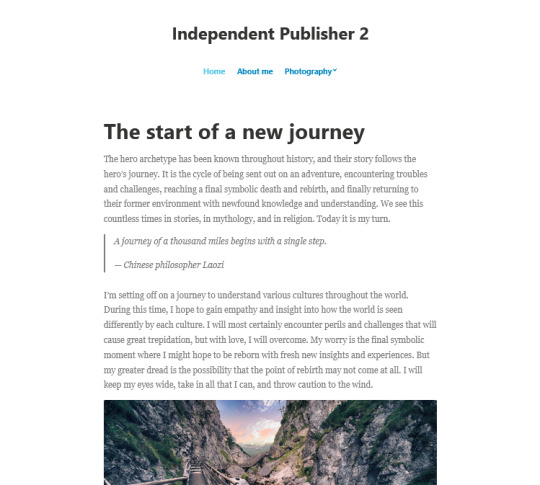
.
#2: Wilson
I love this theme. Simple, clean. I like that it has a side bar to add the widgets to built in. I added a search bar, as you can see. The only thing is, it DOESN'T show the tags on your posts, or reblog buttons. Other than that, it's perfect. But for those flaws, it gets second place.
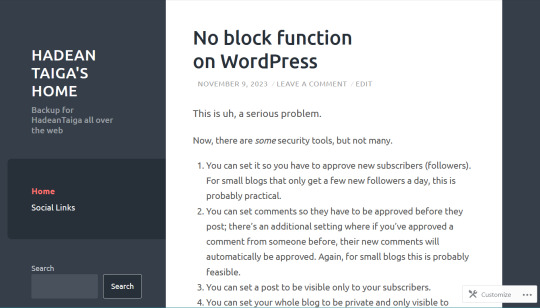
.
#3: Libre 2
This layout does different things if you include a header image. Colors are customizable etc.


.
#4: Hexa
The Hexa theme is fun. It can do everything Wilson can do.
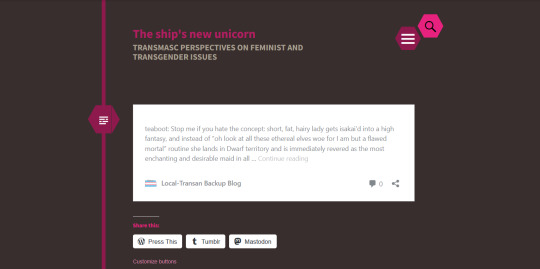
.
#5: Twenty Sixteen
This is a nice clean blog with great sidebar content, if you like your sidebar on the right instead of the left.
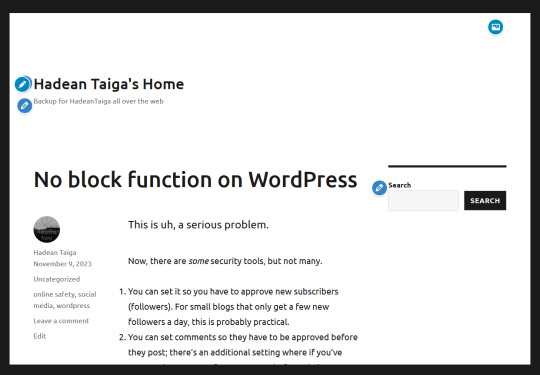
.
#6: Scrawl
This one has a nifty sidebar menu that pops out when you click on it.

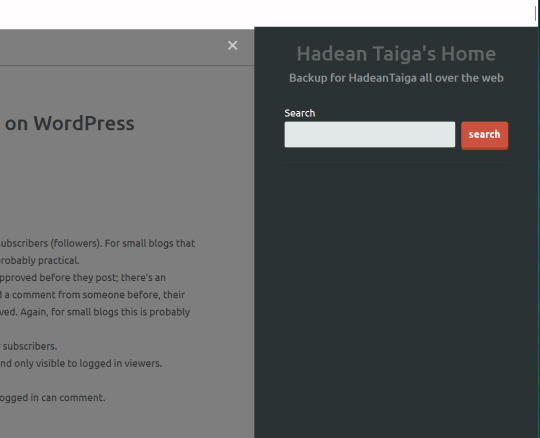
.
#7: Franklin
I like this one, it's simple and does what it needs to do without wasted space. This one comes with a huge banner you can turn off to make it usable.
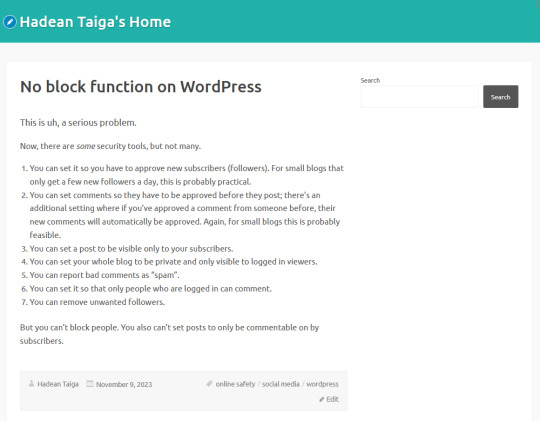
.
#8: Sobe
This one is really cute. Same customization as the others, with some cute icons. A bit of wasted space in the header, imo.
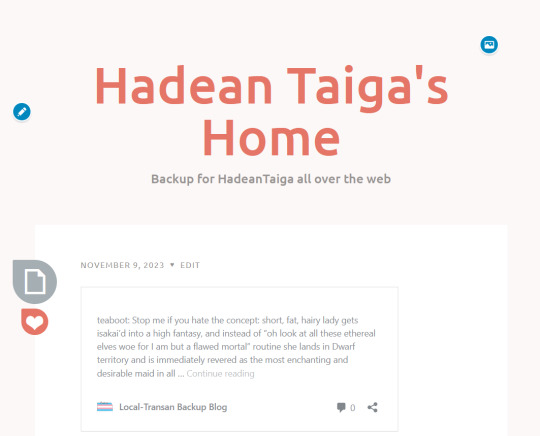
.
#9: Tonal
Another highly customizable theme. Comes with all the same stuff, I just don't like it as much aesthetically.
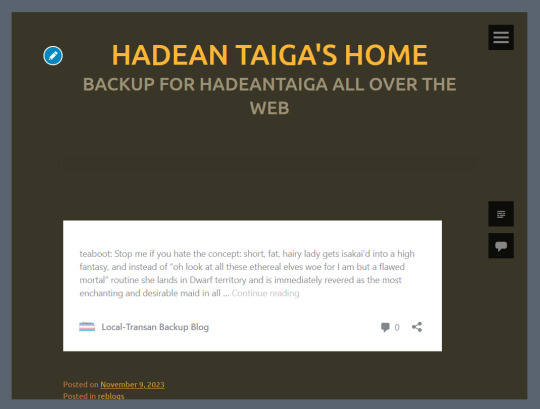
.
#10: Hew
This one is low on the list because it has a lot of wasted space, in my opinion. Still usable though.
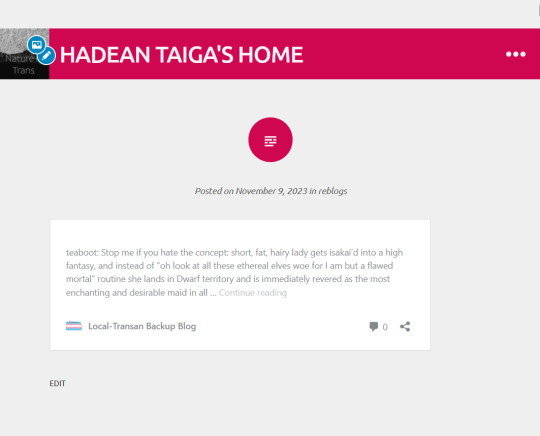
.
And that's it - the top 10 best Tumblr-like WordPress themes!
10 notes
·
View notes
Text
Is keyword density factor is important in content optimization?
What is keyword density?
Keyword density is a measure used in search engine optimization (SEO) to gauge the frequency of a specific keyword or key phrase within a piece of content relative to the total number of words in that content. It is typically expressed as a percentage and indicates how often a keyword appears compared to the overall text.
How to calculate keyword density factor?
The formula for calculating keyword density is:
Keyword Density = (Number of times keyword appears/Total number of words in content)×100
For example, if a keyword appears 15 times in a 500-word article, the keyword density would be calculated as:
Keyword Density = (15/500)×100=3%
Keyword density was once considered a critical factor in SEO, with the belief that a higher density of keywords would improve a webpage's ranking for that keyword. However, search engine algorithms have evolved, and keyword density is now just one of many factors considered in ranking algorithms. Keyword stuffing, or artificially inflating keyword density, can now result in penalties from search engines.There are several SEO tools available that can analyze the keyword density of a webpage. Some popular tools include:
Yoast SEO: A WordPress plugin that provides a variety of SEO features, including keyword analysis and density checks.
SEMrush: A comprehensive SEO toolkit that offers keyword research, competitor analysis, and on-page SEO optimization features, including keyword density analysis.
Moz Pro: An all-in-one SEO toolset that includes keyword research, link building, and site auditing capabilities. Moz Pro also provides insights into keyword density and other on-page SEO factors.
Ahrefs: A powerful SEO toolset that offers keyword research, backlink analysis, and site auditing features. Ahrefs can analyze keyword density and other on-page SEO elements to help improve your website's search visibility.
Screaming Frog: A website crawling tool that can analyze various on-page SEO factors, including keyword density. It provides detailed reports on keyword usage and other optimization opportunities.
These tools can help you analyze the keyword density of your webpage and identify opportunities for optimization. Keep in mind that keyword density should be used as a guideline rather than a strict rule, and focus on creating high-quality, user-friendly content that naturally incorporates relevant keywords.
What is keyword stuffing?
Keyword stuffing is the act of excessively and artificially incorporating keywords or key phrases into content in an attempt to manipulate search engine rankings. It involves overloading a webpage with keywords in an attempt to make it more relevant for specific search queries, with the misguided belief that this will improve the page's visibility and ranking in search engine results pages (SERPs).Examples of keyword stuffing include:
Repeating the same keyword or key phrase multiple times within a piece of content, often in a way that disrupts the natural flow and readability of the text.
Inserting irrelevant keywords or phrases into content that are unrelated to the topic or context of the page.
Hiding keywords by making them the same color as the background, using tiny font sizes, or placing them behind images or other elements on the webpage.
Adding lists of keywords or key phrases at the bottom of a webpage, separated by commas or semicolons, in an attempt to manipulate search engine algorithms.
Keyword stuffing is considered a black hat SEO technique and violates search engine guidelines because it artificially inflates the perceived relevance of a webpage without providing value to users. Search engines aim to deliver the most relevant and high-quality content to users, and keyword stuffing undermines this goal by attempting to game the system.
What is the density of keywords required on webpage?
There is no specific keyword density that guarantees SEO success. Instead, focus on creating high-quality content that addresses the needs and interests of your target audience, and use keywords in a natural and strategic manner to enhance the relevance and visibility of your webpage in search results.
Is keyword density affect SEO?
Keyword density used to have a more significant impact on SEO in the past, but its influence has diminished over time. While keyword density is still considered a factor in SEO, it is just one of many factors that search engines use to determine the relevance and ranking of a webpage. Here's how keyword density affects SEO today:
Relevance: Keywords play a role in signalling the relevance of a webpage to a particular search query. Search engines analyse the presence and placement of keywords within content to assess its relevance to the search query.
Contextual Understanding: Search engine algorithms have become more sophisticated in understanding the context and intent behind search queries. They can now recognize synonyms, related terms, and variations of keywords, allowing for more nuanced interpretations of content relevance.
User Experience: Keyword stuffing, or excessively repeating keywords in a way that disrupts the natural flow of content, can harm the user experience. Search engines prioritize content that provides value to users and is easy to read and understand.
Penalties: Over-optimizing content with keyword stuffing can result in penalties from search engines. Google's algorithms are designed to detect and penalize websites that engage in manipulative SEO tactics, including keyword stuffing.
Content Quality: Search engines prioritize high-quality content that is informative, authoritative, and engaging. Content that focuses too heavily on keyword density at the expense of quality is unlikely to rank well in search results.
Conclusion:
In conclusion, while keyword density was once considered a crucial factor in content optimization for SEO, its importance has diminished over time. While keywords still play a role in signaling the relevance of a webpage to search engines, keyword density is just one of many factors considered in modern SEO algorithms.
Rather than focusing solely on achieving a specific keyword density percentage, content optimization should prioritize creating high-quality, valuable content that satisfies user intent and provides a positive user experience. Keywords should be used strategically and naturally within content to enhance its relevance and visibility in search results, without resorting to keyword stuffing or other manipulative tactics.
Ultimately, while keyword density may still be monitored to some extent, it is not the primary focus of content optimization efforts. Instead, SEO Experts India & content creators should prioritize relevance, quality, and user experience to achieve optimal SEO results.
2 notes
·
View notes
Text
How to Show Featured Images in Your WordPress Posts [Step-by-Step]

A featured image is a key element in making your WordPress posts visually appealing and engaging. Here’s a detailed guide on how to display featured images effectively.
Understanding the Importance of Featured Images
A featured image is the primary visual for your post, often shown on the homepage and social media. It sets the tone and context for your content.
Steps to Display a Featured Image
Access Your WordPress Admin: Log into your WordPress dashboard.
Create or Edit a Post: Select "Posts" from the left menu and choose "Add New" or an existing post to edit.
Find the Featured Image Section: Look for the "Featured Image" box on the right sidebar.
Add Your Image:
Click on “Set featured image.”
Choose from the media library or upload a new image.
Click “Set featured image” to confirm your choice.
Update Your Post: Ensure you publish or update to reflect the changes.
Best Practices for Featured Images
Select Quality Images: High-resolution images will capture more attention.
Optimize for Performance: Use image compression tools to keep your site fast.
Know Your Theme’s Specs: Different themes require different image sizes.
Common Issues and Solutions
If your featured image isn’t displaying:
Check Your Theme Settings: Make sure it supports featured images.
Look for Plugin Conflicts: Disable plugins to find any issues.
Clear Your Browser Cache: Sometimes changes won’t show until the cache is cleared.
Conclusion
Utilizing featured images effectively can enhance your posts and engage your audience. Should you need to hide a featured image for specific posts, explore How to Hide Featured Image in WordPress Post. Implementing these tips will elevate your blog’s visual presence!
4 notes
·
View notes
Text
The Unlit Cavern Behind Your Eyes, the One Behind Mine
Elizabeth Lesser, Kelly Link, Chuang Tzu, and a Maxim for Nostalgists: 'The Unlit Cavern Behind Your Eyes, the One Behind Mine'

[Image: “Forever on the Outside, Looking In” by John E. Simpson. (Photo shared here under a Creative Commons License; for more information, see this page at RAMH.)] From whiskey river: The irony of hiding the dark side of our humanness is that our secret is not really a secret at all. How can it be when we’re all safeguarding the very same story? That’s why Rumi calls it an Open Secret. It’s…
View On WordPress
#Chuang Tzu#Maxims for Nostalgists#Rumi#not knowing#knowing#Kelly Link#Hans Peter Hoffman#Burton Watson#Elizabeth Lesser#secrets
3 notes
·
View notes
Text
Real Thing
The realist of things. S ometimes I do a little urbex. That’s urban exploration for most of us. I like looking around for broken and ruined buildings. This one was hiding in plain sight. It was right there on a major street. I took my time, walking this way and that, making pictures as I went. This was one of my more interesting photographs. I tinkered with it and eventually came to the image…

View On WordPress
#Abandoned#Art#Balck and White#Halloween#Louisiana#Monochrome#New Orleans#Photography#Post Production#Ray Laskowitz#Real#Ruins#Scary#Season#Spooky#Torn Curtains
2 notes
·
View notes
Text
Giacomo Leopardi | To His Lady
Beloved beauty who inspires love in me from afar, your face obscured except when your celestial image stirs my heart in sleep, or in the fields where light and nature's laughter shine more lovely— was it maybe you who blessed the innocent age called golden, and do you now, blithe spirit, fly among men? Or does that miser fate who hides you from us save you for the future? No hope of seeing you…
View On WordPress
#Giacomo Leopardi#National Italian American Heritage Month#National Italian American Heritage Month 23#Poem#poet
2 notes
·
View notes
Text
Zack Snyder's Netflix Saga Rebel Moon: All the Space Fashions
Image: Netflix The trailer for Zack Snyder’s Rebel Moon Part 1: A Child of Fire dropped today giving us our first look at the upcoming Netflix space odyssey. Just from the teaser alone, there’s a full gamut of looks on the ensemble—particularly star Sofia Boutella, whose character, Kora, was once a blaster-armed member of the Imperium army, and later becomes a defector in hiding. With our first…

View On WordPress
#Charlie Hunnam#Conflict#Corey Stoll#Culture#Djimon Hounsou#Doona Bae#Entertainment#Gizmodo#Kai#Michiel Huisman#Moon#Netflix#Rebel Moon#Sofia Boutella#War#Zack Snyder
5 notes
·
View notes
Text
Threads will let you hide spoilers in your posts
Threads is rolling out a test that will let you hide images or text that contain spoilers, according to a post from Meta CEO Mark Zuckerberg. With the test, you’ll be able to blur content by tapping an image or highlighting text and selecting the “mark spoiler” option. Other users can view the hidden content by tapping or clicking the spoiler. Reddit similarly lets you hide posts or comments…

View On WordPress
0 notes
Text
Until I'm Ready - a poem by Paul Vincent Cannon
At dVerse Bjorn is hosting Open Link Night – the night we choose a poem to post. dVerse Poets – OLN Image by Andreas from Pixabay “Inside our fridge there’s still a smidge of moldy ham.” Kenn Nesbitt Until I'm ReadyWhite voidblack holeuntil the light of the open door,though no match for the choked spaceswhich hide a multitude of the forgotten things,behind the daily bitsand long term…

View On WordPress
1 note
·
View note