#importance of icons in user experience
Explore tagged Tumblr posts
Text
Welcome to Something Eternal: A Website Forum in 2023 wtf lmao

It's 2023, and a single belligerent rich guy destroyed one of the primary focal points of uh...global communication. Tumblr is, shockingly, kinda thriving despite the abuse it gets from its owners, but that I will call the iconic refusal of Tumblr users to let Tumblr get in the way of their using Tumblr. Reddit killed its API, removing the functionality of mobile apps that made it remotely readable (rip rif.) Discord, our current primary hangout, has made countless strange choices lately that indicate it has reached the summit of its usability and functionality, and can only decline from here as changes get made to prepare for shareholders. (NOTE: WROTE THIS POST BEFORE THEIR MOBILE "REDESIGN" LMAO)
The enshittification is intense, and it's coming from every direction. Social media platforms that felt like permanent institutions are instead slowly going to let fall fallow incredible amounts of history, works of art, thought, and fandoms. It kinda sucks!
A couple years ago, I posted about a new plan with a new domain, to focus on the archiving of media content, as I saw that to be the fatal weakness of the current ways the internet and fandoms work. Much has happened since to convince me to alter the direction of those efforts, though not abandon them entirely.
Long story short? We are launching a fucking website forum. In 2023.
If you remember In the Rose Garden, much about Something Eternal will be familiar. But this has been a year in the making, and in many ways it's far more ambitious than IRG was. We have put money on this. The forum is running on the same software major IT and technology businesses use, because I don't want the software to age out of usability within five years. It has an attached gallery system for me to post content to, including the Chiho Saito art collection. It has a profile post system that everyone already on the forum has decided is kinda like mini Twitter? But it is, fundamentally, a website forum, owned and run and moderated by us. We are not web devs. But we have run a website on pure spite and headbutting code for over twenty years, and we have over a decade of experience maintaining social spaces online, both on the OG forum, and on our Discord. Better skilled people with far more time than we have can and will build incredible alternatives to what is collapsing around us. But they're not in the room right now. We are. And you know what? Maybe it's time to return to a clunkier, slower moving, more conversation focused platform.
You're not joining a social media platform with the full polish of dozens of devs and automated moderation. Things might break, and I might need time to fix them. The emojis and such are still a work in progress. Because e-mails no longer route in reasonable normal ways, the sign-up process instead happens within the software, and has to be approved by mods. Design and structure elements may change. Etc. The point being, that the forum isn't finished, but it is at a place where I feel like I can present it to people, and it's people I need to help direct what functions and things will be in this space. You all will shape its norms, its traditions, its options...choices I could try to make now, but really...they're for us to create as a group! But the important stuff? That's there. Now let's drive this baby off the damn lot already!
Come! Join us!!
PS. As always, TERFs and Nazis need not apply.
#revolutionary girl utena#shoujo kakumei utena#rgu#sku#empty movement#utena meta#fandom stuff#fandoms#expect a somewhat spicy atmosphere#empty movement has always had deep something awful roots#and i expect the migration back to a forum will bring with it some of that more spicy attitude#also lol henry kissinger is dead god that rules
1K notes
·
View notes
Text
How your disabled character's allies react to their disability can make or break the representation in your story: Writing Disability Quick Tips

[ID: An image with “Writing Disability quick tips: How your character's allies react to their disability matters” written in chalk the colour of the disability pride flag, from left to right, red, yellow, white, blue and green. Beside the text are 2 poorly drawn people icons in green, one is standing with their hand up to the face of the other, who is in a wheelchair. /End ID]
Something I brought up in my big post about Toph Beifong was how the other characters reacted to Toph pointing out that things were not accessible to her and setting boundaries regarding her disability, which were ignored. I had more to say about it than I thought I did, as it turns out (when isn't that the case lol) but I feel like this is an important aspect of disability representation that is all too often over looked.
You can write the best, most accurate portrayal of a specific disability ever put to screen or page, but it won't mean much if all the other characters, specifically those we're supposed to like and empathise with, treat your character terribly for being disabled and having needs relating to said disability, especially if the story justifies their behaviour.
You see this most often with autistic characters and especially autistic-coded characters. The character in question will be given a bunch of autistic traits, most often traits relating to not understanding certain social dynamics or sarcasm, and when they get it wrong, the other characters we are supposed to like jump down their throat, tease them or outright abandon them. Autism isn't the only disability that gets treated this way, but it is one of the more common ones that get this treatment. It doesn't matter if you do everything else right when creating an autistic character if the other "good guys" constantly call them annoying, get angry at them or laugh at them for the very traits that make them autistic, or for advocating for their needs.
Likewise, if you have a leg amputee character who is otherwise done well, but is constantly being criticised by their allies for needing to rest their legs or taking too long to get their prosthetics on, it undermines a lot of the other work you've done. Same goes for having a wheelchair user who is accused of being a bore or a stick in the mud because they point out the places their friends want to go to on a group holiday have no wheelchair access, or a deaf character who is accused of being entitled for wanting their family to learn to sign, or anything else.
This isn't to say you can never have moments like these in your stories, but its important to remember that a) people with the same disability as your character will be in your audience. If you spend a whole season of your TV show shaming your autistic character for real traits that real autistic people have, they're not exactly going to feel welcome and may not want to hang around. b) it's going to very, very heavily impact people's perceptions of your "heros" who do this, especially in they eyes of your audience members who share the character's disability or who have had similar experiences. This isn't like calling someone a mean name or being a bit of a dick when you're sleepy, it's going to take a lot to regain audience appeal for the offending character, and depending on exactly what they do and how frequently they do it, they may not even be able to come back from it at all. And finally, c) there should be a point to it outside of just shaming this character and saying the other guy is an asshole. Like I said before, you're character is criticising real people's real disabilities and the traits or problems that come with them, things that they often have no control over, it shouldn't be used as a cheap, quick way to establish a quirky enemies to lovers dynamic or show that one guy is kind of an ass before his redemption arc. If you really must have your characters do this, be mindful of when and how you use it.
#Writing disability with Cy Cyborg#Quick tips#Disability#Disabled#Disability Representation#Writing Disability#Writing#Writeblr#Authors#Creators#Writing Advice#Disabled Characters#On Writing
766 notes
·
View notes
Note
So what is the threshold in declaring whether this experiment is a mistake or not? Do we need to send feedback in daily? Stop using the site altogether? What will actually be counted vs written off as people not liking change?
when we A/B test something, it means that one group of people has the new thing, and one group of people has the old thing. this youtube video is a very quick way of explaining that process, i suggest watching it first here.
in this case, with the new navigation layout, our hypothesis is that the new layout will be more easily understood by more people, meaning we'll see more engagement with the navigation items themselves. like literally, more clicks to the things we now have labels for, when before they were just an icon. and the fact they're in a place that's become more standard across the internet: a left-aligned sidebar.
ideally, that will lead to better retention of new users, and even an "aha" moment for people who have been on tumblr for a long time but never really looked at those different destinations. i've been on tumblr since 2009 and even i've found myself clicking on the inbox and activity more than ever, with the new change.
for us to see the change as a "mistake", we'd need to see statistical evidence to contradict that hypothesis, which we're already tracking automatically for everyone in the test. we'd also need to get an overwhelming amount of feedback to contradict any positive gains we do see. sending in negative feedback daily won't do that.
so if you want the whole thing to go away: we need to see a negative behavior change in potentially millions of peoples' behavior. that has happened before! we've rolled changes back that caused that negative reaction. that's the whole point of these experiments.
and if you want to send us feedback about how the experience is negatively affecting you: please, please do!!! despite the statistical evidence, we want to know if there are accessibility concerns we missed, usability concerns, design considerations, etc etc, because that's why we're running this as an experiment and not just launching it to everyone. that feedback is really important to us, as long as it's constructive.
2K notes
·
View notes
Note
Hi, I love your works!! I was wondering where you find the original, unedited pictures you use for your art? Do you take them yourself or find them online?
Hey there! I get them from many different sources! Whenever I can I use my own, and sometimes my followers send me cool pics to use (or put them up in the Sacrificial Altar channel in my Discord), but I find most of what I use through public domain sources online!
For the online part, I put this little list together with some of the common resources I use! Feel free to share it around and copy it:
For an easier experience, I'll copy the relevant part below:
STOCK SITES
- Unsplash: Usually the best quality out of the free stock sites. They’ll try to sell you a subscription plan but you can ignore that.
- Adobe Stock: Select “Free” on the dropdown menu next to the search bar. The free image selection here is big and high-quality, though they feel more like stock pictures than natural photos. Note: They limit how many pictures you can download per account per day, but you can make several accounts to circumvent this if you use it a lot.
- Texturelabs: lots of free, very high-quality textures!
- Pexels: Similar to Unsplash, but it has more pictures with people. If you need a photo with models, this is usually the best place.
- Pixabay: Widest selection, but worst quality control. Go here if you haven’t found anything in other sites and don’t mind sifting through a bunch of garbage pics and occasional AI images.
PUBLIC DOMAIN SOURCES
- Wikimedia Commons: an enormous selection of CC and public domain pictures. Super useful, especially for the really specific images that you'd expect to find on a Wikipedia article. Always check the copyright conditions! To filter by license, search something and then click on the License dropdown under the search bar. Select “No restrictions” for public domain images.
- Picryl: A repository of public domain sources, ranging from ancient historical books and artifacts to fairly modern pictures. If you're looking for something old/historical, chances are it's here! This website is probably one of the most complicated ones to use, so here are three important tips before you use it:
This site added a paywall that appears after the 3rd page of search results. To remove it, install uBlock Origin, go to the “My Filters” page (clicking on the gear icon after opening the extension), and paste this filter: picryl.com##._9oJ0c2
After searching, use the timeline on the top right to narrow down the result by year.
It won’t let you download the full picture without paying, but it always has a link to the source site below the description. Click on that, then copy-paste the image’s name to find it in the original source. That way you can get it for free, and often in better quality than Picryl offers.
National Archives Catalog, The Library of Congress, NASA, and Europeana have wide selections, but they are included in Picryl so it’s usually better to search there and then download them in the source as mentioned above!
- Flickr Search: a ton of usable pictures with a generally more amateur feel, just remember to filter by license using the “Any license” dropdown menu. When you find an image, make sure to check its specific license (you can find it below the image, on the right side).
- Openverse: The official Creative Commons archive, has many sources! Includes other sites on this list, but has a lot of clutter if you don’t filter.
- iNaturalist: a repository of user-submitted images of animals, plants, and fungi. Look for a genus or species, then navigate to the photo list and filter by license.
MUSEUM COLLECTIONS
- The Met: An amazing selection of artifacts from all over the world, with top quality photographs of most of them (usually with several angles for each). You can filter images by material, location, and era.
- Getty Museum: Another smaller selection of museum pieces, but this one includes old photos as well as artifacts. You can also filter by dates, materials and cultures. Make sure you include the “Open Content” filter to only see public domain things!
- Smithsonian: Big selection of around 5 million museum pieces, with some 3D scans of museum pieces. Most pieces just have a single picture that can sometimes be low quality, but pieces with 3D models sometimes also include a lot of high quality photos from multiple angles. This collection also includes things from museums of natural history, so you can also use it to search for bones and specimens.
- Artvee: public domain classical art. They make you pay to download high-quality images.
If you guys got any others, please let me know and I'll add them to the collection!
198 notes
·
View notes
Note
Hello! First, I wanted to say thank you for your post about updating software and such. I really appreciated your perspective as someone with ADHD. The way you described your experiences with software frustration was IDENTICAL to my experience, so your post made a lot of sense to me.
Second, (and I hope my question isn't bothering you lol) would you mind explaining why it's important to update/adopt the new software? Like, why isn't there an option that doesn't involve constantly adopting new things? I understand why they'd need to fix stuff like functional bugs/make it compatible with new tech, but is it really necessary to change the user side of things as well?
Sorry if those are stupid questions or they're A Lot for a tumblr rando to ask, I'd just really like to understand because I think it would make it easier to get myself to adopt new stuff if I understand why it's necessary, and the other folks I know that know about computers don't really seem to understand the experience.
Thank you so much again for sharing your wisdom!!
A huge part of it is changing technologies and changing norms; I brought up Windows 8 in that other post and Win8 is a *great* example of user experience changing to match hardware, just in a situation that was an enormous mismatch with the market.
Win8's much-beloathed tiles came about because Microsoft seemed to be anticipating a massive pivot to tablet PCs in nearly all applications. The welcome screen was designed to be friendly to people who were using handheld touchscreens who could tap through various options, and it was meant to require more scrolling and less use of a keyboard.
But most people who the operating system went out to *didn't* have touchscreen tablets or laptops, they had a desktop computer with a mouse and a keyboard.
When that was released, it was Microsoft attempting to keep up with (or anticipate) market trends - they wanted something that was like "the iPad for Microsoft" so Windows 8 was meant to go with Microsoft Surface tablets.
We spent the first month of Win8's launch making it look like Windows 7 for our customers.
You can see the same thing with the centered taskbar on Windows 11; that's very clearly supposed to mimic the dock on apple computers (only you can't pin it anywhere but the bottom of the screen, which sucks).
Some of the visual changes are just trends and various companies trying to keep up with one another.
With software like Adobe I think it's probably based on customer data. The tool layout and the menu dropdowns are likely based on what people are actually looking for, and change based on what other tools people are using. That's likely true for most programs you use - the menu bar at the top of the screen in Word is populated with the options that people use the most; if a function you used to click on all the time is now buried, there's a possibility that people use it less these days for any number of reasons. (I'm currently being driven mildly insane by Teams moving the "attach file" button under a "more" menu instead of as an icon next to the "send message" button, and what this tells me is either that more users are putting emojis in their messages than attachments, or microsoft WANTS people to put more emojis than messages in their attachments).
But focusing on the operating system, since that's the big one:
The thing about OSs is that you interact with them so frequently that any little change seems massive and you get REALLY frustrated when you have to deal with that, but version-to-version most OSs don't change all that much visually and they also don't get released all that frequently. I've been working with windows machines for twelve years and in that time the only OSs that Microsoft has released were 8, 10, and 11. That's only about one OS every four years, which just is not that many. There was a big visual change in the interface between 7 and 8 (and 8 and 8.1, which is more of a 'panicked backing away' than a full release), but otherwise, realistically, Windows 11 still looks a lot like XP.


The second one is a screenshot of my actual computer. The only change I've made to the display is to pin the taskbar to the left side instead of keeping it centered and to fuck around a bit with the colors in the display customization. I haven't added any plugins or tools to get it to look different.
This is actually a pretty good demonstration of things changing based on user behavior too - XP didn't come with a search field in the task bar or the start menu, but later versions of Windows OSs did, because users had gotten used to searching things more in their phones and browsers, so then they learned to search things on their computers.
There are definitely nefarious reasons that software manufacturers change their interfaces. Microsoft has included ads in home versions of their OS and pushed searches through the Microsoft store since Windows 10, as one example. That's shitty and I think it's worthwhile to find the time to shut that down (and to kill various assistants and background tools and stop a lot of stuff that runs at startup).
But if you didn't have any changes, you wouldn't have any changes. I think it's handy to have a search field in the taskbar. I find "settings" (which is newer than control panel) easier to navigate than "control panel." Some of the stuff that got added over time is *good* from a user perspective - you can see that there's a little stopwatch pinned at the bottom of my screen; that's a tool I use daily that wasn't included in previous versions of the OS. I'm glad it got added, even if I'm kind of bummed that my Windows OS doesn't come with Spider Solitaire anymore.
One thing that's helpful to think about when considering software is that nobody *wants* to make clunky, unusable software. People want their software to run well, with few problems, and they want users to like it so that they don't call corporate and kick up a fuss.
When you see these kinds of changes to the user experience, it often reflects something that *you* may not want, but that is desirable to a *LOT* of other people. The primary example I can think of here is trackpad scrolling direction; at some point it became common for trackpads to scroll in the opposite direction that they used to; now the default direction is the one that feels wrong to me, because I grew up scrolling with a mouse, not a screen. People who grew up scrolling on a screen seem to feel that the new direction is a lot more intuitive, so it's the default. Thankfully, that's a setting that's easy to change, so it's a change that I make every time I come across it, but the change was made for a sensible reason, even if that reason was opaque to me at the time I stumbled across it and continues to irritate me to this day.
I don't know. I don't want to defend Windows all that much here because I fucking hate Microsoft and definitely prefer using Linux when I'm not at work or using programs that I don't have on Linux. But the thing is that you'll see changes with Linux releases as well.
I wouldn't mind finding a tool that made my desktop look 100% like Windows 95, that would be fun. But we'd probably all be really frustrated if there hadn't been any interface improvements changes since MS-DOS (and people have DEFINITELY been complaining about UX changes at least since then).
Like, I talk about this in terms of backward compatibility sometimes. A lot of people are frustrated that their old computers can't run new software well, and that new computers use so many resources. But the flipside of that is that pretty much nobody wants mobile internet to work the way that it did in 2004 or computers to act the way they did in 1984.
Like. People don't think about it much these days but the "windows" of the Windows Operating system represented a massive change to how people interacted with their computers that plenty of people hated and found unintuitive.
(also take some time to think about the little changes that have happened that you've appreciated or maybe didn't even notice. I used to hate the squiggly line under misspelled words but now I see the utility. Predictive text seems like new technology to me but it's really handy for a lot of people. Right clicking is a UX innovation. Sometimes you have to take the centered task bar in exchange for the built-in timer deck; sometimes you have to lose color-coded files in exchange for a right click.)
296 notes
·
View notes
Text
S6 ep speculation
Get ready to hear my 80% wrong predictions even though I’m like, super not caught up on this show! It’s still fun to guess. Also this post will be generally leak-free so don’t go replying to it with “uhhh actually from the leaks we know this and that”. Not the place. Warning, this post is incredibly long.


1) Climatiqueen
I lean into the microphone and say, “Aurore”. The crowd erupts into cheers and fervent applause. Everyone shouts and whistles and pumps their arms in the air.
Interesting that they went with the French name for both translations, and she clearly seems to be a powered up version of stormy weather. It’s so fitting to circle around and start this new arc and new butterfly user off with the OG… I just hope we’ll get to learn a little about her character this time (doubtful). She’s gone to the main cast’s school this whole time and was Marc and Zoe’s classmate. It’d be great if they made her an actual recurring character instead of a special NPC. The children yearn for a character who acts like a cunty Mean Girl but isn’t actually a bad person.
I’m guessing this episode will serve as a general intro to the new world, showing us a typical day in the life of LB & CN kind of like the original pilot without dropping any important main plot developments.
2) Dessinatriste/The Illustrhater
Why is nobody talking about how funny the English name is, that’s hilarious. The haterrr. I’m getting very different vibes from both translations emotions-wise. The English title makes it sound like they’re petty or angry rather than sad.
My first thought was Nath because the name follows similar conventions as Dessinateur/Evillustrator in both languages and as one of the earliest and most iconic akumas it might continue this idea of Lila following in Gabriel’s footsteps while first learning how to butterfly.
In early s1, Gabriel was still experimenting with his powers while figuring out what does and doesn’t work when making an akuma. Well actually, since it was Gabriel, he learned absolutely nothing and was shocked when making the same mistakes over and over didn’t give him different results.
I think putting Lila through that same test drive phase would show her being much more analytical and actually develop her skills based on what she learns. In s1, Gabriel had a hard time making The Evillustrator do what he wanted, going so far as to like bloodbend him, then never targeted him again. If Lila was in that situation, she might figure out how to be more persuasive/manipulative/motivational or just learn that she has to choose akumas who will align with her goals in the first place.
Nath is also majorly due for character development. And he might be a pro level hater. It’s odd and a shame that we’ve only seen him once while every other class character has been akumatized like a hundred times atp. I think it’s most likely him.
I’ve seen people bring up that the French name sounds like a pun on the feminine form of the word. While Nath might be a diva, my counter argument is that this might be referring to Kagami, who is also interested in illustration and a girl. <- LMAO [insert Kagaminette joke], I mean “and is a girl”.
We haven’t heard much about her artistic journey in a long time even though it was important enough to mention in that trading card game where they said she secretly wants to make her own manga but lacks the confidence to start even though she has it planned out (super paraphrased).
Since Tomoe will become a greater villain, this could be the opportunity to show it since she’s the reason Kagami is self-conscious about her art. Maybe Tomoe will provoke Kagami into getting akumatized on purpose to test out Lila’s abilities or use her somehow. I’m not sure what her motivations are. Kagami does have, what, four different akuma forms already not counting powered-up ones? Crazy evolution tree, why not add more.
This might be an episode where Kagami becomes more comfortable pursuing what she wants and finding support among Marinette and friends instead of looking for Tomoe’s validation, continuing the plot line from Perfection. Once again, I don’t think it’s likely to be her tho.
3) Sublimation
I’ve seen the leaks and I believe everything I’ve seen has been from this episode. I feel comfortable saying this since it was already released in the official trailer, but the villain here is the coach woman. This episode seems to mostly be focused on this new runner girl character. I won’t elaborate because I don’t think any of the other stuff I know about this ep was in official material, but yeah, very much a new character situation.
You’d think this episode would have something to do with the power of the rooster miraculous, but there is absolutely no indication of that. I like to imagine the writers have a “word of the day” calendar at the office, and when they learned the word sublimation they were like, “hollllyyyy shit you guys, we need more people to know about this”.
4) Daddycop
I expect this to be a Sabrina-centric development episode and would be shocked if it’s not. Her relationship with Roger is pretty interesting since they seem to be on good, loving terms, yet he’s okay with all the Chloe bs and seems apathetic or ignorant to how Sabrina was being treated. Maybe we’ll see some rebellion from her now that she hangs out with other people.
The akuma’s name, to me, implies that Sabrina will be responsible for Roger’s akumatization or at least the main focus of it. Maybe he will become overly protective of her and target anyone who fucks with her or worry that she’s straying from the right path and exaggeratedly try to correct her behavior.
Sabrina’s behavior up to around Penalteam was likely informed by Roger’s influence, possibly more-so than Chloe’s. He had this “doing what you’re told is right” mindset that he instilled in his daughter, so in this episode, she might help him unlearn it. As a cop, he was always mindlessly bossed around by Mayor Bourgeois, so since Andre is gone, Roger will have to think for himself more.
5) Papys Garous/Werepapas
Continuing the theme of dramatic dads, the consensus seems to be that this will be Tom and probably Rolland. I’m not sure why, but Marinette’s always getting up to some silly billy antics, so. Tom doesn’t seem to have any issue with Adrien and idk what type of beef is gonna start for the grandpa to get involved. It might be some misunderstanding situation or another “Chat Noir is on our fucking balcony again, get the broom” moment.
It might very well be the mom and dad though, not the dad and grandpa. People have been talking about how it’s unrealistic that Marinette has been able to keep huge secrets from her parents for so long, so they might snap this time, not because of Adrien, but because she’s been acting shady herself. They might assume she’s getting into trouble. People have been long speculating that Sabine will learn Ladybug’s identity soon, so maybe she will finally have to tell her parents in a situation similar to gang of secrets.
6) Princesse Syren/Sleeping Syren
Ondine yayyyy! Yay! Ondine. Possibly a Kimdine episode to redeem Kim after they ruined his character for no reason and everyone got really mad because it didn’t even make sense. Remember when the instas were still a thing Alya had a post like “hanging out at the pool! Ondine is so awesome idk what she sees in Kim” or something. Yeah. How’d he pull a baddie like her if he’s been acting the way they’ve been showing him to act? Makes no cents luv. I’m dying to see more of their relationship, more of her, and some repair of what they’ve done to Kim.
It sounds like they might be doing some kind of sleeping beauty retelling? Idk how that would make Syren a threat if she’s asleep the whole time, but maybe she’ll still be doing the whole flooding the city with tears thing while she’s sleeping.
I also really hope Ondine will be attending their school now. I want to see her interact with other characters and become more relevant. Please give The People (me) what they want (official Ondine street clothes design). Also they’ve been introducing too many lamely designed girl characters with average heights and athletic-skinny body types. We need the 6ft swole girl to balance them out.
7) El Toro de Piedra
This name is so Ivan-coded that I’m tempted to just say that it’s not him, but why would they make an intentionally misleading Ivan clone. The name is concerning because it sounds like a mix of stoneheart and his hero persona. That makes me think maybe he’ll get akumatized AS Minotaurox. His arc has been about how he’s scared to accidentally harm others because being the first akuma bothered him so deeply. If he’s in a situation where he has to act tough or use force as a hero, he might become upset, worrying that he’s going overboard. I can see him cracking if his fight against an akuma ends up getting a civilian hurt in the crossfire or with someone being scared of him afterwards. Having his regular/akuma and hero forms mix together could compromise his identity.
Also I guess he’s Hispanic? *sonic voice* I didn’t know that. I remember a long while ago they said in an interview to look forward to Ivan lore which is one of the things I am most excited for this season. He is probably THE most underrated character in the show and most overdue for development.
8) Vampigami
Guys I hate to say it. I really hate to say it. My heart wants this to be vampire Kagami sooooo bad but my brain says we aren’t allowed to have nice things. I already suggested a Kagami akuma earlier, and she can totally get akumatized several times a season again because her mom hates her, but I’m not ready to be disappointed like this. I want her to become a badass evil vampire and acquire a Ben 10 arsenal of villain forms, but Vampigami is probably gonna be some stupid shit like Optigami except it looks like a bat instead of a butterfly this time.
I really don’t know what to seriously expect. I can’t imagine vamp referring to anything other than vampire, although it can also mean patching/editing like the word revamp. Gami has only been used in a senti name before to mean oragami. Idk man vampire Kagami is so engrained in my mind that I can’t come up with anything else. Like to charge reblog to cast. Let’s manifest that the writers have finally tuned in to what the people want.
9) Monsieur/Mister Agreste
This has got to be the episode that introduces Adrien’s grandparents, right? Meaning his grandpa is gonna be Gabriel’s dad and the title could stand for three generations of Mr. Agrestes. I’m surprised we haven’t heard much about them yet, but since Gabriel’s dead, it makes sense they’d come around to get his affairs in order or attend the funeral etc etc.
We got a big movie about Emilie’s history and her noble family, but all we know about the Agrestes is that they weren’t rich, and they sold fries. But there’s the weird part: wouldn’t Gabriel’s parents be the Grassettes? How much do they know about his life after he moved out? This episode might show us more about where it all went wrong for the Gabriel of this timeline. Maybe his dad will get akumatized because Gabriel abandoned their family, and he’ll become Mr. Agreste instead of Mr. Grassette to try to fit himself back into Gabriel’s fake narrative. He’ll turn into a rich asshole old guy because he thinks that’s the type of dad Gabriel would have wanted instead of his real self. Dang that’s sad.
10) Le Chateau Noir/The Dark Castle
My first reaction was Chat Noir, but I saw someone say Darkblade which makes so much more sense. I mean Chat Noir getting akumatized is an avengers-level threat, and last time it happened he blew up like everything, plus the episode was pretty late into the season.
Darkblade fits pretty well with the castle thing since he’s a knight. He lost yet another mayoral election, unable to even blame it on corruption this time. On top of it all, the new, fairly elected mayor is his old coworker from school who also didn’t have much political experience. Ouch.
11) Revelator
I’m getting Reverser from the name but only vaguely. This sounds like a similar type of villain to Gold Record who forces people to reveal something about themselves. Maybe this episode will go into how suddenly having secret identities is affecting the other characters’ relationships like Gang of Secrets again or Truth/Lies. If the akuma’s power has to do with revealing secrets, someone may get their identity exposed on accident like in Wishmaker. By that I mean a reveal between characters other than the akuma and the secret they want to find out.
12) Psyconductrice/Wreckless Driver
My first thought here was Max’s mom because she’s a train engineer, but the name seems to imply cars specifically. Totally unrelated, but remember that one poll on here about who’s the hottest MILF in miraculous, and Claudie Kante was in dead last by a lot, even way behind Audrey with her fuckass Anna Wintour bob and horrible child abusing bitter personality? Yeah you all have horrible taste. Democracy is dead and I hope everyone is happy being so goddamn ignorant and wrong. /hj.
On the topic of moms this could still be someone’s mom. I’ve brought up the pattern before: many moms are associated with a mode of transportation that are connected to their villain form. Car: Tomoe, boat: Anarka, train: Claudie, motorcycle: Gina. We could get a bus driver mom, or a trucker or taxi or racecar driver. Imagine. I’ve been saying we need a pilot mom.
Even if this isn’t anyone’s mom, it might be a new character. Idk who else it could be of existing characters.
13) Yaksi Gozen
This bitch again. Boo. I mean she IS super badass actually, but can we comically pull her offstage with a long hooked cane and let someone else have the screentime? I gotta say I am interested in her as a major villain but. Her akuma was cool the first two times and it’s time to calm down.
Clearly there’s something new about her this time. When looking up what yaksi means, it brings up yakshi, a type of nature spirit, but nothing that actually matches with “yaksi”. Maybe she’ll run a greenwashing campaign with her company? That reminds me of Mega Leech and how she wasn’t held accountable for her involvement in that scenario. If she comes under fire, she might get herself akumatized on purpose Collector-style to save face. Does anyone know if yaksi means something else? I’m not convinced it’s supposed to be yakshi without the h.
14) Couchorak/Grendiaper
Gigantitan vibes, possibly a powered-up version of him. When Hawkmoth first akumatized the baby, it was by mistake, and he ended up regretting it because he was hard to control and useless to his cause. Would Lila akumatize a baby on purpose, or is this an accident too? Since there’s a time skip, baby August would be a year older as well, so he’d actually be a toddler now, which might make him less unpredictable.
A shot in the dark I’m gonna make is that this might be Ivan’s younger sister. We know he has one, and while we don’t know her age, it sounds like she’s probably a toddler. We also know that he’s interested in childcare as a career. If I had to guess, I’d say he probably takes care of her often, which might be what gave him the idea. If she gets akumatized, it would be a great setup for his superhero focus episode.
15) La Redresseuse/The Ruler
My hottest take on this whole post is that this one is Mendeleev. Isn’t she the principal now or something? Idk but she’s a strict teacher who needs order, so I think the name matches her because 1: rulers are school supplies, especially for a science teacher who needs everything to be measured exactly, 2: ruler meaning leader with a totalitarian connotation, 3: the French title means straightener which connects to disciplining students or controlling how the school is run.
I think she’ll get akumatized because her students lack respect for her, and her strictness makes them dislike her which actually hurts her feelings as seen in the NY special. She might have a hard time adjusting to this new school system and her new role, not seeing the same positive relationships Bustier and Damocles held with the kids. She’ll go way overboard and turn into an evil school-themed dictator to try and regain control, but then learn her own lesson.
16) Noe
This is most likely a new character or something, but I love the idea that it’s just like, evil Zoe. Zoen’t. Noe.
OR imagine if it’s a more powerful version of Nino’s brother because it’s Noel but without the L, meaning this time, he won’t be taking the L. Coincidence? I think not. He is Lila’s pawn or whatever after all.
In all seriousness I have no idea what this is and the name could mean a lot of things, so I’m gonna just go with a completely new character.
17) La Fee De Beaux Reves/A Fairy Good Night
This is so Pigella energy. Not Rose, Pigella. In Jubilation, we saw how terrifying her power is when used for evil, trapping people in their own daydreams. Maybe she’ll struggle with nightmares or sleep problems and turn into an akuma that forces everyone to get stuck in imagined utopian illusions so they can “rest”. This idea is kind of the opposite of Sandboy and Nightormentor. I’d love to see more of her power and how it can be used for both good and evil, especially since a lot of people seem to think it’s useless or too situational.
18) Les Crassetastrophes/The Dirtifiers
This might be the little kids in another obligatory babysitting episode. The villain name is plural, so it could be a comic relief moment where the kids get mad because they don’t want to clean up or something silly. Otherwise maybe this is another pollution situation? I’m leaning more towards children, though. Another possibility is that we might be getting our first animal akumas.
19) Riginarazione
So I’m pretty set on this being Lila herself. Italian words? Check. Villain name having “queen” (rigina) in it because they can’t be too creative? Check. I’m guessing the pun is supposed to be regeneration rather than “queen ration” so maybe she’s gonna make herself some sort of nearly invincible self-healing villain.
20) Renverse-cœurs/Heartfixer
This sounds like that monstrosity Andre and Audrey turned into. Heart Hunter. I had to Google the name because I erased it from my mind. Out of all the old villains, I’m surprised this is one they’d choose to revamp since it was such a jumpscare, but I can see how they’d want to revisit it in the context of the Bourgeois’s messed up relationship since they were more of a temporary joke villain the first time. Maybe we’ll get some backstory on Chloe and Zoe as kids and who this Lee guy is who’s supposed to be Zoe’s American Dad (goooood morning, USA!). Based on the akuma name… maybe they’re gonna get less divorced. Wouldn’t that be a shocker? Audrey character development? Or maybe they’ll feel the need to keep it together for the kids.
21) Les Titans Chaines/The Chained Titans
I have no idea but it sounds awesome. Clearly more than one person. My first thought was s5 finale energy with the miraculized, like a whole mob of people sharing the same negative emotions. The metal vibes make me think maybe Couffaine family just because they’re so dramatic, and Jagged was a titan in the music industry who didn’t want to feel chained down? Kind of a stretch perhaps. Of course, it could be something new.
22) Lady Chaos
I’m saying Marinette akuma idc. I know people have been making this prediction for the past couple seasons and the writers were saying no but. Episode 22 is the one where shit goes down. Now that Bunnyx is active full time and there’s an entire team of other superheroes, there’s finally a chance to beat her if she does turn evil. I’m guessing it’s gonna be a bad timeline one like the Adrien akumas.
My concern with this type of ep is that they’d Mary Sue her and be like “her power levels are so high that nobody stands a chance against her, the best ladybug ever” even with like 20 heroes fighting her. I don’t think it’d be too bad though, because thinking about Chat Blanc, if she instantly blows up the whole world and the goal is just to undo that timeline, it’d probably be about equivalent.
23) Tristanansi
Using triste in two of the French akuma names is uh… we couldn’t come up with anything more creative? Anyway obv Nora so this could once again be a Nino episode like the first, but it could also (more likely imo) be an Alya one. Nora has a fiery personality and strong opinions so maybe Lila could’ve taken advantage of that to manipulate her kind of like what happened with Jalil. We were briefly introduced to a character who is her friend or boyfriend last season, and he may be more relevant this time, like maybe they have a fight. Similar to Sentibubbler, maybe Lila is targeting Alya’s family to try and get information out of her or steal the fox miraculous.
24) La Reine de Frayeurville/Queen of the Dreadzone
Other people have been saying this could be a Halloween special but… I want to say this might be a powered up Horrificator. This might be one of those episodes where they make it more lighthearted before the finale, and we haven’t seen her act on her own since s1 which is like the whole point of her akuma. She isn’t effective at all in groups and everyone’s been kinda desensitized to what’s supposed to be scary about her. Maybe they’re bringing her back scarier. Mylene has come far with her phobias, so they’d need something to really scare her.
I remember something about a proposed Halloween special taking place in the catacombs, which is coincidentally where Lila’s lair is. There might be a connection where the gang figures out she’s there, and something spooky goes wrong while investigating. The Paris catacombs are an understandable place to get scared in and a great setting for horror.
25) Protocole Secret/Secret Protocol
26) Nemesis
^^^ Ok I don’t know what specifically to say about the finale except that they’re probably gonna fight self-akumatized Lila since they tend to be kind of unpredictable.
What I do want to do is bring everything together and point out that Lila knows the identities of like half the heroes from the beginning because she stole Nathalie’s iPad or whatever happened. In Miracle Queen: Alya, Nino, Luka, Kagami, Kim, and Max had their identities revealed, which was relevant again in Optigami. Alix didn’t even try to keep a secret. Lila can easily connect that five of these people are her former classmates and all of them are friends, so she must have figured out that the rest of the heroes are also from their group. In the London special, it didn’t take a lot of hard work to uncover Marinette’s identity. She also targeted Kagami last season on a personal level. Side note, I have no clue if she knows Felix is Argos or not. That point is unclear to me, but I’m gonna assume she does since Gabriel knew.
We have Marinette, Adrien, Juleka, Rose, Mylene, Ivan, Zoe, Marc, Nath, and Sabrina left in the safe zone. I predicted most of these characters will get akumatized, and I believe Lila will be targeting them on an individual level under the suspicion that they’re on the team. It’s likely that she will even expose some if not a lot of them. In fact, she might have gone after Ondine as a red herring because she’s friends with them and King Monkey’s gf. From her perspective, Marinette could be one of the superheroes just as easily as anyone else could.
I’m not too worried about Adrien since he’s been the best at staying secretive, and Lila might not even suspect him because of the idealized yet untrue preconceived notions she has about him.
She may also be going down the list to see who does and doesn’t show up to each fight, making ladybug feel the need to call the minimum number of people to help her, which would solve the narrative problem of “why can’t ladybug sic the whole team on every akuma”. Discounting any Mirage tricks, having a certain hero help fight an akuma would tell Lila that the akuma is for sure not that hero. And obviously if every hero except one shows up that’s uh… suspicious.
Something very interesting is that out of all these characters, the episode I predicted to focus on Sabrina is one where the akuma is not her. Perhaps Lila will overlook her because she only recently made new friends, thinking she’d never be trusted with a miraculous. This same mistake of underestimating Sabrina is what led to her downfall the first time, so it’d be poetic if Sabrina managed to play the spy twice.
I did not predict any of these episodes to potentially be a Juleka akuma, but you know this girl will never in her life catch a break, especially with the rest of the pattern I’ve laid out above. Which episode do you think is secretly gonna be Reflekta? I guarantee you it’s one of them.
As a final note, I think Nathalie will be instrumental in helping the team identify Lila as the villain. They’re very unlikely to defeat her this season for good, but Nathalie knew about Lila’s little internship with Gabriel, and she was the one who originally had all the grimoire pages and Optigami identity data digitalized. She may recognize that information has been stolen or connect that Lila may have had the opportunity to physically take the butterfly miraculous by entering the lair. She’s in a unique spot because she’s the only one who knows this much about Lila’s villain plans, but also knows Ladybug’s identity now. I’m interested to see her role as a redeemed ally to the team.
Aaaaand that’s my novel length essay. Thanks for making it to the end. As always, I’m interested in hearing what other people think! (I feel like a YouTuber doing an outro lol) I’m excited to see the first episode soon which is actually gonna be the second episode I guess. So close! Off to an incredible start. I want to hear other theories!
#miraculous ladybug#ml#ml season 6#ml s6#miraculous season 6#lila rossi#cerise bianca#sabrina raincomprix#ivan bruel#marinette dupain cheng#kagami tsuguri#adrien agreste#gabriel agreste#rose lavillant#juleka couffaine#mylene haprele#nathaniel kurtzberg#marc anciel#kim le chien#max kante#alix kubdel#zoe lee#luka couffaine#this post took me so long to write god it’s way too long#I have part 3 of my headcanons posts in my drafts I should add to it and post it eventually#I think I’ll finish watching what I haven’t seen when it gets added to Netflix#I want to hear speculation from other people too even if it’s like AU what if stuff and not actual theories
59 notes
·
View notes
Text
𝐌𝐀𝐑𝐀𝐔𝐃𝐄𝐑𝐒 𝐃𝐑 . . . WAND BREAKDOWN



the wand is an essential to a learning witch. the key to figuring out how to harness the power inside your blood without blowing your arm off. though not the source of magic, it is an important piece of it. and, the wand itself can tell you much about its wielder. perhaps . . . you can find out answers about the mysterious slytherin prince from the tool he carries. (inspired by this post by the iconic @chaaistained !!)

raised in the noble house of crowley, ancient magic runs in my blood. many legends follow us, some true, some exaggerations. however, some of them remain inside the family. one of them is the ebony wand.
created by an unknown crowley, the ebony wand has been passed down to the most powerful witch of the generation. the wand does not care for age, experience, nor birth order. it cares only about potential and ambition.
it once belonged to my aunt delilah, who was a renowned curse-breaker. when she retired, she passed on the wand to the next generation.
and, the ebony wand, with its powerful history and ancient magic. with the weight of its choice, the prophecy bestowed on its user . . .
. . . chooses me.

12 ½ inches of ebony wood, older than even some countries. contained in the shell, resides three braided cat-sìth whiskers that power its tricky and dangerous nature. it is carved into a spiraling design, with celtic spirals and a triskele engraved in the hilt, and embedded with an obsidian stone. the triskele is a symbol of the cycle of life and the unity between life, death, and the afterlife. the twists and spirals carved into the design represent the tricky and fickle nature of the wand, only compliant in the hand of the one it chooses as worthy of its power. however, in the right hands, the ebony wand is a powerful tool that makes its wielder and unpredictable foe.
ebony wood . . .
this jet black wood type is suited to non-conformist witches. it is most comfortable in the hands of those who are unwavering from their beliefs. its also known to symbolize protection and was sacred to many cultures. the ancient nature of this wood means it was grown in another time, leaving it set in its ways for a long time. it values a witch with an equal stubbornness when approaching their goals.
cat-sìth whiskers . . .
the cat-sìth is a fae spirit that roams the scottish highlands. this trickster spirit is known to jump over graves and steal souls away. some say they were once witches who could turn into cats nine times before remaining in their feline form. this wand core is exceptionally rare and, in fact, no longer in use because of the protections against the cat-sìth. however, this wand core favors tricksters who rely on wit and words to outsmart their opponents. it is not for those who are aggressive or confrontational and will become stubborn when forced to be such.
obsidian . . .
the obsidian crystal is a volcanic glass that deflects psychic attacks and transforms negative energy into a new power of creativity. it assists transfiguration of both matter and energy. it's useful for counter or deflecting spells. it keeps creative energy free-flowing and is helpful in creating and perfecting new spells. the obsidian assists the creative witch.




(🎪 back to the circus itinerary. . .)
#shiftblr#reality shifting#shifting#shifting realities#desired reality#shifting community#eddie's drs#marauders era dr#marauders dr#shifting to hogwarts#hogwarts dr#eddie's marauders reality#jtscircusevent 🂱#hogwarts shifting#shifting to marauders era
33 notes
·
View notes
Text
so I have been on Rednote for like 24 hours and I have noted a couple things about the app that might be good to know for anyone who's considering registering there:
You can link your Instagram/Facebook or Twitter account. But to register a Rednote account requires a phone number for verification. Since most American social medias beg for your phone number, email, medical records, copyright to your posts, etc, this is very tame.
Until you have registered an account, Rednote's page is predominantly in Chinese, so translating apps will be useful.
On the topic of translating, if you're using a translating app, you must translate to simplified Chinese.
Translating comments on the app works pretty well.
If you're gonna post something in English, you should add Chinese subtitles along with it, just out of courtesy. It helps everybody out.
The app uses some generative AI for profile icons or post layouts, but it's optional. And you're not automatically opted in to AI features.
Please read their Terms of Service. As Rednote is based in China, it's their rules, and our American freedom of speech cannot protect us from social media regulations. Formality in how you post or comment will also be important in how many people find you, so say hi to people! You can read the Terms of Service in English, so don't worry about translating a wall of text.
This should really go without saying, but as a reminder to any brainrotten Americans: Just be human, and treat others as human. Chinese Rednote users have been so welcoming to Tiktok immigrants and American users, and American users in turn have shown respect and gratitude, and have even been willing to learn some Mandarin. There's a profound politeness and unity that I and probably many other Americans have never seen before, and it's just beautiful. If you're losing hope in the US, just know this: we people can still know kindness when our leaders have chosen to make enemies.
Finally, just.... don't get addicted to it like me :') I'm hooked. I'm genuinely enjoying the experience.
That's all I got.
24 notes
·
View notes
Note
wait. so I dont know anything about genshin and idk if you'd even want to do this but feel free to tell me a sort of summary ig of your favorite character.. <- personally ive often thought about how crazy Jasons story is out of context so I thought this might be fun
Okay so, my genshin faves are complicated because of the sheer amount of characters. My no 1 is definitely Lumine, but she uhh. Has no concrete personality ingame, so I treat her more like an OC (not a self-insert. I want to highlight that, because I like Lumine best when she's as unhinged as possible)
However, out of everyone else...Scaramouche takes the cake, probably.
To explain him I need to explain Raiden Ei. She's the ruler of Inazuma and Goddess of Eternity, and after her twin sister dies, she spirals. She decides that she's going to make a puppet/robot to rule Inazuma in her stead and her own consciousness will be sealed in a sword. And she wants to put uer Gnosis in the pupet. A gnosis is like...an object that is the absolute symbol of a god's authority/power. They're pretty strong.
So, Ei creates her first puppet. It doesn't have a name, but it cries at night. So, Ei thinks the puppet doesn't have what it takes to hold the gnosis and leaves him somewhere in a (poor) attempt to give it 'freedom'.
This puppet is taken in by locals, esp a smithing family, and is named Kabukimono. The place they live, Tatarasuna is suffering a bit due to the fact that a god was slain there and that tends to have bad effects on nature and shit.
Anyway uhh things get really bad, Kabukimono asks for aid from the Shogunate (the government) bc he has an object from Ei which shows he's important. The help doesn't come. A foreign engineer comes and tries to help, and eventually tells Kabukimono that he has to take some object to the Mikage Furnace to fix the problem in Tatarasuna, and then it turns out Kabukimono's friends are like. All dead. And hos friend killed a servant (?), took their heart and gave it to that engineer to save Tatarasuna & I guess bc Kabukimono doesn't have a heart? Kabukimono is betrayed by this abject cruelty, and tears this heart up.
(He has a real complex abt not having a heart)
Then he comes across a sickly child and they take care of each other. They promise to never leave each other and well...the kid dies. Kabukimono, now Kunikuzushi, takes this as his third betrayal after his mother and his friend, and burns down his and the kid's house to kill himself and cremate the kid. It doesn't work. He is then recruited into the Fatui, a "diplomatic" organization of another country Snezhnaya. By diplomatic I mean they assassinate, bribe, blackmail, experiment, human traffick, all sorts of shit. Their goal is to gather the all 7 Gnoses. Kunikuzuhi becomes the 6th Harbinger of the Fatui, the higher ups basically, and starts going by Scaramouche, The Balladeer (he has lots of names. trans icon fr).
He murders all the prominent smithing families of Inazuma (I think 6?) but spares his friend's descendants.
ALL THIS is 400-500 centuries before the actual game.
In the present, he meets Lumine & co in a limited time event to kill her, but doesn't get the chance. He says "The stars..the sky. It's all a gigantic hoax" in a very important and vague lore reveal and fucks off.
In the main story, he's in Inazuma's main story. He's running a delusion (a weapon that harms its users) factory in inazuma, selling this shit to one of the sides in the current civil war. One of Lumine's friends is killed (he's an npc who has no screentime so no one really gives a fuck though). Lumine confronts him, loses (my pookie is underpowered in canon okay...her powers were stolen from her). Yae Miko appears and I just realized I forgot to explain her to you. She's a kitsunde and Raiden Ei's familiar. Back when Scaramouche was created she was all like 'kill it' about him to Ei and iirc she was the one he went to help for during Tatarasuna. Anyway, Miko trades Ei's gnosis for Lumine's life.
Scaramouche defects from the fatui because all he's wanted these centuries was to have a heart and become a god because he views this as his life's sole purpose and without it he has no value whatsoever ✌
He's then in the next chapter of the main story, not in Inazuma but in Sumeru! To explain sumeru here would be. A lot. But basically the government of sumeru imprisoned their god 500 years ago and now they're building a huge robot/mecha body for Scara to become a god. Scaramouche is working w Dottore (2nd Harbinger, the guy who recruited him and has been experimenting on him since he joined, probably). The Sages of the Akademiya (the government of sumeru) are doing all sorts of shit to get the amount of energy s ara's god body needs, which makes Nahida, their imprisoned god, pretty angry. God!Scaramouche is essentially the main antagonist of Sumeru's story, Lumine and Nahida fight him in the end. As Nahida takes the electro gnosis from him he says "Anything but the gnosis! I'll...never go back!" in one of the best voice acting ive ever heard.
After all this, he is essentially Nahida's prisoner lol since the fatui refused to take him back. Also he lost the gnosis. Some shenanigans later, and he and Lumine are in irminsul (the tree which holds all the memories in the world). Scara finds out that his friend who betrayed him all the way back when? Didnt betray him. It was a setup by Dottore, who was the foreign engineer, and he killed Scara's friend, then gave Scara his friend's LITERAL HEART to carry.
Scaramouche, enraged, tries to erase himself from Irminsul (suicide), hoping it undoes all the bad he's done.
This...doesn't work. Because someone cannot erase THEMSELVES from Irminsul, nor can erasing smth from irminsul actually change the past.
Now, Lumine is not from Teyvat (this whole setting), so she isnt affect by Irminsul fuckery. But everyone else? If smth is erased from Irminsul it's bye bye. So Lumine is pretty pissed that the guy shes basically enemies with is running around free. She searches for him and fins that he's some random guy who..doesnt rewlly have a name (he's called the wanderer) who is amnesiac and thinks he has been wandering the world the kast 500 years without purpose. Lumine explains, shit happens, Wanderer gets his memories back! He's like 'even tho no one remembers me, by bad deeds remain. I will atone' and starts working with Nahida as her. Like, right hand man I suppose? While regaining his memories he has this whole 'fighting against yourself/who you used to be' trope and gets a Vision! An object that gives elemental powers to people who recieve it. It's believed you get it when your ambition is 'recognized by the gods' (fucking lies, we dont know shit about visions still 😭)
And I guess that's about it..? I recommend watching his teaser/trailer/demo/whatevers, they're very nice. Just search Wanderer trailer lol
Thank you for the ask!! :))))
#scaramouche#wanderer#genshin impact#ask#also i do NOT remember the details of his kabukimono stuff so thats probably wrong#but should be the gist of it
15 notes
·
View notes
Note
because it’s gonna be 12 months from the start of this fandom (kinda mostly here anyway), would you like to give me a fav moment from every month so far (can be fandom related, can be only jo related)? if that’s something you’re in the mood rn 🩷
absolutely 🤩
welcome to the ✨Joker Out Chronicles (May 2023 - March 2024)✨ as viewed by user leopardom
this is gonna be a list of fav moments from every month so far and since i couldn't choose, it's gonna be both band related and fandom related
this is gonna be long so more under the cut
May 2023
band: the whole eurovision journey from befriending all the contestants to Bojan's date and eventual engagement with Käärijä to the band giving condoms to everyone and their mom to the rehearsals to the iconic turqoise carpet to the Käärijä sauna to the voting promo to the qualification to the finals to Bojan licking the camera and to Joker Out becoming pretty much esc legends despite finishing 21st in the final. the beginning of everything, absolutely chaotic but i wouldn't imagine it any other way
fandom: the formation this sounds cliche yes but i was here since April 2023 and it was... very silent. the non-esc related jo stuff were limited and people were still discovering them so yeah i was sitting here hoping that after esc people would stick around so we can scream together about the band as a band and not only as esc contestants. and thankfully people did that and here we are now 🥹
June 2023
band: first international gigs the gigs in Dublin are one thing but then came the announcements of the Nordic tour, the Warsaw gigs, the headline gigs in Novi Sad and Zagreb... honourable mention to Stožice going sold out
fandom: Tavastia 1.0 there's absolutely no way i will even forget how the jo, ka and esc fandoms had a collective meltdown when Bojan casually showed up in Helsinki and then joined Käärijä on stage on both his Tavastia gigs (mind you both as a singer and as a dancer lmao). no wonder why this moment still has a chokehold on all of us. 9th of June 2023, you will always be famous
July 2023
band: the appearance of Demoni scream i know that festivals and the first UK run were important and gave us some iconic moments too (like some slay outfits and Jan's sparklative confusion), but the damn Demoni scream is so dear to me it kinda tops it all. it's so good to see how Bojan embraced it after that first time (2/7/23 in Škofja Loka) and now there can't be Demoni without the scream/growl/whatever you wanna call it
fandom: the Jance wedding on stage iirc the Jance brainrot had started spawning before 29/7 but that Saturday night was the cherry on top. so glad we got to experience this live as well since there was a livestream going on that night and we saw Jan putting the veil on Nace himself <3
August 2023
band: the Koper gig i wasn't even there okay but judging from the content and people's comments on it, it was probably one of the most iconic jo gigs. also my favourite jo video in existence is coming from that night (here) side note: i've been to Slovenia once in my life, 11 years ago, and funnily enough we were staying in Koper and i recognised the place they had the concert. anyway, visit Slovenia and Koper, it's a very nice small seaside town and it's worth the visit <3
fandom: the collective screaming about things to be completely honest i don't remember much from that month in terms of fandom, but i kinda remember how most of us had started diving into the band's past more and more and “new” old content was posted almost every day. videos, photos, gifs, interviews, the amazing @jokeroutsubs translating more old content...
September 2023
band: Nordic tour i won't even start talking about this because you'll never hear the end of it. we all know what the Nordic tour was. even the release of SSOL, the first single after esc, can't top this whole thing, sorry
fandom: google drive content and *shocked gasp* Nordic tour another collective meltdown for the fandom. first being bombarder with backstage videos on a damn google drive folder (that ended up being a frequent occurence in the following months) to the whole run of the Nordic tour. do i need to say more? i feel like i can't. only this: Nordic tour, you will always be famous
October 2023
band: Stožice not much to say here either. they sold out a whole arena months prior to the actual concert date. it was their moment. a milestone (probably their biggest to date). and it was amazing to witness this in any possible way, whether it was by attending the concert or watching an ig livestream or keeping track of the photos and videos of that night
fandom: Stožice and Halloween outfits the chokehold both the Stožice and the Halloween (aka pilots and flight attendands) outfits had on the whole fandom... also love how we collectively agreed that Kris' Stožice outfit was his version of Princess Diana's revenge dress and how the Halloween outfits sent the fandom into a spiral in means of creations (fanart, fanfics etc)
November 2023
band: the whole touring well they did have a number of gigs during November and they seemed to be having so much fun 🥰 so much that at the end of November they announced their first proper european tour
fandom: collective screaming about things once again i mean all the gigs were feeding us well. the outfits alternating or not, Jance/Bokris moments, Bonace getting more spotlight (Bojan was and still is going through something during Demoni and Ona like wtf was he doing to Nace was it the serbian lyrics waking up something wild in him 😭😭😭). there was a lot going on back in November… honourable mentions: this Bokris moment, cvjetits (x x) and Kris riding Jure
December 2023
band: the whole Munich experience there's a good chance jo don't remember their whole stay in Munich for the first time as one of the best ones ever, especially if they think about the 1,5k euro taxi they paid as part of making it to The Hague in time for the next gig. but if anything, i feel like this captures their whole vibe as a band; ✨purely chaotic✨
fandom: european tour vlog and Bojan with the bi flag we waited for a long time for a Nordic tour vlog. maybe we didn't get it as an individual video but even as part of the whole tour vlog it was great and definitely worth the wait. also it was a great xmas gift let's be real 😌 now Bojan with the bi flag was probably not a very huge fandom moment and my bi ass may be biased here (this rhymed lol), but seeing him wrap himself with the bi flag followed by that speech before Barve Oceana in Barcelona will always be such a precious moment to me and i'll cherish it forever 💖 note: when i saw them last month in Munich i immediately started crying when i heard the first notes of Barve Oceana live; not only because i love the song and i finally heard it live, but also because i instantly thought of that moment of Bojan with the bi flag and the speech)
January 2024
band: Joker Out cooking livestreams London era my beloved (i never thought i'd say this about a city in the UK out of all places). their whole stay in London was an Experience both for the band and the fandom but well they got their chance to show the world they can cook besides playing music and they did. now let's not get into the kind of cooking they did, but the livestreams were very entertaining and bless them for doing them 😅
fandom: death by Damon Baker's photos yeah no i don't think i need to say more here, i'm still not over those photoshoots and i still can't quite believe they actually happened. like?????????? jo???? photographed individually or not by Damon fucking Baker???? ugh 😫 on that note i want to add that i loved and still love how those photos sparked the creativity in this fandom. from analyses of each photo to fanfics to fanart to creating anything in general. one of my favourite moments of the fandom <3
February 2024
band: release of Everybody's Waiting the whole road to the release of this single was Something with the band continuing the usual shenanigans and with Damon still releasing unseen photos of them. the release of it may have gotten us divided because of its language or the path they chose to take music-wise (it's not everyone's cup of tea and that's more than fine), but personally i like this for them. it's different, it showed a different side of them which they wanted to explored; they got a chances to do it and they did it. and you know what? it's so good live
fandom: death by Damon Baker's photos, Jure edition this could be merged with my fave fandom moment of January 2024 but this one is special because we just saw another Jure like WTF WAS THAT 😭 anyway i loved how we all kind of lost it when his photos dropped note: the moment Damon posted Jure's photos i was on my way to meet my friends in Dresden of all places and i was so shocked by what i saw i almost ran into a lighting column on the street 💀💀💀
March 2024
band: Jan and Bojan playing the piano at every gig of the tour i could've said the whole tour is my favourite thing from this March and it's not like it's not, this is a big moment for the band. it's just that once again i'm a bit biased here. many people, my pianist ass included, wished there would be a piano or some keyboard on stage during the tour because come on if Jan plays the keys for Everybody's Waiting studio version then why not do it live too? and you know what's better? not only there was a piano on stage for the whole tour, but not only Jan but also Bojan played it. however, Bojan playing it for Everybody's Waiting and Jan playing it for Padam, Metulji and the cases where they had special guests (like in Estonia with Alika, Lithuania with Monika and Belgium with Gustaph)... those were not on my bingo card and they were the most pleasant surprise ever 😌
fandom: meeting each other at the gigs when the tour started and even though i knew i would go to at least two gigs, i was extremely nervous because this meant i'd probably come across other fans from here and social media in general. as a person with anxiety, one of my worries was how i'd be perceived and how i'd manage to not come across as a snob person because i'm shy and scared to talk to people i don't know. as the tour went on and i saw people meeting each other irl after only knowing each other via tumblr/twitter/instagram, i got more nervous but also had a warm feeling in my chest because seeing people meet, bond over things they like and have fun at gigs together is actually very wholesome 🫶 i hoped i would get to experience this too at the italian gigs but i was still nervous. and then, around the middle of March, i made the spontaneous decision to do the Munich gig too, but instead of getting even more nervous i just got myself on autopilot. and i'm glad i did because if i hadn't i wouldn't have met some of you neither in Munich nor in Milan or Padua. i wouldn't get to trade stuff and joke about things and talk about fandom stuff or even about fanfics lmao 😂 anyway, point is that i most probably was worried about nothing. i got to meet so many people at the gigs and i had so much fun despite the inconveniences that may had showed up in the way (i don't wanna talk about it tbh) and everyone was so welcome and lovely i'll never shut up about it 😭 also i’m taking this opportunity to say that if we attended the same gigs but didn't get to meet, i'm so sorry about it really but we will do it at some point i'm telling you! and i also wish i get to meet more of you from in here so we can yap about things outside of tumblr too. btw i still have stickers to give away and i will make more whenever the time comes again <3
#the only reason i didn't include April 2023 or April 2024 is because:#1) April 2023 was a bit dry and a jo fandom couldn't be identified yet#2) April 2024 has only just started lol#this is LONG long i’m so sorry 😭#but i couldn’t think of any other way of doing it 🥲#ask#joker out
48 notes
·
View notes
Note
ASKING ABOUT PERSEPHONE!!!!! in general whatever u wanna share but ALSO why you included joe like this (as tumblr user joeysmuttonchops i feel it is my duty)
thank u so much for asking!!! especially for asking about joey, who’s a big emotional hinge for dick’s progression through the story
the og concept for persephone was entirely about the titans — dick wasn’t going to be in gotham at all, he’d see bruce, but that’s it. cass and jason were very late additions to part one. there are a bunch of reasons why, but mostly because the titans witnessed dick losing robin the first go around, the idea of seeing ur best friend experience something that traumatic when ur now an adult, with all that hindsight, is horrifying.
joey in particular represented that perfectly — he was a really, really important part of the most iconic teen titans lineup (ntt), he was around in the comics for years, and even though that lineup is back in the comics as the main titans run, joey is pretty much persona non grata. he’s not mentioned, he doesn’t appear, his life (and death) aren’t talked about, and i think a lot of modern fans don’t know that he was dick’s best friend for a good chunk of the 80s.
everything dick is most afraid of — isolating himself from others, disconnecting from the world, forgetting what he’s lost and why he became robin in the first place is embodied by joey being gone. he’s in the future, and no one talks about him? he’s not honoured? no one seemed to think that dick would care that he’s dead? this is dick’s worst nightmare, and no one seems to understand why.
#thank u for asking!!!!!!#dick grayson#joey wilson#dc comics#teen titans#the ask and the answer#persephone tag
94 notes
·
View notes
Text
The EctoMoog "Vanilla" Experience
Updated for 1.21.5
Back for 2025! with some big changes and additions with the newest iteration of my "Vanilla" experience. These are the mods and resource packs that I use when I want clean, Vanilla gameplay👇

Below I'll go through the mods, shaders and resource packs that I use, by category, highlighting the most important ones. The jury is out on whether all of these are truly vanilla in spirit, but I'll leave that up to you.
Mods
If you're a Modrinth user, you can find almost all of these mods (bar BetterF3, Cupboard, Vanilla tweaks and the hacks) in my collection, but each resource I mention will have a link so you can find it.
Note: Mods that are marked with an ❌ aren't updated to 1.21.5 yet, but once they are I will reinstall them, so I thought they'd be worth including.
Mod Loader - Fabric
To start with - I'm a tried and true Fabric loyalist- all of these mods are for Fabric, and I have no idea if you can get them for Forge. I have two mods to support Fabric:
Fabric API - API for Fabric
Fabric Language Kotlin - This allows Fabric mods to use the Kotlin programming language (at this moment, only Zoomify (see below) requires this)
Cosmetic
These are the most exciting ones, the mods that change the look of the game.
AppleSkin - This adds extra UI details around food, like saturation visualisers, regen visualisers and tooltips for food items.
BetterF3 - This mod improves the F3 menu, allowing you to customise it extensively, colour-coding and organising modules.

Chat Heads - This adds player head icons in chat, which is fun.

Image from Chat Heads Modrinth page.
Continuity - This allows for and includes a datapack that adds connected textures.
Distant Horizons - This is probably the coolest mod on this list. Distant Horizons "adds simplified terrain past Minecraft's default view distance to improve performance and allow for longer draw distances." This means you can increase your render distance wayyyy more with way less impact on your machine. It's compatible with a lot of shaders, and it just looks amazing.


Lamb Dynamic Lights - One of many mods that re-add Optifine features, this mod adds dynamic lighting for items and entities that didn't already emit light. Essential for caving!


Iris Shaders - This is an essential, classic open-source shader mod that's more customisable than Optifine. See the shaders I use below.
MiniHUD - Adds a small customisable heads up display in the corner of the screen- I like to have my cardinal direction, fps and coords for quick reference. Love this mod.

OrthoCamera - Adds a third person view with an orthographic perspective to the game. I use this ALL the time when planning big builds, and it makes for some really cool screenshots.


Shulker Box Tooltip - This allows you to see the contents of your Shulker Box through a tooltip in your inventory.

Visuality - This mod adds plenty of vanilla feeling particles to the game.

GIF from Visuality Modrinth page.
Zoomify - This is my favourite zoom mod, it zooms really far and its pretty customisable.


Experience
These are the mods that make the gameplay experience just a little bit nicer.
Ambient Sounds - This adds extra ambience to the world, like bird sounds, the wind, the ocean, night sounds- it's subtle, but is genuinely incredibly immersive.
Debugify - This mod fixes over 70 bugs listed in the Minecraft bug tracker.
FastQuit - This allows the you to quit your world instantly, while it saves in the background. A nice time saver.
Mod Menu - This is an extremely useful mod that adds a menu to see and configure mods while in-game.

Image from Mod Menu Modrinth page.
Sound Physics Remastered - This mod provides realistic sound attenuation, reverberation, and absorption through blocks. This includes echoing in caves which is very fun.
Performance
These mods improve the horrible performance of the base game. I'm not a programmer so I really can't explain them, but they work pretty well for me. I think.
Sodium - This is your basic optimisation mod. If you only use one of these mods, use this one.
Reese's Sodium Options - This adds a better video settings menu to customise Sodium options.

Image from Reese's Sodium Options Modrinth page.
Better Beds - This fixes bed rendering performance by removing the block entity renderer and replaces it with the default Minecraft model entity renderer.
Bobby - This allows the game to render pre-loaded chunks beyond server render distance cap.
Dynamic FPS - This allows FPS to drop as low as you'd like when the game is running in the background.
Entity Culling - This incorporates smarter entity culling.
FerriteCore - This reduces memory usage.
Hold That Chunk - This incorporates smarter chunk loading by loading and unloading chunks by distance from the player, rather than by chunk unload packets from the server, which can be inefficient on high traffic servers.
ImmediatelyFast - This incorporates better rendering.
Krypton - Optimises the networking stack.
Lithium - This is a general optimiser.
❌ ModernFix - Improves performance and fixes bugs.
More Culling - Improves culling all round.
Noisium - This speeds up world generation.
Particle Rain - This improves the look of weather with updated particle effects.

Libraries and APIs
Cloth Config API - A config screen API.
MaLiLib - Library mod.
YetAnotherConfigLib (YACL) - A config library (required by Zoomify and Particle Rain)
Shaders
I'm very fussy with shaders, and most of the time I don't use any, but when I do I go for these three.
Note: all of these require Iris to function (see above).
BSL Shaders

Complimentary Shaders Reimagined

Complimentary Shaders Unbound - Similar to CSRI
Resource Packs
Vanilla Tweaks - This is a resource pack designer that allows you to pick and choose from a variety of tweaks to the visuals and sounds of the game, in part developed by xisumavoid. Here's every tweak I've chosen:
GUI - No Panorama Overlay, Coloured Ping Overlay, Clearer Wither Hearts, Numbered Hotbar, Dark UI
Fixes and Consistency - Item Stitching Fix, Updated Observer Texture, Corrected Item Holding
Retro - Classic Minecraft Logo
Unobtrusive - Borderless Glass, Lower Fire, Lower Shield, Translucent Pumpkin Overlay
Utility - Visual Note Block Pitch, Directional Hoppers
Peace and Quiet - Quieter Rain, Quieter Nether Portals, Quieter Fire, Quieter Minecarts
Connected Textures - Connected Bookshelves
Variation - Variated Dirt, Variated Coarse Dirt, Variated Cobblestone, Variated Moss, Variated Bricks, Variated Birch Logs, Variated Red Mushroom Blocks, Variated Nylium, Variated End Stone, Variated Gravel, Variated Mycelium, Variated Unpolished Stones, Variated Terracotta, Variated Stone, Variated Planks, Variated Grass
Terrain - Lower Mycelium, Lower Grass Paths, Lower Crimson Nylium, Lower Snow, Lower Podzol, Lower Warped Nylium, Darker Dark Oak Leaves, Golden Savanna, Circular Sun and Moon, Twinkling Stars, Circular Log Tops, Shorter Tall Grass, Shorter Short Grass, Lower Grass
Aesthetic - Cherry Picking, Vertical Nuggets, Brown Leather, Red Iron Golem Flowers, Animated Campfire Items, Moss Carpet Overhang

Dark UI and numbered hotbar

Classic Minecraft Logo


Lower Fire

Visual Note Block Pitch
Bare Bones - This is a texture pack that (when used with the right BSL settings) makes the game look like the Minecraft update trailers. I only use this occasionally, but it does look really great.
Bare Bones - Better Leaves - Improves the leaves with Bare Bones.

Bare Bones Boys
The End

And that's it! All of these are very subject to change, and I'll probably add and remove a lot of these in the future, but those are the mods I'm playing with right now, and I'm quite happy with them. See you in a year when I have to update all of these haha.
3 notes
·
View notes
Text
youtube
Fatal Fury: City of the Wolves |Official Trailer
youtube
Japanese version
youtube
Mai Shiranui Character Trailer (English version)
youtube
Mai Shiranui Character Trailer (Japanese version)

Fatal Fury: City of the Wolves will launch for PlayStation 5, PlayStation 4, Xbox Series X|S, and PC via Steam and Epic Games Store on April 24, 2025.

A “Secial Edition” will also be available, which includes the base game and Season Pass 1 for $59.99 / €59.99.

Users who pre-order the game will receive a Terry Bogard costume based on his classic Fatal Fury appearance, as well as three days of early access starting April 21, 2025.























Screenshots
Latest details
South Town’s Finest Unite
Fatal Fury: City of the Wolves brings together a diverse roster of familiar faces and new blood, with 17 playable characters at launch. Iconic fighters like Terry Bogard and Rock Howard return to the scene alongside debuting challengers, like the science prodigy Preecha and street assassin Vox Reaper. An additional five downloadable content fighters will be added in Season Pass 1.
SNK revealed the latest fighter, Mai Sharinui (voiced by Rebecca Rose in English, Ami Koshimizu in Japanese), the globally renowned ninja now sporting a new look.
Mai is the successor to Shiranui-style ninjutsu. Following an important tip-off from dutiful monk Sokaku Mochizuki, this modern-day kunoichi proceeds to South Town with purpose—her intense flame and ever-refined techniques lighting up the darkness therein.
Game Features and Modes
City of the Wolves blends innovative new mechanics with familiar features for a captivating and rewarding experience for both newcomers and veteran players alike.
REV System + Returning Systems – Unleash the all-new REV System, offering powerful offensive moves like REV Arts and REV Blows, pushing the excitement to the max until the REV Meter overheats. Classic systems like Combination Attacks, Just Defense, and S.P.G. return, reimagined for today’s battles.
Controls for Veterans and Newcomers – Arcade Style offers precision and technique, while Smart Style allows for easy, flashy combos with simple inputs. Both newcomers and seasoned pros can feel powerful with their control scheme of choice.
A Story of Fates Intertwined – Embark deep into South Town in Arcade Mode, where fighters clash over the legacy of Geese Howard. Driven by powerful emotions and past rivalries, they race to a long-awaited showdown. Dive toward the future and uncover the truth of the epic saga in South Town’s narrative climax!
Episodes of South Town RPG Adventure – Introducing “Episodes of South Town” (EOST)—a solo RPG where challengers battle foes under unique conditions, earning XP and building skills along the way. Level up and chase the crown in South Town to forge a legend unlike any other.
Rollback, Cross-Platform, and More Online Features – Experience Fatal Fury: City of the Wolves with integrated rollback netcode and cross-platform functionality, offering flawless matches with players across any system. Choose from Ranked, Casual, and Room Matches, and watch as AI technology crafts clones from player’s styles to challenge others or even themselves!
Customization With No Bounds – Adjust the appearance of any fighter by way of outfit and gear colors, as well as distinct patterns—which are all unlocked in Episodes of South Town—and more! Players can also jam out to a vast catalog of iconic tracks across the FATAL FURY series, including additional music from another South Town classic, The Art of Fighting. Create personalized playlists to customize the background music for specific modes and rev up to the music!
#Fatal Fury City of the Wolves#Fatal Fury CotW#Fatal Fury#Garou Mark of the Wolves#Mai Shiranui#SNK#video game#long post#Gamescom#Gamescom 2024
8 notes
·
View notes
Text
Version 621
youtube
windows
zip
exe
macOS
app
linux
tar.zst
I had an ok week. I fixed some bugs, did some duplicates work, and cleaned up some build and environment issues, and there's some more user work for ratings.
full changelog
ratings
Thanks to a user, we have more rating options.
First, under options->thumbnails and options->media viewer, you can finally set the size of ratings!
Second, under services->manage services, you can now set many more 'star shapes: triangles pointing up/down/left/right; diamond; rhombus pointing right/left; pentagon; hexagon and small hexagon; six point star; eight point starburst; hourglass; large + and X shapes.
In an experiment, you can also set custom svg star shapes. I've thrown a couple of very basic examples into a new install_dir/static/star_shapes directory, but you can add more yourself. Try to add something that's squarish and has a clean simple sillhouette on top of a transparent background.
We're debuting some unusual new drawing tech here, and you may see some new misalignments or clipped borders at certain sizes. I'm going to keep working here to nail down good padding and margins, and we'll play around with svgs more to see about getting nice clean borders showing up. If it all works out, I expect we'll migrate all the existing hardcoded polygons to svg. We're also looking at unicode character icons too.
duplicates stuff
The duplicates filter now prefetches the next five pairs of images, for faster image rendering (it used to just do the next pair). You can now alter this number under options->speed and memory.
I fixed an issue where flat colour images of the same num_pixels but differing resolution were counting as pixel duplicates.
The duplicates auto-resolution system now lets you do 'system:known url' and 'system:number of urls' for 'test A or B', and 'system:number of urls' for 'test A against B using file info'.
build stuff
I went on a 'cleaning out old libraries' kick this week, prompted by a user report about the PSD-reading library we were using (psd-tools). The psd library was pulling in a drawing library, aggdraw, which, in Linux at least, was including a very old and vulnerable version of a bz2 decoder. I don't know if this decoder ever actually ran for what we were doing, but I didn't like having this complicated library with possible security problems when all we use it for is grabbing resolution, icc profile, and a preview image. I hacked together a file parser and some other solutions we had lying around, including an ffmpeg renderer, and now the program no longer needs psd-tools. Some PSD rendering may be a little worse, but I also improved some transparency handling, so some files are better.
Similarly, I removed the swfrender executables from the bin directory. These are a fun old tool to make flash thumbnails, but the project has been discontinued for a long time, and the exes are very old and we shouldn't be relying on them, especially for a crazy format like flash. New flash files you import will get the default 'flash' icon. For the future, the excellent Ruffle library is putting together a modern version of this render executable, so when that is ready, I'll investigate bringing this functionality back.
On the other side of things, the AVIF library test last week went well, so I'm folding that in today. We should have better AVIF rendering.
next week
I want to integrate the 'A is an exact match of B' tech into the manual duplicate filter so we can test it with real world data.
3 notes
·
View notes
Text
About Me
(This is not just an introduction, this is a small experience.)
Christine: *fingers snap* Wake up, mama's home!
Jarvis: Welcome home, Christine! Congratulations on opening your first Tumblr blog! And dare I say how refreshing it feels to finally see your chaos pouring out into the internet and see other users smile.
Christine: *laughs* That's an Iron Man 2 reference, guys. *looks at the camera with a smirk*
──────────────────────────────────────────
🗂️ File explorer: Tumblr bio bit [ _ ] [ □ ] [ X ]
──────────────────────────────────────────
⬅️ ➡️ v ⬆️ [🖥️> User > Christine > About me ] [Search 🔍]
──────────────────────────────────────────
v 🗂️ Library |
🖥️ Desktop |
⬇️ Downloads |
📄 Documents |
🖼️ Pictures |
🎵 Music |
📺 Videos |
|
v 🖥️ Computer |
⌨️ Local disk (C:) |
⌨️ Local disk (D:) |
⌨️ Help m(E:) |
⌨️ Thiswassupossedtobeasimplebio (F:) | -
─ ⌨️ Avengers USB (W:) | ─ ─
───────────── ────────── ─────── ─ ─────
─ - ─ - ─ ──
-
-
Jarvis: Christine, I'm unable to put Windows into Tumblr. Server is crashing. Hosting cannot-
Christine: WHAT?! JARVIS, HOW- THAT'S NOT WHAT I ASKED, CANCEL, CANCEL-
Christine: Okay, just put these as holograms.
Jarvis: Yes, Christine.
Christine: Thank you.
Jarvis: Mr. Stark reminded me to tell you to not thank me, because I'm not going to conquer the world.
Christine: Wh- *bursts laughing* Okay, uh... tell him that he might regret abusing Dum-e one day.
Jarvis: Yes, Christine.
╭──────────𓆩✧𓆪──╮
| -ˋˏ 𝗔𝗕𝗢𝗨𝗧 𝗠𝗘 ˎˊ- |
╰─𓆩✧𓆪───────────╯───────────────────────
Preferred name: Christine. Don't shorten it. I also accept wholesome terms of endearment like "love" and "sweetheart", but only if your messages aren't negative.
Age: body is 23, but mind is 7 and 30 simultaneously
Pronouns: she/her
People and things like: Natasha, Tony Stark, AURORA (the singer), singing itself, drawing, bubble tea, milkshakes, choco shells cereal, making people smile
Personality: Really similar to the one of caregiver Wanda in the fluffy fanfics over here, I'm also a lil goof >:3
What I'm doing on Tumblr:
🌱 Healing my inner child with wholesome content
🌳 Ruining my inner adult with filthy content
🍃 The outer me has existential and identity crisis. We don't talk about Bruno.
On a personal note:
I have Dissociative Amnesia and ADHD (*slaps the top of my brain like a car salesman* This bad boi can go on so many side quests, my browsers' icon with number of open tabs is just :D-ing at me) which make me extremely forgetful. This needs to be made clear, especially for my future online friends, because I would never hurt people intentionally. Don't be upset with me if I forget [insert any level on the importance meter] things. The only way I remember my life is through my phone's gallery and the only way I can get things done most of the time is through alarms, timers and notes. (I might make a post that explains how I see the world one day, just to bring awareness.) ♡
────────────────────────────────────────
╭────────────────────𓆩✧𓆪────╮
| -ˋˏ Favorite characters and ships ˎˊ- |
╰───𓆩✧𓆪─────────────────────╯───────────
I'm obsessed with the MCU OG6 Avengers! Nat and Tony are my absolute favorites! I really like Wanda too (Tumblr, this is your fault!) and I also like Loki and Hela, of which she's my fav villain-villain in the MCU.
- Natasha x Tony (is such a rare one T^T)
- Natasha x Clint (but not so much lately, just the good fics)
And...
- Natasha x fem!Reader / WandaNat x fem!Reader (I said these are YOUR FAULT, TUMBLR)
[But I need to add that I also enjoy WandaNat being friendly/platonic/family/parental with reader. I just really love their dynamic and I love being involved in their world in a way. Tumblr just opened my eyes with that mix between roleplay and reading fanfics and I'm obsessed now, it literally became a coping mechanism, they're my comfort characters and they make me so happy 💕]
You know what's funny? I'm actually straight and mono, but don't you dare come at me with the "who's gonna tell her" KSKDKDKLDKCLFKSL
It's obvious who's the favorite child though. She deserves the world and I refuse to believe in everything after Ultron. Jarvis is saved, Ultron is destroyed, Pietro is alive. No rogues, no snaps, no death-related angst (the only type that actually hurts me). Sometimes delulu IS the solulu. (╥ ᴗ ╥ )
────────────────────────────────────────
‼️Minors DNI‼️
╭────────────𓆩✧𓆪───╮
| -ˋˏ Important notice ˎˊ- | ‼️Minors DNI‼️
╰──𓆩✧𓆪─────────────╯────────────────────
🔞 I might act childish, but I don't want to interact with people below 18. I'm too old, they're too young, maturity levels and understandings of the world are different, some humour shouldn't be under the same roof and so on. You know the drill. ‼️Minors DNI‼️
────────────────────────────────────────
╭──────────────𓆩✧𓆪────╮
| -ˋˏ 𝗕𝗢𝗨𝗡𝗗𝗔𝗥𝗜𝗘𝗦 ˎˊ- |
╰───𓆩✧𓆪───────────────╯─────────────────
TL;DR: My blog is a safe and wholesome space!
My humour is safe:
━━━━━━━━━━━━━━━━━━»•» ✩ «•«━
I can't laugh at someone's pain unless they're laughing too. If it's not fun for everyone, it's not funny to me.
I'm too empathetic for my own good, I just feel the hurt too. I may see the funi-ha-ha, but I just don't allow myself to laugh. And as a heavily bullied person (how do you think I got the amnesia) I have some hard boundaries towards myself (and attraction-or-repulsion feeling towards others).
────────────────────────────────────────
I'm protective:
━━━━━━━━━━━━━━»•» ✩ «•«━
Needless to say I don't allow myself to talk negatively about anything or anyone. I may share what bad someone has done to me to warn/keep you safe from them (because if you've hurt me on purpose then you've lost the right for me keeping that hurt private. This doesn't mean that I'm gonna share your secrets though.).
────────────────────────────────────────
Consent is everything:
━━━━━━━━━━━━━━━━━━━━»•» ✩ «•«━
All conversations with me should involve consent, no matter how softcore the vibe is. "How was your day?" - if you don't want to share, please DON'T share. Don't lie to me, but don't you ever feel obligated to tell me something you don't want me to know.
────────────────────────────────────────
Let's keep each other safe:
━━━━━━━━━━━━━━━━━━━━━━━━»•» ✩ «•«━
This affects our whole friendship - if we have mutual friends, I always come to ask if you feel comfortable with me sharing something with a specific person. I don't know who's safe, I don't know how you feel towards others, you can't trust my POV, I have no right to share something you want to be known by selected few. (That being said, I don't condone drama either. I abandoned too many accounts throughout my life because of others.) Just because you have shared something on the internet does not mean that all of the internet has to know it. This is also the perfect moment to ask that nobody trauma-dumps at me without my consent.
────────────────────────────────────────
Christine: End of presentation. Now go drink some water, back up your files and smile at your reflection, because you deserve it after everything you’ve been through. Look at that person. You know their story. You watched them crawl out of crap no one should have to survive. And you're still here. You've fought too damn hard to act like you didn't. Stop dismissing yourself. You wouldn't dare tell someone else in their face that their fight didn't matter - so why the hell would you tell your own self that? Cut it out. You deserve better from you. Wake up. You’ve earned your place the moment your story began, whether you realized it or not. So pat that damn shoulder of yours and straighten your back, you beautiful shrimp. This TED Talk was not officially sponsored by Stark Industries, but it should've been. Jarvis, roll credits.
[Meanwhile, in Tony's Lab]
Jarvis: Sir, Christine’s Tumblr blog is live.
Tony: Atta girl. Unleash the chaos. Wait, is this the part where we say something clever and self-aware?
Jarvis: She appears to be breaking the fourth wall again, sir.
Tony: That’s my girl. Always two steps ahead of the script.
Jarvis: Should I prepare a contingency plan, sir?
Tony: Nah, let her cook. If she burns down the internet, we’ll just blame Natasha.
3 notes
·
View notes
Text
Shipping TNC - Logistics Webflow Website Template: The Ultimate Solution for Your Freight Business
Logistics and transportation industry, having a strong online presence is crucial for success. Whether you’re running a freight forwarding company, a courier service, or a supply chain management business, an effective website is essential for showcasing your services and gaining customer trust. This is where the Shipping TNC — Logistics Webflow Website Template comes into play. Designed to cater specifically to logistics businesses, this template provides a seamless, professional, and fully customizable web solution.

Get It Now 👉🏻 Shipping TNC Webflow Website Template
Why Choose the Shipping TNC Logistics Webflow Website Template?
Shipping TNC is not just another website template — it’s a powerful tool designed to enhance your logistics business. Here are some of the key reasons why it stands out:
✅ Modern and Professional Design
The Shipping TNC template comes with a sleek, modern, and responsive design that creates a lasting impression on visitors. The template is structured to showcase your logistics services, company history, and customer testimonials, all while maintaining a clean and visually appealing layout.
✅ User-Friendly Navigation
A logistics website must provide users with quick access to important information such as tracking services, pricing, contact details, and service offerings. This template ensures intuitive navigation, making it easy for customers to find what they’re looking for in just a few clicks.
✅ Fully Responsive and Mobile-Optimized
In an era where mobile browsing dominates, the Shipping TNC template is designed to be fully responsive. It adapts seamlessly to different screen sizes, ensuring a smooth experience for users on desktops, tablets, and smartphones.
✅ SEO-Friendly and Fast Loading
Search engine optimization (SEO) is essential for attracting organic traffic to your website. The template is built with SEO best practices in mind, ensuring higher rankings on search engines. Additionally, it is optimized for fast loading times, reducing bounce rates and improving user experience.
✅ Easy Customization with Webflow
One of the biggest advantages of using Webflow is the ease of customization. With Shipping TNC, you can tweak every aspect of the template to match your brand identity. The drag-and-drop functionality allows you to make changes without any coding knowledge.
✅ Integrated Contact and Quote Request Forms
Communication is key in the logistics industry. This template includes built-in contact and quote request forms that allow customers to easily reach out to you for inquiries and service requests.
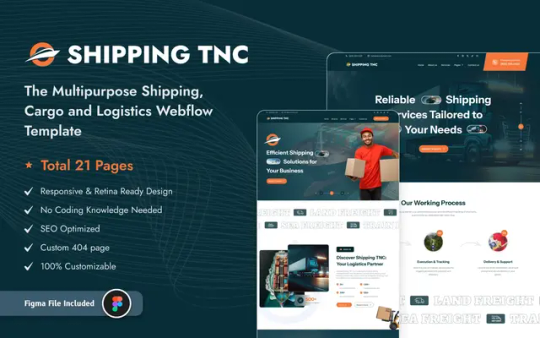
Visit Our 🔗 Live Preview
Key Features of the Shipping TNC Template
Homepage
Engaging hero section with call-to-action (CTA)
Overview of logistics services
Client testimonials and trust-building elements
Contact and tracking buttons for easy access
About Us Page
Company history and mission statement
Team introduction section
Core values and business philosophy
Services Page
Detailed descriptions of logistics solutions
High-quality visuals and icons for better presentation
Tracking & Quote Request Features
Integrated tracking system
Quote request form for quick pricing inquiries
Contact Page
Google Maps integration for location visibility
Simple and effective contact form
Social media links for enhanced connectivity

Who Can Benefit from the Shipping TNC Template?
The Shipping TNC Webflow template is ideal for:
Freight and cargo companies
Courier and delivery services
Warehouse and supply chain businesses
Transport and logistics service providers
E-commerce logistics solutions
How to Get Started with the Shipping TNC Template
Getting started with this template is simple:
Purchase the Template: Buy the Shipping TNC template from the Webflow marketplace.
Customize Your Website: Use the Webflow editor to personalize the template to fit your brand.
Conclusion
The Shipping TNC — Logistics Webflow Website Template is an excellent choice for logistics businesses looking for a professional, high-performing website. With its modern design, SEO-friendly structure, and user-friendly features, this template provides everything you need to establish a strong online presence and grow your business. Live Preview
Invest in a high-quality website today and take your logistics business to the next level with the Shipping TNC Webflow template!
#web development#web design#webflow#home & lifestyle#business#shipping business#design#shipping discourse#education#self shipping#shipping poll#logistics#warehousetips
2 notes
·
View notes