#ios-setup
Explore tagged Tumblr posts
Text

my ios set up, thought it was cute ♡
#apple ios#iphone#iphone background#iphone setup#coquette#lana del rey#girlblogging#lizzy grant#girlblogger#this is what makes us girls#dollette#lana del ray aka lizzy grant#girlhood#girl interrupted#hell is a teenage girl#baby doll#coquette dollete#dolletecore#girlbogger#girlblog ♡#girlblog aesthetic#hyper feminine#soft feminine#femcel#ldr#lana del rey fans#lizzy grant aka lana del rey#lizzy grant aesthetic#lana del rey aka lizzy grant#lana del rey icons
24 notes
·
View notes
Text

its MY birthday and and I get to make everyone look at this old guy
#hoping to make this into a standee because i think i deserve a little treat. i want to be ambitious and make a couple extra pieces for it#but that probably would not be worth it. it'd be expensive to make and i imagine that the market for it would be small (me and 2 others)#i just think it'd be cute....... him on io with his little research setup. do you understand my vision here.#anyway.#asher mir#destiny 2
282 notes
·
View notes
Text
Getting Back into Coding - Returning Home
Hello! I have been missing in action for about 2 years. To be frank, I am a bit rusty with coding. After my tech internship, life hit me with some lemons and I ended up in an entirely different career path and had to pause with my college degree. That aside, I am ready to get back on track.
So far, during the past month or so, I have been dabbling with coding just for fun and I was exploring Swift - the coding language for Apple products. I immediately fell in love with it. It’s so easy and very beautiful to work with. I’m glad that Apple has a ton of learning resources, from Swift Playgrounds where you can experiment with code (very beginner friendly) to well written documentations. With my love for Apple products — I am also very deep in the Apple ecosystem and my newfound obsession with Swift, I thought maybe I should give coding a try again. So here, I am.
I am trying to take baby steps and ease myself back into it. Perfection does not matter, as long as I am consistent with creating.

#studyblr#study desk#studygram#codeblr#codingblr#code#coding#computer science#computer science major#compsci#compsci majors#dark academia#swift#apple#ios#pc setup#pc#academia#uni#university#college#school
7 notes
·
View notes
Text







#i still didnt give them a proper dinner room LOL#the money usually goes to adrian's setup and other things#the sims 4#sims 4#sims 4 screenshots#sims#sims 4 gameplay#unworldly life#carina maia io bohan#adrian sullivan#vincent bohan sullivan#unworldly life gen two#starberry the cat
34 notes
·
View notes
Text
Fuck Linux.
Everytime I complain about a minor issue with Windows I get like 6000 tech bros falling over themselves to screech "JUST USE LINUX" at me. No. I won't use Linux. I have a full time job, medical issues I'm dealing with, friends I wanna hang out with, a game I'm starting work on slowly but surely, and hobbies that have nothing to do with software, and responsibilities as an adult who lives with other people on top of all of those things. And when you consider that combination of obligations and things I enjoy doing and want to do there's not much time for me spending 8 hours fighting with an operating system to make it run the EXEs for the emulators I like.
I don't have the time, will, nor desire to spend days upon days or possibly even weeks struggling through IT bullshit to make my computer do all the things I want to do. The windows computer I already have already works with at least 85% of those things right out of the box.
Sure, fuck Microsoft (though Valve is an awful company to buy LinuxBros get mad when you acknowledge that), and Windows has tons of issues of its own not including the outdated ones MACbros like Dankpods who's barely touched the operating system since Windows 7 think are still relevant (Yes I said something negative about Australian retro funnyman, cry about it.)
I am perfectly happy dealing with the annoying administrative permission issues, inexplicable performance drops doing something it handled perfectly fine yesterday, or apps not closing sometimes even when I go through task manager. Those and many other issues are all annoying but I'm accustomed to them.
My only direct experience with Linux in the last few years has been on my steam deck, and every problem I've had with the steam deck has come entirely from trying to download things through Desktop mode and having to deal with Linux. If there isn't a native Linux version of the program I want to run I have to jump through hoops after hoops doing research for hours as I try multiple methods, most of which fail and the rest seem promising then just won't successfully install for some inexplicable reason. Eventually like the 58th thing I try finally works and then I try and get something else working and that somehow BREAKS THE PREVIOUS THING!
All of which is compounded by this software having no native support for any of this so there's no official Linux support line I can reach out to for further assistance. I have to look up guides or forum posts and pray to the god I don't believe in that they're up to date which 9/10 times they aren't.
I'm glad you techbros enjoy spending 40 hours a week getting Linux to work for you, but I don't want every little thing I do on my computer to be a full time job. I have a lot of other shit going on in my life, including things I actually enjoy doing, and I don't have time. I'll stick with the operating system that works out the box.
#linuxposting#windows#fuck linux#apple products are terrible dont recommend those either#i know i spent this post bitching about Linux#and maybe I was alittle unfair#but genuinely iOS and MACos are unusably awful#does anyone even remember Ubuntu anymore?#software#rants#i actually like dankpods mostly#though i haven't watched a Dankpods video in over a year#heard hes a Linuxbro now to#hopefully he isn't annoying about it#ill probably setup windows dual boot on my steamdeck at some point#just to avoid dealing with Linux#but rn I don't have the time#nor the desire to do so#that'll probably be a whole different kind of hassle#that i dont have the energy for rn#LinuxBros don't @ me#you won't convince me#does Ubuntu still exist?#ubuntu#tagging in hops the 1 remaining ubuntu fan finds me#I'm so curious
11 notes
·
View notes
Note
jester render (jender)
jender...
4 notes
·
View notes
Text
Sorry I do this with literally any book I read but the orlando furioso is legit so good why does nobody talk about this.
#bell.txt#my setup rn fucking. spotify. textbook pdf. roland lor webp to look over me. furioso pdf. wikiepdia page open.#i wluldve been done studying a hour ago if i didnt keep getting distracted reading like boccaccio had a point with the ottava rima this shi#*t is addicting. so good. ma l'escuso io pur troppo e mi rallegro nel mio difetto aver comagno tale..#like no wayyyyy. keep talking sir!!!!
3 notes
·
View notes
Text
Mobile websites have ads? Could have fooled me.
Honestly, the thing that really burns my ass about mobile web design these days isn't even the bloated ads – it's the pages where there's nowhere that's safe to touch to scroll because every single pixel is a clickable hotspot that whisks you away to somewhere else, including the text. I truly believe the owners of websites that do this should die.
#Android + Firefox + uBlock Origin#bliss#I don't know how people using other setups live#also I guess some android dns based ad filtering possibilities?#I don't know if there are any effective options on the iOS hellscape#at least until/unless the EU force Apple to allow other browser engines on it#(FF on iOS is just a skin for webkit and has no proper extensions)#also don't use “the app” if a website exists#“the app” exists only to force ads on you and get more data than the browser would let them get#computers
5K notes
·
View notes
Text
So YouTube finally stopped working as of this morning (my third most used app alongside here and insta) because I’m iOS 15 and I don’t wanna change that so I guess as time goes on my phone is going to have less and less features and I think I’m okay with that actually.
I’ve been kinda wanting to swivel back to the “computer room” I grew up with and de-task my phone- make social media a place I have to go to instead of always have on hand.
I’d rather lose here or insta because YouTube is actually useful to me for tutorials and such but oh well.
#was finally gonna cave and upgrade and then remembered what my moms phone is like#wonky wallpaper switching and sometimes without notice#you only have 2 pages of apps with all your apps grouped instead of having pages#i hate the new UI in general#iOS 15 was before all the integrated AI bs so I don’t have anything but Siri and she’s never been turned on#it would be nice to have a different voicemail setup since mine is the void and auto deletes before even notifying me#but if you’re leaving me a voice mail chances are it’d a scammer anyways since anyone who knows me knows I never touch it#there’s just more losses than gains for upgrading
1 note
·
View note
Text
#Mycelium wallet#Mycelium wallet setup#how to use Mycelium wallet#Bitcoin wallet app#best crypto wallet#Mycelium Bitcoin wallet#Mycelium Android app#Mycelium iOS wallet#secure Bitcoin wallet#non-custodial wallet#Mycelium seed phrase#send Bitcoin with Mycelium#receive Bitcoin wallet#hardware wallet integration#crypto mobile wallet
0 notes
Text
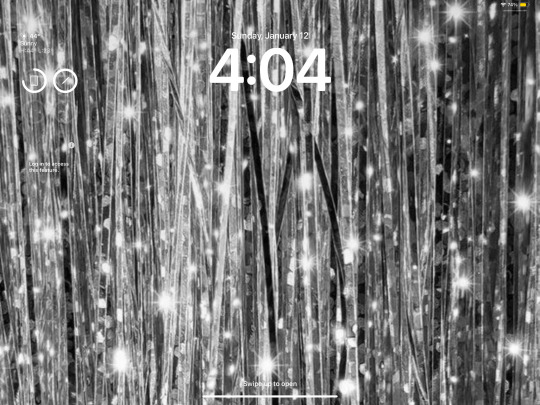

0 notes
Text
⭐ So you want to learn pixel art? ⭐
🔹 Part 1 of ??? - The Basics!
Edit: Now available in Google Doc format if you don't have a Tumblr account 🥰
Hello, my name is Tofu and I'm a professional pixel artist. I have been supporting myself with freelance pixel art since 2020, when I was let go from my job during the pandemic.


My progress, from 2017 to 2024. IMO the only thing that really matters is time and effort, not some kind of natural talent for art.
This guide will not be comprehensive, as nobody should be expected to read allat. Instead I will lean heavily on my own experience, and share what worked for me, so take everything with a grain of salt. This is a guide, not a tutorial. Cheers!
🔹 Do I need money?
NO!!! Pixel art is one of the most accessible mediums out there.
I still use a mouse because I prefer it to a tablet! You won't be at any disadvantage here if you can't afford the best hardware or software.
Because our canvases are typically very small, you don't need a good PC to run a good brush engine or anything like that.
✨Did you know? One of the most skilled and beloved pixel artists uses MS PAINT! Wow!!
🔹 What software should I use?
Here are some of the most popular programs I see my friends and peers using. Stars show how much I recommend the software for beginners! ⭐
💰 Paid options:
⭐⭐⭐ Aseprite (for PC) - $19.99
This is what I and many other pixel artists use. You may find when applying to jobs that they require some knowledge of Aseprite. Since it has become so popular, companies like that you can swap raw files between artists.
Aseprite is amazingly customizable, with custom skins, scripts and extensions on Itch.io, both free and paid.
If you have ever used any art software before, it has most of the same features and should feel fairly familiar to use. It features a robust animation suite and a tilemap feature, which have saved me thousands of hours of labour in my work. The software is also being updated all the time, and the developers listen to the users. I really recommend Aseprite!
⭐ Photoshop (for PC) - Monthly $$
A decent option for those who already are used to the PS interface. Requires some setup to get it ready for pixel-perfect art, but there are plenty of tutorials for doing so.
Animation is also much more tedious on PS which you may want to consider before investing time!
⭐⭐ ProMotion NG (for PC) - $19.00
An advanced and powerful software which has many features Aseprite does not, including Colour Cycling and animated tiles.
⭐⭐⭐ Pixquare (for iOS) - $7.99 - $19.99 (30% off with code 'tofu'!!)
Probably the best app available for iPad users, in active development, with new features added all the time.

Look! My buddy Jon recommends it highly, and uses it often.
One cool thing about Pixquare is that it takes Aseprite raw files! Many of my friends use it to work on the same project, both in their office and on the go.
⭐ Procreate (for iOS) - $12.99
If you have access to Procreate already, it's a decent option to get used to doing pixel art. It does however require some setup. Artist Pixebo is famously using Procreate, and they have tutorials of their own if you want to learn.
⭐⭐ ReSprite iOS and Android. (free trial, but:) $19.99 premium or $$ monthly
ReSprite is VERY similar in terms of UI to Aseprite, so I can recommend it. They just launched their Android release!
🆓 Free options:
⭐⭐⭐ Libresprite (for PC)
Libresprite is an alternative to Aseprite. It is very, very similar, to the point where documentation for Aseprite will be helpful to Libresprite users.
⭐⭐ Pixilart (for PC and mobile)
A free in-browser app, and also a mobile app! It is tied to the website Pixilart, where artists upload and share their work. A good option for those also looking to get involved in a community.
⭐⭐ Dotpict (for mobile)
Dotpict is similar to Pixilart, with a mobile app tied to a website, but it's a Japanese service. Did you know that in Japanese, pixel art is called 'Dot Art'? Dotpict can be a great way to connect with a different community of pixel artists! They also have prompts and challenges often.
🔹 So I got my software, now what?
◽Nice! Now it's time for the basics of pixel art.
❗ WAIT ❗ Before this section, I want to add a little disclaimer. All of these rules/guidelines can be broken at will, and some 'no-nos' can look amazing when done intentionally.
The pixel-art fundamentals can be exceedingly helpful to new artists, who may feel lost or overwhelmed by choice. But if you feel they restrict you too harshly, don't force yourself! At the end of the day it's your art, and you shouldn't try to contort yourself into what people think a pixel artist 'should be'. What matters is your own artistic expression. 💕👍
◽Phew! With that out of the way...
🔸"The Rules"
There are few hard 'rules' of pixel art, mostly about scaling and exporting. Some of these things will frequently trip up newbies if they aren't aware, and are easy to overlook.
🔹Scaling method
There are a couple ways of scaling your art. The default in most art programs, and the entire internet, is Bi-linear scaling, which usually works out fine for most purposes. But as pixel artists, we need a different method.


Both are scaled up x10. See the difference?
On the left is scaled using Bilinear, and on the right is using Nearest-Neighbor. We love seeing those pixels stay crisp and clean, so we use nearest-neighbor.
(Most pixel-art programs have nearest-neighbor enabled by default! So this may not apply to you, but it's important to know.)
🔹Mixels
Mixels are when there are different (mixed) pixel sizes in the same image.


Here I have scaled up my art- the left is 200%, and the right is 150%. Yuck!
As we can see, the "pixel" sizes end up different. We generally try to scale our work by multiples of 100 - 200%, 300% etc. rather than 150%. At larger scales however, the minute differences in pixel sizes are hardly noticeable!
Mixels are also sometimes seen when an artist scales up their work, then continues drawing on it with a 1 pixel brush.

Many would say that this is not great looking! This type of pixels can be indicative of a beginner artist. But there are plenty of creative pixel artists out there who mixels intentionally, making something modern and cool.
🔹Saving Your Files
We usually save our still images as .PNGs as they don’t create any JPEG artifacts or loss of quality. It's a little hard to see here, but there are some artifacts, and it looks a little blurry. It also makes the art very hard to work with if we are importing a JPEG.

For animations .GIF is good, but be careful of the 256 colour limit. Try to avoid using too many blending mode layers or gradients when working with animations. If you aren’t careful, your animation could flash afterwards, as the .GIF tries to reduce colours wherever it can. It doesn’t look great!

Here's an old piece from 2021 where I experienced .GIF lossiness, because I used gradients and transparency, resulting in way too many colours.
🔹Pixel Art Fundamentals - Techniques and Jargon
❗❗Confused about Jaggies? Anti-Aliasing? Banding? Dithering? THIS THREAD is for you❗❗ << it's a link, click it!!
As far as I'm concerned, this is THE tutorial of all time for understanding pixel art. These are techniques created and named by the community of people who actually put the list together, some of the best pixel artists alive currently. Please read it!!
🔸How To Learn
Okay, so you have your software, and you're all ready to start. But maybe you need some more guidance? Try these tutorials and resources! It can be helpful to work along with a tutorial until you build your confidence up.
⭐⭐ Pixel Logic (A Digital Book) - $10 A very comprehensive visual guide book by a very skilled and established artist in the industry. I own a copy myself.
⭐⭐⭐ StudioMiniBoss - free A collection of visual tutorials, by the artist that worked on Celeste! When starting out, if I got stuck, I would go and scour his tutorials and see how he did it.
⭐ Lospec Tutorials - free A very large collection of various tutorials from all over the internet. There is a lot to sift through here if you have the time.
⭐⭐⭐ Cyangmou's Tutorials - free (tipping optional) Cyangmou is one of the most respected and accomplished modern pixel artists, and he has amassed a HUGE collection of free and incredibly well-educated visual tutorials. He also hosts an educational stream every week on Twitch called 'pixelart for beginners'.
⭐⭐⭐ Youtube Tutorials - free There are hundreds, if not thousands of tutorials on YouTube, but it can be tricky to find the good ones. My personal recommendations are MortMort, Brandon, and AdamCYounis- these guys really know what they're talking about!
🔸 How to choose a canvas size
When looking at pixel art turorials, we may see people suggest things like 16x16, 32x32 and 64x64. These are standard sizes for pixel art games with tiles. However, if you're just making a drawing, you don't necessarily need to use a standard canvas size like that.
What I like to think about when choosing a canvas size for my illustrations is 'what features do I think it is important to represent?' And make my canvas as small as possible, while still leaving room for my most important elements.
Imagine I have characters in a scene like this:

I made my canvas as small as possible (232 x 314), but just big enough to represent the features and have them be recognizable (it's Good Omens fanart 😤)!! If I had made it any bigger, I would be working on it for ever, due to how much more foliage I would have to render.
If you want to do an illustration and you're not sure, just start at somewhere around 100x100 - 200x200 and go from there.
It's perfectly okay to crop your canvas, or scale it up, or crunch your art down at any point if you think you need a different size. I do it all the time! It only takes a bit of cleanup to get you back to where you were.
🔸Where To Post
Outside of just regular socials, Twitter, Tumblr, Deviantart, Instagram etc, there are a few places that lean more towards pixel art that you might not have heard of.
⭐ Lospec Lospec is a low-res focused art website. Some pieces get given a 'monthly masterpiece' award. Not incredibly active, but I believe there are more features being added often.
⭐⭐ Pixilart Pixilart is a very popular pixel art community, with an app tied to it. The community tends to lean on the young side, so this is a low-pressure place to post with an relaxed vibe.
⭐⭐ Pixeljoint Pixeljoint is one of the big, old-school pixel art websites. You can only upload your art unscaled (1x) because there is a built-in zoom viewer. It has a bit of a reputation for being elitist (back in the 00s it was), but in my experience it's not like that any more. This is a fine place for a pixel artist to post if they are really interested in learning, and the history. The Hall of Fame has some of the most famous / impressive pixel art pieces that paved the way for the work we are doing today.
⭐⭐⭐ Cafe Dot Cafe Dot is my art server so I'm a little biased here. 🍵 It was created during the recent social media turbulence. We wanted a place to post art with no algorithms, and no NFT or AI chuds. We have a heavy no-self-promotion rule, and are more interested in community than skill or exclusivity. The other thing is that we have some kind of verification system- you must apply to be a Creator before you can post in the Art feed, or use voice. This helps combat the people who just want to self-promo and dip, or cause trouble, as well as weed out AI/NFT people. Until then, you are still welcome to post in any of the threads or channels. There is a lot to do in Cafe Dot. I host events weekly, so check the threads!
⭐⭐/r/pixelart The pixel art subreddit is pretty active! I've also heard some of my friends found work through posting here, so it's worth a try if you're looking. However, it is still Reddit- so if you're sensitive to rude people, or criticism you didn't ask for, you may want to avoid this one. Lol
🔸 Where To Find Work
You need money? I got you! As someone who mostly gets scouted on social media, I can share a few tips with you:
Put your email / portfolio in your bio Recruiters don't have all that much time to find artists, make it as easy as possible for someone to find your important information!
Clean up your profile If your profile feed is all full of memes, most people will just tab out rather than sift through. Doesn't apply as much to Tumblr if you have an art tag people can look at.
Post regularly, and repost Activity beats everything in the social media game. It's like rolling the dice, and the more you post the more chances you have. You have to have no shame, it's all business baby
Outside of just posting regularly and hoping people reach out to you, it can be hard to know where to look. Here are a few places you can sign up to and post around on.
/r/INAT INAT (I Need A Team) is a subreddit for finding a team to work with. You can post your portfolio here, or browse for people who need artists.
/r/GameDevClassifieds Same as above, but specifically for game-related projects.
Remote Game Jobs / Work With Indies Like Indeed but for game jobs. Browse them often, or get email notifications.
VGen VGen is a website specifically for commissions. You need a code from another verified artist before you can upgrade your account and sell, so ask around on social media or ask your friends. Once your account is upgraded, you can make a 'menu' of services people can purchase, and they send you an offer which you are able to accept, decline, or counter.
The evil websites of doom: Fiverr and Upwork I don't recommend them!! They take a big cut of your profit, and the sites are teeming with NFT and AI people hoping to make a quick buck. The site is also extremely oversaturated and competitive, resulting in a race to the bottom (the cheapest, the fastest, doing the most for the least). Imagine the kind of clients who go to these websites, looking for the cheapest option. But if you're really desperate...
🔸 Community
I do really recommend getting involved in a community. Finding like-minded friends can help you stay motivated to keep drawing. One day, those friends you met when you were just starting out may become your peers in the industry. Making friends is a game changer!
Discord servers Nowadays, the forums of old are mostly abandoned, and people split off into many different servers. Cafe Dot, Pixel Art Discord (PAD), and if you can stomach scrolling past all the AI slop, you can browse Discord servers here.
Twitch Streams Twitch has kind of a bad reputation for being home to some of the more edgy gamers online, but the pixel art community is extremely welcoming and inclusive. Some of the people I met on Twitch are my friends to this day, and we've even worked together on different projects! Browse pixel art streams here, or follow some I recommend: NickWoz, JDZombi, CupOhJoe, GrayLure, LumpyTouch, FrankiePixelShow, MortMort, Sodor, NateyCakes, NyuraKim, ShinySeabass, I could go on for ever really... There are a lot of good eggs on Pixel Art Twitch.
🔸 Other Helpful Websites
Palettes Lospec has a huge collection of user-made palettes, for any artist who has trouble choosing their colours, or just wants to try something fun. Rejected Palettes is full of palettes that didn't quite make it onto Lospec, ran by people who believe there are no bad colours.
The Spriters Resource TSR is an incredible website where users can upload spritesheets and tilesets from games. You can browse for your favourite childhood game, and see how they made it! This website has helped me so much in understanding how game assets come together in a scene.
VGMaps Similar to the above, except there are entire maps laid out how they would be played. This is incredible if you have to do level design, or for mocking up a scene for fun.
Game UI Database Not pixel-art specific, but UI is a very challenging part of graphics, so this site can be a game-changer for finding good references!
Retronator A digital newspaper for pixel-art lovers! New game releases, tutorials, and artworks!
Itch.io A website where people can upload, games, assets, tools... An amazing hub for game devs and game fans alike. A few of my favourite tools: Tiled, PICO-8, Pixel Composer, Juice FX, Magic Pencil for Aseprite
🔸 The End?
This is just part 1 for now, so please drop me a follow to see any more guides I release in the future. I plan on doing some writeups on how I choose colours, how to practise, and more!
I'm not an expert by any means, but everything I did to get to where I am is outlined in this guide. Pixel art is my passion, my job and my hobby! I want pixel art to be recognized everywhere as an art-form, a medium of its own outside of game-art or computer graphics!

This guide took me a long time, and took a lot of research and experience. Consider following me or supporting me if you are feeling generous.
And good luck to all the fledgling pixel artists, I hope you'll continue and have fun. I hope my guide helped you, and don't hesitate to send me an ask if you have any questions! 💕
My other tutorials (so far): How to draw Simple Grass for a game Hue Shifting
28K notes
·
View notes
Text
week two of novel writing wrapup (˶˃⤙˂˶)
moving so slowlyyyyy… I’m *technically* free of ibaramichi as of today (I don’t think we’re more than a few lines away from the dock town because we’ve covered all of the topics of conversation we needed to get through before then) but I keep forgetting we still have the entire ordeal of hierai’s razed temple / io’s false memory / the actual conclusion of sea so deep arc to get through before we get to get on the damn landship OTL…
At least this week got us to the first emy scene(!!!!💞💞💞💞💞💞💞💞💞!!!!) even if it is just dream-connection with io/not his ‘real’ introduction. I also know already that I need to go back and rewrite most of the first two chapters and a good part of the third (need to rethink the situation with the small-temple priest again, and I had a revelation about robin’s cover story just a couple of days too late to restructure ibaramichi logistics around it OTL) but I won’t do that until the month is over. mostly just feeling the impact of lack of writing time (so busy this week (��﹏╥)) but next week is looking a little clearer. hopefully we’ll be on the landship by then. Please, god, let us be on the landship by then …
#didn’t even get any cafe time this week. that’s how you can tell the situation is dire#txt#nano tag#still >:| about the 5f guy setup that I decided on last week because it makes the sweetwater temple situation make more sense#but also is just another Thing to deal with before we can get on the ship. I don’t know if I have it in me#to send io all the way up the that castle. don’t we have enough on our plates already……..#I just want more time to write anyio scenes!!!!!!!!!!#despite everything this is THE best and tastiest (and silliest) their dynamic has ever been. I think abt them every waking moment lol#nanowrimo
1 note
·
View note
Text
Ask on WhatsApp: +8801719461325
I will setup Facebook Conversion API pixel or Server-Side tracking through GTM
What I will do:
Setup Facebook Conversion API Pixel or Server-side tracking
Facebook Events Tracking with GTM Server (PageView, ViewContent, Add to Cart, Checkout, Purchase)
Domain Verification
How will I setup server-side tracking?
I will setup Facebook Conversion API with GTM-Server (Stape/gtm-server.com) and Google Analytics 4(GA4) with Google Tag Manager
#facebook pixel#ios#facebook ads#tracking#instagram ads#facebook marketing#pixel#facebook advertising#setup facebook pixel#ios 14 update#fix facebook pixel#event tracking#tag manager#conversion api#business manager#ios 14#api#gtm#fb pixel#pixel setup#woocommerce#wordpress#google tag manager#facebook pixel setup#facebook api#facebook ads manager#conversion api facebook#api conversion facebook#facebook conversion api shopify#facebook conversion api google tag manager
0 notes
Text
my audio interface spontaneously combusted yesterday, so i'm now temporarily using my pc's built in sound card, which has the interesting side effect that i can now hear a weird whine every time i move my mouse
on one side i can see how this would happen with two things on one board interacting where they shouldn't, but how did no one notice this issue? or did they and just decided it wasn't worth fixing?
#well anyways#this is probably finally going to make me upgrade to an interface with more io#cause i've wanted to hook up a record player/tape deck to my setup for a while now#and with a 2 in 2 out interface that would've meant patching around all the time#but not anymore! maybe! soon!
0 notes
Text
The Cricut is a cutting machine designed primarily for home crafters. It can be used for various purposes, such as cutting and writing designs on vinyl, fabric, paper, leather, and more. To get started, you need to set it up, and for that, you'll require Cricut's software called Design Space. To download and install it, simply visit cricut.com/setup. Once you've completed the setup, you're ready to start crafting.
#Cricut setup#Cricut Install Setup on iOS/Android#cricut design space#cricut design space download#cricut design space login#cricut design space setup#cricut design space app#cricut explore air 2#cricut design space for mac#cricut.com/setup#cricut new machine setup
0 notes