#Android + Firefox + uBlock Origin
Explore tagged Tumblr posts
Text
Mobile websites have ads? Could have fooled me.
Honestly, the thing that really burns my ass about mobile web design these days isn't even the bloated ads – it's the pages where there's nowhere that's safe to touch to scroll because every single pixel is a clickable hotspot that whisks you away to somewhere else, including the text. I truly believe the owners of websites that do this should die.
#Android + Firefox + uBlock Origin#bliss#I don't know how people using other setups live#also I guess some android dns based ad filtering possibilities?#I don't know if there are any effective options on the iOS hellscape#at least until/unless the EU force Apple to allow other browser engines on it#(FF on iOS is just a skin for webkit and has no proper extensions)#also don't use “the app” if a website exists#“the app” exists only to force ads on you and get more data than the browser would let them get#computers
5K notes
·
View notes
Text
hell yeah... now between my phone and ipad, i've got both tumblr and rco ad-free... living in luxury....
#nadia rambles#i also had to enable a feature flag in safari's advanced settings to prevent rco from opening malicious tabs every time i clicked#but now it's all clear wahoo#in summary on android i have firefox with ublock origin and a patched tumblr app installed thru revanced#and on ipad i'm running safari with adblock plus and disabled acceptable ads + verify user something enabled to stop rco's evils#in addition to no more ads on tumblr (not counting ipad tumblr app which is only for checking art blog notes + sometimes uploads)#SOME sponsored 'normal' posts still come thru on tumblr but my solution to that is to block the corporate account lol
2 notes
·
View notes
Text
in b4 95% of all websites in june 2024 announce that "for security" they will only work with browsers that use manifest v3
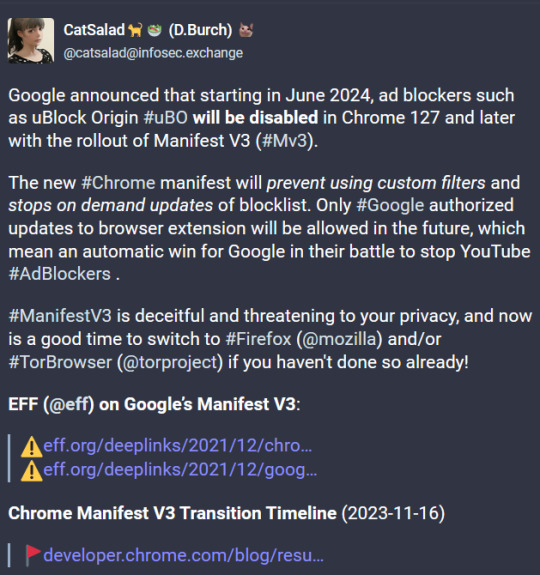
E: "Oooh I'm just gonna use Vivaldi." "I'm just gonna use Brave 😏"
You damn poor pitiful fools! Vivaldi is chromium! Brave is chromium! Edge is chromium! Opera is chromium!
Blink, avast, falkon, Samsung, epic, yandex, and whatever basic "internet" browser your phone came with, all chromium!
Anything on iOS ever, now, is safari (including firefox, brave, vivaldi). If they're chromium, they're limited. If they're safari/webkit, they're limited by apple (y'all already had your extension apocalypse two years ago and now have to, like, install and use three local VPN servers in a trenchcoat that call themselves an ad blocker but still break the *shit* out of a ton of professional work).
If you used Firefox 3+ years ago and it was slow or whatever, there's been a complete rebuild and it rules and is mature and stable. Firefox Android allows extensions, including ublock origin! Marketing and business and research wings of big businesses *do* care about 2% of users, if it can even come back to that.
I wish there were other options, but there aren't, really.
This, legitimately, will shape the rest of your digital lifetimes, however long that is.
112K notes
·
View notes
Text
here's a list of mozilla add-ons for all of you tumblrinas out there to have a better internet experience
also, if you like my post, please reblog it. Tumblr hates links but i had to put them so you adhd bitches actually download them <3 i know because i am also adhd bitches
BASIC STUFF:
AdGuard AdBlocker / uBlock Origin : adguard is a basic adblock and with origin you can also block any other element you want. for example i got rid of the shop menu on tumblr

Privacy Badger : this add on will block trackers. if an element contains a tracker it will give you the option to use it or not
Shinigami Eyes: this will highlight transphobic and trans friendly users and sites using different colors by using a moderated database. perfect to avoid terfs on any social media. i will explain how to use this and other add-ons on android as well under the read more cut
THINGS YOU TUMBLINAS WANT:
Xkit: the best tumblr related add on. with many customizable options, xkit not only enhances your experience from a visual standpoint, but provides some much needed accessibility tools


bonus: if you are into tf2 and wanna be a cool cat, you can also get the old version to add cool reblog icons

AO3 enhancer: some basic enhancements including reading time and the ability to block authors and tags
YOUTUBE
Return of the YouTube Dislike : pretty self explanatory
Youtube non-stop: gets rid of the annoying "Video paused. Continue watching?" popup when you have a video in the background
SponsorBlock: gives you options to skip either automatically or manually sponsors, videoclip non music sectors and discloses other type of sponsorships/paid partnerships
Enhancer for YouTube: adds some useful options such as custom play speed, let's you play videos in a window and most important of all, it allows you to make the youtube interface as ugly as your heart desires. I can't show a full image of what it looks like because i've been told its eye strainy and i want this post to be accessible but look at this <3

PocketTube: allows you to organize your subscriptions into groups
YouTube Comment Search: what it says
FINDING STUFF
WayBack Machine: you probably know about this site and definitely should get the add on. this allows you to save pages and access older versions with the click of a button. while you can search wayback using web archives, please get this one as well as it allows you to easily save pages and contribute to the archive.
Web Archives: it allows you to search through multiple archives and search engines including WayBack Machine, Google, Yandex and more.
Search by Image: allows you to reverse image search using multiple search engines (in my experience yandex tends to yield the best results)
Image Search Options: similar to the last one
this next section is pretty niche but... STEAM AND STEAM TRADING
SteamDB: adds some interesting and useful statistics
Augmented Steam: useful info specially for browsing and buying games
TF2 Trade Helper: an absolute godsend, lets you add items in bundles, keeps track of your keys and metal and your recent trades, displays links to the backpack tf page next to users profiles and more. look it tells me how much moneys i have and adds metal to trades without clicking one by one oh may god

IN CONCLUSION: oooooh you want to change to firefox so badly, you want to delete chrome and all the chrome clones that are actually just spyware and use firefox
HOW TO USE MOZILLA ADD-ONS ON YOUR PHONE
if you already use firefox on android, you'll know there are certain add-ons compatible with the app, some of them even being made just for the mobile version such as Video Background Play FIx. while most of them are pretty useful, some more specific ones aren't available on this version of the browser, but there's a way of getting some of them to work
you need to download the firefox nightly app, which is basically the same as the regular firefox browser but with the ability of activating developer mode. you can find how to do that here. once you've enabled it, you need to create a collection with all the add ons you want. i wouldn't recommend adding extensions if the creators haven't talked about phone compatibility, but XKit and Shinigami Eyes should work
also, don't tell the government this secret skater move, but you can try using both the regular firefox browser and nightly so you can have youtube videos in a floating box while you browse social media.

see? i can block this terf while Rick Rolling the people following this tutorial. isn't that tubular?
#zezo talks#firefox#internet safety#accessibility#id in alt text#this will get tagged as tf2 because mine heart desires and its mentioned like twice#tf2#long post#but it's worth it i promise#tumblr
3K notes
·
View notes
Note
can you tell us all the plugins / ad blockers you use
on desktop, uBlock Origin (NOT Adblock Plus! they sold out years ago! they literally take money from advertisers to make sure their ads get through their filters!) and SponsorBlock for Firefox. if you still see ads on youtube specifically check out this page. if it's green, then the problem is with your specific installation and you should check out this reddit megathread. if it's red, then tough luck, wait a few hours for uBlock's crack team of hackers to catch back up in their constant arms race with Youtube.
for Android, get ReVanced Manager from here and use that + an .apk download of the latest Youtube release (just google "youtube apk") to patch yourself together a version of the Youtube app that acts like you paid for Advanced even though you didn't, which means no ads. also, side tangent, that's where the name comes from: originally it was just "Youtube Vanced" because it was "Advanced" without the "ad"s. then the Vanced team got slapped with a C&D for being dumbasses and minting NFTs of the Vanced logo, which was literally just the Youtube logo, so ReVanced rose from the ashes to continue its legacy. oh also there are a shitload of boxes you can check off during the patching process and one of them just integrates Sponsorblock for you, so that's nice.
i should also mention here, for no reason in particular, that the Vanced Manager app lets you patch a number of other apps in the same way, removing ads and adding "premium" features without you having to pay. one of these apps may or may not be Tumblr itself.
as long as you're fucking with your Android, download xManager and use it to get ad-free Spotify without paying for it. iirc the app auto-downloads the apk for you but it's been months since i last fucked with it so i might be misremembering.
honorary mention goes to NewPipe for being a way easier to install alternative to all of the above if you don't care about logging in. it's an alternate frontend for youtube that lets you watch it ad-free right out of the box. the main drawbacks are that the UI is a little ugly (especially compared to the official/ReVanced version), you can't use Sponsorblock, and it doesn't sync with your Google account (this could be a plus for you if you're big into privacy but personally i like having my likes and watch history synced across desktop and mobile). although now that i just did some research to make sure i wasn't talking out my ass, it looks like the original dev is working on a forked version of the app named Tubular that does have Sponsorblock and is apparently trying to get google account stuff working, so that's cool. oh and it can also browse/play Soundcloud ad-free, if you still use Soundcloud in 2024
460 notes
·
View notes
Text
Blocking Ads on Mobile Devices
Blocking ads on our phones is way harder than it should be so I figured I'd make some recommendations. These are not the only options out there, just the ones that I know and have used.
Please note that browser-level and system-level adblocking are complementary; you'll have the best experience if you use both of them together as they each block different things in different places. If you want a basic idea of how effective your combined adblocking setup is, you can visit this website in your mobile browser.
Lastly, there is some additional advice/info under the readmore if you're curious (EDIT: updated March 2025 to add more adblocking options for iOS and to add info about sideloading altered versions of social media apps that don't contain ads on Android and iOS).
Android
Browser-Level
uBlock Origin (for Firefox)
System-Level (works in all apps, not just browsers)
AdGuard
Blokada 5 (completely free version) OR Blokada 6 (has some newer features but they require a subscription)
iPhone/iPad
Browser-Level
AdGuard (Safari extension; free for basic browser-level blocking, requires a subscription or one time purchase of “lifetime” license for custom filters)
1Blocker (Safari extension from an indie developer; can enable one built-in or custom filter list for free, requires a subscription or one time purchase of “lifetime” license for enabling multiple filter lists and updating filter lists to the latest version automatically)
Wipr 2 (one time purchase from indie developer; simplest option to use, but also the least configurable. Best if you are looking for one time set and forget and don’t need any custom filters. Note that it does not have a system-level blocking option)
System-Level (works in all apps, not just browsers)
AdGuard (requires subscription or one time purchase of “lifetime” license for system-level blocking)
1Blocker (can activate without a subscription, but requires subscription or one time purchase of “lifetime” license to enable system-level blocking AND browser-level blocking simultaneously)
AdGuard DNS only (this is free and does not require the AdGuard app, BUT I would only recommend it for advanced users, as you can't easily turn it off like you can with the app. Credit to this Reddit thread for the DNS profile)
Some additional info: browser-level blocking is a browser addon or extension, like you might be used to from a desktop computer. This inspects the HTML code returned by websites and searches for patterns that identify the presence of an ad or other annoyance (popup videos, cookie agreements, etc.). System-level blocking is almost always DNS-based. Basically whenever an app asks your phone's OS to make a connection to a website that is known for serving ads, the system-level blocker replies "sorry, I don't know her 🤷♂️💅" and the ad doesn't get downloaded. This works in most places, not just a browser, but be warned that it might make your battery drain a little faster depending on the app/setup.
Each of those types of blocking has strengths and weaknesses. System-level DNS blocking blocks ads in all apps, but companies that own advertising networks AND the websites those ads are served on can combine their services into the same domain to render DNS blocking useless; you can’t block ads served by Facebook/Meta domains without also blocking all of Facebook and Instagram as well because they made sure their ads are served from the same domain as all the user posts you actually want to see. Similarly, browser-level blocking can recognize ads by appearance and content, regardless of what domain they’re served from, so it can block them on Instagram and Facebook. However, it needs to be able to inspect the content being loaded in order to look for ads, and there’s no way to do that in non-browser apps. That’s why using both together will get you the best results.
These limitations do mean that you can’t block ads in the Facebook or Instagram apps, unfortunately, only in the website versions of them visited in your browser. It also means ads served by meta’s/facebook’s ad network in other apps can’t be blocked either (unless you're one of the rare beasts who doesn't use facebook or instagram or threads, in which case feel free to blacklist all Meta/FB domains and watch your ads disappear 😍; I'm jealous and in awe of you lol).
One note: some apps may behave unpredictably when they can't download ads. For example, the Tumblr app has big black spaces where the ads are, and sometimes those spaces collapse as you scroll past them and it messes up scrolling for a few seconds (UPDATE: looks like the scrolling issue may have actually been a Tumblr bug that they have now fixed, at least on iOS). Still way less annoying than getting ads for Draco Malfoy seduction roleplay AI chatbots imo though. And honestly *most* apps handle this fairly gracefully, like a mobile game I play just throws error messages like "ad is not ready" and then continues like normal.
One final note: on Android, you may actually be able to find hacked versions of Meta’s apps that have the ad frameworks removed. In some cases they are a little janky (unsurprisingly, apps don’t always take kindly to having some of their innards ripped out by a third-party), and they are often out of date. BUT in return you get an Instagram app with no ads whatsoever, and some of them even add additional features like buttons for saving IG videos and photos to your phone. However, use these apps at your own risk, as there is functionally no way to validate the code that the third-parties have added or removed from the app. Example altered IG app (I have not vetted this altered app, it's just a popular option): link.
It is technically possible to install altered apps on iOS as well, but Apple makes it much, much harder to do (unless you are jailbroken, which is a whole different ballgame). I'm not going to cover sideloading or jailbreaking here because even I as a very techy person eventually grew tired of messing with it or having to pay for it. If you're interested you can read more about the different ways to do sideloading on iOS here.
#adblockers#ad blocking#digital privacy#internet privacy#firefox#firefox extensions#mine#adguard#blokada#android#ios#iphone
516 notes
·
View notes
Text
Adding to this post that switching to another browser like DuckDuckGo removes this problem completely! I love DuckDuckGo please give it a try, it won't be worse than Google nowadays, I promise
every time I do a web search, right at the top I have AI info dumping on me
just give me the top result please
#and for the love of god#download firefox#and ublock origin#it works on android too#please i'm begging#reclaim your internet experience
105K notes
·
View notes
Text
The tumblr app is now officially obsolete
...at least on android
Firefox for android supports add-ons, including uBlock Origin and XKit rewritten

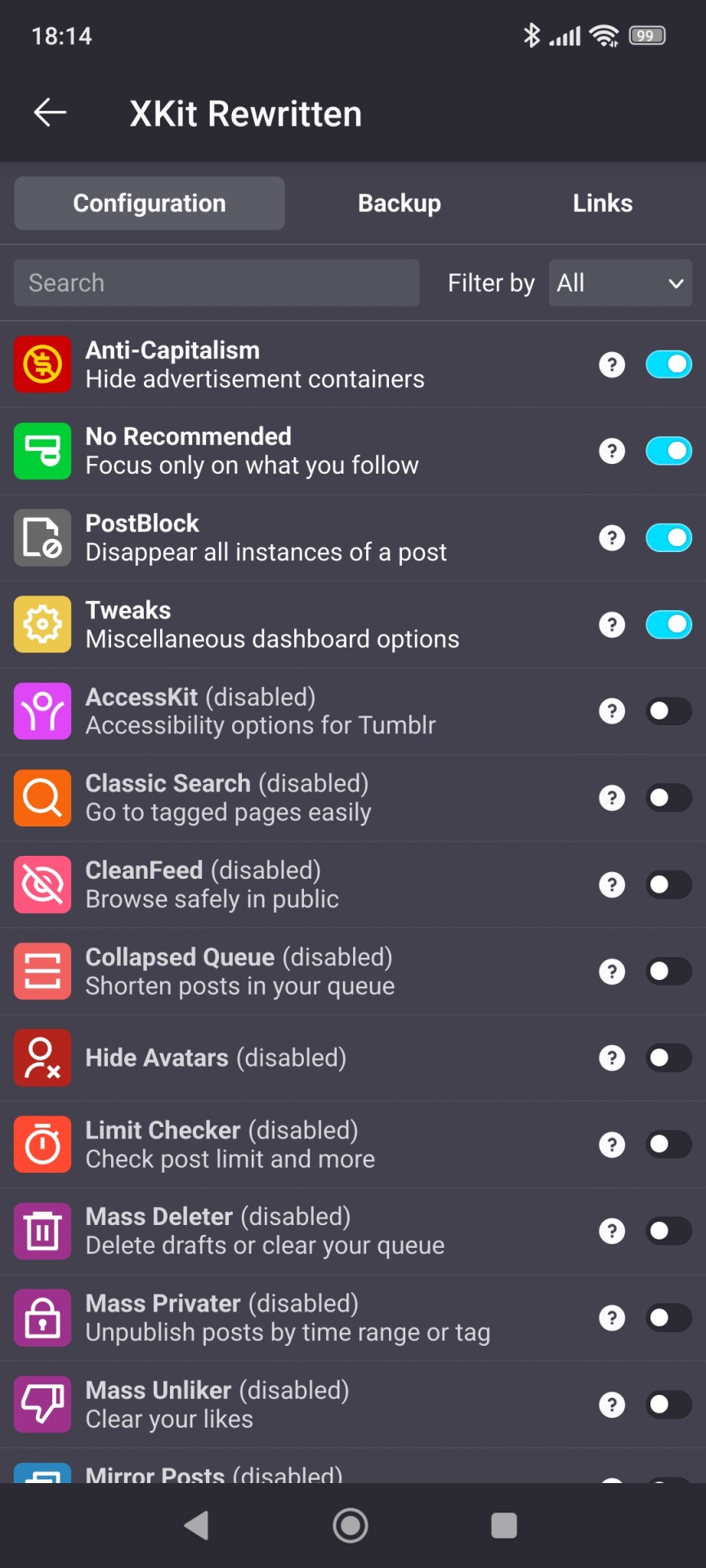
Now you can have the full on 'no annoying bullshit' experience™ of desktop tumblr on your phone.
You can find Firefox's add on menu here:
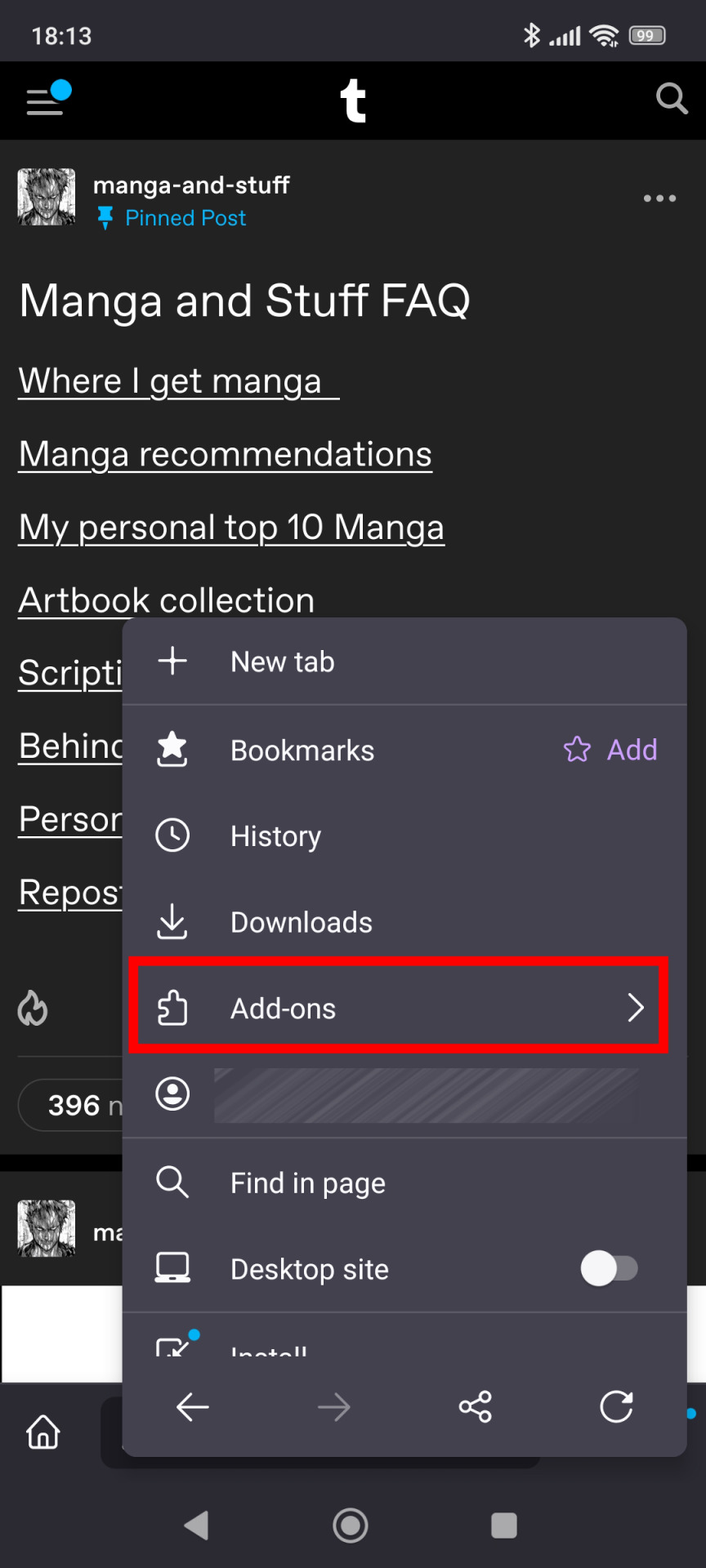
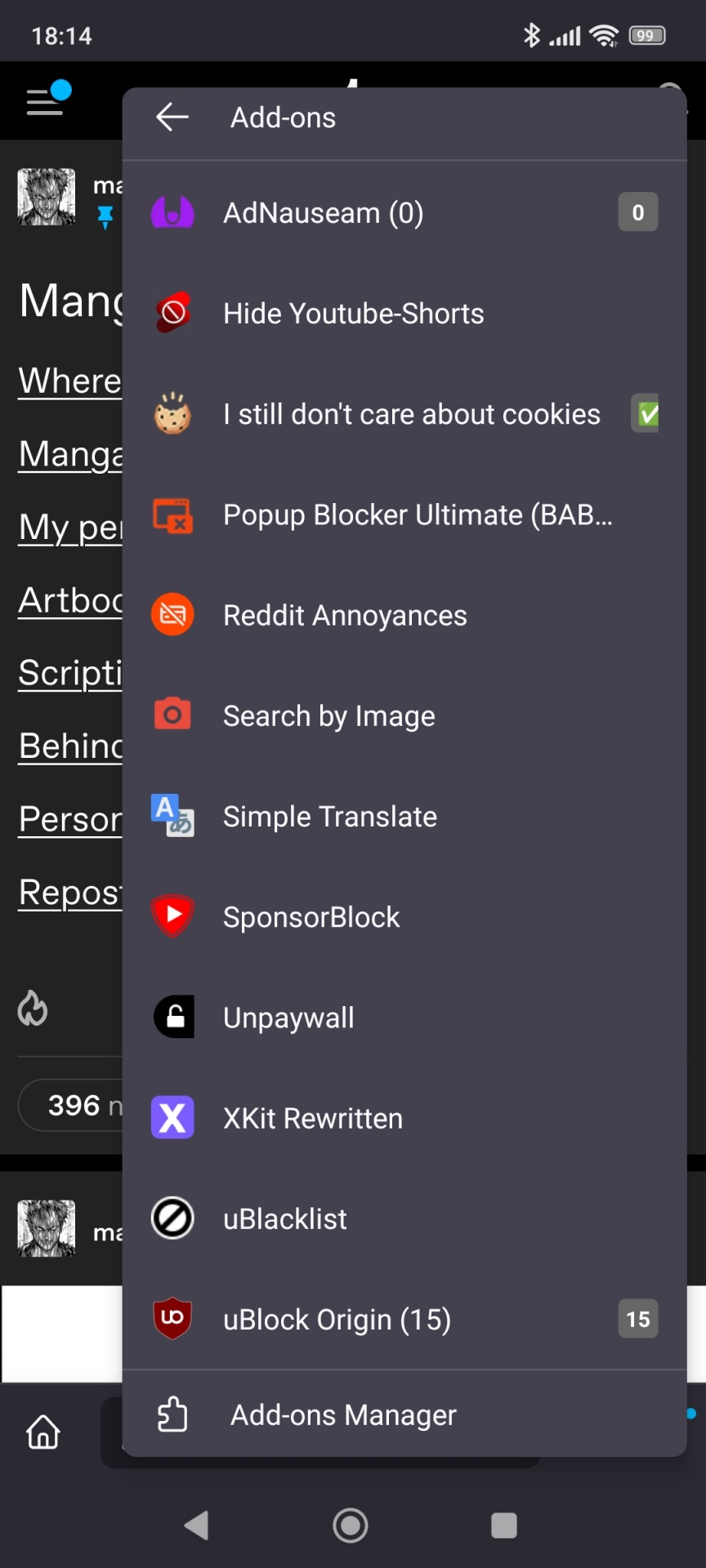
And the full list of Firefox android add-ons here. No ads, no recommendations, no tumblr live... just posts from people you follow.
Unfortunately, Firefox add-ons are not available on iPhone because of some iOS weirdness.
#the and stuff part of manga and stuff#tales from the toolbox#manga and stuff does tech support... and stuff
568 notes
·
View notes
Text
Reminder that you can block most ads on Android. yes, including youtube ads.
Steps: Download Firefox -> Install uBlock Origin extension.
That's literally it. Enjoy ad free web browsing while we still (barely) have it!
26K notes
·
View notes
Text
Updated Personal Infosec Post
Been awhile since I've had one of these posts part deus: but I figure with all that's going on in the world it's time to make another one and get some stuff out there for people. A lot of the information I'm going to go over you can find here:
https://www.privacyguides.org/en/tools/
So if you'd like to just click the link and ignore the rest of the post that's fine, I strongly recommend checking out the Privacy Guides. Browsers: There's a number to go with but for this post going forward I'm going to recommend Firefox. I know that the Privacy Guides lists Brave and Safari as possible options but Brave is Chrome based now and Safari has ties to Apple. Mullvad is also an option but that's for your more experienced users so I'll leave that up to them to work out. Browser Extensions:
uBlock Origin: content blocker that blocks ads, trackers, and fingerprinting scripts. Notable for being the only ad blocker that still works on Youtube.
Privacy Badger: Content blocker that specifically blocks trackers and fingerprinting scripts. This one will catch things that uBlock doesn't catch but does not work for ads.
Facebook Container: "but I don't have facebook" you might say. Doesn't matter, Meta/Facebook still has trackers out there in EVERYTHING and this containerizes them off away from everything else.
Bitwarden: Password vaulting software, don't trust the password saving features of your browsers, this has multiple layers of security to prevent your passwords from being stolen.
ClearURLs: Allows you to copy and paste URL's without any trackers attached to them.
VPN: Note: VPN software doesn't make you anonymous, no matter what your favorite youtuber tells you, but it does make it harder for your data to be tracked and it makes it less open for whatever public network you're presently connected to.
Mozilla VPN: If you get the annual subscription it's ~$60/year and it comes with an extension that you can install into Firefox.
Mullvad VPN: Is a fast and inexpensive VPN with a serious focus on transparency and security. They have been in operation since 2009. Mullvad is based in Sweden and offers a 30-day money-back guarantee for payment methods that allow it.
Email Provider: Note: By now you've probably realized that Gmail, Outlook, and basically all of the major "free" e-mail service providers are scraping your e-mail data to use for ad data. There are more secure services that can get you away from that but if you'd like the same storage levels you have on Gmail/Ol utlook.com you'll need to pay.
Tuta: Secure, end-to-end encrypted, been around a very long time, and offers a free option up to 1gb.
Mailbox.org: Is an email service with a focus on being secure, ad-free, and privately powered by 100% eco-friendly energy. They have been in operation since 2014. Mailbox.org is based in Berlin, Germany. Accounts start with up to 2GB storage, which can be upgraded as needed.
Email Client:
Thunderbird: a free, open-source, cross-platform email, newsgroup, news feed, and chat (XMPP, IRC, Matrix) client developed by the Thunderbird community, and previously by the Mozilla Foundation.
FairMail (Android Only): minimal, open-source email app which uses open standards (IMAP, SMTP, OpenPGP), has several out of the box privacy features, and minimizes data and battery usage.
Cloud Storage:
Tresorit: Encrypted cloud storage owned by the national postal service of Switzerland. Received MULTIPLE awards for their security stats.
Peergos: decentralized and open-source, allows for you to set up your own cloud storage, but will require a certain level of expertise.
Microsoft Office Replacements:
LibreOffice: free and open-source, updates regularly, and has the majority of the same functions as base level Microsoft Office.
OnlyOffice: cloud-based, free
FreeOffice: Personal licenses are free, probably the closest to a fully office suite replacement.
Chat Clients: Note: As you've heard SMS and even WhatsApp and some other popular chat clients are basically open season right now. These are a couple of options to replace those. Note2: Signal has had some reports of security flaws, the service it was built on was originally built for the US Government, and it is based within the CONUS thus is susceptible to US subpoenas. Take that as you will.
Signal: Provides IM and calling securely and encrypted, has multiple layers of data hardening to prevent intrusion and exfil of data.
Molly (Android OS only): Alternative client to Signal. Routes communications through the TOR Network.
Briar: Encrypted IM client that connects to other clients through the TOR Network, can also chat via wifi or bluetooth.
SimpleX: Truly anonymous account creation, fully encrypted end to end, available for Android and iOS.
Now for the last bit, I know that the majority of people are on Windows or macOS, but if you can get on Linux I would strongly recommend it. pop_OS, Ubuntu, and Mint are super easy distros to use and install. They all have very easy to follow instructions on how to install them on your PC and if you'd like to just test them out all you need is a thumb drive to boot off of to run in demo mode. For more secure distributions for the more advanced users the options are: Whonix, Tails (Live USB only), and Qubes OS.
On a personal note I use Arch Linux, but I WOULD NOT recommend this be anyone's first distro as it requires at least a base level understanding of Linux and liberal use of the Arch Linux Wiki. If you game through Steam their Proton emulator in compatibility mode works wonders, I'm presently playing a major studio game that released in 2024 with no Linux support on it and once I got my drivers installed it's looked great. There are some learning curves to get around, but the benefit of the Linux community is that there's always people out there willing to help. I hope some of this information helps you and look out for yourself, it's starting to look scarier than normal out there.

#infosec#personal information#personal infosec#info sec#firefox#mullvad#vpn#vpn service#linux#linux tails#pop_os#ubuntu#linux mint#long post#whonix#qubes os#arch linux
79 notes
·
View notes
Text
Websites in Firefox mean you can use an ad-blocker.
why are people so obsessed with everything being an app? I keep seeing so many things people just asking for whatever to have an app and it's just like. or you could just use the fucking website. websites do exist. you can use them. it doesn't need to be an app.
9K notes
·
View notes
Note
Aro culture is, when forced to buy a Google phone cuz that's all you can afford, trying your damnest to use the invasive advert tracking to your advantage.
i.e. periodically typing in "I'm aromantic" to the chrome search bar & loudly saying it into the phone speaker in the hopes you'll stop getting jump-scared by an influx of dating app ads when forced to watch them in mobile games
,,, please. i beg of you. do not. for one, google doesn't recognize that as a metric, at best it places you into a queer category and targets you with ads that are promoted to queer people. They do not bother with granularity, because the advertisers are who are paying for categories or lack thereof. they also probably categorize you as single when you do that stuff, which again, defeats your goal. if you want to tell advertisers to get out here's actually a pretty simple thing to look for:
from there, consider:
install the firefox app (free), and use the uBlock Origin extension (best adblocker, free... and still works on youtube and twitch if you use the firefox app to load them)
i also recommend the breezewiki extension (free), because fandom wiki sucks on an ethics level, and this directs you to an identical, but ad-less page so they don't get money from you.
anyways my solution is stop seeing ads lol
related: install bitwarden as a password manager. it's free, well-established and credible, and you can use it on both android apps and firefox (as an extension) (also on any device in general). you only ever have to remember one password, preferably new, ever again. it's got the rest for you, stupidly well encrypted, and you can store data like security question answers, secure notes, and more!)
#aro culture is#aro#aromantic#actually aro#actually aromantic#ask#mod axel#... look fun fact FOSS (free and open source software) is GREAT a lot of the time#because open source = other people who know things look through it and can tell you if it's actually safe and what it's collecting about yo#and um. look i'm not gonna lie you sent this to someone who likes tech and hates big ads
91 notes
·
View notes
Text
Here's your monthly reminder to download Firefox on all your devices and set it to default! On Android, Linux, Windows and Mac, also get the uBlock Origin browser plugin. And if you're a dark mode bitch like me, Dark Reader is your friend 😎 iOS sadly still won't allow you to customize browsers outside of Safari so. Out of luck there. But Firefox will still block a good chunk of ads on it by itself!
51 notes
·
View notes
Text
use firefox with ublock origin to get ad-free youtube on your computer
use firefox mobile with ublock origin and the video background play fix addon to get ad-free youtube on your phone
use newpipe on android for a full ad-free youtube app on the phone (requires you to first install f-droid)
use smarttube next on android tv for ad-free youtube and also it has sponsorblock built in lol 👈 this last one is a minor pain in the ass to set up; i use localsend to get the apk from my phone to the tv
there really is no reason to watch adverts on youtube in 2024
132 notes
·
View notes
Text
i <3 ublock origin i <3 sponsorblock i <3 revanced manager i <3 "spotify adblock working 2024 android" google searches i <3 firefox (sometimes) i <3 10 year old laptop running different linux distros every week i <3 jailbreaking, and custom roms i <3 youtube/spotify to mp3 dot com
173 notes
·
View notes
Text
If you're on android I suggest you patch the tumblr app with Revanced Manager (i.e. get a mod of the tumblr app that disables ads).
If you're on apple, it probably won't block all ads on tumblr but getting a dns app like nextDNS and adding adblock lists to it might block a few ads on tumblr too. It's worked for me on android before I got the modded app.
I also have modded versions of YouTube, Twitter, Instagram and TikTok, all without ads. It makes browsing social media so incredibly peaceful compared to before.
Tumblr’s getting a little unbearably aggressive with the ads. I don’t mind a few here and there but it’s like every three posts. The ads are shit, too.
Remember when Tumblr said they’d pay bloggers in exchange for hosting ads on their blogs? 🤔
#if i can block an ad i will!#i also use a dns app to block ads in game apps or like any app which you can do on apple too#nextdns on apple rethink dns on android#and ofc firefox with ublock origin and i still don't care about cookies addons#makes browsing the internet a lot more peaceful#bless adblockers
2K notes
·
View notes