#ir sensor for switch
Text
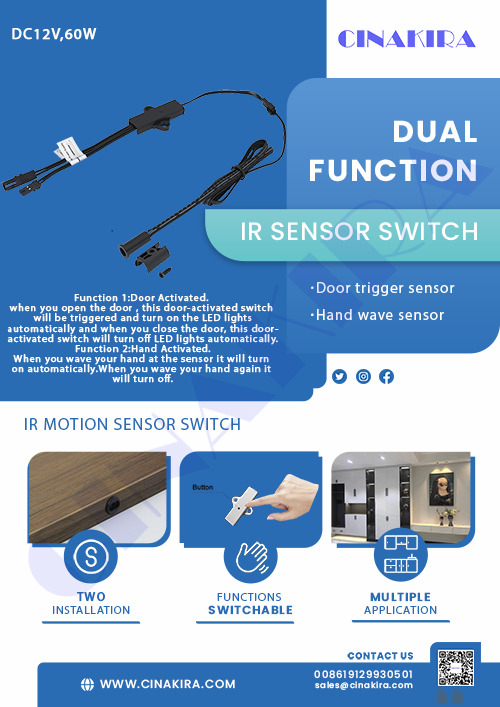
dual function IR sensor switches for 12V led lights .(hand wave sensor and door trigger sensor )
mini shape and easy installation .
IR motion sensor switch#IR sensor switch # 12v ir sensor switch#
ir door sensor switch#
#ir sensor switch#12v ir sensor switch#ir door sensor switch#cabinet sensor switch ir#eshine ir sensor switch#ir motion sensor switch#hand wave ir sensor switch#led ir door sensor switch for task lighting#led ir sensor switch#ir sensor for switch
0 notes
Note
■ for team dark ? :D
Link to ask game!
■ - Bedroom/house/living quarters headcanon

Welcome to the Team Dark apartment! This is the layout I use in all of my fics. I've numbered some points of interest here:
1. Omega's spot. Pretty self-explanatory. While he can sit on The Couch(TM), sometimes he prefers to stand, so Rouge moved the end table so that he wouldn't block the view of the TV when he does. The coffee table is so far towards the TV for a similar reason- to give him room to move through or to sit on the floor in front of the couch if he so desires.
2. Shadow's spot. Also pretty self-explanatory. While Shadow does sit on The Couch(TM) sometimes, he prefers to lean against this wall in the kitchen. It's on the edge of the hallway next to his room, providing him an easy escape if he wants it. You'll see him here, leaned against the wall, arms crossed, watching the television from afar while Rouge is splayed out across The Couch(TM)
(2.5: Why's it called The Couch(TM)? That's because it's Rouge's from a previous apartment. She found it in the dumpster of a condo complex and she swears it's the comfiest couch the world has to offer. Sonic disagrees; he insists Tails' is better. Rouge thinks that's personal bias.)
(2.7: most of the furniture is hand-me-downs, thrifted, or dumpster-dived by Rouge. Except the TV and related systems- it's relatively new, and that's because it's stolen!)
3. Omega's window. When they first moved in, Rouge originally had this room, as it faced the street and there's at least a decent view of a park not to far from the apartment. However, when Omega moved in, he quickly grew antsy (re: started breaking things) about being in a room with no view of the outside world. Shadow guessed the problem, and Rouge agreed to switch rooms. Now Omega almost constantly has this window open so that he can register the fresh breeze and the sounds of the bustling world below on his sensors. (Much to the ire of his organic teammates in the hot summer.)
4. The bathtub, also known as Rouge's zone. She's pretty much taken over the entire bathroom at this point, but the shower/bathtub is especially choked with all the different beauty products she uses. She takes looooooong bubble baths to unwind when she needs alone time. That's not to say that Shadow doesn't use the shower or any products- he absolutely does, but he just doesn't feel connected to the bathroom space in the same way Rouge is. (Unless Rouge specifically plans a spa night for him!)
And of course, the bedrooms are more personalized to each individual. You can send me asks for each individual member and I can elaborate more :)
#team dark#rouge the bat#shadow the hedgehog#e-123 omega#e123 omega#sth#thank you for indulging me!!#I've been wanting to draw out this layout for a while#I am a Team Dark Apartment Apologist. No I will not change.#it's a fairly spacious apartment- GUN isn't paying them chump change#Rouge is cheap when it comes to furniture and she has a lot of it from before she made it big#the furniture in the bedrooms is more personalized to each individual though. See bottom note.
70 notes
·
View notes
Note
I got a message and I might finally get my Metroid Prime remaster game soon!!
I'm curious though and i wanted to ask. What do you think is the best time of the day to play Metroid Prime 1 ?
I remember when i talked about playing Metroid Fusion at night you said that it was the best way to play it and same for Metroid Prime : Echoes. So what about Metroid Prime I ? Is it better to play it at day or night? (also on the big screen or little screen? Probably on the big screen but since I'm on the switch and i don't have access to the tv for my switch this weekend idk if I'll be able to play it on the big screen and i dun wanna wait any longer T__T )
Oh, sweet! :D
Prime 1, hmm. There's an intro section that's definitely best at night, as with a very lategame area. But on the whole, the rest of the time it's pretty good during the day. ^.^
Big screen is definitely recommended if and when available, especially on the remaster, but it's still pretty enjoyable in handheld mode (or tabletop with the kickstand, depending on the control scheme you use) too.
On that note, a couple other things maybe worth knowing going in, though I'll put them under a readmore so you can take or leave them as you wish:
The Remaster version specifically has four different control scheme options you can try out, depending on what you're going for. (And a bunch of adjustable settings within those, not quite full button remapping but still close.) One that's close to the gamecube original, one that uses gyro to emulate the Wii Trilogy release's motion controls, one that uses standard first-person-shooter dual-stick, and one that somehow hybridizes the latter two in some way I'll admit I'm not entirely clear on?
The gamecube option is probably best for an authentic-ish feel for how it played in 2002, but is also kinda limited. I personally swear by the Trilogy controls, and while the gyro is slightly clunkier, (needs frequent manual recentering due to the lack of an IR sensor to do that automatically, and due to the detatched joycons needs a table to set up at) I've still been having a really good time playing through using that. But I know a lot of people are used to the twin-stick setup, so if you don't vibe with motion controls, that might be your best bet?
Similarly, the game has a hint system (sorta like Fusion's waypoint markers where it tells you where to go without saying how to get there, just as a pop-up from the suit instead) but while it is on by default, it is optional in Prime, and can be turned off and on in the menu. It is very handy for if you get lost, but I at least find that it tends to pop up pre-emptively well before that point, so even back during my first-time playthrough on Trilogy I turned it off after a while, and only temporarily turned it back on once or twice for a clue when I was genuinely not sure where to go. Once again up to you either way, but I figured I'd let you know first so you can make an informed decision of whether you want it or not.
Finally, unlike the 2D games this one doesn't have any rewards tied to completion time, so there's no need to rush yourself here. Unless you want to anyway, I guess. XD But it does show an extra after-credits scene if you get 100% item completion, so that's something to keep in mind later, if you want to go for that.
9 notes
·
View notes
Text
yeah I’m kinda disappointed with those Switch 2 leaks making the rounds
it’s barely different to its predecessor aesthetically, like even more similar than the GB & GBC or the entire DS & 3DS lines combined were… the only visible upgrades are that it’s bigger & thinner, and the Joy-Cons appear to have SD card? slots
GBP to GBC shells/hardware (if you count that as a seperate generation for some reason - Nintendo flip-flops on that a lot): funky new ergonomic shape and an IR sensor that was barely used afaik


DSi to launch-model 3DS: 3D slider, extra cameras, wider top screen, circle pad - some little things were moved too


EDIT: the leaks were fake, yes!

#Nintendo Switch#Switch 2#Nintendo#Game Boy#Nintendo DS#Nintendo 3DS#video games#gaming#game consoles
2 notes
·
View notes
Text
Advidia M-26-FW
Device
COMPONENT
SPECIFICATION
Image Sensor
1 / 2.8″ Progressive Scan CMOS
Min Illumination
Color: 0.01Lux (F2.0, AGC ON) | 0Lux with IR
Shutter Time
Auto/Manual, 1 ~ 1/100000s
Lens
[email protected]
WDR
52 dB
Angle of View
H: 106.7°, V: 57.1°
Angle Adjustment
Pan: 3° ~ 360° | Tilt: 0° ~ 75° |
Day & Night
IR-Cut Filter with Auto Switch (ICR)
IR Range
Up to 30m (98ft) IR range
Compression…
0 notes
Text
Electronic Component UAE

Next Power Groups of company, established in 2012 is a leading high service provider Electronics, Electronic Components & Industrial Automation Spare Parts in Dubai-UAE, OMAN and establishing their branches around the GCC.
They are the Manufacturer / Exporters / Service Providers / Suppliers Of IGBT Modules, Stud Thyristors, Diode Modules, Electronic Component Tester, IC Programming System, AC to DC Converter, DC To DC Converter, Limit switch, Electronic Transformer, Power Supply, Ultra cell Battery, Voltage Potentiometer, Stepper Motor, DC Motor, Arduino Starter Kit, Servo Motor, Arduino Uno, Ultrasonic Sensor, Humidity Sensor Module, IR Sensor set, Switches and indicators, Relay, Timer, Relay Sockets, IGBT, Fuse, Fan, Contactors, Breakers etc.
Distributor of electronic, electrical, components, industrial and maintenance, repair & operations (MRO) products – with fast, easy access to over 40,000 stocked products, 24 hours a day, 365 days a year,
Products : Switches, Power Supply, Modules, IC, Diodes, Capacitors, Resistors, indicators, Sensors, Cables, Connectors, SSR, Arduino, Potentiometer, Motors, Relays, Timers, Relay Sockets, IGBT, Fuse, Fan, Contactors, Breakers, Transformers etc.
We supply these electric products to more suppliers in UAE, We have a wide variety of branded products. MEANWELL, AUTONICS, FOTEK, AURDUINO, BOURNS, BUSSMANN, SCHNEIDER ELECTRIC, SIBA, ABB, LONG BATTERY, SUNON FAN, EBM PAPST FAN, CRYDOM, FLUKE, FUJI ELECTRIC, IDEC, EATON, FOTEK, INFINEON, INTERNATIONAL RECTIFIERS, LONG BATTERY, POWER PLUS, SIEMENS, LS ELECTRIC, GENERAL ELECTRIC, FINDER, IXYS, MITSUBISHI, OMRON, PEAK ELECTRONIC, POWEREX, SANREX, SCHRACK, SEMIKRON, XELTEK Etc.
Please send your inquiry to this email
Website : Oncomponents Online electronicstore
[email protected] | For Order +971-567131624
#electronic components#electronics#power supplies#arduino#modules#capacitors#relays#resistor#mean well
1 note
·
View note
Text
HP EliteBook Ultra G1q AI PC: The Future of AI Computing

HP EliteBook Ultra G1q
Welcome to the PC’s New AI era. Go through the advanced AI features of the HP EliteBook Ultra G1q. See how AI can revolutionize your computing tasks.
HP Elitebook Ultra 14 inch G1q notebook AI PC
Spend all of your time wisely in order to get more done
With the power of local AI, free up your time to concentrate on more fulfilling tasks that motivates you.
Elitebook Ultra AI PC Features
Sort through your information quickly to make decisions quickly.
With a single tap of the Copilot key, you can start Copilot in Windows and use the sleeping HP EliteBook Ultra AI PC to produce content, analyse data, and maintain organisation.
Take part in conferences the proper way
Take advantage of studio-caliber audio and visual experiences with Poly Camera Pro and have crisp discussions with speakers that are tuned for Poly Studio.
Reduced fees More forward motion
With an AI PC that offers responsive speed, power economy, optimised battery life, and HP Fast Charge, you can remain focused and productive while on the go.
HP Elitebook Ultra Snapdragon
With a Qualcomm Hexagon NPU and Qualcomm Adreno GPU, the incredibly power-efficient Snapdragon X Elite Platform offers this tiny, stylish gadget exceptional battery life in addition to lightning-fast capabilities.
EliteBook Ultra G1q AI PC
Windows 11
Windows 11, enhanced by HP’s connection and collaboration technologies, allows you to work from any location without sacrificing security or speed.
Lightning-fast speeds
With a Hexagon NPU and Qualcomm Adreno GPU, the ultra-power-efficient Snapdragon X Elite Platform offers the familiar Windows functions and apps together with lightning-fast performance and optimal battery life for this svelte, elegant gadget.
Made to fit anywhere life may lead you
With the ultra-bright outside viewable touch display with anti-glare and ambient light sensors, you can express yourself in nearly any kind of light.
Quick and effective wireless LAN
Where you can work depends on the portability of your PC and the dependability of a fast connection. With gigabit data rate Wi-Fi 6E, you can connect quickly and reliably even in crowded wireless areas.
Working together via the NPU
While on a video call, look your best and conserve electricity. Use Poly Camera Pro to manage your video controls for both internal and external cameras. These days, NPU-based features like Auto Frame, Spotlight, Background Blur, and virtual backgrounds use less power.
Get more done with AI on-device
HP offers a captivating AI-powered studio-quality audio and visual experience3, enabling you to communicate with assurance. With a 5MP + IR camera and crystal-clear audio from speakers optimised for Poly Studio, you can showcase your ideas.
Carefully crafted to support your ability to focus. This PC maximises battery life to keep you charged throughout the workday while delivering responsive performance and compatibility with essential business apps.
Grace in motion
A fresh style in a moody shade of blue
20,000 hours of HP’s Total Test Process4 are completed for integrated durabilityIt’s
14.22 mm / 0.56 in incredibly thin and portable
AI encounters that will transform your workflow
Locate it with Recall
Look into the past of your PC. You can bring back the exact moment you saw something by describing how you recall it.
Establish a connection using Live Captions
You never skip a beat if you never miss a word. Get real-time, accurate subtitles.
Utilise Paint Cocreator to create
Everyone is capable of creating art and has an imagination. Use Paint Cocreator to ignite your passion.
Activate your viewers
During video chats, adjust the lighting and eliminate background distractions. Now switch Windows Studio Effects on.
Improved visuals across the board
Real-time video upscales via Super Resolution provide high-definition, high-frame-rate videos.
Lightning-quick pace
For this tiny, stylish gadget, the ultra-power-efficient Qualcomm Snapdragon X Elite computational platform with an NPU offers optimal battery life and lightning-fast speeds.
In Windows, Copilot
Using the Copilot key on Windows, you can start Copilot and generate content, analyse data, and maintain organisation.
Energy-efficient video conversations
Use Poly Camera Pro to manage your video controls for both internal and external cameras. With the NPU, Auto Frame, Spotlight, Background Blur, and virtual backgrounds now conserve battery life.
Record every detail
Your photos will have remarkable definition in a variety of settings thanks to the 5MP + IR camera’s Temporal Noise Reduction feature.
HP EliteBook Ultra G1q AI PC
Anyone could find time for more in-depth, purposeful work by utilising AI’s power.
EliteBook Ultra G1q Al PC
Latest generation Qualcomm Snapdragon X Elite processor
Windows 11 Pro 64 NextGen Premium; Windows 11 Home 64 NextGen Premium 10
Starting at 1.349kg7
14 inch diagonal anti-glare 2.2K (2240 x 1400) WLED, Touch, Low Blue Light, UWVA 300 nits DBTSP, 100% SRGB
Qualcomm Adreno Graphics
16GB LPDDR5x 8400 Soldered Down
512 GB PCIe NVMe QLC SSD; 512 GB up to 1TB PCIe NVMe TLC SSD
Ports and Connectors: Right side: 1 USB-A 3.2 Gen1 (support charging); 1 stereo headphone/microphone combo jack; Left side: 1 USB Type-C 40Gbps; 1 USB Type-C 10Gbps
5 MP camera; IR Camera
Audio by Poly Studio”, four stereo speakers, dual microphones
Read more on govindhteh.com
#HPEliteBook#AIfeatures#AI#AIPC#Copilot#PCIeNVMe#news#technews#technology#technologynews#technologytrends#govindhtech
0 notes
Text
Smart Home Automation Solutions in Navi Mumbai by Techtastic Technologies

Techtastic Technologies, a leader in Smart Home Automation Solutions in Navi Mumbai, specializes in transforming homes with innovative automation technology. Serving Mumbai, Navi Mumbai, and Thane, Techtastic offers high-quality, cost-effective solutions that enhance home efficiency, security, and convenience. Their expert team ensures timely, secure, and seamless installations, making homes smarter and more energy-efficient. Committed to sustainability and cutting-edge innovation, Techtastic Technologies aims to revolutionize living spaces with reliable and intelligent automation.
For More Details Visit: https://www.techtastic.co.in/home-automation-solutions-in-mumbai/
Checkout our products
• Smart Home
• Smart Switches for Home Automation
• Gate Automation Solutions
• Smart Film and Glass
• Motorised Blinds
• Curtain Control
• Door Acess
• Available IR Blaster in Mumbai
• Sensors
0 notes
Text
Automating Surveillance: The Benefits of Day Night Camera in CCTV Systems
Day-and-night cameras are a significant development in the field of surveillance technology since they allow for improved vision and ongoing monitoring in all lighting conditions. These adaptable cameras provide round-the-clock surveillance capabilities that are essential for security applications, switching between day and night modes with ease.
Understanding Day Night Cameras
Day night camera, also known as day/night CCTV cameras, are designed to operate effectively in both daytime and low-light conditions. This capability is achieved through advanced sensor technology and infrared (IR) illuminators, ensuring clear and detailed images even in complete darkness. Key components include:
IR Cut Filter: Automatically adjusts to optimize image quality under varying light conditions by filtering out infrared light during the day and allowing it to pass through at night.
Low Light Sensitivity: Enhanced sensitivity to low-light environments, enabling the camera to capture usable footage without additional lighting sources.
Advantages of Day Night Cameras in CCTV Systems
1. 24/7 surveillance capability
Day night cameras provide uninterrupted surveillance throughout the day and night, eliminating blind spots that may occur during transition periods. This ensures comprehensive monitoring, which is crucial for security-sensitive environments such as warehouses, parking lots, and public spaces.
2. Enhanced Image Quality
By leveraging IR technology, day night cameras deliver high-quality images in low-light conditions, capturing details that may otherwise be missed by conventional cameras. This feature is particularly valuable in scenarios where identifying individuals or objects in the dark is essential for security purposes.
3. Cost Efficiency
Deploying day night cameras can be cost-effective compared to traditional CCTV setups that require separate cameras and lighting systems for day-and-night operations. Consolidating these functionalities into a single device reduces installation complexity and maintenance costs over time.
4. Flexibility in Deployment
With their adaptive nature, day night cameras are suitable for a wide range of indoor and outdoor environments. They can be integrated seamlessly into existing CCTV infrastructures or deployed as standalone units, offering flexibility in surveillance system design.
5. Improved Security Monitoring
The continuous monitoring capability of day night cameras enhances overall security by providing real-time visibility around the clock. This is essential for detecting and responding to security breaches promptly, minimizing potential risks, and ensuring a safer environment.
Applications of Day Night Cameras
Day night camera find extensive application across various sectors:
Commercial Properties: Protecting assets and ensuring the safety of employees and customers.
Residential Security: Monitoring homes and properties with enhanced nighttime visibility.
Public Safety: surveillance in public areas to deter criminal activities and assist law enforcement.
Future Trends and Innovations
As technology advances, day night cameras are expected to incorporate more sophisticated features, including higher resolution sensors, improved low-light performance, and integration with advanced analytics and AI-driven applications. These advancements will further enhance their effectiveness in surveillance applications, offering predictive capabilities and operational insights.
In summary
To sum up, day/night cameras are essential to the automation of surveillance systems since they offer excellent, round-the-clock monitoring in all illumination scenarios. They are essential components of contemporary security systems due to their flexibility in adapting to changing conditions and continuous delivery of sharp images. Day-and-night cameras will keep developing as the need for strong surveillance systems increases, guaranteeing dependable and efficient security measures for many years to come.
https://www.vadzoimaging.com/post/day-night-cameras
0 notes
Text
Why Choose an ESAB Welding Helmet?
Choosing the fitting welding helmet ensures safety and efficiency in your welding projects. ESAB welding helmets are renowned for their durability, advanced features, and ergonomic design. Whether using a MIG welder, stick welder, or flux core welder; an ESAB helmet offers the protection and clarity you need. These helmets have state-of-the-art auto-darkening filters, large viewing areas, and comfortable headgear, making them ideal for professional and hobbyist welders. Their superior optical clarity gives you a clear view of your work, allowing for precise and high-quality welds.

What Features Should I Look for in an ESAB Welding Helmet?
When selecting an ESAB Welding Helmet, several key features must be considered. The auto-darkening filter protects your eyes from harmful UV and IR radiation while providing a clear view of the weld pool. Look for helmets with many arc sensors, ensuring quick and reliable darkening. A large viewing area is also essential for better visibility and reduced eye strain. Comfort is another crucial factor; adjustable headgear and lightweight design can significantly enhance your welding experience. External grind mode switches and accurate color technology can improve usability and performance. Proper maintenance of your ESAB welding helmet is essential to ensure its longevity and performance. Start by regularly cleaning the helmet's lens and sensors with a soft cloth to remove dust and debris. Avoid using harsh chemicals that could damage the lens. Inspect the helmet for any signs of wear and tear, such as cracks or loose parts, and replace damaged components promptly. The headgear should also be checked and adjusted for a secure and comfortable fit. Storing your helmet in a protective bag or case when not in use can prevent damage and prolong its lifespan. Keeping your welding supplies, including your helmet, in good condition is critical to consistent performance and safety.
Can I Use an ESAB Welding Helmet for Different Welding Processes?
Yes, ESAB welding helmets are designed to be versatile and can be used for various welding processes, including MIG welding, stick welding, and flux core welding. Their adjustable shade range and sensitivity settings suit different welding applications and environments. For example, the ESAB Sentinel A50 offers a wide shade range and a large viewing area, making it ideal for MIG welding with an Everlast welder. Similarly, the Savage A40 provides excellent protection and visibility for stick and flux core welding. A versatile helmet ensures you are prepared for any welding task, whether working with a MIG welder machine or a flux core welder. While ESAB welding helmets provide excellent protection, following additional safety precautions when welding is essential and always wearing appropriate protective clothing, such as flame-resistant jackets, gloves, and safety boots, to protect against sparks and heat. Ensure your workspace is well-ventilated to avoid inhaling harmful fumes, especially when using a welding gas tank. Regularly check your argon tank and other gas cylinders for leaks and secure all connections. Using a sturdy welding table can help stabilize your workpiece and prevent accidents. Following these safety measures with an ESAB welding helmet can help create a safer welding environment.
Are ESAB Welding Helmets Suitable for Beginners?
ESAB welding helmets are suitable for both beginners and experienced welders. For beginners, models like the ESAB Eco-Arc II offer essential features at an affordable price, making them an excellent entry-level option. These helmets provide reliable protection and ease of use, helping new welders focus on developing their skills. Advanced models like the Sentinel A50 and Savage A40 offer additional features that can benefit more experienced welders, such as higher optical clarity and customizable settings. No matter your skill level, there is an Everlast Welders that can meet your needs and help you achieve high-quality welds with confidence.
Conclusion
ESAB welding helmets are a top choice for welders seeking reliability, protection, and comfort. Whether using a MIG welder, stick welder, or flux core welder, these helmets offer advanced features and superior performance. By understanding the key features, maintenance tips, and safety precautions, you can maximize the benefits of your ESAB welding helmet. Investing in a high-quality helmet and proper welding supplies ensures you are well-equipped for any welding project, providing safety and enhancing your welding skills. Embrace the excellence of ESAB welding helmets and enjoy a safer, more efficient, and more productive welding experience.
0 notes
Text
Calibration Services
covering disciplines as below:
Discipline
Parameters / Instruments taken up for Calibration
Electro-Technical
AC Voltage/AC Current/ DC voltage/ DC Current/ Resistance/Low Resistance/Temp. Simulation (Indicator/Controller)/Frequency/Timer/Stop Watch/ Active Power/Capacitance/AC Power Energy Single/Three Phase Active/Power Factor/Inductance/High Voltage(0-100KV)/Tan Delta
Thermal & Relative Humidity
Black Body Source/IR Thermal Imager / IR Thermometer/Infrared Temp. Sensor/ Contactless Temp. Sensor/Transmitter/Thermal Imaging/Camera/IR Gun/Radiation Pyrometer/IR Detector/Thermal Imager/Laser Pointed/IR Pyrometer/Temp. Indicator of Freezers/Oven/Environment Chamber/Incubator/Liquid Bath/ Dry Block Furnace/Metrology Well/Dry Block Calibrators/Muffle Furnace/BOD Incubator/Temp. Transmitter RTD’s Thermocouples /Glass Thermometer/Temp. Switch/Data Logger/Temp. Gauge/Thermal Mapping(Multiple Position)/Heating Chamber/Furnaces/Cold Room/Humidity Sensor with Indicator of Humidity Chamber/Climate Chamber/Temp. & Rh sensor with indicator/Thermo-Hygrometer/Data Logger with Internal-External Sensor
Mechanical
Tachometer/Digital Tachometer/Speed Sensor/ RPM Sensor with Indicator/
Centrifuge/Sound Level Meter/Bore Gauge/Coating Thickness Gauge/Dial Gauge/Plunger Dial Gauge/Dial Thickness Gauge/ External Micrometer/
Plunger Dial/Micrometer Head -L.C0.0001 mm/Inside Dial Caliper/Inside Pistol Caliper/Internal Micrometer/Magnetic V Block/Foils/Feeler Gauge/Height Gauge/Mould Cube/Snap Gauge/Test Sieves/Thread measuring pins/Ultrasonic Thickness Gauge/Vernier Caliper/Bevel Protractor/Combination set/Digital Angle Protractor/Cylindrical Measuring pins/ Comparator Stand/Depth Caliper/Depth Micrometer/ Elongation Index/Flakiness Index Apparatus/Plain Gauge/Steel Scale/Wheel Distance Gauge/Measuring Tape/Laser Distance Meter/Length Bar/Micrometer Setting Rod/Micrometer Extension Rod/Riser Rod/Height Setting Master/Outside Pistol Caliper/Outside Caliper Gauge/Caliper Checker/Step Gauge/Electronic Probe/Digimatic Indicator/LVDT-0.0001mm/Plunger Dial/Rubber Hardness Tester/Pressure Gauge/Vacuum Gauge/Pressure Transmitter/Pressure Transducer/Torque Wrench/Bench Centre/Surface Plate/Profile Projector/Surface Roughness Tester/ Weighing Balance
We prioritize customer satisfaction and strive to deliver exceptional service with fast turnaround times. Additionally, our competitive pricing ensures that you receive excellent value for your investment and offer onsite calibration services for your convenience.
We would like to invite you to review the attached documents containing our profile, certificates, scope, and additional details. Furthermore, we extend a warm invitation for you to visit our calibration facility. We are eager to collaborate with you and provide our esteemed services.
Please find enclosed the profile and other pertinent details of Quality Calibration Testing Solutions and same can be found on company’s website as below:
If you have any questions or would like to schedule calibration services, please don't hesitate to contact us. We would be delighted to discuss your requirements further and demonstrate how our calibration solutions can benefit your organization.
Thank you for considering our services. We look forward to the opportunity to work with you and deliver our exceptional services.
1 note
·
View note
Text





LED cabinet panel light . Ultra slim (only 4mm thickess)LED luminaire plate for use under kitchen cabinets , Non dimmable Integrated LEDs for crisp, clean lighting effect. #ledcabinetlight #ledcabinetlights #ledcabinetlighting #ledcabinetlightbusiness
0 notes
Text
How to Disable Safe Mode in Oppo Devices

Have you ever found yourself stuck in Safe Mode on your Oppo device and just couldn't figure out how to get out of it? Don't worry, you're not alone! Putting your Oppo phone into Safe Mode might seem like a straightforward task, but getting it back to normal mode can sometimes be a bit tricky. But fear not, because we've got you covered. In this article, we'll walk you through various methods to disable Safe Mode in Oppo devices, ensuring that you can easily switch back to the normal mode you love.
You see, Safe Mode can be a lifesaver when you're troubleshooting certain issues on your Android phone. It strips away all the fancy bells and whistles, allowing you to start your Oppo device with only the most essential features and services. However, if you find yourself unable to exit Safe Mode, it can quickly become frustrating. We'll help you navigate through the steps to remove Safe Mode from your Oppo device, ensuring that you can enjoy your phone in its full glory once again. So, let's dive in and bid farewell to Safe Mode woes together!
Read More - ADDING IR SENSOR | AS REMOTE
What is Safe Mode?
Why is your Oppo Device in Safe Mode?
Methods to disable Safe Mode in Oppo DevicesRestart your Oppo Device
Try from the Notification Panel
Use Power Up with Volume Down keys
Take Out the Battery
Remove some Apps
Factory Reset your device
Conclusion
Frequently Asked Questions (FAQ)How do I know if my Oppo device is in Safe Mode?
Can I still access my apps and data while in Safe Mode?
Is it possible to accidentally activate Safe Mode on my Oppo device?
Can I seek professional help if I'm unable to disable Safe Mode on my Oppo device?
Is it safe to continue using my Oppo device while it's in Safe Mode?
What is Safe Mode?

Safe Mode on your phone isolates pre-installed software, suspending third-party apps. It's a troubleshooting tool to identify problematic applications and settings. By disabling most third-party apps and background processes, it provides a clean slate for diagnostics. Essentially, it's a method of booting with minimal software to resolve issues effectively.
Why is your Oppo Device in Safe Mode?
Your Oppo device may enter Safe Mode automatically due to issues it's encountered. This could result from a problematic mobile app or malware. Alternatively, you might inadvertently trigger Safe Mode yourself. Read More – Screen overlay Detected Problem solved on Oppo
Safe Mode on Oppo devices prevents unauthorized apps and ensures smooth performance. Even without issues, it's vital for optimal device functionality. Don't overlook its importance, as it maintains device capabilities. Read More – What Can Do With Safe Mode
Methods to disable Safe Mode in Oppo Devices
- Restart your Oppo Device.
- Using Notification Panel.
- Use Power Up with Volume Down keys.
- Take out the battery from your device.
- By removing apps.
- Factory Reset your Oppo Device.
You can disable Safe Mode using the methods outlined above. Here, we briefly explain these methods.
Restart your Oppo Device

Most people resort to this method when something goes wrong with their device. To disable Safe Mode, follow these steps: Hold down the Power Button until the Power Off option appears. Wait a few minutes, then turn your device back on.
If this method doesn't work, then try the next one.
Try from the Notification Panel

This method may not work for all devices, but some have a Safe Mode notification in the Notification Panel. Simply go to the Notification Panel and tap on "Exit Safe Mode."
Still unable to disable Safe Mode on your device? Then consider using hardware methods.
Use Power Up with Volume Down keys

Many people have tried this method and found it effective. First, turn off your device, then simultaneously hold down the Power Button and Volume Down keys.
If your Volume key is broken, your device may mistakenly detect that you're holding one of the volume buttons, triggering Safe Mode unintentionally. This can occur during reboots or even when you're not attempting to do so. If this happens consistently, you may need to repair your device.
Remove the protective case as it may disrupt the functionality of the phone's physical keys and hinder proper startup.
Take Out the Battery

First, you need to turn off your device and then remove the battery. Wait for a couple of minutes before putting the battery back in and turning the device back on.
Remove some Apps

If you're still unable to turn off Safe Mode on your device, it could be due to a mobile app. Your device may have some apps that are causing errors, leading to Safe Mode activation to protect it from potential harm.
Before uninstalling any app, consider clearing the app's cache by following these steps:
- Open Settings on your phone.
- Navigate to Apps.
- Select "See all apps."
- Choose the specific app you want to clear the cache for.
- Go to Storage and Cache.
- Select "Clear Cache."
You can also attempt to delete the app's data with the following steps:
- Access Settings on your phone.
- Navigate to Apps.
- Select "See all apps."
- Choose the specific app.
- Go to Storage and Cache.
- Clear the storage.

Deleting an app's storage clears the cache on your user data for that app. You'll need to go through the setup process again, but this could resolve the issue and allow you to exit Safe Mode.
Follow these steps to uninstall the faulty app :
- First, identify the problematic app causing Safe Mode activation.
- Since apps cannot run in Safe Mode, uninstallation is the only option.
- Navigate to Settings >> Apps to view the list of downloaded apps.
- The recently downloaded app is likely the cause of the Safe Mode issue.
- Select the app you want to remove and proceed to uninstall it.

Factory Reset your device

Before attempting this method, it's better to try all the methods mentioned above. If you're still unable to disable Safe Mode, proceed with this method, but keep in mind that it will erase all data on your device. Remember to backup your data before resetting the device.
This method will likely work, based on my knowledge. We believe this guide will help you successfully disable Safe Mode on your Oppo Device.
Conclusion
In conclusion, navigating Safe Mode on your Oppo device can be a hassle, but with these comprehensive steps, you can troubleshoot and disable it effectively. Remember to try various methods and backup your data before resorting to a factory reset. Share this guide with others to help them overcome Safe Mode issues and keep your device running smoothly. Stay informed and connected by subscribing to our page for future updates and tech tips.
Frequently Asked Questions (FAQ)
How do I know if my Oppo device is in Safe Mode?
You can tell if your Oppo device is in Safe Mode by observing the words "Safe Mode" displayed on the screen, usually in the bottom-left or top-left corner. Additionally, certain features and functionalities may be limited while in Safe Mode.
Can I still access my apps and data while in Safe Mode?
While in Safe Mode on your Oppo device, you can still access your apps and data, but only essential system apps will be available. Third-party apps won't be accessible until you exit Safe Mode.
Is it possible to accidentally activate Safe Mode on my Oppo device?
Yes, it's possible to accidentally activate Safe Mode on your Oppo device. This can happen if certain buttons are pressed during startup or if there are issues with specific apps or software, triggering Safe Mode activation unintentionally.
Can I seek professional help if I'm unable to disable Safe Mode on my Oppo device?
Yes, if you're unable to disable Safe Mode on your Oppo device using the provided methods, seeking professional help from an authorized service center or Oppo customer support is advisable. They can offer specialized assistance and solutions tailored to your device's specific issues.
Is it safe to continue using my Oppo device while it's in Safe Mode?
Yes, it's safe to continue using your Oppo device while it's in Safe Mode. Safe Mode is designed to restrict certain functions to diagnose and resolve issues, but it won't cause harm to your device. However, some features may be limited until you exit Safe Mode.
Hey there! Thanks for checking out our page. If you found this guide useful, consider sharing it on social media platforms such as Facebook, Twitter, and Reddit so others can also take advantage of it. And if you run into any trouble or encounter error messages, don't hesitate to drop a comment. Our team is here to help you out pronto. Oh, and if you're wondering how to disable safe mode in Oppo, we've got you covered! Stay in the loop by subscribing to our page for all the latest updates.
Read the full article
#howtodisablesafemodeinoppo#howtooffsafemodeinoppo#howtoremovesafemodeinoppo#howtoturnoffsafemodeinoppo#opposafemodeoff
0 notes
Text
I tend not to care about hardware stuff, and as long as Prime 4 is cross gen I'll probably just try and get a Switch. But if the "Switch 2" has not only backwards compatibility, but the full Wii-tier level of IR sensor + gyro for motion controls instead of just (what I understand to be) kinda cruddy gyro like the Switch, then I might be more interested in springing for it.
#not a reblog#biggest fear is not being able to enjoy Prime 4 to its fullest#due to my historically not doing too well with joystick controls#like the dualstick MPR has is better by far than the original tank controls#but I am used to either mouse+keyboard#or the Prime Trilogy's intuitive pointer controls on the Wii#and the gyro equivalent for MPR seems really janky in comparison#from what I've seen#whatever the case may be#hopefully it'll all feel better whenever I can actually play it myself again
2 notes
·
View notes
Text
“On March 20, while conducting close protection under EUNAVFOR Aspides in the Red Sea, the embarked helicopter of a French destroyer shot down a Houthi UAV threatening the commercial navigation,” the caption to the original tweet posted by the EUNAVFOR Aspides account reads. Said helicopter, patrolling in the southern Red Sea, “was guided by the destroyer to engage and destroy the drone with its machine gun,” a statement released by Aspides’ headquarters said, Reuters reports.
The footage was captured through the helicopter's electro-optical/infrared (EO/IR) sensors. In the opening frames, we see an unspecified commercial ship in view.
The video then switches to a view of the Houthi drone, flying close to the sea’s surface, as the helicopter tracks what appears to be a Samad variant.
Then, the perspective shifts again, with the video indicating that the helicopter flew alongside the drone to shoot it down with its door-mounted machine gun. The machine gun can be heard before the drone is no longer seen.
There has been speculation as to what type of helicopter was responsible for the shootdown, which was not disclosed by French or EU sources, and from which warship it operated. Naval News posits that the helicopter was a Eurocopter AS565 Panther operating from the Aquitaine class frigate Alsace, which entered the Red Sea in late January. The Panther can carry a 7.62mm door gun. This class of ships often embarks the larger and more capable NH90, so that is another possibility.
0 notes
Text
Advidia M-26-V
Device
COMPONENT
SPECIFICATION
Image Sensor
1 / 2.7″ Progressive Scan CMOS
Min Illumination
Color: 0.005Lux (F1.6, AGC ON) | 0Lux with IR
Shutter Time
Auto/Manual, 1 ~ 1/100000s
Lens
2.8 ~ 12mm, AF automatic focusing and motorized zoom lens
WDR
120 dB
Angle of View
H: 108.05°, V: 58.81°
Angle Adjustment
Pan: 3° ~ 360° | Tilt: 0° ~ 70° |
Day & Night
IR-Cut Filter with Auto Switch…
0 notes