#isometric text tutorial
Note
I would love to get the answer to 9 from the ask game!!!
I have a feeling I'll really enjoy that rabbit hole once I don't have exams on the horizon, and I would love to take notes👀
9.) if your story got a video game adaptation/spin off, what would it be like? if your project is already a video game, do this for a novelization.
If I can go nuts with an infinite budget, it would be an open-world third person rpg in which you play as Baxter the Ancient researcher unveiling the mysteries of the strange Ancient world.
The main mission would involve running around the ruins with B, alone, or with Aurora if their romance route is pursued, and finding out what is going on with them. The objective of ruin incursions is the retrieval of artifacts or information needed to piece Ancient society and the mystery of why everyone disappeared back together. There would be side missions, like the revolution of Exvaster and science collabs with other researchers. Doing solo ruin incursions is possible but it is encouraged to go with B, who has a better combat ability.
The environment would look painted (think Disco Elysium). The textures would be drawn accordingly and the same goes for the background. It would be composed of 2D layers that encompass blocks of elements in the same plane, and as the player gets closer to them they'd change to more detailed ones, so only the immediate environment would be 3D rendered. This would all contrast the design of the walls of Ancient ruins, which would look like blocks of artificial sterile low poly render. The only things that would be reminiscent of paintings there would be sand or plants that got inside or the biological parts of the cyborg monsters.
The mechanics would be simple. No fancy combat, just enough to push a button and make damage as a last resort. It would be clear that the game is not made for the player to be a murder hobo. A possible DLC that follows B would have more complex combat dynamics. To advance in ruins the player would have to solve environmental puzzles and avoid being caught by the monsters there.
Dialogue would be in text format presented at the bottom of the screen. Casual dialogue would happen as a few lines in real time with a picture of the face of the character that is speaking. Heavy dialogue would happen in pre-rendered cutscenes with paintings of the situation as it unfolds.
The tutorial would correspond to the time he meets B and goes with her into a ruin. It would be very funny to give the player a choice between following her and being too scared to do so and just jumping to the ending credits if the last one is chosen.
If I can't go nuts, it would be an open-world isometric point-and-click.
2 notes
·
View notes
Text
A comparative analysis between Tunic and Hyper Light Drifter
Tunic and Hyper Light Drifter(HLD) seem very different on the surface with very different aesthetics, but dig a little deeper, and they're very similar games. They both have similar gameplay, atmospheres, and narrative techniques. I haven't seen any comparisons between the 2 games, so I thought I would write something on it. Also this will basically spoil both games.
Gameplay: Both games have isometric hack and slash combat where the player must learn the enemies' attack patterns to find openings to attack. Both games place an emphasis on being nimble and dodging attacks rather than blocking them, although Tunic has a shield, so does this less. Both games have secrets strewn about their levels for attentive players to find, although HLD is more linear and combat focused while Tunic is more non-linear and exploration focused.
Atmosphere: Both games are what I'm going to call "lofi post-apocalypse" where society has long since collapsed and we're existing in it's ruins, which are now beginning to host new life. They both have moments of incredible calm where the player is just walking through and soaking up the environment, which is contrasted with a burst of energy with the fast paced combat. There is a loneliness in both games, but not a depressing loneliness, it is a freeing loneliness where there are no others to constrain you anymore.
Narrative Technique: Both games have little to no dialogue or writing. In HLD there is no text outside of the tutorial and all dialogue is done through pictures. In Tunic most text is in the game's unique script meaning that most people won't be able to understand it. Although some words are in English, there are no NPCs in Tunic until the last section of the game. As a result, both games use visual and environmental storytelling to convey their narratives. The player often has to piece the story together by studying the level design and enemy placement. One particular moment they have in common is in the structure of their major reveals. In HLD, in the southern area, the player walks in on an underground factory where the titans were constructed. Similarly in Tunic, in the Rooted Ziggurat, the player sees an underground factory which shows how the monoliths are constructed.
To conclude, Tunic and Hyper Light Drifter are 2 games that I very much enjoyed and I enjoyed them for many of the same reasons. I haven't seen many people compare the games, so I thought that it would be interesting to compare them. Tell me what you think of my analysis.
6 notes
·
View notes
Text
Observing in Action
youtube
This is an especially good one, but many tutorials exist online that could be adapted to inform the method of harvesting a number of wild foods. Cattails are especially interesting because they are more productive by acreage year-round than any modern food crop but aren't used because they are culturally considered inedible. This seems unbelievable until you remember that tomatoes were raised purely as ornamentals for hundreds of years (~1500 - 1700) after their introduction to Europe.





I was looking at the art of Niklas Wistedt as a possible visual direction to depict the world as a navigable space as opposed to a painted scene or a flat map projection. To experiment more I had to devise a method for making some isometric paper on which to practice, which I eventually did using the fab lab resources.
Also, related to the mathematical nature of the maps is the concept of error correction in signals, especially seen in action with deep space missions that need to send data over long distances that can wasily become corrupted and unreliable. Methods of data correction and verification such as the parity bit directly trace their roots back to ancient scribes and their strategies for ensuring flawless copies of ancient texts, which was counting the number of characters and lines against the easily noted original to deduce if any changes had accidentally occurred. This is the same principle at work in the futuristic concept of deep-space data transfer, and I want to combine this idea with the broader computer architecture and a wetware/organic approach.
0 notes
Text
The Importance Of Game Testing and Quality Assurance
Game testing and quality assurance are vital components of game development since they verify that games are of good quality and work properly. Game testers find and report problems and issues through testing, whereas quality assurance provides quality control methods throughout the development process. These techniques reduce the possibility of unpleasant user experiences while also preserving game producers' reputations.
Types of Game Testing
The creators of the video game concept art utilize many methods of testing and evaluation to verify that their games are of good quality and work efficiently like:
Functional Testing - This will guarantee the game's components and mechanics perform efficiently. Testers will play the game to discover problems affecting the gameplay.
Compatibility Testing - Since players tend to play the game on various devices, conducting a compatibility test will ensure the game’s proper workings on all hardware and software devices.
Performance Testing - Overall speed and frames per second check is done to ensure the game is working without any glitches
Usability Testing - The game testers will play the game and review the control schemes, game animation, and tutorials.
Localization Testing - Since the game will be released worldwide, it is important that the game’s audio, video elements and text are in the country’s local language.
Quality Assurance Processes
Quality assurance (QA) procedures are critical in software development, especially when you design a video game, to verify that the final product fulfills the essential quality standards and specifications. Following are some QA processes that ZVKY uses in game development:
Gathering requirements: This is the first phase in the QA process. It lays the groundwork where the team gathers documents for the project's goals and objectives. Doing this will help find any problems in the initial stage itself.
Planning and design: Developing a strategy with timelines, milestones, and personnel goes into the second stage i.e. planning and design.
Testing and validation: A critical step in the QA process because here the game is checked for its usability and functionality.
Bug monitoring and resolution: Bug monitoring ensures that no bugs are present in the game. Although if they find one, the development team can help fix it.
Documentation: Documenting test results, issue reports and miscellaneous data will help the team in monitoring progress and observing new trends and patterns.
Improvement: Following the game's release, the QA team will monitor and improve the game's performance through player feedback and testing. This could include updates, corrections, and other enhancements to guarantee that the AAA games continue to fulfill the changing needs of its consumers.
Importance of Early and Continuous Testing
Early and continuous testing is crucial for isometric game development since it allows developers to detect and resolve issues early, reduces costs, improves time-to-market, improves user experience, promotes consumer loyalty, and obtains a market competitive advantage. Developers can discover and correct errors early in the development process before they become more complicated and expensive to tackle. This, in turn, serves to lower overall development expenses while also improving game quality. Constant testing during the development process guarantees that the game is reliable, functional, and user-friendly, resulting in satisfied clients and recurring business. In conclusion, early and continual testing is critical for ensuring the success of a game and should be an inherent element of any game development process.
0 notes
Text
Assignment 3: Infographic (Information Design

This was my first time making an Infographic, so I was pretty excited to make one of those “Types of [food name]” infographics lying around on Pinterest. At first, with egg being one of my favourite foods, I wanted to make “Types of Egg dishes around the world” but after some research, I decided I should better devote my time to contributing to social impact, and do an infographic on the “dark side of the egg industry”.
Ideas

At the top is my 1st idea, types of eggs around the world, and the right side consists of the data I had found and was beginning to visualise different ways of representing the data, this was things like “Egg sizes for different animals”, “Most egg consumption in the world by each person” (Japanese wins this one).
In the end, I scrapped all that and decided to do one on the dark sides of the egg industry. Having researched, I knew there were mainly 4 types of eggs raised, “Battery cages (least ethical), Cage free, Free range, pasture-raised (most ethical)”. I sketched out 3 variations of the layout I had in mind, and show them to my friends to vote for the one they thought was best. In the end, V1 won, so I proceeded with that.

One of my friend’s reasoning, which I also agreed with
The versions and my design rationale
V1: Top to bottom of the 4 types, most engaging, tells a story
V2: Shows each type horizontally, shows direct comparison and easy to understand information hierarchy
V3: Each of the 4 types at the corner of each page, shows direct comparison and frames information nicely
Selected Idea (Idea 2 Version 1)
With a chosen version, I drew up a clearer wireframe before jumping into Illustrator. Since this was my first time making an infographic, I wanted to make the draft in something I was more familiar with (drawing) and then trace over whatever I had drawn in Illustrator.

Adding everything in Illustrator
Satisfied with the wireframe, I opened Illustrator and began tracing over the main assets, namely the chicken, isometric platforms, barn, eggs, etc.

Lining the chicken. After making all the assets, I went back with the curvature tool to refine the chicken.

For the isometric platform, I had a bit of difficulty as I wasn’t sure how to make the platform 3D. I first made 2 square paths, and trying to add use pathfinder to add them together, but it wasn’t really working. I decided to go to Youtube, and managed to find a tutorial to create the platform.
For the other assets, I found curvature tool and pathfinder to be very useful.
Refining the assets

Workspace in the end before critique
One of the most difficult part was figuring out the visual details of the infographic. Although I knew from the sketch I wanted to do a red theme, I didn’t know that I should have also detailed out what color each asset and its outline, and effects should be.
I tried a lot of different color explorations to make it look clean and also visually appealing.

Different color explorations of the isometric platform and barn

Different stroke width explorations and if I should remove stroke

Choosing to remove the eyes to increase objectification

For the battery cage, there was a huge black space, which I felt was a missed opportunity, so I added the statistics of how many hens were in each cage.
A pivotal change
As you can see, everything was red in the beginning.

I asked for feedback from my friends, and they mentioned that the pasture should be another color to contrast it with the rest of the bad options. They recommended me to use green instead, and it made my dreary looking infographic look so much more alive!

Making it all come together (Gif time!)

Critique
Too much text: My tutor, Merlin, said that there was way too much text, so I decided to cut out a lot of text and replace it with visuals instead. For everything in the infographic that I felt had too much text, I replaced it with visuals.
Pasture seems 2D compared to the rest: My other classmates also mentioned that the pasture seemed 2D and was different from the rest of the isometric platforms. I decided to remove the stroke for the leaves in the pasture to make it look more 3D.
Removing the wordy label portion: Merlin also mentioned that the labels portion had too many words and I should replace it with the graphics of labels instead. At first, I wanted to do “labels you SHOULDN’T buy from”, but in the end I changed it to “labels you SHOULD buy from”, because they had actual labels. I decided to trace out the most prominent labels and attach it there instead.
Final

0 notes
Text
Paralax backrounds in hexels

#Paralax backrounds in hexels for free
#Paralax backrounds in hexels how to
#Paralax backrounds in hexels 1080p
To gain access to the download you will need to subscribe to our Divi Daily email list by using the form below. To lay your hands on the layout from this tutorial, you will first need to download it using the button below.
#Paralax backrounds in hexels for free
We will be using the same background image on multiple text modules to design a unique layout for displaying a short block of text.ĭownload the Animated Parallax Background Image Layout for FREE
#Paralax backrounds in hexels how to
In this tutorial, we are going to walk through how to animate parallax background images using Divi’s scroll effects. Since the parallax effect already puts the image in motion as the user scrolls down the page, adding additional scroll effects (like horizontal motion and rotation) can really set the design apart and open doors for more creative layouts. Share them with fellow artists in the Facebook Hexels User Group.Combining scroll effects with parallax background images can create quite a magical design for your visitors. Explosions, boats and lettering were added to existing layers to fill out the scene.Ĭreate your own parallax animations using the 14 day trial of Hexels. The illusion of depth was enhanced by reducing the opacity for layers in the distance. This creates invisible frames in between every frame to smooth out and slow down the final animation. The Frame Tweening values were increased in the Animation Settings window. The Frame tool (F) was used to crop any unwanted layer edges from view. Remember, layers beyond the pivot point (Layer 0) move in opposite directions to layers ahead of the pivot point. To end the animation at the starting position, Frame 1’s Transform keyframe was copied and pasted to Frame 8.Īn isometric diagram of the final animation. The Transform Tool (T) was used to keyframe the Transform of Frame 1 for Layer 1 moving slightly to the right, then another at Frame 5 moving in the opposite direction. Layer 0 (shaded grey in the image) is our static pivot point that other elements orbit around. I’ve switched to Timeline mode and added 7 frames to the animation track. I added my characters and arranged all the layers in order of depth The top layer contained the nearest element and the bottom layer contained the farthest. In order to animate the parallax effect, the buildings and bridges needed to be cut and pasted into their own pixel layers. I drew a cityscape on a Pixel layer using the Line tool (L) with my pencil size set to 5.
#Paralax backrounds in hexels 1080p
I started with the Pixels Trixels 1080p template and doubled the canvas size from 1920×1080 to 3840×2160. The closer an object is to the pivot point, the less it appears to move. It’s created by looping multiple tiling planes at varying speeds.Īn Orbital Parallax effect, on the other hand, simulates a camera orbiting a pivot point.Įlements beyond the pivot point move in the opposite direction to those ahead of the pivot point. This animation is an example of Asymmetrical Scrolling. Foreground layers move at a different speed to background layers depending on their perceived distance from the camera. What is a Parallax Effect?Ī parallax effect is an illusion of depth using layered 2D elements. This guide will show you how to use Hexels to create a dynamic, comic book style sequence with an orbital parallax effect.

0 notes
Text
Geometry sketchpad activities

#Geometry sketchpad activities update
#Geometry sketchpad activities code
#Geometry sketchpad activities tv
#Geometry sketchpad activities free
Export to several file formats and destinations, including vector PDFs and AirPrint.
Isosceles automatically stores your sketches in iCloud so your documents are available across all your devices.
This allows you to take advantage of the seamless LaTeX rendering without the hassle of learning to write TikZ code.
#Geometry sketchpad activities code
LaTeX users: Create your geometric figures in Isosceles and import them as TikZ code into your LaTeX documents.Take advantage of the simple yet versatile export options for sharing sketches with colleagues.The isometric grid snaps figures as you draw, making 3D schematics easy.Isosceles's smart snapping system takes care of neatness, letting you focus on making your clients happy with great designs.Solve construction problems and multiple choice questions after each tutorial to get the best preparation for geometry tests and the ACT/SAT.Isosceles gives you access to 16 geometry activities and over 50 practice questions in 4 categories: Intro to Geometry, Lines, Circles, and Triangles.The handy notes sidebar accessible with a single tap makes taking notes in geometry effortless.Add marks to show congruency and parallel objects, extend lines, show live measurements, and more.View and edit information about any object, such as the length of a line or the circumference of a circle.Put together homework assignments quickly by constructing diagrams with Isosceles.
#Geometry sketchpad activities tv
Connect your iPad to a TV or projector to present class material or demonstrate a construction.
Switch between four distinct templates (Classical, Cartesian, Isometric, and Polar) to fit any kind of drawing.
Insert images and graph functions directly in your sketches.
Write or draw freeform on the canvas in addition to drawing geometric shapes.
#Geometry sketchpad activities update
Create smart text annotations that update their value based on the figures and calculations you type.
Add text annotations and mathematical expressions anywhere in the drawing.
Features like double/triple lines and point styles open up new uses for Isosceles, such as drawing chemical diagrams or graphs.
Isosceles automatically snaps new additions to nearby objects, keeping your drawing accurate so you can focus on the construction.
The simple, versatile drawing tools (lines, circles, arcs, polygons, and conics) can be combined to create complex drawings.
They dilate and then translate a point, restrict these points to number lines, and ultimately observe that in the algebraic equation y = mx + b, m corresponds to the scale factor for dilation and b corresponds to the length of the vector for translation.Isosceles is the perfect geometry drawing tool for students, teachers, and professionals. In particular, students work with geometric transformations as functions that take an input point and produce an output point, and relate these functions to algebra by using them to construct the Cartesian graph of a generalized linear function. Our article summarizes our curriculum unit, Connecting Geometry and Algebra Through Functions. This unit’s Web-Sketchpad-based activities connect functions in geometry (transformations whose variables are points on the plane) with functions in algebra (whose variables are points on the number line). All of the figures were built with Web Sketchpad.
#Geometry sketchpad activities free
News alert! Scott and I wrote the cover story, Connecting Functions in Geometry and Algebra, in this month’s Mathematics Teacher. You can read the article in print, but better yet, go to the free online version. This is the first time Mathematics Teacher has incorporated live dynamic-mathematics figures into its online offerings, allowing readers to manipulate the mathematical objects in those figures as they read.

0 notes
Link
#isometric#adobeillustrator#adobedraw#tutorial#video#isometrictext#3d#3dtext#isometricdesign#ideas#text effect#illustration#illustrator#illustragram#design#inspiration#vector#vectorart#digital art#graphic design#learning#today i learned#tuts
3 notes
·
View notes
Photo

Pure CSS Isometric Text Effect
#css isometric text#css tricks#cool css effects#css tutorial#css effects#css text effects#html css#html#html5#css3#Css#divinector
1 note
·
View note
Photo

Quote on Life Isometric Text Wrap Tutorial link : https://www.vividesigning.com/2020/04/how-to-wrap-text-using-make-with-top.html #vividesigning #graphicdesign #adobeillustrator #isometric #isometricdesign #text #textart #wrap #quote #quoteoftheday #quotes #life #lifequotes #stepbystep #tutorial #graphicdesigntutorial #vectorart #vectorartwork #art #artwork #artist #illustratorart #illustratorartwork #postoftheday #artoftheday #artistoninstagram https://www.instagram.com/p/B_AZdhEAN-O/?igshid=44uhl0mlv0x9
#vividesigning#graphicdesign#adobeillustrator#isometric#isometricdesign#text#textart#wrap#quote#quoteoftheday#quotes#life#lifequotes#stepbystep#tutorial#graphicdesigntutorial#vectorart#vectorartwork#art#artwork#artist#illustratorart#illustratorartwork#postoftheday#artoftheday#artistoninstagram
0 notes
Text
Paracosm Resources <3
Need help bringing your paracosm to life? Try these free resources!
⚠️ Updates always pending! Suggestions always welcome! Feel free to message me any tips or questions <3 ⚠️
(Cont. below cut, or with real time updates on this google doc!)
Art Programs
FireAlpaca - 2D Art Program, Animation. Where I make most of my digital art, and paint the frames for my animations :) It is free to use, and easy to learn and use! It can make basic animations as well, such as gifs. It requires download.
Krita - 2D Art Program. Professional, free digital paint software :) I have not used it before, though I have heard good things.
GIMP - 2D Art Program, Photo Manipulation. It's free to use, but I do not like it/recommend it highly. But! If FireAlpaca and Krita don't float your stoat, try Gimp! For 2D art, but also able to emulate Photoshop to a degree ^^
Inkscape - 2D Art Program. Free to use digital illustration software. Makes 2D art :)
Of course, who can forget classics like good old MS Paint, and the new and exciting 3D MS Paint, which can both be used to create some really neat things! Classic MS Paint is available here in browser form! If you need that. I just think it's neat!
Art AI
Petalica Paint - Coloring Software. An in browser, watercolor manga style coloring software, which can (almost) effortlessly color in any of your line art pieces! I've played around with it for my Thorn illustration style piece, and enjoyed it! It is free to use, and can take user input to make the colorations more precise.
ArtBreeder - 3D Realism Software. Using Artbreeder, you can create lifelike images of your paras, planets, or potentially even fursona, using the intricate AI they let you work with for free! A premium version exists, but most functions are fully usable without - though I recommend donating ^^ You can randomly generate, or prune and shape what you make until its perfect! Slow to use and get the hang of, but very worth it! Artbreeder is also pioneering an intriguing animation software to go alongside their product! Browser based.
3D Software
Blender - 3D Modeling, Animation. The best (in my opinion) free 3D modelling software.
MagicaVoxel - 3D Pixel Art. Free to use! Could be interesting :)
MikuMikuDance - 3D Rigging. Anime style rigging and animation software, free to use, and certified internet artefact! Has stood the test of time, and is still used and loved today. Can support ports of many kinds of assets, including, I believe, those from Blender, and of course those that are downloaded. DA has a bunch of old MMD communities you can raid for assets!
Animaze - Face Rigger. Use 3D models and a webcam to watch your paras talk! Models can be made in Blender, downloaded online, or even from CHARAT V, CHARAT GENESIS sister app!
Character Creators
CHARAT GENESIS - 2D Character Creator. Browser based anime style character creator, with multiple crops and poses, and infinitely customizable options. It is legitimately insane. Has a 3D function called CHARAT V which can apparently convert characters made in CHARAT GENESIS into 3D models compatible with Face Rig and Animaze!
V-Katsu - 3D Character Creator. Free on steam! Anime style, intensive character creator, by the same people who made Koikatsu, and Koikatsu Party, two amazingly detailed 3D hentai makers. While V-Katsu is a SFW VTuber maker, if you're looking for NSFW anime content, you could always spend roughly $70 on the full NSFW versions. V-Katsu requires a translation mod (free online as well) which you have to install, or the ability to read Kanji <3 Works with VR tech.
V-Roid Studios - 3D Character Creator. Free on steam! Anime style, fairly in depth character creator, that allows for some degree of digital 3D hand sculpting, particularly with their amazing hair engine, to get your paras looks perfect!
And, of course, Picrew has thousands of character creators of various styles and quality uploaded by the artists who made them! Also, honestly I think we as a society should embrace making dinky chibis in Gacha Life. IDK why everyone is mean to the gacha kids, like we weren't all cringe at some point,
World Design
HomeStyler - 3D and 2D Room Designer. Make a model of an interior for a home or building, using real 1:1 furniture of IRL brands! Apparently this is free to use, though there is a premium version, and it offers 3D and 2D models.
Map to World - 3D Planet Maker. Turn your fantasy world into a 3D model of the planet. Put maps directly on, or design the surface and textures of your world. Takes a lot of getting used to, but it is AMAZING. Free to use, and browser based!
PlanetMaker - 3D Planet Maker. Make a customized 3D planet! Free to use browser site! I have never used this, but I would love to mess around with it sometime! Allows you to add orbital rings, change textures, and more at the click of a mouse.
If on sale, I also recommend snagging a copy of the Sims, particularly 3 or 4, for character creation and world design. Maybe not the best gameplay without mods, but it's also a load of fun, and very easy to add custom content to! Minecraft also. But you just need Minecraft, in general. Beyond its ability to fairly faithfully recreate structures from your paracosms, it's just Good.
Game Creators
Maybe you wanna turn your paracosm into a cool game idk, just thought I'd put these here!
Construct 3 - 2D Game Creator. Beginner level game making :) Drag-and-drop if/then style programming.
GameSalad - Codeless 2D Game Creator. Drag and drop style/no coding, beginner friendly. Free version available!
Solpeo - 2D Game Creator. HTML5 based game engine for 2D and isometric game development. Some programming knowledge needed. Platforms supported: Chrome, Firefox, Internet Explorer 9+. Free version available.
Stencyl - Codeless 2D Game Creator. Drag and drop style building/no coding skills needed. Has editable templates!
Scratch - 2D Game Creator. Very easy to use and totally free, though relatively basic!
Unity - 3D, 2D, and VR Game Creator. Make games with 3D software. Import your own assets (Blender compatible) or download free options, or buy the rights to models. Works for 3D and 2D games. Free version available, and now works with VR tech!
Unreal Engine - 3D Game Creator. Extremely advanced 3D game developer. Highly customizable. Free to use!
Twine - Text-based Game Creator. Use a map to make a branching paths text-based story game. Free to use.
Squiffy - Text-based Game Creator. have used Squiffy and it can make some really, truly incredible things. Can take a while to pick up, and learn how to use to its full potential. Free to use! Has an online and offline library of player creations you can get inspiration from!
Quest - Text-based Game Creator. I've never used this, but it seems cool! Use it to make interactive text-based DND game adventures in browser.
Ren'Py - Visual Novel Creator. Visual novel engine, that is well acclaimed, and of course, free to use!
Companion AI
Replika - 3D Companion.
Kajiwoto - Chatbot Companion. Customizable, learning AI you can shape into a personality. Communicates via Discord like chat box.
Organization
Toyhou.se - Character Gallery. A customizable library where you can upload all of your paras and characters for the public to view! Free to use, but requires a premium member to invite you!
Refsheet - Character Gallery. I haven't used it before, but I've heard good things, and that it's a suitable alternative to toyhou.se if you can't get an invite!
Notebook.AI - Character Gallery. I haven't used it before, but I've heard good things, and that it's a suitable alternative to toyhou.se if you can't get an invite!
World Anvil - World Building Toolset. Like character galleries, but for worlds and their lore :)
Scabard - World Building Toolset. Aimed at DnD campaigners, but I reckon it'll be useful for many!
YARPS - World Building Toolset. More focused around story and lore than Scabard or World Anvil, and looks beautiful! Still in its prototype stage, however.
Pinterest - Photo Organizer. Look at, collect, and sort images into boards. Personalizes your feed based on that, and is free to use and join! However, unlike their myriad of wonderful recipes, DIY tutorials, and the likes - a lot of the images are uploaded by second parties and not credited, so be careful reuploading anything you find! Also great for finding outfits and art inspo for your paras!
Generators
Fantasy Name Generator - Name Generators. Does what it says on the tin! Generates fantasy names. Is a lovely website, run by a purportedly lovely woman.
Fantasy Map Generator - Map Generator. Randomly generates a fictional map, which you can view in 2D or 3D.
Donjon RPG Generator - Multiple Generators. Can make maps, weapons, items, etc.
Seventh Sanctum - Multiple Generators. One of my favorites from high school! Does all kinds of things - the standard items, spells, and names - but also prompts, backstories, characters, and even comedy generators!
ShindanMaker - Multiple Generators. User created and uploaded, any kind of generator you can imagine, of varying complexity. And when I say any generator? I mean ANY generator.
Audio
Audacity - Record and Edit Audio. What can't Audacity do? I love Audacity to death. At surface level, it records audio. I've used it to record voices for my paras, and get audio for animations and games I've worked on. I cannot recommend it enough. Comprehensive editing, and with some investigation, it can do so, so much more than just record simple dialogue.
FL Studios - Compose. Compose music with an unlimited free trial. Upgrades available for purchase!
Indie Game Music - Royalty Free Music Library. Free to use Indie Game Music. What it says on the box!
AudioJungle - Royalty Free Music and Audio Library. Thousands of free to use audio clips!
Online Piano - Someone could use this, for recording, or just messing around. I've seen plenty of paras who play piano, this could just be used for fun!
Online Guitar - Same reasons as above, but this site looks kinda sketchy. Use at your own risk or reward! Audio
For real, if you ever need music, sound effects, or really any MP3 clips that can be used without infringing on copyright laws, just search 'royalty free' (music/audio/insert thing here) same applies for photos! Make sure the source is reputable, however.
Tutorials
W3Schools - Coding. Learn the basics of coding, for free, online!
Miscellaneous
Debut Video Capture - Screen Recorder. Record game footage and let's plays for free! Professional and home versions. I see a few of our community members have paras who run YouTube channels, and I thought these might help! It could be a nice way to connect your parames. YouTube quality <3
Pixton - Comic Maker. Comic making website. I have no experience with this at all, but some may find it useful!
Picfont - Image Editor. Puts customizable text on an image. I used these for @paraesthetics paracosm header edits <3 It has a premium version (???) but the free version has all functions, but it crashes regularly (honestly seems timed :/) but once you get it down, it's a very quick process, and you won't have to worry about that at all.
Itch.io - Publishing. You can publish your self made games here :)
Korsakow - ??? Described as, "The Future of Storytelling" and is apparently a way to create interactive films. I *just* found out about this, but thought I should include it for someone who may know how to use and appreciate it! Free? Unknown, at the moment.
Tips and Tricks
Animation Done Easy
Our forefather's of internet animation used MS Paint, Windows Movie Maker, and Audacity. All of these, or their equivalents, are free on standard computers. I, personally, use FireAlpaca - which works just as well, if not better, than MS Paint for animation - but takes longer, and definitely lacks that retro feeling. I also use my trackpad to draw and animate everything, so its doable, but probably not totally comfortable, to animate like this for most people :)
⚠️ Updates always pending! Suggestions always welcome! Feel free to message me any tips or questions <3 ⚠️
#immersive daydreaming#paraportal#paracosm#paracosms#paracosmonaut#madd art#art resources#masterpost#free resources
279 notes
·
View notes
Text
The Walking Dead: Betrayal Preview (Steam Early Access)

For our The Walking Dead: Betrayal Preview, we betray our friends in this 5-8-person game of cooperation and social deception set in the universe of The Walking Dead. Work together to survive, but trust no one! Traitors have so many ways to sabotage the team, the walkers are the most predictable threat.
The Walking Dead: Betrayal Preview Pros:
- Decent graphics.
- 6.71GB download size.
- Free gift if you have played Project Winter.
- Optional tutorial.
- A social deception game.
- For the best experience, they recommend a headset.
- Graphics settings - resolution, display mode, v-sync, max fps, graphics preset, anti aliasing, texture quality, shadow quality, particle quality, post-processing, anisotropic filtering, and soft particles.
- Controller support.
- You can remap the controls for the mouse and keyboard.
- Nine roles to play as - Bereaved, daredevil, confidant, turncoat, negotiator, tailor, bodyguard, traitor, and Scavenger.
- Each game only allows X amount of players to be in certain roles.
- Emote radial menu.
- The church is your personal hub where you can do crafting, set up matches, look at roles, etc.
- The map will show locations of resources, points of interest, and anything else needed.
- Isometric view.
- When entering a building the angle of the camera changes.
- You can repair things and interacting with them shows what is needed.
- Dead drops
- Find and equip different colored radios so you interact and/or listen in on other players using the matching color radio.
- The hunger and stamina system is in play and when your hunger increases your health goes down.
- Interactive points highlight.
- Has a good atmosphere.
- Weapons vary from commonly found items turned melee to ranged weapons like guns and crossbows.
- Nearly everything you do creates noise which can attract zombies.
- You can vote and exile Survivors.
- Find and work together with others to build an escape route.
- Cook food to increase its potency.
- You can do dick moves like luring zombies into other player's way or poison food and loot in the world.
- You can break down vehicles, signs, etc for resources.
- Quickly select hot bar for items held.
- Customize your character with cosmetics.
- Two ways to matchmake - solo and party up.
- Has its own friends list integration.
- Eight-player online support.
- When matchmaking you can walk around a gated area and shoot zombies.
- The shooting works well with a clear aiming line.
- If you die then you'll come back a walker, you can even jump between walkers adding a lot of fun to proceedings.
The Walking Dead: Betrayal Preview Cons:
- No Steam achievements.
- Long initial load time.
- It doesn't state it on the game library but it has controller support.
- Cannot rebind controls for the controller.
- Every interaction is holding the button down which is less than ideal.
- Text pops up over other text.
- The tutorial is just a list of tasks and no real help in achieving them.
- You start off with very little personal storage.
- Slowdown happens a lot even when there is hardly anyone around.
- A very basic character creator in that it's mostly cosmetics.
- Struggle to find any players no matter the time of day.
- So much to take in.
- It's a game more suited for a group of friends but mostly that's to do with the player numbers and mic support.
Related Post: SANABI Review (Steam)
The Walking Dead: Betrayal:
Official website.
Developer: Other Ocean Interactive
Publisher: Skybound Entertainment
Store Links -
Steam Early Access
Read the full article
1 note
·
View note
Text
The Importance Of Game Testing and Quality Assurance
Game testing and quality assurance are vital components of game development since they verify that games are of good quality and work properly. Game testers find and report problems and issues through testing, whereas quality assurance provides quality control methods throughout the development process. These techniques reduce the possibility of unpleasant user experiences while also preserving game producers' reputations.
Types of Game Testing
The creators of the video game concept art utilize many methods of testing and evaluation to verify that their games are of good quality and work efficiently like:
Functional Testing - This will guarantee the game's components and mechanics perform efficiently. Testers will play the game to discover problems affecting the gameplay.
Compatibility Testing - Since players tend to play the game on various devices, conducting a compatibility test will ensure the game’s proper workings on all hardware and software devices.
Performance Testing - Overall speed and frames per second check is done to ensure the game is working without any glitches
Usability Testing - The game testers will play the game and review the control schemes, game animation, and tutorials.
Localization Testing - Since the game will be released worldwide, it is important that the game’s audio, video elements and text are in the country’s local language.
Quality Assurance Processes
Quality assurance (QA) procedures are critical in software development, especially when you design a video game, to verify that the final product fulfills the essential quality standards and specifications. Following are some QA processes that ZVKY uses in game development:
Gathering requirements: This is the first phase in the QA process. It lays the groundwork where the team gathers documents for the project's goals and objectives. Doing this will help find any problems in the initial stage itself.
Planning and design: Developing a strategy with timelines, milestones, and personnel goes into the second stage i.e. planning and design.
Testing and validation: A critical step in the QA process because here the game is checked for its usability and functionality.
Bug monitoring and resolution: Bug monitoring ensures that no bugs are present in the game. Although if they find one, the development team can help fix it.
Documentation: Documenting test results, issue reports and miscellaneous data will help the team in monitoring progress and observing new trends and patterns.
Improvement: Following the game's release, the QA team will monitor and improve the game's performance through player feedback and testing. This could include updates, corrections, and other enhancements to guarantee that the AAA games continue to fulfill the changing needs of its consumers.
Importance of Early and Continuous Testing
Early and continuous testing is crucial for isometric game development since it allows developers to detect and resolve issues early, reduces costs, improves time-to-market, improves user experience, promotes consumer loyalty, and obtains a market competitive advantage. Developers can discover and correct errors early in the development process before they become more complicated and expensive to tackle. This, in turn, serves to lower overall development expenses while also improving game quality. Constant testing during the development process guarantees that the game is reliable, functional, and user-friendly, resulting in satisfied clients and recurring business. In conclusion, early and continual testing is critical for ensuring the success of a game and should be an inherent element of any game development process.
Conclusion
Finally, for game development, early and continual testing is critical. It aids in the early detection and resolution of issues, the reduction of costs, the improvement of time-to-market, the enhancement of user experience, the increase of customer loyalty, and the acquisition of a competitive edge. To produce high-quality games that fulfill market demands and achieve success, game creators must prioritize early and continual testing.
0 notes
Text
#showyourprocess
From planning to posting, share your process for making creative content!
To continue supporting content makers, this tag game is meant to show the entire process of making creative content: this can be for any creation.
RULES - When your work is tagged, show the process of its creation from planning to posting, then tag up to 5 people with a specific link to one of their creative works you’d like to see the process of. Use the tag #showyourprocess so we can find yours.
sabrina @lanwangiji tagged me to show how i made my zayn’s birthday edit! check out her explanation on this mesmerizing zayn’s edit
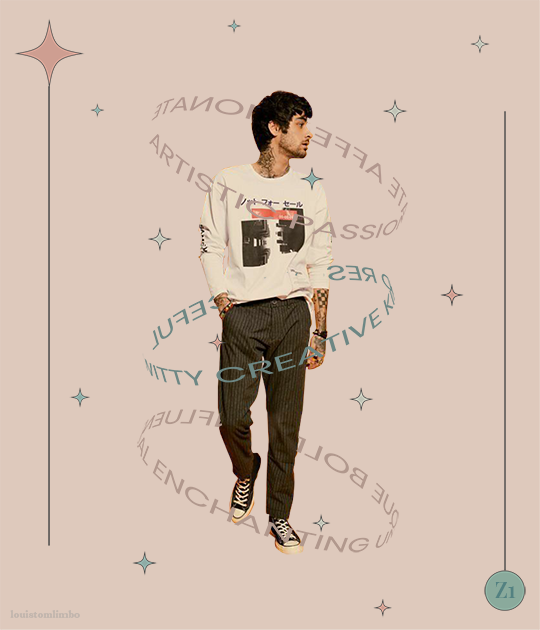
1. PLANNING
It’s Zayn’s birthday, I ought to make something because so far I have made birthday posts for Louis, Niall and Liam. I didn’t participate in his birthday challenge so I had more time to create something for his birthday. I saw this post by @spaceniall and instantly fell in love with it. It's so clean, so neat, an amazing edit. I had that post tagged for inspo and because my Louis’s birthday edit was a bit “grand”, I thought I should make something simple.
I went to look for some photos of Zayn everywhere. Literally e v e r y w h e r e. I saved every photo I found beautiful and there were a LOT. I asked my friends for adjectives that describe Louis best and added them on my Louis’s birthday post, and I followed that approach for this edit. I asked several friends what they think of Zayn and collected the adjectives.
This was a time where I haven’t used trello board, so I put all the adjectives in a google doc. Seriously I swear by trello board, they make my life easier.
After I had all the photos and the adjectives, I went to pinterest to look for the color palette. I forgot how and why I came up with this color scheme, but I believed I wanted something pastel and muted color.
I had this idea to make an evergreen birthday post. I didn’t want to state any “happy birthday zayn” or his age on the graphic. I didn’t want to make all the edits to have his face because I wanted to showcase my graphics and typography style lmao. So I came up with 2 pictures with Zayn’s face and one central picture with his name. And I’m obsessed with space stuffs so this birthday edit is space themed.
2. PROCESSING
This is one of my earliest edits that I made in Illustrator, though I used Photoshop as well.
2.1 REMOVING PICTURES BACKGROUND
Remember I saved a LOT of Zayn’s photos? Yeah? Well I had a hard time choosing the right one. I asked Sabrina to help lmao. After I agreed with myself which photos I would use, I opened Photoshop and prayed it won’t crash after 5 min.
I uploaded the 2 photos and then I used selection on Zayn and then clicked inverse and deleted the background. Recently I found this website who can delete your background in 1 min, tbh that’s a life saver. I recommend using them, if you hate removing backgrounds with Photoshop.
I saved the backgroundless Zayn’s photos as png. And we’re moving on to the next step
2.2 THE TYPOGRAPHY
I only used Photoshop to remove the backgrounds. Now onto Illustrator. Always pray it won’t close by itself every 5 min.
I don’t really remember which dimension I used, but I suspect it’s 600x700 px. I made 3 artboards and loaded the color palette I found from Pinterest. I made 3 rectangles as the backgrounds for each picture and filled them with my desired colors, 2 pink and 1 green. Green being the standalone was put in the middle.
A bit of excursion based on my experience
When you open an artboard in Illustrator, you’ll see a white background. When you save the file you’ve worked on, it’ll actually be transparent. That’s why I always draw a rectangle as a background so it has a solid color.
I focused on ZAYN (middle pic) first because I wanted that to be the main focus. I don’t remember the font I used and I already deleted all files. I followed this tutorial to make the text. Basically you write your text first and choose effect > 3d > extrude and bevel > isometric top. Changed the colors according to my color palette.
I moved on to the first picture, Zayn and the adjectives. I uploaded his photo to the artboard and put it in the middle. I wanted the adjectives to encircle him. I just followed this tutorial on how to make the effect. I made that text effect because that reminded me of the saturn ring lmao.
2.3 THE GRAPHIC DETAILS
Once I got the typography done, I made stars and moon to make the edits merrier and more space themed.
For the stars you can follow this tutorials. For the moon I made 2 circles, one of them was bigger. I put the smaller one in front and click minus front (I think). For the saturn planet, I made a circle with filling and an oval with stroke only, putting the oval infront of the circle and delete the back part of the ring (I hope this makes sense).
I have these lines around Zayn, my intention was to make Zayn pop and kind of crown him or give him a glowy effect sort-of.
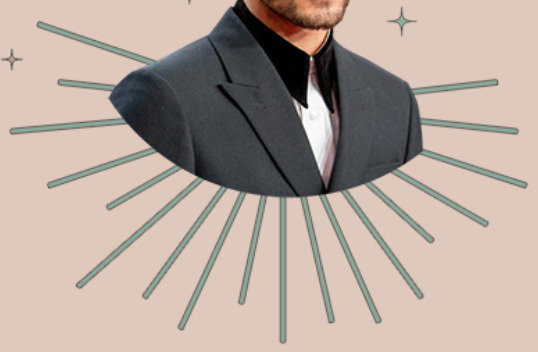
All I did was follow this tutorial and delete the lines at the top, because I didn’t want it to be too crowded. Then I put some stars and planets at the top to balance it.
2.4 FINISHING TOUCHES & EXPORTING
I rearranged some things, zoomed out the artboard so I could see everything as one post and picked and deleted some unwanted things. After I was satisfied, I added my watermark and it was my old url, I just typed louistomlinboo. (Now I made a logo-ish and use that as my watermark and the logo is not dependent on my url)
Ok I lied I used Photoshop again… so I had these adjectives in 2.1 that encircled him right but some parts of the texts are above him. I exported my Illustrator file as a psd, uploaded it on Photoshop and used layer mask magic to delete the texts that were above him to create an illusion that the texts went around and under him you know. See the picture below, some texts are beneath him.
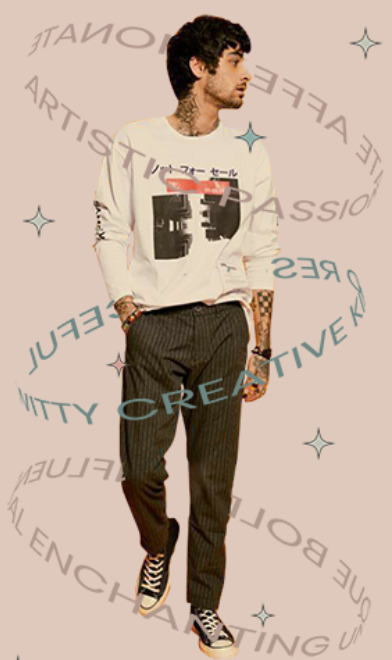
For this picture I exported the png file from Photoshop, the rest directly from Illustrator.
This was when I learned I needed to scale up, because on Illustrator they all look good in terms of quality. But when I posted it, the quality was reduced. That time I just exported as big as the dimensions and I was disappointed with the quality when it’s on tumblr.
3. POSTING
I uploaded the 3 pictures I have on tumblr and chose “happy birthday zayn” with star symbols/emojis to keep up with the space theme.
So I always write out what my caption will be with the “rich text” option.

Then I go to this color html website to add the gradient color in the caption and remove the “;” with “ “ in here. Once I have everything, I change rich text to html so I can put the text with color in html mode.
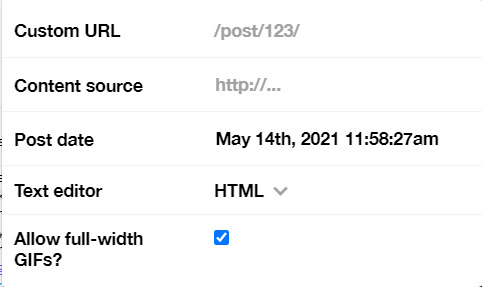
Put some tags related to Zayn. (self promotion time lol. i have compiled tags for 1d creators check them out here)
I finished I think a week earlier before Zayn's birthday so I saved it on draft. I posted around midnight (my timezone is CET), because oh boy it is a competition with birthday post lmao. That’s what I feel like at least. You know, everyone wants to make a birthday post, I feel I have a better chance If I post something first. Whenever I have something done earlier before a certain due date, I either save it on draft or schedule it so it’ll be posted automatically.
Yeah that’s it! It’s not as detailed as before I think because the files are deleted sorry!
i’m tagging:
@spaceniall for this wonderful niall’s birthday edit
@she-fearlesss for this magnificent louis’s birthday gifset
@finewalls for this mesmerizing animation
@louitomlinson (i know you’re not that active but if you want and can!) for this amazing edit
and @tomlinsun for this cool edit
21 notes
·
View notes
Video
youtube
Create a Themed Isometric Text Graphic in CorelDraw | 3D | CorelDraw Tu...
#isometric#isometricart#isometric art#coreldraw#coreldrawtutorial#2d#2d art#vector#vector graphic#vector illustration#graphic design#coreldraw tutorial#isometric text#minnesota graphic#minnesota art#minnesota
0 notes
Text
Itch.io Bundle Delve, #1: Beacon
https://monothetic.itch.io/beacon

A roguelike isometric shooter where the schtick is that you splice your next clone with the genes of the things you killed in the previous run to make you stronger.
With the handful of robo-genes from the tutorial, I immediately turned into a body horror cyborg girl, complete with some nice painful bone-cracking flavour text for the mutations. Nice!
The visuals and gameplay were solid enough, though there's a lot of verticality and warp points in the level design that aren't represented nearly well enough in the 2d map.
I was also a bit upset that my first run lasted over an hour and I only found one gun other than the basic semiauto pistol and it was... An alien semiauto pistol.
I beat the first big boss, but then halfway through the next level I died instantly to a single crushing trap while backpedaling away from some basic enemies.
This was a massive anticlimax, but I was at least excited to mutate into a bug girl or something this time. But the interface on the splicing screen didn't seem to work properly so instead I just... Lost everything.
So I gave up.
3 notes
·
View notes