#it’s a YouTube link but the video is unlisted so you have to access it through the link 💀
Text


boyfriend reveal! he’s a bit camera shy 👉👈
#tom holland#I stg Paddy kept filming his back like sir just show your face it’s okay 😭#this is from dom’s patreon btw#if you want the link to the video pm me#it’s a YouTube link but the video is unlisted so you have to access it through the link 💀
117 notes
·
View notes
Note
Hi Abi!
I was watching your video on Nebula to get the non censored version, and once again, the subtitles felt like they are auto-generated, which makes it harder for me to engage. I know that the YouTube subtitles are much better (they are honestly pretty great), but it is rather frustrating that this is a trade-off that even exist.
I remember you have been asked about this before, and I know it's a problem with videos on Nebula in general (and I did send them a letter today), but is there anything you can do, so we won't have to choose between the uncensored version and accessibility?
At the moment there's nothing I can do besides bug them about it, which I do every time I upload. They tell me they're working on it but apparently it's actually quite difficult to create a system whereby creators can upload and then customise our own subtitles.
The way it works for YouTube is - I upload the video and then send an unlisted link to a subtitling service. I pay them a lot of money and they send me back a .srt file with the subtitles precisely timed to the video. I then upload that .srt file to YouTube, where I can customise it by correcting misspellings and adding the jokes and commentary over the credits.
But Nebula has no facility to add a subtitle file and then customise it. I can't send them the .srt file I get from the subtitling service because it's timed to the YouTube version and it'd be out of sync and incorrect when displayed under the Nebula version. I can't pay the subtitling service to create a second .srt file for the Nebula version because A) Nebula is paywalled so the service can't be linked to it, and B) that would double the cost of what is already a very expensive part of the process. I also can't even just write the .srt file myself and save the money because there's no facility to do that in the Nebula Uploader.
The ideal scenario is I upload the YouTube version's .srt file and then edit it myself to fit the Nebula version - basically the same way it works on YouTube - but apparently that requires a system that's currently not in place and extremely difficult to build.
I'm looking into some way I can maybe get the subtitling service to create two versions of the .srt file - one for Nebula and one for YouTube - but that'll double the cost on my end so I need to look at the budget.
I'm sorry this is frustrating; it's a pain in my ass too. It's one of those problems that looks like it should be easy to solve but turns out it's a bit of a Gordian Knot.
457 notes
·
View notes
Text
SAILOR SENSHI 20TH ANNIVERSARY ALUMNI REUNION - FANSUBBED
EDIT on Jan 3rd: SORRY. I couldn't stand how many mistakes I see in my edit despite multiple checks I've done before Jan 1st... I ended up reuploading the videos instead. Can't guarantee it's perfect now, but it's much better (from the creator's perspective.) Anyone who reblogged before Jan 3rd will have the old link that's now broken.
This is the TV version, aired on CBC in Japan on December 25th, 2023.
Due to YouTube's upload length limit, the show has been split into 3 parts based on the provided commercial breaks. The videos are unlisted on YouTube, so cannot be searched, instead only accessed by the proper web link.
Some notes & disclaimer:
1. I’m not a fluent Japanese speaker, but I do know Hiragana, Katakana, basic Japanese grammar and kanji, and a few good tools to use for translation. All’s to say, all mistakes are mine. Sorry if there’s any!
2. I’m also not a professional translator. Due to the grammar differences between Japanese and English, some sentences will sound awkward in English for the conversation to make sense.
3. This really was a casual chat for the ladies, so they kept talking over each other. I tried to highlight all the chit-chats with colour-coded subtitles matching their Senshi colours. Because of this I tried different formatting and decided on the layout you see now, even if it's still a bit messy, and some subtitles are quite fast-paced. Sorry if it doesn't look good or is tough to read. :(
4. The character “会”(kai) in “戦士会” (senshi-kai) can be translated into:
- “Club”, a noun for group;
- “Meetup” or “reunion”, a noun and synonym for “event”.
Depending on context, you will see “戦士会” (senshi-kai) translated into “Senshi Club” or “Senshi Reunion.”
PART 1
youtube
PART 2
youtube
PART 3
youtube
Upcoming:
I will be working on a subtitled version of Miyuu's behind-the-scene video of this program. (JAN 7th EDIT: The subbed version is available here!)
A Director's Cut version will be made available in Japan on Jan 9, 2024. I'll keep an eye out if there's a copy floating around. If there's any difference in that version, I'll also make a subtitled version for sharing as well. If there are any translation mistakes I've made in this current round of subtitling, I'll also take the chance to rectify them in the new version.
PLEASE ENJOY, REBLOG AND SHARE! 🌙
#pgsm#pretty guardian sailor moon#sailor moon live action#kitagawa keiko#sawai miyuu#izumi rika#komatsu ayaka#azama mew#sailor senshi 20th anniversary alumni reunion#pgsm 20th anniversary#pgsm cast#pgsm cast reunion#senshi reunion#khmyh translates#khmyh's fansub & translations#Youtube
161 notes
·
View notes
Note
Please explain the vday video lore im new to the fandom!!!!
oh, sure! this is pretty much one of the biggest phandom controversies ever lmao so. super taboo topic too, people only got comfy even mentioning it within the past few years. tldr it was a private video of phil talking about their relationship that got leaked and caused them to be outed. detailed explanation under the cut bc it's long lol
basically in like 2010 phil recorded a video while dan was away on a family vacation (i think india) talking about how much he loved him and going into a bit of detail on like, their first date, etc etc (references to the manchester eye and avatar 3d come from this video as phil mentioned them kissing for the first time on the eye and also at avatar lol) and in the video phil said it was a Valentine's Day gift for dan as dan wasn't there to celebrate with him. he posted it privately and that was that. ive seen the video once but it was a while ago, mostly i remember a lot of little drawings of fireworks and cherries lmao. which, more lore, but. not for this rant lol
then a year later, 2011, youtube went through a glitch that unprivated everybody's private videos and the video was leaked. dan and phil put out a statement or wtv saying they had recorded it as an april fools prank for their viewers but they scrapped it because they worried people might take it seriously, and asked people to not spread the video around. luckily the phandom was still fairly small at this time and not too many people saw the video so it wasn't a huge deal.
THEN in 2012, it got unprivated again due to Another glitch, and this time (basically right after they'd gotten really popular) people went crazy over it. dan and phil asked people not to share it but it didnt work, and there are a lot of receipts from back then of both of them (but especially dan) getting super defensive about their sexualities. they copyrighted anyone who tried to repost the video and phil was still taking it down up until at least 2018 (i dont know of any vids being taken down later than that but im not sure).
the reason it was a big deal was pretty much just bc of the gigantic breach of privacy lmao. dan and phil were literally outed and people couldn't keep quiet and respectful about it. people got ahold of this private thing and then when dnp got defensive about it, instead of stopping, viewers kept pushing. i think it was a mix of 'wow this video is cute also phan is real' and 'the more upset and defensive dnp get the more it proves that the video isn't a joke' and also a good portion of the phandom was too young to recognize the impact they were making. not to excuse them, but like. they were 12 years old finding out their favorite ship was real and they weren't mature enough to shut up about it.
honestly it's just really sad to think about lmao. they were so young and they went through soooo much bs. it's amazing that theyre still together honestly, atp their relationship is literally unbreakable. there was a whole breakup theory after the video leaked the second time actually, bc they did less joint content for a while there before they launched dnpg. i never read up on that but im sure somebody's got a rundown on the main points if you're interested lol.
im sure somebody has a link to the video if you really want to see it? it's up on youtube somewhere (possibly unlisted) and i know somebody put it on tumblr a while back. i don't know where it is though, you'll have to ask around. i don't personally see any harm in watching it at this point- they're out and grownups now and so are we, so as long as you arent spreading it around or being generally disrespectful lmao i say go wild. not everyone will agree with that tho, like i said it was a reeeally taboo topic for a while and a lot of newer phannies honestly might not even know about it. i wasn't personally there when it happened but i was an 11 year old with internet access in 2017 and i literally took notes on dnp lore deepdives 😭
anyway that's about it! if anyone has other things they think i should add/edit lmk ☺️
59 notes
·
View notes
Note
hey, will you record your workshops so that people in different timezones can watch them? even if its just left up for 24 hours or something thatd be so helpful, there are a few i want to attend but its the middle of the night for me rip
Hi!
For our Binderary workshops, the majority of them will be recorded, it is up to the discretion of who is running them as to whether or not they want to be recorded. The videos will be uploaded to an unlisted playlist on YouTube and will only be accessible if you have joined the Renegade Bindery Discord, which has a link in our carrd, and is 18+.
35 notes
·
View notes
Text
DOES ANYONE KNOW HOW TO MAKE A WEBSITE I HAVE AN IDEA
IVE BEEN THINKING FOR LIKE THE PAST FEW MONTHS A WEBSITE WHERE YOU CAN UPLOAD HEADCANONS OF A CHARACTER.ITS LIKE PRONOUNPAGE BUT LIKE.FOR CHARACTERS.AND YOU CAN LOOK FOR OTHER PEOPLE'S HEADCANONS
ok.let me explain
when you log into the website and create a profile, you can submit a headcanon for a character
you'd have to specify what character from what media/fandom it is since theres also like.a discovery screen with a search bar where you can look up any character/media and see headcanons for that character/media [you can also look up people's profiles to look through all their headcanons]
when you create/look at a headcanon page for a character it shows a screen that looks smth like this [i made this in april so its a little outdated]
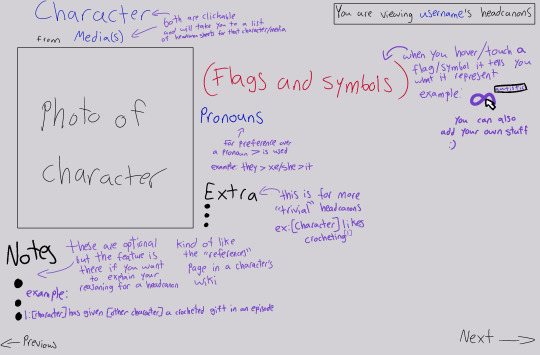
you can add more that one photo btw.it makes like a little album and you can scroll through the images.since ik people like to make alternate designs of characters [same i do it too]
you can make your headcanon pages for each character private or public, privating a headcanon page would be the same as "unlisting" a video on youtube, making it only accessible to the headcanon page's creator and anyone who has the link to it. also if you're making a headcanon page and its not finished then the draft saves as a private headcanon page and you can edit your pages whenever you want [even if theyre already public]
the original name i had for the website was something along the lines of "headcanon headcount" because both abbreviate to hc so it could be called something like hc2 or smth [like how archive of our own is abbreviated to ao3] but i am very open to better ideas cuz i think that name kinda sucks
PLEASE HELP THIS WOULD BE SO AWESOME IF IT WAS REAL
#thief talks#um what the fuck do i tag this#web designing#website developer#website developing#headcanon#headcanons#web developers#website design
17 notes
·
View notes
Text
An update on how to watch GGF:
Hi everyone!
It’s been a while.
We’ve been so glad to see new viewers discovering and watching our show, years after our last episode aired in 2016!
A lot of time has passed since then. Many of us have moved on to projects and careers beyond YouTube, but GGF still holds a very special place in our hearts.
Recently, some of our team have been feeling the need for greater privacy in this current age of the Internet. Out of respect for this, we’ve decided to set the GGF videos as unlisted.
We want to reassure you that the show isn’t going anywhere! It’ll still be available on YouTube for you to watch and share with friends. We know that educators have found our videos to be a helpful classroom resource for teaching Anne of Green Gables, and so we don’t want to take the show away from anyone who’d like to watch it.
Going forward, the GGF videos will be available to watch via the public playlists on Anne’s channel and the GGF channel. The individual videos themselves will be unlisted, so they’ll be less likely to appear in a search, but you can still access them via the playlists on these channels, and linked here:
Anne’s Season One Vlogs (just Anne’s videos)
Anne’s Season Two Vlogs (just Anne’s videos)
GGF Full Playlist - Season 1 (this includes the supplementary videos by Gilbert, Josie, Ruby, and Jane)
GGF Full Playlist - Season 2 (this includes the supplementary videos by Fred and Diana, Phil, and Ruby)
We’re so grateful for your continual support and love for our show! Thank you for always being kindred spirits and the best viewers.
If you have any questions about this, or difficulties with access, feel free to hop in our ask box.
With love,
The GGF Team.
#green gables fables#ggf#anne of green gables#anne of the island#literary web series#aogg#greengablesfables
153 notes
·
View notes
Note
https://www.tumblr.com/terraliensvent/748646463188467712/httpswwwtumblrcomterraliensvent7485817966582
in my opinion i don’t really blame pokii or bear for getting upset about milo’s part in the original psa. pokii wasn’t even a mod anymore at the time. and the overall content the og (even current) psa contained had nothing to do with her (therefore it was weird to throw pokii under the bus in there at random so i see why she got angry). she is a cham admin after all so im sure this wasn’t good for her image. shes still an admin tho so im sure the cham staff already knows the situation. the psa was mostly issues with bug and coy, and the bearsproutz / ponyzilla incident. i do remember the unorganized shitshow of the og psa and saw the comments pokii made on the toyhouse thread before it was deleted, so i wanted to investigate this myself to form my own opinions.
iirc the former terra mods made edgy jokes in a private gc (like racial and homophobic jokes) and milo + another ex mod(?) (can’t remember who) had issues with it (they’re a poc aka ‘person of color’)
i know you’re gonna say “where’s proof” again probably.. but i promise i clearly recall the og psa had a link to a youtube screencap video scrolling down a private group chat with bug, milo, pokii, bear, and the other ex mod discussing the issue with pokii. i did try to find it but i think it’s unlisted now sadly. though, if you do scroll down a little on this version of the public psa document, there’s a link to the og psa, but you have to request access so it’s probably still in that one somewhere? if someone wants to try and look (don’t want them to have my email so would rather not try and get access myself): https://docs.google.com/document/d/12UMx6drwia7mTdniDAj_vwsi5QQyQu0d0la9cHwGSIE/edit
to summarize:
• pokii said some version of a slur as a joke, but she didn’t say the actual words + there were no screenshots of her saying them where it originally happened. but she admitted she did say a racial joke, and it was done in the private chat with the former terra mods (who were also said to have made edgy / offensive jokes- but pokii was the one who got in trouble for it).
• bear was defending pokii as well since they’re friends(?) and bear is a poc / said she was fine with the joke / made similar jokes too, but milo and the other mod weren’t having it. it was a bit yikes bc i recall pokii accidentally saying what she admitted to saying twice(?), but it just looked like she was getting upset / flustered and milo + the other ex mod barely let her talk or defend herself.
• milo kept belittling pokii and saying things like “ur an adult and u act like this” and “i may be younger but at least i have more sense” every time pokii tried to speak her piece. pokii is an adult (20s) and milo was still a minor at the time (17 I believe) but they were being wildly childish and immature about the whole thing for someone who seemed to have ‘genuine’ concerns about the issue at hand.
• overall it looked like they weren’t interested in a peaceful resolution and wouldn’t leave it be unless pokii got punished despite her trying to make amends. which again, it’s fine if they were uncomfortable with her.. but they definitely kept going for the throat. pokii didn’t lash out once during the whole gc but she was getting pretty heated and did say some heated things (reasonably so imo).
• not to mention milo seemed to be throwing out other baseless accusations to see what would stick (i.e. claimed pokii also said another type of slur towards milo?? but had no proof + didn’t show screenshots when asked and tried to change topics). and also another thing about pokii being creepy(?) with milo’s boyfriend in a private server they were all in, but this was disproven by said boyfriend after. and again, milo refused to provide proof.
in conclusion: as someone who’s a poc myself and has been scolded by others for making slurs in a joking manner, i think it was really a matter of “one joke might not offend one poc but another poc could be offended”. yeah pokii could’ve just.. not said what she joked about (and i honestly have no clue what her race is), but milo and the other ex mod were making her seem like she was a horrible person and jumping down her throat the whole time. we all make mistakes so i can see how pokii and even bear would lash out at milo. especially if they’re just trying to move on (and again bear is a poc and had no issues with it + it was done amongst friends in private and not publicly so they probably thought it was fine). i don’t think someone should be villainized for jokes especially if they genuinely apologize (which pokii did in the video of the gc)
thanks if you read everything- as i did try to show some form of proof. but again you’ll have to request access to the og psa with the video link i mentioned. i know you said you were deleting asks, but i hope you don’t remove mine because i spent a while typing this and trying to do some research / recall the situation. i just don’t wanna get banned and im scared if i try to get the og psa then i could be exposed. i love terras but they seem to be prone to so much controversy every other month.
post related
ill allow this since it was related to a previous ask
i actually do remember the screencap video too, and while i wont say that your rendition of events is completely true just based on the fact that i cant go back and look at it myself, ill just operate under the assumption that it is for now
i think that we can say (based off this) that both sides had their faults. at the same time though, the OG PSA document is gone (replaced with a better one), the youtube video is unlisted, and pokii, bear, and milo arent terra mods (and i assume none of them have any plans to try and rejoin the staff team anytime soon). im inclined to just let this specific saga die, since a lot of the claims are now baseless from evidence being buried, its become a game of he-said she-said.
reminder to all anons to take evidenceless claims with a grain of salt, and dont go out of your way to bother or harass anyone. it seems that everyone involved in this specific saga is attempting to move on.
3 notes
·
View notes
Note
Haii
I checked out ur website for ashes and was bored so i modified like 3 things (in my browser) so if u want u can use the code!
<html><head> <meta charset="UTF-8"> <meta name="viewport" content="width=device-width, initial-scale=1.0"> <title>The Ashes Homepage</title> <meta name="color-scheme" content="dark light"> <style> body { font-family: Comic Sans MS, Comic Sans, cursive; display: flex; flex-direction: row; } body > * { display: flex; flex-direction: column; padding: 5px; } </style> </head>
<body> <section id="about"> <h1>Ashes, The Website</h1> <h2>(because i needed to organize the links or else shit would get out of hand real fast)</h2> <p> Welcome to this extremely barebones Neocities that my friend Quincy gave me the idea to make! I know there's a really low chance that anyone would ever try and make a duplicate of it but just in case, hello this is the official thing, the person typing this is tumblr user/ao3 author extraordinaire darubyprincxx, but you can just call me/us Keys or Six.</p> <h3>So, what is this for and why does it even exist?</h3> <p>About eight months ago at the time of writing this, I started writing a fanfiction titled "(i'll tend to the flames, you can worship the) ashes" <a href="https://archiveofourown.org/works/42601899">over on ao3</a>, named after the chorus of <a href="https://youtu.be/crq-qc_r6Jk">this The Longest Johns song</a>. The fic is set in the aftermath of the <a href="https://www.youtube.com/watch?v=qIh39HoDzao&list=PLehe4fdjKD0-jvHil8N_5hpLDnA-u85mW">Empires SMP Season One</a> apocalypse and features characters played by <a href="https://www.youtube.com/@GeminiTayMC">GeminiTay</a>, <a href="https://www.youtube.com/@fWhip">fWhip</a>, and <a href="https://www.youtube.com/@Pixlriffs">Pixlriffs</a>. The reason why I am up at 11:30 PM eight months later teaching myself HTML for this is because since then, I've talked about it a lot over on our Tumblr and done some things in other places as well. There's a whole ass playlist that can be found on two platforms, a dedicated tag for it on our blog, and even an unlisted YouTube video of us reading the first chapter of the fic.</p>
<p>Basically, the project has sprawled over quite a large portion of the Internet since we've started it, and I wanted to have a centralized place for all that external stuff for ease of access and also because the opening notes on the fic itself are getting really, <em>really</em> long.</p> <p>For now, this page will probably stay extremely bare-bones- just a couple of paragraphs of important shit, hyperlinks, and dark mode. I finally defeated dark mode. It is 12:45 AM and the site colors are successfully not flashbangy.</p> <div></div></section>
<section id="meta"> <h2>Links for Things About and Related To the Fic</h2> <ul> <li><a href="https://archiveofourown.org/works/42601899">Direct link to the fic on ao3</a> </li> <li><a href="https://darubyprincx.tumblr.com/search/ashes+au">Tag for the fic on our Tumblr blog</a> </li> <li><p>Fic Playlist </p> <ul> <li><a href="https://www.youtube.com/playlist?list=PLOPTPqrotfhU6ln39eg1pG_qCzegoM0Ub">(YouTube)</a> </li> <li><a href="https://open.spotify.com/playlist/2HzC6x58YiSxyCr9Na0d6N?si=9486aaa1cf9048e5">(Spotify)</a> </li> </ul> </li> <li><a href="https://youtu.be/amnh3xAr_vw">Chapter One Narration (Unlisted)</a> </li> <li><p>Masterdoc (where we explain the nuances and symbolism and shit in the fic) [Coming Soon]</p> </li> </ul> <h2>Use Cases</h2> <p>I, the author of this work, give permission for those who wish to do so to download this fic for noncommercial uses such as sharing between friends or backing up physically for archival purposes, to make art (whether visual or musical) of scenes depicted in the fic, and to share snippets of the fic via screenshot or use in a video or article with credit to me via link to the work itself and naming me as the author. I ask that no extensions or fic of this fic (theories do not count) be written, for personal preference reasons.</p> <p>I do not give permission for people to repost my work without my explicit permission, pass it off as their own, use the fic in A.I datasets or submit its content in any way, shape, or form to A.I machines, or use it for commercial use in any way, shape, or form. Any of the actions mentioned in this paragraph go against the author's word for how this fic may be used and some of these cases can have actions taken against the perpetrator.</p> <p>If you have any questions about the points mentioned above, please email me at <a href="mailto:[email protected]">[email protected]</a> or send an ask to <a href="https://darubyprincx.tumblr.com/">my Tumblr blog</a>. </p> </section> </body></html>
This one has a two column layout and automaticaly switches to light or dark mode based on the users preference!
If u wanna add the auto style switch (which is importiant for accesability) then you can just paste
<meta name="color-scheme" value="dark light">
into the head element if you want!! (dont forget to remove the background-color and color properties from the css or theyll override it)
this is all /nf so feel free to delete or ignore the ask :3
this just deleted the original colors. thanks though i guess
4 notes
·
View notes
Text
My Robert Mitchum story time.
So in the mid-to-late 00s I was a child with extremely limited internet access. YouTube was in its extremely nascent years. Hits such as The Mysterious Ticking Noise and Charlie The Unicorn got passed around word of mouth style. You’d go to someone’s house and they’d show you on their family computer. The creators behind Charlie The Unicorn, a channel called FilmCow, were putting out a ton of equally weird videos, many of which are now removed or unlisted. You might have seen their other super famous one, Llamas with Hats. But my parents had YouTube blocked on our computer, along with almost every other single website. But I had iTunes. These were also the nascent years of podcasts on there, and there were tons of video podcasts. FilmCow also released almost all of their videos as podcasts, meaning you could download them to iPods and watch them w/ like 30 whole pixels, thus secretly circumventing my parents’ draconian internet restrictions. My favorite video (other than the 20 min live action time travel adventure called World Of Dentists) that me & my friends quoted and sang from all the time was called The Cloak, featuring a grim reaper-like figure who’s a private investigator.
It also featured as its second main character the severed head of Robert Mitchum, who floats along dripping blood. His best moment is singing a song about a chalupa value meal. And to this day I cannot ever take anything featuring or mentioning Robert Mitchum seriously because I’m picturing him. Link is here but I haven’t seen it in probably over 10 years and even though I can quote long stretches of it verbatim, I want to take an edible before I do a rewatch for maximum enjoyment lol


8 notes
·
View notes
Note
I think sharing the livestream link among this community doesn't seem to me like it'll male it go viral or anything, discussed with moderator and the yt vid was only accessible with the link meaning only people reading this can get to it or even know about it.
Spreading it on other platforms is wrong since it could garner more attention but simply providing the link in this forum for a singing twitch stream doesn't seem to me like it does that much harm. We're still not that big a community, proven by the fact that the vast majority of Smosh fans have no idea about S and C, it's not the same as sharing it on the smosh reddit but that's just me idk
To clarify a bit. I actually upload to YouTube as "unlisted" which mean you need to have a link to be able to access it. You cannot find this video with searching. So it's basically like video storage.
But yeah since those video we're not sure if they know if it's livestream and they're also on vacation. I already fallback to CC2 method which is sharing the video and the timestamp.
2 notes
·
View notes
Note
I just had an idea/thought I wanted to share
Soo I was thinking and isn't there a possibility that you post the O2 vid on yt but like privately yk so no one else can see it. But that then you share the link to that video in your drive document so people can watch it. In that way you maybe don't have to split up the video + if you only share the link in the document only people who are in the document can open the link. It's just a thought I had. Because normally you can give people access to watch a private video while it stays private. (The same as with the vamps interview from the fanzine, that was also a private video that you could only access through a link that they did in a qr code [but people who got access just shared it around])
Anon, that is honestly a pretty brilliant plan.
I do have to split up the concert regardless though because of size. I only have so much space on my laptop so I can only screenrecord so much before there's none left. Which is why I'm recording in parts, uploading it to YouTube and then deleting the file off my laptop to start a new recording.
This is genuinely a brilliant idea tho, anon, truly. I think I might do this and also upload the files to MEGA just in case any of them get taken down. If one gets taken down though, I'm gonna have to delete them all because I'm using my personal YouTube account to upload these and I don't want that to get deleted.
*EDIT: Seems I'm gonna have to stick to "unlisted" rather than "private" video because YouTube only allows up to 50 people to be invited to see it and there's more than 50 people who have the Google Drive link ����
3 notes
·
View notes
Text


Unlock Your YouTube Potential with TubeMagic AI: The Ultimate Tool for Content Creators
Are you fighting through the clutter of YouTube videos? Do you want to grow and have success with your YouTube channel? Well, look no further—this is TubeMagic AI, the next-gen tool created especially for YouTube content creators. Tubemagic AI is going to give you insights and suggestions into how you can improve your video performance so that capturing and holding viewer attention is easy.
Based on the state-of-the-art algorithms, TubeMagic AI generates smart recommendations for the video title, description, tags, and thumbnails. Each part of it is carefully optimized for maximum engagement so your content doesn't get lost in the crowd of the digital world. Now go several steps further, with TubeMagic AI actually analyzing the viewer behavior and trends, thereby allowing you to tailor your content specifically to suit your audience's preferences. Knowing what viewers want and how they interact with your videos is key to understanding the type of content you're supposed to be posting for them.
The TubeMagic AI application's interface is a standout among other features; it's very simple to use. It doesn't matter if you are a veteran in content creation or making a debut; this has been made intuitive, and you can easily get your way around it. With all its features and a straightforward design, you will worry much less about the technical details and hence be in a position to spend more time creating great content.
In simple terms, therefore, if you are up to serious business on your YouTube channel and have the drive toward much success, then TubeMagic AI is a must-have tool. Advanced insights, data-driven recommendations, user-friendly interface—these are only a few of the features that turn TubeMagic AI into a content creator's most priceless possession. Let your videos not go to waste; power up your YouTube channel to the maximum with TubeMagic AI.
Get more subscribers and views on YouTube using our suite of state-of-the-art AI tools. We will help you come up with great topics, write scripts, and optimize your videos. TubeMagic: start for $47/mo. It has plenty of features to assist you while working on your channel. We are made to help you in every step of the process, from finding a video idea to optimizing your finished video.
Get as many video ideas you want based on a specific channel to easily plan your next videos.
Video Scripts: Instantly write your video script, choosing from a variety of templates.
Optimizations: Optimize your video with the best title, description, and tags for your video, automatically generated from just inserting an unlisted YouTube link or writing the topic.
Keyword Research: Search for keywords based on search volume, competition and our special "magic" score, which automatically weighs them against one another.
Video Research: Find the top viewed videos on YouTube and sort them by different filters to find amazing ideas for your channel.
More Tools: There are many more tools that you can take a look at. On our features page, you can view the full list of tools.
Get Started Now:Get access to some of the best state-of-the-art AI tools available in the market for quick growth of your YouTube channel.
1 note
·
View note
Text
SAILOR SENSHI 20TH ANNIVERSARY ALUMNI REUNION ~ BEHIND THE SCENES (FANSUBBED)
youtube
I decided to sub the whole video, including Miyuu's message before and after the behind-the-scene clips because of how heartfelt and candidly hilarious she is when speaking about their group dynamic.
Some notes & disclaimer:
1. I’m not a fluent Japanese speaker, but I do know Hiragana, Katakana, basic Japanese grammar and kanji, and a few good tools to use for translation. All’s to say, all mistakes are mine. Sorry if there’s any!
2. I’m also not a professional translator. Due to the grammar differences between Japanese and English, some sentences will sound awkward in English for the conversation to make sense.
3. Miyuu's message post-video seems unscripted, so her sentences were quite choppy and sometimes she changed trajectory mid-way. I tried to capture the essence of her words as best as possible, but it was easier to replicate the gist of her message instead of translating word-for-word. Because of this, some nuances may seem mistranslated or lost in translation. Sorry!
4. If you have a YouTube account, please give your Likes and Comments to Miyuu and subscribe to her channel, not this video or my channel! I have no wish to piggyback on Miyuu's hard work, I merely want more people to understand and appreciate what she shared!
---
As much as I enjoyed and laughed when I watched and subbed the TV program because of what they said, seeing the ladies goofing around in the behind-the-scene clip made me involuntarily smile with warmth in my heart. <3 And it's absolutely crazy how tough of a time they had trying to take a group selfie, despite the many photos they've taken already from their Senshi Reunions. lol
The video is again Unlisted, so can only be accessed via the proper link.
PLEASE ENJOY, REBLOG AND SHARE! 🌙
To watch the fansubbed version of the Alumni Reunion program itself, please see here.
#pgsm#pretty guardian sailor moon#sailor moon live action#sawai miyuu#kitagawa keiko#komatsu ayaka#izumi rika#azama mew#pgsm 20th anniversary#sailor senshi 20th anniversary alumni reunion#khmyh translates#khmyh's fansub & translations#Youtube
66 notes
·
View notes
Text
Uploading Music on YouTube Music: A Complete Walkthrough

YouTube Music offers a fantastic platform for artists to share their music. Leveraging the vast user base and powerful search capabilities of YouTube, musicians can reach a global audience with ease. However, the process of uploading your music might seem complicated if you're new to it. This article provides a complete walkthrough of the uploading process, from setting up your channel to optimizing your tracks for maximum visibility.
Setting Up Your Channel
Sign Up for a Google Account: To start, you need a Google account. If you don't already have one, you can sign up at accounts.google.com. If you already have a Google account, simply log in.
Create a YouTube Channel for Your Music: Once you’re logged into your Google account, go to YouTube and click on your profile picture in the top right corner. Select "Create a channel." Choose a name that reflects your music brand and is easily recognizable. Customize your channel by adding a profile picture, channel art, and a detailed description that highlights your music career, genre, and unique style.
Preparing Your Music Files
Convert Your Tracks to MP3 or WAV Format: Ensure your music files are in a format supported by YouTube Music, with MP3 and WAV being the most common. High-quality audio files are crucial for a good listening experience. Use audio editing software like Audacity, GarageBand, or Adobe Audition to convert and polish your tracks.
Design Professional Cover Art: Your cover art should be professional and eye-catching. It represents your music visually, so make it count. The recommended size for cover art is 1280x720 pixels. Use graphic design tools like Adobe Photoshop, Canva, or hire a professional designer to create artwork that stands out.
Uploading Your Music
Access YouTube Studio: Go to studio.youtube.com, YouTube's content management platform. In YouTube Studio, click on the 'Create' button in the top right corner and select 'Upload videos.'
Select and Upload Your Music Files: Drag and drop your music files into the upload area or click to select them from your device. Make sure each file is properly labeled with the track title and artist name. This helps with organization and searchability.
Enter the Title, Description, and Tags: Provide a compelling and descriptive title for your track, incorporating relevant keywords. Write a detailed description that includes information about the song, production credits, lyrics, and links to your social media profiles. Add tags to improve the discoverability of your music. Tags should include genres, moods, and relevant keywords that describe your music.
Adding Metadata
Use Relevant Keywords to Enhance Discoverability: Keywords help YouTube’s algorithm understand your content and match it with user searches. Use tools like Google Keyword Planner, Ahrefs, or SEMrush to find popular search terms related to your music. Incorporate these keywords naturally into your title, description, and tags.
Provide Comprehensive Descriptions: A detailed description not only informs viewers about your track but also improves your video’s SEO. Include lyrics, production credits, and any stories behind the song. Link to your social media profiles, website, and other platforms where your music is available. This helps fans connect with you and find more of your content.
Finalizing and Publishing
Select the Appropriate Privacy Settings: Decide whether you want your video to be public, private, or unlisted. Public videos are visible to everyone and can appear in search results and recommendations. Private videos are only accessible to you and specific people you invite. Unlisted videos can be viewed by anyone with the link but do not appear in search results or on your channel.
Publish Your Music: Once you’ve reviewed all the details, click 'Publish' to make your track live. Share the link to your music on all your social media platforms. Create engaging posts that highlight your new release, including snippets of the track, behind-the-scenes content, and links to the full track on YouTube Music.
Promoting Your Music
Share Your Music on Social Media: Promote your music across all your social media channels, including Instagram, Facebook, Twitter, and TikTok. Use engaging visuals and compelling captions to draw attention to your new release. Create teasers and countdowns leading up to the release to build anticipation.
Engage with Your Audience: Interacting with your fans is crucial for building a loyal following. Respond to comments on your videos, host live Q&A sessions, and encourage viewers to share your music. The more you engage with your audience, the more connected they will feel to you and your music.
Collaborate with Influencers and Other Artists: Collaborations can help you reach new audiences. Partner with influencers or other musicians to cross-promote each other's work. Guest appearances, remixes, or joint performances can introduce your music to a broader audience.
Utilize YouTube’s Promotional Tools: Take advantage of YouTube's promotional tools, such as ads and promoted videos. You can target specific demographics to reach potential fans who might be interested in your music.
Uploading music on YouTube Music is an excellent way to increase your visibility and connect with a global audience. By following these steps, you can ensure your music is uploaded correctly and optimally, giving it the best chance to reach and engage with listeners. Consistency, quality content, and active engagement with your audience are key to building a successful music career on YouTube Music.
Ready to showcase your music? Upload your tracks to YouTube Music today and engage with a global audience! If you found this guide helpful, subscribe to our newsletter for more tips and insights on making the most of digital music platforms.
Related Articles:
For further reading, explore these related articles:
What is YouTube Content ID: A Comprehensive Guide
YouTube Official Artist Channel: What It Is & Why You Need It
0 notes
Text
Mastering the Art of How to Upload Music on YouTube
Uploading music to YouTube is an essential skill for modern musicians. This platform offers an incredible opportunity to reach a global audience. In this article, you’ll learn how to upload music on YouTube like a pro. With over 2 billion monthly active users, YouTube is a powerful platform to showcase your music, engage with fans, and potentially earn revenue.
Why YouTube?
With over 2 billion monthly users, YouTube is the perfect place to share your music. It allows for fan engagement, monetization, and offers a powerful search engine to help new listeners find your music. Leveraging YouTube’s features can significantly enhance your music career.
Benefits of YouTube
Global Reach: YouTube is accessible worldwide, allowing your music to reach international listeners.
Monetization Opportunities: Earn revenue through ads, Super Chats, and channel memberships.
Fan Engagement: Build a community around your music by interacting with fans through comments and live chats.
Discoverability: YouTube’s algorithm helps new listeners find your music based on their viewing habits.
Analytics: Use YouTube Analytics to understand your audience and improve your content strategy.
Preparing to Upload
High-Quality Audio
Ensure your music is professionally recorded and mixed. Use formats like MP3 or WAV for the best quality.
High-quality audio ensures that your listeners enjoy your music without any distractions from poor sound quality.
Engaging Cover Art
Your cover art should be visually appealing and relevant to your music. The recommended size is 1280 x 720 pixels.
The cover art is the first thing viewers see, so make it visually appealing to attract more clicks.
Crafting a Detailed Description
Include information about the song, lyrics, and links to your other platforms. Use keywords like "how to upload music on YouTube" to improve searchability.
A good description provides context for your music and encourages viewers to explore more of your work.
Optimize Metadata
Add relevant tags to describe your music. This helps YouTube’s algorithm categorize your video correctly.
Use tags related to your music genre, mood, and themes. Include keywords like "how to upload music on YouTube."
Step-by-Step Guide to Uploading Music on YouTube
Sign In to Your Google Account
If you don’t have a Google account, create one. This will give you access to YouTube and its features for creators.
Go to YouTube and click on “Sign In” in the top right corner. Follow the prompts to create your account.
Set Up and Customize Your Channel
Click on your profile picture in the top right corner and select “Your Channel.”
Click on “Customize Channel” to add a profile picture, cover photo, and channel description. Make sure your channel reflects your music brand.
A well-designed channel can attract more subscribers. Ensure your profile picture and cover photo are high-quality and represent your music style.
Upload Your Music File
Click the camera icon with a plus sign (create button) in the top right corner and select “Upload video.”
Drag and drop your music file or select it from your computer.
Fill in the video details (title, description, tags) and select a thumbnail (your cover art). Ensure the thumbnail is eye-catching and relevant to your music.
Optimize Your Upload
Use tags related to your music genre, mood, and themes. Include keywords like "how to upload music on YouTube."
Add your music to relevant playlists. This can increase its visibility and help organize your content for viewers.
Set the visibility to public, private, or unlisted based on your preference. Public videos are visible to everyone, private videos are only visible to you, and unlisted videos can be shared with specific people via a link.
Promote Your Music
Share your video on social media platforms, websites, and forums. The more you share, the more potential views you can get.
Collaborate with other artists or influencers to widen your reach. Collaboration can introduce your music to a new audience.
Engage with your audience by responding to comments and creating interactive content. Active engagement can build a loyal fanbase.
Additional Tips for Success
Consistency is Key
Regular uploads keep your channel active and your audience engaged. Create a content calendar to schedule your uploads.
Consistency can also help you build a routine, making the process of uploading and promoting your music smoother.
Leverage YouTube Analytics
Use YouTube Analytics to track the performance of your videos. This tool provides insights into your audience's behavior, helping you understand what works and what doesn’t.
Monitor metrics such as watch time, views, and audience retention to optimize your future uploads.
Engage with Your Community
Respond to comments and engage with your viewers. Building a community around your music can increase loyalty and support.
Use YouTube’s Community tab to post updates, behind-the-scenes content, and interact with your subscribers.
Optimize for SEO
Use relevant keywords in your video title, description, and tags to improve your video’s visibility in search results.
Research trending keywords related to your music genre and include them in your video metadata.
Create Engaging Content
Apart from uploading music, consider creating related content like music videos, lyric videos, and behind-the-scenes footage.
Engage your audience with Q&A sessions, live performances, and collaborations.
Monetize Your Channel
Once your channel meets YouTube’s eligibility criteria, you can apply for the YouTube Partner Program to start earning revenue from ads.
Explore other monetization options like channel memberships and Super Chats during live streams.
Leveraging YouTube Features for Better Engagement
Live Streaming
Use YouTube Live to interact with your audience in real time. Live performances, Q&A sessions, and behind-the-scenes streams can engage your viewers and create a sense of community.
Promote your live streams on your social media platforms to attract more viewers.
Playlists
Organize your videos into playlists to make it easier for viewers to find related content. Playlists can increase watch time and keep viewers on your channel longer.
Create playlists based on themes, albums, or music genres.
Community Posts
Use the Community tab to share updates, polls, and behind-the-scenes content. Engaging with your audience through community posts can build a loyal fanbase.
Ask for feedback, share personal stories, and keep your fans updated on your latest projects.
End Screens and Cards
Use end screens and cards to promote other videos, playlists, or external links. These features can increase views on your other content and keep viewers engaged with your channel.
Direct viewers to subscribe to your channel or watch your latest video.
Advanced Tips for Growing Your YouTube Channel
Collaborate with Other Creators
Collaborations can introduce your music to a new audience. Partner with other YouTubers, musicians, or influencers to create content together.
Cross-promote each other’s channels and share each other’s content.
Run YouTube Ads
Promote your videos using YouTube Ads. Target specific demographics and interests to reach a wider audience.
Use different ad formats like skippable ads, non-skippable ads, and bumper ads to see what works best for your content.
Engage with Trends
Participate in trending challenges, cover popular songs, or create content around current events. Engaging with trends can increase your visibility and attract new viewers.
Use trending keywords and hashtags in your video titles and descriptions.
Optimize Your Channel Layout
Customize your channel layout to highlight your best content. Use sections to organize your videos and playlists.
Feature a channel trailer to introduce new visitors to your music and encourage them to subscribe.
Leveraging YouTube Analytics
Understanding Your Audience
YouTube Analytics provides valuable insights into your audience's demographics, viewing habits, and engagement levels.
Use this data to tailor your content to better meet the needs and preferences of your viewers.
Tracking Performance
Monitor key metrics such as watch time, views, and audience retention to understand how your videos are performing.
Identify which videos are most successful and analyze what makes them stand out.
Improving Content Strategy
Use insights from YouTube Analytics to refine your content strategy. Focus on creating more of the content that resonates with your audience.
Experiment with different types of content and formats to see what works best.
Setting Goals
Set specific, measurable goals for your YouTube channel. For example, aim to increase your subscriber count by a certain number each month.
Track your progress towards these goals using YouTube Analytics.
Enhancing Viewer Engagement
Building a Community
Engage with your viewers through comments, community posts, and live streams. Building a community around your music can increase loyalty and support.
Encourage viewers to share their thoughts and feedback on your music.
Responding to Feedback
Take the time to respond to comments and feedback from your viewers. Showing that you value their input can help build stronger connections.
Use constructive feedback to improve your future content.
Creating Interactive Content
Create interactive content such as Q&A sessions, polls, and challenges to engage your viewers and make them feel involved in your music journey.
Use live streams to interact with your audience in real time.
Encouraging Viewer Participation
Encourage viewers to participate in your videos by asking questions, requesting feedback, and inviting them to share their experiences.
Create content that encourages viewer participation, such as lyric videos where fans can sing along.
Monetizing Your YouTube Channel
Joining the YouTube Partner Program
Once your channel meets YouTube’s eligibility criteria, apply for the YouTube Partner Program to start earning revenue from ads.
Ensure you comply with YouTube's monetization policies to remain eligible for the program.
Exploring Additional Revenue Streams
Explore other monetization options such as channel memberships, Super Chats, and merchandise sales.
Offer exclusive content and perks to channel members to encourage subscriptions.
Creating Sponsored Content
Partner with brands and companies to create sponsored content that aligns with your music and brand.
Ensure that sponsored content is clearly disclosed to maintain transparency with your viewers.
Utilizing Affiliate Marketing
Include affiliate links in your video descriptions to earn commissions from sales generated through your links.
Promote products and services that are relevant to your music and audience.
Creating and Promoting Music Videos
Scripting and Storyboarding
Plan your music video by scripting and storyboarding. This helps in visualizing the video and ensures that you cover all the necessary scenes.
A well-planned video can enhance the storytelling aspect of your music and engage viewers more effectively.
Choosing the Right Location
Select locations that complement your music and the story you want to tell. Whether it's a studio or an outdoor setting, ensure it matches the vibe of your song.
Consider lighting, accessibility, and permissions when choosing locations.
Shooting High-Quality Footage
Use high-quality cameras and equipment to shoot your music video. Professional-looking videos are more likely to attract and retain viewers.
Pay attention to lighting, angles, and framing to create visually appealing scenes.
Editing and Post-Production
Edit your footage using professional software to enhance the video quality. Add effects, transitions, and text to make the video more engaging.
Sync the video perfectly with the audio track to ensure a seamless viewing experience.
Promoting Your Music Video
Once your music video is uploaded, promote it across all your social media platforms. Use engaging captions, hashtags, and teasers to attract viewers.
Collaborate with influencers and other artists to reach a wider audience.
Enhancing Your YouTube Presence
Creating a Consistent Brand Image
Ensure that your channel, thumbnails, and video content are consistent with your brand. A cohesive look can make your channel more recognizable.
Use the same color schemes, fonts, and imagery across all your videos and channel art.
Engaging Thumbnails and Titles
Create eye-catching thumbnails and titles that accurately represent your videos. This can significantly increase your click-through rate.
Use bright colors, clear text, and intriguing images to grab viewers' attention.
Optimizing Video Descriptions
Write detailed video descriptions that include keywords, timestamps, and links to your other content. This helps with SEO and makes it easier for viewers to find related content.
Include a call-to-action (CTA) in your descriptions to encourage viewers to like, comment, and subscribe.
Encouraging Viewer Interaction
Ask questions, request feedback, and create polls to encourage viewer interaction. Engaged viewers are more likely to become loyal fans.
Respond to comments and participate in discussions to build a sense of community.
Utilizing YouTube Stories
Use YouTube Stories to share short, engaging updates with your audience. Stories can be a great way to keep your viewers updated and engaged between video uploads.
Share behind-the-scenes content, sneak peeks of upcoming videos, and personal updates to connect with your audience.
Conclusion
Uploading music on YouTube is a straightforward process that can significantly enhance your music career. By following these steps, you can ensure your music reaches a wider audience and engages effectively with listeners. Remember to be consistent, engage with your community, and leverage YouTube’s features to grow your channel.
Related Articles:
How to Upload Your Music Video on Spotify
Top 10 Streaming Platforms in India
How to Submit Music for TV or Films
0 notes