#jQuery animate examples
Explore tagged Tumblr posts
Text
#jQuery animate#Animation effects jQuery#jQuery animation methods#jQuery easing options#jQuery animate examples
0 notes
Text

JavaScript Image Explosion
#javascript snippets#frontend#html css#css#html#css3#frontenddevelopment#javascript#image explosion effect#animation#plugins#jquery plugins#jquery plugins examples
2 notes
·
View notes
Note
Hi again. So I meant like in a passage I write "Hello, world." and "Bye, world."
On a larger screen, I want them side by side so "Hello, world. Bye, world."
On smaller screens I would want:
Hello, world.
Bye, world.
I'm not sure how to make it different based on the size of the screen and I was wondering if I could put code in the passage to differentiate the two... Sorry if this sounds dumb I'm very new to coding ;-;
Hi again Anon,
I needed a bit to research first, because it's not something you can do with only the base SugarCube code. For what you are trying to achieve, you need some jQuery* (a special JavaScript library, included by default with SugarCube). *using jQuery is considered to be a pretty advanced method to handle display of element/animation.
You can check the height and width of a screen/browser window with:
$(window).height() $(window).width()
and to include it in a conditional statement:
<<if $(window).[type]() [operator] [value]>> text/code <</if>> <<if $(window).width() lte 320>>Hello world. Bye world. <<else>>Hello world. Bye World.<</if>>
The documentation has a whole list of operators, and the value should always be numerical (the pixel size).
Please note: While it is doable, I really really don't recommend messing with this, because there are so many sizes of screen, resolution, and orientations, whether it be mobile or just a browser window not being full screen, that it can take one unconventional device to mess how thing are displayed. And this sentiment is shared by the SG creator btw...
I would recommend instead wrapping the text in a div or a span, set a class, and change the size of the font/width of the element in smaller screen with the @ media rule, to force the second sentence to appear on a new line (at least for this example). See the Formating for Different Screen Size chapter in my SugarCube guide.
Or better yet: keep the formatting of the text consistent between screen sizes (either with the line break or on one line). Requires no extra coding, no extra testing, no despair, no hassle.
#coding support#coding with twine#sugarcube#jQuery is great#but requires a shit ton of testing to make sure it works the way you want to#sometimes the easy way is best
4 notes
·
View notes
Text
How to Add JavaScript to WordPress: A Simple Guide for Beginners
JavaScript is a powerful scripting language meant for bringing life into WordPress websites. JavaScript takes away all the staticness from your site and turns it into an interesting user experience with interactive forms, content that updates dynamically, and smooth animations. The newbie in WordPress finds it quite confusing as a matter of fact: how, really, does one typically add JavaScript to a WordPress site?

Worry not- including JavaScript in WordPress is far from the daunting task one might think. In this very guide, we present several easy methods to include JavaScript on your site, some best practices to keep the exercise smooth, and a few tips on avoiding common pitfalls.
Why Add JavaScript to Your WordPress Site?
Before diving in, here is a quick review of the importance of adding JavaScript:
Enhances User Experience: Makes the website interactive and engaging.
Dynamic Content: Updates content without loading the page.
Form Validation: Validates forms and instantly gives feedback.
Animations: Adds sliders, fades, or even hover effects.
Third-party Tools: JavaScript is required by many third-party services such as chatbots or tracking software.
Now that you know why it’s beneficial, let’s see how you can add it to your WordPress site.
Method 1: Using the Theme Customizer (Small Scripts)
If your script is just one small snippet (say, a tracking code), then the WordPress customizer can be used.
+ Step 1: Go to Your WordPress Dashboard
Log in and navigate to Appearance > Customize.
+ Step 2: Find Additional CSS/JS or Additional Code
Some themes and plugins offer the ability to add small code snippets (labeled Custom JavaScript or something to that effect).
+ Step 3: Enter Your Script
Paste the JavaScript code between the <script></script> tags.
+ Step 4: Publish
Click Publish to make the changes live.
Example:
<script>
console.log("Hello, this is my custom JS!");
</script>
Note: This method works great for short snippets, but anything bigger will require the use of a child theme or plugin.
Method 2: Using the “Header and Footer” Plugin (Easiest for Non-Coders)
For the average user, installing this plugin is probably the easiest method.
Installation of Plugin
Navigate to Plugins > Add New and search for “Insert Headers and Footers.” Install and activate it.
Access to the Plugin
Navigate to Settings > Insert Headers and Footers.
Provide Your JavaScript
Insert your JavaScript code in the appropriate box (Header, Body, or Footer).
Save
Save, and you're done!
Advantages of this method:
- No editing is done in the theme files.
- Compatible with most themes.
- Safe and plugin-managed.
Method 3: Adding JS to a Child Theme (For More Control)
If you’re comfortable with a bit of coding, using the child theme is a serious way to introduce JavaScript.
Why would one want to use a child theme?
Because editing those core theme files directly can cause your site to break during a theme update. The child theme keeps your modifications out of harm’s way.
The steps are:
Create a Child Theme
If you haven't yet, create a child theme with a style.css file and a functions.php file.
Enqueue JavaScript
Open your child theme's functions.php and insert this code to enqueue your JavaScript file:
function my_custom_scripts() {
wp_enqueue_script('my-custom-js', get_stylesheet_directory_uri() . '/js/custom.js', array('jquery'), null, true);
}
add_action('wp_enqueue_scripts', 'my_custom_scripts');
What it does:
- tells WP to load your JavaScript file custom.js;
- and, of course, this file should lie in the /js/ folder inside your child theme.
Create the JavaScript File
Create a new file named custom.js in the /js/ folder inside your child theme.
Write Your JavaScript
Put in your code in custom.js.
document.addEventListener("DOMContentLoaded", function() {
console.log("Custom JavaScript loaded!");
Clear Cache
Clear your browser and site cache to see the changes.
Method 4: Through WordPress Block Editor (Individual Posts/Pages)
If you want the JavaScript only on a very particular page or post, you can add the code to it right in the Block Editor (Gutenberg).
Edit Your Page/Post
Open the page or post inside the editor.
Add a “Custom HTML” Block
Search for a block named "Custom HTML" and insert that.
Add Your Script
Paste the script inside the block.
<script>
alert("Hello! This is a page-specific script.");
</script>
Preview and Publish
Preview it to test and publish!
Best Practices for Adding JavaScript to WordPress
Enqueue Scripts Properly
Make use of wp_enqueue_script() instead of manually editing header.php or footer.php so that compatibility is ensured.
Avoid Inline Scripts for Large Code
Large inline scripts tend to slow down a website. Instead, keep the JavaScript in external files.
Use a Child Theme
Never keep directly editing the parent theme so that your changes don't get wiped out upon update.
Minify and Combine
Consider minifying JavaScript files and combining them for better performance (using plugins like Autoptimize).
Test Before Publishing
Tests should always be done for your JavaScript in a staging environment prior to pushing it to a live site.

Troubleshooting Common Issues
Script Not Loading?
Check to see if the file paths are indeed correct and if all caches have been cleared.
JavaScript Errors?
Look into your browser's console for any errors; trace those errors back and resolve them.
Plugin Conflicts?
Plugins might sometimes load conflicting scripts. Disable the plugins one at a time to find the culprits.
Adding JavaScript to the WordPress site is a complete game-changer in the high-level interactions and engagements of users. The path may be simple if you are using a simple plugin, editing a child theme, or injecting snippets into the editor. Key Takeaways for You:
• Plugins like Insert Headers and footers should be used for quick and easy jobs.
• Use a child theme and enqueue scripts for more involved use.
• Lastly, try to test always and follow the best performance and security practices.
This guide can help you kick-start some dynamic and interactive stuff for your WordPress site! Looking to make the switch? Talk to a Digital Marketing Company in Chandigarh that knows exactly how to take you from the street corner to the top of Google.
0 notes
Text
JQuery is open-source software which was first released in January 2006 and it is used most of the top visited websites. There are several books offered online which can be used by JQuery programmers to effectively use the features of the language and create plug-ins for JavaScript library. It is very easy to learn jQuery and to be proficient in the language using some of the acclaimed JQuery books. These books can also be used as a reference for advanced jQuery projects. Some of the most widely used JQuery books are listed below. (including free ebooks at the end of the post) JavaScript & jQuery: The Missing Manual The book provides a reference to create animated interactive WebPages having visual effects for web designing and collecting data from web pages in a simple way, which not only provides great information but saves a lot of our effort and time. Moreover, the language is so simple that even a nonprogrammer can understand it. The book teaches some basic ways of development in JavaScript and JQuery. The initial two parts are about JQuery and JavaScript. The third part informs about the images and navigations, and the fourth is on AJAX. In the end, the tips and tricks have been added. jQuery in Action, Second Edition The book provides expert guidance and minute details related to writing code of JQuery and JavaScript. At the outset, a number of downloadable learning tools have been added. This is a book for both novice and experienced programmers. However, there are certain JQuery codes for which the book does not provide a straightforward explanation. There are many variations of examples in AJAX. What’s more, the book helps to transverse HTML documents, render animations and handle events. jQuery Pocket Reference The book is a great help designed for the purpose of write-less-do-more. The chapters are backed by highly interesting explanations which serve as a great reference in JQuery development. It is a powerful reference book which eases the developmental process as well. It is portable, has a convenient size and provides an easy understanding of JQuery code. Additionally, it provides many examples to support the information. Developers who want to learn the language from the ground level can get all information from this book, as it provides all fundamental information related to jQuery. jQuery Cookbook: Solutions & Examples for jQuery Developers (Animal Guide) The book provides in-depth guidance about the rich web-fonts in an easy manner, providing learning patterns of 19 leading developers in jQuery to ensure convenient and high-performance UI development for websites, component development, and application development. The book is also a good source of information for newcomers in jQuery. Furthermore, it provides numerous examples which can be used for developmental purpose mainly for entry-level developers. The chapters start from the basics and cover large projects at the end. jQuery UI 1.8: The User Interface Library for jQuery The book has 14 chapters and 400 pages on JQuery. It gives easy methods of development and helps to speed up writing in JavaScript. It is highly helpful to people working in web development projects in JQuery, CSS, and JavaScript as it provides a step-by-step guide for the implementation and customization of library components, and the related resources to help the readers to learn a lot about JQuery. The example code in UI widgets section is backed by screenshots and visual help as well. The method given to design the user interface, questions related to the widgets and styling is highly revealing too. jQuery: Novice to Ninja The book offers downloadable source code from a website and there are around 200 examples of creating CSS, JS, and HTML codes. These are short files which provide information from the basics to cover the higher levels. The book offers you a few free chapters as well, providing a sneak peek into the contents of the book. +3 Bonus Free jQuery eBooks
Essential JavaScript And jQuery Design Patterns It is amazing that users can even get free books on JQuery. This book provides fantastic literature about the design pattern and it can be downloaded in ePub format and PDF formats; what’s more, the link provides you free download of this book! jQuery Fundamentals The book offers a number of chapters and code examples for the front-end developer. It gives an overview of jQuery JavaScript library and there are several code examples from basic to higher levels. There are eleven chapters in all and the examples help to strengthen your jQuery fundamentals. You can download the free book from the above link. Official jQuery Documentation The official jQuery documentation is a good starting point for you to learn jQuery. It also contains a lot of reference links for you to get to speed and find community help. The above-given list of JQuery books is some of the most widely used reference books which are designed with the purpose to make the lives of developers easy through a range of code examples and references. Check out More Recommended Books for reading Most Influential Software Books Agile Development Books Web Design Books Good HTML5 Books Recommended jQuery Books Awesome JavaScript Books
0 notes
Text
Design Interactive Web Pages with JavaScript

This magic will be behind interactive and dynamic web pages that are actually so fascinating to users. Through TCCI Computer Coaching Institute, we enable you to master this important skill of creating web experiences which leave a mark. From basic programming to further improving the web development skills, in this blog, I guide you through the core concepts of designing interactive web pages using JavaScript.
Why JavaScript for Web Interactivity?
Real-Time User Interaction: JavaScript allows for dynamic content, such as form validation, sliders, and interactive menus.
Versatility: It powers front-end features and works seamlessly with backend technologies.
Essential for Modern Web Development: JavaScript frameworks like React and Angular dominate the industry.
Key Features for Interactivity
Event Handling: Learn how to respond to user actions like clicks and keystrokes.
DOM Manipulation: Update and modify web page elements without reloading the page.
Animation and Effects: Make transitions and animations appealing to the eye.
APIs and Data Fetching: Use external data to update in real time.
Tools and Frameworks
Begin with jQuery or go for a more advanced project with modern frameworks such as Vue.js.
Example: Interactivity with JavaScript
The most basic example would be an application for a to-do list where users can add, remove, or edit tasks.
Code example:
document.getElementById('addTask').addEventListener('click', function() {
const task = document.createElement('li');
task.textContent = document.getElementById('taskInput').value;
document.getElementById('taskList').appendChild(task);
});
How TCCI Helps You Succeed
At TCCI Computer Coaching Institute, our experienced trainers provide hands-on training on JavaScript, ensuring that you get practical experience and confidence. From basic techniques to advanced techniques, we take you through each and every step.
Enroll Now
Unleash Your Potential as a Web Developer! Join our courses at TCCI and start designing interactive web pages with JavaScript. Call us at for further details.
Call now on +91 9825618292
Get information from https://tccicomputercoaching.wordpress.com/
#TCCI Computer Coaching Institute#Best Computer Training near me#JavaScript Training in Ahmedabad#Website Designing Training Institutes in Ahmedabad#Best Computer Training Institutes in Bopal Ahmedabad
0 notes
Text
ORACLE APEX JQUERY

Harnessing the Power of jQuery in Oracle APEX
Oracle Application Express (APEX) is a powerful low-code development environment that lets you create robust web applications with minimal effort. Adding jQuery to the mix unlocks even greater flexibility and dynamism in your APEX projects. This blog will cover why you should consider jQuery for APEX, how to integrate it, and practical examples.
Why jQuery + APEX?
Simplified DOM Manipulation: jQuery drastically simplifies selecting and modifying elements within your HTML pages (the Document Object Model, or DOM). This makes it more accessible to change content, alter styles, and create responsive layouts.
Robust Event Handling: Handling user interactions (clicks, form submissions, etc.) becomes much more streamlined with jQuery. You can write concise, readable code to trigger actions and dynamic responses.
Effortless AJAX: Need to fetch data from the server without reloading the entire page? jQuery makes AJAX calls a breeze, improving the user experience.
Animation and Effects: jQuery’s rich library of animations and effects lets you add visual flair and engaging transitions for a more polished web application.
Vast Plugin Ecosystem: Since jQuery is incredibly popular, there’s a massive collection of pre-built plugins for almost any functionality you can imagine – date pickers, rich text editors, charts, and more!
Integrating jQuery
APEX already includes jQuery, making integration a snap:
Reference the Library: In your APEX page’s attributes, add a reference to the included jQuery library under the’ JavaScript’ section.
Write jQuery Code: You can add it directly within tags on the page or include it as a separate JavaScript file for better organization.
Practical Examples
Let’s see some jQuery in action within an APEX environment:
Button Click to Show/Hide Content
JavaScript
$(document).ready(function() {
$(“#myButton”).click(function() {
$(“#hiddenContent”).toggle();
});
});
Use code with caution.
content_copy
Dynamic Form Validation
JavaScript
$(document).ready(function() {
$(“#myForm”).submit(function(event) {
if ($(“#nameField”).val() === “”) {
alert(“Please enter your name”);
event.preventDefault(); // Stop the form from submitting
}
});
});
Use code with caution.
content_copy
AJAX Data Loading
JavaScript
$(document).ready(function() {
$(“#loadDataButton”).click(function() {
$.ajax({
url: “get_customer_data.php,”
success: function(data) {
$(“#resultsDiv”).html(data);
}
});
});
});
Use code with caution.
content_copy
Important Considerations
jQuery Version: Check the jQuery version APEX uses. It might only sometimes be the very latest. Consider using jQuery Migrate for compatibility if needed.
APEX Dynamic Actions: APEX has built-in Dynamic Actions. Dynamic Actions could be simpler than writing jQuery code if simple interactions are needed.
Unlock Enhanced User Experiences
jQuery and Oracle APEX make a powerful team. Understanding how to integrate jQuery into your APEX projects gives you the tools to create more dynamic, user-friendly web applications.
youtube
You can find more information about Oracle Apex in this Oracle Apex Link
Conclusion:
Unogeeks is the No.1 IT Training Institute for Oracle Apex Training. Anyone Disagree? Please drop in a comment
You can check out our other latest blogs on Oracle Apex here – Oarcle Apex Blogs
You can check out our Best In Class Oracle Apex Details here – Oracle Apex Training
Follow & Connect with us:
———————————-
For Training inquiries:
Call/Whatsapp: +91 73960 33555
Mail us at: [email protected]
Our Website ➜ https://unogeeks.com
Follow us:
Instagram: https://www.instagram.com/unogeeks
Facebook: https://www.facebook.com/UnogeeksSoftwareTrainingInstitute
Twitter: https://twitter.com/unogeeks
0 notes
Text
Web design that incorporates motion graphics and animation
In Web Design, Animation In web design, animation gives static pages movement and interest, which increases user engagement. Animation uses everything from subtle hover effects to smooth transitions to guide readers through the content and highlight important elements. Animation may improve navigation, bolster branding, and convey information when done properly. However, it's imperative to make sure that animations improve usability rather than worsen it. When implemented properly, animation enhances a website's visual appeal, usefulness, and capacity to captivate and stick in the minds of visitors.
Animation Types: GIFs, JavaScript, SVG, and CSS Web designers employ a variety of animation techniques to improve user experience and aesthetic appeal. Keyframe animations and seamless transitions are made possible using CSS animations right within the browser. JavaScript offers sophisticated control over animations, enabling intricate interactions with the help of frameworks like GSAP and jQuery. Vector images are used in SVG animations to create scalable, high-quality effects. GIFs are a simple way to add brief, recurring animations to webpages. Designers of Digital Marketing strategies select the best method based on performance factors and intended outcomes.

Using Micro Interactions to Improve UX By incorporating minor interactions throughout a website or application, micro interactions significantly improve user experience (UX). Instant feedback is provided by these little animations or feedback systems, which improves the intuitiveness and interest of interactions. Micro interactions help to increase usability by providing guidance to users, such as a loading animation that shows progress or a button that changes color when under hover. By paying attention to these little things, designers make the user experience more enjoyable and smooth, which increases user loyalty and retention.
Guidelines for Effective Animation Good animation guidelines guarantee that animations are intuitive, have definite functions, and are consistent in timing and action. They should be optimized for performance on all platforms and blend in with the brand's overall design look and identity. These rules aid designers in producing captivating animations that improve user experience and accomplish design objectives.
Using Motion Graphics to Establish Brand Identity Motion graphics provide a dynamic way to show brand identity in web design. To create a cohesive user experience, designers combine text, animated components, brand colors, and logos. Consistency across several platforms improves brand recognition, and integrating motion graphics with advertising builds emotional connections with viewers. When all is said and done, motion graphics are a powerful tool for strengthening brand identification online.
Increasing the Performance of Animation Optimizing animation performance is crucial in Web Design to provide smooth user experiences. This entails prioritizing simpler CSS animations over options that need a lot of resources, such JavaScript-based animations. Limiting the number of animations that run simultaneously and optimizing hardware acceleration are other essential steps. By using these strategies, designers may strike a balance between visual appeal and performance to build experiences that are fluid across devices and network conditions.
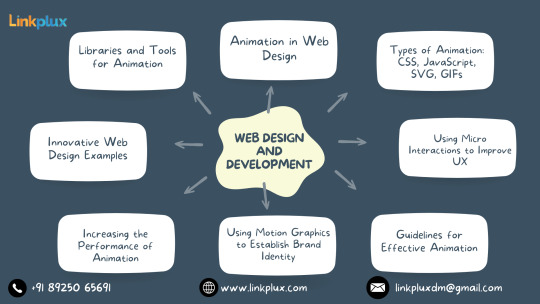
Innovative Web Design Examples Innovative methods for enthralling users are demonstrated in creative web design examples. With their unique navigation and engaging multimedia experiences, these websites push the envelope and establish new benchmarks for design brilliance. Designers may broaden their skill set and keep on top of the ever-changing web design scene by taking inspiration from these examples.
Animation Tools and Libraries Animation tools and libraries are essential resources for web designers aiming to create dynamic and engaging animations. These resources offer a variety of functionalities, from simple CSS animations to complex JavaScript animations. Popular libraries like GSAP and Anime.js provide pre-built animations and easy-to-use APIs, while design software such as Adobe After Effects allows for the creation of intricate animations. With these tools, designers can streamline their workflow, save time, and produce stunning animations that enhance the user experience.
Upcoming Developments in Web Animation Future developments in online animation will change how users interact with new tools and methods of design. Among these are WebGL and WebGPU-enabled 3D animations for enhanced realism and depth. Smooth and easy browsing is provided by motion-based navigation and micro interactions. AI-powered animations promise tailored experiences that raise user interest. All things considered, web animation has a lot of potential to produce engaging, dynamic, and user-focused digital experiences.
0 notes
Text
Major skills required to become front-end developer

Top Skills Required For Front-End Developer
For the average person, there is little trickier than the machinations tucked behind a computer screen. Coding can seem like some form of near-inaccessible magic something that functions so reliably and smoothly that you cannot help but marvel at its capabilities even as you take it for granted. Equal parts impressed and intimidated, students of best Engineering College in Jaipur might have dismissed a career in development as a dream outside of your reach and skill set.
But this pessimistic perspective could not be further from the truth. Coding is learnable, accessible, and welcoming to all; with a little effort and know-how, a savvy developer can transform a static, boring webpage into a responsive and dynamic customer experience. If you want to learn how to make it in front end development, you are in the right place.
What Are Front End Developers?
Front end developers are responsible for everything that a site viewer can see and interact with on a given webpage. All those fancy custom fonts, gradients, animations, and drop-down menus represent the labor of talented front end, or client-side, programmers.
These professionals of best BTech College in Jaipur use a combination of the fundamental building blocks of the web namely, HTML, CSS, and JavaScript to make online sites usable by and attractive to the average person. These three main languages are supplemented by useful libraries and frameworks such as Bootstrap, AngularJS, jQuery, and hundreds more. If the web were a house, front end developers would be the interior decorators. They are responsible for making the internet a user-friendly, navigable, and utterly immersive experience.
Front End Web Development Skills That Employers Look For
There are several essential skills that employers look for when hiring web developers. If you want to learn how to become a front-end developer, students of top engineering colleges Jaipur should add proficiency with the following tools to your professional skill set.
1. HTML
HTML, or Hyper Text Markup Language, is used to define the structure and layout of content on a website. The language performs two crucial functions like one, it links separate web pages together (whether internal or external to the site) and, two, it allows content to be annotated with markup tags. All website pages are stored as individual HTML pages that contain groups of HTML elements offset by tags, descriptive names surrounded by “<” and “>”.
For instance, developers might define a paragraph by using the tag “
”, followed by the written content, and capped off with “
”. Later on, the appearance and behavior of the paragraph can be altered by referencing its type, identifier, class belonging, or name, which are all defined within the tag.
2. CSS
CSS (Cascading Style Sheets) is a sheet-based scripting language that modifies how HTML elements appear on a web page. Front end developers use CSS to change the appearance of HTML by directly referencing HTML elements, such as paragraphs, blocks, buttons, and more. This language is particularly powerful since a single CSS tag can be used to stylize an unlimited number of HTML tags of the same type, identifier, or unique name. Small blocks of well-placed code, for example, can change element spacing, color, backgrounds, ordering, fonts, and various other visual characteristics to make the site infinitely more attractive and compelling for its users.
3. JavaScript
JavaScript is what makes web pages dynamic and interactive to user commands. It is a sturdy but lightweight scripting language that allows developers of Private Engineering Colleges in Jaipur to update content, animate images, control multimedia, and handle user queries. Without JavaScript, websites would have only the most basic layer of functionality. Developers use the language to make HTML elements dynamically responsive without requiring a page redirect. Similarly, to CSS, JavaScript code files are linked inside of the HTML documents to which they apply to new behaviors.
4. Node.js
It is not often that HTML, CSS, and JavaScript work in isolation. Most modern developers rely on popular JavaScript libraries to automate code testing, development, and other aspects of site implementation.
Node.js (or just Node) is a platform built with JavaScript that makes it easy to build scalable network applications that can handle large user loads and traffic. With Node, developers of top BTech colleges Jaipur can run JavaScript code outside of the traditional browser environment and thus easily communicate with both client- and server-side scripts. These design decisions lend front end developers a greater ability to build real-time web applications, including flash games, dynamic pages, and APIs.
5. DOM Manipulation
All HTML pages are based on the DOM or “Document Object Model.” The DOM is an object-based representation of a web page, which allows for discrete objects (i.e., pre-bundled sets of programming functions and data) to be manipulated in scripting languages like JavaScript. After your browser opens an HTML page, it crafts an internal representation of the DOM that resembles a tree. All of the tree’s nodes directly correspond to the HTML tags defined in the page, which are hierarchically organized and accessed. JavaScript interacts with the DOM by selecting HTML elements by type, class, and identifier.
In short, DOM manipulation allows your website to respond to user behavior. Students of best engineering colleges Rajasthan need to know how to work with the DOM; without it, JavaScript will not be able to adjust the appearance of the page.
If the task at hand is complicated, many front-end developers employ the JavaScript library jQuery; it can do everything that vanilla JavaScript can do and more. With jQuery, developers can select DOM elements with CSS-style selectors. The library features a diverse array of selectors and manipulation methods, making it easier to specialize a web page’s functionality.
6. AJAX
Since its introduction in the 2000s (PDF, 257 KB), AJAX has been a staple tool in front end developers’ workstations. AJAX, or Asynchronous JavaScript and XML, is a common framework that uses built-in XML Http Request (XHR) objects to request data from a web server. The transported data is then displayed or used by the DOM and JavaScript.
If the acronym is a little confusing, AJAX allows web pages to be updated asynchronously by exchanging data with a web server. This means that the browser page does not have to be continuously reloaded to render new page content. By minimizing how often a page reload is required, the AJAX framework decreases network utilization and increases the user-friendliness of web pages.
7. SQL and NoSQL
To understand SQL and NoSQL, students of engineering colleges Rajasthan first need to grasp the interrelated concepts of data and databases.
Data refers to the quantifiable facts related to an object. For instance, data about you may include your age, name, weight, and height. Databases, in contrast, store data systematically and predictably, thereby allowing new data to be recorded and old data to be accessed, deleted, or modified.
Both SQL and NoSQL are tools that allow front end developers to interact with permanently stored data, say, user profiles and content that needs to persist across site visits. Both technologies are mission-critical for anyone seriously interested in web development, though they approach data storage differently. SQL, or Structured Query language, is a standardized language that allows developers to interact with relational databases. Relational databases like Oracle, Microsoft SQL, and MySQL organize data into tables that can be accessed by unique queries.
Conclusion
Front end development is one of the most satisfying, in-demand careers in the modern age. With consistent effort, anyone of any background can become a successful web developer.
Source : Click Here
#best btech college in jaipur#top engineering college in jaipur#best btech college in rajasthan#best private engineering college in jaipur#best engineering college in jaipur
0 notes
Text
A Beginner's Guide: How to Use jQuery for Web Development
jQuery is a powerful and versatile JavaScript library that simplifies and enhances web development. Whether you're building a personal website, creating a dynamic user interface, or adding interactive elements to your projects, jQuery can be an invaluable tool. In this beginner's guide, we'll walk you through the basics of using jQuery and how you can get started with it, including the use of an Online jQuery Editor or jQuery Online Compiler.
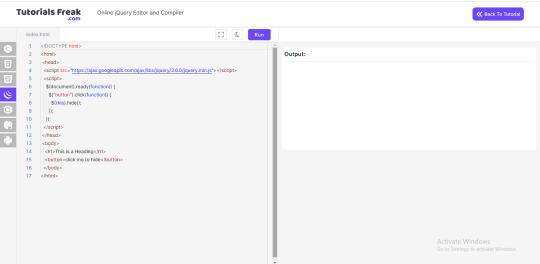
Understanding the Basics of jQuery
Before diving into jQuery, it's essential to have a fundamental understanding of HTML, CSS, and JavaScript. jQuery is a JavaScript library, and having a solid grasp of these foundational web technologies will make learning jQuery much more manageable.
Getting Started with jQuery
Here are the steps to get started with jQuery:
Include jQuery: To use jQuery, you first need to include the jQuery library in your HTML document. You can do this by adding a link to the jQuery library hosted on a Content Delivery Network (CDN) or by downloading the library and linking to it locally.
html
<script src="https://code.jquery.com/jquery-3.6.0.min.js"></script>
Create a jQuery Script: You typically include your jQuery code inside a tag in your HTML document. To ensure your code executes after the page has loaded, you can wrap it in a document ready function:
javascript
$(document).ready(function() { // Your jQuery code goes here });
Selecting Elements: One of the fundamental aspects of jQuery is selecting HTML elements and manipulating them. You can select elements by their HTML tag, class, or ID. For example:
Select all elements: $("p")
Select elements with a specific class: $(".classname")
Select an element by its ID: $("#elementID")
Performing Actions: Once you've selected an element, you can perform actions on it. Common actions include:
Changing the content: $(element).text("New text")
Changing the style: $(element).css("property", "value")
Adding or removing classes: $(element).addClass("classname"), $(element).removeClass("classname")
Handling Events: jQuery simplifies event handling. You can use functions like .click(), .hover(), or .submit() to define what happens when a user interacts with an element.
Animations: jQuery provides easy-to-use animation functions, such as .fadeIn(), .fadeOut(), and .slideDown(), to create dynamic effects on your website.
Ajax: jQuery simplifies making asynchronous requests to a web server using the .ajax() function, allowing you to retrieve or send data without requiring a page refresh.
Practicing with an Online jQuery Editor
To practice jQuery, you can use an Online jQuery Editor or jQuery Online Compiler. These web-based platforms offer a convenient way to write, test, and experiment with jQuery code in real time. You can access them from any device with an internet connection and a web browser, making them accessible and beginner-friendly.
Additional Resources for Learning jQuery
jQuery Documentation: The official jQuery documentation is an excellent resource for in-depth learning. It provides comprehensive information about jQuery functions, methods, and examples.
Online Tutorials: Many online tutorials and courses are designed to help beginners learn jQuery step by step. These tutorials often include hands-on exercises and projects.
Books: Consider reading books dedicated to jQuery, such as "jQuery in Action" or "Learning jQuery" to gain a deeper understanding of the library.
Conclusion
jQuery is a versatile and accessible tool for beginners and experienced developers alike. With an understanding of the basics, practice, and access to an Online jQuery Editor or jQuery Online Compiler, you can start creating dynamic, interactive web content. Don't hesitate to explore tutorials, documentation, and additional resources to further develop your jQuery skills and bring your web projects to life.
Happy coding!
0 notes
Text
Exploring jQuery: Your Gateway to Smooth Web Development on Webtutor.dev

In the vast landscape of web development, staying up-to-date with the latest technologies is essential to create dynamic and interactive websites. One such technology that has significantly influenced the way developers approach client-side scripting is jQuery. In this blog post, we'll delve into the world of jQuery, its features, benefits, and how it can make your web development journey smoother. And as a bonus, we'll introduce you to a fantastic learning resource, Webtutor.dev, that can help you master jQuery and other web development skills.
What is jQuery?
jQuery is a fast, small, and feature-rich JavaScript library that simplifies the process of adding interactivity and dynamism to web pages. It was created by John Resig in 2006 and has since become one of the most widely used libraries for front-end development. jQuery abstracts many complex tasks, allowing developers to achieve more with fewer lines of code.
Key Features of jQuery
DOM Manipulation: One of jQuery's primary strengths is its ability to manipulate the Document Object Model (DOM) effortlessly. Selecting, traversing, and modifying HTML elements becomes much more intuitive using jQuery's selectors and methods.
Event Handling: jQuery simplifies event handling by providing an easy-to-use interface to attach event listeners to elements. This allows developers to create interactive features like form validation, animations, and more, with less coding effort.
Ajax Support: Asynchronous requests are a fundamental part of modern web applications. jQuery's Ajax functions make it easier to fetch data from the server and update the web page without requiring a full refresh.
Animations and Effects: jQuery provides a range of built-in animation and effect functions that can be applied to elements. This includes fading, sliding, and other dynamic visual effects that enhance user experience.
Cross-browser Compatibility: One of jQuery's initial motivations was to simplify cross-browser scripting. It provides a consistent API across different browsers, making it easier to write code that works everywhere.
Plugin Ecosystem: jQuery boasts a massive collection of plugins created by the community, covering a wide range of functionalities. These plugins can save developers a considerable amount of time by providing pre-built solutions.
Read More: Step Up Your Coding Game with jQuery Benefits of Using jQuery
Saves Time: With its concise syntax and simplified APIs, jQuery reduces the time and effort required to accomplish common tasks.
Enhanced User Experience: jQuery's animations and interactive features can greatly improve the user experience of a website, making it more engaging and user-friendly.
Code Efficiency: Writing shorter, more readable code results in faster development cycles and easier maintenance.
Cross-browser Compatibility: jQuery takes care of browser-specific quirks, ensuring that your code works consistently across various browsers.
Community and Resources: Being one of the most widely adopted JavaScript libraries, jQuery has a massive community. This translates to a wealth of resources, tutorials, and plugins available for developers.
Learning jQuery with Webtutor.dev
If you're excited to learn jQuery and explore its capabilities, Webtutor.dev is your go-to resource. Webtutor.dev offers a comprehensive and interactive jQuery course that covers everything from the basics to advanced techniques. The course is designed to help you grasp concepts quickly through hands-on examples and practical projects.
Here's what you can expect from the Webtutor.dev jQuery course
Step-by-step Learning: The course takes you from the fundamentals of jQuery, gradually building your skills through real-world examples.
Interactive Coding: Interactive coding exercises ensure that you're actively engaged and can immediately apply what you've learned.
Projects: Practical projects help solidify your understanding and provide you with portfolio-worthy work to showcase your skills.
Supportive Community: Webtutor.dev fosters a community of learners where you can ask questions, share your progress, and learn from others.
Self-paced Learning: Learn at your own pace, fitting the course around your schedule.
Conclusion
jQuery remains a powerful tool in the toolkit of web developers, enabling them to create dynamic and interactive websites with ease. Its simplicity, cross-browser compatibility, and vibrant community make it an ideal choice for both beginners and experienced developers. To master jQuery and embark on an exciting web development journey, check out the jQuery course on Webtutor.dev and unlock your full potential as a web developer.
Visit Webtutor.dev to start your jQuery learning adventure today! Happy coding!
#JQuery Tutorials#Learn online JQuery#learn the basics of JQuery#Basics of JQuery Syntax#Learn Online jQuery#Online jQuery Tutorial#Introduction to jQuery
0 notes
Text
Top Web Development Frameworks in 2023

A framework is a collection of programming tools as a fundamental "guide" for creating well-organized, dependable software and systems. The creation of online applications, including web services, web resources, and web APIs, is facilitated by web development frameworks. A web framework gives access to pre-made elements, code snippets, or templates used to speed up web development through a library. Let’s discuss the best web development frames used in 2023.
React
React JS (also known as React or React.js) is an open-source JavaScript framework for creating user interfaces (UI) and the parts that make them up mobile applications. Due to its simplicity and adaptability, React has quickly become the most widely used front-end framework in the last year. Facebook and the larger community develop it. Facebook, Skype, Shopify, Discord, Instagram, Uber, Netflix, Tesla, Walmart, and Airbnb are a few well-known React projects.
Angular
Angular is an open-source web application framework built on TypeScript. A broad user base has contributed many tools and solutions to the Angular ecosystem. According to GitHub, Angular is the second most used front-end framework and best suited for highly customized enterprise-level online applications. Companies, including PayPal, Upwork, Google, and Nike use the Angular framework.
Vue.js
Another JavaScript-based framework is Vue(Vue.js), although it offers more freedom when it comes to using HTML and CSS and the model-view-viewmodel (MVVM) architecture. Vue has a vast support network and is simple to learn. Currently, on the rise in popularity, businesses like Trustpilot, Nintendo, and Behance all employ Vue.
jQuery
The purpose of jQuery is to make event handling, CSS animation, Ajax, and DOM tree navigation and manipulation easier. jQuery may locate an HTML element within an HTML page with a specific ID, class, or attribute. We can then use jQuery to alter one or more of the element's characteristics, such as color, visibility, etc. By reacting to an event like a mouse click, jQuery may also be used to make a webpage interactive. The permissive MIT Licence governs jQuery, a free, open-source software. 77.8% of the top 10 million most popular websites. major brands, including WordPress, Facebook, IBM, and Google, use jQuery.
Bootstrap
A free and open-source CSS framework, Bootstrap, designed for front-end web development, prioritizes mobile responsiveness. It includes design templates for typography, forms, buttons, navigation, and other interface elements in HTML, CSS, and (optionally) JavaScript. With approximately 164,000 stars as of May 2023, Bootstrap is the 17th most starred project (and 4th most starred library) on GitHub. 19.2% of websites utilize Bootstrap. The layout components of Bootstrap are the most noticeable since they impact the entire web page. Every other element on the page is contained in the fundamental layout element, which is referred to as the Container. A fixed-width container or a fluid-width container are the two options for developers. The former employs one of the five specified fixed widths, depending on the size of the screen displaying the page, whereas the latter always fills the width with the website. Popular examples of Bootstrap include Lee, Fox News, Reuters, and NetGuru.
Ruby on Rails
Rails, often known as Ruby on Rails (RoR), is a full-stack framework created in the Ruby programming language and is compatible with a number of operating systems, including Mac OS X, Windows, and Linux. Model-view-controller (MVC) is the framework's foundation, and it comes with a comprehensive toolbox that includes essential capabilities for both frontend and backend issues. With the help of established patterns, libraries, and frameworks, Rails enables experts and novices to develop various functionality, such as sending an email or quickly reading data from a SQL database. This comprises several businesses, including GitHub, Shopify, Zendesk, and others.
Django
A high-level Python web framework called Django enables the quick creation of safe and dependable websites. Django, created by experienced programmers, handles a lot of the pain associated with web development, allowing you to concentrate on developing your app without having to recreate the wheel. It is open source and free, has a strong community, excellent documentation, and various free and paid support options. The introduction of Ruby on Rails in 2005 significantly impacted the design of web applications because of its cutting-edge capabilities, which included migrations, view scaffolding, and seamless database table generation. Many frameworks in other languages, such as Grails in Groovy, Phoenix in Elixir, Play in Scala, Sails.js in Node.js, and Laravel, CakePHP, and Yii in PHP, have taken inspiration from Ruby on Rails. This effect on other web frameworks is still noticeable today. Several well-known websites use Ruby on Rails, including Shopify, Airbnb, Crunchbase, Dribbble, GitHub, and Twitch.
Flask
Python-based Flask is a microweb framework. Due to the fact that it doesn't require any specific tools or libraries, it is categorized as a micro-framework. It lacks components where pre-existing third-party libraries already provide common functionality, such as a database abstraction layer, form validation, or other components. However, Flask allows for extensions that may be used to add application functionalities just as they were built into the core of Flask. There are extensions for object-relational mappers, form validation, upload handling, several open authentication protocols, and a number of utilities associated with popular frameworks. The Flask framework is used by applications like Pinterest and LinkedIn.
Laravel
Laravel is known for its high performance, increased security, and scalability, and has many libraries for supporting development. Model-view-controller (MVC) web applications should be developed using the free and open-source Laravel PHP web framework, developed by Taylor Otwell and based on Symfony. One of Laravel's features is a modular packaging system with dedicated dependency management. Other features include several methods for accessing relational databases, application deployment and maintenance tools, and a focus on syntactic sugar. Laravel's source code is available on GitHub and is licensed according to the MIT Licence.
CodeIgniter
An application development framework, or toolkit, called CodeIgniter, is available for PHP website developers. By offering a comprehensive collection of libraries for frequently performed operations and a user-friendly interface and logical structure to access these libraries, it aims to enable you to construct projects much more quickly than you could if you were programming code from scratch. By reducing the amount of code required for a particular activity, CodeIgniter enables you to concentrate creatively on your project. CodeIgniter has been designed to be as flexible as possible so that you can work without being constrained. The framework's essential components may be modified or replaced to ensure the system operates as intended.
Conclusion
2023 has brought forth a plethora of exceptional web development frameworks that have revolutionized the industry. These frameworks have empowered developers to create robust, scalable, high-performing web applications easily. With the right framework in hand, developers can harness the power of these tools to create exceptional web applications that drive innovation and success in the digital landscape.
At Nodesol Corp, we understand the importance of a strong online presence. Our team of skilled developers is dedicated to creating engaging and user-friendly websites that captivate your audience and drive results. Whether you require a simple informational website or a complex e-commerce platform, we have the expertise to bring your vision to life.
Contact us today to discuss your project requirements and receive a personalized quote.
0 notes
Text

Water Ripples Effect using jQuery
#water ripples effect#water ripples animation#jquery plugins examples#jquery plugins#frontend#html css#codingflicks#css#css3#html#frontenddevelopment#background animation#javascript animation
2 notes
·
View notes
Link
Divinectorweb Provides HTML, CSS, JavaScript Tutorials along with real-time examples. Boost Your Front-End Development Skills with us.
#webdesign#webdevelopment#css tutorial#css animation examples#frontenddevelopment#tutorial#javascript#jquery#jquery plugins
0 notes
Text
15+ CSS Animated Backgrounds

Collection of hand-picked free HTML and CSS animated background code examples. ANIMATED RIPPLES BACKGROUND Compatible browsers:Chrome, Edge, Firefox, Opera, Safari and made with HTML (Haml) / CSS…
#background animation css codepen#CSS Animated Backgrounds#css animation#css animation codepen#css background animation examples#css background animation loop#css background effects#how to make animated website background#jquery background animation effects#HTML / CSS
0 notes
Text
Most mobiles phone software are built on JavaScript. These mobile phones have lots of applications that are useful. Hence keeping that in mind, more and more applications are getting developed based on JavaScript. The most popular framework that is used in JavaScript is jQuery. Most of the UI of the Java applications are built using this particular framework. jQuery UI is the collection of animated visual effects, themes and GUI widgets. JQuery along with jQuery UI are the open source and free software that are distributed by jQuery Foundation.Here is alist of some of the popular jQuery based UI frameworks JQueryUI If you want to know the current trend in jQuery the best example is the official jQuery UI project. Not only it has useful components but also it is free to use. The notable components of the jQuery UI are Tree View, Combo and Form Widgets, Color Picker, Charts, File Uploader, RTL Support and Validation. It is an open source license and the user can get professional support for commercial use only. This UI is integrated with technologies like asp.net and PHP. It is a common code-based UI and has similar look and feel across all the components and widgets. The widgets of this UI are rich in feature and new features get added on regular basis. It is also compatible across various devices, platforms and browsers. Kendo UI It is one of the modern and rich in feature frameworks that is used for developing many mobile and web applications. There are full sets of powerful HTML5 widgets and interactions. These sets can either be used in combination or single in order to create the interaction for application development. One of the components of this is Kendo UI Web. As the name suggests this set contains everything that are required to build a modern website. This is a combination of powerful network and high-end widgets. It has RTL and MVVM support for better functionality. Another one in the set is Kendo UI Mobile. This is an advanced mobile framework that is used for building native-like mobile apps and website. It supports iOS, Android, Blackberry and WP8. Kendo UI DataViz can create data visualization in no time. Kendo UI has open source as well as commercial licensing to suite all enterprise needs. Zino UI It is a compact UI library that is based on jQuery. There are about 30 WAI-ARAI accessible interactions and widgets. This particular UI is developed on the best and most advanced JavaScript techniques. This UI has cross-platform components. It possesses JavaScript Charting widget that is useful in creating accessible and interactive data visualization. If you want to draw two-dimensional vector graphics a micro-library called SVG Graph Tool is there for you. Canvas micro-library helps you in creating 2D shapes, texts and bitmap images. Zino UI enables you to easy work with live datasets, which includes local JavaScript array, JSON and XML. Apart from these Zino UI also has PHP Server Wrapper, Tree View, Slide Show, Data Table and many others including uploader functionality. JQuery Easy UI If you want build a modern, cross-browser and interactive JavaScript application jQuery Easy UI provides you the easy to use components. It is regarded as the feature-rich widget that has lot of interactive components. These components are based on popular jQuery codes and HTML5. The best part is these components enable the user to use them in a group or they can use the codes that are required for them. Few of the essential most important features of this UI are Panel, Layout, Window, which are the UI design widgets. DataGrid, PropertyGrid, Tree and TreeGrid are the other few components of this UI. It also has advanced combo widgets like ComboTree and ComboGrid. Easy UI also offers good set of easy to use themes and theme builders. Twitter Bootstrap If you are looking for an intuitive, sleek and powerful frontend framework for web development Boots trap is the name that you can trust.
This is the most popular JavaScript, CSS and HTML5 framework that is being used for developing most responsive mobile first projects on the web. This tool works on every desktop browser including IE7. It is packed with features. It has 12-column responsive grids along with dozens of other components and JavaScript plugins. Typography, web-based customizer and form controls make it the choice of every web developer. The components available in Bootstrap are reusable and they also provide navigation, alerts and popovers. You can also paginate, add labels and badges along with button groups and dropdowns using this frontend framework. JQ Widgets For professional mobile apps and web applications jQ Widgets are the best choice. These widgets are based upon the comprehensive framework of jQuery. It is based completely upon the open source technologies like SVG, JavaScript, CSS
0 notes