#just unticked
Text
Tumblr please im going to cry windows reset my fucking profile and the little carot triangle isnt there that shows my running applications and i dont know how to reactivate it google is useless, please i just need its name.....
#why is this so hard#i just wanted to disable my password#and now im making a new profile and having to recreate all my preferences and the issue isnt fixed#i still have this horrible cancerous tumour of a microsoft account horribly attached to me#please anyone tell me how to actually remove ii unticked all the boxes followed half a dozen reddit guides#its still there nothing stops it#its like windows 11 wants to clap my balls as hard as possible for every little interaction#why do i need my FUCKING PHONE TO LOG INTO MY COMPUTER#I HAVE A BROKEN SPINE#that hurts#THATS HARD#WHY WONT YOU FREAKS EVEN LET ME DISABLE IT
13 notes
·
View notes
Text
Lil announcement time;
Decided to stop doing clothing conversions at least for now because for whatever reason almost every mesh looks awful and I just can't figure out what is wrong. To the person that recently requested some Sifix dresses, know that I'll share the only one that actually works but the rest will have to wait until I can find the issue with blender or whatever and fix it, sorry 💔
I had so many stuff I wanted to get done but I get a bunch of open seams (never happened before unless I heavily lowered the polycount, which I'm not doing now) and adding morphs to meshes makes them all fucked up so yeah no more clothing until I fix that up 😭
#I hope the issue is just me forgetting to tick or untick something because otherwise I have no idea what is going on 😭#everything worked great before I got my pc fixed 💔#delete later
6 notes
·
View notes
Text
Why does my following page have people I'm not...following...
Has this always happened - I feel like it didn't do this two months ago ;-;
#I'm not#completely upset about it?#but also yes I kinda am because I'm trying to keep this spot clean of specific fandoms until I finish the actual media of said fandoms#like why#if you're a following page#just be the people I'm following#have I accidentally ticked or unticked a setting or smth#ah whatever#ignore me
4 notes
·
View notes
Text
* my dash is a fucking battlefield right now
#// there's a reason i have anon off#// people get too bold and comfortable when they know you can't find out who they are#// just untick anon. i only wanna talk.#♡ ——— ﹙ ooc . ﹚#tbd /
2 notes
·
View notes
Text
I hate you google chrome
#had to download it just to satisfy ''did you try using chrome'' and now it's my default browser and on my taskbar#even though I specifically unticked the ''make my default'' and ''add shortcut to taskbar'' options
1 note
·
View note
Video
undefined
tumblr

#okay well this is not what i was trying to record but can anyone please explain to me why this happens. why ill just throw a body for no rea#son. it fucked up so many of my runs#also the update unticked almost immediately after and it shows in my other recording. fine
0 notes
Text
The Dollhouse 1

Warnings: this fic will include dark content such as fear, coercion, violence, noncon/dubcon, and possible untagged elements. My warnings are not exhaustive, enter at your own risk.
This is a dark!fic and explicit. 18+ only. Your media consumption is your own responsibility. Warnings have been given. DO NOT PROCEED if these matters upset you.
Summary: Five girls move into a shared residence for the upcoming school year but not all is as it seems.
Characters: Jonathan Pine, Captain Syverson, Steve Abnesti, Lloyd Hansen, and Peter Parker
This fic features five named readers; Ann, Lulu, Polly, Barbie, and Molly. This chapter features Ann and Lulu. Please note that characters may switch but will maintain second-person POV.
Note: I know I shouldn't but I say that every time.
As per usual, I humbly request your thoughts! Reblogs are always appreciated and welcomed, not only do I see them easier but it lets other people see my work. Thanks to everyone who reads this one and thank you for all your energy.<3
Love you all until you can’t stand it. Take care. 💖


Finally, you’re going to college but it can’t be a smooth transition. No, there’s always a hurdle in the road. You have your acceptance and your tuition scraped together, and there’s only one box left unticked; housing.
It’s as if the ad was meant for you. ‘Book your room now. Single rooms available for campus students.’
Maybe people are right when they say your devices are listening to you. Still, you can’t exactly pass up the opportunity. All summer you searched yet just like the rest of your life, you’re running behind.
The response is so quick, you almost can’t believe it’s real. It isn’t, not yet. It’s just an offer of a walk-through. You’ve done a dozen of those at least and each time, the room went to someone else. But you have to try. You can’t just give up, not after everything you’ve gone through to get here.
Better late than never. That could be your motto. You should get it inscribed in Latin on something. Maybe a jacket? Are letterman’s out of style?
You head out for the noon-hour meeting with the building manager. The posting said it was a new development. Hopefully, that means you don’t have to deal with anyone elses' leftover grime. Not that you’re picky. You’ve lived in worse.
You let Marla know you’re heading out. Your mom’s friend will be even more ecstatic if you get this one. Neither of you expected you to be crashing for so long. It’s getting a bit crowded with her own kids still under the same roof.
You catch the downtown route and get the connection just before it drives off. The building is slightly off-campus. You don’t mind. You're a bit too old to be kept awake by the frat house ragers. The reminder sparks another swell of insecurity.
High school feels distant and you feel a bit pathetic running to catch up from behind. You’ll be older than most of the freshmen, even those who took a gap year. At least you’re doing it. Yeah, that’s something. An achievement is still that even if it’s not on the same schedule as everyone else.
You miss your stop and curse yourself. It’s only a block away from where you need to be but you’re getting close to twelve as you spot the same building from the ad.
It’s a nice place. Modern and sleek. You wonder why anyone would convert it to student housing. Financially, it’s likely a windfall yet students do have a way of ruining a good thing.
As you come up the walk, the curtain flutters in one of the windows. The boxy building isn’t quite as big as the on-campus dorms. That’s another relief. Not having to deal with the crush of students.
The more you think about it, the more this seems like the perfect opportunity. You don’t want to get your hopes up. You know better.
The door opens before you can reach it. You falter as a lithe man breezes through and grins in your direction. His blond hair pales in the sunlight and his blue eyes twinkle. He’s at least a decade, maybe two, older than you but he’s not aged poorly.
“Ah, you must be Ann,” he extends his arm in a formal greeting, “Jonathan, we emailed.”
“Oh, yes,” you shake his hand and show your teeth sheepishly. “Sorry if I’m late.”
“Right on time,” he lets go and checks his watch. “I thought we could have our tour and then get to the usual questions. You understand, we have a strict screening process for residents. We can never be too careful.”
He turns and strides back to the door and opens it, waiting for you as he steps to the side. You approach as he beckons within.
“It is as much about out safety as those we choose to live here. We have seen the recent scandals at the college and what with the world the way it is. He tuts as you precede him through the door. His accent soothes your bubbling nerves.
The entry way is tidy and neat. There’s a shelf of cubbies for shoes and a rack opposite with at least a dozen hooks for jackets and the like. You kick the dirt on your soles onto the mat.
“You may leave your shoes on for the tour. We will have the house cleaned prior to move-in day. Of course, once you and your flat mates are in-house, it will be up to you to determine house rules.” He points you ahead. “Of course, if you choose to stay with us.”
“Right, er, yeah, makes sense.”
“Is this your first year?” He asks. His overly cordial manner helps ease you.
“Mhmm, um, finally. I had to delay it a bit but happy to finally be going to school,” you explain.
“Never too late to do something new,” he remarks. He gestures into the front room.
“We’ve two common rooms, seeing as there will be six residents. We would like you to have all the amenities as a typical building. You see, this is a pilot program. We’ve a government grant for development of student housing.”
You nod. You don’t really care about the money behind it but you appreciate his explanation. You’d rather know more than you need to.
“A sitting area; television, sofas, perfect for a movie night, should you choose to spend a night in.” He lets you look around as he keeps to the wall and waits, “in the next,” he leads you on, “some games. Table tennis. A table should you wish to partake in any other sort of gaming.”
The place is nice. Everything is brand new and shiny. There’s a shelf of board games by the sleek black table with chairs. The ping pong table has four paddles and there’s a basket of balls on a wall shelf. It’s all arranged so perfectly.
You carry on into the kitchen. It’s huge. You marvel at the pale blue and black aesthetic, accented in silver and crystal. It’s immaculate. A bit much for college kids.
“Uh,” you turn to him and twiddle your fingers, “did I read the rent correctly? I don’t know if I can afford this.”
“Yes, two-hundred plus utilities. As I’ve said, we get a supplement from the government for housing students.”
“Oh, sure, makes sense,” you sway and look around again.
“There are a few things to go over, do let me know if you have any questions as we go,” he stands back as you tentatively explore without touching anything. “We’ve continuous security in place. You may see any of our staff on the grounds throughout your day. You will of course be acquainted on move-in. And we have on-site maintenance.”
You nod as you listen and he takes you back around to the entryway and shows you the bedrooms on the other side of the house, only two down there, four upstairs according to him. He allows you even to peek into the bathroom behind the staircase.
“Now, before I go through the typical questions, there is one condition I might confirm before wasting your time,” he says. “It was in the application but I do like to double-check these things. You are comfortable with co-ed residence? A mix of boys, girls, and all?”
“Yeah, sure,” you smile.
It’s not ideal. You’ve never really lived with men but you can make it work.
“Splendid, well, how about we go and see the verandah? It is a sunny day and I hate to miss the sunlight, especially as autumn approaches so quickly.”
“Oh, okay,” you agree and reroute as he directs you with an open hand. “This place is really nice.”
“Thank you. I’ve overseen the design myself so I will happily accept that praise,” he chuckles as he trails after you. “Oh, you’ve not even seen the garden.”

As if the flight wasn’t enough, you’re met with an endless wait in line to have your visa and documents checked before you can leave the airport. Even after all that, you’re far from settled.
You pull out your notebook as the signs bring you down to the underground station. It’s neat that there’s a whole set of tracks right underneath the airport. Everything about this new place is so astounding but scary...
You check your scribbles and stop at the wall map to confirm the information. Your platform is a little further down. You better hurry!
You drag your bag behind you as you scurry down the scuzzy concrete, your carry-on bouncing on your shoulder. It won’t be long, you just need to get to the town centre and go from there. You can’t wait to see your room.
You hope the real thing lives up to the pictures. The man on the video chat seemed honest. He was friendly. Jonathan... or maybe Jaime. Oh! You shouldn’t forget.
You're out of breath as you reach the train door. It's like it's waiting for you as once you board, the compartment door shuts. You find a seat and keep your suitcase stuffed in front of you. It's already cramped without the luggage.
You keep an eye on the digital banner near the exit. You won't miss your stop. When it comes, you're the first up and waiting to get off.
Outside, you're swept up in vertigo. The distance between you and home finally catches up to you. You're really there. All on your own.
You're shaky as you take out your notebook and your phone. You just need to go around the corner... every twist and turn is written down. From the airport to the station to your residence.
Your bag rolls and rattles as you go down the next street. You recognise the house from the pictures. The lawns are vibrant and green and the front gate adds a homey touch.
You stop just outside and scroll through your emails. Jonathan said to call when you got there as he'd have the key for you. You find his number and tap it, your phone popping open the call screen. You wait, there's no answer. Hmmm.
The sudden roar of a motor and blast of air startles you. You look over the hedges at the man with a leaf blower. He clears the trimmings of the finely-groomed bushes. As you glance over, he spots you and shuts off the gadget.
You smile, tight-lipped and teetering, as he approaches. It's not Jonathan. This man is much the opposite, burly, bald, and bearded.
"Can I help ya?" He asks in a drawl.
"Oh, sorry," you giggle nervously "I must look like a mouse in a swimming pool. I'm looking for Jonathan Pine."
He tilts his head slightly, a squint as he seems to chew on his thoughts.
"He's 'round. I can get him for ya. Can I get who's askin'?"
"Oh, Lulu. I'm supposed to be moving in, sir," you push your shoulders up as another uneasy trill crawls from your throat.
"Ah, you best come on in," he goes to the gate and unlatches it, "here." As you near, he reaches out and grabs the handle of your rolling bag, "you come far?"
You let him drag the overpacked suitcase. Your shoulders are killing you. You follow him down the paved walk.
"Yes, I flew in. From overseas," you answer.
"Shoulda known. You sound like him."
You laugh again. Your accent is not as refined as Jonathan's but certainly is nothing close to the local one either.
"Name's Sy, I fix this place up and all. Do the garden, unclog the sink," you stops at the door and sets your bag to stand on it's own. "I'll get Jon for ya."
You nod and he disappears through the front door. You sway as you peer around. The place is amazing. The facade is just as gleaming as the advert and the gardens are lovely. You've always liked oak trees and you're sure the leaves will be a beautiful shade of copper once the seasons change.
The door opens again and startles you back to the present. You look up as Sy dips his chin in your direction and keeps the door open. A familiar face emerges and a tiny bit of pressure lifts off your chest. You're definitely in the right place.
"A pleasure to finally meet in person," Jonathan offers his hand. You shake it and a giggle crackles in your throat, the habit harder to suppress as your stress mounts. "I am glad that you made it and I trust you had a safe journey?"
"Oh, yes, sir, yes," you answer, "thanks."
"Sy," he glances at the other man who promptly retreats.
"Well then, please, let us get you set. You are the first to arrive. Of course, there is no trouble accommodating you early given the circumstances. Such a far way to travel. You must be terribly tired."
"Oh, a little, but excited too." You go to grab your suitcase but he's much quicker.
He directs you in first and follows as he rolls your bag with him.
"I've put you upstairs but if the first floor is preferable, we can rearrange," he explains.
"Upstairs is fine!" You squeak in a tone higher than your usual tenor.
"Ah, I recall my first time abroad myself, it was surely nerve-racking. Don't be shy, eh, it does help to have someone who understands the plight, hm?"
"Thank you, sir. Yes, it's... it's all so new."
"Mm, you needn't call me sir, Jonathan is fine enough," he insists as you begin up the stairs. "Perhaps you won't feel so out of place once the others come."
#jonathan pine#captain syverson#steve abnesti#peter parker#lloyd hansen#jonathan pine x reader#captain syverson x reader#steve abnesti x reader#lloyd hansen x reader#peter parker x reader#fic#dark fic#dark!fic#multireader#multicharacter#series#the dollhouse#spider-man#the gray man#spiderhead#sand castle#the night manager
130 notes
·
View notes
Text

How to Build a Pier
TS2 Workshop
When: Saturday, September 7th, at Noon EST.
Where: Shenanigans Discord channel - https://discord.gg/ft7sy5XEpB
You are invited!
In this easy, beginner-level workshop, you will learn how to build a pier that goes out over the water, on a beach lot, in the Sims 2. We will be using the Lot Adjuster (just to untick/retick one little box!)
I hope to see everyone there!
#catherinetcjd#sims 2#ts2#sims 2 lot#ts2 lot#sims 2 building tutorial#build a pier#build a dock#ts2 building tutorial#ts2 build#how to build a pier in sims 2#How to build in sims 2
82 notes
·
View notes
Text
How to make a zip folder and your followers lives easier, not harder
You'll need:
Your cc
7zip
Knowledge on how to make a new folder
Sims 3 Thumbnail Extractor (only if you really want to make their lives easier)
An SFS account or any hosting site.
STEP 1:
Create a new folder where you have your new cc. Name it whatever, or don't.
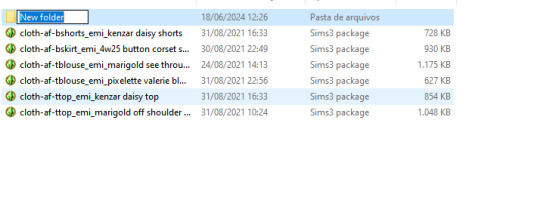
STEP 2:
Throw said cc inside the folder
STEP 3 - optional:
Extract and open S3TE. Untick 'add _ to name' and click 'choose folder'. Browse to the folder location, press 'ok'.

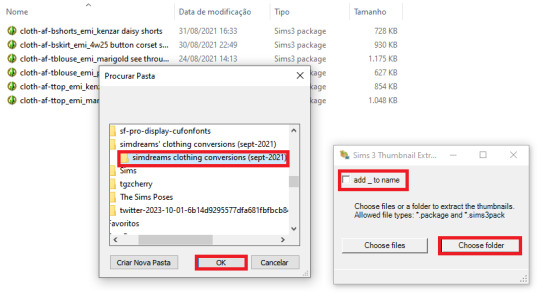
STEP 4 - optional:
Voilà!!! You have effortless thumbnails! PRO TIP: You can get somewhat useful thumbnails straight out of TSRW if, just before exporting your file, you frame your mesh in a good, close angle. Delete the useless blank ones.

STEP 4.1 - optional:
If you don't have good thumbnails, just throw your preview pics inside. Or don't, if you don't want to make anyone's life easier. PRO TIP: Rename thumbnail and cc the same.
STEP 4.2 - optional (EDITED):
If you're really devoted to making your followers' lives easier (I love you already), you can learn how to add good thumbnails here, here and here
STEP 5:
Leave your folder. Click on it with the right mouse button. Select 7-zip... < "add to yourfoldername.zip". If you have WinRAR installed, an option will show up below with the same command '"add to yourfoldername.zip"!

STEP 6:
Throw zip folder on SFS and share only one link!
86 notes
·
View notes
Text
Alright, let’s start with discourse, shall we?
Gatekeeping Combat
Three days ago, the Gorgon Bones blog made this post about fighters in TTRPGs (particularly the OSR): https://gorgonbones.blogspot.com/2024/02/choosing-fighter-means-choosing-violence.html?m=1
I recommend reading the post, it’s fun (and the comments are hilarious). But, for those who don’t have the time or attention span (trust me, I’m lacking in spoons right now too), this is a relatively short joke that suggests protecting the Fighter class’ niche by making it the only class able to participate in combat. This, on its face, seems like an inherently silly idea—because it is—but people have been interacting with it as a serious suggestion. This comedic concept has spawned a legitimately interesting design discussion. So, let’s engage with it as a thought experiment. How would one make this function in a fun and reasonable way? The simple answer is that you have to start with conflict.
Conflict in RPGs, particularly in Dragon Game derivatives (such as the OSR), is often violent in nature. This presents the first hurdle: How do we centralize combat to 1 class when it’s a major source of conflict, conflict that people inherently want to engage in? As I see it, there are two approaches:
Decentralize Combat.
Redefine “Engaging in Combat.”
Decentralizing combat is kinda just what it says on the tin; make combat a less important source of conflict and means of resolving it. The two biggest examples of this—to me—are Investigative Horror Games and Stealth Games, both of which rely on central conceits that CAN involve violence but don’t necessarily rely upon it. A non-OSR example would be John Harper’s Blades in The Dark, in which combat is resolved the exact same way as every other conflict: through a series of dice rolls that result in ticking and unticking a clock (with possible complications).
Redefining what it means to “engage” requires a bit more definition than the prior approach. “Redefining” can be subcategorized into two somewhat disparate techniques: Redefining goals and redefining interactions.
In any TTRPG combat, the party tends to have a list of goals that exist in a hierarchy of priority. For example, in a traditional D&D or Lancer combat the hierarchy of party goals might look like this:
The Contest (express martial superiority, wipe out the opposition, or otherwise win the combat)
The End State (survive the combat and prevent as much harm to yourself or other party members as possible)
The Barrier (achieve the exploration or narrative goal that’s being hindered or prevented by the combat)
“Redefining” these goals is more accurately described as a re-ordering of their hierarchy based upon whether you are or aren’t the Fighter, usually through gameplay incentives. An incredible example exists in the form of Mike Pondsmith’s Cyberpunk 2020, in which the Solo role (through virtue of acting first and being generally able to specialize heavily into combat) can almost singlehandedly decide the outcome of any fight in which they are present. If there is one Solo on the field, their side is probably going to receive a swift victory; your job, as the non-Solo, is simply to not die and accomplish what you actually came here to do. If there are two Solos on opposing sides of the combat, their goals change to winning their private fight; your job, as the non-Solo, is to survive the surrounding combat until the Solo is free again (or to run if they lose). In almost every combat, the Solo will prioritize the Contest while the rest of the party will prioritize either the End State or the Barrier, something aided by Cyberpunk’s lethality and its nature as a heist game.
“Redefining combat interaction” is . . . actually found everywhere. This is your basic class differentiation taken to a greater extreme than you may find in most tactical RPGs. For example, let’s look at the Combat relevant difference between the Thief/Rogue/Mercenary and the Fighter in a majority of games that use such classes:
The Fighter - Deals a lot of damage with consistently accurate attacks (sometimes also makes multiple attacks on their turn). Has high health.
The Thief - Deals a lot of damage with one really powerful attack made from stealth, sneaky (sometimes good at dodging). Has low health.
The differentiation is there, but it’s not really significant (for the purposes of this thought experiment). Both classes focus on damage output, but one makes multiple attacks and one makes a strong attack that requires setup. Let’s try to take this difference and expand it (with a little help from our dear friend Tolkien), particularly by focusing on what makes the Thief unique in comparison to the Fighter:
The Fighter - Deals a lot of damage with consistently accurate attacks (sometimes also makes multiple attacks on their turn). Has high health.
The Thief - Subverts direct combat through the use of trickery and cunning, plays support for the Fighter (sometimes good at dodging). Has low health.
“Subversion,” in this context, simply means fighting dirty. The Thief shouldn’t be engaging in a head-on fight, they’re a Thief. Their interaction with hostile entities should always be tinged by deceit, their goal should always be to throw their enemy off balance, to create openings for others and themselves to use. If your Thief isn’t constantly throwing pocket sand and disarming opponents and knocking chandeliers on top of them and pulling cloaks over their eyes and poisoning them and . . . are they really living out the Thief fantasy? By strengthening the Thief’s core identity, leaning fully into the trickster aspect, we have redefined how both classes interact with Combat in such a way that has made direct, head-on-head violence the apparent specialty of the Fighter.
Conclusion
As much as the original Gorgon Bones blog post is a joke, Jenx does point out a real issue that’s plagued class-based games for a while: a weak niche makes a weak class. Not necessarily mechanically weak (although that can also happen, looking at you CP2020 Cop), but weak in the sense of fundamental design. Strong niches, even if every class has the ability to participate in combat, are born of purposefully and carefully built interactions with the conflicts presented by a game’s rules and environment. If combat is too great of a focus, everyone is going to want to be able to play the guy who’s good at combat; if winning combat is the sole goal of any given encounter, everyone’s going to play the guy that’s good at winning combats; if every class gets good tools for dealing damage . . . well, I don’t really have to spell that one out, do I?
If you’re designing a tactical, class based game: don’t make the Fighter the only class able to engage in combats. It’s lazy, it’s silly, and it won’t be fun for very long. You may notice that, while the two games mentioned here have classes that EXCEL at direct combat, neither of them fully limit it. Instead, the proper lesson of this thought experiment is a far more common one in our field: keep in mind the incentives you’re building into both your game and your classes, and be aware of how all these moving parts interact with and affect each other. After all, the Solo wouldn’t be nearly as good if Cyberpunk wasn’t so lethal, and the Cutter would be far more ubiquitous if Blades in The Dark had a dedicated combat chapter.
Self Promo
Hey! Thanks for reading. Sorry to leave ya with Baby’s First Game Design Lesson, but I hope ya enjoyed the journey there. If you’d like to see my recent attempt at a class based fantasy game, you can click here to check out Hollow Halls. Otherwise, I hope y’all have a great night and a great day!
147 notes
·
View notes
Text

INSTALLING// GShade + ReLight for The Sims 4
I've been getting a lotta asks about how I got the up to date GShade working with ReLight ( ALPHA ), so here's a mostly quick tutorial, that will hopefully get it working properly for you too!
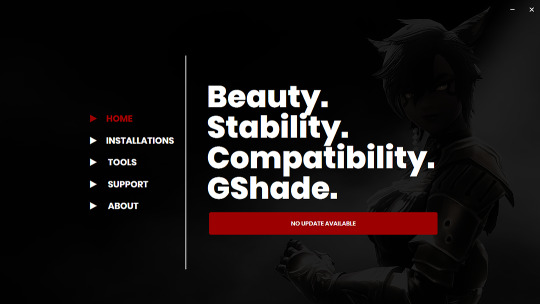
Firstly, download and install GShade, unless you've already got it installed, then just be sure it's up to date.
Click, or right click pics below and open in a new window to see them in more detail.
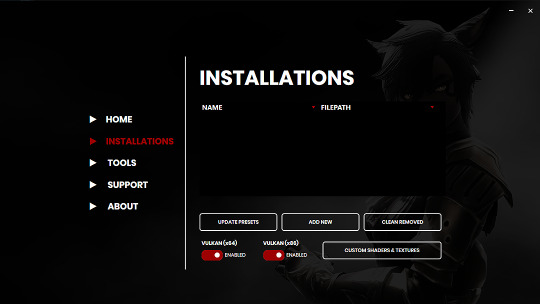
Now I don't currently have it installed into any of my games, bc I mainly use Reshade 2, so if you need to know how to do that, you're in luck!
I'll walk you through it.
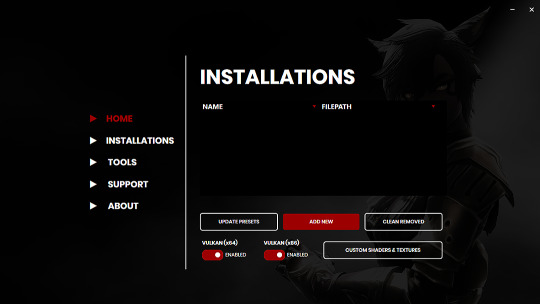
Click Add New.
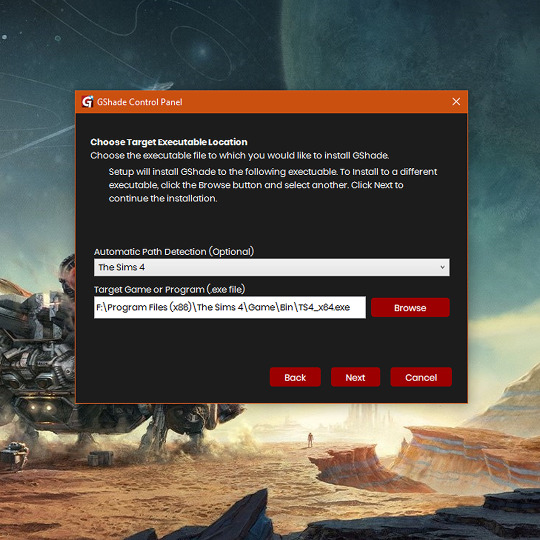
Then locate your TS4_x64.exe, except if you're fully updated, in which you'll need to locate your TS4_DX9_x64.exe, but only if you plan to opt out of using DX11, then click Next.
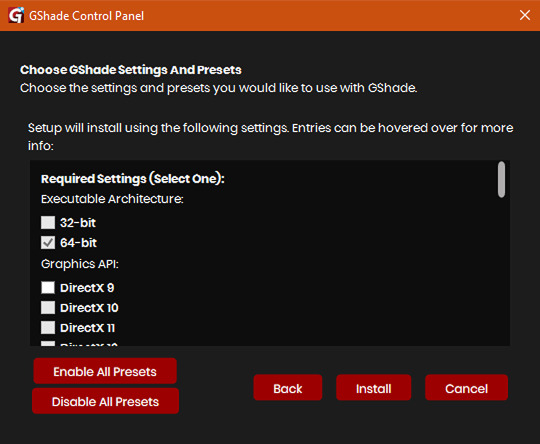
This will open another window with a bunch of ticked boxes, and tbh I didn't mess with any of these. Many them are greyed out anyway, and it all works fine for me.
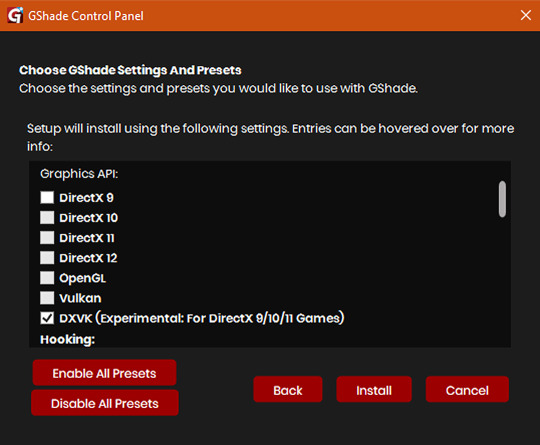
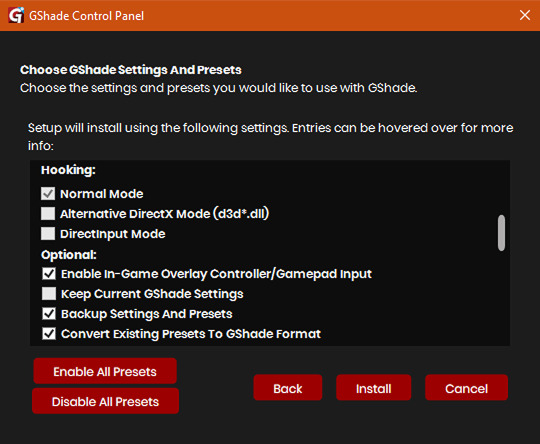
So if yours look like this, then you should be fine too.
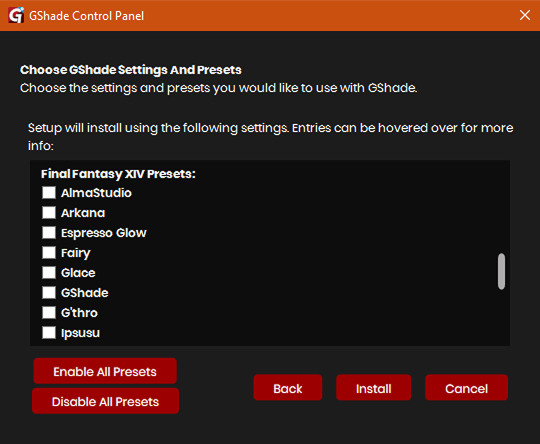
Lastly, at the bottom you can preload some presets if you like, but it's purely up to you. They aren't required.
When done, click Install.
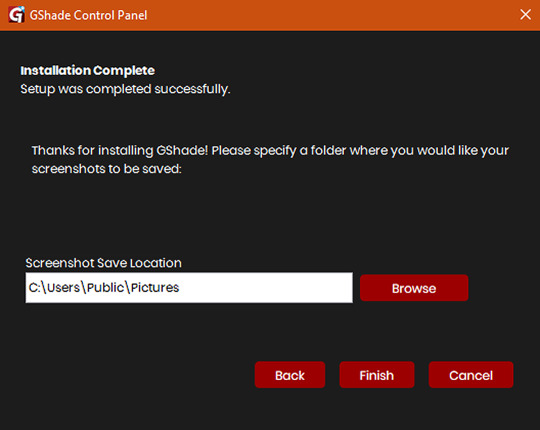
There will be another window that asks you where you'd like to save your pictures. Once again, this is purely up to you, click Browse to locate your preferred folder, or if you use programs like Nvidia for screenshots, just ignore it, and click Finish.
Then when it asks if you're okay with the chosen location, click Yes.
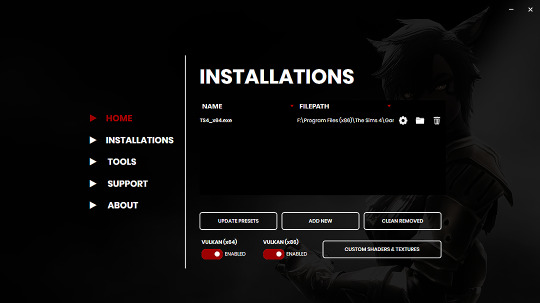
Once you've finished, TS4_x64.exe should show up in the Installations tab of your GShade installer, which means you're part way there!
Now, click on the Custom Shaders & Textures button at the bottom, this will open the folder where you need to install ReLight.
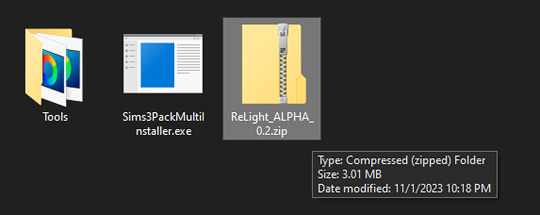
Locate your ReLight_ALPHA_0.2 download. Mine was in my Downloads folder.
Double click it, or unzip it, and you'll find a couple folders inside it.
Click or right click pics below and open in a new tab for more detail.
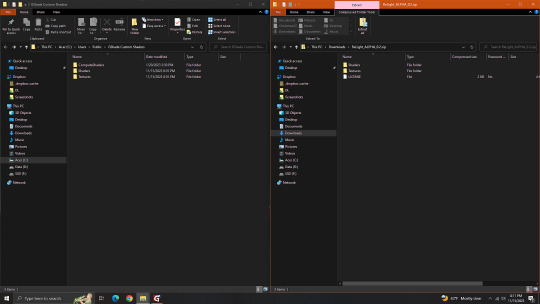
Here's a side by side comparison of the GShade Custom Shaders folder we just opened, and the ReLight_ALPHA_0.2 folder we unzipped and opened, so you can see how there are two identically named folders.
The goal is to put whatever is in the Shaders folder of the ReLight folder, into the Shaders folder of the Custom Shaders folder, and then repeat this process again for both Textures folders, until they end up looking like this...
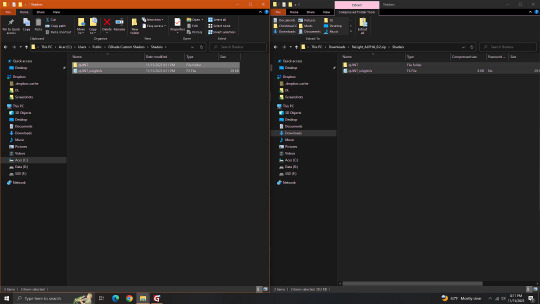
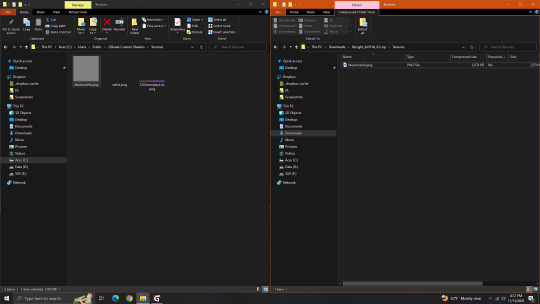
In conclusion, your GShade Custom Shaders > SHADERS folder should have these two files in it...
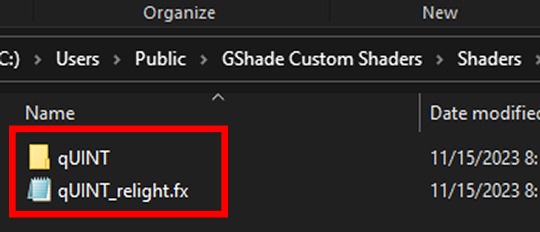
While your GShade Custom Shaders > TEXTURES folder should have this .png in it...
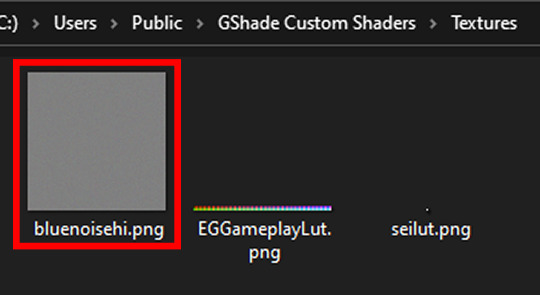
Good? Now let's turn on The Sims 4.

When you've opened you game, load your save ( idkw, but the GShade UI won't open in the menu screen ), then hit Shift + Backspace on your keyboard to open up the GShade UI.
You can choose to go through the tutorial, or skip it. Either way just keep clicking continue or OK until you get to the Home panel.
Now, I've got a preset already, if you've got one too, good, activate it, if you don't there should be like a default one you can use until you create one or get one.
Main goal at this moment is to find ReLight in the list of shaders, and activate it so we know it works.
Tick the Performance Mode box at the bottom, and scroll down 'til you find this...
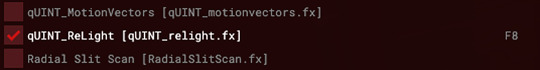
This list should be alphabetized so just scroll down to the Q's, then tick the box beside it.
Then click Active to Top, and scroll back to it.
One thing I would suggest is binding it to a key ( right click while hovering over it ), this will make it easier to find if you lose it again, since clicking Active to Top also recalls any shaders that are bound, even if their box isn't ticked ( isn't active ).

I've bound mine to F8, but it's up to you what you wanna use, I only suggest it be F6 or above, since The Sims 4 already uses F1-F5 I believe.
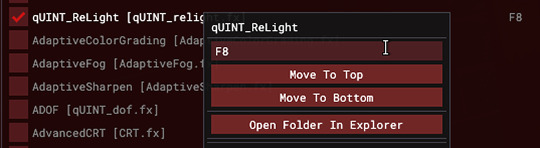
Oh, and whenever you're done messing around with it, be sure to untick Performance Mode, so your computer won't beat your ass.
342 notes
·
View notes
Text

Combles Set - ts3
My very first full set because I loved it too much to leave stuff out so yeah, enjoy (; Not every wall option is pictured, but >here< you can find the original ts4 post by @pierisim with the gif preview of all the objects (I mean it's a s4 preview but these are the same items :p)
Everything is fully recolorable and functional!
Side note: someone here (me) forgot to untick the slot option so uhm the wall modules will snap to slots if there's any nearby, so just place them first and there shouldn't be any issue hehe // Pattern on the walls and curtains aren't included
>DOWNLOAD< (patreon but free)
Polycounts and more info are under the cut ⬇️
>*I'm not going to write the name of all wall sections but the highest poly is 27 poly, so nothing to worry about. // Please keep in mind these are objects therefore they're affected by light in a different way than actual walls, so might take a while to make them look exactly the same as the walls, but it's so worth it!
>Combles Paneling - 5 sets of walls (Left, Middle, Right, Single and Double) found in Wallpapers
>Attic block short - 1x shelf / 107 poly
>Attic block short 2 - 1x shelf / 67 poly
>Attic block short - 2x shelf / 81 poly
>Attic block short 2 - 2x shelf / 45 poly
>Combles Vase / 514 poly
>Combles Plant / 82 poly
>Combles Built-In Heater / 82 poly
>Combles Beam - short top part only / 15 poly (both beams go with "Attic block short 3")
>Combles Beam Short / 25 poly
>Combles End Table With Magazines / 434 poly
>Combles Window Seat Pillows Large / 1,2k poly (both sets of pillows can be found in Misc Decor, must be placed with moveobjects but won't get in the way of sims)
>Combles Window Seat Pillows / 1,1k poly
>Combles Window Seat Mattress Large / 561 poly (not functional! Decorative only - found in Misc Decor)
>Combles Window Seat Mattress / 561 poly (same as above^)
>Combles Built In Window Seat / 183 poly (functional as a loveseat! you can add the mattress and pillows and sims will still be able to sit on it ;)
>Combles Arm Chair / 1k poly
#ts3cc#s3cc#download#sims 3 cc#s3 custom content#ts3 custom content#sims 3 custom content#sims 3 download#ts3 download#s3 download#conversion#4to3#pierisim
265 notes
·
View notes
Text
How To Fix The Placement of Eyelashes (In The Glasses Category)
We know the latest Sims 4 patch (2024-08-08) broke the placement of eyelashes found in the glasses category. Here is a method to fix them and place them in the Eyelash category.
NOTE: This is only a placement fix. If your eyelashes conflicted with glasses before and the eyelashes could not be worn at the same time as glasses, you will still have a conflict between the two items. Eyelashes in the glasses category are usually mapped in the same texture space as glasses, so now you will get texture bleeding from the eyelashes to the glasses. This is NOT a fix for that issue. To fix that issue, you'd need to use Blender to move the textures.
For this method, you do not need to know how to use Blender. You need Sims 4 Studio. If you do not have it, you can download it from here.
I've tried this method myself, and it works. Here it is, step-by-step:
In Sims 4 Studio, open the package file (eyelashes) you want to convert. These should be eyelashes in the Glasses category. The easiest way to do this is to find the file in your mods folder and move it to its own folder before you start, so it'll be less difficult to locate. You can also set the properties of package files to open automatically in S4S when you double-click on them. (That's what I've done, because I make a lot of CC)
We'll call this package the original package. Once it is opened in S4S, click on the "Meshes" tab and export the mesh. Save it somewhere you can find it easily
Next, click on the "Textures" tab and export the textures of the swatches you want to add to your package. Make sure you export the "Diffuse" texture (even if you don't export anything else). Save your exported textures somewhere you can easily find them again.
You can also export the custom thumbnail, if your original package has one. You can find it on the right side of the screen on the "Textures" tab. Again, save this in a place where you can easily find it later.
Go to the "Categories" tab and scroll all the way to the bottom. You should see three items; Allow for Random, Restrict Opposite Gender and Restrict Opposite Frame. Make note of which boxes are ticked or unticked in your original package.
Close the original package by returning to the Main Menu of Sims 4 Studio. You don't need to save the original package, as you haven't made any changes to it.
On the main menu screen of S4S, go to the CAS section (bottom left) and choose "Create 3D Mesh" and then click the large blue CAS button.
Search for the base game eyelashes. You should see a drop-down menu called "Part Type" near the top of the window, in the middle. Choose "Eyelashes" from this menu. In the main part of the window, the in-game eyelashes should appear. Click on the one you want, and it should turn blue.
Click the "Next" button.
You will be prompted to save your new package. Give it a name (preferably one that includes your creator name, so you can find it again) and save it in your Mods folder, or whichever sub-folder within your Mods folder that you like to use for CC making.
In your new package, click on the "Meshes" tab and import the mesh you exported from the original package. Look for a dropdown menu where it says "LOD 0" (you have just replaced LOD 0). Now click on "LOD 1" and then import the mesh to this LOD as well. LOD stands for "Level Of Detail" and you might see higher numbered LODs looking degraded. Don't panic. This is normal.
Save your package, but don't close it.
Go back to the "Textures" tab and import the textures you exported from your original package file. You can import the custom thumbnails during this step too.
Save your package again. Do not close it.
In the menu at the top of your Sims 4 Studio window, look for one called "Tools", click on it and scroll down until you see "Modding" and click on that. A sub-menu will appear. Scroll down the sub-menu until you find "Glass Shader (CAS)" and click on that. You should get a notification that X number of shaders have been changed to SimGlass. Click OK.
Save your package.
Go to the "Categories" tab, scroll all the way to the bottom of the window, and make sure the same boxes are ticked/unticked as in your original package. If something is ticked in your new package that was unticked in your original package, this may cause your new item to not show up for one gender or the other once you get it into CAS.
Save one final time.
Open your game and test your package. Your new lashes should appear in the eyelash category in game.
68 notes
·
View notes
Text
Sooo I was playing around in the character creator trying to get my half drow durge just right, as you do, and I unticked the box that restricts the skin tones to lore-accurate ones. And guys. There is an entire range of vampire skin tones in there! How have I never noticed this until now? I’ve always given my evil Durge red eyes after Astarion turns him, but now he can be all pale and dead too! I’m so excited!
33 notes
·
View notes
Text
Raining Tigers and Dogs
Ad lib: My friend, who gave me this idea after a vague description of them was given to them by me. (Thanks bud 👍)
For @anonymocha c:
Kaalaa Baunaa was, in the most simple terms, tired.
It was only natural, in hindsight; she, an astrologer, and all the pros and cons that came with it. Such was the fate of her work, and the death of 8 hours of sleep. Heck, she was lucky to get five, at least.
So, she was there, sitting down on a chair, leaning on her desk. She was breathing slowly, focusing on trying to remain awake just that little bit more, so she can observe the stars... just one more, right?
Unfortunately, that wouldn't come to pass, due to the sound of a familiar chuckle.
"Heya, Kaalaa." Medicine Pocket's teasing voice spoke out, and Kaalaa could faintly see the outline of that equally familiar (infamous, even, perhaps?) white lab coat.
Kaalaa Baunaa could barely give out a reply, just humming.
"Soooooooo, I have a question!" they cheerfully continued. "Let's say I asked you to test something. Would you?"
The astrologer blinked up at MedPoc, with the menace's teeth gleaming.
"...Let's say I did--?"
"Sign here!" and in front of her was a sheet of paper.
From Medicine Pocket's perspective, she merely gave it a once over, ticked the boxes, and signed her signature.
They swiftly took it back, and started to walk away. "G'night, test buddy~!"
Kaalaa watched as they left. And then, gave a small chuckle.
-------------------
The door slammed open.
"RIIIIIIISE AND SHIIIIINE, SLEEPYHEAD!"
Kaalaa rubbed her eyes, looking at the researcher who entered her room holding the document. Sitting in her bed, looking at them... it was oddly comedic.
"...Hm?" Kaalaa Baunaa tilted her head.
"Don't give me that, my dear friend! After all, don't you remember last night?" they looked smug. Very smug.
Let's fix that, with a controlled shock.
"...Did you see the boxes I ticked, perchance?"
Medicine Pocket blinked. "Eh? The fuck you mean--?"
They read through, and just above their name,
'The co-operative (Ms. Kaalaa Baunaa) agrees to help the individual who gave them this document (Mx. Medicine Pocket) in any situation, regardless of health, illness, location, weather, environmental happenings, ect.'
That was meant to be the trump card, and why they looked so happy when giving them it.
And it was unticked. Making it void.
"...Piss." they muttered, and spun on their heels--
"Wait." the woman spoke out, and the 'doctor' paused in their walk. "What was it meant to be? I never agreed to physically help you, yes... but, does that mean I cannot help you in simply discussing it?"
Medicine Pocket looked at her. And then, sighed. "Yeah, sure, whatever..."
They closed the door and walked on in, and sat down on the edge of her bed. "It was meant to help with drowsiness."
Kaalaa gave them a nod to continue, and they rolled their eyes.
"Now, yeah, sure, Sotheby already made that 'Hangover Over Potion' because of Lilya's alcohol addiction problem, but it apparently has some side effects, mostly the usual, like diarrhoea, vomiting, migraines, the words, basically.
"Now, this one I'm making won't have any of that, barring the headache. But that'll be there to see if it works. If it feels like a numbing sensation, excellent, should be over soon. If not? Tough shit, buddy, I guess!"
Kaalaa Baunaa could not help the laugh that left her. "You have an... interesting mind, Medicine Pocket."
They sighed again, putting their head in their hands. "Oh, just--! Call me MedPoc! Jesus, woman!"
"Then by all means, call me KB."
A groan, a laugh, and a silence, before the discussions started anew.
It was not a perfect relationship. But, really, what was?
16 notes
·
View notes
Text

Remove an Installed EP
This can be a little difficult on Steam, but there is a method. Usually if you just untick the EP in the Properties for Sims 3, you will begin to receive an error message that there was an error during start-up and "please see the log". Helpful, right?
In order to properly uninstall the EP, you must also edit your registry. As always, editing the registry is Serious Business, and could completely hose your computer or your game. Always back up your registry and Sims saves before doing this.
To uninstall an EP from a Steam install of The Sims 3 (do not skip a step):
1. Shut down The Sims 3 completely.
2. In your Steam Library, right-click The Sims 3 and choose Properties.
3. In the Download tab, untick the EP you don't want to use any more then close the Properites window.
4. Create a System Restore Point (in Windows, right-click My Computer or your version thereof; select Properties; select System Protection; click "Create").
5. In Windows, use your "Find" charm or "Run" box to run the program regedit.exe.
6. In Registry Editor, go to File > Export and save the file to somewhere you can find it easily. This is in case something goes wrong.
7. In Registry Editor, navigate to your Sims 3 registry keys. This is normally found under:
HKEY_LOCAL_MACHINE > SOFTWARE > Wow6432Node > Sims(Steam)
8. There you will see a list of all EPs and SPs that you have installed. Right-click the EP you want to uninstall, and choose "Delete".
After this, your game should start normally.
Steam Guide by cruinne
30 notes
·
View notes