#laravel auth
Explore tagged Tumblr posts
Text
SysNotes devlog 1
Hiya! We're a web developer by trade and we wanted to build ourselves a web-app to manage our system and to get to know each other better. We thought it would be fun to make a sort of a devlog on this blog to show off the development! The working title of this project is SysNotes (but better ideas are welcome!)

What SysNotes is✅:
A place to store profiles of all of our parts
A tool to figure out who is in front
A way to explore our inner world
A private chat similar to PluralKit
A way to combine info about our system with info about our OCs etc as an all-encompassing "brain-world" management system
A personal and tailor-made tool made for our needs
What SysNotes is not❌:
A fronting tracker (we see no need for it in our system)
A social media where users can interact (but we're open to make it so if people are interested)
A public platform that can be used by others (we don't have much experience actually hosting web-apps, but will consider it if there is enough interest!)
An offline app
So if this sounds interesting to you, you can find the first devlog below the cut (it's a long one!):
(I have used word highlighting and emojis as it helps me read large chunks of text, I hope it's alright with y'all!)
Tech stack & setup (feel free to skip if you don't care!)
The project is set up using:
Database: MySQL 8.4.3
Language: PHP 8.3
Framework: Laravel 10 with Breeze (authentication and user accounts) and Livewire 3 (front end integration)
Styling: Tailwind v4
I tried to set up Laragon to easily run the backend, but I ran into issues so I'm just running "php artisan serve" for now and using Laragon to run the DB. Also I'm compiling styles in real time with "npm run dev". Speaking of the DB, I just migrated the default auth tables for now. I will be making app-related DB tables in the next devlog. The awesome thing about Laravel is its Breeze starter kit, which gives you fully functioning authentication and basic account management out of the box, as well as optional Livewire to integrate server-side processing into HTML in the sexiest way. This means that I could get all the boring stuff out of the way with one terminal command. Win!
Styling and layout (for the UI nerds - you can skip this too!)
I changed the default accent color from purple to orange (personal preference) and used an emoji as a placeholder for the logo. I actually kinda like the emoji AS a logo so I might keep it.
Laravel Breeze came with a basic dashboard page, which I expanded with a few containers for the different sections of the page. I made use of the components that come with Breeze to reuse code for buttons etc throughout the code, and made new components as the need arose. Man, I love clean code 😌
I liked the dotted default Laravel page background, so I added it to the dashboard to create the look of a bullet journal. I like the journal-type visuals for this project as it goes with the theme of a notebook/file. I found the code for it here.
I also added some placeholder menu items for the pages that I would like to have in the app - Profile, (Inner) World, Front Decider, and Chat.

i ran into an issue dynamically building Tailwind classes such as class="bg-{{$activeStatus['color']}}-400" - turns out dynamically-created classes aren't supported, even if they're constructed in the component rather than the blade file. You learn something new every day huh…

Also, coming from Tailwind v3, "ps-*" and "pe-*" were confusing to get used to since my muscle memory is "pl-*" and "pr-*" 😂
Feature 1: Profiles page - proof of concept
This is a page where each alter's profiles will be displayed. You can switch between the profiles by clicking on each person's name. The current profile is highlighted in the list using a pale orange colour.

The logic for the profiles functionality uses a Livewire component called Profiles, which loads profile data and passes it into the blade view to be displayed. It also handles logic such as switching between the profiles and formatting data. Currently, the data is hardcoded into the component using an associative array, but I will be converting it to use the database in the next devlog.

New profile (TBC)
You will be able to create new profiles on the same page (this is yet to be implemented). My vision is that the New Alter form will unfold under the button, and fold back up again once the form has been submitted.
Alter name, pronouns, status
The most interesting component here is the status, which is currently set to a hardcoded list of "active", "dormant", and "unknown". However, I envision this to be a customisable list where I can add new statuses to the list from a settings menu (yet to be implemented).




Alter image
I wanted the folder that contained alter images and other assets to be outside of my Laravel project, in the Pictures folder of my operating system. I wanted to do this so that I can back up the assets folder whenever I back up my Pictures folder lol (not for adding/deleting the files - this all happens through the app to maintain data integrity!). However, I learned that Laravel does not support that and it will not be able to see my files because they are external. I found a workaround by using symbolic links (symlinks) 🔗. Basically, they allow to have one folder of identical contents in more than one place. I ran "mklink /D [external path] [internal path]" to create the symlink between my Pictures folder and Laravel's internal assets folder, so that any files that I add to my Pictures folder automatically copy over to Laravel's folder. I changed a couple lines in filesystems.php to point to the symlinked folder:

And I was also getting a "404 file not found" error - I think the issue was because the port wasn't originally specified. I changed the base app URL to the localhost IP address in .env:

…And after all this messing around, it works!
(My Pictures folder)

(My Laravel storage)

(And here is Alice's photo displayed - dw I DO know Ibuki's actual name)

Alter description and history
The description and history fields support HTML, so I can format these fields however I like, and add custom features like tables and bullet point lists.

This is done by using blade's HTML preservation tags "{!! !!}" as opposed to the plain text tags "{{ }}".
(Here I define Alice's description contents)


(And here I insert them into the template)

Traits, likes, dislikes, front triggers
These are saved as separate lists and rendered as fun badges. These will be used in the Front Decider (anyone has a better name for it?? 🤔) tool to help me identify which alter "I" am as it's a big struggle for us. Front Decider will work similar to FlowCharty.

What next?
There's lots more things I want to do with SysNotes! But I will take it one step at a time - here is the plan for the next devlog:
Setting up database tables for the profile data
Adding the "New Profile" form so I can create alters from within the app
Adding ability to edit each field on the profile
I tried my best to explain my work process in a way that wold somewhat make sense to non-coders - if you have any feedback for the future format of these devlogs, let me know!
~~~~~~~~~~~~~~~~~~
Disclaimers:
I have not used AI in the making of this app and I do NOT support the Vibe Coding mind virus that is currently on the loose. Programming is a form of art, and I will defend manual coding until the day I die.
Any alter data found in the screenshots is dummy data that does not represent our actual system.
I will not be making the code publicly available until it is a bit more fleshed out, this so far is just a trial for a concept I had bouncing around my head over the weekend.
We are SYSCOURSE NEUTRAL! Please don't start fights under this post
#sysnotes devlog#plurality#plural system#did#osdd#programming#whoever is fronting is typing like a millenial i am so sorry#also when i say “i” its because i'm not sure who fronted this entire time!#our syskid came up with the idea but i can't feel them so who knows who actually coded it#this is why we need the front decider tool lol
25 notes
·
View notes
Text
How to Protect Your Laravel App from JWT Attacks: A Complete Guide
Introduction: Understanding JWT Attacks in Laravel
JSON Web Tokens (JWT) have become a popular method for securely transmitting information between parties. However, like any other security feature, they are vulnerable to specific attacks if not properly implemented. Laravel, a powerful PHP framework, is widely used for building secure applications, but developers must ensure their JWT implementation is robust to avoid security breaches.

In this blog post, we will explore common JWT attacks in Laravel and how to protect your application from these vulnerabilities. We'll also demonstrate how you can use our Website Vulnerability Scanner to assess your application for potential vulnerabilities.
Common JWT Attacks in Laravel
JWT is widely used for authentication purposes, but several attacks can compromise its integrity. Some of the most common JWT attacks include:
JWT Signature Forgery: Attackers can forge JWT tokens by modifying the payload and signing them with weak or compromised secret keys.
JWT Token Brute-Force: Attackers can attempt to brute-force the secret key used to sign the JWT tokens.
JWT Token Replay: Attackers can capture and replay JWT tokens to gain unauthorized access to protected resources.
JWT Weak Algorithms: Using weak signing algorithms, such as HS256, can make it easier for attackers to manipulate the tokens.
Mitigating JWT Attacks in Laravel
1. Use Strong Signing Algorithms
Ensure that you use strong signing algorithms like RS256 or ES256 instead of weak algorithms like HS256. Laravel's jwt-auth package allows you to configure the algorithm used to sign JWT tokens.
Example:
// config/jwt.php 'algorithms' => [ 'RS256' => \Tymon\JWTAuth\Providers\JWT\Provider::class, ],
This configuration will ensure that the JWT is signed using the RSA algorithm, which is more secure than the default HS256 algorithm.
2. Implement Token Expiry and Refresh
A common issue with JWT tokens is that they often lack expiration. Ensure that your JWT tokens have an expiry time to reduce the impact of token theft.
Example:
// config/jwt.php 'ttl' => 3600, // Set token expiry time to 1 hour
In addition to setting expiry times, implement a refresh token mechanism to allow users to obtain a new JWT when their current token expires.
3. Validate Tokens Properly
Proper token validation is essential to ensure that JWT tokens are authentic and have not been tampered with. Use Laravel’s built-in functions to validate the JWT and ensure it is not expired.
Example:
use Tymon\JWTAuth\Facades\JWTAuth; public function authenticate(Request $request) { try { // Validate JWT token JWTAuth::parseToken()->authenticate(); } catch (\Tymon\JWTAuth\Exceptions\JWTException $e) { return response()->json(['error' => 'Token is invalid or expired'], 401); } }
This code will catch any JWT exceptions and return an appropriate error message to the user if the token is invalid or expired.
4. Secure JWT Storage
Always store JWT tokens in secure locations, such as in HTTP-only cookies or secure local storage. This minimizes the risk of token theft via XSS attacks.
Example (using HTTP-only cookies):
// Setting JWT token in HTTP-only cookie $response->cookie('token', $token, $expirationTime, '/', null, true, true);
Testing Your JWT Security with Our Free Website Security Checker
Ensuring that your Laravel application is free from vulnerabilities requires ongoing testing. Our free Website Security Scanner helps identify common vulnerabilities, including JWT-related issues, in your website or application.
To check your site for JWT-related vulnerabilities, simply visit our tool and input your URL. The tool will scan for issues like weak algorithms, insecure token storage, and expired tokens.

Screenshot of the free tools webpage where you can access security assessment tools.
Example of a Vulnerability Assessment Report
Once the scan is completed, you will receive a detailed vulnerability assessment report to check Website Vulnerability. Here's an example of what the report might look like after checking for JWT security vulnerabilities.

An Example of a vulnerability assessment report generated with our free tool, providing insights into possible vulnerabilities.
By addressing these vulnerabilities, you can significantly reduce the risk of JWT-related attacks in your Laravel application.
Conclusion: Securing Your Laravel Application from JWT Attacks
Securing JWT tokens in your Laravel application is essential to protect user data and maintain the integrity of your authentication system. By following the steps outlined in this post, including using strong algorithms, implementing token expiry, and validating tokens properly, you can safeguard your app from common JWT attacks.
Additionally, make sure to regularly test your application for vulnerabilities using tools like our Website Security Checker. It’s a proactive approach that ensures your Laravel application remains secure against JWT attacks.
For more security tips and detailed guides, visit our Pentest Testing Corp.
2 notes
·
View notes
Text
How a Web Development Company Builds Scalable SaaS Platforms
Building a SaaS (Software as a Service) platform isn't just about writing code—it’s about designing a product that can grow with your business, serve thousands of users reliably, and continuously evolve based on market needs. Whether you're launching a CRM, learning management system, or a niche productivity tool, scalability must be part of the plan from day one.
That’s why a professional Web Development Company brings more than just technical skills to the table. They understand the architectural, design, and business logic decisions required to ensure your SaaS product is not just functional—but scalable, secure, and future-proof.
1. Laying a Solid Architectural Foundation
The first step in building a scalable SaaS product is choosing the right architecture. Most development agencies follow a modular, service-oriented approach that separates different components of the application—user management, billing, dashboards, APIs, etc.—into layers or even microservices.
This ensures:
Features can be developed and deployed independently
The system can scale horizontally (adding more servers) or vertically (upgrading resources)
Future updates or integrations won’t require rebuilding the entire platform
Development teams often choose cloud-native architectures built on platforms like AWS, Azure, or GCP for their scalability and reliability.
2. Selecting the Right Tech Stack
Choosing the right technology stack is critical. The tech must support performance under heavy loads and allow for easy development as your team grows.
Popular stacks for SaaS platforms include:
Frontend: React.js, Vue.js, or Angular
Backend: Node.js, Django, Ruby on Rails, or Laravel
Databases: PostgreSQL or MongoDB for flexibility and performance
Infrastructure: Docker, Kubernetes, CI/CD pipelines for automation
A skilled agency doesn’t just pick trendy tools—they choose frameworks aligned with your app’s use case, team skills, and scaling needs.
3. Multi-Tenancy Setup
One of the biggest differentiators in SaaS development is whether the platform is multi-tenant—where one codebase and database serve multiple customers with logical separation.
A web development company configures multi-tenancy using:
Separate schemas per tenant (isolated but efficient)
Shared databases with tenant identifiers (cost-effective)
Isolated instances for enterprise clients (maximum security)
This architecture supports onboarding multiple customers without duplicating infrastructure—making it cost-efficient and easy to manage.
4. Building Secure, Scalable User Management
SaaS platforms must support a range of users—admins, team members, clients—with different permissions. That’s why role-based access control (RBAC) is built into the system from the start.
Key features include:
Secure user registration and login (OAuth2, SSO, MFA)
Dynamic role creation and permission assignment
Audit logs and activity tracking
This layer is integrated with identity providers and third-party auth services to meet enterprise security expectations.
5. Ensuring Seamless Billing and Subscription Management
Monetization is central to SaaS success. Development companies build subscription logic that supports:
Monthly and annual billing cycles
Tiered or usage-based pricing models
Free trials and discounts
Integration with Stripe, Razorpay, or other payment gateways
They also ensure compliance with global standards (like PCI DSS for payment security and GDPR for user data privacy), especially if you're targeting international customers.
6. Performance Optimization from Day One
Scalability means staying fast even as traffic and data grow. Web developers implement:
Caching systems (like Redis or Memcached)
Load balancers and auto-scaling policies
Asynchronous task queues (e.g., Celery, RabbitMQ)
CDN integration for static asset delivery
Combined with code profiling and database indexing, these enhancements ensure your SaaS stays performant no matter how many users are active.
7. Continuous Deployment and Monitoring
SaaS products evolve quickly—new features, fixes, improvements. That’s why agencies set up:
CI/CD pipelines for automated testing and deployment
Error tracking tools like Sentry or Rollbar
Performance monitoring with tools like Datadog or New Relic
Log management for incident response and debugging
This allows for rapid iteration and minimal downtime, which are critical in SaaS environments.
8. Preparing for Scale from a Product Perspective
Scalability isn’t just technical—it’s also about UX and support. A good development company collaborates on:
Intuitive onboarding flows
Scalable navigation and UI design systems
Help center and chatbot integrations
Data export and reporting features for growing teams
These elements allow users to self-serve as the platform scales, reducing support load and improving retention.
Conclusion
SaaS platforms are complex ecosystems that require planning, flexibility, and technical excellence. From architecture and authentication to billing and performance, every layer must be built with growth in mind. That’s why startups and enterprises alike trust a Web Development Company to help them design and launch SaaS solutions that can handle scale—without sacrificing speed or security.
Whether you're building your first SaaS MVP or upgrading an existing product, the right development partner can transform your vision into a resilient, scalable reality.
0 notes
Text
Laravel 12 Multi-Auth System: Admin & User Login
#Laravel12#MultiAuth#AdminLogin#UserAuthentication#Laravel#WebDevelopment#LaravelApp#MultiAuthSystem#Authentication#LaravelDevelopment#LaravelTutorial#UserLogin#AdminPanel#PHP#LaravelSecurity#LaravelProjects#LoginSystem#WebAppDevelopment#LaravelBestPractices#LaravelAuth#AdminUserLogin#PHPFramework#UserRoles#LaravelMultiAuth#BackendDevelopment#WebAppFeatures
0 notes
Text
Inventory Management System Development

Inventory management is essential for businesses that deal with physical goods. An efficient inventory system helps track stock levels, manage orders, reduce waste, and improve overall operational efficiency. In this blog post, we’ll explore the key components and programming approach for building an Inventory Management System (IMS).
Core Features of an Inventory Management System
Product Catalog: Add, edit, delete, and categorize products.
Stock Tracking: Monitor stock levels in real-time.
Purchase & Sales Records: Track incoming and outgoing items.
Supplier & Customer Management: Manage business relationships.
Reports & Analytics: Generate sales, inventory, and purchase reports.
Alerts: Notify when stock is low or out of stock.
Tech Stack Suggestions
Frontend: React.js, Vue.js, or Angular
Backend: Node.js, Django, Laravel, or Spring Boot
Database: MySQL, PostgreSQL, or MongoDB
Authentication: JWT, OAuth, or Firebase Auth
Deployment: Docker + AWS/GCP/Heroku
Basic Database Structure
Products Table: - product_id (PK) - name - category - quantity - price - supplier_id (FK) Suppliers Table: - supplier_id (PK) - name - contact_info Sales Table: - sale_id (PK) - product_id (FK) - quantity_sold - date Purchases Table: - purchase_id (PK) - product_id (FK) - quantity_purchased - date
Sample API Endpoints (Node.js Example)
GET /products – List all products
POST /products – Add a new product
PUT /products/:id – Update product details
DELETE /products/:id – Remove a product
GET /inventory/report – Generate inventory report
Frontend Functionality Tips
Use modals for adding/editing items
Display stock levels using color indicators (e.g., red for low stock)
Enable filtering/searching by product category or supplier
Use charts for visual stock and sales analytics
Bonus Features to Consider
Barcode Scanning: Integrate barcode scanning for quick item lookup
Role-Based Access: Allow different permissions for admin, staff, and viewer
Mobile Access: Build a mobile-responsive UI or companion app
Data Export: Export inventory reports to Excel/PDF
Conclusion
Building an inventory management system can significantly benefit any business that handles products or stock. By designing a system with clean UI, efficient backend logic, and accurate data handling, you can help companies stay organized and save time. Start simple, scale gradually, and always prioritize usability and security in your system design.
0 notes
Text
Laravel Breeze Login with Google Auth Tutorials
In this post, i will show you Laravel Breeze Login with Google Auth Tutorials. we will install laravel breeze with alpine js and add google auth. As we know, social media becomes more and more popular in the world. Everyone has a social account like Gmail, Facebook, etc. I think also most have Gmail accounts. So if your application has login with social, then it becomes awesome. You get more…
0 notes
Text
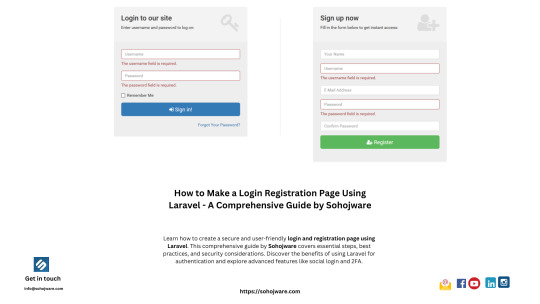
How to Make a Login Registration Page Using Laravel — A Comprehensive Guide by Sohojware
Building a secure and user-friendly login and registration system is crucial for any Laravel application. It forms the foundation for user authentication, allowing you to manage user accounts and access control within your application. This guide by Sohojware, a leading Laravel development company, will walk you through the step-by-step process of creating a robust login and registration page using Laravel.
Benefits of Using Laravel for Login and Registration:
Laravel, a popular PHP framework, offers several advantages when building login and registration functionalities:
Security: Laravel prioritizes security with built-in features like password hashing and CSRF protection, safeguarding your application from common vulnerabilities.
Authentication Scaffolding: Laravel provides pre-built authentication scaffolding to streamline the development process. This includes functionalities like user registration, login, password resets, and email verification.
Ease of Use: Laravel’s syntax is clean and well-documented, making it easier for developers to understand and implement functionalities.
Customization: While Laravel offers a solid foundation, you can still customize the login and registration process to match your application’s specific needs.
Prerequisites:
Before diving in, ensure you have the following:
A local Laravel development environment set up.
Basic understanding of Laravel concepts like models, controllers, views, and migrations.
Step-by-Step Guide:
Setting Up Database and Migrations:
Design your database schema to store user information like name, email, password, and any additional user-specific details.
Use Laravel migrations to create the necessary tables in your database.
Creating User Model:
Generate a User model using Laravel’s Artisan command:

Use code with caution:
Define the fillable attributes within the model class, specifying which user data can be saved to the database.
Implement Laravel’s User contract methods like getAuthPassword() to retrieve the password for authentication.
Building Controllers:
Create separate controllers for handling user registration and login requests.
The registration controller will handle form submissions, validate user data, and create a new user record in the database.
The login controller will authenticate user credentials and handle successful login attempts or provide error messages for invalid credentials.
Creating Views:
Design the login and registration views using Blade templating engine.
Include necessary HTML form elements for user input like email, password, and any additional registration fields.
Integrate Laravel’s form helpers to simplify form creation and error handling.
Implementing Authentication:
Utilize Laravel’s built-in authentication features like Auth::attempt for login and Auth::guard(‘web’)->register for registration.
Implement functionalities for password reset and email verification using Laravel’s functionalities or third-party packages.
Routing and Middleware:
Define routes in your routes/web.php file to handle login and registration URLs.
Consider using Laravel middleware to protect specific routes that require user authentication.
Enhancing Your Login and Registration System:
Social Login Integration: Allow users to register or log in using social media platforms like Facebook or Google for a more convenient experience.
Two-Factor Authentication (2FA): Implement an extra layer of security by enabling 2FA for user accounts.
User Activation: Require users to verify their email addresses before gaining full access to your application.
Remember Me Functionality: Offer an option for users to stay logged in for a certain period, enhancing user experience.
By following these steps and considering the enhancements mentioned, you can create a robust and secure login and registration system for your Laravel application.
Sohojware’s Laravel Expertise:
Sohojwareis a leading Laravel development company with a team of experienced developers well-versed in building secure and scalable web applications. We can assist you in creating a custom login and registration system tailored to your specific needs, ensuring a seamless user experience and robust security measures.
FAQs:
Does Sohojware offer pre-built Laravel login and registration solutions?
Sohojware can develop custom login and registration functionalities based on your project requirements. We can also integrate pre-built Laravel packages that offer functionalities like social login or 2FA.
How secure are login and registration systems built by Sohojware?
Security is a top priority at Sohojware. We follow industry best practices and leverage Laravel’s built-in security features to create secure login and registration systems.
Can Sohojware help with customizing the login and registration interface?
Yes, Sohojware can assist in customizing the login and registration interface to match your application’s branding and design preferences.
What is the typical turnaround time for developing a login and registration system using Laravel?
The turnaround time for developing a login and registration system depends on the project’s complexity and scope. However, Sohojware strives to deliver projects efficiently while maintaining high-quality standards.
Does Sohojware provide ongoing support and maintenance for login and registration systems?
Yes, Sohojware offers ongoing support and maintenance services to ensure the security and functionality of your login and registration system.
Conclusion:
Building a robust login and registration system is essential for any Laravel application. By following the steps outlined in this guide and leveraging Sohojware’s expertise, you can create a secure, user-friendly, and customizable authentication system.
Additional Tips:
Regularly update Laravel and its dependencies to benefit from security patches and improvements.
Conduct security audits to identify and address potential vulnerabilities.
Educate users about best practices for password security, such as using strong, unique passwords and avoiding sharing credentials.
Sohojware is committed to providing high-quality Laravel development services and ensuring the security of your applications. Contact us today to discuss your project requirements and get started on building a secure and efficient login and registration system.
1 note
·
View note
Text
Crafting Clean and Maintainable Code with Laravel's Design Patterns
In today's fast-paced world, building robust and scalable web applications is crucial for businesses of all sizes. Laravel, a popular PHP framework, empowers developers to achieve this goal by providing a well-structured foundation and a rich ecosystem of tools. However, crafting clean and maintainable code remains paramount for long-term success. One powerful approach to achieve this is by leveraging Laravel's built-in design patterns.

What are Design Patterns?
Design patterns are well-defined, reusable solutions to recurring software development problems. They provide a proven approach to structuring code, enhancing its readability, maintainability, and flexibility. By adopting these patterns, developers can avoid reinventing the wheel and focus on the unique aspects of their application.
Laravel's Design Patterns:
Laravel incorporates several design patterns that simplify common development tasks. Here are some notable examples:
Repository Pattern: This pattern separates data access logic from the business logic, promoting loose coupling and easier testing. Laravel's Eloquent ORM is a practical implementation of this pattern.
Facade Pattern: This pattern provides a simplified interface to complex functionalities. Laravel facades, like Auth and Cache, offer an easy-to-use entry point for various application functionalities.
Service Pattern: This pattern encapsulates business logic within distinct classes, promoting modularity and reusability. Services can be easily replaced with alternative implementations, enhancing flexibility.
Observer Pattern: This pattern enables loosely coupled communication between objects. Laravel's events and listeners implement this pattern, allowing components to react to specific events without tight dependencies.
Benefits of Using Design Patterns:
Improved Code Readability: Consistent use of design patterns leads to cleaner and more predictable code structure, making it easier for any developer to understand and modify the codebase.
Enhanced Maintainability: By separating concerns and promoting modularity, design patterns make code easier to maintain and update over time. New features can be added or bugs fixed without impacting other parts of the application.
Increased Reusability: Design patterns offer pre-defined solutions that can be reused across different components, saving development time and effort.
Reduced Complexity: By providing structured approaches to common problems, design patterns help developers manage complexity and write more efficient code.
Implementing Design Patterns with Laravel:
Laravel doesn't enforce the use of specific design patterns, but it empowers developers to leverage them effectively. The framework's built-in libraries and functionalities often serve as implementations of these patterns, making adoption seamless. Additionally, the vast Laravel community provides numerous resources and examples to guide developers in using design patterns effectively within their projects.
Conclusion:
By understanding and applying Laravel's design patterns, developers can significantly improve the quality, maintainability, and scalability of their web applications. Clean and well-structured code not only benefits the development team but also creates a valuable asset for future maintenance and potential growth. If you're looking for expert guidance in leveraging Laravel's capabilities to build best-in-class applications, consider hiring a Laravel developer.
These professionals possess the necessary expertise and experience to implement design patterns effectively, ensuring your application is built with long-term success in mind.
FAQs
1. What are the different types of design patterns available in Laravel?
Laravel doesn't explicitly enforce specific design patterns, but it provides functionalities that serve as implementations of common patterns like Repository, Facade, Service, and Observer. Additionally, the framework's structure and libraries encourage the use of various other patterns like Strategy, Singleton, and Factory.
2. When should I use design patterns in my Laravel project?
Design patterns are particularly beneficial when your application is complex, involves multiple developers, or is expected to grow significantly in the future. By adopting patterns early on, you can establish a well-structured and maintainable codebase from the outset.
3. Are design patterns difficult to learn and implement?
Understanding the core concepts of design patterns is essential, but Laravel simplifies their implementation. The framework's built-in libraries and functionalities often serve as practical examples of these patterns, making it easier to integrate them into your project.
4. Where can I find more resources to learn about design patterns in Laravel?
The official Laravel documentation provides a good starting point https://codesource.io/brief-overview-of-design-pattern-used-in-laravel/. Additionally, the vast Laravel community offers numerous online resources, tutorials, and code examples that delve deeper into specific design patterns and their implementation within the framework.
5. Should I hire a Laravel developer to leverage design patterns effectively?
Hiring a Laravel developer or collaborating with a laravel development company can be advantageous if you lack the in-house expertise or require assistance in architecting a complex application. Experienced developers can guide you in selecting appropriate design patterns, ensure their proper implementation, and contribute to building a robust and maintainable codebase.
0 notes
Video
youtube
Laravel Guard | How to Use Laravel Guard to Protect Your API Routes | La...
Follow us for more such interview questions: https://www.tumblr.com/blog/view/programmingpath
Visit On: Youtube: https://youtu.be/YKicxnZu_q8 Website: http://programmingpath.in
#laravel #laravel_in_hindi #laravel_interview #interview_question #programming_path #interview #programming_interview_question #interviewquestions #programming #laravelexplained #phpframeworktutorial #laravelbasics #learnlaravel #webdevelopmentframework #laravelphp #laravelframework #laraveltutorial #laravelbeginner #guard #laravelguard #webguard #apiguard #adminguard #sessionguard #auth #tokenguard
1 note
·
View note
Text
Jak zabezpieczyć aplikację przed multi-logowaniem użytkowników?
Czy zastanawiasz się jak zabezpieczyć aplikację przez dzieleniem udostępnianiu kont przez użytkowników między sobą. Mam bardzo prosty sposób. Ostatnio miałem taki case podczas tworzenia aplikacji, dla jednego ze swoich klientów. Jeśli potrzebujesz współpracy przy projekcie IT zachęcam do przejrzenia zakładki oferta na moim blogu. Do dzieła W pliku app/Http/Kernel.php należy odnaleźć zależność,…

View On WordPress
0 notes
Text
Social At All - Laravel
Social At All – Laravel
Social At All – Laravel LIVE PREVIEWBUY FOR $13 Demo Download Details
[ad_1]

Social At All is a form of single sign-on using existing information from a social networking service such as Facebook, Twitter or Google+ to sign into a third party website instead of creating a new login account specifically for that website. It is designed to simplify logins for end users as well as provide more and more…
View On WordPress
#laravel#laravel auth#laravel social login#login panel#registration panel#social#social login#socialite
0 notes
Link
Laravel 6 multiple authentication step by step.
#laravel6#laravel php framework#multi auth#php script#php composer#laravel article#laravel tips#laravel tutorial
1 note
·
View note
Text
How to Prevent Business Logic Vulnerabilities in Laravel Apps
Introduction
Business Logic Vulnerabilities (BLVs) are some of the most subtle and critical issues that developers can overlook in Laravel applications. These vulnerabilities can lead to unauthorized access, data manipulation, and other serious security risks if not addressed properly.

In this blog post, we will dive deep into Business Logic vulnerabilities in Laravel, show you common examples, and walk you through the steps to prevent them with practical coding solutions. We’ll also introduce our Website Vulnerability Scanner tool to help you scan your Laravel application for vulnerabilities in real time.
What Are Business Logic Vulnerabilities?
Business Logic vulnerabilities occur when an application’s business rules, workflows, or logic can be bypassed or manipulated by an attacker. Unlike traditional security issues such as SQL injection or cross-site scripting (XSS), these vulnerabilities are often more complex because they are based on the specific design of your application.
Example: Insecure Transaction Logic
Consider a banking application where users are allowed to withdraw money. If the system doesn't properly validate the user's account balance before processing the withdrawal, a user could manipulate the application logic to withdraw more money than they actually have.
How to Prevent Business Logic Vulnerabilities in Laravel
Laravel is a powerful framework, but it’s essential to carefully design and validate the logic of your application to avoid vulnerabilities.
1. Enforcing Authorization at Every Level
To prevent unauthorized access, always ensure that authorization checks are performed at each level of your application. For instance, a user should only be able to access their own data, and not that of other users.
public function viewUserProfile($id) { $user = User::findOrFail($id); // Check if the current user is the owner if (auth()->user()->id !== $user->id) { abort(403, 'Unauthorized action.'); } return view('profile', compact('user')); }
This example ensures that only the user who owns the profile can access it.
2. Using Request Validation
Always validate user inputs, especially when dealing with critical business operations like payments, transfers, or product purchases.
$request->validate([ 'amount' => 'required|numeric|min:10', // Minimum withdrawal of 10 units 'recipient_id' => 'required|exists:users,id', ]); // Process the transfer if validation passes $transaction = Transaction::create([ 'user_id' => auth()->id(), 'amount' => $request->input('amount'), 'recipient_id' => $request->input('recipient_id'), ]);
This ensures that no invalid or malicious data is processed by your application.
3. Implementing Rate Limiting
Rate limiting can prevent attackers from abusing your endpoints and triggering unwanted actions. Laravel provides an easy way to set up rate limiting.
use Illuminate\Cache\RateLimiter; public function register() { RateLimiter::for('login', function (Request $request) { return Limit::perMinute(5)->by($request->email); }); }
In this example, users are limited to five login attempts per minute, preventing brute-force attacks or abuse of business logic.
Use Our Free Website Security Checker
To assist in identifying Business Logic vulnerabilities, we offer a free tool for a Website Security test that you can use on your Laravel project. This tool scans your application for various security risks, including Business Logic vulnerabilities, and provides a detailed report of potential issues.
Check your Laravel app now!

Screenshot of the free tools webpage where you can access security assessment tools.
Sample Vulnerability Report
Once you've scanned your site, the tool will generate a vulnerability assessment report, which provides detailed information about identified risks. Here's an example of a report that highlights potential Business Logic flaws.

An Example of a vulnerability assessment report generated with our free tool, providing insights into possible vulnerabilities.
Conclusion
Business Logic Vulnerabilities in Laravel can pose significant risks to your application’s security and integrity. By carefully validating inputs, enforcing proper authorization checks, and limiting abuse, you can protect your Laravel applications from these vulnerabilities.
Don't forget to regularly use our Free Website Security Scanner tool to scan your applications for vulnerabilities and secure your Laravel project.
For more in-depth articles and security tips, visit the Pentest Testing Corp Blog.
Additional Resources:
Prevent Buffer Overflow in OpenCart
Fix Weak SSL/TLS Configuration in OpenCart
Prevent Command Injection in TypeScript
This blog post provides practical coding examples and highlights the importance of securing business logic in Laravel applications. With the added value of our Website Security Checker, you can now actively assess your application's vulnerabilities.
1 note
·
View note
Text
Laravel 9 Install React Auth Tutorial with Example
New Post has been published on https://www.codesolutionstuff.com/laravel-9-install-react-auth-tutorial-with-example/
Laravel 9 Install React Auth Tutorial with Example
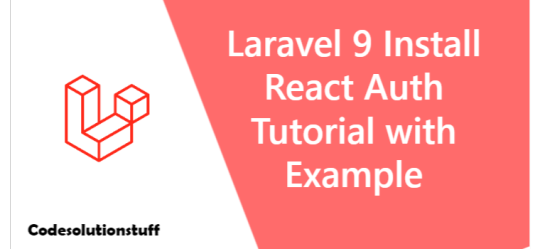
Scaffolding for react auth in Laravel 9; In this article, I'll demonstrate how to use the Laravel UI and React Auth scaffolding to create login, register, logout, forget password, profile, and reset password pages. React ui and auth packages are provided by Laravel 9 by default for login,
0 notes
Text
0 notes