#latest css effect
Explore tagged Tumblr posts
Text

CSS Portrait Image Effect
#css portrait image effect#css effects#pure css effects#html css#codenewbies#frontenddevelopment#css#html5 css3#latest css effects#css tricks#html css tutorial#css filter
1 note
·
View note
Text
Chat Control in a nutshell (please reblog this, US people)










Find out more about Chat Control here TAKE ACTION HERE ! OR HERE Calling is much more efficient ! The latter link will redirect you to the official websites of your respective reps. Under the "read more", you will find what you need to say/write when contacting your reps. You will also find an alternate format of this comic,and I give explicit permission for people to translate it and spread it anywhere for awareness. Credit really not needed, I don't care about that rn Even if this is a EU proposal, I am urging Americans to also share this, since it goes hand in hand with KOSA. DON'T FORGET TO JOIN OUR DISCORD SERVER AGAINST CHAT CONTROL ! https://discord.com/invite/e7FYdYnMkS
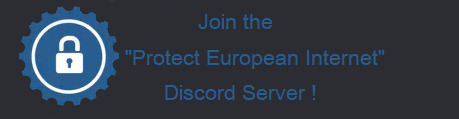
(Latest update on Chat Control was the 12 september 2024) This is a little long, so feel free to shorten it as you wish : Subject line: "2022/0155(COD) Dear Sir/Madam, I am writing to express my grave concerns regarding the proposed introduction of "Chat Control" This measure poses a serious threat to the privacy and fundamental rights of all EU citizens and stands in stark contradiction to the core principles that the European Union seeks to uphold. The proposed Chat Control contravenes Articles 7 and 8 of the Charter of Fundamental Rights of the European Union, which guarantee the right to respect for private and family life and the protection of personal data. The indiscriminate surveillance of private messages without specific suspicion or cause directly violates these fundamental rights. The General Data Protection Regulation (GDPR) sets out stringent rules for the processing of personal data. The proposed indiscriminate surveillance and scanning of private messages before end-to-end encryption is fundamentally incompatible with the principles of data minimization and purpose limitation enshrined in the GDPR. Specifically, Articles 5 and 6 of the GDPR, which govern the lawfulness and principles of data processing, would be violated by the introduction of such measures. The implementation of Client-Side Scanning (CSS) on devices means that all messages and files are scanned on the user's device before being encrypted and sent. This effectively nullifies the protection offered by end-to-end encryption and opens the door to misuse and additional security vulnerabilities. Moreover, the technical capability to scan such content could be exploited by malicious actors to circumvent or manipulate surveillance mechanisms. Such far-reaching surveillance measures not only endanger privacy but also freedom of expression. The knowledge that their private messages are being scanned and monitored could significantly restrict individuals' willingness to freely express themselves. Additionally, trust in digital communication platforms would be severely undermined. I urge you to take a strong stance against this disproportionate and unlawful measure. The privacy and digital rights of EU citizens must be safeguarded. It is imperative that we protect our fundamental rights and ensure transparency in the decision-making processes of our leaders. For more detailed information on the proposal and its implications, please refer to the following resource: Link to Netzpolitik article. https://www.patrick-breyer.de/rat-soll-chatkontrolle-durchwinken-werde-jetzt-aktiv/ Thank you for your attention to this critical matter. Sincerely, [Name] Art. 10 GG , Art. 8 & 11 EU Charta , Art. 8 EMRK (Alternate comic here V)
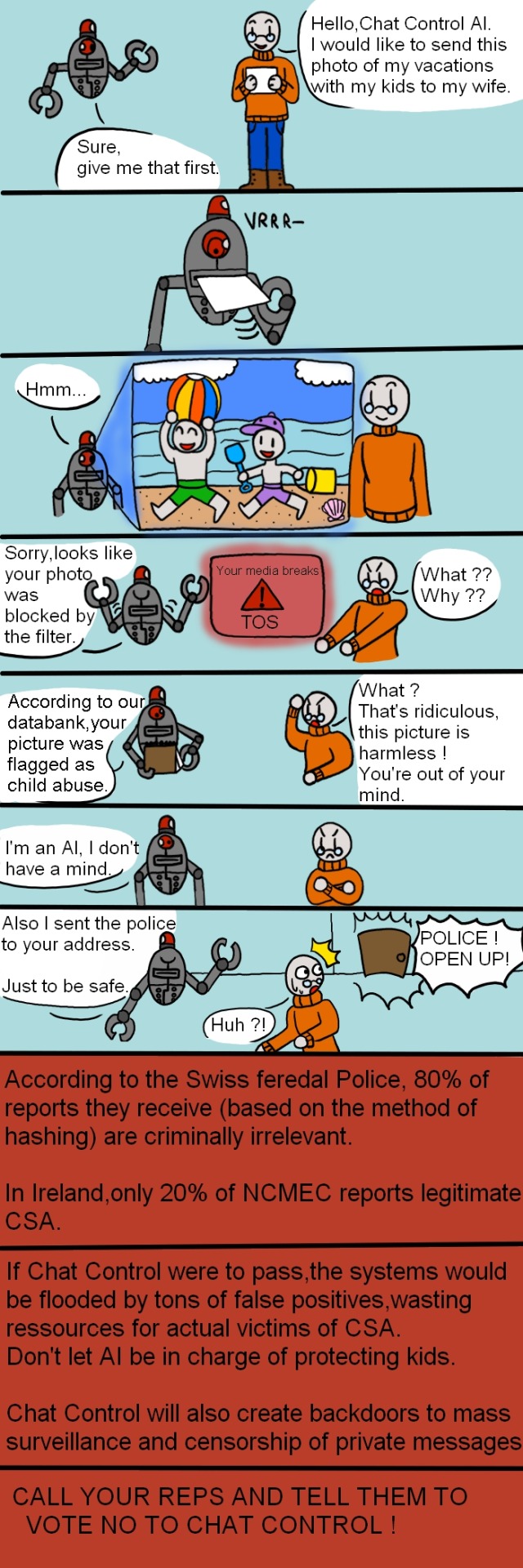
286 notes
·
View notes
Text
so many people in the homestuck fandom nowadays are younger and weren’t there to experience the comic as it updated, so all they know of homestuck is what it is as a finished product in an archived state. but it hit so much different when you were there
i was exposed to homestuck in 2011/2012 (i used to hate hearing about it) but begrudgingly finally decided to check it out in 2013. the latest update was the very last update of act 6 intermission 5: “THERE IS NO DISC THREE YOU ASSHOLE. THE END. AAAAAAAAAAAAH HA HA HA HA HA HA HA HA HA HA HA” (4/14/2013)
the first upd8 i was there to experience was [S] ACT 6 ACT 6, the HOMOSUCK update (6/12/13) and quite frankly i dont think i couldve asked for a better first update to jump onto homestuck with. start of a new act, and retelling no less, and fucking caliborn the funniest mf in the comic narrating and drawing it
so i was there for……..wow all of this:
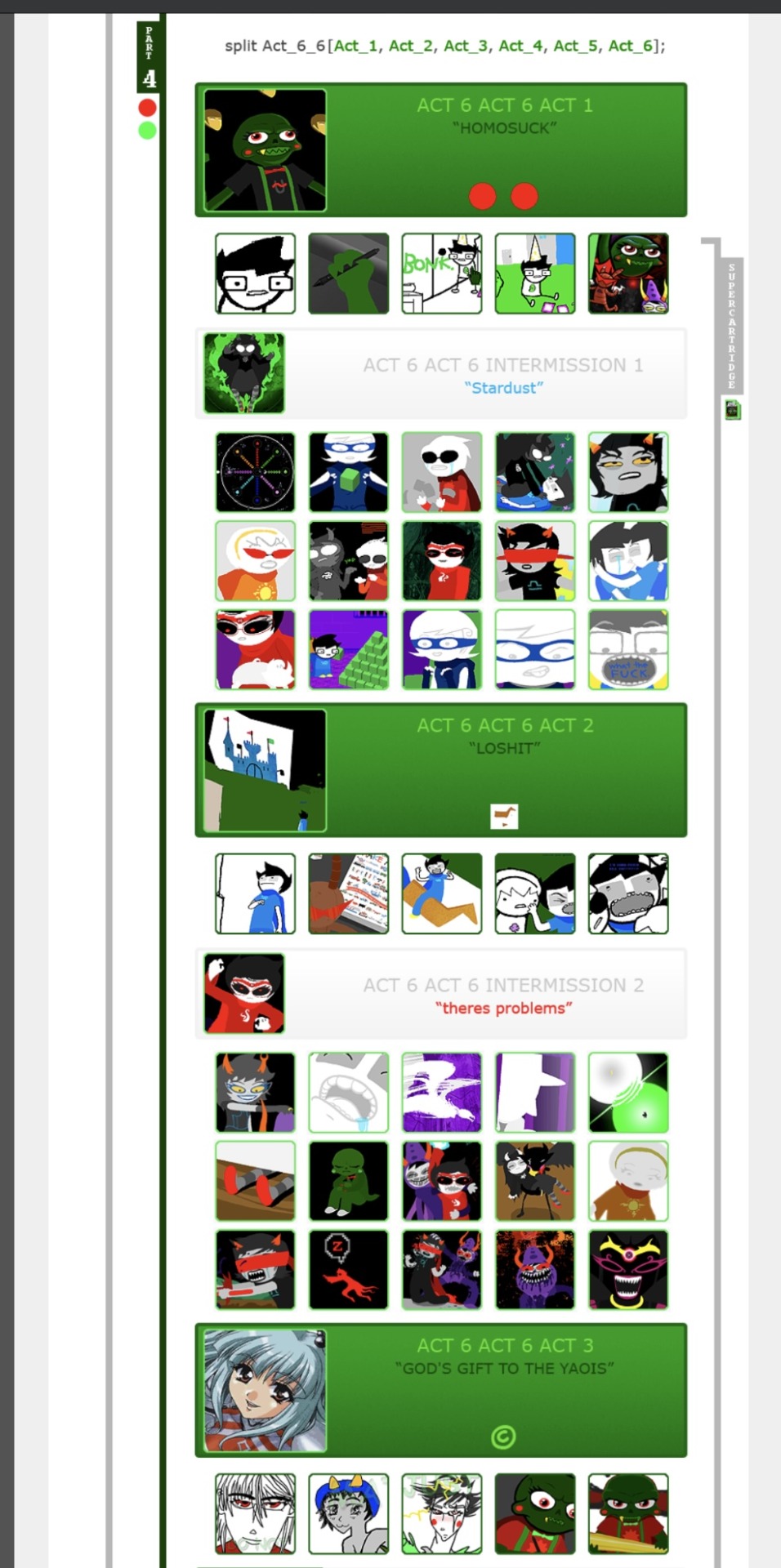


the FIRST fun fact is that in the homosuck anthem made by toby fox in [S] ACT 6 ACT 6, the “mmMMmmm” sound effect is sampled from his own voice as karkat in the baby is you
the SECOND fun fact is one that those who were not there for the end of the gigapause and the start of ACT 6 ACT 6 ACT 3 wouldn’t know:
at the end of the 1 year gigapause (10/16/13–10/16/14) mspaintadventures crashed from too many refreshes. the hype for the end of the gigapause was MASSIVE.

remember this page? originally this page only said “WELCOME BACK.” and nothing else and the css style was the mspa default
luckily my blog is a time capsule so you can experience 10/16/14 vicariously


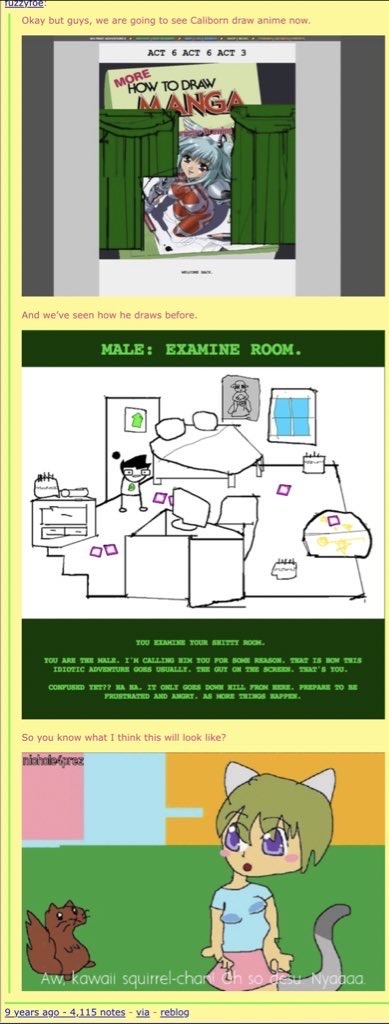

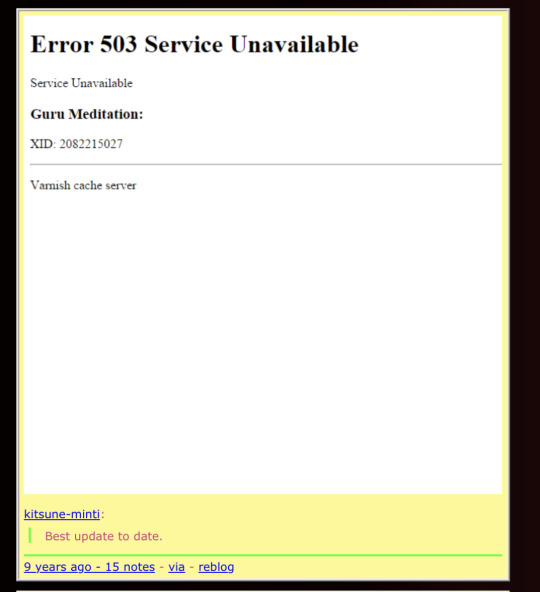



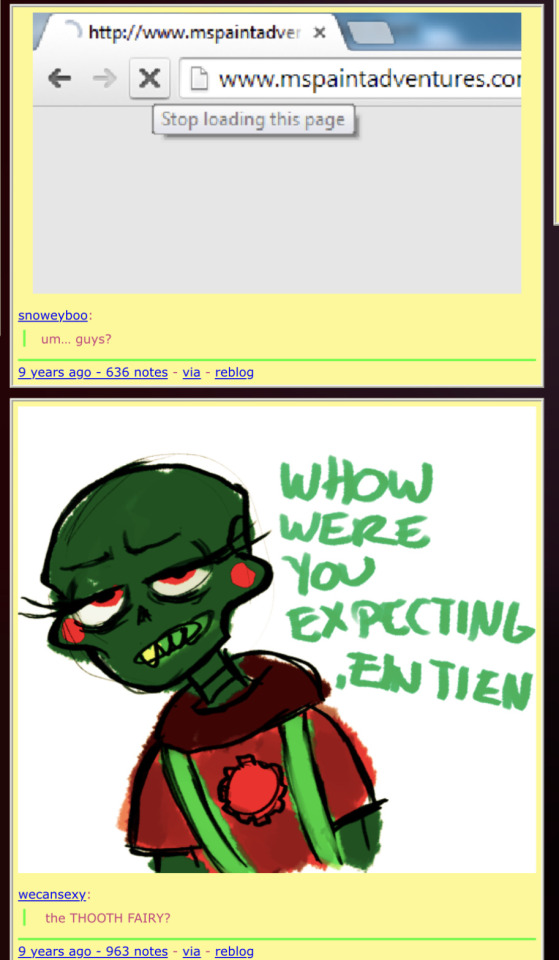


but then
on the same day
the update link was removed from the site.
remember this was the highly anticipated return from the gigapause—the comic’s longest hiatus while it was ongoing
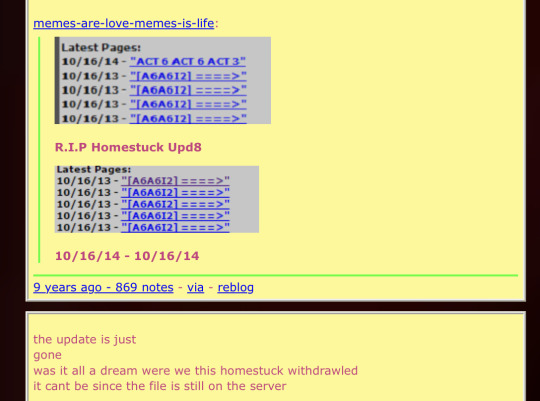
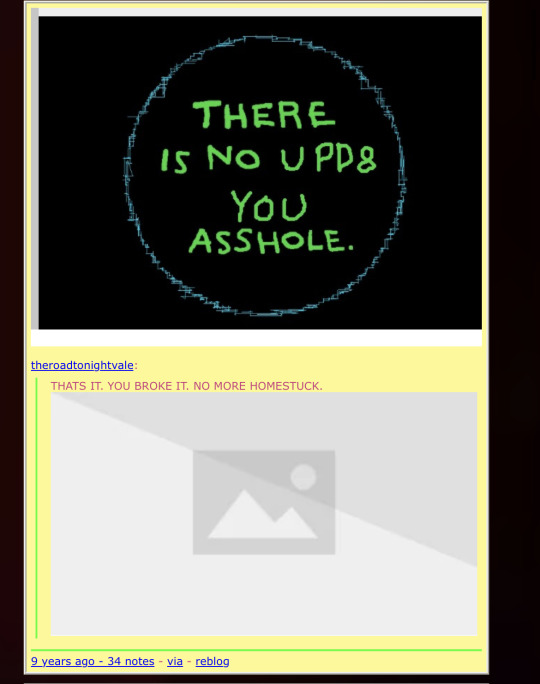

and then it was reuploaded the next day on 10/17/14 with caliborn’s green css style with a newly added word that was basically talking to all of us in real time:
WELCOME BACK.
(AGAIN.)
and that is the cemented, final resting state of the page. and that’s also why the gigapause is one year + one day instead of just one year
and thats the story of the reason why caliborn says (AGAIN.), it’s nothing disruptive or out of place to people who weren’t there since it could easily just be played off as us readers returning to caliborn’s narration in the main acts. but for the people who were there this feels like it was more personally targeted towards them and what they experienced and i’m always reminded of living through all this when i see it lol
494 notes
·
View notes
Text
Ad | Some Humble Bundle Goodies
One for the audio engineers - The Audio Arcade bundle gives you a whole bunch of royalty-free music and SFX as well as plugins to insert in all the major game engines. Ambient tracks, environmental sounds, explosions, you name it.
Money raised goes towards Children's Miracle Network Hospitals.
For those who dabble in Virtual Reality, the Upload VR Showcase with Devolver Digital has a bunch of Serious Sam VR games as well as the Talos Principle, a really solid puzzle game.
Money raised goes to Special Effect which helps people with disabilities enjoy games via accessible controllers. I've seen the stuff they do and it's honestly great.
Want to get into programming but don't know where to start? The Learn to Program bundle has a tonne of resources covering everything from HTML and CSS through to Python, C# and Ruby.
Money raised goes towards Code.org which seeks to expand participation in computing science by helping women and students of colour.
The Future Tech Innovators Toolkit is a software bundle with courses on Robotics, Electronics and programming with Raspberry Pi and Arduino.
Money raised goes towards Alzheimers Research UK.
The Home How-To Guides bundle offers a complete set of books for home improvements and projects. Want to know more about plumbing, home repair, bathrooms, wiring or carpentry? This bundle has you covered.
Money raised goes to It Gets Better, a charity that supports LGBT Youth.
Want to pick up the latest Elden Ring DLC? It's also available on the Humble Store with the key being redeemable on Steam.
105 notes
·
View notes
Text
Web designer in Jodhpur
Creative Web Design
We are a web designing company that has a team of skilled and experienced web designers and developers who can create stunning and functional websites for any type of business or domain. We offer a variety of web designing services, such as custom web design, web development, web hosting, SEO, and maintenance. We also provide you with a free web design consultation, where we can discuss your goals, needs, and preferences, and provide you with a web design proposal that suits your requirements and expectations.
What we do in Web Design
Our web designing services are the services that provide web designing solutions for clients who want to create or improve their online presence. It involves the use of various elements such as colours, fonts, images, graphics, animations, and interactions to convey the message and purpose of the website to visitors. Web designing services can help clients with various aspects of web designing, such as Consultation: Our web designing services can help clients understand their goals, needs, and preferences, and provide them with expert advice and guidance on how to achieve them . Strategy: Our services can help clients develop a clear and effective web design strategy that aligns with their brand identity, target audience, and business objectives.Design: We help clients create a unique and attractive web design that reflects their vision and personality, and that engages and impresses their visitors.Launch: Our services can help clients launch their website to the public, and provide them with web hosting, domain registration, and security services.
Our Design Technology
At Web Farm House, we understand that web design is not just about making a website look good. It is also about making it work well, communicate effectively, and provide value to the users. That is why we use the latest web design technology to create websites that are:
Visually appealing: We use web graphic design to create stunning and consistent visual elements for your website, such as colours, fonts, images, icons, and animations.
Easy to use: We use user interface design to create intuitive and interactive elements for your website, such as buttons, menus, forms, and navigation.
Functional and reliable: We use web development to code and program your website, using languages such as HTML, CSS, JavaScript, PHP, and others. We follow the principles of web standards, web accessibility, web performance, and web security, to ensure the quality and reliability of your website.
Our Work Process
At Web Farm House, we follow a systematic and collaborative work process to create your website. Our work process consists of four main phases: Discovery, Design, Development, and Delivery:
Discovery: This is the phase where we get to know you and your project. We will ask you some questions about your goals, needs, preferences, budget, and timeline. We will also conduct some research on your industry, competitors, and target audience. Based on the information we gather, we will create a project proposal and a contract for you to review and approve.
Design: This is the phase where we create the visual and interactive elements of your website. We will start by creating a sitemap and a wireframe, which are the blueprints of your website’s structure and layout. We will then create a mockup, which is a prototype of your website’s appearance and functionality. We will present the mockup to you and ask for your feedback and approval. We will make any revisions as needed until you are satisfied with the design.
Development: This is the phase where we code and program your website. We will use the latest web development technology to create a website that is functional, reliable, and compatible with different devices and browsers. We will also test and debug your website to ensure its quality and performance. We will show you the progress of the development and ask for your feedback and approval.
Delivery: This is the final phase where we launch and maintain your website. We will upload your website to your chosen hosting service and domain name. We will also provide you with a user manual and a training session on how to use and update your website. We will also offer you ongoing support and maintenance services to keep your website running smoothly and securely.
We will also listen to your feedback and suggestions and make any changes as needed. We will work with you as a partner and a friend, not just as a client and a vendor. we value your input and satisfaction throughout the work process. We will communicate with you regularly and keep you updated on the status of your project.
Our Web Designing Services
Our is provides web design services for clients who want to create or improve their online presence. We help clients with various aspects of web designing, such as consultation, strategy, design, development, testing, launch, and maintenance:
Static web design
Liquid web design.
Adaptive web design.
Dynamic web design.
Responsive web design.
Single-page web design.
Why Choose Us?
We are a One-Stop Solution for delivering the best web design and development services. We render customized and affordable web design facilities to suit your requirements. Choose the best plans for building a responsive web design according to your needs:
Excellent technical support
Core PHP &Codeigniter + MySQL.
Secure and Reliable coding.
Satisfactory Customer Support.
SEO-friendly web development.
33 notes
·
View notes
Text
Spoiler-Covering on the T&B Wiki: Feedback *Needed*
Spoilers. It's kind of absurd and insane when you go on a wiki for the *latest* content and none of it is spoiler covered. And by latest I'm talking about like, maybe released 12 hours ago. At HeroTV Database, we don't do that. All story-related content is put under a year incubation period and must be covered. The only exception to this is S2 Cour 2, which whilst it still must be covered, has an indefinite embargo date atm.
I've made 3 iterations of a "Spoiler" template, aiming to hide text and images by default. Version 1 was just a ripoff of the template as seen on FE Fandom wiki (please forgive me) but that ran into the issue of the expand/collapse prompt being off to the right side and the more text was hidden I came to mind, the lower the click prompt fell, for some reason. It being outside of the box and floating away was not ideal for design. Also, this had to be used in-conjuction with another template to mark off the "end" of a spoiler. Most, not all (namely multiple paragraphs of info and anything containing images) needed this, and it's just very clunky to use and look at. Version 2 was promising at first, but two big issues were that it was a table of sorts and I couldn't find a way to make the drop-down opaque (either just white, or it copied the colour from the primary banner part), and spoilers must reside in the table, meaning if the content it contains is long enough, it will push itself down below any other templates or images just to display. Not great. Version 3 is the best one to date, and would be perfect if not for one problem: Every use of it on a page is recognised as the same instance, since the ID for the "Show me the spoilers" button in the banner is the same across all uses of it. Clicking on just one activates every single spoiler on the page, so you might want to see one but not the others and if you don't close the first one...problems. Yeah. This was so close.
After this specific failure of V3, I went to look for help in the Miraheze discord server, and everyone over there is oh so nice n helpful. Provided by a user going by 'canada' in the discord, they've given us code for a "block spoiler-cover" function that utilises CSS and JS to work, and is VIEWABLE ON MOBILE!!!! (This is something that would not be possible on Fandom, as Fandom Mobile has no JavaScript OR CSS support because Devs are liars when they say they want to make mobile fandom better.)
Before properly implementing it onto main pages, I *require* feedback. The link above is to the sandbox, where the spoiler boxes are being tested. Use the "Show all spoilers" to reveal all of them at once, or click/tap on a box to show, and click/tap again to hide. Tapping on an image takes you to the file page of an image, covered or not, so to not get taken to an image page, safest bet (usually) is to tap on a corner, or click where your mouse cursor does not shift into a hand ready to click. I'll see if there's anything I can put in the code to stop it from doing that. I'm certain I can change the colours of the spoiler box (current colours are purely placeholders), but colour suggestions should try to contrast with red, white, black and the shade of blue that's recognised as hex #2A3C45 (A darker blue intended for a dark mode). The colour should also be somewhat desaturated so it's not blinding to look at, so a pastel colour could be beneficial, maybe a pink or yellow, it's up to you what would look best! The more opinions the better!
The feedback is primarily for if we want this to begin with, and for stating adjustments you want before it does go into effect on main pages. If you do not want this to go into effect and want something else, please make that voice heard!
Thanks and Thanks Again!
7 notes
·
View notes
Text
The Future of Web Development: Trends, Techniques, and Tools
Web development is a dynamic field that is continually evolving to meet the demands of an increasingly digital world. With businesses relying more on online presence and user experience becoming a priority, web developers must stay abreast of the latest trends, technologies, and best practices. In this blog, we’ll delve into the current landscape of web development, explore emerging trends and tools, and discuss best practices to ensure successful web projects.
Understanding Web Development
Web development involves the creation and maintenance of websites and web applications. It encompasses a variety of tasks, including front-end development (what users see and interact with) and back-end development (the server-side that powers the application). A successful web project requires a blend of design, programming, and usability skills, with a focus on delivering a seamless user experience.
Key Trends in Web Development
Progressive Web Apps (PWAs): PWAs are web applications that provide a native app-like experience within the browser. They offer benefits like offline access, push notifications, and fast loading times. By leveraging modern web capabilities, PWAs enhance user engagement and can lead to higher conversion rates.
Single Page Applications (SPAs): SPAs load a single HTML page and dynamically update content as users interact with the app. This approach reduces page load times and provides a smoother experience. Frameworks like React, Angular, and Vue.js have made developing SPAs easier, allowing developers to create responsive and efficient applications.
Responsive Web Design: With the increasing use of mobile devices, responsive design has become essential. Websites must adapt to various screen sizes and orientations to ensure a consistent user experience. CSS frameworks like Bootstrap and Foundation help developers create fluid, responsive layouts quickly.
Voice Search Optimization: As voice-activated devices like Amazon Alexa and Google Home gain popularity, optimizing websites for voice search is crucial. This involves focusing on natural language processing and long-tail keywords, as users tend to speak in full sentences rather than typing short phrases.
Artificial Intelligence (AI) and Machine Learning: AI is transforming web development by enabling personalized user experiences and smarter applications. Chatbots, for instance, can provide instant customer support, while AI-driven analytics tools help developers understand user behavior and optimize websites accordingly.
Emerging Technologies in Web Development
JAMstack Architecture: JAMstack (JavaScript, APIs, Markup) is a modern web development architecture that decouples the front end from the back end. This approach enhances performance, security, and scalability by serving static content and fetching dynamic content through APIs.
WebAssembly (Wasm): WebAssembly allows developers to run high-performance code on the web. It opens the door for languages like C, C++, and Rust to be used for web applications, enabling complex computations and graphics rendering that were previously difficult to achieve in a browser.
Serverless Computing: Serverless architecture allows developers to build and run applications without managing server infrastructure. Platforms like AWS Lambda and Azure Functions enable developers to focus on writing code while the cloud provider handles scaling and maintenance, resulting in more efficient workflows.
Static Site Generators (SSGs): SSGs like Gatsby and Next.js allow developers to build fast and secure static websites. By pre-rendering pages at build time, SSGs improve performance and enhance SEO, making them ideal for blogs, portfolios, and documentation sites.
API-First Development: This approach prioritizes building APIs before developing the front end. API-first development ensures that various components of an application can communicate effectively and allows for easier integration with third-party services.
Best Practices for Successful Web Development
Focus on User Experience (UX): Prioritizing user experience is essential for any web project. Conduct user research to understand your audience's needs, create wireframes, and test prototypes to ensure your design is intuitive and engaging.
Emphasize Accessibility: Making your website accessible to all users, including those with disabilities, is a fundamental aspect of web development. Adhere to the Web Content Accessibility Guidelines (WCAG) by using semantic HTML, providing alt text for images, and ensuring keyboard navigation is possible.
Optimize Performance: Website performance significantly impacts user satisfaction and SEO. Optimize images, minify CSS and JavaScript, and leverage browser caching to ensure fast loading times. Tools like Google PageSpeed Insights can help identify areas for improvement.
Implement Security Best Practices: Security is paramount in web development. Use HTTPS to encrypt data, implement secure authentication methods, and validate user input to protect against vulnerabilities. Regularly update dependencies to guard against known exploits.
Stay Current with Technology: The web development landscape is constantly changing. Stay informed about the latest trends, tools, and technologies by participating in online courses, attending webinars, and engaging with the developer community. Continuous learning is crucial to maintaining relevance in this field.
Essential Tools for Web Development
Version Control Systems: Git is an essential tool for managing code changes and collaboration among developers. Platforms like GitHub and GitLab facilitate version control and provide features for issue tracking and code reviews.
Development Frameworks: Frameworks like React, Angular, and Vue.js streamline the development process by providing pre-built components and structures. For back-end development, frameworks like Express.js and Django can speed up the creation of server-side applications.
Content Management Systems (CMS): CMS platforms like WordPress, Joomla, and Drupal enable developers to create and manage websites easily. They offer flexibility and scalability, making it simple to update content without requiring extensive coding knowledge.
Design Tools: Tools like Figma, Sketch, and Adobe XD help designers create user interfaces and prototypes. These tools facilitate collaboration between designers and developers, ensuring that the final product aligns with the initial vision.
Analytics and Monitoring Tools: Google Analytics, Hotjar, and other analytics tools provide insights into user behavior, allowing developers to assess the effectiveness of their websites. Monitoring tools can alert developers to issues such as downtime or performance degradation.
Conclusion
Web development is a rapidly evolving field that requires a blend of creativity, technical skills, and a user-centric approach. By understanding the latest trends and technologies, adhering to best practices, and leveraging essential tools, developers can create engaging and effective web experiences. As we look to the future, those who embrace innovation and prioritize user experience will be best positioned for success in the competitive world of web development. Whether you are a seasoned developer or just starting, staying informed and adaptable is key to thriving in this dynamic landscape.
more about details :- https://fabvancesolutions.com/
#fabvancesolutions#digitalagency#digitalmarketingservices#graphic design#startup#ecommerce#branding#marketing#digitalstrategy#googleimagesmarketing
2 notes
·
View notes
Text
Mastering the Art of CSS Translate Property
Do you want to elevate your CSS skills? 🌟 💡 Ever wondered how to create stunning web animations and smooth transitions? Check out our latest blog post: Mastering the Art of CSS Translate Property: A Comprehensive Guide with 7 Examples In this guide, you will learn all about the CSS Translate property and how it works, along with key insights on the Transform property. Discover 7 hands-on examples, including how to create sliding menus, animated flip cards, stylish draggable elements, centered image galleries with hover effects, smooth and responsive modals, expanding search bars, and dynamic search bars. Don't miss out on these powerful techniques to enhance your web projects! 🚀 Read the full guide now and start creating amazing CSS animations today! 👇
#WebDesign#CSS#FrontendDevelopment#WebDevelopment#CSS3#Programming#WebDev#Animation#UXDesign#JavaScript#skillivo#skillivoBlogs $hashtag#slidingMenus#animatedFlipCards#CSSmodals
3 notes
·
View notes
Text
Mastering Web Development: A Comprehensive Guide for Beginners
In the vast landscape of technology, web development stands as a crucial cornerstone. It encompasses the art and science of building websites, ranging from simple static pages to complex web applications. Whether you're aiming to pursue a career in software development or seeking to enhance your digital presence, understanding web development is essential.
In this comprehensive guide, we'll take you through the fundamental concepts and practical skills needed to master web development from scratch. Let's dive in!
1. Understanding HTML (Hypertext Markup Language)
HTML serves as the backbone of every web page, providing the structure and content. It uses tags to define different elements such as headings, paragraphs, images, and links. By mastering HTML, you'll be able to create well-structured and semantically meaningful web documents.
2. Exploring CSS (Cascading Style Sheets)
CSS is the language used to style HTML elements, enhancing their appearance and layout. With CSS, you can customize colors, fonts, spacing, and more, giving your website a polished and professional look. Understanding CSS selectors and properties is essential for effective styling.
3. Introduction to JavaScript
JavaScript is a versatile programming language that adds interactivity and dynamic behavior to web pages. From simple animations to complex web applications, JavaScript powers a wide range of functionalities. Learning JavaScript fundamentals such as variables, functions, and events is crucial for web development.
4. Building Responsive Websites
In today's mobile-centric world, it's essential to create websites that adapt seamlessly to various screen sizes and devices. Responsive web design achieves this by using fluid grids, flexible images, and media queries. Mastering responsive design principles ensures that your websites look great on desktops, tablets, and smartphones.
5. Introduction to Version Control with Git
Git is a powerful tool for tracking changes in your codebase and collaborating with other developers. By learning Git basics such as branching, merging, and committing, you can streamline your development workflow and effectively manage project versions.
6. Introduction to Front-End Frameworks
Front-end frameworks like Bootstrap, Foundation, and Materialise provide pre-designed components and stylesheets to expedite web development. By leveraging these frameworks, you can create responsive and visually appealing websites with less effort and code.
7. Introduction to Back-End Development
While front-end development focuses on the user interface, back-end development deals with server-side logic and database management. Learning back-end languages such as Node.js, Python, or PHP enables you to build dynamic web applications and handle user interactions efficiently.
8. Deploying Your Website
Once you've developed your website, it's time to make it accessible to the world. Deploying a website involves selecting a web hosting provider, uploading your files, and configuring domain settings. Understanding the deployment process ensures that your website goes live smoothly.
9. Conclusion and Next Steps
Congratulations on completing this comprehensive guide to mastering web development! By now, you've gained a solid understanding of HTML, CSS, JavaScript, version control, frameworks, and deployment. As you continue your journey in web development, remember to stay curious, practice regularly, and explore advanced topics to further refine your skills.
Resources for Further Learning:
Online tutorials and documentation
Interactive coding platforms
Community forums and discussion groups
Next Steps:
Explore advanced topics such as web performance optimization, server-side rendering, and progressive web apps.
Build real-world projects to apply your skills and showcase your portfolio.
Stay updated with the latest trends and technologies in web development through blogs, podcasts, and conferences.
With dedication and perseverance, you'll continue to evolve as a proficient web developer, creating innovative solutions and contributing to the ever-changing digital landscape . Happy coding!
4 notes
·
View notes
Text
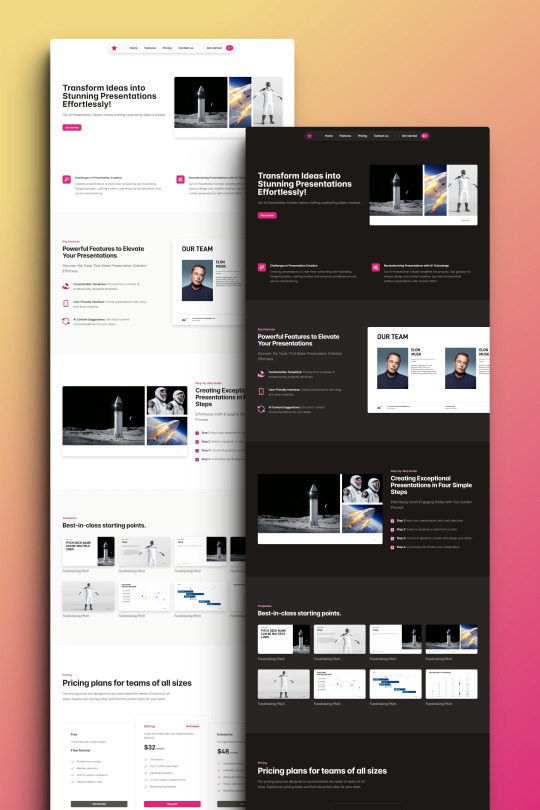
Prezenta - The AI-Powered Presentation Architect HTML Landing Page Template
Prezenta, the AI-Powered HTML template, offers a modern design, responsive layout, and RTL support. It’s SEO-optimized with accessible and interactive features for a superior user experience.
Live Demo Buy Now
Overview:
Step into the future of presentations with Prezenta, the AI-Powered Presentation Architect HTML Landing Page Template. Designed to transform your ideas into visually stunning and interactive experiences, Prezenta is the epitome of innovation in web design. With its clean and modern design, this template offers a canvas that makes your content stand out in the most sophisticated way possible. It’s not just about looks; Prezenta is responsive across all devices, ensuring your audience enjoys a flawless experience whether on desktop, tablet, or mobile.
Prezenta understands the global market, offering RTL language support for scripts like Arabic and Hebrew, making it an inclusive solution for diverse audiences. The template’s adaptability extends to its light and dark themes, catering to user preferences and different lighting environments. Behind the scenes, Prezenta is fortified with W3C validated HTML and CSS, guaranteeing maximum compatibility and top-notch performance across all major web browsers. It’s built on the latest technologies and coding standards, promising regular updates and ongoing support to keep your presentations at the cutting edge.
Dive into a world of possibilities with comprehensive documentation that guides you through easy customization, allowing you to tailor your landing page to perfection. Prezenta’s accessible design ensures that it’s a landing page for everyone, including users with disabilities. It’s not just user-friendly; it’s also optimized for search engines, ensuring your content gets the visibility it deserves. With fast loading times, Prezenta respects your audience’s time, providing an efficient browsing experience.
Social media integration means your landing page can achieve increased fame with just a click. Customize to your heart’s content with SCSS files, and captivate your audience with interactive animations and effects. Prezenta doesn’t just present content; it enhances it with advanced features for an unparalleled user experience. Add visual flair with icon and badge libraries, and build trust with testimonial and review sections. Showcasing your content is a breeze with customizable sliders and carousels, and navigation is made effortless with a back-to-top button. Lastly, stay connected with your audience through a PHP contact form. Prezenta is more than a template; it’s a comprehensive landing page that empowers you to create, share, and succeed.
Live Demo Buy Now
2 notes
·
View notes
Text

CSS Landscape | 2024 #2 Welcome to CSS Landscape digest, where we curate the latest articles, tutorials, and videos to keep you informed and inspired in the world of CSS. In this edition, discover techniques for breaking words effectively, explore innovative CSS button styles, and learn how to handle dark mode with CSS and JavaScript. Dive into advanced tooltip design, captivating border animations, and much more. Stay ahead in CSS trends and techniques with CSS Landscape digest. https://freefrontend.com/css-landscape-2024-03-29/
2 notes
·
View notes
Text

CSS Change Image on Hover
#css change image on hover#change image on hover#latest css effects#pure css effects#css animation tutorial#html css#frontenddevelopment#css animation examples#codenewbies#css#pure css animation#html5 css3#code
0 notes
Text
Navigating Responsive Design: Best Practices for Website Builders
In today's digital landscape, where users access websites on a myriad of devices with varying screen sizes and resolutions, responsive design has become an essential aspect of modern website development. Mastering responsive design involves understanding the principles and strategies that ensure a seamless user experience across devices. From flexible layouts to optimized images, implementing responsive design techniques can significantly enhance a website's usability and accessibility. Let's delve into some essential strategies for mastering responsive design in website development.

First and foremost, creating a responsive layout is fundamental to accommodating different screen sizes. Instead of fixed-width layouts, developers utilize fluid grids and proportional sizing to ensure that content adapts dynamically to the user's device. By employing relative units such as percentages and viewport width (vw), elements on the webpage can scale proportionally, maintaining consistency and readability across various screen sizes.
Moreover, adopting a mobile-first approach is pivotal in responsive web design. This methodology involves designing for mobile devices initially and then progressively enhancing the layout for larger screens. By prioritizing mobile optimization, developers ensure that the website delivers a smooth experience on smartphones and tablets, which are increasingly prevalent among users.
Another crucial aspect of responsive design is media queries. These CSS rules allow developers to apply different styles based on the characteristics of the device, such as screen width, orientation, and pixel density. Media queries enable targeted adjustments to typography, layout, and images, optimizing the presentation for each device category. By leveraging media queries effectively, developers can create adaptive designs that seamlessly adjust to the user's viewport.

Furthermore, optimizing images is imperative for responsive web design. Large, high-resolution images can significantly impact page load times, especially on mobile devices with limited bandwidth. Techniques such as responsive images, where multiple image sizes are served based on the device's screen size and resolution, help minimize bandwidth usage and improve loading performance. Additionally, using image formats like WebP or JPEG 2000 can further reduce file sizes without compromising visual quality.
In addition to layout and media optimization, ensuring touch-friendly navigation is essential for responsive design. On touchscreen devices, traditional mouse-centric interactions may not translate well, leading to a frustrating user experience. Implementing touch-friendly elements such as larger buttons, ample spacing between links, and swipe gestures enhances usability on mobile devices, making navigation intuitive and effortless for users.
Moreover, performance optimization plays a crucial role in responsive design. As users expect fast-loading websites regardless of their device, developers must prioritize performance optimization techniques such as minification, caching, and asynchronous loading of resources. By reducing unnecessary HTTP requests and optimizing code and assets, developers can significantly improve the website's loading speed and overall performance on all devices.
By harnessing the latest technologies and best practices in responsive design, VerloopWeb guaranties your website adapts seamlessly to varying screen sizes and resolutions, delivering an exceptional user experience across desktops, tablets, and smartphones. With VerloopWeb, you can confidently navigate the ever-changing digital landscape, knowing that your website will always remain accessible, engaging, and visually stunning, regardless of the device used to access it. Partner with us today and elevate your online presence to new heights with our expertise in responsive website design.
#website development#web design#responsive web design#website designers#front-end development#website maintenance#dedicated web designer
2 notes
·
View notes
Text
Unlocking Full-Stack Development: A Comprehensive Roadmap for Aspiring Developers in India
In the era of digital transformation, the demand for skilled full-stack developers in India is soaring. These versatile professionals proficient in both frontend and backend development are essential for building dynamic web applications. If you're aspiring to become a full-stack developer in India, this comprehensive roadmap will guide you through the steps to achieve your goal.

1. Grasp the Essentials of Web Development: To kickstart your journey as a full-stack developer, begin by mastering the core concepts of web development. Dive into HTML, CSS, and JavaScript—the fundamental languages for creating web pages. Understanding these basics lays a solid foundation for your future endeavors.
2. Select a Backend Language and Framework: Once you're comfortable with frontend technologies, delve into backend development by choosing a programming language and framework. Options like Python with Django, JavaScript with Node.js, or Ruby with Ruby on Rails are popular choices. These backend technologies empower you to handle server-side logic and data management efficiently.
3. Acquire Proficiency in Database Management: Database management is a critical aspect of full-stack development. Familiarize yourself with database systems such as MySQL, PostgreSQL, or MongoDB. Learn database querying, indexing, and normalization to effectively store and retrieve data for your web applications.
4. Explore Frontend Frameworks and Libraries: Enhance your frontend development skills by mastering popular frameworks and libraries. React.js, Angular, and Vue.js are widely used for building dynamic user interfaces. Dive deep into these tools to create interactive components and manage application state seamlessly.
5. Embrace Version Control Systems: Version control is indispensable for collaborative software development. Get hands-on experience with Git and platforms like GitHub or GitLab. Learn to create repositories, commit changes, and collaborate with other developers to streamline your workflow.

6. Sharpen Your Problem-Solving Skills: Problem-solving is a core competency for any developer. Practice solving coding challenges and algorithms on platforms such as LeetCode, HackerRank, or CodeSignal. Strengthening your problem-solving abilities will prepare you for technical interviews and real-world coding scenarios.
7. Develop Projects and Build a Portfolio: Apply your knowledge by working on diverse projects that showcase your full-stack development skills. Start with simple projects and gradually tackle more complex ones to demonstrate your proficiency. Create a portfolio website to exhibit your projects, expertise, and accomplishments to potential employers.
8. Stay Abreast of Industry Trends: The tech landscape evolves rapidly, so it's crucial to stay updated with the latest trends and technologies. Attend tech meetups, workshops, and conferences to network with industry professionals and learn from their experiences. Follow influential blogs, podcasts, and social media channels to stay informed about emerging trends and best practices.
9. Pursue Internship Opportunities: Internships provide invaluable hands-on experience and exposure to real-world projects. Look for internship opportunities at companies or startups where you can apply your skills in a professional environment. Internships also offer opportunities for mentorship and networking, which can be invaluable for your career growth.
10. Cultivate a Continuous Learning Mindset: Becoming a full-stack developer is a journey of lifelong learning and growth. Stay curious, explore new technologies, and continuously expand your skill set. Be open to adapting to new challenges and opportunities as they arise, and embrace a growth mindset to thrive in the ever-evolving tech industry.
Conclusion: Mastering full-stack development in India requires dedication, perseverance, and a commitment to lifelong learning. By following this comprehensive roadmap, you can acquire the skills and knowledge needed to excel in this dynamic and rewarding field. So, roll up your sleeves, embark on your full-stack development journey, and unlock a world of endless possibilities in India's thriving tech ecosystem.
#full stack developer#information#education#front end development#full stack web development#full stack developer course#frameworks#backend#technology#web development
2 notes
·
View notes
Text
HTML Interview Questions and Answers for Beginners in 2025

If you’re just starting your journey in web development, one of the first technologies you’ll encounter is HTML—the foundational language for creating web pages. Whether you're preparing for your first job interview or an internship opportunity, being confident in HTML interview questions and answers can set you apart from other candidates.
In this blog, “HTML Interview Questions and Answers for Beginners in 2025,” we’ve compiled the most relevant, updated, and beginner-friendly HTML questions that hiring managers are likely to ask this year. These questions are designed to not only test your basic understanding but also help you think critically about how HTML is used in real-world scenarios.
Why HTML Knowledge Is Crucial in 2025
HTML (HyperText Markup Language) remains the backbone of every website on the internet. Even with advancements in frameworks like React, Angular, and Vue, the core of all web development still starts with HTML. That’s why interviewers consistently assess your understanding of HTML—especially if you’re applying for roles like:
Front-End Developer
Web Designer
UI Developer
Full-Stack Developer (Entry-Level)
In 2025, as more companies move towards web-first experiences, HTML knowledge remains a must-have skill.
HTML Interview Questions and Answers for Beginners
Here’s a curated list of beginner-friendly HTML questions with simple yet effective answers to help you ace your interview.
1. What is HTML?
Answer: HTML stands for HyperText Markup Language. It is the standard markup language used to create web pages. HTML uses a set of elements (called tags) to define the structure and content of a webpage.
2. What are HTML tags and elements?
Answer: HTML tags are used to mark the beginning and end of an element. Example: <p> is an opening tag, and </p> is a closing tag. An HTML element includes the opening tag, content, and closing tag. Example: <p>This is a paragraph.</p>
3. What is the difference between HTML and HTML5?
Answer: HTML5 is the latest version of HTML. It introduces new tags (<article>, <section>, <video>, <audio>, etc.), supports audio/video embedding, and improves semantic structure and browser compatibility.
4. What is the role of the <head> and <body> tags in HTML?
Answer:
contains meta information about the document (title, links, scripts).
contains the visible content that displays in the browser window.
5. What is a semantic tag in HTML5?
Answer: Semantic tags describe the meaning of the content inside them. Examples include <header>, <footer>, <article>, <nav>, and <section>. They improve code readability and SEO.
6. What is the difference between <div> and <span>?
Answer:
is a block-level element used to group larger sections of content.
is an inline element used to group small chunks of content inside other elements.
7. What is the purpose of the alt attribute in the <img> tag?
Answer: The alt (alternative text) attribute provides a text description of the image, which is helpful for screen readers and when the image cannot be displayed.
8. How do you create a hyperlink in HTML?
Answer: Use the <a> tag. Example:
<a href="https://example.com">Visit Example</a>
9. How can you insert a list in HTML?
Answer: There are two types:
Ordered list () – for numbered items
Unordered list () – for bullet points
Example:
<ul> <li>HTML</li> <li>CSS</li> <li>JavaScript</li> </ul>
10. What is the use of the <form> tag in HTML?
Answer: The <form> tag is used to collect user input. Inside a form, you can use input fields, buttons, checkboxes, and other elements to capture data and send it to a server.
11. How do you add a comment in HTML?
Answer: HTML comments are written like this:
<!-- This is a comment -->
12. Can you nest one HTML element inside another?
Answer: Yes, HTML elements can be nested. Proper nesting is essential for the correct rendering of a page. Example:
<p>This is <strong>important</strong> text.</p>
13. What are empty elements in HTML?
Answer: Empty elements do not have closing tags. Example: <br>, <img>, <input>, <hr>
14. What is the purpose of the doctype declaration?
Answer: The <!DOCTYPE html> declaration tells the browser which version of HTML is being used and helps render the page correctly.
15. What are meta tags?
Answer: Meta tags provide metadata about the webpage, such as character encoding, viewport settings, keywords, and descriptions. They go inside the <head> section.
Example:
<meta charset="UTF-8"> <meta name="description" content="Learn HTML interview questions for beginners.">
Final Thoughts
HTML is not just about writing tags—it's about structuring content properly so browsers and users can understand it. By mastering the questions in this blog, "HTML Interview Questions and Answers for Beginners in 2025," you'll gain the confidence to answer any foundational HTML question thrown your way.
Here’s how to make the most of this guide:
Practice writing each tag and structure by hand Build small projects to test your understanding Review real-world examples of semantic HTML Stay updated with HTML5 best practices
Ready for the Interview?
Whether you're preparing for an internship, a junior developer role, or even freelance web design work, these HTML interview questions and answers for beginners are your starting point. Learn them, understand them, and practice explaining them clearly—that’s the key to acing your next interview in 2025.
#HTML interview Question#HTML interview Question for beginners#Interview question for freshers#python for beginners
0 notes
Text
Partner with the Best Website Designing Agency in India
In today’s digital world, your website is often the first point of contact between your business and potential customers. Whether you're running a boutique business in Perth or a startup in Sydney, your online presence can significantly influence your growth. That’s why more and more Australian businesses are turning to global talent for website development — especially in India.
India is home to some of the most skilled, creative, and cost-effective web professionals. If you're looking for the best website designing agency in India, one name that consistently delivers exceptional quality is codingcafe.website.
Why India is a Hub for Website Design Excellence
India has long been a leader in IT and digital services. With a deep pool of tech-savvy professionals, a strong command of English, and a global outlook, Indian agencies are increasingly serving international markets — including Australia.
Here are a few reasons why Indian web design is attracting global attention:
Affordability Without Compromise: Get high-end design and development at a fraction of the cost compared to local Australian agencies.
Technical Expertise: India’s web professionals are proficient in platforms like WordPress, Shopify, HTML5, CSS, and custom development frameworks.
Global Standards: Indian agencies often follow the latest trends in UX/UI design, accessibility, and responsive design.
Time-Zone Advantage: While you're offline, your project progresses — leading to quicker turnaround times.
Traits of the Best Website Designing Agencies
When searching for the best website designing agency in India, you should consider several key factors:
Custom Design: The agency should offer fully customised solutions that reflect your brand’s personality, not just generic templates.
Responsive Layouts: Your website must function smoothly on desktops, tablets, and smartphones.
SEO-Ready Structure: A good design isn’t enough — the website must be search engine friendly to help you rank on Google Australia.
Conversion-Focused: From layout to call-to-action buttons, every element should be designed to drive results.
Post-Launch Support: Ongoing technical support is vital for keeping your site secure and up to date.
Why Choose Coding Cafe?
Among the top-performing agencies, codingcafe.website has carved a niche as one of the best website designing agencies in India. They are known for delivering innovative, responsive, and result-driven websites for clients across the globe — including Australia.
Here’s what makes Coding Cafe stand out:
Tailored Services: Whether you need an eCommerce store, portfolio website, or business landing page, they build it to match your brand’s voice and audience.
Creative UX/UI Design: Their design team crafts engaging and user-friendly layouts that capture attention and improve user experience.
SEO Best Practices: Websites built by Coding Cafe are optimised for search engines, improving visibility from day one.
Affordable Packages: Without compromising on quality, they offer packages suitable for small startups and large businesses alike.
Transparent Process: With clear timelines, regular updates, and smooth communication, working with them feels easy — even from another country.
Why It Works for Australian Businesses
Collaborating with Indian agencies like Coding Cafe offers a smart way for Australian businesses to scale efficiently. You gain access to a highly capable team, reduce costs, and get global-level designs — all while keeping quality and service intact.
With Australia's rising digital competition, having a well-designed website is not just beneficial — it's essential. Working with an expert team like Coding Cafe ensures that your site doesn’t just look good, but also performs flawlessly.
Final Words
If you want to make a strong impression online, don’t settle for anything less than the best. Hiring the best website designing agency in India, such as codingcafe.website, gives your business the digital advantage it needs to grow in the Australian market.
No matter where your business is located in Australia, tapping into India’s top web talent is a smart, strategic move for lasting success.
0 notes