#css articles
Explore tagged Tumblr posts
Text

CSS Landscape | 2024 #2 Welcome to CSS Landscape digest, where we curate the latest articles, tutorials, and videos to keep you informed and inspired in the world of CSS. In this edition, discover techniques for breaking words effectively, explore innovative CSS button styles, and learn how to handle dark mode with CSS and JavaScript. Dive into advanced tooltip design, captivating border animations, and much more. Stay ahead in CSS trends and techniques with CSS Landscape digest. https://freefrontend.com/css-landscape-2024-03-29/
2 notes
·
View notes
Text
Those familiar with the Annotated Compendium are probably aware of how interpreting who is saying literally any of the dialogue is entirely dependent on the text color. Now, if the next thing you think of is "wait, doesn't that make it unreadable for colorblind people and for people with screen readers," you're asking the right questions.
That's why I'm happy to announce that I have gone through it and added dialogue tags that go before each line that should be readable by screen readers, and they should also show if the work skin is disabled (manually or by downloading it).


Happy reading!
#linked universe#annotated compendium#honestly this was super overdue#also I'm not 100% certain that this works for all screen readers#since it doesn't work on the tts feature of my web browser#but from articles I've read on CSS styles to make text only visible to screen readers this should work#I also changed the image sources to not point towards the fandom wiki because I have principles#linkeduniverse
8 notes
·
View notes
Text
i think, if (when, actually, because i will be doing this in the future) i’m going to make a hangster x twisters au, then i need the prologue to be nothing but social media posts and comments. i need it to be 100% epistolary with news articles and twitter posts and YouTube comments and twitch livestreams
and then the actual story be in prose
and then the epilogue be a blog or article detailing the aftermath of the events
#and this is all because i want to read Ben’s article that they tease during the end credits#so yeah#i Heaven also been reading css work skin tutorials for this exact reason#when this fic happens#it will begin with an epistolary prologue that basically goes over the whole story but in an outsider’s perspective#like we are the ones getting the notifications and in the live streams and episode comments#hangster#hangster x twisters#twisters#tgm au#tgm x twisters
22 notes
·
View notes
Text
It's not that deep | article

Another article code??? Yeah.
Here is an article code for a single article with a side box for site updates, an ad box for recruiting team members and application info, and two image slots. All text containers can scroll down to include more, so you don't have to worry about your word count anymore!
I like the color palette of this one. It was meant to be star wars themed but I had other plans. Let me know if you need help editing it!
Pastbin: https://pastebin.com/Enmg8iVL
24 notes
·
View notes
Text
snap a picture - article




The return of my yearly rainbow-themed article code!
simple article code with basic sections
2 picture slots
Rainbow theme
Version 1 - fixed size (pictures on the left)
Hover the code to read the text
Or click anywhere on the code on mobile to make the pictures go woosh
Version 2 - responsive size (pictures on the right)
Use whatever device you want and the code will always look nice!
From previous years
Rainbow Love - Award/Article/Book - 2023
Please read the TERMS OF USE before using my code <3
Link: Notion (v.1) || Notion (v.2)
24 notes
·
View notes
Text
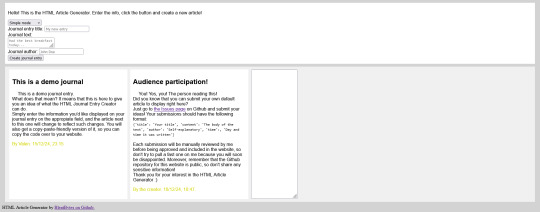
HTML Article Generator is still a little rough around the edges, but basic functionality should be down! If you want to create your own HTML article quickly (like for inserting in your own website for example), you can head over to:
And like the image says, if you want to submit your own article to be randomly displayed on the site, you can go over to the Issues page on Github
#rambling#coding#programming#javascript#htmlcoding#html article generator#now that basic functionality is taken care of I can focus on making the site pretty through css ;P
9 notes
·
View notes
Text


i have finals due | article i haven't posted in a while because of class and now to cope with my classes i'm stress coding to ease the pain uses variables so you can easily switch out colors, option for gradient too (color 2-4 utilizes the same color, but in rgba format, rgba format with transparency, and hex code format), and update tab that's closable i hope you pass your classes pastebin
#coding#world of olympians#world of potter#html#html template#css#article#wox code#wox site#woxcode#wox
20 notes
·
View notes
Text
The Importance of Investing in Soft Skills in the Age of AI
New Post has been published on https://thedigitalinsider.com/the-importance-of-investing-in-soft-skills-in-the-age-of-ai/
The Importance of Investing in Soft Skills in the Age of AI
I’ll set out my stall and let you know I am still an AI skeptic. Heck, I still wrap “AI” in quotes a lot of the time I talk about it. I am, however, skeptical of the present, rather than the future. I wouldn’t say I’m positive or even excited about where AI is going, but there’s an inevitability that in development circles, it will be further engrained in our work.
We joke in the industry that the suggestions that AI gives us are more often than not, terrible, but that will only improve in time. A good basis for that theory is how fast generative AI has improved with image and video generation. Sure, generated images still have that “shrink-wrapped” look about them, and generated images of people have extra… um… limbs, but consider how much generated AI images have improved, even in the last 12 months.
There’s also the case that VC money is seemingly exclusively being invested in AI, industry-wide. Pair that with a continuously turbulent tech recruitment situation, with endless major layoffs and even a skeptic like myself can see the writing on the wall with how our jobs as developers are going to be affected.
The biggest risk factor I can foresee is that if your sole responsibility is to write code, your job is almost certainly at risk. I don’t think this is an imminent risk in a lot of cases, but as generative AI improves its code output — just like it has for images and video — it’s only a matter of time before it becomes a redundancy risk for actual human developers.
Do I think this is right? Absolutely not. Do I think it’s time to panic? Not yet, but I do see a lot of value in evolving your skillset beyond writing code. I especially see the value in improving your soft skills.
What are soft skills?
A good way to think of soft skills is that they are life skills. Soft skills include:
communicating with others,
organizing yourself and others,
making decisions, and
adapting to difficult situations.
I believe so much in soft skills that I call them core skills and for the rest of this article, I’ll refer to them as core skills, to underline their importance.
The path to becoming a truly great developer is down to more than just coding. It comes down to how you approach everything else, like communication, giving and receiving feedback, finding a pragmatic solution, planning — and even thinking like a web developer.
I’ve been working with CSS for over 15 years at this point and a lot has changed in its capabilities. What hasn’t changed though, is the core skills — often called “soft skills” — that are required to push you to the next level. I’ve spent a large chunk of those 15 years as a consultant, helping organizations — both global corporations and small startups — write better CSS. In almost every single case, an improvement of the organization’s core skills was the overarching difference.
The main reason for this is a lot of the time, the organizations I worked with coded themselves into a corner. They’d done that because they just plowed through — Jira ticket after Jira ticket — rather than step back and question, “is our approach actually working?” By focusing on their team’s core skills, we were often — and very quickly — able to identify problem areas and come up with pragmatic solutions that were almost never development solutions. These solutions were instead:
Improving communication and collaboration between design and development teams
Reducing design “hand-off” and instead, making the web-based output the source of truth
Moving slowly and methodically to move fast
Putting a sharp focus on planning and collaboration between developers and designers, way in advance of production work being started
Changing the mindset of “plow on” to taking a step back, thoroughly evaluating the problem, and then developing a collaborative and by proxy, much simpler solution
Will improving my core skills actually help?
One thing AI cannot do — and (hopefully) never will be able to do — is be human. Core skills — especially communication skills — are very difficult for AI to recreate well because the way we communicate is uniquely human.
I’ve been doing this job a long time and something that’s certainly propelled my career is the fact I’ve always been versatile. Having a multifaceted skillset — like in my case, learning CSS and HTML to improve my design work — will only benefit you. It opens up other opportunities for you too, which is especially important with the way the tech industry currently is.
If you’re wondering how to get started on improving your core skills, I’ve got you. I produced a course called Complete CSS this year but it’s a slight rug-pull because it’s actually a core skills course that uses CSS as a context. You get to learn some iron-clad CSS skills alongside those core skills too, as a bonus. It’s definitely worth checking out if you are interested in developing your core skills, especially so if you receive a training budget from your employer.
Wrapping up
The main message I want to get across is developing your core skills is as important — if not more important — than keeping up to date with the latest CSS or JavaScript thing. It might be uncomfortable for you to do that, but trust me, being able to stand yourself out over AI is only going to be a good thing, and improving your core skills is a sure-fire way to do exactly that.
#ai#approach#Article#Articles#Artificial Intelligence#career#circles#code#coding#Collaboration#collaborative#communication#course#CSS#Design#designers#Developer#developers#development#factor#focus#Future#generative#generative ai#Giving#Global#hand#how#how to#HTML
4 notes
·
View notes
Text
The Twinstigators - Article
Hello, hello!
My name is Alan, and today I'm posting my first code! It was a private request from one of my friends, but they are fine with me sharing it so here it is!
Simple but fun article template, theme based on superhero comics! Includes a back-and-forth conversation between two people, so could be used as an interview code.


Rules: As always with WoX codes, if you use this code, please keep my name credit even if you edit it. Thank you!
Template: Codepen
3 notes
·
View notes
Text
felt like i was going crazy yesterday trying to set up a login system for this website 😭 it was like i was back in college again!
#im using supabase for auth and i was like someone pls...show me how to do this...with just vanilla js#every tutorial is with like react or next#im trying to do this site with just html css and js (and php)#so i can learn#and later if i wanna move things to a framework i wont be completely lost if something breaks!#but yea i pretty much settled on like using react for part of the website so i can get this login set up#i found some videos and articles so im pretty sure its possible#other options is to use the archived js example i finally found for supabase auth but#it scares me that its archived#fingers crossed next time i code this works#i think this has to be the hardest part of the coding#i wish i could do my own auth thing but thats super dangerous as a beginner#anyways if i get stuck again ill just try the archived js example#and if im still stuck...#idk find another auth thing to use ig#BF RALLY WILL HAPPEN IT WILL#if it doesnt it means i died or someshit lol#but yea im mainly just like ugh about react cause i seriously dont need all those libraries added rn#this sites not supposed to be that complicated imo like yea its dynamic but its like a neopets like thing#the partial react thing doesnt rely on installing a bunch of stuff (i think)#so maybe we r good#????#web development#webdev#coding#codebreakers#if someone has the magic video to hand hold me through these pls send lol
2 notes
·
View notes
Text
Winter wonderland - Article

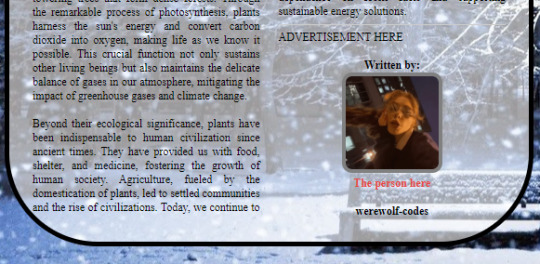
HEY HELLO! It's me once again with yet another article code! Maybe it's because my job on WoJM is making blogs but I love making articles/blog codes! Anyway. Here is a winter wonderland code!
-Pleaseee don't steal my code :sob:
Link: Pastebin
13 notes
·
View notes
Text
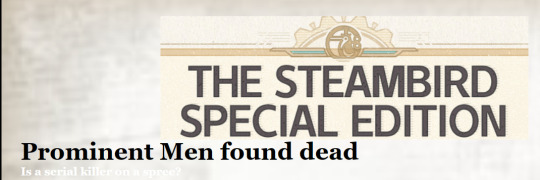
#ao3 writer#genshin impact#fanfiction#genshin fanfic#genshin impact fanfics#writing#fanfic#genshin fic#news article#ao3 skins#css#html css#english fic#Kaeya#Diluc#wriothesley#N#neu#neuvillette#Fatui HArbinger#fatui harbingers#Major cha#major character death
1 note
·
View note
Text
Old Tumblr Dashboard (Userstyle)!!
I created a Userstyle for the Chrome/Firefox Stylus Extension that reverts the new dashboard to the old look!
You need to have Stylus installed. So if you don't have it:
Install the Stylus Firefox Addon or the Manifest V2 Chrome Extension (You can install Chrome Extensions on Edge as well)
Once it's installed into Firefox/Chrome/Edge you can proceed with adding this style or any other.
To add the style (Stylus), follow the instructions:
Go to this link: https://userstyles.world/style/11286/old-tumblr-dashboard-userstyle (If it says 'style not found' then the Userstyle.world server is just down, try again in an hour)
Click on "install".
Style will open a tag with it and in the left side you'll have a button that says "install style", click there. (Step-by-step copied from the lovely dorothyoz39 who wrote this in a reply!) If you don't want the sticky header you can remove the labelled script at the top of the css below /* Sticky Header*/
For Manifest V3 only Chrome Or Stylus incompatible browsers:
For Chrome Manifest V3 install the Tampermonkey Extension
Then add the Tampermonkey Backup Script instead of the Stylus version
https://greasyfork.org/en/scripts/492279-old-tumblr-dasboard-backup I highly recommend you switch to Firefox for continued use of good extensions! Stylus does not have a V3 update yet; however, the tamermonkey script works just as good.
Be sure to check for updates regularly and if you'd like, consider supporting me on Ko-Fi https://ko-fi.com/pixiel !
I'm currently taking donations so I can afford a much-needed wheelchair, so please check out my GoFundMe for more details! Any Ko-Fi donations will be added manually to the GoFundMe
..::::HOW TO UPDATE::::..
click the Manage button on Stylus and click the check for update button next to the userstyle, then click again to install!


Make sure to check the Userstyle and see if the version number matches the one below if you don't see any changes!
NEW UPDATE: 26/04/25 (D/M/Y) 23:28PM BST v17.12
16.16: Fixed activity and notifications, they now look like the previous version 17.0: Final update to the new icons bs! Every page should be functional. If theres any missed parts or bugs - let me know! 17.9: Minor fixes and Tampermonkey update! You can also fix the positioning of the Communities button and subnav from this menu as well - it should remember your settings when you update!


Tumblr Post Width & More (OTD+ Userstyle) Is now available!!
OTD+ is an add on for Old Tumblr dashboard that you can use to edit the Post Width, Content Positioning & More - It must be used with Old Tumblr Dashboard installed as well on the latest update! This style might be merged with OTD in the future.
THE CREATOR OF THIS USERSTYLE SUPPORTS THEIR TRANS SISTERS. WE'RE ALL IN THIS TOGETHER!
Check the readmore for the changelog, custom code & known issues!
----- Known issues:
Only two columns in Masonry view. Semi-Unfixable, Tumblr creates columns based on monitor size, if I try adding another column (because it doesn't exist) it just perpetually loads on screen. Semi-fix: Zoom out in chrome/firefox and it adds more columns, you may need to change the font size of the page though
Search bar doesn't appear on some pages (like viewing a post), this is because Tumblr removed the search bar on those pages completely. Unfixable but not a big deal
Tumblr has ONCE AGAIN CHANGED THE ACCOUNTS MENU. The menus are now shorter and have less information on them. This is unfortunately permanent. I do not see any way to fix this. Unfixable.
If you want people's icons to stay fixed in place, instead of scrolling with the dashboard change this in Stylus;


Or if you're using the tampermonkey version

Find text:
.NLCTe > div.Evcyl > div > div > .So6RQ.YSitt > .ge_yK > .c79Av > article > header > .RYkKH > .nZ9l5 { pointer-events: auto; top: 55px; transition: top .25s; position: -webkit-sticky; position: sticky; } and replace it with;
.NLCTe > div.Evcyl > div > div > .So6RQ.YSitt > .ge_yK > .c79Av > article > header > .RYkKH > .nZ9l5 { pointer-events: auto; top: 0px; transition: top .25s; position: absolute; }
Solved issues: (Update)
Menus need to be manually closed SOLVED! in V.4 and updated in V.5! The menu & icon WILL scroll with you if you have removed the sticky header CSS, however, clicking anywhere on screen will make the Menu disappear still.
Masonry view in searches is now fixed!
Resized Messenger Chat Box!
NEW UPDATE 16/08/23, 23:55 BST v6.5: Figured out how to reorganise the icons in the header. Let me know if you have any problems with it and make sure to update your Userstyle! Some icons are hidden with Display: Block; you can hide more icons with this method!

Solved issues p2
Brought back SOME of the icons for Tumblrs latest update - Unfortunately, this does not bring back user icons for Reblogged posts! Make sure to yell at Tumblr for removing the icons as well as the horrible dashboard update here! v7.5 Fixed icons for all posts and put them back where they came from!
v6.9.6.9 (I promise this is the last funny number): Fuck Off Buggy The Clown Update + All languages support for the old header design!
v7.0: Fixed the search bar for tumblrs new collections feature, so it looks like the original search bar!
v8.0: Fixed masonry view icons, hidden the reblog icon on dashboard icons, fixed icons in blog viewport
V8.1: Fixed issue with icons not working on soft-refresh & with endless scrolling disabled - be sure to complain to staff!
v9.3: Changed a few things with the search feature, I also made the posts less round.
UPDATE2 11/04/2024: SO We mighhtttt have overrun their servers. 😅 I'm getting a 500 Internal Server Error every time I try to fix it or upload it as a new style - the massive influx of people downloading the userstyle was probably too much. The Tampermonkey backup on Greasyfork works just fine though! Probably easier for a lot of people migrating anyway! UPDATE 11/04/2024:: My code has broken on Userstyles.world, (it is now fixed as of 12/04/24) until this is fixed I have created a Tampermonkey Backup Version of the Userstyle so feel free to use this version if you've broken yours!
https://greasyfork.org/en/scripts/492279-old-tumblr-dasboard-backup
v9.6: Moved the Following | For you | Your Tags to below the create a post panel. Fixed the Accounts Menu! + Bugfixes V10.3: Patio compatibility. Added a way to hide the Patio button & "patio feedback?" button, just search for patio in the code and follow the instructions! v11.0: Temporary Chat feature fix after Tumblr broke it, fixed some positioning issues and j/k scrolling!
v12.3: Fixed a text issue (my bad!), I undid the changes to the replies function and added a way to fix icons order for when you get the communities update!
v12.5: Update to make compatible with the Content Positioning using Tumblr Post Width & More (OTD+ Userstyle) v12.6: Post buttons fixed, icons unable to be fixed yet as I haven't got the tumblr changes just yet - but I will fix them asap!
v11.7: Communities Update, changed the new search bar on communities page to resemble the old one. The search bar still doesn't work on these pages yet for some reason. Blog view icons fixed. v13.0: The icons change should now have a working patchfix! BIG THANK YOU to arcadian-asgardian for sending me the screenshots I needed and testing if it worked. + Minor tweak, communities button resized to fit the rest of the icons better v13.2: Mini fixes now that I have better access to the new changes! Communities icon re-centered, usernames nudged back into place.
V13.5 & v13.7: Nuked the Go Premium button - Re-positioned the search bar on search pages v13.10: Changed a lot of the new look for replies - it's not perfect yet mind. Small bug with the "..." menu moving to the left with shorter replies. Looks a lot more like the old replies section though! Made it possible to remove the reply to reply button just search for "NEW Replies UI" in the userstyle and remove the /* */ around "display: none" OR use Ublock to block the element! v14.1: Reverted the "Original Poster" border + text to look like old version. Edit: Whoops, fixed an issue with showing the timestamps
v13.4: Added a way to fix the communities icon position if you don't have the New Xkit button or have hidden any of the icons. Just remove the highlighted /* */ pair in the code for what you need.
v14.11: Made Premium Perks button available in the bottom left corner for all premium users v15.2: Fixed the Tumblr fuckup AND added a cool new feature that allows you to customise the look of your header & hide the reply-to-replies button if you like, here's how to customise this. Set to "Block" if you want the button/icon visible, Set to "None" if you want it hidden! V15.5: Given labels to options for clarity - now says 'show' or 'hide'!
v15.9: The Boopdate! V16.0: Fixed Search view pages and made them look normal, unfortunately, I can't bring back the dropdown menus for "top"/"All Time" etc - but it should look more like the original now
v16.3: Minor tweaks to make search pages look better
16.10: Fix changes to the notification icons 16.14: Fixed many issues with Tampermonkey Version - including a bug that makes the header go weird when you click on a post, fixed notification icons in small view
16.16: Fixed activity and notifications, they now look like the previous version
16.26: TEMPORARY UPDATE - only changes some aspects of the dashboard - THIS IS FULLY INCOMPLETE AND I AM WORKING ON A FULL FIX FOR THE REST OF THE SITE EDIT: added changes for timestamps!
25K notes
·
View notes
Text
Just Dance - article/awards






Another commission work added to the list!
a logo slot next to the title
Responsive size! (the last two pics are how the code will look on smaller screen)
Simply delete the < img >s with the class 'pfp' to turn the section into text only (like the pictures on the left side)
add links to the additional notes section
The code will look a bit messy before you put any images in, once you’ve added the URLs into the code (or deleted the <img> slots) it will return normal! If there are any issues feel free to contact me:)
Please read the TERMS OF USE before using my code <3
Price: $3
Link: ko-fi shop
11 notes
·
View notes
Text
New Mature Content Warning Overlay (And How to Get Rid of It)
More fun community label "features"! Unlike the new mandatory label for #NSFW, this one is a bigger deal to me because it affects my entire blog and it can't be avoided by just using a different tag.
Apparently on custom blog layouts, if you happen to post or reblog even a SINGLE post that's been flagged with the mature content community label, a full-page warning overlay will appear blurring out your entire blog that must be manually clicked through every single time the page is refreshed. At first I thought this was just a bug due to my older layout but I've come to realize it's not. It's a feature (as confirmed by this recent changes post) that affects all custom themes. The formatting will vary based on your own theme but here's what it looks like on my blog:

I don't know about you but I find this is stupid and annoying. If it could be dismissed once and never seen again that might be one thing, but that's not the case. The vast majority of my blog is not "mature" enough to warrant such an aggressive and invasive warning. I also think pop-ups are obnoxious in general and I'll be damned if tumblr's going to force me to have one on MY blog.
After some desperate googling for a known workaround and being unable to find even a single mention of it, I decided to take on the challenge myself. I'm not a theme coder, so apologies if there's a better way to do this, but luckily it only took me like 10 minutes to figure out a simple fix, which I'm now sharing with anyone else who may want it:
.community-label-cover__wrapper {display: none}
Just copypaste that somewhere in your CSS (<style> tag) and goodbye pop-up!
If you're not sure how to access your theme code, check out this help article. You can also add the code via the Advanced Options menu, which is actually even better (if you can get it to work, it depends on how your theme was coded), because it will then automatically be reapplied to a lot of themes without having to remember to manually add it every time if you change your theme in the future.
Obviously this will only remove it from your own blog for anyone who may visit it. If you never want to see this warning again on other people's blogs you can also add this custom filter to your ad block:
tumblr.com##.community-label-cover__wrapper
Unfortunately I do not have an easy tutorial on hand for this one as the method will depend on your specific ad block app or extension.
Some additional notes:
After adding the theme code and saving the changes, give it a minute to update as it sometimes takes a little while for the page to refresh.
The warning overlay only seems to appear if a "mature" post is on the FIRST page of your blog, which is still annoying and makes the whole thing even more pointless and stupid because what if someone visits any other page of your blog, and oh no, happens to see "mature" content they weren't warned about?!
The warning also appears on direct links to "mature" posts.
This hack has NOTHING to do with entire blogs that have been flagged as NSFW. It only works for non-flagged blogs with custom themes that happen to have individual "mature" posts.
#I'm not letting my entire blog be penalized for a couple rare singular posts that may or may not even be 'mature' enough to warrant it#tumblr may force us to use community labels#and they may have full control over the new blogview#but MY custom blog layout has always been and always will be MINE to format and present however I want#that's the whole point#psa#tutorial#my words#tumblr#tumblr themes#tumblr hacks#wendy's help desk
17K notes
·
View notes