#linux flash drive
Explore tagged Tumblr posts
Text

Catbird Linux Helps You Produce
Whether you're writing code, blogging, creating videos, or photos for your online shops, Catbird Linux has the tools you need.
Catbird Linux is a live environment you boot from a flash drive, which runs on new and old PCs. It is Debian Sid at its best, with a snappy tiling window manager (DWM) and tuned for high performance. It is full of media editing and creation tools.
Catbird Linux also has Python, Lua, Go, and other software languages you would want for data analysis tools. Scrape the web, build databases, take notes, and master your world.
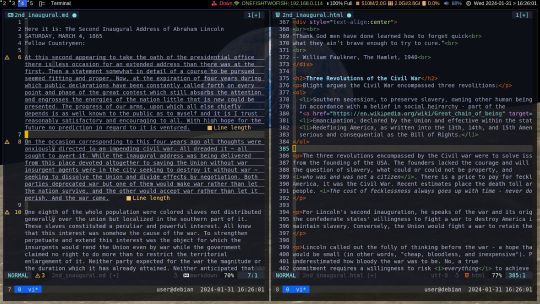
1 note
·
View note
Text
Finally have a new laptop (finally because I bought one, had to return it, and then had to buy another, all of which came with additonal Procrastination Delays). I have not installed Linux yet but I do at least have Firefox and DuckDuckGo after six years on a Chromebook! The transition was shockingly painless actually.
#the bigger change is finally having normal amounts of processing power after having gotten used to my small and aging chromebook#i can do normal computer things now!#do still want to put linux on here though. maybe over the weekend i have to ask my dad where the flash drives went
13 notes
·
View notes
Text
in my research for what the hell Linux is in an effort to switch to it, I've watched a few "What your distro says about you" knowing that they're only partly joking probably.
Anyway I'm waiting for "Mint: you're scared of the command line but you're more scared of windows recall"
#Pire.txt#If it's not blatantly obvious that's me#I'm scared of the command line but more scared of windows recall#Anyway if anyone has Linux (specifically mint cinnamon) tips I probably haven't heard yet I welcome some advice#Or pointers to tools that mark me as today's lucky 10k#I'm gonna do it scared but by god am I going to do it#I already have it downloaded onto a flash drive#Which took more than one try already so I'm sure that bodes well for me#I'm already using Firefox and libreoffice#And discord and steam and minecraft is supposed to be supported#So I should be good on the programs I use#And I'm keeping the windows 10 on my laptop for troubleshooting until it dies completely and totally
4 notes
·
View notes
Text
The marvel of technology is that a large wall clock in my living room quits working, and I order a new movement for ten bucks, but when the quartz movement goes out in my watch, I’m quoted more than $200 to replace it when the watch wasn’t worth that to begin with.
When the backlight goes out on my laptop screen, I’m quoted anywhere from $300 to $700 to fix it (and highly discouraged to do so because despite working perfectly it’s almost ten years old), then told its a motherboard issue, thereby forcing me to buy a new laptop anyway for hundreds more. But a lightbulb in my room costs like three bucks to replace.
#honestly. fuck apple#I’m very much considering returning to windows. that’s what it’s coming to#and I’m not like ‘apple superiority’ or whatever. I’ve used apple for some years now#but ngl. I think technology peaked with windows 7#windows 7 my beloved#I’ve liked the apple interface better since i got a mac laptop. I’d go back to windows but I think they’ve gotten worse as well#windows 8. imo a monstrosity and crime against humanity#my dad has a (suuuuper basic) window laptop. which I reckon has window 11#it’s meh. not a big fan#BUT GOD FORBID APPLE SELL A REGULAR QUALITY LAPTOP WOTH A USB A PORT#FUCK APPLE. FUCK THEM SO MUCH#and it’s like I can pay 200 bucks or more for more storage. or I can use an external hard drive#I’d buy one of those slim thumb drives that barely stick out from the laptop. and be totally cool. cheaper than extra storage#but oh hey. look. they don’t make discrete flash drives for type c usb yet because they can’t make it that small yet#well I have the laptop. and I have the return policy. and I might use it#when fixing something is more expensive than buying a new one. we’ve fucked up as a society#and well. it’s pretty screwed for a good while now#Linux is also coming into play. I’ll do anything at this point#I just want my old laptop to work again. it’s my baby and I’ve cried several times over its demise
3 notes
·
View notes
Text
im trying to download NITW and it’s stuck at 18%… cmonn
3 notes
·
View notes
Text
if you ever feel bad for saying no to something you don’t want to do please remember my laptop that wont boot up bc my friend wanted to put linux on it for me
#ha. ha ha ha. hahahahahaha#i guess i don’t know for Sure that it’s the linux causing this. but i’ve had this issue twice and both were post-linux#also i’ve literally never used linux. it’s just sitting there#also always make backups of your flash drives bc luckily i have one. if i didn’t i would’ve [REDACTED]#nat’s computer
3 notes
·
View notes
Text
Preparing For The All-Staff Meeting & New Staff Computers
File:Live USB ubuntu.png I had more dreams, but now I can only remember part of my last dream. This dream was inspired by me needing to wait up soon for an all-staff meeting at work, and this dream probably took place at the library. I was there working, mostly helping coworkers et cetera prepare for the all staff meeting. I was also helping them export their web browser bookmarks / favorites…

View On WordPress
#Bookmark#Browser#Coworker#Export#Favorite#Import#Library#Linux#Live USB#Password#Ubuntu#Ubuntu LTS#USB Flash Drive#Web Browser
0 notes
Text
Another day, another accidental bricking of my computer
#installed something in the wrong file partition whoops#at least i know where my files are so i can move yhem to flash drives#and i may as well take the opportunity to upgrade my desktop computer to linux
1 note
·
View note
Text
you are involved with the scp foundation
i am involved with the scp command
we are not the same
1 note
·
View note
Text
Installing Linux (Mint) as a Non-Techy Person
I've wanted Linux for various reasons since college. I tried it once when I no longer had to worry about having specific programs for school, but it did not go well. It was a dedicated PC that was, I believe, poorly made. Anyway.
In the process of deGoogling and deWindows365'ing, I started to think about Linux again. Here is my experience.
Pre-Work: Take Stock
List out the programs you use regularly and those you need. Look up whether or not they work on Linux. For those that don't, look up alternatives.
If the alternative works on Windows/Mac, try it out first.
Make sure you have your files backed up somewhere.
Also, pick up a 5GB minimum USB drive.
Oh and make a system restore point (look it up in your Start menu) and back-up your files.
Step One: Choose a Distro
Dear god do Linux people like to talk about distros. Basically, from what all I've read, if you don't want to fuss a lot with your OS, you've got two options: Ubuntu and Linux Mint. Ubuntu is better known and run by a company called Canonical. Linux Mint is run by a small team and paid for via donations.
I chose Linux Mint. Some of the stuff I read about Ubuntu reminded me too much of my reasons for wanting to leave Windows, basically. Did I second-guess this a half-dozen times? Yes, yes I did.
The rest of this is true for Linux Mint Cinnamon only.
Step Two: Make your Flash Drive
Linux Mint has great instructions. For the most part they work.
Start here:
The trickiest part of creating the flash drive is verifying and authenticating it.
On the same page that you download the Linux .iso file there are two links. Right click+save as both of those files to your computer. I saved them and the .iso file all to my Downloads folder.
Then, once you get to the 'Verify your ISO image' page in their guide and you're on Windows like me, skip down to this link about verifying on Windows.
Once it is verified, you can go back to the Linux Mint guide. They'll direct you to download Etchr and use that to create your flash drive.
If this step is too tricky, then please reconsider Linux. Subsequent steps are both easier and trickier.
Step Three: Restart from your Flash Drive
This is the step where I nearly gave up. The guide is still great, except it doesn't mention certain security features that make installing Linux Mint impossible without extra steps.
(1) Look up your Bitlocker recovery key and have it handy.
I don't know if you'll need it like I did (I did not turn off Bitlocker at first), but better to be safe.
(2) Turn off Bitlocker.
(3) Restart. When on the title screen, press your Bios key. There might be more than one. On a Lenovo, pressing F1 several times gets you to the relevant menu. This is not the menu you'll need to install, though. Turn off "Secure Boot."
(4) Restart. This time press F12 (on a Lenovo). The HDD option, iirc, is your USB. Look it up on your phone to be sure.
Now you can return to the Linux Mint instructions.
Figuring this out via trial-and-error was not fun.
Step Four: Install Mint
Just follow the prompts. I chose to do the dual boot.
You will have to click through some scary messages about irrevocable changes. This is your last chance to change your mind.
I chose the dual boot because I may not have anticipated everything I'll need from Windows. My goal is to work primarily in Linux. Then, in a few months, if it is working, I'll look up the steps for making my machine Linux only.
Some Notes on Linux Mint
Some of the minor things I looked up ahead of time and other miscellany:
(1) HP Printers supposedly play nice with Linux. I have not tested this yet.
(2) Linux Mint can easily access your Windows files. I've read that this does not go both ways. I've not tested it yet.
(3) You can move the taskbar (panel in LM) to the left side of your screen.
(4) You are going to have to download your key programs again.
(5) The LM software manager has most programs, but not all. Some you'll have to download from websites. Follow instructions. If a file leads to a scary wall of strange text, close it and just do the Terminal instructions instead.
(6) The software manager also has fonts. I was able to get Fanwood (my favorite serif) and JetBrains (my favorite mono) easily.
In the end, be prepared for something to go wrong. Just trust that you are not the first person to ever experience the issue and look it up. If that doesn't help, you can always ask. The forums and reddit community both look active.
178 notes
·
View notes
Text
Im so tired all of a sudden. is it usually because I usually have caffeine at lunch but not today? the smaller lunch? Surely it's not the tiredness than comes from changing 2 lightbulbs, breaking down a few boxes, clearing off my dining room table to take inventory of computer parts, and ordering pants and bras online. like surely im standing and moving a lot more in that time during a regular working day.
I don't want to take a nap because that will throw absolutely everything off for this week I just know it. But there's nothing I want to Do that's obtainable. I just finished the show I was watching, I don't feel like reading. I guess I could take Out the boxes I just broke down, but hnng
#pire.txt#My graphics card is painfully far away like 12 days out at the earliest#im not waiting for it to come in to build since the cpu has integrated graphics it should technically run without it#the optical drive is on backorder so who knows when that's coming in but I don't really care right now#the antistatic wrist strap is also taking awhile to come in I probably should have gone to the local best buy for that#I also ordered a flashdrive to download/install linux mint with but that's taking forever too should have bought that in person#And there's the backup drive which I just re-ordered but is also not required for building while I still have this laptop#so if im really impatient I could go down to best buy and get a wrist strap so I don't accidentally fry my motherboard#and check my junk drawer for flash drives again and build tomorrow#but again: hnng im tired
0 notes
Text
Update:
Good News: I was able to recover what I had on ao3 so i just duplicated my fics and got them on a flash drive
Bad News: Apparently the data corruption is worse than they thought 😭
For anyone that follows my fanfic process on ao3, my laptop kicked the bucket with all of my fics saved on it a couple of weeks ago, so it’ll be awhile til i post anything there. i have a flash drive with some of it, but it’s extremely outdated.
Luckily i didn’t have any WIP’s that weren’t posted on ao3 on there (i was having writer’s block which i guess worked out???? ¯\_(ツ)_/¯ ) but I’m still trying to do anything i can to grab the data. I already have my new laptop so I can start typing, but I reeeeeaaaally wanna grab my fics in word doc first
Hoping to update Ever-changing Gears first, I have the ideas for it, just need to write em out
#i’ll ask regarding resetting the bios but it doesn’t sound good#u know it’s bad when they suggest using linux for data recovery#i have a flash drive for my fics now so i can take them anywhere but yeah
6 notes
·
View notes
Text
Have YOU got an old Windows PC Microsoft has told you can't run Windows 11? It's time to give it a new life!
How to install Windows 11 on unsupported PC Hardware using Rufus. You can also disable some other Windows 11 bullshit like data harvesting and needing a Microsoft account.
It has been in the news a lot lately that Windows 11 isn't allowed to be installed on PCs without certain requirements, including the TPM 2.0, a chip that was only included in PCs made in 2018 or later. This means that once Windows 10 stops receiving security updates, those PCs will not be able to (officially) run a safe, updated version of Windows anymore. This has led to an estimated 240 million PCs bound for the landfill. Thanks Microsoft! I get you don't want to be seen as the insecure one, but creating this much waste can't be the solution.
(I know nerds, Linux is a thing. I love you but we are not having that conversation. If you want to use Linux on an old PC you are already doing it and you don't need to tell me about it. People need Windows for all sorts of reasons that Linux won't cut.)
So lately I have been helping some under privileged teens get set up with PCs. Their school was giving away their old lab computers, and these kids would usually have no chance to afford even a basic computer. They had their hard drives pulled so I have been setting them up with SSDs, but the question was, what to do about the operating system? So I looked into it and I found out there IS actually a way to bypass Microsoft's system requirement and put Windows 11 on PCs as old as 2010.
You will need: Rufus: An open source ISO burning tool.
A Windows 11 ISO: Available from Microsoft.
A USB Flash Drive, at least 16GB.
A working PC to make the ISO, and a PC from 2018 or older you want to install Windows 11 on.
Here is the guide I used, but I will put it in my own words as well.
Download your Windows 11 ISO, and plug in your USB drive. It will be erased, so don't have anything valuable on it. Run Rufus, select your USB drive in the Device window, and select your Windows 11 ISO with the Select button. (There is supposed to be a feature in Rufus to download your ISO but I couldn't get it to work.?
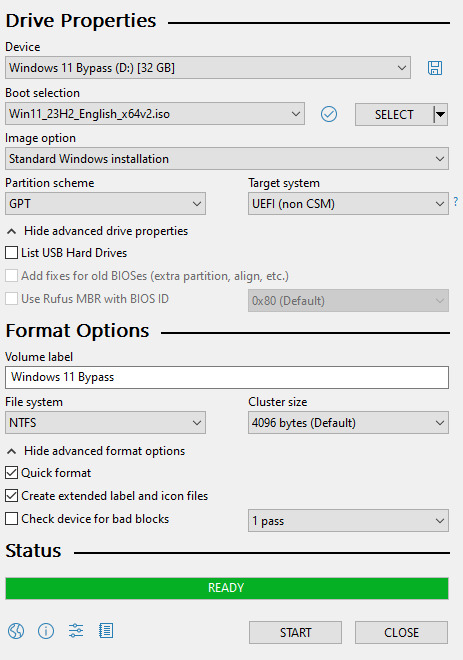
Choose standard windows installation, and follow the screenshot for your settings. Once you are done that, press Start, and then the magic happens. Another window pops up allowing you to remove the system requirements, the need for a microsoft account, and turn off data collecting. Just click the options you want, and press ok to write your iso to a drive.
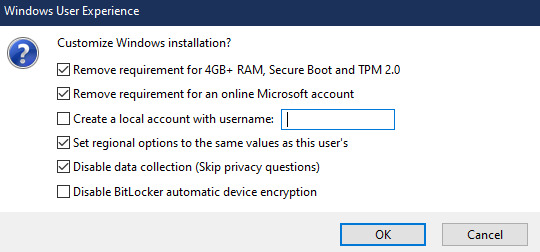
From there you just need to use the USB drive to install windows. I won't go into details here, but here are some resources if you don't know how to do it.
Boot your PC from a USB Drive
Install Windows 11 from USB Drive
If you had a licensed copy of Windows 10, Windows 11 will already be licensed. If you don't, then perhaps you can use some kind of... Activation Scripts for Microsoft software, that will allow you to activate them. Of course I cannot link such tools here. So there you go, now you can save a PC made from before 2018 from the landfill, and maybe give it to a deserving teen in the process. The more we can extend the lives of technology and keep it out of the trash, the better.
Additional note: This removes the requirement for having 4GB Minimum of RAM, but I think that requirement should honestly be higher. Windows 11 will be unusable slow on any system with below 8GB of RAM. 8GB is the minimum I think you should have before trying this but it still really not enough for modern use outside of light web and office work. I wouldn't recommend trying this on anything with 4GB or less. I am honestly shocked they are still selling brand new Windows 11 PCs with 4GB of ram. If you're not sure how much RAM you have, you can find out in the performance tab of Task Manager in Windows, if you click the More Details icon on the bottom right. If you don't have enough, RAM for old systems is super cheap and widely available so it would definitely be worth upgrading if you have a ram starved machine you'd like to give a new life.
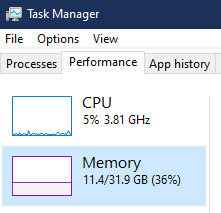
#Windows#Windows 11#tech#tech advice#pc#TPM 2.0#rufus#open source#open source software#technology#tech tips
725 notes
·
View notes
Note
Please, please explain how to install and use linux like I'm 5 years old. I'm so sick of windows adding AI and other bullshit to my already struggling elderly laptop but I'm really not good with computers at all so I have no idea where to start with Linux.
Okay, so, I'm going to break this down into steps I would give the average tumblr user first, and then if any of them are confusing or use words you don't understand, ask me and I'll explain that step in greater detail.
Step 0) BACK. UP. YOUR. SHIT.
NEVER EVER EVER CHANGE YOUR OPERATING SYSTEM WITHOUT A COMPLETE BACKUP OF ALL YOUR FILES.
Step 1) Learn your machine. You need to know:
How much RAM you have
If your processor is 32 or 64 bit
How big your hard drive is
On windows, you can find out all of this by going to the start menu, typing "about" and opening the first result on your system instead of the internet.
For additional instructions, visit this page.
Step 2) Pick your Linux.
There's like 10,000 kinds of Linux, each tailored to particular functions that the end-user (that is you!) might want to have. The sheer amount is very daunting, so first I'm going to give my suggestions, then I'll explain how to pick for yourself.
For Mac users, I suggest Kubuntu. For windows users, I suggest Mint Cinnamon. If your laptop is really REALLY old, I recommend Sparky Stable, which is the lightest weight Linux I would ever suggest for a new user. In every case, download the version suited to your processor (32 bit can be labelled "x86" or "32 bit"; 64 bit is always labelled "64 bit").
If you want to try a different type of linux, you'll need to make sure your laptop meets the "minimum specs" or "system requirements." These numbers tell you how much RAM, processor and hard drive space the linux will use. (That's why you needed those numbers at the beginning.)
Step 3) Collect your supplies. You're going to need:
An ISO burning program compatible with your current system, like Balena Etcher.
A copy of the ISO file for the Linux you want to use.
Your laptop.
An 8gb or larger USB flash drive.
Step 3) Make a bootable USB drive
Install Balena Etcher, hitting "okay" and "next" when prompted. Last I checked, Etcher doesn't have adware attached, so you can just hit next every time.
Plug your USB drive into the laptop.
Open Etcher.
Click "flash from file" and open the ISO file with your Linux on it.
Click "Select target" and open the USB drive location. Hit the "flash" button. This will start writing all the linux installer data to your flash drive. Depending on the speed of your machine, this could take as long as 10 minutes, but shouldn't be much longer.
Step 4) Boot to the USB drive
This is, in my opinion, the trickiest step for a lot of people who don't do "computer stuff." Fortunately, in a rare act of good will, Windows 10 made this process a lot easier.
All you'll need to do is go to settings, then recovery, then advanced startup and pick the button labelled "use a device."
This tutorial has images showing where each of those is located. It's considered an "advanced setting" so you may get a spooky popup warning you that you could "harm your system by making changes" but we're not doing anything potentially harmful so you can ignore that if you get it.
Step 5) Try out linux on the flash drive first.
Linux installs using a cool little test version of itself that you can play around in. You won't be able to make changes or save settings, but you can explore a bit and see if the interface is to your liking. If it's hideous or hard to navigate, simply pick a new linux version to download, and repeat the "make a bootable USB" step for it.
Step 6) Actually install that sucker
This step varies from version to version, but the first part should be the same across the board: on the desktop, there should be a shortcut that says something like "install now." Double click it.
Follow the instructions your specific linux version gives you. When in doubt, pick the default, with one exception:
If it asks you to encrypt your drive say no. That's a more advanced feature that can really fuck your shit up down the road if you don't know how to handle it.
At some point you're going to get a scary looking warning that says 1 of 2 things. Either:
Install Linux alongside Windows, or
Format harddrive to delete all data
That first option will let you do what is called "dual booting." From then on, your computer will ask every time you turn it on whether you want Windows or Linux.
The second option will nuke Windows from orbit, leaving only linux behind.
The install process is slower the larger your chosen version is, but I've never seen it take more than half an hour. During that time, most linux versions will have a little slideshow of the features and layout of common settings that you can read or ignore as you prefer.
Step 7) Boot to your sexy new Linux device.
If you're dual booting, use the arrow keys and enter key to select your linux version from the new boot menu, called GRUB.
If you've only got linux, turn the computer on as normal and linux will boot up immediately.
Bonus Step: Copy Pasting some code
In your new start menu, look for an application called "terminal" or "terminal emulator." Open that up, and you will be presented with an intense looking (but actually very harmless) text command area.
Now, open up your web browser (firefox comes pre-installed on most!), and search the phrase "what to do after installing [linux version you picked]"
You're looking for a website called "It's FOSS." Here's a link to their page on Mint. This site has lots and lots of snippets of little text commands you can experiment with to learn how that functionality works!
Or, if you don't want to fuck with the terminal at all (fair enough!) then instead of "terminal" look for something called "software manager."
This is sort of like an app store for linux; you can install all kinds of programs directly from there without needing to go to the website of the program itself!
297 notes
·
View notes
Note
Just got the forcelinuxing trans women post and I've unironically really want to change to Linux for like a year do you have any tips for beginning
Yeah put Linux mint on a flash drive with Rufus (or make a VM if your computer is fast) and try it and if you like it install it
33 notes
·
View notes
Text
Imagine a butch who dates robotgirls and she's got the belt and carabiner "ready for business" look down, but all the stuff hanging from it is reverse-engineering tools.
A full set of screwdriver bits (including security torx and those weird tri-wing Nintendo ones), assorted spuders, those little rubber suction-cups you use to remove LCDs, a line flashlight, macro lenses, IPA wipes, chip pullers, portable hot air rework gun and a pinecil soldering iron, desoldering braid, a wide variety of ESD-safe tweezers, and one of those anti-stack wristbands but on a retractable lead like it's for walking a dog.
She left her backpack at home but it's got a stereo inspection station, a full set of lockpicks (including those tubular lock impresioning ones), and an aging ThinkPad with a bunch of USB adapters: every memory card format you can imagine, all the major hard drive interfaces, and even 3.5"/5.25" floppy disks thanks to a 3D printed enclosure with a greaseweazle flux imager (the Applesauce stays at home connected to her Mac Mini). A USB optical drive that can read and burn all the cd formats, and a as small plastic case of some blank CD-Rs, DVD-Rs, and Blu-rays. A bunch of USB flash drives, some blank, some preflashed with assorted tools and marked with little keychain labels: some linuxes, a warezed all-in-one windows installer, live distros for tails and kali and partionmagic and DBAN.
She's ready for anything.
#Robot girls#Robotgirls#Thee Silver Mt Zion Memorial Orchestra has an album called This Is Our Punk Rock#And this?#This Is My Pornography
1K notes
·
View notes