#muscles tutorial
Explore tagged Tumblr posts
Text
Everyone asked for it, so here it is :)
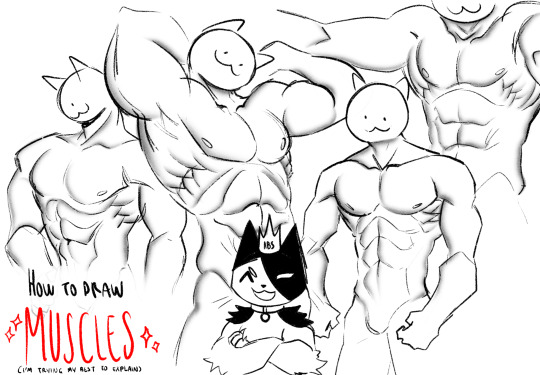
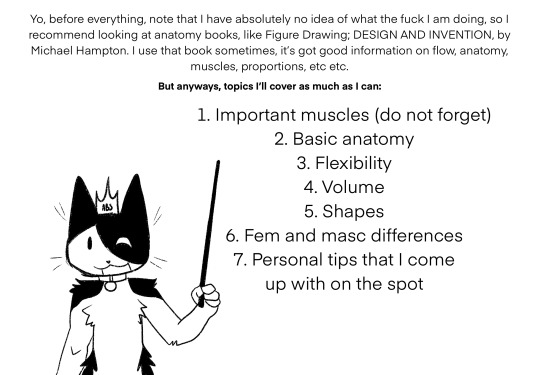
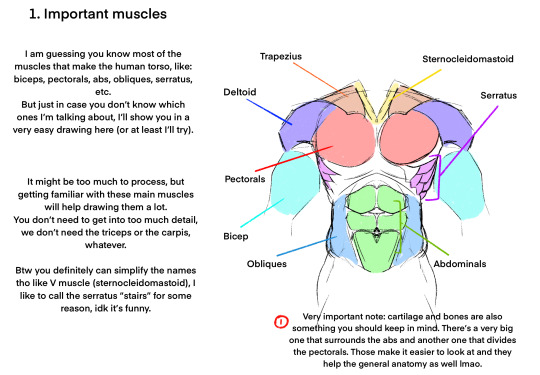

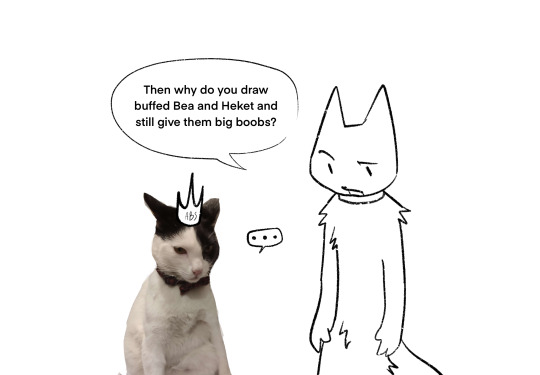
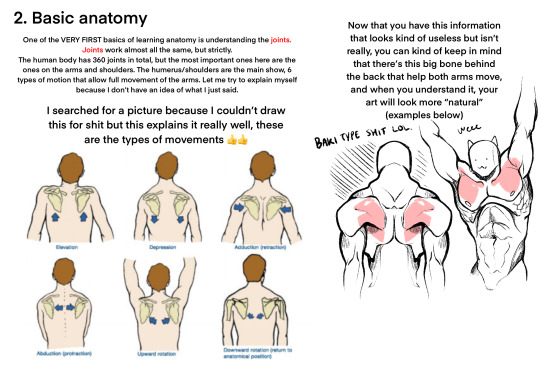

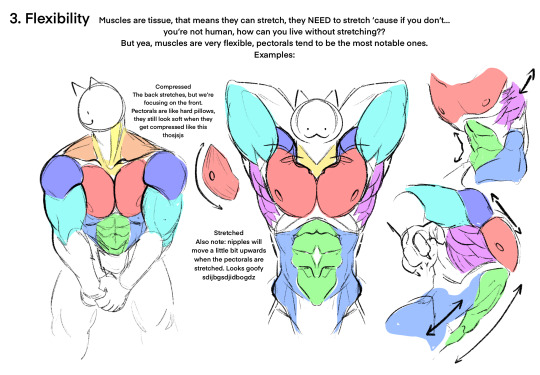
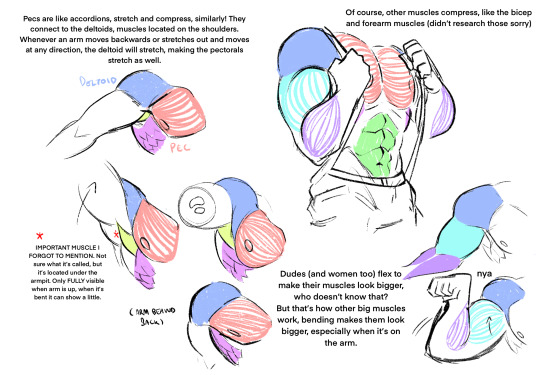
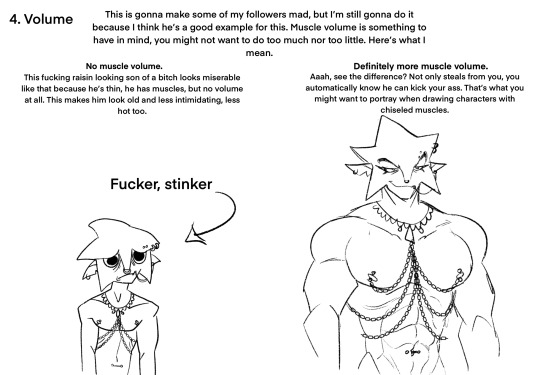
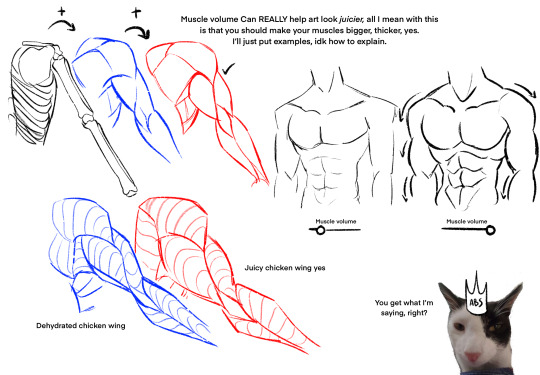

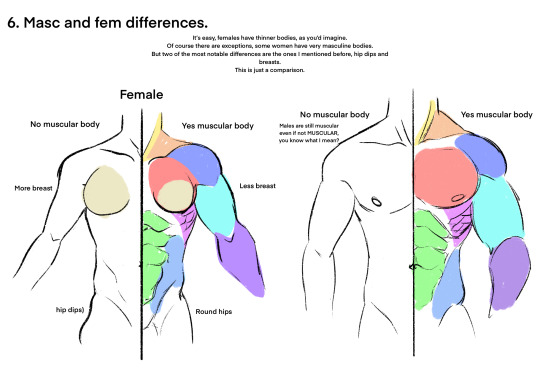
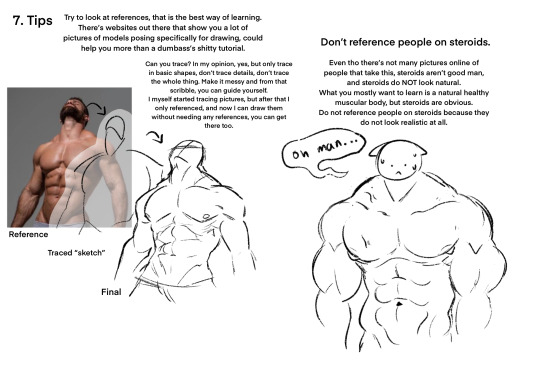

hope it helps!
#art#my art#art tutorial#anatomy#anatomy art#anatomy tutorial#art tips#art reference#anatomy tips#tutorial#art tut#tut#muscle anatomy#muscular anatomy#muscular anatomy tips#muscular anatomy tutorial#muscles tutorial#gato
5K notes
·
View notes
Text
Here's some notes on some of the upper body muscles so you, artist, don't need to look them up

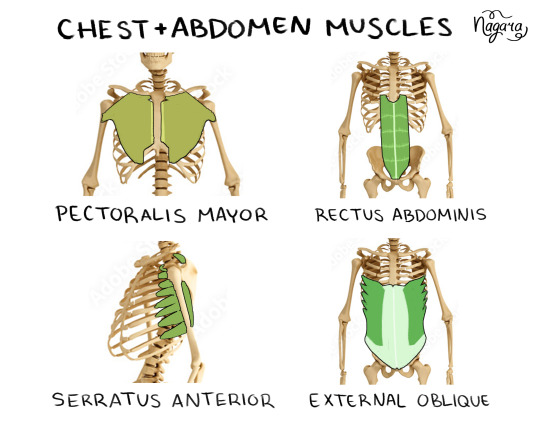
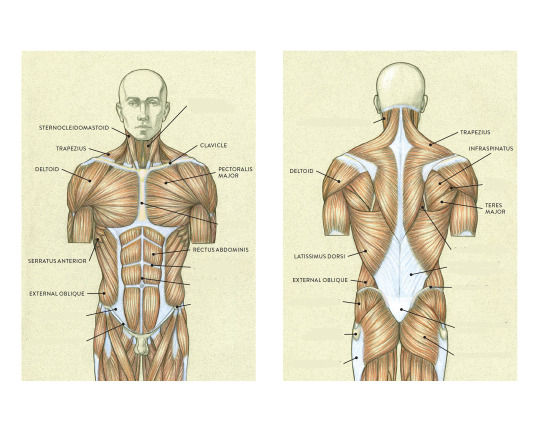


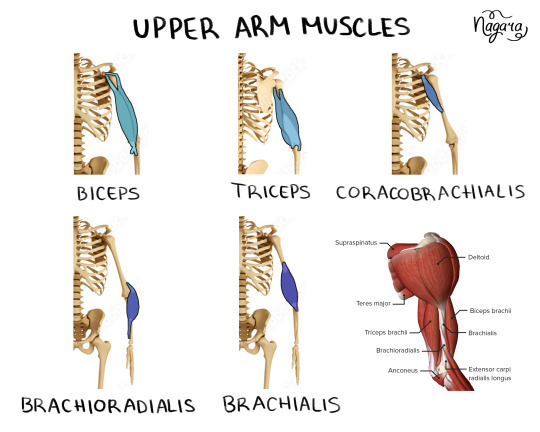
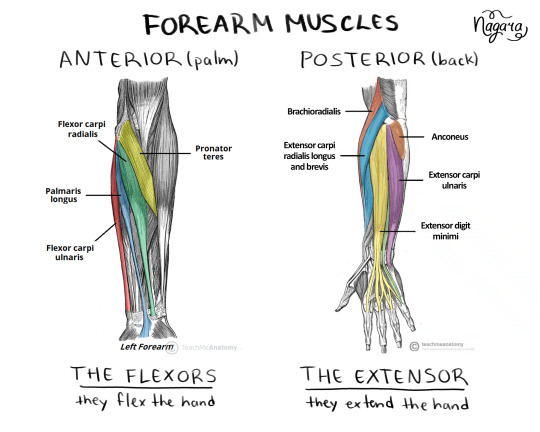

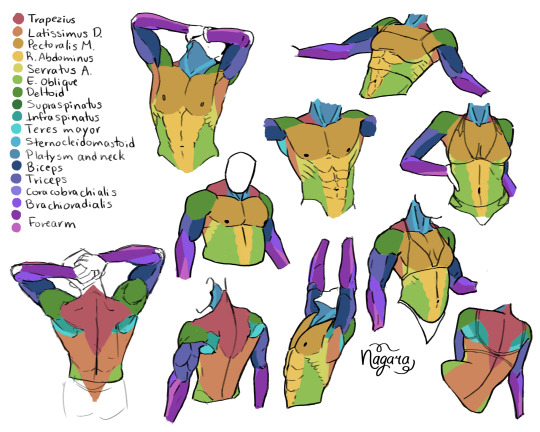
They are not medically accurate, just enough for artists to know the necessary muscles and how they work together
I 100% recommend doing the last exercise I did to be able to actually place the muscles
Here are my notes on the lower body muscles
#lower body muscles notes coming in a month#don't even ask about the forearm there's just too many muscles there#art study#muscles study#upper body muscles#art tutorial#anatomy notes#artists help#nagarart#drawing#digital art#my art#art
47K notes
·
View notes
Note
Really great stuff. What prompts do you use to get the great big pecs and huge roid guts?
Thanks! I use Bing’s image creator, and the tricks are constantly evolving. What worked three months ago may not work today. Currently, I use a prompt something like this:
shocking polaroid, gritty and desaturated image, side view, friendly masculine bodybuilder on stage at a roidgut convention flexing his disproportionately huge muscles for the crowd, handsome, confident, defined jawline, cleft chin, wearing a t shirt, jeans, sneakers, enormous octuplet pregnancy belly the size of an orb sticking out twenty feet, his belly is too big for him to reach around, his fans cheer for him as he pushes his belly toward the crowd
To get an image something like this:
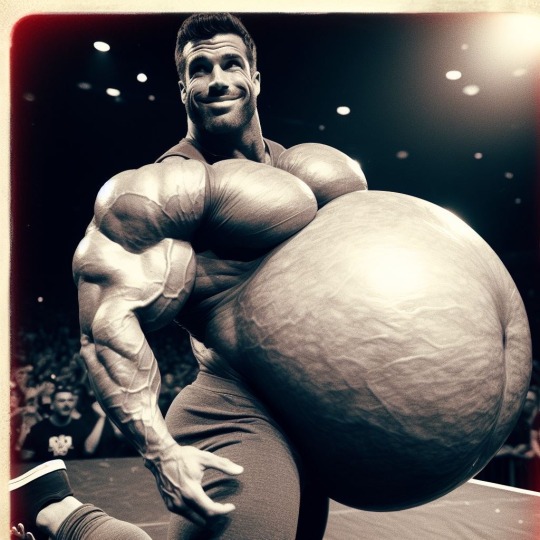
#ai muscle#male muscle growth#ai muscle growth#muscle#musclegrowth#muscle in public#ai belly#hyper belly#muscle belly#belly growth#belly expansion#roidgut#ai muscle tutorial#ai muscle gut
185 notes
·
View notes
Text
I can now do all the steps of my cube and have memorized the patterns yayyyy!!! :o]
#I love my CUBE#cube posting#went from 3 solves watching YouTube tutorial… to now repeating the patterns in my head before bed#and solving on my walks/during work#I wish I understood the reason it works more#but I think I’ll look more into it after it becomes muscle memory <3
32 notes
·
View notes
Text
Free lil tutorial on how I figure out my dragon anatomy, a mix of lizard/bat/human. Obviously this is just my interpretation and how I draw my style of dragons (typically as wyverns but here is a dragon)


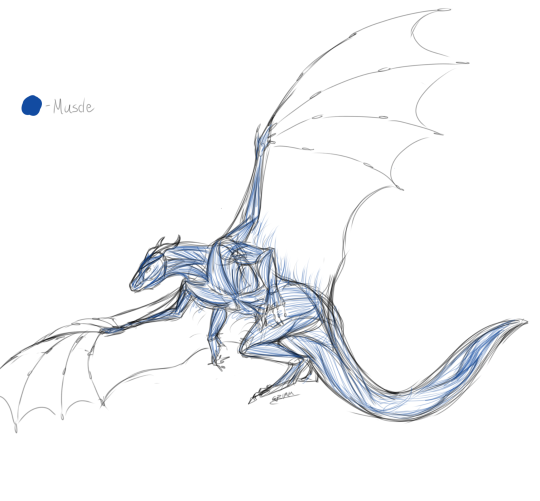
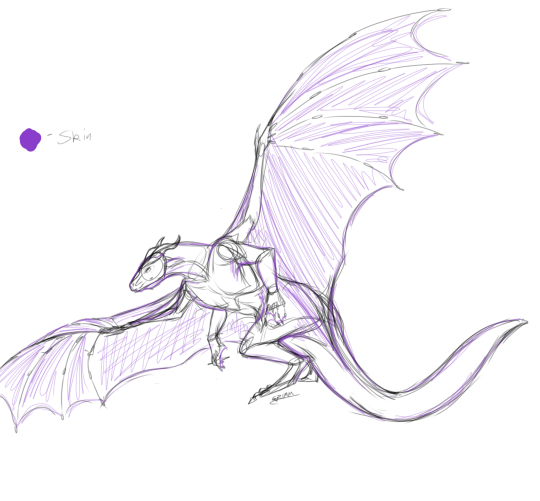


#artists on tumblr#art#art tips#art tutorial#art help#wings of fire#wof#dragons#art advice#dragon tutorial#muscle#skeleton#anatomy
33 notes
·
View notes
Text
more ford (slowly trying to get better at muscle anatomy while also stylizing him and it. lalaa)


#madness combat#madcom#mc sanford#sanford mc#if anyone has good muscle resources/tutorials or aNYTHING please.... let me know........#for free prefferably#vibevain art#doodles
47 notes
·
View notes
Note
oh great and mighty rowlet give me your wisdom
how the fuck do you draw hoodies
what type of demonic deal did you make to make the hoodies you draw look so good
tell meeeeeeeeeeeeeeeeeeee
Sure! I’ll try my best to explain it I’ll also provide photos to show exactly what I mean. No promises this tutorial is very good ^^; You’re free to keep any of these photos and trace over them as needed if you want. (Pls be sure to credit me if you post them tho :p)
1st: draw a very slightly rounded triangle with a flat tip, this’ll be the body.

2nd: draw a head and neck connecting to the body

3rd: draw two bent lines connecting from the very bottom of the head and then connect both lines to slightly below the neck.

4th: Erase anything overlapping the inside of these lines except the neck and head.

5th: This part can be a bit tricky. Draw two slanted lines coming from where the two lines connect. And then extend the neck downward so it connects to the slants if needed. Then draw two slanted vertical lines slightly longer than the torso connecting from the outer vertexes of the bends.

7th: draw two legs and end the arms

8th add details and whatever. I just drew a little box for the pockets and two lines for the hoodie strings. Feel free to do whatever at this point tho

anyway hope this provides a little help idk how good this was, but I’d say this is kinda how I started drawing hoodies. -v-
#my art#Art tutorial#<- kinda#not an oc#mind you I have used this method for over 9+ years so I have gotten VERY good at the process from muscle memory#Don’t feel discouraged if yours doesn’t look exactly like mine!
18 notes
·
View notes
Text
not to be FUCKING dramatic, but crochet is intuitive and logical and knitting is of the devil and feels like every step is just made up on a whim
#with crochet the difficult bit is building the muscle memory to move the hook and hold consistent tension in the yarn#but once you get that its like you can do anything#you go from beginner to extremely competent very quickly#but this knitting like. i understand how to do the knit and purl stitche#im not particularly fast but i can do the#them*#but then i go watch a youtube tutorial thats allegedly for beginning knitters and its just like.#im that meme of the woman trying to do complex math#like what the fuck are you talking about
68 notes
·
View notes
Text




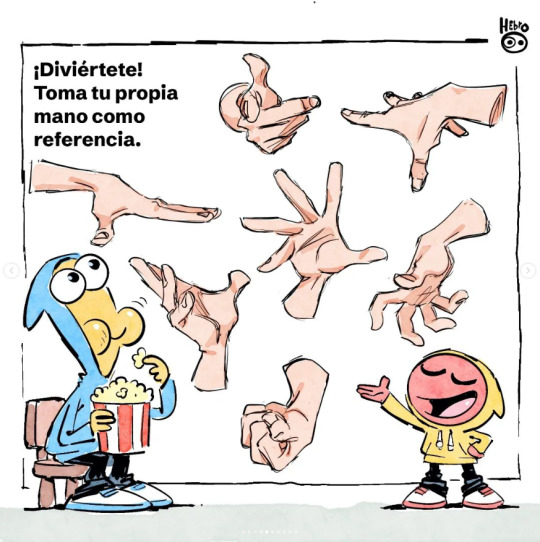

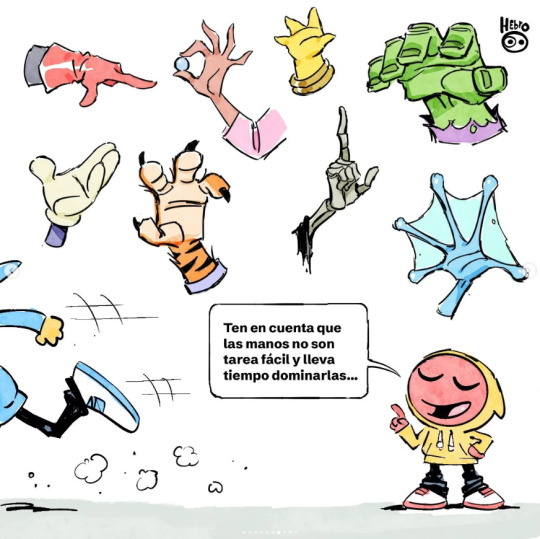

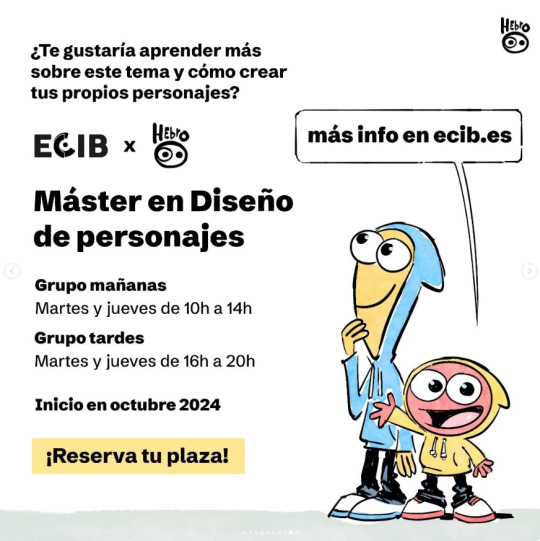
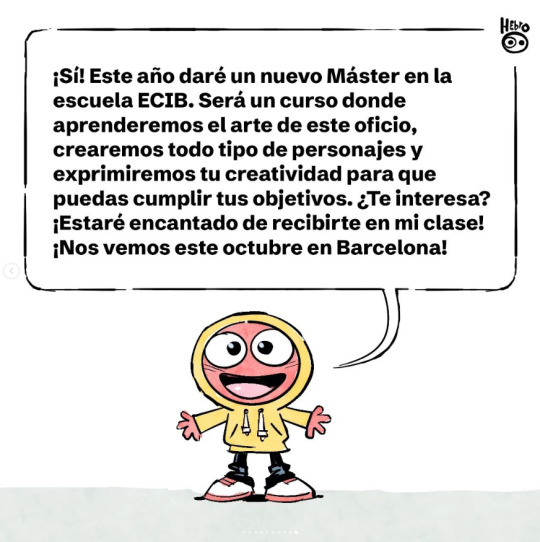
Hand Tutorial
Daniel Fernández Casas aka @hebrocharacterdesign (GHP) -Give his permission-
Portfolio || Instagram
#reference#tutorial#art#art reference#artist#illustration#anatomy#poses#concept art#animation#2d animation#3d animation#shapes#tips#art tutorial#monster#human#robot#alien#animal#muscles#study
160 notes
·
View notes
Text
Here are now my notes on the lower body muscles so you artists don't need to look them up
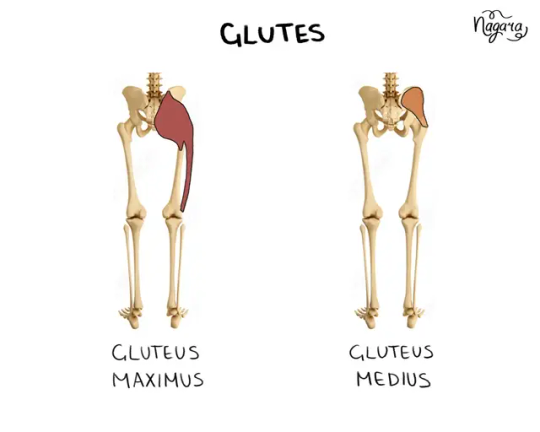
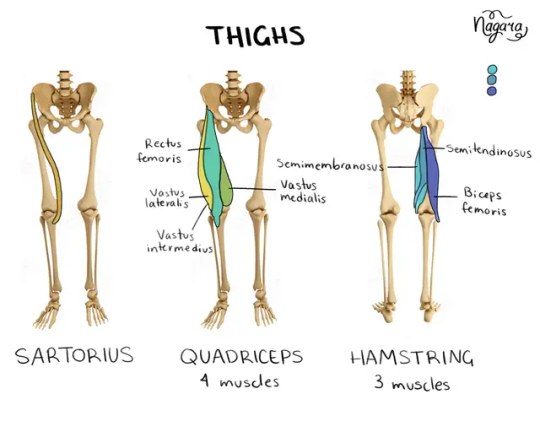
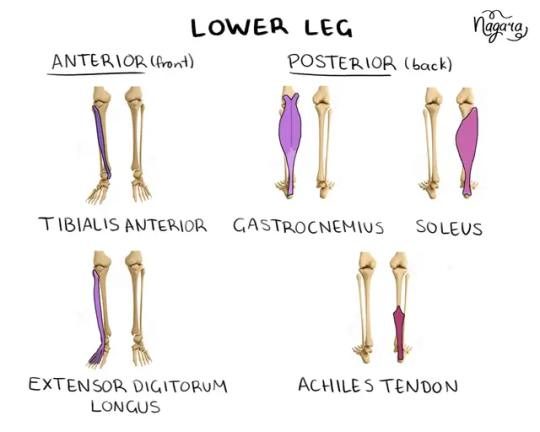
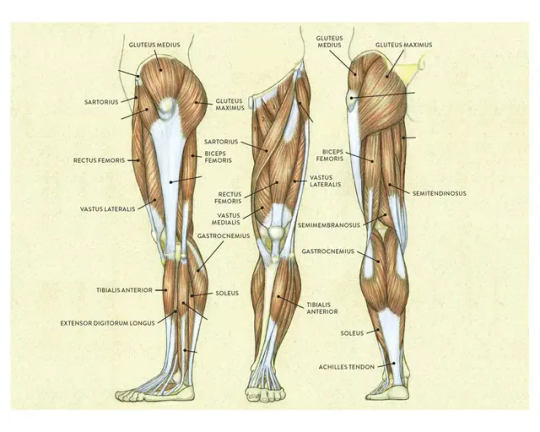
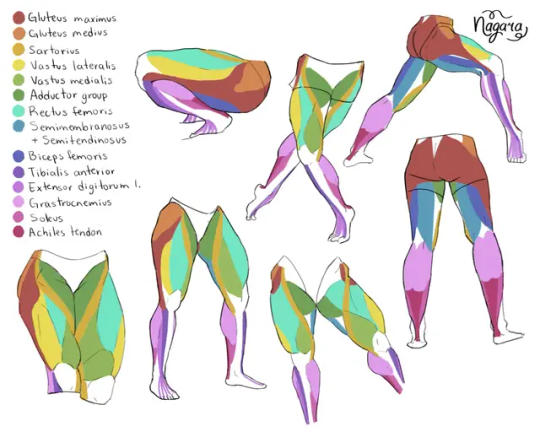
They are not medically accurate, just enough for artists to know the necessary muscles
You totally should do the last exercise to understand how they come together
Here are my notes on the upper body muscles
#How to draw muscles#Lower body muscles#muscle study#Art study#Anatomy notes#Art tutorial#Artists help#nagarart#drawing#my art#art#original art
2K notes
·
View notes
Note
Hi! I love your cc!! I've been trying to find a tutorial for how to make something take on the texture of a sims body, like your tails do, and vice versa how to make a piece of cc that does that have different swatches instead. Haven't been able to find anything and I was wondering if you might know of one? No worries if not, thank you!
Hi! Thank you so much! So sorry for the delay with this, my internet died last week and I’ve been busy since then. I honestly can’t remember when I learnt how to make it take the texture from the skin but iirc it was me just asking someone else how to rather than an actual tutorial. The process is super simple so I’ll do a lil tutorial here for it

Depending on how you have your blender set up you might not have the extra window like I do, so go up to where the red circle is, click and drag those 3 diagonal lines and it’ll open a new viewpoint.
Click on the icon at the bottom of the viewpoint.
Select UV/Image Editor, the window will then look like the one on the left with the pixel grid.

4. Click this box and change the mode from Object Mode to Edit Mode. 5. Press A on the keyboard to select the entire mesh. 6. Press U on the keyboard and select Unwrap. (There are different ways to unwrap an object, but considering how tiny the UV will end up and it not needing a "proper" texture, there’s not really any point in doing any fancy unwrapping here)
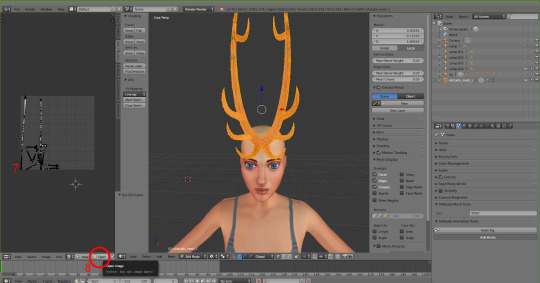
7. After unwrapping you will see the UV map of your mesh in the UV editor 8. Click Open and find the UV image (Linked Here)

9. Click in the UV Editor window so it is active, press A to select the object's UV and then press S and scale it down (Move the mouse to scale it). Then press G and move it to where you want the object to take the skin colour from. For horns I tend to go for mid forehead, for my tails I go near the ear because the back skin is slightly darker/shaded so it blends better.

10. Now, the texture won’t immediately take note of the skin colour, so to fix that click the Material icon and then click New.

11. Click the icon next to Material and choose BaseTexture. This will apply the texture to the horns.

12. (Edited two screenshots together to show the uv placement, it won’t show it when you’re in object mode) Now back in object mode on the mesh viewpoint you can see that the mesh is now taking the colour or skin from the sim's forehead! You can move it around if you want to see if there's any other area you prefer, but be mindful of where other objects and textures will interact. With my tails and horns any hairs that have shadows or cover the ears will have issues with darkening the horns' colour. It's kinda inevitable honestly.
13. Now it’s just a case of importing it into Sims 4 Studio like other cc, for my horns I used earrings, but for the children and younger I used the blank body mesh (Because there's literally no base game accessories for any of them which don't have additional issues? I tried a bracelet but with long sleeve the horns would disappear, and I didn't have the patience to figure out exactly how to stop that lol). I replace the existing texture in Sims 4 Studio with a completely blank image (That’s the same size as the UV map)
The process for regular texturing is very similar, but I used a regular blender tutorial for that. There is also This Tutorial which goes over how to properly divide up your mesh for a cleaner UV map.

To get a image you can use to apply an actual texture, whilst in edit mode, click A to select the UV map, then click UV at the bottom and then Export UV Layout. This will save an image that just shows where your UV is, you can then use this as a guide when painting/applying a texture.
This is how my UV map looks after exporting and after painting it the texture I want. You can then reimport your textured image back into blender to see how it looks. Also if you've already imported your file into S4S you can simply just import the texture and it should apply.
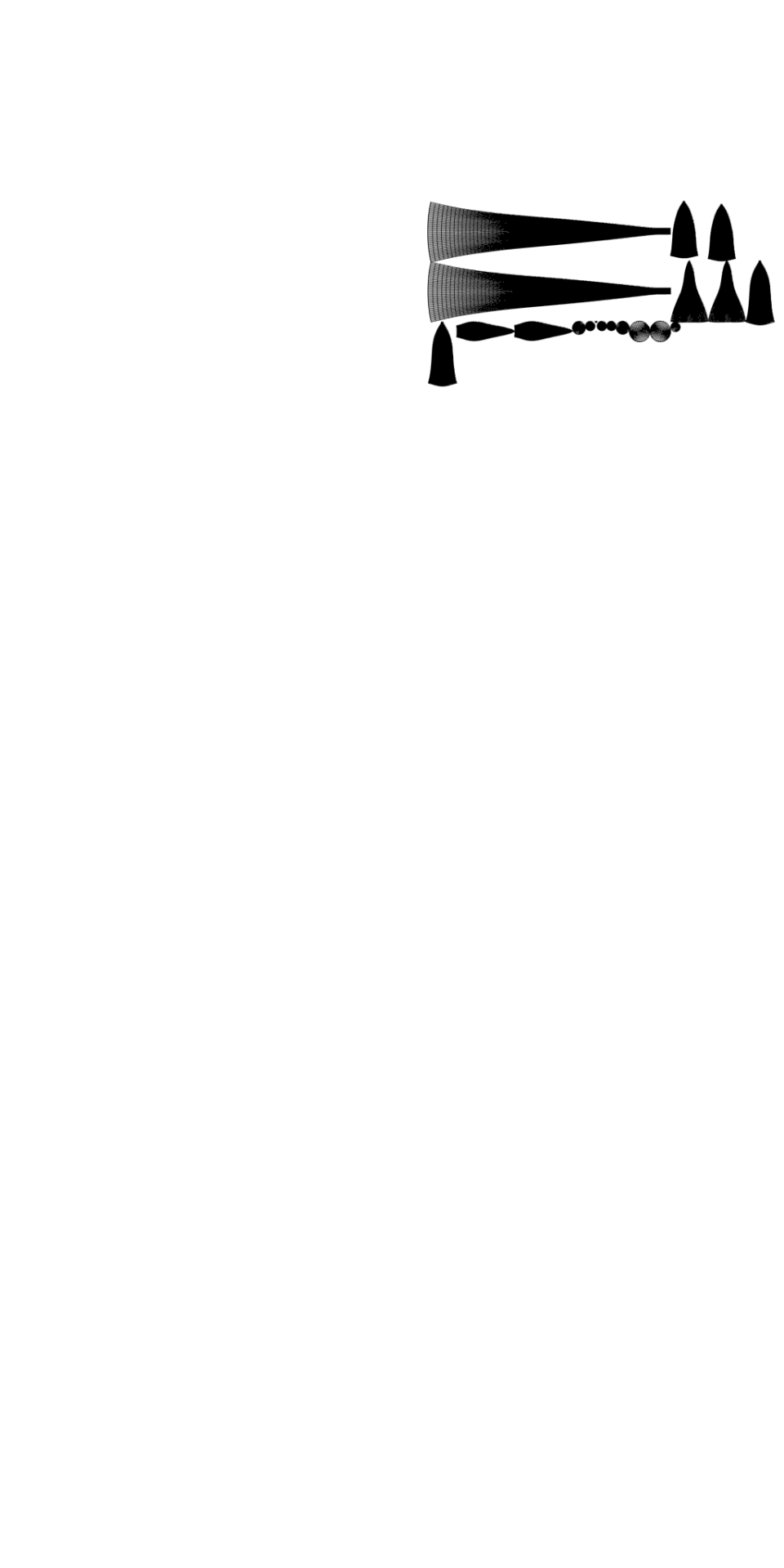
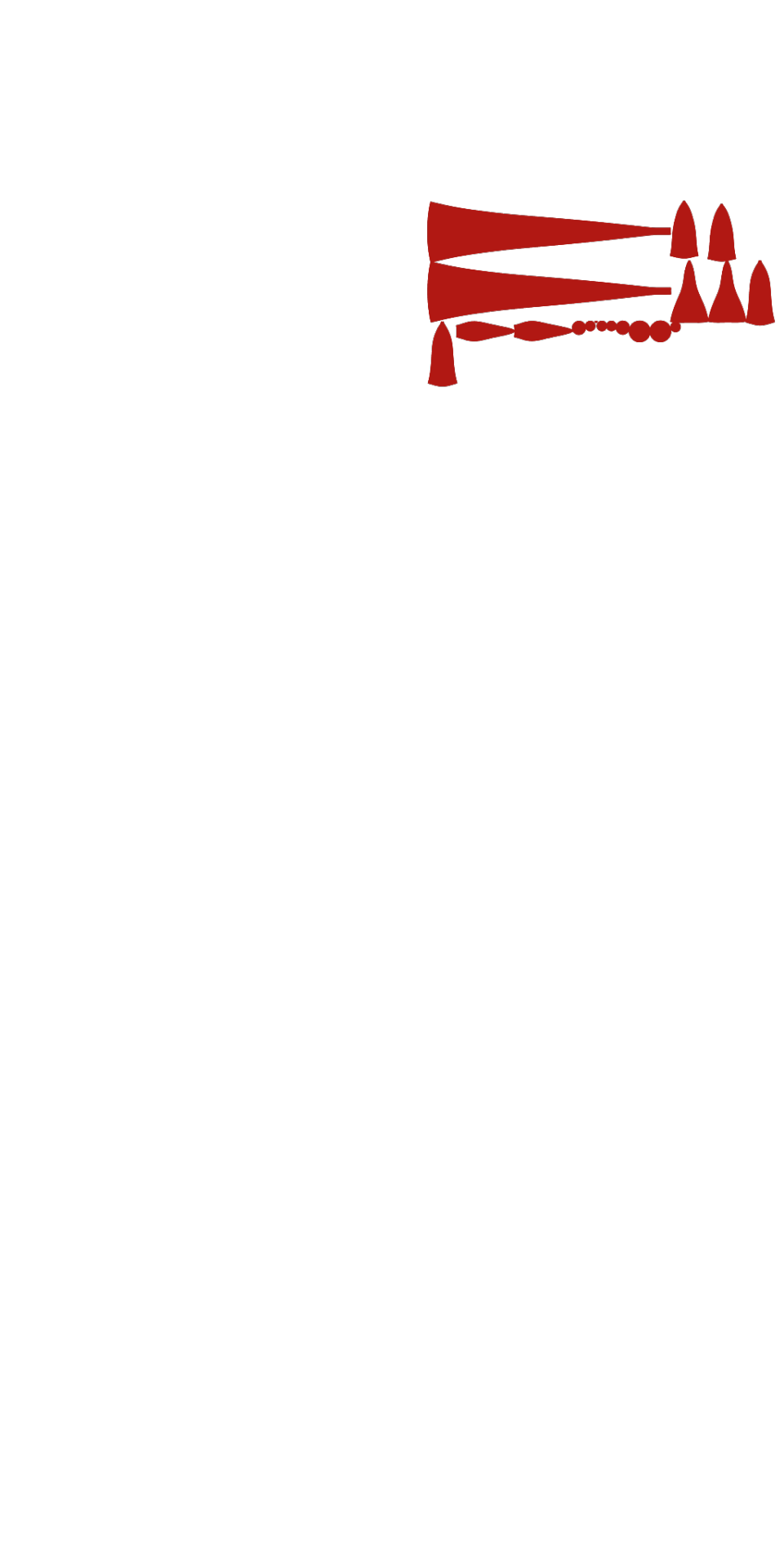
I hope this all makes sense! Any questions I'll try to answer!
#sims 4#simblr#ts4#sims tutorial#cc tutorial#sims 4 tutorial#most of this is muscle memory at this point I almost forgot you had to apply the material for it to actually show lol#my regular methods of doing things is fucking around and finding out honestly lol
13 notes
·
View notes
Text
So I think a lot of Bing driven AI blogs have fallen off since the NSFW filter went super strict for about 48 hours about nine days ago. Even though it relaxed again, the landscape it left behind was very different. Old tricks didn’t work anymore. But new tricks can be discovered and exploited, and the last few days I’ve been getting my sexiest and most extreme results ever. All the stuff I’ve posted in the las six days has been newly made, not backlog (my backlog is enormous… will I ever clear it? Probably not)
In the interest of community and education, here is an example.




These four images were the result of one submission of one prompt - I didn’t have to wrestle the machine for them at all. The prompt is:
underexposed Polaroid, side view from far away, two Icelandic bodybuilding bros facing each other submerged near a hot spring, enormously muscular, golden light, loving embrace, buzzed blond hair, relaxed, unbelievably enormous muscles, muscle morph, leg muscles like enormous heavy water balloons, enormous muscular arms, high body fat, leaning against each other
Now be warned, this is a bit of a jenga tower. Moving things around too much may break it. I’d recommend writing your own from scratch but stealing specific key phrases, modifying and evolving those, see what works best for you.
Thanks to @thespacewerewolf for the “near a hot spring” trick to get them into a hot spring, and to @zangtangimpersonator for the water balloon / weather balloon comparison trick, which is a Swiss Army knife of a prompt for anyone who likes big round shapes.
This is why I unpinned my old tutorial. The spirit is the same - think of twisty ways to ask for what you want, certain scenario seem way more permissive than others, throwing in random details seems to help, etc etc etc. But the specifics have changed, and the sample prompts I built in a couple old tutorial posts won’t really work now as they did then. Keep evolving your prompts, experimenting, and sharing what works for you.
#ai muscle#male muscle growth#ai muscle growth#muscle#musclegrowth#muscle romance#ai muscle tutorial#ai tutorial
379 notes
·
View notes
Text
Free lil tutorial on how I figure out my dragon anatomy, a mix of lizard/bat/human. Obviously this is just my interpretation and how I draw my style of dragons (typically as wyverns but here is a dragon)
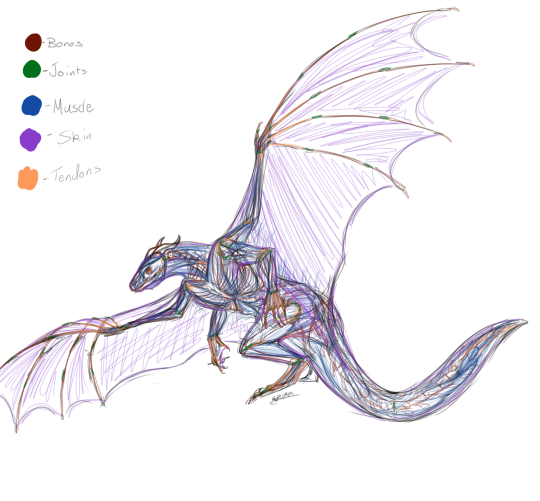


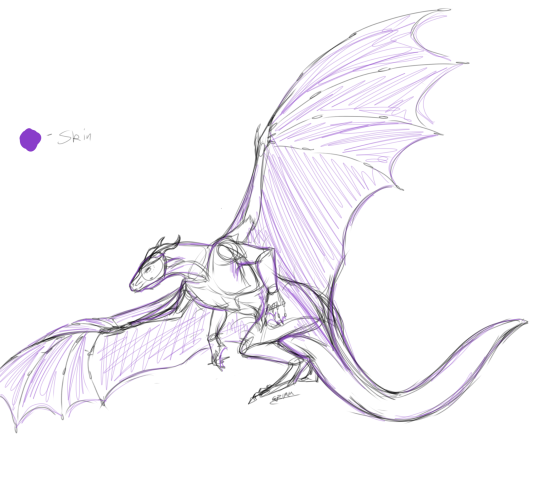
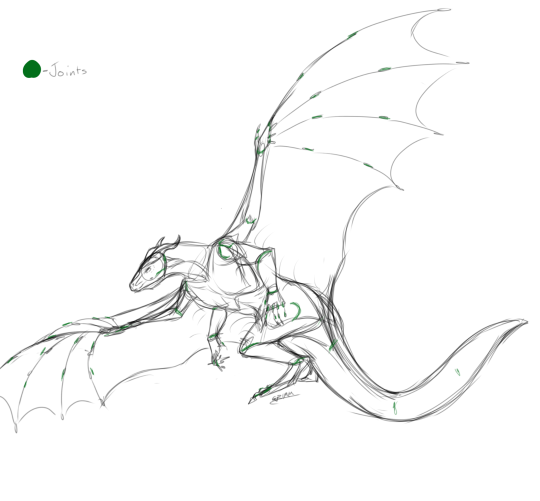

#artists on tumblr#art#art tips#art tutorial#art help#wings of fire#wof#dragons#art advice#dragon tutorial#muscle#skeleton#anatomy
22 notes
·
View notes
Text
If anyone here has tips on drawing human faces it would be greatly appreciated if you were to give them here :)
Totally only asking for a freind :)
Totally not struggling to draw faces :)
#please I need help#every time a tutorial leads to 1. boxes or 2. intensive bone and muscle studying it just confuses me more instead of helping me#that probably just shot down most drawing tips#My drawing style is just scribbling with some form anatomy studies will not help me-#Kos speaks
28 notes
·
View notes
Text
"how to draw chubby people :)" "how to draw real thicc characters :)"
actually I wanna draw people who are fat and straight up obese
#also most of these tutorials are straight up useless anyway bc they are by ppl who only draw cartoons/anime#and not figure drawings and studies#so the fat distribution either doesn't make sense#or it's the exact same type of fat distribution but with more/less fat with each “diverse” drawing#before you make a tutorial on drawing fat ask yourself#how much do I know about fat distribution?#and have I ever accidentally confused muscle with fat in art?
15 notes
·
View notes
Text

full res
#anatomy#art anatomy#muscles#art student#tutorial#art tutorial#art lesson#human figure#figure drawing
1 note
·
View note