#my software added also for visual effects and graphics
Explore tagged Tumblr posts
Text
Graphical Direction Ideas - Part 1
In this blog post, I would like to go over some research on possible directions for the graphical direction of this game.
Supreme Commander Forged Alliance


Since Supreme Commander is my "main ref", it's worth looking at it for graphical direction as well. It has a realistic, low poly and minimalist style graphic direction. Whilst being low poly, the game still looks great and has held up very well over all these years since it released in 2007. Because of this, it is worth considering to go in the same direction for graphical style.
HighFleet


An alternative approach might involve adopting a design similar to HighFleet, especially emulating the tactical map shown in the first screenshot above. This style prioritizes functionality over aesthetics, presenting a realistic, albeit minimalistic, appearance that integrates effectively. Nevertheless, it's worth noting that this design is strictly limited to UI elements without representing any units, contrasting with my game which will feature 3D units.
The second screenshot provides additional inspiration for the HUD and UI, emphasizing a design that values functionality. The array of screens and dials positioned along the right side, coupled with the simulated dirt on the window, contributes to an enhanced sense of immersion by adding a layer of realism and detail to the user interface.
Homeworld (Map view)

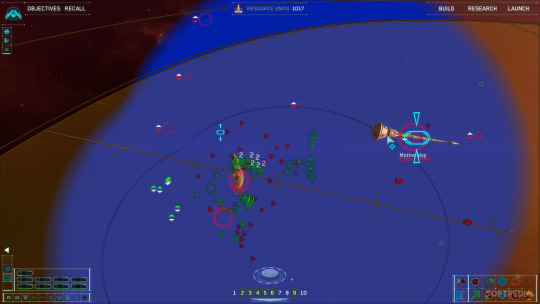
Another type of possible graphic direction could be something similar to Homeworld's map/radar view, this is an overlay mode the player can enable to see the map in a way that highlights certain elements on the map.
Something similar to this, could also serve my game as well. It could work well with the immersive style of UI I have in mind. For example, the game's graphics could be representative of looking through a type of monitor in the control centre, rather than being realistic.
Act of Aggression (Tactical Map)

Act of Aggression is another RTS game that features a tactical heat map overlay (the game's default graphics are realistic). The heat map overlay is another useful reference for my own game if I plan to go in this direction.
X4 Foundations (Tactical Map)
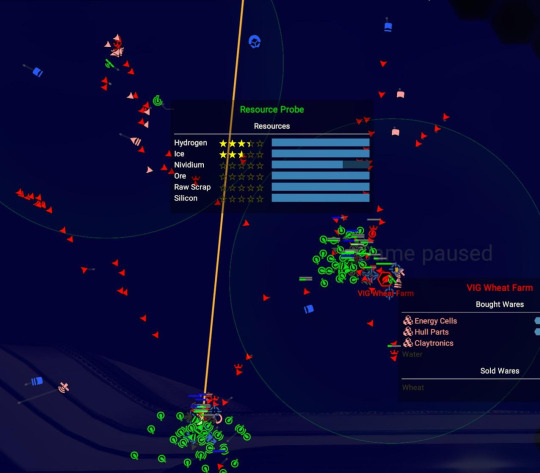
Furthermore, X4 Foundations which is a space-sim game also features a tactical overlay map worth looking at, however it is much more minimal than what I would like and features only icons.
Ashes of the Singularity (Tactical Map)


The tactical map featured in Ashes of Singularity offers a richly detailed reference that I consider highly beneficial for my game, blending both 2D and 3D elements, including buildings and icons. An intriguing feature of this map is its representation of topography, as well as the depiction of roads and paths connecting various points on the map, adding a layer of strategic depth to the navigation and planning aspects of the game.
Further Notes
Recently, during my ongoing research, I stumbled upon an artist named Rui Huang, whose environmental concept artwork truly impressed me.
This connection struck a chord with me as I have been dedicating time over the past few months to learning Blender myself. However, his work was presented much more professionally than what I had done previously. Particularly the piece bellow:
This particular section of terrain is not only interesting but also presented in a captivating manner. This approach could be highly beneficial for the terrain design in my video game project. Given the impressive results that Blender can achieve, as demonstrated by other artists, I'm considering using it to create the game's terrain. This decision hinges on whether Blender can deliver superior outcomes compared to other software options, optimizing both the visual impact and the technical execution of the game's environmental design.
Furthermore, his portfolio is a gamechanger in terms of presentation compared to other artists because of how his environments are presented within a small animation. This inspires me to step up my skills and do the same in future projects.
References
Brown, M. (2016). ASHES OF THE SINGULARITY: ESCALATION - EVERYTHING WE KNOW. [Online Image]. Available at: https://www.gamewatcher.com/news/2016-31-10-ashes-of-the-singularity-escalation-everything-we-know (Accessed 31st March 2024)
Eldelpan. (2023). Look! a mission to investigate an economic monopoly plot!… 25 minutes later… [Online Image]. Available at: https://www.reddit.com/r/X4Foundations/comments/15adn7m/look_a_mission_to_investigate_an_economic/ (Accessed 31st March 2024)
falco708. (2019). RTS Tactical Overview (like Homeworld) with Fleet Block. [Online Image]. Available at: https://www.starmadedock.net/threads/rts-tactical-overview-like-homeworld-with-fleet-block.31397/ (Accessed 31st March 2024)
Huang, R. (2024). Portfolio. [Online]. Available at: https://www.artstation.com/spikenerd (Accessed 31st March 2024)
Huang, R. (2024). Terrain exploration. [Online]. Available at: https://www.artstation.com/artwork/LR15bw(Accessed 31st March 2024)
StrategyFrontGaming. (2020). Homeworld: Deserts of Kharak in 2020? - Retrospective. [Online Image]. Available at: https://www.strategyfrontgaming.com/homeworld-deserts-of-kharak/ (Accessed 31st March 2024)
Vasilejevich. (2013) Screenshot for Supreme Commander Forged Alliances. [Online Image]. Available at: https://www.sfx.thelazy.net/games/screenshot/3902/ (Accessed 31st March 2024)
Vega, S. (2021). HighFleet review: a brilliant strategy game buried under frustrations. [Online Image]. Available at: https://www.rockpapershotgun.com/highfleet-review (Accessed 31st March 2024)
2 notes
·
View notes
Text
AI Marketing Hub Review: [Pranshu Gupta]

Introduction
Welcome to my AI Marketing Hub Review! Are you tired of juggling 6–8 different tools just to run your online business?
If you’re spending $500+ every month on websites, landing pages, videos, graphics, chatbots, and marketing content — STOP. Right now.
A brand-new tool just dropped — AI Marketing Hub, and it’s a complete game-changer.
With 8 powerful tools in 1 dashboard — this beast lets AI do ALL your marketing tasks for you. No monthly fees. No tech skills and stress.
Let’s break it down.
What is AI Marketing Hub?
AI Marketing Hub is the first AGI (Artificial General Intelligence) powered platform to create websites, landing pages, videos, graphics, GIFs, voiceovers, content, and even trained chatbots. All eye-catching that engages people. You can use it for both yourself and your clients.
It replaces tools like Canva, ClickFunnels, ChatGPT, Midjourney, Jasper, Pictory, and Tidio in one place.
Oh, and the best part?
You get everything for just $17 (one-time) instead of paying $97/month for each tool.
AI Marketing Hub Review — Features
Create stunning websites in minutes No coding required! Choose from 30+ niche templates and launch a professional website quickly. Anyone can do it
High-converting landing pages and sales funnels Convert visitors into buyers with eye-catching landing pages and sales funnels. It helps you design attractive pages that sell more with less effort.
Create 4K HD AI videos like a pro Create stunning videos with AI-powered animations, transitions, and effects. No expensive software or editing skills required.
Automatically create graphics and logos Need a logo, banner, or social media visual? Type in what you want, and AI creates them for you.
Natural-sounding voiceover in any language Add human-like voiceovers to your videos and ads. Choose from multiple languages and tones to match your brand.
Write SEO-friendly content and ads in seconds Having trouble with blog posts or ad copy? Let Ai MarketingHub create engaging, SEO-optimized content that ranks higher and drives traffic.
Smart Chatbots for 24/7 Lead Generation Automate customer support and capture leads with AI-powered chatbots. They respond like humans and never sleep! that means working 24 hours a day
Personalized AI Chat for Better Engagement Train AI models to send brand-specific responses that match your tone of voice. 100% email, chat, and social media compliant.
How Does It Work?
Step#1: Login Access your AI-powered marketing dashboard with a single click. No installations. No delays.
Step#2: Create Generate high-converting content, campaigns, emails, posts, and more — all done-for-you by AI. Just pick your goal and let the magic happen!
Step#3: Use & Profit Publish, promote, and start getting results. Watch your traffic, engagement, and income grow — all while saving hours of work.
Why Choose This Over Other Tools?
Good question.
I already have many other tools like Canva, ClickFunnels, Jasper, etc., so why should I buy this?
The truth is — the things created with all these tools are not as good as I want them to be. It also requires a fair amount of experience to make websites, landing pages, videos, graphics, attractive. They are expensive and scattered.
But AI Marketing Hub brings everything under one roof, AI does the heavy lifting. You can do everything from one dashboard. Very easy and at a low cost.
Get More Information>>>>>
#AIMarketingHubReview#AIMarketingHub#AIMarketingHubFeatures#AIMarketingHubOverview#AIMarketingHubDemo#AIMarketingHubPricing#AIMarketingHubOTOs#AIMarketingHubBonus#AIMarketingHubBonuses#AIMarketingHubUpsells#AIMarketingHubCoupon#AIMarketingHubHonest Review#AIMarketingHubApp#AIMarketingHubSoftware#AIMarketingHubTool#WhatisAIMarketingHub
0 notes
Text
SmartPal AI Review – All In One Complete AI Business Suite Apps Is Here
Welcome to my SmartPal AI Review, Are you finding it challenging to manage multiple tools for your business marketing needs? Then yes. SmartPal AI is 100% worth it. What if you had a single AI tool that could build your website, generate videos, create high-quality designs, write SEO-optimized content, and even handle customer support all from one dashboard?

Sounds like a dream? That’s precisely what SmartPal AI promises! In this in-depth SmartPal AI review, we’ll explore what makes this marketing suite truly “smart,” how it helps businesses save time and money, and why it might be the best AI marketing tool in 2025.
What Is SmartPal AI?
SmartPal AI is an all-in-one marketing AI app designed to simplify the entire marketing process for businesses. Whether you need a stunning website, high-quality videos, eye-catching graphics, or compelling content, SmartPal AI has got you covered. It leverages advanced AI algorithms to help users create professional-grade marketing materials without requiring technical expertise or a team of designers and developers.
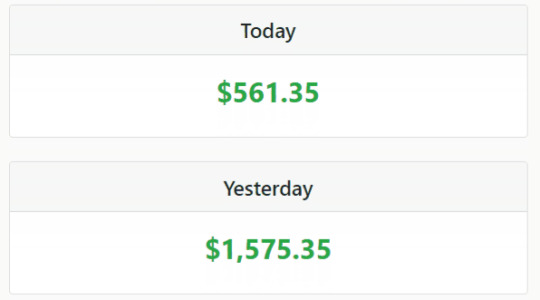
The app’s features are powered by cutting-edge machine learning models, making it an indispensable tool for marketers, small business owners, and entrepreneurs looking to scale their operations and drive more traffic to their online platforms. From website creation to customer support automation, SmartPal AI provides a one-stop solution for all your marketing needs.
SmartPal AI Review: Overview of Product
Product Creator: Ganesh Saha
Product: SmartPal AI
Launch Date: 2025-Apr-20
Launch Time: 11:00 EDT
Front-End Price: $15 One-Time Payment! (Limited-Time Access)
Official Site: Click Here To Visit Official Salespage
Product Type: Tools and Software
Support: Effective and Friendly Response
Recommended: Highly Recommended
Bonuses: YES, Huge Bonuses
Skill Level Required: All Levels
Discount Coupon: Use Code “SMARTPAL5” for $5 OFF or Code “SMARTPAL30” for 30% Off Full Funnel
Refund: YES, 30 Days Money-Back Guarantee
SmartPal AI Review: About Authors

Ganesh Saha is the brains behind this invention. With his know-how in technology and starting businesses, Ganesh gathered a team of experts to make SmartPal AI, the top AI Software for making great SmartPal AI and sketch characters. With Ganesh leading the way, SmartPal AI lets anyone build AI business suite Automation their own stuff in no time.
Also, you can see some of his other creations like BotSocial AI, StorePal AI, VisualPal AI, CalendarPal AI, AI PixelSite, GraphicX Ai, VisualHub AI, OverLap AI, AI Doodles, AI CartoonBook, CookMate AI, Mailmaxpro, Plexity Ai, WebinarStudio, Ai Force, MailBard Al, Ai Designs, AISites, PrimeAi, and many others.
SmartPal AI Review: Core Features of SmartPal AI
World’s First & Most Advanced AI Marketing Suite Replaces 100+ Complicated & Expensive Platforms
Never Seen Before All in One AI Business Suite That Does Everything
Get 7 POWERFUL Business Boosting Apps For Less Than Your Morning Coffee
Create Professional & Mobile-Friendly Websites In 60 Seconds
Build Mind Blowing Videos Using Just A Keyword In 60 Seconds
Create Eye Catchy Graphics To Attract 10X More Eyeballs
Craft 100% Unique Marketing Content To Get Higher Ranking
AI Generates Jasper Like Profitable Marketing Copies For Any Offer In 3 Clicks
Gives Instant Customer Replies To Your Customers Using AI
Drag-and-Drop Editor to Create Visually Stunning Websites
Replaces 100 + Complicated & Expensive Marketing Apps
Built-in SEO optimization to enhance search engine visibility
Ready-to-use templates for social media, ads, & explainer videos.
Pre-made templates for ads, social media, logos, and banners.
Drag-&-drop editor for customization of colors, fonts & layouts.
Generates blog posts, ad copies, social media content, and more.
Access 7 AI Business Tools from a one single & user-friendly dashboard.
Save Money On Expensive & Recurring Marketing Platforms
AI Automates Customers Replies & Never Lets A Single Query Unanswered
Automate Provides instant replies to customer queries.
AI Creates SEO Optimized Content That Ranks High On Google
Monitors campaigns, website traffic, & customer engagement.
In-depth analytics on content performance, user behavior & ROI.
Start Your Own Profitable Marketing Agency Business
In-depth analytics on content performance, user behavior & ROI.
24*7 Premium Support To Solve All Your Issues On-Time
Limited Time Commercial License Included To Provide High In Demand Services To Hungry Clients
IronClad 30 Days Money Back Guarantee Included
SmartPal AI Review: How Does It Work?
You’re Just 3 EASY Steps Away From Saving Thousands Of Dollars Monthly And Countless Hours Of Manual Work
Step #1: Login
To get started, just login into this masterpiece with your desired credentials.
Step #2: Activate
Now, go ahead & activate the 7 MIND BLOWING apps inside this revolutionary tech with a few clicks of your mouse. Remember, no wasting hours manually designing images, no creating videos for your customers, no worrying for creating enticing visuals, no monthly subscriptions & no third party dependency.
Step #3: Relax & Profit
Boom, you’re done. Now let this crazy AI tech manage everything on your behalf & see hordes of customers getting hooked like never before.
SmartPal AI Review: Benefits of SmartPal AI
Create ClickFunnels Like Websites Without Paying Huge
Create Ultra 4K HD Videos With Zero Prior Skills
Create Google Friendly Marketing Content In 3 Clicks
Give Instant Customer Replies 24*7*365
Convert Your Thoughts Into Mind Blowing Images
No Dependency On Multiple Platforms
No Complicated Marketing Apps Needed
No Time & Energy As Nothing To Do At Your End
No Monthly Payment Hassles
No Logging Into Various Apps
No Prior Technical Experience Needed
SmartPal AI Review: Who Should Use It?
Product Creators
Affiliate Marketer
Business Owners
Digital Product Sellers
Entrepreneur
Influencers
SAAS Owners
Video Marketer
Ecom Store Owners
Freelancers
Agency Owners
Newbies
Digital Marketer
Coaches/Trainers
Blog & Website Owners
CPA Marketer
And Many Others
SmartPal AI Review: OTO’s And Pricing
Add My Bundle Coupon Code “SMARTPAL30″ – For 30% Off Any Funnel OTO Below
Front End (FE): SmartPal AI ($15)
OTO1: SmartPal AI Premium Edition ($37)
OTO2: SmartPal AI Unlimited Edition ($197)
OTO3: SmartPal AI ChatBuilder Edition ($47)
OTO4: SmartPal AI Ebook Edition ($47)
OTO5: SmartPal AI DFY Edition ($97)
OTO6: SmartPal AI Assistant Edition ($47)
OTO7: SmartPal AI AudioBook Edition ($47)
OTO8: SmartPal AI Agency Edition ($97)
OTO9: SmartPal AI Reseller Edition ($97-$197)
OTO10: SmartPal AI Whitelabel Edition ($397)
SmartPal AI Review: Money Back Guarantee
Your Purchase Is Backed With IronClad 30 Days Money Back Guarantee!
We are highly confident that the extraordinary capabilities you will acquire with SmartPal AI today will captivate you. That is why we are providing a money-back guarantee without any queries to all of our esteemed customers. Simply test it out for the next 30 days. If you believe that it fails to meet your expectations, we will refund your entire purchase price without any questions asked, PERIOD.
SmartPal AI Review: Pros and Cons
Pros:
All-In-One Platform: Eliminate the need for 7+ tools by using one powerful dashboard.
Easy To Use: Beginner-friendly with no tech skills required.
Saves Time & Money: Automate marketing tasks that usually take hours.
100% Cloud-Based: Access anywhere from any device.
AI-Powered Outputs: Cutting-edge AI delivers stunning results instantly.
Multilingual: Create content and media in multiple languages.
Commercial License: Sell your outputs to clients and keep 100% profits.
Cons:
Requires a one-time Price.
Requires stable internet connection.
Nothing wrong with it, it works perfectly!
My Own Customized Exclusive VIP Bonus Bundle
***How To Claim These Bonuses***
Step #1:
Complete your purchase of the SmartPal AI: My Special Unique Bonus Bundle will be visible on your access page as an Affiliate Bonus Button on WarriorPlus immediately after purchase. And before ending my honest SmartPal AI Review, I told you that I would give you my very own unique PFTSES formula for Free.

Step #2:
Send the proof of purchase to my e-mail “[email protected]” (Then I’ll manually Deliver it for you in 24 HOURS).
SmartPal AI Free Premium Bonuses

Frequently Asked Questions (FAQ’s)
Q. Is it easy to get started with SmartPal AI?
Yes, all you got to do is just follow 3 simple steps that we’ve mentioned above, and get ready to kick out 100+ expensive & complicated monthly sucking third party marketing platforms forever.
Q. Do I need experience or tech/design skills to get started? SmartPal AI was created keeping newbie’s in mind. So, it’s 100% newbie-friendly & requires no prior design or tech skills.
Q. Do you provide a money back guarantee?
Absolutely yes. We’ve already mentioned on the page that you’re getting a 30-day money back guarantee. Be rest assured, your investment is in safe hands.
Q. Is step-by-step training included?
YEAH- SmartPal AI comes with step-by-step video training that makes it simple, easy & guides you through the entire process with no turbulence.
Q. How are you different from available tools in the market?
This tool is packed with industry-leading features that have never been offered before. Also, if you’re on this page with us, which simply means you have checked out a majority of the available tools and looking for a complete solution. You’ll not get these features ever at such a low price, so be rest assured with your purchase.
Q. Does your software work easily on Mac and Windows?
Definitely, SmartPal AI is 100% cloud based. You can use it on any Mac or Windows operating machine.
Q. Do you provide any support?
Yes, we’re always on our toes to deliver you an unmatched experience. Drop us an email if you ever have any query, and we’ll be more than happy to help.
Final Thoughts
SmartPal AI is an excellent choice for businesses to streamline their marketing efforts. With its all-in-one suite of tools, AI-powered automation, and user-friendly interface, it allows users to create stunning websites, generate high-quality 4K videos, design eye-catching graphics, craft SEO-friendly content, and provide exceptional customer support all from one platform.
For entrepreneurs and marketers looking to save time, reduce costs, and improve the efficiency of their marketing campaigns, SmartPal AI is undoubtedly a tool worth considering.
If you’re ready to take your digital marketing efforts to the next level, SmartPal AI offers everything you need in one place, making it an invaluable asset for businesses of all sizes. Try it out today and see how it can transform your marketing strategy!
🚀 Don’t miss out guys and start your journey with SmartPal AI today!
>>> Click Here to Visit SmartPal AI and Get Instant Access Now <<<
Check Out My Previous Reviews: Prime AI Review, Academy App Review, MeetBuddyAI Review, Tube Bonanza Review, and AZ Instant PayDay Review.
Thank for reading my honest “SmartPal AI Review” till the end. Hope it will help you to make purchase decision perfectly.
#smartpalai#smartpalaireview#smartpalaidiscount#smartpalaicoupon#smartpalaireviews2025#smartpalaiappreview2025#smartpalaibonusses#smartpalaiproduct#smartpalaiprice#smartpalaiotos#smartpalaioffers#smartpalaibonus#smartpalaibuy#smartpalaiWebsite#smartpalaisite#smartpalaiapp#smartpalaihonestreviews#smartpalailatestreviews#smartpalaiusersexperience#smartpalaiusersreview#smartpalaidemo#smartpalaitutorial#smartpalaipurchaseonline#smartpalailegit#ai#aiapp#aitool#aisoftware#sidehustle#makemoneyonline
0 notes
Text

Rockstar Graphic Designer: Static Banner Ad Design | Print Design
Your next winning design is just a message away! 🚀
📌 HIRE ME ON Fiverr OR UpWork
Hello! I’m Toukir Alam, a professional graphic designer based in Bangladesh, with 5 years of experience and a passion for designing visuals that truly stand out. I’m a full-time freelancer, and my expertise in Adobe Photoshop and Illustrator allows me to bring unique, high-quality designs to life for clients worldwide.
I believe that design is more than just aesthetics—it’s about communicating your brand’s message, engaging your audience, and driving results. I create high-quality banner ads, static ad designs, and social media content, business cards, flyers, posters, brochures, etc that resonate with target audiences and drive engagement.
My design approach is simple, effective, and results-driven. With every project, I strive to deliver work that is creative, effective, and aligned with your business goals.
📌 HIRE ME ON Fiverr OR UpWork
👉 What I Offer: Whether you need a single ad design or a full brand identity package, I provide a wide range of design services to meet your needs:
🥇 Banner Ad Design: I create attention-grabbing banner ads for websites, display advertising, and social media. My designs are optimized to capture your audience’s attention and drive engagement.

🥇 Social Media Content Creation: From Instagram templates to Facebook posts, I design custom graphics that boost your brand’s visibility and resonate with your followers. These designs are tailored to reflect your brand’s voice and visual identity.

🥇 Ad Creative & Display Ad Design: With a keen understanding of advertising trends, I craft display ads and ad creatives that are visually compelling and aligned with your marketing goals.

🥇 Print Design: Need flyers, posters, brochures, or other printed materials? I deliver professional, high-quality designs that leave a lasting impression.

👉 Why Work With Me?
🥇 Creativity That Stands Out: I pride myself on delivering designs that are not only visually stunning but also unique and tailored to your needs. Your brand deserves more than generic templates!

🥇 Strategic Design Thinking: Every design I create is crafted with your goals in mind—whether it’s increasing engagement, driving sales, or building brand awareness.
🥇 Professional Excellence: I am committed to high-quality work, timely delivery, and clear communication. Your satisfaction is my top priority.
🥇 Full-Time Dedication: As a full-time freelancer, I devote my full energy and creativity to every project. You can trust that your project will get my undivided attention and effort.
👉 My Process:
Understanding Your Needs: We’ll discuss your project, goals, and preferences to ensure I fully understand your vision.
Concept Development: I’ll brainstorm and create initial design concepts for your feedback.
Refinement: Based on your input, I’ll fine-tune the designs to perfection.
Final Delivery: I’ll deliver high-quality files in your preferred formats, ready to use for print or digital platforms.

👉 My Tools & Expertise:
🥇 Software: Adobe Photoshop & Illustrator Expert. And Adobe After Effects, Adobe Premiere Pro, Figma, Canva, Adobe XD, etc softwares are comfortable to use.
🥇 Design Specialties: Banner ads, social media visuals, display ads, brand identity, print design.
🥇 Industries: I’ve worked with clients across various industries, including e-commerce, lifestyle, tech, and more.
If you’re looking for a graphic designer who can turn your ideas into compelling visuals, you’ve come to the right place. I’m here to help your brand shine with creative, professional, and impactful designs.
Feel free to reach out, and let’s discuss how I can help bring your vision to life. Your next great design is just a message away—let’s create something amazing!
🎨 Let's turn your ideas into design masterpieces and make your brand stand out from the crowd!! 🎨
📌 HIRE ME ON Fiverr OR UpWork

#aesthetic#graphic art#graphic design#graphic artists#graphic designer#graphic design services#graphic design is my passion#digital art#small artist#digital artists#digital artists on tumblr#artists on tumblr#artwork#today on tumblr#design work#photography#recipe#y2k#typography#fashion#editorial#poetry#advertising#style#architecture#my art#ad#ads#y2k aesthetic#services
1 note
·
View note
Text

About midway through producing the recordings which would become "Coldlife in the Fastlane," I realize I have to create the visual aesthetic. The retro futuristic vibe of the unfinished songs offers the foundation.
Up until this point, I employed the handful photographs that came free with Microsoft Windows. They synced perfectly with the L.A. and Miami themes because many of them feature palm trees and sunsets. Alot of people used these images as generic placeholders in the y2k era because access to quality photo libraries was limited and not everyone had a scanner.
To manipulate photos, I use a free graphic design program that comes with my printer. I don't even know if it is equivalent to MS Paint, but I am able to learn it. Adding text, cropping, and resizing are pretty much what I can do. And though very humble software, it's much more advanced than the IRL cutting and pasting I did when promoting well known bands in the late 1990s.
There is one feature I fall in love with, however. I am able to overlay a handful of colored filters. The classic early 1980s computer colors are magenta and cyan. The cyan isn't quite bold enough, so I go with magenta on everything. I also discover I can pixelate images by downsizing them, saving, and then over enlarging them. Project layers do not exist, so I save every image with its effects baked in after each change.
Those of you who bought "Coldlife in the Fastlane" CDs in 2004, you your'e familiar with the final version of the Delorean (more on that photoshoot in the next post) with Le Mans license plate image above as it was the background of the back cover of the CD artwork. This picture above is at the midway point, before I pixelated/downrezzed it and added text etc.
You'll notice the black bars at the top and bottom of the image. This was a trend (also seen on the bootleg CD a few posts back) of the moment based on the black bars we experienced on our 4:3 ratio television screens as they played back HD and widescreen proportioned video. More than a handful of bands I knew at the time incorporated this phenomena into promotional material.
Currently, filmmakers present content that is supposed to appear vintage in 4:3 and when we watch it on our HD proportioned screens, there are black bars on the sides. Similar effect.
#2000s#retrowave#1980s#electroclash#synthwave#vhs aesthetic#outrun#glitch art#microsoft windows#mspaint#retro tech
0 notes
Text
Problem of Every Graphic/Visual Designer
Have you ever used other design softwares instead of Adobe?
If not, Are you the one carrying a legit subscription?
IF NOT, Then are you using it for making personal projects or doing client work?
Let's discuss all of this in the post.
We designers usually get introduced to the world of digital design with softwares like Adobe Illustrator, Photoshop, After Effects, Premiere Pro, and sometimes CorelDRAW.
But how many of you have heard the names of Inkscape, Gimp, CavalryApp, DaVinci Resolve, and Kdenlive?
These are a part of a category called open source softwares.
Adobe has been the market leader when it comes to digital design. They have been adding innovative features to make the processes easier. The way digital design is today is because of the amount of focus they have put in to benefit their customer.
Even they have tried to make their plans cheaper for the first year for working professionals to make their services accessible. But the fact that the amount of money we as design students spend on learning that is graduation is already very high for a middle-class family, needless to say.
Also, if we complete this line of education. Then comes the career opportunities. If somebody goes for full-time employment, chances are that you may get the subscription if you opt for an established company.
But if you want to work as a freelancer. Then again things are different. Because you initially do not take the risk of investing the money in softwares for the first year and then paying a massive amount to continue the next year. As the price is much higher as compared to the first year.
I left Adobe Creative Cloud Suite in the year 2019 and shifted completely to open-source applications after my boss in my first job told me to do so. Thank You, Sir.
But the problem is that, except for Figma, I do not enjoy the exciting features of the softwares I use.
Like the pen tool in Illustrator made my illustrations look so good that I miss it.
The last proper digital caricature and portrait was done by me in Photoshop.
The last proper animation also I think was what I did in After Effects.
I want companies and other designers to understand that if you are hiring candidates, then Adobe can be an important factor while hiring.
Open source softwares also deliver 75-80% of the results regarding features with whatever is available.
But how many people do you think can afford these highly priced softwares?
And will it be legal for somebody to freelance with such softwares?
Let me know about your views in the comments section. Let's see if Adobe too becomes a part of this discussion.
Video Credits: Movie Name: Roti Kapada Aur Makaan Channel Name: Ultra Bollywood (YouTube) Typeface: Open Sans Softwares: DaVinci Resolve and Figma
#Design Software#Adobe Vs OpenSource#Freelance Designer#OpenSource Design#Digital Design#Creative Cloud#Design Community#Inkscape#Affordable Design#Design Debate#roti kapada aur makaan#70s bollywood#designers humor#meme#graphic designer#visual designer#funny#comedy#dechnsign#theharssharora
1 note
·
View note
Text
Blog Post 3
Difference between fake and real: the use of CGI in Bridgerton
“An interesting concept is the one that differentiates the themes of reality and simulation. To dissimulate is to pretend not to have what one has. To simulate is to feign to have what one doesn’t have. One implies a presence, the other an absence.” (Baudrillard, 1981, p.3).
Visual effects comprehend a big variety of techniques and softwares to create image-like examples that challenge today’s media world. Whatever modifies visual components of the final product and whatever is added during post-production is considered a visual effect. These mechanisms are used as tools to add to the narrative of the medium and function as techniques to push the limits between reality and simulation, playing with the audience’s imagination. Not only do they help to evoke certain emotions from the viewer, they also manage to bring to life the director’s inventiveness and creative spark (Das, 2014).
We all know that the first visual effects were introduced by George Méliès with his experiments, later transitioning into matte paintings and miniatures and a more seamless integration of live-action footage with visual alteration. With the 1990s also came the advent of CGI, computer-generated imagery, which represented the beginning of a new era. Consequently, the 21th century is serving as a way to improve the already existing aesthetic variations of reality. What was once unimaginable, too complex or too similar to the real world, is now ordinary, thanks to the development of computer graphics. CGI is being used in a multitude of genres, allowing filmmakers to alter the perception of the “real” and the type of narrative to a number of different cinematographic groups (Das, 2014).
Although computer-generated imagery has brought a significant upgrade, in a way, to the media world, not everyone is a fan of it. As a matter of fact, some people believe that if it’s overused, the narrative could suffer from it losing its original purpose. Another aspect is the emotional engagement of the audience: some say that when used excessively, CGI can detach the viewer from the actual storyline and focus more on the visual astonishment. Last but not least, another disturbance is caused by the “uncanny effect” which can contribute to the detachment of the public to the semi-realistic humans portrayed on screen (Das, 2014).
Filmmakers are now working on the implementation of virtual and augmented reality systems into the production process, to improve the creation of immersive environments and consequently the absorption of the audience in the movie representation (Das, 2014).
For this blog post, I've decided to bring a seamless example of how CGI can be used in the series of episodes of Bridgerton.
Being a big fan of the TV series, as soon as I saw the show "Bridgerton" in one of the slides, I immediately knew that I wanted to incorporate it into my blog and do more research about it. Moreover, I suspected that there was some VFX in the series, but I did not expect the amount that there actually is. Therefore, the seamless of some CGI effects and their techniques are very interesting to me.
Bridgerton looks incredibly real with its stunning buildings and elegant settings, although surprisingly many of them aren't real at all. While Bridgerton boasts beautiful landscapes and a rich historical feel, much of it is enhanced with visual effects (VFX). Green screens were used often, creating illusions that weren't on set (Bopping, 2024).
The show faced challenges in recreating the high-class society of “Regency-era” London in an authentic way, but CGI and VFX made it possible. In season two alone, 250 VFX images were created. VFX supervisor Victor Tomey explained that while the show stays true to its period, visual effects allowed them to add fun twists. For instance, the wide shots of “Regency-era” buildings are fake because it's tough to gather so many historic structures in one spot. These images are computer-generated and then edited to appear like the real homes seen in the show. This means many lovely landscapes, like trees and flowers in wide shots, aren't real either (Bopping, 2024).
Even more surprising, many backgrounds during fast carriage rides are fake too. For example, during Edwina and her mother's carriage ride (Figure 1), they likely sat in a makeshift box dragged through a room with a green screen before it was transformed into a beautiful scene. In the show, many scenes use fake backgrounds (Figure 2). Rather than having to find real places that looked like the “Regency era”, it was easier to film everything with a big green screen behind the figures, saving time and resources (Bopping, 2024).


Figure 1


Figure 2
The show tried to find real places with pretty gardens, but they still had to use special effects for some scenes. Many houses in Bridgerton are real and open to tourists, but the show edited these buildings to make them look fancier and more like upper-class homes with beautiful gardens (Figure 3). Even some roads in Bridgerton were edited with special effects to make them look old-fashioned. Most filming happened on modern roads or in quiet areas, but editing made them resemble Regency pathways (Bopping, 2024).


Figure 3
Zach du Toit, the CG supervisor, talked about how they mixed real and computer-generated images. They had to make sure everything looked good together.
Some animals in the show weren't real either. For example, the peacock (Figure 4) seen in the first two seasons was created with computer graphics to look more colorful and unique. Moreover, the zebras and the stag (Figure 5) being hunted in the latest versions are also created using CGI and VFX. Lastly, even the famous scene involving the bee (Figure 6) is completely but impressively fake since it was created using special effects (Bopping, 2024).
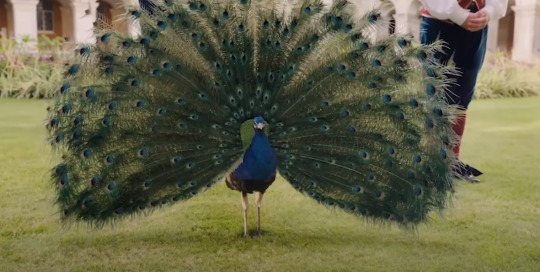


Figure 4



Figure 5



Figure 6
Even though there are many extras on set, some crowded scenes use VFX to multiply people and fill spaces. As a matter of fact, in scenes with spectators most of the audience is added in post-production. For example, the cheering crowd on the sidelines is often filmed separately and then combined with the game scenes (Figure 7) (Bopping, 2024).


Figure 7
Additionally, in the Bridgerton series, all the nightlife scenes with lamps and bright lights are fake, made with CGI and VFX. Fireworks and bright lights are also added during editing, while only the cast and extras are real in these scenes. Admittedly, the well-lit building shows great wealth because it takes a lot of fuel and manpower to keep bright lamps burning (Bopping, 2024).
Many structures shown were not present during filming. The iconic observatory (Figure 8) building in Queen Charlotte, for example, didn’t exist in real life but was later added through VFX. So when King George used his telescope, he wasn't really looking at anything there... The beautiful ball area in the series wasn't real either. They filmed dances separately and edited them into a fake location later (Bopping, 2024).


Figure 8
This makes you wonder how many other scenes in Bridgerton were created this way. Sometimes, there's almost no difference between the setup on set and the final product. But if you look closely, you'll see that final touches always get added, because sometimes it’s just easier to add things from a computer rather than recreating the same setup in real life. Filming Bridgerton is a long process, but editing takes even longer. All these efforts make Bridgerton more than just a show; it's an experience for many fans (Bopping, 2024).
As an animator and illustrator, understanding the distinction between the depiction of reality in media and the use of CGI is crucial for several reasons. First, it enhances my storytelling abilities, allowing me to make informed choices about how to represent emotions, themes, and narratives authentically. Recognizing the nuances of reality can inform your CGI work, ensuring it serves the story rather than overshadowing it.
Moreover, valuing this difference can deepen my artistic expression, allowing me to blend realistic elements with imaginative visuals in a way that resonates with audiences. It fosters critical thinking about how media shapes perceptions of reality, equipping me to create work that challenges or reflects societal norms. Ultimately, this understanding not only enriches my craft but also empowers me to engage more meaningfully with my audience, making my contributions to the field all the more impactful.
Reference list:
Baudrillard, J. (1994). Simulacra and Simulation. Ann Arbor: The University of Michigan Press.
Bopping. “What Bridgerton Really Looks like behind the Scenes.” YouTube, 9 May 2024, www.youtube.com/watch?v=hGmWfHO8ZVA. Accessed 27 Oct. 2024.
Das, S. (2023). THE EVOLUTION OF VISUAL EFFECTS IN CINEMA: A JOURNEY FROM PRACTICAL EFFECTS TO CGI. [online] ResearchGate. Available at: https://www.researchgate.net/publication/375989472_THE_EVOLUTION_OF_VISUAL_EFFECTS_IN_CINEMA_A_JOURNEY_FROM_PRACTICAL_EFFECTS_TO_CGI.
Failes, Ian. “How They Made That Flyaway Balloon Scene in “Bridgerton” - Befores & Afters.” Befores & Afters, 31 May 2024, beforesandafters.com/2024/06/01/how-they-made-that-flyaway-balloon-scene-in-bridgerton/. Accessed 27 Oct. 2024.
Movie VFX. “Bridgerton - VFX Breakdown by One of Us.” YouTube, 9 Apr. 2021, www.youtube.com/watch?v=IQeuUURAGgM. Accessed 27 Oct. 2024.
Outpost VFX. “Bridgerton Season 3 VFX Breakdown.” YouTube, 15 July 2024, www.youtube.com/watch?v=fXb0CHCTxrs. Accessed 27 Oct. 2024.
Image references:
Bopping. “What Bridgerton Really Looks like behind the Scenes.” YouTube, 9 May 2024, www.youtube.com/watch?v=hGmWfHO8ZVA. Accessed 27 Oct. 2024.
0 notes
Text
Learning Outcomes
Sound editing :
I got to navigate Adobe Premiere Pro more comfortably. I have a basic idea of which tool does what like how to lower the tone of a voice, keyboard shortcuts, and knowing how to avoid issues that may come up while exporting and saving. Example : when creating a new project, the location/folder we choose is where the Premiere Pro file saves into. So if you want to be able to find the autosave files and the premiere file in order to continue editing where you left off have to be mindful of where we save. The location we choose when exporting the file in whichever format we need is also important. If we forget to specify the folder it's hard to find it especially when in a hurry..... (totally not speaking from experience here).
My experience with Adobe Audition was messy. Like I've mentioned before, the effects I want to apply to just one clip keeps getting applied to all the clips. It took me a few attempts to realize this. I did not have time to check for any tutorials either. Anyways I prefer to learn on my own since my actions autosave into my brain when compared to following a tutorial where I have to manually save the info to my brain.
Observation :
Learning how sounds are connected to visuals and how much attention we should give to the soundtrack of any media. Learnt how to focus on sound design rather than moving images as we usually do. For example I realize that the podcast module from semester one has taught me how important sound is and how much of an impact it has on the audience. I should be able to imagine the visuals from just the audio if I edit it right and find the right audios.
Final thoughts :
I know I still have a lot to learn and improve but hopefully I have some sort of progress in comparison to the first semester. I feel more comfortable with using Adobe software when during the first semester we were inclined to keep using Capcut.
I didn't know what the word "foley" was before but now I know and I can add the word to my "Animation Industry" vocabulary. I have seen videos of sound designers from disney adding life to the visuals from a bunch of simple tools like sticks and drums but I didn't realize how hard it is to record.
I had fun recording all the audios (idk how to put emojis on laptop so -insert LOL emoji- ). We were all laughing while recording the screaming parts. Good thing we used the 13th floor. Last time we screamed inside the bathroom area and gave everyone a heart attack.
I also learnt how to not be stuck in one place trying to perfect one thing and move on. Come back and work on it only if I have time. This applies to all the modules.
DONE

Final Presentation :
0 notes
Text
Exhibition Reflection
In October 2023, I attended Refik Anadol’s Unsupervised exhibit at MoMA, and while it’s not a current show anymore, it has stuck with me. This exhibition conflicted me as someone who’s always been against AI in art. I’ve always approached my art by creating everything from scratch—whether through 3D software like Autodesk Maya or Blender or coding in p5.js. For me, manually crafting each piece is what makes it truly mine. That’s why generative art, where AI plays such a huge role, feels like a completely different world—one I’ve never fully explored. Still, seeing Unsupervised made me stop and think.
What really captured my attention was the visual fluidity of the exhibition—the way the colors shifted, the particle effects flowed, and the transitions were almost hypnotic. As someone who’s into motion graphics and loves working with particle simulators, I found myself engrossed by the smoothness of the visuals. I even took a video because I couldn’t get over how seamless everything looked. I had a feeling AI was responsible for much of that, but part of me thought, "Well, putting together visuals like this isn't too difficult if you know your way around certain tools." Yet, seeing the sheer scale and complexity made me realize that this was more than just a collection of pre-made visuals—it was something alive, evolving in real time.
The exhibit had this calming yet awe-inspiring vibe. You step into the main room as soon as you enter the museum, and suddenly, you're surrounded by this massive, constantly changing screen. The curation heightened the experience—isolating you from work made you feel like you were part of the piece flowing with the colors and patterns. It was easy to forget everything else and lose yourself in the visuals. The context of the space mattered a lot; it allowed the AI-generated transitions to take center stage in a way that made them feel more personal and immersive.
Reading the wall text helped me get a better understanding of how the exhibit was made. I learned that the AI behind Unsupervised was trained on millions of images and pieces from MoMA’s collection, which made it all the more meaningful. This wasn’t just random data being spat out—it was art based on art. That added a new dimension for me, but it also made me wrestle with a bigger question: Should we be okay with AI playing such a big role in creating art?
Even though Unsupervised was undeniably beautiful, I’m still torn. I’ve always believed that art should come from the artist, their hands, and their mind. AI is making producing these works more accessible, but where’s the line? How much of the human element are we willing to sacrifice for technology? AI in art feels inevitable now, but I think there has to be a balance—a limit to how much we rely on it. This exhibition opened my eyes to the possibilities AI offers, but it also reminded me that there’s something irreplaceable about the human touch in art, something that AI can’t replicate.

0 notes
Text
Moving Beyond Names to Icons and Symbols
1.Do logos need a company name?
Logos play a pivotal role in shaping a company's identity and imprinting its brand into the minds of consumers. They serve as a visual emblem that encapsulates the essence and values of a business, acting as a potent symbol of credibility and professionalism in the competitive market landscape. While logos can function independently as a recognizable marker of a brand, the inclusion of a company name within the logo design can offer added depth and clarity to potential customers. Incorporating the company name alongside the visual symbol not only reinforces brand recognition but also provides a clear link between the logo and the company's identity, fostering a stronger connection with consumers. The strategic integration of a company name into a logo can significantly enhance brand recall and aid in solidifying the brand's presence in the minds of consumers. By visually associating the company name with the logo, businesses can communicate their identity more effectively and establish a stronger brand image in the market. This deliberate decision should be guided by the specific branding objectives and target audience of the company, as it can influence the overall perception of the brand and contribute to the long-term success and recognition of the business.
2. Can I use my name as logo?
When contemplating the idea of utilizing your name as the logo for your business, it is imperative to approach this decision with meticulous attention to detail. Opting to use your name can introduce a personal touch and aid in establishing a unique brand identity. However, it is crucial to ensure that your name is not only distinct but also unforgettable. Performing thorough research to ascertain the absence of any existing trademarks or similar logos is essential to prevent any potential legal complications. Moreover, it is advisable to consider how your name will resonate with your target audience and accurately embody the core values of your business. By strategically incorporating your name as a logo, you can harness its potential as a potent branding tool. Ultimately, the decision to utilize your name as a logo should not be taken lightly; rather, it warrants a thoughtful and calculated approach. By crafting a logo that encapsulates the essence of your business and resonates with your audience, you can effectively communicate your brand identity. Remember, a well-designed logo not only serves as a visual representation of your business but also conveys its ethos and values. Thus, leveraging your name as a logo can be a pivotal step in establishing a strong and enduring brand presence in the market.
3. How to make a PNG logo?
Creating a PNG logo involves a meticulous process that begins with designing a visually striking and scalable logo using sophisticated graphic design software like Adobe Illustrator or Photoshop. The logo should embody simplicity and aesthetics to ensure its versatility across various platforms and mediums. Once the design is finalized, it is essential to save the logo as a PNG file to maintain its quality and integrity. The PNG format offers the advantage of a transparent background, providing a polished and professional appearance for your logo. To optimize the PNG logo further, it is crucial to consider its file size without compromising on the image's quality. By reducing the file size, you can ensure faster loading times on your website or digital platforms while maintaining the logo's clarity and sharpness. Additionally, testing the PNG logo on different backgrounds is pivotal to guarantee its visual appeal and readability across diverse settings. By adhering to these meticulous steps and attention to detail, you can create a high-quality PNG logo that effectively represents and enhances your brand image.
4. Why do logos fail?
Designing a successful logo involves a strategic approach to ensure it effectively communicates the brand's identity and resonates with the target audience. A well-thought-out logo should encapsulate the essence of the brand, conveying its message and values in a visually appealing and memorable way. Logos that fail to achieve this often struggle to make a lasting impact and can lead to confusion among consumers. This highlights the critical importance of strategic planning and a deep understanding of the brand when creating a logo. Furthermore, the design elements of a logo play a crucial role in its success or failure. Logos that are overly complex or feature outdated visuals can detract from the brand's image and fail to capture the attention of consumers. Additionally, the versatility and scalability of a logo are essential factors to consider, as a logo that cannot adapt to different mediums and applications may limit its effectiveness. By paying close attention to design choices, strategic planning, and understanding the brand's identity, companies can create logos that not only resonate with consumers but also stand the test of time.
5. How to pitch a logo?
When presenting a logo design, it is crucial to meticulously capture the essence of the brand by conveying its identity, values, and message through a visually striking and memorable design. This process begins with in-depth research into the company's target audience, competitors, and prevailing industry trends. By developing a concept that mirrors the brand's personality and resonates with its intended audience, designers can craft a logo that not only stands out but also effectively communicates the brand's unique identity. It is imperative to present a variety of design options, each showcasing distinct features and explaining how they align with the brand's overarching objectives. To ensure a successful pitch, designers should be prepared to justify their design choices, address any queries or concerns raised by the client, and demonstrate creativity, strategic thinking, and a profound understanding of the brand's identity throughout the presentation. Ultimately, a successful logo pitch hinges on the ability to showcase a balance of creativity and strategy, with a keen focus on aligning design elements with the brand's core values and objectives. By meticulously researching the target audience, competitors, and industry trends, designers can create a logo that not only visually captivates but also effectively communicates the brand's unique identity. Presenting multiple design options allows for a comprehensive exploration of different approaches, each tailored to meet specific brand goals. Through clear and concise explanations of design choices and a thorough understanding of the brand's identity, designers can confidently pitch a logo that not only meets but exceeds the client's expectations.
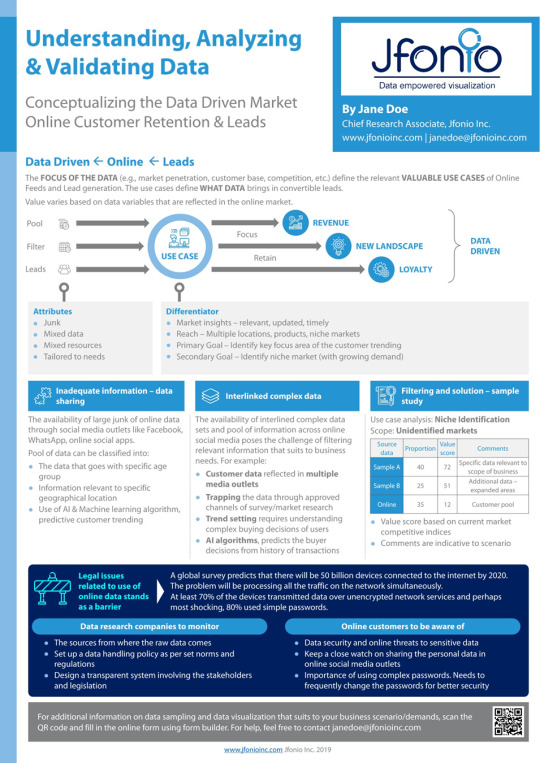
0 notes
Text
Video Marketing: Proven Techniques for Business Success

I first saw the power of video marketing while working with a small bakery in Johannesburg. We created a short video showcasing their artisanal bread-making process. The video captured the essence of their craft and resonated deeply with their audience, boosting foot traffic and online orders. It was a dough-licious success, proving that video marketing isn't just the yeast you can do for your business—it’s essential.
Why Video Marketing Matters
Video marketing is crucial. It engages audiences more effectively than other content types. Statistics show that 85% of Internet users in the US watch video content monthly. Videos grab attention faster than a cat video in a meeting and build trust, making them a powerful tool for marketing.
Types of Marketing Videos
Different types of marketing videos serve various purposes. Explainer videos break down complex concepts into easy-to-understand visuals. Testimonial videos build credibility with satisfied customer stories. Product demos showcase products in action. Corporate videos promote company values and achievements. Social media snippets are short, engaging videos for platforms like Instagram and Facebook. Think of them as the video equivalent of potato chips—you can't watch just one.
Marketing Video Ideas for Businesses
Creative video ideas can set businesses apart. For example, retail stores can showcase a day in the life of their store. Healthcare providers can feature patient testimonials. Real estate agents can offer virtual tours, and food businesses can share recipes and cooking tips. Imagine a real estate agent saying, “This house has more charm than my Aunt Mabel’s Christmas sweater collection.”
Choosing the Right Marketing Videographer
Selecting the right videographer is crucial. Review their portfolio, check for industry experience, and ask for references. Key questions include their experience with similar projects, detailed quotes, revision processes, and whether they work with a team. And yes, asking if they can make your CEO look like a movie star is completely reasonable.
The Process of Marketing Video Creation
Creating a marketing video involves several steps. In pre-production, define objectives, identify the target audience, create a script, and storyboard. During production, set up equipment, direct the shoot, and capture additional B-roll footage. In post-production, edit the footage, add graphics and sound, and review the final cut. It's a bit like baking a cake—planning, mixing, baking, and adding the icing.
Marketing Videos for Small Business
Small businesses can create impactful videos on a budget. Use smartphones for filming, learn basic editing skills with free software, and share videos on social media platforms. Tools like Canva, Animoto, and Lightworks can assist with DIY video production. Remember, Spielberg started somewhere, probably with less than an iPhone.
The Cost of Marketing Videos
Understanding the cost of marketing videos can help you budget effectively. In South Africa, costs vary based on complexity and quality. Pre-production costs, which include scripting, storyboarding, and planning, can range from R7,500 to R30,000. Production costs cover filming, crew, equipment, and location fees, ranging from R15,000 to R75,000 per day. Post-production costs involve editing, graphics, and sound design, and can range from R15,000 to R45,000. To get the best value for money, plan thoroughly to avoid costly reshoots. Hiring experienced professionals can lead to better results in less time, ultimately saving money. Using stock footage can also supplement your video, reducing production costs while still delivering high-quality content.
Marketing and Video Production for Corporates and NGOs
Corporate videos should focus on professional quality and brand alignment, while NGO videos should emphasize storytelling and emotional appeal. Successful campaigns, like a financial services company using testimonial videos or an environmental NGO creating a documentary-style video, demonstrate the impact of tailored content. Remember, tugging at heartstrings can be more effective than pulling teeth.
Working with a Marketing Video Agency
Hiring a professional agency offers expertise, resources, and efficient project management. Research agencies, review portfolios, and interview potential partners to find the right fit. Collaborate closely to ensure your vision is realized. And always ask if they offer free snacks during brainstorming sessions.
Creating Engaging Marketing Video Content
Engaging content is key. Tell a compelling story, use dynamic visuals, maintain clear messaging, and include a strong call-to-action. Relatable and interesting content keeps viewers engaged. Just think, if your video can keep someone's attention longer than a viral cat video, you're winning.
Measuring the Success of Your Marketing Videos
Track performance with metrics like view count, engagement rate, conversion rate, and watch time. Use tools like Google Analytics, YouTube Analytics, and Wistia for detailed insights. It’s like being a detective, but for views and likes instead of crime scenes.
Conclusion
Marketing with video is a powerful way to engage audiences, build trust, and drive results. Whether you’re a small business, corporate entity, or NGO, investing in video marketing can yield significant returns. Start leveraging video today to elevate your marketing strategy. And remember, every great video begins with a single frame—so get rolling!
0 notes
Text
BLOG-5
The Art and Science of 3D Lighting
Lighting has always had an influence on me as a 3D artist – it is one thing that has caught my interest. One very important attribute for achieving an accurate photorealistic visualization is the lighting setup and it sets the foundation for adding an extra dimension in terms of value to any project. This post involves the concept of 3D Lighting which encompasses its category, methods used in illumination and in film and games. In addition, I will talk about the kind of a software that I have employed while writing this essay on 3D lighting as well as my own views concerning it.
Types of 3D Lighting
3D animation has got many kinds of lightings. They consist of Point Light, Directional Light, Spotlight, Emissive Light, Ambient Light, and Diffuse light. Every category of illumination bears a different trait and suits specific conditions. As an example, certain types of lighting have a place in exterior settings, whereas others may look outdated or be more suited for interiors.
Secondly, shadows are another form of lighting in 3D animation that helps to give an impression of reality and depth. Flat shading is one of the most simple models that use the same colour for all pixels which give a model an appearance as if it were flat.
Lighting Techniques in 3D Animation
The art of 3D lighting includes knowledge about how light reacts to different materials and how this light can be used in certain ways. One of the techniques is a key lighting which acts like primary light that glares on the camera side about.
The other method is known as Rim lighting, in which lights are placed behind the models but face frontwards. The method is especially useful for enhancing the details such as edges of an item thereby emphasizing its projection on space.
Lighting in Different Contexts
Film
The use of lights is an important aspect in creating the right atmosphere for film scenes. It can be utilized for drawing attention of a spectator’s sight to the key picture item, show the time and place of shooting, emphasize certain heroes or objects in one frame, and make it seem that there is volume with depth.
Video Games
Lighting is one of the important aspect of the graphics of video games where it is used to give brightness to characters and objects and also the depth of surfaces. These include a directional light, the spotlight, the ambient light, and point light, which are widely used in game creation. Technological changes in game engines and GPUs have led to a transformation on how lighting works in video games, resulting in increased creativity for game artists and designers.
3D Lighting Software
Artists have a variety of 3D lighting software options including Maya, Blender, Autodesk Arnold, 3DS Max, KeyShot, Cinema 4D, Houdini, and much more.
Among several pieces of software, I found HDR Light Studio intriguing. This generates boundless specific 3D designs and renderings for scene lighting in any 3D market soft.
My Perspective on 3D Lighting
Therefore, 3D lighting as an applied art and science. This technique is very demanding as it entails in-depth knowledge on the workings of light and its interactions with various surfaces or materials. However, one needs an imaginative eye to apply lighting so as to beautify the aesthetic of an image and create the right mood or atmosphere.
I have learnt the need for observing in effective 3D lighting. This is possible when we use the process of imitating how light behaves in the real world and then incorporating it into the virtual 3D space. This involves taking pictures of actual scenes in the world, viewing films whose lighting is like what will be needed in case of that specific setting, and taking many photos during various times of a day in order to pay attention to the relationship between light and its ambiance.
Finally, 3D lighting is an intriguing area which contributes much for 3D animation. It is an area that demands both technological knowhow and artistic ability as well as something that I am constantly studying and discovering.
References
Lee, T. (2019). Lights and Shadows: Types of Lighting in 3D Animation. [online] Academy of Animated Art. Available at: https://academyofanimatedart.com/lights-and-shadows-cg-lighting-types-for-3d-animation/ [Accessed 23 Dec. 2023].
Adobe. (2021). Tips and techniques for mastering 3D lighting in CGI. [online] Available at: https://helpx.adobe.com/uk/dimension/using/cgi-3d-lighting-tips-techniques.html [Accessed 23 Dec. 2023].
Katatikarn, J. (2021). 3D Lighting Software: 23 Tools You Need in 2023. [online] Academy of Animated Art. Available at: https://academyofanimatedart.com/3d-lighting-software/ [Accessed 23 Dec. 2023].
Jasmine (2021). What is 3D Lighting in Animation? Step-By-Step Guide (2022). [online] Academy of Animated Art. Available at: https://academyofanimatedart.com/3d-lighting/ [Accessed 23 Dec. 2023].
Foundry. (2020). Leveling up by light: a look at lighting in video games | Foundry. [online] Available at: https://www.foundry.com/insights/film-tv/lighting-video-games-8-bit-bulb [Accessed 23 Dec. 2023].
Lightmap. (n.d.). Best 3D Lighting Software in 2022: HDR Light Studio. [online] Available at: https://www.lightmap.co.uk/learning/whatishdrlightstudio/ [Accessed 23 Dec. 2023].
0 notes
Text
AIVA App Review – DeepSeek AI Human-Like Virtual Assistant for Real Employee
Welcome to my AIVA App Review. As much as the technological advancement continues to progress in an exponential manner, marketers and business owners are restless for a new innovative method that they can employ to facilitate their marketing campaigns as well as expand their business without straining.
Enter AIVA App – the Human-Like DeepSeek AI Virtual Assistant, an innovative app designed to handle all your marketing tasks and create essential business assets in just a few clicks. With its ability to generate content, funnels, voiceovers, graphics, videos, and even complete marketing strategies using just a keyword or voice command, AIVA is a game-changer for businesses looking to maximize efficiency and productivity.

In this comprehensive AIVA app review, we will explain its features, benefits, pricing, and how it can help businesses in any niche and any language. If you want an AI-powered assistant to boost your business, check out AIVA.
What Is AIVA App?
AIVA App is an AI-powered virtual assistant designed to automate marketing tasks and generate business assets effortlessly. Whether you need sales copy, blog posts, social media content, ads, emails, videos, or graphics, AIVA App delivers high-quality results in seconds. The app is engineered to understand user intent through voice commands, making it as intuitive as Siri or Alexa but specifically built for marketers.

With the AIVA app, you no longer have to spend hours crafting marketing materials manually or hiring expensive freelancers. Simply input a keyword or speak a command, and AIVA will generate customized marketing assets tailored to your niche and audience.
AIVA App Review: Overview of Product
Product Creator: Seun Ogundele
Product: AIVA App
Launch Date: 2025-Feb-27
Launch Time: 11:00 EST
Front-End Price: $17 (One-time payment)
Official Site: Click Here To Visit Official Salespage
Product Type: Tools and Software
Support: Effective and Friendly Response
Recommended: Highly Recommended
Bonuses: YES, Huge Bonuses
Skill Level Required: All Levels
Discount Coupon: Use Code “AIVA5OFF” for $5 Off or code “AIVA30OFF” for 30% Off Full Funnel)
Refund: YES, 30 Days Money-Back Guarantee
AIVA App Review: About Authors

Meet Seun Ogundele, the brilliant inventor of AIVA App. Seun’s innovative spirit and forward-thinking attitude to technology have transformed the area of software development with his pioneering work. Seun has created a sophisticated platform that enables users to easily build “Virtual Assist” Communities using the power of artificial intelligence.
Check out some of his previous successful projects, including AI Member, AzonKDP, Qai App, HeyBooks, AI Gigz Hub, GamPAL, WP Genie, Artisia, AvaTalk, RoboCHAT, ZapAI, Kustomizee, GoBuildr, FlowCart, AI Assist, SendALL, ScribAI, and SwipeFunnel, and many others.
AIVA App Review: Key Features of AIVA App
✍AI Page Builder:
Say goodbye to the days of struggling with complex web design tools. With AIVA, you can effortlessly create web pages, landing pages, and sales funnels that are not only visually stunning but also optimized for conversion. You’ll be amazed at how quickly you can bring your online vision to life.
✍AI Virtual Assistant:
Imagine having a dedicated assistant available 24/7 to handle routine tasks. AI can schedule appointments, manage your emails, and engage with customers, all while adapting to your specific needs and preferences. This means you can focus on the strategic aspects of your business and leave the repetitive tasks to your virtual
✍AI Writer:
Need high-quality content at lightning speed? AIVA generates articles, blog posts, and marketing materials with remarkable efficiency. Whether it’s creating informative blog posts or crafting persuasive ad copy, AI has your back, saving you time and ensuring consistency in your messaging.
✍AI Video, VSL & Webinar Creator:
Lights, camera, AI action! Creating captivating videos, sales presentations, and promotional content has never been easier. AIVA crafts engaging visuals and deliver compelling messages that leave a lasting impact on your audience.
✍AI Audio & Voiceovers:
Take your multimedia marketing to the next level with AI-generated audio content and professional voiceovers. From podcast intros to explainer videos, AI ensures your audio materials are top-notch, enhancing engagement and brand professionalism.
✍AI Graphics Designer:
No need for design expertise or expensive graphic designers. AI can quickly and creatively design graphics for your banners, images, and social media posts. Your visuals will be on point, catching the eye of your audience.
✍AI Copywriter:
When inspiration is scarce, AI steps in as your writing muse. It crafts persuasive, attention-grabbing copy for your ads, product descriptions, and marketing campaigns. Get ready to amaze and convert your audience with compelling content.
✍AI Course Creator:
The world of online education is at your fingertips. AIVA simplifies the creation of digital courses, enabling you to share your expertise and knowledge with a global audience. Creating and sharing valuable educational content has never been more exciting.
✍AI eBook Creator:
Unleash your creativity and knowledge in the form of e-books. AIVA streamlines the process, allowing you to publish digital books effortlessly. Share your insights and stories with the world, all while keeping your audience engaged.
✍AI Flipbook Creator:
Flipbooks bring a touch of interactivity to your content. AIVA turns static content into dynamic, engaging flipbooks, providing a unique and captivating way to present your information.
✍AI Audio Book Creator:
Transform your written content into an auditory experience with AI. It converts your text into compelling audio books, offering your audience an alternative way to consume your content, making it accessible to a broader audience.
✍AI Logo & Business Card Creator:
Your brand deserves the best, and AI delivers. AI can design professional logos and business cards that accurately reflect your brand identity and make a memorable impression on your audience.
✍AI Text to Images:
Make your content visually appealing in seconds. AI converts text into stunning images, perfect for social media, infographics, and visual storytelling.
✍AI Speech Synthesis:
AI gives voice to your content with incredibly lifelike speech. Whether you need voiceovers for videos, podcasts, or any other multimedia project, AI delivers a level of professionalism that keeps your audience engaged.
✍AI Text To Video:
AI Text to Video is like a magic wand for your words. It turns plain text into awesome videos that grab everyone’s attention. It’s fast, fun, and lets you tell your story in a whole new way. Plus, it’s perfect for marketing, teaching, and exciting storytelling. Get ready to dazzle your audience with eye-catching videos!
AIVA App Review: How Does It Work?
You’re Just 3 Steps Away From Having Your Own “Human-Like” AI Virtual Assistant That Automate Your Business Task & Work For You 24/7/365 Days
Step #1: Access
Click Any of the Yellow Buy Buttons on This Page to Get AIVA, Before the Monthly Fees Kick In.
Step #2: Ask Your AI Virtual Assistant
(Use Text or Voice Command) What Do You Want Done? Ask AIVA Anything You Need Help with Example: Write a 10,000-word eBook on Affiliate Marketing (AIVA Can Do Anything for You).
Step #3: Task Completed
AIVA Will Complete 100s of Marketing Tasks at Lightning Speed.
AIVA App Review: Benefits of AIVA App
Proven to be 16X more powerful than ChatGPT & Google Bard
AIVA is 6X Faster At Creating: Websites, Funnels, Apps, Voiceovers, Videos, Content, Graphics, eBooks, Ad Copies, Business Plans, Blogs, High Converting Ads, Audios, Chatbots, Art Images, Translation And More…
Get All Your Marketing Assets In ANY niche and ANY language Done For You By AIVA with just a keyword or Siri-Like Voice Command…
AIVA uses real-time, 2025 info ChatGPT’s outdated 2021 info ️
Get Tasks Completed in just seconds with AIVA
Exclusive AI – not available anywhere else online
Complete 100s of Marketing Tasks In 40 Seconds FLAT
AI Will Act As Your 24/7, Smart Virtual Assistant
Instantly write top-notch emails, landing pages, sales pages for any niche
Use AIVA as a PHD-level programming geek to build mobile apps & any software ️
No Tech Skills or Experience – Anyone Can Do This!
200+ positive reviews (4.6/5 avg rating)
No outages, unlike ChatGPT
Rest Easy with Our 180-Day Money Back Guarantee – We’ve Got You Covered!
Verify Users Say About AIVA App

AIVA App Review: Who Should Use It?
Affiliate Marketers
Content Creators
Video Marketer
Copywriter
Local Marketer
Digital Marketers
Entrepreneurs
E-com Store Owners
Social Media Marketers
Freelancers
Small Business Owners
Bloggers & Vloggers
Coaches/ Trainers
Website Owners
And Many Others
AIVA App Review: OTO’s And Pricing
Add My Bundle Coupon Code “AIVA30OFF″ – For 30% Off Any Funnel OTO Below
Front End Price: AIVA App ($17)
OTO 1: AIVA Unlimited ($67)
OTO 2: AIVA Done For You ($297)
OTO 3: AIVA Automation ($47)
OTO 4: AIVA Income Maximizer ($47)
OTO 5: AIVA Limitless Buyer Traffic ($97)
OTO 6: AIVA Cloned Affiliate Profits ($67)
OTO 7: AIVA Mobile Payday ($47)
OTO 8: AIVA Reseller ($197)
OTO 9: AIVA DFY Profit Site ($47)
AIVA App Review: Money Back Guarantee
You Have NO RISK With Our 30 Days Money Back Guarantee
If you’re still on the fence after viewing what AIVA can achieve. I’m not sure what more I can do. So that’s why I’m going to eliminate ALL of the danger from your end. I’ll offer you a full 30 days to try out AIVA risk-free. If you don’t like it for any reason, just contact us and we’ll return your money in full, no questions asked. That implies there is simply no chance you can lose here. All of the danger falls on our shoulders.
AIVA App Review: Pros and Cons
Pros:
AI-powered content, graphics, and videos.
Supports multiple languages.
Hands-free operation with voice commands.
Generates full marketing strategies.
Saves time and reduces marketing costs.
User-friendly and integrates with popular platforms.
Cons:
Requires a one-time Payment.
Requires stable internet connection.
Nothing wrong with it, it works perfectly!
My Own Customized Exclusive VIP Bonus Bundle
***How To Claim These Bonuses***
Step #1:
Complete your purchase of the AIVA App: My Special Unique Bonus Bundle will be visible on your access page as an Affiliate Bonus Button on WarriorPlus immediately after purchase. And before ending my honest AIVA App Review, I told you that I would give you my very own unique PFTSES formula for Free.

Step #2:
Send the proof of purchase to my e-mail “[email protected]” (Then I’ll manually Deliver it for you in 24 HOURS).
AIVA App Free Premium Bonuses

Frequently Asked Questions (FAQ’s)
Q. What is AIVA?
Its world’s first “Human-like” AI Virtual assistant that harnesses the might of both Google, Amazon and Microsoft’s AI, outclassing ChatGPT by a staggering 16X. Welcome to the future of smart conversations!
Q. Do I need to be an AI wizard to use AIVA?
Not at all! AIVA is designed to be user-friendly, with an intuitive dashboard that’s perfect for newbies and experts alike.
Q. What if AIVA doesn’t live up to the hype?
Rest easy, friend! If AIVA doesn’t meet your expectations within 180 days, just let us know and we’ll gladly refund every single penny.
Q. Are there any hidden fees lurking around the corner?
Absolutely not! Your one-time investment covers your lifetime access to AIVA, with no extra costs or hidden fees.
Q. What if I get confused while using AIVA?
Fear not! We’ve got your back with an exclusive library of detailed video tutorials that’ll guide you through every step of the way.
Q. Can I use AIVA on my PC, Mac, Android, or iOS device?
You bet! AIVA is designed to work seamlessly on any device, making it a true AI companion for everyone.
Q. How can I secure my exclusive AIVA discount?
Just click the button below, and you’ll be on your way to enjoying AIVA at the lowest price available. Don’t miss out on the AI revolution!
My Recommendation
AIVA App is a game-changer for digital marketers and business owners looking to automate and optimize their marketing efforts. Whether you’re creating content, running ad campaigns, or building sales funnels, AIVA provides done-for-you solutions with unmatched accuracy and efficiency.
If you’re tired of spending hours on marketing tasks or thousands of dollars on outsourcing, AIVA is the ultimate solution. With AI-driven automation, multilingual support, and voice command capabilities, it’s a must-have tool for anyone serious about growing their online business.
>>> Click Here To Get Instant Access AIVA App Now <<<
Check Out My Previous Reviews: SmartLocal AI Review, Femme App Review, AITravelBlog Review, TinyBooks Review, and Elixir App Review.
Thank for reading my Honest “AIVA App Review” till the end. Hope it will help you to make purchase decision perfectly.
#aivaapp#aiva#aivareview#aivaappreview#aivaappcoupon#aivaapphonestreview#aivaappfeatures#aivaappworks#whatisaivaapp#aivaappreviews#buyaivaapp#aivaappprice#aivaappdiscount#aivaappfe#aivaappoto#getaivaapp#aivaappbenefits#aivaappbonus#howtoaivaappworks#aivasoftware#aivaappfunnels#marketingprofitmedia#aivaappupsell#aivaappinfo#purchaseaivaapp#traffic#aivaappexample#aivaappworthgorbuying#ai#aiapp
0 notes
Text
Photo Editing Service
Photo editing service refers to the process of enhancing or manipulating images using photography software such as Adobe Photoshop, Lightroom, and more. These services are offered by professional photo editors who have the skills and expertise to transform and improve the quality of images based on the clients’ specifications and requirements.
The photo editing process can involve performing tasks such as adjusting color balance, brightness and contrast, exposure correction, removing unwanted objects or background, retouching, adding text, resizing, cropping, and more. The specific types of photo editing services offered may vary depending on the provider, but the goal is always to enhance the appeal and quality of the image.
Professional photo editing services have various applications, including in commercial industries such as advertising, e-commerce, and media as well as for personal use for social media, events, and weddings. These services can help businesses and individuals to create high-quality images that are more attractive, pleasing to the eye and with better visual appeal.
What Is Editing in Photography?

Editing in photography is the process of making adjustments to an image to enhance its visual appeal or communicate a particular message. It involves using editing software to make changes to various aspects of the photo, such as brightness, contrast, saturation, color balance, sharpness, and clarity. Editing can also involve cropping, resizing, removing blemishes or distractions, adding text or graphics, and applying filters or special effects. The ultimate goal of editing is to create an image that best represents the photographer's vision and conveys the desired message to the viewer.
Have you photo format restrictions?

Some image formats are more widely used than others. The most common image formats are JPEG, PNG, GIF, and TIFF. JPEG is a compressed format that is ideal for photographs. PNG is also a compressed format, but it supports transparent backgrounds and is best suited for graphics. GIF is ideal for animations or images with very few colors. TIFF is a high-quality uncompressed format that is ideal for printing and professional use. It's always a good idea to make sure the image format you are using is compatible with the software you’re using to edit and display them.
Which Photoshop is best for editing?

Adobe Photoshop is a popular photo editing software that offers a wide range of features for editing and processing digital images. Adobe releases new versions of Photoshop periodically with added features, enhancements, and bug fixes.
Photoshop CC (short for Creative Cloud) is the latest version of Photoshop and is the most advanced version to date. It offers several benefits such as cloud-based storage, integration with other Adobe software, such as Lightroom, Premiere Pro, and Illustrator, access to online resources, and the ability to work on multiple devices.
Photoshop CC is available through a subscription-based license, which means that users pay a monthly fee to access the software. However, there are other versions of Photoshop available, including Photoshop CS6 and Photoshop Elements. These versions have fewer features and are less expensive than Photoshop CC but are still very capable photo editing tools. So, the best version of Photoshop for editing photos depends on the user’s needs, budget, and the features they require.
What are the benefits of photo editing for my business?

Photo editing can have several benefits for your business. Some of these benefits include:
1. Improved visual appeal: Edited photos have a more attractive and professional appearance that can help your business stand out from competitors.
2. Better communication of your brand message: You can use photo editing to ensure that your visuals are consistent with your brand message and values.
3. Increased customer engagement: High-quality visuals and images attract and hold the attention of customers for longer periods, increasing engagement and ultimately boosting sales and conversion rates.
4. Customization of images: Photo editing provides flexibility to customize your images, allowing you to tailor them to suit your specific marketing needs and showcase your products or services more effectively.
5. Cost-effective: Instead of having to re-shoot photos or hire a professional photographer, photo editing can help enhance existing images at a lower cost.
Overall, photo editing can help your business create more impactful visuals that can effectively communicate with customers and increase your brand's visibility and credibility.
How can I be sure my order is secure?

If you are making an online order, there are several ways you can ensure that your order is secure:
2. Look for the padlock: The website URL may also display a padlock symbol to indicate that it is secure. The padlock symbol may appear on the left or right side of the URL.
3. Use a secure payment method: Make sure you are using a secure payment method such as PayPal or a credit card with fraud protection.
4. Use strong passwords: When setting up an account, make sure to choose a strong password and keep it private.
5. Check for security certificates: Make sure the website has a security certificate indicating that it has been audited and approved as a secure site.
6. Avoid using public Wi-Fi: Be careful about ordering online over public Wi-Fi, which can be less secure than a secure and private network.
By taking these measures, you can help ensure that your online order is safe and secure.
Why is Photoshop necessary for web design?
Photoshop is not strictly necessary for web design, but it can be a very useful tool for creating and manipulating images that are optimized for the web. Here are some reasons why Photoshop is often used in web design:
1. Ability to create and edit high-quality images: With Photoshop, you can create and edit high-quality images for your web design projects. You can adjust the color balance, brightness, contrast, and other aspects of an image to create a visually appealing and impactful design.
2. Optimization for web: Photoshop has features and settings that allow you to optimize images for the web, making them smaller in size without sacrificing quality. These optimized images help websites to load faster, which can improve the user experience and boost SEO.
3. Efficient design process: Photoshop allows designers to create a web design mockup before implementing the actual design. This helps the designer to identify potential issues and refine the design before the development phase, saving time and cost in the long run.
4. Cross-platform compatibility: Websites need to be compatible with various devices and screen sizes. Photoshop has features that allow designers to create flexible and responsive designs that can adapt to a range of devices and platforms.
Overall, Photoshop is a useful tool for web designers, especially when it comes to creating and editing images for the web, optimizing images for faster loading times, and ensuring cross-platform compatibility.
How does photo editing/retouching help with magazine and brochure advertisements?
How can product photo editing & retouching boosts my online e-commerce business?
How can I send you my photos?
If you want me to assist you with any image-related question, you can describe the issue you are facing with the visual elements, and I can suggest a solution or provide guidance based on your description. Alternatively, you can upload your images to a cloud storage service, such as Google Drive, Dropbox, or iCloud, and share the link with me to view the images. I can then provide suggestions or assistance based on the images you have shared.
0 notes
Text
How I Created Complex Vector Art with Adobe Illustrator
In the digital age, the world of art and design has been revolutionized, and Adobe Illustrator stands at the forefront of this transformation. In this blog, I’ll take you on a journey into the realm of complex vector art creation using Adobe Illustrator, shedding light on the processes, tools, and techniques that have made this software my ultimate artistic companion.
Adobe Illustrator is renowned for its versatility in crafting stunning vector artwork. Whether you’re a seasoned graphic designer or just starting your creative journey, this software offers endless possibilities. From intricate illustrations to sleek logo designs, Adobe Illustrator empowers artists to turn their imagination into a digital canvas.
My Journey with Adobe Illustrator
An Artistic Odyssey
My personal journey with Adobe Illustrator began with a deep-seated passion for art and design. I started on this creative odyssey seeking a platform that could bring my visions to life in the most precise and versatile way possible.
Motivation for Complexity
What motivates me to create complex vector art is the challenge and the ability to push the boundaries of what’s possible in the digital realm. Complex vector art allows for intricate detailing, vibrant colors, and scalability, making it a captivating form of artistic expression.
Getting Started
Setting Up Your Workspace
Before diving into the creative process, it’s essential to set up a comfortable workspace. Adobe Illustrator’s interface can be customized to suit your preferences, so optimizing it for your workflow is a key first step.
Choosing the Right Canvas
Selecting the appropriate canvas size and resolution depends on the intended use of your vector art. Whether it’s for print, web, or other media, understanding these aspects ensures your artwork looks its best.
Essential Tools
Familiarizing yourself with the basic tools is crucial. Tools like the Selection tool, Direct Selection tool, and the powerful Pen tool will be your trusty companions throughout your vector art journey.
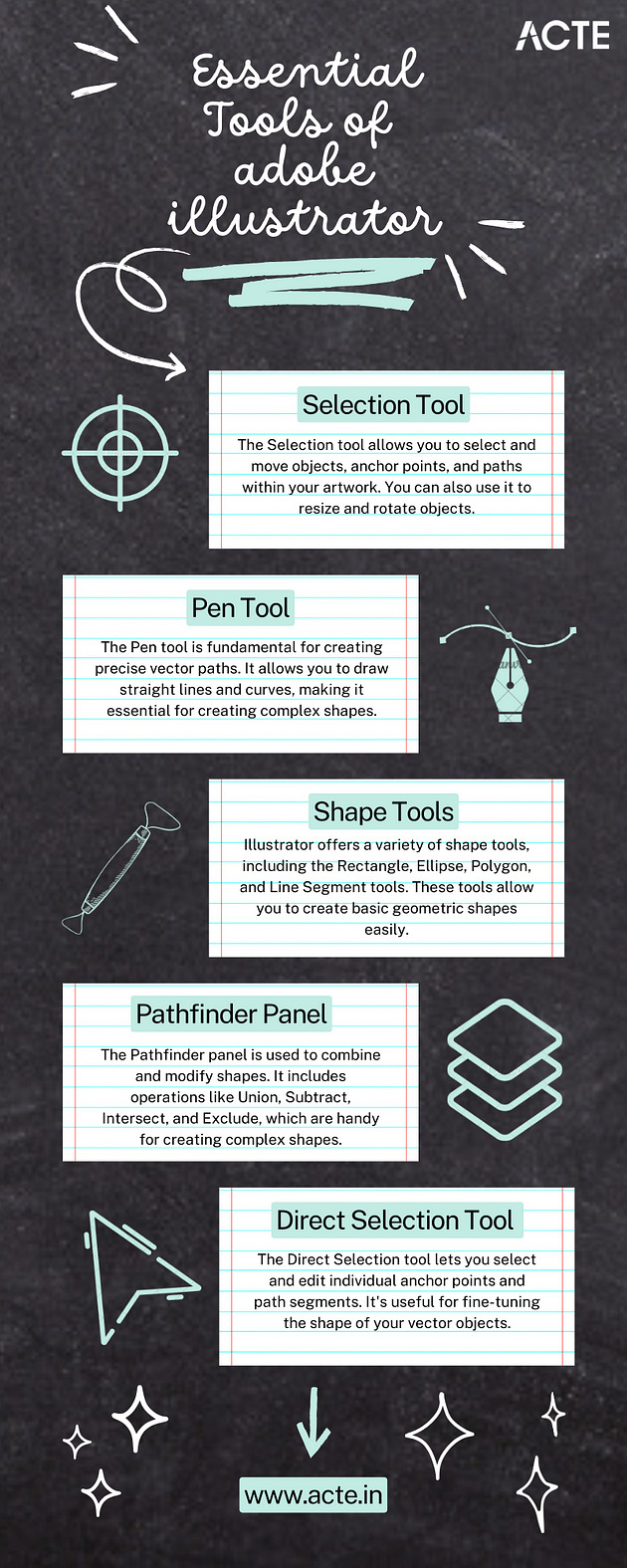
Planning Your Artwork
Sketching and Planning
Complex vector art begins with a clear vision. Sketching and planning allow you to outline your ideas and layout before you start working digitally, ensuring a smoother creation process.
Conceptualizing Complex Vector Art
Discussing my approach to conceptualizing complex vector art, I’ll explore techniques like brainstorming, mood boards, and the development of a visual narrative.
Utilizing Adobe Illustrator Tools
Essential Tools and Functions
In this section, I’ll delve into the essential tools Adobe Illustrator offers, such as the Pen tool for precision, Shape tools for basic forms, the Pathfinder tool for advanced shape manipulation, and gradient/color options for adding depth and detail.
Step-by-Step Instructions
I’ll provide step-by-step instructions and tips on effectively using these tools, breaking down the process for beginners and offering insights for more experienced users.
Creating Complex Elements
Crafting Intricate Vector Shapes
Creating complex vector art often involves intricate shapes and patterns. I’ll walk you through the process of creating these elements, sharing techniques and shortcuts I’ve discovered along the way.
Sharing Advanced Techniques
For those seeking to take their vector art to the next level, I’ll also share advanced techniques like using the Appearance panel and creating custom brushes.
Adding Depth and Texture
Utilizing Gradients, Patterns, and Textures
Adding depth and texture to vector art can transform it from flat to captivating. I’ll explain how to use gradients, patterns, and textures effectively to elevate your artwork.
Creating a 3D Effect
For those interested in creating a 3D effect in their vector art, I’ll provide valuable tips and techniques to achieve this visually stunning outcome.

Managing Layers and Organization
Organizing Your Artwork
I’ll emphasize the importance of a well-organized layer structure and provide insights into how I manage layers in complex projects, ensuring a streamlined workflow.
Fine-Tuning and Refining
The Iterative Process
Perfecting your vector art often involves an iterative process. I’ll discuss how I refine my artwork, make adjustments, and achieve the desired level of detail.
Tips for Perfection
Sharing tips and tricks for achieving perfection in your vector art, I’ll cover techniques like the use of the Appearance panel for live effects and the importance of using the Layers panel effectively.
Exporting and Sharing Your Artwork
Best Practices for Exporting
Understanding the best practices for exporting vector art is crucial for preserving quality. I’ll explain various export options and when to use them.
Showcasing Your Work
I’ll discuss different formats and platforms for showcasing your complex vector art, from digital portfolios to print-ready files for professional use.
In conclusion, It’s a world of endless creativity waiting to be explored. I’ll encourage readers to embark on their own creative endeavors with Adobe Illustrator, reminding them that the only limit is their imagination. Think about enrolling in extensive educational platforms like the ACTE Institute, which provides a wealth of materials and programs specially designed for Adobe Illustrator students. These platforms frequently offer structured Adobe Illustrator courses, mentorship, and certification alternatives, enabling you to systematically lay a solid foundation. I’ll invite questions, comments, and the sharing of their own experiences to foster a vibrant community of vector artists. Stay tuned for a comprehensive guide to mastering complex vector art with Adobe Illustrator. Let’s embark on this artistic journey together!
#adobe illustrator#design#education#information#ui ux design#technology#innovation#vector art#graphic designer#vector illustration
1 note
·
View note
Text
IGB20 Elevator Pitch :)
Before i properly played around with GDevelop, i had many ideas of creating a platform game which main focus would be centred having to players working on solving puzzles to progress through each stage. I had already planned on adding too many complex features, which exceeded my own capabilities with using GDevelop, especially being new to the software. Thus after reading chapter 1 of chapter 1: The Role of the Game Designer by Tracey Fullerton. I took into consideration setting "player experience goals". She discusses the importance on narrowing down on how you want a player to experience your game alongside focusing on the features and parts of your game that make it "unique". After reading this i wanted create some sort of game which will have player to feel a sense of satisfaction after completing certain requirements and goals of the game.
After properly having a go at playing around in GDevelop, i have come to the realisation that my skills and confidence will most likely not be developed enough to create a game of this complexity, especially being my first.
I have decided on creating a minimalist single player parkour platformer which will feature simple graphics and controls whilst having increased difficulty with each level moving forward. The main genre will be Scifi and be based on a single explorer who is trying to collect scattered pieces to rebuild his spaceship (the planet the game will be based on is undecided) to return back to earth.
Title of game
Star seekers
Setting/Style
Concept Art:

Image by upklyak on Freepik
The game will be based in space and the player will control an astronaut. Enemies featured in this game will be a multitude of different coloured aliens.
Varying coloured enemy aliens
Varying coloured stars (power ups)
Music will be a sort of Lofi track, with visual sound effects when obtaining power ups and dying to enemies/ falling of the map
Gameplay/Mechanic
The game will focus primarily rely on acquiring scattered pieces of a spaceship whilst manoeuvring past enemies (aliens) in which can damage the player. However i want to elevate my idea by including a power up feature, in this case may be obtaining certain coloured stars which grant immunity or advantages when dealing with the correlating monster (an example would be collecting a blue star may grant a time restricted immunity against a blue monster ect..) To be able to complete the game, the player must have collected all pieces through each level to be able to create the spaceship in the end of the game.
The player will use basic moving mechanics such as the arrow keys to move forward, back ect.., the space bar to jump ad will use physics
The player will also have a health bar and coming into contact with enemies will afflict damage and will lose "health hearts" in correlation with such.
There will be areas that have negative space for the player to fall through, in this instance, the player will automatically die and lose all health hearts and progression with spaceship pieces collected.
Will be power ups scattered in different areas, however in areas surrounded by an increase in enemies (so it becomes more rewarding for the player).
Each level will increase in difficulty for the player (harder parkour areas, harder areas to reach when collecting the scattered pieces, more enemies ect..)
Target Audience:
Ages 7
This game will feature no blood, and only requires the player to avoid the enemies rather than kill them. The death animation of the player will not be graphic, more so just a "fade" effect.
Why is my game compelling?
the game increasing difficulty will allow for players to remain engaged throughout each level,
challenges featured throughout the levels will force players to critically think and problem solve: this could be through having to figure out best ways to navigate through enemies, gaining certain power ups and timing them correctly when attempting to pass certain enemies ect.
Having an objective alongside parkour, this being collecting artifacts players must make contact with to obtain, only allowing the player to progress onto a new level once all pieces have been collected. Each level will have an increased difficulty meaning players will have to think harder about how they will approach each level.
Fullerton, T. (2018). Game Design Workshop: A Playcentric Approach to Creating Innovative Games, Fourth Edition (4th ed.). A K Peters/CRC Press. https://doi.org/10.1201/b22309
https://ebookcentral.proquest.com/lib/qut/reader.action?docID=5477698
0 notes